Results 5,131 to 5,140 of 12095
Thread: Anandtech News
-
06-25-15, 09:00 AM #5131
Anandtech: Samsung SM951-NVMe (256GB) PCIe SSD Review
Samsung has always been an early adopter in the SSD space. The company was the first one on the market with a PCIe 2.0 x4 M.2 SSD the (XP941) back in late 2013, and before that it was the first one to adopt TLC NAND in 2012. Earlier this year Samsung's second generation client PCIe drive, the SM951, made an appearance in a Lenovo laptop, but to everyone's surprise the drive wasn't NVMe compatible like Samsung had announced earlier. That turned out to be only temporary as a few months later Ganesh discovered an NVMe-enabled SM951 inside an Intel NUC, which we have now put through our extensive SSD test suite. Can NVMe and the SM951 live up to the hype? Read on and find out!
More...
-
06-26-15, 07:35 AM #5132
Anandtech: The MSI GT80 Titan Review: The Broadwell Gaming Laptop Your Desktop Envies
I was lucky enough to be on-hand when MSI launched the GT80 Titan at CES. It was a big event for them, and all of the MSI people were quite excited about the unique device they had come out with. Over the last couple of years, there has been a lot of traction in the enthusiast market for mechanical keyboards, and MSI decided it was time to put a fully mechanical keyboard into a gaming laptop.
More...
-
06-29-15, 06:00 AM #5133
Anandtech: The Samsung Exynos 7420 Deep Dive - Inside A Modern 14nm SoC
Over the past few years it’s been somewhat expected tradition for Samsung Electronics to employ a strategy of multi-sourcing the SoC for their mobile devices. Most notably it’s the on the North American and specifically CDMA markets that we saw wide usage of Qualcomm SoCs. This diversification started with the Galaxy S2 as it was offered both in versions with Samsung System LSI's Exynos chipset as well as variants with Qualcomm’s Snapdragon offerings. On the last few generation of devices we’ve seen the average share of Exynos in Galaxy devices continually decline, as the shift to ARM's Cortex A15 based SoCs just didn’t work out as well in terms of power consumption and thus lost design wins to better balanced Krait-based SoCs from Qualcomm. In fact the last time we’ve seen a Galaxy device make use of an Exynos throughout all its global variants was the Galaxy Note 2 back in 2012.
With the Galaxy S6 again offering a world-wide release of exclusively Samsung designed SoCs, we see an immensely contrasted situation to what we had just over a year ago. The Exynos 7420 marks a true new generation of SoCs for Samsung. The chipset is described as the company’s “most advanced application processor to date”, and today we’re going to have a deep investigation into what a modern SoC looks like, and try to put the chip through its paces through power and performance measurements.
More...
-
06-29-15, 12:31 PM #5134
Anandtech: Microsoft Introduces A 128GB Version Of The Core i7 Surface Pro 3
This weekend Microsoft introduced a new model of the Surface Pro 3. Like the existing two Core i7 models, this new version uses Intel's Core i7-4650U CPU. At $1299 in the United States, the new model is significantly cheaper than the next Core i7 model, which starts at $1549. In fact, it's the same price as the high end version of the existing Core i5 model. With this new introduction, the Surface Pro 3 lineup is now as follows.
In addition to the models above, Microsoft still offers a version at $799 with an Intel Core i3-4020Y CPU, 4GB of RAM, 128GB of storage, and Intel HD 4200 graphics.Microsoft Surface Pro 3 Configuration Options (Core i3 Omitted) Configuration $999 $1299 $1299 $1549 $1949 CPU Intel Core i5-4300U Intel Core i5-4300U Intel Core i7-4650U Intel Core i7-4650U Intel Core i7-4650U TDP 15W 15W 15W 15W 15W Cores/Threads 2/4 2/4 2/4 2/4 2/4 Frequency Base/Max Turbo 1.9/2.9GHz 1.9/2.9GHz 1.7/3.3GHz 1.7/3.3GHz 1.7/3.3GHz GPU Intel HD 4400 Intel HD 4400 Intel HD 5000 Intel HD 5000 Intel HD 5000 GPU EUs 20 20 40 40 40 GPU Frequency Base/Max Turbo 200/1100MHz 200/1100MHz 200/1100MHz 200/1100MHz 200/1100MHz Storage 128GB SSD 256GB SSD 128GB SSD 256GB SSD 512GB SSD RAM 4GB 8GB 8GB 8GB 8GB
The sacrifice you make with the less expensive Core i7 model is that it only comes with 128GB of internal storage, while the Core i5 version at the same price has 256GB of storage. However, you move up from Intel's HD 4400 graphics to HD 5000 graphics, which bumps the number of GPU EUs from 20 to 40. The Core i7 has a lower base frequency at 1.7GHz vs 1.9GHz on the Core i5, but it can turbo up to 3.3GHz which will outperform the Core i5's 2.9GHz in bursty workloads. Moving to the Core i7 also gets you 4MB of total CPU cache, instead of the 3MB in the Core i5.
The intended audience for this new model seems to be users who want more CPU and GPU power, but are able to survive within 128GB either by leveraging cloud storage or simply by not having many programs and files that they need to store. With this new model the Surface Pro 3 line has now expanded to six different versions. While there's still no option with 16GB of RAM, Microsoft now offers a different model to suit almost everyone's preferences.
More...
-
06-29-15, 02:30 PM #5135
Anandtech: The MSI Gaming Booth Tour with dGPUs in AIOs and Notebooks plus Motherboar
It has been held as fact that for the past couple of years, gaming is helping to prop up a slowly decreasing desktop PC market. While many casual PC users have transitioned to tablets, laptops or 2-in-1s, the gaming community, and particularly the rise of eSports, has been accredited as filling that void. MSI’s current raison d’être across almost all of its product range is towards the gamer, and I was given an extensive tour of the products on display.
More...
-
06-29-15, 06:00 PM #5136
Anandtech: Google Updates Hangouts For iOS With A New Interface
Today Google shipped an update for their Hangouts application on iOS. The update brings the version number to 4.0, and rightfully so as it comes with a new design for the entire application. Although this is an iOS application, it feels very much like an Android application as it follows the same Material Design principles that Google's Android applications use.
Above you can see the conversation view for the application running on an iPad. It still retains the bar to initiate a call with the person on the right hand side, which may pose a problem in the near future when users pull from that side to initiate multitasking on iPads running iOS 9. There are a few other iPad specific changes, such as a green circular send button that only appears when you've inputted text. The app has some issues with rendering on the iOS 9 beta so I can't take screenshots of them. All of the other changes that I note below exist within both versions, with the exception of UI elements that only exist in one of the layouts such as the navigation buttons at the bottom.
The main screen of the application only receives a few changes, but they're noticable. The app now adopts the circular button for starting a new conversation that has become standard in Google's applications, as well as the navigation drawer which can be accessed using the hamburger button in the top left. This is a difficult situation, because while the navigation drawer is used within all of Google's applications on Android, it's discouraged by Apple and their design guidelines for iOS applications. I think in this situation it would probably be better for Google to follow the guidelines of the platform they're designing for even if it means there has to be some fragmentation between the design of their apps on iOS and Android.
In addition to the new forms of navigation, there are some subtle tweaks as well. The fonts now use a thicker weight and are a blue color as opposed to the light grey they used previously. The increased contrast makes text a lot easier to read. This blue color is also used for the navigation buttons at the bottom. The only other tweaks I've noticed is the green bar indication which section you're in being moved from above the navigation buttons to below, and the separation lines between conversations being removed, which is something Google has done with their other applications as they redesigned them to follow the Material Design guidelines.
Once you go into a conversation you'll see that Google has been doing a lot of work to update the appearance of the app. The green color of the bubbles now better fits with the green color that Hangouts uses, and now the green bubbles are the ones sent by your conversation partner rather than by you. The bubbles themselves are also more rounded than they were before. Text within the white bubbles doesn't use the same blue used for the text in the conversation view, but it seems to be a lighter color than the black used before because there's visibly lower contrast between it and the white backgrounds. Text within the green bubbles now uses a white color to contrast with the dark text in the white bubbles.
The input field also receives a number of changes. Rather than having a paperclip that leads to another menu, Google has exposed all the options for sending media right underneath the text box. This means that you don't fit quite as many messages on the screen as before, but I think it's a worthwhile change. You can now send images, take images to send, and send various little pictures to the person you're conversing with. Location sharing is supported as well, and the photos button allows you to send multiple photos at once.
Hangouts 4.0 for iOS is rolling out on the App Store, and you should be able to download it now for any iPhones, iPads or iPod Touches that you own. The new interface hasn't come to Android yet, but there have been recent leaks of a similar looking redesign on Android, and Google says that it will be coming soon.
More...
-
06-30-15, 07:35 AM #5137
Anandtech: The Dell Venue 10 7040 Review
When the first modern tablets were introduced to the market they were primary focused on facilitating content consumption. During the keynote where Steve Jobs unveiled the original iPad, he stated that tablets would need to be better than both laptops and smartphones at browsing the web, reading emails and eBooks, viewing photos and videos, and playing games. These are all tasks where the user is consuming content rather than creating it. As tablets have advanced and become both more capable and more widespread they have become more suitable for content creation purposes. Software companies with long ties to the PC market like Adobe, Autodesk, and even Microsoft have made their software available for iOS and Android. However, these programs are often more limited than their traditional PC counterparts.
While one can put a great deal of work into making interfaces that work well with the touchscreen input of a tablet, there are certain tasks that really require the use of input devices like a mouse. Tablets have their own virtual keyboards, but this still presents issues with the keyboard taking up a great deal of space on the screen, and not providing the tactile feedback of a physical keyboard. These input limitations have given rise to convertible or 2-in-1 devices, where the goal is to either allow a laptop to transform into a large tablet, or to extend the capabilities of a tablet with a dock that includes a keyboard and a touchpad. This brings us to the Venue 10, with Dell choosing the latter option for pairing their tablet with a keyboard and touchpad. Read on for the full review of Dell's newest tablet, the Venue 10 7040.
More...
-
06-30-15, 08:30 AM #5138
Anandtech: Meizu Announces The MX5
Today at Meizu's event in China the company presented their new flagship phone, the MX5. The MX5 is the successor to the MX4 released last year, and while I didn't manage to review that unit yet, we did have an extensive look at its bigger brother, the MX4Pro.
The MX5's biggest characteristic is the change in display technology. Meizu has now adopted Samsung's AMOLED screen in place of the traditional LCD technology. This also leads to a change in form-factor as now Meizu had to abandon its 16:10 aspect-ratio for the more conventional 16:9 resolutions. At 1080p and 5.5" diameter, the screen isn't as high resolution as one might have expected and thus regresses in terms of DPI in comparison to the MX4. This is a diamond-structure PenTile subpixel arrangement so the effective resolution is thus even less than the MX4, something one might have to be vary of in a 5.5" phone such as this.
An important metric is power consumption, the MX5 is supposed to use up 40% less power than the MX4's screen, this might point out that PSR is now being employed on the new unit as the MX4 notoriously suffered from a lack of the technology. The screen is protected by Gorilla Glass 3.
Meizu continues to employ MediaTek's SoCs in its device as we see the MX5 use a new Helio X10 / MT6795. This is a successor to the MT6595 which employed A17 and A7 cores in a big.LITTLE configuration. I was fairly impressed with the performance and battery life of the MT6595 itself, while I'm sort of doubtful the new A53 cores will be able to outperform it in real use-cases, it should still work very well and also improve battery life for the new device. The MX5 comes with a standard 3GB of LPDDR3 memory.Meizu MX5 Specifications SoC MediaTek Helio X10 MT6795
8x Cortex A53 @ 2.2GHz
PowerVR G6200 @ 700MHz+RAM 3GB LPDDR3-1600 NAND / Storage 16 / 32 / 64GB Display 5.5" 1920x1080 SuperAMOLED Network 2G / 3G / 4G LTE
FDD-LTE / TD-LTE / TD-SCDMA / WCDMA / GSM
(Chinese Bands)Dimensions 149.9 x 74.7 x 7.6mm
149 gramsCamera 20.7MP Sony IMX220 sensor F/2.2 Main camera
w/ Laser auto-focus
5MP F/2.0 Front cameraBattery 3150mAh OS Android 5.0
with Meizu FlymeOS 4.5Connectivity 802.11 b/g/n/ac + BT 4.1 + BLE, USB2.0, GPS/GNSS SIM Size nanoSIM + nanoSIM
Due to the screen's change in aspect ratio, the MX5 is 6mm taller than the MX4, although width has gone down 0.5mm and the new phone is now also thinner at 7.6 instead of 8.9mm - all without sacrificing battery life as it now actually even gains 50mAh for a total of 3150mAh.
The camera system remains largely the same, but Meizu now uses a better lens system that is supposed to improve quality of the image. This is still a Sony IMX220 20.7MP sensor with an F2.2 aperture lens. What is new is that there's now a laser auto-focus system right under the flash LED, enabling fast-focus for down to 0.2s according to Meizu.
The fingerprint sensor that we've seen on the MX4Pro carries over to the MX5, enabling a variety of OS security functions such as unlocking the device or accessing private folders or galleries on your phone.
The phone ships with Meizu's FlymeOS 4.5 Android 5.0 operating system. The interesting part here is that Meizu announced its plans to open-source parts of the OS and upload them to GitHub for community development. This might attract a lot of enthusiast users as having a modding-friendly device can vastly increase the life-span of a model beyond what the OEM is willing to offer in terms of support.
For now the device is aimed at the Chinese market (And thus only offers limited western frequency bands) coming in at
-
06-30-15, 11:30 AM #5139
Anandtech: Introducing the Build-A-Rig Project: Company Configured PC Contest, Reader
A while back Newegg approached us with an interesting offer. They wanted to regularly give away complete PCs to our readers, and they wanted our help in doing so.
While it’s easy enough to hold a giveaway – something we’ve done numerous times now – we and Newegg agreed that it needed to be something more interesting and exciting than just a bog-standard giveaway. Part of this is simply to get more attention for the giveaway, but at the same time we also wanted to make our giveaways deeper for the reader, as we are so fond of doing deep articles on new technologies. Building a PC (or even just window shopping for a PC) is fun, but so much of that fun and the challenge is in the component selection process rather than in the build process itself. So after looking at our options, and after one too many Top Gear reruns for Ian, we hit upon an interesting idea for our Newegg system giveaway.
Ultimately we wanted to turn the build process into a competition in and of itself. And while all of the AnandTech editors could easily design a good system and make for a good competition, after thinking it through we thought we could do even better than that. Why not make it a competition between groups who are already competitors and have real incentive to beat each other? To that end we decided to turn to the PC component manufacturers themselves, to create a competition between the people who are making the hardware we use day-in and day-out, with the end result being a set of comparative data and a bunch of hardware to give away. Newegg jumped on board, and today we are officially launching our Build-A-Rig project, where we invite companies to configure a PC to a budget which we then build, test and give away.
Build-A-Rig (BAR) Introduction
The Build-A-Rig project, in its simplest form, involves us approaching our contacts at the various companies we work with and asking them to produce a PC build for a given budget. With the aid of our project sponsor Newegg, we then obtain the components, build the system, and run it through our series of tests to see which company can configure the best system. Each round (which is roughly a quarter) we will approach two or three companies to configure builds for a given value, as well as interview them about the build and the PC industry to learn about why they made the choices they did. Once the results are in, all the systems built will be analyzed, reviewed, and then given away to our readers through a sweepstakes.
BAR is essentially a bit of fun for all concerned – each company gets to focus on their components and build a PC around them, we get to interview the head of each build, then we get to play with the components and tell our readers about the ease or difficulty of each system/where its strengths lie then give them away. Even if a reader doesn’t win the system, it gives them a chance to build the system for themselves if they wish and follow how we did it here with an expectation of results. Or, if you have a better idea for a configuration, please feel free to comment on what you would change/keep and how it should affect the performance.
Giveaways
For the purposes of the giveaways, we should state that standard AnandTech contest rules will apply. These will be repeated in our giveaway application form (users will have to submit through a website to apply, which is different from usual), but the overriding implications are that the giveaways are limited to United States of America (US50), excluding Rhode Island, and winners must be 18 years or older.
With apologies to our many loyal readers outside the US, restricting the giveaways to the US is due to the fact that AnandTech (and more specifically our publisher, Purch) is a US registered company and competition law outside the US is very specific for each nation, with some requiring fees or legal implementations to be valid with various consequences if rules aren’t followed. It’s kind of difficult for the rules of 190+ countries/nations worldwide to all be followed, especially if certain ones demand fees for even offering a contest or tax on prizes. We recognize that other online magazines and companies do offer unrestricted worldwide competitions, but there are specific rules everyone should be following in order to stay on the side of the law. That’s the reality of it, and unfortunately we cannot change on this front, even with the help of Purch.
The Rules
When we approach the companies to configure within a budget, there are certain rules they have to follow in order to be fair:
- All components must be available at Newegg.com at the time of selection (so no pre-choosing unreleased parts)
- No combo deals will be considered in the price tag
- No mail-in-rebates will be considered in the price tag
- Components must be compatible
- There will be some time between configuration and giveaway, so a 3% leeway is given on the overall build budget if prices change
- There is no compulsion to use the hardware of the vendor who you’re up against
- Each round, we will let the companies competing know who they’re up against, but not the build until it is published on AnandTech
- Each company must agree to an interview on their build
We’re styling this initiative under the Build-A-Rig name, and the main goal was going to be similar to that of ‘Star in a Reasonably Priced Car’ that Top Gear UK used to do. Except rather than getting our ‘celebrities’ to race around a track in a fixed car, they each get to configure a system and the system does the racing. Furthermore, in order to throw some randomness into the mix, each round will feature companies not in direct competition with each other in order to see how different sides of the spectrum attack the same type of configuration.
Note that it most likely sounds like all we care about is performance here. Aesthetics is going to be part of the build-log as well, along with noise and ease-of-use. So we will most likely see some builds go all-out on performance regardless of design, whereas others may decide to spend their budget on cable sleeving or specific fans/fan controls along the way. There are no restrictions on this, meaning that two configurations on the same budget might focus differently either for ATX, mATX, or small-form factor systems.
Over the next year, we want to visit the following budgets and focal points:
- $1500 Gaming PC (single monitor)
- $2500 4K/Multi Monitor Performance
- $700 Small Form Factor/Entry Level or HTPC
- $1500 Workstation
Each of these budgets will have different requirements, and for the larger $2500 budgets we will ask companies to choose monitors and peripherals along with the PC itself and the operating system. $1500 will require the operating system but not the monitor/peripherals, while the $700 entry model will not include the OS as we recognize that other operating systems may be used instead. If you have ideas of price points/focused builds that we should be considering, please let us know.
Build-A-Rig, Starting July 2015 with Corsair and Zotac
We already have our first two companies on board for the first round of the contest. Dustin Sklavos from Corsair Memory (ex-AnandTech) and Chinny Chuang from Zotac have both submitted their component lists under the $1500 Gaming PC requirement, and I’m glad to say that each build list is different enough to have an interesting contest. It makes it all the more interesting as I know both Dustin and Chinny have been friends for many years. Over the next few weeks we will have a run-down of the component lists, interviews with each, and then reviews of the systems followed by a final giveaway. Let the battle commence!
More...
-
06-30-15, 10:30 PM #5140
Anandtech: Windows 10 Build 10159 Released To Windows Insiders
Just yesterday, Microsoft released build 10158 to the Windows Insiders fast ring. I was going to write it up but I wanted to kick the tires on it first to give my thoughts to the changes. Normally there is plenty of time to do that, but today yet another build was released. Build 10159 comes today, and once again just to the fast ring, so if you need an ISO you’ll have to wait a bit for this build to come to the slow ring.
A few months ago, I really questioned whether Windows 10 would be ready by summer. When Microsoft announced that the launch date was July 29th, it seemed like an enormous task to refine the OS to a point where it would be ready for the public. But the last couple of builds have made some pretty big strides in stability and polish, and now, with less than thirty days to go, it does seem possible.
Of course with that being said, this release of Windows is going to be unlike any previous one. Not only is there a major push by Microsoft to have people upgrade, but many of the core features of the OS have been pulled out and moved to the Windows Store so that they can be updated through that mechanism over time. There will be a lot of features coming to Windows 10 that have been shown that are not going to make it on day one, so for those that want access early, be sure to keep in the Windows Insider program which will continue after launch and let you get first access to some of the new features, and be able to provide feedback.
For those that wonder if that feedback is being heard, it sure seems like it is. On the previous build, 10130, there was a new animation for file copies and downloads where the icon would fill from the bottom in white, rather than the horizontal fill in green that has been around for a while now, however with 10158 it has been reverted to the old way due to customer feedback. There have been a lot of these kinds of changes that have been driven by the community and it is certainly a much different take on developing Windows than the Steven Sinofsky era which lead to Windows 8.
So with that preamble out of the way, let’s take a look at some of the new changes to build 10158 and 10159. With less than thirty days to go, major features are taking the backseat to bug fixes and polish.
The first big change is that Project Spartan has finally been replaced with the official Microsoft Edge browser. The official name was given out at Build in April, but all builds to this point have still kept the codename for the browser and its icon. That now changes and along with a new icon the browser brings quite a few more features forward. The settings now have more than just a couple of minor tweaks, and you can now make a lot of changes to the behaviour of the browser. On startup, you can choose from a Start tab, New Tab, Previous Tabs, or Specific Tabs. The New Tab page can also be customised to include Top Sites, Top Sites with Recommended Content, or a blank page. I’ve been using Top Sites with Recommended Content since 10130, and while I would appreciate a way to customise the content more, I do quite like what is presented there through MSN. You can also toggle a home button option, and import favorites from another browser. Edge can also be toggled to use a dark theme, and it finally gains support for passwords and form fills. I know it’s pre-release software, but it has sure been a pain that it never remembers passwords. It still really needs extension support however that is not coming until after launch.
Cortana also gains some more features such as flight tracking – something that already exists in Cortana on the phone – and it is also gaining integration with Office 365 in order to keep track of your schedule. You can also send an email with Cortana using natural language, and this is something I want to try out however Cortana is still not active in Canada. It must be our crazy accents.
The Photos app has been one of the big improvements pretty much since Windows 10 was first shown, and in 10158 it continues to get performance and bug fixes, and they have now added GIF support which was apparently one of the top requests.
One smart addition is that the snipping tool now has an optional delay to allow you to capture menus. I have always used Windows Key + PrtScn to capture those in the past but then you need to crop out what you need so this is a nice little bonus.
Today’s build of 10159 adds over 300 fixes according to Microsoft, and it also changes the login screen to include the new Hero wallpaper that Microsoft has created for Windows 10. You can also pick that wallpaper in the settings, as well as have the secondary colors be picked from the image you have as your wallpaper.
It may seems like there is not a lot of substance with the latest builds, but I really have to say the stability and polish has come a long way. I was having issues on previous builds with the new Mail and Calendar apps, and those are now working flawlessly. The notifications seemed like they did not always work, and now they work consistently. App crashes have come down quite a bit, and since installing 10158 and now 10159 there are a lot less quirks to deal with. With a month to go, it now seems like they are going to get there. More will come after the fact, but the core OS seems like it just might be ready to be installed on the 1.5 billion Windows devices.
Source: Windows Blog
More...
Thread Information
Users Browsing this Thread
There are currently 6 users browsing this thread. (0 members and 6 guests)





 Quote
Quote
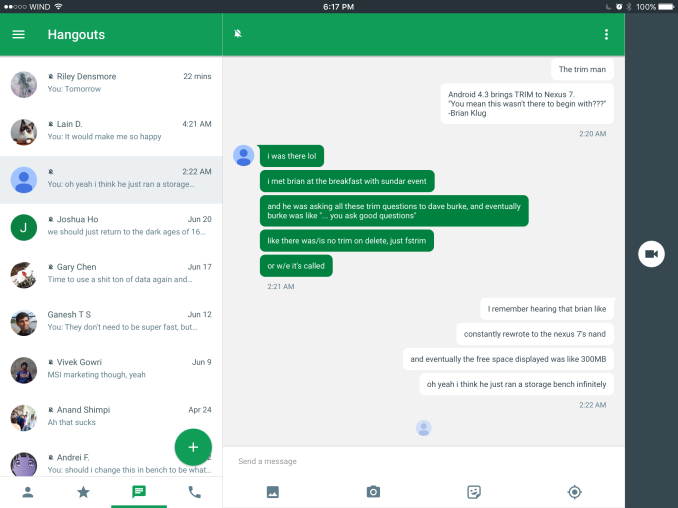
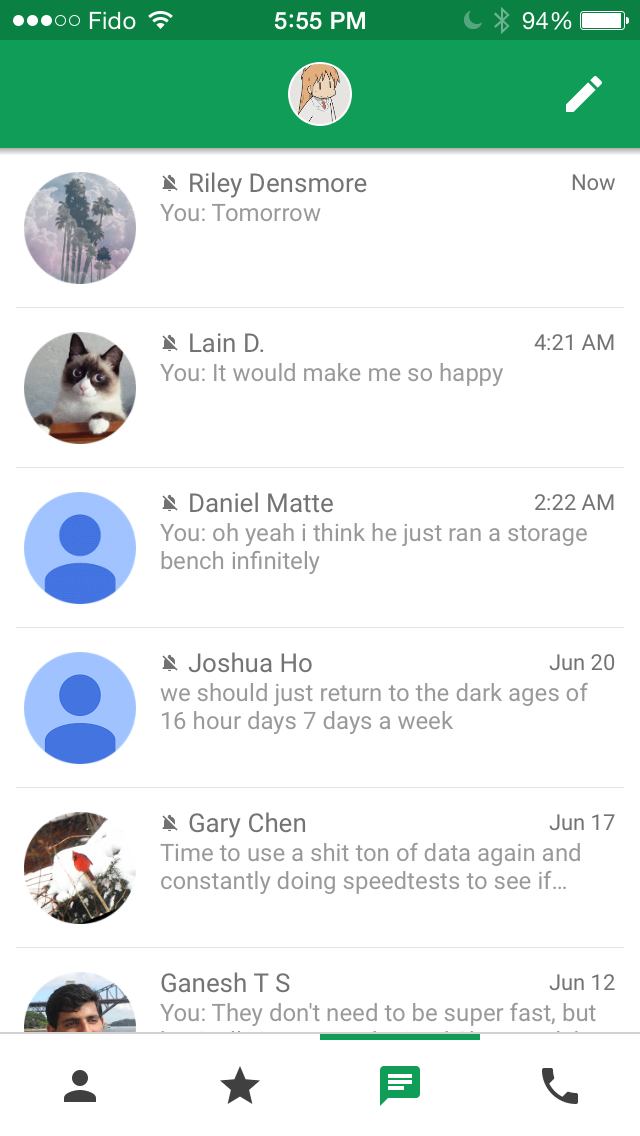
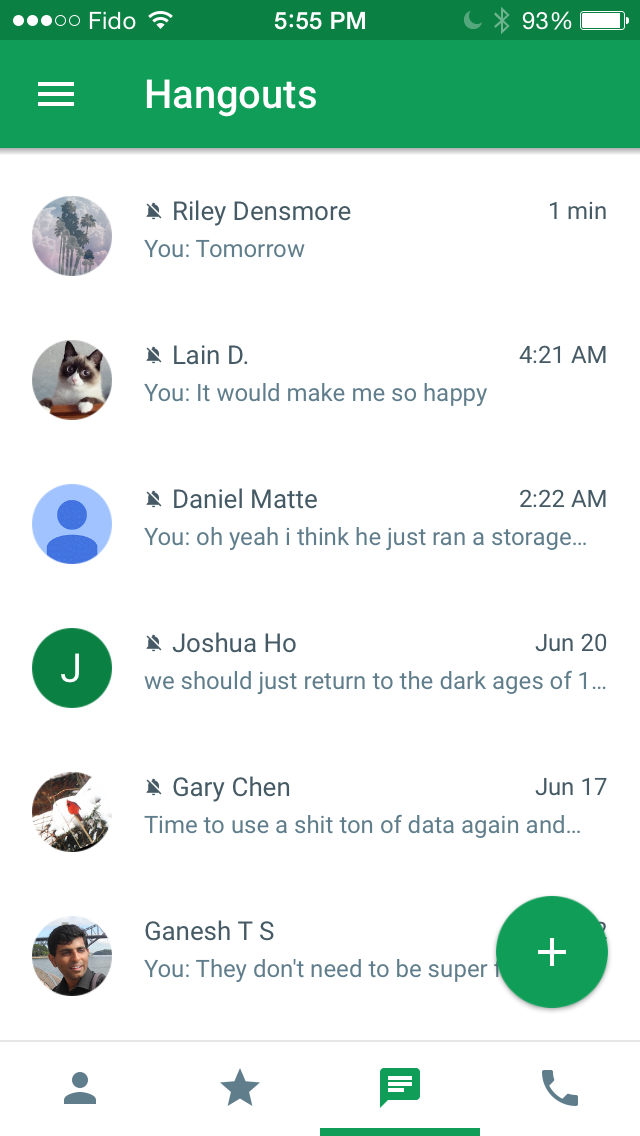
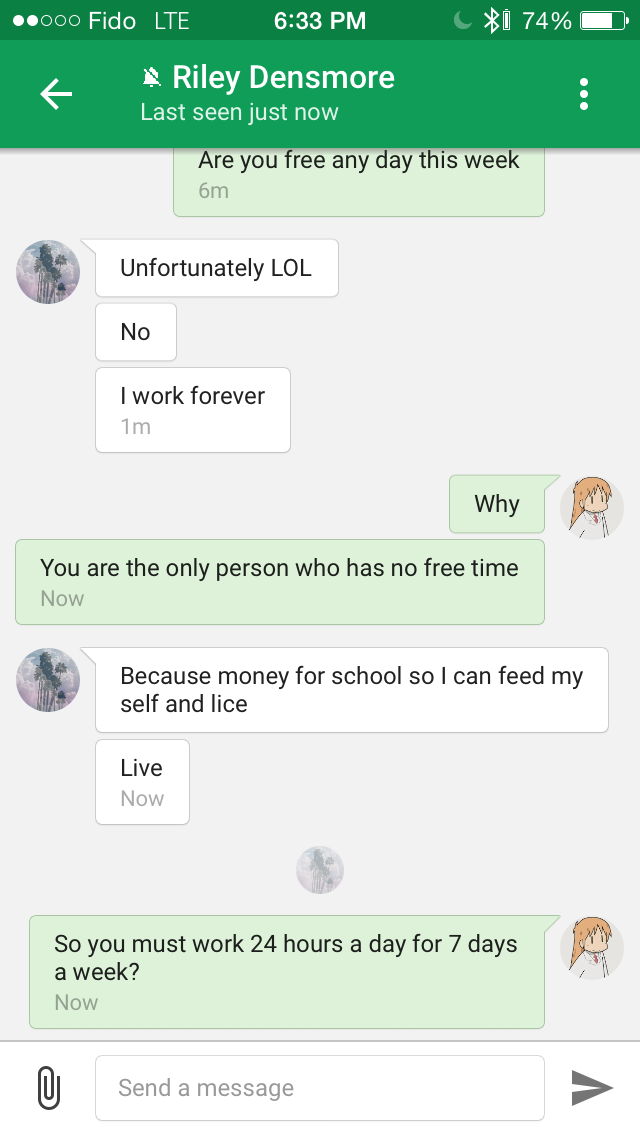
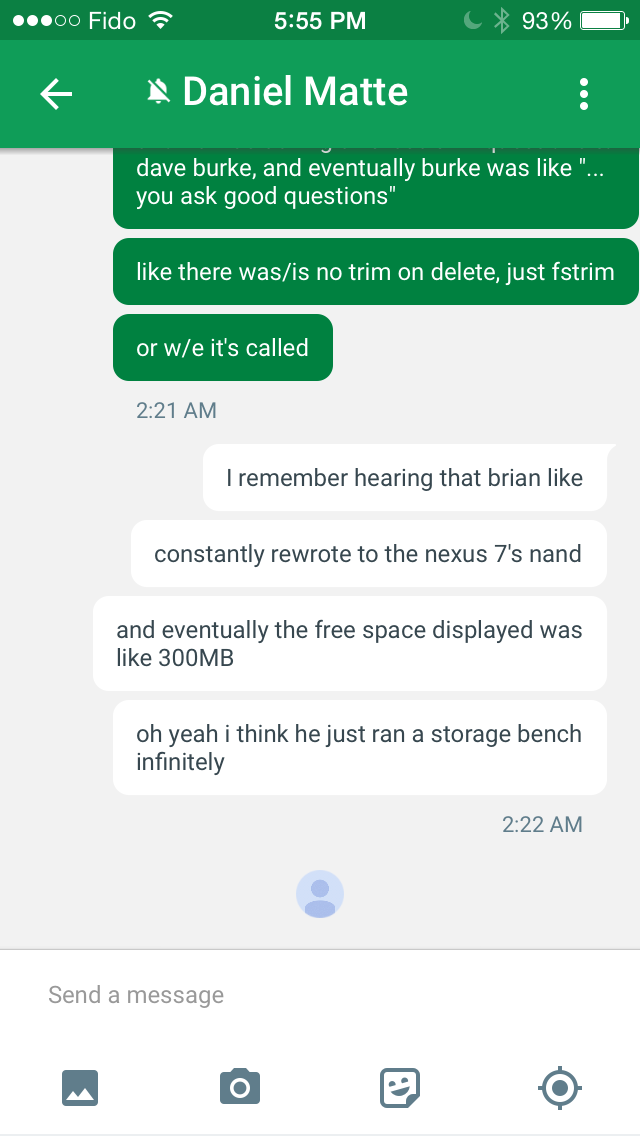
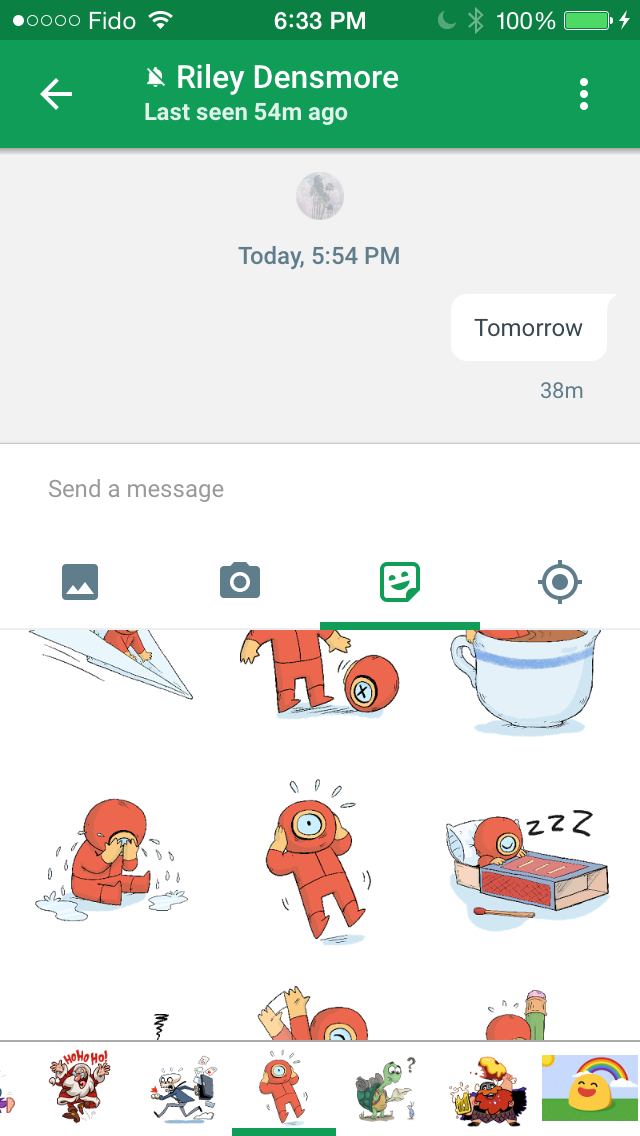








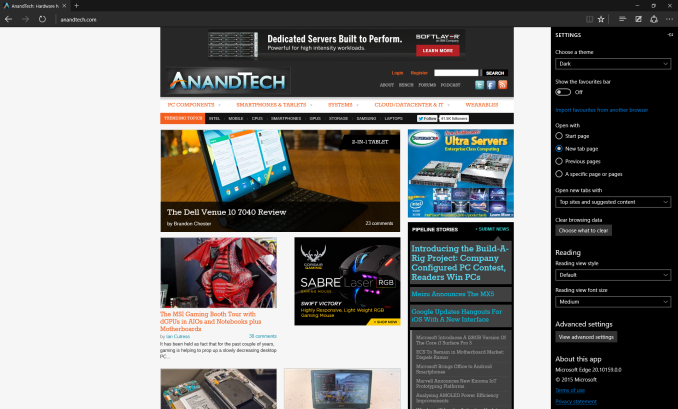
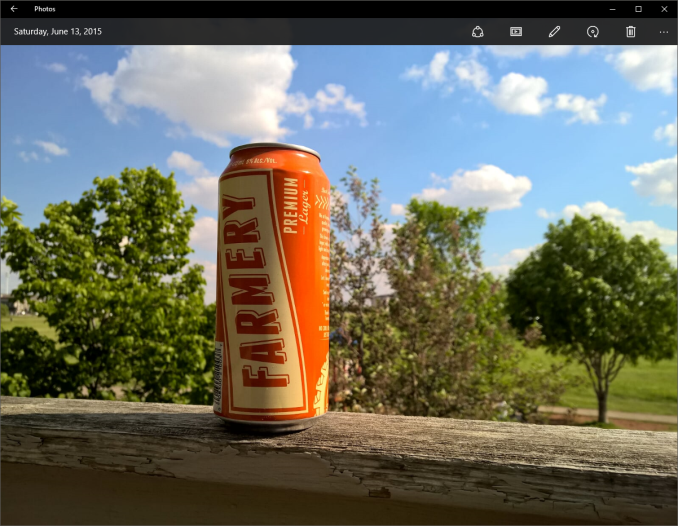
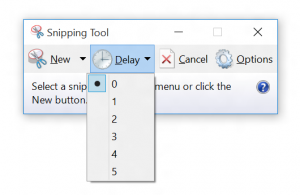
















Bookmarks