Results 5,201 to 5,210 of 12096
Thread: Anandtech News
-
07-29-15, 08:01 AM #5201
Anandtech: The ASUS Republic of Gamers G751 Review: G-SYNC Comes To The Notebook Comp
At Computex 2015, NVIDIA announced what will almost certainly be one of their marquee features on gaming notebooks going forward, with NVIDIA’S G-SYNC variable display refresh rate technology coming to notebooks. One of those system builders was ASUS, and NVIDIA shipped me the ASUS G751JY model with G-SYNC to take a look at. The G751 was first introduced in October 2014. It is a 17.3-inch laptop targeted towards gamers under ASUS’s Republic of Gamers (ROG) branding.
More...
-
07-29-15, 09:30 AM #5202
Anandtech: G.Skill Announces DDR4-4000 and DRAM in Dual Channel Kits
At this point in time, the only commercial platform that runs DDR4 is the Haswell-E processor combined with the X99 chipset. For that platform, the processor has a quad-channel memory controller and in order to extract the best performance, four memory modules are needed – we published a large breakdown on the effect of the DDR4 memory speed on this platform earlier in the year.
Despite this, G.Skill is today announcing its upcoming memory kits – specifically ‘designed for 6th Gen Intel Core Processors and Z170 motherboards’, or what the rest of us calls ‘Skylake’. These new kits fall into two series called ‘Trident Z’ and ‘Ripjaws V’, with the Trident line being typically faster than Ripjaws although there will be crossover. Memory companies usually do this in order to enable users who prefer one style over the other but still want a certain speed.
These new kits, not only being announced seemingly early, also seem to break DRAM speed barriers for kits in the market. The new Skylake platform is expected to have a memory rating equivalent for the JEDEC specifications for DDR4, which is DDR4-2133 at subtimings of 15-15-15. One of the new kits pushes through to DDR4-4000, almost doubling the frequency of the JEDEC standard, although with a slightly slower sub-timings of 19-25-25.
These will be available only in 2x4 GB form, with pricing not announced. All Trident Z modules will run at the higher DDR4 voltage standard of 1.35 volts except this DDR4-4000 kit, which will require 1.35-1.40 volts. It would seem that the ICs used here are hand picked and tested, and thus each kit might have slightly different voltage requirements and thus uniquely programmed.
The other design is the Ripjaws V, which will cover most frequencies from DDR4-2133 but also in the higher capacity configurations. I am told that G.Skill is ready to deploy a number of kits with 16GB modules, affording 2x16 and 4x16 kits giving 32GB and 64GB of DRAM respectively.
Ripjaws V will be available in red, blue, silver, gray and black. The 16GB modules are specifically using Samsung ICs, and will be available up to DDR4-3200.
The Trident Z line is a lot less spiky than the previous Trident modules for good reason - personally I obtained injuries using it over the years because it was simply sharp. The new line avoids this, but also enables G.Skill to add its name to the top of the module, allowing modders to indicate exactly what modules are being used.
Given this press release today, and what we’ve heard on the grapevine, it seems that Skylake is promising to be a super platform for DRAM in terms of both capacity and speed. Needless to say, pricing and specific release dates were not provided. I suspect other companies will follow with their dual channel kit announcements soon given this release today.
Source: G.Skill
Gallery: G.Skill Announces DDR4-4000 and DRAM in Dual Channel Kits





More...
-
07-29-15, 09:30 AM #5203
Anandtech: Windows 10 Launch Day GPU Support Summary
With Windows 10 launching today, the first half of the path to DirectX 12 has at last been laid down. The GPUs have been here for some time, and now Windows, its graphics APIs, and its driver stack are all ready to support DirectX 12 and the advanced graphics capabilities it brings to the table. Now all we need are some DirectX 12 games to complete the rest of the path, and those should start rolling out later in Q4 of this year.
In the meantime we wanted to quickly cover the state of driver support for Windows 10 and DirectX 12, as matters have evolved slightly differently than we were expecting. Around the time of DirectX 12’s announcement, it was announced that AMD’s GCN GPUs, Intel’s Haswell (Gen 7.5) and newer, and NVIDIA’s Fermi and newer GPUs would all support the technology. And while those plans have not changed, we’ve learned this morning that schedules have shifted slightly, and as a result not every GPU slated to get DirectX 12 support will have that support available today.
Earlier this morning NVIDIA posted a knowledge base article entitled “Windows 10 will not load the NVIDIA display driver for my older graphics card in my PC that has multiple graphics cards”, which addresses the use of mixed generations of GPUs in a single system. In the article NVIDIA notes that WDDM 2.0 drivers – being necessary for DirectX 12 support – are not currently available for their Fermi GPUs. Instead Fermi cards are still using WDDM 1.3 drivers, or in other words the driver base for Windows 8.1.DirectX 12 Support Status Current Status Supported At Launch AMD GCN 1.2 (285/380/Fury Series) Working Yes AMD GCN 1.1 (290/260/390/360 Series) Working Yes AMD GCN 1.0 (7000/200/370 Series) Working Yes NVIDIA Maxwell 2 (900 Series) Working Yes NVIDIA Maxwell 1 (750 Series) Working Yes NVIDIA Kepler (600/700 Series) Working Yes NVIDIA Fermi (400/500 Series) Not Available Delayed Intel Haswell (4th Gen Core) Working Yes Intel Broadwell (5th Gen Core) Working Yes
The article itself is focused on the compatibility issues that can occur mixing WDDM 2.0 and WDDM 1.3 products – basically, you can only have one or the other active at once within a single driver since both modes can’t be used at the same time – however the more important outcome of this article is that it confirms that Fermi DirectX 12 support is behind schedule. NVIDIA is still committed to bringing DirectX 12 support to Fermi, however it will not be available for today’s Windows 10 launch, and NVIDIA has not announced a specific availability date (though if I had to take a guess, I’m thinking the next driver branch).
Ultimately what this means is that only NVIDIA’s Kepler and Maxwell GPUs (the 600 series and newer) will support DirectX 12 as of today’s launch. Meanwhile in committing to supporting Fermi, NVIDIA will be offering DirectX 12 for GPUs about a year and a half older than anything AMD or Intel are supporting, so it’s hard to be too cross with them, but it is at least a minor disappointment that NVIDIA hasn’t been able to adhere to their original schedule. From a gaming perspective NVIDIA still has a few months before any retail games are available, so NVIDIA still has time, though in the meantime this means we’re going to have to wait a bit longer to see what DirectX 12 can do for NVIDIA’s oldest lineup of GPUs.
Finally, support for Intel and AMD GPUs has rolled out as expected. AMD’s Catalyst 15.7 driver offers working DirectX 12 support for all GCN 1.0, 1.1, and 1.2 GPUs, including the newly launched Fury series. And Intel’s latest driver sets for Haswell and Broadwell respectively also enable the necessary driver functionality.
More...
-
07-30-15, 09:30 AM #5204
Anandtech: The LG G4 Review
The LG G3 was probably the Android phone that was closest to getting everything right last year, but it ultimately fell short of being the “best Android phone”. The camera was the most balanced between the Galaxy S5 and One M8, the design wasn’t quite as nice as the One M8 but definitely better than the Galaxy S5, and LG’s UI fit in relatively well with Android 4.4.
The one flaw that held it back was ultimately the display, which was probably responsible for a lot of the problems that I noticed in the G3. Battery life wasn’t as good as the competition, which was probably due to the new 1440p display. The display itself wasn’t all that impressive either, as there was significant saturation compression and some sharpening effects which really hurt the quality of the display. However, in the context of 2014 flagships it was definitely a valid choice among many that year, as it seemed every device had missed the mark in some way that year.
This brings us to the G4, the successor to the G3. To find out how it does, read on for the full review.
More...
-
07-30-15, 02:30 PM #5205
Anandtech: Build-A-Rig Round 1, Zotac vs. Corsair: The $1500 PC Build Logs
In early July we introduced our new Build-A-Rig project. The aim of the project, with help from our partners Newegg, is to approach the companies that make up the personal computing industry and ask them to create a list of components within a certain budget and aimed at a particular user base. Aside from that there are no rules, and at the end of the day the systems would be built and tested by AnandTech to be given away to our readers along with interviews with the individuals from the companies who we work with about the state of the PC industry and their chosen components. This round is our first, and we spoke to Chinny Chuang from Zotac and Dustin Sklavos from Corsair to specify a system to match that a $1500 single monitor gaming system. Zotac went for style, Corsair went for power, and we carefully dissected each component chosen. Before we get to the performance numbers, we had a look at just how easy these two systems were to build, in the form of build logs.
More...
-
07-30-15, 10:30 PM #5206
Anandtech: Here’s How You Can Install Windows 10 Now
With Windows 10 being rolled out in waves, there are likely a large number of people who are enthusiastic to get the upgrade now. Staring at your Windows Update and asking it to check again is a process that will get old fairly quickly.
If you want to upgrade now, and you really don’t want to wait, you can download the software yourself to initiate the install.
There are a couple of warnings I’ll give before you do this though. Windows 10 is really unlike any previous version rolled out. The plan is to be constantly updating and improving it over time, and adding features. As such, as of the day of the launch, it is a bit rougher than other builds of Windows at launch. It also might mean that your particular device may have a compatibility issue. To check the status, click on the Windows 10 reservation icon in your system tray – it looks like a white Windows logo – to open up the reservation.
Inside of this, there is a hamburger menu icon on the top left. Click this to expand the menu, then open the “Check your PC” option. This will display a compatibility report which you should verify is ready to go before proceeding. You may have to wait for device driver updates from your manufacturer before the system is Windows 10 ready.
If you don’t have a backup of your PC then that is the next step. You can make a system image using our Backup Guide and you may want to make a recovery drive too in order to get back to that system restore if needed. I’ve not had any issues with the upgrade, but I still didn’t skip this step.
Gabe Aul sent out an email tonight to Windows Insiders explaining how they can get the upgrade. Microsoft has a page up with the tools to download and create a bootable USB drive or ISO, and you can find it here:
Windows 10
Go there, and download the tool. Run the tool, and it should give you the option to either upgrade the PC you are on now, or download the files to a USB or ISO. I’ve not had any luck with the “upgrade this PC” option, so I had to do the download. I downloaded it to a USB drive.
Then, instead of booting from the USB drive, simply navigate to it in Windows Explorer and run setup.exe from there to initiate the upgrade process. It takes a few minutes to get ready, then it will prompt you asking what you would like to keep on your PC, and then it does the upgrade. This is only meant to be used from a genuine copy of Windows, and it should activate correctly after.
If all of this seems a bit daunting, you may want to just wait for the upgrade to be delivered to you through Windows Update. But it might be a good idea to get that backup done anyway.
Source: Windows Insider Program
More...
-
07-30-15, 10:30 PM #5207
Anandtech: Windows 10 Installed On Over 14 Million Devices
Windows 10 has been out for a day, and Microsoft is reporting it has been installed on over 14 million devices so far. That’s not a bad start, but as Microsoft outlined a few weeks ago, the rollout is going to be in waves which should help with network demand from ISPs as well as a belt and suspenders approach against any crippling bugs which might pop up as the amount of different hardware it gets installed on increases.
At Microsoft’s Build developer conference, they laid out their goal of having Windows 10 installed on one billion devices in the next three years, which is their key to their future. Windows is not the primary development platform for many apps anymore, and one way to help that is to have a platform large enough to not easily be ignored. 14 million devices in one day is a good start.
There are a lot more reservations to go though, and those that have “reserved” their free upgrade will be notified when it is ready for their device.
Source: Windows Blog
More...
-
07-31-15, 05:00 AM #5208
Anandtech: EVGA X99 Micro2 Motherboard Launched with USB 3.1 Type-C on mATX
We’ve covered a number of X99 motherboards since the launch of Haswell-E, as well as how USB 3.1 is entering the market through the ASMedia ASM1142 controller or with add-in cards. EVGA is the latest motherboard manufacturer to enter with their solution coming from the ASMedia direction and providing a single Type-C port on a micro-ATX product.
The EVGA X99 Micro2 is an updated version of the X99 Micro, combining that extra Type-C port with more SATA ports, a revised trace layout and a refreshed BIOS over the previous model. The PCIe layout gives x16/x16 or x16/x8/x8 for 40-lane CPUs, allowing another x4 to be used in the PCIe 3.0 x4 M.2 slot between them. The full 10 SATA ports from the chipset are equipped despite the smaller size of the board, although we only get four DDR4 slots which is understandable. These slots are out-of-the-box defined as supporting 16GB modules.
Networking is provided by an Intel I217 network chip, while audio is from an enhanced Realtek ALC1150 codec solution. The two-digit debug display doubles up as a processor temperature display after the POST sequence, and EVGA is heavily promoting its newer BIOS interface as well as in-OS overclocking software.
Pricing has not been officially announced; however the X99 Micro is currently on sale for $226, down from $250. I would imagine that this is around the price point that the Micro2 will hit the market.
Source: EVGA
More...
-
07-31-15, 07:30 AM #5209
Anandtech: NVIDIA Initiates Safety Recall of SHIELD Tablets
NVIDIA sends word this morning that they are initiating a recall on the SHIELD Tablet. Being announced today and taking effect immediately, the tablets are being voluntarily recalled by NVIDIA on account of safety concerns with some of the batteries the company has used. Though NVIDIA’s announcement doesn’t go into significant detail on the matter, NVIDIA’s notice does specify that some tablets have been shipping with batteries have the potential to overheat, making them a potential fire hazard.
NVIDIA’s recall covers SHIELD Tablets manufactured between July 2014 and July 2015, essentially covering the entire lifetime of the tablet so far. Furthermore the company is asking that current owners do not use the tablets any more than is necessary to back them up and participate in the recall due to the aforementioned risk of fire.
As for the recall process itself, the company notes that only some batteries are defective. As a result the recall process for the Tablet is a bit more involved than a blanket recall, as tablets containing defective tablets need to be identified. To do this, NVIDIA has pushed out a new SHIELD software update, SHIELD Tablet software 3.1 (their release of Android 5.1.1) which includes additional battery information in the Tablet’s About screen. Defective batteries are labeled Y01, while the alternative B01 batteries are unaffected.
Finally, for those owners who have defective tablets, as part of the recall NVIDIA will be shipping out replacement tablets with proper batteries, with an ETA of 2-4 weeks. NVIDIA’s recall notice doesn’t mention how defective tablets will be collected, though the page does mention that defective tablets “will be deactivated remotely and rendered unusable” once owners receive their replacements.
More...
-
07-31-15, 07:30 AM #5210
Anandtech: Buffalo TeraStation 5200 Network Video Recorder Review
Surveillance cameras have experienced rapid growth over the last few years as security has turned out to be a very important aspect in both home and business environments. Almost all NAS vendors have either specific NVR (network video recorder) models, or provide apps for recording surveillance footage on their generic NAS models. A couple of years back, we reviewed the LenovoEMC PX2-300D with Milestone Arcus VMS pre-installed on the NAS. Unlike pure NAS vendors, vendors of networking components such as Buffalo Tech can provide a complete package for surveillance based on IP cameras. Today, we will take a look at one of Buffalo Tech's solution in this space - the TeraStation 5200 NVR coupled with a BSL-POE-G2105U 5-port Power-over-Ethernet (PoE) switch.
More...
Thread Information
Users Browsing this Thread
There are currently 9 users browsing this thread. (0 members and 9 guests)





 Quote
Quote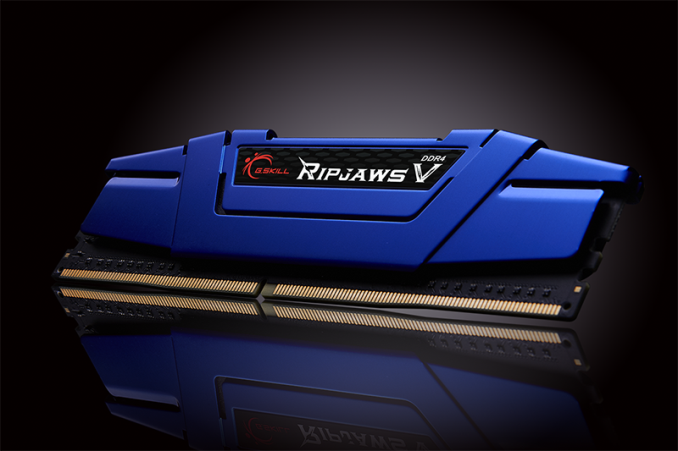





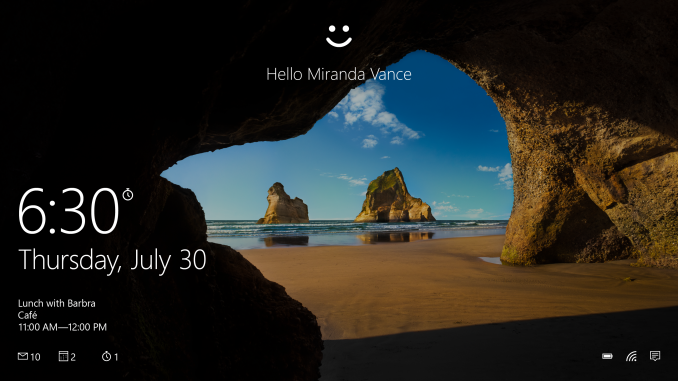
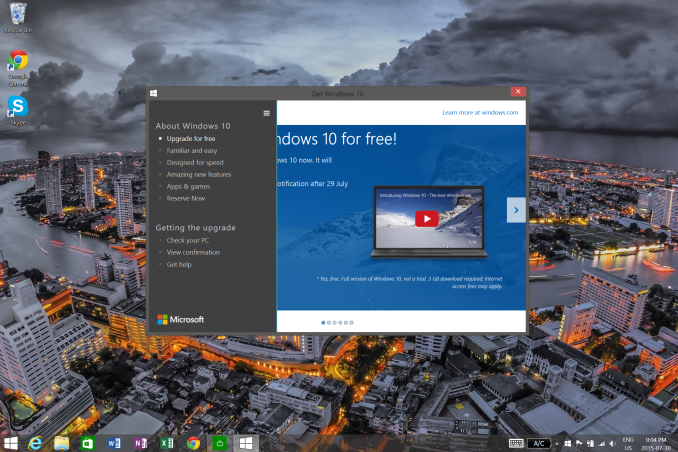
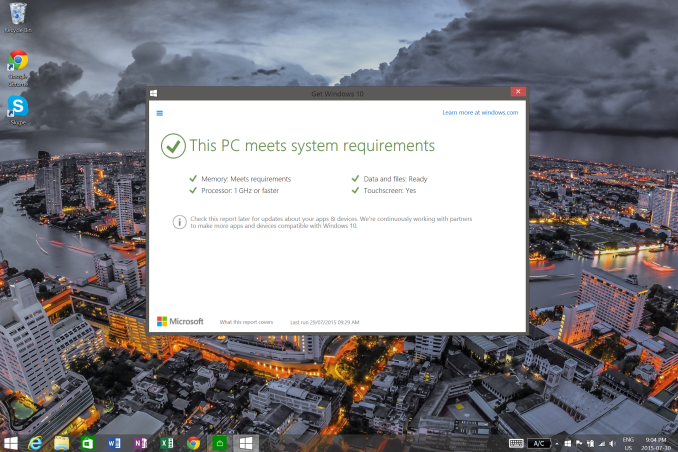





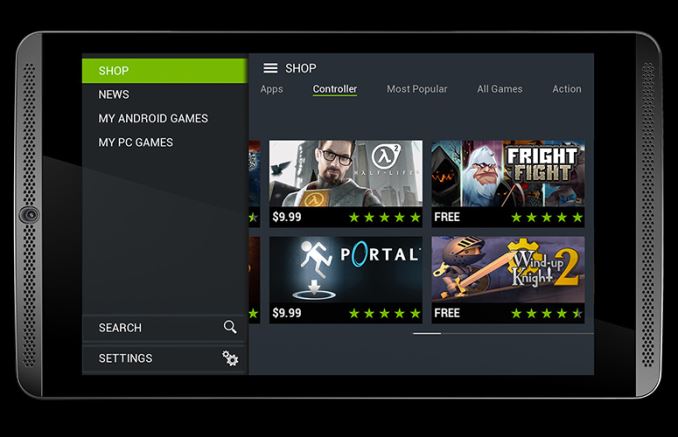

















Bookmarks