Results 5,331 to 5,340 of 12095
Thread: Anandtech News
-
09-09-15, 12:30 PM #5331
Anandtech: AMD Reorganizes Graphics Division - Radeon Whole Once More, Led By Raja Ko
It was a bit over nine years ago when AMD announced that they would acquire ATI, the Canadian graphics firm, developer of Radeon GPUs, and constant competitor to NVIDIA. In acquiring ATI, AMD set forth on a massive plan that forever changed how AMD went about building CPUs. The CPU alone would soon no longer be enough; CPUs would need to become something closer to SoCs, integrating I/O, graphics, and more. In AMD’s eyes the future would be fusion, and it would be ATI who would the missing pieces that would in time make AMD’s future whole.
By and large AMD achieved their technical goals with the ATI acquisition. On the I/O side of matters AMD’s chipsets improved dramatically, reaching a level of quickly AMD previously never could achieve internally, nor could external 3rd parties reach from outside AMD. Meanwhile AMD’s grander graphics related plans have moved along as well; the company successfully integrated an on-die GPU with Llano in 2011 – though not quite beating Intel to the punch. More recently the company executed on the first phases on their long-term Heterogeneous System Architecture project, forming the HSA consortium to make the project a group effort, shipping a preliminary HSA-capable processor with Kaveri in 2014, and following that up with a full HSA 1.0 capable processor this year with the launch of Carrizo.
None of this could have happened for AMD without the ATI acquisition, and while AMD paid a high price at the time for the technology, in the long run it’s very likely that the fusion of AMD and ATI is what has kept the modern AMD an important player in the current marketplace. Which is not to say that things have been easy for AMD – they are if nothing else the perennial underdog – as the challenges posted by Intel and NVIDIA are greater than ever, and not all of AMD’s initiatives have seen as much buyer traction as they anticipated. On the other hand, thanks to CPU/GPU integration AMD has been able to branch into entirely new markets, securing both the Playstation 4 and Xbox One video game consoles, and this newfound semi-custom business is expected to be a cornerstone of AMD’s progression in the long run.
Meanwhile on the business side of matters, the fusion metaphor wasn’t just a technology metaphor, but a business metaphor as well. When AMD set out to acquire ATI they didn’t just want a GPU business sitting next to a CPU business, but they wanted GPUs to be part of everything AMD. As we wrote on the matter in 2006 “Having each company operate entirely independently makes no sense, […] it's what these two can do together that makes this acquisition so interesting.” To that end over the first four years of the acquisition AMD slowly but surely worked to absorb and digest ATI, culminating in a deep level of integration and the retirement of the ATI brand.
Reminiscing about the past aside, there is a point to taking a trip down memory lane, and that is understanding AMD’s past in order to understand their future. Today AMD is announcing a significant restructuring, one that in some ways even greater than last year’s business unit reorganization. Taking effect immediately, AMD is bringing the band back together. The company will be reforming a singular, monolithic graphics group – the Radeon Technologies Group – to oversee every aspect of AMD’s graphics efforts. The Radeon group will in turn be led by long-time ATI and AMD graphics guru, Raja Koduri.
When I first saw this announcement the plan came as a bit of a shock, and for good reason. AMD has spent a significant amount of time and energy on making graphics a core part of the company at every level, and now the formation of the Radeon Technologies Group runs counter to some of those efforts. This is unquestionably a bit of backtracking by AMD, though a move that after 9 years the feel is necessary.
Though I imagine most long-time AMD followers understand just what graphics being an integral part of AMD at a high level, it wasn’t until this announcement that even I truly understood just how spread out AMD’s various graphics-related sub-groups have been. Between the various groups, AMD has had departments reporting to CTO Mark Papermaster, CVP of Global Marketing John Taylor, CVP and GM of graphics Matt Skynner, VP of Visual Computing Raja Koduri, and other executives within the AMD structure. The end result is that graphics is truly is everywhere within AMD, but at times it is also nowhere.
Having graphics spread out as AMD has been was intended to foster deep cooperation between the various AMD CPU and graphics groups, by making everyone vested in the success of AMD’s graphics initiatives. However from what I’m hearing with respect to today’s announcements, being spread out in such a fashion has also hamstrung AMD’s graphics initiatives at times. Having different groups under different executives controlling technology, marketing, ISV relations, and other aspects of the business has prevented AMD from being able to execute swiftly on the graphics front, and ultimately that has hurt AMD as a whole.
The end result is that after 9 years there is a reluctant admittance within AMD that such a deep fusion of the businesses has not worked out like AMD expected. GPUs are still essential to AMD’s technology plans and the technology fusion is critical to how AMD operates, but how those products are developed and marketed within AMD needs to change. Consequently AMD has decided to take a step back and to reevaluate how they want to organize their graphics business. And the outcome of that evaluation is that the graphics business will once again become whole, with AMD in a sense turning back the clock and keeping graphics as its own unit.
Leading this new group is AMD veteran Raja Koduri. Prior to today Raja was AMD’s Vice President of Visual and Perceptual Computing, and starting today Raja is being promoted to the executive level as the Senior Vice President and Chief Architect of the Radeon Technologies Group, reporting directly to CEO Dr. Lisa Su. As of this writing AMD does not have their new executive organization chart up, but with this reorganization and promotion, Raja is being promoted to the same level as AMD’s other SVPs, and Raja’s group being made a counterpart to AMD’s computing and EESC groups.
For Raja the path to the SVP position has not been a straight one. We previously wrote about Raja re-joining AMD in 2013, returning to the company after a four-year tenure at Apple, helping the company build up its own graphics technologies. As one time graphics CTO Raja is well versed in what AMD’s graphics technology is capable of, and as was the case around his return in 2013, Raja will be a critical part of AMD’s success with graphics technology going forward.
In many ways then today’s reorganization and promotion is the culmination of re-integrating Raja into AMD, embracing Raja’s task on a larger scale. Raja is no longer just overseeing AMD’s graphics hardware and software, but he is overseeing every facet of graphics at the company. Marketing, ISV relations, and more all fall under Raja.
Raja in turn has a grand task in front of him, figuring out how to steer the reformed graphics group after it has spent so much time in pieces. AMD’s market share of consumer discrete graphics has never been lower, and overall for x86 graphics vendors AMD is in a solid third place behind both Intel and NVIDIA. It will fall to Raja to orchestrate how AMD can recover this lost market share while also reinvigorating AMD’s graphics marketing and ISV relation efforts, all the while ensuring AMD continues to design awesome graphics architectures for APUs, discrete GPUs, and the embedded/semi-custom market. Raja will face significant challenges, but there is likely no one better suited for the task than Raja.
For the rest of AMD, this reorganization represents both a beginning and an end. Radeon becoming whole again will with any luck give the group the swiftness it has long needed and couldn’t find under the rest of the AMD bureaucracy. AMD is certainly trying to sell this reorganization as a positive thing, and having worked with so many people from AMD’s graphics side over the years I can only imagine that by and large for many of them this is a welcome change. On the other hand this is a reorganization, and while it’s not in AMD’s press release, from what I’m hearing the current CVP and GM of graphics and long-time AMD/ATIer Matt Skynner, will be leaving the company, so there will be changes at AMD besides just who reports to whom.
As for the Radeon Technologies Group’s immediate future, it will be interesting to see how long it takes the reorganization and Raja’s promotion to have a visible impact. When Raja first came back to AMD it was to take on hardware and software, the technical aspects of the graphics business where development is measured in years. However the rest of the graphics business that now falls under Raja’s control – the PR, the marketing, etc – operates on much smaller time scales and should be easier to change. What those changes are remains to be seen, but I’m hopeful that we’re going to see the first fruits of this change in time for the expected 2016 launch of AMD’s next-generation FinFET-based GPUs. The hardware will have been locked in for some time now, but Raja will have ample leverage to now change how AMD handles the launch of the hardware.
Finally, in the longer term, what remains to be seen is if Raja can reverse what has without a doubt been a difficult period for AMD. I think it would be remiss to point out that this kind of a reorganization would also be the precursor to splitting AMD and selling/merging parts of it, however from everyone I’ve talked to this doesn’t appear to be the plan. Rather there is a lot of energy over at AMD backing this reorganization, and that by making graphics whole again and putting it under the steady hand of Raja Koduri, AMD believes they can reinvigorate their graphics group. In the end time will tell, and for the time being there is a great deal of hope that in making Radeon whole once more AMD can carry on in what has been a 30 year legacy of graphics hardware development.
More...
-
09-09-15, 03:35 PM #5332
Anandtech: Apple Announces the iPad Pro and iPad Mini 4
Today Apple held their fall launch event, and it was the biggest event that the company has held in quite some time. We got firm launch dates for iOS 9, watchOS 2, and OS X El Capitan. Apple also unveiled a slew of new products, including the iPhone 6s and 6s Plus, a brand new Apple TV, and the new iPad Mini 4 and iPad Pro. The latter two devices are what I'll be covering here, and you can check out all of their know internal and external specifications in the chart below.
Like the iPad Mini 3, the iPad Mini 4 only got a small amount of time during the keynote. Apple described it as a mini iPad Air 2, is true in most ways but not in all of them. The thickness has been reduced to 6.1mm, and the mass reduced to 298.8 grams for the WiFi model and 304 grams for the LTE model. It still has a 7.85" 2048x1536 IPS display, and based on a look at Apple's event it no longer appears to have a reduced color gamut. It also receives the 8MP iSight camera from the Air 2 with an F/2.4 aperture and 1.12 micron pixels.Apple iPad Mini 4 Apple iPad Pro SoC Apple A8 Apple A9X RAM/NAND 2GB LPDDR3 + 16/64/128GB NAND ?GB + 32/128GB NAND Display 7.85" 2048x1536 IPS LCD 12.9" 2732x2048 IPS LCD Network WiFi only or 2G / 3G / 4G LTE (Category 4 LTE) Dimensions 202.1 x 134.8 x 6.1 mm, 298.8g WiFi, 304g LTE 305.7 x 220.6 x 6.1 mm, 713g WiFi, 723g LTE Camera 8MP Rear Facing with F/2.4 aperture, 1.2MP FFC Battery 19.1 Wh 38.5 Wh OS iOS 9 iOS 9 Connectivity 2x2 802.11a/b/g/n/ac + BT 4.1, Lightning, GPS/GNSS (LTE SKU only) Price $399/$499/$599 16/64/128GB $799/$949 32/128GB
While all of these attributes are what you'd expect from a small iPad Air 2, the one difference is that the iPad Mini 4 does not use Apple's A8X SoC. This is a noticable downgrade from A8X in both CPU and especially GPU performance. That isn't to say that A8 is slow, but it's not quite a small iPad Air 2 in every regard. Because Apple's marketing materials show that the iPad Mini 4 can do split screen multitasking it's almost a given that this is a version of A8 with 2GB of RAM.
The star of the show at today's event was the brand new iPad Pro. The iPad Pro sports an enormous 12.9" 4:3 display with a 2732x2048 resolution. You may have noticed that the smaller axis has the same resolution as the large axis of the other iPads. This is so the iPad Pro can take advantage of iOS 9's multitasking features in order to show a full size iPad app with a slightly condensed iPad app on the side. A resolution of 2732x2048 is also impressive when you consider that it has a greater number of pixels than the 15" MacBook Pro with Retina Display.
Beyond the resolution, the iPad Pro's display uses the same photo alignment tech as the iPhone 6 and 6 Plus to achieve greater contrast. It's also uses an IGZO backplane which is necessary to reduce power consumption. Both the iPad Pro and the iPad Mini 4 have the anti-reflective coating that the iPad Air 2 uses, and both also have have a laminated display. Apple is also employing the use of an adaptive refresh rate to reduce display power usage when displaying static content. This hasn't been elaborated on very well, and it's not clear whether or not there's also panel self refresh support.
Of course, having a giant display isn't free. You naturally need to enlarge the size of the chassis, and pack in a larger battery to power it. The iPad Pro isn't very thick at 6.9mm, but it's quite hefty with a mass of 713 grams for the WiFi model and 723 grams for the LTE model. With a large chassis Apple was also able to make room for additional speakers. There are two pairs of stereo speakers on the top and bottom of the tablet, with the top speakers being dedicated to producing higher frequencies. The software can also detect based on your orientation which speakers are most likely to be covered, and can intelligently switch to using the correct two to product unmuffled audio.
Inside the iPad Air 2 is Apple's most powerful chip to date, the A9X. According to Apple A9X is 1.8x faster than A8X at CPU tasks, and 2x faster at GPU tasks. Given that A8X was already the fastest ARM SoC in a mobile device this is quite an accomplishment, and is likely the result of architectural improvements, higher clock speeds, and possibly the addition of a fourth CPU core. We'll have to wait until we get our hands on the iPad Pro before any of this can be confirmed though. Apple also noted that A9X is built on a new "transistor architecture" which means it's being fabricated on either Samsung's 14nm or TSMC's 16nm FinFet process.
Apple also noted that A9X sports 2x the memory bandwidth and 2x the storage performance of A8X. It's not clear what changes have been made to the flash storage, but it's reasonable to assume that the increase in memory bandwidth comes from a move to LPDRR4 memory.
With the iPad Pro comes two new accessories to boost productivity. The first is the Apple Pencil, which is a capacitive pen not unlike what is offered with Microsoft's Surface Pro 3. To minimize latency, the iPad Pro scans for input at 240Hz when using the Apple Pencil. This is twice the rate of scanning that the Air 2 and iPad Pro normally use for input (the iPad Air 2 also scans at 120Hz which was not advertised). You can use the Apple Pencil to draw in apps like Mail and Notes, and third party applications like Microsoft's Office apps and Paper by FiftyThree are adopting support for it as well. Apple hasn't said anything about exactly how many pressure levels the Apple Pencil supports. The Apple Pencil costs $99, which I think is a bit steep when the tablet alone comes at quite a premium.
To recharge the Apple Pencil, you just remove the cap at the end and a lightning connector is exposed. You can then plug it into your iPad Pro to charge, with 15 seconds of charging providing 30 minutes of battery life.
In addition to Apple Pencil, Apple has released a Smart Keyboard for the iPad Pro. This is essentially a Smart Cover that integrates a keyboard, and it's similar to the keyboard covers for Microsoft's Surface tablets. Also like the Surface, the keyboard connects to a small magnetic connector on the side of the tablet. It's worth noting that the original iPad actually had an official keyboard too, but it was more like Apple's Bluetooth keyboard with a 30 pin connector stuck onto it, and you used it with the tablet in portrait. The Smart Keyboard costs $169.
Apple's new iPad Pro has been announced now, but it won't be shipping until November. It's priced at The iPad Mini 4 is already available to purchase now. Like the iPad Mini 3, the Mini 4 is priced at $399 for 16GB, $499 for 64GB, and $599 for 128GB. Add $129 to any of those tiers to add LTE support. As for the iPad Pro, it's priced at $799 for 32GB, $949 for 128GB, or $1079 for 128GB with LTE.
More...
-
09-09-15, 04:30 PM #5333
Anandtech: Apple Announces The New Apple TV
Along with new iPhones and new iPads, today's Apple event came with the launch of the long rumored update to Apple TV. It's almost incorrect to call this an update, as while it shares both a name and a form factor with the existing TV, it is different in nearly every respect. Below you can see what specifications the new Apple TV offers.
The new Apple TV receives some much needed hardware improvements. What's funny is that none of them are really required for video playback, as the old A5 chip had the ability to decode 1080p H.264 video in hardware. What the upgrades are required for is running the brand new tvOS, and all the apps and games that Apple hopes will be made for it. I'm surprised that Apple hasn't built in support for HDMI 2.0 or HEVC decoding in order to support existing 4K TV sets and future 4K content encoded with HEVC.Apple TV SoC Apple A8 SoC, 2x 1.4GHz Typhoon RAM 2GB LPDDR3 NAND 32/64GB NAND Display N/A, HDMI 1.4 1080p60 Output Dimensions 98 x 98 x 33mm, 425 grams OS tvOS Connectivity 2x2 802.11a/b/g/n/ac + BT 4.0, USB Type-C, HDMI 1.4, IR Receiver, 10/100 Ethernet Launch Price $149/$199 32GB/64GB
tvOS comes with a brand new interface for Apple TV. The old Apple TV UI looked like a relic of ancient history with its iOS 6 inspired UI, while this new interface looks very modern and fits in well with iOS, OS X, and watchOS.
The tvOS UI is navigated using two methods of input. The first is Siri, and in this case it's a super powered Siri that can do a lot more than the Siri on your phone. You can issue very specific commands and searches, such as finding an episode of a TV series based on a character that guest starred or an event that happened. This is something that I've wanted for a long time, especially for finding episodes of a long series like Seinfeld where it's impossible to remember each specific episode. You can also use Siri to control playback by asking to move forward or back a certain amount. Siri will even recognize questions like "What did she say?", and rewind the video while also temporarily putting on captions so you can understand something that wasn't said clearly.
The second method of input is the new Apple TV remote. This new remote has a glass multi touch surface on the top of the display for navigating the UI. It also has a dedicated Siri button which is how you trigger voice input, as well as a play/pause button, a menu button, a home button, and volume controls. The remote is powered by a rechargeable internal battery that you recharge via a lightning port on the bottom, and Apple claims it can last for months on a single charge with typical daily usage.
Circumstances that would drain the Apple TV remote would likely be related to using it to play games. The remote connects to the TV using Bluetooth 4.0 as well as IR, and it includes both an accelerometer as well as a gyroscope. This means that it can be used as a controller for certain types of games, with other more complicated games supporting third party controllers that you will be able to buy.
It's difficult to describe all that Apple TV offers, and to make a comparison between it and other set top boxes based on what Apple has shown off. Hopefully we will be able to review it in detail in the future, and for now I would suggest taking a look at the demos Apple did on stage if you haven't so already.
Apple TV will be shipping in late October, and will be priced at $149 for the 32GB model or $199 for the 64GB model.
More...
-
09-09-15, 06:30 PM #5334
Anandtech: Apple Announces Release Dates for iOS 9, watchOS 2, and OS X El Capitan
Today Apple made a number of new announcements at their fall 2015 event. There are two new iPhones, two new iPads, and a new Apple TV set top box. Buried underneath the avalanche of product announcements were the confirmations of when the upcoming updates to Apple's three current operating systems would be released.
According to Apple, both iOS 9 and watchOS 2 will be launching one week from now on September 16th. iOS 9 supports all devices with an A5 SoC or newer. For iPads this includes everything except the original iPad, which is really impressive when you consider that the iPad 2 launched in early 2011 with a version of iOS 4. The supported models of the iPod Touch include the iPod Touch 5 and the new iPod Touch 6 which is almost identical to the 5th gen on the outside but has Apple's A8 SoC. Supported iPhones include the iPhone 4s and any iPhone released afterward.
As for OS X El Capitan, it will be launching on September 30th, which is just a bit later than iOS 9 and watchOS 2. As for supported devices, the system requirements are unchanged from OS X Yosemite so if your Mac can run that then it can run El Capitan.
More...
-
09-09-15, 07:00 PM #5335
Anandtech: Apple Announces the iPhone 6s and iPhone 6s Plus
Today, Apple announced their refresh of the iPhone 6 lineup, the iPhone 6s and iPhone 6s Plus. For those that are unfamiliar with Apple’s “s” refreshes, these are years in which the iPhone doesn’t receive a visual design update but a number of internal aspects are significantly revised and updated. In the case of the iPhone 6s, this includes changes to display, SoC, new cameras, wireless connectivity, TouchID, and front-facing flash. I’ve summarized these changes in the table below.
For the most part, it’s really rather difficult to talk in great depth about these changes because right now we don’t have a lot of detail which will probably be saved for a full review. One example of something that we can’t test or really notice at all is the change to the build materials. While the display glass is still glass, Apple is claiming the strength of this cover glass is greatly improved from the iPhone 6. The aluminum of the back cover has also been strengthened, with the iPhone 6s using a custom 7000-series aluminum alloy to improve strength.Apple iPhone 6 Apple iPhone 6 Plus Apple iPhone 6s Apple iPhone 6s Plus SoC Apple A8 Apple A9 Display 4.7-inch 1334 x 750 IPS LCD 5.5-inch 1920 x 1080 IPS LCD 4.7-inch 1334 x 750 IPS LCD 5.5-inch 1920 x 1080 IPS LCD WiFi 2.4/5GHz 1x1 802.11a/b/g/n/ac, BT 4.2, NFC 2.4/5GHz 2x2 802.11a/b/g/n/ac, BT 4.2, NFC Storage 16GB/64GB/128GB I/O Lightning connector, 3.5mm headset Size / Mass 138.1 x 67 x 6.9 mm, 129 grams 158.1 x 77.8 x 7.1 mm, 172 grams 138.3 x 67.1 x 7.1 mm, 143 grams 158.2 x 77.9 x 7.3mm, 192 grams Camera 8MP iSight with 1.5µm pixels Rear Facing + True Tone Flash
1.2MP f/2.2 Front Facing8MP iSight with 1.5µm pixels Rear Facing + True Tone Flash + OIS
1.2MP f/2.2 Front Facing12MP iSight with 1.22µm pixels Rear Facing + True Tone Flash
5MP f/2.2 Front Facing12MP iSight with 1.22µm pixels Rear Facing + True Tone Flash + OIS
5MP f/2.2 Front FacingPrice $99 (16GB) $199 (16GB) $199/299/399 16/64/128GB $299/399/499 16/64/128GB
On the display side of things Apple has added a precise force sensing layer to the display module which allows for a whole range of new interactions with the smartphone. This force sensing technology is called 3D Touch by Apple, to differentiate from Force Touch on Apple Watch which is basically just a single force sensor to allow for a single force gesture within a context. The addition of a taptic engine helps to enable strong and useful haptic feedback when using 3D Touch gestures. While not part of the display, TouchID has also improved to enable much faster unlock speed.
The SoC is also brand-new and much faster. Apple disclosed up to 70% CPU performance improvement and 90% GPU performance improvement, and is built on a leading edge FinFET process. Judging by the lack of disclosure of specific process node the possibility that A9 will be using both Samsung 14nm and TSMC 16nm still exists. The Apple A9 SoC in the iPhone 6s will also have the M9 motion coprocessor built into the SoC itself, which should improve power efficiency by virtue of being on a leading-edge process rather than lagging behind on 28nm or something similar. The addition of always-on Siri voice activation is also possible due to the new A9 SoC.
The new camera is also part of the major announcement this time around as the iPhone 6s now has a higher resolution to support 4K video recording. This new camera is 12MP, with 1.22 micron pixel size which means that sensor size is effectively identical to the iPhone 6 and 5s at 1/3”. Technologies like deep trench isolation and modified color filter array are said to help with low light performance. Deep trench isolation has been seen before in camera sensors like the One M7 ST-Micro Cinesensor/Ultrapixel sensor, and Samsung’s ISOCELL sensors, which is likely needed in order to drive these smaller pixel sizes.
The front-facing camera has also been updated to a 5MP unit, with a display flash mode to enable low light selfies. Using the display for flash has been done before by companies like LG, but Apple’s claim for differentiation is that they’re detecting ambient light and using their display LED driver to boost LED brightness up to 3x the maximum brightness of the display in normal operation with the right white balance to ensure good color rendering.
The camera will also have Live Photos, which captures a photo that is a short moment in time with sound, which could also be said to be a video. If this sounds a lot like HTC’s Zoe feature, it’s probably because it definitely shares some similarities in that regard. However, as far as I can tell unlike HTC’s implementation Live Photos is mostly seamless and only shows animation when you do a force touch or if you’re swiping from one photo to another in the gallery.
On the wireless side, the iPhone 6s brings LTE-A with speeds of up to 300 Mbps. The modem design win wasn’t disclosed, but it’s probable that Qualcomm’s Gobi modems are in at least some iPhone 6s variants. Apple did disclose that the iPhone 6s can support up to 28 LTE bands, which makes the iPhone 6s one of the closest phones to single global SKU on the market today.
WiFi is also improved with two spatial streams for up to 866 Mbps on 5 GHz 802.11ac. The two antennas are likely to be integrated into the top and bottom metal sections of the phone, which likely means that peak WiFi performance will have to be achieved by not touching either section. Of course, this isn’t going to be another antennagate though because it’s likely that all RF that relies on the lower antenna to work will also have an antenna tuner to reduce detuning effects.
The iPhone 6s and 6s Plus will go on sale starting September 25th, and preorders begin September 12th. Pricing will be identical to the iPhone 6 last year, with the 16GB 6s starting at 199.99 USD on contract and the 16GB 6s Plus starting at 299.99 USD on contract. Unlocked pricing is likely to start at 649.99 USD and 749.99 USD respectively. Both phones will be available in silver, space gray, gold, and rose gold.
More...
-
09-09-15, 09:30 PM #5336
Anandtech: Hands On With the iPhone 6s and iPhone 6s Plus
While the iPhone 6s and 6s Plus are relatively the same phone on the surface compared to the iPhone 6 and 6 Plus, in just about half an hour of hands-on time I actually discovered there’s quite a bit different that wasn’t even mentioned in the announcement, in addition to discovering the value of various aspects of what was discussed in the announcement.
The first, and probably most important change to the iPhone 6s from a user experience perspective this generation is going to be 3D Touch. After using it, I’m sure this will be widely adopted throughout the smartphone industry in about 18-24 months after the iPhone 6s. One of the major user experience problems I have with smartphones that isn’t necessarily obvious to most people is that there are a lot of actions that just break the flow of fluid user interaction. This may seem like a petty complaint, but a long press is probably the single most frustrating aspect of a smartphone user experience today. On Android, the standard for a long-press is usually around 500ms. This doesn’t seem like a long time, but if done repeatedly or if under time pressure half a second can start to feel like an eternity.
Another kind of flow-breaking that exists in smartphone user experience today is what I’d call ping-ponging. In short, this is the kind of user interaction in which you’re constantly opening one app to view one small thing before switching back to the application your focus is on. This is actually objectively bad for user focus, because humans are fundamentally not capable of true multitasking. Instead of doing multiple things at the same time, we’re just rapidly switching back and forth between tasks. Each context switch entails overhead, much like how making a CPU core switch processes invokes an overhead as state is saved and loaded.
3D Touch is a novel way to tackle these two problems. In practice, 3D Touch means that you can do the equivalent of a long press on various app icons to expose options hidden behind a long press menu. However, instead of a long press, you just push slightly harder on the display to activate it so it happens as fast as you want it to be. The use of the Taptic Engine is actually quite helpful here as well, because it gives very obvious feedback as to what you can do with a force touch. If the app on a homescreen doesn’t support any options with 3D Touch, there’s a distinct double-tap to indicate this instead of a lot of pressing and wondering why nothing is happening. The speed at which you can do a force touch on the display means that 3D Touch gestures are just much faster and more user friendly than a traditional long-press.
In the other case previously described, 3D Touch is actually impressive because of how well it effectively eliminates a lot of the user experience inefficiencies that come with traditional multi-touch. Some of the key demos shown include peeking at emails with a medium-press, and opening them with a hard-press. In the case of the medium-press, you can look at an email with a single press quickly instead of tapping on the email, quickly reading it, then marking it unread and swiping back to the inbox. A hard-press opens the email completely so it isn’t necessary to release the finger and then do a light tap. In practice, this is actually a fluent gesture to make and I didn’t have any trouble with strange activation pressures. As far as I can tell though the pressure levels aren’t relative, so it’s fully possible to make a force touch equal to a light tap if you’re aggressive enough with the force touch gesture.
The email example is just one application, but probably one of the more obvious applications of this would be viewing links in a message thread and responding to IM within that thread. Without the ability to peek at links, each link would have to be opened in the browser with the associated loading times and before using multitasking to get back to the messaging application. In that time, it’s also possible that the messaging application would clear the message field so a half-written message could be lost to the ether. With 3D Touch, it’s possible to easily view links and other information in a message thread without losing focus.
It’s also possible to do a fast multitasking gesture by applying pressure while swiping from the left edge of the display, which allows a fast way of accessing the next app in the multitasking menu instead of pressing the home button. Overall, I think this is a pretty smart feature. It isn’t life-changing, but it’s definitely nice to have.
The other features that I could immediately get my impressions on were retina flash and changes to video recording. Retina flash sounds a bit over the top, but it’s really just a good way of using the display as a front-facing LED flash. LG has done this before to be sure, but Apple has implemented it in a way that the display gets much brighter than usual for a very short period of time. At least a few OEMs have implemented front-facing cameras with LED flash, but I have to say in my experience an LED flash with a front-facing camera is a painful experience because the light is strongly concentrated on a single point. I thought LG had a smart idea in the form of using the display as a front-facing LED flash as early as the G Flex 2, and given that Apple has adopted this idea as well it seems that someone at Apple thought so as well.
Although there was no way I’d be able to accurately say whether low light performance is comparable between the iPhone 6 and 6s, I did notice some changes to video recordings in the iPhone 6s. The first thing I noticed was that for slow motion video, 1080p120 is definitely supported. Additionally when recording 4K video there’s no time limit like in most phones, which is notable because in most phones the time limit is to ensure that SoC or camera sensor temperatures don’t exceed critical values. Live Photo seems like an interesting feature, but I really don't know what to think there as the functionality could easily go either way depending upon the intelligence there.
Outside of these small observations, it seems to me that the iPhone 6 Plus’ camera now enables OIS when recording video. When I tried to record video, it’s obvious that some kind of hardware stabilization is happening because the video was smoothed with the characteristic OIS jerkiness that I’ve seen in many phones that only use OIS in video. In my experience, the iPhone 6 while recording video appeared to not have any video stabilization at all while once recorded much of the jitter and shake was removed from the video. I didn’t get to examine the recorded video too closely, but I suspect the electronic video stabilization will help to smooth out the inherent jerkiness of OIS in video alone.
Overall, I found the iPhone 6s lineup to be relatively promising in terms of new features like 3D Touch and performance with nothing that seemed wrong. However, as the smartphone market continues to mature it’s no longer enough to just rely on a short hands-on to identify potential pitfalls. In order to really understand the iPhone 6s lineup and the problems that it might have a full review is necessary.
More...
-
09-10-15, 07:09 AM #5337
Anandtech: Hands on With the iPad Pro and iPad Mini 4
While the iPhones are an important aspect of Apple’s September annual announcements, the real surprise of the show was the iPad Pro and iPad Mini 4. For those that aren’t up to speed with the basics of these two tablets, the iPad Mini 4 was only mentioned in passing in the announcement but it effectively gives you the iPad Air 2 with an A8 SoC in a mini formfactor. This means that the display is now close to 100% sRGB and there is the iPad Air 2 anti-reflective coating on top. I’m not sure if the iPad Mini 4 makes the jump to an IGZO display for better battery life, but the iPad Mini 4 is now the closest it’s ever been to the iPad Air sibling.
The iPad Pro received an enormous amount of event time, and given just how big of a departure it is from previous iPads, I can understand why. The move from 9.7 to 12.9 inches really does make the iPad Pro far better for content consumption and productivity purposes. The increase in size does make it harder to maneuver when used purely as a multi-touch tablet. While a 9.7” tablet like the iPad Air 2 could be used for reading in bed or something similar, I have a feeling that the iPad Pro might be uncomfortable when using it for similar purposes. The tablet is definitely light though, as the density feels similar to the iPad Air 2 but scaled up to the larger size.
Outside of simple size and weight, the display of the iPad Pro was genuinely impressive in person. It looks like the AR coating used is similar to the iPad Air 2, and because the pixel density was maintained from the iPad Air despite the larger display the average longer viewing distance meant that it’s really much harder to make out pixels from a normal viewing distance than before. For watching movies and other forms of media consumption I was unable to test the speakers properly in the demo area, but I look forward to really trying out the speakers in a more private and quiet environment that I suspect most people would be using these speakers for.
While the iPad Pro looks like it would be a solid tablet for gaming and other intensive apps given the A9X performance claims, quite frankly it would be a rather boring tablet if it was just a bigger iPad Air. Fortunately, it seems Apple has recognized that a pure multi-touch experience on the laptop isn’t enough and has created two accessories that are arguably integral to what differentiates the iPad Pro from most tablets. The two accessories are the keyboard cover and stylus, or what Apple calls the Smart Keyboard and Apple Pencil.
If you were to purely look at the feature set as a check box to be filled, it probably goes without saying that this iPad Pro sounds an awful lot like the Surface Pro. To some extent the comparison is fair, but in others it really fails to capture the differentiation that Apple has created here in terms of user experience and product design. The keyboard is probably the first, and most common accessory that will be used.
The Smart Keyboard is effectively a flip cover case, which unfolds into a stand and a keyboard when in use but otherwise is just a normal flip cover. I was surprised by how good the keyboard feels in practice as the keys feel almost identical to the Macbook. Obviously, this means that there’s basically zero travel available in the keys, but after spending enough time writing long paragraphs on a smartphone with no haptic feedback or sound feedback I really don’t see the value in long keystroke travel or similar things for text input when it comes to mobile devices. I was able to type at 40-60 words per minute almost immediately without a lot of effort, and I suspect that with practice it would be well within reason to reach 90-100 words per minute with this keyboard. One issue I did notice is that the keyboard feels like the keys are spaced out a bit far compared to most laptops today, which might take some getting used to.
This keyboard cover also doesn’t have a trackpad or any way to adjust the angle at which the tablet is mounted. I suspect the missing trackpad is for the better though if my experiences with the Surface Pro trackpad is anything to go by. I do think that Apple missed an opportunity here to do an adjustable angle dock, but I suspect that trying to use the iPad Pro on a lap with the keyboard dock would be a bad idea because gravity is pretty much the only thing holding the entire setup together. On a table, the single angle isn’t a huge problem and I suspect that there were other engineering considerations that made it hard to justify a multiple-angle stand within the cover.
The other aspect of the iPad Pro is the Apple Pencil. This is effectively a stylus, but I suspect the connotation that comes with a stylus is the reasoning for calling this something other than a stylus. In this case, Apple has actually done something surprisingly different with Apple Pencil. We often talk about stylus input as a sort of checkbox feature but a good stylus needs to have the right level of friction on the writing surface to feel natural, along with a wide pressure sensitivity range, high precision, low input latency, and strong palm rejection.
In terms of friction on the glass, the Apple Pencil feels right, with a level of friction that approximates writing with a pen or pencil on paper. The pressure sensitivity range is significant, and at the low end it’s sensitive enough that even the slightest touch of the tip to the display will register input. At the high end, it seems that the pressure range ends a reasonable amount before I’m starting to cause the display glass to flex or the display itself to discolor. It’s good to see that the maximum pressure isn’t something that’s so high that it quickly causes fatigue, which can be a problem in some implementations.
The precision of the stylus is as good as it can get, with pixel-level accuracy. I never felt like there was any kind of stair-stepping or odd interpolation of my input. The input latency is also extremely low, to the point where the inking is pretty much right where the tip is instead of lagging a quarter of an inch behind. Palm rejection also works without any problems as far as I can see, but edge cases could still be a problem without further testing to confirm this.
Angle-dependent input seems to be one neat feature that you could read on a spec sheet and forget about, but after spending a few minutes with it I realized this is actually an incredible feature because it adds an element to the stylus user experience that was present in a pencil/pen/marker but absent in any stylus implementation to my knowledge. I really think that this will be a feature that takes the Apple Pencil from just a good stylus implementation to the best stylus implementation in the industry.
The design of Apple Pencil in terms of industrial design is also well-executed. The plastic body is much wider than most pen implementations that I’ve seen, with allows for a more comfortable grip in extended use. The weight is also a pretty good approximation of a pen, which also helps with ergonomics. The use of a Lightning connector on the pen itself is a smart idea as the idea of regularly replacing a battery in a stylus to use it sounds absurd when a normal pen or pencil doesn’t really need anything similar. I am concerned about the potential for problems with the use of a male connector though, as it seems like a part that could be easily damaged if the tablet is dropped while the pen is charging from the iPad Pro.
However, the Apple Pencil isn’t perfect from what I can tell. There are two issues that I noticed over the course of my hands-on time, but both aren’t really going to ruin the experience by any means. The first is that Apple Pencil is glossy plastic. While I’m not looking for anodized aluminum or anything similar, glossy plastic will definitely acquire an oily feel to it almost immediately after light use, regardless of how often you wash your hands. I suspect some kind of hard rubber sleeve over the pencil would pretty much solve this problem though. The other minor problem is that Apple Pencil lacks any other buttons, but in discussions with people that actually use Wacom styluses extensively this isn’t necessarily a real problem. It’s also worth noting that Apple Pencil must be paired to an individual iPad Pro, so you can’t just pick up any Apple Pencil and immediately start writing on any iPad Pro.
Overall, I was definitely impressed by the iPad Pro. In the iPad Air 2 review I said that I felt like the iPad was missing in productivity and other applications. With the iPad Pro, Apple has tackled this problem in a very big way. The iPad Pro is still a good tablet like the iPad Air 2, but the addition of the keyboard cover and Apple Pencil opens up a lot of new applications along with significantly improving the user experience of pre-existing ones. It remains to be seen whether this will revitalize the stagnating tablet market, but given the new applications for this tablet I suspect the iPad Pro will at least have a dedicated following.
More...
-
09-10-15, 07:49 AM #5338
Anandtech: The AMD Radeon R9 Nano Review: The Power of Size
While there never really was an era where video cards were small, the focus on size and power efficiency over the last couple of years feels a bit like a return to at least some earlier roots in the PC video card industry. After traditional blower style cards peaked at 300W at the turn of the decade while other cards reached as long as 13”, we’ve slowly but surely been backing off on the idea that a large card and a flagship card necessarily go hand-in-hand. To be sure, we still have large cards and powerful cards as these cards have virtues of their own, but with the GPU TDP race seemingly having reached its limit, large and powerful is longer the one and only path.
Instead what we’ve seen is a greater variety in designs, especially as component integration and innovations such as SSDs bring down the footprint on overall computer sizes. MicroATX has gone from a niche to a proper market in and of itself, and at the more bleeding edge previously obscure and performance-limited form factors such as MiniITX have become a viable platform for high-end computing. This in turn has driven video card manufacturers to build designs for these systems, going beyond traditional blower and twin/triple-fan designs.
For AMD this shift has been especially evident in their card designs based their flagship Fiji GPU. Thanks in large part to Fiji’s own high degree of integration – HBM brings down the area needed for GPU + memory – the only “traditional” card in the Fiji lineup is the Radeon R9 Fury, which isn’t even AMD’s flagship card. Rather at the high-end AMD went over the top, opting for a high powered closed loop liquid cooling design in what is a reference single-GPU card. Meanwhile at the other end of the spectrum is the Radeon R9 Nano, which sees AMD push the limits on miniaturization and pack Fiji into a card just 6 inches long.
AMD first unveiled the R9 Nano back at their Fury X launch event, and the card was formally announced at the end of last month, with AMD confirming the full specifications of the product along with pricing and availability information. With retail availability finally upon us, today we’ll be taking a look at AMD’s miniscule monster and the niche that AMD is looking to carve out with the card.
More...
-
09-11-15, 08:47 AM #5339
Anandtech: The Xiaomi Mi Note Pro and Mi Note Review
Xiaomi has always been a significant part of the Android ecosystem - even before they had ever launched a phone, they were already getting some level of attention from XDA-Developers and other custom ROM communities in the form of ports for MIUI. The launch of the Mi1 smartphone went almost unnoticed in places like the US, and compared to something like the Galaxy S2 at the time there wasn’t all that much to be amazed by other than price. However, the launch of the Mi2 was notable as it was the first smartphone to launch with Qualcomm’s Snapdragon S4 Pro with a quad core Krait CPU and Adreno 320 GPU. Although the specs of the phone were amazing, the truly incredible part was the price at 1999 RMB or 315 USD at the time. The Xiaomi Mi line has continued to impress, with high end hardware at a mid-range price. In the past 4 years, I’ve continued to notice how Xiaomi seems to always follow this same pattern. This brings us to the Xiaomi Mi Note Pro and Mi Note, which represent Xiaomi’s attempt to conquer the phablet market with this formula.
More...
-
09-14-15, 07:34 AM #5340
Anandtech: Stepping Into the Display: Experiencing HTC Vive
Almost every day, we hear about revolutions in technology. A smartphone is often said to have a revolutionary camera, display, or design. This kind of marketing hyperbole is present throughout the tech industry, to the point where parodies of it have appeared on TV.
We often hear the same language when discussing VR as well. For the most part, I haven’t seen anything to show that VR is worthy of such hyperbole, but I've only experienced mobile VR while covering mobile devices. Almost every mobile VR headset like Gear VR or Google Cardboard just doesn’t work with glasses very well, if at all. In the case of Gear VR, pretty much any time I’ve tried it I found it to be a cool experience, but not really anything that would be life-changing. I just didn’t see the value of a video in which I have to be the cameraman. Probably the best example of this was the OnePlus 2 launch app, in which I would miss bits of information in the video just because I wasn’t looking at the right place when something appeared and disappeared.
A week ago, I was discussing my thoughts on VR with HTC when they realized that I had never tried their VR headset, the HTC Vive. A few days later, I stepped into one of HTC’s offices in San Francisco, expecting the experience to be similar in feeling to what I had seen before.
The room I was in was relatively simple. There was a desktop PC that was running the whole system that definitely had a good amount of computing power in it judging by the 10-12" long video card (single GPU) and what looked like an aftermarket heatsink fan unit on the CPU, though I wasn’t able to get any details about the specific components in the system. Other than this, two Lighthouse tracking devices were mounted on top of some shelves in the corners of the VR space.
Sitting the middle of the VR space was an HTC Vive. There were cables running out of the headset, but the two controllers were completely wireless. The display is said to be 1080x1200 per eye, refreshing at 90 Hz with a field of view of 110 degrees or greater. Two headset itself contains one HDMI port and two USB ports to connect the headset to the PC. The motion tracking is also supposed to have sub-millimeter precision, with angular precision to a tenth of a degree. With the two tracking stations, the maximum area for interactivity is a 15 foot square.
Putting the headset on was simple. There were some adjustable straps that hold the display component to the eyes, and there was more than enough space in the headset to allow me to wear my glasses and see the sharpness of the display. Right away, I noticed that it was important to make sure the straps were tight. If I pushed down on the display, it would lose clarity until I pushed the headset up again to keep it in the right position. I also noticed that the subpixels of the display were subtly visible when looking at a pure white background, which suggests that there is room to improve in the resolution department.
At this point, the person managing the demo held out the controllers. One of them had a color palette on the touchpad, but the color of the controller was otherwise grey in this virtual world. I reached out and grabbed both controllers on the first attempt. I couldn’t see my hands, but the controllers were moving with my arms. I could walk around in this area. If I tried, I could inflate a balloon and hit it with my hands. The balloon bounced in reaction, as a balloon should.
The demo loop started after this small tutorial. These demos were the same that Ian had seen before, but I was now seeing it for myself. I was standing on a wrecked ship on the bottom of the ocean. Fish were swimming around me, and if I walked around the ship or flailed my arms, the fish and the water around me would react. An enormous whale swam by and then everything went black.
The next demo was a simulation of a job. There were various ingredients in the kitchen that surrounded me, ranging from eggs to tomatoes. A robotic voice read out a list of ingredients, and I turned to look at where the voice came from. The robot had a display, with a checklist of the previously described ingredients. I instinctively looked around and reached towards some tomatoes and picked them up to drop them in the pot, repeating this until a soup can appeared. I picked it up and dropped it in the pan. The next task was to make a sandwich. I placed and egg and other ingredients between two slices of bread, which made the sandwich.
The final demo was familiar. A robotic voice asked me to place each controller in a receptacle of some sort to be charged, then asked me to open various drawers before closing them. A robot then walked into the room and I stepped away from the robot as it stumbled in unpredictably as it was much bigger than I was. I was told to press some buttons and pull some levers to open it for repair, and I cautiously walked towards it to do so. Some directions to fix the robot were spoken quickly and it was impossible to keep up. Eventually, the entire robot fell apart on to the floor, and the robot was removed. The walls and floor of the room began to disappear until a single platform remained, and I stepped away to avoid falling into the abyss. Eventually, GLaDOS appeared to criticize the work done, and the room was completely sealed.
That was the end of my experience. I took off the headset, headphones, and set the controller down. In some ways, I felt a bit groggy as if I had just woken up from a dream. I was reflecting upon what had happened when I tried to look at my phone closely. I immediately got a sense of vertigo and had to sit down to gain my bearings.
In some ways, the fact that I got vertigo is a bad sign. When I thought about it, I realized the problem that I had was that HTC Vive isn’t a perfect simulation of human vision. In the underwater boat demo, my eyes were always focusing on the display, which appeared to be distant. However, fish swam by extremely close to my eyes staying perfectly in focus with no double vision effects. When I tried to do something similar after the demo, I was disoriented because the real world didn’t work the same as Vive.
Tiltbrush on HTC Vive with Glen KeaneIn my mind, Vive had already become my reality. HTC Vive, even in this state, was so incredibly convincing that it had become my reality for half an hour. I was fully aware that this wasn’t real and that I could take off the headset at any time, but at the same time it was so thoroughly convincing that at a subconscious level I was reacting to what I saw as if it was real. In that sense, HTC Vive is almost dream-like. It feels real when you’re interacting within the world that is contained within the headset, but when you take it off you realize what was strange about it. Unlike a dream, you can go back just by putting the headset on again.
In a lot of ways, HTC Vive is hard to describe because of its rarity. I’ve always been around personal computers, and while the modern smartphone was a great innovation it’s always been a connected mobile computer to me. There are other VR headsets out there to be sure, and these headsets were all neat to use, but HTC Vive is life-changing. It is a revolution.
More...
Thread Information
Users Browsing this Thread
There are currently 8 users browsing this thread. (0 members and 8 guests)




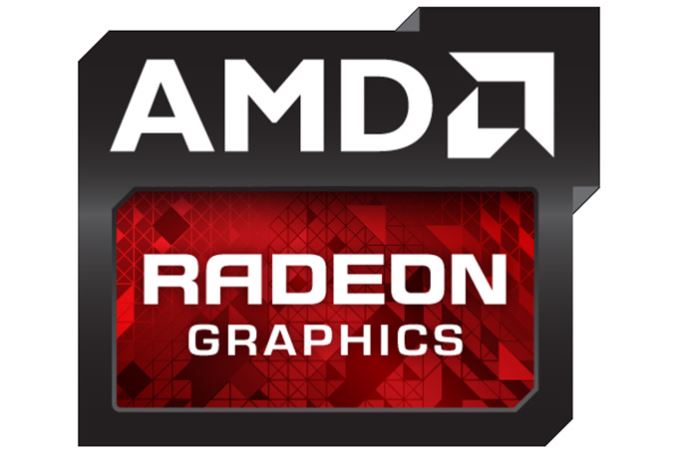

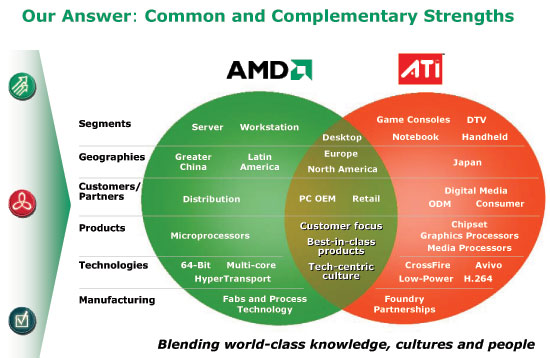


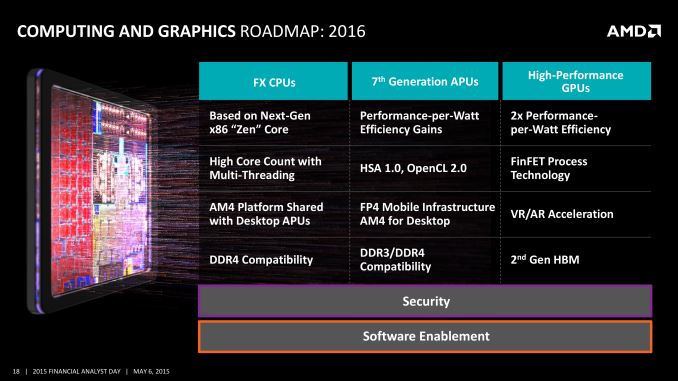

 Quote
Quote


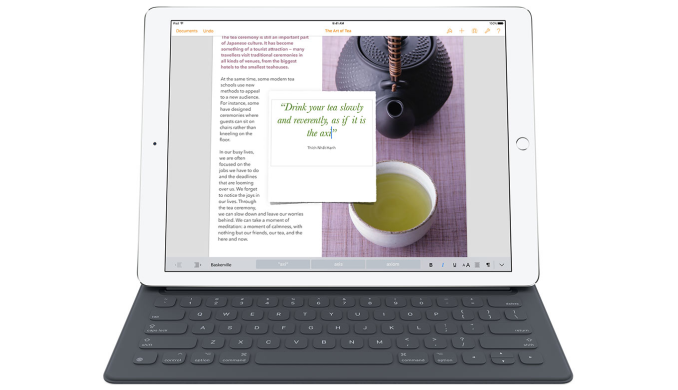
























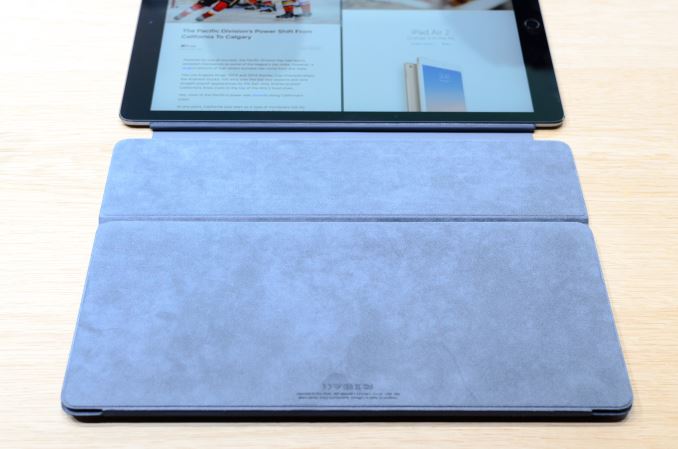











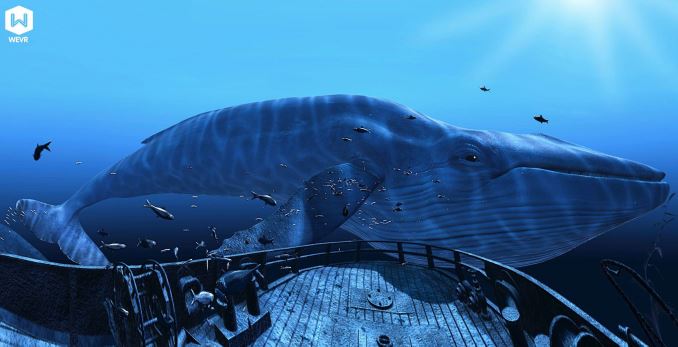


















Bookmarks