Results 5,341 to 5,350 of 12096
Thread: Anandtech News
-
09-14-15, 08:06 AM #5341
Anandtech: The Streacom F12C Aluminum Desktop Case Review
Very few companies design high performance desktop cases and, to the dismay of HTPC enthusiasts, such releases are infrequent. Due to the limited volume, the design of a mechanically strong and versatile desktop case is no easy task. Today we are having a look at the F12C Chassis, a high quality aluminum desktop case from Streacom that boasts infinite variability via a modular internal mounting system.
More...
-
09-15-15, 12:08 AM #5342
Anandtech: Windows 10 Mobile One Step Closer to Release: Build 10536 Released To Insi
When Microsoft launched Windows 10 on the PC, it was just one part of a bigger story, and today Microsoft released a new build of Windows 10 Mobile for phones for people in the Windows Insider program to try out. Windows 10 Mobile has seemed to be quite a bit behind the PC even through the last couple of months of the push to Windows 10’s release on July 29th, but with the last couple of builds we are starting to see some serious progress made towards what will eventually be released as Windows 10 Mobile for the phone and small tablet market.
The builds are, much like when Windows 10 was getting ready to launch, mostly bug fixes, but the polish and smoothness known of Windows Phone is now slowly making its way to Windows 10 Mobile. It’s not quite there but it is getting close.
Today’s build brings some new features, fixes a couple of outstanding bugs, and brings some more bugs, as anyone on the Fast Ring should expect. Features at this point are going to really take a back seat though in order for Microsoft to get the product shipped, but there are a couple of notable ones coming today.
Windows 10 Mobile added a one-handed mode, which anyone that has seen or used the iPhone 6 Plus would recognize. By holding the start button, the top of the display moves down towards the bottom of the phone to make it easier to use with just one hand. Initially this was just on larger phones, but based on the feedback that Microsoft received through the Windows Insider program, the feature is now available on all phones. It’s a small change to make, but I think it shows how useful the Insider program has been to both users and Microsoft alike.
The Photos app also got an update, and specifically for the phone performance should be improved when zooming and panning. Since this is one of the many Universal Windows Apps that are powering Windows 10, these improvements will be coming to the PC as well in an update that should be out soon. Again, it’s a small change, but important at this stage of Windows 10 Mobile’s evolution.
Quite a few bugs were fixed in this build as well. Mobile hotspots work again, as does two-factor authentication with a text message being the second factor. But being a Fast Ring build there are also some new bugs as well such as an erroneous option in the Settings app called zStorage which will cause Settings to crash.
Microsoft has also pointed out that people using the Lumia 1020 will be missing features in the built-in camera app not due to any deprecation in Windows 10 Mobile, but because the Lumia Camera app is required to take full advantage of this 41 MP camera, and it won’t be in the store until later this fall. The Windows 10 Mobile camera app will be gaining most of the features of the Lumia Camera app which is a good thing, but for those with the 1020 they will need to use the dedicated version of the software. I personally hope that a future Lumia phone features this same sensor and optics paired with a much better ISP, even though it would be a low volume device. Time will tell but considering the 1020 will still require the Lumia Camera app when all other Lumia phones will be able to use the built-in camera app, it doesn’t look good.
For those that want to check it out, sign up as a Windows Insider and give it a whirl. I’ve not recommended people run this on their everyday phone, since you generally need that to work, but with each successive build it has gotten closer to the point where a lot of people could run this on their phone they use every day.
Source: Windows Blog
More...
-
09-15-15, 01:24 AM #5343
Anandtech: Qualcomm Announces Quick Charge 3.0: Intelligent Voltage Control
One of the other features that was announced for multiple Snapdragon SoCs at the 3G/LTE Summit in Hong Kong was Quick Charge 3.0, which will be supported on the Snapdragon 820, 617, and 430. QC 3.0 is said to enable up to 27% faster charging over QC 2.0 or up to 38% more efficient. Relative to QC 1.0, charge speed doubles. This is done by using an algorithm that Qualcomm calls Intelligent Negotiation for Optimum Voltage, which allows for selection of appropriate voltage for various device states while charging. Rather than a number of fixed voltage settings, QC 3.0 can scale from 3.6 to 20V in 200 mV increments and will work over USB, including new connector designs like USB Type-C as the USB protocol is not the same as physical connector design. QC 3.0 will be available for vendors to implement now, and it’s likely that we’ll see phones with support for this new fast charging standard appear early next year.
More...
-
09-15-15, 01:24 AM #5344
Anandtech: Qualcomm Announces Snapdragon 430, 617 SoCs: Incremental Updates
While the Snapdragon 820 is most likely to capture public attention as a halo product, Qualcomm has also been working on updating their mid-range SoCs. The first update announced was the Snapdragon 617, which appears to be similar to the Snapdragon 615 with an updated X8 modem for UE category 7 LTE, with support for carrier aggregation of up to 2 20 MHz carriers. The DSP is in the same family as the Snapdragon 615, but it looks like the DSP might have been rebranded. The ISP is shared with the Snapdragon 620, which allows for cameras with resolutions as high as 21MP.
The Snapdragon 430 goes along a similar line of thought, but with a bump to 8 cores from the 4 cores of the Snapdragon 410/412. The GPU is also updated to Adreno 505 from the Adreno 306, but what this translates to is effectively unknown. The Snapdragon 430 will also have a UE category 4 modem with the ability to aggregate two 10 MHz downlink carriers for 150 Mbps and Category 5 uplink speeds of 75 Mbps. The ISP will be shared with the Snapdragon 617, which means dual ISPs that can enable a 21MP camera. Both SoCs and the Snapdragon 820 will support Qualcomm’s Quick Charge 3.0, which improves charge efficiency and/or charge rate over Quick Charge 2.0.
More...
-
09-15-15, 07:12 AM #5345
Anandtech: The Lenovo ThinkPad T450s Review: Bridging The Ultrabook
Lenovo’s ThinkPad lineup needs almost no introduction, being one of the most well known business lineups around. The T series has been around for what seems like forever, and it is the premium lined aimed at the business and enterprise segments. The lineup includes both 14 and 15-inch models, and today we have the ThinkPad T450s which is a 14-inch model. The “s” addendum designates that this is the slim version of the T450.
More...
-
09-15-15, 06:33 PM #5346
Anandtech: NVIDIA Releases GeForce Share & GameStream Co-Op Early Beta
Last month alongside the release of the GeForce GTX 950, NVIDIA also announced that they would be releasing a new suite of updates for GeForce Experience called Shared. The cornerstone of this update would be GameStream Co-Op, a new GameStream feature that used the technology to allow a remote player play a local co-op game via streaming.
At the time NVIDIA announced that Share and GameStream Co-Op would be released in beta form in September, and today they’ve done just that with GeForce Experience 2.6. Curiously, NVIDIA calls this an “early access beta,” where it isn’t clear how this differs from a regular “beta.” But, I suspect, the naming is marketing driven given the success of the Steam Early Access program.
In any case, along with today’s release NVIDIA has also published a few more details about the feature. Co-op game streaming is fixed at 720p30, for which NVIDIA recommends 7Mbps of upload bandwidth. Host games by and large work so long as they’re DX9+ and run in full screen mode, though NVIDIA has a compatibility list up with their findings for major games. Meanwhile on the client side only Google Chrome is currently supported, which is accomplished via a Chrome Plug-In.
Finally, we've also been informed that there is a 1 hour time limit on GameStream Co-Op connections. This would appear to be in place to prevent abuse of the system for non co-op purposes, such as using the tech to stream games outright to friends as a means to avoid buying a proper copy of a game.
More...
-
09-15-15, 10:00 PM #5347
Anandtech: HDPLEX Unveils 2nd Generation H5 Passive PC Chassis
The advent of CPUs with low TDPs (but having enough power to handle HTPC duties) has resulted in passive HTPCs becoming more and more popular. There are a number of vendors making a play in this niche such as Streacom, Wesena, Perfect Home Theater and HDPLEX. We even looked into the Streacom FC10 in detail with a passively cooled Ivy Bridge HTPC build. I have also been using the HDPLEX H5.TODD in a passive Haswell HTPC and had a good experience during the build process.
Olivier at FanlessTech brought the news of the unveiling of the second generation H5 chassis to our notice. This looks to be one of the more ambitious passively cooled chassis in the market. The new H5 chassis maintains a sleek look and finish suitable for and has a HTPCs, while also retaining standard AV rack compatibility. The chassis is made of 6063T aluminum alloy and has a powder coated finish. While the body is available in black, the faceplate can be either black or silver. The faceplate itself has a brushed aluminum finish. Internally, the chassis supports a eight-pipe heatsink for the CPU. This configuration can apparently handle CPUs with TDPs of up to 90W. ATX, uATX and mITX boards are all supported.
The specifications of the 2nd generation H5 model are summarized in the table below.
One of the interesting aspects is that the faceplate is pivotable, and the ODD/HDD cage can be completely hidden behind it. The main differentiating aspect, in our opinion, is the availability of passive cooling capabilities for discrete GPUs with TDPs up to 60W (such as the NVIDIA GTX 750Ti). This is achieved using a separate eight-pipe heatsink (as shown in the picture below).HDPLEX 2nd Gen. H5 Passive Chassis Specifications Motherboard Form Factors ATX, Micro-ATX and Mini-ITX Drive Bays Optical 1x 5.25" ODD / hotswap HDD cage Internal 3x 3.5", 6x 2.5" Cooling Eight-heatpipe heatsink system for the CPU
Optional eight-heatpipe heatsink system for a discrete GPUExpansion Slots 1x full height (single slot)
1x half height single slot(no riser needed)
1x dual slot (for discrete GPU)I/O Ports 2x USB 3.0
2x USB 2.0
1x 3.5mm Speaker Port
12V/5VDC via molex output for external HDD enclosures
Rear I/O list is motherboard dependentPSU Compatibility 80W/160W internal AC-DC adapters
160W/250W DC-ATX power supplies
100W/300W linear ATX power supplies with 19V/12V/9V/5VDC outputs
SFX form factor ATX power supplies
Flex form factor ATX power suppliesWeight 7.5 kg / 16 lbs. Dimensions Internal 345x370x75mm (L x W x H)
External 345x430x80mm (L x W x H)
Faceplate 430x80x15mm(L x W x D)Price from $275
More photographs and details are available in this HDPLEX thread.
More...
-
09-16-15, 07:23 AM #5348
Anandtech: The Apple iOS 9 Review
2015 has been a pretty big year for Apple as a company. Product launches this year included the Apple Watch, the iPhone 6s and 6s Plus, the iPad Mini 4, the iPad Pro, and the new Apple TV. This month is a big month for their software launches, with today marking the release of iOS 9 as well as watchOS 2, and OS X El Capitan launching at the very end of the month. I hope to do some sort of review of the new features in watchOS 2, but today's article focuses strictly on iOS 9 and everything new that Apple is bringing to their biggest operating system for both users and developers. Read on for the AnandTech review of iOS 9.
More...
-
09-16-15, 07:23 AM #5349
Anandtech: Display and Battery Life in the Razer Blade 14" 1080p (2015)
A few months ago, we reviewed the Razer Blade 14” (2015) which we found to be a great laptop for those that wanted something thin and light but could still be used as a gaming PC. However, one of the big questions that was left unanswered with that review was whether the 1080p version of the laptop would have advantages in battery life, and whether the display was of the same quality as the QHD+ variant outside of differences in resolution. So to answer the question we reached out to Razer, who sent over the 1080p version of the Blade for further evaluation.
While advantages in battery life could be interesting, the most important part to look at first is the display itself. In order to test this, we use SpectraCal’s CalMAN 5 with a custom workflow, along with X-Rite’s i1Pro2 spectrophotometer and i1DisplayPro colorimeter.
In the case of the Razer Blade 14” 1080p, it seems that Razer has elected to fit this variant with LG’s LP140WF3-SPD1 IPS display. Unlike the Sharp QHD+ panel, this LG IPS display uses traditional a-Si (amorphous silicon) to create the thin film transistors that control the liquid crystals in the display. This means that electron mobility is relatively low compared to IGZO, which means power efficiency on a per-transistor basis will be lower.
Unlike the QHD+ panel, this 1080p also has a matte display. For those that are unfamiliar with the difference that this creates, matte displays attempt to reduce specular reflections which create the mirror effect that glossy displays can have. However, the price of this generally reduced clarity and ultimately since matte coatings don’t do any sort of interference to eliminate reflections diffuse reflections are still present which can wash out the display.
If we look at some of the basic tests of brightness and contrast, the panel is roughly equivalent to the QHD+ variant of the Razer Blade, but black levels are higher which makes contrast lower. This is likely due to the lower Ion/Ioff ratio of a-Si compared to IGZO TFTs. It’s worth noting here that minimum brightness on the Blade 1080p is below 20 nits relative to the 80-90 nits that the QHD+ gets, so night time use should feel less like staring into the face of the sun.
Out of the box for grayscale, it’s clear that Razer is taking calibration at least somewhat seriously judging by the presence of their own color profile for the display in the color management settings. This is set by default, and with it grayscale calibration is already quite acceptable for work that needs color accuracy. The display does end up a bit warm but the difference from neutral shouldn’t be too noticeable.
Moving on to the saturation sweep, it’s apparent that the gamut of the display isn’t quite right at roughly 90% sRGB, and as a result colors won’t be 100% accurate. The deviations aren’t enormous, but they’re there for green and red and will affect color-critical work. It’s likely that this should help with power efficiency for what it’s worth.
In the GMB ColorChecker, overall accuracy ends up behind the QHD+ variant due to the difference in gamut. It isn’t much, but it’s worth noting.
In order to test calibrated accuracy, we calibrate the display using our custom workflow and the i1Pro2 before running the same tests again, with all calibration done at 200 nits.
Overall, the display does see some improvement in grayscale but because the display has a gamut problem there’s basically not much that can be done here to improve color accuracy. Accuracy is good enough for just about anyone that will use this laptop, but people that are looking for a display that is almost perfectly covering sRGB should look towards the QHD+ variant.
The next area of interest in this variant of the Razer Blade is definitely battery life. As pretty much everything else can be held constant, the main difference between the 1080p and QHD+ variants this time around can be solely attributed to the display in these tests, as something like RAM isn’t going to have an enormous effect on battery life. In order to test this, we run our standard battery life tests in which the display of the laptop is set to 200 nits brightness, with Power Saver mode enabled with some standardization of advanced power settings within the mode. We then run a loop of certain workloads timing the device from when it’s first unplugged until the laptop dies.
Our first test, which is simply light web browsing, we can immediately see the trade-off that results from the higher resolution of the QHD+ display despite the use of more power-efficient IGZO TFTs. The 1080p Razer Blade gets roughly 22% better battery life in this scenario which is all in the form of higher power efficiency. The 1080p Blade averages roughly 10W throughout this test assuming nominal battery capacity, while the QHD+ Blade averages roughly 12W in this test. Given that this is basically all simple 2D GPU work, I suspect most of the delta here is from display power rather than the GPU increasing clock speed to keep up with the higher resolution.
In the heavy test, we can see that the same result plays out, but the gap between the two systems shrinks slightly to 17% instead of 22%, which is because the rest of the system becomes much more dominant in regards to battery life. Here, the Blade 1080p is using about 14W average throughout the test while the Blade QHD+ is using roughly 16.5W. Given that the difference is effectively constant, it’s probably a pretty safe bet that the delta in display power is mostly intrinsic to the display itself.
Overall, for those that are still wondering whether the 1080p or QHD+ Blade is the right way to go here, it’s a tough call. The QHD+ Blade unquestionably has the better display, as someone that has spent over a year using the Blade 14” (2014) as their primary PC. However, the 1080p Blade’s display is still quite good, with decent color accuracy and resolution. The matte display is annoying to me because I strongly prioritize display clarity. On the other hand, the 1080p Blade has significantly more battery life, on the order of a 2W reduction at the same brightness level. This may not make a difference when you’re dissipating an average of 80W+ in a gaming scenario, but in any light use scenario like simple web browsing battery life will definitely be a noticeable jump up. The 1080p Blade is also cheaper, but with 8GB of RAM running VMs and other RAM-hungry applications like Chrome will necessitate avoiding excessive multitasking to avoid commit charges well north of 8GB. Regardless, if battery life is critical I would go with the 1080p variant. If you value multitasking or display quality more strongly than extra hour or so the 1080p version will get you, I would still go with the QHD+ variant.
More...
-
09-16-15, 10:34 AM #5350
Anandtech: Apple Delays Release Of watchOS 2 Due To Unspecified Bug
Today Apple will release iOS 9, and Apple Watch users were also supposed to receive an update to watchOS 2 which comes with a number of significant improvements to Apple's wearable OS. Unfortunately, it appears that those users will have to wait a bit longer, as the watchOS 2 update has been delayed due to an unspecified bug. TechCrunch shared the below statement from Apple confirming that the update will be delayed.
“We have discovered a bug in development of watchOS 2 that is taking a bit longer to fix than we expected. We will not release watchOS 2 today but will shortly.”
Apple has had issues with updates in recent times, such as the iOS 8.0.1 update that affected Touch ID and calling functionality on the iPhone 6 and 6 Plus. Because the Apple Watch is managed from your iPhone and has no way to be connected to iTunes by a user for a restore it's extremely important that Apple ensures the stability of updates before shipping them. It's not clear exactly what "shortly" means, but it's likely that Apple will not want to delay their planned launch for any longer than necessary.
More...
Thread Information
Users Browsing this Thread
There are currently 36 users browsing this thread. (0 members and 36 guests)





 Quote
Quote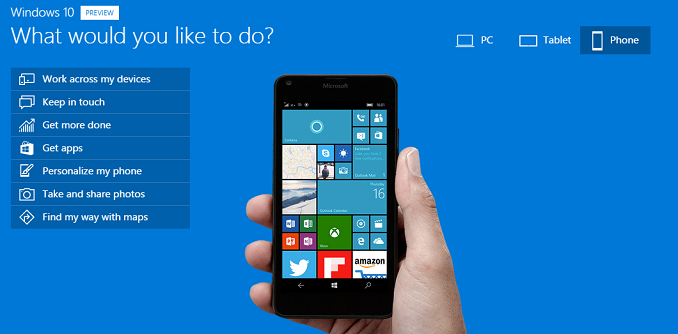


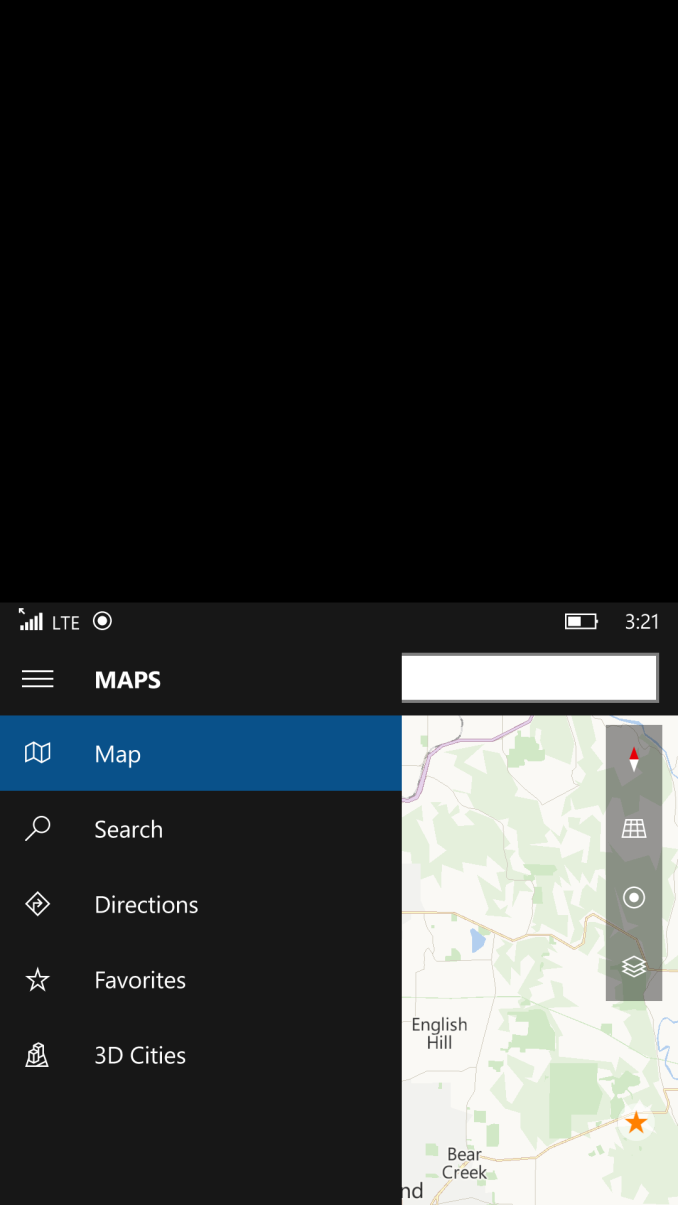
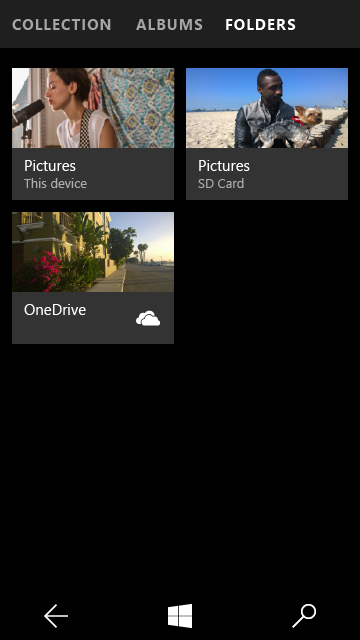
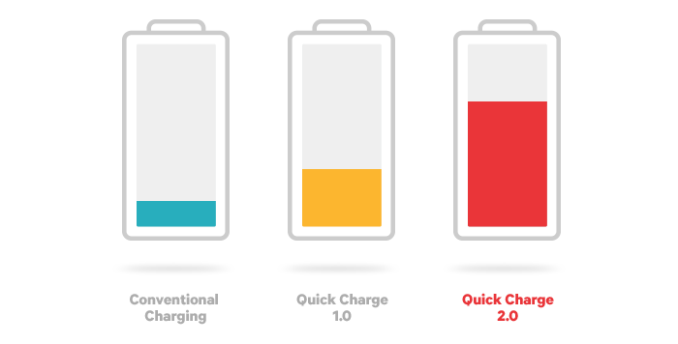
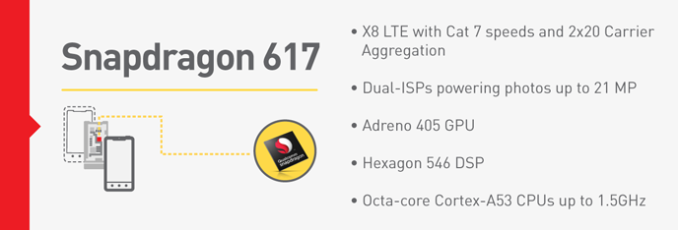





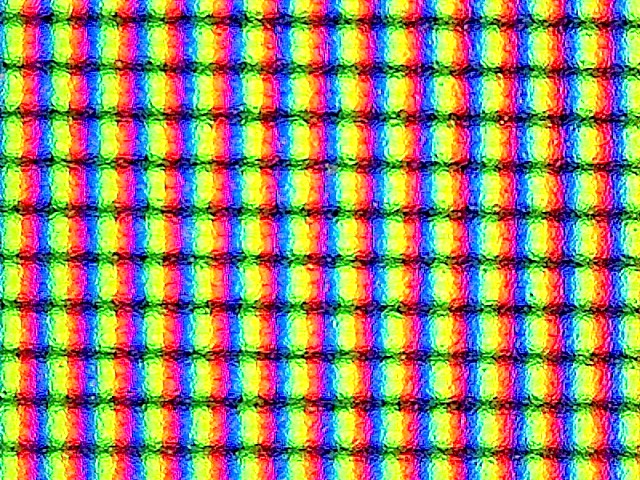
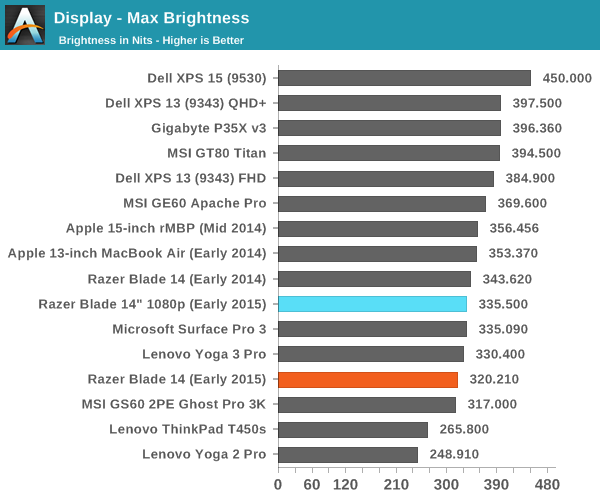
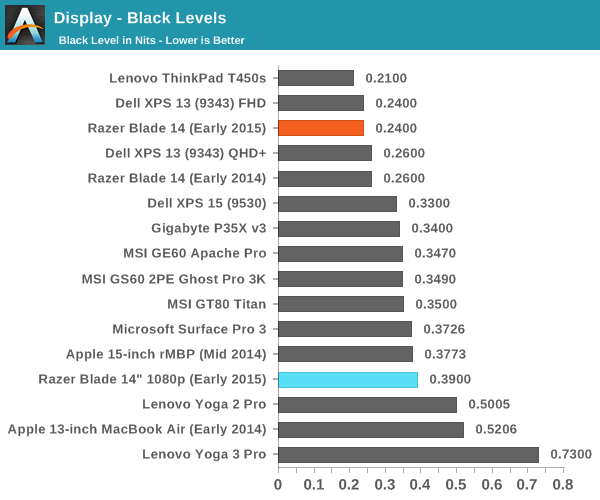
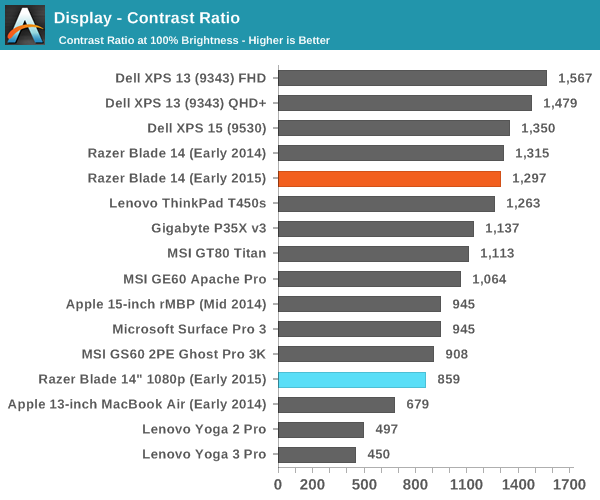
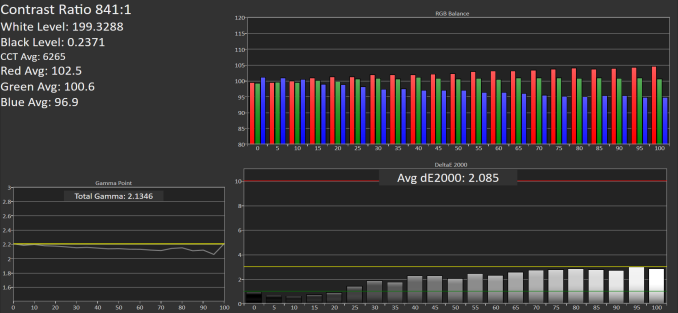
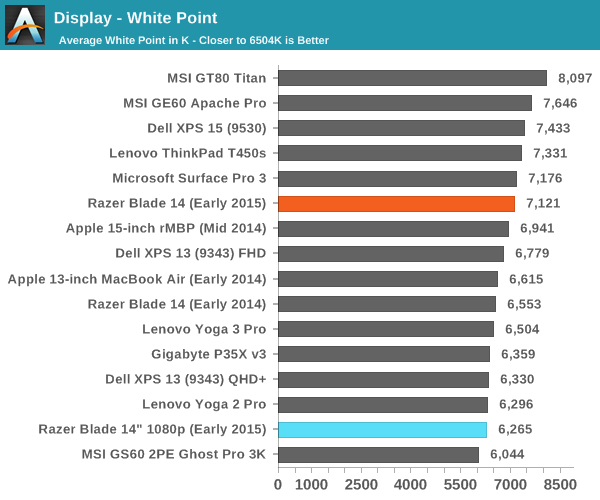
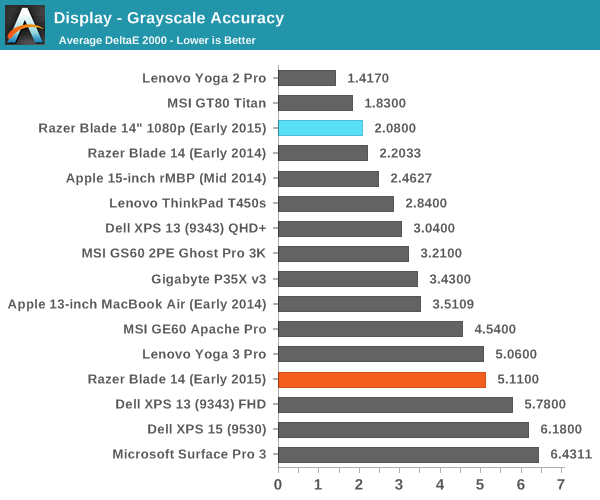
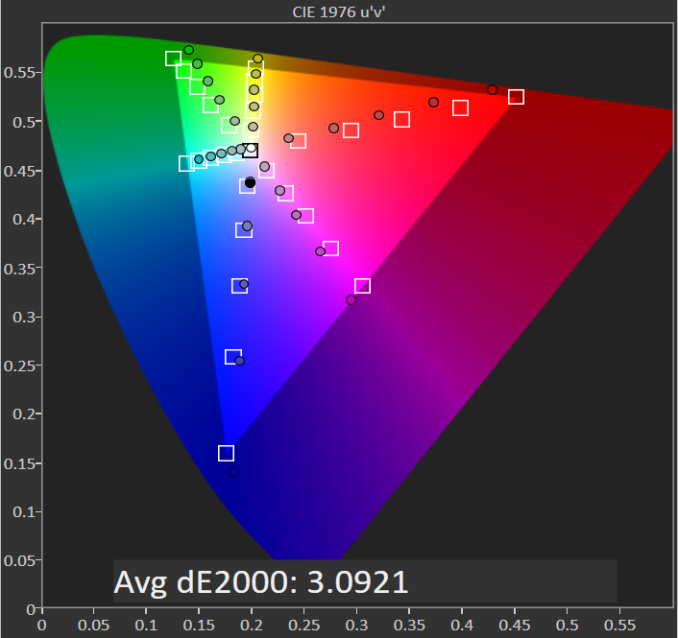
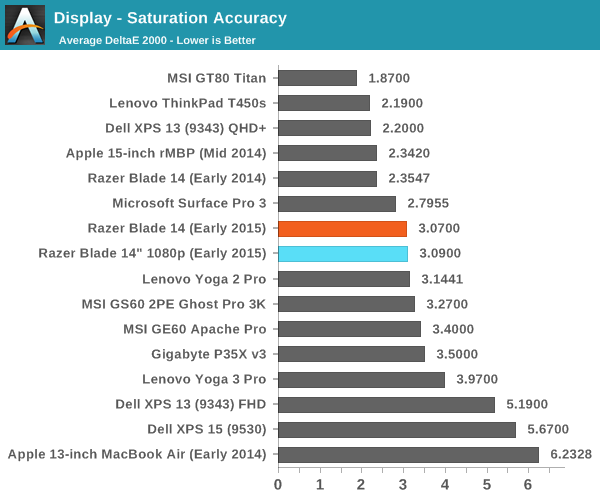
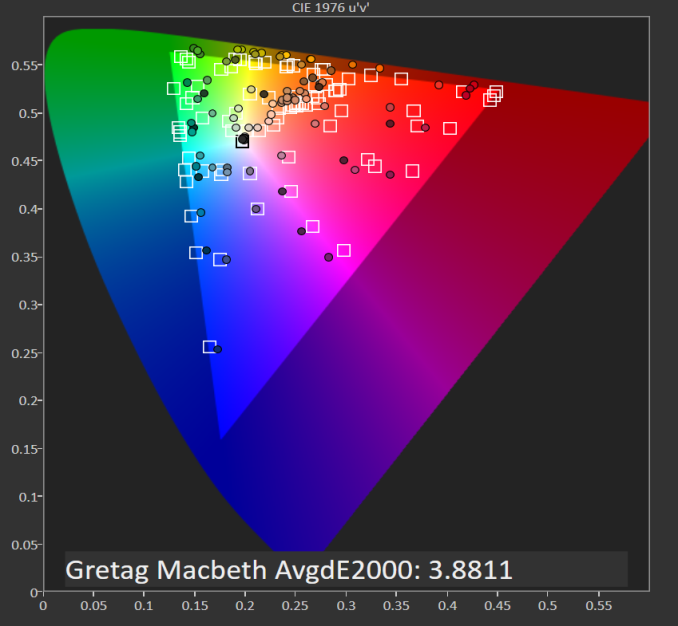
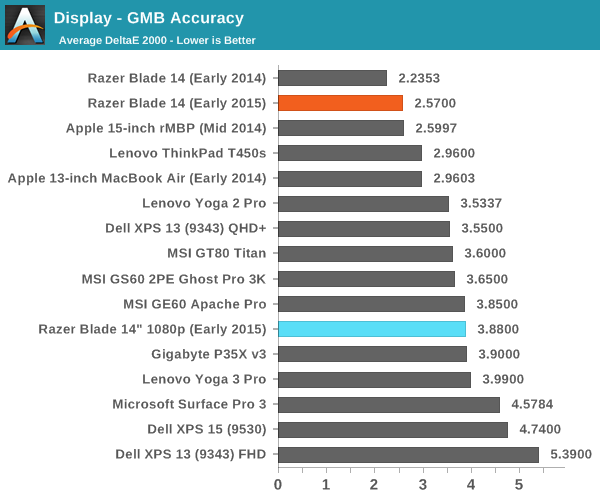
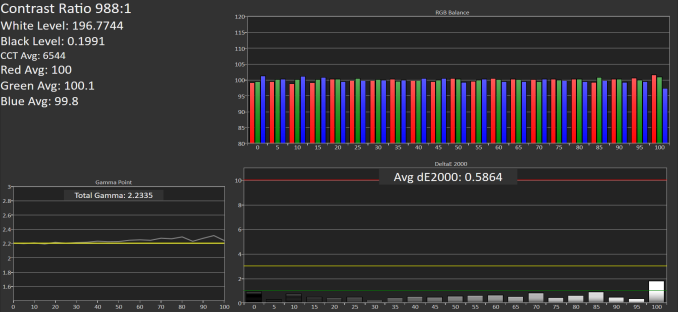
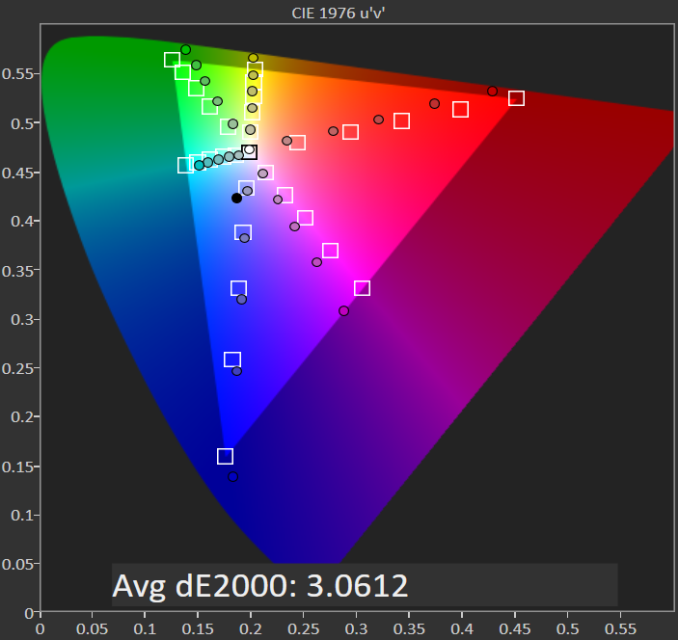
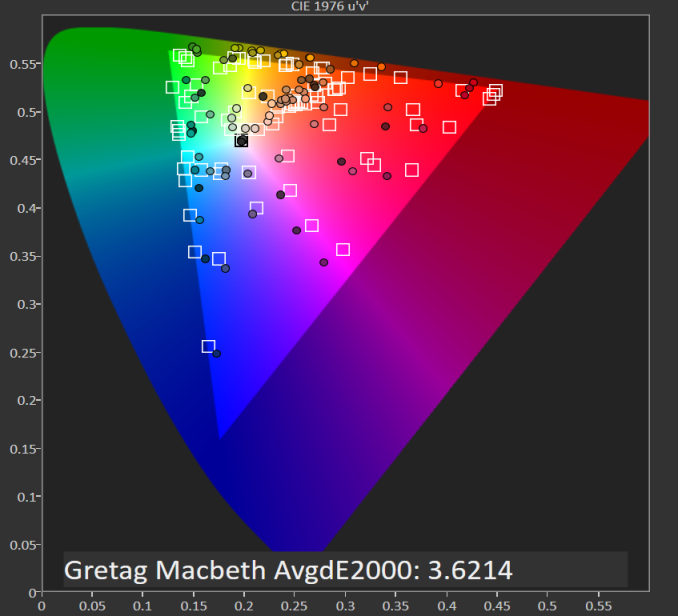
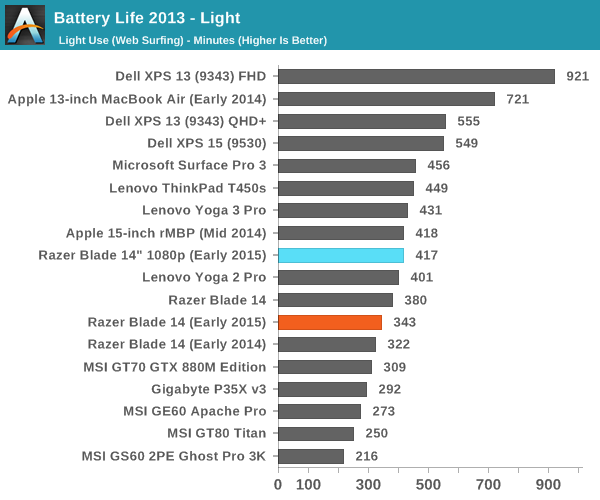
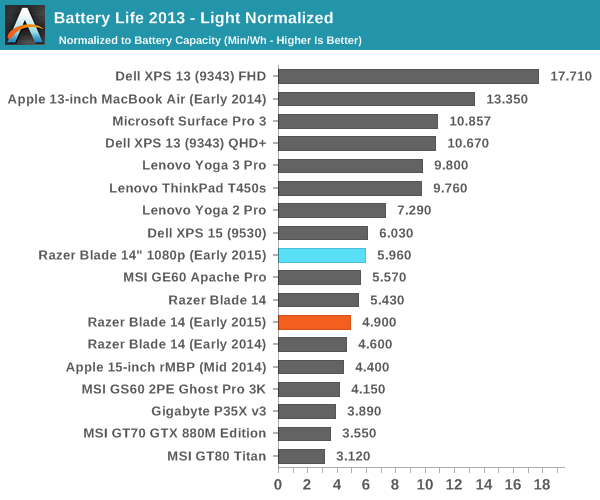
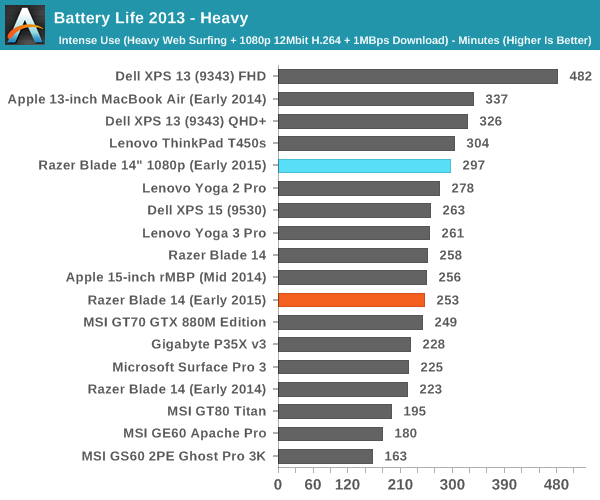
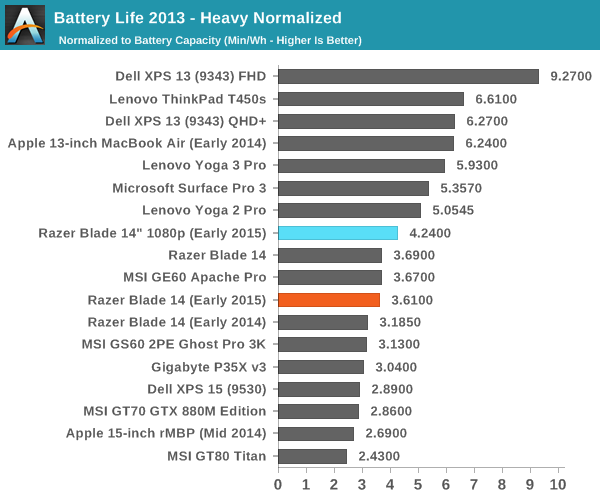
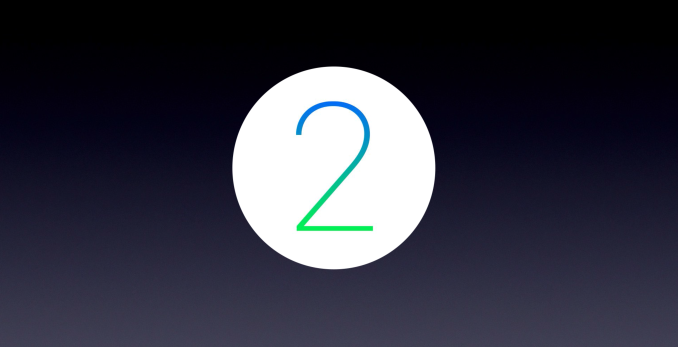
















Bookmarks