Results 5,511 to 5,520 of 12096
Thread: Anandtech News
-
11-23-15, 07:44 AM #5511
Anandtech: The AMD Radeon R9 380X Review, Feat. ASUS STRIX
Last week AMD launched the Radeon R9 380X, the company’s latest mid-range video card. Based on a fully enabled GCN 1.2 Tonga GPU – a first for the desktop video card market – the R9 380X was timed to setup AMD product stack for the holidays and to dig out a spot in the gap between NVIDIA’s GeForce GTX 970 and GTX 960 cards. By hitting NVIDIA a bit above the ever-popular $200 spot, AMD is aiming to edge out NVIDIA on price/performance while also snagging gamers looking to upgrade from circa 2012 video cards.
Today we'll be looking at one such card, ASUS's STRIX R9 380X OC. Priced at $259 - $30 over AMD's MSRP - the STRIX R9 380X OC is ASUS's take on a premium R9 380X card, offering a very well built card and pairing it with one of the best of the R9 380X factory overclocks. To that end we'll be looking at the performance of the STRIX at both AMD's reference clocks and ASUS's factory overclock to see how this card compares to the competition, and how well it fits into AMD's holiday video card lineup.
More...
-
11-23-15, 08:37 AM #5512
Anandtech: Holiday Buyer’s Guide 2015: Desktop Processors (CPUs)
2015 on the whole has been an interesting play in the land of computer processor land. For anyone buying a new desktop, we had the movement of Intel’s Haswell-E at the end of last year on the high end desktop, moving through AMD’s 28nm Kaveri Refresh improvements, Intel’s graphics focused Broadwell and just recently Intel’s Skylake. Unfortunately it can be difficult to view a processor in isolation, especially when the connectivity provided by the platform or chipset can be a critical element to a purchasing decision. It also transpires that some mobile platforms are working their way into desktop products, with full on discrete graphics cards, which adds an element to consider.
Our Holiday Guide for processors this year focuses on what you can buy today. Most of what you see here we have tested extensively and you can find the reviews on site or benchmark data in our benchmark database, Bench. Some will be based on expectations and interpolations where we are still expecting samples for review.
The Budget CPU for eSports Gaming: AMD A8-7670K ($90 on sale)
This processor we recently reviewed with our new Rocket League benchmark, giving a good run at both the 1920x1080 Medium settings or 1280x720 on High settings. This is AMD’s latest Kaveri Refresh part to hit the shelves, originally sold at $128 but has been as low as $90 on sale, making it a veritable steal when paired with a $60-$80 motherboard and some DDR3 memory. Make sure you get the DDR3-2133 speed as a bare minimum to fully get at the graphics power.
Buy AMD A8-7670K Processor on Amazon.com
The QuickSync Beast: Intel i7-5775C ($366)
Intel’s Broadwell (5th Gen) desktop platform had an awkward launch, only seeing presence initially in a few markets around the world and then almost completely superseded by the 6th Gen Skylake implementations. It has taken some time but those Broadwell processors have finally reached North American shores, and the offer one big benefit of any other processor: the best integrated graphics performance in a single processor. It comes at a cost of course, but for the users and big-budget prosumers who are intending to thrash some QuickSync related video, this is the best part you can buy.
Buy Intel Core i7-5775C on Amazon.com
Building a Low Power Mini-PC / Office PC: Intel i3-6300T ($138), or Pentium G3258 ($72) for budget
I know have a mini-PC in the front room which acts as a hub for local streaming, online streaming, gaming, and another full PC should someone in the house needs one. If you want to build your own rather than invest in some of the pre-built mini-PCs, such as a NUC, BRIX, ZBOX or EliteDesk, then something small, low power but performant is usually a good idea. The Core i3-6300T pushes just above the margin into the i3 units with a slightly larger L2 cache but also Skylake’s support for enhanced video decode capabilities and with the lower power ‘T’ moniker. It does come at a slight cost or might be hard to find, so the Pentium G3258 (or most G32xx Pentiums) offer a budget alternative. They don’t come with Skylake’s feature set, but can be found at about half the price of the i3, and our review of the G3258 placed it as an interesting part in this space.
In the office, for some better oomph, the Core i3-6300T should provide a happy medium of performance, cost and power, giving a nice overall TCO.
The $1100-$1800 Mainstream Gaming PC (1-2 GPUs): The Intel i5-6500 ($192) or AMD A10-7870K ($150)
If there’s room to splash on a large graphics card (GTX 970 or R9 390X and up) or two, then typically it gets paired with a processor that helps it perform to the best of its abilities. The AMD A10-7870K is selected here as it provides a lower price point and gives pretty much the same performance as most Intel parts for single-GPU gaming, although in our reviews we see this as being very game and discrete GPU dependent (e.g. on GRID Autosport, NVIDIA GPUs perform the same as for AMD or Intel CPUs, but AMD GPUs seem to perform better on Intel CPUs). For those with budget, the i5-6500 (or the Haswell equivalent, the i5-4460 at $182) will pretty much survive any single/dual GPU combination you can throw at it. The question will remain over how DX12 plays in all of this, which again depends on how video game engine designers will integrate multi-adaptor technology.
Entry Prosumer: The Intel i7-5820K ($390) or i7-6700K ($339)
For the professional who needs some processor throughput, we’ve selected the low end consumer Haswell-E processor with six cores and access to 28 PCIe 3.0 lanes as a primary choice, which means investing in an X99 motherboard as well. There is a caveat though, depending on the need for PCIe storage, Thunderbolt 3 or USB 3.1, all of which is more easily found on the Z170 platform with Skylake processors, but these are limited to four cores, which might hamper the throughput. So in this case, the Haswell-E wins out for raw power, maximum memory and PCIe lanes from the CPU, but the i7-6700K paired with a Z170 motherboard will give more interoperability.
The equivalent Xeon for the i7-5820K is the E5-2643 v3, which comes in at ($1552). In that case, the E5-2620 v3 might be an interesting talking point as it offers the same number of cores but at a few hundred MHz less (going from 3.4 GHz to 2.4GHz on the base clock) but is substantially cheaper at only ($417). Here’s a direct comparison link.
3-way or 4-way Graphics: Intel i7-5960X ($999)
For a user that wants everything, the i7-5960X gives a full eight cores with hyperthreading, along with 40 PCIe lanes and on a chipset that supports 128GB of DDR4 memory. Technically for GPU lane counts you could go down the Skylake route, and buy the i7-6700K with a PLX 8747 enabled motherboard such as the GIGABYTE Z170X-Gaming G1 or the ASUS Z170-E WS, which exchanges half the CPU performance for cost. But the i7-5960X tops most of our throughput benchmarks, and should satisfy the high-end multi graphics crowd.
Buy Intel Core i7-5960X on Amazon.com
Money No Object: Intel Xeon E5-2699 v3 ($4115)
You want 18 cores? Open your wallet. Then put two in one machine.
Buy Intel Xeon E5-2699 v3 on Amazon.com
Honorable Mention: AMD FX-8800P in a Desktop, the Dell Inspiron 3656 (~$850)
There have been a lot of requests to see AMD’s latest processor microarchitecture in the form of Excavator cores in something we can use on the desktop. It just so happens that Dell is ahead of you, and sells a desktop based on this high-end mobile part. We assume it’s running at 35W and in dual channel memory mode (it would be silly not to). Sure it’s a mobile part that doesn’t come with a screen or a keyboard, but it does have 16GB of DRAM, a 2TB HDD and I've seen a model in Best Buy with an R9 360 discrete graphics card installed for $900.
The Build-A-Rig VR Model: Intel i5-6500 ($192)
When Oculus first announced the requirements for their Rift VR headset, they wanted to create a bare minimum platform or developers to aim for to ensure a consistent performance metric going forward, similar to how console hardware doesn’t change. At the time, they suggested an i5-4590, which is a Haswell based 3.3 GHz processor with a boost up to 3.7 GHz – we’ve suggested the Skylake equivalent on the i5-6500 which is a 3.2/3.6 GHz part but benefits from Skylake’s increased instructions per clock rate and also should provide a system around it with better functionality. We want to get this chip in review for due course, and see what level of details we need to hit the VR like experience (2160x1200 at 90 FPS).
More...
-
11-23-15, 02:00 PM #5513
Anandtech: Intel Introduces New Braswell Stepping with J3060, J3160 and J3710
When a processor is manufactured, it has a series of designations to identify it, such as the name. But alongside this, as with almost every manufactured product ever, each product will go through a number of revisions and design reinventions to do the same thing better or add new functionality. For microprocessors, aside from the model and family name, we also get what are called a ‘Revision’ and a ‘Stepping’ for each model, with the stepping being used for enhancements that increase the efficiency or add features. New steppings require a complete revalidation process for yields and back-end work, but for example a typical Intel mainstream processor will go through three or four steppings starting with the first silicon.
What Intel has published in the last couple of weeks through a 'product change notification' is an update to the Atom line of desktop-embedded processors that use Cherry Trail cores. The combination of cores and marketing position gives this platform the name Braswell. The Braswell update is a new stepping which adjusts the power consumption of the cores, raising the frequency, raising the TDP of the Pentium variants for a larger product separation, and renaming both the processor itself and the HD Graphics implementation. This change is referred to in the documentation as moving from the C-stepping to the D-stepping, which typically co-incides with a change in the way these processors are made (adjusted metal layer arrangement or lithography mask update).
* New partsIntel Braswell SKUs SKU Cores /
ThreadsCPU
FreqCPU
BurstL2
CacheGraphics TDP Price Celeron N3000 2 / 2 1040 2080 1 MB HD 4 W $107 Celeron N3050 2 / 2 1600 2160 1 MB HD 6 W $107 *Celeron J3060 2 / 2 1600 >2160 1 MBHD 400 6 W ? Celeron N3150 4 / 4 1600 2080 2 MB HD 6 W $107 *Celeron J31604 / 4 1600 >2080 2 MBHD 4006 W? Pentium N3700 4 / 4 1600 2400 2 MB HD 6 W $161 *Pentium J37104 / 4 1600 >2400 2 MBHD 405 6.5 W?
The new SKUs will still be Braswell parts, with the names changed from N to J with the number adding 10. The Pentium models will go from 6W to 6.5W, have an increase in burst frequency, but at this point the exact value has not been published. Pentium models with 16 execution units in their integrated graphics will have their graphics model changed to Intel HD Graphics 405, while Celeron models with 12 execution units are now Intel HD Graphics 400. In both cases, these are accompanied by new drivers as well. For system designers, it is worth noting that the ICCmax value for the new stepping rises from 7.7A on the old to 10A on the new for the CPU, and from 11A to 12A for the graphics, meaning that the new chips can be plugged into original Braswell designs but only if they meet the new ICCmax criteria.
Intel expects minimal validation for customers wishing to use these new parts, but they will have new S-Spec and product codes requiring a change in ordering. Intel’s timeline puts the first samples for customers are available now, with qualification data at the end of November. Bulk shipments of chips for devices will start from January 15th 2016, with all shipments finishing on September 30th 2016. Chances are we'll see the current Braswell crop of devices (mini-PCs, NAS) with the newer parts, depending on availability and current stock levels.
Source: Intel
More...
-
11-23-15, 06:00 PM #5514
Anandtech: Broadwell E3 v4 Xeons: Cirrascale at SuperComputing 15
The hubbub about the Broadwell Xeon family was relatively interesting. We managed to get hold of the models that came in a socketed form for testing, the E3-1285 v4, E3-1285L v4 and the E3-1265L v4, but because these parts use Intel’s Crystal Well design giving 128MB of eDRAM, there are plenty of opportunities to accelerate certain types of workload. We saw big increases in large-frame memory transcoding as the frame buffers did fit into the eDRAM, or in other memory intensive benchmarks such as compression. Despite all that, the Broadwell Xeon family is somewhat short lived with Skylake variants being released almost immediately (although Skylake at present is not with eDRAM).
This is where Intel would make the distinction of course, suggesting that the Broadwell variants be used when the extra eDRAM can be exploited to its fullest. At the Intel Developer Conference back in August, we were told that Intel will be producing a ‘Valley View’ PCIe add-in card with three Broadwell Xeons on it to act as an accelerator for video encode. But fast forward a bit, and we are now seeing the first systems being promoted with Broadwell v4 Xeons inside. Insert solutions provider Cirrascale had this on the floor at SuperComputing 15:
This is essentially a 2U, half-width node with a Supermicro motherboard, a Broadwell Xeon, space for two sticks of DDR3 ECC RDIMMs, routing for 2.5-inch SATA drives, networking, and then a PCIe adaptor card for another accelerator, such as NVIDIA (or Valley View?).
The orientation of the system means that Cirrascale has route a lot of things around the chassis, and the rear IO of the motherboard actually has to be funneled out of the case to where it is appropriate. It is interesting that Cirrascale is quoting 144 streams at under $80 per stream, which comes out to $11520 per unit (I assume minimal memory, near-zero storage?). Also, under six watts per stream extrapolates out to 864W total, so I’d imagine that those ‘144 streams’ also means the cost of the PCIe accelerator alongside the Broadwell CPU.
Nevertheless, it is interesting to see the Broadwell Xeon family more out in the open. It will be interesting to see where else it pops up.
More...
-
11-24-15, 06:47 AM #5515
Anandtech: ARM on AMD: The A1100 Seattle Silicon at SuperComputing 15
Anyone loosely following AMD’s efforts with ARM intellectual property would have had on their periphery the noise of the A1100 product aimed at servers, codenamed Seattle. The idea was to use AMD’s back-end expertise to produce a multi-core ARM chip based on eight A57 cores for server and professional embedded systems, supporting up to 128GB of RDIMM memory and two 10GBase-KR Ethernet ports. The secret source of the processor is in the co-processors – a cryptographic one to offload dedicated acceleration of encryption/decryption or compression/decompression, and a system control co-processor that focuses on security and acts like a ‘processor within a processor’ with its own Ethernet connection, RAM, ROM and IO connectivity for remote management and sensing.
The chip was designed to be the ‘scale-out’ ARM part that Calxeda attempted to produce with Cortex A9’s, but only marginally edged out a dual-Xeon running virtual machines – the step up to a more powerful core was vital to attack this element of the industry. Despite Calxeda’s attempts at dense web-server traffic requests, AMD is focusing more on the data center where it feels this chip is more suited for. So even though there have been many delays with the hardware, missing its original time-to-market window by at least nine months, I finally got to see the silicon for my own eyes.The AMD A1100 – Steven’s piece last year goes into a lot more detail.
Starting with the platform it is in: this is the SoftIron Overdrive 3000. The silicon has access to eight SATA ports and eight PCIe lanes by default, along with a dual-channel memory controller, but what was interesting in this device was that there are six other SATA ports but no extra controllers. I quizzed the ARM personnel around the product and they said that a future chip might support more SATA ports, so this was almost a long-term drop-in PCB so for the second generation it doesn’t need a redesign. But this mini-server design is meant for that simple integration into a rack as an ARM development platform or connecting ARM to an accelerator/storage subsystem.
We also had the HuskyBoard from 96Boards on display, aimed at the embedded development market with the same A1100 silicon in the center but with access to a single slot of memory, various power options (seems like DC-In and Molex) and a full PCIe 3.0 x8 slot. This almost looks like one of the maker boards we commonly see with other ARM based solutions.
There we go, it exists! Speaking to other people in ARM, they are actually quite pleased that it is now in production, and they are also impressed with the internal metrics they are seeing from it. The march on ARM for server and embedded has been fraught with peril if you go too big too fast, but I wonder how many resources AMD is still putting into this project rather than their core business units.
More...
-
11-24-15, 08:06 AM #5516
Anandtech: AMD Moves Radeon HD 5000 & 6000 Series to Legacy Status - All Pre-Graphics
Alongside today’s release of the new Radeon Software Crimson Edition driver set, AMD has published a new page on their driver site announcing that video cards based on the company’s pre-Graphics Core Next architectures have been moved to legacy status. This means that GPUs based on the company’s VLIW5 and VLIW4 architectures – the Evergreen and Northern Islands families – have been retired and will no longer be supported. All of AMD’s remaining supported GPUs are now based on various iterations of the Graphics Core Next architecture.
Overall this means that the entire Radeon HD 5000 and 6000 series have been retired. So have the Radeon HD 7000 to 7600 parts, and the Radeon HD 8000 to 8400 parts. AMD and their partners largely ceased selling pre-GCN video cards in 2012 as they were replaced with GCN-based 7000 series cards, so pre-GCN parts are now about 3 years removed from the market. However some lower-end OEM machines with the OEM-only 8000 series may only be 2 years old at this point.
In their announcement, AMD notes that their pre-GCN GPUs have “reached peak performance optimization” and that the retirement “enables us to dedicate valuable engineering resources to developing new features and enhancements for graphics products based on the GCN Architecture.” Furthermore AMD is not planning on any further driver releases for these cards – the announcement makes no mention of a security update support period – so today’s driver release is the final driver release for these cards.
To that end, AMD is offering two drivers for the now-legacy products. The last WHQL driver for these products is Catalyst 15.7.1, which was released in July for the launch of Windows 10 and brought with them official support for Windows 10 for all supported GPUs. Meanwhile AMD has also released what will be the first and only Crimson driver release for these products; a beta build of Crimson 15.11 is being provided “as is” for their pre-GCN products. So at the very least the last of AMD’s pre-GCN parts get to go out on a high-note with most of the feature improvements rolled out as part of today’s Crimson driver release.
Ultimately the retirement of AMD’s pre-GCN cards has been a long time coming; it was clear that their VLIW architectures were at a dead-end as soon as GCN was announced in 2011, the only question had been when this would happen. With pre-GCN GPUs unable to support DirectX 12 and coming up on several generations old, it would seem that AMD has picked the Crimson driver release as the natural point to retire these cards.
More...
-
11-24-15, 08:06 AM #5517
Anandtech: Best Tablets: Holiday 2015
After kicking off our yearly holiday guides with a look at some of the best Android smartphones on the market, it's time to take a look at the best tablets you can buy this holiday season. Something interesting about the tablet industry is that Microsoft has a fairly significant presence, while in the smartphone space they're still struggling to make Windows a viable platform for users and developers.
While tablet sales have certainly declined, the absolute number of tablets sold every quarter is still very high, and they will undoubtedly be a gift given by many during this holiday season. I'll be going over the options in Apple's iPad line first since they're already pretty well known, followed by the best inexpensive and high end tablets running Android, and the best tablets available running Windows.
iOS Tablets
Even if your phone is an Android device or a Windows Phone, it's difficult to not give the iPad some consideration when looking for a tablet. It's can definitely be difficult to have to manage two different ecosystems with their own apps, but even at this point the iPad still has a significant platform advantage over most tablets as far as applications and multitasking goes, and to improve multitasking and productivity further you really need to move to a full blown Windows tablet.
The iPad line is fairly simple, with only a few options available, and all of them occupying their own screen size. For people who want a smaller tablet, Apple offers the iPad Mini 2 and iPad Mini 4. While the former is definitely getting a bit old, at $269 it offers a fairly inexpensive entry to the iPad ecosystem. $399 gets you the iPad Mini 4 which offers significant improvements to the display, performance, and the size and mass of the chassis. The Mini 4 is definitely my recommendation for a small iPad because of the improved display and additional RAM to enable split screen multitasking, but the $399 price for the 16GB model can definitely be hard to swallow.
Click here to read our reviews of the iPad Mini 2 and the iPad Mini 4.
For a buyer that's interested in a more standard sized tablet, Apple sells the iPad Air and the iPad Air 2 at $399 and $499 respectively for the 16GB models. With how old it is, and the limited amount of RAM it includes, I wouldn't really go for the iPad Air, especially when one considers what the Mini 4 offers at that same price. As for the iPad Air 2, it's definitely my top recommendation for a standard tablet. Although it's actually over a year old, there's still nothing from the major Android players that competes with its performance and build quality, and on top of that you get access to the library of tablet-optimized applications that the iPad is known for. Both the iPad Mini 4 and iPad Air 2 offer upgrades from to 64GB for +$100, and to 128GB for +$200, with cellular capabilities adding on another +$130. Read our iPad Air 2 review here.
Buy Apple iPad Air 2 on Amazon.com
At the very top of the iPad line sits the recently introduced iPad Pro. Josh is still working on our review of it, but based on his feedback so far and my time with it I feel it's worth recommending. There are definitely some caveats to consider. The iPad Pro will inevitably be compared to the Surface Pro 4, and I think there are some significant differences between the two that end up determining which one is a better fit for a given user. If you're looking for something that is first and foremost a modern tablet, the Surface isn't the best option because you're dealing with a lot of legacy software design decisions like having to manage files using a file system, and the number of Modern UI apps is quite small which means you end up having to manage a typical Windows desktop with your fingers.
Buy Apple iPad Pro on Amazon.com
If you're not a user who will benefit from having a full featured copy of Windows installed, but are looking for a large tablet with keyboard and pen support, then the iPad Pro is definitely worth checking out. Price wise, it starts at $799 for the 32GB model, $949 for 128GB, or $1079 for 128GB + LTE. Including the Apple Pencil will bring the price up by $99, and the Smart Keyboard increases it by $169 which means that the entire package can be quite expensive once you factor in the accessories.
Android Tablets
I've taken a look at a number of Android tablets this year, and pretty much all of them occupied a different price bracket from the others. Something particularly interesting this year was the number of tablets that sported Intel Moorefield SoCs, driven by the existing relationships between PC OEMs and Intel as those OEMs began to make their way into the Android tablet space. Unfortunately, it's pretty accurate to say that 2015 hasn't been the greatest year for Android phones or tablets due to issues with the available SoCs from Qualcomm, and in the case of all but one of the devices I've reviewed, issues with display power usage and calibration. That being said, I think there are two notable Android tablets that one should consider.
Buy NVIDIA SHIELD Tablet K1 on Amazon.com
Starting off with my recommendation for a low-cost Android tablet, I think the NVIDIA SHIELD Tablet K1 is the obvious winner of this category. The SHIELD Tablet K1 was originally sold for $299 before being recalled due to battery issues, but It has just recently been re-introduced at a new $199 price point, and with Google seemingly giving up on offering a Nexus tablet at that price there's really nothing in the Android space that competes with it. The performance provided by NVIDIA's Tegra K1 SoC is far greater than what you'd expect from a $199 device, and the GPU performance is still unmatched by any other Android device. Read our review here.
The only complaint I really have about the SHIELD Tablet K1 is that while the display is a sufficiently high resolution at 1920x1200, the color gamut and accuracy is lacking. While this can be excused somewhat based on the $199 price tag, it's important to note that it did originally cost $299, and the second generation Nexus 7 shipped with an incredibly well calibrated IPS display at a price of $219 over two years ago. Even with that compromise, I don't know of any current Android tablet that competes at this price point, especially when you factor in NVIDIA's very good track record with releasing Android updates in a timely manner, and the relatively few alterations they make to the Android interface. That coupled with the possibility of game streaming from your NVIDIA PC, and the existence of stylus and controller peripherals made by NVIDIA, make the SHIELD Tablet K1 a pretty unique tablet that's definitely worth considering.
Buy Samsung Galaxy Tab S2 9.7 on Amazon.com
If someone is looking for a high end Android tablet, then the Galaxy Tab S2 is going to be their best option. I reviewed the Tab S2 recently, and while I praised its thin and light build, and high quality AMOLED display, I wasn't fond of the use of plastic, the performance, or the battery life. Software aside, the iPad Air 2 is better in pretty much every respect, and so this is really an option for users who want to stay within the Android ecosystem because of functionality that doesn't exist on iOS, or an existing library of apps that they wouldn't be fond of buying again for iOS. Samsung does try to offer tablet-oriented features, like their multitasking features. Unfortunately, they end up being limited by what changes they can make to core parts of Android without breaking other parts of the system, and so some of the features are implemented in a less than optimal manner. Despite that, out of all the Android tablets I've looked at this year, the Tab S2 is the best one even with its flaws.

Buy Sony Xperia Z4 32GB LTE on Amazon.com
There is one other device that may be worth considering, although I personally can't speak for or against it as I wasn't able to review it this year. That tablet is the Sony Xperia Tablet Z4.
While I am skeptical of a device powered by Snapdragon 810, the Z4 offers some pretty interesting features like waterproofing, and for a full size tablet it's pretty thin and light. I really wanted to take a look at it but wasn't able to source a review sample, and so I can't really give a definitive answer on whether it's worth purchasing but it's certainly something I would take a look at myself if I was planning on buying a tablet this holiday season.
Windows Tablets
Much like how the iOS tablet market is really an iPad market, the Windows tablet market is pretty much a Microsoft Surface market at this point. I haven't really seen any successors to the inexpensive Bay Trail tablets from a year or two ago, which suggests that Intel's contra revenue strategy has winded down. Most Windows tablets from this year have really been 2-in-1 laptops that either have a rotating hinge or can be split into two parts. That latter segment hasn't seen an enormous number of product launches either. There certainly have been some notable ones like the ASUS T300 Chi, but they often end just being both a mediocre tablet and a mediocre laptop, and you're better off getting a device that does one of those things really well rather than something that does both poorly. Meanwhile, convertible devices like the HP Spectre x360 can be great laptops, but the convertible form factor means that you always have the mass of the keyboard half of the laptop attached, and I've yet to see one that even remotely approaches being light enough to use as a tablet.
With all that in mind, the only two Windows tablets that I truly feel are worth recommending are the Surface 3 and the Surface Pro 4. Going back to what I said in an earlier paragraph about balancing tablet and laptop functionality, while parts of Windows like window management and managing a file system are unwanted by some users, for others they are absolutely essential features to have available. That's why the choice between the two really depends on your workflow, and what sort of experience you're hoping to get from a tablet. If you're a user who wants something that's more similar to a full fledged Windows laptop, but that can also act as a tablet at times, then the Surface tablets are by far your best options. Not only that, but you get a Windows experience that is free of preloaded software and the rarely useful utilities that OEMs tend to include.
The entry model in the Surface line is the Surface 3. This is both a smaller and less expensive device than the Surface Pro 4, but it still runs a full copy of Windows. The display is a 10.8" 1920x1280 panel with a high degree of color accuracy, although I think the resolution is too low for a tablet that starts at $499. Inside is an Intel Atom x7-Z8700 SoC, along with 2GB of RAM and 64GB of eMMC NAND in the $499 model, or 4GB of RAM and 128GB of NAND in the $599 model. The additional RAM and storage for $100 is definitely worth it if you plan to be running any serious Windows software, although as the price moves even further beyond $499 the display's low pixel density becomes more difficult to overlook. Adding on Microsoft's Surface Pen bumps the price up another $50, and the Type cover is $129 so the cost of the accessories brings the price up fairly quickly. It's also worth noting that the Surface 3 doesn't come with the infinitely adjustable hinge of the Surface Pro 3 and 4, which might be an issue for some users as you'll be limited to three fixed angles.
Of course, the flagship Surface tablet is the recently launched Surface Pro 4. The Surface Pro 4 comes in several configurations, and when you include the BTO models there are far more than I could list here. The pricing ranges from $899 for the fanless model with an Intel Core m3-6Y30 CPU, a 128GB PCIe SSD, and 4GB of RAM, to a whopping $2699 for a dual core Intel Core i7-6650U, 16GB of RAM, and a 1TB PCIe SSD. The average price for the Surface Pro 4 should make it pretty clear why I think it ends up competing more with high end laptops than iPads or Android tablets, but it is technically a tablet. That being said, the base model isn't really any more expensive than the iPad Pro once you factor in what Apple charges for accessories, and for that price you're getting a device that you can really use like a full fledged laptop which will certainly appeal to many people.
As far as common specs go, every Surface Pro 4 has a 12.3" 2736x1824 display, 802.11ac WiFi, and Microsoft's Surface Pen included. The battery capacities do vary based on the CPU you get, and the Core i5 and Core i7 models aren't able to be passively cooled like the Core m3 model is so they do use a fan for cooling. Microsoft's Surface Type Cover will still run you $129 on top of the price of the tablet, or $159 if you opt for the version that has a fingerprint scanner for authentication.
Both Surface tablets can legitimately replace a full fledged Windows laptop, and in part that's because they excel at the types of tasks you would do on a laptop. I definitely wish the Windows Store had a wider selection of Modern UI apps that would allow you to use more like you would use an Android tablet or an iPad, but I also think that many of the buyers interested in a Surface 3 or Surface Pro 4 want one specifically because it can run all of their existing Windows software, and so for those users the lack of tablet-oriented apps may not be an issue at all. If you fall into that category, I really recommend you take a look our reviews of the Surface 3 and Surface Pro 4, because Microsoft has executed the hybrid laptop/tablet idea better than any other company has.
More...
-
11-24-15, 11:08 AM #5518
Anandtech: Omni-Path Switches at SuperComputing 15: Supermicro and Dell
It was clear at SuperComputing 15 that Intel had two main things in mind to promote: Knights Landing, their new Xeon Phi product, and Omni-Path, their new 100 Gbps network fabric aimed squarely at Infiniband. Omni-Path as we have published before will be available as an add-in card as well as being part of the Knights Landing co-processor cards (so you can buy Xeon Phi and it comes with Omni-Path as an outside connector). A few interesting things came out at SC15 worth sharing – switch designs and rack mockups, as well as a few disclaimers worth mentioning.
These are the default Intel switches, in 48-port and 24-port variants in a 1U form factor. Each has two power supplies built in for redundancy, with a network managing port as well as a USB port on the left hand side. For the initial release, customers can buy these switches either direct from Intel or one of their partners, and at the beginning they’ll be pretty much the same with a slight rebrand:
Of course, each has their own model number to play with:
The difference will be in the support packages for their customers, I suspect. Perhaps not unexpected, both Supermicro and Dell also use the same information plaques for the swiches:
As you can see, each port supports QSFP28 type cabling, with a redundant fan and power supply. Intel is stating a 100-110 ns port-to-port latency (includes per-hop error detection and resubmit without forcing an end-to-end resubmit) along with QoS, dynamic lane scaling, and up to 195 million MPI messages per second per port. The other swtch in the family is this 9U behemoth, mocked up through Intel’s news channel:
Alongside the switches are the cards, of which we saw an engineering sample back at IDF. It turns out there seems to be two cards on offer, one for a PCIe 3.0 x8 link and another on PCIe 3.0 x16:
The difference here is that the x16 card gets a larger heatsink, and the x8 gets a sticker on one of the chips on board. Dell had the x16 card in a half-width dual processor node on show.
I found it slightly amusing that on every display for Omni-Path hardware, there was this little disclaimer saying that the technology is still waiting for FCC approval:
Intel specifications for maximum MPI messaging rate for the Intel Omni-Path Host Fabric Interface Silicon 100 Series ASIC (formerly code-named Wolf River). This device that has not been authorized as required by the rules of the Federal Communications Commission, including all Intel Omni-Path Architecture devices. These devices are not, and may not be, offered for sale or lease, or sold or leased until authorization is obtained.I quizzed both Charlie Wuischpard, VP & GM of Workstation and HPC at Intel, and Raj Hazra, VP & GM of Enterprise and HPC Platforms Group at Intel, about this. Part of my brain was thinking that the wording was a little odd (I’ll be honest, it doesn’t even read that well), and the fact that if Intel is shipping Knights Landing in Q4 to customers then the Omni-Path part of KNL needs to pass the standards and that time is approaching rapidly. Intel has had years of practice dealing with FCC regulations, so I would have assumed that despite the working and my doubts, it shouldn’t be an issue. Both Charlie and Raj confirmed that this should be the case, and everything is still going to schedule internally, but this qualifier was needed purely for legal reasons.
Intel’s aim for Omni-Path is direct at Infiniband, attempting to combine their current HPC/server ecosystem with a fabric that saves customers money as well as being high performing, focusing on metrics that matter to their users. It is interesting that there are rumblings of Omni-Path working its way down to Xeon CPUs in the future, and being equipped there as well. This makes it all the more interesting when we went to hear what was being said at the Infiniband presentations during the conference.
More...
-
11-24-15, 03:32 PM #5519
Anandtech: Supermicro with Greenlow Motherboards at SuperComputing 15
One of the bigger shakeups of the Xeon ecosystem of late is the recent discovery that Intel will be severing the few ties that the Xeon family of processors from the consumer arm of the company. While it is still fundamentally the same microarchitecture underneath with the same amount of pins, and there are a few additional features on the Xeon, it was mentioned (rather than announced) that the Skylake Xeon processors would not be coded into the consumer motherboard microcode, and thus be non-qualified for the 100-series chipset motherboards. This means that if you need a Skylake Xeon, you need a C230 series motherboard which is meant to be a higher validated chipset part over the consumer ones. This leads to the Greenlow platform, where a Skylake Xeon in the format E3-1200 v5 is paired with a C230 series chipset.
At SuperComputing 15 this past week, Supermicro had a few of their workstation based Greenlow motherboards on display.
As you might imagine, they essentially very similar to the 100-series motherboards we have already seen, except with minimal styling and a few workstation focused features. This one is the X11SAE-M, a micro-ATX design that uses eight individual SATA ports at right angles from the chipset as there is only one PCIe 3.0 x16 slot for a PCIe accelerator card. Note the use of PCI (!) as well, and a power delivery subsystem of only five phases. The pre-requisite COM/TPM headers are here, along with two SuperDOM, a PCIe 3.0 x4 based M.2 slot, and two Intel NICs with one being pro-focused with another low power.
The X11SAE-F is the bigger brother, extending the feature set to dual PCIe 3.0 long slots in an x16 or x8/x8 configuration, doubling the PCI slots, and equipping the board with an AST2400 controller chip to allow for remote management. There is also a Thunderbolt header in play for PCIe based TB cards.
We also caught wind of the X11SAT which looks more like the consumer ATX parts, however this one uses a PLX chip under the mid heatsink (I assume it’s an 8747, and not a 9000 sries part) that gives x16/x8/x8 layouts for the PCIe slots. There is also an Intel Alpine Ridge controller, which the blurb states supports Intel’s Thunderbolt as well as Type-C to DisplayPort and USB 3.1.
These should all be part of a larger SM stack of boards, and currently in the hands of SM’s sales people and common distributors. We’re hearing word that some of the Greenlow boards, covering both server and workstation, should offer quad-1G NICs, or dual 10G, some with LSI 3008 RAID controllers on board and even one with four PCI slots (for long-life legacy applications).
More...
-
11-25-15, 07:34 AM #5520
Anandtech: The Corsair SP (Static Pressure), AF (High Airflow) 120/140mm Fan Review
Both the selection and the testing of a fan can be a rather complicated matter. Even if someone knows the exact performance curve of a fan and can make an educated assessment regarding the airflow impedance, parameters such as the quality and noise come into play as well. Through our fan reviews, we will attempt to simplify some of these parameters and assist you with making a proper selection. Today we are looking at several of Corsair's high-end fan offerings in the 120mm and 140mm size from their SP (Static Pressure), AF (High Airflow) and LED ranges.
More...
Thread Information
Users Browsing this Thread
There are currently 24 users browsing this thread. (0 members and 24 guests)





 Quote
Quote
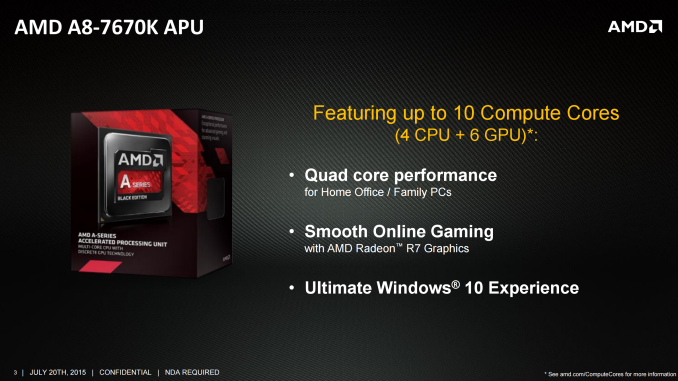

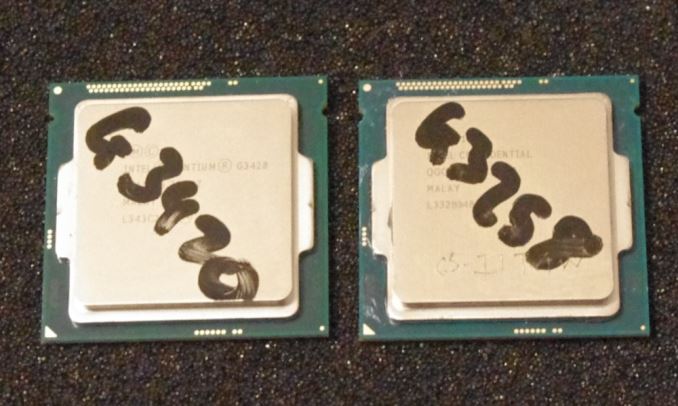
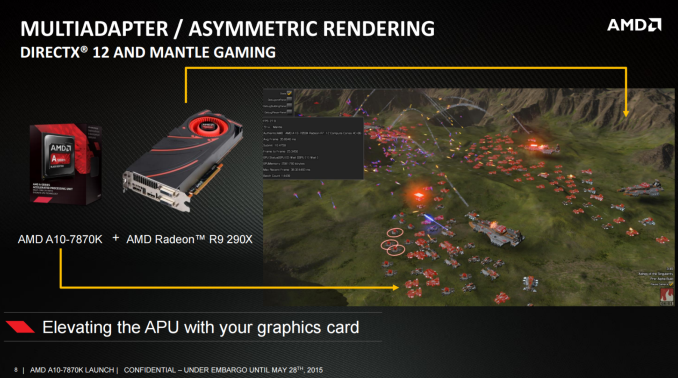
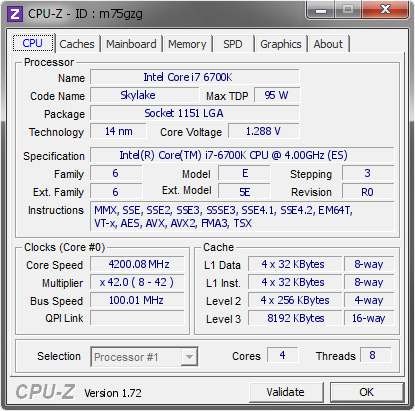
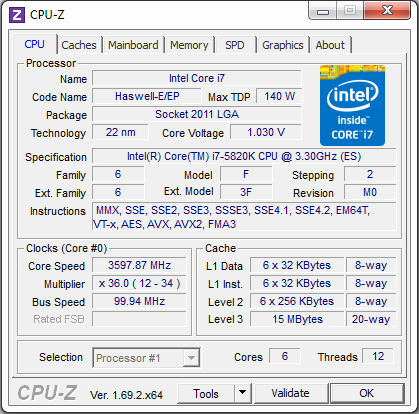
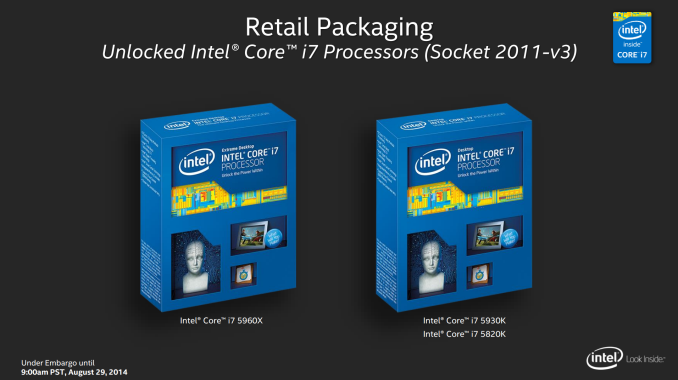
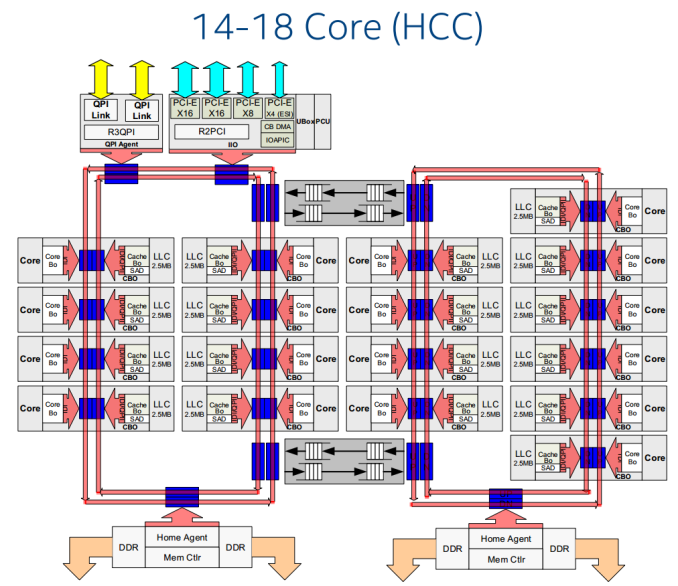

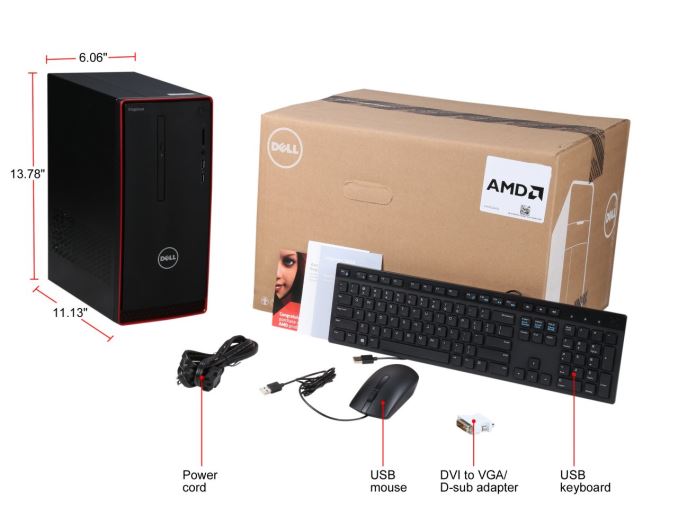

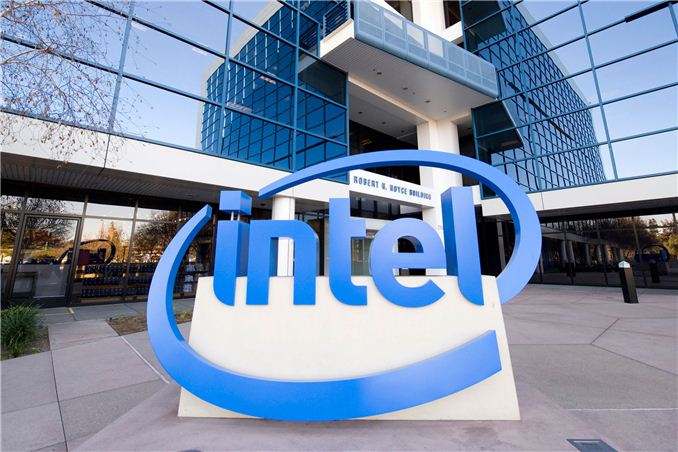

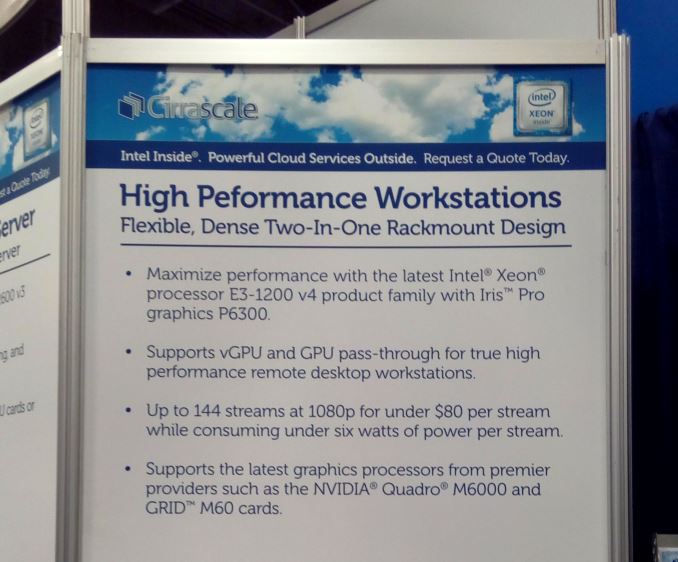
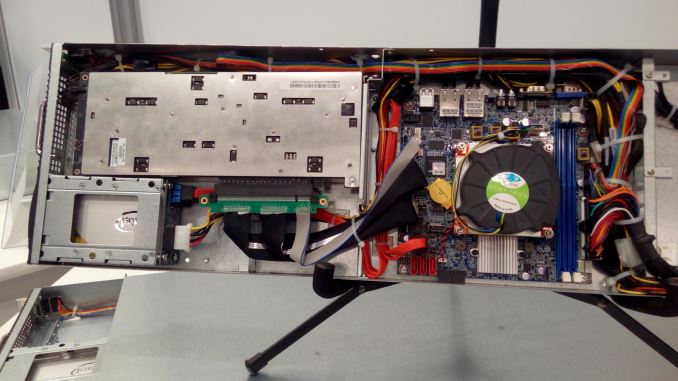





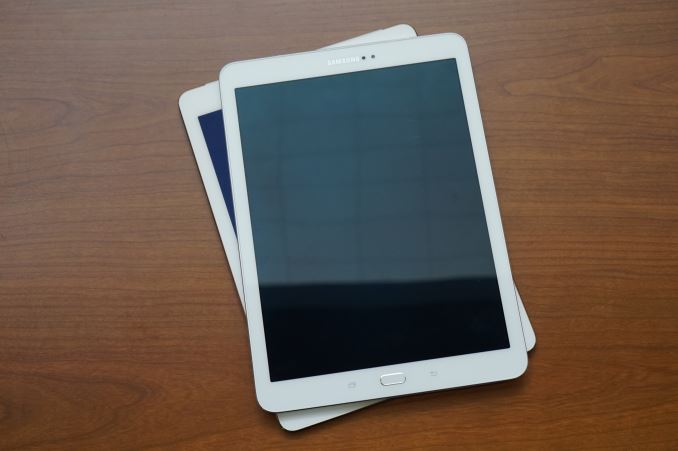









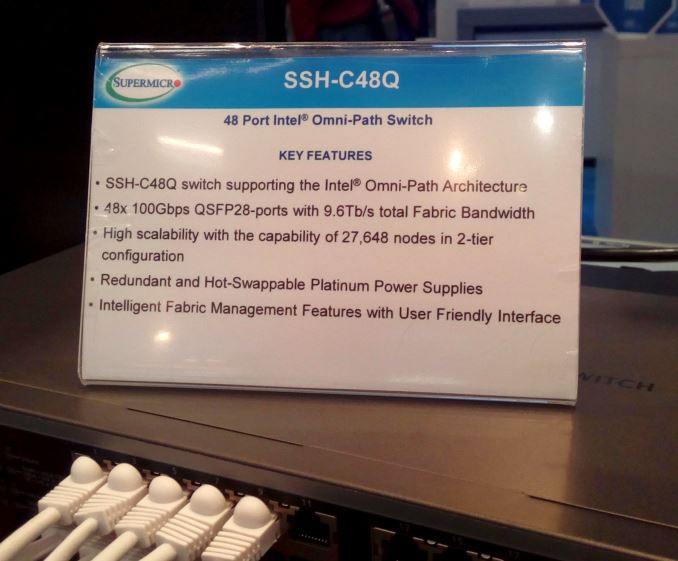
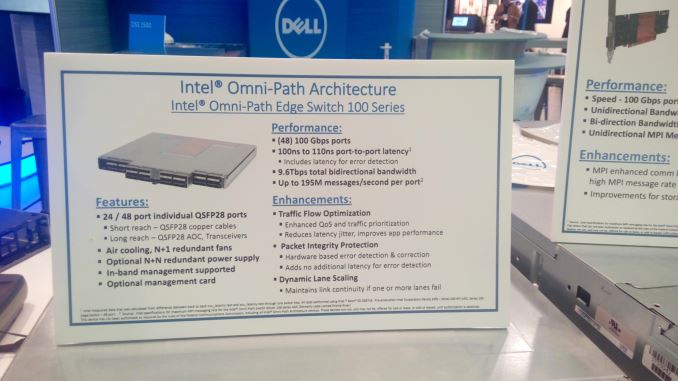


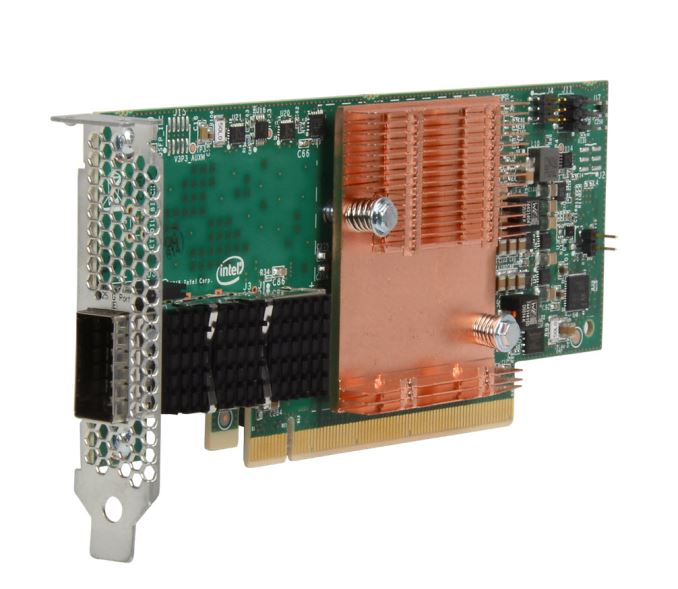

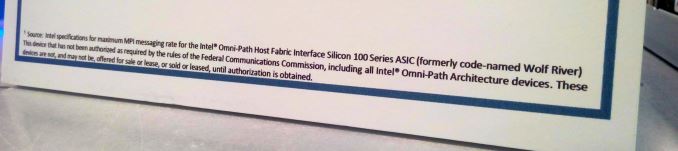
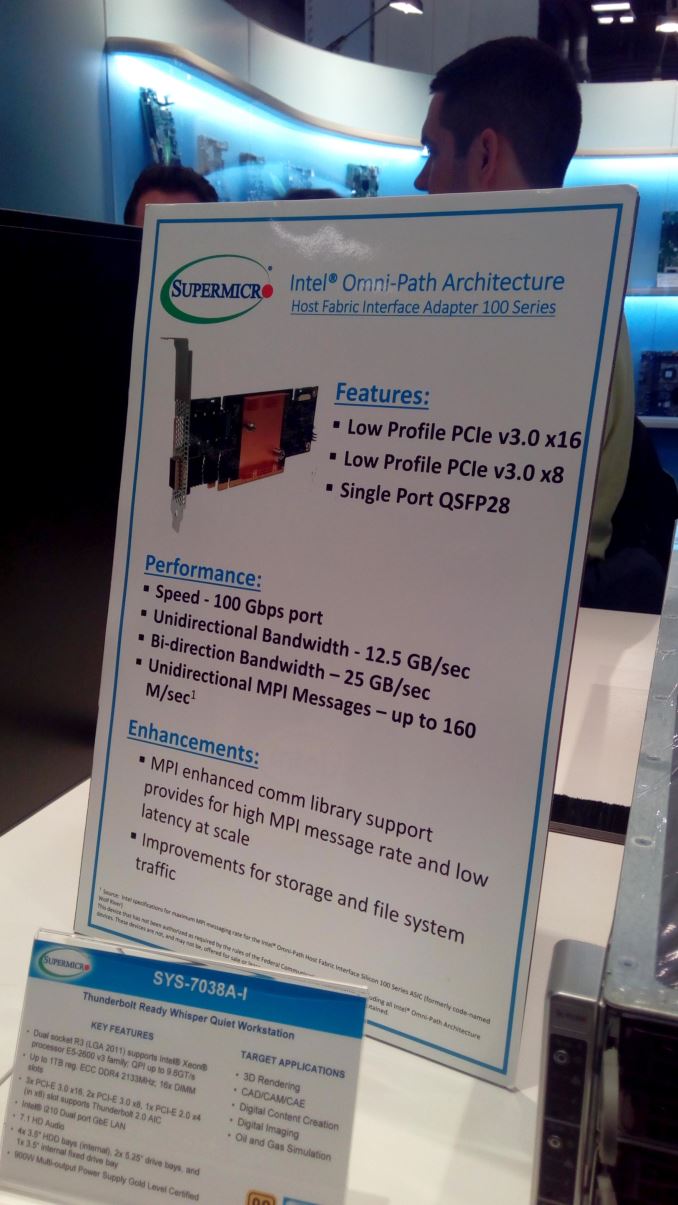


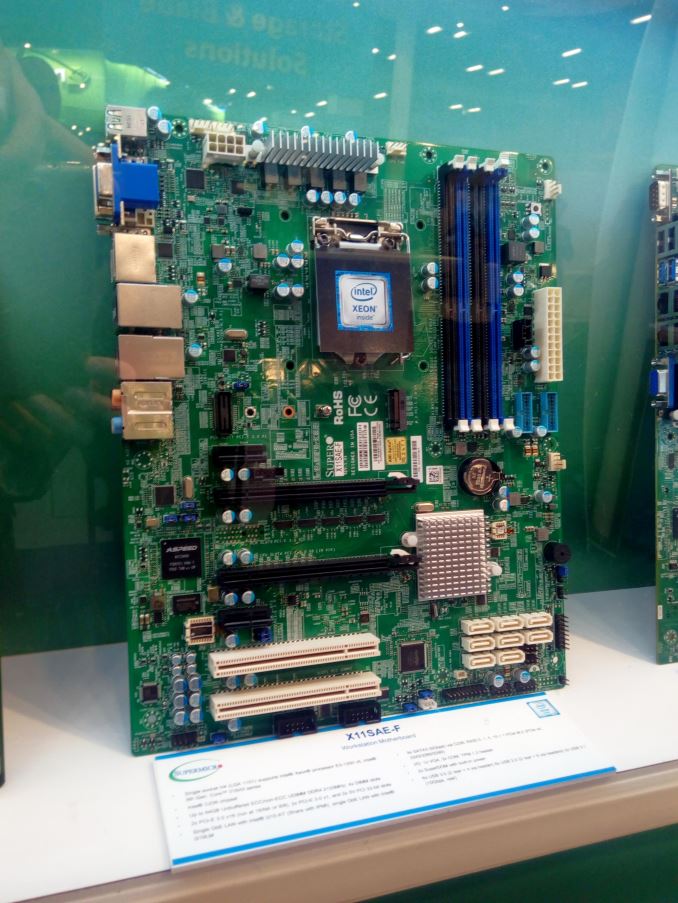

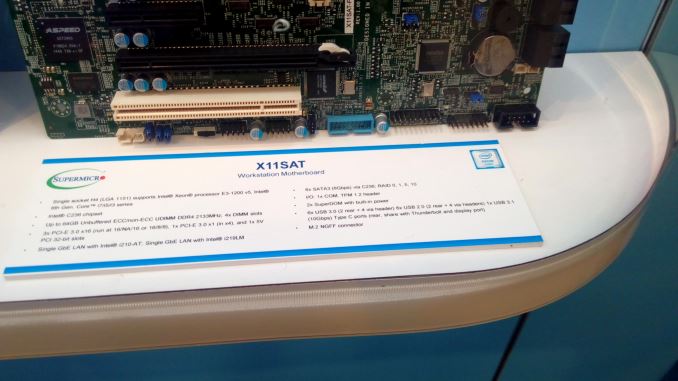
















Bookmarks