Results 5,631 to 5,640 of 12095
Thread: Anandtech News
-
01-11-16, 07:00 AM #5631
Anandtech: AMD Cuts Price of Radeon R9 Nano to $499
Word comes from AMD via a press release this morning that they are giving the Radeon R9 Nano a price cut. AMD’s diminutive flagship, which launched in September 2015 at $649, is now the first Fiji card to get an official price cut, with AMD lowering the MSRP to $499 effective immediately.
The third card based on AMD’s flagship Fiji GPU, the Radeon R9 Nano was in a sense a culmination of AMD’s design goals for Fiji. Seeking to take full advantage of the compact packaging afforded by the use of High Bandwidth Memory, AMD packed a fully enabled Fiji into a Mini-ITX sized video card designed especially for small form factor systems. The resulting card was neither a performance flagship card like the Fury X nor a clear second-tier card like the regular Fury, but rather a third card that occupied its own niche within the PC market. This coupled with its unique power binning requirements led to it being launched as a micro-sized alternative to the full Fury X at the same $649 MSRP.
This marks the first instance of a significant price cut for a Fiji card – since their respective launches we’ve seen all three cards drift lower by only $50 or so – and that the card receiving a price drop is AMD’s most recently launched Fiji card is a bit surprising. From a price/performance perspective the Nano was essentially priced as a luxury card, with AMD banking on being able to charge a premium for its improved power efficiency and small size. Today’s price drop essentially puts an end to that, especially since the two Fury cards are not receiving a price cut of their own. With that said, the Nano’s power requirements call for what is arguably the best Fiji chip bin, so that adds another wrinkle to the entire situation.
More interesting perhaps is where this puts the R9 Fury (vanilla), which can already be found for as low at $499. The R9 Fury is only a few percent faster than the R9 Nano and noticeably more power hungry as well, so if the R9 Fury remains at $499 then it's hard to imagine the R9 Nano not being disruptive to R9 Fury sales.
Finally, it’s also worth noting that this comes just days after NVIDIA’s most recent game bundle announcement. Although not specifically addressed by AMD, this may be their response to that bundle in order to shore up their lineup against the similarly-priced GTX 980. Especially since this now places AMD's most power efficient card against NVIDIA's most efficient card, offering about 5% better performance for 5% higher power consumption.
Winter 2016 GPU Pricing Comparison AMD Price NVIDIA $629 GeForce GTX 980 Ti Radeon R9 Fury X $599 Radeon R9 Fury
Radeon R9 Nano$499 $479 GeForce GTX 980 Radeon R9 390X $379 Radeon R9 390 $299 GeForce GTX 970
More...
-
01-11-16, 08:06 AM #5632
Anandtech: CES 2016: Dell Booth Tour
In 2015, Dell’s CES product launch included the redesigned XPS 13, arguably one of the best Windows laptops on the market today. With the launch of Skylake, the XPS 13 is now upgraded, as is its XPS 15 sibling, which now features the same infinity bezel as the XPS 13.
But Dell didn’t even show these products off this year. Dell decided to gamble, and focus instead on its business lineup for CES 2016. They had a couple of products that made that gamble pay off. Let’s take a look.
First off, the star of the show, at least for me, was the new Dell UltraSharp 30 OLED display. This is the world’s first 30-inch UHD OLED computer display, and it is stunning in person. Pictures don’t really do it justice, but the incredible contrast and wide color gamut make this display a step above any LCD. Since it is OLED, the contrast ratio is effectively infinite, since the OLED pixels can actually turn off to display black, rather than the muddy gray that is typical of many LCDs. It also features a USB-C connection, so it can power a laptop while receiving the 3840x2160 video input, for easy docking. The one major drawback is price, since Dell will be selling this for $4999 initially when it goes on sale in March.
Dell also decided to take everything that was great about the XPS 13, and pack it into their business lineup. They launched the new Dell Latitude 13 7000 Series laptop at CES, and it even goes beyond the XPS line. It’s very light, at just 2.48 lbs, and will be available with a carbon fiber lid, which is 40-ton carbon fiber. The keyboard is a more traditional Latitude model, and with my brief time with it, it felt really good. There was good travel, despite the thin chassis, and key pressure was nice and firm. The display is the same InfinityEdge bezel as the XPS 13, reducing the overall footprint of the device quite a bit. It has USB-C and Thunderbolt 3 available, and as a business machine it can be configured with a smartcard reader, fingerprint reader, RFID reader, and includes Dell’s security and encryption software. It goes on sale in the USA starting on March 8th, for $1299 and up.
Dell also revamped their Latitude 12 7000, and despite a similar name to the Ultrabook mentioned above, the Latitude 12 is a convertible tablet. Dell offers a couple of docking options, with the first being a keyboard cover, and the latter being a more traditional keyboard. I wasn’t a big fan of the traditional keyboard, despite it having a nicer keyboard itself, it offered only a single viewing position which I think is a pretty bit compromise. The 12.5-inch tablet can be outfitted with a UHD display, and is powered by Core m.
Dell also showed off a couple of other devices, but the final one that caught my eye was the Alienware 13, which now will be offered with an OLED display. On the gaming side, OLED will offer much better response times, with Dell calling out a figure of 0.1 ms response for this panel, compared to 6-20 ms on an LCD. Once again the richness of the color, and the amazing contrast, really made this laptop stand out. Dell is going to be selling the OLED version starting at $1599.
While it was mostly business devices, there were a couple of other classes thrown in as well, and for 2016, Dell continues to showcase some amazing looking devices and peripherals.
More...
-
01-12-16, 01:45 AM #5633
Anandtech: SanDisk Updates DAS Lineup at CES
Billy and I met with SanDisk at their CES 2016 suite. While Billy talked to them about their internal SSD efforts, I checked out the updates to their direct-attached storage (DAS) offerings. SanDisk had a relatively straightforward launch set, with just three new products in this space.
The SanDisk Extreme 510 Portable SSD (in the middle of the above picture) is based on the same platform as the Extreme 500 Portable SSD that we reviewed recently. The only differences lie in the fact that the new one comes in only one capacity - 480GB. It also carries a IP55 rating (dust and water resistance), thanks to the rubber bumper around the unit. It is targeted towards content creators who want rugged high capacity storage in the field. As I had mentioned in my review of the Extreme 500 Portable SSD, the speeds are very satisfying - but, only when connected to the right host controller. In our testing, we got better performance numbers with ASMedia USB host controllers compared to Intel's native controllers integrated in the PCH. The unit is priced at $250, and will be available in retail channels in a few weeks.
The SanDisk 200GB Connect Wireless USB Flash Drive (pictured to the left) is a flash drive that can also act as a wireless drive for mobile devices. It uses the SanDisk Connect app for management on the mobile side. It is priced at $120, and is available now. The WLAN component is a 1x1 802.11n implementation.
The SanDisk 128GB Ultra Dual USB Drive 3.0 (pictured to the right ) is meant for OTG smartphones and tablets when used with the microUSB port on one end. It also has a separate USB 3.0 Type-A male interface for connecting to a computer. SanDisk claims speeds of up to 150 MBps when used with a PC. The SanDisk Memory Zone app on the mobile device helps manage and transfer content between the main memory in the mobile device and the OTG drive. The 128GB drive is priced at $40 and available for purchase now.
More...
-
01-12-16, 05:37 AM #5634
Anandtech: AMD Releases Crimson 16.1 Hotfix Drivers
This week AMD has pushed out their first video driver release of the year, Crimson 16.1 Hotfix. Between this latest hotfix and their previous Crimson update, AMD is making a solid showing, as the company has assembled rather sizable quantity of bug fixes for only a month's work.
Crimson 16.1 Hotfix brings AMD's drivers to version 15.301.1201, and contains several fixes for multiple games, including Fallout 4, Star Wars Battlefront, and Just Cause 3. Also mentioned in AMD's release notes are a number of display-related fixes, with some FreeSync issues addressed and several Eyefinity setup/configuration edge case issues taken care of. And though none of us have encountered this issue with prior drivers, AMD notes that frame rate target control support has been tweaked to be more consistent - just be sure to disable V-Sync.
As always, those interested in reading more or installing the updated hotfix drivers for AMD’s desktop, mobile, and integrated GPUs can find them either under the driver update section in Radeon Settings or on AMDs Radeon Software Crimson Edition download page.
More...
-
01-12-16, 06:41 AM #5635
Anandtech: Marvell Implements Host Memory Buffer for DRAM-less 88NV1140 SSD Controlle
The first version of the Non-Volatile Memory Express (NVMe) standard was ratified almost five years ago, but its development didn't stop there. While SSD controller manufacturers have been hard at work implementing NVMe in more and more products, the protocol itself has acquired new features. Most of them are optional and most are intended for enterprise scenarios like virtualization and multi-path I/O, but one feature introduced in the NVMe 1.2 revision has been picked up by a controller that will likely see use in the consumer space.
The Host Memory Buffer (HMB) feature in NVMe 1.2 allows a drive to request exclusive access to a portion of the host system's RAM for the drive's private use. This kind of capability has been around forever in the GPU space under names like HyperMemory and TurboCache, where it served a similar purpose: to reduce or eliminate the dedicated RAM that needs to be included on peripheral devices.
Modern high-performance SSD controllers use a significant amount of RAM, and typically we see a ratio of 1GB of RAM for every 1TB of flash. The controllers are usually conservative about using that RAM as a cache for user data (to limit the damage of a sudden power loss) and instead it is used to store the organizational metadata necessary for the controller to keep track of what data is stored where on the flash chips. The goal is that when the drive recieves a read or write request, it can determine which flash memory location needs to be accessed based on a much quicker lookup in the controller's DRAM, and the drive doesn't need to update the metadata copy stored on the flash after every single write operation is completed. For fast consistent performance, the data structures are chosen to minimize the amount of computation and number of RAM lookups required at the expense of requiring more RAM.
At the low end of the SSD market, recent controller configurations have chosen instead to cut costs by not including any external DRAM. There are combined savings of die size and pin count for the controller in this configuration, as well as reduced PCB complexity for the drive and eliminating the DRAM chip from the bill of materials, which can add up to a competitive advantage in the product segments where performance is a secondary concern and every cent counts. Silicon Motion's DRAM-less SM2246XT controller has stolen some market share from their own already cheap SM2246EN, and in the TLC space almost everybody is moving toward DRAM-less options.
The downside is that without ample RAM, it is much harder for SSDs to offer high performance. Even with clever firmware, DRAM-less SSDs can cope surprisingly well with just the on-chip buffers, but they are still at a disadvantage. That's where the Host Memory Buffer feature comes in. With only two NAND channels on the 88NV1140, it probably can't saturate the PCIe 3.0 x1 link under even the best circumstances, so there will be bandwidth to spare for other transfers with the host system. PCIe transactions and host DRAM accesses are measured in tens or hundreds of nanoseconds compared to tens of microseconds for reading from flash, so it's clear that a Host Memory Buffer can be fast enough to be useful for a low-end drive.
The trick then is to figure out how to get the most out of a Host Memory Buffer, while remaining prepared to operate in DRAM-less mode if the host's NVMe driver doesn't support HMB or if the host decides it can't spare the RAM. SSD suppliers are universally tight-lipped about the algorithms used in their firmware and Marvell controllers are usually paired with custom or third-party licensed firmware anyways, so we can only speculate about how a HMB will be used with this new 88NV1140 controller. Furthermore, the requirement of driver support on the host side means this feature will likely be used in embedded platforms long before it finds its way into retail SSDs, and this particular Marvell controller may never show up in a standalone drive. But in a few years time it might be standard for low-end SSDs to borrow a bit of your system's RAM. This becomes less of a concern as we move through successive platforms having access to more DRAM per module in a standard system.
More...
-
01-12-16, 09:39 AM #5636
Anandtech: Intel and Google Equip Smartphones with 3D Cameras and Computer Vision
Computer vision and sensing are crucial for cars, robots, drones and many other applications. However, existing devices such as personal computers or mobile gadgets can also take advantage of such technologies . Intel, Google and Lenovo introduced their new smartphones that feature either RealSense or project Tango sensors, which can scan volumetric objects as well as detect motions and gestures. The smartphones are compatible with Google’s project Tango technology and are designed for developers of software as well as enthusiasts, who would like to experiment with computer vision.
Google Tango and Intel RealSense
Google’s project Tango and Intel’s RealSense have a lot in common, but they are not exactly the same thing. Intel’s RealSense started like a way to enable better interaction between computers and humans (hence, it is compatible with Microsoft Windows, it can recognize faces, gestures, etc.), but quickly evolved into a more general computer vision technology that will eventually be used for robots and drones. The goal of Google’s Tango was to give computers a human-like perception of space and motion, which is important for a wide range of devices.
Both Tango and RealSense use similar sensors (an RGB camera, a motion tracking camera, an IR depth sensor, various motion sensors), but different compute hardware (Intel’s RealSense uses Intel’s compute cores, Tango can use various compute devices, including the Movidius Myriad 1 vision processor, NVIDIA CUDA cores and other) as well as different software development kits.
Intel RealSense and Google Tango hardware require software to be actually worthwhile. While there are programs that can utilize both technologies, there are not a lot of them. Moreover, unlike RealSense, Tango is still not available for consumers in any form. The new smartphones by Intel and Google/Lenovo were developed specifically to enable mobile software developers to take advantage of the RealSense and Tango technologies and create appropriate apps. If there are a lot of valuable programs that take advantage of the two computer vision technologies, the sensors may find their way to commercial products. Alternatively, developers could use the hardware to design programs for professional use (e.g. for constructors, designers, etc.).
Intel RealSense Smartphone
The Intel RealSense Smartphone prototype is equipped with the company’s RealSense ZR300 camera, which can capture over 10 million depth points per second, a wide field-of-view camera for motion and feature tracking (VGA with >160-degree FOV), an 8 MP rear-facing camera, a 2 MP front-facing camera as well as an accelerometer and a gyroscope. The ZR300 is placed at the edge of the handset, which may not be too comfortable for a consumer, but is okay for software developer playing with the RealSense technology.
The Intel RealSense Smartphone prototype is based on the Intel Atom x7-Z8700 system-on-chip (four cores, 2MB cache, 1.6 GHz – 2.4 GHz clock-rate, built-in Intel HD Graphics core with 16 execution units, 2 W thermal design power, 14 nm process technology) and is equipped with a 6-inch display with 2560x1440 resolution. The smartphone comes with 2 GB of RAM, 64 GB of NAND flash storage, Wi-Fi and Bluetooth 4.0 wireless technologies, a GPS module, an HDMI port as well as 3G connectivity. The smartphone lacks 4G/LTE and it will not be viable for general consumers.
Intel’s smartphone prototype is powered by Google Android operating system and supports both the Google Project Tango software development kit (SDK) as well as the Intel RealSense SDK add-on for Android. The handset will cost $399 to interested software developers and enthusiasts..
Lenovo’s Project Tango Smartphone
Not a lot of details have been revealed about Lenovo’s project Tango smartphone so far, but we do know that the device sports a 6.5-inch display as well as a Qualcomm Snapdragon system-on-chip. The smartphone is equipped with project Tango’s regular sensors, such as, an RGB camera, a motion tracking camera, an IR depth sensor and various motion sensors (gyroscope, accelerometer, etc.).
Lenovo’s smartphone that supports project Tango will be available not only to software developers, but also to general consumers. Therefore, expect the handset to support 4G/LTE and other technologies necessary for everyday use. In fact, Lenovo’s smartphone will be the world’s first commercial handset to support Google’s Tango technology when it becomes available this summer. Exact price of the device is unknown.
Smartphones Get Computer Vision
Since there are almost no programs for smartphones, which take advantage of Google’s project Tango or Intel’s RealSense technologies, it hardly makes a lot of sense for an average user to buy the new smartphones from Intel and Lenovo. Nonetheless, for developers and enthusiasts of new technologies the new products can actually be valuable.
It is noteworthy that modern RealSense and Tango sensors are so small that they can be installed into commercial smartphones. It remains to be seen how exactly such sensors could be used on handsets, but all three companies seem to believe that computer vision is a valuable technology for all types of devices.
More...
-
01-12-16, 10:40 AM #5637
Anandtech: CES 2016: Deepcool’s Gamer Storm brand Exhibits Water Cooling for a Power
Typically the water cooling scene in PC building focuses on two main areas – the processor and the graphics card, with memory or the motherboard being a distant third. The process of water cooling allows heat to be removed by a medium (a liquid) that can absorb heat and move away from the source of heat very quickly – the component thus has more efficient cooling, and this can offer a better overclock or lower temperatures. The element not considered that much is efficiency, as cooler components are also more efficient. This was Deepcool’s play, via their high-end Gamer Storm brand, in their unit on show at CES this year.

As it stands, this is wholly a prototype and they were asking for input from both media and customers. The aluminium chassis is a sealed unit, with just inside the top plate being a water cooling block connected to the converters in the power supply. This cooling block is connected via pipes to an external pump and reservoir.
As it stands, the design is not particularly ergonomic and is a self-contained loop which arguably could add $70-$100 to the cost of the unit (even without the aluminium chassis). The aluminium water block is neat, and opening it up shows the water moving around, although we weren’t told if the connection to the converters was copper. Because it is a sealed unit, there are no vents, and the only sound would be the pump in the water cooling loop.

As it stands, this is a little more than a novelty, and few people would use a self-contained loop specifically for a power supply – mostly because of space and the fact that users would prefer a CPU/GPU cooling loop first. Typically the power supply is not the loudest item in the system either. I put it to Deepcool that they need a combination air/water model, and the water cooling part of the power supply is a build-your-own with G1/4” threads such that someone building their own custom loop can simply add it into their own. The cooler power supply makes it more efficient, and the fact that it is air/water means that there can be a fan that kicks in if a pump fails or to supplement the extra. There could be a separate water-only model for their modification team.
Personally I liked the look of the water block, but in my opinion the execution of water cooling is best left as an add-in model for custom loops. No doubt if Deepcool continues this design, we might see something a bit more final over the next few months. We were told that the unit on display was rated at 650W with 80PLUS Gold, and that future versions would be around that mark.
Gallery: CES 2016: Deepcool’s Gamer Storm brand Exhibits Water Cooling… for a Power Supply




More...
-
01-12-16, 03:42 PM #5638
Anandtech: CES 2016: GIGABYTE’s Double Length Gaming BRIX
The BRIX mini-PC line from GIGABYTE is an odd internal mashup within the company whereby the server business unit designs it, but the consumer arm does the marketing and sales. We’ve covered several BRIX units in the past, focusing on new technologies such as Iris Pro as well as the mobile CPU line. The BRIX design is made to offer a very small way of building a base PC, similar to the NUC. If we remember back a couple of years ago, GIGABYTE did a couple of models in red and green, with integrated mobile GPUs from AMD and NVIDIA respectively, aimed at the gaming market. These stalled for various reasons, partly because the mini-PC market isn't focused at gaming, and the power of the GPUs in play. So fast forward to 2016, and at CES this year GIGABYTE had a different take on the design and was asking for input from booth attendees.
The design is straight forward – an upgraded BRIX on the left, featuring dual DDR slots (could be DDR4 depending on the CPU) and dual M.2/SATA connections with hope on PCIe and NVMe support, and then on the right we get an MXM GPU using the built in heatsink not too dissimilar to one we would see on a laptop. This this configuration we were told that the demo unit was an i3-6100H paired with a GTX 950M, but there is obviously scope here for something both high and low end. The dimensions came in at slightly longer than double a standard BRIX, and obviously it looks like nothing is finalized yet given that GIGABYTE is just testing the waters with this sort of model. One thing I’d worry about is audio quality, especially if they are derived from mobile platforms in a small space. Aside from that, I say bring it on, and even look into professional uses in premium designs.
More...
-
01-12-16, 06:30 PM #5639
Anandtech: Seagate Introduces First 8 TB Hard Disk Drive for Consumer NAS Application
Seagate Technology on Tuesday introduced its new breed of hard disk drives (HDDs) for network area storage (NAS) and RAID applications. The new family of NAS HDDs from Seagate includes a model with 8 TB capacity, which is the industry’s first hard drive of such kind that is targeted towards small and medium businesses as well as personal use, i.e, 1-8 bay NAS units.
Seagate’s 8 TB 3.5-inch NAS HDD is based on six perpendicular magnetic recording (PMR) platters with 1.33 TB capacity each. The hard drive features 7200 revolutions per minute spindle speed, 256 MB DRAM cache as well as a Serial ATA interface. The manufacturer declares 216 MB/s maximum sustainable media to cache transfer rate, which is considerably higher compared to previous-generation drives. The new HDD have average operating power of 9 W as well as average idle power of 7.2 W.
Seagate’s latest family of NAS HDDs also includes models with 6 TB, 4 TB, 3 TB, 2 TB and 1 TB capacities. Hard drives with 6 TB and 8 TB capacities have spindle speed of 7200 RPM, whereas the remaining drives feature 5900 RPM speed.
High-capacity PMR platters, 7200 RPM spindle speed as well as massive 256 MB DRAM cache will help the new 6TB and 8 TB drives to offer very high random read performance, which should be useful not only for NAS environments, but for desktops as well.
Previously Seagate offered 8 TB drives for archive/nearline, enterprise capacity and enterprise NAS applications. Such drives are optimized for servers, racks, maximum reliability, etc., which comes at a price. The new 8 TB HDD for small and medium businesses (SMBs) as well as creative professionals are designed for tower enclosures with one to eight bays and are essentially the first hard drives with such capacity that are optimized for desktop applications. The drives are also fully compatible with select NAS products from companies like ASUSTOR, QNAP, Synology and Thecus.
Hard disk drives for SMB NAS applications use platforms that were developed to handle additional vibration, hence, they are more reliable than desktop-class HDDs, but are less advanced that enterprise-class hard drives. NAS HDDs usually feature dual plane balance control, improved heads as well as special firmware.
Seagate’s NAS HDDs compete against Western Digital’s WD Red lineup. At present, the maximum capacity offered by the WD Red is 6 TB, hence, with 8 TB offerings Seagate will have a competitive advantage over its rival when it comes to NAS hard drives.
The new Seagate NAS HDD 8TB has shipped to select customers. Wide-scale availability is expected at the end of the Q1 2016. Consumers should be on the lookout for the ST8000VN0002 or ST8000VN0012 models, as they are the PMR ones. Seagate also has a ST8000VN000 model which uses host-aware SMR (shingled magnetic recording).The MSRP of the new 8TB PMR NAS HDD from Seagate will be $385 when it ships later this quarter.
Gallery: Seagate Introduces 8 TB Hard Disk Drive for NAS





More...
-
01-13-16, 07:27 AM #5640
Anandtech: CES 2016: Lenovo Booth Tour
Once again Lenovo took over the Aquaknox in the Venetian hotel to show off all of its new products for 2016. Lenovo launched a big refresh for CES, with new products, and updates to existing models. As with all PC makers, the release of Skylake has necessitated a refresh of all products, giving us the chance to see what the various PC makers are doing with this chance for a refresh. We’ve covered the announcements already here, here, here, and here, so this will just be some hands-on time and thoughts about the new products.
One product that I didn’t cover, but got a nice demo of, is the ThinkPad Stack lineup, which was initially launched last year at CES with four devices. The original four were a 1 TB hard drive, 10,000 mAh power bank, Bluetooth speaker, and wireless access point. For 2016, Lenovo is also introducing a ThinkPad Stack Mobile Projector, which is a compact 150 lumen 720p projector, and it’s a fully standalone product, with an integrated speaker, Miracast and battery for 2 hours of wireless projection. Because it’s a Stack product, it can be combined with the power bank and Bluetooth speaker to give it an 8-hour projection time without recharging, with decent sound quality out of the Bluetooth speaker. The other addition to the Stack lineup is the Charging Station, which can be used to charge mobile devices either with a cable or wireless. It can also be combined with the power bank to be able to charge several devices, or a single device several times. The projector will be $400 and the charging station will be $50 when released in April.
The entire stack lineup is gaining some traction, according to the Lenovo spokesperson I was talking to. It’s not inexpensive, but the modular lineup is very flexible and solidly built. The size of all of the devices makes them easy to take with you on the go, and the ability to mix and match is a big advantage. The demo I got of the projector was very slick, with Miracast providing the wireless connection. When it was docked on top of the other stack units, the Stack speaker instantly took over the duties. I could see this being a great set of tools for a mobile sales force to provide quick demos or slides to clients.
The ThinkPad lineup got a nice refresh, and many of the devices are a bit thinner and lighter than previous models, yet they also offer larger batteries in some of the models despite the reduction in weight. That’s a good thing, since I did like the X1 Carbon a lot, but the battery life was far from class leading. Any improvement to that is welcome in my books. Let’s start with the X1 Carbon. Overall, it would be difficult to tell the difference between last year’s model and this one, but the 2016 version has lost a bit of weight and gained on battery. It has also lost the option of a touch screen display. Since this is a traditional notebook, the loss of touch should help a bit on battery life, and I found the display to have a bit of grain too it on the 2015 model. Quick inspection of the new version looks like it’s better now, but we’ll have to wait and see if we can get a hands-on in a location with better lighting in order to provide final judgement.
The 2015 T450s was one of my favorite laptops of last year, mostly due to the amazing keyboard. For 2016, the T460s moves to Skylake, and also drops about half a pound in weight, and it now comes in at just three pounds. The loss in weight is immediately noticeable, and despite the 0.74-inch thick chassis, it’s almost as light as the X1 Carbon’s 2.6 lb weight. The keyboard is exactly the same, which is good news. The T450s also features Power Bridge, so you can swap the rear battery out while the notebook runs off of the front battery, and the 72 Wh rear option is still available, giving 96 Wh total if you are OK with the extra thickness and weight of the larger battery.
The X1 Tablet was very nice, and I am a big fan of the 3:2 aspect ratio for these convertible tablets. The X1 line has a very nice ThinkPad style keyboard attachment, and its unique aspect is the modular accessories. As I covered in the launch news, there are three attachable modules. You can attach either a productivity module which adds over 50% more battery capacity, along with an HDMI port, USB 3.0 port, and OneLink+ for docking. The Presenter module is an add-on pico projector, and the final module is an Intel RealSense 3D camera system for scanning objects. The build quality of the X1 Tablet was very solid, and the unique kickstand lets the projector be used with the tablet as a stand for it. You can get the X1 Tablet with up to Core m7 with vPro, and there is even an LTE-A option. This is a great looking productivity tablet and hopefully we can get one in to compare it head to head with the competition in this space (read that as Surface Pro 4).
On the PC side, I think the star of the show was the X1 Yoga though. I’m a big fan of the Yoga convertibles, since they offer features like Stand mode and Tent mode which make them even better for some consumption activities than a true tablet, since you don’t have to hold onto them. They also offer a much better laptop experience than the detachable screen convertibles due to the better weight distribution. The X1 Yoga offers the same keyboard experience as other ThinkPad Yogas, where when you rotate the keyboard around past 180°, the keys become flush with the case so they are less awkward when using it in the tablet mode. Amazingly the ThinkPad X1 Yoga is only 2.8 lbs, meaning it weighs almost the same as the X1 Carbon, yet offers the reversible display.
The standout feature though of the X1 Yoga is that it can be had with an OLED display. Lenovo had one of these available, and it truly looks stunning in person. OLED does have some drawbacks, especially power consumption on brighter average picture levels, and Lenovo has some extra software to try and lessen the blow here. They have an option you can enable to automatically dim all windows except the active window, which should help a bit, assuming you don’t run Excel at full screen. They also have a setting to turn the task bar black, which should help with concerns about it burning in. OLED is in its infancy on the PC, so I think there are going to be some growing pains, but for those that like the amazing contrast available, you will want to at least see these in person. For those that are more comfortable with an IPS LCD, the X1 Yoga will also offer that.
I also got a quick look at the MIIX 700 tablet, which is another 12-inch 3:2 model, and a few of the larger ThinkPads as well. The new Yoga 900 was on-hand as well, and it looks like a solid upgrade over the outgoing Yoga 3 Pro. Unfortunately it keeps the same RGBW 3200x1800 display, which needs to be addressed soon since it is far from the best panel in a notebook. Lenovo also has the ThinkPad 13, which is a low cost ThinkPad branded notebook. It looks to come in around $500 with Windows 10, and it includes flash memory. There is also a Chrome OS version of this notebook.
Lenovo also launched a couple of USB-C monitors, with the ThinkVision X24 Pro and ThinkVision X1. I think these are very nice looking displays, and they are also very thin. The stand can optionally include wireless charging, and when doing the news piece I guessed that it would be Qi, but it is actually Rezence based. The prices on the displays are pretty reasonable, and they both feature very thin bezels. Some people commented on the odd looking webcam at the top, but once I saw it in action it made a lot more sense. The webcam can slide out and tilt down, which allows you to use the webcam as a document scanner. When you think about what the “Think” lineup is all about, this is a pretty smart move for a lot of office workers. Both displays looked great, and the USB-C addition allows a single cable docking solution for notebooks with the correct USB-C implementation.
I also asked Lenovo about the state of their bundled software. They had made statements about reducing their pre-loaded software in the Windows 10 timeframe, and clearly 2015 was not a banner year for Lenovo in regards to bundled software. I was told that they would be offering cleaner bundles, as well as optional fully clean bundles on ThinkPads which should help speed up business deployment since they won’t need to be imaged first. Hopefully this is the case and Lenovo can step up and be a leader here.
Overall, Lenovo had a lot of new products for CES. Some were just refreshes, some were already launched, but the new products for CES were all nicely done. The X1 Yoga looks like a great convertible notebook. We will work closely with Lenovo over the coming months to try and get some of these new devices in for review, and put them through their paces.
More...
Thread Information
Users Browsing this Thread
There are currently 4 users browsing this thread. (0 members and 4 guests)






 Quote
Quote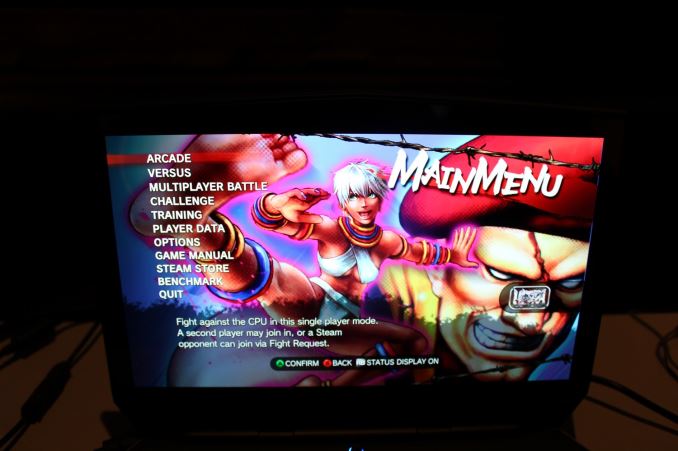










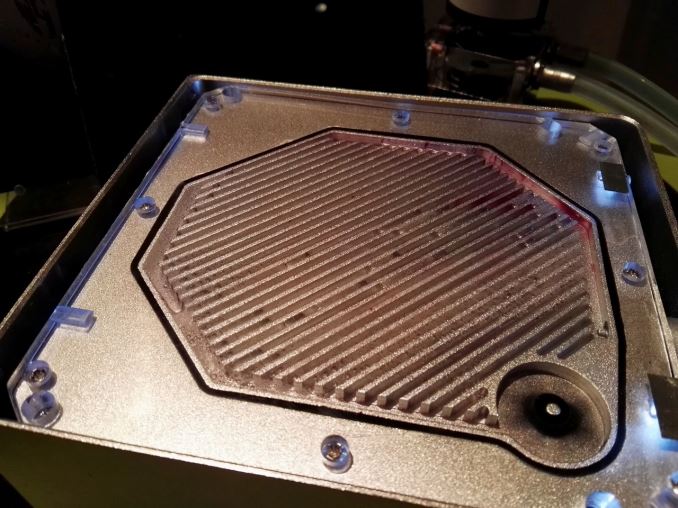




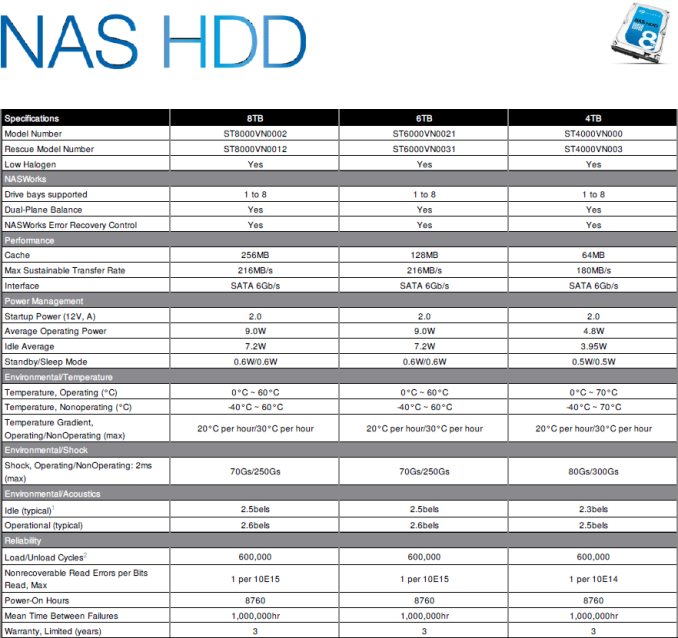
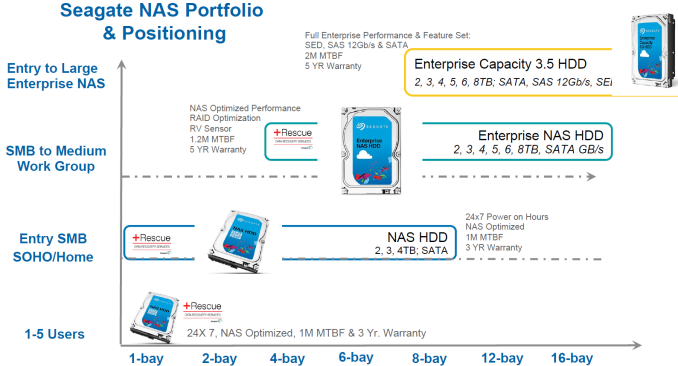
























Bookmarks