Results 6,311 to 6,320 of 12096
Thread: Anandtech News
-
09-15-16, 07:31 AM #6311
Anandtech: Rivet Networks Launches the Killer E2500 Network Controller: Website Detec
The Killer brand of network controllers is evolving. The original company, Bigfoot Networks, launched on FPGAs over a decade ago, with super large heatsinks (that are now collectors’ items), and were eventually purchased by Qualcomm. The technology was updated into custom ASICs, but a lack of investment meant the technology meant that the brand stagnated a little. After discussing with QC, a number of the original Bigfoot team have spun the brand back out into a new company, Rivet Networks, while retaining a strong partnership with Qualcomm. We've kept tabs on the company, and their mantra is one of promotion and evolution: today is the launch of their new E2500 network controller, with a new UI.
Describing why users should buy Killer over other solutions (and solutions that users have experience or feel comfortable with) has been difficult because the technology behind Killer requires a lot of prior networking knowledge. Public demos showing the feature sets have been obscure at best, and overly technical at worst. Nonetheless, the E2400 previous generation product was widely used in MSI, GIGABYTE and ASRock motherboards, as well as a range of gaming focused laptops as both an extension of marketing towards gaming products as well as the promise of increased performance.
The Killer E2500
The new Killer E2500 network controller is likely to make its way onto new motherboards and systems as they are released over the next few months. The E2500 is a newer ground-up design, which Rivet says offers better packet processing metrics than the E2400 and other competition based on a redesigned foundation for network application detection. Aside from automatic implementations purely in hardware, the software for Killer solutions is also important, and this is where a significant change occurs with the E2500.
The E2500 uses ‘Advanced Stream Detect 2.0’, the marketing name, for network connection detection and the packet analysis implementation. Rivet has designed it to not only detect programs and apply a priority spectrum, but it also detects up to 500 whitelisted websites in a browser agnostic fashion. This allows users to prioritize, for example, a Youtube video in one browser window at a higher priority than another browser window all while downloading, as well as keeping any game at priority one (and windows updates at priority six).
There are parallels with Intel’s processor line in this way of thinking. The latest Broadwell-E chipsets were marketed with a large spoonful of ‘mega-tasking’, for the user who wants to do it all and do it at once. This is the value add that the new Killer line is also going for – gamers who want to stream, or multifaceted users that do several tasks at once. So in order to play a game or a video, while also performing on-the-fly encode and upload, the downloads do not have to be switched off, for example.
The idea of improved Quality of Service by prioritizing content isn’t new - we’ve had cFos as a software tool for years (even bundled with a number of motherboards), however Rivet has stated that their hardware solution aims to provide better performance (packet processing latency, dispatch latency and prioritization) for less CPU time than the competition as well as a simpler interface this time around.
On the interface, the old version (as I reviewed many times) was a malady in terms of user experience. Rivet has been taking feedback (and reaching out personally to us at AnandTech among others) to figure out the best way to move forward. This is it.
The hardware solution deals with six levels of priority, with priority one being ‘real time’ and guaranteeing a front-seat in processing and being placed in the next packet. Detected games (from an internal list) automatically get priority 1 or 2, with messaging programs at 3. Website traffic goes in at either 3/4/5, depending on how the website interacts – video and audio is given a 3, most traffic is a 4, excess traffic is a 5. That leaves priority 6 for updates and large time-insensitive downloads. Programs or websites that need to be adjusted frequently can be pinned to this list, especially specific websites that can be chosen (for example, Facebook/Youtube/Twitch). The major speedometer on this front screen shows real-time bandwidth use (highest value of download or upload), with the maximum value determined via a speed test in the Settings menu.
The meat of the software is application management, which is the next tab down. Here we have all the applications listed, with buttons for direct blocking of access (if you see something consuming bandwidth and not sure what it is), as well as per-application bandwidth limiting via sliders for upload and download separately.
Both this screen and the last screen work with DoubleShot Pro, Rivet’s name for when two Killer interfaces are being used simultaneously. They use the wired+wifi as an example (so E2500 + 802.11ac Killer 1535), whereby the user can have priority 1-3 going over the wired connection for the best latency, and 4-6 over the wifi as something less critical. The color on the left indicates which connection (currently green for primary, blue for secondary), and the download and upload bars adjust in color as well for parity. With two connections, the main overview interface will show two speedometers as a result.
The software is continually a work in progress (Rivet Networks seems very happy to take on board any user comments) and is currently geared for release with E2500 equipped systems. When we spoke with Rivet, they stated that the new interface will work with the 1535 Wi-Fi module for the most part, but the E2400 and below will some features disabled due to the updated configuration on the new silicon.
Ultimately the Killer solution is marketed to offer better packet processing and network stream detection for hardware-based prioritization over any competitor solution, and any OEM that goes for Killer will be able to use the software on their platforms. No doubt we will see Killer's SDK allowing for customized interfaces as well in due course. Identifying how the Killer solution affects the end-user is going to be tricky, as the multi-tasking benefits of stream prioritization are hard to accurately measure, or that packet processing is a badly understood and usually synthetic metric. Something such as video conferencing while downloading is perhaps an interesting future metric to monitor: similar to how testing SSDs has evolved, testing network solutions to accurately represent real-world situations has to evolve as well, and we’re aiming to adapt along those lines. It will be interesting to see how the new (and old) solutions from Rivet, Intel, Qualcomm and Realtek perform.
Gallery: Rivet Networks Launches the Killer E2500 Network Controller: Website Detection, New UI





More...
-
09-15-16, 12:00 PM #6312
Anandtech: HP to Acquire Printer Business from Samsung Amid Shrinking Market
Nowadays printers are no longer supplied with the vast majority of PCs, and the total available market (TAM) of hardcopy peripherals is shrinking. As is the case with these markets, consolidation occurs and another company has decided to leave the market: HP this week has announced plans to acquire Samsung’s printer business. The move is going to strengthen HP’s positions on the market of laser printers, multi-function printers (MFPs) and improve its abilities to compete against copiers. In addition, HP will increase its market share and retain its No. 1 position on the market.
HP intends to pay Samsung $1.05 billion for the latter’s printer business and acquire a portfolio of intellectual property that includes 6,500 printing patents. In addition, the company will get around 1,300 researchers and engineers with advanced expertise in laser printer technology, imaging electronics, as well as printer supplies and accessories. HP claims that the acquisition is expected to bring cost synergies and a “strong” financial model, but right now the company does not share its plans regarding optimizations of its printing business workforce or anything related.
The future of HP’s and Samsung’s hardcopy products is unclear because both HP and Samsung have comprehensive portfolios of printers and MFPs and their product lines clearly overlap. HP praised the importance of Samsung’s A3 MFPs, which compete against copiers among other hardcopy devices, and promises to integrate Samsung’s products into its lineups. However, due to natural reasons the companies do not share exact plans. At present HP uses Canon’s technologies to build some of its MFPs as well as some other products, whereas Canon services them. The two companies intend to keep the partnership going forward.
As individuals acquire more smartphones and tablets, whereas organizations replace paper documents with digital documents, the TAM of printers and MFPs is deteriorating. Nonetheless, it is still big: in the first half of 2016, the industry sold 46.261 million hardcopy peripherals, according to IDC (1, 2). While HP remained the top supplier of printers and MFPs with approximately 36% market share, its sales and share declined in the first half of this year compared to 1H 2015. Samsung, which is a much smaller supplier of hardcopy peripherals, also experienced unit sales and market share declines this year. The acquisition of Samsung will help HP to regain its share and slightly improve sales, but since the market is shrinking, its unit sales will not be as high as they used to be years ago.Worldwide Hardcopy Peripherals, Unit Shipments,
Market Share, and Year-over-Year Growth, 1H 2016
Data by IDC1H 2016 1H 2015 1H 2015
->
1H 2016Shipments Share Shipments Share Change HP 16,862,131 36.45% 20,123,018 40.32% -16.20% Canon 9,287,674 20.08% 9,314,253 18.66% -0.29% Epson 7,939,135 17.16% 7,604,826 15.24% +4.40% Brother 3,477,553 7.52% 3,714,683 7.44% -6.38% Samsung 1,929,694 4.17% 2,352,128 4.71% -17.96% Others 6,765,469 14.62% 6,798,726 13.62% -0.49% Total 46,261,656 100.00% 49,907,634 100.00% -7.31%
HP and Samsung expect to close the transaction within 12 months after all the regulatory reviews and other conditions. In addition, Samsung agreed to invest $100 to $300 million in HP by purchasing the latter’s stock on the open market. The move seems to be rather interesting because Samsung will end up invest in one of its rivals in other markets.
More...
-
-
09-15-16, 05:40 PM #6314
Anandtech: Dell Updates XPS 13 with Intel’s Kaby Lake, Killer Wi-Fi, Now Also in Rose
Dell on Thursday upgraded its XPS 13 ultra-thin laptop with Intel’s recently introduced Kaby Lake-U processors. The new notebooks keep the chassis and display panel options, but sport faster CPUs, speedier memory, a Killer 1535 802.11ac WiFi card, as well as a higher-capacity battery. Dell plans to offer new XPS 13 notebooks in rose gold, gold and silver colors starting from October 4, 2016.
Since Intel’s 7th generation Core i-series Kaby Lake-U processors are drop-in compatible with platforms supporting the Skylake-U chips, the new Dell XPS 13 uses exactly the same chassis as the Dell XPS 13 introduced a year ago and based on the previous-gen CPUs. That means, we are talking about systems made of machined aluminum and carbon fiber, which are 9 – 15 mm thick and weigh 1.2 – 1.29 kilograms. Display panels of the XPS 13 also remained the same: users can choose between a QHD+ (3200×1800) panel and an FHD (1920×1080) panel with or without touch support.

Meanwhile, the new 7th generation Intel Core CPUs run at higher frequencies s compared to their predecessors, feature considerably improved video encoding/decoding engine, refined graphics as well as Speed Shift v2 technology. As a result, the upgraded XPS 13 will deliver higher performance and better responsiveness at the same power than the predecessors. To further speed up the systems, Dell uses LPDDR3-2133 memory for its new premium XPS 13 with 16 GB of memory, instead of LPDDR3-1866 in case of the previous-generation. Models with 4 or 8 GB of RAM will keep using LPDDR3-1866.
Yet another improvement of the upgraded Dell XPS 13 is Rivet Networks' Killer 1535 802.11 2×2 Wi-Fi + BT 4.1 controller that promises to add some useful features with the help of refined software.
Finally, the 2016 XPS 13 also comes with a 60 Wh battery, up from 56 Wh battery on the previous-generation model. Dell claims that thanks to the new battery and power optimizations of the platform, the FHD version of the XPS 13 will work for up to 22 hours and the QHD+ machine will run for up to 13 hours on one charge.
Other specs and features of the new Dell XPS 13 are the same as those on the 2015 model: PCIe SSD on higher-end models (the entry-level one still carries a 128 GB SATA drive), one Thunderbolt 3 port (hence, one USB Type-C receptacle), two USB 3.0 ports, an SD card reader and audio connectors.Dell XPS 13 XPS 13
2015XPS 13
2016CPU Intel Core i3-6100U
(2.3 GHz dual-core 15W)
Intel Core i5-6200U
(2.3-2.8 GHz dual-core 15W)
Intel Core i5-6300U
(2.4-3.0 GHz dual-core 15W)
Intel Core i7-6500U
(2.5-3.1 GHz dual-core 15W)
Intel Core i7-6600U
(2.6-3.4 GHz dual-core 15W)Intel Core i3-7100U
(2.4 GHz dual-core 15W)
Intel Core i5-7200U
(2.5-3.1 GHz dual-core 15W)
Intel Core i7-7500U
(2.7-3.5 GHz dual-core 15W)GPU Intel HD 520 (24 EU) Intel HD 620 (24 EU) Memory 4-16 GB dual-channel LPDDR3-1866 4-8 GB dual-channel LPDDR3-1866
16 GB dual-channel LPDDR3-2133Display 13.3" 1920x1080 sRGB
13.3" 3200x1800 sRGBStorage 128 GB SATA SSD, 256 GB, 512 GB, 1 TB PCIe SSD Battery 56 Wh 60 Wh Wireless Connectivity Intel 8260 802.11 2×2 Wi-Fi + BT 4.1 controller
Dell 1820A 802.11 2×2 Wi-Fi + BT 4.1 controllerRivet Networks Killer 1535 802.11 2×2 Wi-Fi + BT 4.1 controller Ports Thunderbolt 3 x 1 (Type-C)
USB 3.0 x 2
Headset
SD Card ReaderDimensions 304 x 200 x 9-15 mm
11.98 x 7.88 x 0.33-0.6 inchesWeight 1.2 - 1.29 kg
2.7 - 2.9 lbsPrice $799+
Dell will begin to sell its XPS 13 in silver, gold and rose gold colors on October 4 starting at $799. Traditionally, the company will also offer XPS 13 Developer Edition based on Ubuntu 16.04 LTS starting at $949.
Gallery: Dell Updates XPS 13: Intel’s Kaby Lake CPUs, DDR4-2133, Killer 802.11ac, New Battery





More...
-
09-16-16, 08:42 AM #6315
Anandtech: Logitech Acquires Saitek Brand and Product Lines, Expands Its Sim Controll
Logitech this week announced that it has taken over the Saitek brand as well as the family of flight and space simulation game controllers from Mad Catz for $13 million in cash. The acquisition expands Logitech’s portfolio of game-specific controllers and could eventually help the company to address the emerging VR gaming market with custom products.
Saitek was founded in 1979 as a maker of electronic chess games, but diversified into PC peripherals in the 1990s, focusing on custom controllers for driving and flight simulation games. Over time, the company released its own keyboards, mice and even audio products for PCs, but kept its key specialization, which are game-specific controllers for various simulation titles. Mad Catz bought Saitek in 2007 for $30 million and greatly expanded Saitek’s families of R.A.T. mice and S.T.R.I.K.E. keyboards for gamers. Mad Catz continued to develop game-specific peripherals for flight simulators under Saitek brand. In the recent years, it added a special controller for Farm Simulator into its lineup and even inked an agreement with Cloud Imperium Games to build licensed controllers for Star Citizen. Fast forward to today, Logitech acquired only the Saitek brand as well as assets related to Saitek’s line of flight, farm and space simulation controllers, leaving mice and keyboard assets to Mad Catz.
There is a great rationale behind Logitech’s decision to buy only a part of Saitek. Logitech already has gaming wheels products for driving simulation market in its Logitech G product lineup. The addition of Saitek’s Pro Flight controllers (joysticks, pedals, panels, etc.) opens up a new market for the company and does not create any internal competition (unlike mice and keyboards used to be sold under the Saitek brand). While this market is relatively small, customers here tend to be very loyal (partly because they do not seem to have a wide choice of peripherals) and loyal customers are not easy to find.
Logitech says that it has a vision how to evolve Saitek’s product line and while it does not reveal any details, it hints that dedicated game controllers for VR could be a way to go. At present, we only have to wonder what we are going to see from Saitek and Logitech in future, but the transaction in general gives Logitech something to start with when it comes to VR peripherals.
More...
-
09-16-16, 09:56 AM #6316
Anandtech: Early iPhone 7 Teardowns: Intel & Qualcomm Modems, TSMC SoC, 2 to 3 GB of
Today is launch date for Apple’s new iPhone 7 models, and as is tradition every year, the teardowns have already begun. Both the Chipworks/TechInsights team and iFixit have completed their respective initial teardowns of the iPhone 7 and 7 Plus, tearing part some of the first phones to go on sale. These teardowns are preliminary – there’s a lot of work left to do in deciphering the many cryptic identification numbers of the various components – but right off the bat it confirms a few things about each of the phones.
We’ll start off with the Chipworks teardown of an iPhone 7, which they have already earnestly begun identifying chips on. One of their immediate findings is that for the first time in a while, Apple is using a non-Qualcomm modem. On Chipworks’ GSM phone, they have found an Intel baseband processor with the model number PMB9943. They believe this to be part of Intel’s XMM 7360 modem, which was announced back in 2015.
The XMM 7360 is a high-end LTE Advanced modem design that offers up to Category 10 performance (450 Mbps down). This is achieved in part through the use of 3x carrier aggregation, which allows the modem to use up to 60Mhz of wireless spectrum. The modem does not support CDMA, and as the iFixit team has turned up a Qualcomm Snapdragon X12 (Cat 12) modem in their unit, Apple is clearly using modems from multiple vendors. It’s not clear how this breakdown works – if Apple is using the Qualcomm modem in some GSM phones as well – but at a minimum the Qualcomm modem will have to be in all of the CDMA-capable models.
Meanwhile for Intel’s modem group, this is a significant win, as the company has not seen too many high-profile device wins in recent years. Though historically speaking, this is actually something of a return to form. The original iPhone used a modem from the group’s predecessor, Infineon’s wireless unit, whom Intel purchased in 2010.
Moving on, we have of course the A10 Fusion SoC. Chipworks has yet to get a die shot in, but they have already confirmed that the SoC is produced by TSMC. This is presumably another 16nm FinFET SoC, but the Chipworks team will be working to confirm that. So far there is no evidence to indicate that Apple is dual-sourcing SoCs on the iPhone 7 like they did the iPhone 6s, but this is again preliminary information.
Given that Apple doesn’t get a major new manufacturing process to use this generation, I had been wondering if and how Apple would instead compromise on die size, and we now have a rough answer. Chipworks estimates the A10 die to be roughly 125mm2 in size. This is 20.5mm2 (~20%) larger than the A9 TSMC die. The good news for Apple is that yields should be much better in 2016 than they were in 2015, so chip manufacturing costs should be down, helping to offset the higher costs of the larger chip. And while there are ways to improve performance without increasing the die size, any kind of significant improvement would have to entail a larger die, which is exactly what we’re seeing here. If nothing else, Apple would need more room for the new high-efficiency CPU cores the chip packs in.
Speaking of packing, Chipworks’ teardown also hints that the A10 may have been packaged using TSMC’s new Integrated Fan Out (InFO) technique, which is meant to allow for thinner chip packages. InFO saves space, in part, by eliminating the organic substrate that logic dies have traditionally been mounted on.
Lastly with the A10, Chipworks’ teardown of their iPhone 7 confirms that it has 2GB of RAM, specifically Samsung LPDDR4. Besides confirming that the memory capacity on the iPhone 7 hasn’t increased versus the iPhone 6s, this is notable because iFixit has found something different with their iPhone 7 Plus. In the case of the larger phone, there is 3GB of RAM. Apple has never before equipped the Plus with more memory than the base model, so this is a first. And while there has always been some performance stratification between the two phones due to the Plus model’s larger size – allowing better heat dissipation, and therefore slightly better performance – I wonder if this means we’re going to see an increase in the stratification between the two phone models. If nothing else, I suspect this comes as a consequence of the Plus’s higher resolution screen: all other factors being held equal, the Plus needs a bit more RAM for its larger GPU frame buffers.
Finally, one interesting aspect of the Chipworks report is that they unexpectedly found a third audio amplifier. Chipworks was expecting to find two – one for each of the speakers – but came up with a third. The firm believes that the third amp may be for headphones, which in turn would mean that Apple has significantly revised the Lightning port specification for the iPhone 7. Previously Lightning has only carried digital audio, which doesn’t require an amp in the phone itself. In the initial iPhone 7 announcement I had speculated that Apple put the DAC (and amp) inside their 3.5mm adapter – which would be consistent with how Lightning has worked over the last 4 years – but this casts doubt on that idea. If Apple has revised the specification to allow analog audio over the port, then this greatly simplifies how headphones and adapters will work. But it also would raise a number of questions about peripheral compatibility, especially what happens if you plug something like the Lightning EarPods into an older device like the iPhone 5s.
On that note, the Chipworks and iFixit teardowns also show us what’s gone in the place of the now-absent headphone jack: Apple has placed a taptic engine (linear actuator) for the solid state home button, and an unusual plastic bumper.
Wrapping things up, Chipworks’ reports that they already have the A10 SoC in their lab for further work, including confirming the manufacturing process and, of course, a die shot. The latter should prove to be very interesting, as it will be the first look we get at Apple’s new high-efficiency CPU cores. And in the meantime on our end we also have our iPhone samples in-house, so we’re diligently working on putting together a review for later this month. So be sure to stay tuned for that.
Sources & Images Courtesy: Chipworks & iFixit
More...
-
09-16-16, 12:06 PM #6317
Anandtech: The AnandTech Podcast, Episode 38: Smartphones Anonymous (iPhone)
With the launch of the iPhone today, Josh, Matt and I got together to record some of our thoughts on the launch of the latest Apple devices, as well as the new Apple Watch Series 2. There has been some discussion online regarding the new A10 Fusion SoC, and what exactly those smaller cores are (or how they are being used), as well as new modems and how the company has removed the 3.5mm audio jack. We found time to record a second podcast at the same time regarding a few other non-Apple devices, so stay tuned as we edit that and upload it soon!
The AnandTech Podcast #38: Smartphones Anonymous (iPhone)
Featuring- Dr Ian Cutress, Host, Senior Editor (@IanCutress)
- Joshua Ho, Senior Editor (@JoshuaHo96)
- Matt Humrick, Smartphone Editor, (@MattHumrick)
iTunes
RSS - mp3, m4a
Direct Links - mp3, m4a
Total Time: 54 minutes 49 seconds
Outline mm:ss
00:00 - Start
00:39 - The Rush Hour of Apple Events
02:10 - Apple Watch Series 2
08:10 - Does Josh Like Smartwatches
12:32 - Apple iPhone and iPhone 7 Plus
13:03 - SoC
22:40 - Modems
27:58 - No 3.5mm Jack
33:09 - Benefits of no jack, Touch ID still present
35:45 - Water resistance
38:34 - Dual Cameras
42:36 - High Color Gamut
44:50 - Displays
48:20 - Storage and Colors
51:24 - Pricing
52:35 - Our Review Schedule
54:49 - FIN
Related Reading
Apple Announces iPhone 7 & iPhone 7 Plus: A10 Fusion SoC, New Camera, Wide Color Gamut
Hands On with the iPhone 7 and 7 Plus
Early iPhone 7 Teardowns: Intel & Qualcomm Modems, TSMC SoC, 2 to 3 GB of RAM
More...
-
09-19-16, 07:51 AM #6318
Anandtech: The HTC 10 Review
It probably goes without saying right now that HTC has been a troubled company for some time now. With the One M8 we finally saw that they were making a recovery, but with the Snapdragon 810 and One M9 HTC suffered a massive blow as their offerings just weren’t competitive with the Galaxy S6 or Galaxy Note5 for the time. Realistically speaking, any phone with a Snapdragon 810 or 808 just couldn’t really compete. With the launch of the Snapdragon 820, it seems that Qualcomm had finally launched an SoC that was a real improvement over the Snapdragon 801 and 805, and in the time since then we’ve seen a return to normalcy in the smartphone market.
A a result, HTC has been under fairly enormous pressure to perform this product cycle as a result. Their attempt to meet that pressure is the HTC 10, which is the best of what HTC has to offer distilled into a single package. That distillation starts at the name it seems as rather than the One M10 as you might expect given that the naming scheme for the past few generations has meant that its predecessors are called the One M8 and One M9. There’s no One branding anymore, and the phone is just their tenth, and HTC is hoping that it’s a “perfect 10” in every respect. To see if it lives up to its name, read on for the full review.
More...
-
09-19-16, 10:11 AM #6319
Anandtech: An Anecdotal Musing of Brick and Mortar AMD Notebook Offerings
For any technology journalist deeply embedded an analytical content, knowing your field is a key element to how you work. If all the focus goes into the high-end, it is easy to get complacent, or living in a technology hub can feel like a bubble. This is why several times a year I wander through the local Brick and Mortar retailer to see what is on offer to users that simply walk in off the street to buy a tablet, notebook, or a casual £99 Bluetooth speaker purchase, as what happened this week. I'm in the UK, so our sole brick and mortar option is typically PCWorld, however it emulates Best Buy in a number of ways.
What I Had Noticed Before
Looking through the arrays of notebooks and laptops on offer, prior to my recent visit this week, it was very clear that pickings for AMD processors were very thin. Since the demise of netbooks, and Intel's Ultrabook strategy, almost all AMD offerings on shelves were restricted to a single unit, or under 1 in 20 on the show floor, and typically a budget device with low-quality displays, track pads, and build quality.
Part of this, as I learned when a sales executive took me through a Best Buy in the US, is due to marketing in the store itself. Companies can invest in aisles all to themselves at a retailer at select stores or nationwide, or if there is an overriding feature that several companies share, they can invest in an aisle together under the feature heading. Aside from the aisles, there are end caps, pre-fabricated displays, video walls, and all manner of possibilities. Some users will be familiar with store-in-store elements from Samsung or Apple, where they pay for dedicated floorspace and dedicated salesmen to be trained in solely their product. Closer to the front door of the store costs more, too. Due to the way that these brick and mortar locations sell their internal space, those with big marketing budgets have an advantage, as well as investment from OEMs (like Intel, HP) as a bonus for large volume component purchases. It ends up being a sizeable investment to in-store sales, and more eyeballs end up on potential halo products like an Omen, an Alienware or a Zenbook. There's also an added factor, albeit anecdotal, that it might be common for sales staff to not suggest brands that have been commonly associated with low-performance in the past.
Understandably, AMD has a roughshod time at this. Due to their well-documented size and budgets, being able to assist their major partners in store-focused placement is fairly difficult. Their major partners are HP and Lenovo, so with that in mind those budgets may be very region focused for some hardware configurations for sure. It's also difficult to train store staff in the hardware without investing in the shop floor as well, unless they already have a sizeable interest in the specific market.
Despite that 1 in 20 figure, which has been generous in most cases (including the Best Buy right near AMD's Austin office, or the Fry's in Sunnyvale), smaller retailers that go after the second-hand market seem to have had a better ratio than that. Speaking to a few of these retailers on Tottenham Road in London, the £200 second hand AMD APU-based notebooks get a sizeable interest from students on a shoestring budget, if only for mild gaming and LAN gaming (using pen and paper is still fairly common in UK universities in lectures, apparently). These retailers tend to sell a number of low-end devices, such as Pentium, i3, A6 and A8-based with HD/900p TN panels, which might not be a sizeable representation when we normally discuss new sales, but indicates that a number of users are still cost-driven in that price range.
So Why This News Post, What's Changed?
Earlier this year we posted a lengthy discussion about AMD Carrizo based notebooks, and how there was a disconnect between AMD, OEMs, and repeat business through positive user experience enabled via smarter hardware decisions. We received a lot of feedback from that, especially identifying that Carrizo as a base processor offered reasonable performance when applied with the right companion hardware. As part of the launch with the 7th Generation platform after our discussions, they had said that they had worked closer with their key partners to enable better configurations to drive experiences, along with better strategies for getting eyes on the hardware. With that in mind...
Typically a tech journalist's week has a few meetings, perhaps a prebrief or two, and it just so happened that a VP for an unrelated company was in London, we met nearby and we talked shop. On the way out, I ran some errands and spent some time in PCWorld. I wasn't expecting to see much - it's a small store with Apple in the front and TVs in the rear, and the selection they tend to have across their 20-30 notebooks is barely mid-range, with one or two exceptions. So expect my surprise when I found five AMD notebooks in that set, with one out of the three desktops on show being the OEM version of the A10-7860K. These weren't old systems either - four of the notebooks where the new AMD 7th Generation APU (two Bristol Ridge, two Stoney Ridge), with one being 6th Gen (Carrizo-L).
#1: Lenovo Yoga 510, £430
The first one that popped out near the front of the shop was the Stoney Ridge device, spotting a large 'AMD 7th Gen' sticker. This was a Lenovo Yoga 510, with a touchscreen and 360-degree hinge, being marketed as a 2-in-1.
Under the hood was an A9-9410, which is a single module 25W AMD APU using 2nd Generation Excavator cores, with a 2.9 GHz base and 3.5 GHz turbo. It has 192 streaming processors at a base 800 Mhz (more when there's headroom), but because it is Stoney Ridge there's only access to single channel memory. At least Lenovo paired it with 8GB of DDR4-2133, which is imminently better than a 4GB option.
The 14-inch 1366x768 TN panel from AUO was dire, even from a minute or two with bad viewing angles, and storage came via a 1TB Western Digital mechanical drive. WiFi was at least 802.11ac, albeit 1x1 from the QCA9377 controller.
CPU-Z showed that the silicon was the ST-A0 stepping, which suggests that AMD did a relatively good job during tapeout. Unfortunately CPU-Z 1.77 doesn't seem fully geared for * Ridge laptops (a point worth noting later), but the benchmark gave 987 for single thread and 1741 in multithread. Not having used the CPU-Z benchmark seriously before (and there not being that much a store will let you run with free will), but a cursory glance online puts the FX-6300 at 1152, and a stock i7 920 gets a score of 998 for single threaded performance.
#2: HP Envy 15 x360, £630
Interestingly I had originally walked past this. All the AMD official logos had been removed from the keyboard and specification list beside the notebook, which struck me as a little odd. HP is arguably AMD's biggest partner for notebooks, with the Envy and Omen being two of the most premium devices for Bristol Ridge that have been announced. Part of me might suspect this is for a reason, or it could just be a case of Hanlon's Razor and someone forgot/they weren't ready.
The Envy was the most expensive AMD notebook on display, offering a typical HP premium design ID with a near-top line A12-9700P under the hood. This uses two 2nd Gen Excavator cores for four threads, a configuration called Bristol Ridge, and runs at 2.5 GHz base with 3.4 GHz turbo on the cores. The A12 ensures the 'R7' name on the integrated GPU, but this has 384 SPs (6 CUs) rather than the full compliment, and it runs at 758 MHz for a total of 15W TDP on the processor.
HP paired the SoC with 8GB of DDR4 memory, although we were unable to determine if this was single channel (1x8GB) or dual channel (2x4GB) as CPU-Z is not currently configured for 7th Gen detection. The system has two drives - a 128GB SSD from an unknown vendor as a boot drive and a 1TB mechanical storage drive from HGST. The panel was a clear 1080p IPS, and the track pad was certainly larger than I had expected. Internal Wi-Fi is a 2x2 solution using Intel's 802.11ac 7265 controller.
One thing worth noting is that this was the only system with a Type-C connector. This is USB, and based on the logo seems to be a USB 2.0 implementation.
#3: HP Pavilion, £400
In the more budget section of the store were two systems, but I essentially passed over this design from HP. It uses an A9, implying Stoney Ridge and 1x8 GB of single channel DDR4-2133. This came with a 2TB mechanical drive, and looks very similar to previous HP Pavilion systems.
Further to the other HP system, this was also devoid of any AMD logos.
#4: Lenovo Ideapad 310, £350
However the Ideapad 310 intrigued me. It was the cheapest model on display, cheaper than both the Stoney Bridge models, but came with a 15W Bristol Ridge A10-9600P, a dual module/quad thread design running at 2.4 GHz/3.3 GHz. The APU has support for dual channel DDR4-1866, and I'd half expect this 8GB model only had one memory module, but the rear of the device had a large enough section for users to add in their own memory. The APU also has a 384 SPs (6 CU) design for graphics, running at 720 MHz.
Other specifications include an Intel 802.11ac module, an integrated DVD drive, a 1080p screen (unfortunately TN) and a 1TB mechanical SATA storage drive for £350.
There have been instances in the past where an OEM uses a bargain basement design, but sticks in the high-end processor (Like the 9800) as a big 'wow' factor, but the cooling and the build quality gives the game away after a few days of use. Nonetheless, part of me feels that another $20 on an IPS panel would actually provide a good experience, as long as the design supports dual channel memory. If that's the case, I'd stick in 32gb of what I have lying around, a spare 1TB SSD, and it would be a nicely workable system for Anandtech on the road. Maybe that's just me.
#5: A HP 550-103NA Desktop, £500
When AMD launched the Kaveri Refresh line of processors, sometimes known as Godavari, alongside the number of consumer-focused processors was a line of OEM-only parts. The consumer line was the 7000 series, whereas the OEM line was the 8000 series, but fundamentally it was the same silicon and same set of specifications, except the OEM-only parts were designed for the HPs, Dells, Lenovos and other system integrators with different support packages therein. For the UK at least, these tend to be online only purchases, at least anecdotally from my experience any AMD desktop in a brick and mortar store tends to be AMD FX based on the AM3+ platform. So I was quite surprised to see an AMD Kaveri Refresh system in a HP desktop with a reasonable design ID.
The system on display used the 65W A10-8750, the OEM equivalent of the A10-7860K, combined with an R5 330 discrete graphics card as a dual graphics solution (512 SPs at from the APU, 320 SPs from the discrete card). It's a slightly lopsided configuration, aimed mainly at supporting multiple screens or different connection types.
The system had 8 GB of DRAM, and I was able to barely see into the case to confirm it was in two memory modules for dual channel operation. Storage on the system was marketed as a 2TB drive, however the system did have a 128GB SSD as a boot drive as well.

Interestingly while looking through the side vents in the system, I noticed that the motherboard had been put in upside down but also reversed, similar to the Corsair 600Q that we recently reviewed. There are many reasons for this, and I asked if we could open the case up so I could see inside. Unfortunately after asking the floor manager, I was told that opening the case would break the warranty, so I wasn't able to get a better look in the internals, but it was certainly interesting to see these OEM systems on the shop floor.
So You Saw Some AMD Systems, So What?
As a pure observation, the fact that my singular trip showed a greater proportion of AMD designs available for eyeballs on a shop floor is an anecdotal indicator that AMD's OEMs are being bolder and/or more confident with their AMD designs. Sure, none of the ones I saw were absolute stunner systems, with a peak value of 650GBP ($717 pre-tax) and none in a real ultrabook/XPS13 style, but the numbers and variety shows a marked change in what a consumer can see when they visit a store.
I spoke with the store rep who shadowed me during my visit, and I asked whether people were actively interested in any AMD systems. He replied that there was no specific interest, unless gaming was an aspect. It's worth noting that the PCWorld didn't have any of the usual MSI/Acer gaming notebooks on display, so the best gaming laptops on show would have been the products using AMD APUs. It sounded as if the only reason a laptop with an AMD APU would be actively promoted if the customer specifically said gaming was a priority. It's an interesting take, and one that AMD would gladly take.
The store rep picked my brain a bit about the state of the industry, and what we might expect in the future. I recanted what we've learned over the last few weeks about Kaby Lake and Zen, as well as a little bit of VR discussion. Compared to some previous store reps I've spoken with, even though he wasn't up to speed with the absolute latest, he certainly knew about specific processors, graphics cards and general perceptions of the big OEM players in that space. Kudos to Raj, it was a fun half hour!
With regards Zen notebooks in the future, Lisa Su mentioned during an August presentation that after the launch of the high-end desktop parts and AMD in servers, notebooks are expected in the second half of 2017, or essentially 12 months away. I suspect during Computex and/or IFA next year, we might start to see some interesting Zen designs for notebooks.
More...
-
09-19-16, 03:00 PM #6320
Anandtech: Enermax D.F. Vegas: Self-Cleaning Fans with LEDs
Enermax has announced that they have expanded their lineup of fans with its DFR (dust free rotation) technology, which can clean themselves up from dust, with two new models featuring LEDs. The Enermax D.F. Vegas 120-mm fans with different lighting effects are aimed at modders, who will I suspect will appreciate the self-cleaning mechanism.
Perhaps one of the most annoying things when servicing PCs is removing dust from fans. Dust is definitely not a hygienic compound, but back in the day it was not visually noticeable since PC cases did not have windows and lacked any kind of lighting inside. Today, many enthusiasts run systems with transparent side panels with plenty of lighting effects and dust becomes clearly visible even after a few months of use. Earlier this year Enermax introduced its DFR technology, which they advertise as being able to keep fans relatively clean from dust for longer periods of time. Upon every startup, Enermax’s fans with DFR spin in reverse action at the highest RPM for 10 seconds before resuming their normal operation. While DFR will keep fans and heatsinks a little cleaner, fans that blow air outside of PCs cases will suck the dust into those chassis at every startup, which may not be always optimal.
The Enermax D.F.Vegas (UCDFV12P-BL) and D.F.Vegas Duo (UCDFVD12P) support the company’s DFR technology and come with 12 blue or 24 red + green LEDs. The latter can work in different modes (all on, sparkle, flash and Vegas), another feature to be appreciated by modders. The D.F. Vegas series fans feature twister bearing, adjustable peak speed (1100, 1300 or 1500 RPM) to ensure optimal performance (minimum speed is always at 800 RPM) and rubber pads to minimize noise and vibration. Like other premium fans, the D.F.Vegas feature detachable blades for easy cleaning.
Enermax did not announce recommended prices for its D.F.Vegas and D.F.Vegas Duo fans, but indicated that they should hit the market in late September. Right now, the company sells its Enermax D.F.Pressure (UCDFP12P) case fans with DFR technology for $16.99 in the U.S. The D.F.Pressure fans are more powerful than the D.F.Vegas fans, but are also considerably noisier at peak speeds.Specifications of Enermax D.F.Vegas and D.F.Vegas Duo Fans
(UCDFV12P-BL and UCDFVD12P)Ultra Silent Silent Performance Speed 800 ~ 1100 800 ~ 1300 800 ~ 1500 Airflow (CFM) 33.21 ~ 45.33 33.21 ~ 53.66 33.21 ~ 61.92 Airflow (m3/h) 56.43 ~ 77.02 56.43 ~ 91.17 56.43 ~ 105.20 Static Pressure (mm-H2O) 0.979 ~ 1.297 0.979 ~ 1.425 0.979 ~ 1.898 Noise (dBA) 16 ~ 18 16 ~ 20 16 ~ 22 Input Power 2.5 2.8 3.0 MTBF (hrs) ?160,000 @ 25oC Connector 4-pin PWM connector Dimensions (mm) 120 (W) x 120 (H) x 25 (D)
Gallery: Enermax D.F. Vegas: Self-Cleaning Fans with LEDs





More...
Thread Information
Users Browsing this Thread
There are currently 21 users browsing this thread. (0 members and 21 guests)




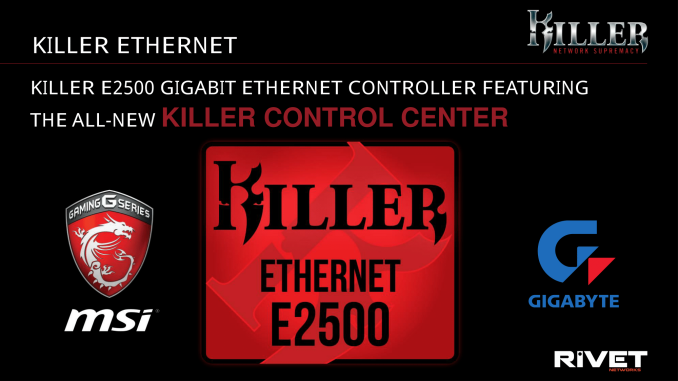
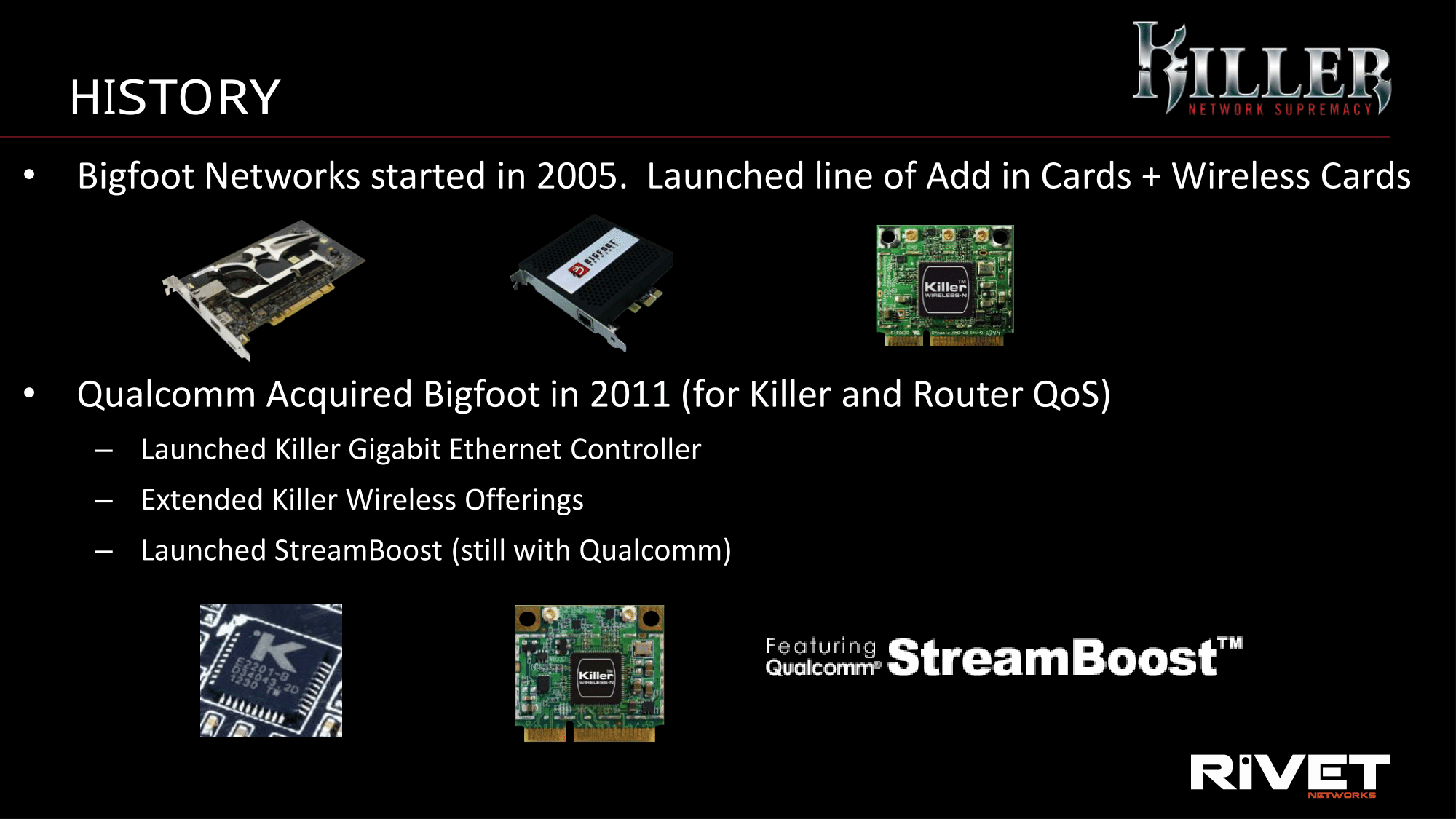
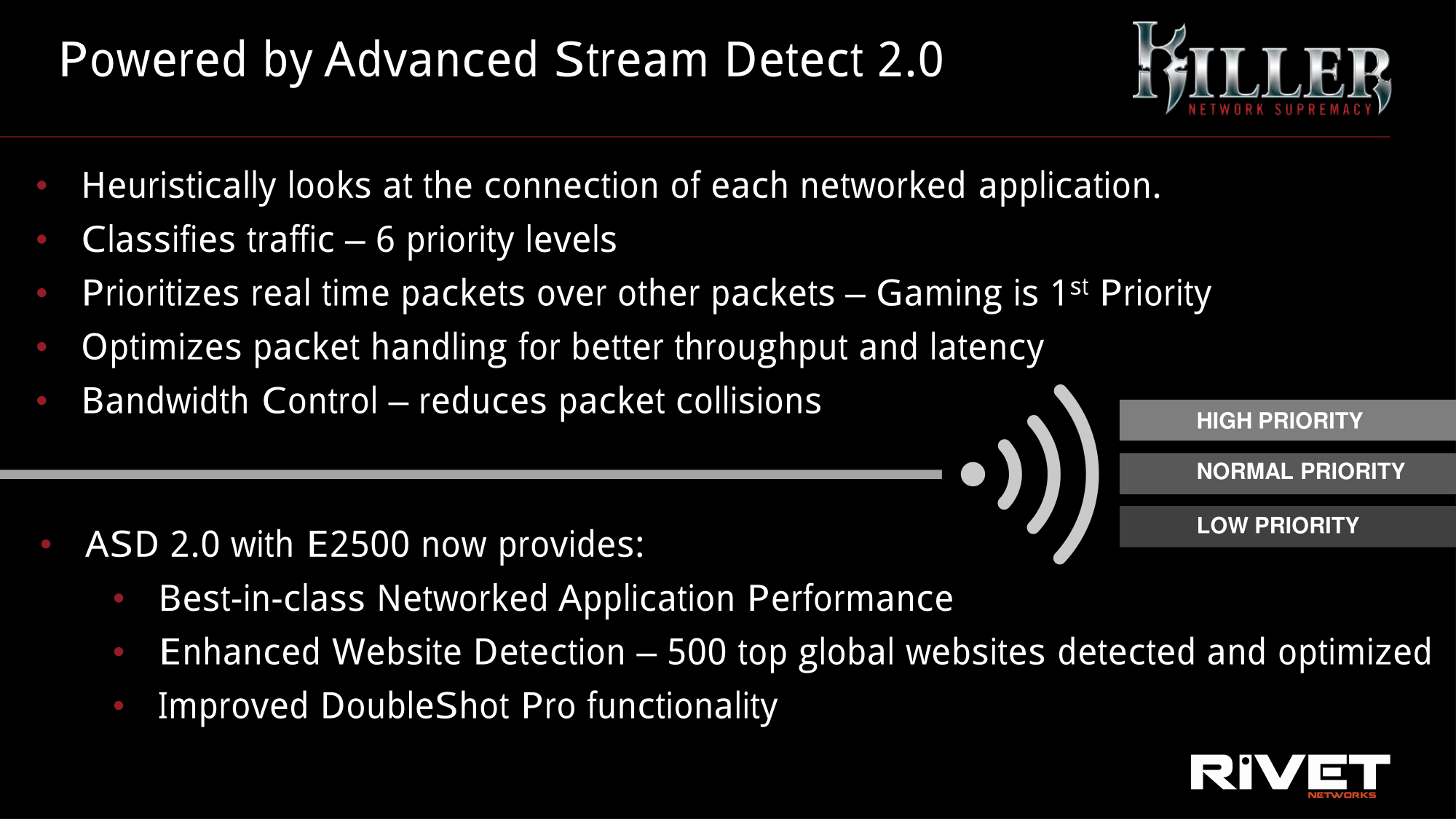
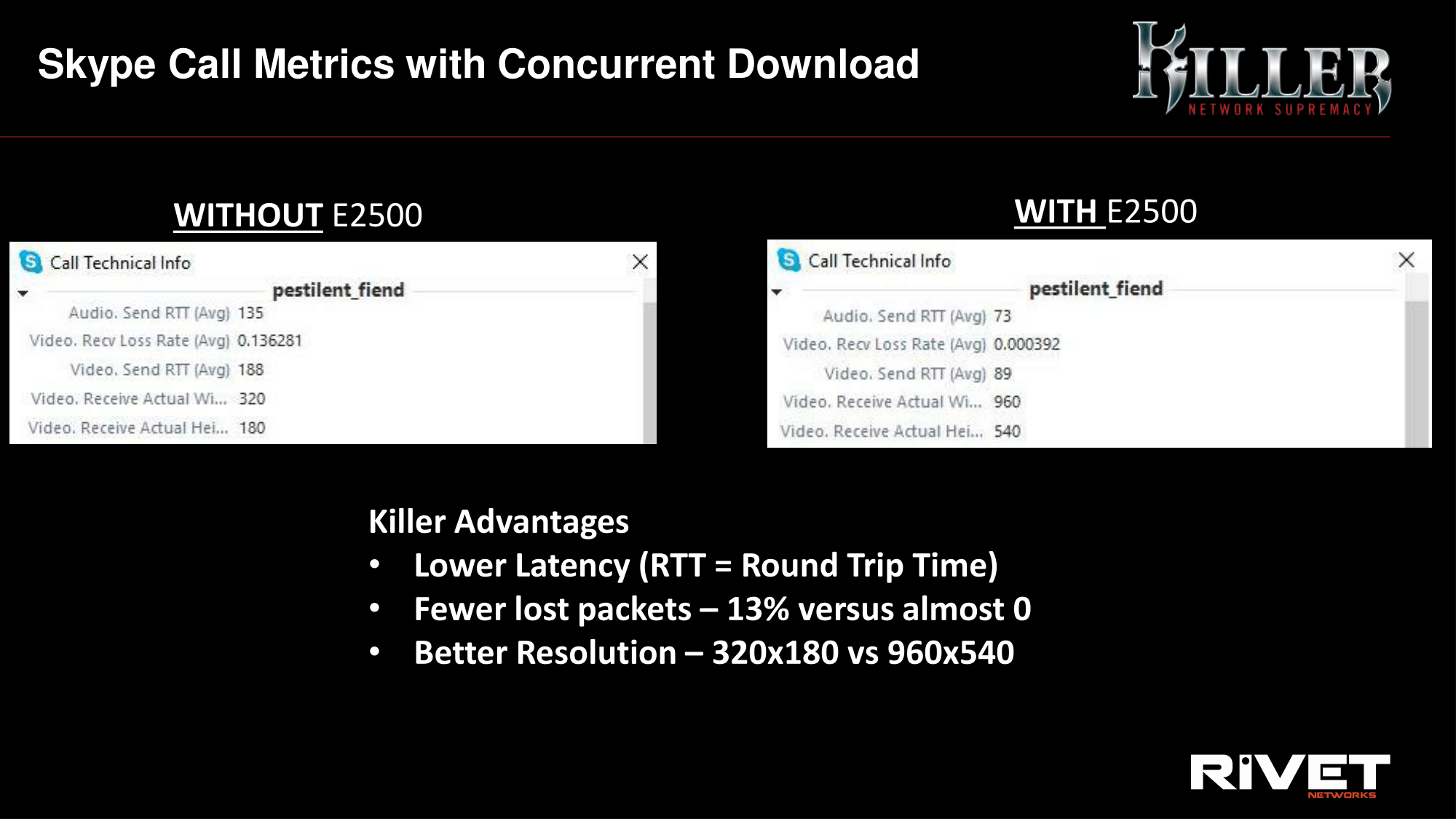
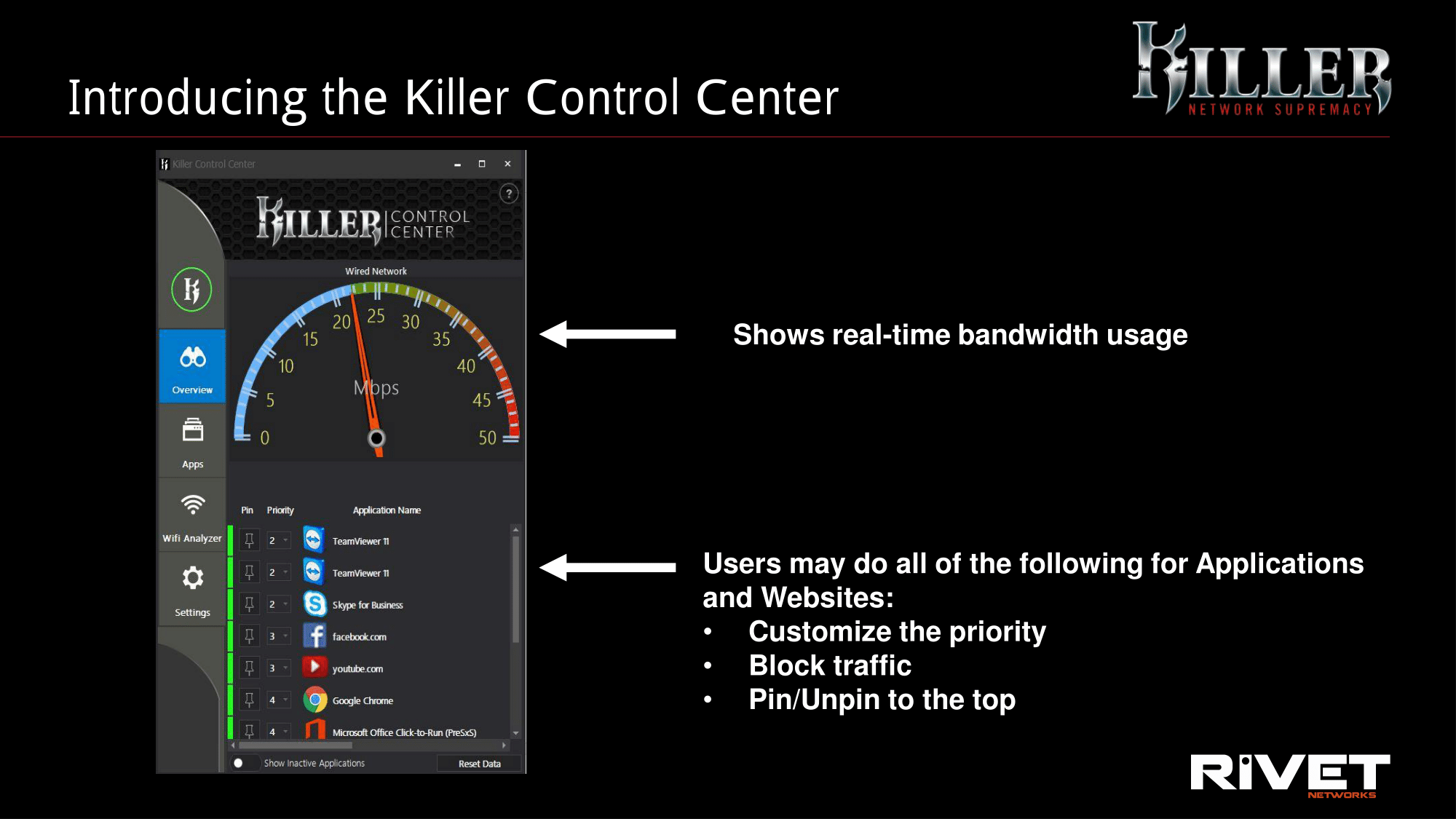
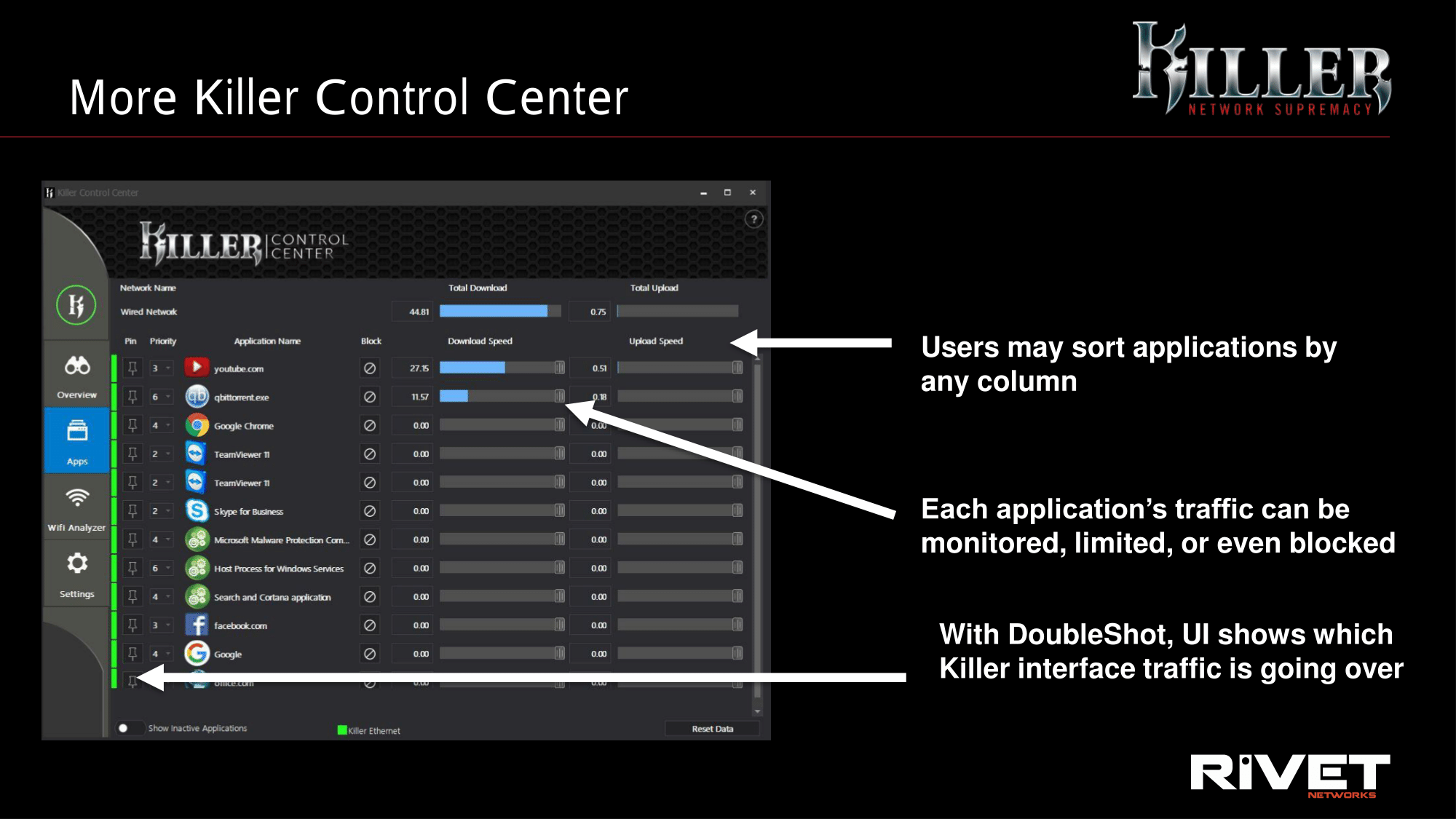
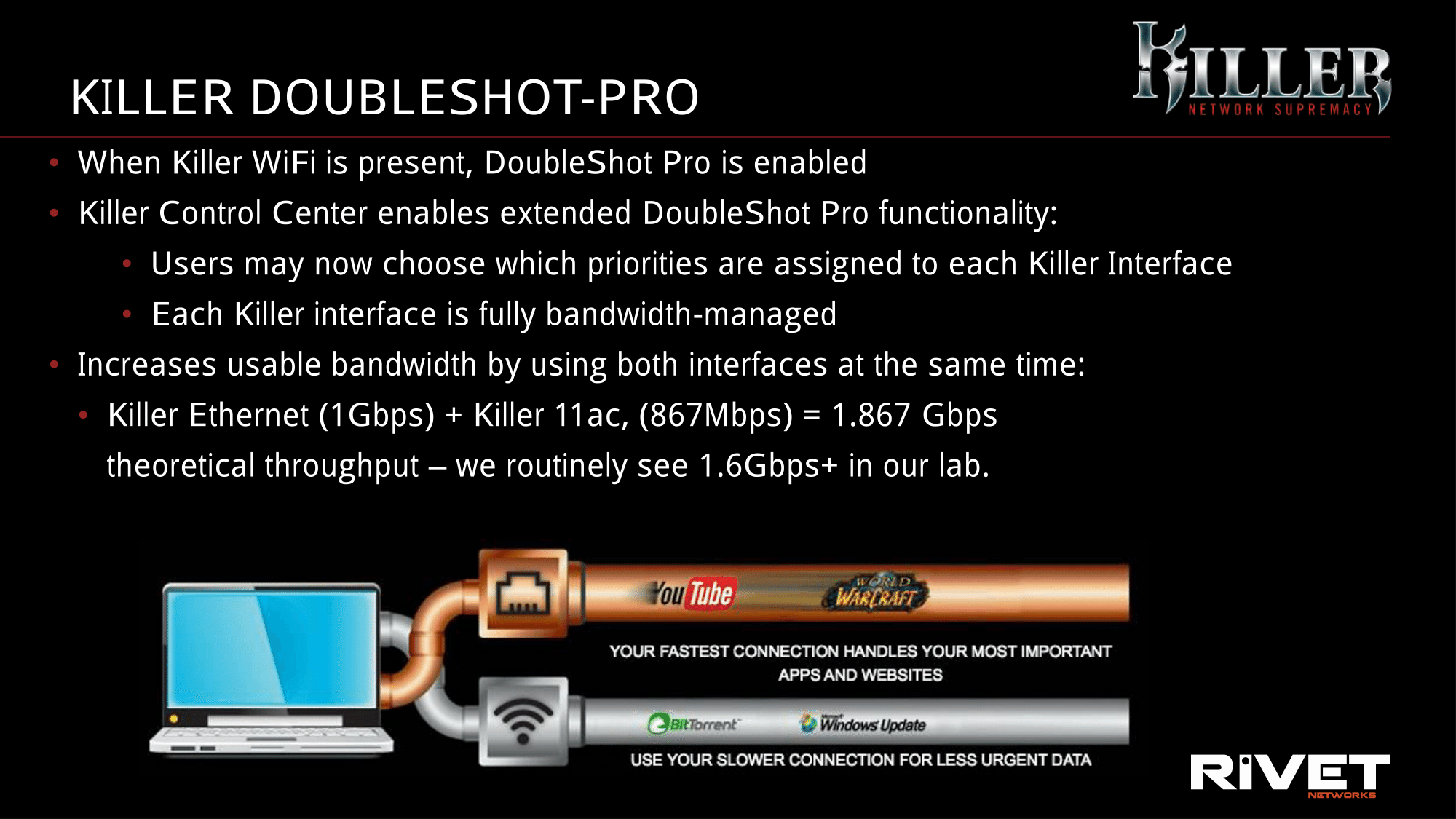
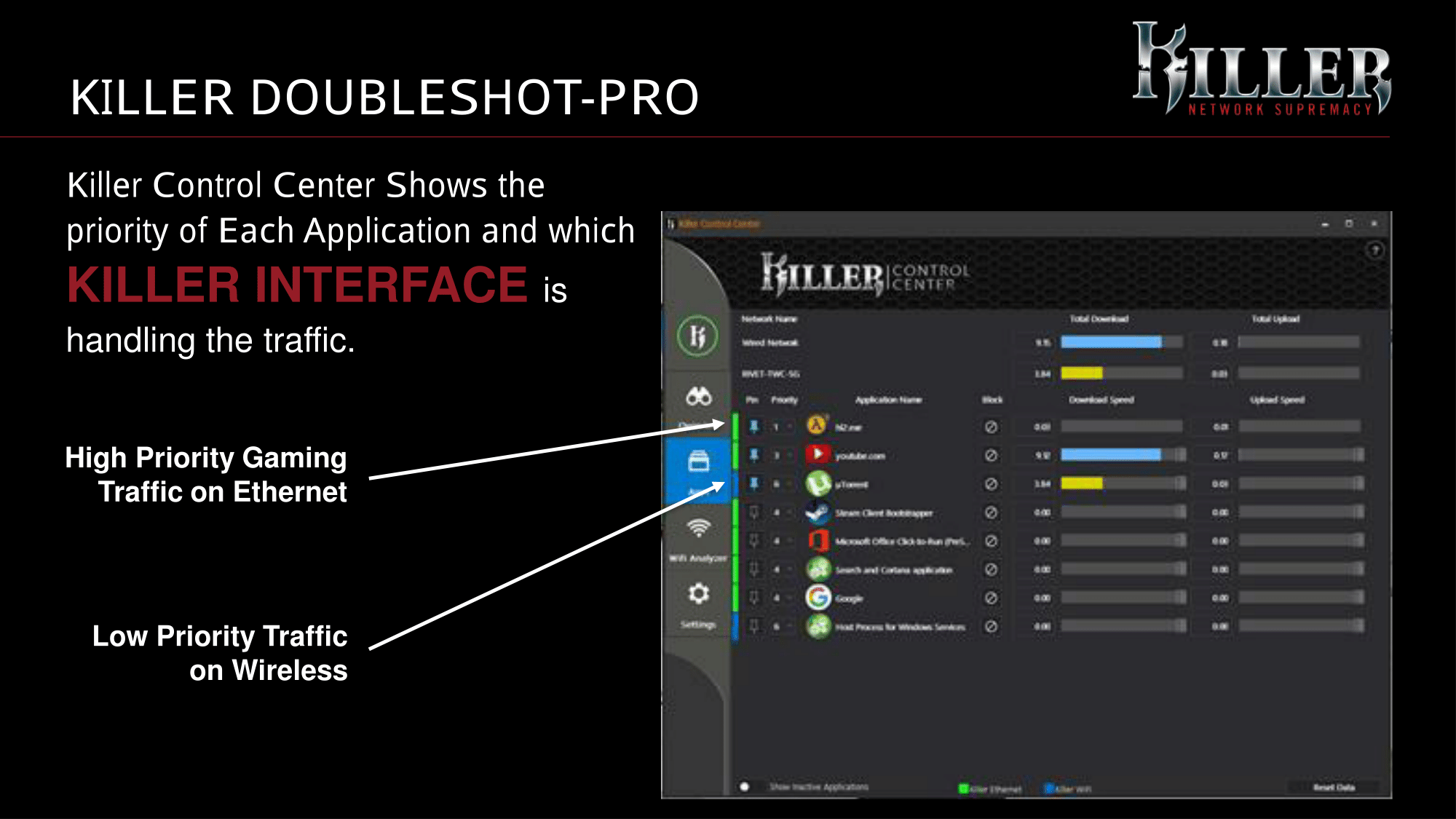

 Quote
Quote










































Bookmarks