Results 6,401 to 6,410 of 12095
Thread: Anandtech News
-
10-20-16, 12:23 PM #6401
Anandtech: Razer Re-Launches The Razer Blade Pro: GTX 1080 And 4K G-SYNC
It’s been a while since Razer has refreshed the Razer Blade Pro, which is their 17.3-inch desktop replacement laptop. The outgoing model still has a Haswell processor with GTX 960M. It’s always been a bit strange that the 14-inch Razer Blade was equipped with a stronger GPU than the larger laptop, and when the Razer Blade Pro was last updated, the Razer Blade had a GTX 970M in a smaller form factor.
This is no longer the case. The 14-inch Razer Blade was just updated with Skylake and GTX 1060 in September, which should significantly increase its performance, and today Razer is announcing the new Razer Blade Pro, which finally surpasses its smaller sibling in performance with a NVIDIA GeForce GTX 1080 squeezed into the same 0.88-inch thick CNC aluminum chassis. The Core i7-6700HQ 45-Watt CPU replaces the outgoing Haswell processor, and 32 GB of DDR4 RAM is now available. In order to keep the system cool, Razer has designed what they are calling the world's thinnest maufactured vapor chamber cooling solution in a laptop. Combined with a custom fan design and a dynamic heat exchanger, Razer is engineering as much cooling as they can into the thin notebook.
Razer has been a big proponent of IGZO displays, and they have outfitted the Blade Pro with a 17.3-inch 3840x2160 IGZO IPS display, and this high-resolution panel also supports NVIDIA’s G-SYNC technology, which should help quite a bit with gaming, even with the big GPU under the hood. This display covers 100% of the Adobe RGB color gamut as well, just like the Razer Blade Stealth UHD model. That has implications though due to the lack of proper color management in Windows, and if it is like the Stealth, it won’t have any included color management software. It’s not Razer’s fault, and hopefully more devices with wide color gamut support will force Microsoft’s hand here.
Razer has also outfitted the new Pro with their new ultra-low profile mechanical switches, which feature actuation points which register at 65 grams, as well as reset points. There have been other laptops with mechanical switches, but they are generally the full-size switches which require much more travel. On a 0.88-inch thick laptop, there would be no way for this to work. Razer has also added the same per-key RGB Chroma branded lighting they have already added to both the Stealth and Blade models.
The TrackPad sits to the right of the keyboard, much like on the older model, but if you are gaming, a mouse is likely the best bet.
At under eight pounds, the new Blade Pro is actually pretty light for a system of this size and performance. The new Razer Blade Pro exceeds the requirements for any of the current VR headsets, so it should be able to run VR pretty well.Razer Blade Pro Shipping in November 2016 CPU Intel Core i7-6700HQ
Quad-Core with Hyperthreading
2.6-3.5 GHz, 6MB Cache, 45W TDPGPU NVIDIA GTX 1080
2560 CUDA Cores 1566-1733 (Boost) MHz
8GB 256-bit GDDR5XMemory 32 GB DDR4 2133MHz Display 17.3" 3840 IGZO IPS
100% Adobe RGB
G-SYNC Enabled with multi-touchStorage 512GB / 1TB / 2TB SSD
PCIe M.2 RAID 0 (2 drives)I/O USB 3.1 Type-C with Thunderbolt 3
USB 3.0 Type-A x 3
RJ-45 Gigabit Ethernet Killer E2400
Headset jack
2.0MP Webcam
SDXC
HDMI 2.0Dimensions 424 x 281 x 22.5 mm
16.7 x 11 x 0.88 inchesWeight 3.54 kg / 7.8 lbs Battery 99 Wh, 250 W AC Adapter Wireless Killer Wireless-AC 1535
802.11ac 2x2:2 with Bluetooth 4.1
Killer DoubleShot ProPrice $3699+
All of these features do add to the cost though. Where as the new 14-inch Razer Blade starts at $1800, the new Razer Blade Pro starts at over double that price: $3700. Shipments start in November.
Gallery: Razer Blade Pro





More...
-
10-20-16, 04:12 PM #6402
Anandtech: Nintendo Announces Switch Portable Gaming Console - Powered by NVIDIA Tegr
Earlier today Nintendo took the wraps off of their next generation console, Switch. Formerly known by the codename NX, the Switch is the successor to both Nintendo’s portable DS and set top Wii console lines, utilizing a portable, tablet-like unit that can be docked to behave like a set top console. Today’s announcement, in the form of a 3 minute trailer, is meant to tease the console ahead of its full launch in March of 2017.
While I’ll skip the commentary on the console’s unusual design – dedicated gaming sites can offer better context – I wanted to dive into the hardware in the Switch. Given that this was a teaser, I was not expecting a reveal of any of the hardware specifications of the console, and indeed neither Nintendo’s teaser video nor their related press release made any mention of the underlying hardware. However shortly after the reveal went live, NVIDIA sent out an email to the press and posted a blog of their own. As it turns out, while today is still just a teaser, in some ways we’re already getting more information about the console than in any previous generation of Nintendo’s hardware.
In their blog post, NVIDIA confirmed that they would be providing the underlying SoC for the console. As this is still ultimately a teaser, NVIDIA’s own details are light, but their announcement confirms that it’s a custom version of their Tegra SoC. Curiously, no mention of the CPU core in that SoC is mentioned. However as it’s a Tegra, something ARM-based is the logical (if not only) choice. And on the GPU side, as you’d expect, they’re using a GPU based on one of NVIDIA’s existing GPU architectures, though the company isn’t specifying if it’s Pascal or Maxwell (I’d assume Pascal, but consoles are known for their long development cycles).
Otherwise, as far as specifications go that’s all we get for now. Though as NVIDIA is supplying a whole SoC there are obviously many more parts to the package that we’ll hopefully learn about in the near future. More CPU and GPU details are obviously the most interesting aspect – does the Switch SoC use Denver CPU cores? – but there’s also the matter of memory bandwidth, WiFi support, and the many other functional blocks that make up an SoC.
For NVIDIA, this is the first console hardware win for the company since the PlayStation 3, which launched in 2006. In the set top console market, AMD has since provided the GPU (and often, the CPU) for the most recent generation of consoles. Otherwise NVIDIA has never had a 3rd party portable console win, primarily because both Nintendo and Sony developed their respective SoCs internally for the 3DS and Vita.
In fact, given that Nintendo previously did much of their portable console development work internally, this is a notable shift for how the company operates. The 3DS was essentially a custom SoC combining multiple ARM11 (ARMv6) CPU cores with an OpenGL ES 1.1 generation GPU from the little-known Digital Media Professionals (DMP). So this is the first time Nintendo has contracted out their SoC needs to a third party in such a visible fashion. I’m actually a bit surprised that NVIDIA is even allowed to talk about their involvement at this point in time, given Nintendo’s historical focus on secrecy.
Though all of this also helps to underline just how big a jump in technology the Switch is from the 3DS. On the CPU side alone it’s reasonable to assume we’re looking at CPU design in the neighborhood of 4.x DMIPS/MHz, versus ARM11’s approximate 1.3 DIMPS/MHz rate, so IPC will have increased significantly, never mind an increase in frequency. Meanwhile on the GPU side, Nintendo is going from a GPU that didn’t even have a programmable GPU pipeline (i.e. shaders) to a fully modern GPU, essentially catching up on a decade of mobile GPU development in a single bound. Given that the console has to work as both the company’s portable and set top consoles, Nintendo has opted to use far more modern tech than their traditionally conservative designs.
Finally, without reading too much into a 5 paragraph announcement, there is one other interesting nugget of information in NVIDIA’s blog post that further shows just how deep the NVIDIA/Nintendo relationship is going here. Along with providing the SoC, NVIDIA also has a major stake in the development of the console’s API and middleware. While NVIDIA presumably isn’t developing the entire software stack, they make special note of the fact that they are providing a new “lightweight” API, NVN, for the console. NVIDIA is also providing middleware in the form of “a revamped physics engine, new libraries, advanced game tools and libraries” and “custom software for audio effects and rendering” which sounds a great deal like NVIDIA having brought over major parts of their GameWorks SDK, including the PhysX physics simulation libraries and VRWorks Audio library.
In any case, it will be interesting to see how this plays out over the next few months. The mobile world has changed significantly since the 3DS was launched in 2011, something that the Switch’s design makes obvious. Nintendo has gone in a very different direction than either their console rivals or the smartphone market that is always threatening to encroach on mobile consoles, and that’s reflected in both the unusual dual-mode console and the hardware inside of it.
More...
-
10-20-16, 05:34 PM #6403
Anandtech: Kodak Ektra Smartphone Announced: MediaTek Helio X20, 21 MP Camera, USB-C
Eastman Kodak and the Bullitt Group on Thursday introduced the Ektra smartphone, which will be the first mainstream handset carrying the Kodak brand. The phone inherits its Ektra name from Kodak’s consumer cameras from the 1940s, and is designed to cater to digital photography enthusiasts, which is emphasized by overall design (which somewhat resembles the original), a large assembly of lenses as well as a dedicated shutter button. Initially, the Kodak Ektra device will be exclusively in Europe for €499.
Kodak developed the world’s first digital camera in the mid-1970s and has patented a huge number of digital imaging-related technologies since then. Although the company was fairly successful with its digital cameras in the 1990s and early 2000s, it lost a significant chunk of its market share later on as new companies entered the scene. Consequently, Kodak filed for Chapter 11 bankruptcy protection in early 2012 and then had to exit the digital camera business, sell off its image sensor solution unit and some other businesses, and then sell many of its patents to a group of high-tech rivals in 2013. After re-emerging from bankruptcy, Kodak decided to focus on commercial products and services, but did not forget its heritage of serving consumers. In 2013, it demonstrated its first micro four thirds camera to be made by a third party and in late 2014 announced plans for smartphones.
Nowadays the market for standalone cameras is on the decline as many people use smartphones to make pictures, and this is when Kodak decided to team up with Bullitt (which also has rights to produce phones under CAT and Land Rover brands) to create a Kodak-branded handset. Under the terms of the agreement, Kodak licensed two of its trademarks to Bullitt and then developed the photography software as well as the optical lenses assembly. In the meantime, Bullitt designed the Kodak Ektra smartphone itself.
From hardware point of view, the Kodak Ektra is a typical mainstream smartphone, featuring a 5” FHD display and is based on MediaTek’s Helio X20 SoC. The handset comes equipped with 3 GB of LPDDR3 RAM, 32 GB of NAND flash storage, a 802.11ac Wi-Fi + BT 4.1 wireless module, a 4G/LTE Cat4 modem and a 3000 mAh battery. A good thing is that the phone sports a USB Type-C port used both for data and charging.
Gallery: Kodak Ektra SmartphoneSpecifications of Kodak Ektra Kodak Ektra SoC MediaTek Helio X20 (MT6797)
2 × Cortex-A72 at 2.3 GHz
4 × Cortex-A53 at 2.0 GHz
4 × Cortex-A53 at 1.4 GHz
ARM Mali T880 MP4 GPU at 780 MHzRAM 3 GB LPDDR3 Storage 32 GB + up to 128 GB microSD Display 5" 1920 × 1080 with Corning Gorilla Glass Network GSM/GPRS/EDGE: 850/900/1800/1900;
WCDMA: 850/900/1900/2100;
HSPA;
LTE: 1/3/7/20 (Cat 4);Dimensions 147.8 × 73.35 × 9.69 mm
14.02 at camera lensWeight 163.8 grams Rear Camera Sony Exmor RS 21 MP sensor with F2.0, PDAF, OIS and dual-LED flash. The lense is covered with Corning Gorilla Glass. Front Camera 13 MP with F2.2 PDAF Battery 3000 mAh (5V, 2A charger) Sensors Ambient Light, Accelerometer, Gyroscope, Proximity sensor OS Google Android 6.0 Marsmallow Software Kodak Camera software
Snapseed app for photo editing
Super 8 app for video
Prints app
MobiSystems OfficeSuite
AVG AntiVirus
FileCommanderConnectivity 802.11 ac Wi-Fi, Bluetooth 4.1, USB-C, 3.5mm for audio, FM Radio Navigation GPS + GLONASS SIM Size Nano SIM Colors Black Launch Countries E.U. Price €499, £449 





Meanwhile, the imaging capabilities of the Kodak Ektra deserve a closer look: after all, the smartphone is all about photography. The main (rear) camera of the phone uses Sony’s 21 MP Exmor RS IMX230/IMX338 sensor (Kodak does not reveal the exact model), which is found on some other smartphones nowadays, as well as a dual-LED flash. As noted above, Kodak designed the imaging software with SLR-like UI to select the scene type (e.g., HDR, landscape, portrait, macro, sport, night-time, panorama, bokeh as well as a smart auto mode). In addition, the phone supports the manual mode that allows adjusting exposure, ISO, focus, white balance and shutter speed — just like on cameras. Finally, Kodak applied a special coating to the lenses to maximize their luminous transmission.
While Sony’s 21 MP sensors are used relatively widely and behave predictably, Kodak’s lens assembly and custom software are supposed to be the main factors that will differentiate the Ektra from competing Android 6-based devices. Obviously, we will need to test the hardware and software before drawing any conclusions about imaging capabilities of the Kodak smartphone. As for the front-facing camera, Bullitt/Kodak installed a fairly good 13 MP sensor with an f/2.2 lens.
Gallery: Examples of Photos Made Using Kodak Ektra





Kodak and Bullitt intend to sell the Ektra in Europe later this year for €499 or £449, depending on the country, through Bullitt’s typical sales channels. The design as well as the price point clearly indicate that the Kodak Ektra is a niche phone that is positioned below flagship models from Apple and Samsung, but still relatively high in the market for what's largely mainstream hardware. That said, it looks like the Ektra is banking on people familiar with the Kodak brand, who value imaging capabilities, stylish design and original accessories (Kodak will offer a case and a pouch). However, it is unlikely that the smartphone will capture a significant chunk of the market. After all, many smartphone makers claim that their products have the industry’s best photography capabilities and Kodak/Bullitt are definitely not the first to advertise such features.
Gallery: Accessories for Kodak Ektra Smartphone





More...
-
10-20-16, 09:38 PM #6404
Anandtech: Intel Announces Q3 FY 2016 Earnings: Record Quarterly Revenue
Earlier this week, Intel announced their earnings for the third quarter of their 2016 fiscal year, and the company achieved new records across their business lines, resulting in a record quarterly revenue of $15.8 billion USD, up 9% compared to Q3 2015. Intel achieved margins of 63.3%, up 0.3% year-over-year, and their operating income increased 6% to $4.5 billion. Net income for the quarter was $3.4 billion, up 9%, and earnings per share came in at $0.69.
Intel also announced Non-GAAP results, which exclude certain things like acquisition-related adjustments, deferred revenue write-down, restructuring, and more. For a full list, please check out their lengthy explanation on their earnings report. On a Non-GAAP basis, revenue was the same $15.8 billion, margins were up 1.3% to 64.8%, and operating income was up 18% to $5.1 billion. Net income was up 21% to $3.9 billion, and earnings per share were up 21% to $0.80.Intel Q3 2016 Financial Results (GAAP) Q3'2016 Q2'2016 Q3'2015 Revenue $15.8B $13.5B $14.5B Operating Income $4.5B $1.3B $4.2B Net Income $3.4B $1.3B $3.1B Gross Margin 63.3% 58.9% 63.0% Client Computing Group Revenue $8.9B +18.7% +5.7% Data Center Group Revenue $4.5B +12.5% +9.9% Internet of Things Revenue $689M +20.4% +18.6% Non-Volatile Memory Solutions Group $649M +17.1% -0.9% Intel Security Group $537M flat +6.1% Programmable Solutions Group $465M -8.6% - All Other Revenue $44M +10% -42.8%
Intel’s internal divisions are broken down into six groups. The Client Computing Group, which is PCs, tablets, phones, and wired and wireless communication. The Data Center Group focuses on enterprise and the cloud. Internet of Things is retail, transportation, industrial, building, and home use electronics. Non-Volatile Memory Solutions is mostly Intel’s SSD efforts. Intel Security Group is security software (McAfee) and new for fiscal 2016 is the Programmable Solutions Group, formed after the acquisition of Altera, and features field-programmable gate arrays and related products.
For Q3, the Client Computing Group had revenues of $8.892 billion, which is up from $8.506 billion a year ago. Unit volumes were actually down 4% compared to the same point a year ago, and volumes are down 11% for the year compared to the first three quarters of 2015, but average selling prices (ASP) continue to increase. For this quarter ASP was up 6% compared to a year ago, and is up 12% for the year so far. Breaking it down a bit further, Intel has had 4% growth in notebook platform sales for this quarter (year-over-year) with ASP up 3% in the notebook segment. Desktops dropped 6% in volume, but have kept the same average selling price, and “tablet platform volumes decreased” which is a non-numerical way to say that Intel is getting out of the dedicated tablet market altogether.
The Data Center Group had revenues of $4.542 billion this quarter, up from $4.140 billion a year ago. Unit volumes increased 12% this quarter compared to Q3 2015, and for the year unit volumes are up 9%. Average selling price has decreased though, down 3% this quarter, and down 2% for the year so far.
Intel doesn’t break out the numbers as specifically for the remaining groups, but Non-Volatile Memory Solutions had revenue that was more or less flat at $649 million for the quarter, compared to $655 million a year ago. Internet of Things continues to grow, up to $689 million in revenue, compared to $581 million in Q3 2015. The Intel Security Group increased revenue from $506 million to $537 million, and the Programmable Solutions Group had revenue of $425 million, with no comparison to last year since it is a newly acquired product group, but up 6% compared to Altera’s numbers from last year.
Intel has made some announcements in this quarter as well. Intel started sampling Stratix 10 in this quarter, which is the only 14 nm FPGA. They also announced they will sell 51% of the Intel Security Group, and establish an independent McAfee security company with the private equity firm TPG. Intel is also shipping “thousands of samples” of their new 3D XPoint to customers, and should have it qualified by the end of this quarter. Speaking of qualified, the Intel 7480 modem was qualified for AT&T this quarter, which is about a year after the 7360 modem got qualified.
Looking forward, Intel is forecasting revenues for Q4 at $15.7 billion, plus or minus $500 million, and margins of 61%.
Intel has continued to diversify its portfolio, and has been building out other divisions to assist with growth while the PC market continues to decline, and while the Client Computing Group continues to be their largest division, they have had strong growth in other areas like the Data Center Group which had record revenue this quarter, and IoT which continues to grow quickly.
Source: Intel Investor Relations
More...
-
10-20-16, 10:43 PM #6405
Anandtech: AMD Announces Q3 2016 Financial Results
Today AMD announced their third quarter earnings for the fiscal year 2016. Revenue was up to $1.307 billion, up 23% from a year ago. However their operating income and net income were not quite so lucky, with AMD showing an operating loss of $293 million for the quarter, compared to a $158 million operating loss a year ago, and net AMD showed a loss of $406 million, or $0.50 per share, compared to a net loss of $197 million, or $0.25 per share, a year ago.
AMD took a charge of $340 million this quarter for their sixth amendment to the wafer supply agreement with GlobalFoundries. This has been excluded in their Non-GAAP measures to show the core business, where they had the same $1.307 billion revenue, but showed an operating income of $70 million for the quarter, compared to an operating loss of $97 million a year ago. Non-GAAP net income for the quarter was $27 million, compared to a $136 million loss in Q3 2015.AMD Q3 2016 Financial Results (GAAP) Q3'2016 Q2'2016 Q3'2015 Revenue $1307M $1027M $1061M Gross Margin 5% 31% 23% Operating Income -$293M -$8M -$158M Net Income -$406M +$69M -$197M Earnings Per Share -$0.50 $0.08 -$0.25
Thanks to the charge, gross margin in GAAP terms was just 5% for the quarter, but Non-GAAP was 31%.AMD Q3 2016 Financial Results (Non-GAAP) Q3'2016 Q2'2016 Q3'2015 Revenue $1307M $1027M $1061M Gross Margin 31% 31% 23% Operating Income $70M $3M -$97M Net Income $27M -$40M -$136M Earnings Per Share $0.03 -$0.05 -$0.17
AMD’s Computing and Graphics segment had revenue of $472 million this quarter, which is up 11% from Q3 2015. Increased sales of GPUs are attributed to the gain, but the gain was offset by a drop in desktop processor sales, though they have seen an increase in sales of notebook processors. This segment continues to be unprofitable, having an operating loss of $66 million this quarter, but that is much better than the $181 million operating loss a year ago. Once again, GPU revenue has helped here tremendously. GPU average selling price (ASP) increased with higher channel and professional graphics ASPs. CPU ASP was flat year-over-year.
Enterprise, Embedded, and Semi-Custom continues to grow, and has easily surpassed the Computing and Graphics division, with revenues of $835 million, which is up 31% year-over-year. Semi-custom SoC sales continue to be the bright spot for AMD, with AMD have locked up both current generation consoles in the Xbox One, and PlayStation 4, and their refreshes in the Xbox One S and PlayStation 4 Pro, as well as the upcoming Xbox Project Scorpio. Best of all for AMD, this segment continues to be profitable, with an operating income of $136 million this quarter, up from $84 million a year ago.AMD Q3 2016 Computing and Graphics Q3'2016 Q2'2016 Q3'2015 Revenue $472M $435M $424M Operating Income -$66M -$81M -$181M
AMD plunked the wafer agreement charge right into their All Other category, which had an operating loss of $363 million this quarter, compared to an $11 million loss last quarter, and a $61 million loss in Q3 2015.AMD Q3 2016 Enterprise, Embedded, and Semi-Custom Q3'2016 Q2'2016 Q3'2015 Revenue $835M $592M $637M Operating Income $136M $84M $84M
AMD has seen success with its Polaris architecture in the GPU space, and they hope to see some success with their upcoming Zen CPU architecture, with their Summit Ridge desktop processor and a 32-core, 64-thread server product code named Naples.
Looking forward to next quarter, AMD expects revenues to decrease 18%, plus or minus 3%.
More...
-
10-21-16, 04:22 AM #6406
Anandtech: AMD Releases Radeon Software Crimson Edition 16.10.2
We are now wading through the blockbuster season for the PC gaming industry. Consequently, the list of fixes is on the shorter side this time around, but AMD is adding official support for five titles coming out over the near future, with two games bundling in updated CrossFire profiles as well. (ed: So would this mean that Civ VI minus Battlefield 1 = 5 games?)
For bug fixes, after updating Radeon Software Crimson Edition 16.10.2 to driver version 16.40.2911, the driver no longer maintains elevated fan speed on select Radeon RX 400 cards after an application has been closed. Eyefinity group settings were not retained after driver upgrade when using CrossFire, this issue is now resolved. Next, Gears of War 4 will no longer hang when using high resolution and quality settings in some maps, and DX12 should now have less problems launching on some older CPUs that do not support the popcnt instruction.
On the newly supported games list this week we start with Battlefield 1, coming out this week with a new AMD CrossFire Profile update. There is also support for Sid Meier’s Civilization VI which will be released this week with a new CrossFire profile as well. Titanfall 2 made the roster though we won’t be seeing that game's release until next Friday the 28th. We also have some new VR experiences joining the party with the classic series Serious Sam and lastly, the incoming Eagle Flight VR.
As always, those interested in reading more or installing the updated hotfix drivers for AMD’s desktop, mobile, and integrated GPUs can find them either under the driver update section in Radeon Settings or on AMDs Radeon Software Crimson Edition download page.
More...
-
10-21-16, 06:25 AM #6407
Anandtech: Inateck FE2010 and UA1001 SATA - USB 3.0 Storage Bridges Review
Storage bridges come in many varieties within the internal and external market segments. On the external side, they usually have one or more downstream SATA ports. The most popular uplink port is some sort of USB connection. eSATA as an uplink interface is on the way out. High-end products have Thunderbolt support. Within the USB storage bridge market, device vendors have multiple opportunities to tune their product design for specific use-cases.
Today's review will take a look at two bridges from Inateck, the FE2010 and the UA1001. The common characteristic is that both of them present a SATA port at one end and a USB 3.0 Micro-B at the other. However, the use-cases are completely different. While the FE2010 is an enclosure for a 2.5" drive and can operate only via bus power, the UA1001 is a SATA adaptor meant for use with high-power SATA devices such as 3.5" drives and optical drives. The UA1001 can operate with just the bus power for 2.5" drives. For other use-cases, it utilizes a bundled 24W power adapter. We utilized it in the latter mode in our review of the Seagate BarraCuda Pro 10TB helium drive.
The FE2010 is a tool-less design, allowing part of the rear to slide off in order to insert a 2.5" drive into the enclosure's SATA port. A small foam pad is also included in order to ensure that internal drive is held snugly within the enclosure. The gallery below shows that the FE2010 has an explicitly on/off switch and an activity LED. Internally, the unit uses a JMicron JMS578 bridge chip with UASP support. The firmware is configured to power down the SATA drive after 30 minutes of inactivity. The enclosure itself is made of ABS plastic and looks sturdy. However, because of its lightweight nature, it does feel a bit flimsy in the hand. The UA1001 is meant for use by consumers wishing to swap out SATA drives often. To that end, it advertises hot-plug capability and features an exposed SATA port. The ASMedia ASM1153E bridge chip is used in this product.
Gallery: Inateck FE2010 and UA1001 Storage Bridges
Consumers need to keep the following aspects in mind for external storage devices / enclosures with a USB interface:
- Support for UASP (USB-attached SCSI protocol) for better performance (reduced protocol overhead and support for SATA Native Command Queueing (NCQ))
- Support for TRIM to ensure SSDs in the external enclosure can operate optimally in the long run
- Support for S.M.A.R.T passthrough to enable monitoring of the internal SATA device by the host OS
The table below presents the detailed specifications and miscellaneous aspects of the units and how they compare.
Our evaluation routine for storage bridges borrows heavily from the testing methodology for direct-attached storage devices. The testbed hardware is reused. CrystalDiskMark is used for a quick overview, as it helps determine availability of UASP support and provides some performance numbers under ideal scenarios. Real-world performance testing is done with our custom test suite involving robocopy benchmarks and PCMark 8's storage bench.Comparative Storage Bridges Configurations Aspect Inateck FE2010Inateck UA1001StarTech.com S251BU31C3CBSatechi B01FWT2N3K Inateck UA1001StarTech.com S251BU31C3CBSatechi B01FWT2N3KInateck FE2010 Downstream Port 1x SATA III 1x SATA III Upstream Port USB 3.0 Micro-B USB 3.0 Micro-B Bridge Chip JMicron JMS578 ASMedia ASM1153E Power Bus Powered 24 W (12 V @ 2 A) Wall Wart with 135 cm Cable Use Case Tool-free 2.5" HDD/SSD Enclosure (up to 9 mm height) Bare USB 3.0 to SATA Adaptor for 2.5" / 3.5" Drives and Optical Drives Physical Dimensions 130 mm x 82 mm x 14 mm 70 mm x 30 mm x 12 mm Weight (diskless) 87 grams (with cable) 16 grams (adapter only)
73 grams (with cable)
228 grams (with power adapter & cable)Cable 30 cm USV 3.0 Micro-B to USB 3.0 Type-A 110 cm USB 3.0 Micro-B to USB 3.0 Type-A S.M.A.R.T Passthrough Yes Yes UASP Support Yes No TRIM Passthrough Yes No Price USD 15 USD 22 Review Link Inateck FE2010 Review Inateck UA1001 Review
Performance Benchmarks
CrystalDiskMark uses four different access traces for reads and writes over a configurable region size. Two of the traces are sequential accesses, while two are 4K rando accesses. Internally, CrystalDiskMark uses the Microsoft DiskSpd storage testing tool. The 'Seq Q32T1' sequential traces use 128K block size with a queue depth of 32 from a single thread, while the '4K Q32T1' ones do random 4K accesses with the same queue and thread configurations. The plain 'Seq' traces use a 1MiB block size. The plain '4K' ones are similar to the '4K Q32T1' except that only a single queue and single thread are used.
Comparing the '4K Q32T1' and '4K' numbers can quickly tell us whether the storage device supports NCQ (native command queuing) / UASP (USB-attached SCSI protocol). If the numbers for the two access traces are in the same ballpark, NCQ / UASP is not supported. This assumes that the host port / drivers on the PC support UASP. We can see that the FE2010 performs way better than the UA1001 while using the same SSD. It also has UASP support (with NCQ). That said, the use-case for UA1001 is more ith 3.5" hard drives and other slower SATA devices. But, it is good to keep this mind while trying to transfer data to/from spare SSDs using the UA1001.
Moving on to the real-world benchmarks, we first look at the results from our custom robocopy test. In this test, we transfer three folders with the following characteristics.Storage Bridge Benchmarks - CrystalDiskMark Inateck FE2010Inateck UA1001StarTech.com S251BU31C3CBSatechi B01FWT2N3K Inateck UA1001StarTech.com S251BU31C3CBSatechi B01FWT2N3KInateck FE2010 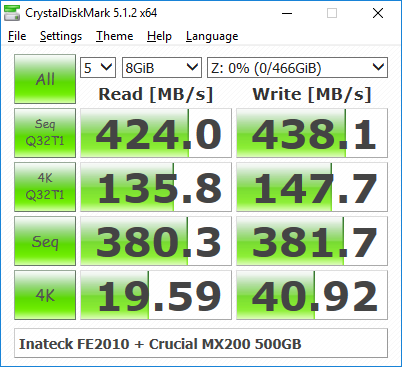
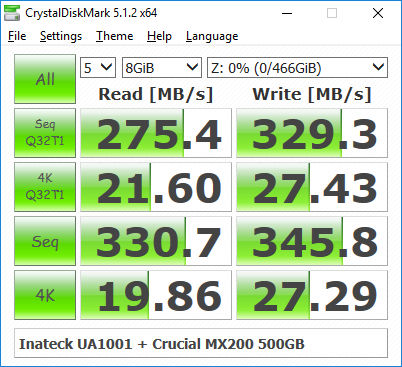
- Photos: 15.6 GB collection of 4320 photos (RAW as well as JPEGs) in 61 sub-folders
- Videos: 16.1 GB collection of 244 videos (MP4 as well as MOVs) in 6 sub-folders
- BR: 10.7 GB Blu-ray folder structure of the IDT Benchmark Blu-ray (the same that we use in our robocopy tests for NAS systems)
The test starts off with the Photos folder in a RAM drive in the testbed. robocopy is used with default arguments to mirror it onto the storage drive under test. The content on the RAM drive is then deleted. robocopy is again used to transfer the content, but, from the storage drive under test to the RAM drive. The first segment gives the write speed, while the second one gives the read speed for the storage device. The segments end with the purge of the contents from the storage device. This process is repeated thrice and the average of all the runs is recorded as the performance number. The same procedure is adopted for the Videos and the BR folders. The resuts roughly track what we observed in the CrystalDiskMark benchmark numbers. Readers interested in looking at all the graphs in one shot can choose the 'Expand All' option in the dropdown menu.
High-performance external storage devices can also be used for editing multimedia files directly off the unit. They can also be used as OS-to-go boot drives. Evaluation of this aspect is done using PCMark 8's storage bench. The storage workload involves games as well as multimedia editing applications. The command line version allows us to cherry-pick storage traces to run on a target drive. We chose the following traces.
- Adobe Photoshop (Light)
- Adobe Photoshop (Heavy)
- Adobe After Effects
- Adobe Illustrator
Usually, PC Mark 8 reports time to complete the trace, but the detailed log report has the read and write bandwidth figures which we present in our performance tables. Note that the bandwidth number reported in the results don't involve idle time compression. Results might appear low, but that is part of the workload characteristic. Note that the same CPU is being used for all configurations. Therefore, comparing the numbers for each trace should be possible across different DAS units. Readers interested in looking at all the graphs in one shot can choose the 'Expand All' option in the dropdown menu.
);Adobe Photoshop Light ReadAdobe Photoshop Heavy ReadAdobe After Effects ReadAdobe Illustrator ReadAdobe Photoshop Light WriteAdobe Photoshop Heavy WriteAdobe After Effects WriteAdobe Illustrator WriteExpand AllThermal Aspects and Power Consumption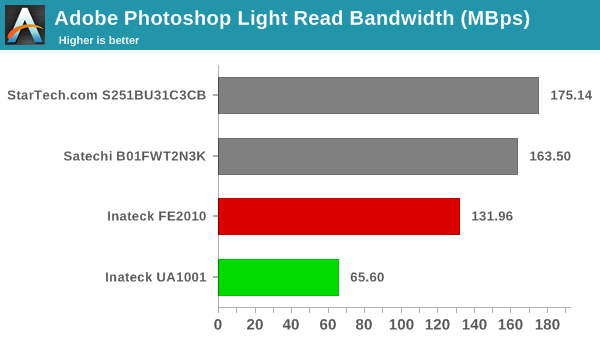
The thermal design of external storage enclosures has now come into focus, as high-speed SSDs and interfaces such as USB 3.1 Gen 2 can easily drive up temperatures. This aspect is an important one, as the last thing that users want to see when copying over, say, 100 GB of data to the drive inside the enclosure, is the transfer rate going to USB 2.0 speeds. In order to identify the effectiveness with which the enclosure can take away heat from the internal drive, we instrumented our robocopy DAS benchmark suite to record various parameters while the robocopy process took place in the background. Internal temperatures can only be gathered for enclosures that support S.M.A.R.T passthrough. Readers can click on the graphs below to view the full-sized version. The UA1001 is an open-air design and relies just on the thermal design of the drive itself. However, the FE2010 puts the target drive in an enclosed space. In our evaluation, the temperature of the drive inside the FE2010 ended up just a little bit above the UA1001. However, neither bridge has problems with thermal throttling of the installed drive.
It is challenging to isolate the power consumption of the storage bridge alone while treating the unit as a black box. In order to study this aspect in a comparative manner, we use the same SSDs (Curcial MX200 500GB) in the units and process the same workloads on them (CrystalDiskMark 5.1.2's benchmark traces with a region size of 8GB and the number of repetitions set to 5). Plugable's USBC-TKEY power delivery sniffer was placed between the host PC and the storage bridge to record the power consumption. The average power consumption for each access trace was recorded. The pictures below present the numbers in a compact and easy to compare manner.Storage Enclosure Thermal Characteristics Inateck FE2010Inateck UA1001StarTech.com S251BU31C3CBSatechi B01FWT2N3K Inateck UA1001StarTech.com S251BU31C3CBSatechi B01FWT2N3KInateck FE2010 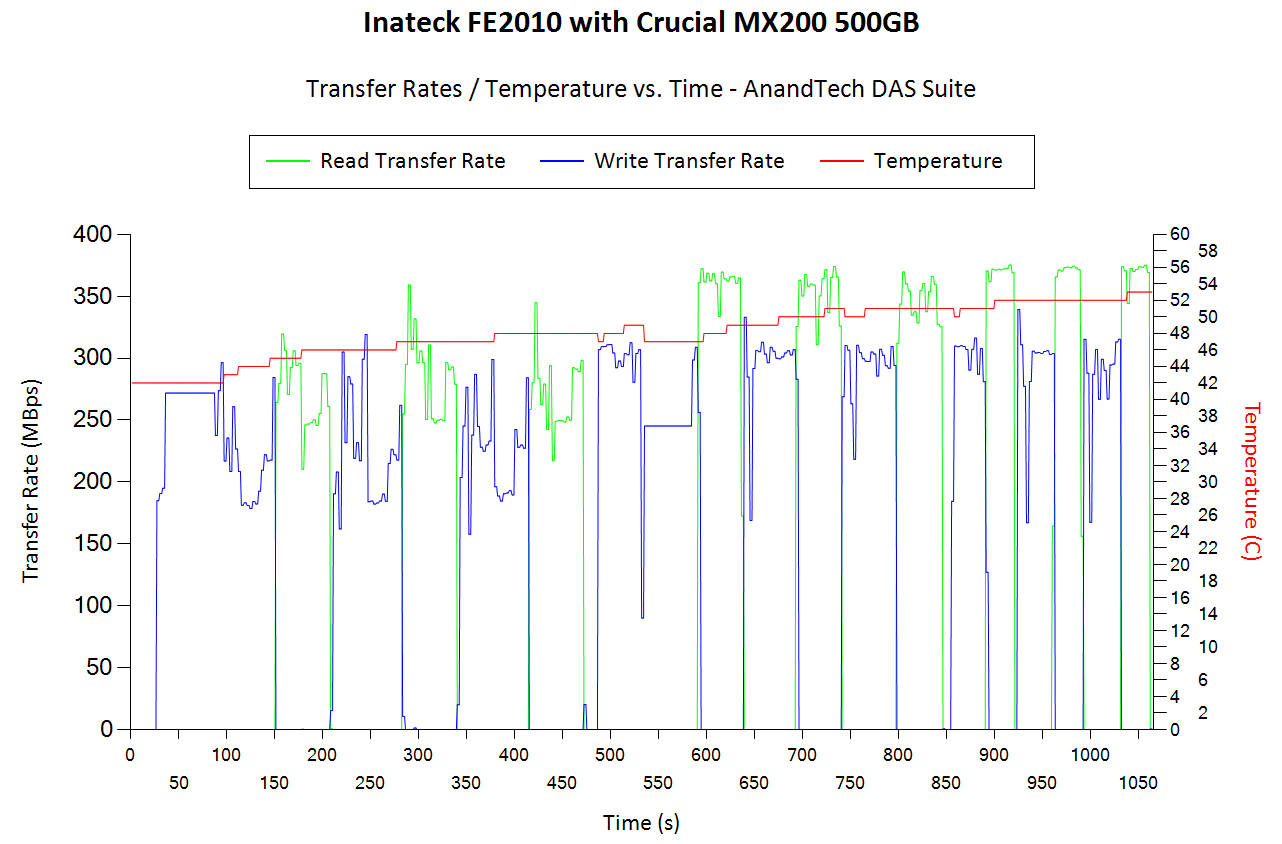
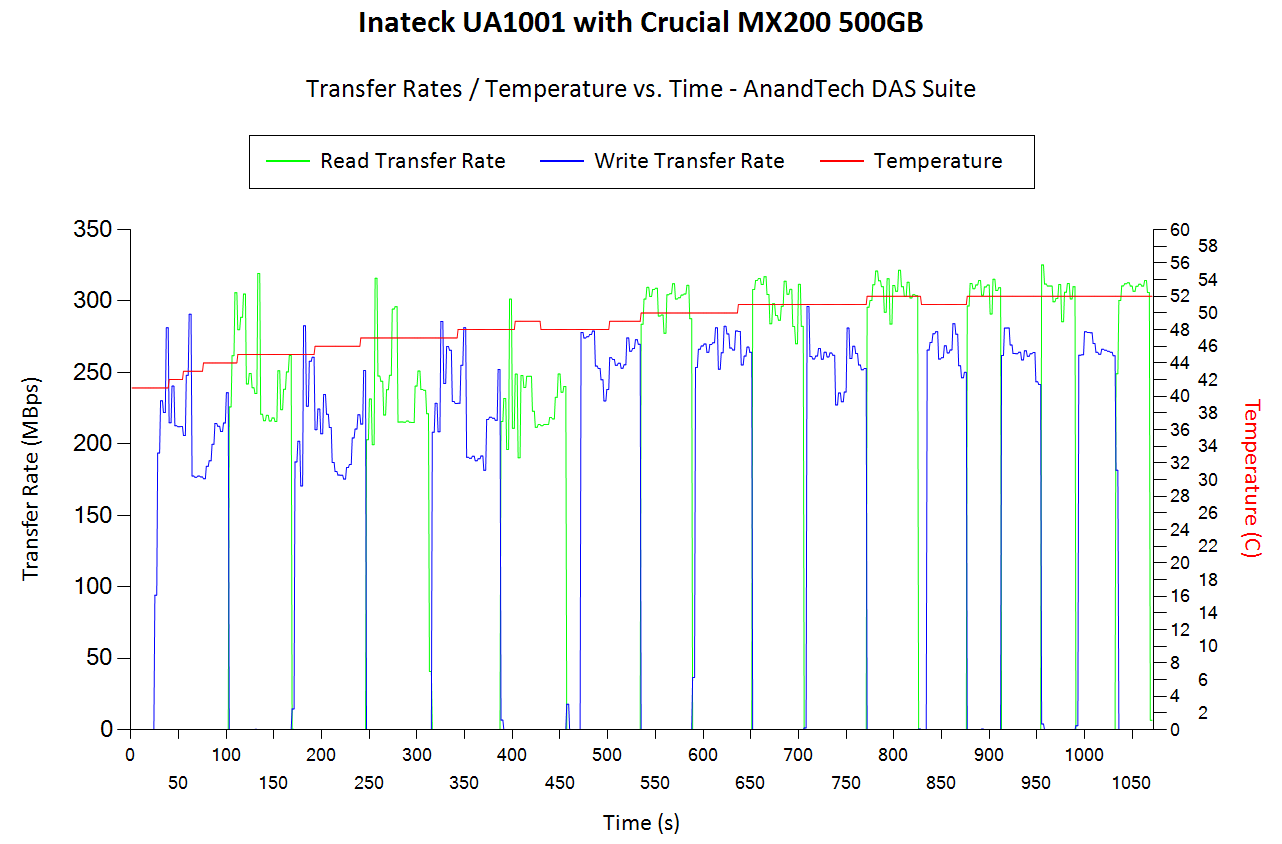
Any difference in power consumption for the same access trace between two different units is down to the storage bridge itself (since the drive used is the same in all cases). The UASP-enabled JMS578 consumes more power during traffic compared to the ASM1153E for most access traces. Only the 4K random accesses seems to stress the UA1001 more.Power Consumption - CrystalDiskMark Inateck FE2010Inateck UA1001StarTech.com S251BU31C3CBSatechi B01FWT2N3K Inateck UA1001StarTech.com S251BU31C3CBSatechi B01FWT2N3KInateck FE2010 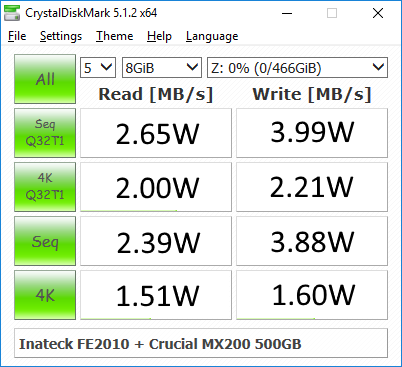
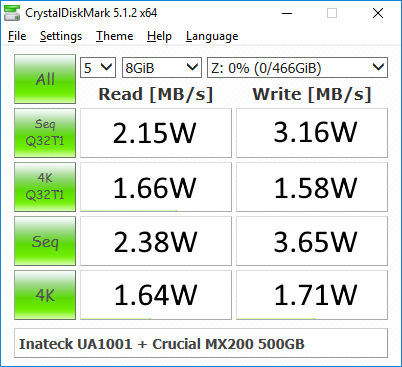
Miscellaneous Aspects and Concluding Remarks
Storage bridges that support UASP fully can translate the SCSI UNMAP command to TRIM commands for SSDs connected to the downstream port. Checking for TRIM support has been a bit tricky so far. CyberShadow's trimcheck is a quick tool to get the status of TRIM support. However, it presents a couple of challenges: it sometimes returns INDETERMINATE after processing, and, in case TRIM comes back as NOT WORKING or not kicked in yet, it is not clear whether the blame lies with the OS / file system or the storage controller / bridge chip or the SSD itself. In order to get a clear idea, our TRIM check routine adopts the following strategy:
- Format the SSD in NTFS
- Load the trimcheck program into it and execute
- Use the PowerShell command Optimize-Volume -DriveLetter Z -ReTrim -Verbose (assuming that the drive connected to the storage bridge is mounted with the drive letter Z)
- Re-execute trimcheck to determine status report
Conclusions can be made based on the results from the last two steps.

The FE2010 with the JMicron JMS578 bridge chip supports TRIM passthrough, as proved above.
On the other hand, the UA1001 with the ASM1153E bridge chip doesn't support TRIM passthrough - Windows reports that the optimization operation is not permitted by the hardware backing the volume.

Coming to the business end of the review, we find that the Inateck FE2010 and UA1001 target different use-cases. The UA1001 is the more versatile of the two (with support for a wide variety of SATA devices), but loses out to the FE2010 when it comes to features targeting SSDs (such as UASP support and TRIM passthrough). Both of them are reasonably priced - the UA1001 is currently $22 on Amazon, while the FE2010 is just $15. The UA1001 is priced higher due to the bundled power adapter.
The FE2010 can be recommended for its performance and features targeting SSDs. However, we did have some trouble with the initial firmware on the unit. While running CrystalDiskMark's access traces at higher queue depths, the unit would just freeze up. This could be reproduced only when the FE2010 was connected to a USB port with the Intel Alpine Ridge controller behind it. Though I was unable to reproduce the issue with any other USB port (even on the same PC), the problem had been reported by at least one other customer with a different board. Inateck's customer support delivered a firmware update after being able to reproduce the issue at their end. The new firmware managed to help the FE2010 complete our full benchmark routine without hanging. However, the unit still had uncomfortably long pauses in certain write segments of our robocopy benchmarks (drive activity pegged at 100%, but no data transfer at all in the Task Manager's Performance tab for the disk). The pause is reflected in the flat lines in the performance consistency graphs presented in the previous sub-section (the zero transfer rate is reflected in the comparison graphs for the average transfer rate, but not in the performance consistency graph itself). We have not had this issue with any other storage bridge using the same drive - so, our recommendation for the FE2010 is not without reservation. We strongly believe that the FE2010 firmware needs further improvement.
On the other hand, we have no hesitation in recommending the UA1001 despite its need for careful handing. The design, size and choice of build material makes it quite fragile. However, its versatility needs appreciation - it is a must-have gadget for all consumers who have to deal with multiple SATA devices and PCs in an efficient manner.
More...
-
10-21-16, 07:31 AM #6408
Anandtech: The Cooler Master Master Keys Pro L White Mechanical Keyboard Review
Cooler Master is a very familiar brand name amongst enthusiasts, with a virtually endless lineup of products ranging from PC cases and coolers to peripherals and accessories. In this review we are having a look at one of Cooler Master’s latest and most popular mechanical keyboards, the Master Keys Pro L White.
More...
-
10-21-16, 11:01 AM #6409
Anandtech: Samsung CFG70: Curved 144Hz Displays with Quantum Dot Backlighting and AMD
Samsung was among the first television manufacturers to use quantum dot technology for its products, and this week the company has continued that trend by introducing the industry’s first curved monitors for gamers featuring quantum dots. The new 24” and 27” displays boast a wider color gamut and a very high contrast ratio, in addition to support for AMD’s FreeSync technology and a 144 Hz refresh rate.
Samsung’s CFG70 monitors are based on the company’s curved 8-bit VA panels with 1 ms moving picture response time (MPRT), as well as a 144 Hz refresh rate as well as the static contrast ratio to 3000:1, which is higher compared to many advanced displays on the market. As for brightness, the 24” CFG70 offers 350 nits, which is in line with other contemporary high-end displays. At present, Samsung does not share a lot of details about its CFG70 monitors, but we do know that the screens have 1800R curvature along with 178° viewing angles.
The purpose of using quantum dot technology is to expand color gamut of the display by increasing intensity of red and green wavelengths (you can read more here). Samsung confirms that in the case of the CFG70, quantum dots help to produce more accurate dark reds and greens, which increases the contrast. In addition, Samsung says that the use of quantum dot technology for the backlighting of the CFG70 has allowed the company to expand the color gamut to 125% of the sRGB color space.
However despite the monitors' larger-than-sRGB gamut, at this point Samsung is only confirming that the monitors' firmware supports the sRGB color space, listing nothing about the AdobeRGB or DCI-P3 color spaces. This is an important consideration due to the fact that it potentially limits the usefulness of having a color gamut over 100% of sRGB to begin with. With most monitor designs, manufacturers who offer larger gamuts also support color spaces that can use that gamut, which doesn't appear to be the case for Samsung.
The catch then is that having a gamut that exceeds a particular standard will not produce an accurate result when using that wider gamut. Case in point, sRGB content would end up oversaturated since it's meant for a smaller gamut, and the lack of support for larger color spaces makes it difficult to use the wider gamut with anything else. It is hard to believe that Samsung decided to develop a set of monitors that would produce incorrect colors out-of-the-box, so hopefully Samsung is offering a true 100% sRGB mode as well. This would negate the wider gamut of the monitors, but it would ensure their accuracy.
Moving on, the improved contrast ratio should give you the idea about the advantages that the quantum dot technology brings to the CFG70.
Besides being the first curved gaming monitors with quantum dots, the Samsung CFG70 are also among the first displays to use AMD’s FreeSync over HDMI technology (for maximum compatibility, the devices are also equipped with DisplayPort inputs). While we do not know the exact dynamic refresh ranges supported by the screens, 144 Hz maximum refresh rate implies on relatively wide dynamic ranges, more than enough to allow for AMD's low framerate compensation to work.Samsung's CFG70 Gaming Curved Displays with Quantum Dot 24"
C24FG70FQN27" Panel 24" VA 27" VA Native Resolution 1920×1080 unknown Maximum Refresh Rate 144 Hz Response Time 1 ms MPRT Brightness 350 cd/m² Contrast 3000:1 Viewing Angles 178°/178° horizontal/vertical Curvature 1800R Color Gamut 125% sRGB Dynamic Refresh Rate Tech AMD FreeSync Inputs 1 × DP 1.2
2 × HDMI 2.0Audio 3.5 mm input/output Link C24FG70FQN -
The CFG70 displays currently do not have direct rivals: there are not of a lot of monitors that use quantum dots right now, and when it comes to gaming monitors with high refresh rates, Samsung is the first maker to use the tech. Moreover, the CFG70 are the first curved displays to feature quantum dots.
Samsung said that the CFG70 displays will be available worldwide, but did not mention their prices. Given the unique combination of characteristics, it is reasonable to expect Samsung to try to capitalize on it.
Gallery: Samsung CFG70: Curved 144 Hz Displays with Quantum Dot and AMD FreeSync





More...
-
10-21-16, 11:42 AM #6410
Anandtech: Seagate Introduces BarraCuda 2.5” HDDs with Up to 5 TB Capacity
Seagate has formally introduced a new family of hard drives in the 2.5” form-factor. It is designed for laptops as well as external storage solutions. The new BarraCuda HDDs are based on 1 TB shingled magnetic recording platters and Seagate’s multi-tier caching technology. They enhance the maximum capacity of the company’s 2.5” HDDs to 5 TB - making the BarraCuda ST5000LM000 the world’s highest-capacity 2.5” hard drive.
The new Seagate BarraCuda 2.5” drives resemble the company’s Mobile HDDs introduced earlier this year and use a similar set of technologies: motors with 5400 RPM spindle speed, platters based on shingled magnetic recording technology with over 1300 Gb/in2 areal density, and multi-tier caching. The 3 TB, 4 TB and 5 TB BarraCuda 2.5” HDDs that come with a 15 mm z-height are designed for external storage solutions because virtually no laptop can accommodate drives of that thickness. Meanwhile, the 7 mm z-height drives (500 GB, 1 TB and 2 TB) are aimed at mainstream laptops and SFF desktops that need a lot of storage space.
All the new BarraCuda 2.5” HDDs feature 128 MB of DRAM cache as well as multi-tier caching (MTC) technology, which is designed to hide peculiarities of SMR. Hard drives featuring shingled recording write new magnetic tracks that overlap part of the previously written tracks. This may slow down the writing process since the architecture requires HDDs to rewrite adjacent tracks after any writing operation. To “conceal” such peculiarities, Seagate does a number of tricks. Firstly, it organizes SMR tracks into bands in a bid to limit the amount of overwriting. Secondly, the MTC technology uses several bands of PMR tracks on the platters, around 1 GB of NAND flash cache as well as DRAM cache. When workloads generate relatively small amount of writes, the HDD writes data to NAND and/or to the PMR tracks at a predictable data rate. Then, during light workloads or idle time, the HDD transfers written data from the caches to SMR tracks, as described by Mark Re (CTO of Seagate) earlier this year.
To a large extent, Seagate’s multi-tier cache determines the performance of the company’s BarraCuda 2.5" and Mobile HDD drives. For example, when Seagate announced its Mobile HDD products earlier this year, the company declared maximum sustainable transfer rate of the HDD at 100 MB/s. However, the documentation was altered later in the summer to reflect a maximum transfer rate of 140 MB/s (possibly due to updated firmware, or a change in the performance measurement method). Now, the high-capacity BarraCuda 2.5” (3 TB, 4 TB and 5 TB) drives are rated for 130 MB/s, while the mainstream BarraCuda 2.5” (500 GB, 1 TB and 2 TB) are rated for 140 MB/s. This is still below the 145 – 169 MB/s offered by PMR-based Laptop HDDs from the company.
Seagate’s new BarraCuda 2.5”/7 mm HDDs for laptops should hit notebooks in the coming weeks as the company is already shipping them to its customers. Seagate does not currently offer SED and FIPS options for its BarraCuda family (those who need encryption can still get Seagate's Mobile HDDs based on SMR technology). The company plans to add these technologies to the BarraCuda arsenal in the future.Seagate BarraCuda 2.5" HDDs 5 TB 4 TB 3 TB 2 TB 1 TB 500 GB Platters/Heads 5/10 4/8 | 5/10* 3/6 2/4 1/2 Spindle Speed 5400 RPM Cache 128 MB + multi-tier caching technology Transfer Rate 140 MB/s Avg Latency 5.6 ms Areal Density 1307 Gb/in² avg 1320 Gb/in² avg Recording Density 2254 Kb/in avg 2276 Kb/in avg Track Density 580 Ktracks/inch avg Idle Power 1.1 W 0.5 W 0.45 W Read/Write Power 1.9/2.1 W 1.7/1.8 W 1.6/1.7 W Interface SATA 6 Gbps Form-Factor 2.5"/15 mm 2.5"/7 mm Model Number ST5000LM000 ST4000LM024 ST3000LM024 ST2000LM015 ST1000LM048 ST500LM030 *While the vast majority of the Seagate BarraCuda 2.5" 4 TB HDDs will use a four-platter configuration, some Seagate customers have apparently requested a five-platter configuration.
The BarraCuda 2.5”/15 mm drives for external storage solutions will be used inside Seagate’s own DAS devices such as the Backup Plus Portable Drive and the Expansion Portable Hard Drive products. The Seagate Backup Plus Plus Portable Drive 5 TB (STDR5000100) is due in early November and will cost around $150 - $160. This device will be the world's highest-capacity portable DAS and will not immediately have direct rivals in this particular form-factor. At present, the maximum-capacity 2.5” HDD offered by Western Digital is 4 TB with a 12.5 mm z-height. It is used inside a number of My Passport drives.
All the BarraCuda 2.5” drives are backed by a two-year warranty.
More...
Thread Information
Users Browsing this Thread
There are currently 7 users browsing this thread. (0 members and 7 guests)









 Quote
Quote







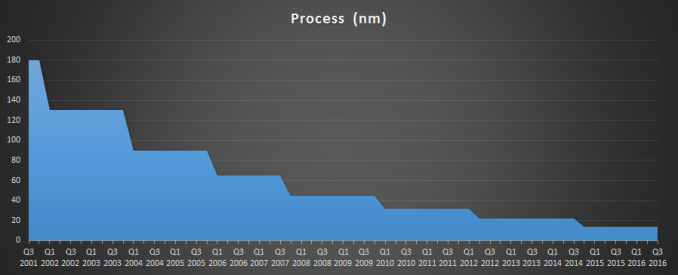
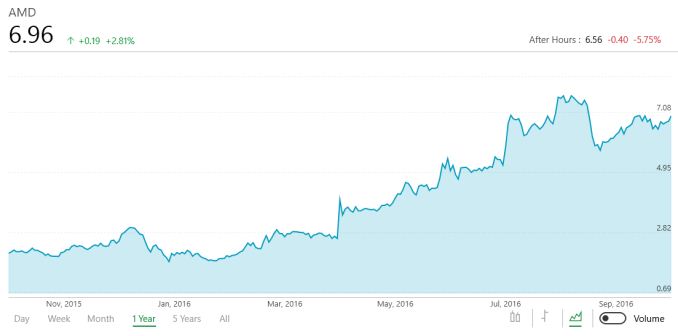

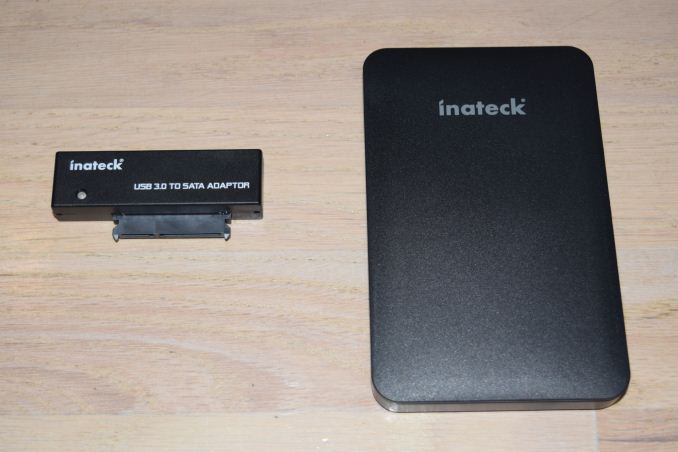






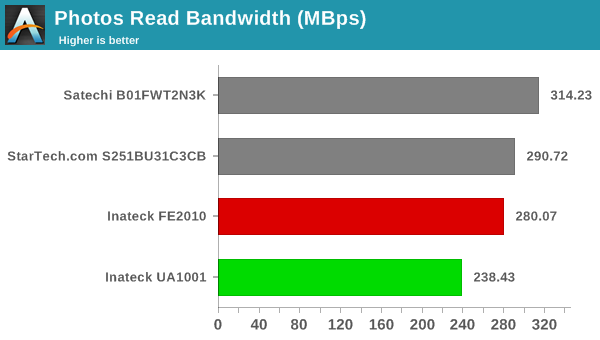


















Bookmarks