Results 6,451 to 6,460 of 12095
Thread: Anandtech News
-
11-10-16, 07:25 AM #6451
Anandtech: The Zalman ZM1200-EBT 1200W Power Supply Review
It has been many years since we last had a review of a PSU from Zalman, even though they currently are offering dozens of models. In this review we are having a look at the newest and most powerful addition to their EBT series, the ZM1200-EBT 1200W unit.
More...
-
11-10-16, 09:24 AM #6452
Anandtech: BenQ Announces the ZOWIE XL2540: 24-Inch 240 Hz Full-HD Display 'for e-Spo
BenQ this week introduced its new display aimed specifically at professional gamers. The new monitor belongs to the ZOWIE family of BenQ’s products designed for e-Sports and features Full-HD (1920x1080) resolution as well as a refresh rate as high as 240 Hz. In addition to support for ultra-high refresh rates, the display also has other features developed specifically for gamers.
The BenQ ZOWIE XL2540 monitor has a 24.5” TN panel with a typical resolution for this size (1920×1080), support for 16.7 million (6-bit + FRC) colors as well as a typical contrast ratio for mainstream screens (1000:1). The monitor stands out when it comes to its brightness - 400 cd/m2 (400 nits) is a bit higher compared to what we usually see on TN-based devices and a refresh rate of 240 Hz to ensure as fast gameplay as possible. It is noteworthy that despite positioning, the ZOWIE ZL2540 does not support any dynamic refresh rate technology (either G-Sync, FreeSync or Adaptive-Sync).
When it comes to connectivity, the ZOWIE XL2540 excels many products on the market as it can use DisplayPort 1.2, HDMI and DVI-DL (naturally, DVI does not support 240 Hz refresh rate) to connect to host PCs (nowadays many monitors are only equipped with DP and HDMI inputs). Also, it has a three-port USB hub. The display also has a built-in 55 W power supply.
In addition to ultra-high refresh rates as well as improved brightness, the ZOWIE XL2540 supports several features specifically for e-Sports professionals: the Black eQualizer that increases brightness of dark areas without oversaturating the bright areas, an option to quickly increase color vibrancies, a special external controller to rapidly activate different settings and profiles as well as a light-shielding hood (which BenQ calls a way to help gamers to focus on their games).BenQ ZOWIE XL2540 ZOWIE XL2540 Panel 24.5" TN Native Resolution 1920 × 1080 Maximum Refresh Rate 240 Hz Response Time 1 ms (gray-to-gray) Brightness 400 cd/m² Contrast 1000:1 Viewing Angles 160°/160° horizontal/vertical Inputs 1 × DP 1.2
1 × HDMI 2.0
1 × DVI-D DLUSB Hub 3-port USB hub Audio audio in/out ports Power Consumption Typical unknown Maximum 55 W
The manufacturer does not announce pricing as well as availability timeframe for its ZOWIE XL2540 just yet. The only thing that BenQ tells us at the moment is that the display will be demonstrated at trade shows from late November. Since BenQ does not produce its own panels, the ETA of the ZOWIE XL2540 depends completely on the company’s suppliers. Moreover, when the panels are available, the display will have to compete against similar products by other makers, such as the ASUS PG258Q (which has G-Sync) which has similar specifications, perhaps indicating it is the same panel.
Related Reading:
- LG Announces the 34UC79G: 34-Inch Curved 21:9 Display with 2560 × 1080 Resolution, 144 Hz Refresh Rate for $700
- Acer’s Announces Predator Gaming Displays with Tobii Eye-Tracking Technology, Up to 240 Hz Refresh Rate
- ASUS Starts to Ship Its First Curved Ultra-Wide Display: ROG Swift PG348Q
More...
-
11-10-16, 11:18 AM #6453
Anandtech: AOC Launches the AG352QCX: 35-Inch 200 Hz 2560×1080 Curved Display with Ad
This week AOC has introduced its new AGON-branded curved display for gamers that boasts a 200 Hz refresh rate. The ultra-wide AG352QCX monitor has an MVA panel and a pretty high contrast ratio and a WFHD resolution. In addition, the AG352QCX supports AMD’s FreeSync and VESA’s Adaptive-Sync technologies.
The AOC AGON AG352QCX is based on a 35” MVA panel with 2560×1080 resolution and 21:9 aspect ratio. General specifications of the display are fairly typical: 300 nits brightness, 2000:1 contrast ratio, 178°/178° viewing angles, 16.7 million colors and a 4 ms response time (grey-to-grey) and so on. Meanwhile, the key selling points of the monitor are its 2000R curvature (which is rare, typically we see 1600R/3000R), support for a 200 Hz refresh rate as well as support for AMD’s FreeSync and VESA’s Adaptive-Sync technologies. The FreeSync works in a range between 30 and 200 Hz, thus supporting low framerate compensation feature (LFC) and offering smooth gameplay across different genres.
In a bid to appeal to gamers with different PCs, the AGON AG352QCX supports five types of input technologies, including DisplayPort 1.2a, HDMI 2.0, MHL, DVI and D-Sub connectors. To take advantage of the full 200 Hz refresh rate and range via FreeSync, the DP 1.2a input should be used. In other cases, only 50-146 Hz scanning frequencies are supported.
What is a bit surprising is that the AGON AG352QCX also has two built-in 5 W speakers, which is not common for gaming monitors. Typically the justification here is that who like to play games usually use standalone speakers or headphones, however perhaps AOC is targeting a wider market.AOC's AGON Curved Display with a 200 Hz Refresh Rate AGON AG352QCX Panel 35" MVA Native Resolution 2560 × 1080 Refresh Rate Range 30-200 Hz (DP)
50-146 Hz (Other)Response Time 4 ms Brightness 300 cd/m² Contrast 2000:1 Viewing Angles 178°/178° horizontal/vertical Curvature 2000R Pixel Pitch 0.32 mm Inputs 1 × DP 1.2
1 × HDMI 2.0
1 × DVI
1 × D-SubUSB Hub 2-port USB 3.0 hub,
one port supports fast chargingAudio 5 W × 2
audio in/out portsPower Consumption Up to 60 W
While AOC’s AG352QCX display is listed at the company’s website, the manufacturer does not reveal when the product is set to be available as well as its price. The listing itself naturally indicates that the specifications of the monitor have been finalized and are not going to change significantly. However, it does not indicate mass production or actual shipments. We will probably see it pop up at the CES trade show in January.
Gallery: AOC Launches AG352QCX: 35-Inch 200 Hz Curved MVA Display with Adaptive-Sync





Related Reading:
- Samsung CFG70: Curved 144Hz Displays with Quantum Dot Backlighting and AMD FreeSync
- Dell Unveils UltraSharp U3417W: Makes Its Curved Display More Curved
- LG Announces the 34UC79G: 34-Inch Curved 21:9 Display with 2560 × 1080 Resolution, 144 Hz Refresh Rate for $700
- Acer’s Announces Predator Gaming Displays with Tobii Eye-Tracking Technology, Up to 240 Hz Refresh Rate
- ASUS Starts to Ship Its First Curved Ultra-Wide Display: ROG Swift PG348Q
More... rv2pc3dLIVES liked this post
rv2pc3dLIVES liked this post
-
11-10-16, 01:23 PM #6454
Anandtech: Alienware 13 R3: Quad-Core CPU, GeForce GTX 1060, QHD OLED, VR Ready
Alienware last week introduced the third generation of its 13” gaming notebooks. The manufacturer describes its new Alienware 13 R3 machines as the world’s first 13-inch laptops capable of handling VR workloads and equips them with appropriate hardware, such as quad-core Intel Core CPU, NVIDIA’s GeForce GTX 1060 GPU, high-end SSDs and the appropriate ports. To appeal to traditional gamers, Alienware also offers an optional QHD OLED display with its 13” notebooks.
Dell’s boutique PC division introduced its first 13” gaming laptop, the Alienware 13, in late 2014. While the system was relatively powerful, its performance was not maxed out (a dual-core CPU, a low-end GPU, and an HDD in an entry-level configuration) and its key selling point was support for the Graphics Amplifier, an external box for video cards. The second-generation Alienware 13 released in 2015 got considerably faster graphics, but it still used dual-core CPUs, which can provide insufficient performance for come games. The manufacturer decided to improve the performance density of its third-generation compact gaming notebook significantly, which is why the Alienware 13 R3 comes with a quad-core Intel Core i5/i7 CPU and a rather powerful 16nm GPU. Moreover, the key selling point of the PC is not its eGFX support (it is still supported), but compliance with minimum requirements for VR gaming set by Oculus VR.
Alienware offers four Alienware 13 R3 models based on the 45W Intel Core i5-6300HQ or the 45W Intel Core i7-6700HQ and all models will feature NVIDIA’s GeForce GTX 1060 GPU with 6 GB of GDDR5 memory. The systems come equipped with 8 or 16 GB of DDR4 SDRAM (upgradeable to 32 GB), one or two SATA or PCIe SSDs (upgradeable to 2 TB of storage), Rivet Networks' Killer 1435 802.11ac 2×2 WiFi + Bluetooth 4.1 and E2400 GbE controllers, an HD webcam with IR presence detection and so on. On the connectivity front, the Alienware 13 R3 supports Thunderbolt 3, USB-A, USB-C, mDP 1.2, HDMI 2.0 ports, 3.5 mm audio jacks as well as a Graphics Amplifier port. To further appeal to gamers, the Alienware 13 R3 has improved audio sub-systems (with larger speaker boxes), a TactX keyboard with n-key rollover and 'optimized key shape' as well as AlienFX lighting that uses fiber-optic guides.
From a performance point of view, the Alienware 13 R3 meets the minimum requirements set by Oculus VR for games compatible with the Oculus Rift VR headset. However it's worth noting from a connectivity point of view that not everything is simple. The system only has two USB Type-A ports, whereas the Oculus VR headset needs three USB 3.0 ports and one USB 2.0 for Xbox One controller. This would suggest the need for USB hubs (or USB ports on the Graphics Amplifier — it has four of them).Alienware 13 R3 (2016) i5-6300 HQ
dkcwe01hi5-6300 HQ
dkcwe02hi7-6700 HQ
dkcwe03hi7-6700 HQ
dkcwe04hCPU Intel Core i5-6300HQ
4C/4T
2.30/3.20 GHz
6 MB LLC
HD Graphics 530
45 WIntel Core i7-6700HQ
4C/8T
2.60/3.50 GHz
6 MB LLC
HD Graphics 530
45 WdGPU NVIDIA GeForce GTX 1060
6 GB of GDDR5 at 8 GT/s
1280 SPs
80 texture units
48 ROPs
192-bit memory busDRAM Installed 8 GB
DDR4-2133
(8 GB × 1)16 GB
DDR4-2133
(8 GB × 2)8 GB
DDR4-2400
(8 GB × 1)8 GB
DDR4-2400
(8 GB × 1)Upgradeable 32 GB
DDR4-2133
(16 GB × 2)32 GB
DDR4-2400
(16 GB × 2)32 GB
DDR4-2400
(16 GB × 2)32 GB
DDR4-2400
(16 GB × 2)Display Type TN IPS OLED OLED Resolution 1366×768 1920×1080 2560×1440 Brightness 200 cd/m² 300 cd/m² 400 cd/m² Contrast unknown 100,000:1 Touch - + Storage
(2x M.2)Installed 180 GB SATA 256 GB PCIe 512 GB PCIe Upgradeable 1 TB PCIe + 1 TB PCIe SSD Battery 76 Wh Wireless Connectivity Rivet Networks Killer 1435
802.11ac 2×2 WiFi + Bluetooth 4.1Ports Thunderbolt 3 × 1 (Type-C)
USB 3.1 × 1 (Type-C)
USB 3.0 × 2 (Type A)
GbE × 1 (Killer E2400)
mDP 1.2 × 1
HDMI 2.0 × 1
3.5 mm audio × 2
Graphics Amplifier × 1Camera Windows Hello
Tobii Eye TrackingDimensions 390 × 259 × 23.3 mm
15.35 × 10.2 × 0.92 inchesWeight 2 kg
5 lbsPrice $1200 $1500 $1800 $2100
A note on the camera - Dell actively promotes both the use of a Windows Hello capable camera system (presumably using Intel's RealSense) as well as the integration of Tobii's eye-tracking software. Up until this implementation we had seen Tobii's eye-tracking implementation using special sensors, but it sounds as if the R13 can still do this with the Windows Hello capable system. We would imagine that it might not be as accurate, or be more computationally expensive, but it can be an interesting feature nonetheless.
Up next are displays. The configurations featuring Intel Core i5 CPUs come with a TN HD (1366×768) or a touch-sensing IPS FHD (1920×1080) panel. Meanwhile, the Core i7-based laptops can boast with QHD OLED panels (2560×1440) with touch support, 400 nits brightness and 100,000:1 contrast. All Alienware 13 R3 notebooks are equipped with a 76 Wh lithium-ion battery (up from 51 Wh inside the A13 R2), but the supplier did not mention battery life of different configurations.

The new Alienware 13 R3 laptops are already available in the U.S. They will hit Europe next week and China later this month. The most affordable version (Core i5-6300HQ, GeForce GTX 1060, 8 GB RAM, 180 GB SSD, HD TN display, etc.) costs $1200, whereas the premium model (Core i7-6700HQ, GeForce GTX 1060, 16 GB RAM, 512 GB PCIe SSD, QHD OLED display, etc.) is available for $2100. All configurations of the Alienware 13 R3 can be customized to better meet the needs of their owners. Moreover, since the A13 R3 laptops support external graphics (there is no word whether they support TB3-based eGFX or have to use the Graphics Amplifier exclusively), they can be upgraded over time.
Gallery: Alienware 13 R3 Announced: Quad-Core CPU, GeForce GTX 1060, QHD OLED, VR Ready



Related Reading:
- ZOTAC Announces VR GO Backpack PC with GeForce GTX 1070
- Alienware Refreshes The Alienware 15 And 17 Gaming Notebooks At PAX
- Alienware's Graphics Amplifier Announced - An External Video Card Chassis Shipping Soon
- Alienware Launches The Alienware 13 Gaming Laptop With A Twist
More...
-
11-10-16, 09:02 PM #6455
Anandtech: NVIDIA Announces Record Q3 FY 2017 Results
Today NVIDIA announced their fiscal earnings for the third quarter of their 2017 fiscal year (and yes, that’s not a typo). NVIDIA has cracked the $2 billion mark for quarterly revenue, with earnings of $2.004 billion this quarter. This is up an impressive 54% compared to the same quarter last year. This record revenue follows a previous record for Q2, and NVIDIA is forecasting revenue for next quarter of $2.1 billion, plus or minus two percent. With this rate of growth, they will easily surpass their best yearly earnings ever which was $5.01 billion announced in January 2016. They are on pace for close to $7 billion for the year, which is a dramatic increase at a time when the core PC market is in decline. Gross margin for this quarter was up 2.7% year-over-year to 59.0%, and operating income was up 161% to $639 million. Net income for the quarter was $542 million, up 120% over last year, and earnings per share came in at $0.83, up 89% year-over-year.
NVIDIA has done a decent job diversifying itself, but it’s core market is still consumer GPU sales. With the launch of Pascal, NVIDIA has maintained a very healthy performance lead, and that has certainly translated into sales. Gaming related sales for this quarter came in at a staggering $1.244 billion, up 63.5% compared to Q3 2016. NVIDIA gained more revenue in the gaming segment this quarter than all of AMD’s Computing and Graphics segment earned in their last quarter. Clearly there was some pent-up demand for the FinFET based GPUs after being on 28 nm for so long. Professional Visualization had a good quarter as well, with revenues of $207 million. That is a 9% increase year-over-year, although they did have a 3% drop in revenue compared to their previous quarter.NVIDIA Q3 2017 Financial Results (GAAP) Q3'2017 Q2'2017 Q3'2016 Q/Q Y/Y Revenue (in millions USD) $2004 $1428 $1305 +40.3% +53.6% Gross Margin 59.0% 57.9% 56.3% +1.1% +2.7% Operating Income (in millions USD) $639 $317 $245 +102% +161% Net Income $542 $261 $246 +108% +120% EPS $0.83 $0.41 $0.44 +102% +89%
With the rise in GPU compute in the datacenter, NVIDIA has aggressively pursued this market, and it is starting to make some real inroads here as well. For Q3 2017, NVIDIA had revenue of $240 million in their Datacenter group, which is up from $82 million a year ago, or a 193% increase in revenue year-over-year. Datacenter revenue is now the second largest segment for NVIDIA, and only a year ago it was half of the professional GPU revenue.
Automotive continues to be a solid performer for NVIDIA too, and they’ve released quite a few SoCs specifically for this market. NVIDIA announced that it has an agreement to supply Tesla Motors the DRIVE PX 2 platform to power a new AutoPilot system in the Model S, X, and upcoming 3. With a maximum TDP of 250 Watts, DRIVE PX 2 casts off the mobile SoC constraints of the previous design, despite still having NVIDIA’s Denver CPU paired with Cortex-A57. With the continued investment in this sector, NVIDIA has seen strong growth here, and revenue for this quarter was $127 million, which is up from $79 million a year ago, or a gain of 60%.
Finally, OEM and IP had earnings of $186 million for the quarter, which is down slightly from the $193 million they earned a year ago, but with the recent announcement that they will power the Nintendo Switch, perhaps they will see some growth here in the future.
This entire year has been very good for NVIDIA, but this quarter in particular has seen some very strong growth. The best news for NVIDIA and their investors is that they are not just seeing growth in their diversified markets, although they are doing very well there, but the growth in their core market was incredibly strong as well.NVIDIA Quarterly Revenue Comparison (GAAP) In millions Q3'2017 Q2'2017 Q3'2016 Q/Q Y/Y Gaming $1244 $781 $761 +59.3% +63.5% Professional Visualization $207 $214 $190 -3.3% +8.9% Datacenter $240 $151 $82 +58.9% +192.7% Automotive $127 $119 $79 +6.7% +60.8% OEM & IP $186 $163 $193 +14.1% -3.6%
Source: NVIDIA Investor Relations
More...
-
11-11-16, 06:46 AM #6456
Anandtech: HTC Announces the HTC Bolt - A Sprint-Exclusive Smartphone for LTE Plus
Early this morning HTC took the wraps off of a new phone that will be exclusive to Sprint, the Bolt. Not to be confused with the old HTC Thunderbolt, the Bolt is a somewhat less than flagship phone that roughly follows the same path as last year’s HTC One A9, offering another take on a high-end phone design with a slightly different configuration. Coupled with its change in hardware, the Bolt also serves as a network showcase of sorts for Sprint and their latest-generation LTE Plus network.
Starting as always with the specs, while it’s obvious from the announcement that the Bolt is not meant to be a true competitor to the 10, I must admit the choice of hardware surprised me. HTC has opted to go with Qualcomm’s struggling (and at this point relatively old) Snapdragon 810 SoC, a staple of 2015 flagship phones that combined 4 ARM Cortex-A57 cores with 4 ARM Cortex-A53 cores and built on TSMC’s 20nm process. The fact that this phone is meant to be below the HTC 10 rules out Snapdragon 820, but that HTC didn’t use one of Qualcomm’s better received Snapdragon 600 SoCs is unexpected. It also gives us a good idea of what to expect for phone performance, and performance stability.HTC One M9 HTC 10 HTC Bolt SoC Snapdragon 810
4x Cortex-A57 @ 2Ghz
4x Cortex-A53 @ 1.5GHz
Adreno 430
(TSMC 20SoC)Snapdragon 820
2x Kryo @ 2.15GHz
2x Kryo @ 1.6GHz
Adreno 530
(Samsung 14LPP)Snapdragon 810
4x Cortex-A57 @ 2Ghz
4x Cortex-A53 @ 1.5GHz
Adreno 430
(TSMC 20SoC)RAM 3GB LPDDR4 4GB LPDDR4 3GB LPDDR4 NAND 32GB NAND + microSD 32/64GB NAND + microSD 32 NAND + microSD Display 5” 1080p
Super LCD35.2” 1440p
Super LCD55.5” 1440p
Super LCD3Network 2G / 3G / 4G LTE (Category 6/9 LTE) 2G / 3G / 4G LTE (Category 6/9 LTE) 2G / 3G / 4G LTE (Category 6/9 LTE) Dimensions 144.6 x 69.7 x 9.61mm, 157g 145.9 x 71.9 x 3-9mm, 161g 153.6 x 77.3 x 3.7-8.1mm, 174g Camera 20MP Rear Facing f/2.2, 1.12µm, 1/2.4" (Toshiba T4KA7) 12MP Rear Facing w/ OIS and laser AF, f/1.8, 1.55µm, 1/2.3"
(Sony IMX377)16MP Rear Facing w/ OIS and PDAF, f/1.7 4MP Front Facing, f/2.0, 2µm
(OmniVision OV4688)5MP Front Facing w/ OIS, f/1.8, 1.34µm
(Samsung S5K4E6)8MP Front Facing Battery 2840 mAh (10.93 Whr) 3000 mAh (11.55 Whr) 3200 mAh (12.32 Whr) OS Android 5 w/ HTC Sense 7 Android 6 w/ HTC Sense Android 7 w/ HTC Sense Connectivity 1x1 802.11a/b/g/n/ac,
BT 4.1, (BCM4356),
USB2.0, GPS/GLONASS, NFC2x2 802.11a/b/g/n/ac,
BT 4.2, (BCM4359)
USB-C, USB3.1,
GPS/GLONASS (US, JP)
GPS/GLONASS/Beidou (EU, Asia)
NFC802.11a/b/g/n/ac,
BT 4.1, NFC,
USB-C (2.0)
GPS/GLONASSFingerprint Sensor N/A Capacitive Capacitive SIM NanoSIM NanoSIM NanoSIM Launch Price $649 $699 $600
In terms of physical design, the Bolt is not much different than the 10, and I imagine that was intentional. With a 5.5-inch 2560x1440 display the phone is larger than the HTC 10, but it retains the former’s general curved design and button placement. This gives HTC’s latest phones a common style to them, which for HTC helps them stand apart from the likes of Samsung and the other Android handset vendors. The display itself is one of HTC’s Super LCD3 panels, the same generation as the HTC One M9.
The big news for HTC and Sprint here is of course the cellular connectivity. Backed by the Snapdragon 810’s integrated X10 mode, the Bolt is meant to showcase Sprint’s LTE Plus network. LTE Plus specifically takes advantage of carrier aggregation, with Sprint offering LTE on 800MHz, 1900MHz, and their recently recovered 2.5GHz spectrum. In the case of the Bolt, this allows for aggregating up to 3 20MHz channels over those bands. And though it’s beyond the scope of a news article, I’m curious as to how well 2.5GHz is working in practice for Sprint, given the greater hurdles that come from its reduced ability to penetrate buildings.
Otherwise many of the phone’s features and specifications are consistent with other high-end Android phones, including a fingerprint sensor and USB Type-C connectivity (albeit only 2.0 speeds). Meanwhile, relative to the HTC 10, HTC has gone with a higher resolution rear camera here, utilizing a 16MP sensor versus the HTC 10’s 12MP. Though specific sensor information isn’t available, the overall camera module is on the higher end, incorporating OIS and phase-detection auto focus. Further in the Bolt’s favor, the phone is IP57 rated. This is a rating we don’t see too often, and relative to the more common IP67 means that it has the same degree of water resistance as some other phones, but lower dust resistance, merely being protected against dust, but not completely sealed against it.
Powering the phone is a size-appropriate 3200mAh battery, which means we’re looking at a 7% capacity increase versus the battery found in the 5.2-inch HTC 10. And as this is a Snapdragon 810-based phone, it supports Qualcomm’s Quick Charge 2.0 rapid charging technology. However on the other hand, inexplicably missing is a 3.5mm headphone jack; despite the fact that this phone is larger than HTC’s other phones, the company has gone the Apple route and removed it. Instead HTC offers a set of USB-C headphones, otherwise you’ll need to track down a USB-C audio adapter. On the plus side, however, the phone does feature a microSD card slot, for users who find the single 32GB configuration to be too small.
Finally, the Bolt is the first HTC phone that will ship with Android 7. As usual, HTC is applying their Sense UI to Android, which has itself been upgraded to keep up with the latest release of Android.
Wrapping things up, as a Sprint exclusive, Sprint will of course be handling distribution. The carrier is listing the phone at $600 ($25 x 24 months), and while the Bolt is not being positioned as a flagship-level phone, the pricing unfortunately isn’t going to be too far off. As we noted in yesterday’s buyer’s guide, you can already find the HTC 10 for $549, which makes the Bolt the de facto more expensive phone, a somewhat awkward position, all things considered.
Gallery: HTC Bolt





More...
-
11-11-16, 08:33 AM #6457
Anandtech: ASUS ROG GT51 Desktop: Overclocked i7-6700K, GTX 1080 SLI, 64 GB DDR4, $49
ASUS this month finally began to sell its high-end ROG GT51 desktop in the U.S. The system comes equipped with a factory-overclocked Intel Core i7 processor, two GeForce GTX graphics cards in SLI mode as well as two NVMe PCIe SSDs in RAID 0 to maximize performance. The fully configured ROG GT51 system costs $4999 and marks ASUS’ entry on the market of high-performance desktop PCs.
ASUSTeK Computer was established in 1989 with the purpose to develop and build computer motherboards. The company quickly became famous for its mainboards and by the early 2000s it was the world’s No. 1 producer of mainboards and a leading maker of PC components in general. Starting from 2002~2003, ASUS began to diversify its business and started to make products like notebooks and various peripherals, and in 2006 the company established its Republic of Gamers (ROG) sub-brand for computer components designed specifically for gamers. Eventually, ASUS came up with high-end ROG laptops as well as gaming displays and even became the largest supplier of the aforementioned product categories (at least, according to its own statements). However, despite the fact that ROG-branded motherboards have been used by performance enthusiasts and a variety of boutique PC makers for their builds for a while, ASUS itself did not actively engage into desktop PC market until circa 2014, when it introduced its ROG G20 SFF PC and ROG GR8 console based on custom form factor designs. Over the last couple of years, ASUS has showcased various region specific builds, but the GT51 is the company’s first gaming desktop build to challenge high-end machines from well-known brands. It took the company quite a while to finalize the design and it is finally available for purchase.
The ASUS ROG GT51CA is based on Intel’s Core i7-6700K CPU that can be overclocked in one click to 4.60 GHz as well as a proprietary Intel Z170-based motherboard. The processor is cooled using an ROG-branded closed-loop liquid-cooling system, which fan also acts like an exhaust fan for the whole PC. The system comes equipped with two ASUS GeForce GTX 1080 graphics cards running in SLI mode, 64 GB of DDR4-2800 memory (4×16 GB), two Samsung SM951 512 GB M.2 SSDs operating in RAID 0 mode and with a 1 TB HDD (which has 7200 RPM spindle speed). Since we are talking about a serious gaming PC that has to compete against products from companies like Alienware and Origin PC, the ROG GT51CA can be further customized by their owners, but not built-to-order by retailers. For example, the end users may install faster memory, up to five 3.5”/2.5” HDDs or SSDs, different M.2 drives and so on.
As for connectivity, the ASUS ROG GT51CA has gigabit ethernet, 802.11ac 8x2 Wi-Fi, multiple USB 3.0 Type-A ports (including two on the front), one USB 3.1 Type-A (10 Gbps) and one USB 3.1 Type-C (10 Gbps) port (both on the front). The audio of the PC clearly deserves a mention because ASUS has installed an audiophile-grade ESS Sabre headphone DAC and amplifier to improve audio quality to the front audio outputs. Meanwhile, for some reason the company decided not to equip its top-of-the-range system with one of its Xonar discrete audio cards and the ROG GT51CA still relies on a 7.1-channel integrated audio solution (which is typically an improved ALC1150 audio solution from ASUS).Specifications of ASUS ROG GT51 ASUS ROG GT51CA CPU Intel Core i7-6700K at 4.6 GHz PCH Intel Z170 Motherboard ASUS SKU-Specific Custom Graphics Up to two NVIDIA GeForce GTX 1080 Cooling ASUS closed-loop liquid cooling with 120 mm radiator Memory Four DIMM slots, 64 GB of DDR4-2800 M.2 Two Samsung SM951 512 GB in RAID 0
Two M.2 (PCIe 3.0 x4) slots for up to two M.2 2280 SSDsSATA connectors 6 Storage bays 5×3.5"/2.5"
1×5.25"Wireless 2×2 802.11ac + BT 4.0
Optional NFCEthernet Gigabit Ethernet (Intel I219-V ?) Display Outputs HDMI/DP/DVI - according to GPU specs Audio Five 7.1-channel audio connectors
(Realtek ALC1150?)
a mini-jack for headphones
a mini-jack for microphone
Optical S/PDIFUSB 8 × USB 3.0 Type-A (5 Gbps)
1 × USB 3.1 Type-A (10 Gbps)
1 × USB 3.1 Type-C (10 Gbps)
2 × USB 2.0Dimensions 20" (H) x 16" (W) x 20" (D)
50.8 cm (H) x 40.6 cm (W) x 50.8 cm (D)PSU 700 W PSU by ASUS Visual Aesthetics Custom lighting:
- Four lighting zones
- Eight color modes
- Motherboard lightingPrice $4999 NB! Exact specifications may vary as ASUS
and partners may offer different configurations.
Yet another exclusive capability of the ROG GT51CA is the ROG Band, which can be used to access a hidden hard drive space as well as the overclocking mode.
Like systems from boutique PC makers, the ASUS ROG GT51CA has custom dynamic LED lighting effects (eight million colors, four zones) and comes with a mechanical keyboard and a gaming grade mouse with matching design. Unfortunately, at this time ASUS does not offer aerography for its machine.
The ASUS ROG GT51CA premium desktop is available from Amazon, B&H Photo and some other retailers.
Gallery: ASUS ROG GT51 Now Available: Core i7-6700K at 4.6 GHz, GTX 1080 SLI, 64 GB DDR4, $4999




_thumb.jpg)
Related Reading:
- Hands On with ASUS ROG Avalon: A Teardown Video
- HP and MAINGEAR Team Up for Omen X High-End Gaming PC
- ZOTAC Announces VR GO Backpack PC with GeForce GTX 1070
- ASUS at Computex 2016: The 10 Years of the Republic Of Gamers (ROG) Booth Tour
More...
-
11-14-16, 08:03 AM #6458
Anandtech: Commercial NAS Operating Systems - A Comprehensive Overview of Core Featur
The market for network-attached storage units has expanded significantly over the last few years. The rapid growth in public cloud storage (Dropbox, OneDrive, Google Drive and the like) has tempered the expansion a bit amongst consumers who are not very tech-savvy. However, the benefits provided by a NAS in the local network are undeniable, particularly when complemented with public cloud services. Enterprise users obviously need NAS units with different performance and feature requirements. Our previous NAS reviews have focused more on the performance aspect. With feature set and ease of use becoming important across all market segments, we believe that a qualitative evaluation of the different commercial NAS operating systems is needed to educate consumers on the options available. In this piece, we will take a look at the core features of some of the popular commercial off-the-shelf (COTS) NAS operating systems.
More...
-
11-14-16, 08:03 AM #6459
Anandtech: AMD @ SC16: Radeon Open Compute Platform (ROCm) 1.3 Released, Boltzmann Co
Kicking off this week is SC, the annual ACM/IEEE sponsored supercomputing conference in the United States. At this show last year, AMD announced the Boltzmann Initiative, their ambitious plan to overhaul their HPC software stack for GPUs. Recognizing that much of NVIDIA’s early and continued success has been due to the quality of the CUDA software ecosystem, AMD set out to create an ecosystem that could rival and even interact with CUDA, in hopes of closing the software gap between the two companies.
Now at SC16, the company is both updating participants on the current state of Boltzmann, along with providing the latest software update to the project. Now going under the name the Radeon Open Compute Platform – ROCm – AMD shipped the initial 1.0 version of the platform back in April of this year. That initial release however was, relative to the complete scope of Boltzmann, only the tip of the iceberg. A good deal of what AMD ultimately wanted to do with Boltzmann was not ready (or at least still in beta) with earlier ROCm releases, and it’s not a coincidence that ROCm 1.3, being announced today at the show, is much closer to completing the Boltzmann Initiative.
So where do things stand for AMD one year later with ROCm 1.3? Both the Heterogeneous Compute Compiler (HCC) and the Heterogeneous-compute Interface for Portability (HIP) have made significant progress. ROCm 1.3 introduces the shipping version of the native compiler, which as AMD previously discussed is based around LLVM. Of all of the parts of the Boltzmann plan, the native compiler is perhaps the most important part, as it and the associated driver/APIs/interfaces are the key to making HPC software work on AMD’s platform.
ROCm 1.3 also introduces several new features to the platform as a whole. Of particular note here, AMD has enabled support for 16bit floating point and integer formats within the platform. As regular readers may recall, AMD has offered native support for 16bit formats since GCN 1.3 (Tonga/Fiji), so this functionality is finally being exposed on ROCm. It should be noted however that this is not the same as packed 16bit formats, which allow for AMD’s 32bit ALUs to process two 16bit instructions at once, gaining FLOPS versus using 32bit instructions. Instead, the immediate purpose of this is to allow developers to leverage the space-saving aspects of 16bit data formats, reducing memory and register pressure by using smaller data types when lower precision is suitable, and cutting down on the number of instructions as well by avoiding unnecessary conversions.
Meanwhile, though AMD won’t comment on it, with the launch of the Playstation 4 Pro, we now know that AMD has an architecture supporting packed 16bit formats. Consequently, it’s widely expected that the next iteration of AMD’s dGPUs, Vega (incorporating GFX IP 9), will support these packed formats. In which case by exposing 16bit data types and instructions now, AMD is laying the groundwork for what will be following in 2017.
Moving on, AMD has now added “OpenCL 1.2+” support to ROCm. AMD’s history with OpenCL has been long and somewhat tortured – AMD’s bet on OpenCL has not been well rewarded – so this one caught my eye. The oddly named “1.2+” support reflects the fact that AMD isn’t implementing a full OpenCL 2.0 stack on top of ROCm, but rather they’re targeting existing OpenCL 1.x users. The end result is that ROCm’s OpenCL support is based around the 1.2 stack, but that it supports a select subset of the OpenCL 2.0 kernel language. The OpenCL runtime itself radically changed with 2.0, due to the introduction of SPIR-V, so how AMD is going about supporting OpenCL is important. They are essentially offering OpenCL 1.x users a souped up version of OpenCL 1.x, backporting several 2.0 features while retaining the 1.2 runtime. It’s a logical choice to offer a path forward to their existing OpenCL customers, and consistent with AMD’s previous sentiment on OpenCL. AMD’s future is in HCC and C++, not OpenCL.
AMD has made good progress on the HIP front as well. HIP itself as it 1.0, and to demonstrate their progress, AMD is touting how easy it was to port the CAFFE deep learning framework from CUDA to HIP. Using the HIPify Tools for automatic conversion, AMD was able to translate 99.6% of the code automatically. This is admittedly less than 100% – AMD has been upfront before that they may always be playing catch-up and won’t necessarily be able to replicate NVIDIA driver features 1-for-1 – but it’s significant progress. Ultimately AMD was able to finish the feature-complete port in less than 4 days for a 55K line project. And words can’t stress how important this is for AMD; they need CUDA interoperability to be able to break into what has become a $240mil/quarter business for NVIDIA, so successful ports with HIP are critical to becoming a viable alternative. Further adding to AMD’s success with CAFFE, the HIPified version of the framework is already faster than the OpenCL version, never mind the fact that the OpenCL version had to be created practically from scratch.
Meanwhile ROCm 1.3 also includes some new hardware functionality as well. AMD Polaris hardware is now supported, including both the Radeon RX 400 series and the Radeon Pro WX series. In the grand scheme of things AMD’s Polaris parts aren’t all that great for HPC due to a lack of total throughput – interestingly, I’m told the Radeon R9 Nano has been the big winner here due to its combination of throughput and best perf-per-watt for a Fiji-based part – and adding Polaris is more about opening the door to developers. Prior to this only Fiji and Hawaii GPUs were supported, so with the addition of Polaris support developers can develop and test against their local machines, and then deploy for production use on Hawaii/Fiji HPC gear.
AMD is also using SC16 to further outline their platform support plans. Along with x86 support – including of course, Zen – AMD is also going to be supporting ARMv8 AArch64, and IBM POWER8. The former is an interesting choice since ARM in the server space has to date been mostly about microservers and other forms of high density computing, while adding POWER8 support is a logical step to take in order be able to play in the same hardware space that NVIDIA does as part of OpenPOWER’s “anyone but Intel” consortium. The addition of POWER8 support also offers an interesting sign of where AMD might go in the future; along with POWER8, they are also supporting the OpenCAPI interface that future POWER CPUs will use. Could this mean that AMD will offer HPC-class GPUs with more than just PCIe support in the future?
Wrapping things up, while ROCm 1.3 brings AMD much closer to fulfilling the original vision of the Boltzmann Initiative, the company still has some work to do and is offering a brief look at their future software plans. Now that AMD has the core platform sorted out, they’re going to be increasing their investment in major libraries and frameworks used by many HPC applications. This includes fundmental math libraries like BLAS and FFT, but also major frameworks like AMBER and the aforementioned CAFFE. Along with presenting a sane, developer-friendly language, one of CUDA’s other great strengths has been libraries/frameworks, so this is where AMD will be catching up next. And while AMD isn’t laying out any specific dates on the hardware or software side, the way the stars are aligning right now, I’m not going to be too surprised if they’ll be ready to finally fully tackle NVIDIA with the 1-2-3 punch of ROCm, optimized software libraries, and Vega GPU hardware by the time we’re reporting on SC17 at this time next year.
More...
-
11-14-16, 04:03 PM #6460
Anandtech: AKiTiO Introduces Node: Thunderbolt 3 eGFX Box for $299
Over the past week AKiTiO has formally introduced its new external graphics enclosure using a Thunderbolt 3 connection. As with other external graphics enclosures, the AKiTiO Node allows a user to easily upgrade the graphics sub-system of notebook, AIO or SFF PCs that have a Thunderbolt 3 port by using a discrete graphics card. One of the key elements to eGFX is price and look, and AKiTiO has placed the Node at $299, but itcan fit graphics cards with massive coolers.
Enthusiasts started to experiment with external graphics over Thunderbolt 2 interface several years ago after multiple attempts of companies like ATI/AMD, ASUS and some others to develop commercial external GPU technologies had failed. Back in 2014, plugging a video card to a MacBook Pro using Thunderbolt 2 was costly: users had to buy a chassis for up to $1000 (there were cheaper methods, but they did not look solid), a PSU and a graphics board. The homebrew method worked, but had a number of limitations when it came to bandwidth, hot-plugging (more importantly, unplugging), driver support and some others, not to mention the aesthetics of such eGFX setups. Given the trend towards miniaturization of mobile and desktop PCs, the idea of external graphics was far too alluring to skip, which is why Intel decided to support it with its Thunderbolt 3 technology introduced in 2014. While technically TB3 is PCIe 3.0 x4 over a cable, to properly enable operation of external GPUs, Intel and its allies had to ensure support of eGFX hardware though operating systems, GPU drivers, firmware and so on. Earlier this year all pieces of the puzzle finally came together and the first “official” TB3 eGFX chassis were introduced by Razer and PowerColor.
While both Razer Core and PowerColor Devil Box do the job and even feature a couple of extras, they are rather expensive as they add more than just GPU features - $499 and $379, respectively. This week, AKiTiO, which has been offering external Thunderbolt enclosures for years, introduced its eGFX box that costs $299.99.
The AKiTiO Node is a 42.8 × 14.5 × 22.7 cm (16.85 × 5.71 × 8.94 inches) box made of stainless steel that is compatible with a variety of double-wide full-length/full-height AMD and NVIDIA graphics cards (see the list here). The Node comes with an integrated 400 W SFX PSU (which means that it can be upgraded) as well as one 120 mm fan. As for dimensions, the Node seems to be a little more spacious inside than its rivals, which is good for cooling and compatibility with custom video cards (such as those from ASUS or EVGA). Despite this, GPUs with hybrid cooling (integrated liquid cooling) are not supported, such as AMD Radeon R9 Fury X.AKiTiO Node (NODE-T3IA-AKTU) eGFX Chassis Specifications Max Video Card Size Double-Wide, 12.2" Long
(312 × 170 × 44 mm)Max Video Card Power 300 W (?) Connectivity 1 × Thunderbolt 3 (>40 Gbps via active cable) Chassis Size 5.71 × 16.85 × 8.94 inches
(145 × 428 × 227 mm)Internal PSU 400 W SFX System Requirements Thunderbolt 3 eGFX Certified PC
Thunderbolt 3 w/Active Cable (included)
Windows 10Shipping Date December 2016 Price $299
Unlike competing products, the AKiTiO Node is a pure external GPU box and nothing more. It does not have extra USB 3.0 ports (to connect a VR headset, for example), a GbE controller nor a SATA connector. This naturally cuts down its costs and allows Akito to sell the eGFX enclosure at $299 price-point, but additional USB ports will be greatly missed by owners of ultra-thin laptops as well as SFF PCs.Comparison of Thunderbolt 3 eGFX Chassis AKiTiO
NodeBizonTech
BizonBox 3PowerColor
Devil BoxRazer
CoreChassis Dimensions Length 42.8 cm
16.85 in36 cm
14.17 in40 cm
15.748 in34 cm
13.38 inHeight 22.7 cm
8.94 in20.5 cm
8.07 in24.2 cm
9.52 in21.84 cm
8.6 inWidth 14.5 cm
5.71 in8 cm
3.5 in17.2 cm
6.77 in10.5 cm
4.13 inMax Dimension of Compatible Graphics Card Length 31.2 cm
12.2 inHeight
(PCB+Cables)17 cm
6.7 inover 14"
over 5.51"14 cm
5.51 in15.2 cm
5.98 inWidth 4.4 cm
1.73 in5
1.96 in4.4 cm
1.73 inMaximum GPU Power 300 W (?) 375 W PSU Wattage 400 W 200W/400W 500 W Form-Factor SFX external internal proprietary Cooling Fans 1 × 120 mm 2 × 60 mm unknown 3 × 80 mm Connectivity Thunderbolt 1 × TB3 2 × TB3 1 × TB3 Ethernet 1 × GbE USB - 4 × USB 3.0 SATA - 1×SATA 6Gb/s - DisplayPort - 1 × DP 1.2 - Availability December 2016 October 2016 April 2016 Price $299 $649 $379 $499

AKiTiO plans to start selling the Node (NODE-T3IA-AKTU) in December.
Gallery: AKiTiO Introduces Node: Thunderbolt 3 eGFX Box for $299





More...
Thread Information
Users Browsing this Thread
There are currently 7 users browsing this thread. (0 members and 7 guests)





 Quote
Quote







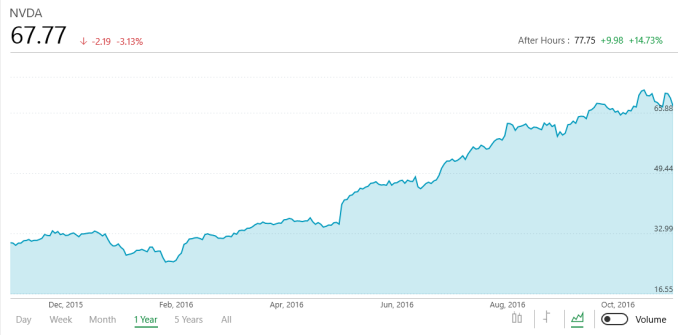








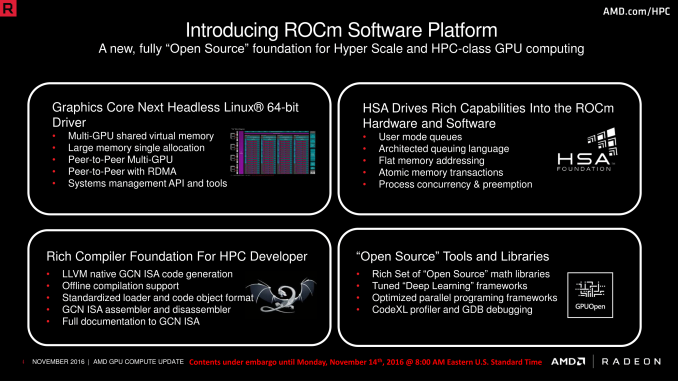
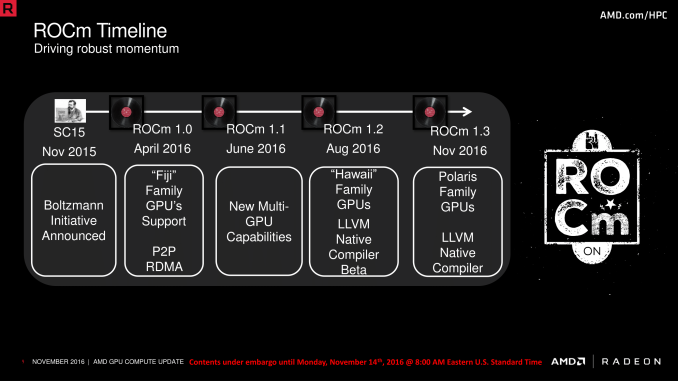
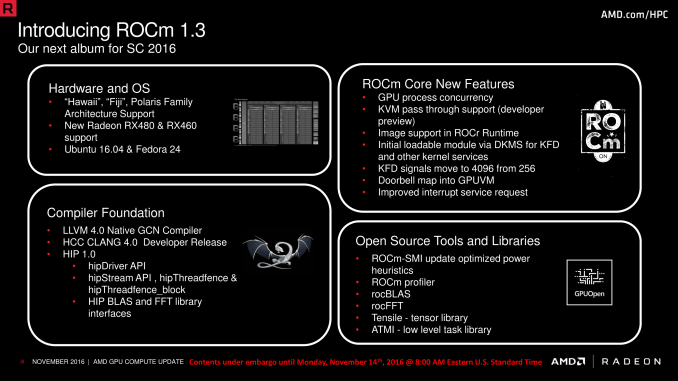
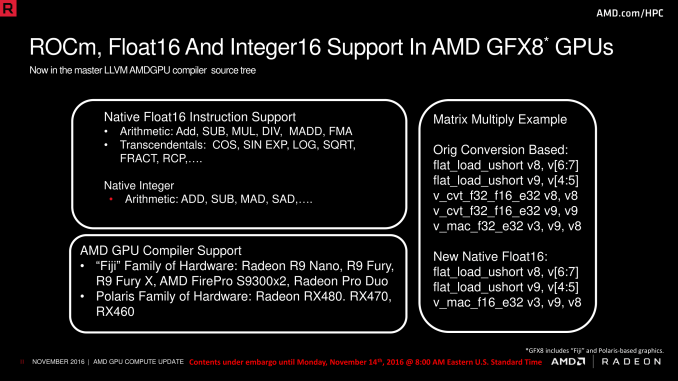
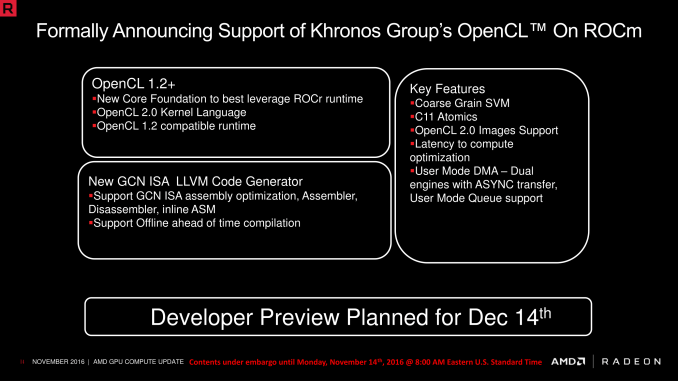
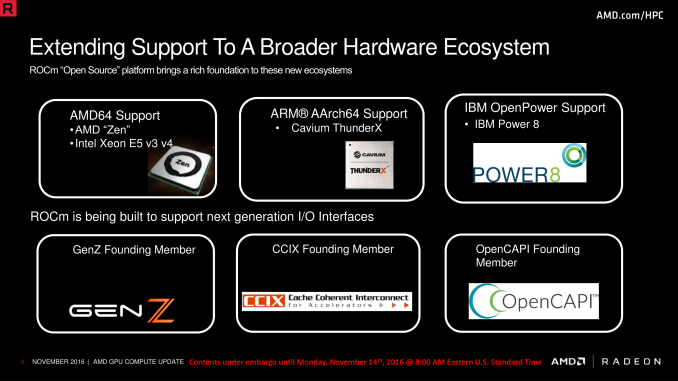
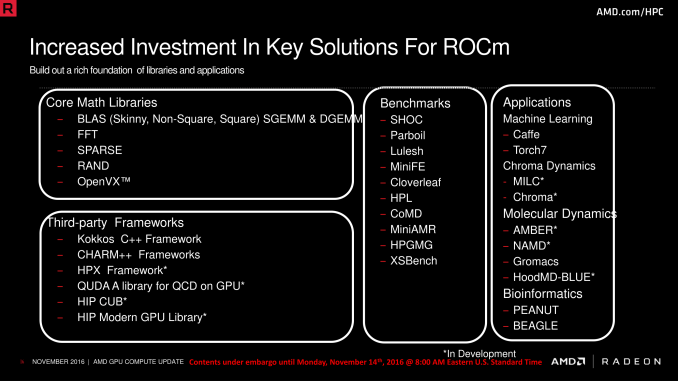
























Bookmarks