Results 6,521 to 6,530 of 12095
Thread: Anandtech News
-
12-09-16, 01:45 PM #6521
Anandtech: SilverStone Launches 33mm Nitrogon NT08-115XP CPU Cooler for Ultra-Thin PC
SilverStone has introduced its new CPU cooler designed for ultra-thin PCs, such as thin mini-ITX as well as mini-STX systems. The cooling solution is as thin as an Intel coolers, but this one is rated to cool chips with up to 65 W TDP.
The SilverStone Nitrogon NT08-115XP CPU cooler has a core made of solid copper as a well as an aluminum radiator with bifurcated fins. The cooling system is equipped with a sleeve bearing fan with 1200 ~ 3400 RPM rotating speed that can create air flow of up to 16 CFM. The new Nitrogon NT08-115XP is 101 mm wide and 33 mm tall meaning that it is compatible with a variety of low-profile systems that do not have a lot of tall components around their CPU sockets. Despite its relatively small dimensions, the cooler is rated to a thermal conductivity for up to 65 W, a typical TDP of quad-core microprocessors with powerful integrated GPUs.

SilverStone positions its new Nitrogon-series cooler (SST-NT08-115XP) as a companion for its VT01 Mini-STX chassis, but the device can naturally be used for all the other ultra-thin PCs as well. In fact, the SST-NT08-115XP can be attached to any motherboard with Intel’s LGA1150/1151/1155/1156 socket, but in the vast majority of cases it will be used inside current-gen machines that are based on Intel’s Skylake or Kaby Lake processors in LGA1151 packaging.
Intel itself bundles low-profile CPU coolers with its processors up to 65 W TDP. Such coolers lack a copper base and, as seen in our roundup of stock coolers, not the best solution available. Meanwhile, in previous years, the more power hungry parts have been shipped with larger cooling solutions that also lack copper for cost reasons and are generally noisy. By contrast, SilverStone’s Nitrogon coolers promise both 65 W thermal conductivity and relatively silent operation (at least, under light loads when the fans do not rotate at high speeds).SilverStone Nitrogon NT08 Specifications SST-NT08-115XP CPU TDP 65 W Material Copper center, extruded aluminum fins Dimension with Fan 101 mm (W) × 33 mm (H) × 101 mm (D) Air Pressure 0.3 ~ 2.43 mm H2O Air Flow (CFM) 5.64 ~ 15.98CFM Speed 1200 ~ 3400RPM Noise 16.5 ~ 28.98 dBA Type of Bearing Sleeve bearing Life Expectancy 40,000 hours Weight 292 grams
The SilverStone Nitrogon NT08-115XP CPU cooler is expected to hit the store shelves in the coming weeks. Exact pricing of the product is unknown, but its NT07-115X brother costs $33 in the U.S.
Gallery: SilverStone Launches Nitrogon NT08-115XP CPU Cooler for Ultra-Thin, Mini-STX PCs





Related Reading:
- SilverStone Introduces VT01 Mini-STX Chassis for $35
- ASRock DeskMini 110 mini-STX PC Review
- MSI Cubi 2 Plus vPro Skylake mini-STX PC Review
More...
-
12-09-16, 03:26 PM #6522
Anandtech: Nanoxia Ncore Retro: Mechanical, Water Resistant, 'Warehouse 13' Style Key
Despite the mark on mechanical keyboards, not a lot of PC users have actually tried a classic mechanical typewriter, with round keys as well as the distinctive look, feel and sound. For those feeling nostalgic, Nanoxia this week introduced a keyboard with a retro look and round keys, which resembles the steampunk keyboards used by the Warehouse 13 characters in their office. One of the important things to mention is that this mechanical keyboard is also water resistant.
Despite its classic yet fancy look, the Nanoxia Ncore Retro is a modern keyboard based on the Kailh White switches (similar to Cherry Blue, with an operational force of 50 cN/peak actuation at 60 cN) and aimed at gamers. The keyboard is made of plastic but features chromium plating on each of the keys to give it a distinctive look. The Ncore Retro supports 15 multimedia keys accessed with the help of the FN key as well as typical features of keyboards designed for gamers, such as 6-key and N-key rollover, 1000 Hz polling rate, anti-ghosting and so on. The keyboard uses USB interconnection and is listed to be only compatible with Microsoft Windows. Each of the keys is rated to 70 million presses.
One of the important features of the Nanoxia Ncore Retro, besides its extravagant look, is its water resistant design. The company did not mention whether the keyboard is IP-rated and thus is capable of withstanding water immersion, but Nanoxia did state that it can withstand a spill of a glass of water over it. In any case, water resistance also means easy and safe clearing.Nanoxia Ncore Retro General Specifcations U.S.-Layout
NNR-USU.K.-Layout
NNR-UKGerman-Layout
NNR-GERNumber of Keys 104 105 Switch Kailh White Multimedia Keys 15 (accessed with the FN key) N-key Rollover Support Yes Interface USB 1.1 with 1.8 m cable Removable Keys Yes Compatibility Microsoft Windows XP/Vista/7/8/10 Water Resistant Design Yes Color Black Color of Keys Black/Silver Dimensions 465 × 150 × 69 mm Weight 1300 grams MSRP €109.99 (incl. 19% VAT)
The Nanoxia Ncore Retro is one of the first keyboards to use Kailh’s white switches to give users a different haptic feeling compared to other keyboards (and a little closer to that of actual typewriters). The Kailh White switches have an advertised tactile force of approximately 61 grams as well as a distinctive click. In addition, the manufacturer claims that its new switches have a life expectancy of 70 million hits per key because of the improved key shaft.
Nanoxia will offer three versions of its Ncore Retro with a German (which means QWERTZ as well as some additional letters), a UK and a US layout. The keyboards will initially be available in retail stores in Europe for €109.99 (that's including 19% tax) this month. The company did not mention US availability, however we would expect it to do so in due course.Comparison of Mechanical Keyboard Switches Kailh White AZ Linear AZ Tactile Razer Green Cherry MX Actuation Point 1.9 mm 1.7 mm 1.7 mm 1.9 mm ± 0.4 mm 2 mm/2.2 mm ± 0.6 mm Actuation vs Reset Point no data no data no data 0.4 mm no data Total Travel 4 mm 4 mm 4 mm 4 mm 4 mm Actuation Force 51 g 45 g 45 g 50 g 45-55 g Actuation Feel tactile linear soft tactile soft tactile linear/tactile Switch Lifecycle 70 million 60 million 60 million 60 million 50 million Switch Color white olive mustard green red/brown/
black/blue
Gallery: Nanoxia Ncore Retro: Mechanical Water Resistant Warehouse 13-Style Keyboard





Related Reading:
- Nixeus MODA Mechanical Keyboard Capsule Review
- The Glorious PC Gaming Race GMMK-BRN Modular Mechanical Keyboard Review
- The Logitech G910 Orion Spectrum Mechanical Keyboard Review
- The Tesoro Gram Spectrum Low Profile Mechanical Keyboard Review
- Das Keyboard Unveils Its First Gaming Peripherals
More...
-
12-12-16, 08:26 AM #6523
Anandtech: AMD Announces Radeon Instinct: GPU Accelerators for Deep Learning, Coming
With the launch of their Polaris family of GPUs earlier this year, much of AMD’s public focus in this space has been on the consumer side of matters. However now with the consumer launch behind them, AMD’s attention has been freed to focus on what comes next for their GPU families both present and future, and that is on the high-performance computing market. To that end, today AMD is taking the wraps off of their latest combined hardware and software initiative for the server market: Radeon Instinct. Aimed directly at the young-but-quickly-growing deep learning/machine learning/neural networking market, AMD is looking to grab a significant piece of what is potentially a very large and profitable market for the GPU vendors.
More...
-
12-12-16, 08:26 AM #6524
Anandtech: BenQ Launches the SW320: a 4K Display with HDR for Professionals
BenQ this week introduced its new SW320 display designed specifically for professional photographers and other people who require 4K/UHD resolution, the sRGB and the Adobe RGB color spaces, and support for HDR10 capability. The monitor is calibrated directly at the factory on a per-unit basis.
The BenQ SW320 is a 31.5-inch display featuring a 10-bit IPS panel, which can reproduce 1.07 billion colors and covers 99% of the Adobe RGB, sRGB, and 87% of the DCI-P3 color spaces. The Adobe RGB color space is important for professional photographers that need to edit their photos for publications, whereas the sRGB and the DCI-P3 color spaces are crucial for video editors and animation designers who do post-production work. One of the interesting features of the SW320 is the ability to display content in different color spaces simultaneously side-by-side in PIP/PBP modes (two inputs are required).
It is worth noting that when it comes to the DCI-P3, the SW320 covers 87% of the color space, which is below 98%-99% covered by numerous displays aimed at video professionals. Meanwhile, the BenQ SW320 supports 10-bit HDR along with a 14-bit 3D LUT (look-up table) and is calibrated to DeltaE ≤ 2 in both Adobe RGB and sRGB. The support for HDR10 with proper blending accuracy is needed for those that work on adding HDR to various content, including photos and videos. BenQ cite that users involved in post-production for UHD movies (for streaming services or for Ultra HD Blu-ray media) will take advantage of the SW320.
As for the other specifications of the BenQ SW320, they look pretty standard for a high-quality 4K display: a 3840×2160 resolution with a 60 Hz refresh rate, 350 nits typical brightness, 1000:1 static contrast, 5 ms response time in fast mode and 178° viewing angles. The monitor uses a CCFL backlighting with brightness uniformity feature to ensure consistency. As for input/output capabilities, the display is equipped with one HDMI 2.0a, one DisplayPort 1.4 as well as one mDP 1.4 header (all of them support HDCP 2.2 required for various content). In addition, the SW320 is equipped with a dual-port USB 3.0 hub and a card reader that may be useful for photographers.
Just like many other professional displays, the SW320 monitor has an adjustable stand that allows rotating the panel clockwise or counter-clockwise to view the screen in portrait orientation. The BenQ SW320 comes pre-calibrated, just like competing devices, with users able to further calibrate it using the appropriate equipment.BenQ SW320 Panel 31.5" IPS Resolution 3840 × 2160 Refresh Rate 60 Hz Response Time 5 ms gray-to-gray Brightness 350 cd/m² Contrast 1000:1 Viewing Angles 178°/178° horizontal/vertical Color Saturation 100% sRGB/REC 709
99% Adobe RGB
87% DCI-P3Display Colors 1.07 billion 3D-LUT 14 bits Pixel Pitch 0.233 mm Pixel Density unknown Anti-Glare Coating Yes Inputs 1 × DP 1.4 (HDCP 2.2)
1 × mDP 14 (HDCP 2.2)
1 × HDMI 2.0a (HDCP 2.2)USB Hub 2-port USB 3.0 hub Card Reader Integrated Power Consumption Idle 0.7 W Active 50 W
BenQ plans to start selling its SW320 professional display in January 2017. Pricing is unknown, but since we are talking about a high-end monitor that has its own peculiarities (support for HDR and the Adobe RGB), so expect an appropriate price.
Gallery: BenQ Launches SW320: 4K DCI-P3 Display with HDR for Professionals





Related Reading:
- EIZO Launches ColorEdge CG2730 and CS2730 2560×1440 Displays for Professionals and Prosumers
- Dell Introduces UltraSharp UP3017 30-Inch Professional Display with 16:10 Aspect Ratio and DCI-P3 Color Space
- Dell Demonstrates 30-inch 4K OLED Display
- Philips Begins to Sell 43” 4K IPS BDM4350UC Display for $799
- 16:10 Lives On: EIZO Releases 24-inch ColorEdge CG2420 and CS2420 Professional Monitors
More...
-
12-12-16, 10:12 AM #6525
Anandtech: Micron Completes Acquisition of Inotera Memories
Micron this month completed acquisition of Inotera Memories, a DRAM production company it has co-owned for eight years controlled its output for three years. The acquisition is designed to help Micron to increase its profit margins and enable the company to better manage the transition of Inotera's production capacity to newer fabrication technologies. In the meantime, Nanya Technology, a former co-owner of Inotera, gets $4.1 billion and options to license Micron’s two 10 nm-class DRAM manufacturing processes.
Inotera was established in early 2003 as a joint venture between Nanya and Infineon, with Nanya controlling two-thirds of the company. Under the terms of the agreement, Infineon developed process technologies in exchange for part of the Inotera output (technology-for-capacity deals were common in the DRAM industry back then), whereas Nanya licensed those technologies to produce memory in its own fab. Eventually, Infineon spun its DRAM operations off as an independent company called Qimonda in 2006, and Qimonda sold its stake in Inotera to Micron in 2008 (and then went bankrupt in 2009). Micron managed to amend the agreement with Nanya in early 2013 and got exclusive right to buy all of Inotera’s output at a market price that included a profit margin shared between the owners of the manufacturer.
Inotera’s Fab 11 manufacturing facility is located in Taoyuan, Taiwan, and reportedly accounts for 35% of Micron’s total output. As a result it is an important source of DRAM for the company. Late last year Micron and Nanya finally reached an agreement under which the former would acquire the remaining stake it did not own in Inotera for $4.1 billion, comprised of cash and equity, whereas the latter would get the money along with options to license for two generations of Micron’s DRAM process technologies following the current 20 nm (at present, the technologies are known as 1X and 1Y nm). Under the license agreements negotiated a year ago, in each case when Nanya licenses Micron’s processes, the U.S.-based DRAM maker will get an equity stake in Nanya as well as royalties based on revenues from products (subject to an agreed cap). The stakes would give Micron access to profits earned by Nanya in general. It is also important to note that the licenses will be limited to a specific facility footprint and subject to a quarterly cap on production, something that significantly lowers Nanya’s opportunities to compete against Micron in terms of volumes. Moreover, the licenses are non-transferrable and terminate if Nanya is acquired by a third party.
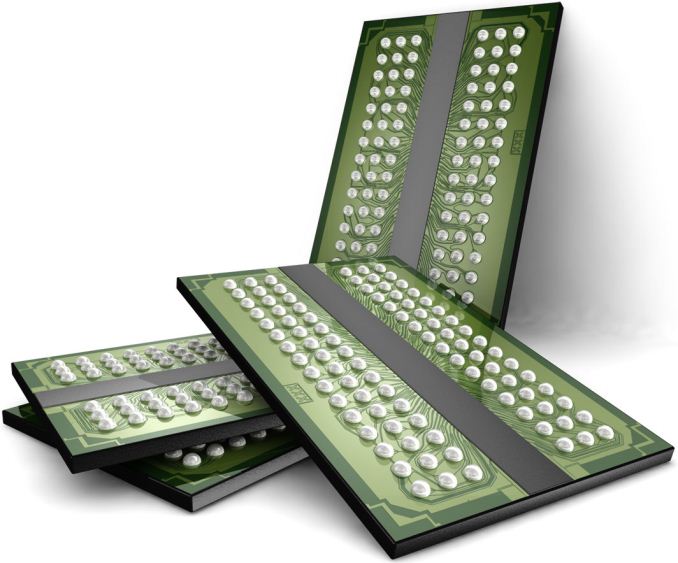
Now that Micron assumes full control over Inotera, it will get its output at production costs, which will be immediately beneficial to the company’s profit margins and other financial metrics. Going forward, Micron will have a full control of the fab and will thus be able to manage upgrades and align them with its other DRAM manufacturing operations in Japan and Taiwan. It is interesting to note that according to DRAMeXchange/TrendForce, Inotera transited to Micron’s 20 nm process technology quicker than Micron’s own fabs, an indicator that the production facility is a good asset with an agile management team.
In the meantime, Nanya got at least $3.1 billion in cash and access to two of Micron’s 10 nm-class fabrication technologies, which will enable it to be competitive against other DRAM makers in terms of costs, chip capacities and performance for at least four more years. It is also important that Nanya will ensure its lead over other Taiwan-based DRAM makers, Winbond and Powerchip, by using leading-edge manufacturing nodes. What happens four years down the road is hard to tell, but for some time the company will not need to collaborate with other DRAM makers to develop process technologies. At the same time, restrictions imposed by the license agreements will limit Nanya's ability to expand its market share beyond ~3% of the global output it controls now.
Related Reading:
- Hot Chips 2016: Memory Vendors Discuss Ideas for Future Memory Tech - DDR5, Cheap HBM, & More
- Micron Presents New SSDs and Strategy: From Components to Whole Solutions, 3D NAND Shipping Imminent
- Rambus and Micron Bury the Hatchet; All Memory Players Now License Rambus Tech
More...
-
12-12-16, 12:06 PM #6526
Anandtech: Scythe Announces Mugen 5 CPU Cooler: New Design, Fan and Mounting
Scythe this month has introduced its fifth-generation Mugen cooler for CPUs. The Mugen 5 has a slightly different design compared to previous models to improve its compatibility with tall memory modules, as well as having a new fan that is claimed to be quieter as well as a new mounting mechanism that is said to be easier to use. The price remains at a ~$50 level.
In the recent years, all-in-one liquid cooling systems have gained a lot of traction because they offer a rather high thermal conductivity, predictable reliability, and a compact design that allows clean builds. Modders, as well as boutique PC makers, may prefer to use closed-loop LCS for the aforementioned reasons and because these coolers help to emphasize their work and create a positive impression of their style. Nevertheless, while AIO liquid coolers seem ubiquitous, the vast majority of modern PCs still use traditional air coolers - keep in mind that AIO LCS are produced in high volume by only two makers with relatively limited production capacities. Advanced air cooling systems can provide thermal conductivity akin to mainstream LCS (whereas the so-called mega-coolers can easily challenge some of them) at lower price points. There are a number of air coolers from several companies that have been on the market for more than a decade and which are still evolving in their n-th generation. One of such devices is the Scythe Mugen, which was introduced exactly ten years ago, in late 2006 (albeit, under the Infinity brand name).
The Scythe Mugen 5 retains the massive look and all the key principles of its predecessors: it has a copper base (nickel-plated), six 6-mm heat pipes and an aluminum radiator comprised of 39 large fins (which are thicker compared to predecessors, but their number got lower), but has a number of noticeable differences.
One of the things that all Scythe Mugen coolers, as well as other devices with huge radiators, are criticized for is their dimensions that prevent installation of memory modules with tall heat spreaders. The Mugen 5 uses an asymmetrical design with some fins slightly shifted to a side from the base with some of the lower fins truncated (see the picture). Scythe believes that this design of the radiator will allow tall DIMMs, even in HEDTs with quad-channel memory sub-systems.
Large CPU coolers are known for their relative quietness and with the fifth-generation Mugen, the manufacturer decided to further improve this advantage. The Mugen 5 comes with Scythe’s new Kaze Flex 120-mm fan (not yet available separately) that uses the company’s self-contained liquid FDB bearing. The latter is claimed to have a life expectancy of 120,000 hours (over 13 years), up from the 30,000 hours (~3.5 years) of its predecessor, as well as lower noise levels compared to the Mugen 4 (24.9 dBA vs 28 dBA). The fan is PWM controlled and can rotate with 300 ~ 1200 RPM speed, which ensures low noise levels, but also means lower amount of air that it can flow per minute (compared to other fans), something that can affect thermal conductivity (this does not mean that the SCMG-5000 will have a lower performance than the SCMG-4000). To reduce noises produced by the cooler further, the Kaze Flex 120 (SS1225FD12M-CHP) has rubber pads near the mounting holes to decrease vibrations.Scythe Mugen 5, Scythe Mugen 4 and Scythe Mugen Max Mugen 5
SCMG-5000Mugen 4
SCMG-4000Mugen Max
SCMGD-1000Materials Nickel-plated copper
AluminumCopper
AluminumNickel-plated copper
AluminumDimension with Fan 130 × 154,5 × 110 mm
5.12 × 6.08 × 4.33 inch130 156,45 × 113 mm
5.11 × 6.14 × 4.44 inch145 × 161 × 111 mm
5.71 × 6.34 × 4.37 inchNumber of Heatpipes 6 Number of Fins 39 50 40 Air Flow (CFM) 16.6 ~ 51.17 CFM
28.2 ~ 86.93 m³/h20.7 ~ 79 CFM
35.16 ~ 134.2 m³/h37.37 ~ 97.18 CFM
63,5 ~ 165 m³/hSpeed 300 (±200) ~ 1200 (±10%) 400 (±200) ~ 1400 (±10%) 500 (±300) ~ 1300 (±10%) Noise 4,0 ~ 24.9 dBA 5.3 ~ 28 dBA 13 ~ 30.7 dBA Type of Bearing Sealed Precision FDB Sleeve Bearing Life Expectancy 120,000 hours at 25°C 30,000 hours 30,000 hours Weight 890 grams
31.4 oz740 grams
26.09 oz857 grams
As for the mounting mechanism of the Mugen 5, it resembles that of the Mugen 4, but Scythe revamped it a little bit by adding a spring to the screws prevent uneven pressure distribution.
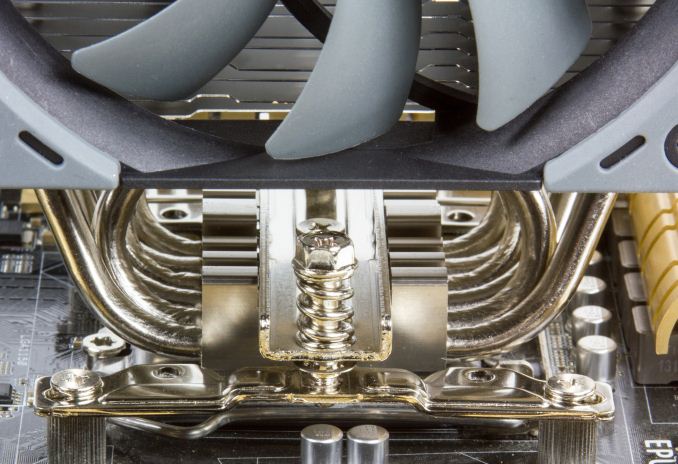
The Scythe Mugen 5 is already available in Europe and should hit other markets shortly. The recommended price of the SCMG-5000 for the Eurozone is €47.95 (without taxes), which is in line with its predecessors.
Related Reading:
- Top Tier CPU Air Coolers Q3 2015: 9-Way Roundup Review
- Battle of The CPU Stock Coolers! 7x Intel vs 5x AMD, plus an EVO 212
- Alpenföhn Unveils Olymp: A Giant Air Cooler Rated for 340W TDP
Gallery: Scythe Announces Mugen 5 CPU Cooler: New Design, Fan and Mounting





More...
-
12-12-16, 02:21 PM #6527
Anandtech: Launch of Intelís Apollo Lake NUCs Gets Closer as Intel Lists Them on Web
Intel has quietly published detailed specifications of miniature NUC systems based on the Apollo Lake platform on its web site. As revealed earlier this year, Intel offers two systems that can be used for both everyday computing as well as for media playback in the living room. The publication of details indicates that Intel either has started to ship the systems to customers or intends to begin their shipments in a short while.
Intel’s family of NUCs based on the Apollo Lake platform, codenamed Arches Canyon, consists of two systems: the NUC6CAYS and the NUC6CAYH. Both systems use the Intel Celeron J3455 processor (four Goldmont cores clocked at 1.5/2.3 GHz, 2 MB cache, dual-channel DRAM controller, HD Graphics 500, 10W TDP) that feature Intel’s ninth-generation graphics architecture (Gen9) as well as improved media playback engine with hardware-accelerated playback of 4K video encoded using HEVC and VP9 codecs.
The Intel NUC6CAYS is a fully populated PC that works out of the box and comes with 2 GB of DDR3L-1866 memory, 32 GB eMMC storage (from SanDisk, SK Hynix or Kingston), a wireless keyboard as well as pre-installed Windows 10 Home x64 OS. By contrast, the Intel NUC6CAYH comes as barebones, requiring DRAM and storage to work. Other than that, both Arches Canyon systems are exactly the same: they support up to 8 GB of DDR3L memory, one 2.5”/9.5 mm SSD/HDD, a 1x1 wireless module supporting IEEE 802.11ac Wi-Fi and Bluetooth 4.2, a HDMI 2.0 display output, four USB 3.0 Type-A ports (one supports charging), an SDXC card reader, a TRRS mini-jack for audio and so on. One of the noteworthy features is that the entry-level NUCs have a D-Sub connector on the back to allow connectivity with cheap displays and other applications that use this header. Typically a legacy port is done at a request of one of their large customers, and/or the company intends to sell the new NUCs in developing countries.
Given the rich multimedia capabilities of Intel’s latest Apollo Lake SoCs, HDMI 2.0 connectivity as well as compatibility with 2.5” storage devices, the Arches Canyon NUCs could serve quite well as 4K-capable HTPCs. Still, keep in mind that the systems only support HDCP 1.4/1.2 and PAVP 2.0 and thus will not playback Ultra HD Blu-rays even if equipped with an appropriate external drive.Intel Arches Canyon NUC PCs NUC6CAYS NUC6CAYH CPU Intel Celeron J3455
4C/4T Goldmont
1.5 - 2.3 GHz
2MB cache
10 W TDPGraphics HD Graphics 500
12 EUs
250 - 750 MHzPCH Integrated into CPU Memory 2 GB DDR3L-1866 pre-installed
Two SO-DIMM slots,
up to 8 GB of DDR3L-1866-
Two SO-DIMM slots,
up to 8 GB of DDR3L-1866On-Board Storage Capacity 32 GB None Type eMMC 5.1/5.0 Model SanDisk SDINADF4-32G-H (5.1)
Kingston EMMC32G-M525-A53 (5.1)
SK Hynix H26M64103EMR (5.0)2.5" bay One 2.5"/9.5 mm bay, SATA3 M.2 Slot None Wi-Fi/BT Intel Wireless-AC 316x (802.11ac 1x1 + BT 4.2)
M.2-2230 card with WiDi supportEthernet Intel Gigabit Ethernet controller Display Outputs D-Sub (implemented using the ITE IT6516BFN DisplayPort to VGA bridge)
HDMI 2.0 (implemented using the MegaChips MCDP2800-BCT DisplayPort 1.2a to HDMI 2.0 LSPCON)Audio 3.5 mm TRRS audio jack
TOSLINK
7.1 channel audio output via HDMIIR Consumer Infrared (CIR) sensor on the front panel USB 4 USB 3.0 Type-A (5 Gbps), one with charging Other I/O SDXC card reader with UHS-I support Dimensions 115 × 111 × 51 mm PSU External, 65 W OS Pre-installed Microsoft Windows 10 Home x64 with Intel Remote Keyboard Compatible with Windows 7/8.1/10 Detailed Specifications PDF
At press time, the Intel NUC6CAYS and the Intel NUC6CAYH SFF PCs were not available for sale anywhere. Official MSRPs for the systems are unknown, but one of the online stores known for taking pre-orders on unreleased items lists the NUC6CAYS for $225 and the NUC6CAYH for $158. The prices are relatively high for these kind of PCs, so we expect the actual MSRPs to be lower.
Gallery: Launch of Intelís Apollo Lake NUCs Gets Closer as Intel Lists Them on Web Site





Related Reading:
- ECS Preps LIVA Z: Apollo Lake-Based Nettop with 4K and USB-C Support
- Intel Readies New NUCs Based on Kaby Lake and Apollo Lake SoCs
- Intel Quietly Launches Apollo Lake SoC: Goldmont CPU, 6 SKUs, 6 & 10 Watts
More...
-
12-13-16, 08:23 AM #6528
Anandtech: Axtremex Micro SSD Gen2 mSATA - USB 3.1 Gen 2 Storage Bridge Review
Storage bridges come in many varieties within the internal and external market segments. On the external side, they usually have one or more downstream SATA ports. The most popular uplink port is some sort of USB connection. Within the USB storage bridge market, device vendors have multiple opportunities to tune their product design for specific use-cases. USB 3.1 Gen 2 has enabled bus-powered external storage bridges that can bring out the full performance of the SATA device used at the downstream end.
Today's review will take a look at the Axtremex Micro SSD Gen2 DIY edition. The device is a sleek mSATA SSD enclosure with a USB 3.1 Gen 2 Type-C interface. Axtremex sells multiple variants - both in terms of color and capacity. Models with the SSD included have a Samsung 850 EVO mSATA SSD inside them. Our review is from a storage bridge viewpoint, and we took up the DIY diskless option. The device is currently available on Amazon UK for GBP 50. Axtremex does ship to North America when ordered direct from their site (GBP 41.66 + shipping). We will address the value proposition aspect in the final section, but, before that, let us take a look at the package contents and the PCB itself.
The Axtremex Micro SSD Gen 2 case is made of a zinc alloy and feels more solid in hand compared to aluminum / plastic enclosures. The package also includes a pouch with two compartments (one inside the other). One can be used for the main unit, while the other can be used for storing the cables. This ensures that the drawback associated with a non-integrated cable is addressed and the possibility of misplacing the cable is minimized. Two cables (Type-C to Type-A and Type-C to Type-C) are included to enable connecting to a wide variety of host systems. They are relatively short when compared to other storage bridges that we have evaluated before - However, thanks the compact size of the unit, it feels more like a USB flash drive with an extension cable.
Other than the main components, we have the necessary hardware for the DIY install and a guide for assembly / disassembly. Two pairs of Torx screws as well as a Torx screwdriver are included. One pair is used to secure the mSATA SSD internally, while the other pair ensures that the two parts of the case and the mSATA SSD are all connected together. A plastic triangle opening tool is also present to help pry apart the two side of the case (since the case includes small tabs inside that prevent the two parts from just falling apart after the screws are removed). The gallery below shows more pictures of the case as well as the package contents.
Gallery: Axtremex Micro SSD Gen2 - Package Contents, Chassis Design and Internals





The PCB itself shows that the device is powered by the ASMedia ASM1351 SATA III to USB 3.1 Gen 2 bridge chip. The ASMedia ASM1542 handles the Type-C switching duties. This internal configuration is the same as that of the StarTech.com S251BU31C3CB 2.5" drive enclosure we reviewed back in September 2016. (except for the obvious fact that we are looking at a mSATA downstream port instead of a full-fledged SATA one).
Consumers need to keep the following aspects in mind for external storage devices / enclosures with a USB interface:
- Support for UASP (USB-attached SCSI protocol) for better performance (reduced protocol overhead and support for SATA Native Command Queueing (NCQ))
- Support for TRIM to ensure SSDs in the external enclosure can operate optimally in the long run
- Support for S.M.A.R.T passthrough to enable monitoring of the internal SATA device by the host OS
The table below presents the detailed specifications and miscellaneous aspects of the units and how they compare.
Our evaluation routine for storage bridges borrows heavily from the testing methodology for direct-attached storage devices. The testbed hardware is reused. CrystalDiskMark is used for a quick overview, as it helps determine availability of UASP support and provides some performance numbers under ideal scenarios. Real-world performance testing is done with our custom test suite involving robocopy bencharks and PCMark 8's storage bench. The Crucial MX200 has usually been used for our storage bridge tests. However, we were unable to source the mSATA version of the same. Therefore, a Samsung 840 EVO mSATA 1TB SSD was used for the performance benchmarks below. Note that a direct comparison with other configurations using the Crucial MX200 is not quite fair, but, given similar SSDs, we should expect the performance of the Axtremex Micro SSD Gen2 to be similar to the StarTech.com S251BU31C3CB mentioned earlier.Comparative Storage Bridges Configurations Aspect Axtremex Micro SSD Gen2Inateck FE2010StarTech.com S251BU31C3CBCRU ToughTech Duo CInateck UA1001Satechi B01FWT2N3K Inateck FE2010StarTech.com S251BU31C3CBCRU ToughTech Duo CInateck UA1001Satechi B01FWT2N3KAxtremex Micro SSD Gen2 Downstream Port 1x SATA III (mSATA) 1x SATA III Upstream Port USB 3.1 Gen 2 Type-C USB 3.0 Micro-B Bridge Chip ASMedia ASM1351 JMicron JMS578 Power Bus Powered Bus Powered Use Case mSATA SSD Enclosure
DIY high-performance, compact, and sturdy portable SSD with a USB flash drive-like form-factorTool-free 2.5" HDD/SSD Enclosure (up to 9.5 mm height) Physical Dimensions 73 mm x 38 mm x 9.5 mm 130 mm x 82 mm x 14 mm Weight (diskless) 60 grams (with Type-C to Type-C cable) 87 grams (with cable) Cable 12.7 cm USB 3.1 Gen 2 Type-C to Type-C
11.4 cm USB 3.1 Gen 2 Type-C to Type-A30 cm USB 3.0 Micro-B to USB 3.0 Type-A S.M.A.R.T Passthrough Yes Yes UASP Support Yes Yes TRIM Passthrough Yes Yes Price GBP 50 USD 15 Review Link Axtremex Micro SSD Gen2 Review Inateck FE2010 Review
Performance Benchmarks
CrystalDiskMark uses four different access traces for reads and writes over a configurable region size. Two of the traces are sequential accesses, while two are 4K rando accesses. Internally, CrystalDiskMark uses the Microsoft DiskSpd storage testing tool. The 'Seq Q32T1' sequential traces use 128K block size with a queue depth of 32 from a single thread, while the '4K Q32T1' ones do random 4K accesses with the same queue and thread configurations. The plain 'Seq' traces use a 1MiB block size. The plain '4K' ones are similar to the '4K Q32T1' except that only a single queue and single thread are used.
Comparing the '4K Q32T1' and '4K' numbers can quickly tell us whether the storage device supports NCQ (native command queuing) / UASP (USB-attached SCSI protocol). If the numbers for the two access traces are in the same ballpark, NCQ / UASP is not supported. This assumes that the host port / drivers on the PC support UASP. We can see that the Axtremex Micro SSD Gen2 supports NCQ / UASP.
Moving on to the real-world benchmarks, we first look at the results from our custom robocopy test. In this test, we transfer three folders with the following characteristics.
- Photos: 15.6 GB collection of 4320 photos (RAW as well as JPEGs) in 61 sub-folders
- Videos: 16.1 GB collection of 244 videos (MP4 as well as MOVs) in 6 sub-folders
- BR: 10.7 GB Blu-ray folder structure of the IDT Benchmark Blu-ray (the same that we use in our robocopy tests for NAS systems)
The test starts off with the Photos folder in a RAM drive in the testbed. robocopy is used with default arguments to mirror it onto the storage drive under test. The content on the RAM drive is then deleted. robocopy is again used to transfer the content, but, from the storage drive under test to the RAM drive. The first segment gives the write speed, while the second one gives the read speed for the storage device. The segments end with the purge of the contents from the storage device. This process is repeated thrice and the average of all the runs is recorded as the performance number. The same procedure is adopted for the Videos and the BR folders. Readers interested in looking at all the graphs in one shot can choose the 'Expand All' option in the dropdown menu.
High-performance external storage devices can also be used for editing multimedia files directly off the unit. They can also be used as OS-to-go boot drives. Evaluation of this aspect is done using PCMark 8's storage bench. The storage workload involves games as well as multimedia editing applications. The command line version allows us to cherry-pick storage traces to run on a target drive. We chose the following traces.
- Adobe Photoshop (Light)
- Adobe Photoshop (Heavy)
- Adobe After Effects
- Adobe Illustrator
Usually, PC Mark 8 reports time to complete the trace, but the detailed log report has the read and write bandwidth figures which we present in our performance tables. Note that the bandwidth number reported in the results don't involve idle time compression. Results might appear low, but that is part of the workload characteristic. Note that the same CPU is being used for all configurations. Therefore, comparing the numbers for each trace should be possible across different DAS units. Readers interested in looking at all the graphs in one shot can choose the 'Expand All' option in the dropdown menu.
);Adobe Photoshop Light ReadAdobe Photoshop Heavy ReadAdobe After Effects ReadAdobe Illustrator ReadAdobe Photoshop Light WriteAdobe Photoshop Heavy WriteAdobe After Effects WriteAdobe Illustrator WriteExpand AllThermal Aspects and Power Consumption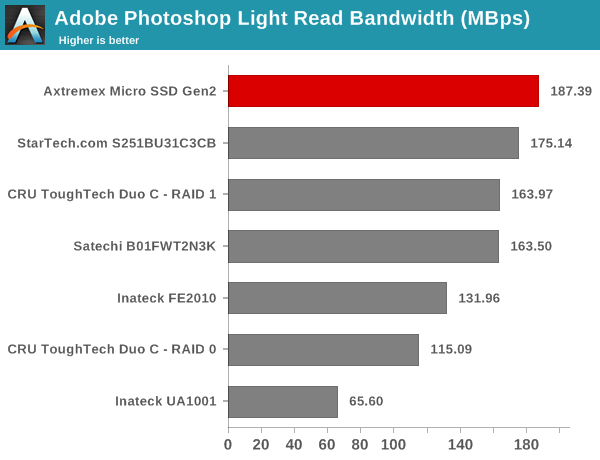
The thermal design of external storage enclosures has now come into focus, as high-speed SSDs and interfaces such as USB 3.1 Gen 2 can easily drive up temperatures. This aspect is an important one, as the last thing that users want to see when copying over, say, 100 GB of data to the drive inside the enclosure, is the transfer rate going to USB 2.0 speeds. In order to identify the effectiveness with which the enclosure can take away heat from the internal drive, we instrumented our robocopy DAS benchmark suite to record various parameters while the robocopy process took place in the background. Internal temperatures can only be gathered for enclosures that support S.M.A.R.T passthrough. Readers can click on the graphs below to view the full-sized version.
We see that the temperature of the 840 EVO mSATA SSD reaches as high as 73C. Even though the temperature graphs of the other bridges are not comparable (they use the 2.5" Crucial MX200 which has a completely different form factor and thermal design internally), it shows the need for end users to pay attention to the thermal design (depending on the SSD used).
It is challenging to isolate the power consumption of the storage bridge alone while treating the unit as a black box. Based on our test setup, we can only present power consumption numbers with the mSATA SSD installed. We use the CrystalDiskMark 5.1.2 traces with a region size of 8GB and the number of repetitions set to 5 for the workload. Plugable's USBC-TKEY power delivery sniffer was placed between the host PC and the storage bridge to record the power consumption. The average power consumption for each access trace was recorded. The pictures below present the numbers in a compact manner.
The power numbers for the bridge configurations using the Crucial MX200 are presented just for reference, and not for comparison purposes
TRIM Support
Storage bridges that support UASP fully can translate the SCSI UNMAP command to TRIM commands for SSDs connected to the downstream port. Checking for TRIM support has been a bit tricky so far. CyberShadow's trimcheck is a quick tool to get the status of TRIM support. However, it presents a couple of challenges: it sometimes returns INDETERMINATE after processing, and, in case TRIM comes back as NOT WORKING or not kicked in yet, it is not clear whether the blame lies with the OS / file system or the storage controller / bridge chip or the SSD itself. In order to get a clear idea, our TRIM check routine adopts the following strategy:
- Format the SSD in NTFS
- Load the trimcheck program into it and execute
- Use the PowerShell command Optimize-Volume -DriveLetter Z -ReTrim -Verbose (assuming that the drive connected to the storage bridge is mounted with the drive letter Z)
- Re-execute trimcheck to determine status report
Conclusions can be made based on the results from the last two steps.
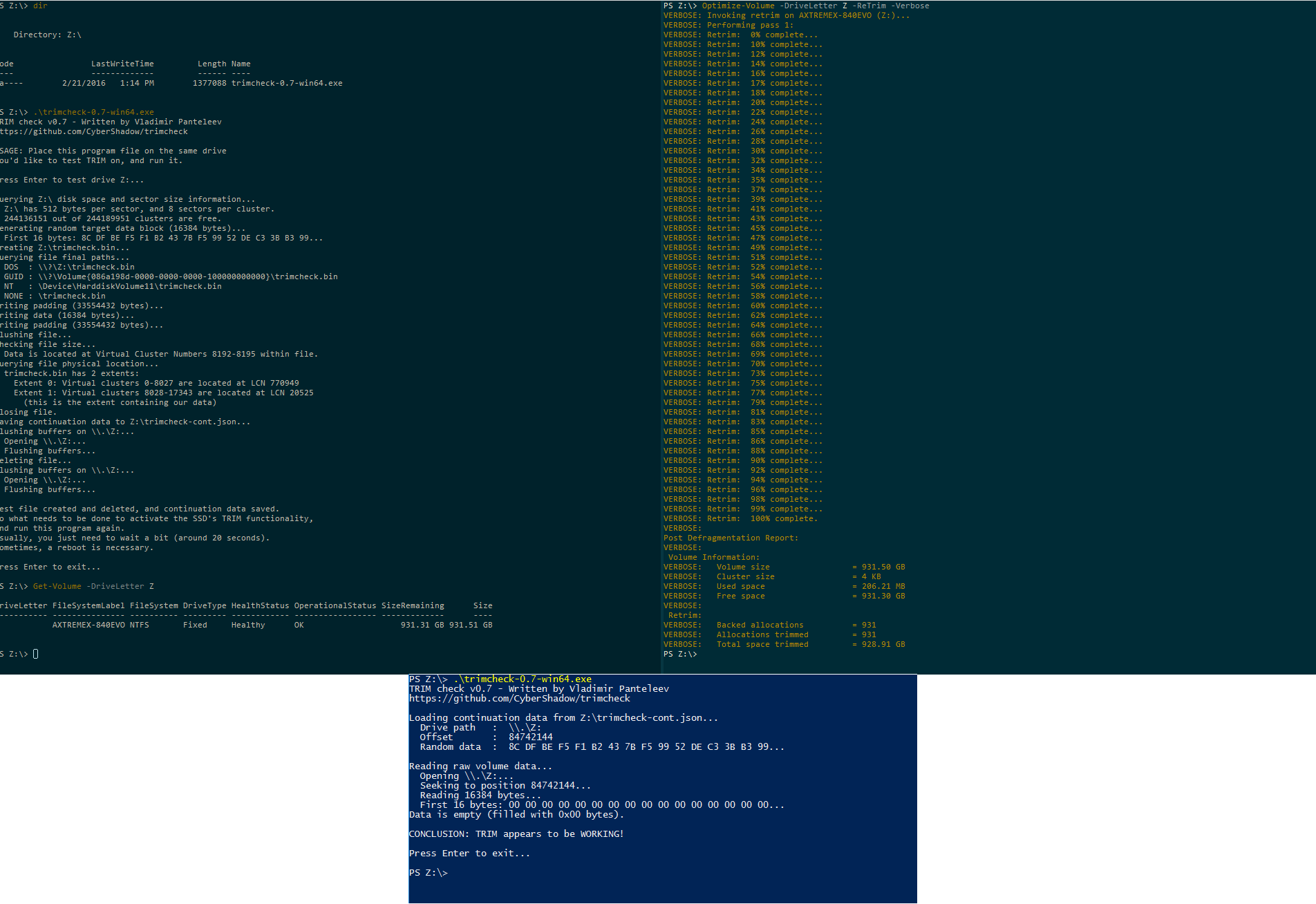
We find that the Axtremex Micro SSD Gen2 is able to successfully pass on the TRIM command to the internal SSD.
Concluding Remarks
Our evaluation of the Axtremex Micro SSD Gen2 has backed up all of their marketing claims. The unit is solid in hand, and the bridge configuration / firmware successfully handles all the necessary differentiating features such as UASP support, TRIM support and S.M.A.R.T passthrough. Praise aside, there are two aspects that need further detailing - the thermal performance of the enclosure, and, the value proposition.
In our heavy stress test (transferring around 250 GB of data to the 840 EVO 1TB mSATA SSD), the temperature of the internal drive reached as high as 73 C. Since direct-attached storage use-cases may involve lots of big data transfers, we think it would be better for Axtremex to provide some sort of thermal protection on the inner side of the enclosure to take away the heat from the mSATA drive. For comparison, the Samsung T3 Portable SSD (with a similar form factor) in the same test only reached 54 C. This is possibly due to the thermal protection that one can see in the teardown gallery here. However, the previous generation Samsung T1 Portable SSD reached 75 C for the same workload due to the absence of any sort of thermal protection in that design. Samsung had to address that issue when going from the T1 to the T3 (though the newer SSD might have also helped a bit in keeping things cooler in the latter). We brought this to the attention of Axtremex, and they indicated that customers will need to add a thermal pad to the mSATA SSD for extreme use-cases. The Arctic Thermal Pad was suggested as a possible candidate. The plan is to eventually include the thermal pad in the kit itself, though Axtremex has not yet decided on whether that would drive up the price of the kit.
The device is currently available on Amazon UK for GBP 50. Consumers in North America can get hold of this premium storage bridge for GBP 41.66 with shipping costs additional. If a premium design and a Type-C interface are not essential, US consumers can get a similar bridge configuration from StarTech for $32. From the perspective of a US consumer, the Axtremex can end up costing as much as double that of the StarTech enclosure given the payment in foreign currency and shipping costs. What, then, is the value proposition of the storage bridge for people outside the UK? Axtremex claims that their housing is designed in a smaller factor and is made with Zinc material with metallic type colors that can prove attractive to the people appreciative of Apple's design aesthetics. They also have a video to bring out the rugged and durable nature of the enclosure. This obviously carries a premium compared to aluminum or plastic enclosures with staid designs. For the extra cost, Axtremex also bundles two types of cables, and the Type-C port as well as the cable can slightly drive up the cost compared to a Micro-B interface. Axtremex has also added extras such as a pouch bag and a screwdriver. Given that individual use-cases may vary, it is for the consumer to decide whether these additional features are worth the premium.
More...
-
12-13-16, 09:28 AM #6529
Anandtech: Victory Lap: Team AnandTech Beats Tomís Hardware in Folding Race
At the start of this month we kicked off a week-long competition with our frenemies over at Tom’s Hardware. Striving to see which technology website was superior, our respective distributed computing teams held a race in the popular Folding @ Home project to amass the largest number of points over a one-week period. And now that the race week has come to a close, the final results are in.
As of end of the race, Team AnandTech has amassed 296 million points, besting Tom’s Hardware by nearly 40%. And while it took a day or so for both teams to get up to speed, as it turns out it was never even close.Folding@Home Race Results Team Points Team AnandTech 296,180,869 Tom's Hardware 212,467,005
Anyhow, as the race has come to a close, I wanted to take a victory lap to celebrate Team AnandTech’s inevitable win over Tom’s Hardware, and to thank the many readers and forum denizens who chipped in to help the team win the race. All told, Team AnandTech’s production nearly tripled for this race, beating expectations on both sides of the aisle and putting the team ahead of Tom’s both for this race and now in overall standings as well. With dozens of participants – and more hiding in the woodwork – there are too many people to name, but thank you to everyone who participated.
The same sentiment goes to the team over at Tom’s Hardware as well. Although their leadership under my counterpart, Fritz Nelson, turned out to be lacking – he badly underestimated what Team AnandTech could do – the members of both teams worked hard for this. After all, a race is only as good as the competition. So I suspect this won’t be our last race, as we’ll need to do this again in the future to once again satisfy the feud for at least a little bit.
Finally, I want to quickly thank the Purch community team for setting this up, and for providing the funds for the $2,500 donation to Child’s Play. As the winners of this race, Purch will be making that donation in the name of Team AnandTech, making for a fitting end to this race, as someone deserving will benefit from the carnage that has been wrought.
Gallery: Victory Lap: Team AnandTech Beats Tomís Hardware in Folding Race

More...
-
12-13-16, 01:16 PM #6530
Anandtech: Micron 3D NAND Update: 2D and 3D NAND Bit Crossover, Gen 2 Hits Production
Micron last week made two announcements regarding its transition to 3D NAND memory. According to the company, the output of 3D NAND at its fabs has surpassed the output of 2D NAND in terms of bits. Meanwhile, the costs of the first-generation 3D NAND are in line with expectations and the company is gearing up to start high-volume production of its second-gen 3D NAND in the coming weeks.
Crossover Reached
Ernie Maddock, CFO of Micron, said at the Barclays Technology Conference that the company had achieved a bit crossover between 2D and 3D NAND flash memory output. This means that total capacity of 3D NAND memory produced by Micron now exceeds the total capacity of 2D NAND memory made by the company. The bit crossover was a relatively easy target to hit because Micron’s 2D MLC and TLC NAND devices made using 16 nm process technology can store up to 128 Gb of data, whereas the capacity of the company’s 3D NAND IC is 256 Gb in MLC configuration and 384 Gb in TLC configuration. That said, once 3D wafer production started and yields hit certain levels, the balance between 2D NAND and 3D NAND output adjusts, and the bit crossover happens despite more 2D chips being producted.

While balancing 2D and 3D NAND output seems easy on paper, it is not. Manufacturing technologies involved in the production of 2D and 3D NAND are completely different. 2D NAND relies on lithography, and in order to transit to a new fabrication process one needs to switch to more advanced step-and-scan systems. 3D NAND relies on deposition and etching: first, you need to deposit many layers (38 in case of Micron’s Gen 1 3D NAND) of thin films on top of a wafer in a uniform manner (alternating stack deposition) to build up word-lines, and then you need to etch millions of holes through them (high aspect ratio etch) to pave the way for bit lines. Everything is much more complex, even at a high level, but in general, the alternating stack deposition requires chemical vapor deposition (CVD) machines whereas high aspect ratio etch requires other tools. Lithography tools are not going anywhere, but the addition of extra CVD, high aspect ratio etch tools and other equipment vital to make 3D NAND to the fabs doubles or even quadruples the amount of space required to process the same amount of 2D NAND wafers (see details why at Semiconductor Engineering).
All things considered, it is not easy at all to start making 3D NAND in a fab that is already making 2D NAND. Flash memory manufacturers have to halt production of existing memory, add the equipment (which may involve removal of certain existing tools because space is precious), tune everything, and start production. Keeping in mind that Micron started high-volume manufacturing of 3D NAND sometime in early 2016, so hitting a bit output crossover in less than a year looks rather impressive given complexities with the conversion of capacities, yet predictable, given capacity improvements that the 3D NAND ICs have over planar ones.

Now, as Micron is transiting its leading-edge NAND flash manufacturing capacity to 3D, it is also implementing its new strategy of focusing on actual products rather than on commodity chips. This means that as the company is winding down its 2D NAND production and ramping up 3D NAND, it also reduces sales of all kind of NAND chips to third parties. For example, independent SSD manufacturers who used to buy Micron’s 2D NAND for their products will gradually have to turn to others like Toshiba for 2D NAND. Moreover, Micron seems to supply 3D NAND to only one third party vendor now, ADATA, an indicator that the company is gradually leaving the spot/contract market of NAND flash chips. Note that this does not mean that Micron will never sell NAND to any third party at all, because a commercial company is supposed to make money. Keeping in mind that Toshiba/SanDisk as well as SK Hynix also do not supply SSD-grade 3D NAND to third parties, ADATA remains the only independent maker of actual drives that ships products featuring 3D NAND memory.
Gen1 3D NAND: Costs Are In Line
During the presentation at the conference, the CFO of Micron also indicated that the cost-per-bit of the company’s 3D NAND flash is consistent with its original projections and is 20% – 25% lower compared to 16 nm 2D NAND on the cost-per-bit basis.
When it comes to costs, the situation is also complicated. Process technologies for 2D NAND and 3D NAND manufacturing are completely different and even though Micron’s (IMFT’s) 128 Gb 2D NAND and 384 Gb 3D NAND have similar die sizes (at 173 mm2 and 168.5 mm2 they are close, but not the same), the actual per-chip costs of these two chips is not the same even at the same yield. Meanwhile, yields of chips produced using different fabrication processes are different and that naturally affects costs. Moreover, keep in mind that manufacturers are only learning how to produce 3D NAND and it is unlikely that the yields are high. Then again the massive increases of per-chip capacities can offset chip yield issues to a certain degree. After all, if Micron’s per-bit costs are lower with 3D NAND and the company sells such memory at a profit, this is all that matters to the firm and its investors.
What matters for the end users are the end-products: affordable SSDs and other products based on NAND flash memory. We are hearing that in the recent months Micron has been pushing its Crucial MX300-series SSDs into the channel aggressively, which is an indicator that the volumes of the drives it can produce are fairly high. Moreover, if the company is trying to compete using relatively affordable prices (well, a quick check of pricing trends at Amazon shows that Micron’s MX300 525 GB did not get more expensive over the past couple of months, unlike Samsung’s 850 EVO 500 GB, and is more affordable than the rival in general), this may point out that its costs are more or less comfortable and Micron feels that it can increase unit sales of its SSDs.
It is about time for Micron to be aggressive with its SSDs. Over the past few quarters, Micron’s unit share of the SSD market dropped from 7.1% in Q1 2015 to 3.9% in Q2 2016 (data by TrendFocus), while its unit shipments decreased from 1.65 million units to 1.25 million units in the same timeframe. Apparently, Micron is plotting a comeback using its 3D NAND-based SSDs. A good news for the company is that the latest MX300 lineup featuring Gen 1 3D TLC NAND lacks cheap 120/128 GB configurations meaning that Micron does not have to participate in the race to the bottom and thus might enjoy higher ASPs.
Gen 2 3D TLC NAND Incoming
During his presentation at the Barclays Technology Conference, the high-ranking executive from Micron also disclosed the company’s updated plans regarding its second-generation 3D NAND and the Fab 10X in Singapore.
“We have a couple of exciting things on the horizon, […] Gen 2, which is a 64-layer product, that will be in the manufacturing facility as we exit this year,” said Mr. Maddock.
First and foremost, Micron said that its second-generation 3D NAND is about to hit mass production, which is in line with the company’s expectations to start HVM of Gen 2 3D NAND in early FY2017 (which began in September ‘16). Secondly, as the company said before, its second-gen 3D NAND would be produced at its Fab 10X in Singapore, hence the ramp up of Gen 2 3D NAND means the new fab is coming online. Thirdly, Micron confirmed that the company’s Gen 2 3D NAND features 64 active layers (which represents word lines in 3D NAND architecture.
It is unknown how many layers in total will Micron’s Gen 2 3D NAND chips have, but it is important to note that various experts indicate that once the number of layers within a 3D NAND IC reaches ~60 or ~70, new challenges arise.
According to Er-Xuan Ping, managing director of memory and materials within the Silicon Systems Group at Applied Materials, current etching tools cannot “drill holes” in a structure that contains ~60 or ~70 layers. To tackle that issue, Micron and other makers of NAND are reportedly developing a technique called string stacking. From a high-level point of view, string stacking involves stacking individual 3D NAND devices on top of each other in a way that interconnects the NAND strings and allows the NAND controller to see the whole IC as a single component with a unified address space and manage it this way. Linking of two NAND strings is an extremely tricky process because everything has to be perfectly aligned and that is a hard thing to do. A good thing is that string stacking enables to build 3D NAND ICs with hundreds of layers, potentially meaning extreme densities (and complexities) going forward.
“This is the limitation,” said Er-Xuan Ping, managing director of memory and materials within the Silicon Systems Group at Applied Materials. “Up to a certain point, a single-string is limited by etching or other process steps.”

Micron is not the only company to announce and produce a 64-layer 3D NAND component. Samsung and Toshiba/Western Digital are also ready with their 64-layer 3D flash memory devices. More interestingly, none of the three companies have mentioned string stacking in their initial press releases covering the topic (a rumor has it that Micron has demonstrated a 64-layer 3D NAND chip with string stacking to some of its partners). Perhaps, they have found a way etch deep holes using the current equipment, or just decided not to mention peculiarities in their formal announcements.
Samsung announced its fourth-generation 64-layer V-NAND ICs in August and said that it would start mass production of actual products based on the devices in Q4 2016. Initially, Samsung’s fourth-gen 64-layer V-NAND ICs will be available in 512 Gb TLC configurations (an MLC configuration is also possible, but with a lower capacity) and will support interface speed of 800 Mbps to reduce the performance penalty that comes from consolidating more flash onto fewer independent chips. After Samsung tests its 64-layer V-NAND flash in removable storage and mobile devices, it will start using it for SSDs sometimes in 2017.
Toshiba/Western Digital have been sampling their third-generation 64-layer BiCS NAND memory with OEMs for a while now and Western Digital even promised to start shipping removable storage devices based on such memory in Q4 2016. Initially, BICS3 chips will be offered in TLC configurations with 256 Gb capacity, but eventually their capacity will increase to 512 Gb. It is noteworthy that Western Digital considers the 64-layer BiCS 3D NAND as SSD-grade memory, which means we are finally going to see SSDs featuring 3D NAND from Toshiba and WD in 2017.

Unlike its competitors, Micron yet has to make a formal announcement concerning its upcoming 3D NAND devices, but the company has already released some of the details about the chips on different occasions. Early this year Micron described its 3D TLC NAND chip with 768 Gb capacity at the IEEE International Solid-State Circuits Conference. The company then disclosed at the NASDAQ 34th Investor Program Conference in June that its Gen 2 3D NAND would “double the density” of its first-generation product (i.e., 384 Gb => 768 Gb) and would reduce per-bit costs by up to 30%. This month, Micron confirmed that its second-generation 3D NAND is set to have 64 layers.
Apparently, it looks like Micron’s Gen 2 3D NAND chips will indeed have 768 Gb capacity (96 GB) and 64 layers (probably 512 Gb MLC chips are also possible, but we cannot confirm that). Meanwhile, the massive increase of density has pros and cons: on the one hand, you can build high-capacity storage devices in miniature form-factors (how about a 3 TB single-sided M.2?), and one the other hand you cannot build entry-level devices with decent performance due to lack of parallelism. With its Gen 1 3D TLC NAND Micron already had to solve this dilemma this year, which is why it had to abandon 120/128 GB SSD configuration. Next year it will have to make a similar decision in regards of 256 GB drives. Other points of concern about 768 Gb 3D TLC NAND chips are their real-life yields and costs, but that is something we are going to learn about only several quarters down the road.
More...
Thread Information
Users Browsing this Thread
There are currently 5 users browsing this thread. (0 members and 5 guests)






 Quote
Quote




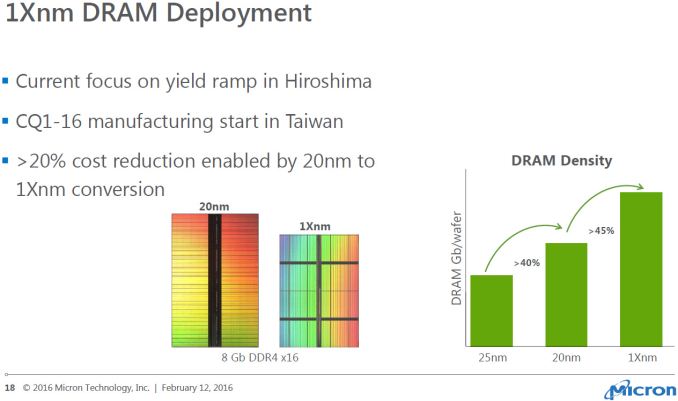
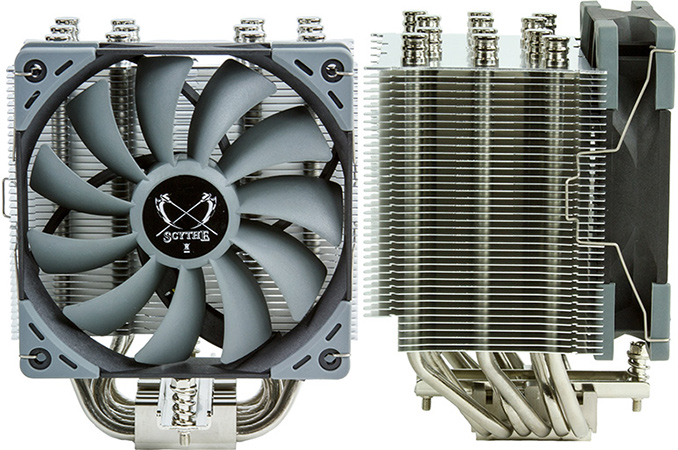
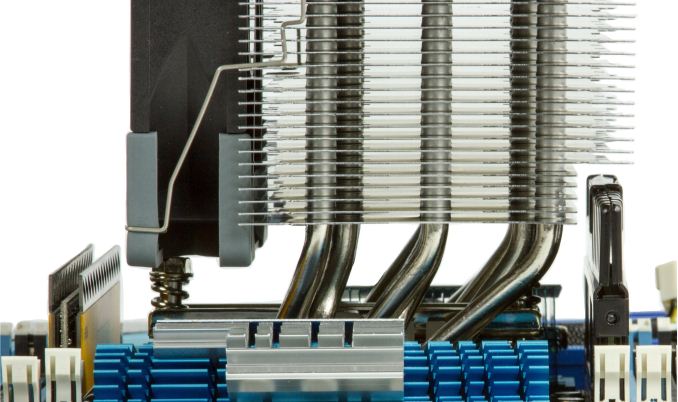


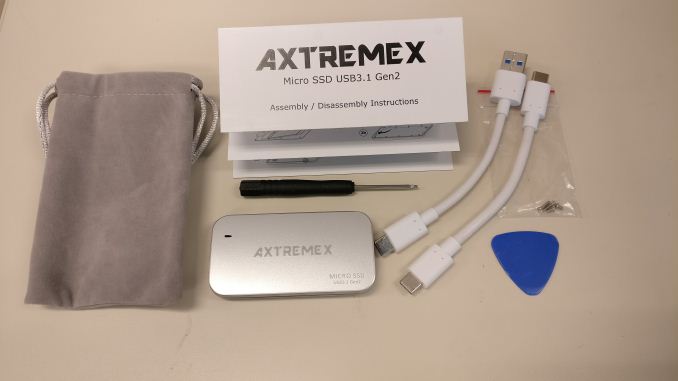
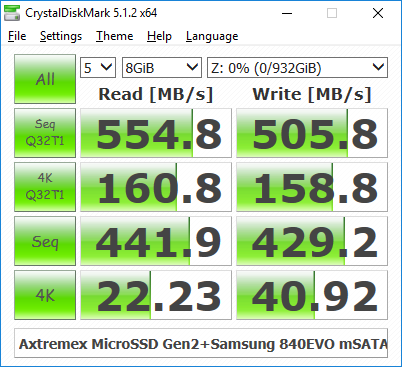
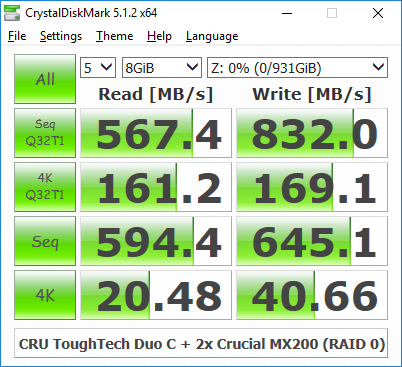
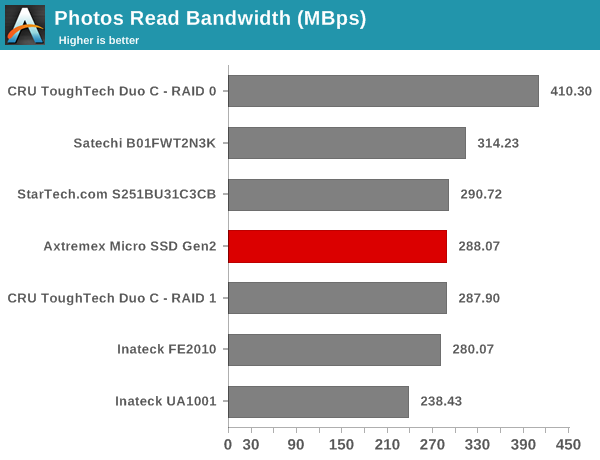
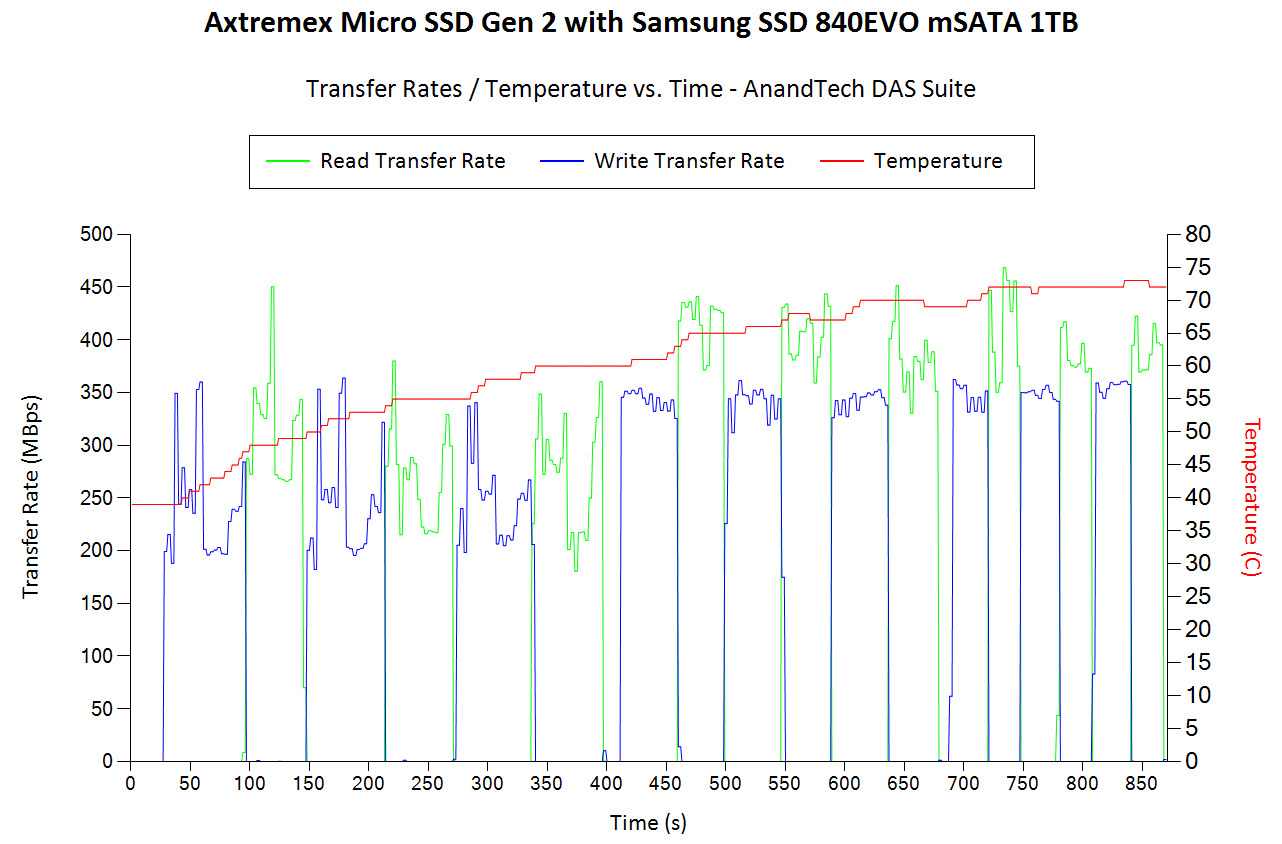
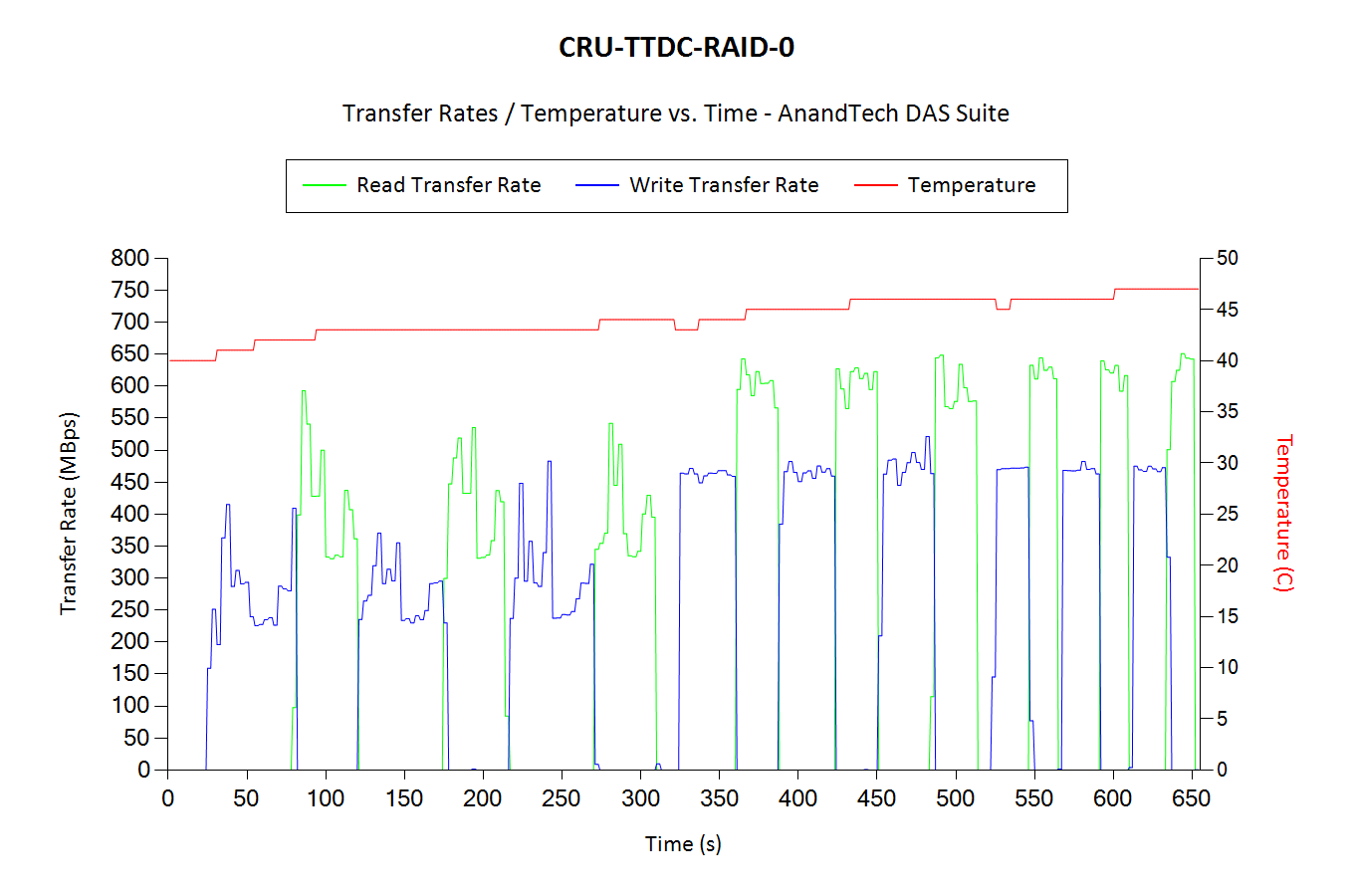
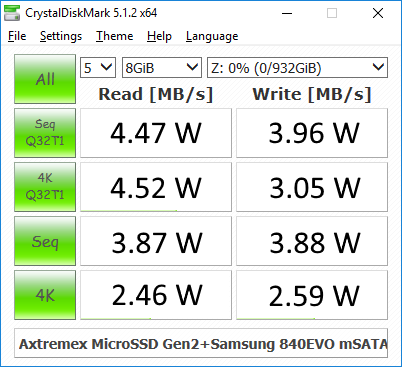
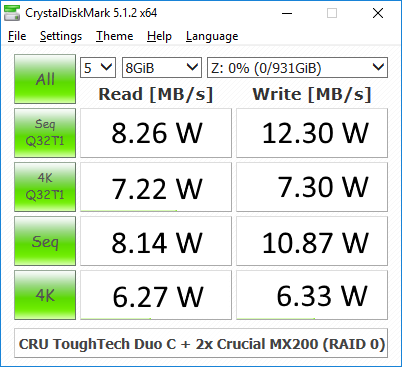























Bookmarks