Results 6,551 to 6,560 of 12094
Thread: Anandtech News
-
12-21-16, 10:18 AM #6551
Anandtech: G.Skill Announces Trident Z RGB Illumination to DDR4
G.Skill this week has announced a new addition to its Trident Z family of high-performance DDR4 memory modules aimed at modders. The new Trident Z RGB will feature software-controllable RGB LEDs on top of the modules. The DIMMs will require no additional connectors and will work in all DDR4-capable computers running Windows.
The new G.Skill Trident Z RGB modules will be based on the company’s custom 10-layer PCB, will feature speed bins up to DDR4-4266 and XMP 2.0 SPD profiles to appeal to users seeking for both style and high memory performance. The DIMMs will use Trident Z’s aluminum heat spreaders, however now equipped with RGB light bars on top (as opposed to metallic bars in case of regular DIMMs). Previously the company offered Trident Z modules with different color schemes, and the addition of RGB illumination is G.Skill’s next step.
The manufacturer says that the Trident Z RGB will display a rainbow of colors in a wave-style lighting effect by default, but users will be able to customize lighting and design their own lighting effects using a special program that controls the light bars. G.Skill does not reveal how exactly those LEDs work or controlled, but most probably the company uses one or two of the “spare” RFU (reserved for future use) pins that DDR4 modules/slots have and/or 12 V supply pins not used on consumer DIMMs to control and power the LEDs.
G.Skill’s Trident Z RGB will not be the first DDR4 memory modules on the market to feature light bars. For example, Corsair introduced its Vengeance LED DIMMs this summer. However, G.Skill will be the first to offer software-controllable RGB light bars on its memory modules and bring additional levels of freedom of expression to modders. You can watch G.Skill’s Trident Z demo video at the company’s YouTube channel.

G.Skills plans to start selling the new Trident Z memory modules with RGB lighting sometimes in mid-January 2017, so chances are there might be some at CES early next month. The manufacturer does not disclose prices of the upcoming Trident Z RGB DIMMs and it is hard to predict how much will those lighting effects cost to end users. Software to configure the lighting is set to become available from February 2017.
Gallery: G.Skill Adds RGB Illumination to Trident Z DDR4 Modules





Related Reading:
- G.Skill Shows Off Trident Z 8x8 GB and 8x16 DDR4-3333 Memory Kits
- Corsair Unveils Vengeance LED Modules: DDR4 Gets Lighting, 4333 MT/s Data-Rate
- G.Skill Reveals 2x8GB DDR4-4266 C19 and 4x16GB DDR4-3466 C14 Kits
More...
-
12-21-16, 12:30 PM #6552
Anandtech: ZOTAC Launches GeForce GTX 1070 Mini for Mini-ITX PCs
ZOTAC has added a small form-factor video card based on NVIDIA’s GeForce GTX 1070 GPU to its lineup of products. The graphics adapter is designed for Mini-ITX PCs and will be the second product of such kind on the market after GIGABYTE’s GeForce GTX 1070 Mini-ITX released earlier this year.
From performance and connectivity point of view, ZOTAC’s GeForce GTX 1070 Mini (ZT-P10700G-10M) card resembles larger designs by other companies: the GP104 GPU (with 1920 stream processors, 120 texture units and 64 raster operations pipes) operates at 1518/1708 MHz (base/boost), 8 GB of GDDR5 memory function at 8 Gbps data rate and deliver 256 GB/s of bandwidth. Meanwhile the card is equipped with three DisplayPort 1.4 connectors, an HDMI 2.0b port as well as one dual-link DVI port, which is exactly what NVIDIA’s reference cards offer.
Despite the small size, the ZOTAC GeForce GTX 1070 Mini is equipped with a rather sophisticated cooling system (not exactly surprising because we are talking about a 150 W TDP here) featuring a copper base, two thick heat pipes, a relatively large aluminum radiator with thin fins as well as two 90-mm fans. The cooling system requires more space than coolers on other Mini-ITX graphics cards, but most of such builds have some extra space inside. The card requires one 8-pin auxiliary PCIe power connector to function, just like all the other GeForce GTX 1070 graphics adapters around.
ZOTAC does not disclose a lot of details regarding its Mini-ITX graphics cards and things like VRM design of the board remain unknown. NVIDIA’s reference GeForce GTX 1070 comes with a 4+1 phase VRM, but GIGABYTE’s GeForce GTX 1070 Mini-ITX actually has a 5+1 phase VRM design (more VRMs has various positive and negative effects and doesn't specify the quality of such components in a number alone).
When it comes to price, the ZOTAC GeForce GTX 1070 Mini costs $395 at Amazon and Newegg, which is a bit more expensive than NVIDIA’s reference GTX 1070 graphics adapters, but is still more affordable than the GTX 1070 Founders Edition.GeForce GTX 1070 for Mini-ITX PCs Specification Comparison ZOTAC GeForce GTX 1070 Mini GIGABYTE GeForce GTX 1070 Mini ITX OC (OC Mode) GIGABYTE GeForce GTX 1070 Mini ITX (Gaming Mode)GTX 1070
Founders EditionCore Clock 1518 MHz 1556 MHz 1531 MHz 1506 MHz Boost Clock 1708 MHz 1746 MHz 1721 MHz 1683 MHz Memory Clock 8 Gbps GDDR5 VRAM 8GB TDP 150 W Launch Date December 2016 July 2016 6/10/2016 Launch Price $395 ? $449
Buy ZOTAC GeForce GTX 1070 Mini on Amazon.com
Gallery: ZOTAC Launches GeForce GTX 1070 Mini for Mini-ITX PCs





Related Reading:
- GIGABYTE Announces GeForce GTX 1070 Mini ITX OC
- Lian Li PC-Q37 Announced: Two-Stage Mini-ITX Chassis with Tempered Glass
- The NZXT Manta mITX Case Review
- The Fractal Design Node 202 Case Review: Mini-ITX Gaming For the Living Room
- Corsair's Bulldog PC Barebone for the Living Room is now Available: $299/$399
- The ASUS Maximus VIII Impact Z170 ROG Mini-ITX Motherboard Review
More...
-
12-21-16, 02:45 PM #6553
Anandtech: GALAX Shows Off Phison PS5008-E8 SSD with 3D NAND
GALAX is a relatively well-known name in the world of video cards because the company offers a lot of non-reference graphics based on NVIDIA GeForce GPUs. In the recent years, Palit Microsystems, the parent company of GALAX and one of the largest makers of graphics cards, decided to expand GALAX’s business with SSDs and memory modules. At an event in China this past week, GALAX demonstrated/announced one of the industry’s first SSDs based on Phison’s PS50008-E8 controller.
Just like many other newcomers, GALAX does not develop its SSDs itself, but buys turnkey platforms from other makers, such as Phison, which sells controllers along with memory and firmware. At present, GALAX lists three 120 – 240 GB MLC NAND-based SATA drives on its website: one SSD is powered by the Phison PS3109-S9 controller, another drive featuring the PS3110-S10 as well as the third model that uses a controller by JMicron. The contemporary drives from GALAX target entry-level PCs, but in the coming months, the company plans to expand its SSD lineup with at least two more advanced offerings based on Phison’s PS50008-E8 controller and Toshiba’s 3D NAND memory.
GALAX made the announcement at an event in China and did not disclose all the details about the new drives except the fact that they will come in M.2-2280 as well as PCIe AIC form-factors and will use a PCIe 3.0 x2 interface. Phison’s PS5008-E8 controller is compliant with the NVMe 1.2 specification, supports four NAND channels, a DDR3/DDR3L DRAM buffer, AES-256 encryption as well as Phison’s new error correction algorithm called StrongECC, however exact features on the GALAX model will be up to its product team. The controller is compatible with MLC and TLC NAND flash made using 15 nm and 16 nm process technologies as well as 3D NAND memory. Phison started to sample its PS5008-E8 controller with select customers in Q3 2016, so SSDs based on the chip are unlikely to hit the market this quickly (we expect Q2 onward). On the other hand, Toshiba’s 64-layer 3D NAND is not yet available in mass quantities, which is why Phison, GALAX and other suppliers of SSDs have time to polish off their products based on the PS5008-E8.
Given the number of NAND flash channels supported by the Phison PS5008-E8 as well as its PCIe 3.0 x2 bus, SSDs using the controller will only target entry and mainstream PCs. On the other hand, GALAX’s partnership with Phison would enable the company to introduce more powerful SSDs based on the PS5007-E7 controller with Toshiba’s MLC NAND and PCIe 3.0 x4 bus aiming at the high end of the market.
GALAX did not reveal when it expects to release its new SSDs featuring the PS5008-E8 chip, but given the state of Toshiba’s 3D NAND, it is unlikely that this is set to happen earlier than in mid-2017.
Related Reading:
- GALAX Shows Off Single-Slot GeForce GTX 1070 Graphics Card
- Corsair Releases Force MP500 SSDs: 3 GB/s, Phison PS5007-E7, MLC NAND
- The Plextor M8Pe (512GB) SSD Review
More...
-
12-22-16, 07:17 AM #6554
Anandtech: Commercial NAS Operating Systems - Exploring Value-Additions - Part I
A comprehensive overview of how various commercial off-the-shelf NAS operating systems address the core requirements was posted last month. From the perspective of addressed features, the core requirements are fulfilled by all vendors in the space. The user-experience, despite varying significantly from vendor to vendor, is difficult to convey from a marketing perspective to consumers. Therefore, there is a reliance on value-additions to sway the purchase decision. In this first follow-up article, we look at three of the most important value-additions that NAS vendors offer in their OS - multimedia support, surveillance recording / NVR capabilities, and remote access / cloud-related features.
More...
-
12-22-16, 02:58 PM #6555
Anandtech: Synology, Seagate, and Amcrest's 2016 Surveillance Bundle Capsule Review
Recent technological advancements have led to a number of cost-effective video surveillance solutions. IP cameras (devices that can capture and stream video over an IP network while keeping latency low) that target home users have been around for the better part of a decade now. They started gaining more traction in the market after the user experience was simplified with the help of cloud-only products from Dropcam and other vendors. Such products have ease of use as their primary selling point. The disadvantage to consumers is their reliance on an always-active Internet connection and the holding of captured footage hostage in the cloud.
Consumers have begun to realize that there are advantages to rolling up their own surveillance system with multiple cameras and a dedicated network video recorder (NVR) or NAS to store the recorded video. Some of the plus points include
- Full control over recorded video without the need to pay recurring fees
- Ability to keep recording video even without Internet access
- Minimizing Internet traffic from surveillance cameras (becoming important due to the rise in imposition of data caps on even wired plans)
There are some costs to doing this, though. Ease of use is definitely impacted. In particular, there are some impediments in setting up access to the surveillance feeds from an external network. Unless an off-the-shelf surveillance system (bundle of a number of IP cameras, a NVR, and pre-installed hard drives) is being bought, there is also a challenge in figuring out the right components to buy. The essential parts of a surveillance bundle are the IP cameras, the NAS, and the hard drives to use in the NAS. While the hardware components need to be set-and-forget, the software side is always a work-in-progress. It is, therefore, great to see that NAS vendors have chosen surveillance support as an important value-addition in their firmware.
Synology has put in quite a bit of effort into their Surveillance Station package. With the launch of Surveillance Station 7.2, they believe that that it is the ideal time to make a push in the home consumer space. Towards this, they have partnered with Seagate and Amcrest to make the choice of components for a home surveillance system easier. There are two bundles with the following configurations.
The Newegg combo does provide better value compared to shopping around for the components separately.Synology, Seagate, and Amcrest 2016 Surveillance Bundles Bundle 1 Bundle 2 IP Cameras 1x Amcrest IP2M-841W ProHD 1080p Wi-Fi 2x Amcrest IP2M-841B ProHD 1080p Wi-Fi NAS 1x Synology DS216j 2-bay NAS 1x Synology DS416j 4-bay NAS Hard Drives 2x Seagate IronWolf 2TB NAS Hard Drive (ST2000VN004) 4x Seagate IronWolf 2TB NAS Hard Drive (ST2000VN004) Newegg Bundle Price $400 $750 Amazon Standalone Price $88 + $170 + $180 = $438 $180 + $289 + $360 = $829
Setup and Usage Experience
Synology provided us with a review kit closely matching the higher-end bundle with two Amcrest IP2M-841B IP cameras, a Synology DS416j 4-bay NAS and two Seagate IronWolf 3TB NAS hard drives (ST3000VN004). Our first task was to set up the Amcrest cameras. The cameras support 1080p30 capture, and have both wired and wireless network interfaces. They are indoor models with Pan-Tilt-Zoom (PTZ) capability. The power cord is 3m long, providing a bit of flexibility in camera placement relative to the power socket. There is also an ABS plastic mount to orient the camera as needed (in the case that placement on a flat surface is not possible). The model also has two-way audio support.
The ProHD camera comes with a QR code on the bottom that can be scanned with a mobile device using the free Amcrest View mobile app for easy setup. However, in our setup process behind a double NAT, this 'easy setup' failed. Connecting via the wired network interface and using a browser to access the web UI of the camera for further configuration was much more robust. Once the Wi-Fi credentials were set up inside the camera, I could move them to the desired location. The Amcrest web UI is passable, but, not particularly user-friendly. Another issue I had with the one of the cameras was spotty Wi-Fi reception in one of my desired locations. Given the single-band nature of the WLAN connection and the susceptibility of the 2.4 GHz band to interference, I wasn't surprised. For continuing the evaluation, I shifted the IP camera to another location. For a 'Pro' camera, it definitely needs dual-band (2.4 GHz and 5 GHz) support. In any case, once I had the cameras up and running with a good network connection, they did their job well.
We have been reviewing Synology's NAS units for quite some time now. Their Disk Station Manager (DSM) OS is one of the most user-friendly NAS operating systems in the market, and the user-experience with the setup process using the supplied hard drives was smooth. One must note here that the DS416j doesn't support hot-swap. In our review kit, the hard-drives were pre-installed in the NAS. We are not sure about the Newegg bundle, though. If the hard drives come in a separate package, it is likely that one would spend more time fastening the drives to the bays and the NAS frame compared to actually configuring the DSM OS. It must also be noted that Surveillance Station is a separate package that needs to be installed from the Package Center in the DSM desktop UI.
The rest of this section is a reproduction of our coverage of Surveillance Station 7.2 in the first part of our exploration of value additions in commercial NAS operating systems.
Synology has been devoting a lot of attention to the NVR features of the DSM OS in the last few years. It shows clearly, as Surveillance Station has moved from a rather plain UI to its own desktop-inspired UI similar to the main DSM. These updates have come with Surveillance Station 7.2, and Synology is justifiably proud of their efforts. Synology provides two free IP camera licenses with each NAS.
The camera addition wizard is simple and straightforward, though network configuration issues might prevent automatic recognition of cameras. In our case, it was simpler to just set up the cameras manually, as we had the IP address and login credentials in hand. After the initial set-up, the editing option allows users to finely tune the settings for the stream to be recorded (resolution, frame rate, image quality etc.). Keyframe intervals can also be set (though that depends on the camera's capabilities also). Recording settings such as schedules, duration of each video and limits for archives (space as well as number of days) can also be configured.
Gallery: Synology Surveillance Station Setup[IMG]http://images.anandtech.com/galleries/5238/2016-12-20 17_27_47-Synology*Surveillance*Station*-*AT-IPC-SYNO_thumb.png[/IMG][IMG]http://images.anandtech.com/galleries/5238/2016-12-20 17_28_02-Synology*Surveillance*Station*-*AT-IPC-SYNO_thumb.png[/IMG][IMG]http://images.anandtech.com/galleries/5238/2016-12-20 17_28_14-Synology*Surveillance*Station*-*AT-IPC-SYNO_thumb.png[/IMG][IMG]http://images.anandtech.com/galleries/5238/2016-12-20 17_29_24-Synology*Surveillance*Station*-*AT-IPC-SYNO_thumb.png[/IMG][IMG]http://images.anandtech.com/galleries/5238/2016-12-20 17_30_40-Synology*Surveillance*Station*-*AT-IPC-SYNO_thumb.png[/IMG][IMG]http://images.anandtech.com/galleries/5238/2016-12-20 17_30_59-Synology*Surveillance*Station*-*AT-IPC-SYNO_thumb.png[/IMG]Live view settings (whether the stream comes from the NAS or direct from the camera, multicast settings etc.) can also be edited on a per-camera basis. Event detection can be configured with the detection source being the camera itself, or the NAS. Various other camera parameters can also be altered from the settings section.
Notifications are handled with settings on the DSM side. E-mail, SMS, and push services are supported. The list of events is quite comprehensive compared to what we have seen from other vendors. These events can also be set to trigger actions such as automatic panning or streaming particular audio files (a barking dog, for example) to the IP camera's speakers. These action rules can also be set to operate on specific schedules.
Gallery: Synology Surveillance Station Notifications and Action Rules[IMG]http://images.anandtech.com/galleries/5239/2016-12-20 17_36_48-Synology*Surveillance*Station*-*AT-IPC-SYNO_thumb.png[/IMG][IMG]http://images.anandtech.com/galleries/5239/2016-12-20 17_36_58-Synology*Surveillance*Station*-*AT-IPC-SYNO_thumb.png[/IMG][IMG]http://images.anandtech.com/galleries/5239/2016-12-20 17_37_02-Synology*Surveillance*Station*-*AT-IPC-SYNO_thumb.png[/IMG][IMG]http://images.anandtech.com/galleries/5239/2016-12-20 17_37_05-Synology*Surveillance*Station*-*AT-IPC-SYNO_thumb.png[/IMG][IMG]http://images.anandtech.com/galleries/5239/2016-12-20 17_37_09-Synology*Surveillance*Station*-*AT-IPC-SYNO_thumb.png[/IMG][IMG]http://images.anandtech.com/galleries/5239/2016-12-20 17_37_12-Synology*Surveillance*Station*-*AT-IPC-SYNO_thumb.png[/IMG]Similar to other NVR packages discussed in this section, Surveillance Station 7.2 also allows e-maps (for ease of understanding camera locations). Detailed logs are also vailable for information regarding camera status as well as changes to the Surveillance Station settings.
Gallery: Synology Surveillance Station - Rules, Licensing and Logs[IMG]http://images.anandtech.com/galleries/5240/2016-12-20 17_38_55-Synology*Surveillance*Station*-*AT-IPC-SYNO_thumb.png[/IMG][IMG]http://images.anandtech.com/galleries/5240/2016-12-20 17_40_04-Synology*Surveillance*Station*-*AT-IPC-SYNO_thumb.png[/IMG][IMG]http://images.anandtech.com/galleries/5240/2016-12-20 17_43_34-Synology*Surveillance*Station*-*AT-IPC-SYNO_thumb.png[/IMG]Despite Surveillance Station itself being an add-on to DSM, it also has its own plug-in architecture. This is particularly attractive to users who don't need to be confused with functionality they probably don't need. By default, the Device Pack add-on is pre-installed. This allows Synology to add cameras to the compatibility list without the need to update Surveillance Station itself. Other available add-ons include a central management system (for multi-site NVR deployments), VisualStation (for display output of surveillance view and control on certain NAS units with video outputs), Joystick (alternative to a mouse for PTZ control) etc.
Gallery: Synology Surveillance Station Add-Ons[IMG]http://images.anandtech.com/galleries/5241/2016-12-20 17_43_53-Synology*Surveillance*Station*-*AT-IPC-SYNO_thumb.png[/IMG][IMG]http://images.anandtech.com/galleries/5241/2016-12-20 17_44_38-Synology*Surveillance*Station*-*AT-IPC-SYNO_thumb.png[/IMG][IMG]http://images.anandtech.com/galleries/5241/2016-12-20 17_44_44-Synology*Surveillance*Station*-*AT-IPC-SYNO_thumb.png[/IMG][IMG]http://images.anandtech.com/galleries/5241/2016-12-20 17_45_09-Synology*Surveillance*Station*-*AT-IPC-SYNO_thumb.png[/IMG][IMG]http://images.anandtech.com/galleries/5241/2016-12-20 17_45_22-Synology*Surveillance*Station*-*AT-IPC-SYNO_thumb.png[/IMG]The live view and playback capabilities of Synology's Surveillance Station are very user-friendly. Unlike Asustor and QNAP, a separate Windows program is not needed, but, a NPAPI plugin needs to be installed. Unfortunately, this means that certain browser / OS combinations are out of luck. It appears that Synology is moving towards a desktop client similar to QNAP and Asustor, though we are not sure that is a good approach. Native browser capabilities with HTML5 should also remain an option so that the current user interface can be maintained without the need of a plugin. However, one must definitely give credit to Synology for having moved on from a Java plugin.
Gallery: Synology Surveillance Station - Live View, Recording and Miscellaneous Aspects[IMG]http://images.anandtech.com/galleries/5242/2016-12-20 17_58_03-Synology*Surveillance*Station*-*AT-IPC-SYNO_thumb.png[/IMG][IMG]http://images.anandtech.com/galleries/5242/2016-12-20 17_58_51-Synology*Surveillance*Station*-*AT-IPC-SYNO_thumb.png[/IMG][IMG]http://images.anandtech.com/galleries/5242/2016-12-20 17_59_01-Synology*Surveillance*Station*-*AT-IPC-SYNO_thumb.png[/IMG][IMG]http://images.anandtech.com/galleries/5242/2016-12-20 17_59_09-Synology*Surveillance*Station*-*AT-IPC-SYNO_thumb.png[/IMG][IMG]http://images.anandtech.com/galleries/5242/2016-12-20 17_59_32-Synology*Surveillance*Station*-*AT-IPC-SYNO_thumb.png[/IMG][IMG]http://images.anandtech.com/galleries/5242/2016-12-20 18_00_23-Synology*Surveillance*Station*-*AT-IPC-SYNO_thumb.png[/IMG]The live view interface offers PTZ (pan-tilt-zoom) capabilities, and also has alert management settings on a per-camera basis. The Timeline view offers playback capabilities and can easily indicate periods of activity to the user. There is also support for a 'Smart Search' in the Live View that can be used to track regions of interest in the feed. The Recordings option in the desktop UI presents a list of files that have been finalized or currently being recorded to. These files can be played back from the web UI. They can also be downloaded to the client, if needed.
On the whole, Synology's Surveillance Station 7.2 is one of the best native NVR packages in the commercial NAS OS space. We would like Synology to focus on a fully browser-based cross-platform solution moving forward in addition to their current plans for a dedicated desktop program in the upcoming Surveillance Station release.
Concluding Remarks
The surveillance bundles created by the partnership between Synology, Seagate, and Amcrest provide an excellent platform for home users interested in a solution without recurring monthly fees. Compared to dedicated solutions, the bundles offer a lot of flexibility - particularly from the NAS side. The Synology -j series NAS units are value-centric solutions perfect for families who want to just back up their PCs and smartphone content and don't require fancy features such as dual LAN ports or hot-swap capabilities. The Surveillance Station package is one of the best offerings in this market segment, as evident from our recent exploration of the value additions in NAS units. The Seagate drives get the job done silently in the background. Given the surveillance focus, SkyHawk drives could have been a better choice, but, IronWolf is acceptable given that the NAS in the bundle is going to be used for other purposes also. Consumers can rest assured that the firmware in the drives are optimized for general NAS usage.
The weak link in the bundle are the Amcrest cameras. My issues are with the setup process - the claims that the camera can be set up by just scanning a QR code and using the cloud couldn't be verified in my particular network setup. However, as someone who is more tech-savvy compared to the average consumer, I had no trouble configuring it after setting the camera up with a wired connection. Once the Wi-Fi configuration was completed, I could move it to the desired location. The 'Pro' claims of the camera is also very misleading. While the Pan-Tilt-Zoom (PTZ) capabilities are welcome, the fact that the WLAN chipset in it is only single-band (2.4 GHz) is very disappointing. In Amcrest's defense, the IP2M-841 is often on sale for less than $100, and consumers have to realize that they get what they pay for. That apart, there is nothing wrong with the video quality or performance once the camera setup is done and the NAS has started recording the video.
In conclusion, consumers thinking about setting up a home surveillance system with 1 or 2 IP cameras should definitely consider the bundles offered by Synology, Seagate, and Amcrest. The deals are particularly good if the consumer currently doesn't have a NAS at home - the bundle can also serve as a very good starting point to explore the world of commercial off-the-shelf NAS units and their private cloud features.
More...
-
12-23-16, 08:32 AM #6556
Anandtech: Samsung Updates Notebook 9: Kaby Lake, USB-C, Starts at 816 Grams
Samsung this week introduced new versions of its Notebook 9 ultra-thin and ultra-light laptops. The new mobile PCs are upgraded with Intel’s new Core i5/i7 Kaby Lake processors, new displays as well as a slightly different design that is slightly thicker, but is also slightly lighter. In fact, Samsung claims that its new Notebook 9 13” is the lightest laptop on the market at 816 grams (1.8 lbs), although some would claim that the 13.3-inch Lavie-Z holds that title starting at 720 grams (1.72 lbs).
Samsung positions its Notebook 9 machines for business travelers who have rather special requirements and who are willing to make certain tradeoffs. Apart from the new Intel Core i5/i7 processors featuring the Kaby Lake microarchitecture, the key improvement of the Notebook 9 are their new display panels with FHD resolution and a maximum brightness of 500 nits (their typical brightness is 350 nits), which is especially useful for those working outdoors. Quite naturally, at 500 nits the screens consume a lot of power, but the Notebook 9 laptops come batteries that have 30 Wh capacity, which is lower when compared to thin and light systems from Apple (41.4 Wh), Dell (60 Wh) and HP (38.4 Wh), but which helps to reduce weight (at the end of the day, not a lot of people have to work under direct sunlight). Samsung claims that the Notebook 7 can last seven hours on one charge, enough for office workers and even long-haul flights. As an added bonus, the Notebook 9’s monitors can display videos with HDR enhancements (the manufacturer does not reveal whether we are dealing with HDR10, but that is a likely situation).
The Notebook 9 laptops from Samsung can be equipped with up to 16 GB of dual-channel DDR4 memory, which is a rare option for contemporary ultra-thin laptops, many of which come with 8 GB of DRAM (but this may change in 2017). Meanwhile, when it comes to storage, Notebook 9’s SSDs top at 256 GB, but Samsung integrated a MicroSD card reader and hence road warriors may easily add storage space if needed. Connectivity-wise, Samsung’s Notebook 9 machines offer two USB Type-A, one USB Type-C as well as an HDMI port. For connectivity, a 2×2 802.11ac Wi-Fi + BT 4.1 wireless module is present.
The key selling points of the Samsung Notebook 9 range are their weight and dimensions: the 13” model is 13.9 mm thick, weighs 816 grams, whereas the 15” model is 14.9 mm thick, and weighs 984 grams. The laptops are thicker when compared to HP’s Spectre and Apple’s MacBook, but they are still thinner than Dell’s XPS 13. Moreover, when it comes to weight, the Notebook 9 are considerably lighter than (almost all) laptops in their class.
Samsung did not announce MSRP or ETAs for its new Notebook 9 PCs, but it is logical to assume that the systems are set to arrive early in 2017. As for pricing, it is likely that the market segment that the manufacturer targets with the Notebook 9 family will not change with the arrival of new models, so we are looking at something like $1000+ for 13” models and something that starts at $1200 for 15” models.Comparison of Ultra-Thin Notebooks Samsung
Notebook 9 13"Samsung
Notebook 9
15"Dell XPS 13 HP Spectre Apple MacBook (2016) Screen Resolution 1920×1080 with up to 500 cd/m² brightness and 95% sRGB color gamut 1920×1080 3200×1800 1920×1080 2304×1440 CPU SKU Core i5-7200U
Core i7-7500UCore i7-7500U Core i3-7100U
Core i5-7200U
Core i7-7500UCore i5-7200U
Core i7-7500UCore m3-6Y30
Core m5-6Y54
Core m7-6Y75Base 2.5 GHz 2.7 GHz 2.4 - 2.7 GHz 2.5 - 2.7 GHz 1.1 - 1.3 GHz Boost 3.1 GHz 3.5 GHz 3.1 - 3.5 GHz 3.1 - 3.5 GHz 2.2 - 3.1 GHz Graphics HD Graphics 620 (24 EUs) Intel HD Graphics 515 (24 EUs) RAM 8-16 GB 8 GB 4-16 GB 8 GB 8 GB DDR4 LPDDR3 Storage 256 GB SSD
SATA256 GB SSD
NVMe128 GB SATA
256 GB NVMe
512 GB NVMe
1 TB NVMe256 GB SSD
512 GB SSD
1 TB SSD
PCIe NVMe256 GB SSD
512 GB SSD
PCIe 3.0 x2Wi-Fi 2×2 802.11ac Wi-Fi USB 3.1 1 × Type-C(unknown speed)1 × Type-C 3 × Type-C - 3.0 2 × Type-A2 × Type-A- 1 × Type-C2.0 1 × Type-A- Thunderbolt - 1 × TB 3 2 × TB 3 - HDMI 1 - - Card Reader MicroSD SD - Fingerprint Sensor Yes No Other I/O Microphone, stereo speakers, audio jack Battery 30 Wh 60 Wh 38 Wh 41.4 Wh Thickness 13.9 mm 14.9 mm up to 15 mm 10.4 mm up to 13.2 mm Weight 816 grams
1.8 lbs984 grams 2.17 lbs 1.2 - 1.29 kg
2.7 - 2.9 lbs1.10 kilograms
2.45 lbs920 grams
2.03 lbsPrice ~$1000 ~$1200 $799+ $1100 / 256 GB
$1500 / 512 GB
$1800 / 1 TB$1300 m3
$1600 m5
$1750 m7
In the meantime, for a limited period Amazon in the U.S. is selling out the previous-gen Samsung Notebook 9 13” (NP900X3L-K06US) for $749.99 and the Samsung Notebook 9 15” (NP900X5L-K02US) for $849.99.
Gallery: Samsung Updates Notebook 9: Kaby Lake, USB-C, Starts at 816 Grams





Related Reading:
- Best Laptops: Holiday 2016
- Best Gaming Laptops: Holiday 2016
- HP Unveils Spectre: The World’s Thinnest Laptop
- The Lenovo ThinkPad X1 Yoga Review: OLED and LCD Tested
- The Razer Blade Stealth Review: Razer Takes On The Ultrabook
More...
-
12-23-16, 12:15 PM #6557
Anandtech: SK Hynix to Build a New NAND Fab, Upgrade Existing DRAM Fab
SK Hynix on Thursday announced plans to build a new manufacturing facility to produce NAND flash memory in South Korea, and also upgrade its DRAM production plant in China in a bid to sustain its production capacities. Both projects will initially cost SK Hynix about $2.6 billion (?3.15 trillion) and are expected to be completed in 2019-2020. Over that time, the company will also invest additional money in the expansion of DRAM and NAND production in South Korea.
The new fab will be located in Cheongju, South Korea, not far from the company’s existing M8, M11 and M12 manufacturing facilities. SK Hynix intends to start the design of the new fab in January and begin construction of the shell and the cleanroom space in August. The company hopes to complete the building in June 2019, and by then finalize decisions regarding equipment installation based on market conditions. If everything proceeds as planned, the new fab will process the first wafers already in late 2019 and will make a sizeable contribution to SK Hynix's revenue by late 2020. SK Hynix intends to spend $2.08 billion (?2.2 trillion) on construction alone (a little lower than the manufacturer spent on the building for its massive flagship M14 plant) and then will have to invest in production tools.
SK Hynix does not reveal details about production capacity of the upcoming fab and does not share the area of its cleanroom space. However, judging by the investment in the building itself, the memory producer is set to build another giant manufacturing facility. Today, SK Hynix processes around 300 thousand DRAM wafers (300mm) and 230 thousand NAND flash wafers (also 300mm) at its different fabs every month. A significant portion of SK Hynix's memory is made at its M14 fab, which monthly output (used to make both DRAM and NAND) is getting closer to a target of 200 thousand wafer starts per month, but is not there yet. The new fab will further increase 300-mm production capacities owned by SK Hynix.
[TABLE="align: center"]
[TR="class: tgrey"]
[TD="colspan: 11, align: center"]Overview of SK Hynix Manufacturing Capacities[/TD]
[/TR]
[TR="class: tlblue"]
[TD="width: 186, colspan: 2"] [/TD]
[TD="width: 137, colspan: 2, align: center"]Icheon, South Korea[/TD]
[TD="width: 137, colspan: 4, align: center"]Cheongju, South Korea[/TD]
[TD="width: 136, align: center"]Wuxi, China[/TD]
[/TR]
[TR="class: tlblue"]
[TD="width: 137, align: center"]M14[/TD]
[TD="width: 137, align: center"]M10[/TD]
[TD="width: 137, align: center"]M8[/TD]
[TD="width: 137, align: center"]M11[/TD]
[TD="width: 137, align: center"]M12[/TD]
[TD="width: 136, align: center"]Future[/TD]
[TD="width: 136, align: center"]C2[/TD]
[/TR]
[TR]
[TD="class: tlgrey, colspan: 2"]Maximum
Production Capacity
(300-mm wafer starts per month)[/TD]
[TD="align: center"]
-
12-23-16, 01:52 PM #6558
Anandtech: Plextor to Demo Mainstream M8Se NVMe and 3D NAND-Based SSDs at CES
Plextor has announced plans to demonstrate some of its next year’s products at the upcoming CES early next month. In particular, the company will show off the final versions of its M8Se performance mainstream SSDs as well as upcoming drives featuring 3D NAND memory. The biggest intrigue about the new products will not be their specifications, but their availability timeframes.
Up until 2014, Lite-On Technology, which produces SSDs under the Plextor brand, offered two lineups of SSDs within each generation - P (performance) and S (standard) - with different performance and positioning. The P-series were no-compromise SSDs featuring the best of what Plextor had to offer, whereas the S-series were aimed to be faster than the vast majority of drives on the market, but still a bit behind the P-series. Starting from the M6 family of drives in 2014/2015 timeframe, the company had to change the nomenclature and expand the number of lineups because it introduced multiple SSDs with various interfaces, memory types and form-factors. In 2016, Plextor released its M8Pe family of expensive SSDs targeting high-end desktops/workstations as well as four lineups of affordable drives targeting relatively inexpensive PCs. The company also demonstrated its M8Se series at Computex, but did not launch it. A good news is that the M8Se will resurface at CES and hopefully will make it to the market shortly afterwards.
As Plextor revealed back at Computex, the M8Se SSDs will be based on the same Marvell 88SS1093 controller that powers the M8Pe, which supports NVMe, uses a PCIe 3.0 x4 interface as well as Marvell’s third-generation NANDEdge error correction control and management technology based on LDPC (low-density parity-check code) and other features available on the higher-end drives. The M8Se SSDs demonstrated at Computex used Toshiba’s 15 nm TLC NAND (the M8Pe drives use Toshiba’s MLC NAND) and their declared performance numbers were not significantly behind those of the M8Pe: up to 2.3 GB/s for sequential reads and up to 900 MB/s for sequential writes (we will still refrain from re-publishing specifications demonstrated at Computex simply because the final details may be different).
Plextor’s M8Se drives are going to have a lot in common with Lite-On’s CA1 NVMe SSDs, which are already listed on the company’s website. Plextor’s drives are going to have the brand’s firmware enhancements that aim to ensure long-term high performance, come with blue aluminum heat spreaders in M.2 and AIC form-factors and while they have some other differences with the CA1, their capacity configurations are likely going to be the same: 128 GB, 256 GB, 512 GB and 1 TB. Now, since the CA1 drives are announced and listed, their retail availability is a question of time. As for the ETA for the M8Se, we expect Plextor to announce that at CES. At the end of the day, Plextor needs those drives ASAP to compete against products like Samsung’s 960 EVO and offer something to gamers who cannot afford top-of-the-range models.
Another interesting product lineup that Plextor is going to demonstrate at CES will be the company’s first 3D NAND-based SSDs. So far, Plextor has not announced any details about the upcoming products, but said that the drives would provide higher endurance and performance than predecessors, which is a typical way of describing such products. What remains to be seen is whether Plextor plans to use Silicon Motion’s 3D NAND-supporting the SM2258 controller for its first family of 3D NAND drives (the SM2258 is the first turnkey 3D NAND-supporting platform), or intends to pick up something else. Keeping in mind that in the recent years Plextor ceased to exclusively use Marvell’s controllers and Toshiba’s NAND chips as well as some other changes on the market, making predictions about upcoming drives from the company is not a very good business, especially a couple of weeks ahead of the show.
Nonetheless, it is noteworthy that Plextor is prepping 3D NAND-based SSDs. Today, the only independent maker of drives shipping products featuring 3D NAND chips is ADATA, which has a tight relationship with Micron.
While Plextor yet has to introduce its M8Se and 3D NAND-based drives next month, it still has a number of competitive SSDs in its lineup. We've been informed that users can get a 10% discount with PLEXTORMAS promo code at Newegg for a short while.
Related Reading:
- The Plextor M8Pe (512GB) SSD Review
- Plextor Launches EX1 USB-C External SSD: Up to 550 MBps, 512 GB and LDPC
- Plextor Launches S2C SSDs: 16 nm SK Hynix TLC NAND and SMI SM2258
- Plextor to Demonstrate M8Pe Flagship SSD, EX1 USB Type-C SSD at Computex
More...
-
12-23-16, 03:18 PM #6559
Anandtech: Dell Readies New XPS 15: 4K, Quad-Core Kaby Lake, GeForce GTX 1050
Dell has accidentally published near-final specifications of its upcoming XPS 15 notebook due to be released early next year. The Dell XPS 15 computers are designed for performance-demanding users seeking near bezel-less laptops with above-average performance at a moderate price with a plenty of upgrade options. The new XPS 15 9560 will receive Intel’s Kaby Lake processor, NVIDIA’s GeForce GTX 1050-series graphics as well as some other optional upgrades not available on current-gen, but will retain the internal architecture and external design.
According to the listing (now removed from the website) Dell’s upcoming XPS 15 9560 notebook will use either a dual-core Intel Core i3-7100HQ, a quad-core Core i5-7300HQ or a quad-core Core i7-7700HQ CPU. The aforementioned chips are not yet formally announced, but it is known that they are based on the Kaby Lake microarchitecture and will thus offer improved performance compared to predecessors due to higher frequencies, Speed Shift v2 technology and other refinements. For those who opt for iGPU rather than a discrete model it is important to note that the Kaby Lake CPUs also has an improved video encoding/decoding engine.
The next key enhancement of the XPS 15 9560 over the current-generation XPS 9550 will be NVIDIA’s GeForce GTX 1050 GPU with up to 4 GB of GDDR5 memory. NVIDIA has yet has to announce a mobile version of the GeForce GTX 1050, but it is highly likely that the product is based on the GP107 GPU featuring the Pascal architecture and up to 768 stream processors, similar to the desktop version. The new graphics chip should offer a decent performance upgrade when compared to the GeForce GTX 960M used in the current-gen XPS 15. Meanwhile for those planning to play demanding games it makes sense to look at the GeForce GTX 1060 or 1070, which means the Alienware 15.

Since the new Dell XPS 15 9560 will retain the chassis of its predecessor, it will support similar InfinityEdge 15.6” display panels: an IPS FHD (1920×1080) or an IGZO UHD (3840×2160) with 100% AdobeRGB color gamut and touch support. Physical dimensions of the unit also remain intact with the predecessor: it weighs around 1.8 kilograms and is up to 17 mm thick.
For storage, the new Dell XPS 15 will use either Seagate’s SSHDs or PCIe SSDs with up to 1 TB capacity. Meanwhile, due to improvements of Kaby Lake’s memory controller, the new laptops should be compatible with DDR4-2400 memory, offering an additional performance boost over DDR4-2133 used today.
As for connectivity, the XPS 9550 uses Rivet Networks' Killer 1535 802.11 2×2 Wi-Fi + BT 4.1 controller, has one Thunderbolt 3/USB 3.1 Type-C port, two USB 2.0 headers, an HDMI output, a 720p webcam and an SD card reader, which essentially means that there is nothing for the XPS 9560 to upgrade here (at least, not without a major redesign of the whole PC). However, since the XPS machines are often used like workstations, Dell decided to add a fingerprint reader with Windows Hello support as an option.
Since Dell has already taken down the XPS 9560 product page (technically, it is there, but without any data), so prices and exact final configurations / availability dates remain under wraps. Still, being a close partner of Intel and NVIDIA, Dell is typically among one of the first to release PCs based on the new CPUs/GPUs. Therefore we expect the new systems to arrive shortly after CES in the usual XPS 15 price range that starts at $999 and ends at ~$2500 for high-end models.
Gallery: Dell Readies New XPS 15: 4K, Quad-Core Kaby Lake, GeForce GTX 1050





Related Reading:
- Best Gaming Laptops: Holiday 2016
- Alienware Refreshes The Alienware 15 And 17 Gaming Notebooks At PAX
- Razer Re-Launches The Razer Blade Pro: GTX 1080 And 4K G-SYNC
- The ASUS ROG Strix GL502VS Review: Mainstream GTX 1070 with G-SYNC
Sources: PCMag, WindowsCentral.
More...
-
12-27-16, 11:07 PM #6560
Anandtech: Lenovo Launches New ThinkPad Accessories: Docking And Displays
Along with a refresh of the ThinkPad lineup, Lenovo is also offering several new accessories to compliment the new laptops. There are two new docks, and two new displays, each offering at a minimum USB-C connectivity to simplify connections.
ThinkPad Thunderbolt 3 Dock
It’s great to see more Thunderbolt 3 docking solutions on the market. Thunderbolt 3 offers up to 40 Gbps full duplex, which gives a lot more options for IO than ever before. It can natively support two DisplayPort 1.2 streams, for up to two UHD displays at 60 Hz each, and because it’s done over USB-C, it can leverage the 100 Watts of power delivery from that port.
Since the ThinkPad Thunderbolt 3 dock is meant for business uers, some of the port selections may seem odd, but are still required by many organizations. The Thunderbolt 3 dock offers two DisplayPort ports, HDMI, VGA, five USB 3.0 ports with one of these always powered, Gigabit Ethernet, headset jack, and a Thunderbolt 3 port over USB-C, meaning you won’t lose your USB-C port when docking with this.
The dock ships with a 135-Watt AC Adapter, which provides up to 65W of power to the laptop, and the remainder for powering the accessories. There is also a power button on the dock to control the ThinkPad power state when docked, which is nice since the laptop could easily be closed when docked.
As far as display outputs, this dock will drive up to three UHD displays, but in that scenario only one will be at 60 Hz, since both of the DisplayPort outputs are from a single DP 1.2 stream. The third display would be driven off the Thunderbolt 3 output. It can drive two UHD displays at 60 Hz though, which is a much more likely scenario anyway.
The Gigabit Ethernet port also supports PXE boot and Wake-On-LAN for select ThinkPad systems.
The ThinkPad Thunderbolt 3 Dock will be available in February for $279.99.
ThinkPad USB-C Dock
If your laptop has USB-C Gen 2, but not Thunderbolt 3, then this dock offers a subset of the Thunderbolt 3 versions features, due to the more limited bandwidth of USB 3.1 Gen 2. It still offers two DisplayPort outputs, along with VGA, and 3 USB 3.0 ports, 2 USB 2.0 ports, 1 USB Type-C port, Gigabit Ethernet, and a headset jack. This dock ships with a 90-Watt AC Adapter, offering up to 60W of power to charge the laptop.
The display options are much more limited than the Thunderbolt 3 option due to the limited bandwidth. A single UHD display can be driven but only at 30 Hz, or dual 1920x1080 displays at 60 Hz.
The Gigabit Ethernet port still offers PXE boot and Wake-On-LAN support for select ThinkPad systems.
The ThinkPad USB-C Dock will be available in January for $199.99.
ThinkVision P24h and P27h Displays
Lenovo is also launching two new ThinkVision displays, which offer the same features in either a 23.8-inch or 27-inch model. These thin bezel IPS displays both offer QHD (2560x1440) resolution and factory-calibrated sRGB color gamut. Whether this means per-panel or per-batch is unknown, but it’s good to see a focus on improved color accuracy rather than just quoting gamut coverage values.
Both displays offer two HDMI inputs, DisplayPort input, DisplayPort output for daisychaining, and a USB-C offering for a single cable connection. There are also five USB 3.0 ports, with four down and one up, with the USB now on the edge of the display for easier access.
The stand features adjustable height, tilt, swivel, and pivot of plus or minus 90° and there is a ThinkCenter TINY desktop connector as well.
With the USB-C option, and four USB 3.0 ports, the display could be easily used as a single cable docking solution, and the display will offer up to 45W of power delivery to charge a laptop.
Both of these displays will be available in March 2017, with the P24h priced at $259 and the P27h priced at $329.
Source: Lenovo
More...
Thread Information
Users Browsing this Thread
There are currently 24 users browsing this thread. (0 members and 24 guests)







 Quote
Quote


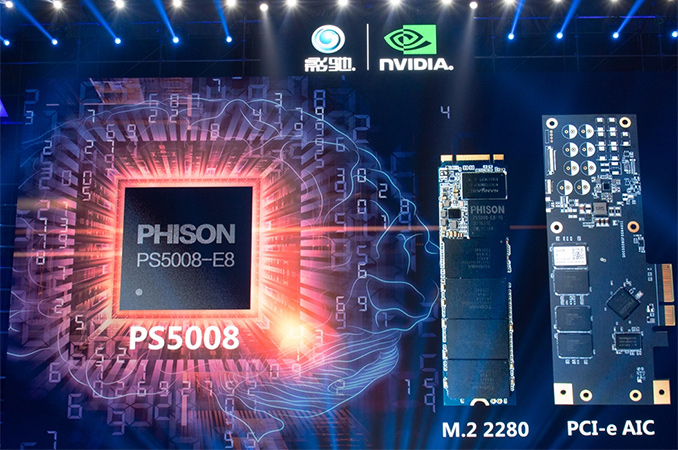

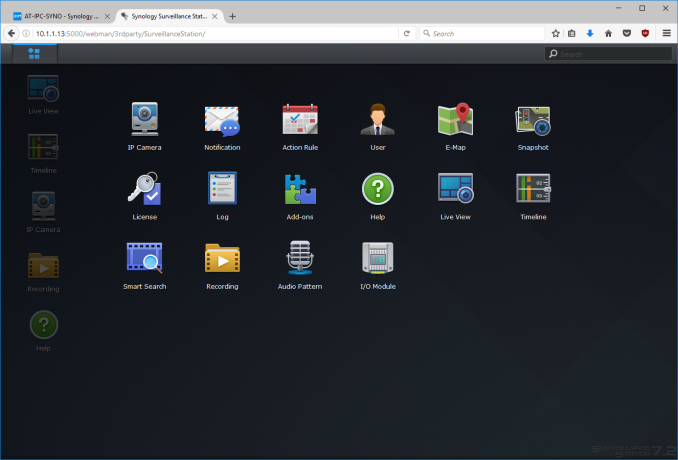
































Bookmarks