Results 6,901 to 6,910 of 12094
Thread: Anandtech News
-
05-01-17, 08:53 AM #6901
Anandtech: AT20 Giveaway Day 4: MSI Motherboards for AMD & Intel
Kicking off the first week of May, we’re back again for day 4 of our 20 day giveaway celebration of AnandTech’s 20th anniversary.
Last week we gave out a lot of processors, so it’s only fitting that today something to use those processors then. Thankfully MSI has just what we need, as the PC technology has sent over a pair of their latest gaming motherboards. Need something for an Intel Core processor? Or an AMD Ryzen? The good news is that no matter what, today MSI will have you covered.
- MSI Z270 GAMING M7
- MSI X370 GAMING PLUS
The AnandTech 20th Anniversary Celebration – MSI Giveaway
MSI Z270 GAMING M7
First off we have one of MSI’s high-end Z270 chipset boards for Intel’s Core processors, the MSI Z270 GAMING M7. The GAMING M7 is a full ATX board, giving it room for 3 PCIe x16 slots, and another 3 PCIe x1 slots. Along with the traditional form factor, the board also sports a trio of M.2 slots, and even a U.2 port for external SSDs. MSI has also added several third-party controllers to the board, including an ASMedia ASM2142 for USB 3.1 (Gen 2) support, a Killer E2500 controller for GigE networking, and a Realtek ALC 1220 for audio.
And as this is a high-end board, MSI hasn’t skimped on the features either. Along with their usual high-end BIOS features – including BIOS Flashback+ – MSI has also thrown in RGB lighting via their Mystic Light RGB system.
MSI X370 GAMING PLUS
Meanwhile on the AMD side of the aisle, we have the MSI X370 GAMING PLUS. Based on AMD’s X370 chipset for Ryzen, this is also a full ATX board, sporting 3 PCIe x16 slots (2x 3.0, and 1x 2.0), 3 PCIe x1 slots, and a single M.2 slot. In terms of third party controllers, we’re looking at an ASMedia ASM2142 for USB 3.1 (Gen 2) support, a Realtek ALC 892 for audio, and a Realtek 8111H GigE LAN controller.
Unlike its Intel counterpart, this board doesn’t feature RGB lighting, though it still features MSI’s Mystic Light Sync controller for controlling other RGB solutions. And it come with MSI’s usual high-end BIOS features.
Finally, as with our other giveaways, today’s giveaway is only open for 48 hours, so be sure to enter soon. However please note that for legal reasons, we’re only able to open these giveaways to residents of the United States.
Good luck to everyone! And be sure to check in tomorrow for our next giveaway.
More...
-
05-01-17, 09:51 AM #6902
Anandtech: Kaby Lake Motherboards at $140: MSI Z270 SLI Plus vs. ASRock Z270 Killer S
In this review, we are having a look at two cost-effective Z270 motherboards that have been designed with gamers in mind - the MSI Z270 SLI Plus and the ASRock Z270 Killer SLI. As their names suggest, these two motherboards mainly place their marketing focus on the SLI support, and both have a retail price of under $140. We will examine their features, differences and performance in the following pages of this review.
More...
-
05-01-17, 09:51 AM #6903
Anandtech: ARM Announces Mali-Cetus, Their Next-Generation Display Processor
This morning ARM is taking the wraps off another new product in their Mali graphics portfolio: the ARM-Cetus. The oddly named product is the company’s latest generation display processor, designed for use in conjunction with ARM GPUs and other bits of Mali IP, and succeeding earlier products like the Mali-DP550 and Mali-DP650.
ARM’s display processors don’t tend to attract much attention, as they’re a fairly slow-moving, low-key part of the larger display pipeline. The flip side of that is that on those occasions where ARM does make a significant technological change, it’s definitely worth noting. And in the case of the Mali-Cetus, that is very much the case as the company is rolling out a brand-new display processor architecture.
The previous Mali-DP500/550/650 display processors were all based on a common architecture, with ARM iterating on it over the years. Cetus, on the other hand, is making a clean break, something we don’t see very often in this space. ARM is doing this in order to assemble a more modern design that can incorporate features such as HDR output and high throughput modes for VR, which were not a part of the earlier display processor family. Similarly, while previous generation processors could handle 4K, they weren’t especially efficient at it relative to lower resolution modes, as ARM was aiming a bit lower.
The big feature additions enabled by Cetus can be broken down to improved layering and scaling, higher performance for VR, further power optimizations, and the ability to support newer transport standards such as HDR10 and Hybrid Log-Gamma. Each of these in turn is meant to address a specific market, such as smartphones/tablets, VR headsets, and TVs/STBs.
As part of the new architecture, ARM is offering a bit more detail on the technical underpinnings of the architecture. At the same time, they’ve also changed how their processors are logically designed/broken down so that they are broken up into 5 different units: the ARM FrameBuffer Compression (AFBC) Unit, the Global Control Unit, the Layer Processing Unit, the Composition Unit, and the Display Output Unit. Each one, in turn, handles a specific type of display processing task.
The Layer Processing Unit is arguably the head of the display pipeline – especially since it contains the memory interface and buffers. It and the AFBC unit do most of the heavy lifting when it comes to memory-intensive operations, such as simple, orthogonal rotations of display layers.
However from a practical perspective, the composition unit is likely where most users will see or feel the real differences. Responsible for compositing and scaling the different layers within a UI, ARM has consistently been buffing up their composition capabilities over the years to handle Android’s increasingly complex UI and features. The Cetus display processor can now composite 8 layers – up from 7 on the previous-generation processors – and with 4 scaling engines, can scale up to 4 of those layers.
This is especially significant for Android 7, which introduced multiple/side-by-side window modes, and each of which requires its own layer. Combined with any special layering effects on a given window (e.g. window animations), and a multi-window setup can easily eat up layers, not to mention pixels as well in the case of a high resolution tablet.
Meanwhile Cetus as a whole has learned a few tricks to further improve power efficiency. One especially interesting trick is spitting up large (4K) layers into multiple smaller layers. Since Cetus contains multiple sub-units for processing multiple layers, this allows one large layer to be distributed over more hardware. The net result is that rather than having to clock up the chip and burn more power to process a large layer, the processor can go wide instead and stay lower clocked by spreading the work out, keeping down total power consumption.
Finally, new to Cetus is an interface ARM is calling the coprocessor interface. ARM is primarily pitching it as a means for its customers to differentiate from one-another by using their choice of coprocessor. Over time the interface can potentially support a number of coprocessor blocks (including 3rd party blocks), but for now ARM is launching with a block of their own: the Assertive Display block. Another product of last year’s Apical acquisition, the Assertive Display block is the company’s dedicated unit for tone-mapping, which is a critical part of mapping HDR image data to today’s (and tomorrow’s) SDR displays. In turn, the combination of Cetus and the Assertive Display block makes the combined product ARM’s first HDR-capable display processor solution.
Wrapping things up, while it will take some amount of time for ARM’s new display processor to trickle down into SoCs and then finally consumer products, it should help them remain competitive in the display processor market. Besides improving their overall performance and energy efficiency, the specific features of the Mali-Cetus will enable ARM to finally supply display processor designs for VR headsets and 4K HDR TVs. The former is always an interesting market – one that is poised for rapid growth if it can find its killer app – while the addition of 4K HDR support will help ARM maintain and expand their footing in the very productive (and profitable) smart TV market, one that they have had a majority presence in for a number of years, and one where that trend is expected to continue.
Gallery: ARM Mali-Cetus Presentation Deck





More...
-
05-01-17, 11:37 AM #6904
Anandtech: Acer Announces Holo 360° Camera with Integrated 4G LTE
Acer has demonstrated a new camera designed to capture 360° videos and can upload content to the Internet without a PC or a smartphone. The Holo 360 camera is designed to be an easy-to-use camera for consumers,, built on top of Google's ever-dominant Android operating system. One of the key features of the camera is integrated 4G/LTE modem that can be used to upload content to the Internet. Moreover, the camera can even make phone calls.
Right now Acer is limiting what they're disclosing about the Holo 360, and I suspect this means that the camera is still under active development. In particular, Acer is not sharing details about the resolutions supported by the camera's sensors, nor sharing information about processors that power the Holo 360, or even modem it uses (though keep in mind that different regions use different LTE bands). All of which points to the idea that the current version of the camera is an early prototype and its specifications have yet to be locked down.
What the company is saying is that the camera can process, edit and share videos in a completely stand-alone manner: it does not need a smartphone or a computer to edit and upload content because it has integrated editing software, Wi-Fi support, as well as an LTE modem (it can even make phone calls, according to Acer). The device looks like a thick Apple iPhone 4 with two spherical cameras, a ~3” display, a slot for cards, multiple buttons and a light sensor. Given such feature set, it is not surprising that that the Holo 360 uses Google's Android, but it is unclear whether it will have access to Google’s Play Store.
Acer did not reveal MSRP of its 360° camera or its launch date. Moreover, the company provided no specifications and even did not display it alongside other products it announced at the Next@Acer event. It is a little odd for a company to announce a device and then keep it under wraps, but we have two pontential explanations for this: either development of the Holo 360 is far from completion, or the whole device is just a test vehicle for Acer’s 360° video hardware and software, which will end up in one of the company’s upcoming smartphones.
While we do not know almost anything about the Acer Holo 360, it is important that the company demonstrated it at all. On the one hand, it shows that Acer believes in VR and 360° content, which is not exactly surprising as the manufacturer is working on its VR and mixed reality headsets with various partners. On the other hand, it means that Acer sees a potential market for this kind of product, either in an integrated or discrete form. The latter would be an especially interesting twist of fate, as the company used to make portable cameras many years ago.
Related Reading:
- MWC 2017: Oppo Demonstrates 5X Optical Zoom for Smartphones
- Acer Announces The Acer Predator 21 X: 21-Inch Curved Screen Gaming Notebook
- Acer Begins Selling 9.98-mm Swift 7 Kaby Lake Laptop in the U.S.: Starts at $1100
More...
-
05-01-17, 01:26 PM #6905
Anandtech: LG 43UD79-B Launched: 42.5-inch 4K IPS with FreeSync
LG is about to launch a new monitor that is one of the most feature-filled monitors on the market once it arrives. Referred to as the 43UD79-B, this 42.5-inch display has a native UHD resolution of 3840 x 2160 with a conventional refresh rate of 60Hz. It features an IPS panel with a non-glare coating, a peak brightness of 350 cd/m2, a contrast ratio of up to 1000:1, and an 8ms gray-to-gray (GTG) response time. The viewing angles are wide at 178°/178°, which is typical for an IPS display. Although support for 1.07 billion colors is claimed, the lack of an explicit mention of a 10-bit panel leads us to believe that this is an 8-bit panel using A-FRC to achieve a 10-bit color depth. On the plus side, this model will ship color calibrated from the factory.
Assuming that the press release is indeed accurate, this model not only supports FreeSync variable refresh technology, but also a host of other gaming-oriented features like Game Mode, Black Stabilizer, and Dynamic Action Sync (DAS) Mode. The native 60Hz refresh rate will likely preclude this model from ever becoming a gamer favorite, but we are still glad to see that LG made an effort in catering to the gaming crowd. The peak refresh rate is likely 60 Hz for the Freesync, however LG does not specify the lower bound. Technically the specification sheet says 56-61Hz, although that is rather small for a FreeSync range.Specifications LG 43UD79-B Panel 42.5" IPS Resolution 3840 × 2160 Refresh Rate 60 Hz Variable Refresh Rate FreeSync Response Time 8 ms (GTG) Brightness 350 cd/m² Contrast Up to 5000000:1
1000:1 TypicalViewing Angles 178°/178° horizontal/vertical PPI 104 pixels per inch
0.245 mm2 pixel pitchColors 1.07 billion Inputs 1 × DisplayPort 1.2a
2 × HDMI 2.0
2 × HDMI 1.4
1 × USB Type-C with DP Alt Mode
1 × RS-232CUSB Hub 2-port USB 3.0 hub with KVM switch Audio 2 × 10W harmon/kardon speakers
Headphone OutputLaunch Date May 19th, 2017 (Japan) Launch Price ¥‎83000 (Japanese Yen)
~$745 USD
The connectivity front is where this monitor really shines. There are two HDMI 2.0 inputs (4K @ 60Hz), two HDMI 1.4 inputs (4K @ 30Hz), one USB 3.1 Type-C port that can operate in DP Alt Mode and thus carry a DisplayPort signal, and one DisplayPort 1.2a input (4K @ 60Hz) that supports the aforementioned FreeSync feature. The reason for all these inputs is that this monitor can display images from up to 4 devices at once. You can either split the screen into four 21.5-inch 1080P sections, two horizontal or vertical sections, or even three sections of varying sizes. There is also support for basic Picture-in-Picture (PIP) if you don't wish to subdivide the screen real estate.
Also present is LG's Dual Controller feature, which essentially turns the monitor into a KVM switch. Users can plug a mouse and keyboard into the two downstream USB 3.0 ports, connect the monitor to two computers, and control both systems from that single mouse/keyboard combo. Rounding out the basic specifications are built-in 2x10W Harman Kardon stereo speakers, a headphone jack, an RS-232C connector, and a small remote control. The included stand is fairly basic in that it only allows tilt adjustments.
While the press release indicates a countrywide Japanese launch on May 19th at a price of around 83,000 yen, US-based retailers are already offering preorders for $697 with an expected availability of May 9th. If that holds true, that is a very attractive price for a roughly 43-inch 4K monitor with that many built-in features and a three-year warranty.
Gallery: LG 43UD79-B





More...
-
05-02-17, 07:27 AM #6906
Anandtech: AT20 Giveaway Day 5: Zotac GTX 1080 Ti AMP Video Card & ZBOX Mini-PC
Today marks day 5 of our 20 day giveaway celebration of AnandTech’s 20th anniversary, and things are just heating up. With only 20 days to give away prizes and so many to offer, for most of the next 3 weeks we’ll be doubling up on giveaways, running one in the morning and one in the afternoon. This means that you’ll want to check in morning and night if you want to see and potentially win everything we have to offer.
So far we’ve given away some high-end CPUs and motherboards, but we haven’t done anything like that for video cards. This morning Zotac will be changing that with their GeForce GTX 1080 Ti Amp Edition, a factory overclocked GTX 1080 Ti card. Or maybe you don’t need something quite so big? Then we’ll also be starting small with our first barebones PC prize, Zotac’s ZBOX CI325 nano.
- ZOTAC GeForce GTX 1080 Ti AMP Edition
- Zotac ZBOX CI325 nano
The AnandTech 20th Anniversary Celebration – Zotac Giveaway
ZOTAC GeForce GTX 1080 Ti AMP Edition
ZOTAC has long made a name for themselves with their wide range of NVIDIA-based video cards, ranging from barebones low-end cards for workstations up to their most powerful AMP family of cards for high-end gaming systems. Their GeForce GTX 1080 Ti AMP Edition in turn lives up to this name, taking NVIDIA’s already uber-powerful GeForce GTX 1080 Ti and giving it a further factory overclock.
Besides featuring a more powerful 1683MHz out-of-the-box boost clock, the GTX 1080 Ti AMP is also using a custom Zotac PCB, which implements no fewer than 16 power phases for the GPU. Cooling the beast is one of the company’s open-air dual-fan Icestorm coolers, which uses some rather sizable 100mm diameter fans (so make sure you have the space!).GeForce GTX 1080 Ti Specifications Zotac GeForce GTX 1080 Ti AMP Edition NVIDIA GTX 1080 Ti
(Reference)Boost Clock 1683 MHz 1582MHz Memory Clock 11Gbps 11Gbps VRAM 11GB 11GB TDP 270W 250W Length 11.81" 10.5" Width Double Slot Double Slot Cooler Type Open Air Blower
Zotac ZBOX CI325 nano
But if perhaps small is your thing, Zotac has you covered as well. The company’s other pastime is their lineup of ZBOX barebones mini-PCs, so they’re letting us give away one of those as well in the form of the ZBOX CI325 nano.
The ZBOX CI325 nano is an entry-level design with an emphasis on size, coming in at just 128mm wide and 57mm tall. Part of keeping the size down is thanks to the passive cooling design, which means no space is needed for fans. In turn, powering the ZBOX CI325 nano is Intel’s Celeron N3160 SoC, one of the company’s 14nm Airmont based SoCs. The N3160 can boost up to 2.24GHz and supports up to 2 SO-DIMMs. Rounding out the package is the usual selection of USB ports – including a USB-C port – and integrated 802.11ac WiFi with an external antenna.Zotac ZBOX CI325 nano Specifications Processor Intel Celeron N3160
Airmont, 4C/4T, 2.24 GHz, 14nmMemory DDR3L-1600, 2x SO-DIMM Slots Graphics Intel HD Graphics 400 Disk Drive(s) 1x 2.5" HDD/SDD Bay Networking 1x1 802.11ac + BT 4.0
2x Gigabit EthernetAudio 3.5mm Headphone and Microphone Jacks
Capable of 5.1/7.1 digital output with HD audio bitstreaming (HDMI)Display 1x DP 1.1a (3840x2160 @ 30 Hz)
1x HDMI 1.4b (3840x2160 @ 30Hz)
1x VGAMiscellaneous I/O Ports 1x USB 3.1 Gen 1 Type-C
2x USB 3.0 Type-A
2x USB 2.0 Type-A
1x SDXC SlotFull Specifications Zotac ZBOX CI325 nano Specifications
Finally, as with our other giveaways, today’s giveaway is only open for 48 hours, so be sure to enter soon. However please note that for legal reasons, we’re only able to open these giveaways to residents of the United States.
Good luck to everyone! And be sure to check in this afternoon for our next giveaway.
More...
-
05-02-17, 07:27 AM #6907
Anandtech: AMD Releases Q1 2017 Earnings, Confirms Vega and Naples Still On-Track for
AMD’s Q1 earnings are in, capping off a very important quarter for the company. For the first quarter of the year, AMD booked $984 million in revenue, a sizable 18% jump over Q1 last year. This revenue increase was enough to narrow the company’s losses, but not to wipe them out entirely. On a GAAP basis the company lost $73M for the quarter, leading to an overall loss of $0.08 per share. Q1 is also a relatively weak quarter for technology companies in general, and AMD is no exception, with revenue down and losses up slightly compared to their revenue-strong fourth quarter of 2016.
March of course saw the launch of their first CPUs based on the Zen architecture, kicking off AMD’s big comeback into the CPU space that has long been their core competency and biggest breadwinner. The Ryzen 7 launch in turn isn’t meant to turn AMD’s fortunes around overnight – especially when it was only on retail shelves for one month of the quarter – but it’s the start of something bigger for AMD. The impending launch of Naples – which AMD has reiterated is on track for this quarter – will be the second part of this turnaround.
One bit of good news here is that AMD’s gross margin is up, and is now at 34%. AMD has structured their business to be able to operate with margins in the 30% range, but 35% has long been considered the soft floor for profitability, which means AMD is getting close to that. AMD’s cash flow is a bit less rosy though; the company has $943 in cash and short-term investments as of the end of Q1’17, versus $1.26B in the prior quarter. On an overall basis, AMD’s asset value is largely unchanged, with the difference in cash being offset by an increase in the company’s inventory and accounts receivable.AMD Q1 2017 Financial Results (GAAP) Q1'2017 Q4'2016 Q1'2016 Revenue $948M $1110B $832M Gross Margin 34% 32% 32% Operating Income -$29M -$3M -$68M Net Income -$73M -$51M -$109M Earnings Per Share -$0.08 -$0.06 -$0.14
AMD’s non-GAAP results, which the company reports as a means to better show the state of the core business, show similar results. Non-GAAP results show a smaller loss overall, but the company is still in the red on operating income and net income. There is no single large factor this time around hurting GAAP results – AMD isn’t taking any large write-offs or the like – but rather it’s a number of smaller items, including the cost of employee stock-based compensation and charges related to AMD’s $1.41B in long-term debt.
Breaking results down by segments, AMD’s situation in Q1’17 was fairly similar to past quarters. The Computing and Graphics segment is still the largest part of AMD’s two divisions, and outside of overall stock-based compensation, is still the division losing AMD money. Overall the Computing division booked $593M in revenue for the quarter, which is up 29% from Q1’16 and in fact is barely down from the always-strong Q4. The operating loss for the quarter was $15M, down significantly from Q1’16’s $70M loss, and even still better than Q4’16’s $21M loss.AMD Q1 2017 Financial Results (Non-GAAP) Q1'2016 Q4'2015 Q1'2016 Revenue $984 $1110M $832M Gross Margin 34% 32% 32% Operating Income -$6M $26M -$55M Net Income -$38M -$8M -$96M Earnings Per Share -$0.04 -$0.01 -$0.12
The biggest factor here, of course, is Ryzen. With its high prices compared to AMD’s past desktop processors, it has been a big part in increasing AMD’s overall average selling price both on a quarterly and yearly basis. Similarly, GPU ASPs were up as well.
Meanwhile AMD’s Enterprise, Embedded, and Semi-Custom segment continued to stay in the black for the quarter, but revenue did drop from the previous quarter as holiday console sales tapered off. Revenue for the quarter was $391M, up slightly from the $372M of Q1’16, while the operating income was $9M, versus last year’s $16M. Otherwise the All Other segment booked a $23M loss due to the aforementioned stock-based compensation.AMD Q1 2017 Computing and Graphics Q1'2017 Q4'2016 Q1'2016 Revenue $593M $600M $460M Operating Income -$15M -$21M -$70M
Looking towards the future, AMD a 17% revenue increase for Q2, while gross margins are expected to dip slightly to 33%. Besides enjoying a full quarter of Ryzen sales, AMD has once again confirmed that they will be launching both the Naples server CPU and the Vega GPU architecture in this quarter. Both are high-end, high-profit products that should significantly help AMD’s bottom line if they perform as expected. Though even with the Q2 launch, AMD won’t enjoy the full benefits of those launches until Q3 when they have further ramped up and collect revenue for those products over the whole quarter.AMD Q1 2017 Enterprise, Embedded, and Semi-Custom Q1'2017 Q4'2016 Q1'2016 Revenue $391M $506M $372M Operating Income $9M $47M $16M
More...
-
05-02-17, 12:14 PM #6908
Anandtech: Intel Announces New DC P4500 And P4600 Datacenter SSDs
Intel has announced the most significant updates to their enterprise PCIe SSD lineup since the launch of their first NVMe SSDs. The new Intel SSD DC P4500 and P4600 are the successors to the P3500, P3600 and P3700 series, modernizing the product line with a new SSD controller and 3D NAND flash across the full range of models.
Most of Intel's datacenter PCIe SSDs have still been using 20nm MLC NAND flash, though the P3500 did get replaced with the P3520 using Intel's 3D MLC. The new P4x00 generation moves everything over to Intel's 32-layer 3D TLC NAND flash. With a per-die capacity of 384Gb (48GB) compared to 128Gb (16GB) for Intel's 20nm MLC, it's no surprise to see greatly expanded capacities: where the old P3x00 generation offered capacities from 400GB to 2TB, the new P4500 and P4600 start at 1TB and initially offer up to 4TB, with 8TB models expected by the end of the year.
Enterprise SSDs have mostly used MLC NAND for the past several years since SLC was abandoned by the market, but Intel's decision to go with 3D TLC for all of the new enterprise PCIe SSDs is not entirely unprecedented. A few months ago Micron's new generation of enterprise SATA SSDs was announced with 3D TLC used for even the highest-endurance models rated for five drive writes per day. Samsung also uses 3D TLC for their flagship PM1725a enterprise NVMe SSD. With the Optane SSD DC P4800X now covering the high-performance market segment using 3D XPoint memory instead of flash memory, it makes sense for Intel to choose the higher capacity offered by TLC and make up any deficit in write endurance with greater overprovisioning.
The flash memory used in Intel's previous generation of datacenter PCIe SSDs wasn't the only outdated component. With the exception of the dual-port DC D3700 and D3600 and the very low-end DC P3100, Intel's entire lineup was still based on their first NVMe controller that debuted in the P3700. That controller was responsible for the 2TB limit that is inadequate in today's market (and was circumvented by the dual-controller P3608). Intel hasn't said what the maximum drive capacity supported by the new controller is, but they mention that a 16TB U.2 drive should be possible with the current generation of 3D NAND and even higher capacities will soon be possible (if not economical) from the upcoming 512Gb 64-layer 3D TLC.
The new controller only provides 12 channels for connecting to the flash memory, down from the 18 channels offered by the previous generation but still substantially higher than the channel count of client/consumer-oriented NVMe controllers. Any potential loss in throughput from the lower channel count is offset by each channel now supporting the faster ONFI 4.0 interface, and the new SSDs can hit sequential read speeds of up to 3290 MB/s compared to 2800 MB/s for the Intel P3700.
Since the launch of the Intel SSD DC P3700, the NVMe specification has expanded significantly, and the new controller powering the P4500 and P4600 adds quite a few new optional features from the 1.1 and 1.2 revisions of the NVMe standard. The basic functionality has also been enhanced by expanding the range of NVMe commands that are hardware-accelerated with little or no firmware involvement, and by increasing the number of queues supported from 32 to 128 (still with a maximum of 4k commands per queue). The higher queue count will help reduce contention in systems with very high CPU core counts as it is standard practice for NVMe drivers to allocate one queue per core.
The biggest new feature set supported by the P4500 and P4600 is full support for the NVMe Management Interface standard for out-of-band management over PCIe or SMBus. This allows IPMI-equipped servers to offer full access to the drive's SMART data and firmware updating through the BMC regardless of the operating system running on the server. The new SSDs now also support multiple NVMe namespaces (up to 128), a drive-managed partitioning scheme that is primarily useful for virtualization scenarios. Intel's previous NVMe SSDs all supported thermal throttling, but now this is exposed and configurable through the standard NVMe power state mechanism, which allows drives to declare numerous power states—both operational and idle—along with the maximum power consumption of the drive in each state and the latency of switching in and out of idle states.
The P4500 and P4600 bring support for multiple firmware slots and firmware updates without requiring a full PCIe bus reset, allowing the firmware update process to be safer and quicker and also opening the door to the possibility of toggling between firmwares tuned for different roles. The new SSD controller also brings encryption support, and Intel promises a future firmware update will deliver TCG OPAL functionality.
Taking a look at the performance specifications, the P4500 and P4600 fit in to the usual pattern of having a lower model that is intended for more read-heavy workloads while the higher model is tuned for better performance and write endurance on write intensive workloads. Both drives benefit from substantially improved sequential and random read performance compared with the previous generation, but the P4500 has a slight edge. The P4600 has a moderately better sequential write speed and much better random write speed than the P4500 or last generation's P3700. Peak power consumption is down a bit from the 25W for writes that the largest of the last generation drives required, and when comparing at equal capacity the new P4x00 generation should be substantially more power efficient.Intel NVMe Datacenter SSD Comparison P4500 P4600 Form Factor PCIe HHHL or 2.5" 15mm U.2 Interface PCIe 3.1 x4 NVMe 1.2 Memory Intel 384Gb 32-layer 3D TLC Capacities (TB) 1, 2, 4 TB 1.6, 2, 3.2 TB (U.2)
2, 4 TB (HHHL)Sequential Read (64kB) (up to) 3290 MB/s 3280 MB/s Sequential Write (64kB) (up to) 1890 MB/s 2100 MB/s Random Read (4kB) (up to) 710k IOPS 702.5k IOPS Random Write (4kB) (up to) 68k IOPS 257k IOPS Maximum Power Read 10.9 W 9.9 W Write 18.3 W 20.7 W Write Endurance Random workload 0.7 DWPD 2.9 DWPD Sequential workload 4.62 DWPD 4 DWPD Warranty 5 years
The 0.7 DWPD rating of the P4500 is a significant improvement over the 0.3 DWPD rating of the P3500 and on par with the 3D MLC-based P3520. The P4600 covers the performance role of both the P3600 and the P3700, but its endurance is only in the ~3 DWPD class of the P3600, not the 17 DWPD offered by the P3700. For extreme write endurance, Intel's recommended solution is now the Optane SSD DC P4800X at 30 DWPD.
Intel hasn't disclosed pricing yet, but with a smaller controller and 3D TLC instead of 20nm MLC, the P4500 and P4600 should easily be able to offer a better value than Intel's aging first-generation NVMe SSDs.
More...
-
05-02-17, 01:05 PM #6909
Anandtech: AT20 Giveaway Day 5.5: Enermax Ostrog ADV Case & Cooling Kit
This afternoon kicks off the first afternoon giveaway in our 20 day celebration of AnandTech’s 20th anniversary. With so much stuff to giveaway, we’re just going to have to give out more stuff more often!
To date we’ve giveaway away PC components, but nothing to put them in. So let’s rectify that. For our first afternoon giveaway, our pals over at Enermax have contributed a complete case & cooling kit, perfect for housing a new PC build. The kit is comprised of their Ostrog ADV case, a 750W Revolution XT II PSU, a LEPA NEOllusion tower CPU cooler, and a black air guide.
- 1x Enermax Ostrog ADV Case & Cooling Kit, Containing
- Enermax Ostrog ADV Red Case
- Enermax Revolution XT II 750W PSU
- LEPA NEOllusion tower CPU cooler
- Enermax Air Guide Black
The AnandTech 20th Anniversary Celebration – Enermax Giveaway
Enermax Ostrog ADV Red Case & Cooling Kit
At the heart of Enermax’s case & cooling kit prize is their Ostrog ADV Red case. This is a mid-tower (~20.5-inch tall) ATX case with toollesss access, adjustable fan speeds, mesh panels, and a removable HDD cage. The Ostrog ADV comes with two 120mm fans pre-installed, along with a 120mm rear fan. The case also features red LED lighting, with LED light strips running along the case itself.
Powering the case and its contents, Enermax is including one of their 750 Watt Revolution XT II PSUs. This PSU is 80Plus Gold rated, and is capable of delivering 62A (744W) on the 12v rails alone. Connectivity is provided by a hybrid modular design, with the ATX power cable and associated 4+4 CPU power cable built-into the PSU, while the SATA, PCIe, and molex power cables are modular. The PSU supports 4 8-pin PCIe power plugs and another 8 SATA power plugs.
For cooling the CPU of an installed system, Enermax has also included a NEOllusion tower CPU cooler, from their sister company Lepa. The NEOllusion is a 162mm tall tower cooler based around a quartet of 6mm diameter copper heatpipes, leading to the aluminum headsink that runs through the body of the cooler. Active airflow is provided by the included 120mm fan. Meanwhile, as hinted at by the name, this is an LED-equipped cooler, sporting a full RGB lighting setup and a remote for controlling all of it.
For the final piece of the cooling kit, for better aligning airflow Enermax has also thrown in one of their EAG001 air guides. The adjustable guide is specifically meant for tower CPU coolers and other 120mm fan devices, allowing a system builder to change the direction of the airflow by rotating the guide’s grill.
Finally, as with our other giveaways, today’s giveaway is only open for 48 hours, so be sure to enter soon. However please note that for legal reasons, we’re only able to open these giveaways to residents of the United States.
Good luck to everyone! And be sure to check in tomorrow for our next giveaway.
More...
- 1x Enermax Ostrog ADV Case & Cooling Kit, Containing
-
05-02-17, 06:09 PM #6910
Anandtech: Microsoft Announces The Surface Laptop
In tech years, Surface has been around forever, but in actual Earth years, it’s been less than five years since Microsoft first put their toes into the PC hardware pool. The Surface lineup has always been about offering something unique on the computing landscape, with the Surface RT offering the first kickstand on a notebook, and the Surface Book offered a detachable GPU base. The quality of the products has improved very quickly over the last five years too, and with the Surface Studio, Microsoft is now offering one the best displays available to anyone in any device, and Surface Pro 4 is easily one of the best devices in its category (which it created).
But today they’ve taken a different turn. Today Microsoft is announcing the Surface Laptop. There’s no kickstand, no detachable display, no ability to fold it into a drafting table. There’s no fancy trick at all with the Surface Laptop. Microsoft just decided to finally build the one product that people were hoping they would build, and if it’s executed like most of their products, it should be a pretty strong offering compared to the competition. Although we were unable to attend the launch event in NYC today, let’s dig into what we do know about this to see how close they’ve come to the mark. With most of their products, they have tried to introduce a new category of computing, but with the Surface Laptop, there is an already large group of Ultrabooks to compete against.
Starting with the display seems to be a great jump-off point, since Microsoft, more than any other OEM, has been pushing displays as a focal point, and it is again in the Surface Laptop. It features a 13.5-inch PixelSense display, in the now common aspect ratio for Surface of 3:2. Microsoft touts its devices as productivity machines, and the 3:2 aspect ratio helps a lot there. For those with good memories, the Surface Laptop’s display is the same size as the Surface Book, but it is not the same display. The display density is lower than both the Surface Pro 4 and Surface Book, which both feature 267 pixels per inch. Likely in an effort to lower costs, and increase battery life, Microsoft has chosen a 2256 x 1504 resolution for the Surface Laptop, which works out to 3.4 million pixels, and 201 pixels per inch. As with all Surface devices, the display supports 10-point multitouch, and it can be used with a Surface Pen. Microsoft also claims 100% sRGB coverage, with individually calibrated displays. They lead the industry here, and are one of the only PC makers that offer calibrated displays across all their devices now, with perhaps the exception of Apple. Despite the lowered resolution, the excellent aspect ratio and color calibration should still make this a solid display for day to day use.Microsoft Surface Laptop Processor Intel Core i5-7200U
2C/4T 2.5-3.1 GHz 15W TDP
Intel Core i7-7660U
2C/4T 2.5-4.0 GHz 64MB eDRAM 15W TDPMemory 4 GB, 8 GB, 16 GB Dual-Channel LPDDR3-1866 Graphics Intel Core i5-7200U
Intel HD 620 (24 EUs, 300-1000 MHz)
Intel Core i7-7660U
Intel Iris Plus Graphics 640 (48 EUs, 64 MB eDRAM, 300-1100 MHz)Display 13.5" 2256x1504 3:2 PixelSense
Touch and Pen support
100% sRGB color, individually calibrated panelsStorage 128 GB, 256 GB, 512 GB, 1 TB PCIe NVMe Networking Marvell AVASTAR Wireless-AC (802.11ac, 2x2:2, 866Mpbs Max, 2.4 and 5GHz)
Bluetooth 4.0Audio OmniSonic stereo speakers with Dolby Audio Premium
Dolby AudioBattery "Up to 14.5 hours video playback"
44W A/C Adapter with 5 Watt USB portRight Side Surface Connect Port (charging and docking) Left Side USB 3.0 Full Size
mini DisplayPort
Headset JackDimensions 308.02 x 223.2 x 9.93-14.47 mm (12.1 x 8.8 x 0.39-0.57 inches) Weight 1.25 kg (2.76 lbs) Cameras Front: 720p with Windows Hello support Pricing 128 GB Intel Core i5 with 4GB of RAM: $999
256 GB Intel Core i5 with 8GB of RAM: $1299
256 GB Intel Core i7 with 8GB of RAM: $1599
512 GB Intel Core i7 with 16GB of RAM: $2199
Powering the Surface Laptop is an Intel Kaby Lake processor, with either the Core i5-7200U, or the Core i7-7660U. The Core i5 is along the same lines as what everyone is offering in an i5, but the Core i7 is a nice step up, featuring Intel’s Iris Plus Graphics 640. This is a handful of a name, this is the GT3e version of Intel’s latest integrated GPU, featuring twice the execution units of the normal HD 620, and it features 64 MB of eDRAM as well, so the overall processor should be faster for most tasks. It’s nice to see the Iris available, as it is in the Surface Pro 4 i7 as well.
Memory starts at a mere 4 GB for the base model, but there will be 8 GB and 16 GB models as well. The Surface Laptop is leveraging LPDDR3 memory, so 16 GB will be the maximum. Storage is 128/256/512/1024 GB SSDs, as you’d expect in an Ultrabook.
One of the more interesting aspects of the Surface Laptop is the keyboard and trackpad. The trackpad is the same trackpad as the Surface Book, which is probably the best trackpad in the PC space right now, so that’s a good thing, and the Surface Book keyboard is also excellent, so expectations for the Surface Laptop are that it will match the Surface Book in these regards, however Microsoft has chosen to outfit the Surface Laptop with an Alcantara keyboard deck. This is a synthetic fabric, and they’ve used it before in a special edition version of the Surface Pro keyboard, as well as the Surface Ergonomic keyboard. Although it’s fabric, it is coated in a anti-spill coating, so liquids should bead off of it if it does get wet. It does have a great feel to it, assuming it’s similar to the other Surface products, so this should be a nice addition.
Like most Surface devices, it features a Windows Hello IR camera, allowing for facial recognition login, along with a 720p web cam. It would have been nice to see a 1080p camera here, but it should be adequate. The Surface Laptop also features a TPM 2.0 chip which should make it suitable for the enterprise. Microsoft is also showing off “OmniSonic” stereo speakers with Dolby Audio Premium, so in theory the sound quality should be ok, but with laptops the bar is always pretty low.
The one real omission on the Surface Laptop is in expandability. It features the SurfaceConnect port, for charging, just like the Surface Pro 4 and Surface Book, and Microsoft does sell a dock for this too. There is also a full-sized USB 3.0 port, and a mini DisplayPort. The one major omission is USB-C, which seems to be the port that Microsoft refuses to support. USB-C was around when they launched the Surface 3 back in April 2015, but they chose to charge it over micro USB, to its detriment. When they launched the Skylake powered Surface Pro 4 and Surface Book, USB-C and Thunderbolt 3 were available, but somewhat niche. In May 2017 though, USB-C should be on everything. The amazing thing is that they used the space for USB-C to offer a mini DisplayPort, when USB-C could do DisplayPort over its alternate modes. I have no problem with them keeping the SurfaceConnect port, but not offering USB-C at all, let alone Thunderbolt 3, seems like a missed opportunity. I agree the full sized USB 3.0 port is likely what most people would need right now, but a small bit of futureproofing with USB-C would not have killed them.
So that’s the hardware out of the way. Microsoft has been using Surface devices to push their software since Surface was first announced with Windows 8, and that hasn’t changed with the Surface Laptop. It will feature a new Windows version called Windows 10 S. We’ll get into Windows 10 S in another piece, but the basics are that it’s a version of Windows 10 which will only work with apps in the Windows Store. Sound familiar? Of course it does, since Windows RT had the same restriction. The difference between then and now is significant though. When Windows RT launched, the Store was an empty wasteland, and Microsoft never got the developer buy-in that they had hoped for. With Windows 10, the major difference is that Microsoft offers a Desktop bridge, allowing companies to bring their Win32 apps to the store relatively unmodified. So despite not being able to run apps from outside the Windows Store, you will still have access to Microsoft Office, and apps like Adobe Photoshop Elements. In many ways, the Store versions of these apps are superior to the legacy implementations, with much easier install and uninstall, and a more robust security model. But for those that need to install apps from outside the Windows Store, Windows 10 S can be unlocked to Windows 10 Pro, and on the Surface Laptop, that unlock will be free for the first year.
The new Surface Laptop is going to be available in four colors in the USA, with Platinum, Burgundy, Cobalt Blue, and Graphite Gold. Outside the USA, only one color will be offered initially, but the others should follow soon.
And then there is the price. Microsoft is being fairly competitive with the pricing, with the Surface Laptop starting at $999 USD for the base 4 GB / 128 GB / i5 model. That’s a strong starting price for a premium Ultrabook, although the RAM limitations will make it unappealing to many. For $1299, the i5 model bumps up to 8 GB of RAM and a 256 GB SSD, which is more in the sweet spot. The i7 model with Intel’s Iris graphics starts at $1599 with the same 8 GB RAM and 256 GB SSD, and jumps to $2199 for the 16 GB / 512 GB model. Although the prices are high, the price comparisons to the competition are not that far off, meaning Microsoft likely didn’t make any friends with their OEMs today.
The new Surface Laptop is available for pre-order now, with shipments starting in June.
More...
Thread Information
Users Browsing this Thread
There are currently 27 users browsing this thread. (0 members and 27 guests)










 Quote
Quote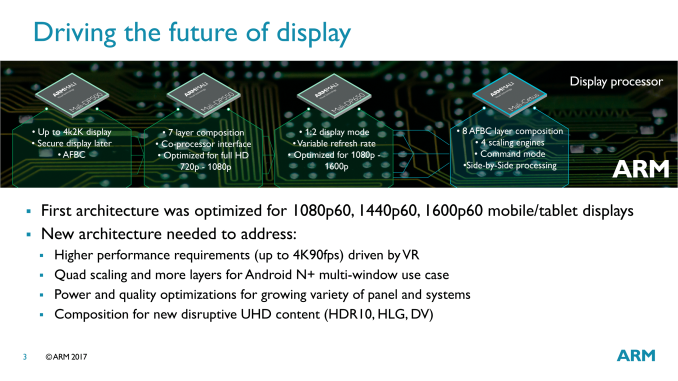











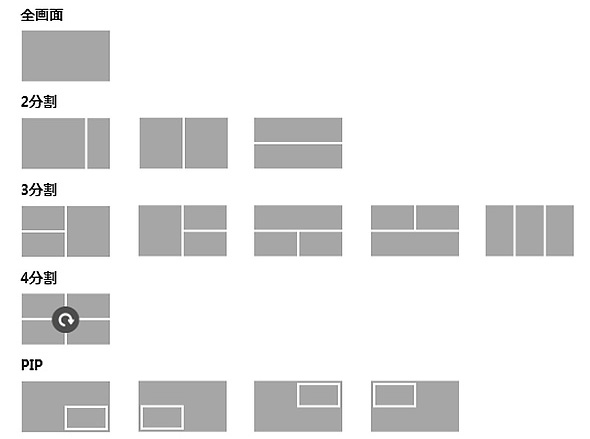































Bookmarks