Results 7,261 to 7,270 of 12096
Thread: Anandtech News
-
08-22-17, 09:21 AM #7261
Anandtech: ASUS Launches VivoBook W202NA: 11.6”, Apollo Lake, Windows 10 S, $279
In time for back-to-school season, ASUS has announced its new ultra-low-cost PC (ULCPC aka netbook) aimed at students and consumers with a tight budget. The VivoBook W202NA rugged laptop is powered by Intel’s Apollo Lake platform, has an 11.6” display, weighs around 1.2 kilograms (2.65 lb) and has a 38 Wh battery that is quoted for up to 11 hours. The machine will be available with Windows 10 Home and Windows 10 S operating systems, both will cost less than $300.

The ASUS VivoBook W202-series laptop will exist in three different versions based on Microsoft’s Windows 10 S, Windows 10 Home and Windows 10 Pro operating systems, featuring different hardware and aimed at slightly different end-users. The Windows 10 S/10 Home notebooks are based on Intel’s dual-core Celeron N3350 SoC, are equipped with 4 GB of DRAM and are targeted at children, students and consumers. By contrast, the Windows 10 Pro-based ASUS W202 uses Intel’s quad-core Pentium N4200, has up to 8 GB of memory, up to 128 GB of eMMC storage and is designed for more demanding consumers (do not expect this SKU to be available in all regions).

Other specifications of the ASUS VivoBook W202 notebook seem to be comparable to other entry-level contemporary PCs: it features an 11.6” display with a 1366×768 resolution, an anti-glare coating and a 180-degree hinge. As for connectivity, the laptop has a 802.11ac Wi-Fi with Bluetooth 4.1 module, two USB 3.0 Type-A ports, an HDMI output, a VGA webcam, a microSDXC card reader, a TRRS audio connector, a microphone array, two 2W speakers and so on.
One of the key selling features of the ASUS VivoBook W202 is its ruggedized design. The laptop has rubber-lined edges and corners to protect internals against bumps and knocks. In addition, the notebook features an anti-spill keyboard. According to ASUS, the VivoBook W202 has survived a drop test from a height of 119 cm (3.9 feet) as well as passed extreme twist force and high-pressure test.ASUS W202NA ULCPC Specifications Windows 10 S
W202NA-YS02Windows 10 Home
W202NA-DH02Windows 10 Pro
-Display 11.6" panel with 1366×768 resolution and anti-glare coating CPU Celeron N3350
2C/2T
1.1 – 2.4 GHz
2 MB cache
6 W TDPIntel Pentium N4200
4C/4T
1.1 - 2.5 GHz
2MB
6 W TDPGraphics Intel HD Graphics 500 with 12 EUs Intel HD Graphics 505 with 12 EUs RAM 4 GB 4 or 8 GB Storage 64 GB eMMC 64 or 128 GB eMMC Wi-Fi Intel Wireless-AC 2×2 802.11ac Wi-Fi Bluetooth Bluetooth 4.1 Ethernet - USB 2 × USB 3.0 Type-ADisplay Outputs 1 × HDMIKeyboard Chiclet spill-resistant keyboard Other I/O Microphone, stereo speakers, TRRS audio jack, 0.3 MP webcam, microSDXC card reader Dimensions Width: 294 mm/11.57"
Depth: 200 mm/7.87"
Thickness: 22.6 mm/0.89"Weight 1.2 kilograms / 2. 65 pounds Battery 2-cell 38 Wh battery, 11 hours battery life Price $279.99 $299.99 unknown
The ASUS VivoBook W202NA-YS02 convertible laptop featuring Windows 10 S is available immediately in North America for $279. The ASUS VivoBook W202NA-DH02 powered by Windows 10 Home will ship next month for $299. The Pentium- and Windows 10 Pro-based VivoBook W202 system will naturally cost slightly more, but such systems may not be available in all regions.
Related Reading:
- Acer Launches TravelMate Spin B1: Apollo Lake Convertible with Windows 10 S for $299
- Asus Announces VivoBook Pro 15 N580: Intel Kaby Lake CPU, up to 4K Display & GeForce GTX 1050
- ASUS PRO B9440: Durable Ultra-Thin Business Laptop with 10-Hour Battery for $999
- ASUS ZenBook 3 Deluxe UX490UA: Kaby Lake, 16 GB RAM, 1 TB SSD, TB3, 14" FHD, 2.4 lbs
More...
-
08-22-17, 10:38 AM #7262
Anandtech: Hot Chips: Intel EMIB and 14nm Stratix 10 FPGA Live Blog (8:45am PT, 3:45p
Today at Hot Chips we have a lot of interesting talks going on. First up is a talk on Intel's latest 14nm FPGA solution: Stratix 10 implementing HBM using Intel's latest EMIB (embedded multi-die interconnect bridge) technology that may migrate over to enterprise CPUs over the next few years.
More...
-
08-22-17, 10:38 AM #7263
Anandtech: Shuttle Squeezes Desktop Graphics Card into a 3-Liter XH110G SFF PC Barebo
Shuttle has announced a new small form-factor barebones PC aimed at entry-level gamers as well as those who need a SFF multi-monitor setup, such as graphics professionals, traders, digital signage, control room applications, and so on. The XH110G has a volume of only three liters, but can accommodate a variety of graphics cards, assuming that they do not consume excessive amounts of power and use single-slot cooling systems, because the chassis is only 78.5 mm thick.
The Shuttle XH110G is based on Intel’s H110 PCH and supports all contemporary desktop LGA1151 CPUs that Intel has to offer with up to 65 W TDP (no Xeons, no ECC memory, etc.). Therefore, the fastest processor the XH110G supports is the Core i7-7700, but given the form-factor, it is more likely that owners of the system will choose something like the Core i7-7700T with a 35 W thermal envelope. To cool down its CPU, the XH110G uses a notebook-like ICE cooling system featuring two heat pipes that take away thermal energy from the chip and transfer it to a fairly large radiator located on the right side of the chassis. The radiator is cooled down using two 60-mm fans. Typically, small high-pressure fans have very high RPMs and are noisy. Shuttle does not disclose many details about its fans, but says that the XH110G supports five fan modes for one of the fans: a PWM-controlled smart fan mode along with pre-set ultra-low, low, mid and full speed modes. Meanwhile, the second fan either rotates at a constant speed of around 1300 RPM (based on a screenshot from the BIOS manual - see the gallery below for details) or works at the speed of the first one. For extra ventilation, the XH110G chassis has many holes to ensure sufficient cooling for all components.
When it comes to DRAM and storage, everything looks pretty standard for a modern SFF PC: the XH110G has two SO-DIMM slots supporting up to 32 GB of DDR4-2400 memory, a 2.5” bay for an HDD or SSD located under the motherboard in a special bay, as well as one M.2 slot (PCIe and SATA) located on the motherboard near the fans to ensure proper cooling. Those, who would like to expand storage capacity of the XH110G further can install a USB flash drive into an external USB 2.0 port. Shuttle does not set maximum capacities for SSDs and HDDs supported by the new SFF PC, but since the thickness of the internal USB drive cannot exceed 11.5 mm, it looks like only 7-mm 2.5” storage devices are supported, which means up to 2 TB for contemporary HDDs. Keep in mind that the Intel 110 PCH has 6 PCIe 2.0 lanes, and therefore even if a PCIe 3.0 x4 SSD is used, its maximum throughput will be around 2 GB/s. This may not be a problem for entry-level systems that do not use high-end SSDs, but an advanced solid-state drive will not be a good fit for the XH110G.
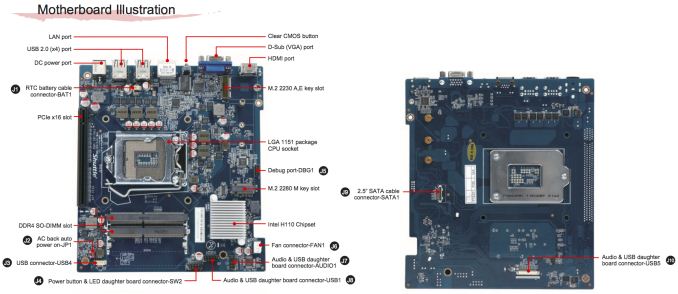
Discrete graphics support is clearly a key selling point of the Shuttle XH110G. When it comes to integrated graphics outputs, the system itself has a D-Sub and an HDMI connector, which means that those who want to run two modern monitors will have to get a discrete video card. The graphics board should be installed horizontally above the CPU using a special riser card which has all pins needed for x16 operation. The card should use a single-slot cooler and its maximum length should be no longer than 208.5 mm. Shuttle officially lists AMD’s FirePro W600 and W2100, NVIDIA’s Quadro K2000 and M2000 as well as Matrox’s C680 (this one is particularly important as it can drive six displays) graphics adapters as supported, but the system can handle a great variety of graphics cards. Keep in mind though that the XH110G is powered by a 180 W external PSU and therefore maximum power consumption of a video card should not exceed around 100 W, even with a 35 W CPU. At present, the most powerful graphics adapters that can be installed into the XH110G system are the AMD Radeon RX 460 and NVIDIA’s GeForce GTX 1050 Ti.

As far as connectivity is concerned, the Shuttle XH110G looks rather basic. The system has two USB 3.0 ports on the front, and six USB 2.0 ports in total, a Gigabit Ethernet connector, driven by Intel’s i211 controller, and two 3.5-mm audio jacks. In a bid to get Wi-Fi and Bluetooth, one should buy a separate M.2-2230 WLN-M card from Shuttle (802.11ac, up to 500 Gbps, BT). In addition, the internal USB 2.0 header can be used to plug in a USB accessory, and Shuttle suggests a TV tuner or a 4G/LTE modem.
Rather moderate I/O features of the XH110G are conditioned by the company’s choice of chipset and its intention to keep the price and costs down.
When it comes to price, the company has succeeded in keeping it low. Shuttle’s XH110G is now available from specialist retailers in Europe for €231 ($319), which is a price of a Mini-ITX case, an Intel B250-based motherboard with integrated 802.11ac Wi-Fi and a circa-400 W PSU. Shuttle’s system looks to be more compact than typical Mini-ITX builds and can be mounted to a display using a VESA mounting mechanism. However, it has a number of peculiarities when it comes to SSD performance, connectivity and support of graphics cards that may not be welcomed by enthusiasts.Shuttle XH110G Specifcations Model SYS-SH-XH110G CPU Skylake or Kaby Lake CPU with 35 W or 65 W TDP
Up to Intel Core i7-7700dGPU Single-slot graphics card up to 208.5 mm in length and a sub-100W TDP
Up to AMD Radeon RX460 or NVIDIA GeForce GTX 1050 TiDRAM Two DDR4 SO-DIMM slots
Up to 32 GB of DDR4-2400 in dual-channel modeMotherboard Custom Storage SSD M.2-2280 (PCIe 2.0 x4 or SATA) HDD 2.5"/7mm/9.5 mm SATA 6 Gbps Wireless Optional WLN-M 802.11ac Wi-Fi + Bluetooth module Ethernet 1 GbE port (Intel i211) USB 2×USB 3.0 Type-A
6×USB 2.0 Type-A
1×USB 2.0 internalDisplay Outputs 1×D-Sub
1×HDMIAudio 2×3.5mm audio jacks (ALC662 controller) Card Reader - PSU External 180 W PSU Warranty Typical, varies by country Dimensions Length: 250 mm
Width: 200 mm
Height: 78.5 mmMSRP in Europe €231 ($319)
Gallery: Shuttle XH110G





Related Reading:
- Shuttle’s X1 Now Available: NUC-Like PC With a GeForce GTX 1060 GPU
- Corsair’s ONE SFF PCs Get Upgraded: GeForce GTX 1080 Ti, 32 GB of RAM, NVMe SSD
- Zotac Unveils 2017 ZBox Magnus SFF Gaming PCs: Powered By Intel Core & AMD Ryzen
- ASUS VivoPC X Console Now Available: Core i5, GeForce GTX 1060 for $799
- MSI Upgrades Its Aegis and Nightblade PCs with Intel’s Kaby Lake CPUs
- MSI Trident 3 Announced: A Core i7 Console
Sources of information and images: TechPowerUp, Shuttle.
More...
-
08-22-17, 11:37 AM #7264
Anandtech: HTC Permanently Cuts Price of Vive to $599
On Monday, HTC announced a permanent Vive price reduction to $599, bringing the VR headset down from its original $799 launch price. The now-$599 standard HTC Vive kit includes the headset itself, two wireless controllers, two base stations, link box, earbuds, assorted connectors, and accessories. This move comes roughly a month after Oculus’ ‘Summer of Rift’ announcements that saw the Rift + Touch bundle permanently cut to $499.
Vive purchases come with complimentary copies of Google’s Tilt Brush, EverestVR, and Richie’s Plank Experience. In addition, HTC offers a one-month free trial to Viveport Subscription, where customers pay $6.99 a month for up to five titles to play. HTC also points out upcoming Vive exclusives, such as Fallout 4 VR and Doom VFR. In the background is natural compatibility with SteamVR, as Valve co-developed the Vive with HTC.
Currently, the Rift + Touch bundle is still available at its $399 summer sale price. However, the Rift + Touch bundle does require an additional $59 third sensor to achieve room-scale tracking, whereas the base Vive kit accomplishes this natively. In the same vein, the Vive price drop has not affected the separate $99 Deluxe Audio Strap. As noted last October, the Rift Touch controllers are more akin to “halves of gamepads”, as opposed to the Vive wands. Beyond our first looks with both the Vive and the Rift, both setups still emphasize different aspects of the VR experience despite offering similar capabilities.
While HTC has lowered the Vive’s price to $599, the Vive remains in pole position with respect to high-end VR market share. A few months earlier, research firm SuperData outlined its expectation that the Vive would outsell the Rift by 200,000 units. Now, despite the recent Rift price cuts, SuperData observes that HTC is still shipping more Vive units, although the ‘Summer of Rift’ sale did make up some ground. In the near future, HTC has the Daydream standalone Vive and Vive Knuckles in the pipeline, with the China-only Vive Standalone already shipping.
Nevertheless, price reductions for both Oculus Rift and HTC Vive bring high-end VR a step closer to widespread adoption. And for consumers, these continued price drops are the best news yet.
Related Reading- HTC Announces Snapdragon 835-Based VIVE VR Headset for Chinese Market
- Oculus Announces Six Week Sale of $399 Rift + Touch Bundle
- Oculus Rift Launch Day News: New AMD & NVIDIA Drivers; Async Timewarp & Platform Restrictions Added To SDK
- Hands On With the Retail Oculus Rift: Countdown to Launch
- Oculus Touch Controllers Shipping In December for $199
- HTC & Intel Partner on WiGig Wireless for Vive VR Headset
- GDC 2017 Roundup: VR for All - Pico Neo CV, Tobii, & HTC
More...
-
-
08-22-17, 06:42 PM #7266
Anandtech: Hot Chips: IBM's Next Generation z14 CPU Mainframe Live Blog (5pm PT, 12am
IBM's mainframe business is a large element of their business. The z series is part of that business, and a very complex design, citing interesting and different processor design techniques. Here at Hot Chips, IBM is taking us through their latest z14 design, using a 14nm process node, optimized pipelines, pervasive encryption and other features.
More...
-
08-23-17, 11:45 AM #7267
Anandtech: Acer Announces Nitro 5 Spin 15.6" Gaming Convertible: 8th Gen Core i7, GeF
Acer has introduced one of the industry’s first convertible notebooks designed for casual gamers. The Nitro 5 Spin machine is a rather unusual form-factor. It has a 15.6” IPS display, is equipped with Intel’s 8th generation Core i-series processor, NVIDIA’s GeForce GTX 1050 mobile GPU and uses an aluminum chassis with red elements to emphasize gaming nature of the device. The unusual bit is that this is a convertible gaming laptop. Acer plans to ship the Nitro 5 Spin laptop in October and its starting price is not going to be too high — less than $1000 in the U.S.
In the recent years, the majority of high-end notebook makers focused primarily on several kinds of halo products: ultra-high-end gaming notebooks with advanced GPUs as well as ultra-thin 2-in-1s and clamshell machines. Over the past 18 months, leading PC makers released powerful yet sleek gaming notebooks (featuring NVIDIA’s MaxQ) and ultra-thin consumer or professional laptops (based on Intel’s Core Y- and U-series SoCs) showing a clear progress both in terms of performance and in terms of portability. However, when it comes to mainstream 15.6”-class machines, only a few PC makers really tried to push them forward significantly. There are exceptions like Dell’s 2017 XPS 15, but in general, affordable 15-inchers were not progressing as fast as their smaller, heavier or just more expensive brethren were. With the launch of the Nitro 5 Spin, Acer is advancing its 15.6” machines for consumers quite significantly.
The new Acer Nitro 5 Spin will be powered by Intel’s 8th generation Core i-series processors with up to four cores. Higher-end Nitro 5 Spin SKUs will be equipped with NVIDIA’s GeForce GTX 1050 discrete GPU with GDDR5 memory, which offers enough graphics processing horsepower to run casual games at FHD resolution, according to Acer. For storage, the system will use an SSD with up to 512 GB capacity as well as PCIe interface, but the manufacturer does not elaborate on specifications.
Acer is aiming its Nitro 5 Spin precisely at young customers interested in gaming not only by including a standalone GPU, but also by many other elements. The Nitro 5 Spin is made of black anodized aluminum, it has a distinctive thin design with multiple red inlays, red 180-degree hinges and red keyboard backlight (with highlighted W, A, S, D letters). The laptop is equipped with a 2.1-channel audio sub system featuring two speakers and a subwoofer (as well as the Dolby Audio Premium badge), a typical feature of gaming mobile PCs. Finally, the Nitro 5 Spin comes with an 802.11ac Wi-Fi controller featuring MU-MIMO capability to speed up Internet connection over compatible networks.
When it comes to wired connectivity, the Acer Nitro 5 Spin has two USB 3.0 Type-A connectors, one USB Type-C header with display support, a USB 2.0 port, one HDMI output, a TRRS audio connector and an SD card reader. Finally, the system has a fingerprint reader for added security.

It remains to be seen whether gamers actually embrace a laptop in a convertible form-factor that can work in traditional, tent and tablet modes. This is not a feature they primarily need and therefore they may prefer something more traditional, but which is either more powerful or more affordable. But, even people who purchase gaming laptops don't just game on them, so this is a fairly interesting design for an affordable price. Speaking of pricing, Acer’s Nitro 5 Spin will be available this October for $999 in the U.S. and for €1199 in Europe. Keep in mind that configurations vary by region, so systems to be shipped in one country will differ from those in other countries.
Gallery: Acer Announces Nitro 5 Spin Gaming Convertible: 15.6” LCD, 8th Gen Core i7, GeForce GTX 1050






Related Reading:
- Acer Announces Predator Triton 700 Gaming Laptop: Core i7, GeForce GTX 10 Series, & 1 TB SSD
- Razer Blade Gets Core i7-7700HQ, Adds 4K Touchscreen, 1 TB SSD Options
- Razer Re-Launches The Razer Blade Pro: GTX 1080 And 4K G-SYNC
- Lenovo Launches Legion Branded Gaming Laptops
- Dell Readies New XPS 15: 4K, Quad-Core Kaby Lake, GeForce GTX 1050
More...
-
08-23-17, 01:43 PM #7268
Anandtech: Hands On With the Samsung Galaxy Note8: Think Big
At the aptly named Unpacked event, this morning Samsung is taking the wraps off of their next generation phablet, the Galaxy Note8. A staple of summer handset launches, the Note has become the third pillar of Samsung’s flagship Galaxy device lineup, and for various reasons – good and bad – is perhaps the most memorable and unique member of the Galaxy family. While other Android handset vendors can give Samsung a run for their money in the smartphone space, Samsung has carved out and held on to the very distinct niche of the modern, stylus-equipped phablet.
Over the years the company has continued to refine their flagship phones and phablets, and in the last couple of years in particular this has culminated in the Galaxy Note becoming the de-facto third member of the Galaxy S family. While it shows up a few months later than its original, stylus-free counterparts, it has increasingly followed the basic design cues of the Galaxy S family, not to mention the underlying hardware platform. The Galaxy Note8, in turn, is no different. As we’ve seen in our hands-on, it’s more than just a Galaxy S8 with a stylus, but that’s certainly where Samsung started, and the single best frame of reference for understanding the device.
So what sets the Note8 apart from the Galaxy S series, and arguably makes it the flagship of all Samsung phones? Phablet size and the traditional Galaxy Note stylus & software aside, the marquee feature for this generation of the Note is the camera system. Samsung has taken the already very capable Galaxy S8’s camera system and doubled down, making the jump to a dual camera system. Samsung is far from the first vendor to do this – for better or worse, dual cameras in some form have become a checkbox feature for 2017 – however in lieu of being first they’re looking to be the best. And that means equipping the phone with full-featured, high quality camera modules for both the standard telephoto and new wide-angle cameras.
But before we get too deep down the camera hole, let’s take a look at the basic specifications of the phone. As has become tradition for Samsung, the basic hardware of the Galaxy Note8 is practically lifted from this year’s Galaxy S8 series. This means that North America and some other CMDA territories will be receiving phablets powered by Qualcomm’s Snapdragon 835, and the rest of the world will be receiving phones based on Samsung’s own Exynos 8895. Both models, are in turn paired with 6GB of LPDDR4 RAM, 2GB more than the Galaxy S8 phones.Samsung Galaxy Family Samsung Galaxy Note8 Samsung Galaxy S8+ Samsung Galaxy Note7 SoC Qualcomm Snapdragon 835 (US, China, Japan)
4x Kryo 280 Performance @ 2.35GHz
4x Kryo 280 Efficiency @ 1.90GHz
Adreno 540
Samsung Exynos 8895 (Rest of World)
4x Exynos M2 @ 2.30GHz
4x Cortex-A53 @ 1.70GHz
ARM Mali-G71Snapdragon 820 (US)
2x Kryo @ 2.15GHz
2x Kryo @ 1.6GHz
Adreno 530
Exynos 8890 (ROW)
4x Exynos M1 @ 2.3GHz
4x Cortex A53 @ 1.6GHz
ARM Mali T880MP12Display 6.3-inch 2960x1440 (18.5:9)
SAMOLED (curved edges)6.2-inch 2960x1440 (18.5:9)
SAMOLED (curved edges)5.7-inch 2560x1440
(16:9)
SAMOLED Dual EdgeDimensions 162.5 x 74.8 x 8.6 mm
195g159.5 x 73.4 x 8.1 mm
173g153.5 x 73.9 x 7.9mm
169gRAM 6GB LPDDR4 4GB LPDDR4 4GB LPDDR4 NAND 64GB (UFS)
+ microSDBattery 3300 mAh
non-replaceable3500 mAh (13.48 Wh)
non-replaceable3500 mAh (13.48 Wh)
non-replaceableFront Camera 8MP, f/1.7 5MP, f/1.7, 1.12µm Rear Cameras Wide-Angle: 12MP, f/1.7, dual-pixel PDAF, OIS, auto HDR, LED flash 12MP, 1.4µm pixels, f/1.7, dual-pixel PDAF, OIS, auto HDR, LED flash 12MP Rear Facing w/ OIS, f/1.7, 1.4µm, 1/2.6" Telephoto: 12MP, f/2.4, OIS Modem Snapdragon X16 LTE (Integrated)
2G / 3G / 4G LTE (Category 16/13)
Samsung LTE (Integrated)
2G / 3G / 4G LTE (Category 16/13)2G / 3G / 4G LTE (Category 12/10/9 LTE)
Region DependentSIM Size NanoSIM Wireless 802.11a/b/g/n/ac 2x2 MU-MIMO, BT 5.0 LE, NFC, GPS/Glonass/Galileo/BDS Connectivity USB Type-C, 3.5mm headset Features fingerprint sensor, heart-rate sensor, iris scanner, face unlock, fast charging (Qualcomm QC 2.0 or Adaptive Fast Charging), wireless charging (WPC & PMA), IP68, Mobile HDR Premium Launch OS Android 7.1.1 w/ TouchWiz Android 7.0 w/ TouchWiz Android 6 w/ TouchWiz
Interestingly, the stars have aligned such that both SoCs are being fabbed by Samsung on their 10nm LPE process, and even under the hood the SoCs aren’t too dissimilar, employing an octa-core setup with 4 high-performance cores and another 4 high-efficiency cores. Though for our readers in territories receiving the SD835 version, you’re likely in luck – our extensive testing on the two SoCs last month found that while both SoCs are quite capable, the Snapdragon 835 is the faster of the two – a pattern I’d expect to hold with the Galaxy Note8.
Samsung’s flagship phablet also inherits the S8’s SAMOLED Infinity display, however its size and shape have been altered to fit the needs of the Note8’s body. For their latest phone Samsung is enlarging their screen yet again; whereas the Note7 shipped with a 5.7-inch display and the Galaxy S8+ with a 6.2-inch display, the Note8 pushes that to 6.3-inches, making this Samsung’s largest phone display to date. In terms of specifications, the display is functionally identical to the S8+, utilizing a wider-than-usual 2960x1440 (Quad HD+) PenTile SAMOLED display. Making full use of the flexibility of OLED panels, Samsung has also retained their Infinity curvature. However unlike the S8 phones, Samsung has squared off the Note8 to maximize the amount of writing surface; the display is now flat to the edge of the phone, where it then more sharply curves to the sides, rather than having the S8’s gradual curve over more of the phone. In some respects it’s closer to the older Dual Edge design than it is the Infinity design.
The net effect of this change is that the Note8 holds more like a larger Note7 than it does an S8+, a fitting choice given the use of a stylus. In my brief time with the phone, I found that it feels easier to hold than the S8+, though this is of course highly variable with hand size and what you’re used to as far as phone designs go. Otherwise, the full dimensions of the phone mirror the larger screen, making this Samsung’s largest phone yet, measuring 162.5 x 74.8 x 8.6 mm, quite a bit taller, a smidge wider, and definitely thicker than either the previous Note7 or the S8+.
Samsung of course was rather aggressive on size for the Galaxy Note7, and a lack of space for the high capacity battery was a contributing factor in the battery issues that ultimately lead to the recall of that device. Exploding phone jokes aside, this brings up a serious point for Samsung, which is how they recover from the Note7 fiasco. Arguably the first part of that process was successfully rolling out the Galaxy S8 family, to show the public that they haven’t lost their touch overall. However as the successor to the Note7, the launch of the Note8 brings the subject back to the forefront of the public mind, and what Samsung is doing to make sure the Galaxy Note8 doesn’t go out with a bang.
The biggest change here is the sheer amount of validation the phone has gone through. Instituted earlier this year – and being carried through with the Note8 – is Samsung’s “8-point Battery Safe Check” process, to validate the design and manufacturing of the Note8’s battery. Equally (if not more) significant is that rather than go it alone, Samsung has retained the services of UL – whom helped with the original Note7 root cause analysis – to check and certify the Note8 battery design.
Even then, in terms of total battery capacity, the Note8 is smaller than both the Note7 and the S8+. Both of those phones shipped with a 3500 mAh battery, whereas the Note8 uses a slightly smaller 3300 mAh battery, despite the phone’s overall larger size. Ultimately only time can judge how well Samsung has done here, but the company does not seem to be taking any chances. The one silver lining for the company is that despite their missteps with the Note7, consumer adoption of competing stylus-equipped phablets has been tepid, so while the Note7’s problems cost Samsung a lot of money in the short-term, in the long-run it looks like Samsung is in position to retain their control of the market.
Moving on, let’s talk about the Note8’s defining feature: the S-Pen stylus. For the Note8 the company hasn’t radically altered the stylus or its functionality – retaining the 0.7mm tip and 4096 levels of pressure sensitivity – however there have been some small changes. Overall the pressure sensitivity curve of the phablet and stylus duo has been altered to increase their sensitivity, as Samsung is going for what they’re calling a “more natural” writing experience. Otherwise Samsung has also retained the complete IP68 water proofing for the phone and stylus, including when the stylus is removed.
For the Note8 the company is rolling out some new software features to take advantage of the stylus. Of particular note (ed: no pun intended), the company is rolling out a new feature they call Live Message, which is an add-on for chat applications that lets a user write out a message with the stylus, and then have it sent as an animated GIF so that the recipient can see the (delayed) drawing process in action. Samsung has also tweaked the Note’s longstanding screen off memo feature, increasing the number of memo pages to 100, while there’s also better integration between the stylus and the phone’s language translation features.
Overall the stylus remains the single most important feature of the Note series, however for the S8/Note8 generation in particular, Samsung’s camera choice will give the stylus a run for its money. As I mentioned earlier, the Note8 is the first high-end Samsung phone to ship with dual rear cameras, following the same general trend as other smartphone vendors over this generation. However unlike much of Samsung’s competition, the company is looking to one-up the early adopters by doing dual cameras better than anyone else, including Apple.
To do that, the company is doubling down on the already impressive 12MP Galaxy S8 camera by giving the Note8 a pair of those camera. The first camera is the traditional wide-angle camera, and features the same 12MP, f/1.7 dual-pixel PDAF with OIS camera as the Galaxy S8. Meanwhile the second camera gets a telephoto lens with an effective 2x magnification, while the underlying hardware is slightly different. The sensor is still 12MP and loses the dual-pixel PDAF, however it does retain OIS. This latter point is particularly interesting, as even front-runner Apple didn’t put OIS on the iPhone 7 Plus’s telephoto camera, giving Samsung a technical leg-up over their nearest competitor.
The difference is that this makes it possible to apply not only electronic image stabilization, but optical stabilization as well to anything captured with the telephoto camera, be it a zoom shot of a subject or a shot exploiting depth-of-field effects. The company even had a demo setup to show the difference, and while the scenario was without a doubt contrived – with phones mounted to a box specifically set to continually shake them – the effect was none the less impressive. For the unsteady-handed, OIS is often the savior of photos, so having OIS on both cameras has its advantages, especially as the optical zoom of the telephoto lens exacerbates any movements.
Otherwise, Samsung’s camera software will offer the usual features that we’ve come to see on dual-camera phones. This includes using the telephoto camera as a straight-up optical 2x magnification mode, and using it in conjunction with the wide-angle camera to augment the quality when magnifying between 1x and 2x. And of course, the ever-popular artificial bokeh depth-of-field effect will be available by taking advantage of the parallax between the two cameras. Since the effect is artificial, Samsung’s Live Focus feature even allows altering its intensity, both in preview mode and after a photo is taken.
Rounding out the package then is the usual suite of features you’d expect from a Galaxy Note phone. This includes NFC, 802.11ac WiFi, BT 5.0, a USB Type-C port, and 3.5mm headset jack. Coming from the Galaxy S8, the phone also includes Samsung’s iris sensor and associated phone unlocking capabilities. On the software side, the phone will ship with Android 7.1.1, a reasonable yet awkward choice since Google officially launched Android 8 Oreo earlier this week. At the same time, Samsung is offering monthly security updates, and while Samsung hasn’t discussed Android 8 yet, the Note8 is clearly going to be a high priority candidate for the new OS.
Pre-orders for the Galaxy Note8 will start tomorrow, and carriers will begin stocking it in stores on September 15th. Of particular note here, Samsung is also going to be selling the carrier-unlocked version right out of the gate from their own site, so for customers looking to avoid going through the carriers, it won’t be necessary to wait for the unlocked version. Both the carrier and unlocked versions will come in Orchid Grey and Midnight Black, while the global versions will also include the Maple Gold and Deep Sea Blue colors.
As of press time, Samsung has not announced the price of the phone, though like past Note phones, don’t expect this one to be cheap. To sweeten the deal for the next month, Samsung will be running a bundle deal that will offer either a Gear 360 camera or a Galaxy Foundation Kit (128B EVO+ memory card + a fast wireless charger) with the phone.
More...
-
08-25-17, 07:41 AM #7269
Anandtech: Kingston DataTraveler Vault Privacy and EDGE diskGO Secure Pro Secure USB
Thumb drives are the most commonly used flash-based storage devices, thanks to their compact form factor and affordability. In our series of direct-attached storage reviews, we have taken a look at number of devices that offer hardware encryption with no performance impact. They have all been SSDs behind a USB - SATA bridge, with the onus of encryption falling on the SSD controller. Compact thumb drives usually use a native controller (i.e, directly translating the flash interface to USB without an intermediate SATA link). There are exceptions such as the Corsair Voyager GTX and the Mushkin Ventura Ultra, but, most people wouldn't consider them compact. Compact thumb drives with hardware encryption are relatively rare, and command a significant price premium. They are valued by SMBs and enterprises due to the strong focus on data security. In today's review, we take a look at the 64GB variants of two products targeting this market - the Kingston DataTraveler Vault Privacy 3.0 and the EDGE diskGO Secure Pro 3.0.
Introduction and Usage Impressions
The Kingston DataTraveler Vault Privacy (referred to as DTVP30 here onwards) and the EDGE diskGO Secure Pro 3.0 (diskGO for the remainder of the piece) are both compact thumb drives. They come with a USB 3.0 male interface. The main selling point is the 256-bit AES hardware encryption in XTS mode on both units. In terms of size, the DTVP30 comes in at approximately 78mm x 22mm x 12mm. The diskGO is slightly smaller (58mm x 22mm x 10mm). The diskGO comes with a retractable USB connector, while the DTVP30 comes with a removable cap on the connector. There exists the possibility of misplacing the cap, but, it does provide more protection against dust compared to the diskGO. The DTVP30 also comes with a small lanyard.
Buy EDGE diskGO Secure Pro 3.0 64GB on Amazon.comInstead of disassembling the thumb drive to get the internal details, we took a look at the ChipGenius report for the two drives (reproduced below). Both the DTVP30 and the diskGO use the Phison 2313 controller with the 1.03.10 firmware.
Buy Kingston DataTraveler Vault Privacy 3.0 64GB on Amazon.com
Given that the controller and firmware version are the same in both products, it is not surprising that the user interface is also similar. Upon connecting to a system, both products mount a CDFS read-only volume automatically. This permanent volume contains the necessary program to unlock the thumb drive and use it in the computer. The gallery below shows the process with the DTVP30.
Gallery: Kingston DataTraveler Vault Privacy 3.0 - User Interface





Kingston provides support for using the drive under Windows, Mac, and Linux. In addition to the unlocker programs for various platforms, a manual is also included in the CDFS volume. Plugging in a new drive and starting the unlocker program takes the user through a compulsory password setup process. The user can also enter contact information for easier recovery of a misplaced drive (that other users might not be able to unlock, anyway).
Gallery: EDGE diskGO Secure Pro 3.0 - User Interface




The diskGO UI is very similar, except for the fact that only Windows and Mac are supported currently. The entire locking and unlocking processes are essentially the same between the DTVP30 and the diskGO.
?Readers might note that this strategy of mounting a read-only volume to store the programs for securing the contents is similar to that of the Samsung Portable SSD T5. The key here is that both the DTV30 and the diskGO make it mandatory to use encryption., while the feature is optional for SSDs such as the T5 or the WD My Passport SSD.
Testbed Setup and Testing Methodology
Evaluation of DAS units on Windows is done with the testbed outlined in the table below. For devices with USB 3.0 (via an attached Type-A male interface) connections (such as the DTVP30 and the diskGO that we are considering today), we utilize the USB 3.1 Type-C port enabled by the Intel Alpine Ridge controller. It connects to the Z170 PCH via a PCIe 3.0 x4 link. A Type-C male to Type-A female cable is also used to connect the thumb drives to the motherboard's Type-C port.
The full details of the reasoning behind choosing the above build components can be found here. The list of DAS units used for comparison purposes is provided below.AnandTech DAS Testbed Configuration Motherboard GIGABYTE Z170X-UD5 TH ATX CPU Intel Core i5-6600K Memory G.Skill Ripjaws 4 F4-2133C15-8GRR
32 GB ( 4x 8GB)
DDR4-2133 @ 15-15-15-35OS Drive Samsung SM951 MZVPV256 NVMe 256 GB SATA Devices Corsair Neutron XT SSD 480 GB
Intel SSD 730 Series 480 GBAdd-on Card None Chassis Cooler Master HAF XB EVO PSU Cooler Master V750 750 W OS Windows 10 Pro x64 Thanks to Cooler Master, GIGABYTE, G.Skill and Intel for the build components
- Kingston DataTraveler Vault Privacy 3.0 64GB
- EDGE diskGO Secure Pro 3.0 64GB
- Mushkin Atom 64GB
- SanDisk Extreme 64GB
- Strontium Nitro Plus Nano 64GB
Synthetic Benchmarks - ATTO and Crystal DiskMark
The DTVP30 64GB version has claimed read and write speeds of 250 and 85 MBps respectively. On the other hand, the diskGO claims only 120 / 60 MBps for the same. These numbers are backed up by the ATTO benchmarks provided below. Unfortunately, these access traces are not very common in real-life scenarios.
CrystalDiskMark, despite being a canned benchmark, provides a better estimate of the performance range with a selected set of numbers. As evident from the screenshot below, the performance can dip to as low as 4.6 MBps for the DTVP30, and 6 MBps for the diskGO when it comes to random 4K accesses. Since the queue depth has negligible impact on the performance (i.e, numbers for 4K and 4KQ32T1 are similar), we can infer that the thumb drives do not support UASP (USB-attached SCSI protocol).
Benchmarks - robocopy and PCMark 8 Storage Bench
Our testing methodology for DAS units also takes into consideration the usual use-case for such devices. The most common usage scenario is transfer of large amounts of photos and videos to and from the unit. The minor usage scenario is importing files directly off the DAS into a multimedia editing program such as Adobe Photoshop. These scenarios also cover typical office usage for transferring a large number of electronic documents and the like.
In order to tackle the first use-case, we created three test folders with the following characteristics:
- Photos: 15.6 GB collection of 4320 photos (RAW as well as JPEGs) in 61 sub-folders
- Videos: 16.1 GB collection of 244 videos (MP4 as well as MOVs) in 6 sub-folders
- BR: 10.7 GB Blu-ray folder structure of the IDT Benchmark Blu-ray (the same that we use in our robocopy tests for NAS systems)
In general, the DTVP30 manages to have a healthy lead over the diskGO, but, the margin is usually narrow for write workloads.
For the second use-case, we take advantage of PC Mark 8's storage bench. The storage workload involves games as well as multimedia editing applications. The command line version allows us to cherry-pick storage traces to run on a target drive. We chose the following traces.
- Adobe Photoshop (Light)
- Adobe Photoshop (Heavy)
- Adobe After Effects
- Adobe Illustrator
Usually, PC Mark 8 reports time to complete the trace, but the detailed log report has the read and write bandwidth figures which we present in our performance graphs. Note that the bandwidth number reported in the results don't involve idle time compression. Results might appear low, but that is part of the workload characteristic. Note that the same testbed is being used for all DAS units. Therefore, comparing the numbers for each trace should be possible across different DAS units.
?In these workloads, we find that the diskGO inches ahead with the writes, but, the DTVP30 still retains an advantage for reads.
Adobe Photoshop Light ReadAdobe Photoshop Heavy ReadAdobe After Effects ReadAdobe Illustrator ReadAdobe Photoshop Light WriteAdobe Photoshop Heavy WriteAdobe After Effects WriteAdobe Illustrator WriteExpand AllPerformance Consistency
Yet another interesting aspect of these types of units is performance consistency. Aspects that may influence this include thermal throttling and firmware caps on access rates to avoid overheating or other similar scenarios. This aspect is an important one, as the last thing that users want to see when copying over, say, 100 GB of data to the flash drive, is the transfer rate going to USB 2.0 speeds. In order to identify whether the drive under test suffers from this problem, we instrumented our robocopy DAS benchmark suite to record the flash drive's read and write transfer rates while the robocopy process took place in the background. For supported drives, we also recorded the internal temperature of the drive during the process. The graphs below show the speeds observed during our real-world DAS suite processing. The first three sets of writes and reads correspond to the photos suite. A small gap (for the transfer of the videos suite from the primary drive to the RAM drive) is followed by three sets for the next data set. Another small RAM-drive transfer gap is followed by three sets for the Blu-ray folder.
An important point to note here is that each of the first three blue and green areas correspond to 15.6 GB of writes and reads respectively. Throttling, if any, is apparent within the processing of the photos suite itself.
We note that both the DTVP30 and diskGO start to throttle in a similar manner after the same amount of data has been written. Given the same controller and firmware, it is hardly surprising. The throttling is not entirely a show-stopping issue because we find that it gets triggered after more than 50GB of read and write traffic within a short time interval. This is definitely not the intended use-case for the secure USB drives such as the DTVP30 and the diskGO. In any case, both drives manage to recover performance fairly quickly.
Miscellaneous Aspects and Concluding Remarks
The DTVP30 and the diskGO are both bus-powered devices, and it is given that the peak power consumption can't go beyond 5W. It is still relevant to take a fine-grained look at the power consumption profile. Using the Plugable USBC-TKEY, the bus power consumption for both drives was tracked while the CrystalDiskMark workloads were processed. The workloads were set up with an interval time of 30s.
The DTVP30 has a peak power consumption of 2.19W, and idles at around 0.52W. The corresponding numbers for the diskGO are 1.31W and 0.54W.
Support for TRIM is an oft-requested feature in flash drives. It is important to maintain long-term performance consistency. Neither Kingston nor EDGE claim support for TRIM for the drives being reviewed today. CyberShadow's trimcheck is a quick tool to get the status of TRIM support. However, it presents a couple of challenges: it sometimes returns INDETERMINATE after processing, and, in case TRIM comes back as NOT WORKING or not kicked in yet, it is not clear whether the blame lies with the OS / file system or the storage controller / bridge chip or the SSD itself. In order to get a clear idea, our TRIM check routine adopts the following strategy:
- Format the SSD in NTFS
- Load the trimcheck program into it and execute
- Use the PowerShell command Optimize-Volume -DriveLetter Z -ReTrim -Verbose (assuming that the drive connected to the storage bridge is mounted with the drive letter Z)
- Re-execute trimcheck to determine status report
Conclusions can be made based on the results from the last two steps. As expected, these thumb drives do not support TRIM.
Features such as TRIM and UASP often require driver support. For the use-cases targeted by the DTVP30 and the diskGO, it is preferable to avoid relying on the OS driver behavior (as users might not have administrator privileges to load them also).
Moving on to the pricing aspect, we find that the 64GB diskGO retails for around $70, while the 64GB DTVP30 comes in at a hefty $190 (approximately). These prices make it significantly expensive on a cents/GB metric compared to thumb drives without encryption capabilities.

Readers might be wondering why the DTVP30 commands almost a 3x price premium over the diskGO at the same capacity while using the same controller and firmware. Obviously, a 2x improvement in read performance (real-world improvements are not that much better) can't be the only reason. A little bit of digging into the nature of the secure thumb drives market reveal that businesses and agencies looking into such products come with a host of requirements such as TAA compliance (i.e, an aspect that decides whether a given product is suitable for U.S. government use) and even FIPS-197 certification.
?The diskGO and DTVP30 are both TAA-compliant, only the latter has FIPS certification. In our communication with Kingston and EDGE Memory, it emerged that FIPS certification is a very costly endeavor. Avoiding it helps the diskGO target a lower price point. The DTVP30 also employs a dual-channel configuration with MLC flash and comes with wider OS support. Due to these reasons, the Kingston DataTraveler Vault Privacy 3.0 emerges as a more widely-applicable contender for use-cases that require secure USB drives. Casual users and businesses that don't need FIPS-197 certification / top-class performance will be quite happy with the value proposition of the EDGE diskGO Secure Pro thumb drive.
Buy EDGE diskGO Secure Pro 3.0 64GB on Amazon.com
Buy Kingston DataTraveler Vault Privacy 3.0 64GB on Amazon.com
More...
-
08-25-17, 07:41 AM #7270
Anandtech: Silicon Motion Roadmap: Lots Of NVMe SSD Controllers
At Flash Memory Summit (FMS) this month, Silicon Motion demonstrated several of their upcoming NVMe SSD controllers and engineers presented several of the technologies Silicon Motion has developed for these controllers. Between the exhibit and the technical presentations, a total of six upcoming SSD controllers were mentioned.
Currently, most SSDs using Silicon Motion controllers feature either the SM2258 SATA controller or the SM2260 NVMe controller. The SM2258XT is a DRAMless variant of the SM2258. Silicon Motion's new SM2259 SATA controller recently debuted in the Intel SSD 545s, but hasn't been spotted in any other consumer products yet and there are still new SM2258 products being announced. Silicon Motion hasn't shared much information on the SM2259 and it doesn't even appear on their website yet, but thanks to the presentations at FMS we now know that one of the key improvements over the SM2258 is Silicon Motion's second-generation LDPC encoder. Like the SM2260 NVMe controller, the SM2259 uses a 2kb codeword size instead of the 1kb codeword size used by the SM2256 and SM2258 SATA controllers. As a result of the larger codeword size and other changes to the LDPC system, the SM2259 can offer much higher error correction throughput and tolerate a higher error rate than its predecessors. The improved performance comes at the cost of requiring significantly more die area on the controller and higher power draw, but our test results from the Intel SSD 545s indicate these tradeoffs were worthwhile.
Silicon Motion's upcoming generation of NVMe SSD controllers will have four members to cover a broader range of the market than the current SM2260. The low-end NVMe SSD market will be served by the SM2263 and its DRAMless counterpart SM2263XT. These controllers still use up to four lanes of PCIe 3.0, but are equipped with only four channels on the flash interface side, the same as Silicon Motion's SATA controllers. The DRAMless SM2263XT will also be used for BGA SSDs that stack the NAND flash on top of the controller in a single package. Both the PCIe x4 16mm by 20mm package standard and the PCIe x2 11.5mm by 13mm package standard are usable by the SM2263XT for BGA SSDs. As with most DRAMless NVMe controllers, the SM2263XT supports the NVMe Host Memory Buffer feature that allows it to use a small portion of the host system's DRAM to avoid most of the performance penalties that DRAMless SATA SSDs suffer from.
The most direct successor to the SM2260 will be the SM2262. This is another 8-channel controller intended for high performance client and consumer SSDs. The SM2262 uses the same package and pinout as the SM2260 but will offer much higher performance. Reliability and write endurance should also be improved due to the inclusion of the same LDPC upgrades present in the SM2259 SATA SSD controller. Lastly for the upcoming generation, the SM2262EN will be a higher-performance counterpart to the plain SM2262. The -EN version is intended to help Silicon Motion break into the enterprise SSD market, but given its performance specifications it will probably also be used in several enthusiast-oriented consumer SSDs. To help ensure the SM2262EN is suitable for the enterprise market, Silicon Motion has added end-to-end data path protection including ECC on all the internal SRAM buffers. The other three controllers in this generation also get this benefit due to the shared architecture across the product family.
Future NVMe controllers beyond the -62/63 generation will include the SM2264 and SM2270. These haven't been officially announced but a few details have been released. At Computex our friends at Tom's Hardware spotted a roadmap showing SM2264 as their first controller supporting PCIe 4.0. With four PCIe lanes and an eight channel flash interface, the SM2264 would be the successor to the SM2262 (and possibly also the SM2262EN). Both the SM2264 and SM2270 will feature Silicon Motion's third-generation LDPC encoder, now supporting 4kb codewords as part of an error correction system designed to meet the needs of QLC NAND. When paired with QLC NAND, the SM2264 and SM2270 will allow Silicon Motion to compete in the new product segment of capacity-optimized PCIe SSDs. Most of these will be enterprise SSDs, but if the more optimistic projections for 64+ layer 3D QLC NAND write endurance are to be believed, QLC may also have a place in the consumer SSD market.
Silicon Motion didn't have much to say at FMS about the timeline for these controllers. However, the fact that there were live demos of both the SM2263 and SM2262EN speaks volumes. The hardware for the upcoming generation is ready and the firmware is not entirely polished but is good enough to deliver record-setting performance when paired with Intel's 64-layer 3D NAND. With current speeds of around 3.5GB/s for sequential reads and 3GB/s for sequential writes (at QD32, as measured by CrystalDiskMark) and with random read and write speeds of about 75MB/s and 300MB/s respectively at QD1, the SM2262EN has a serious chance of challenging even Samsung's NVMe SSDs in just a few months time. The limiting factor will most likely be availability of 64-layer 3D NAND.Silicon Motion NVMe SSD Controller Comparison Controller SM2260 SM2263XT SM2263 SM2262 SM2262EN Host Interface PCIe 3 x4 PCIe 3 x4 PCIe 3 x4 PCIe 3 x4 PCIe 3 x4 NAND Flash Channels 8 4 4 8 8 DRAM Support Yes No Yes Yes Yes Sequential Read 2400 MB/s 2400 MB/s 2400 MB/s 3200 MB/s 3500 MB/s Sequential Write 1000 MB/s 1700 MB/s 1700 MB/s 1900 MB/s 3000 MB/s Random Read IOPS 120k 280k 300k 370k 370k Random Write IOPS 140k 250k 250k 300k 300k
The SM2264 was previously revealed to be planned for the end of 2018, which means it could start showing up in products in the spring of 2019. The PCIe 4.0 hardware ecosystem will still be in its infancy at that time, so SSD vendors will probably not be in a hurry to deploy SM2264 except for use with QLC NAND. Since the SM2270 controller was not shown on any of Silicon Motion's roadmaps and was only mentioned in the context of the third-generation LDPC encoder, we don't have any indication of which market segments it will target or when it will be available.
More...
Thread Information
Users Browsing this Thread
There are currently 2 users browsing this thread. (0 members and 2 guests)




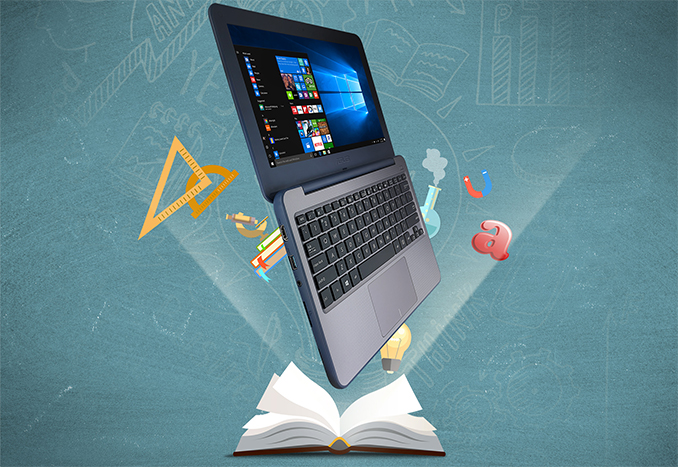


 Quote
Quote
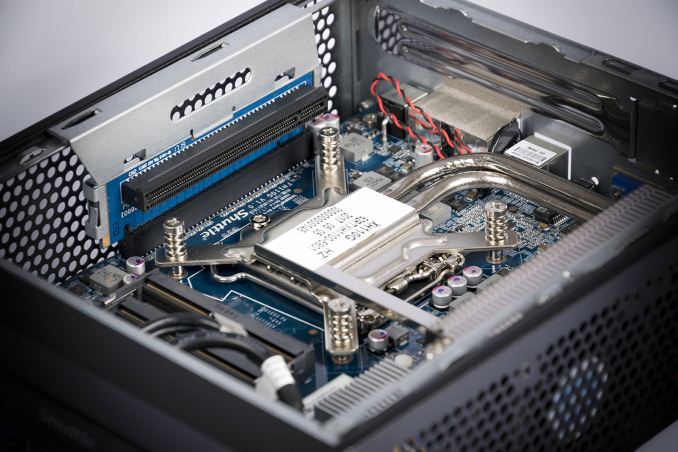















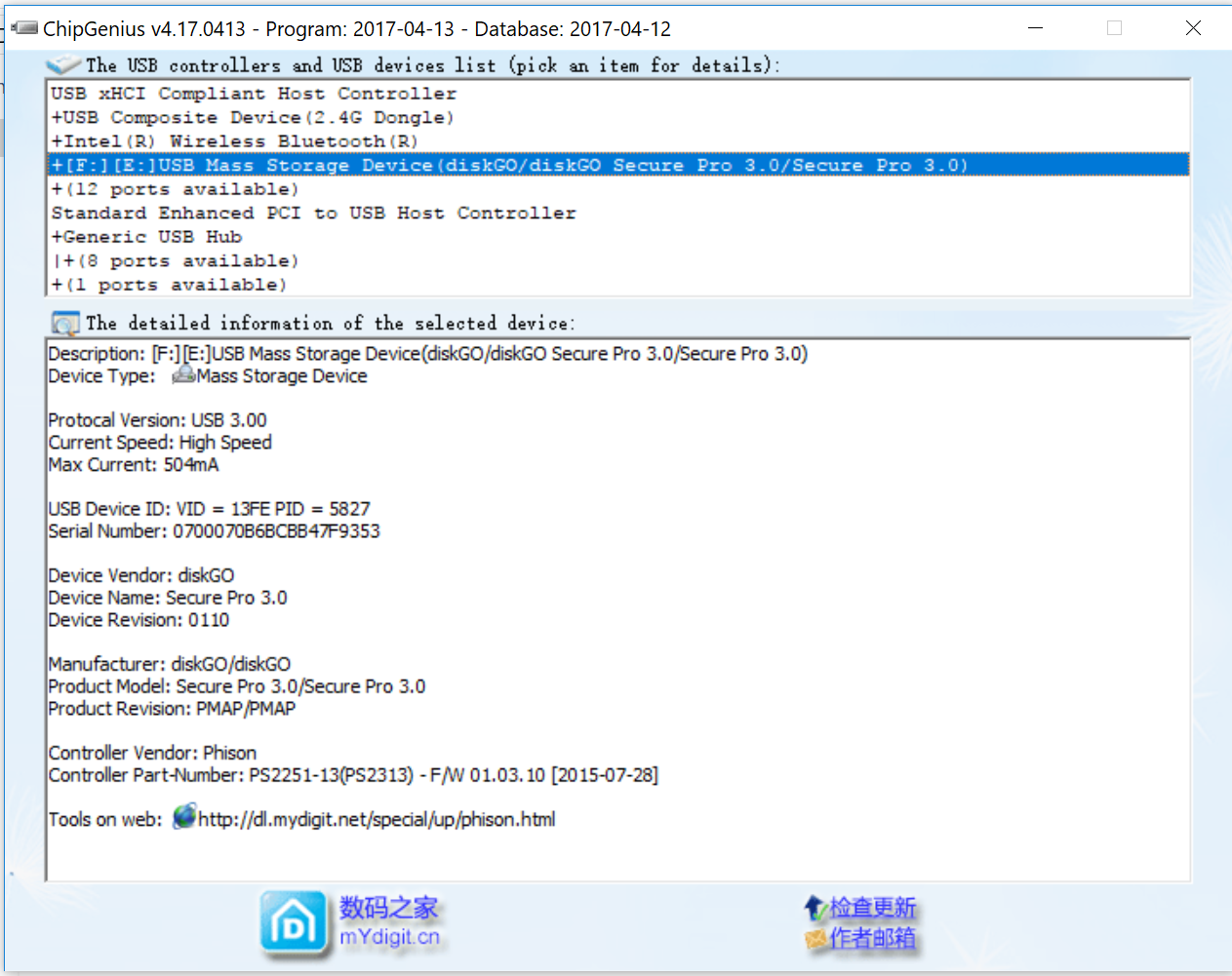
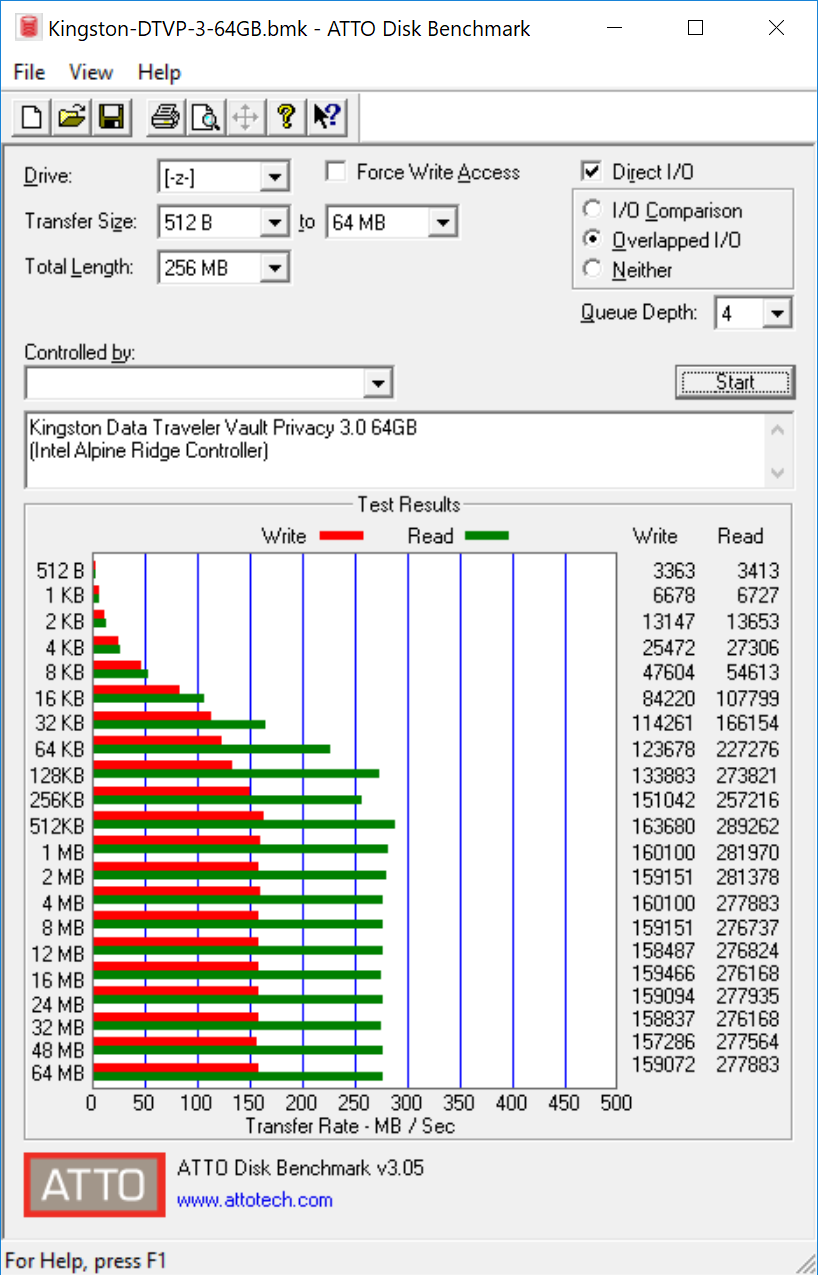
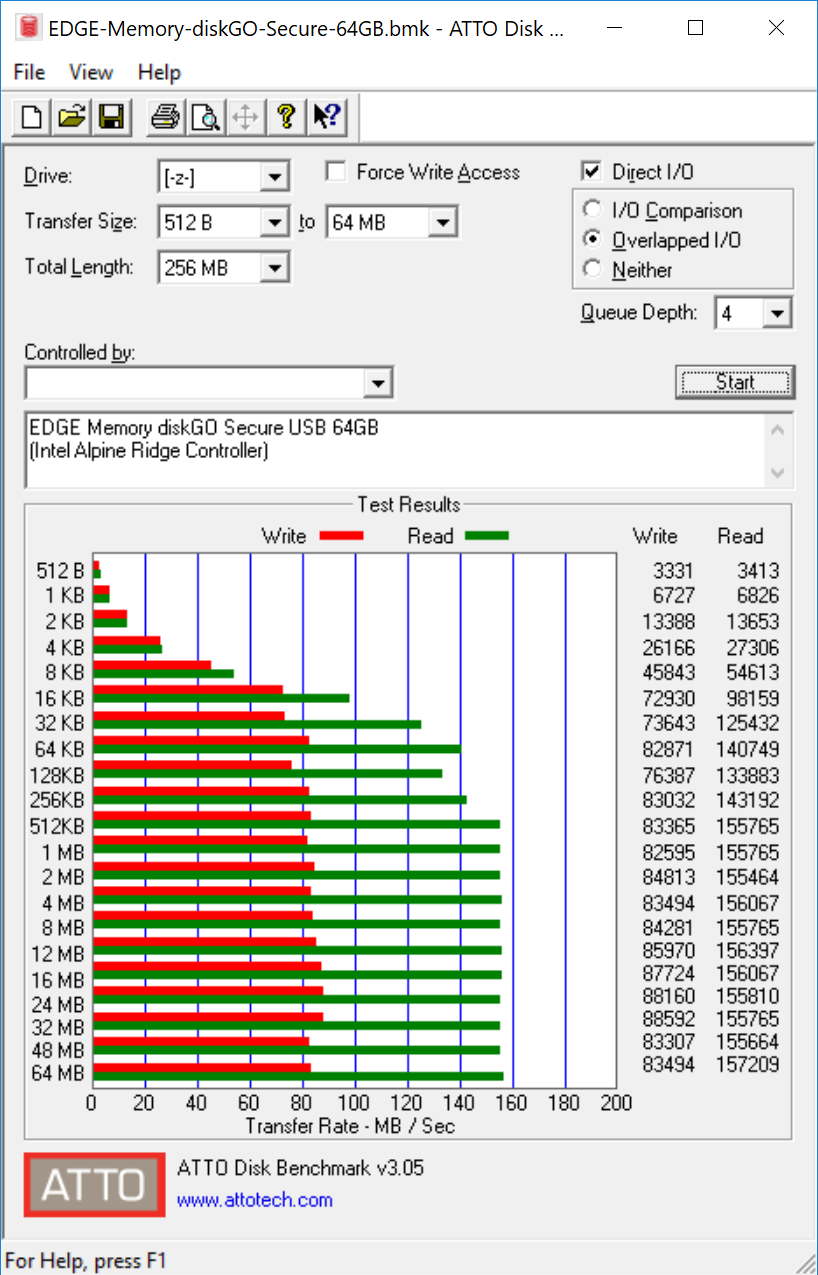
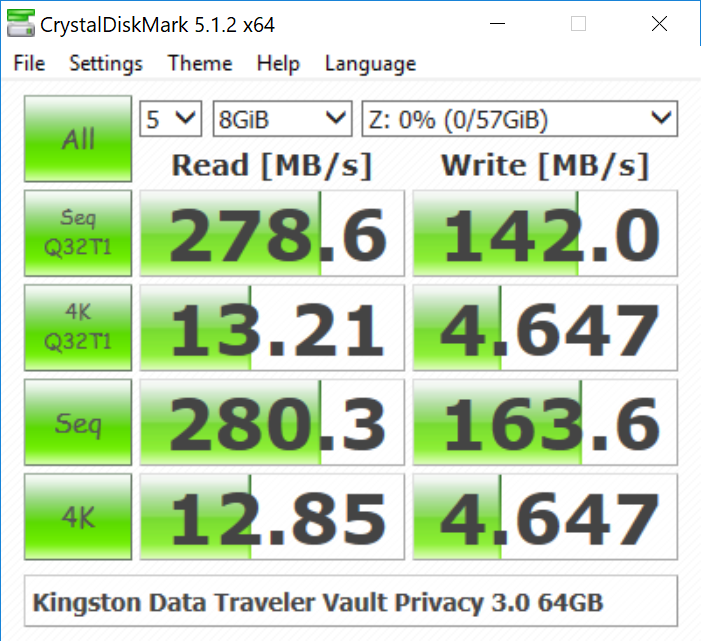
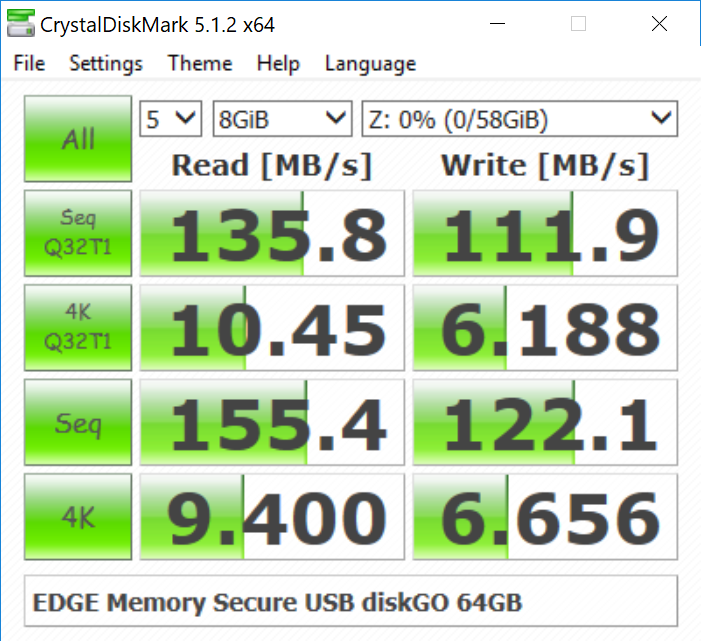

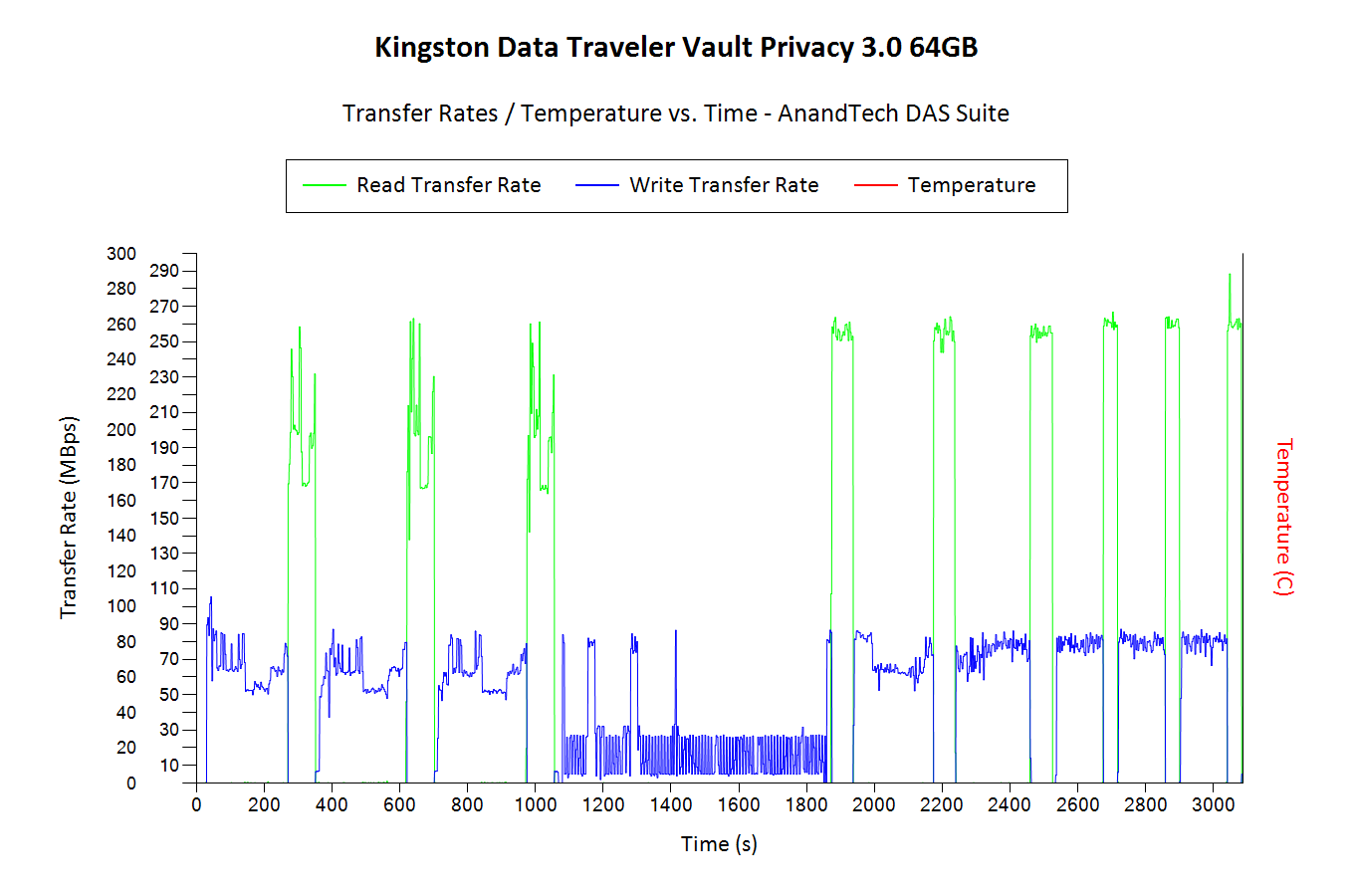
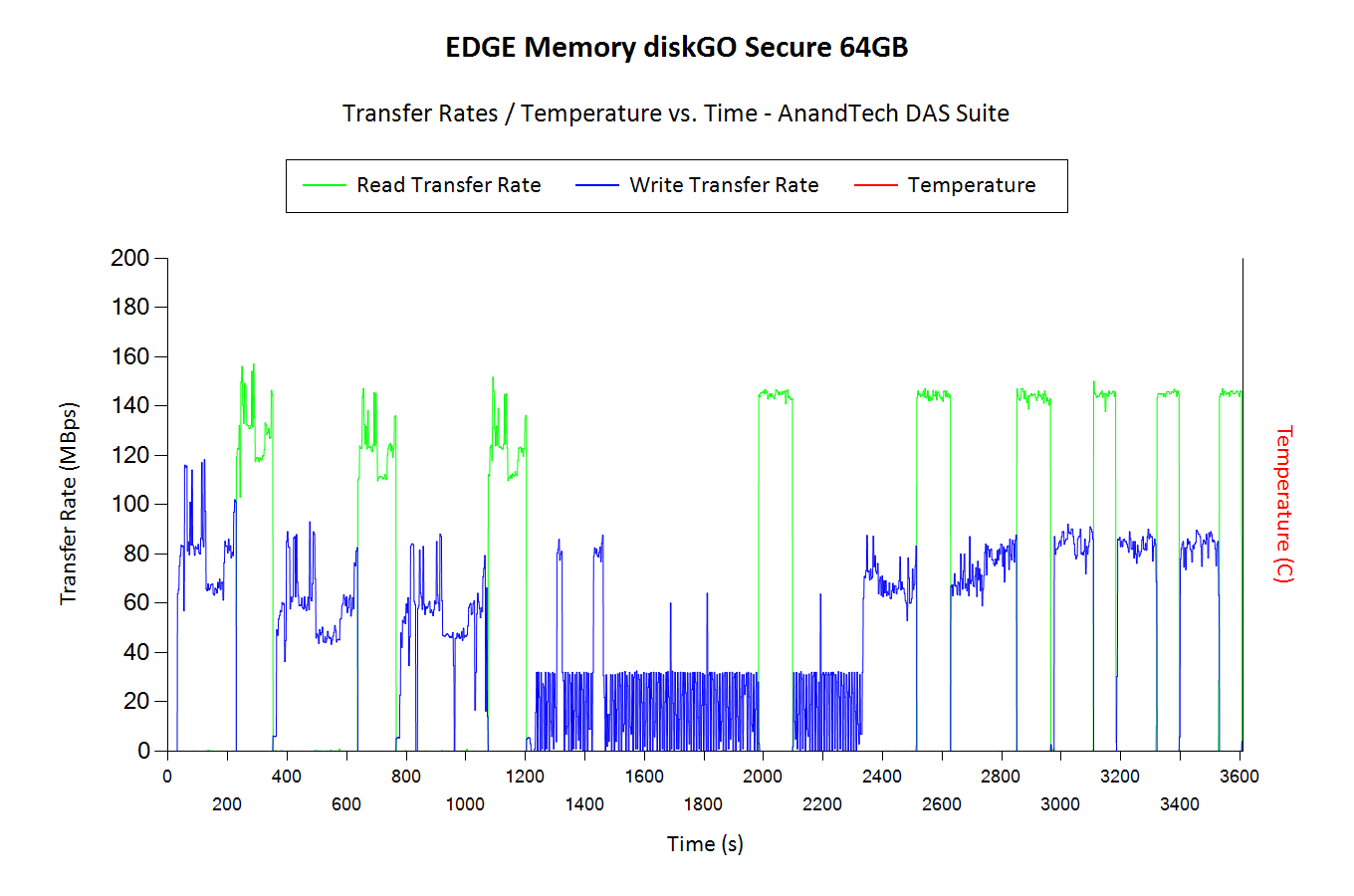
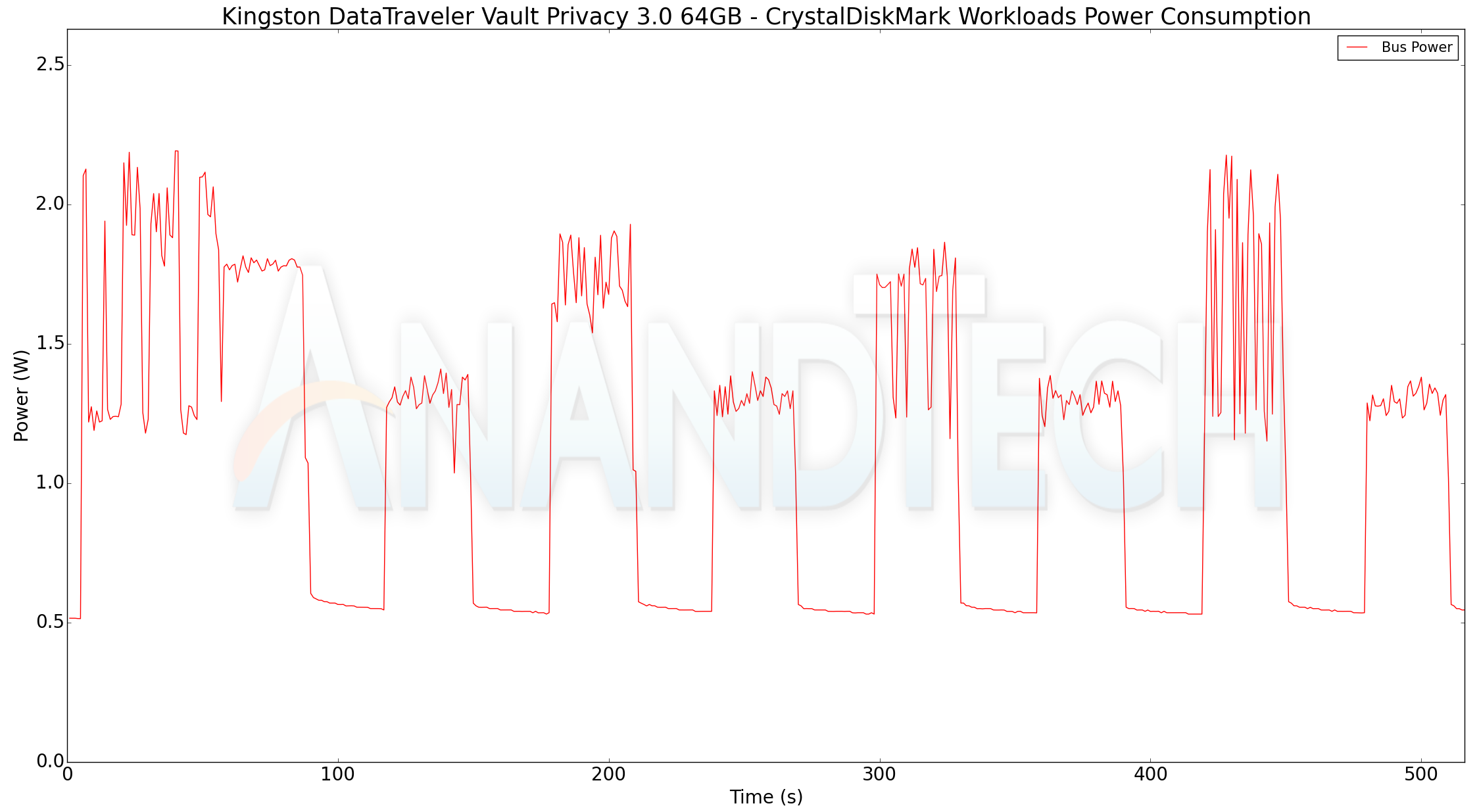
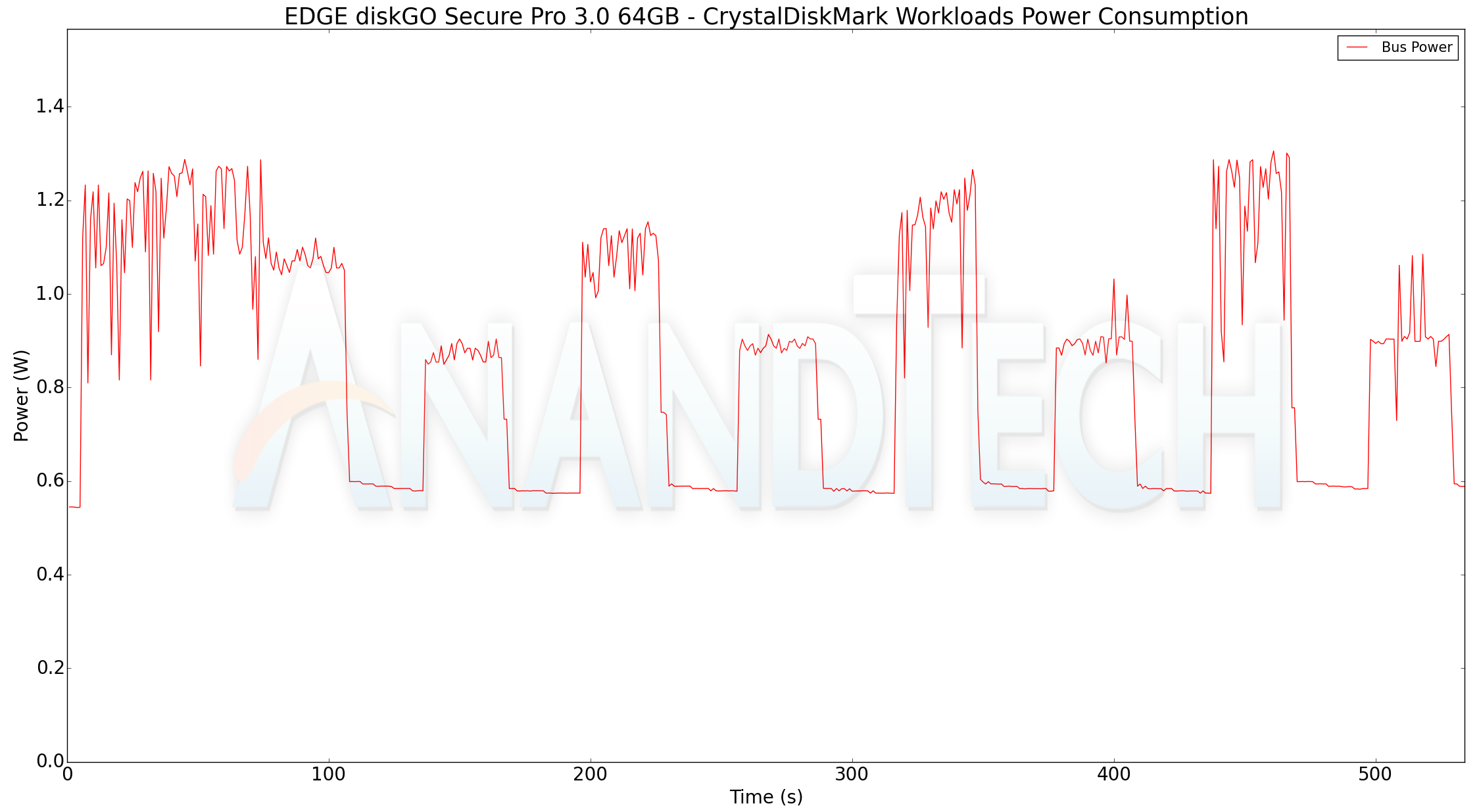
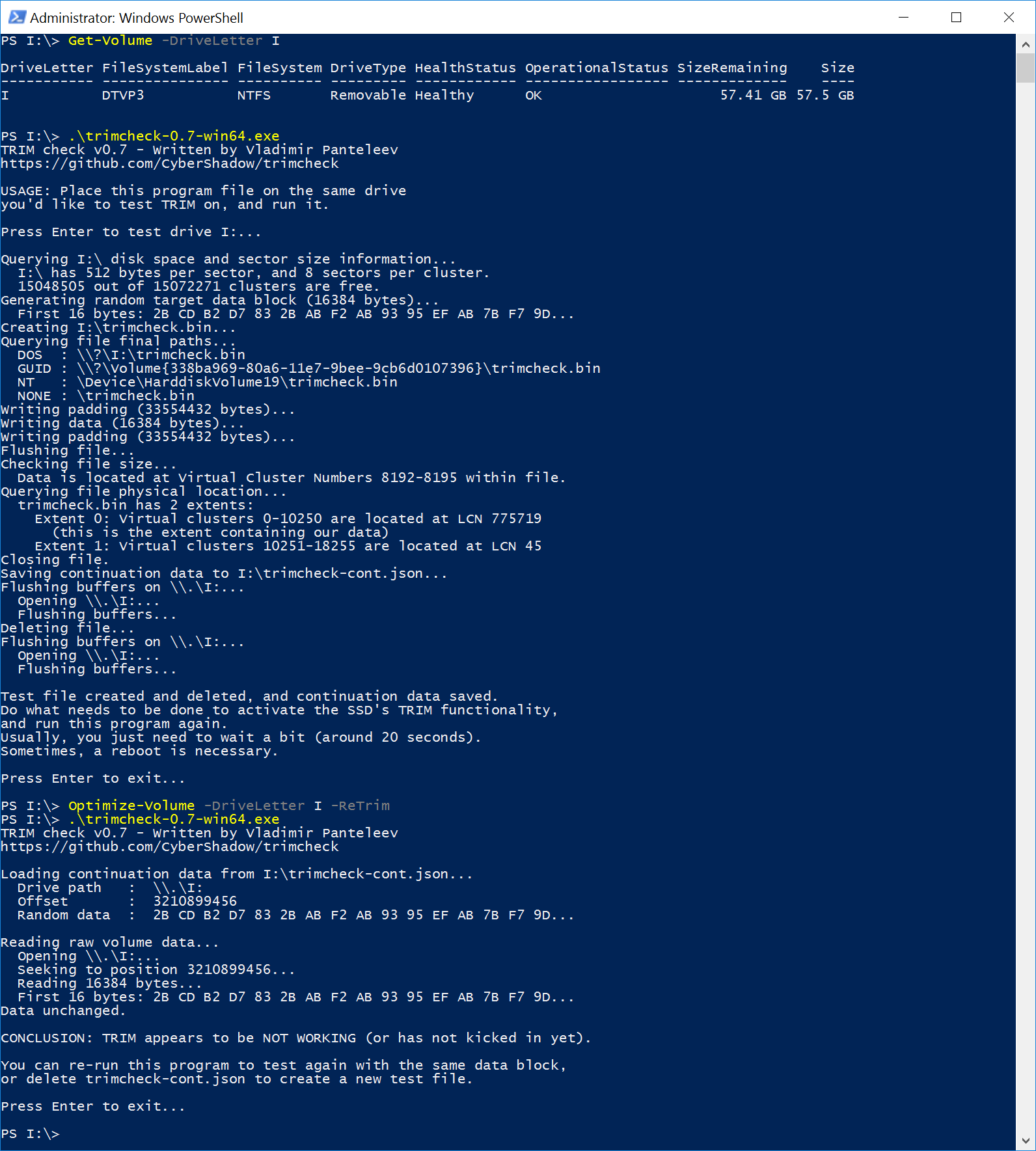
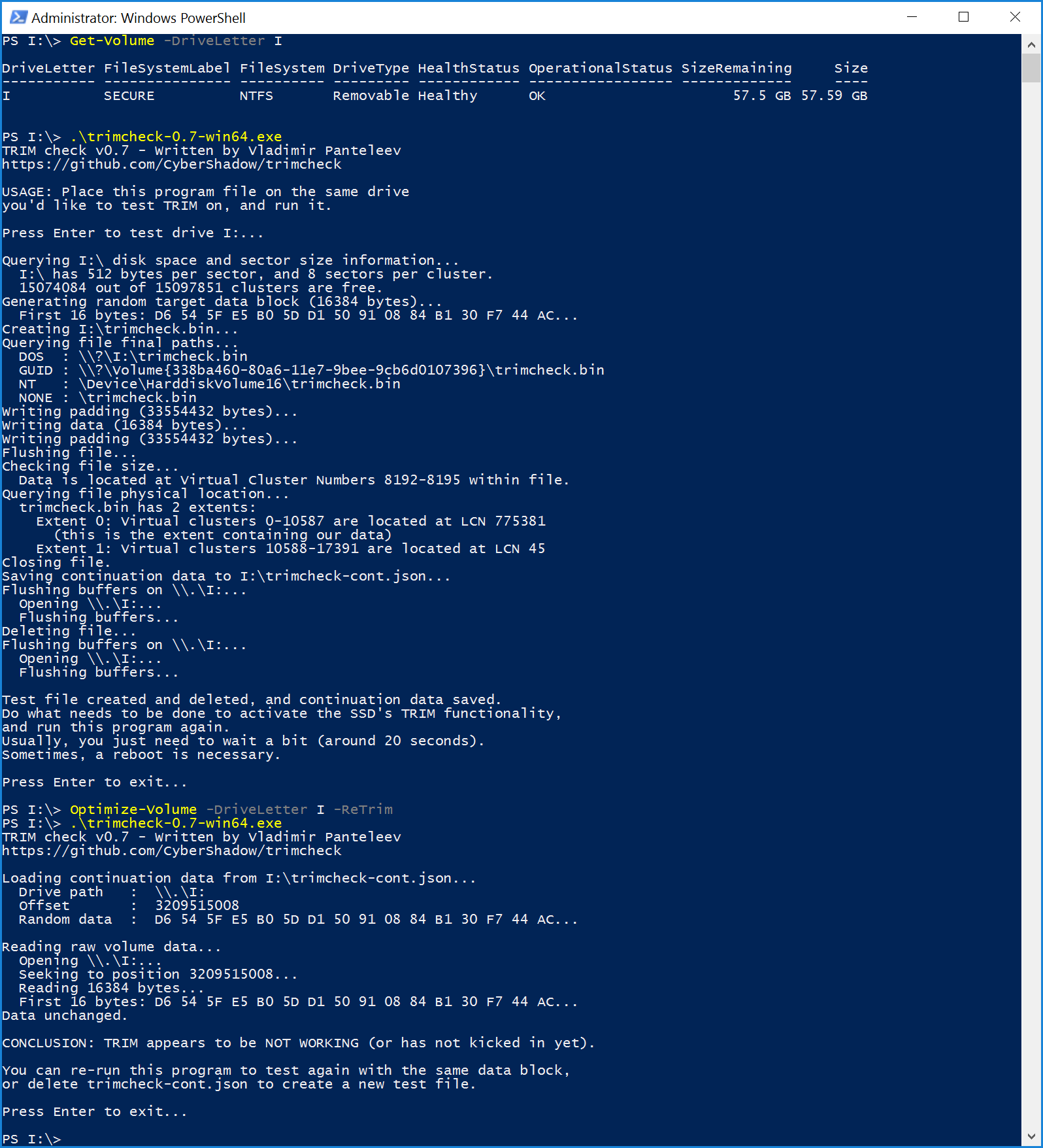

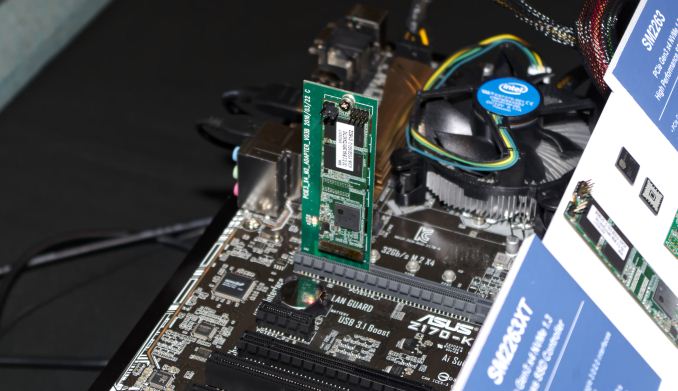


















Bookmarks