Results 7,351 to 7,360 of 12094
Thread: Anandtech News
-
09-16-17, 09:37 AM #7351
Anandtech: Western Digital Ships 12 TB WD Gold HDD: 8 Platters and Helium
Western Digital has begun to ship its WD Gold HDD with 12 TB capacity to partners and large retailers. The 3.5” drive relies on the same platform as the HGST Ultrastar He12 launched this year, and will initially be available to select customers of the company. The WD Gold 12 TB is designed for enterprise workloads and has all the performance and reliability enhancements that we come to expect, but the availability at retail should make them accessible to wider audiences.
From a hardware point of view, the WD Gold 12 TB is similar to the HGST Ultrastar He12 12 TB hard drive: both are based on the fourth-generation HelioSeal technology that uses eight perpendicular magnetic recording platters with a 1.5 TB capacity for each platter. The internal architecture of both HDDs was redesigned compared to predecessors to accommodate the eighth platter. Since the WD Gold and the Ultrastar He12 are aimed at nearline enterprise environments, they are equipped with various sensors and technologies to protect themselves against vibration and as a result, guarantee sustained performance. For example, the WD Gold and the Ultrastar He12 attach their spindles both to the top and the bottom of the drives. In addition the HDDs feature a special technology that increases the accuracy of head positioning in high-vibration environments to improve performance, integrity, and reliability. Finally, both product families support TLER (time-limited error recovery) rebuild assist mode to speed up RAID recovery time.
Since the WD Gold 12 TB and the HGST Ultrastar He12 are similar internally and feature the same 7200 RPM spindle speed, they also have similar performance — the manufacturer puts them both at 255 MB/s sustained transfer rate and 4.16 ms average latency. The main difference between the WD Gold and the HGST Ultrastar He12 are the enterprise options for the latter: there are models with the SAS 12 Gb/s interface and there are models with SED support and Instant Secure Erase feature.
Western Digital aims its WD Gold and HGST Ultrastar He-series drives at operators of cloud and exascale data centers that demand maximum capacity. The 12 TB HDDs can increase the total storage capacity for a single rack from 2440 TB to 2880 TB, replacing 10 TB drives with 12 TB drives, which can be a major benefit for companies that need to maximize their storage capacity per watt and per square meter. Where the HGST-branded drives are made available primarily through B2B channels, the WD Gold are sold both through B2B and B2C channels and thus can be purchased by wider audiences. For example, boutique PC makers, as well as DIY enthusiasts, may start using the WD Gold 12 TB for their high-end builds, something they could not do with the HGST drives. These HDDs may be considered as an overkill for desktops, but since WD’s desktop offerings top at 6 TB, the WD Gold (and the perhaps inevitable future WD Red Pro 12 TB) is the WD’s closest rival for Seagate’s BarraCuda Pro drives.Comparison of Western Digital's WD Gold HDDs WD121KRYZ WD101KRYZ WD8002FRYZ WD6002FRYZ WD4002FRYZ Capacity 12 TB 10 TB 8 TB 6 TB 4 TB RPM 7200 RPM Interface SATA 6 Gbps DRAM Cache 256 MB 128 MB NAND Cache Unknown No Yes Unknown Helium-Filling Yes No Data Transfer Rate (host to/from drive) 255 MB/s 249 MB/s 205 MB/s 226 MB/s 201 MB/s MTBF 2.5 million Rated Annual Workload 550 TB Acoustics (Seek) - 36 dBA Power Consumption Sequential read 7 W 7.1 W 7.2 W 9.3 W 9 W Sequential write 6.8 W 6.7 W 7 W 8.9 W 8.7 W Random read/write 6.9 W 6.8 W 7.4 W 9.1 W 8.8 W Idle 5 W 5.1 W 7.1 W 7 W Warranty 5 Years Price as of September 9, 2017 MSRP $521.99 $410.99 $327.99 $244.99 $183.99 Per GB $0.0435 $0.0411 $0.041 $0.0408 $0.046 GB per $ 22.98 GB 24.33 GB 24.39 GB 24.48 GB 21.73 GB
The WD Gold HDD is currently available directly from Western Digital for $521.99 as well as from multiple retailers, including Newegg for $539.99. While over $500 for a hard drive is expensive, it is actually less than Western Digital charged for its WD Gold 8 TB about 1.5 years ago ($595) and considerably less than the initial price of the WD Gold 10 TB drive last April.
Related Reading:
- Western Digital: Sales of Helium-Filled HDDs Accelerating, 15M Sold So Far
- Western Digital Starts Shipments of HGST Ultrastar He12 12 TB HDDs
- Western Digital Expands Purple Lineup with a 10 TB Helium-Filled HDD
- Western Digital Announces Ultrastar He12 12 TB and 14 TB HDDs
- Western Digital Adds Helium-Filled WD Gold 10 TB HDD to Lineup
More...
-
09-18-17, 02:56 PM #7352
Anandtech: AnandTech Goes HTTPS: All Encryption, All the Time
If you’re reading this, then congratulations! You have successfully accessed AnandTech over HTTPS.
I’m pleased to announce that as of this afternoon, all AnandTech pages and websites are now being served over HTTPS, allowing us to offer end-to-end transport encryption throughout the site. This is part of a larger project for us which started with moving the AnandTech Forums over to the XenForo software package and HTTPS last year; now it’s AnandTech main site to receive a security treatment of its own.
This update is being rolled out both to improve the security of the site, and as part of a broader trend in site hosting & delivery. From a site operations point of view, we’ve needed to improve the security of the user login system for some time so that usernames and passwords are better protected, as the two of those items are obviously important. Meanwhile, although AnandTech itself is not sensitive content, the broader trends in website hosting is for all sites regardless of content to move to HTTPS, as end-to-end encryption still enhances user privacy, and that’s always a good thing.
With today’s update, we’re now serving all pages, images, and other local content exclusively over HTTPS. This also includes redirecting any HTTP requests to HTTPS to ensure a secure connection. Overall, the hosting change should be transparent to everyone – depending on your browser, this even eliminates any security warnings – and site performance is virtually identical to before, both on the server side for us and on the client side for you. In other words, a true upgrade in every sense of the word.
However in the unlikely event that you do encounter any issues, please let me know. Leave a note here in the comments, email me, send a tweet, etc. If something is amiss, we want to fix it as quickly as possible.
Finally, I want to quickly thank our long-time developer John Campion, DB guru Ross Whitehead, hosting master Alec Ginsberg, and the rest of the AnandTech/Purch development team for working on this project. While today’s update is transparent at the user level, a lot of work was necessary on the backend to make this as seamless as possible and to make it work with third-party content (ads, JS libraries, etc). So none of this would be possible without their outstanding efforts.
More...
-
09-18-17, 03:52 PM #7353
Anandtech: Philips Preps 328P6AU and 328P6VU: 31.5” Professional LCDs with QHD, UHD,
Philips announced two professional displays with HDR support at IFA earlier this month. The new 328P6AU and 328P6VU monitors offer QHD and UHD 4K resolutions respectively, while both monitors feature wide color gamuts (which means higher-than-sRGB) as well as USB Type-C inputs, in accordance with recent market trends. The monitors will be aimed at the high end of the market, but are not going to to be too expensive.
The first of the new P-series displays to arrive is the Philips 328P6AU (pictured). The monitor is based on an IPS-ADS panel with a 2560×1440 resolution and can hit 400 nits in brightness. Philips says that the 328P6AU display can reproduce 98% of the AdobeRGB color gamut (and therefore it is safe to say that it can cover 100% of the sRGB), but it does not reveal anything beyond that. The firm also is not disclosing the refresh rate of the panel, but given how the monitor is being positioned, it is likely that it is set at 60 Hz. Since the 328P6AU is a professional display, its stand can set the monitor in portrait mode and allows all kinds of other adjustments (height, rotate, tilt).
The second P-series LCD that Philips is working on is called the 328P6VU, and this one is substantially more advanced. The monitor is based on an IPS-AAS panel featuring a 3840×2160 resolution and can hit 600 nits in brightness, which is considerably higher compared to numerous contemporary displays for professionals. Furthermore, the 328P6VU is equipped with a backlighting supporting 16-zone local dimming, so expect a fairly high contrast ratio. As for color gamut, Philips only mentions 95% of NTSC, but nothing else. Again, the company isn't publishing anything about the refresh rate of the LCD, but 60 Hz is a reasonable guess.

When it comes to connectivity, the 328P6AU and 328P6VU both have the same functionality. Both monitors include DisplayPort, HDMI, and D-Sub (VGA) inputs (this one seems a bit odd on a 4K model, but could be useful for PiP) as well as a USB-C port. The latter can be used as a display input as well as an upstream port for a hub featuring USB 3.0 ports and a GbE connector. Such a hub will be very useful for those with notebooks featuring USB-C and lacking other connectors (e.g. MacBooks). Finally, the monitors will have two 3 W stereo speakers.
As for pricing and availability, the Philips 328P6AU is set to hit the market next month with a price to be announced. I don't expect this one to be all that expensive, but its price is not going to be a bargain given that it's aimed at professionals. Meanwhile the Philips 328P6VU is set to arrive sometimes in Q1 2018 and the manufacturer plans to sell it for approximately €529 – €549 in Europe ($632 – $655), which is surprisingly competitive for a 4K display with a USB-C input, a USB hub, and a Gigabit Ethernet port.Specifications of Philips P6-Series Displays 328P6AU 328P6VU Panel 31.5" IPS ADS 31.5" IPS AAS Native Resolution 2560 × 1440 3840 × 2160 Maximum Refresh Rate 60 Hz (?) Brightness 400 cd/m² 600 cd/m² Local Dimming None 16 zone Contrast unknown high Viewing Angles 178°/178° horizontal/vertical HDR "Supported" Pixel Pitch 0.2724 mm² 0.1816 mm² Pixel Density 93 PPI 140 PPI Color Gamut Support AdobeRGB: 98% NTSC: 95% Stand Tilt, pivot (90°) and height adjustable Unknown, but likely same as on the 328P6AU Inputs 1 × DisplayPort 1.2
1 × HDMI 2.0a
1 × USB Type-C (DP 1.2)
1 × D-SubUSB Hub multi-port USB 3.0 hub Ethernet GbE port Audio 3 W × 2 Launch Timeframe October 2017 Q1 2018 Launch Price TBA €529 – €549 ($632 – $655) in Europe
Related Reading:
- Philips Readies Curved Ultra-Wide 492P8 Display: 49”, 32:9, USB-C, Sub-$1100
- Philips Demos 328P8K: 8K UHD LCD with Webcam, Docking, Coming in 2018
- Philips BDM4037UW Goes on Sale: 40 Inch 4K Curved Display for $800
- Philips Begins to Sell 43” 4K IPS BDM4350UC Display for $799
- Philips Begins Shipments of LCD Monitors with Quantum Dot Technology
More...
-
09-19-17, 08:55 AM #7354
Anandtech: The ASRock Fatal1ty Z270 Gaming-ITX/ac Motherboard Review
Today we are having a look at a feature-packed Mini ITX motherboard from ASRock, the Fatal1ty Z270 Gaming-ITX/ac. With specifications that suggest it could be the holy grail for home entertainment systems and a reasonable price tag, the Z270 Gaming-ITX/ac appears to be one of the most interesting Z270-based motherboards currently available. We closely examine its features and capabilities in this review.
More...
-
09-19-17, 08:55 AM #7355
Anandtech: Intel Displays 10nm Wafer, Commits to 10nm ‘Falcon Mesa’ FPGAs
On the back of Intel’s Technology and Manufacturing Day in March, the company presented another iteration of the information at an equivalent event in Beijing this week. Most of the content was fairly similar to the previous TMD, with a few further insights into how some of the technology is progressing. High up on that list would be how Intel is coming along with its own 10nm process, as well as several plans regarding the 10nm product portfolio.
The headline here was ‘we have a wafer’, as shown in the image above. Intel disclosed that this wafer was from a production run of a 10nm test chip containing ARM Cortex A75 cores, implemented with ‘industry standard design flows’, and was built to target a performance level in excess of 3 GHz. Both TSMC and Samsung are shipping their versions of their ‘10nm’ processes, however Intel reiterated the claim that their technology uses tighter transistors and metal pitches for almost double the density of other competing 10nm technologies. While chips such as the Huawei Kirin 970 from TSMC’s 10nm are in the region of 55 million transistors per mm2, Intel is quoting over 100 million per mm2 with their 10nm (and using a new transistor counting methodology).
Intel quoted a 25% better performance and 45% lower power than 14nm, though failed to declare if that was 14nm, 14+, or 14++. Intel also stated that the optimized version of 10nm, 10++, will boost performance 15% or reduce power by 30% from 10nm. Intel’s Custom Foundry business, which will start on 10nm, is offering customers two design platforms on the new technology: 10GP (general purpose) and 10HPM (high performance mobile), with validated IP portfolios to include ARM libraries and POP kits and turnkey services. Intel has yet to announce a major partner in its custom foundry business, and other media outlets are reporting that some major partners that had signed up are now looking elsewhere.
Earlier this year Intel stated that its own first 10nm products would be aiming at the data center first. At the time it was a little confusing, given Intel’s delayed cadence with typical data center products. However, since Intel acquired Altera, it seems appropriate that FPGAs would be the perfect fit here. Large-scale FPGAs, due to their regular repeating units, can take advantage of the smaller manufacturing process and still return reasonable yields by disabling individual gate arrays with defects and appropriate binning. Intel’s next generation of FPGAs will use 10nm, and they will go by the codename “Falcon Mesa”.
Falcon Mesa will encompass multiple technologies, most noticeably Intel’s second generation of their Embedded Multi-Die Interconnect Bridge (EMIB) packaging. This technology embeds the package with additional silicon substrates, providing a connection between separate active silicon parts much faster than standard packaging methods and much cheaper than using full-blown interposers. The result is a monolithic FPGA in the package, surrounded by memory or IP blocks, perhaps created at a different process node, but all using high-bandwidth EMIB for communication. On a similar theme, Falcon Mesa will also include support for next-generation HBM.
Among the IP blocks that can be embedded via EMIB with the new FPGAs, Intel lists both 112 Gbps serial transceiver links as well as PCIe 4.0 x16 connectivity, with support for data rates up to 16 GT/s per lane for future data center connectivity. This was discussed at the recent Hot Chips conference, in a talk I’d like to get some time to expand in a written piece.
No additional information was released regarding 10nm products for consumer devices.
Related Reading- Intel Officially Reveals Post-8th Gen Core Code Name: Ice Lake, Built on 10nm+
- Hot Chips: Intel EMIB and 14nm Stratix 10 FPGA Live Blog
- CES 2017: Intel Press Event Live Blog
- Samsung and TSMC Roadmaps: 8 and 6 nm Added, Looking at 22ULP and 12FFC
Gallery: Intel Displays 10nm Wafer, Commits to 10nm ‘Falcon Mesa’ FPGAs



More...
-
09-19-17, 10:57 AM #7356
Anandtech: Prices of Intel’s Coffee Lake-S CPUs Published: $400 for Core i7-8700K?
An online retailer in the UK has started to take pre-orders on Intel’s upcoming Coffee Lake CPUs, specifically the socketed 'S' parts for desktop computers. As reported previously, the new processors will have more cores than their direct predecessors, but if the published pre-order prices are correct (and are not inflated because of their pre-order nature) then Intel’s new chips will also have higher MSRPs than the company’s existing products.
Lambda-Tek, the UK retailer, is currently taking pre-orders on six Coffee Lake CPUs which are expected to hit the market in the coming weeks. The CPUs in question are the Core i7-8700K, the Core i7-8700, the Core i5-8600K, the Core i5-8400, the Core i3-8350K, and the Core i3-8100. Each segment will get an upgrade over the previous generation in core counts: the Core i7 parts will run in a 6C/12T configuration, the Core i5 parts will be 6C/6T, and the Core i3 parts will be 4C/4T (similar to the old Core i5). The flip side of this is that, if data from the retailer is correct, each element of the stack will cost quite a bit more than their direct predecessors.
For example, the store charges nearly £354 for the Core i7-8700K, which converted to USD (and without tax) equals to around $400. This will be a substantial uptick in cost over the $340 that the Core i7-7700K retails for today. $400 may be too high for Intel's top mainstream CPU, as Intel sells its six-core Core i7-7800X for $375. The HEDT requires a more expensive X299 motherboard and an appropriate DRAM kit, but might have an overall build cost similar to the $400 part.
The new quad-core Core i3 products will also get more expensive than their predecessors, with the calculated US price taken from the UK retailer coming to nearly $200 for the Core i3-8350K, up from $180. The per-core price will drop, which is perhaps not surprising, but the alleged price hike would put the Core i3 SKUs deeper into the Core i5 territory (the Core i3-7350K is already in the $190 ballpark), which will make it harder for many people to choose between different new i3 and older i5 models.
* UK prices, listed online, are always quoted with 20% sales tax included. US prices are typically listed without sales tax due to different tax rates in each state. Most of the world does not have this issue. Our UK prices are all taken from Lambda-Tek, US prices from Amazon on 9/15.Prices of Contemporary Mainstream CPUs from Intel Cores/
ThreadsBase Freq.** UK
(inc tax)*US
(no tax)Intel
MSRPPrice per Core Coffee Lake-S CPUs i7-8700K 6/12 3.8 GHz £353.86 $400 n/a $66.70 i7-8700 6/12 3.2 GHz £298.52 $338 $56.30 i5-8600K 6/6 3.6 GHz £250.50 $284 $47.30 i5-8400 6/6 2.8 GHz £177.40 $201 $33.50 i3-8350K 4/4 4.0 GHz £174.35 $197 $49.25 i3-8100 4/4 3.6 GHz £115.45 $130 $32.50 Kaby Lake-S CPUs i7-7700K 4/8 4.2 GHz £312.95 $354 $339 $88.50 i5-7600K 4/4 3.8 GHz £213.18 $241 $242 $60.20 i5-7400 4/4 3.0 GHz £166.49 $188 $182 $47.00 i3-7350K 2/4 4.2 GHz £162.06 $183 $168 $91.50 i3-7100 2/4 3.9 GHz £105.88 $120 $117 $60.00 High-End Desktop CPUs i9-7920X 12/24 2.9 GHz £1109.40 $1255 $1189 $104.50 i9-7900X 10/20 3.3 GHz £958.36 $1084 $989 $108.40 i7-7820X 8/16 3.6 GHz £608.21 $688 $589 $86.00 i7-7800X 6/12 3.5 GHz £379.03 $429 $383 $71.50 i7-7740X 4/8 4.3 GHz £304.01 $344 $339 $86.00 i5-7640X 4/4 4.0 GHz £225.32 $255 $242 $63.75
** Speeds of Coffee Lake CPUs have not been directly confirmed by Intel
If the pricing published by the UK retailer is correct, Intel will likely quote increased MSRPs. This would not the first time Intel has hiked prices of its mainstream parts: For example, Intel boosted the price of the Core i7-4770K to $339, up from $313 for the Core i7-3770K in 2013. The company did the same for the Core i5-4670K: it was priced at $242, up from $212 for the Core i5-3570K.
Increases and decreases of mainstream CPU MSRPs are not extraordinary events. Companies have different costs for different parts (because of different die sizes, yields, and other factors) and in a bid to maintain profit margins, they fluctuate prices. Since Coffee Lake chips are bigger than their predecessors because of the higher core count, it is logical for Intel to rise their MSRPs. However, the competitive landscape on today’s CPU market is different than it was from 2011 to 2016 as Intel could have to target AMD’s Ryzen in performance per dollar.Historical Prices of Intel's Core i7 Mainstream CPUs µArch Cores/
ThreadsBase Freq. Socket Launch Date Launch Price i7 870 Lynnfield 4/8 3.6 GHz LGA1156 Q3 2009 $562 i7 860 3.46 GHz $284 i7-2600K SandyBridge 3.4 GHz LGA1155 Q1 2011 $317 i7-3770K Ivy Bridge 3.5 GHz Q2 2012 $313 i7-4770K Haswell 3.5 GHz LGA1150 Q2 2013 $339 i7-4790K 4.0 GHz Q3 2014 $339 i7-6700K Skylake 4.0 GHz LGA1151 Q3 2015 $350 i7-7700K Kaby Lake 4.2 GHz Q1 2017 $339 i7-8700K Coffee Lake 6/12 3.8 GHz* LGA1151 Q4 2017 $400* Note: *Intel Coffee Lake specifications and prices have not been confirmed.
Related ReadingHistorical Prices of Intel's Core i5 Mainstream CPUs µArch Cores/
ThreadsBase Freq. Socket Launch Date Launch Price i5 750 Lynnfield 4/4 3.2 GHz LGA1156 Q3 2009 $196 i5-2500K SandyBridge 3.3 GHz LGA1155 Q1 2011 $216 i5-3570K Ivy Bridge 3.4 GHz Q2 2012 $212 i5-4670K Haswell 3.4 GHz LGA1150 Q2 2013 $242 i5-4690K 3.5 GHz Q3 2014 $242 i5-6600K Skylake 3.5 GHz LGA1151 Q3 2015 $243 i5-7600K Kaby Lake 3.8 GHz Q1 2017 $242 i5-8600K Coffee Lake 6/6 3.6 GHz* LGA1151 Q4 2017 $284* Note: *Intel Coffee Lake specifications and prices have not been confirmed. - Intel Provides Partners Preliminary 8th Gen Desktop Details: Core i7-8700K to Core i3-8100
- Coffee Lake Not Supported by Intel’s 200-Series Motherboards
- Intel Launches 8th Generation Core CPUs, Starting with Kaby Lake Refresh for 15W Mobile
- Intel Officially Reveals Post-8th Generation Core Architecture Code Name: Ice Lake, Built on 10nm+7
More...
-
09-19-17, 12:10 PM #7357
Anandtech: Netgear Launches Smart Cloud Devices with Insight Management for Business
Netgear is a popular vendor in the SMB and SME market segments for switches and access points. While they do have full-blown managed switches, their smart offerings (which rely on web management, rather than CLI) are very popular amongst IT administrators. Today, Netgear is announcing a host of new products (switches and access points) that build upon the smart offerings under the 'Insight-Managed Smart Cloud' category. The main difference compared to the existing offerings is the ability to set up, monitor, and maintain the equipment via Netgear's cloud-based Insight mobile app (available for iOS and Android). This is in addition to the traditional web-based management UI. The attractive aspect here is that the equipment can be installed and set up without having to configure everything through a PC / web browser. The downside is that the equipment must be able to connect to the Internet for the Insight management app to be able to configure and deploy the hardware.
The cloud-based management approach ensures that businesses without full-time IT staff can install and manage their network infrastructure. Multiple sites can also be monitored and managed from a single device without resorting to VPNs and other features that require skilled IT administrators. The Insight management app also supports select ReadyNAS storage devices.
Coming to the hardware side of things, we have 4 new switches. All of them are the 10-port variety, with 8 copper and 2 SFP gigabit ports. The GC110 is a fanless switch with an external PSU. The GC110P is the PoE version with 62W available across the PoE ports. The GC510P is also fanless, and supports PoE+ (max. of 25W per port), with a total of 134W available. It is rack mountable. The GC510PP is the only actively cooled version of the lot, and it is also a PoE+ switch with a 195W budget.
On the wireless side, the WAC510 wireless access point with router capabilities (which has been in the market for some time now) is Insight-capable. In addition, we also have the new WAC505 AC1200 access point, which is very similar to a WAC510 without the router capabilities.
It is very clear that Netgear is attempting to go after the Ubiquiti Networks UniFi lineup with the Insight-managed hardware. Netgear is playing to its strengths by including NAS management (a product category that Ubiquiti Networks does not address). The current Insight feature set seems to be a good initial version (I haven't had hands-on time yet with it). However, given the way that UniFi has evolved and added features over the last several years, Insight may have a lot of catching up to do. For example, Insight is currently a cloud-only offering. On the other hand, UniFi offers multiple usage models - a local-only configuration with the UniFi Controller running on a UniFi Cloud Key or a PC / virtual machine (which can then be associated with a cloud account, if necessary), or, a premium subscription-based cloud service managed by Ubiquiti Networks themselves (UniFi Elite). Enterprising IT users can also run the UniFi controller by themselves on a AWS instance in order to manage multiple sites. That said, Netgear's Insight management is currently free, and appears to require a lot less technical know-how compared to the UniFi offerings. Netgear seems to have realized that it is best to avoid tackling UniFi directly, which probably explains why the current Insight hardware offerings aim to fill holes in the UniFi lineup.
Ubiquiti offers only one low port-count switch with SFP ports and PoE - the UniFi Switch 8-150W at $186. Netgear's GC510P targets the same feature set at $254. None of the other Insight offerings have an exact UniFi equivalent. The Netgear WAC505 at $90 will be up against Ubiquiti's UAP AC LITE ($79) in the AC1200 category. That said, the WAC505 is a Wave2 AP with MU-MIMO capabilities (the UAP AC LITE has been in the market for a long time now and uses a older chipset). It also features compatibility with standard 802.3af/at PoE switches, while the AC LITE uses passive PoE. The premium associated with the WAC505 seems justified, though we can't say the same about the GC510P switch.
Netgear's Insight strategy is a welcome approach to small business networks, and the integration of NAS management is unique. We are looking forward to the feature being made available in various other SMB-targeted products from Netgear.
More...
-
09-19-17, 02:45 PM #7358
Anandtech: GIGABYTE to Launch the X399 Designare EX: An AMD Motherboard Supporting Th
GIGABYTE has another motherboard coming out supporting AMD’s Threadripper CPUs, the X399 Designare EX. The Designare EX is slated to be their flagship motherboard for the X399 chipset and includes additional features over the AORUS Gaming 7, bringing dual Intel NICs (over a Killer NIC), Intel WiFi, Thunderbolt 3 add-in card support, and an integrated backplate for increased structural rigidity and aesthetics. This board fills out GIGABYTE's short X399, with the AORUS Gaming 7 a bit further down the line. In the past, we have seen Gaming 3, and Gaming 5 versions so there is still room for something a bit less expensive in the GIGABYTE lineup in the future.
One of the first things one may notice on this board is lack of RGB LEDs compared with the AORUS Gaming 7. On the Gaming 7, where RGB LEDs are just about everywhere, the Designare EX on the other hand only has a few under the PCH heatsink. Aside from that, design aesthetics are remarkably similar, with only the color scheme changed from black colored heatsinks and shrouds (with the AORUS name) to all silver, and the GIGABYTE name on the shrouds instead. The PCH heatsink is the same shape with a different accent plate for the Designare, marking a not to GIGABYTE's aimed market for this product: design professionals. Also included is an integrated I/O shield giving it a more high-end feel.
Outside of what has been listed above, the specifications for the Designare are very similar to the Gaming 7, as it uses the same base PCB. Keeping on the platform trend, the Designare EX supports quad channel memory at two DIMMs per channel, for eight total supporting up to 128GB. What looks like an 8-phase VRM uses the same style main heatsink connected to a secondary heatsink via a heatpipe located behind the rear I/O. Being the same PCB, the power delivery is also listed as ‘server class’ like the Gaming 7, using fourth generation International Rectifier (IR) PWM controllers and third generation PowIRstage chokes. EPS power is found in its normal location in the top left corner of the board, with one 8-pin and one 4-pin.
In the top right corner of the board are five 4-pin fan headers along with an RGBW header for LEDs. Two other RGB headers are found across the bottom of the board, including another RGBW header. USB connectivity uses an onboard USB 3.1 (10Gbps) header from the chipset close to the eight SATA ports. There is a USB 3.0 header on the bottom of the board, two USB 2.0 headers near the power buttons, and a TPM header at the bottom of the board.
Like the AORUS Gaming 7, the Designare EX supports three M.2 drives. The two locations between the PCIe slots support up to 110mm long drives, while the third below the PCH heatsink can fit up to 80mm drives. All locations come with additional heatsinks to keep the drives underneath cool. The Designare EX uses the three M.2 slots instead of a separate U.2 connector. For other storage, GIGABYTE has equipped the board with eight SATA ports. The 5-pin Thunderbolt 3 header, required for add-in Thunderbolt 3 cards and unique for X399 to this specific GIGABYTE X399 board, is located just above the SATA ports. We are asking GIGABYTE if they plan to bundle a Thunderbolt 3 add-in card with this model, and are awaiting a response.
The rear of the motherboard, like some other designs on the market, uses a rear backplate to assist with motherboard rigidity. The thinking here is that these motherboards are often used in systems with multiple heavy graphics cards or PCIe coprocessors, such that if a motherboard screw is incorrectly tightened, the motherboard might be required to take the load and eventually warp. With the back-plate in place, this is designed to distribute that potential extra torque throughout the PCB, minimising any negative effects.
The PCIe slots are the same as the Gaming 7 also, with four of the five sourcing its lanes directly from the CPU. The slots used for GPUs are double-spaced and support an x16/x8/x16/x8 arrangement. The middle slot supports PCIe 3.0 x4 connection fed from the chipset. The middle slot can be used for additional add-in cards, such as a Thunderbolt 3 card.
Next to the PCIe slots is GIGABYTE’s audio solution, using a Realtek ALC1220 codec and using an EMI shield, PCB separation for the digital and analog audio signals, filter caps (both WIMA and Nichicon), and has headphone hack detection. GIGABYTE also uses DAC-UP, which delivers a more consistent USB power supply for USB connected audio devices.

Rear IO connectivity on the Designare EX is also like the AORUS Gaming 7. The only difference will be the additional Ethernet port as this model uses dual Intel NICs. Because of the USB 3.0 support from the CPU, the rear IO has eight USB ports, in yellow, blue, and white. There are also two USB 3.1 (10 Gbps) ports from the chipset, one USB Type-C. Network connectivity differs here with the Designare EX using two Intel NICs (we imagine some mixture of I219V or I211AT) and does away with the Rivet Networks Killer E2500 found on its little brother. Last, are a set of audio jacks including SPDIF.
Pricing was not listed, however, if it is slated to be the flagship of the X399 lineup, pricing is expected to be a higher than the already released X399 AORUS Gaming 7 at $389.99 on Amazon. GIGABYTE says the Designare EX will be available come Mid-October.
Gallery: GIGABYTE X399 Designare EX





GIGABYTE X399 Designare EX Warranty Period 3 Years Product Page N/A Price TBD Size ATX CPU Interface TR4 Chipset AMD X399 Memory Slots (DDR4) Eight DDR4
Supporting 128GB
Quad Channel
Support DDR4 3600+
Support for ECC UDIMM (in non-ECC mode)Network Connectivity 2 x Intel LAN
1 x Intel 2x2 802.11acOnboard Audio Realtek ALC1220 PCIe Slots for Graphics
(from CPU)2 x PCIe 3.0 x16 slots @ x16
2 x PCIe 3.0 x16 slots @ x8PCIe Slots for Other
(from Chipset)1 x PCIe 2.0 x16 slots @ x4 Onboard SATA 8 x Supporting RAID 0/1/10 Onboard SATA Express None Onboard M.2 3 x PCIe 3.0 x4 - NVMe or SATA Onboard U.2 None USB 3.1 1 x Type-C (ASMedia)
1 x Type-A (ASMedia)USB 3.0 8 x Back Panel
1 x HeaderUSB 2.0 2 x Headers Power Connectors 1 x 24-pin EATX
1 x 8-pin ATX 12V
1 x 4-pin ATX 12VFan Headers 1 x CPU
1 x Watercooling CPU
4 x System Fan headers
2 x System Fan/ Water Pump headersIO Panel 1 x PS.2 keyboard/mouse port
1 x USB 3.1 Type-C
1 x USB 3.1 Type-A
8 x USB 3.0
2 x RJ-45 LAN Port
1 x Optical S/PDIF out
5 x Audio Jacks
Antenna connectors
Related Reading- An AMD Threadripper X399 Motherboard Overview: A Quick Look
- ASRock Demos X399 ‘ThreadRipper’ Motherboards: M.2, U.2, 10 GbE, & More
- The AMD Ryzen Threadripper 1950X and 1920X Review: CPUs on Steroids
- Retesting AMD Ryzen Threadripper’s Game Mode: Halving Cores for More Performance
More...
-
09-20-17, 07:55 AM #7359
Anandtech: The Cherry G80-3494 MX Board Silent Mechanical Keyboard Review: Updating a
Today we are taking a look at the Cherry G80-3494 MX Board Silent, a mechanical keyboard designed with professionals in mind. Based on the original Cherry G80-3000, the G80-3494 brings Cherry’s new MX Silent switches to the office desktop.
More...
-
09-20-17, 09:31 AM #7360
Anandtech: EKWB Releasing new monoblocks for ASUS ROG Rampage VI Extreme and Apex
EK has announced a new monoblock made to fit two of ASUS's X299 based motherboards, the ROG Rampage VI Extreme and Apex. The new EK-FB ASUS ROG 6E RGB monoblock, as its name implies, intends to cool both the CPU and VRM sections with one block. The cooler has integrated 4-pin RGB LED strips built-in and are compatible with ASUS’s Aura Sync lighting software allowing full customization of the LEDs. With questions about the efficacy of the thermal paste and VRM cooling solutions on some boards, water cooling them both can be a good idea, particularly when overclocking.
Based off the EK-Supremacy cooling engine, the liquid flows directly over the CPU and VRMs helping keep temperatures lower in stock and overclocked configurations on the high TDP Intel Core X-series CPUs. EK says the high flow design can be easily used with weaker pumps or silent water pump settings. They go on to mention this kind of cooling (CPU and VRM both water cooled) brings down CPU temperatures compared to a traditional CPU water block and stock VRM heatsink (less heat soak through the motherboard). The X299 based monoblocks also have a newly redesigned cold plate to better mate the block to the integrated heat spreader (IHS) of the processors enabling better thermal transfer.
The base of the monoblocks is made of nickel-plated electrolytic copper while the top will come in two options. The first is made from POM Acetal with an aesthetic aluminum cover, the other is made out of acrylic glass material. The nickel plated brass screw-in standoffs are pre-installed for easier mounting.
The monoblock comes with a 4-pin RGB LED strip which connects to the motherboard’s 4-pin LED header for control using ASUS’ Aura Sync lighting software. They can also be connected to any other 4-pin LED controller for additional flexibility when not using ASUS software to control it. The Nickel block's LEDs are located towards the bottom, while on the Acetal, it is above the ports.

As for pricing, both the Nickel and Acetal + Nickel models are €119.95 ($136.99USD). These are currently available for pre-order through the EK-Webshop and their Partner Reseller Network. Pre-orders begin shipping Monday, September 25th.
Related Articles:EKWB EK-FB ASUS ROG R6E Monoblock MSRP (incl. VAT) EK-FB ASUS ROG R6E Monoblock - Nickel 119.95€ EK-FB ASUS ROG R6E Monoblock - Acetal+Nickel119.95€
- EKWB Unveils Threadripper Edition EK Supremacy EVO CPU Waterblocks
- EKWB Releases New RGB Monoblock for MSI X299 Motherboards
- EKWB Launches Aftermarket EK-M.2 Aluminum Heatsink for M.2 SSDs
Gallery: EKWB Monoblock for X299 R6E and Apex





More...
Thread Information
Users Browsing this Thread
There are currently 19 users browsing this thread. (0 members and 19 guests)







 Quote
Quote

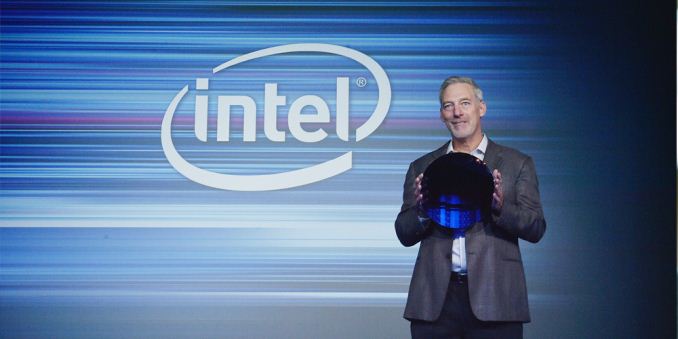
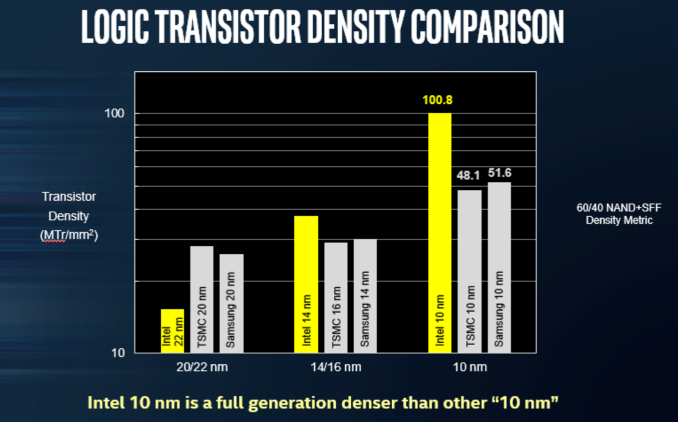
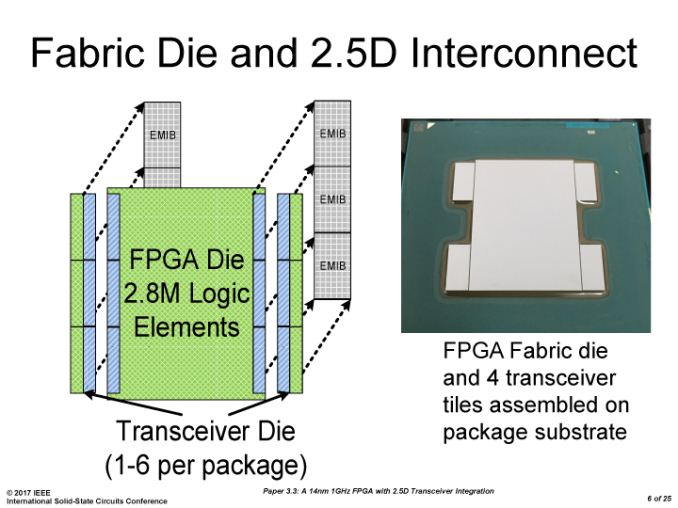
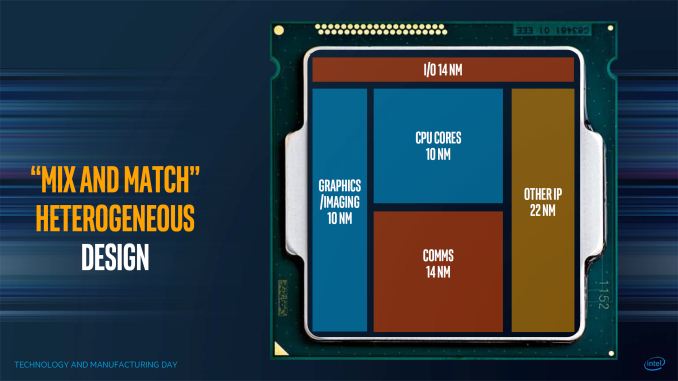

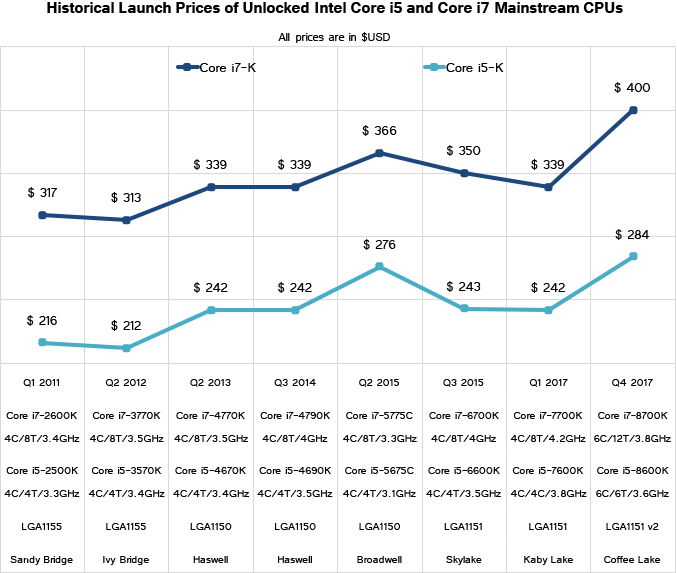
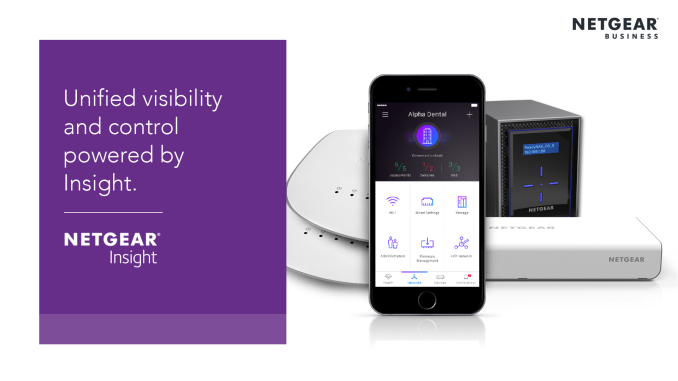

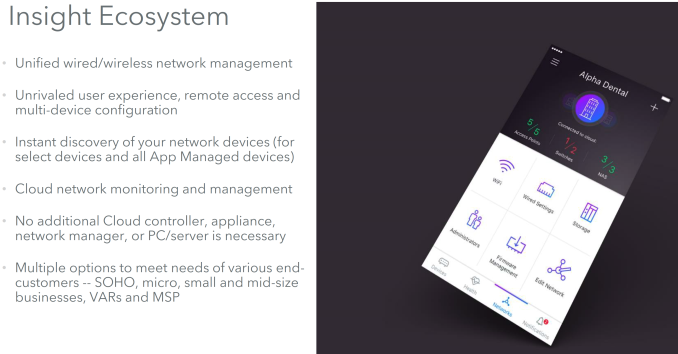

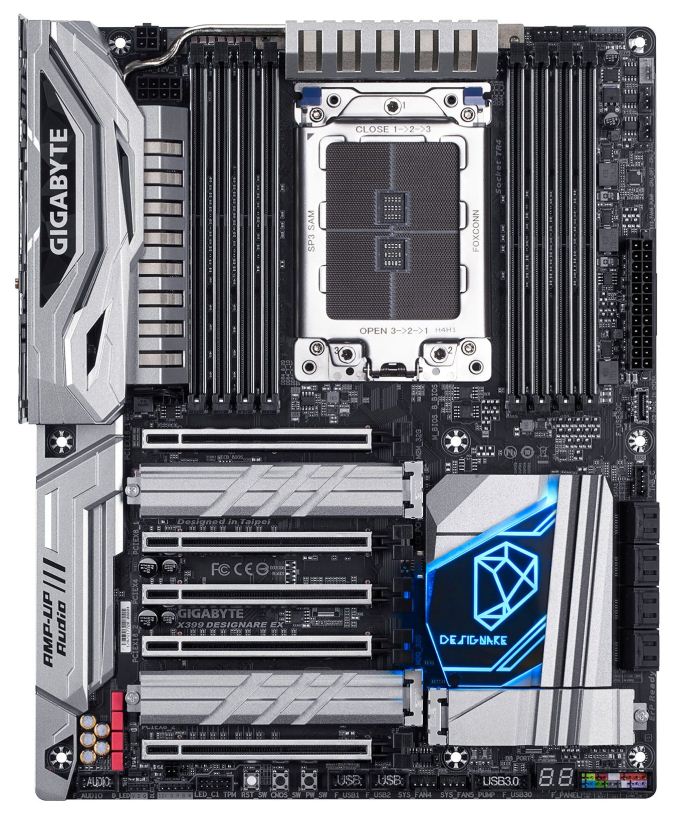


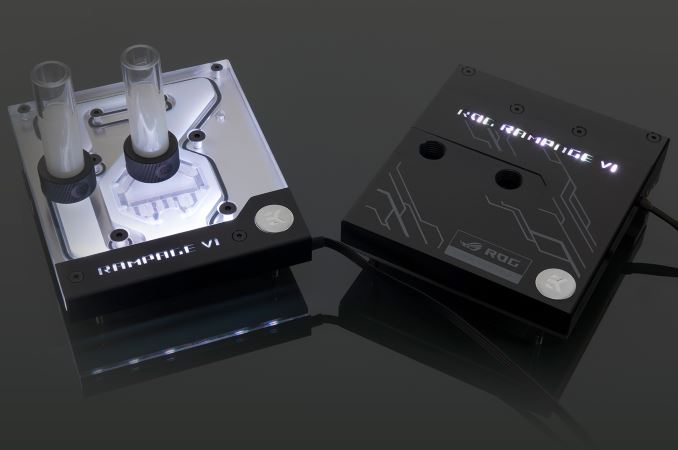



















Bookmarks