Results 7,541 to 7,550 of 12095
Thread: Anandtech News
-
11-16-17, 07:41 PM #7541
Anandtech: AMD Releases Radeon Software Crimson ReLive Edition 17.11.2
Just ahead of tomorrow’s Star Wars Battlefront II (2017) release, AMD has released Radeon Software Crimson ReLive Edition 17.11.2, bringing game support to Battlefront II as well as a number of bug fixes. 17.11.2 comes as a more minor update, with the highlighted fixes largely targeting Radeon Software issues (e.g. ReLive and WattMan).
Officially launching on November 17, Battlefront II is the much awaited sequel to EA DICE’s 2015 Star Wars Battlefront (and named nearly identically to 2005’s Battlefront II). Once again built off of the Frostbite 3 engine, Battlefront II was playable for 10 hours starting last week, applicable to gamers part of EA’s Play First Trial early access program. Not long after, EA faced significant player criticism over their implementations of Battlefront II’s microtransaction and character progression systems. EA DICE later took to a Reddit AMA to respond to concerns.
As far as AMD graphics are concerned, Battlefront II lists the Radeon HD 7850 2GB as the minimum requirement and Radeon RX 480 4GB as recommended. While the game does feature DX12 support, some players have reported stability and performance issues when DX12 mode is enabled.
For bug fixes, AMD has resolved the following issues:
- [Radeon ReLive] Recorded clips may experience green corruption or green screen backgrounds.
- [Radeon ReLive] ReLive may fail to record when switching a game between fullscreen and borderless fullscreen.
- [Radeon WattMan] User interface may not reflect overclocked or underclocked video memory values.
- [Radeon WattMan] WattMan may not apply correct reduced voltage values for some Radeon RX 400 and RX 500 series graphics.
- Radeon Settings may experience a crash or hang when enabling/disabling CrossFire mode on certain HD 7000 series graphics.
- Secondary extended displays may experience green corruption when resuming from display off or sleep modes.
In terms of known issues, most have been documented in previous driver updates. The list of open issues is as follows:
- Intermittent or random hanging in Overwatch; disabling ReLive may resolve the hanging.
- Tom Clancy's Rainbow Six Siege may hang when breaching walls with grenades or explosives.
- Some desktop productivity apps may experience latency when dragging or moving windows.
- RX Vega graphics products may experience a system hang on installation in multi-GPU system configurations. A workaround is to do clean install only for multi-GPU enabled systems.
- Intermittent stability issues while enabling/disabling HBCC on RX Vega cards.
- A random system hang may be experienced after extended periods of use on system configurations using 12 GPUs for compute workloads.
- The GPU Workload feature may cause a system hang when switching to “Compute” while CrossFire is enabled; a workaround is to disable CrossFire before switching the toggle to “Compute workloads.”
- Resizing the Radeon Settings window may cause the user interface to stutter or exhibit corruption temporarily.
- Unstable Radeon WattMan profiles may not be restored to default after a system hang.
The updated drivers for AMD’s desktop, mobile, and integrated GPUs are available through the Radeon Settings tab or online at the AMD driver download page. More information on this update and further issues can be found in the Radeon Software Crimson ReLive Edition 17.11.2 release notes.
More...
-
11-17-17, 08:27 AM #7542
Anandtech: Windows Mixed Reality Headsets Gain SteamVR Support, a Library of VR Games
When Microsoft introduced its Windows Mixed Reality platform for productivity and gaming earlier this year, it was clear that in order to make it competitive, the software giant would need to either create its own VR marketplace or gain compatibility with an existing one. This week Microsoft and Valve announced that Windows Mixed Reality headsets are now compatible with the SteamVR platform and therefore dozens of VR games.
Microsoft’s Windows Mixed Reality headsets will be available from multiple vendors, including Acer, ASUS, Dell, HP, Lenovo, Samsung and others for the price of $400 – $500 or so with controllers included. The head-mounted displays (HMDs) require a Windows 10 PC with the Windows 10 Fall Creators Update to operate as well as Steam with SteamVR and Windows Mixed Reality for SteamVR add-ons to access virtual reality games (there is a guide how to set everything up at Steampowered). At present, the WMR for SteamVR app is in Steam Preview stage, so it is not final with all the possible consequences.
Besides specific software, Windows Mixed Reality headsets require high-end hardware to play VR games. Officially, Microsoft has rather moderate requirements for its WMR platform (a quad-core Core i5 CPU, a GeForce GTX 960/1050 or similar GPU, etc.), but to play VR titles comfortably, Valve advices its WMR customers to use a considerably more powerful system featuring at least Intel’s quad-core Core i7 7700/7700K processor as well as NVIDIA’s GeForce GTX 1070 graphics card. Such requirements do not come completely unexpected. Windows Mixed Reality HMDs feature two 1440×1440 LCD panels (for a total resolution of 2880×1440) with a 90 Hz refresh rate and running modern games at a 2880×1440 resolution at 90 FPS or higher is a tough job for a GPU. Since different games have different requirements, it is obvious that far not all titles need a high-end video card, but it makes sense to keep the recommendations in mind.
At present, SteamVR has about 30 - 40 titles that support Microsoft’s Windows Mixed Reality HMDs, which is a lot more than Microsoft itself sells in its own online store. When compared to other VR platforms, WMR is considerably behind HTC’s Vive and Facebook’s Oculus Rift that support hundreds of titles, but keep in mind that both HMDs have been available for well over a year now. In any case, the number of games that support Microsoft's AR/VR headsets will grow over time as developers validate their titles for the new HMDs, so gaining Steam/SteamVR support is a big deal for the Windows Mixed Reality platform.General Specifications of a Windows Mixed Reality Headset Display 2x LCD Resolution 2880x1440 (combined)
1440x1440 (per eye)Refresh Rate 90 Hz FOV 95° Sensors Gyroscope: 6 degrees of freedom tracking
Accelerometer
Magnetometer
ProximityPosition Tracking Inside-Out Camera (x2) Audio 3.5mm Audio Jack Controls Microsoft Motion Controllers Launch Price $400 - $500, depending on manufacturer, bundle, etc.
Related Reading:
- Dell’s Visor Available for Pre-Order: A Mixed Reality Headset, Ships in Mid-October
- Lenovo Immerses into Windows Mixed Reality with Lenovo Explorer
- ASUS Details HC102 Mixed Reality Headset for Windows
- Google I/O 2017: New AR/VR Experiences
- Oculus Announces Oculus Go: Untethered VR For $199 USD
- HTC Announces Standalone Vive Focus with 6DoF Tracking, Cancels Daydream VR Headsets
More...
-
11-17-17, 10:42 AM #7543
Anandtech: Futuremark To Release VRMark Cyan Room on November 22: A DX12 VR Benchmark
This week, Futuremark announced their new Cyan Room DX12 test will be released for VRMark next Wednesday (November 22). This comes around a year after VRMark’s original release in November 2016, which first brought the HTC Vive and Oculus Rift oriented Orange Room test, as well as the forward-looking 5120 x 2880p resolution Blue Room test.
Originally announced in February along with the still-in-development mobile VR benchmark, Cyan Room is built off a pure DirectX 12 VR engine designed in-house, intended to showcase the advantages that a low overhead API like DX12 can bring to VR, even to less powerful machines. Like the existing “Room” tests, Cyan Room does not require an HMD and offers custom settings and a free-navigation Experience mode. Interestingly, the Cyan Room is no longer described as sitting in between the Orange Room and Blue Room, leaving it unclear where it falls in terms of graphical intensity.
For Futuremark as a whole, the Cyan Room is yet another DX12 based benchmark they are adding to their suites. Last month, Futuremark released Time Spy Extreme, a 4K version of their “Time Spy” DX12 3DMark test and generally punishing to graphics cards, with only the Titan Xp hovering close to the 30fps mark. No more technical details about the Cyan Room have been disclosed, but presumably it will incorporate asynchronous compute like in Time Spy Extreme. These releases come at a time where VR headsets are becoming more affordable and low-level APIs like DX12 and Vulkan are continuing to power more and more video games. For the low-latency, high resolution, and smooth framerate requirements of VR, low-level APIs could prove themselves invaluable in democratizing VR experiences.
More information on the Orange Room and Blue Room tests can be found in Futuremark’s VRMark Technical Guide, which has yet to be updated with Cyan Room information. Cyan Room will be released on November 22 as a free update for VRMark Advanced and Professional Editions.
More...
-
11-17-17, 10:42 AM #7544
Anandtech: Best PC Power Supplies: Holiday 2017
Now that you've picked out your CPU, it's time to start picking out the rest of your system components. And perhaps the most humble but overlooked of these components is the power supply unit (PSU). Available in a wide range of sizes and power capacities, there are a number of great PSUs out there, but choosing between them can be a challenge. So today we're bringing you our annual PC power supply guide, to help you sort figure out what the best options are, be it a low-wattage unit for a small form factor PC, or a hulking kilowatt unit for the most powerful PC.
More...
-
11-17-17, 11:40 AM #7545
Anandtech: Intel to Use Additional Assembly & Test Factory to Improve Supply of Coffe
In a mildly interesting bit of news for a Friday, Intel has notified its customers that it will use an additional assembly and test facility in a bid to improve supply of its latest desktop Coffee Lake processors. The new site has been certified equivalent for the said CPUs, so the finished products will be identical to those that are available today.
When Intel released its Core i7-8700K, Core i7-8700, Core i5-8600K, Core i5-8400, and other Coffee Lake products in early October, they could not meet demand and many stores did not have the higher-end models in stock at all. Today, the unlocked Core i7-8700K and i5-8600K are overpriced (compared to their MSRP) and not readily available at all times (with stock status changing several times a day), which means that their supply is not continuous and Intel cannot meet demand from all of its customers.
To assemble and test Coffee Lake dies into actual Core i7/Core i5 processors, Intel has been using its primary assembly and test lines in Malaysia. Binning high-end CPUs is a challenging and time-consuming operation because far not all dies can hit required frequency and TDP. In general, the more silicon you bin, the more higher-end products you can get, but bandwidth of assembly and test lines is relatively limited.Basic Specifications of Intel Core i5/i7 Desktop CPUs CPU Cores Freq.
(Base)Freq.
(Boost)L3 TDP PN Price i7-8700K 6/12 3.7GHz 4.7GHz 12 MB 95W CM8068403358220
BX80684I78700K$359
$370i7-8700 3.2GHz 4.6GHz 65W CM8068403358316
BX80684I78700$303
$312i5-8600K 6/6 3.6GHz 4.3GHz 9 MB 95W CM8068403358508
BX80684I58600K$257
$258i5-8400 2.8GHz 4.0GHz 65W CM8068403358811
BX80684I58400$182
$187i3-8350K 4/4 4.0GHz N/A 8 MB 91W CM8068403376809
BX80684I38350K$168
$179i3-8100 3.6GHz N/A 6 MB 65W CM8068403377308
BX80684I38100$117
To ensure a continuous supply of the popular six-core Core i7-8700K, Core i7-8700, Core i5-8600K, and Core i5-8400 processors, Intel will adding another assembly and test factory located in Chengdu, China. At least initially, the site will be used to assemble and test tray/OEM versions of the said CPUs. Intel’s assembly and test facilities are a part of Intel’s Copy Exactly! (CE!) program — all methodologies and process technologies they use across different production sites across the world are the same. As a result, performance, quality, reliability and other characteristics of CPUs produced, tested and assembled in different facilities are said to be equivalent.
Intel’s customers will begin to receive the aforementioned processors assembled in China starting from December 15. Since the factories in Malaysia will continue to be used, there will be Intel’s Core i7-8700K, Core i7-8700, Core i5-8600K, and Core i5-8400 CPUs assembled either in China or Malaysia going forward.
Intel has been working to improve yields of its chips produced using various versions of its 14 nm fabrication process for three years now, so unless there is an anomaly in Coffee Lake's design or the 14++ technology, yields of the CFL chips should be predictable. Besides, Intel uses its 14 nm manufacturing technologies in different fabs now, so processing more wafers is not an issue for the company. And while the bandwidth of assembly and test facilities is not usually an issue for CPUs, in the case of Coffee Lake this may be the case, if Intel's PCN is anything to go by.
Since Intel does not quantify how many Coffee Lake dies it processes now in Malaysia and how many dies are expected to be assembled and tested in China due to competitive and other reasons, it is impossible to tell how the addition of another site affects supply of its latest processors in general and their high-end versions in particular. A good news here is that Intel promises that with the addition of the Chinese assembly & test lines, supply of tray versions of the six-core Coffee Lake CPUs will be more continuous. As a result, supply and demand for boxed versions of the said chips will likely get more balanced too.
Buy Intel Core i7-8700K on Amazon.com
Related Reading:
- Price and Availability Watch: Core i7-8700K, Core i5-8600K and Core i3-8350K
- Analyzing Z370 for Intel's 8th Generation Coffee Lake: A Quick Look at 50+ Motherboards
- The AnandTech Coffee Lake Review: Initial Numbers on the Core i7-8700K and Core i5-8400
- Intel Announces 8th Generation Core "Coffee Lake" Desktop Processors: Six-core i7, Four-core i3, and Z370 Motherboards
- Prices of Intel’s Coffee Lake-S CPUs Published: $400 for Core i7-8700K?
More...
-
11-17-17, 02:27 PM #7546
Anandtech: Best Video Cards for Gaming: Holiday 2017
For gaming PCs that push the pretty pixels on the screens, the video card is the most important component. And given the sheer amount of custom options, choosing the right card for your budget can be very difficult. In our Video Cards for Gaming guides, we give you our recommendations in terms of GPU models and current prices representative of an affordable non-blower custom card. Our guide targets common gaming resolutions at system-build price points similar to our CPU guides.
More...
-
11-17-17, 02:27 PM #7547
Anandtech: BitFenix Introduces Enso Case and Alchemy 3.0 Addressable RGB Magnetic LED
Bitfenix has added a new mid-tower to its chassis lineup dubbed the Enso. The Enso comes with a metallic front and a tempered glass side panel to display the components inside. The front panel has integrated addressable RGB illumination in each corner which gives the case a unique look. Bitfenix has worked closely with ASUS and the AURA Sync software to ensure the case and the new Alchemy 3.0 RGB Magnetic LED strips can be synchronized using the AURA Sync software or using the pre-installed controller on the back of the case. The Enso supports motherboards from Mini-ITX to E-ATX (Up to 272mm) and supports radiators both in front and on the rear exhaust for increased compatibility.
The top of the case has locations for fan mounts and a mesh cover, or if none are used up top, users can place a solid panel on it for noise reduction and airflow. Dust filters on the Enso, two located on the front one on the bottom, slide out from the side instead of from the top or bottom allowing for easier access and maintenance. Outside of the tempered glass panel, the remainder are finished in a matte black. If a black case doesn’t tickle your fancy, it also comes in white with tempered glass side panel as well.
Buy BitFenix Enso (White) on Newegg
The IO panel sits on the top of the case and includes two USB 3.0 ports, power and reset buttons, an RGB LED button, microphone and headphone jacks, as well as LEDs for power and drive activity. No support for USB 3.1 Type-C connectivity, however. Exterior measurements for the mid-tower case are (W)210mm x (H)489mm x (D)454mm (8.26 x 19.13 x 17.84-inches).
The Enso has a simple interior design without obstructions, like a drive cage, for example, to thwart airflow inside and keep noise levels down. Bitfenix mentions the intakes are hidden on the front panel and helps with the clean design aesthetic. Though the look is clean, It makes me wonder where the intakes are and how much airflow can really get in there compared to an open front style case. That aside, the power supply is separated from the rest of the case in its own chamber which will help hide the wires and improve airflow. The space will fit ATX and standard Power Supplies up to 160mm in length. It also gas pre-cutout grommets and 23mm of space behind the motherboard tray for cable management purposes.
As far as locations to mount storage, the Bitfenix has 3 2.5-inch bays and 2 3.5-inch bays (usable as 2.5-inch also) which is about par for the mid-tower sized course. There is support for 2x120/2x140mm fans in the front, 2x120mm up top, and 1x120mm on the rear. It comes with a 120mm fan from the front (black) and a 120mm fan in the rear (static RGB). The front of the case supports 2x120mm or 2x140mm sized radiators up to 35mm thickness while on the rear a 1x120mm size will fit. The maximum GPU length is 340mm(13.38-inches) which will nearly any on the market. The maximum height for a CPU heatsink is 160mm(6.29-inches) which will also fit some pretty tall units. As always, confirm the specifications for proper fitment.
Alchemy 3.0 Addressable RGB LEDs
The Alchemy 3.0 addressable LEDs are also a new edition to the lineup and offer more lighting options than non-addressable RGB LEDs.Using the AURA Sync software and a 3-pin addressable header, a nearly infinite amount of looks are possible. The new strips are magnetic and have a 3M adhesive strip to allow for easier installation and relocation on the metal panels. They use SK6812 TriBright SMD LEDs which are also found in their other products. The strips can be purchased with an optional controller that is pre-programmed with multiple single-color modes and three multi-color rainbow modes. Like the strips, it also has a magnet attached for easier mounting.
Pricing was not listed however the Enso Case in white is available at Newegg now for $80 while the Alchemy 3.0 strips I was unable to source online.
Related Reading:BitFenix Enso Model Enso Case Type ATX Mid-Tower Dimensions (W)210 x (H)489 x (D)454mm (8.26 x 19.13 x 17.84-inches) Color Black or White Body Material Steel, Plastic, Tempered Glass Net Weight 7kg(15.4lbs) External Drive Bays None HDD/SSD Bays 2 x 3.5" (or 2 x 2.5") and 2 x 2.5" Expansion Slots 7 Motherboard Type Mini-ITX, MicroATX, ATX, E-ATX (to 272mm) System Fan Front: 2 x 140mm or 2 x 120mm (1 x included - black)
Top: 2 x 120mm
Rear: 1 x 120mm (1 x included - static RGB)I/O Ports 2 x USB3.0
3.5" HD Audio/MicVGA Card Support 340mm CPU Cooling Support 160mm PSU Support ATX (to 160mm) Radiator Support Front: 1 x 240mm or 1 x 280mm (35mm thickness)
Rear: 1 x 120mm- be quiet! Introduces Dark Base 700 Mid-Tower Case: RGB, USB 3.1 Type-C, Slide Out Radiator Bracket
- Cryorig Releases the Taku 'Monitor Stand' ITX Case
- Lian Li Releases PC-Q38 Chassis: Small and Versatile Micro-ITX Case
More...
-
11-18-17, 10:08 AM #7548
Anandtech: ASUS Launches ROG Swift PG27VQ: Curved 27-inch LCD with 165 Hz G-Sync & RG
ASUS is about to start selling its new ROG Swift PG27VQ, the company's latest 165Hz monitor. Aimed at gamers who are looking for a very high responsiveness in games along with ultimate style, the monitor features a curved panel and 1 ms response time. To make design of the ROG Swift PG27VQ unique, ASUS added its RGB Aura Sync lighting to the back of the display.
RGB LED lighting has (inexplicably) become a signature feature of gaming hardware in 2017. As we've already seen, there are motherboards, graphics cards, memory modules, chassis, PSUs, keyboards, mice, even SSDs with RGB LEDs, on the market these days. Earlier this year ASUS decided to complete the list of RGB lighting-enabled devices with its curved ROG monitors. So far, the company formally introduced three of such displays, but only the relatively inexpensive ROG Strix XG27VQ has been released commercially so far. ASUS is going to change this in the coming weeks as it is getting ready to start sales of the considerably more expensive ROG Swift PG27VQ.
The ASUS PG27VQ uses a 27” TN panel with a 2560×1440 resolution, an “overclockable” 165 Hz refresh rate, a 1 ms response time as well as a 1800R curvature. Responsiveness is a major selling point of the monitor, which is a reason why the manufacturer went with a TN panel featuring 400 nits brightness, 1000:1 contrast ratio and 170°/160° viewing angles, nothing unexpected from TN here. As for ergonomics, the ROG Swift PG27VQ can adjust height, tilt, swivel or can be attached to a VESA wall mounting. Those interested in a multi-display configuration will be glad to know that the display has thin bezels. As for connectivity, the monitor comes with an HDMI 1.4, a DisplayPort 1.2, a dual-port USB 3.0 hub and an earphone jack.
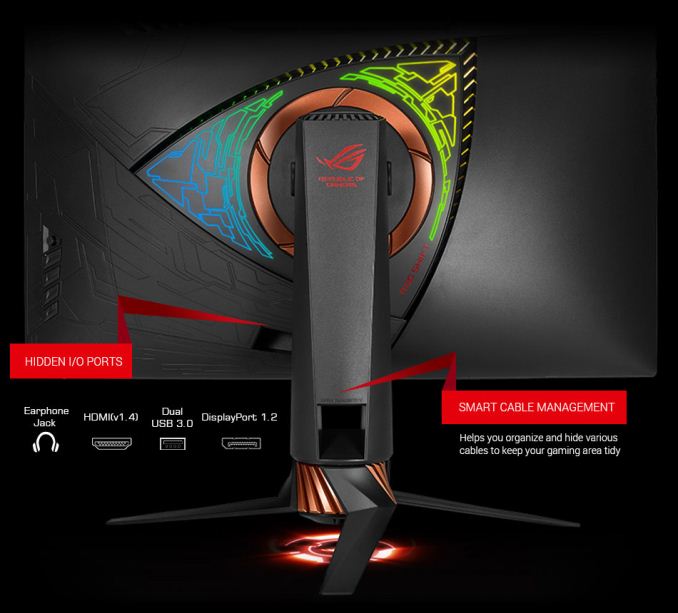
Just like any other ‘Republic of Gamers’ monitor from ASUS, the ROG Swift PG27VQ features a host of features aimed just at gamers. Firstly, it supports NVIDIA’s G-Sync dynamic refresh rate technology with ULMB, which is designed to make fast-paced actions look sharper. The combination of a 165 Hz maximum refresh rate, 1 ms response time as well as G-Sync with ULMB should deliver rather impressive experience. Secondly, the monitor comes with the ASUS Aura Sync RGB lighting on the back to customize the look of the display or even synchronize its lighting with other components featuring the technology. In addition, the LCD has ROG’s LED lighting projection signature on the bottom, which owners can customize as well. Thirdly, the monitor supports the ASUS GamePlus modes, which are present on other gaming monitors by the company, and ASUS GameVisual color profiles for different type of content. Finally, the monitor is compatible with NVIDIA’s 3D Vision technology for those who still have the shutter 3D glasses kit (or plan to get one now).
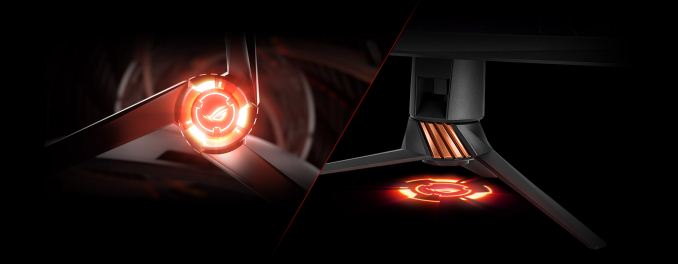
The ASUS ROG Swift PG27VQ is expected to be available from leading retailers like Amazon and Newegg in several weeks. Being a unique offering, the new unit will cost $799.99, a price tag well above average for a 27” monitor.ASUS 'Most Responsive' 27" Curved Gaming Monitor ROG Swift PG27VQ Panel 27" TN Native Resolution 2560 × 1440 Refresh Rate Range 165 Hz overclockable Dynamic Refresh Rate G-Sync with ULMB G-Sync Range unknown Response Time 1 ms (gray-to-gray) Brightness 400 cd/m² Contrast 1000:1 Viewing Angles 170°/160° Curvature 1800R Inputs HDMI 1.4
DisplayPort 1.2Audio 3.5 mm audio jack USB Hub Dual-port USB 3.0 hub RGB Effects ASUS Aura Sync RGB lighting Proprietary Enhancements Trace Free Technology
Color Temperature Selection: 4 Modes
GamePlus Modes: Crosshair/Timer/Display Alignment
Low Blue Light: Yes
GameVisual Modes: Scenery/Racing/Cinema/RTS/RPG/FPS/sRGBPower Consumption Idle 0.5 W Active 67.5 W Detailed Information Link
Buy ASUS ROG Swift PG27VQ on Amazon.com
- ASUS ROG Strix XG27VQ Available: 27” Curved, FHD@144Hz & FreeSync w/ELMB
- ASUS Announces Designo Curve MX38VQ: 37.5 Inch Curved Display with Qi Charging
- ASUS Starts to Ship Its First Curved Ultra-Wide Display: ROG Swift PG348Q
- Acer Predator Z35P Available for Order: Curved 35" with 3440×1440@120 Hz and G-Sync
- AOC Expands AGON Family with Curved AG322QCX and AG272FCX 144 Hz Displays
- AOC’s Entry-Level C2789FH8 27” Display Weds Gold, Bling, and Curvature
Gallery: ASUS Launches ROG Swift PG27VQ: Curved 27-inch LCD with 165 Hz Refresh, G-Sync and RGB





More...
-
11-20-17, 08:32 AM #7549
Anandtech: The MSI X299 Tomahawk Arctic Motherboard Review: White as Snow
Our first look at MSI X299 offerings arrived in the form of a mid-range board from the Arsenal Gaming series, the Tomahawk Arctic. The Tomahawk line of motherboards, MSI says, have heavy plated heatsinks and "combative looks ready for anything". It uses MSI's branded 'Military Class VI' components and claims to have features for gamers aimed to improve the gaming experience.
More...
-
11-20-17, 11:15 AM #7550
Anandtech: Intel Announces XMM 8060 5G & XMM 7660 Category 19 LTE Modems, Both Due in
Intel last week announced that its first commercial 5G modem, the XMM 8060, is now under development and will ship in a couple of years. As part of the announcement, the company reiterated its plans to offer a top-to-bottom XMM 8000 family of 5G modems for various applications, including smartphones, PCs, buildings and vehicles. In addition, the company announced its XMM 7660 Cat-19 LTE modem that supports download speeds of up to 1.6 Gbps, which will be available in 2019.
At present, Intel’s 5G Mobile Trial Platform is used to test 5G technologies in different locations around the world. For example, one of such devices installed aboard the Tallink Silja Europa cruise ship is used to enable Internet connectivity to passengers while in port in Tallinn, Estonia, (where another 5G MTP is installed) and the nearby area. Meanwhile, Intel’s 5G Modem for client applications is evolving as well. Intel said that devices powered by the silicon can now make calls over the 28 GHz band. The 5G MTP will be used for its purposes for a while and will even gain new capabilities over time, but the company is working on a family of commercial modems that will be used for mass applications sometimes in 2019 and onwards. The Intel XMM 8000-series multi-mode modems will operate in both sub-6 GHz and millimeter wave global spectrum bands, combining support for existing and next-gen radios. Intel does detail the whole lineup two years before the launch but indicates that it will be able to address smartphones, PCs, vehicles, and fixed wireless consumer premise equipment (CPE).
One of the first members of the Intel XMM 8000 family will be the XMM 8060 modem. This unit will support full 5G non-standalone and standalone NR, as well as 2G, 3G/CDMA, and 4G modes, thus enabling devices to work in different locations, including large cities with 5G standalone NR (this may be a distant future) as well as rural areas that have 2G or 3G networks. Intel expects commercial devices based on the XMM 8060 to ship in mid-2019, a little bit ahead of 5G networks deployment in 2020.
Since 5G is not going to become widespread for a number of years to come, there will be demand for Gigabit speeds over LTE from various parties in 2018 - 2020. Intel announced its first-gen Cat 16 Gigabit LTE modem — the XMM 7560 — earlier this year and at present the chip is being tested by smartphone makers. A good news is that it now can officially achieve Gigabit-class speeds (presumably in an actual device), so expect commercial products on its base sometimes next year. In the meantime, Intel is prepping the XMM 7660, its second-generation Gigabit LTE modem capable of up to Cat 19 (1.6 Gbps) downlink connections. Intel hasn't disclosed much in the way of details on this one, but expect a natural set of features here — advanced MIMO, carrier aggregation, 256QAM, loads of bands support, etc. Intel expects commercial devices to adopt the XMM 7660 in 2019. By that time, leading carriers will implement many of the features necessary for both 5G and Gigabit LTE, so the modem will be able to achieve its speeds in many locations.
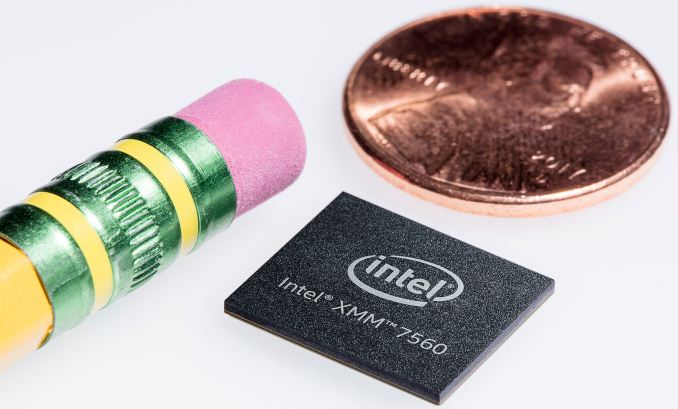
Related Reading:
- Qualcomm Announces New X50 5G Modem, First Gigabit Class LTE Network and Router
- Qualcomm Announces Snapdragon X20 LTE Modem & New RF Front-End Modules For Mobile Devices
- Netgear Nighthawk M1: LTE Cat 16 Router up to 1 Gbps
- MWC 2017: Netgear Nighthawk M1 Coming to Europe in Mid-2017, But
- MediaTek Unveils Helio P23 & Helio P30 SoCs: Premium Midrange for Q4'17 & Beyond
- TechInsights Confirms Apple’s A10X SoC Is TSMC 10nm FF; 96.4mm2 Die Size
- Qualcomm Announces 205 Mobile Platform: Entry-Level LTE for India & Emerging Markets
More...
Thread Information
Users Browsing this Thread
There are currently 2 users browsing this thread. (0 members and 2 guests)






 Quote
Quote

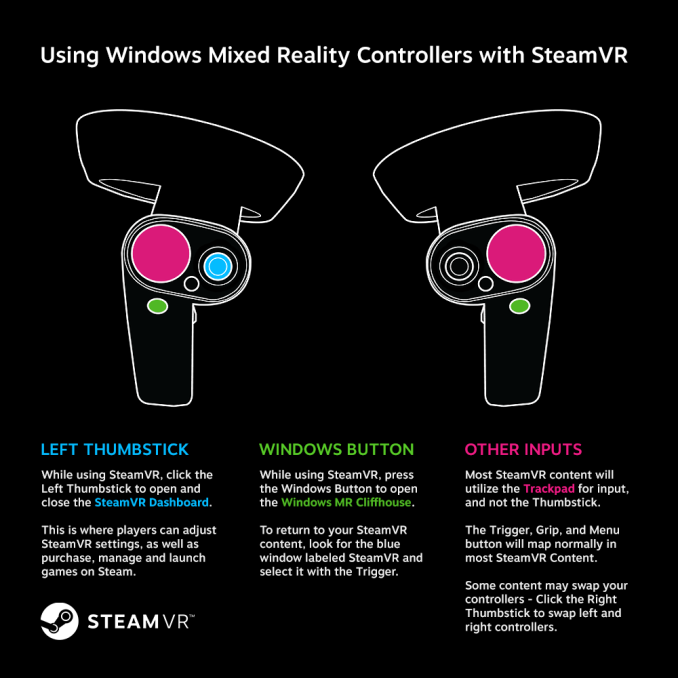




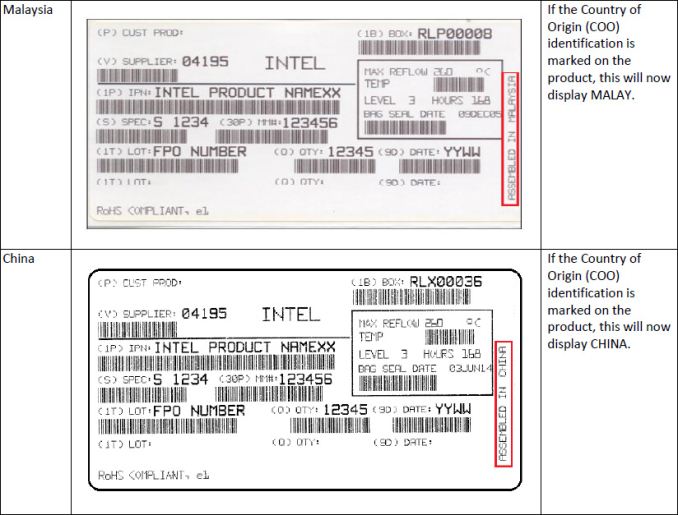











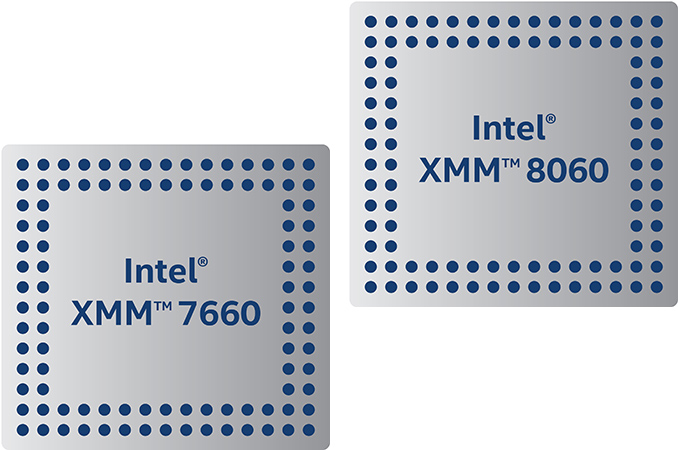
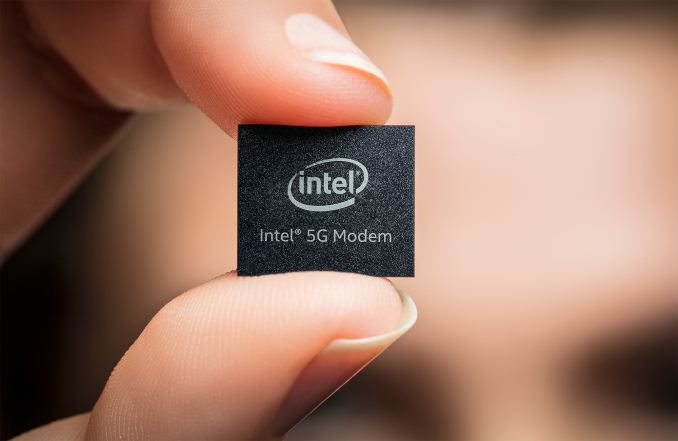
















Bookmarks