Results 7,551 to 7,560 of 12096
Thread: Anandtech News
-
11-20-17, 04:26 PM #7551
Anandtech: Toshiba Commercializes SDK’s 9th Gen PMR, Tech Enables 14 TB PMR HDDs in 2
Toshiba recently started to ship its single-platter 1 TB 2.5”/7 mm hard drives in the HDD market for notebooks. The drive is based on Showa Denko K.K.’s (SDK) 9th generation perpendicular magnetic recording (PMR) platters that have never been used for any products before. The main feature of the new generation is increased areal density, which enables 1 TB 2.5” platters and up to 1.8 TB 3.5” platters. This opens the door for the next-gen nearline PMR HDDs with up to 14 TB capacity sometimes in 2018.
Small Drive Prognosticates Big Future for 9th Gen PMR
Toshiba is the first customer of SDK to use its latest 1 TB 2.5” PMR media inside the single-platter MQ04ABF100 hard drive. The drive has a 128MB cache buffer and features a 5400 RPM spindle speed. The 2.5”/7 mm drive is aimed at inexpensive laptops that require a lot of storage. Toshiba officially introduced the drive in late September. PC makers like Lenovo have started to add its support to BIOSes of some PCs, indicating that actual shipments of the HDD have either started, or, are about to. Previous 2.5”/7 mm drives such as those from Seagate (ST1000LM048) and Western Digital (WD10SPZX) used platters based on shingled magnetic recording (SMR) technology with all its associated performance peculiarities. While the launch of a PMR-based 1 TB 2.5”/7 mm HDD is important, the potential of the 9th generation PMR does not end here.
According to SDK, 9th generation PMR media for 3.5” hard drives will have capacity between 1.5 and 1.8 TB. Typically, platters of the same generation produced by SDK, Seagate, and Western Digital have similar areal density with some minor differences. Therefore, we can expect the 9th gen PMR technology from the aforementioned HDD makers to feature similar capacities. Showa Denko plans to start mass production of its 9th gen PMR 3.5” media in early 2018, but, neither Seagate nor Western Digital (who produce their leading-edge platters in-house) have announced their timeline for similar discs. Typically, production schedules for advanced media also tend to be very similar for various makers, but we do not have any official data in hand right now.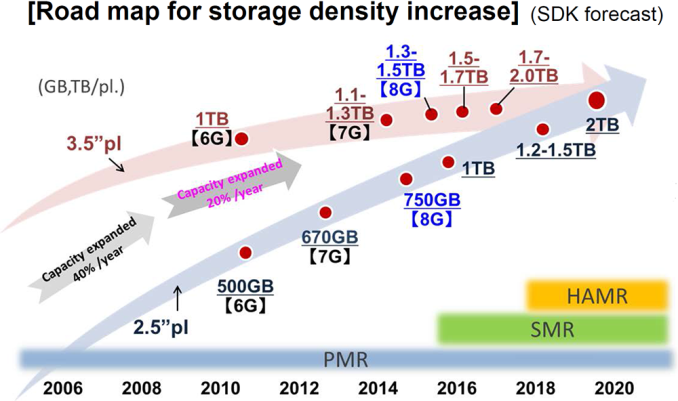 Since 2015, Showa Denko has found a way to increase areal density of its 9G PMR media, SDK's 3.5" 9G PMR platters now have capacity of up to 1.8 TB.
Since 2015, Showa Denko has found a way to increase areal density of its 9G PMR media, SDK's 3.5" 9G PMR platters now have capacity of up to 1.8 TB.
14 TB PMR HDDs May Be Just Around the Corner
Today’s top-of-the-range enterprise-class 3.5” HDDs from Seagate and Western Digital can store up to 12 TB of data. They are based on eight 8th generation PMR platters featuring ~1.5 TB capacities. Toshiba is a little bit behind its rivals with their 10 TB units featuring seven 8th gen platters with 1.43 TB capacity. With the arrival of the 9th gen PMR platters in 2018, hard drive makers will be able to increase the capacities of their eight-platter models to 14 TB, while designs with seven platters can go up to 12 TB.
It is interesting to note that Seagate has been talking about 14 TB models for a while, without any concrete public details. Meanwhile, the company’s 14 TB HDD will be more than just a capacity bump. With the 12 TB Enterprise Capacity (Exos) model, Seagate began to use TDMR (two-dimensional magnetic recording) technology to boost the read performance of the drives. The 14 TB HDD will take advantage of Seagate’s 2nd gen TDMR implementation. We can expect an increase in performance and/or other refinements.
Toshiba has also been talking about its 14 TB HDDs since at least mid-2016 (investor presentation, page 22). As Toshiba does not produce advanced platters in-house, it will have to use SDK’s 9th gen PMR media for its upcoming 14 TB HDDs. It is noteworthy that the company’s next-gen nearline hard drives are projected to be helium-filled models. This will enable lower power consumption compared to their existing 10TB products.
Assuming that Toshiba’s HDD roadmap has not been altered since 2016, we can also expect a helium-filled 16 TB nearline drive in late-2018. However, no details about that model are available at this time.
Western Digital has not announced any plans for 14 TB PMR HDDs so far, but the company is committed to PMR evolution (based on its most recent presentation, pages 21 and 49) and it will be a surprise if it does not use its upcoming PMR platters for higher-capacity nearline hard drives. Meanwhile, one of the older Western Digital’s roadmaps (page 58) points to usage of TDMR in 2018. Since the company has ceased development of 10K and 15K HDDs for enterprises, the only candidates for TDMR are nearline hard drives, assuming that the roadmap has not changed.
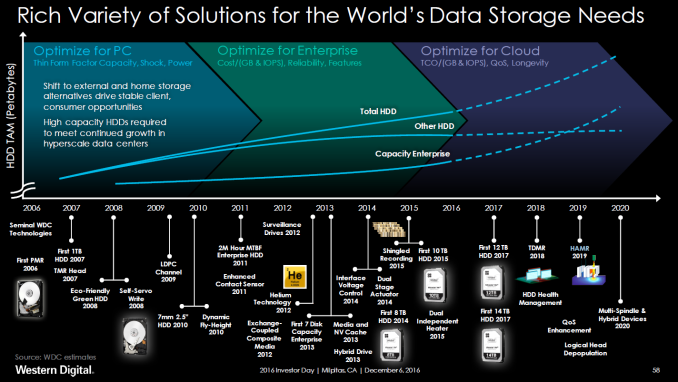
Buy WD Gold 12 TB HDD on Amazon.com
Related Reading:
- Seagate BarraCuda Pro 12TB HDD Review
- Seagate Confirms Plans for 12 TB HDD in Near Future, 16 TB HDD Due in 2018
- Seagate Ships 35th Millionth SMR HDD, Confirms HAMR-Based Drives in Late 2018
- Western Digital Stuns Storage Industry with MAMR Breakthrough for Next-Gen HDDs
- Toshiba Announces 10 TB MG06ACA HDD: Seven Platters, 249 MB/s, NAND Cache
- Western Digital Now Shipping 14 TB HDDs: HGST Ultrastar Hs14 with 1000 Gb/in2
- Western Digital Ships 12 TB WD Gold HDD: 8 Platters and Helium
More...
-
11-20-17, 06:17 PM #7552
Anandtech: Promise Launches TD-300 9-in-1 Thunderbolt 3 Dock: GbE, HDMI, USB 3.0, TB3
Promise has introduced its first Thunderbolt 3 dock designed primarily for Apple’s latest MacBook Pro laptops, but also compatible with any systems featuring a TB3 header. The Promise TD-300 dock carries a variety of modern ports and targets media professionals (who also happen to use Promise’s external storage solutions), but can also satisfy needs of mainstream users as well.
Nowadays a lot of people replace desktops with laptops and use them accordingly: plug in external displays, keyboards, storage systems, various peripherals, even external graphics cards. Therefore, when Apple launched its latest generation MacBook Pro notebooks with only four Thunderbolt 3 ports, many of such people were upset with the absense of popular USB Type-A connectors. Apple promised them that upcoming docking solutions would solve their needs, but it has taken developers a little less than a year to design solutions that would offer something more than a couple of USB Type-A headers, a GbE and a DisplayPort. Recently OWC launched its 13-in-1 ‘one dock to rule them all’ solution and this week Promise releases its 9-in-1 dock.
When it comes to general ports that are used by everyone, the Promise TD-300 (DOCK1TB3US) is equipped with five USB 3.0 connectors (one supporting 5V/1.5A charging) — two on the front and three on the back. Docks with five USB headers are rather rare, but since there are people with loads of external USB peripherals (a keyboard, a mouse, a printer, a scanner, and a spare one for a USB drive), demand for such adapters clearly exists. People who use laptops for stationary work obviously prefer the fastest and the most stable Internet connection possible, so the TD-300 has a GbE port, which will be handy in business/corporate environments as well.

Moving on to more specific I/O connectors, we notice that the TD-300 comes with an SD 3.0 card reader, a feature that will be greatly appreciated by professional photographers, which happen to be among Promise’s regular clientele. To display photos or videos, the TD-300 has an HDMI 2.0 connector and another TB3 header that carries two DP 1.2 streams (the header can be used to daisy chain other TB3 devices too). HDMI ports are rare guests on TB3 docks because manufacturers need to install DP-to-HDMI bridges to enable them (adding to BOM), so Promise deserves a credit for installing one. Meanwhile, the TD-300 lacks basic DisplayPort connectors, possibly because of design complexity. Keeping in mind that most high-end displays usually feature both HDMI and DisplayPort inputs, the lack of DP is hardly a problem. Meanwhile, if someone needs to plug two monitors to the TD-300, they will have to use an HDMI output and a TB3-to-DP cable that costs from $10 to $20. Jumping from video to audio, the TD-300 also has 2.1-channel-supporting TRRS connector that can be used to plug in speakers, a headset and other audio equipment.

To add convenience, the Promise TD-300 can deliver up to 60 W of power using its Thunderbolt 3 input cable to the laptop, eliminating any need to use the notebook’s own charger. Larger and more powerful PCs (such as Apple’s MacBook Pro 15”) will charge slower because they are designed for more powerful chargers (85 W in case of the MBP).
One interesting thing to note about the Promise TD-300 is its design. Unlike most of Thunderbolt 3 docks out there, this one does not match design of the latest MacBook Pro computers. It is black, its front side is tapering, it even has two LEDs (one indicates power, another indicates TB3 connection). In fact, Promise aims its TD-300 primarily at its own customers, including those who use the Pegasus3 TB3 external storage solutions or other products, so it wanted to match its own devices on the first place. Furthermore, black just fits well in any home or office environment.
The Promise TD-300 will be available for $249 from November 22 directly from Promise, from Amazon as well as from other retailers. The TD-300 comes with a 0.5-meter Thunderbolt 3 cable and is covered by a two-year warranty.
Buy Promise Thunderbolt 3 Dock TD-300 on Amazon.com
Related Reading:
- OWC Launches 13-Port Thunderbolt 3 Dock: GbE, USB-A, SD Card, mDP, FireWire & More
- StarTech's Thunderbolt 3 to Dual 4Kp60 Display Adapters Now Available
- AKiTiO Displays Thunderbolt 3 to 10GBase-T Adapter
- LaCie Announces 2big Dock: 2-Bay TB3 DAS with Card Reader, USB-A and DisplayPort
- Promise Launches Pegasus3 External Storage via TB3: Up to 48 TB, 1.6 GBps
- AUKEY’s CB-C55 USB-C Hub Now on Sale: Macbook Port Expander with Power and Ethernet
More...
-
11-21-17, 09:56 AM #7553
Anandtech: Marvell to Acquire Cavium for $5.5 Billion, Augmenting Marvell's CPU, Netw
Marvell and Cavium on Monday announced that they had reached a definitive buyout agreement. Under the terms of the transaction, Marvell will acquire all outstanding shares of Cavium for around $5.5 billion in cash and stock. Boards of directors of both companies have unanimously approved the deal. The deal in turn will see Marvell acquire Cavium assets that cover a number of businesses and technologies, including CPUs, networking, multimedia, security, and other chips. Marvell hopes that the combined company will have the a product portfolio to enable future growth.
Marvell will pay $84.15 ($40 in cash and 2.1757 of its shares) for each Cavium share, which represents an 11% premium over the price of a Cavium share according to Reuters. The ratio was based on a price of $80 per share, using Marvell's undisturbed price prior to November 3, when media reports of the transaction emerged, the two companies said. In total, Marvell will pay around $5.5 billion for outstanding shares of Cavium and will absorb Cavium’s debt of approximately $637.6 million, which will bring the value of the transaction to over $6 billion. Marvell plans to finance the cash payment with a combination of cash from the combined companies and $1.75 billion in debt financing from various banks. After the deal is completed, Cavium’s shareholders will own 25% of the combined company. Meanwhile, Cavium’s co-founder and CEO Syed Ali will join the board of directors of Marvell, whereas another co-founder Raghib Hussain and vice president of IC engineering Anil Jain will join Marvell’s leadership team.
Marvell is mostly known for its storage controllers – including chips for HDDs, SSDs, and RAID – networking components, as well as wireless connectivity solutions. Storage ICs accounted for roughly a half of Marvell’s revenue in the recent years. Meanwhile, as unit shipments of hard drives started to decrease several years ago, so did sales of controllers for HDDs and RAID equipment. Furthermore, sales of other products from Marvell dropped too. As a result, the company’s revenue decreased from $3.637 billion in FY2015 (ended on January 31, 2015) to $2.318 billion in FY2017 (ended on January 28, 2017). Marvell lost $811.4 million in FY2016, but it was profitable for four out of the most recent fiscal years.
The company that Marvell plans to acquire looks completely differently. Cavium is a developer of ARM and MIPS-based SoCs for network, video, security, storage connectivity, server and other applications. Throughout the last eight years, the company has acquired seven companies in a bid to expand its product portfolio. Cavium’s revenues have been increasing rapidly — from nearly $373 million in FY2014 (ended on December 31, 2014) to $603.3 million in FY2016 (ended on December 31, 2016). However, Cavium has not been profitable for the last five years, a troubling situation for investors and the Cavium board.
With a market cap of over $10.5 billion, $1.57 billion in cash on its accounts in the U.S., and over 5000 employees worldwide, Marvell is certainly bigger than Cavium, whose capitalization is $5.76 billion and headcount is approximately 1800. Moreover, unlike Cavium, Marvell is making a profit. The two companies now believe that the combined entity with its complementary product portfolio will be able to better serve existing customers both now and in the long-term future.Marvell and Cavium at a Glance
All data as of November 20, 2017Marvell Cavium Market Capitalization $10.58 billion $5.76 billion Revenue per Fiscal Year (recent) $2.318 billion $603.3 million Profit/Loss per Fiscal Year
(recent)$21.151 million -$147.2 million Total Cash $1.57 billion $127.06 million Total Debt - $637.6 million Headcount 5,000+ 1831 Revenue Split (recent FY) Storage $1.158 billion Enterprise, datacenter,
and service provider$568.8 million Networking $590 million Connectivity $318million Broadband and
consumer markets$34.5 million Other $252 million Additional information, data sources 1, 2, 3 1, 2
The two companies mention their long-term future for a reason. They key asset that Marvell will get with the acquisition is Cavium’s portfolio of CPUs/SoCs as well as appropriate IP and development teams. In the coming years the expected serviceable addressable market for CPUs and specialized SoCs will grow. In particular, low-power CPUs will be needed for 5G base stations and other emerging applications. Cavium already has custom ThunderX SoCs for servers and telecom equipment, so Marvell will need to develop them further to gain in the future. Besides, with a broad portfolio of products, Marvell will be able to create more comprehensive solutions for customers of the combined company, thus getting more revenue and profits from every client.
Marvell and Cavium expect the transaction to close in mid-2018, depending on approvals from regulators and some other conditions. The two companies believe the acquisition to generate at least $150 to $175 million of annual run-rate synergies within 1.5 years after the deal is closed.
Related Reading:
- Investigating Cavium's ThunderX: The First ARM Server SoC With Ambition
- ARM Challenging Intel in the Server Market: An Overview
- Broadcom Makes Unsolicited $105 Billion Bid for Qualcomm
- Qualcomm Rejects Broadcom Offer to Buy the Company for $105 Billion
More...
-
11-21-17, 02:09 PM #7554
Anandtech: Best Mechanical Keyboards: Holiday 2017
Continuing our run of holiday buyers' guides, this afternoon we're taking a look at peripherals. Considering that a PC’s peripherals can easily outlive the main system’s components and usually stay the same even after several main system upgrades, they are often not given the attention they deserve. Keyboards are just such a component; it is the main interface with the PC, yet most casual users hardly stop to consider what would be the most practical/comfortable choice for them.
More...
-
11-22-17, 08:57 AM #7555
Anandtech: The ASUS ZenBook 3 Review: A Convincing Case for Quad Core Thin & Light La
ASUS is a company that doesn’t shy away from the latest technology, and with the new ZenBook 3 UX490UA, they’ve updated one of their thinnest and lightest machines to include the latest Intel 8th Generation processors. It’s likely no surprise to any of our readers what this means, but for those who are just now dipping their toes into Intel's newest processors, this is Kaby Lake Refresh, which features the first ever quad-core ultramobile Core processor from Intel. ASUS in turn has packed Intel's latest processor into a small, lightweight chassis, with all of the features expected in a modern Ultrabook.
More...
-
11-22-17, 09:54 AM #7556
Anandtech: ASUS Launches ROG Strix GL702ZC: 17.3-inch, Eight-Core AMD Ryzen 7, Radeon
ASUS this week introduced the industry’s first gaming laptop powered by AMD’s eight-core Ryzen 7 1700 processor. The ASUS ROG Strix GL702ZC-WB74 is a 17.3” desktop replacement machine that uses the desktop-class CPU and a powerful GPU to offer peak gaming performance to its users. Since the system relies on numerous desktop-class components and an inexpensive FHD display panel, the final pricetag not too high for a gaming notebook, with the laptop launching for $1499. Meanwhile, ASUS will also offer an even more affordable version powered by AMD’s six-core Ryzen 5 1600, as well as a more advanced model with a 120 Hz display panel.
To a large degree, the ASUS ROG Strix GL702ZC can be considered to be AMD’s flagship mobile gaming platform, as it supports all of the company’s latest technologies and can scale in terms of performance and pricing to satisfy different requirements and customers. In fact, the ROG Strix GL702ZC is the first all-AMD gaming laptop in years as makers of mobile PCs avoided AMD’s FX-series CPUs due to power consumption and did not use AMD's APUs due for gaming computers because of performance concerns. The notebook relies on a a couple different AMD 65W desktop processors — the six-core Ryzen 5 1600 or the eight-core Ryzen 7 1700 — as well as AMD’s Radeon RX 580 GPU with 4 GB of memory (the manufacturer does not disclose specs of the part, but we are investigating). The graphics processor supports AMD’s FreeSync dynamic refresh rate technology for both internal and external displays. Speaking of displays, ASUS will offer GL702ZC with either 60 Hz or 120 Hz FHD IPS panels, so FreeSync support will be especially handy in the second case. To cool down the two key chips of the notebooks, ASUS uses its Hyper Cool Duo-Copper cooling system featuring heat pipes and two fans that are said to cool down the CPU and GPU independently.
Moving on to other internal parts of the ROG Strix GL702ZC. The GL702ZC-WB74 model that ASUS is formally introducing today comes with 16 GB of DDR4 memory, a 256 GB SATA SSD, and a 1 TB hard drive. Meanwhile, more advanced configurations may expand DRAM to 32 GB, upgrade the SSD to 512 GB, and install a 1 TB SSHD or a fast 7200 RPM HDD. By contrast, entry-level configs are going to feature 128 GB SATA SSDs.
As for I/O capabilities, the ROG Strix GL702ZC looks like a fairly standard model here. The notebook comes with a GbE port, an 802.11ac Wi-Fi + Bluetooth 4.2 module, three USB 3.0 Type-A connectors, a USB 3.1 Gen 2 Type-C header, an SD card reader, an mDP 1.4 port, an HDMI output, an HD webcam, a TRRS jack and so on. The machine features a Chiclet keyboard with marked WASD keys, 30-key rollover support as well as an isolated numeric pad.
With two display outputs, the ROG Strix GL702ZC can handle a couple of external monitors (with FreeSync support), which is okay for a relatively inexpensive gaming machine. In addition, the HDMI port and three USB-A connectors allow users to plug VR headsets to the laptop to play virtual reality games.
The machine is not as bulky as flagship offerings featuring more advanced GPUs and storage sub-systems But since the ROG Strix GL702ZC is still a desktop replacement laptop, it is rather thick (34 mm) and heavy (3 – 3.2 kilograms). ASUS does not disclose specific battery runtime figures, but a 76 Wh battery should provide enough time do an urgent work while on the go.
Buy ASUS ROG Strix GL702ZC on Amazon.comASUS ROG Strix GL702ZC ROG Strix GL702ZC-WB74 Display Diagonal 17.3" Resolution 1920×1080Type IPS Refresh 60 Hz with AMD FreeSyncResponse Time unknown Color Gamut 72% NTSC CPU AMD Ryzen 7 1700
(8C/16T, 8 MB, 3/3.7 GHz, 4 MB L2, 16 MB L3, 65 W)PCH AMD B350 Graphics AMD Radeon RX580 with 5 GB of GDDR5 RAM 16 GB DDR4 (expandable to 32 GB) Storage SSD 256GB SSD SATAHDD 1 TB HDD with 5400 RPM spindle speedWi-Fi 2 ×2802.11ac Wi-FiBluetooth Bluetooth 4.2 Ethernet 1 GbE controller USB 3 × USB 3.0 Type-A1× USB 3.1 Gen 2 Type-CDisplay Outputs 1 × Mini DisplayPort with FreeSync1× HDMIwith FreeSyncAudio 2 × speakersMicrophones
3.5-mm audio in/out TRRS connectorKeyboard Chicklet RGB-backlit keyboard, 1,6-mm travel, 30-key rollover
Specially-marked WASD keysOther I/O HD webcam, SD/MMC card reader Battery 76 Wh, 4 cells Dimensions Width 41.5 cm | 16.3" Depth 28 cm | 11" Thickness 3.4 cm | 1.33" Weight 3 - 3.2 kg | 6.6 - 7 lbs Price $1499
The ASUS ROG Strix GL702ZC-WB74 is already available in the U.S. from the ASUS Store, Amazon, and other retailers at an MSRP of $1499. Keeping in mind that we are talking about a notebook based on an eight-core processor (a rather unique feature) and a fairly high-end GPU (for a portable PC), this laptop does not seem to be overpriced. In the meantime, it will be very interesting to see how much ASUS will charge for the lower-end SKU with the Ryzen 5 1600 as well as the higher-end model with a 120 Hz display and a 512 GB SSD.
Gallery: ASUS ROG Strix GL702ZC






Related Reading:
- ASUS Launches the Pre-Overclocked ROG G703: 17.3-inch, 144 Hz with G-Sync, i7-7820HK, GTX 1080
- ASUS ROG Zephyrus with Core i7-7700HQ and GeForce GTX 1070 Available for $2299
- ASUS Reveals The Ultra-Slim ROG Zephyrus Laptop With GTX 1080 Max-Q
- Acer Predator 21 X Laptop with Curved Display Now Available, Only 300 to Be Made
- Acer Announces Predator Triton 700 Gaming Laptop: Core i7, GeForce GTX 10 Series, & 1 TB SSD
- Razer Blade Gets Core i7-7700HQ, Adds 4K Touchscreen, 1 TB SSD Options
- Razer Re-Launches The Razer Blade Pro: GTX 1080 And 4K G-SYNC
- Lenovo Launches Legion Branded Gaming Laptops
More...
-
11-22-17, 12:53 PM #7557
Anandtech: Intel to Remove Legacy BIOS Support from UEFI by 2020
The Basic Input/Output System (BIOS) will turn 45 in three years, and as it turns out, this is when it is going to die on 64-bit Intel platforms. In recent years, Intel has implemented its Unified Extensible Firmware Interface (UEFI) mechanism with legacy BIOS support as an additional option, however the company intends to remove legacy BIOS support from its UEFI by 2020 in an effort to improve security. For most users, the removal will go unnoticed, but for those who use and rely on legacy hardware on the newest platforms, it means migrating to other platforms.
BIOS functionality has evolved over the years, but its key purposes remained intact - run the POST (power-on self-test) to identify and initialize key system components (CPU, RAM, GPU, storage, DMA controllers, etc.), lead to OS boot and then provide certain I/O functions for older operating systems. Standard PC BIOSes from the 1970s had numerous limitations (a 16-bit processor mode, 1 MB of addressable memory space), which needed to be hacked around in the 1980s, but in the 2000s the industry started to move on to a new iteration: UEFI. UEFI was designed to not have decades-old constraints and is considerably more sophisticated in general.
In order to guarantee a smooth transition from BIOS to UEFI (by ensuring compatibility with legacy software and hardware that uses 16-bit OpROM), the Unified EFI Forum (which consists of virtually all the important developers/suppliers of hardware) defined several UEFI system classes and introduced an optional Compatibility Support Module (CSM) to UEFI class 2 to help smooth the process.
The vast majority of PCs today feature UEFI class 2 and thus can expose either UEFI or BIOS interfaces, which can be selected in the BIOS configuration. There are systems that belong to UEFI class 3/3+ already (e.g., Microsoft Surface Book), but they are rare. In a bid to make capabilities like UEFI Secure Boot ubiquitous, Intel plans to remove CSM support from new client and server platforms by 2020. As a result, all new platforms from that point on will be strictly UEFI class 3.
Once CSM is removed, the new platforms will be unable to run 32-bit operating systems, unable to use related software (at least natively), and unable to use older hardware, such as RAID HBAs (and therefore older hard drives that are connected to those HBAs), network cards, and even graphics cards that lack UEFI-compatible vBIOS (launched before 2012 – 2013). Those who need older programs will still be able to run them in virtualization mode, but outdated hardware will have to be retired or remain on older platforms.
For the remaining years, Intel recommends to its partners to improve the UEFI user experience, promote UEFI features like secure boot, signed capsule and other, and remove DOS/BIOS dependencies from production maintenance tools. Essentially do everything to lower significance of CSM.
An interesting question regarding depreciation of legacy BIOS support on Intel’s new platforms is which of them will be the first to drop CSM in the client space. Intel is preparing a number of client platforms for mainstream desktop and mobile PCs (Cannon Lake, Ice Lake) to be released in the coming years, but at present we have no idea whether the company intends to trim CSM to a point in 2020, or if it will be a hard change over.
It remains to be seen whether AMD has similar plans - we have reached out to determine the state of play. The main reason Intel is performing this change is due to security, and certain OEMs may require specific UEFI features in their future products.
Buy Harnessing the UEFI Shell: Moving the Platform Beyond DOS on Amazon.com
Gallery: "Last Mile" Barriers to Removing Legacy BIOS





Related Reading- The AnandTech Coffee Lake Review: Initial Numbers on the Core i7-8700K and Core i5-8400
- The AMD Zen and Ryzen 7 Review: A Deep Dive on 1800X, 1700X and 1700
- Samsung Laptop UEFI Bugs: Not Just for Linux
- Intel Officially Reveals Post-8th Generation Core Architecture Code Name: Ice Lake, Built on 10nm+
More...
-
11-22-17, 02:00 PM #7558
Anandtech: ADATA Announces XPG Storm: A Cooler for M.2 SSDs with a 16500 RPM Fan
ADATA this week has introduced its first aftermarket cooler for M.2-2280 SSDs. The XPG Storm is meant to ensure stable performance with the latest drives under high loads, while also adding some visual effects via its integrated RGB LEDs.
The ADATA XPG Storm features a large, ten fin anodized aluminum heatsink painted to resemble copper. The heatsink in turn is cooled by an Sunon MF20100V1-10000-A99 20-mm fan, a small-but-powerful fan that can spin at up to 16,500 RPM (see detailed specs of the unit below). Overall the cooler is 2.4 centimeters thick and is among the largest cooling devices for M.2 SSDs launched to date.
While dimensions of the XPG Storm will affect its compatibility with small form-factor PCs (e.g., Mini-ITX motherboards with an M.2 slot on the backside), the maximized surface area means better heat dissipation, further reducing any remaining thermal throttling under high loads. ADATA does not quantify advantages of its XPG Storm (it only says it makes SSDs 25% cooler, but that is not a very precise valuation), but according to EKWB, a passive heatsink can reduce controller temperature by 8-10°C, or even more with appropriate airflow. Since the XPG Storm has its own fan, expect it to perform a bit better than passive coolers. Meanwhile, keep in mind that the noise generated by the aforementioned 16,500 RPM fan is speced at 25 dBa, which is noticeable.

Besides just cooling SSDs, the ADATA XPG Storm is an accessory that adds style to a modern gaming PC. The shroud of the XPG Storm’s cooler features RGB LEDs that support external 4-pin RGB controllers, as well as ASUS Aura Sync, GIGABYTE RGB Fusion, and MSI Mystic Light Sync applications. The fan can be connected to a system fan header on a motherboard, or directly to a PSU using a an appropriate adapter.
The vast majority of high-performance SSDs these days use M.2 form-factor because of PCIe interface and broad compatibility with all types of desktop, laptop and even hybrid computers. However, M.2 drives have a drawback that affects their performance occasionally: they are hard to cool down. Modern SSD controllers contain multiple computing cores to perform rather intensive mathematical operations while using ECC based on LDPC algorithms in order to work with contemporary NAND flash memory, all the while the NAND dies themselves also produce heat of their own. As a result, high-end drives in particular have been known to throttle some in heavy write scenarios, especially in systems with poor airflow.
Manufacturers of SSDs naturally try to tackle heat issues by equipping their drives with thermal pads (Samsung) or heatsinks (ADATA, Plextor), but since the majority of M.2 SSDs come without any cooling, the market of custom cooling solutions for such drives is expanding. Over the past 12 months we have seen aluminium M.2 coolers from Alphacool (passive and liquid cooled) and EKWB (passive), whereas Silverstone is selling aftermarket thermal pads. As it appears, ADATA decided to take aftermarket cooling of its M.2 SSDs into its own hands, thus offering a comprehensive service to its demanding clients as well as increasing its revenue and profits.
ADATA will start selling its XPG Storm cooler for $29.99 starting early next month. The unit will be covered by a one-year warranty.ADATA XPG Storm at a Glance AnandTech.com ASTORM-C Bearing Type Vapo-Bearing Fan Diameter 20 mm (?) RPM 16,500 RPM ± 15%, non-PWM Airflow 1.9 CFM (at 16,500 RPM) Noise level 25 dBA (max) Fan life unknown RGB Compatibility External controllers
ASUS Aura Sync
GIGABYTE RGB Fusion
MSI Mystic Light SyncDimensions 81.5 × 24.55 × 23.1 mm Voltage 12 V, 80 mA MSRP $29.99 Check Availability Amazon
Newegg
Buy ADATA XPG SX8000 512GB on Amazon.com

Related Reading:
- Alphacool Releases Two New SSD Coolers: Passive HDX-2 and Watercooled HDX-3
- EKWB Launches Aftermarket EK-M.2 Aluminum Heatsink for M.2 SSDs
- The ADATA XPG GAMMIX S10 (512GB) SSD Review: Entry-Level NVMe With Style
- ADATA Launches XPG SX9000: 2.8 GB/s Seq. Read, Marvell Controller, Up to 1 TB of MLC
More...
-
11-22-17, 03:33 PM #7559
Anandtech: Best Gaming Laptops: Holiday 2017
Along with our quarterly laptop guide, near the end of every year we also like to take a look at the state of the gaming laptop market. With a much more cyclical upgrade cycle, gaming laptops tend to evolve in lockstep with the major components inside them. For the gaming laptop market, this includes not only more powerful CPUs, but also more unique (for a laptop) components like discrete video cards, mechanical keyboards, and perhaps an IPS panel for better color reproduction over the cheaper VA panels. All of which come together to make a breed of laptop that is very different from the kinds of machines that define the mainstream and professional markets.
Sizing up the current state of the gaming laptop market, 8th Generation CPUs for notebooks were released a couple of months ago but haven't made their way into the list quite yet. We expect to see many more announcement at CES. The 7th Generation parts are no slouch in 45W form and are a good match to the discrete video cards from the GeForce GTX 1050 up to SLI GTX 1080's we will see on the list.
As always, we’ll break the guide down into several segments to serve various markets, from low-cost to mid-range, high end, and ultimate gaming.Gaming Laptop Recommendations Holiday 2017 Segment Model Starting Price (As of writing) Low-Cost Gaming Lenovo Legion Y520 15.6 $879 USD Dell Inspiron 15 7000 $1089 USD Mid-range Gaming ASUS ROG Strix 15.6 $1648 USD Razer Blade 14 $2099 USD High-End Gaming MSI GT73VR Titan Pro-865 $2699 USD Razer Blade Pro $3999 USD DTR Gaming Mythologic Phobos 8717 $2335 USD MSI GT83VR Titan SLI $5399 USD
Low-Cost Gaming Laptops
Lenovo Legion Y520 15.6
Kicking things off, we have entry-level gaming laptops. The Lenvov Legion Y520 was the first member of the Legion series of gaming laptops Lenovo released in early 2017. The laptops hit the scene with a 7th Generation Intel Core i7 CPU – the i7-7700HQ @ 3.8 GHz max Turbo – a 15.6-inch 1920x1080 FHD IPS Anti-glare monitor (though it can't cover 100% sRGB), 8GB of Dual-Channel DDR4 2400 MHz RAM (supports 16GB). This specific configuration includes a 256GB PCIe SSD with additional options for up to a 2TB 5400RPM HDD.
Driving the monitor for games is a GeForce GTX 1050 Ti with 4GB of VRAM which delivers solid performance at 1080p. The keyboard is full-size with a number pad to the right side and is backlit in red only on the Y520 (Y720 has multiple colors). The chassis is made out of plastic and contains a woven pattern which gives it an attractive look without going overboard. For under $900 the Y520 packs a fairly powerful punch for a gaming laptop.
Buy Lenovo Legion Y520 on Amazon.com
Dell Inspiron 15 7000 Series Gaming Edition 7567
Next in the low-cost gaming segment is the Dell Inspiron 15 7000 Series Gaming Edition. The 7567 has a 15.6-inch 1920x1080 Anti-glare IPS panel driven by a NVIDIA GeForce GTX 1050 4GB, and can be upgraded to a GTX 1060. The CPU is a 7th Generation Intel Quad-core i5-7300HQ with a max turbo of 3.5 GHz and is upgradeable to the I7-7700HQ. This specific model comes with a small 128GB M.2 SSD and a 1TB 5400 RPM HDD giving users a nice balance of high-speed low capacity storage and lower speed high capacity storage. For RAM, this specific model includes 8GB of DDR4 2400 MHz (up to 16GB).
The exterior of the 7000 Series made of black plastic and uses a black and red design theme with the Dell logo in red on the back of the lid, red vents on the front for cooling, and red characters on the keyboard. Consequently it very much looks like a gaming laptop, which may not appeal to some buyers in this segment. Like the Lenovo Legion above, the design isn't outlandish but offers enough cues it's made for more than simply web and email. The base price is $799 at the Dell website while the specific setup here is listed at $1089 on Amazon US.
Buy Dell Inspiron 15 7K Series on Amazon.com
Mid-Range Gaming Laptops
ASUS ROG Strix GL502VS- DS71
At the mid-range of the gaming laptop market, the ASUS ROG Strix Gaming laptop brings to the table a full GeForce GTX 1070 8GB GPU driving a 15.6-inch FHD 1920x1080p 120Hz G-SYNC display. This is a very common combination, and makes for plenty of horsepower to run through many the latest games at High/Ultra settings. The ROG Strix laptop uses the same 7th Generation Intel Core i7-7700HQ processor as many other gaming laptops in this guide, along with 16GB if DDR4 2400 Mhz RAM. For storage, this option includes a 1TB HDD and a small 128GB SATA based SSD.
The chassis of the Strix is made out of aluminum, has a brushed finish, and comes in a silver color. The laptop is also said not to be too heavy or cumbersome. The overall build quality, however, was just deemed OK and it tends to run warm. Its overall appearance is fairly understated with the ASUS Logo and design queues on the lid. The brushed aluminum carries over to the inside of the laptop and uses RGB LED keyboard with red print on the keys and surrounding the trackpad. The model selected is priced at $1648 at Amazon US while a GTX 1080 8GB, a larger 120 Hz G-SYNC monitor, and a larger SSD are a couple of the major options above this version.
Buy ASUS ROG Strix on Amazon.com
Razer Blade 14
For a slightly smaller alternative, we have the Razer Blade 14. The Blade comes equipped with a 7th Generation I7-7700HQ and an NVIDIA GeForce GTX 1060 6GB driving a 14-inch 1920x1080 IGZO display, offering great performance even uncalibrated. This particular model includes a 512GB PCIe based SSD for storage with an option to use a smaller SSD and a 2TB HDD, while for RAM the laptop comes with 16GB of DDR4-2400.
The Blade's membrane based keyboard has white lettering on the keys and individually backlit keys which can be customized through the Razer Chrome software. The chassis is made of Aluminum CNC and built very solid with the Razer symbol gracing the top of the lid and is the only real design aesthetic on the matte black laptop. Pricing on this unit comes in at $2099 and is pricey for the GTX 1060 inside.
Buy Razer Blade on Amazon.com
High-End Gaming Laptops
MSI GT73VR Titan Pro-865
Moving up to high-end laptops, the MSI GT73VR Titan Pro is our first gaming laptop chosen which includes a GTX 1080 at our price point. It is a full GTX 1080 sporting 8GB of GDDR5X VRAM. The GeForce GTX 1080 is the fastest single GPU available for a laptop, and coupled with the default 1080p display can handle virtually anything thrown at it. This specific configuration uses the now familiar i7-7700HQ CPU, but does offer a 7820HK (2.9GHz/3.8GHz) option above that. RAM capacity for this setup is 32GB DDR4 2400 MHz. Internal storage is a combination of a 512GB SSD and a 1TB HDD.
As a full-size gaming laptop, the Titan comes with a 17.3-inch monitor. The base model uses a 1920x1080 120Hz panel, along with G-SYNC variable refresh technology. For gamers more focused on resolution than performance, there is also a 4K 60Hz monitor as an option. It also supports Thunderbolt 3, for plenty of external I/O options. The keyboard is made by SteelSeries using the Steel Series 3 engine to customize the RGB LED backlit keys. Pricing on this configuration comes in at $2699 on Amazon which can be cost prohibitive when taking into account the hardware.
Buy MSI GT73VR TP-865 on Amazon.com
Razer Blade Pro
Our second Razer branded gaming laptop comes in the form the of the Razer Blade Pro. The Pro offers two models with either a 1080p or a 4K display, but the 1080p model is for all intents and purposes the 14-inch Razer Blade in a larger form factor. The 4K model, by comparison, features a GeForce GTX 1080, making the more powerful model by far.
The 4K model features an IGZO capacitive multi-touch panel, uses NVIDIA G-SYNC, offers 100% Adobe RGB color reproduction (no sRGB), and is a THX certified mobile device. Pushing the pixels on the 4K Pro is a single GTX 1080 8GB. The CPU running the show us the higher clocks i7-7820KH running at 2.9 GHz, 3. 9 GHz, or 4.3 GHz (Base/Turbo/Overclock). RAM capacity sits at 32GB of dual-channel DDR4 2667. This particular option includes the base storage configuration of 2x 256GB PCIe M.2 drives with options of going up to 2TB, also in RAID 0 form (2x 1TB drives).
The black chassis of the Blade Pro is made from CNC machined aluminum and follows the Razer design to a T, but larger. This makes it one of the thinnest and lightest GTX 1080 laptops around . The Pro uses a mechanical keyboard and RGB LED keys controlled by the Razer Synapse software. The trackpad is located to the right of the keyboard which can take some getting used to. The price is currently at $3999 and is quite expensive comparatively.
Buy Razer Blade Pro on Amazon.com
Desktop Replacement Gaming Laptops
Mythlogic Phobos 8717
At the top of the gaming laptop pantheon are full-size "luggable" desktop replacement laptops. While these are still laptops in the strictest sense, they are essentially made to be portable desktops rather than lap computers or even a machine meant to be used away from mains power for an extended period of time. This allows them to use component choices you couldn't do in proper laptops, improving performance at the cost of weight.
Our first entry in the ultimate gaming laptop category comes from Mythlogic with their Phobos 8717. Making full use of the space afforded by a "luggable" design, the Phobos incorporates a full size desktop Kaby Lake processor. Options range from an i5-7600K (4.1 GHz), a locked i7-7700 (4.2 GHz), to the i7-7700K running at 4.5 GHz. Up to 64GB of memory is supported at speeds up to DDR4 3000 MHz using the four SO-DIMM slots. All models use 17.3-inch AHVA LCDs, with the base model using a 2560x1440 panel while higher-end models incorporate a full 4K display with G-SYNC support. The Phobos 8717 is also able to output three external monitors up to 4K through its HDMI and 2x DisplayPorts.
Similar to the CPU options, the video card options are equally oversized, ranging from a single GeForce GTX 1070 6GB up to dual, desktop class GTX 1080s in SLI. Storage options include two M.2 SSDs in either SATA or PCIe mode, as well as additional space for two changeable 2.5" HDD/SSD using the SATA interface.
In terms of design, the Phobos sports a black chassis with a couple of design LED elements on the lid; otherwise, it is a fairly plain chassis with average build quality. The keyboard is full-size and color illuminated with a numeric pad offset just to the right. One of the biggest points to draw users to the Mythologic gaming laptops are the price to performance ratio. At $2335 base price with a desktop class quad core and GTX 1070, it may be tough to beat.
Buy the Mythlogic Phobos 8717 on Mythlogic.com
MSI GT83VR Titan SLI-212
Our final (and by far most expensive) laptop in this guide is MSI's GT83VR Titan SLI. This "luggable" in two flavors, SLI-212 and SLI-252. The difference between them lay in the amount of RAM as well as the storage setup, with the SLI-212 being on the higher end of the two.
The 212 comes with a 7th Generation Core i7-7920HQ CPU running at 3.1/4.1 GHz (Turbo/Base) with a TDP of 45W. The laptop comes with 64GB DDR4-2400 RAM (the 252 is 16GB) which should be plenty for even the most memory intensive tasks. The storage configuration consists of two 512GB PCIe SSDs plus a 1TB 7200 RPM HDD. The display is a very large 18.4" IPS panel at 1920x1080. Atypically, there is not a 4K option despite a pair of powerful GeForce GTX 1080s in SLI under the hood.
Meanwhile the black colored chassis is constructed from CNC machined aluminum. The lid has two dart type lighted lines along with the MSI Gaming Dragon symbol in the middle to give it a little pizazz. The rear has large exhaust vents with red aluminum trim. Many will take one look and immediately think its a gaming laptop. Last but not least, the keyboard is a 'real' Cherry MX Silver keyboard with multi-backlit steel series KB 88 keys. The GT83VR is rather large, measuring 16.85" x 12.36" x 1.66/2.52" and weighs in at a hefty 13.13 lbs and known to have good build quality.
Buy MSI GT83VR Titan SLI on Amazon.com
More...
-
11-23-17, 08:40 AM #7560
Anandtech: Aquantia to Sell Its 5G and 10G Network Cards for $59 and $69 on Black Fri
Aquantia got a lot of positive publicity this year with its relatively inexpensive 5G and 10G network cards, which brought multi-gigabit Ethernet down to around $100, making them some two-to-three times cheaper than earlier NICs. On Black Friday, the company is going to slash prices of its cards even further to $59 – $69 per unit, making these the cheapest multi-gigabit NICs to date.
Aquantia’s AQN-107 and AQN-108 network cards are based on the company’s AQC107 (10 GbE) and AQC108 (5 GbE) multi-gigabit network controllers. The more affordable AQN-108 card uses a PCIe 3.0 x1 interface and supports various BASE-T standards, including 100M, 1G, 2.5G and 5G over an RJ45 connector using Cat5e/Cat6 cabling. The more advanced AQN-107 card features a PCIe 3.0 x4 interface and supports all of the aforementioned standards as well as 10G. The cards are compatible with various contemporary and legacy PCs running Windows 7/8/10 or Linux 3.2/3.6/4.2/4.4.
On Black Friday, November 24, the Aquantia AQtion AQN-108 5G NIC will be sold for $59, down from its regular price of $99. The AQtion AQN-107 10G NIC will be available for an $69, down from $127 regularly. This promotion is only going to work with Aquantia’s international distributors — Arrow, WPGA and WPI, but not regular retailers (see direct links to the cards on websites of the said companies in the table below).
It is not unusual for various companies to sell their products at bargain prices on Black Friday, however such a deep discount on a recently launched product is a bit more atypical. Keeping in mind that the AQN-107 and AQN-108 network cards were released only several months ago and are up to date (and you do not expect NIC developers to introduce new models every year), it is clear that $59 – $69 per unit are price points that Aquantia is comfortable with, and that this isn't a Black Friday close-out sale. It's probably a bit premature to make predictions regarding future retail prices of Aquantia-based multi-gigabit network adapters from partners like ASUS and GIGABYTE (who want to earn on their products), but it is safe to say that the multi-gig cards can get cheaper than they are now.Aquantia AQtion Multi-Gigabit NICs Card AQN-107 AQN-108 Controller AQC-107 AQC-108 100BASE-T Yes Yes 1000BASE-T Yes Yes 2.5GBASE-T Yes Yes 5GBASE-T Yes Yes 10GBASE-T Yes No Ports 1 1 MSRP $127 $99 Black Friday Promo Price $69 $59 Buy from Distributors Arrow
WPGA
WPIArrow
WPGA
WPI
While multi-gigabit Ethernet cards for $59 – $69 look very affordable (by today’s standards), multi-gigabit switches still remain rather expensive. We have been monitoring pricing and availability of 10 GbE-supporting switches at leading U.S. retailers for several months now and it turns out that the least expensive model is still the ASUS XG-U2008 10GBase-T (two 10 GbE ports, eight GbE connectors) that is available for $220 from Amazon and Newegg. Perhaps, Black Friday will bring some sweeter deals.
Related Reading:
- GIGABYTE’s GC-AQC107 10G Ethernet PCIe Card Launched and Listed
- ASUS Launches XG-C100C 10 GBase-T Adapter: Aquantia AQC107, $99
- Lower Cost 10GBase-T Switches Coming: 4, 5 and 8-port Aquantia Solutions at ~$30/Port
- Aquantia Launches New 2.5G/5G Multi-Gigabit Network Controllers for PCs
- Aquantia Launch AQtion 5G/2.5G/1G Multi-Gigabit Ethernet Cards (NICs) for PCIe
- GIGABYTE Exhibits an Aquantia AQC107 based 10G Ethernet PCIe Card
- AKiTiO Displays Thunderbolt 3 to 10GBase-T Adapter
More...
Thread Information
Users Browsing this Thread
There are currently 8 users browsing this thread. (0 members and 8 guests)




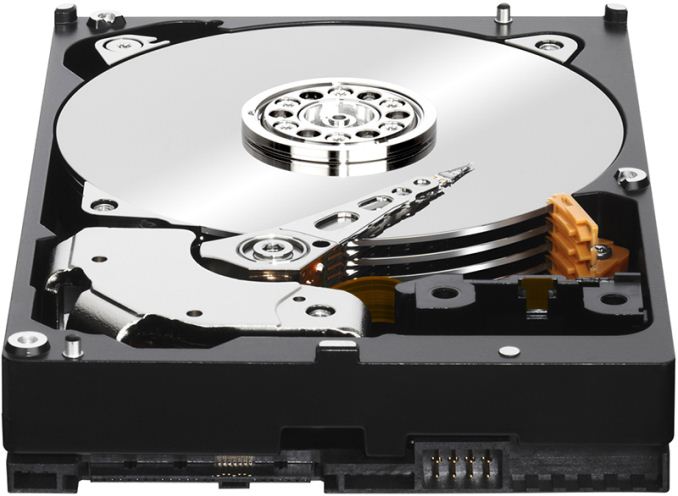
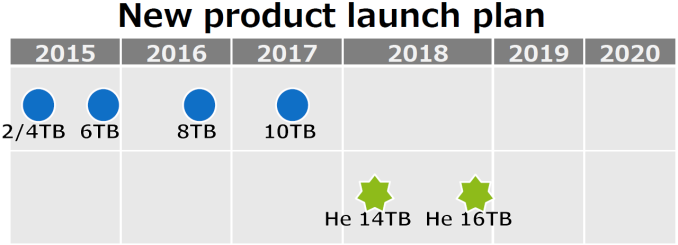
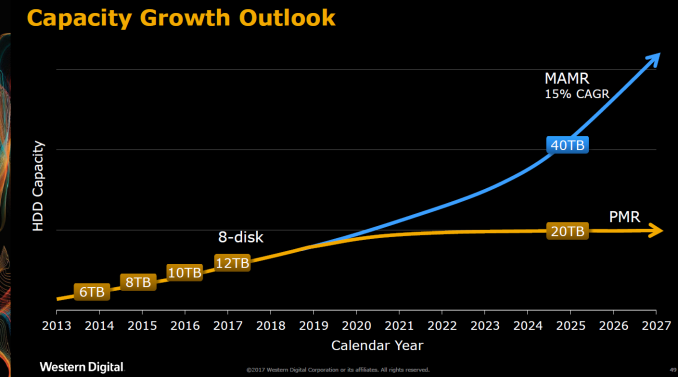

 Quote
Quote
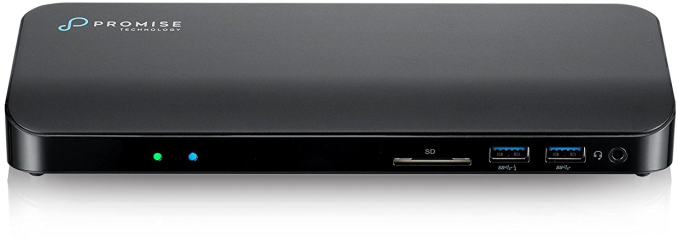





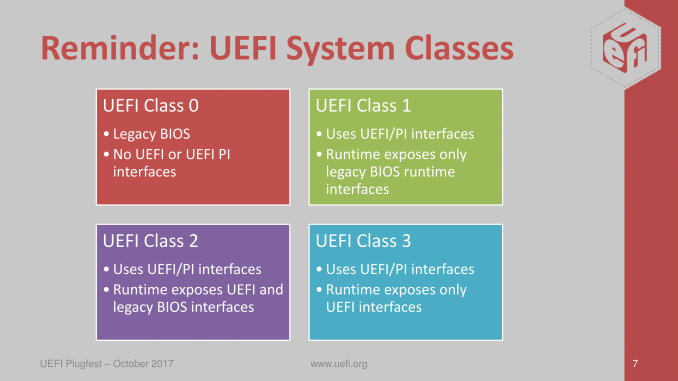
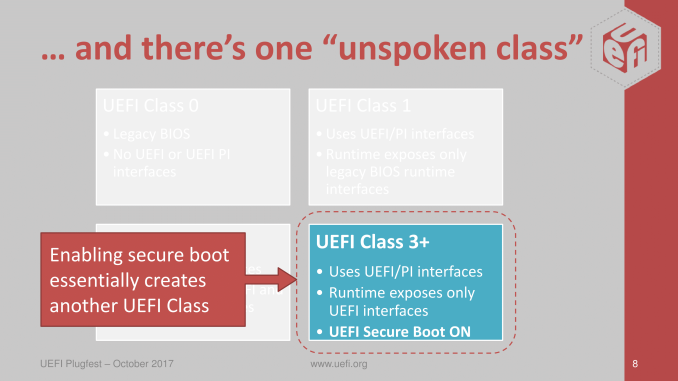
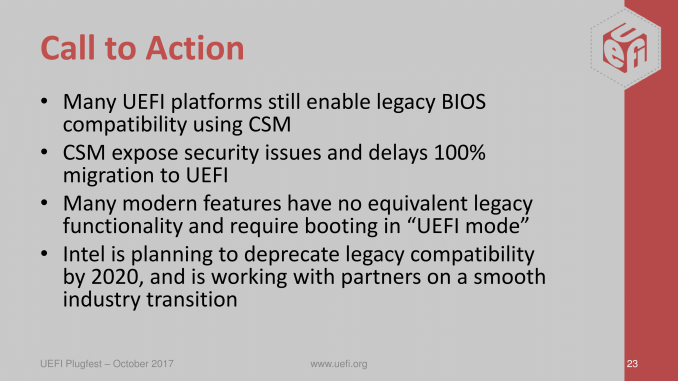
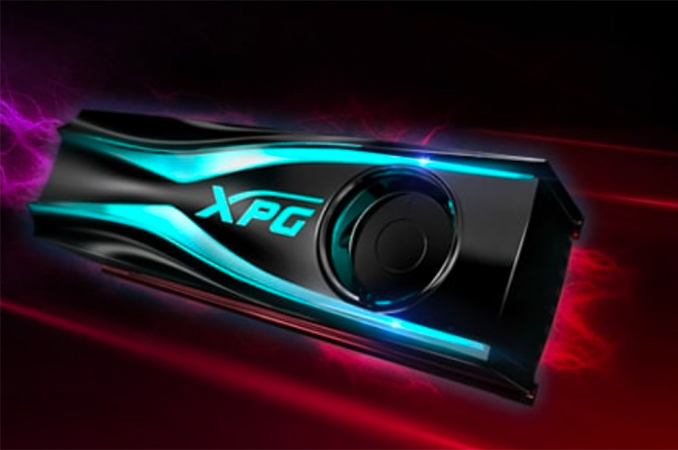
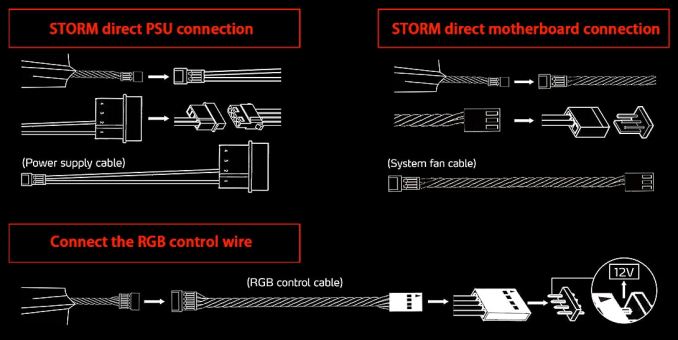





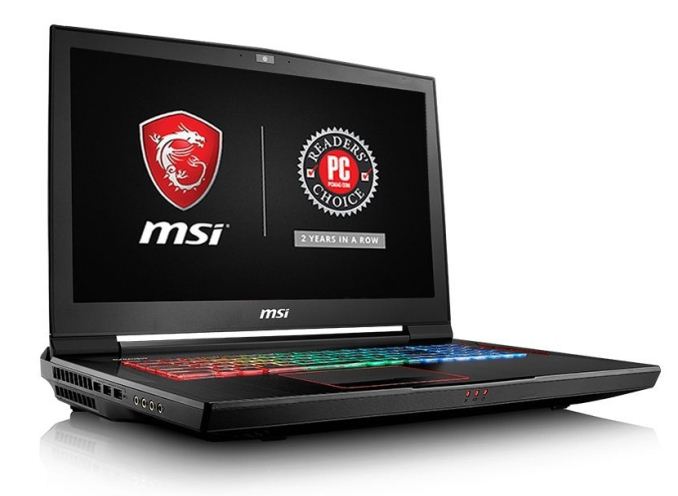


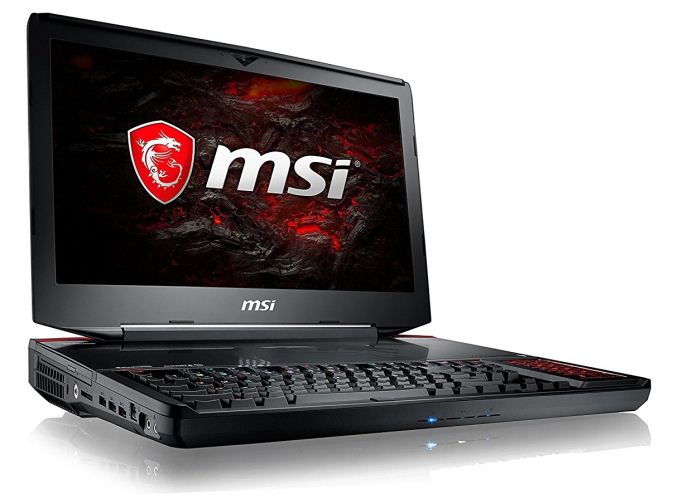
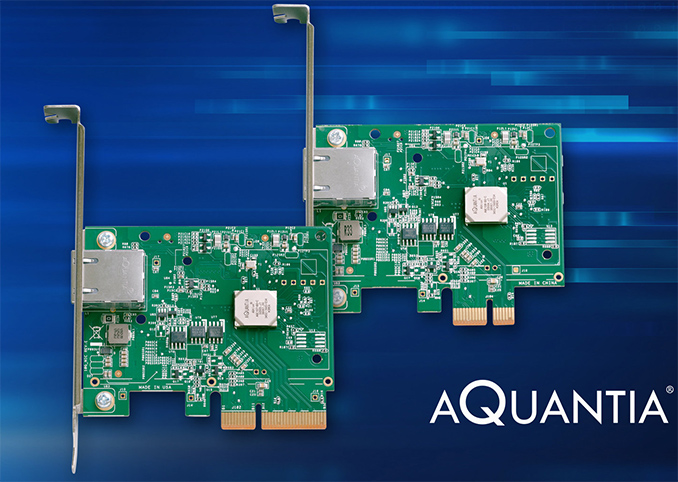
















Bookmarks