Results 7,561 to 7,570 of 12095
Thread: Anandtech News
-
11-23-17, 09:51 AM #7561
Anandtech: Best Motherboards 2017
In our series of Best Motherboard guides, here’s the latest update to our recommended motherboard list. All numbers in the text are updated to reflect pricing at the time of writing (Nov 22nd).
Best Motherboards 2017
This year has had an extremely wide selection of motherboards and chipsets to choose from. AMD’s Zen and Threadripper, Intel’s Kaby Lake and Coffee Lake, and enterprise options mean there is a lot to choose from. For this guide, I have asked our motherboard reviewing team to choose some of the boards that appeal to them based on testing or what they have come across.
Just to be clear, we all wrote down our choices independently. Joe has been reviewing X299 boards and Ian a bit of everything due to our CPU content. This table may be updated soon.AnandTech's Best Motherboards 2017 Motherboard Amazon Newegg With Our Own Money Joe ASRock X299 Taichi XE - $322 Ian ASRock X399 Taichi $310 $310 MSI B350 Tomahawk Arctic $110 $110 The Impressive Option Joe ASUS X299 Rampage VI Extreme $750 $650 Ian MSI Z370 Godlike Gaming $494 $500 ASUS X399 ROG Zenith Extreme $500 $500 Small Form Factor (SFF) Joe MSI X299M Gaming Pro Carbon AC CAD$429 (NCIX) Ian GIGABYTE Z370N WiFi $184 $160 GIGABYTE AB350N-Gaming WiFi $130 $100
In case you missed one of our latest Buyers Guides, click on the images to see what we are recommending. The links always auto-update to our most recent guide.The AnandTech Buyers Guide Series Gaming
CPUsWorkstation
CPUsBest
SSDsGaming
GPUsMotherboards 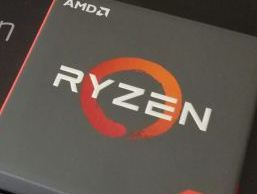
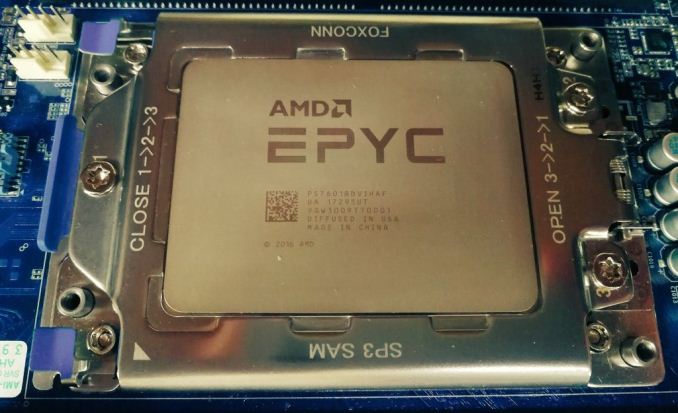



Gaming
LaptopsProductivity
LaptopsBest
HDDsMechanical
KeyboardsPower
Supplies




Spending Our Own Money
The first segment is an obvious one: if we were building a system today, what motherboard would we choose? This depends on which CPU we are selecting and the system budget, but needless to say that as enthusiasts, we would want something beefy that hits a nice price point.
Joe: The ASRock X299 Taichi XE ($322)
Buy ASRock X299 Taichi XE on Newegg
If spending my own money for an X299 based motherboard, I would select the ASRock X299 Taichi XE. This is a middle of the road type board, and for the price it gives a 13-phase all-digital VRM as well as two large heatsinks for keeping them cool (the XE in the name is what ASRock is giving to motherboards with super-sized heatsinks). This is especially important when pushing the overclocks. ASRock BIOSes are relatively easy to use, which gives it a plus for overclocking. As a sub-zero overclocker, even if I’m not cooling the board with liquid nitrogen that day, I still feel the need for something over-engineered.
As a high-end gamer, the X299 support for 2/3-Way GPUs for 4K UHD high FPS gaming are also on the list, as well as storage options, with 10 SATA ports and three PCIe 3.0 x4 M.2 slots. Normally overclockers are not interested much in connectivity, though dual Intel Gigabit NICs and integrated Wi-Fi suits my home setup. The Taichi is a well-rounded board with a feature list which covers everything I need for daily use.
Ian: The ASRock X399 Taichi ($310)
Buy ASRock X399 Taichi on Newegg
One common question I am asked at PC-centric shows is what I am running: Intel or AMD. This is followed up by asking what I would build today if I had the option. My main problem is that I’m a bit of a miser, but I still want the top performance. To that end, I’ve chosen the cheapest combination that gives me 16 high-frequency cores: AMD plus X399.
The ASRock X399 Taichi is the cheapest X399 board right now ($310 in the sales), and comes with standard high-end features: 4-way GPU support, three M.2 ports, a U.2 port, eight SATA ports, dual USB 3.1, dual Intel NICs and WiFi. I’m not so fussed about the aesthetic (the only person seeing the system is me), and the only thing missing is a 10 GbE NIC – but I have some add-in cards which I can use. My main system currently has a U.2 drive and several SSDs/HDDs for storage, plus I have an M.2 sitting idle, so having a system that can cater for all of these is a plus. I don’t tend to overclock my main system either, but my recent experience with ASRock BIOS (and fan controls) is positive.
Ian v2: The MSI B350 Tomahawk Arctic
Buy MSI B350 Tomahawk Arctic on Amazon.com
White motherboards have a different sort of feel to them, and for $110 the B350 Tomahawk Arctic would make a nice centerpiece for a gaming system. The focus here is single GPU performance with a nice and fast M.2 drive and some of the overclocking support provided by the B350 chipset. It is fairly frugal elsewhere: Realtek ALC892 codec, Realtek 8111H ethernet, and only four SATA ports, but it does come with Type-C, support for RGB LEDs, and the audio has some base upgrades.
MSI’s software and BIOS packages have improved over the last few years too, so pairing this with an AMD Ryzen 7 processor in the sales could mean an 8-core gaming processor and motherboard combo for around under $400 and change. That is mind boggling compared to a few years ago.
The Impressive Option
The second segment is similar to the first, although without the shackles of a budget. No-holds-barred extreme motherboards come feature-laden but can tug at the wallet. At gaming events, every vendor has their best and brightest on display, usually fitted with the best money can buy.
Joe: ASUS ROG X299 Rampage VI Extreme ($650)
Buy ASUS ROG X299 Rampage VI Extreme on Newegg
The center of a great PC needs to come fully equipped, and I have chosen the ASUS ROG X299 Rampage VI Extreme. The Rampage VI Extreme features the best of ASUS R&D, and usually has a solid overclocking focus. This includes a high-end power delivery with overclocking related options strewn on the board as well as the software. The network side of this board gets the best of both worlds: Besides a standard GbE NIC and 802.11 ac WiFi, there is also 10 Gigabit Ethernet using Aquantia’s AQC-107 and 802.11ad WiGig – the two best networking options currently available on high-end motherboards.
To showcase ASUS’ R&D, there’s also what looks like an extra memory slot, but this is actually for a riser card that can have two M.2 drives running at PCIe 3.0 x4, and keeping them away from any hot GPUs. There is also a U.2 port and six SATA ports for other storage. It is a 4-Way SLI/Crossfire capable board, and has ASUS’ own twist on the Realtek ALC1220 codec which takes care of all but the most picky of gamers. The integrated RGB LEDs on the heatsinks, PCIe slots and rear cover are tastefully done with the frosted look. Overall, it comes across as a tour-de-force.
Ian: MSI Z370 Godlike Gaming ($494)
Buy MSI Z370 Godlike Gaming on Amazon.com
If I’m going to be spending more on a motherboard than on a CPU, it has to tick as many boxes as possible if not all of them. A high-end system has high-end demands, especially if we turn around and push more than 5.0 GHz through some puny silicon. It also has to function: I like my gadgets. To that end, I’m selecting MSI’s Z370 flagship, the Z370 Godlike Gaming. Alongside dual GPU support, it has three M.2 slots, all with additional cooling provided, as well as a bundled add-in card for another two drives for when only one GPU is strapped in. There’s also a U.2 port for good measure, and six SATA ports.
Aside from storage, the Z370 Godlike Gaming also piles on networking, using three Killer NICs and Killer Wi-Fi, enabling the Killer xTend feature so the PC acts like a switch, and a user can have their consoles directly connected to the PC set as high-priority traffic. Audio gets an upgraded isolated ALC1220 codec with an ESS E9108 Op-AMP, as well as a 6.3mm headphone jack. MSI also piles on the aesthetics, with a refined heatsink design and enough LEDs and LED modes to satisfy the dankest LAN party.
Ian v2: ASUS X399 ROG Zenith Extreme ($500)
Buy ASUS X399 ROG Zenith Extreme on Amazon.com
When AMD launched Threadripper, one of the boards they supplied to reviewers was the Zenith Extreme: designed to be one of the biggest and baddest motherboards in existence, and a return to the top for AMD. ASUS piled on their features, including that unique DIMM.2 slot that supports two M.2 drives vertically out of the board. The onboard chipset heatsink doubles as an M.2 heatsink, being the preferred option when pairing it with a premium M.2 drive.
ASUS included all the bells and whistles: boosted power delivery and overclocking support, reinforced PCIe slots for 4-way SLI/CF support, SupremeFX audio with an ESS Sabre DAC, 802.11ac Wi-Fi plus 802.11ad WiGig, a bundled Aquantia based 10G Ethernet card, extra power delivery cooling, a mini-OLED display that doubles as a POST code and information screen, and full RGB support. That is all supplied with ASUS’ software packages. $500 comes across as a lot for a motherboard, but with a nice price on a Threadripper 1950X and a pair of GPUs and it becomes a beast of a machine.
Going Mini: Small Form Factors
We’re often being told that size matters. That is not always the case when it comes down to an awesome PC. Small form factor systems punch well above their weight in FPS per cubic meter. There are some nice looking custom systems out there, like MSI’s Vortex G25, but for user builds there are small motherboards and small GPUs to build something personal.
Joe: MSI X299M Gaming Pro Carbon AC (CAD$429, NCIX)
There are only three MicroATX X299 boards and one X299 Mini-ITX to choose from: two of the boards come from MSI (the X299M Gaming Pro Carbon AC, the X299M-A Pro), one from EVGA (X299 Micro), while ASRock gives us the X299E-ITX/ac (review coming soon). All the boards will offer the basics, such as USB 3.1 (10 Gbps) ports and up to 64GB of RAM. The MSI X299M-A Pro stands out as being focused for Kaby Lake-X CPUs, and the ASRock X299E-ITX/ac uses SO-DIMM memory due to its size.
For general use including productivity and gaming, a solid all-around board out of these would be the MSI X299M Gaming Pro Carbon AC. Networking is handled by dual Intel Gigabit NICs with 802.11ac Wi-Fi as well, and for storage there are eight SATA ports in addition to two M.2 PCIe 3.0 x4 ports. For users who invest in single slot water cooling on their GPUs, the MSI X299 here can support three GPUs in x16/x16/x8 mode, whereas normally with this size board it would be limited to two GPUs. That 3-way mode requires any Core i9 processor as they all have 44 PCIe lanes, however. MSI also piles on the aesthetics, focusing a lot on RGB LEDs, as well as having a removable rear IO plate for customization. The board is a bit hard to obtain, however, with the US getting limited stock.
Ian: GIGABYTE Z370N WiFi ($160), or Newegg Combo with GTX 1080 mini ($690)
Buy GIGABYTE Z370N WIFI on Newegg
At this point, it might be clear that I like my features. The GIGABYTE Z370N WiFi has more than expected for a good-priced small form factor motherboard: two M.2 slots (one with a thermal heatsink), extra power delivery heatsink mass in the rear panel, dual Intel network ports, 2x2 Intel 802.11ac Wi-Fi with MU-MIMO support, HDMI 2.0 support (one of very few Z370 boards to have it), a high-end ALC1220 audio codec with high impedance headphone support, three 4-pin fan headers (one for a water pump) and a half-dozen temperature sensors on board.
Technically it also supports a PCIe riser card for x8/x8 bifurcation, allowing for SLI configurations. With the right resources and an active imagination, this could be the interesting lynchpin for a custom-designed, high-powered system.
Ian v2: GIGABYTE AB350N-Gaming WiFi ($100)
Buy GIGABYTE AB350N-Gaming WiFi on Newegg
At this point in our AM4 reviews, we tested the first Ryzen mini-ITX board a few weeks ago from Biostar. It was a decent enough effort, although it was missing a few premium features that the main four manufacturers get right. GIGABYTE’s AB350N-Gaming WiFi should do this, and is currently available for only $100.
AMD’s sockets are notoriously large, and while AM4 makes it less rectangular than previous generations, it often means that it can be hard to fit everything on. On this board GIGABYTE still manages to support a full speed M.2 drive, USB 3.1 (10 Gbps), bundled Wi-Fi, server-class power delivery from IR, and a high-end ALC1220 audio codec with a high-impedance headset detection amp. The 8-pin power connector is in an odd place, but with the right cabling, it shouldn’t be too much of an issue. GIGABYTE also piles on the temperature sensors, to help assist the two fan headers. LEDs are abundant as well, along with two RGBW headers that can be controlled by the RGB Fusion bundled software.
Motherboard Roundups
Throughout the year, for some of the chipset launches, we have had some time to gather information on every board released in that period, as well as some background information on each launch.
- Analyzing Z370 for Intel's 8th Generation Coffee Lake: 50+ Motherboards
- AMD Threadripper X399 Motherboard Overview: 9 Motherboards
- Chipsets and Motherboards: 300-series and AM4
- Intel’s Basin Falls: The New High-End Desktop Platform and X299 Chipset
More...
-
11-24-17, 08:11 AM #7562
Anandtech: Best Consumer Hard Drives: Holiday 2017
Data storage requirements have seen an exponential increase over the last several years. Despite SSDs taking over the role of the primary drive in most computing systems, hard drives continue to shine in areas requiring storage of large amount of data. Hard drives are also suitable for workloads that are largely sequential and not performance sensitive. SSDs are yet to achieve the low $/GB metric that makes HDDs attractive in that market segment. Modern games run into 100s of GBs in terms of install size. As flash prices continue to stay high, high-capacity SSDs have tended to carry a significant premium. In this scenario, the gaming crowd may find hard drives attractive. This guide will help readers choose the appropriate hard drive based on their workload, while also keeping the price factor in mind.
There are three active vendors in the consumer hard drive space - Seagate, Toshiba, and Western Digital. While Seagate and Toshiba offer hard drives targeting desktop workloads at their leading capacity points, Western Digital reserves the leading edge for enterprise and NAS drives. As of today, Toshiba's highest capacity hard drive for the power user / NAS market is only 8TB. Western Digital has 10TB drives, while Seagate has 12TB ones. Toshiba's 8TB offerings (the N300 and the X300) didn't make it to our testbed in time for this guide. With a focus on comparison of metrics for the purpose of recommendation, we restrict our options pool to the following drives:
- Seagate BarraCuda Pro 12TB
- Western Digital Red Pro 10TB
- Seagate BarraCuda Pro 10TB
- Seagate IronWolf NAS 12TB
- Seagate IronWolf NAS 10TB
- Western Digital Red 10TB
Device Characteristics and Firmware Features
HD Tune Pro provides us a quick look at the supported SATA feature set of the drives. We find that the Western Digital drives offer features such as advanced power management and host protected areas.
The WD Red also has a spindle speed of 5400 RPM compared to 7200 RPM in other drives. This lower spindle speed is also responsible for its excellent power consumption profile.Drive Information Seagate BarraCuda Pro 12TBWestern Digital Red Pro 10TBSeagate BarraCuda Pro 10TBSeagate IronWolf 10TBSeagate IronWolf 12TBWestern Digital Red 10TB 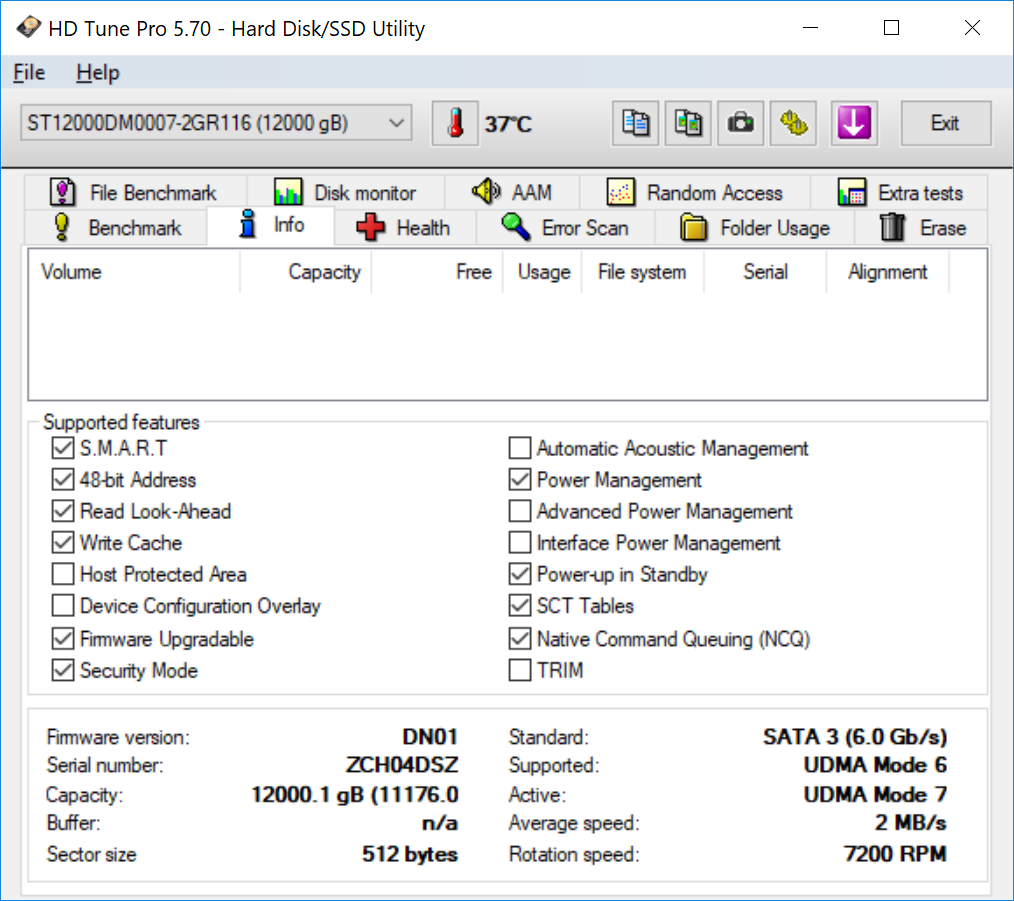 ;
;
Performance Benchmarking with HD Tune Pro
The first set of benchmarks that we look at is from HD Tune Pro. The program allows us to test different workloads. They make it clear as to how the performance would vary as the drive gets filled up. In particular, we can see significant difference when the area being accessed is on the outer side of the platter compared to the points closer to the center.
Out of all the considered drives, the BarraCuda Pro 12TB version performs the best. At the 10TB point, both the BarraCuda Pro and the Red Pro perform similarly. The 5400 RPM speed of the Red puts it in the last place.Sequential Read / Write Benchmark Seagate BarraCuda Pro 12TBWestern Digital Red Pro 10TBSeagate BarraCuda Pro 10TBSeagate IronWolf 10TBSeagate IronWolf 12TBWestern Digital Red 10TB 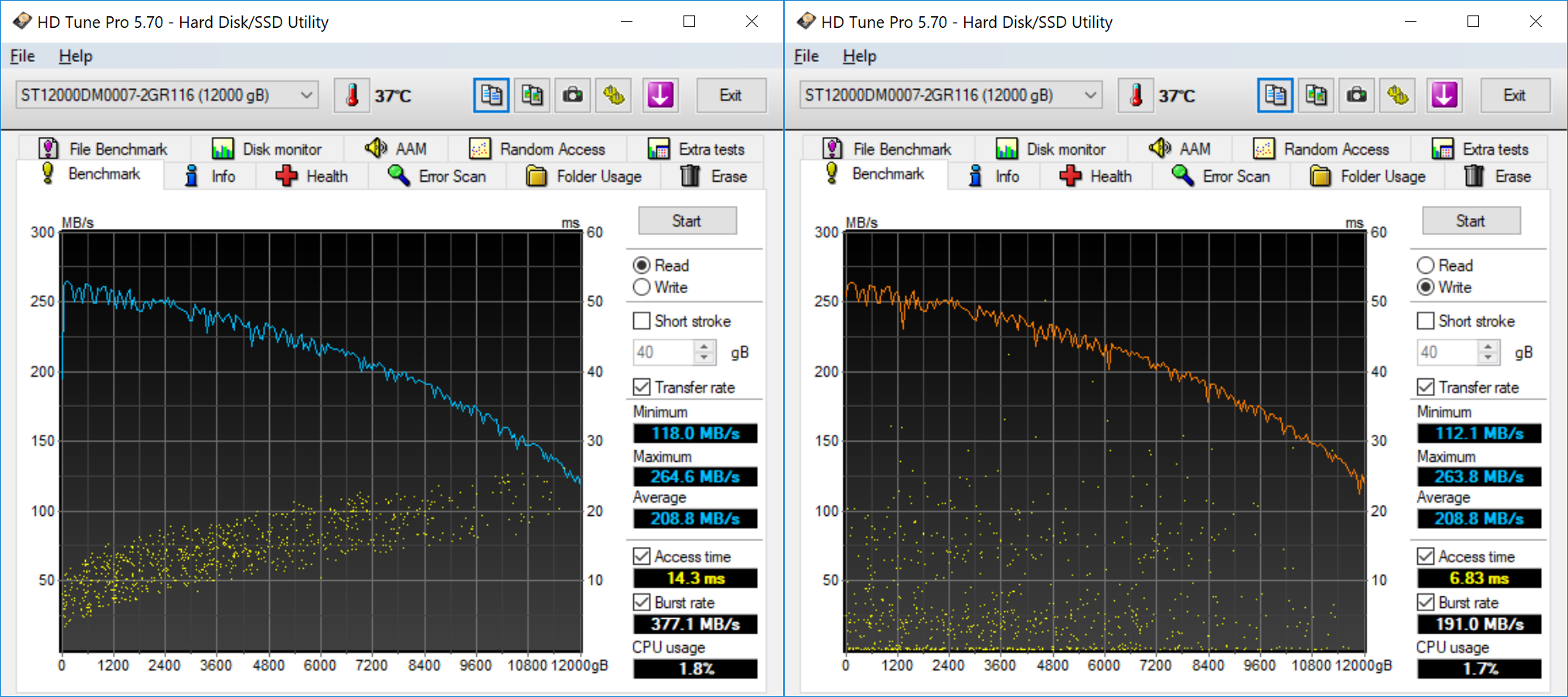 ;
;
In the random access benchmark, the WD Red Pro comes out better than the BarraCuda Pro. In general, the WD drives give more IOPS compared to the Seagate ones.Random Access Benchmarks Seagate BarraCuda Pro 12TBWestern Digital Red Pro 10TBSeagate BarraCuda Pro 10TBSeagate IronWolf 10TBSeagate IronWolf 12TBWestern Digital Red 10TB 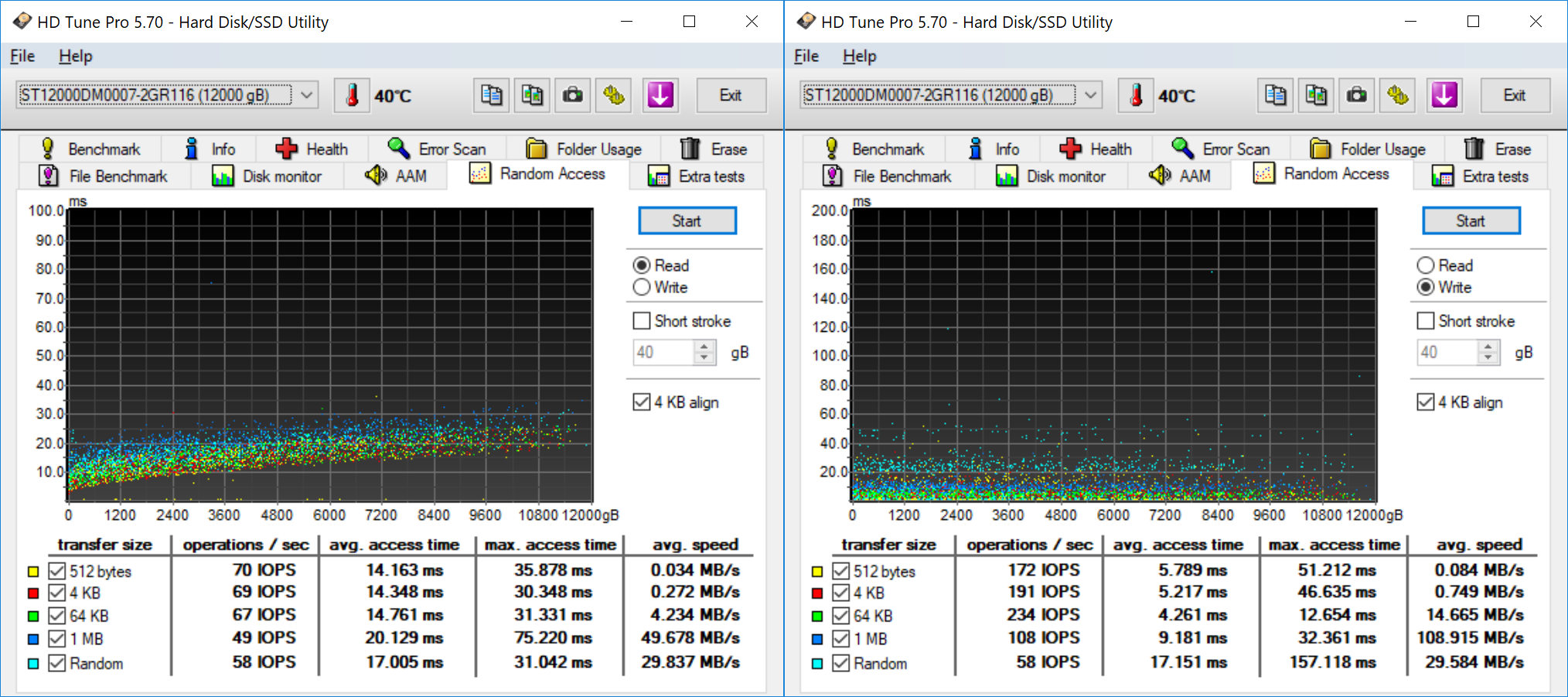 ;
;
The behavior in the extra tests is similar to what we observed in the random access tests. The key takeaway here is that Seagate wins out on the sequential front, but, the WD is slightly more optimized for random accesses also.Miscellaneous Hard Drive-Specific Tests Seagate BarraCuda Pro 12TBWestern Digital Red Pro 10TBSeagate BarraCuda Pro 10TBSeagate IronWolf 10TBSeagate IronWolf 12TBWestern Digital Red 10TB  ;
;
Performance Benchmarking with Custom Tests
The previous subsection dealt with artificial workloads. We also have results from our custom evaluation routine - robocopy benchmarks with performance consistency checks as well as the PCMark 8 storage workloads.
The most common usage scenario for high-capacity SATA hard drives in a desktop or direct-attached scenario is the transfer of large amounts of photos and videos to and from the unit. The minor usage scenario is importing files directly off the drive into a multimedia editing program such as Adobe Photoshop.
In order to tackle the first use-case, we created three test folders with the following characteristics:
- Photos: 15.6 GB collection of 4320 photos (RAW as well as JPEGs) in 61 sub-folders
- Videos: 16.1 GB collection of 244 videos (MP4 as well as MOVs) in 6 sub-folders
- BR: 10.7 GB Blu-ray folder structure of the IDT Benchmark Blu-ray
Photos ReadPhotos WriteVideos ReadVideos WriteBlu-ray Folder ReadBlu-ray Folder WriteExpand AllFor the second use-case, we take advantage of PC Mark 8's storage bench. The storage workload involves games as well as multimedia editing applications. The command line version allows us to cherry-pick storage traces to run on a target drive. We chose the following traces.
- World of Warcraft
- Battlefield 3
- Adobe Photoshop (Light)
- Adobe Photoshop (Heavy)
- Adobe After Effects
- Adobe Illustrator
Usually, PC Mark 8 reports time to complete the trace, but the detailed log report has the read and write bandwidth figures which we present in our performance graphs. Note that the bandwidth number reported in the results don't involve idle time compression. Results might appear low, but that is part of the workload characteristic.
World of Warcraft ReadBattlefield 3 ReadAdobe Photoshop Light ReadAdobe Photoshop Heavy ReadAdobe After Effects ReadAdobe Illustrator ReadWorld of Warcraft WriteBattlefield 3 WriteAdobe Photoshop Light WriteAdobe Photoshop Heavy WriteAdobe After Effects WriteAdobe Illustrator WriteExpand AllWe find that the Seagate BarraCuda Pro 12TB comes out on top for the gaming access traces, as well as all other read-intensive scenarios. The WD Red Pro takes the lead in some of the write scenarios.
Performance Consistency and Thermals
Yet another interesting aspect of these drives is performance consistency. In order to get an idea of relative power consumption as well as the thermal characteristics, we instrumented our robocopy DAS benchmark suite to record the hard drive's read and write transfer rates while the robocopy process took place in the background. We also recorded the internal temperature of the drive during the process. The graphs below show the speeds observed during our real-world DAS suite processing. The first three sets of writes and reads correspond to the photos suite. A small gap (for the transfer of the videos suite from the primary drive to the RAM drive) is followed by three sets for the next data set. Another small RAM-drive transfer gap is followed by three sets for the Blu-ray folder.
As expected, the WD Red shows the minimum temperature rise / lowest power consumption, but, it also takes the longest to complete the benchmark. The Seagate BarraCuda Pro 12TB performance well overall. However, at the 10TB capacity point, the WD Red Pro gets the edge over the Seagate BarraCuda Pro 10TB version.
Concluding Remarks
Analyzing the results of our evaluation indicates that different vendors optimize the firmware of their units for different use-cases. Therefore, each of the top drives manages to excel in one workload or the other. Before going to the recommendations, it is helpful to have a look at the pricing for the models.
The Seagate IronWolf 10TB is the best value for money. The Seagate BarraCuda Pro 12TB version gets our recommendation for the best performing consumer hard drive for gaming desktops and direct-attached-storage units. The WD Red Pro 10TB also performs very well, but carries premium pricing (due to its NAS focus). We recommend it for content creation desktops. The WD Red 10TB is the best choice for scenarios where low power consumption is essential.Consumer Hard Drives - Pricing (as on 24th Nov. 2017) Drive Model Number Capacity (GB) Street Price (USD) Price per GB (cents/GB) Seagate IronWolf 10TB ST10000VN0004 10000 300 3.00 Seagate IronWolf 12TB ST12000VN0007 12000 400 3.33 Seagate BarraCuda Pro 10TB ST10000DM0004 10000 360 3.60 Seagate BarraCuda Pro 12TB ST12000DM0007 12000 460 3.83 Western Digital Red 10TB WD100EFAX 10000 395 3.95 Western Digital Red Pro 10TB WD101KFBX 10000 450 4.50
More...
-
11-24-17, 08:11 AM #7563
Anandtech: Intel 8th Generation and 9th Generation Processor Lists Leaked: Coffee Lak
Officially, Intel does not comment on unreleased products, which often has the knock-on effect that processors aren’t actually known about until the day they appear on shelves. In order to find information early (in order to prepare for launches), it comes down to software and retailers to expose the details, either accidentally or on purpose. From a couple of sources today, we now have a full list of Intel’s 8th Generation processor stack, which is expected to launch during the first half of 2018, as well as some elements of Intel’s next 9th generation products.
We have already had six processors from Intel’s desktop 8th Generation launch, called Coffee Lake, and a quartet of 8th generation notebook Kaby Lake refresh processors also launched. These are both called 8th generation, which can be confusing. Historically, Intel has never mixed and matched multiple microarchitecture designs in the same generation, but this changed when Murthy Renduchintala, Intel’s VP and GM of Client Computing and IoT, stated that ‘process tech use will be fluid based on segment’, indicating that within the same generation, there will be multiple microarchitectures at play. But along with the ten 8th Generation processors already launched, we have been expecting a broader stack of desktop and mobile parts, along with enterprise CPUs with ECC support.
One of the things to also come out of these leaks is confirmation of Intel’s new product stack alignment:
- Core i9
- Core i7
- Core i5
- Core i3
- Pentium Gold (Core)
- Pentium Silver (Atom)
- Celeron G (Core)
- Celeron N/J (Atom)
Pentium is now officially split between Gold and Silver, with Gold processors for the parts that use the Core microarchitecture, while Pentium Silver will be for Atom parts.
Intel’s 8th Generation Processors
The lists we have acquired starts with mobile processors. The key headline here is that Intel will be introducing the Core i9 brand to the mobile space, with one overclockable processor for now.
What our sources do confirm is that all the i7-H and i7-HK processors will be based on Coffee Lake-H hardware, rather than Kaby Lake Refresh. This might be due to the 45W nature of the processors, and it is expected that the i3/i5/i7 naming will follow desktop Coffee Lake core counts, namely that Core i3 will be quad-core, Core i5 will be six-core and Core i7 parts will be six-core with hyperthreading. A Core i9 part in this context is undefined, but I expect it just to be an additional qualifier for a Core i7 mobile processor that is overclockable (hence it’s called an HK).Intel 8th Generation Mobile Processors
Coffee Lake-HSpecifications
are not confirmedCores Base
FreqTurbo
FreqL3 Nominal
TDP (PL1)Core i9-8950HK 6 / 12 ? ? 12 MB 45 W Core i7-8850H 6 / 12 ? ? 12 MB 45 W Core i7-8750H 6 / 12 ? ? 12 MB 45 W Core i5-8400H 6 / 6 ? ? 9 MB 45 W Core i3-8300H 4 / 4 ? ? 8 MB 45 W
This also means that the first Core i9 Coffee Lake processor is a mobile processor.
Next up is the desktop list for 8th Generation Coffee Lake-S based processors. Six of these processors have already been launched (indicated with a *), so we can fill in a number of the gaps.
*Processors that are already launchedIntel 8th Generation Desktop Processors
Coffee Lake-SSpecifications not
confirmed except *Cores Base
FreqTurbo
FreqL3 TDP List
PriceCore i7 Core i7-8700K * 6 / 12 3.7 4.7 12 MB 95 W $359 Core i7-8700 * 6 / 12 3.2 4.6 12 MB 65 W $303 Core i7-8700B 6 / 12 ? ? 12 MB ? $303 Core i7-8700T 6 / 12 ? ? 12 MB 35 W $303 Core i7-8670 6 / 12 ? ? 12 MB 65 W ? Core i7-8670T 6 / 12 ? ? 12 MB 35 W ? Core i5 Core i5-8650K 6 / 6 ? ? 9 MB ? ? Core i5-8650 6 / 6 ? ? 9 MB 65 W ? Core i5-8600K * 6 / 6 3.6 4.3 9 MB 95 W $257 Core i5-8550 6 / 6 ? ? 9 MB 65 W ? Core i5-8500 6 / 6 ? ? 9 MB 65 W ? Core i5-8500B 6 / 6 ? ? 9 MB ? ? Core i5-8500T 6 / 6 ? ? 9 MB 35 W ? Core i5-8420 6 / 6 ? ? 9 MB 65 W ? Core i5-8420T 6 / 6 ? ? 9 MB 35 W ? Core i5-8400 * 6 / 6 2.8 4.0 9 MB 65 W $182 Core i5-8400B 6 / 6 ? ? 9 MB ? $182 Core i5-8400T 6 / 6 ? ? 9 MB 35 W $182 Core i3 Core i3-8350K * 4 / 4 4.0 8 MB 91 W $168 Core i3-8320 4 / 4 ? 8 MB 65 W ? Core i3-8320T 4 / 4 ? 8 MB 35 W ? Core i3-8300T 4 / 4 ? 8 MB 35 W ? Core i3-8120 4 / 4 ? 6 MB 65 W ? Core i3-8120T 4 / 4 ? 6 MB 35 W ? Core i3-8100 * 4 / 4 3.6 6 MB 65 W $117 Core i3-8100T 4 / 4 ? 6 MB 35 W $117 Core i3-8020 4 / 4 ? 6 MB 65 W ? Core i3-8020T 4 / 4 ? 6 MB 35 W ? Core i3-8000 4 / 4 ? 6 MB 65 W ? Core i3-8000T 4 / 4 ? 6 MB 35 W ? Pentium Gold Pentium Gold G5620 2 / 4 ? 3 MB ? ? Pentium Gold G5620T 2 / 4 ? 3 MB 35 W ? Pentium Gold G5600 2 / 4 ? 3 MB ? ? Pentium Gold G5500 2 / 4 ? 3 MB ? ? Pentium Gold G5500T 2 / 4 ? 3 MB 35 W ? Pentium Gold G5420 2 / 4 ? 3 MB ? ? Pentium Gold G5420T 2 / 4 ? 3 MB 35 W ? Pentium Gold G5400 2 / 4 ? 3 MB ? ? Pentium Gold G5400T 2 / 4 ? 3 MB 35 W ? Celeron Celeron G4950 2 / 2 ? 2 MB ? ? Celeron G4930 2 / 2 ? 2 MB ? ? Celeron G4930T 2 / 2 ? 2 MB 35 W ? Celeron G4920 2 / 2 ? 2 MB ? ? Celeron G4900 2 / 2 ? 2 MB ? ? Celeron G4900T 2 / 2 ? 2 MB 35 W ?
There are a number of obvious blanks we can fill in. Non-lettered processors from Core i3 and above are usually 65W, while the T processors are usually 35W. Core counts for each series are known, and we assume there isn't going to be any deviation here. Pricing on some of the processors has been generationally consistent as well: a 65W processor and its 35W variant has historically been the same list price. For caches, we know that the i7 parts have 12MB of L3, the i5 parts have 9MB of L3, the i3-83xx parts have 8MB of L3 and the i3-81xx parts have 6MB - all of these from the processors already launched. The Pentium processors usually have the same per-core as the i3-81xx parts, and the Celerons usually have another portion cut. The Pentium and Celeron processors that are not 'T' processors often have non-standard TDP values, such as 51 W or 54 W, so we have left these as question marks for now.
That’s a total of 46 desktop processors, all of which (we assume at this point) will be Coffee Lake-based. To put that into perspective when discussing mainstream desktop processors, we had 28 Kaby Lake desktop processors, 30 Skylake desktop processors, two Broadwell parts, and 80 Haswell processors. This puts this stack as broader than the most recent architectures, but still some way behind Haswell. Haswell was the last processor set on a mature 22nm, so we might see Intel do something similar with a final crack on a mature 14nm while 10nm ramps up.
The Core i5-8650K is an interesting addition, marking a second overclockable processor in the Core i5 line, while the i7 and i3 parts stay with a single overclockable processor. The last time Intel did this was with Devil's Canyon, introducing the Core i5-4690K over the Core i5-4670K with some more frequency and more headroom, or back at Sandy Bridge with the i7-2700K launched over the i7-2600K with a better-binned chip. It is likely that this is the case here: the Core i5-8600K and the Core i7-8700 processors are quite different in their all-core turbo frequencies, so it is possible that this new Core i5-8650K is designed to bridge the gap.
The other interesting element here is the inclusion of the B processor line. Intel has used many letters for processors over the years: X, K, S, T, TE and P for desktop, with Y, U, H and HK for notebooks. As far as we can tell, B has never been used (unless you include the Pentium B950, a low-end dual-core mobile processor). The 'B' nomenclature was used by AMD for a few generations to signify their PRO processor line, but has been scrapped. It is possible that the B name is replacing the S, the TE or the P lines with a different letter, so without a complete specification sheet, it is hard to tell exactly where it fits. It isn't replacing the Xeon-E line, at least.
Intel’s 9th Generation Processors: Coffee Lake Refresh?
So here comes the big unknown. There was no doubt that after the 8th generation there would be a 9th generation, but what exactly it could contain is a mystery. After Coffee Lake, built on Intel’s 14++ process, Intel has announced that the next major platform would be 10+ rather than 10, and they would be limiting 10nm to smaller mobile dies until the process matures. After Coffee Lake-S is supposed to be Ice Lake, speaking in Intel’s Lake cadence, as announced previously. Most arrows we know about point to 10+ being further off from consumer launch, so that offers two potentials here. The 9000 series processors could be a refresh of Coffee Lake, with some additional features, making it the second set of 14++ processors. Or it could be the names of the 10+ parts. Speculation at this point, for sure.
The other element in the equation is that Intel’s roadmaps have placed the Z390 chipset as coming in 2018 (there's plenty of debate as to when in 2018, however). One would think that the Z390 would be an iterative upgrade over the Z370 chipset, launched with the current Coffee Lake desktop processors. The last time Intel launched a new high-end same-series chipset within a product cycle was back with Sandy Bridge, when P67 had the SATA port issue bug, and Intel subsequently launched Z68 to indicate motherboards with the fixed silicon. As far as we know, Z370 is not having any similar issues, so it is unlikely that the Z390 is going to exist to fix something. Z390 could all be about processor support, if certain processors are limited to certain chipsets (as Intel has partitioned out the Xeon processors in recent launches). There was also the 'leak' on the Eurocom forums where one of the engineers stated that their systems would be ready for 8-core Intel mobile parts in the second half of 2018. More information perhaps in the next few weeks, or at CES in January perhaps.Intel 9th Generation Desktop Processors
Unknown MicroarchitectureSpecifications
are unconfirmedCores Base
FreqTurbo
FreqL3 TDP Core i5-9600K ? ? ? ? ? Core i5-9600 ? ? ? ? 65W ? Core i5-9500 ? ? ? ? 65W ? Core i5-9400 ? ? ? ? 65W ? Core i5-9400T ? ? ? ? 35W ? Core i3-9300 ? ? ? ? 65W ? Core i3-9300T ? ? ? ? 35W ? Core i3-9100 ? ? ? ? 65W ? Core i3-9100T ? ? ? ? 35W ? Core i3-9000 ? ? ? ? 65W ? Core i3-9000T ? ? ? ? 35W ?
Specifications will be updated when we get them.
Source
Side Note: The title says 8th Generation and 9th Generation Processors. We're not talking about Pentium 4s, which would probably be Intel's 8th processor generation. Technically Coffee Lake should be Intel's 8th Generation of Core microarchitectures, but in the same breath Kaby Lake Refresh is a new mobile quad-core with different power circuitry and binning, which is technically a 7th Generation Core product but labeled under Intel's '8th Generation'.
The line is getting blurred between saying 'x Generation' and 'x Generation Core'. We might in future just refer to them as 8000-series and 9000-series processors.Intel's Core Architecture Cadence Microarchitecture Core Generation Advertised
As x GenProcess Node Release Year Nehalem 1st 1st 45nm 2008 Westmere 1st 1st 32nm 2010 Sandy Bridge 2nd 2nd 32nm 2011 Ivy Bridge 3rd 3rd 22nm 2012 Haswell 4th 4th 22nm 2013 Haswell Refresh 4th 4th 22nm 2014 Broadwell 5th 5th 14nm 2014 Skylake 6th 6th 14nm 2015 Kaby Lake 7th 7th 14nm+ 2016 Kaby Lake Refresh 7th 8th 14nm+ 2017 Coffee Lake 8th 8th 14nm++ 2017 Cannon Lake ? 8th? 10nm 2018? Ice Lake ? 9th? 10nm+ 2018?
Buy AMD Ryzen 7 1700 on Amazon.comThe AnandTech Buyers Guide Series Best Gaming
CPUsWorkstation
CPUsBest
SSDsBest Gaming
GPUsMotherboards 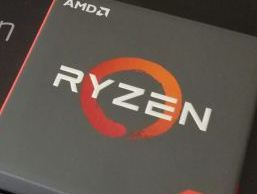
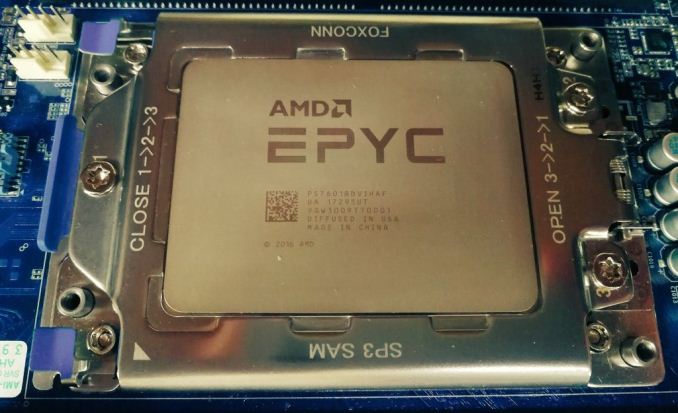



Best Gaming
LaptopsProductivity
LaptopsBest
HDDsMechanical
KeyboardsBest Power
Supplies




More...
-
11-24-17, 12:30 PM #7564
Anandtech: GALAX, KFA2 Launch SNPR External GPU Enclosure with GTX 1060 6 GB
GALAX and KFA2 have announced their first external graphics solutions for laptops and SFF PCs with a Thunderbolt 3 interconnection. The SNPR External Graphics Enclosure, equipped with a GeForce GTX 1060 6 GB inside, is a factory-built product that is smaller than most of eGFX solutions available today due to its integrated cooling solution and it can be used right out-of-the-box. The device is designed to not be upgraded or use discrete cards, like other enclosures.
Since Intel enabled support for TB3-based external graphics enclosures in the first half of 2016, about a dozen companies released designs targeting gamers with notebooks. In a bid to maximize compatibility with high-end video cards, these manufacturers made them big and bulky to accept almost any GPU. As there are a lot of people who prefer smaller peripherals and would rather not install graphics boards into eGFX boxes themselves, GIGABYTE earlier this year launched its compact Gaming Boxes featuring the pre-installed GeForce GTX 1070 and GTX 1080 graphics cards. This week, Palit Microsystems (the company that owns Galax, KFA2 and other brands) introduced its eGFX solution, co-developed with SilverStone, that appears to be even smaller than the products offered by GIGABYTE. This was demoed as an early prototype at Compute in June, but is now getting a full launch.
The SNPR External Graphics Enclosure, with a GeForce GTX 1060 6 GB installed, comes in a custom stainless-steel chassis designed by SilverStone and integrates a graphics card featuring NVIDIA’s fully-fledged GP106 GPU. The SNPR GeForce GTX 1060 6 GB TB3 enclosure is 73 mm thick and measures 165.0×156.5 mm, which makes it the smallest Thunderbolt 3 graphics solution to date.
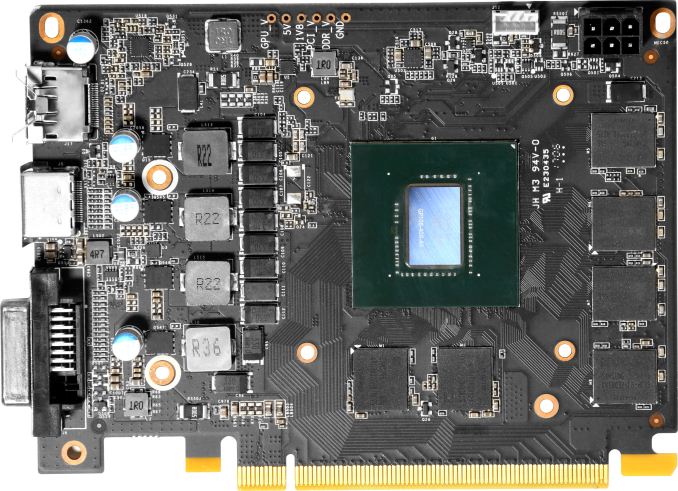
To make its TB3 eGFX solution so compact, Palit had to develop a special graphics adapter that is not available separately. The ultra-short video card is smaller than Mini-ITX GPU versions, and measures 145×110 mm. The card has a DisplayPort 1.4, a DL-DVI-D output and an HDMI 2.0 header to handle three monitors, so no compromises when it comes to connectivity. To ensure stable operation, the board uses a rather sophisticated cooling system featuring an aluminum radiator, three heat pipes, and two fans. Meanwhile, the chassis features honeycomb ventilation holes on its sides, on top as well as on the back.
The device is compatible with every computer that has a Thunderbolt 3 connector and appropriate software and firmware updates. The SNPR is equipped with an external 230 W PSU, so it consumes no power from the TB3 port, but cannot power laptops via the TB3 connection itself (unlike some TB3 docks).
Gallery: SNPR External Graphics Enclosure with GeForce GTX 1060 6 GBSNPR External Graphics Enclosure with GeForce GTX 1060 6 GB GPU NVIDIA GeForce GTX 1060 (GP106)
1280 stream processors,
80 texture units,
48 ROPs, 192-bit busBox Size 165.0 × 156.5 × 73.0 mm
6.50" × 6.16" × 2.87"Box Weight 1.38 kilograms PSU 230 W, external AC Input 100-240 V Graphics Card Custom GALAX/KFA2 GeForce GTX 1060
Base: 1531 MHz
Boost: 1746 MHz
6 GB of GDDR5 memory at 8 GT/sDisplay Outputs DisplayPort 1.4
HDMI 2.0b
DL DVI-DAdditional Information, Links GALAX | KFA2 





GALAX and KFA2 plan to start sales of the SNPR External Graphics Enclosure with GeForce GTX 1060 6 GB in the coming weeks. MSRP of the product for the U.S. is unknown, but in Europe the eGFX TB3 box will retail for €499. The price of the product seems to be a bit inflated because of its compact size and factory-installed video card. If size is not an issue, it would be cheaper to buy an AKiTiO Node ($249) and a GeForce GTX 1060 6 GB ($240) in the U.S. than to buy the solution from Palit’s brands. Moreover, GIGABYTE’s own AORUS GTX 1070 Gaming Box is currently available for $569.
Buy AORUS Gaming Box GTX 1070 on Amazon.com
Related Reading- Gigabyte Releases AORUS GTX 1080 Gaming Box: Upgraded GPU, Same Size Chassis
- Aorus Announces the GTX 1070 Gaming Box eGFX Adapter
- Razer Launches Core v2 TB3 eGFX Enclosure: Dual TB3 Controllers
- ASUS ROG XG Station 2 eGFX Enclosure with Thunderbolt 3 Launched
- AKiTiO Introduces Node: Thunderbolt 3 eGFX Box for $299
- GALAX and KFA2 Katana: Single-Slot GTX 1070 GPUs Coming Soon
- Palit Launches GeForce GTX 1070 for Mini-ITX PCs with GALAX and KFA2 Brands
- GALAX Launches Low Profile GeForce GTX 1050 OC and 1050 Ti OC
Sources: GALAX, KFA2 (via TechPowerUp)
More...
-
11-27-17, 08:06 AM #7565
Anandtech: AMD Launches Prey & Wolfenstein II Game Bundle for Radeon RX Vega Cards
AMD has kicked off a new campaign that adds free digital copies of Prey and Wolfenstein II: The New Colossus to select Radeon RX Vega 64 and Vega 56 graphics cards. The offer will run almost worldwide till the end of the year, thus making AMD’s latest high-end graphics cards more attractive throughout the holiday shopping season.
Starting from November 24 and to December 31 (or when AMD runs out of codes), AMD will include vouchers for Prey and Wolfenstein II: The New Colossus downloads with air- and liquid-cooled Radeon RX Vega 64 as well as Radeon RX Vega 56 graphics cards from various suppliers in most of the world. Meanwhile, due to legal concerns, AMD will offer Sniper Elite 4 instead of Wolfenstein II in Austria, Germany, Switzerland, and Israel. All codes must be redeemed within two months after the end of the promo campaign, by February 28, 2018.
The launch of AMD's game bundles for the RX Vega comes at an interesting time. Due to cryptocurrency mining frenzy and due to generally high demand for advanced video cards among gamers, the Radeon RX Vega cards have been in short supply and selling for well over MSRP when they are in stock. As of this morning, Newegg is entirely sold out of RX Vega 56 cards, and RX Vega 64 cards start at $599. So AMD doesn't need to do much to spark demand for these cards at the moment.
Buy XFX Radeon RX Vega 64 with Prey, Wolfenstein II for $599.99 on Newegg
At present, AMD only includes vouchers with reference design boards and it remains to be seen whether the company extends the campaign to custom RX Vega products from its partners, should they launch before the end of the year.
Besides bundling Prey and Wolfenstein II: The New Colossus with select Radeon RX Vega video cards, AMD is continuing to bundle Quake Champions “Champions Pack” with select graphics adapters powered by the Radeon RX550, RX 560, RX 570 and RX 580 GPUs (as well as PCs featuring the cards from participating system integrators). This campaign also ends on December 31 and all the codes must be redeemed by February 28, 2018. The Quake Champions "Champions Pack" may be obtained for free with the purchase of boxed versions of AMD’s Ryzen 5 and Ryzen 7 CPUs as well as systems on their base. Retail value of Quake Champions “Champions Pack” is $29.99.
More details about AMD’s ongoing promotional campaigns can be obtained from AMD’s Rewards web-site.AMD's Ongoing Promo Campaigns
As of November 27, 2017Hardware Game Campaign End Date Redemption Period Details Radeon RX Vega 56 Prey
+
Wolfenstein II:
The New Colossus
or
Prey
+
Sniper Elite 4
(in Austria, Germany, Switzerland and Israel)December 31, 2017 February 28, 2018 Link Radeon RX Vega 64 Radeon RX Vega 64 LCS Radeon RX 550 Quake Champions “Champions Pack” Link Radeon RX 560 Link Radeon RX 570 Radeon RX 580 Ryzen 5 (PiB) Link Ryzen 7 (PiB)
Related Reading:
- Best Video Cards for Gaming: Holiday 2017
- The AMD Radeon RX Vega 64 & RX Vega 56 Review: Vega Burning Bright
- NVIDIA Brings Back Destiny 2 Bundle Again for GTX 1080 & 1080 Ti Cards
- NVIDIA Announces Middle-earth: Shadow of War Bundle for GTX 1080 & 1080 Ti Cards
- NVIDIA Announces Rocket League Bundle for GeForce GTX 1060 & 1050 Cards
- AMD Announces AMD4U Promotional Bundle with Square Enix and Adobe
- Game Bundles: Get Civilization VI, Doom, Watch_Dogs 2 for Free with AMD, NVIDIA and Samsung Hardware
- Christmas Game Bundles: Civilization VI, Doom, Hitman, Serious Sam VR from AMD, HTC, & NVIDIA
More...
-
11-27-17, 09:15 AM #7566
Anandtech: ASUS Ships ROG Strix XG258Q ‘eSports’ LCD: 1080p 240 Hz Display w/FreeSync
ASUS has added a new ultra-fast monitor forhardcore gamers and eSports enthusiasts to its lineup. The new ROG Strix XG258Q resembles its close relative — the ROG Swift PG258Q — when it comes to key characteristics such as FHD resolution and 240 Hz refresh rate. However whereas the PG258Q is a G-Sync monitor, the new XG258Q uses AMD’s FreeSync instead. Along with the variable refresh features, the new monitor also features ELMB (extreme low motion blur) tech as well as ASUS’ Aura RGB lighting effects on the back.
The ASUS ROG Strix XG258Q is based on a 24.5” TN panel from AU Optronics with a FHD 1920×1080 resolution and a 16:9 aspect ratio. Since the display is aimed primarily at professional gamers, its main features are 1 ms GtG response time as well as a 240 Hz refresh rate. To make gameplay smoother, the XG258Q supports AMD’s FreeSync dynamic refresh technology that can work in the range between 48 and 240 Hz over either a DP 1.2 or HDMI 2.0 connection. Furthermore, ASUS equipped the monitor with its Extreme Low Motion Blur (ELMB) technology that promises to make fast-paced actions look sharper. ASUS first presented their ELMB/ULMB implementation several months ago, but still has not described how their variant of the tech works, and if it differs at all from typical ULMB backlight strobing.
The ither specifications of the ROG Strix XG258Q are typical for a fast modern TN-based monitor. The unit can display 16.7 million (6-bit + FRC) colors, has a typical contrast ratio for mainstream screens (1000:1), features 170°/160° viewing angles as well as offers a 400 cd/m2 brightness, which is bit higher compared to average monitors. As for connectivity, the new monitor can use HDMI 1.4 (but only for refresh rates up to 140 Hz), HDMI 2.0, or DisplayPort 1.2. As for ergonomics, the ROG Strix XG258Q can adjust height, tilt, swivel or can be attached to a VESA wall mounting.

Since we are dealing with an ROG monitor here, it is not surprising that the unit comes with a host of ASUS proprietary enhancements for gaming displays, including GamePlus OSD features, GameVisual modes that adjust for particular game genres and so on. In addition, to make the monitor look like all the latest gaming devices from ASUS and stand out from the other gaming LCDs, the XG258Q has the company’s customizable ROG signature projection on the bottom as well as the Aura RGB LEDs on the back.
Gallery: ASUS Lists ROG Strix XG258Q ‘eSports’ LCD: 24.5-inch, 240 Hz, FreeSync, ELMB, Aura RGBASUS ROG 24" Displays with a 240 Hz Refresh Rate ROG Strix XG258Q ROG Swift PG258Q Panel 24.5" TN Native Resolution 1920 × 1080 Refresh Rate 240 Hz Dynamic Refresh Rate Technology AMD FreeSync w/LFC NVIDIA G-Sync Range 48 - 120 Hz for HDMI 1.4
48 - 240 Hz for HDMI 2.0, DP 1.230 - 240 Hz for DP 1.2 Response Time 1 ms (gray-to-gray) Brightness 400 cd/m² Contrast 1000:1 Viewing Angles 170°/160° horizontal/vertical Inputs 1 × HDMI 1.4
1 × HDMI 2.0
1 × DisplayPort 1.21 × HDMI 1.4
1 × DisplayPort 1.2USB Hub - 2 × USB 3.0 Proprietary Enhancements ELMB
Trace Free Technology
Color Temperature Selection: 4 Modes
GamePlus Modes: Crosshair/Timer/Display Alignment
Low Blue Light: Yes
VividPixel: Yes
GameVisual Modes: Scenery/Racing/Cinema/RTS/RPG/FPS/MOBA/sRGBULMB
Trace Free Technology
Color Temperature Selection: 4 Modes
GamePlus Modes: Crosshair/Timer/Display Alignment
Low Blue Light: Yes
GameVisual Modes: Scenery/Racing/Cinema/RTS/RPG/FPS/sRGBPower Consumption Idle ~0.5 W Active 65 W at 200 cd/m² Detailed Information Link Link 





The ASUS ROG Strix XG258Q is already available for $449, which is over $50 cheaper than the current market price of the ROG Swift PG258Q featuring NVIDIA’s G-Sync.
Buy ASUS ROG Strix XG258Q on Amazon.com
Related Reading:
- BenQ Announces ZOWIE XL2546 ‘eSports’ Display: 24'', FHD, 240 Hz, DyAc ULMB Tech
- ASUS Launches ROG Swift PG27VQ: Curved 27-inch LCD with 165 Hz G-Sync & RGB Lighting
- ASUS ROG Strix XG27VQ Available: 27” Curved, FHD@144Hz & FreeSync w/ELMB
- ASUS Demonstrates ROG Swift PG27UQ: 4K, 144 Hz, HDR, DCI-P3 and G-Sync
- ASUS Adds Entry-Level VP28UQG to Gaming LCD Lineup: 28”, 4K, FreeSync, 1ms
- AOC Launches the AG352QCX: 35-Inch 200 Hz 2560×1080 Curved Display with Adaptive-Sync
More...
-
11-27-17, 11:11 AM #7567
Anandtech: The Samsung SSD 850 120GB Review: A Little TLC for SATA
The new entry level SSD from Samsung has no extra name. This new SSD bears neither the PRO or EVO appellation, but at heart it is essentially a new 850 EVO. The Samsung 850 120GB is a new entry-level SATA SSD featuring their latest 64-layer 3D TLC NAND, and is intended to replace the 750 EVO that was discontinued just over a year ago.
More...
-
11-27-17, 01:21 PM #7568
Anandtech: G.Skill Shrinks Latencies of DDR4-4000+ Kits for Coffee Lake: DDR4-4266 CL
G.Skill has announced a new series of high-end 16 and 32 GB DDR4 kits for Intel’s Coffee Lake processors. Following in the footsteps of other vendors who have announced similar highly clocked 32 GB kits, the new G.Skill DDR4-4000+ kits offer 2 and 4 matched DIMM sets with high frequencies and CL17 timings. The new Trident Z RGB modules require a high-quality Intel Z370-based motherboard that can deliver “clean” power to them as well as a processor that can handle both high frequencies and relatively low latencies.
G.Skill’s low-latency Trident Z RGB dual-channel kits for Coffee Lake CPUs are rated for DDR4-4000 CL17 17-17-37 at 1.35 V, DDR4-4133 CL17 17-17-37 at 1.4 V and DDR4-4266 CL17 18-18-38 at 1.45 V. The kits consist of 8 GB modules based on pre-binned Samsung’s B-die 8 Gb ICs made using the company’s 20 nm process for DRAMs, just like all the other high-end DDR4 modules today. The new DIMMs come with XMP 2.0 SPD profiles to simplify their installation on supporting platforms.
When we first encountered G.Skill’s Trident Z memory kits for Intel’s Coffee Lake/Z370 platform earlier this year, we noticed that the company relaxed their tRAS sub-timings when compared to DIMMs designed for Intel’s X299 platform. Much to our surprise, the new low-latency Trident Z RGB DDR4-4000+ 32 GB kits shrink all the timings rather considerably compared to the company's other high-speed DDR4 kits. In fact, the new Trident Z RGB modules offer the lowest latencies among all DDR4-4000+ kits announced to date. Apparently, at least some of Intel’s latest desktop CPUs can handle not only extreme data transfer rates well beyond DDR4 specs, but also can do so with CL17 timings, albeit with a 12.5% –20% overvoltage and G.Skill’s tinkering.G.Skill's Low-Latency Trident Z RGB Kits for Coffee Lake/Z370 Platform Speed CL Timing Voltage Kit
Config.Kit
CapacityFamily PN DDR4-4000 CL17 17-17-37 1.35 V 2×8 GB 16 GB Trident Z RGB F4-4000C17D-16GTZR 4×8 GB 32 GB F4-4000C17Q-32GTZR DDR4-4133 1.4 V 2×8 GB 16 GB F4-4133C17D-16GTZR 4×8 GB 32 GB F4-4133C17Q-32GTZR DDR4-4266 CL17 18-18-38 1.45 V 4×8 GB 32 GB F4-4266C17Q-32GTZR
To validate its Trident Z RGB DDR4-4000+ CL17 kits, G.Skill uses Intel’s Core i7-8700K CPUs as well as ASUS’ ROG Maximus Hero motherboards. Like other highly clocked 4 DIMM kits announced this fall, this comes with the caveat that not all Coffee Lake processors can handle ultra-fast memory modules in a 2 DPC configuration. Therefore, to take advantage of G.Skill's DDR4-4266 CL17 kit one is going to need some luck. At the same time, the company claims that hitting 4000 – 4266 MT/s is not very difficult on modern platforms and processors that can handle such speeds are not too rare (but a good cooling system is a must due to DRAM overvoltage).
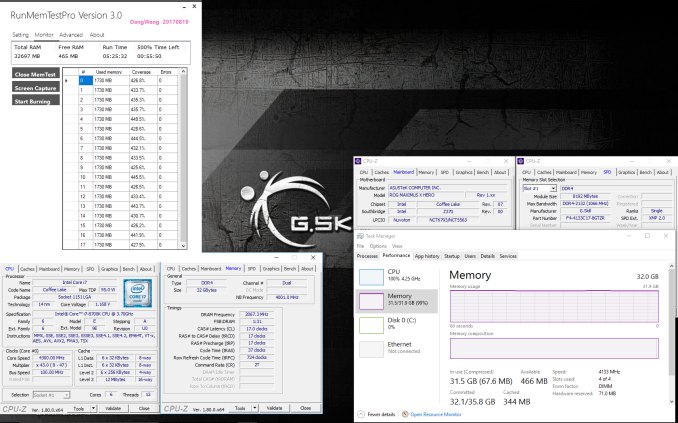
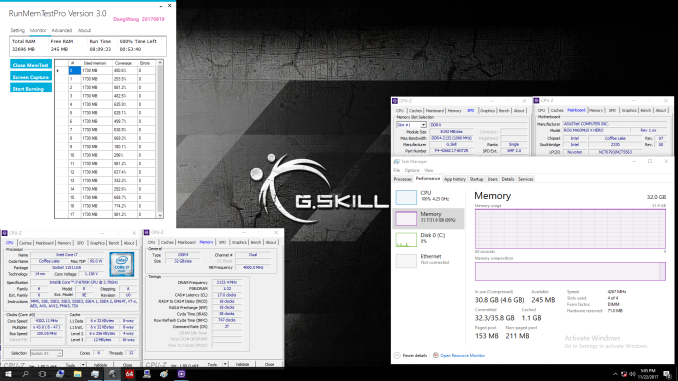
In addition to its low-latency DDR4-4000+ CL17 kits for Intel’s Coffee Lake/Z370 platform, G.Skill has also introduced the absolutely fastest 32 GB DDR4 kit to date that is rated to run at 4400 MT/s with CL19 19-19-39 timings and 1.5 V. The kit naturally requires a high-end Z370 motherboard and a pre-binned CPU with a memory controller that can support such data transfer rates.
With the addition of all the latest kits that G.Skill introduced in the recent weeks, the company’s lineup of modules for Coffee Lake/Z370 platform now looks as follows:
G.Skill plans to start sales of its Trident Z RGB DDR4-4000+ CL17 kits for Intel’s latest platform in January 2018. The manufacturer never touches upon MSRP of its high-end modules in press releases, but expect the new products to be priced well above average dual-channel kits. In the meantime, the fastest Trident Z RGB 32 GB dual-channel kit that can be ordered now is rated for DDR4-4000 CL18 and costs $649.99 (at press time, it was out of stock at Newegg).G.Skill's Trident Z Memory for Intel's Coffee Lake/Z370 Platform Speed CL Timing Voltage Kit
Config.Kit
CapacityFamily PN DDR4-3733 CL17 19-19-39 1.35 V 4×16 GB 64 GB Trident Z RGB F4-3733C17Q-64GTZR DDR4-4000 CL17 17-17-37 2×8 GB 16 GB F4-4000C17D-16GTZR 4×8 GB 32 GB F4-4000C17Q-32GTZR CL18 19-19-39 4×8 GB F4-4000C18Q-32GTZR CL19 19-19-39 2×16 GB Trident Z F4-4000C19D-32GTZKK DDR4-4133 CL17 17-17-37 1.4 V 2×8 GB 16 GB Trident Z RGB F4-4133C17D-16GTZR 4×8 GB F4-4133C17Q-32GTZR DDR4-4200 CL19 21-21-41 4×8 GB Trident Z F4-4200C19Q-32GTZKK DDR4-4266 CL17 18-18-38 1.45 V 4×8 GB 32 GB Trident Z RGB F4-4266C17Q-32GTZR CL19 23-23-43 1.4 V 4×8 GB F4-4266C19Q-32GTZR DDR4-4400 CL19 19-19-39 2×8 GB 16 GB Trident Z F4-4400C19D-16GTZKK 1.5 V 4×8 GB 32 GB F4-4400C19Q-32GTZKK DDR4-4500 CL19 19-19-39 1.45 V 2×8 GB 16 GB F4-4500C19D-16GTZKK DDR4-4600 CL19 25-25-45 1.5 V F4-4600C19D-16GTZKK
Buy G.Skill Trident Z RGB 32 GB (4 x 8GB) DDR4-4000 CL18 on Newegg
Related Reading:
- G.Skill Launches Lineup of Trident Z Kits for Coffee Lake: DDR4 at 3733 - 4600 MT/s
- G.Skill Ups the Ante on Memory Speed and Voltage: 16 GB DDR4-4600 1.5v Kit for Kaby Lake-X
- G.Skill Announces Quad-Channel DDR4-4200 Kit for Intel Skylake-X CPUs
- DRAM and Motherboard Makers Demonstrate Quad-Channel DDR4-4000+ Operation
- G.Skill Announces 16 GB DDR4-4333 Memory Kit for Intel Kaby Lake CPUs
More...
-
11-27-17, 03:10 PM #7569
Anandtech: EVGA Launches Single-Slot GeForce GTX 1080 Ti K|NGP|N Hydro Copper
EVGA has released a version of its custom-built GeForce GTX 1080 Ti K|NGP|N video card with a pre-installed bespoke water block. Courtesy of EVGA's customized selection of video outputs, the card now takes only one slot and therefore can fit into tightly packed systems featuring custom liquid cooling systems. EVGA continues to guarantee that the card’s GPU can be overclocked to over 2 GHz, meaning that what was already one of the world’s fastest video cards now has a factory-installed liquid cooling option.
The liquid-cooled EVGA GeForce GTX 1080 Ti K|NGP|N Hydro Copper graphics card uses the same PCB as the air-cooled original one. The board was designed for overclockers and overclocking: it features a 14 phase digital VRM, 11 thermal sensors in total in critical locations on the PCB (5 on the VRMs, 4 for the vRAM, and two on/near the GPU itself), an EVbot connector for easier volt modding as well as three BIOSes (normal, overclocked, and LN2) that can be activated when needed. Since EVGA guarantees that NVIDIA’s GP102 GPUs on all GeForce GTX 1080 Ti K|NGP|N Hydro Copper graphics cards can be overclocked to at least 2025 MHz in boost mode (up from 1695 MHz out of-the-box), the 'overclocked' BIOS setting is going to be default for most owners of the new card.
The EVGA Hydro Copper waterblock designed specifically for the GeForce GTX 1080 Ti K|NGP|N video card covers the GPU, memory and VRM, it is made of nickel-plated copper with an acrylic cover and aluminum on top. The waterblock is equipped with a hub featuring six connectors for easier installation of tubes as well as a glowing EVGA logotype on the front. To ensure that the card does not bend after a long usage, the graphics card is equipped with a custom backplate designed for EVGA’s GTX 1080 Ti K|NGP|N (KPE). It is noteworthy that the waterblock can be purchased from EVGA separately for $219.99.
Gallery: EVGA GeForce GTX 1080 Ti K|NGP|N Hydro CopperEVGA Geforce GTX 1080 Ti K|NGP|N Hydro Copper 11G-P4-6799-KR Base Clock 1582 MHz Boost Clock 1695 MHz, guaranteed to run at 2025 MHz Memory Clock 11016 GT/s VRAM 11 GB GDDRX5 (352-bit) TDP 250 W Outputs 1 × HDMI 2.0b
1 × DL-DVI
3 × Mini-DisplayPort 1.4Power Connectors 2 x 8-Pin Dimensions (L x H) 11.8" (299.7mm) × 5.61" (142.6mm) - Single Slot Cooler Type Nickel-plated copper with an acrylic cover waterblock Price $1249 





Apart from its overclocking capabilities, configuration of video outputs is also an important selling point of the GeForce GTX 1080 Ti K|NGP|N Hydro Copper. The card has three Mini DisplayPort 1.4 connectors, an HDMI port, and a DL-DVI-D port, all located in one row. This enabled EVGA to shrink the liquid-cooled graphics card to just one slot while still offering a DL-DVI port, which may be important for those who run tightly-packed systems with multiple add-on cards and a custom-built LCS.

Just like the original GeForce GTX 1080 Ti K|NGP|N edition from EVGA with ICX air cooling early in its lifecycle, the EVGA GeForce GTX 1080 Ti K|NGP|N Hydro Copper is only available directly from the company. The price of the card is $1249, which is $250 higher than the price of the original board. Meanwhile, EVGA itself did not have any GTX 1080 Ti K|NGP|N edition with air cooling in stock at press time, whereas Amazon’s partners offer such cards for $1299.
Buy EVGA GeForce GTX 1080 Ti K|NGP|N on Amazon.com

Related Reading:
- EVGA Unveils its GeForce GTX 1080 Ti K|NGP|N Edition
- EVGA Introduces the GTX 1080 Ti K|NGP|N Edition Video Card
- EVGA's New iCX Range: NVIDIA GPUs with More Control for Cooling
- ZOTAC Announces GeForce GTX 1080 Ti ArcticStorm Liquid-Cooled Graphics Card
- Palit GeForce GTX 1080 Ti HOF Limited Edition Announced: 1.75 GHz and Onboard LCD
More...
-
11-28-17, 08:32 AM #7570
Anandtech: Dissecting Intel's EPYC Benchmarks: Performance Through the Lens of Compet
Although the AMD EPYC is definitely a worthy contender in the server space, AMD's technical marketing of the new CPU has been surprisingly absent, as the company not published any real server benchmarks. The only benchmarks published were SPEC CPU and Stream, with AMD preferring for its partners and third parties to promote performance. And, as our long-time readers know, while the SPEC CPU benchmarks have their merits and many people value them, they are a very poor proxy of most server workloads.
In every launch, we expect companies to offer an element of competitive analysis, often to show how their platform is good or better than the rest. At the launch of Intel's latest Xeon-SP platform, analysis to EPYC was limited to a high-level, as the systems were not as freely available as expected. However now, Intel's data center engineering group has been able to obtain a few EPYC systems and has started benchmarking, and finding ways to prove Xeon-SP dominance over the competition. This benchmarking, along with justifications of third-party verification, was distributed to the small set of Xeon-SP launch reviewers as a guide, to follow up on that high-level discussion some time ago. The Intel benchmarking document we received had a good amount of detail however, and the conference call we had relating to it was filled with some good technical tidbits.
More...
Thread Information
Users Browsing this Thread
There are currently 4 users browsing this thread. (0 members and 4 guests)





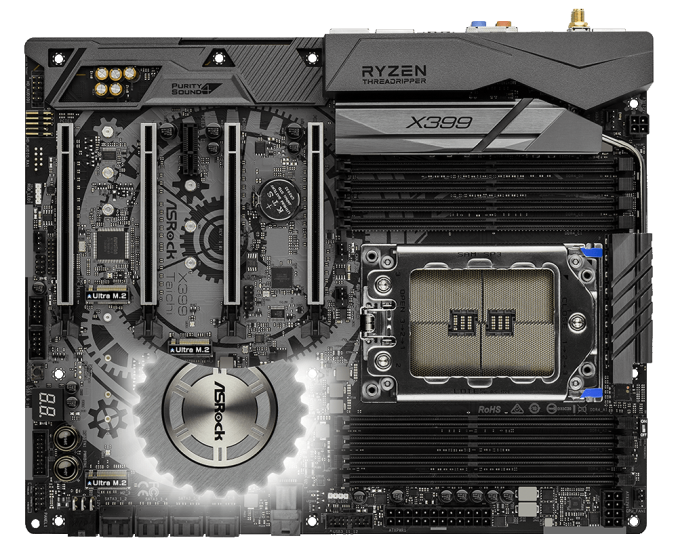
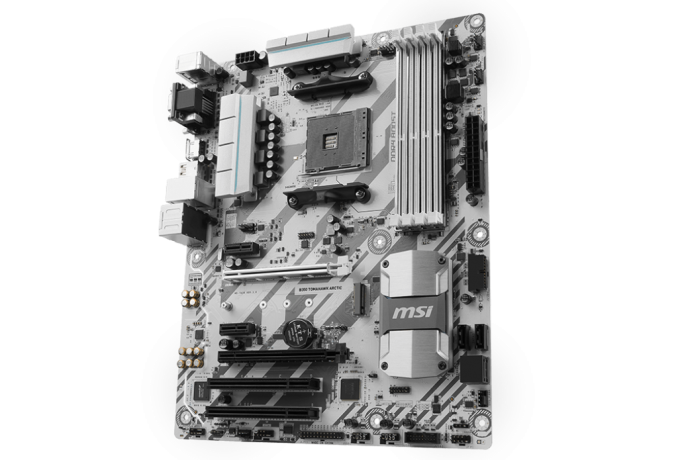







 Quote
Quote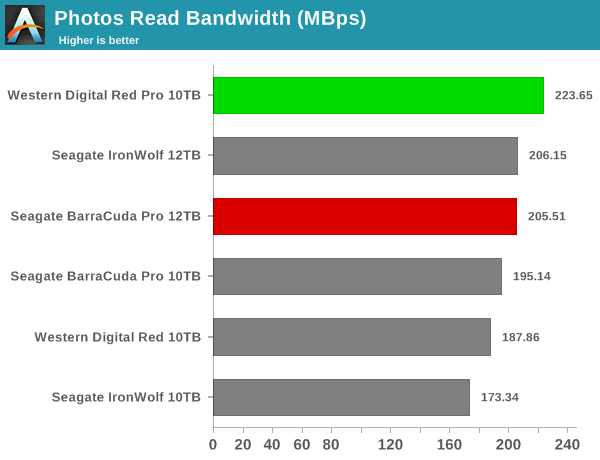
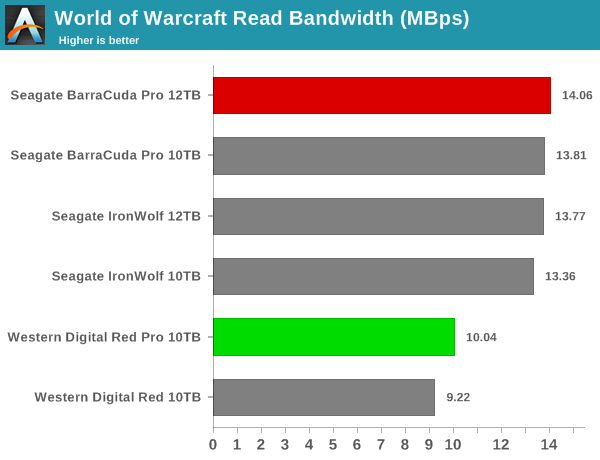
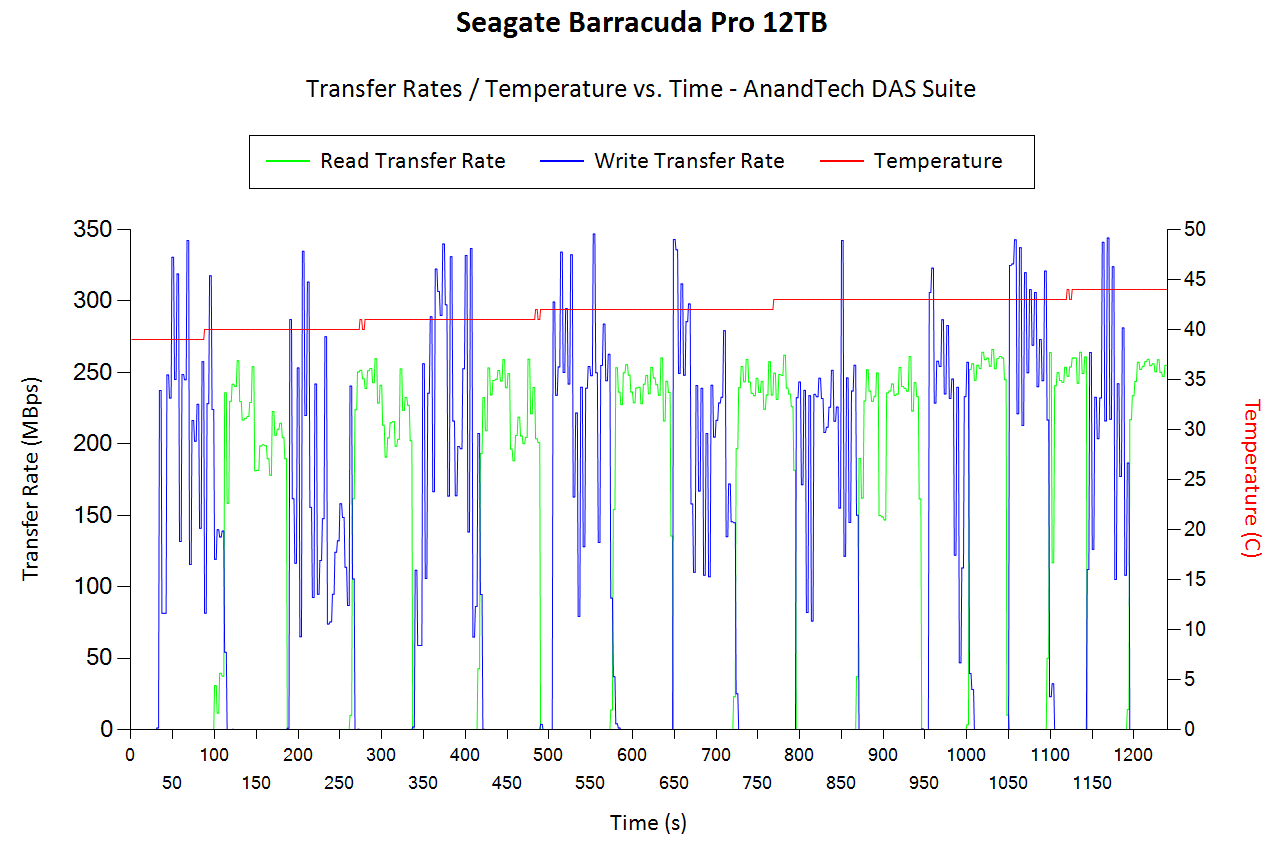
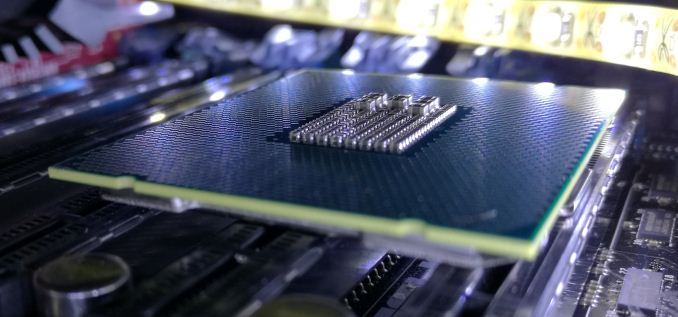


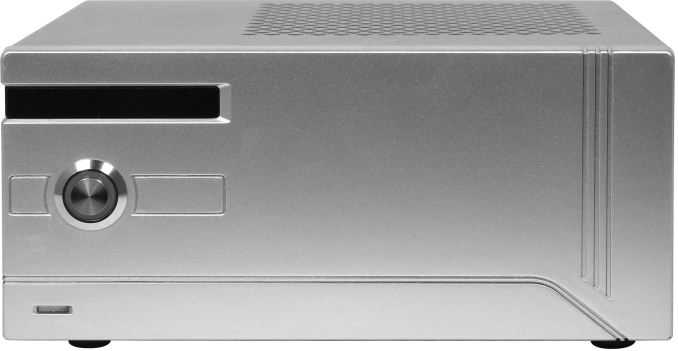



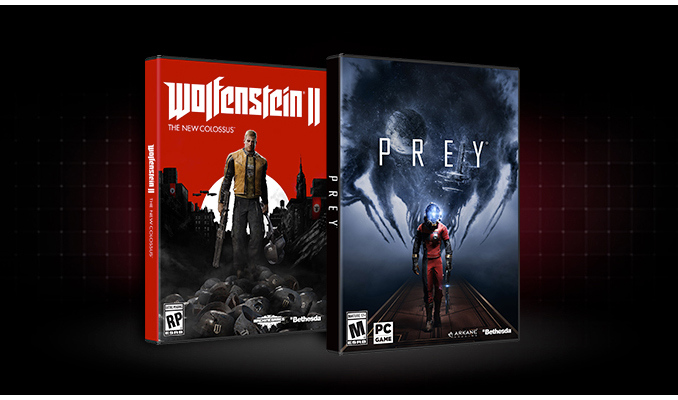


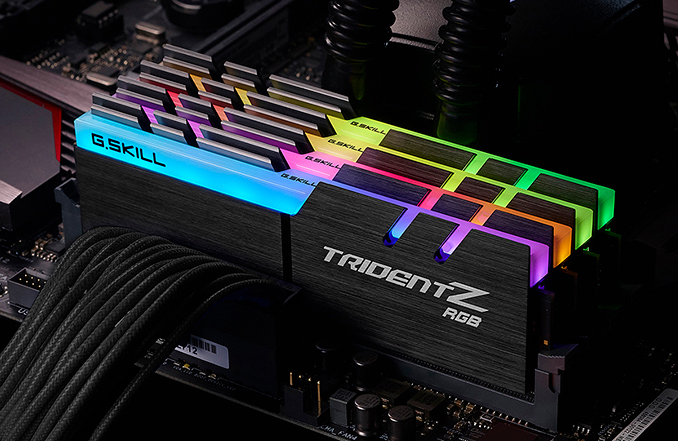


















Bookmarks