Results 7,621 to 7,630 of 12096
Thread: Anandtech News
-
12-11-17, 08:07 AM #7621
Anandtech: Marvell Announces 802.11ax Wireless Portfolio
Today Marvell announces the introduction of their new 802.11ax wireless portfolio which promises to be the company's first product line laying the groundwork for advancing the new wireless standard.
We've first written about 802.11ax products well over a year ago with Quantenna's first announcements followed by Qualcomm's first introductions earlier this year. As explained in the earlier articles, 802.11ax's focus isn't on advancing peak throughput speeds (Which will be more a focus of 802.11ad compliant solutions), but improving spectral efficiency in the 2.4 and 5GHz bands. As typical wireless networks are expected to ever increase in the number of connected devices, the standardisation of features such as 1024-QAM, MIMO and OFDMA. are crucial to improving network capacity. 802.11ac Wave 2 devices started this trend with the introduction of MU-MIMO capable devices, (which will be fully capable of taking advantage of 802.11ax deployments), but 802.11ax makes this mandatory and also expands the features into the 2.4GHz band.
Marvell introduces three products today (88W9068, 88W9064, 88W9064S), each catering different market segments from the enterprise down to use-case scenarios such as OTT set-top-boxes. All three products fully support OFDMA and MU-MIMO on both down- and up-link, as well as 1024-QAM. Where they differentiate is in the spatial stream and frequency band capabilities as well as Bluetooth 5 integration.
The 88W9068 is optimised for premium enterprise and high-end retail access points and supports 8x8 8 spatial streams in the 5GHz band with no support for the 2.4GHz band nor support for Bluetooth.
The 88W9064 targets more mainstream enterprise and retail devices and supports 4x4 4 spatial streams in both the 5GHz and 2.4GHz bands and comes with Bluetooth 5 integration.
Finally the 88W9064S is the lower-end solution supporting only 2x4 2 spatial streams in 5 and 2.4GHz bands with Bluetooth 5 integration. This solution is targeted at devices such as OTT set-top-boxes.
At moment of writing we don't have more information in regards to the SoC side specifications such as CPU configuration or network accelerator capabilities, but already it seems the Marvell solutions target different segments as even the highest end solution doesn't compete with the 8x8 5GHz + 4x4 2.4GHz solutions of Qualcomm and Quantenna and as such doesn't make it as attractive in the high-end consumer router market.
Marvell's 802.11ax solutions have been sampling to lead customers since early 2017 and hopefully we should be seeing product announcements over the coming months at CES and MWC.
More...
-
12-11-17, 08:07 AM #7622
Anandtech: The ASUS ROG Strix X299-XE Gaming Motherboard Review: Strix Refined
Today we have a chance to dig down on the ASUS ROG Strix X299-XE Gaming. The XE Gaming differs from the non-XE by adding a larger VRM heatsink and includes a 40mm fan and mounting hardware to further assist VRM cooling. A number of companies are releasing 'XE' models with larger heatsinks, although the fan will be an interesting addition.
More...
-
12-11-17, 09:52 AM #7623
Anandtech: BenQ Launches EW277HDR: 27-Inch FHD Display with DCI-P3 & HDR10, Sub-$300
For the past several quarters, we have seen numerous launches of 4K UHD monitors supporting the DCI-P3 color space as well as the HDR10 standard. To that end, BenQ has introduced its new 27” display that features an FHD resolution, a wide color gamut, and HDR10 support. While the display is more expensive than mainstream 27” monitors, it is going to be among the more affordable LCDs with DCI-P3 and HDR10.
The BenQ EW277HDR is based on a 27” VA panel and its general characteristics are modest at best — 1920×1080 resolution, 300 nits typical brightness (400 nits peak brightness in HDR mode), 3000:1 static contrast ratio, 4 ms GtG response time, and 178° viewing angles. Meanwhile the key selling points of the new display are formal support for HDR10 as well as a 93% coverage of the DCI-P3 color space.
Without any doubts, the inclusion of both HDR10 and DCI-P3 looks good on paper. However, for an LCD 400 nits max brightness is considered to be too low for HDR, which is due to the inheriently high black levels of an LCD leading to a lack of sufficient dynamic range. Meanwhile the 93% DCI-P3 coverage figure is a bit more complex than it first appears, as the panel is listed to support 16.7 million (8-bit) colors rather than 1.07 billion (10-bit) as is typical for other DCI-P3 displays. So while the monitor is specified to be able to cover most of the P3 range, an 8-bit panel is going to limit its precision. That said, all of this is going by the specifications; the actual HDR/wide color gamut user experience is something that remains to be seen on the EW277HDR.
Meanwhile, to enhance everyday visual experience, the monitor has a special button that switches between four HDR modes (including HDR emulation) and the Brightness Intelligence Plus mode that softens bright areas while preserving contrast levels based on ambient brightness and color temperature.
Moving on to connectivity. The BenQ EW277HDR is equipped with a D-Sub connector to maintain compatibility with legacy systems as well as two HDMI 2.0a inputs (presumably with HDCP 2.2 support but that is not confirmed), so they can be plugged to PCs, consoles, STBs, media players and so on. To enjoy HDR10 video content, users will need to have a graphics adapter with a driver and software that support the standard. Meanwhile, for HDR gaming, virtually all contemporary GPUs with up-to-date drivers and an HDMI 2.0a output are going to work. Of course, the latest game consoles from Microsoft and Sony support HDR10 for video and games right out of the box. To simplify setups featuring the monitor, it has two 2 W speakers and 3.5-mm audio in/out jacks.
Gallery: BenQ EW277HDRBenQ 27" FHD Display with HDR10, DCI-P3 EW277HDR Panel 27" VA Native Resolution 1920 × 1080 Refresh Rate unknown Response Time 4 ms GtG Brightness 300 cd/m² typical
400 cd/m² in HDR modeContrast 3000:1 Viewing Angles 178°/178° horizontal/vertical Color Saturation 100% sRGB, 93% DCI-P3 HDR Support HDR10 Inputs 2 × HDMI 2.0
1 × D-SubAudio 2 × 2 W speakers
headphone jack
line inMechanical Chassis Color Metallic Grey VESA Wall Mounting none Tilt, Swivel, Pivot Adjustments none Price ~$270 Detailed Information Link 





BenQ’s EW277HDR display is already available for $269 from Amazon and some other retailers. This is $80 more than the company charges for a 27” FHD VA monitor, but trendy features like DCI-P3 and HDR10 naturally come at a price.
Buy BenQ EW277HDR on Amazon.com
Related Reading:
- Acer Releases ET322QK LCD: 31.5-inch VA, 4K, HDR10, FreeSync, Around $500
- BenQ Launches the SW271 Display for Professionals: 27-inch 4K with HDR and DCI-P3
- BenQ Launches the SW320: a 4K Display with HDR for Professionals
- Pre-Orders for LG’s 32UD99 Display Available: 4K, DCI-P3, HDR10, FreeSync for $999
Source: BenQ (via PCWatch)
More...
-
12-11-17, 11:59 AM #7624
Anandtech: VESA Announces DisplayHDR Specification: Defining HDR Capabilities In Perf
Today, VESA is announcing the first version of their DisplayHDR specification, a new open standard for defining LCD high dynamic range (HDR) performance. Best thought of as a lightweight certification standard, DisplayHDR is meant to set performance standards for HDR displays and how manufacturers can test their products against them. The ultimate goal being to help the VESA's constituent monitor and system vendors to clearly display and promote the HDR capabilities of their displays and laptops according to one of three different tiers.
The core of the DisplayHDR standard is a performance test suite specification and associated performance tiers. The three tiers have performance criteria related to HDR attributes such as luminance, color gamut, bit depth, and rise time, corresponding to new trademarked DisplayHDR logos. Initially aiming at LCD laptop displays and PC desktop monitors, DisplayHDR permits self-certification by VESA members, as well as end-user testing, for which VESA is also developing a publicly available automated test tool.
For consumers, the three new logos of DisplayHDR-400 (low-end), DisplayHDR-600 (mid-range), and DisplayHDR-1000 (high-end) represent discrete and publicly defined levels of HDR capabilities. Broadly speaking, each level has higher minimum requirements for luminance, contrast, and color gamut. Compliant devices of all levels must be capable of processing HDR10 video, must utilize true 8-bit drivers without dithering, and must incorporate global or local dimming.
In terms of the first two luminance tests, the minimum 400, 600, and 1000 nit (cd/m2) requirements give the respective DisplayHDR tiers their namesake. At the base level is DisplayHDR-400, which for AnandTech-level enthusiasts is likely to come off as a bit disappointing/unaggressive. To the credit of the VESA, the standard tightens things up over budget LCD monitors and laptops; in particular it requires much higher luminance levels and true 8bpc color support (6+2 is explicitly disallowed). This is coupled with the previously mandatory support for HDR10, and black-to-white response time requirements. However it does not require any "advanced" features,such as the DCI-P3 color space – instead allowing 95% of sRGB – and both the max and min brightness requirements are still quite tame for HDR. Based on the VESA's guidance, it sounds like this is primarily aimed at laptops, where displays are historically power-limited and anything better than global dimming is unlikely to be used.
Moving things up a notch are DisplayHDR-600 and 1000. These two standards are quite similar outside of their maximum luminance, and both are much closer to the requirements many would expect for an HDR specification. In particular, these two tiers require 10-bit color (8-bit native + 2-bit dithering permitted), much lower minimum black levels, as well as having color gamut coverage a minimum of 99% Rec. 709 and 90% DCI-P3. Gamut-wise, VESA mentioned that minimum coverage was essentially tolerance metrics by another name. Of particular note here, while the VESA does not require local dimming for any of the DisplayHDR standards, they note that they don't believe these tiers to be achievable without local dimming, at least not with current LCD technology.
Meanwhile, a require for all tiers of the standard is a maximum response time for black-to-white transitions, i.e. the rise time. The particular latency requirement applies to the number of frames it takes for the backlight to fully respond after receiving the power signal. Typically, latency in this area is mostly a result of smoothening algorithms that are in place to reduce display flicker, and excessively high rise times would translate to a noticable latency in brightness. For all three tiers the requirement is 8 frames at 60Hz, or 133ms. The VESA is recommending the same 8 frame standard for other refresh rates as well, including 144Hz and 24Hz.
Going forward, VESA stated that they plan to add higher DisplayHDR tiers as needed, along with support for non-LCD technologies like OLED. DisplayHDR is also agnostic to resolution and aspect ratio, as both elements are explicitly excluded from the specification, as opposed to a standard like the UHD Alliance’s 4K specific “Ultra HD Premium.” And on that note, VESA commented that any specification compliant device, including TVs, is eligible to use the DisplayHDR logo.
Along with certification via DisplayHDR authorized test centers, devices may be self-certified by vendors in their own factory manufacturing environments, as mentioned earlier. The results are submitted to VESA and after the requisite paperwork and agreements, vendors receive the right to use the compliance logos, with the devices being added to the Integrators List. This self-certification is subject to a VESA auditing process that is invoked if necessary, and VESA noted that this may also be triggered if reviewers and end-users encounter discrepant results with the public test tools, planned for release in Q1 2018. With the open compliance test specification, end-users may utilize consumer-grade devices in testing the displays, even though they lack the stricter tolerance specifications necessary for official self-certification.
VESA members and partners have had access to a beta version of the test suite for several weeks, and with that a number of manufacturers are targeting CES 2018, planning to exhibit DisplayHDR-branded hardware at the trade show. If not by CES, it appears that manufacturers expect to begin rolling out DisplayHDR certified equipment during Q1 2018.
More...
-
12-11-17, 11:59 AM #7625
Anandtech: Silicon Labs to Acquire Sigma Designs, Get Z-Wave IP
Silicon Labs has announced that it had reached a definitive agreement to acquire Sigma Designs in a cash transaction valued at $282 million. By taking over Sigma Designs, Silicon Labs will be acquiring the former's Z-Wave-related IP and product portfolio, allowing Silicon Labs to solidify its range of wireles communication solutions for smart homes. The additional leverage will also allow Silicon Labs to more greatly influence the development of the Z-Wave standard going forward. Meanwhile, in an interesting twist in the acquisition agreement, the deal also includes a stipulation that if certain closing conditions are not met, Silicon Labs may acquire only the Z-Wave segment of Sigma for $240 million.
Silicon Labs will pay Sigma’s shareholders $7.05 per share in cash, which is a 26% premium over Sigma's closing price of $5.60 per share on December 6. In total, Silicon Labs will pay $282 million for Sigma’s STB, Smart TV, Media Connectivity, and IoT/Z-Wave businesses. Silicon Labs admits that the Smart TV and Media Connectivity businesses are not strategically aligned with its future plans, so it is not really interested in getting them. Sigma Design intends to divest or wind down its Smart TV business and is also talking to a potential buyer regarding its media connectivity unit. Meanwhile, if certain closing conditions are not met, Silicon Labs may acquire just the Z-Wave business unit for $240 million, if Sigma shareholders agree.
Silicon Labs is a major developer and supplier of ZigBee wireless communication products for smart homes and IoT. Acquisition of Z-Wave assets from Sigma Designs (which they in turn picked up from Zensys in late 2008) will help the company to widen its portfolio of products for smart homes, industrial, IoT, and other applications that require short-range low-power communication technologies. Z-Wave technology is backed by members of the Z-Wave alliance, which includes 600 companies, which have produced over 2100 certified devices. Sigma and Mitsumi are the largest suppliers of Z-Wave transceivers, so apart from IP, talent and product portfolio, Silicon Labs will also get a number of new customers among adopters of Z-Wave, including Amazon, LG, SK Telecom, Orange, Verizon and others.
At present, there is no single dominant short-range low-power wireless technology for IoT, smart homes, industrial and other applications. Different device makers adopt different protocols, including Bluetooth, Thread, Wi-Fi, ZigBee, Z-Wave or even proprietary. Therefore, it makes a great sense for Silicon Labs to acquire a major supplier of Z-Wave transceivers to expand its customer base and presence on this growing market.
Silicon Labs and Sigma Designs expect the transaction to close in Q1 2018.
Related Reading:
- ASRock's X10 IoT Router Now Available: 802.11ac, GbE, ZigBee, and IR
- Qualcomm Announces Mesh Networking Wi-Fi Router Reference Design with IoT Functionality
- NVIDIA Launches SHIELD TV: Smart Home Functionality, More 4K HDR Streaming Services
- Securifi's Almond+ 802.11ac Touchscreen Wi-Fi Router Integrates ZigBee and Z-Wave
More...
-
12-11-17, 02:37 PM #7626
Anandtech: ZOTAC Launches MEK1 Upgradeable PCs: Up to Core i7-7700, GeForce GTX 1070
ZOTAC this past week formally introduced its first family of upgradeable small form-factor desktops for gamers. The ZOTAC MEK1 systems will come in two configurations, each featuring Intel’s Kaby Lake CPUs as well as NVIDIA’s Pascal GPUs. The MEK1 systems use off-the-shelf components and therefore can be easily upgraded by end users when they need to.
The ZOTAC MEK1 Gaming PCs will come in Black and White chassis themed after “future robotics and mechanical anatomy”. Both systems are based on the same Mini-ITX motherboard featuring Intel’s B250 PCH, they are equipped with 16 GB of dual-channel DDR4-2400 memory, a 240 GB PCIe 3.0 x4 SSD, as well as a 1 TB 2.5” HDD. Meanwhile, the MEK1 Black model is equipped with Intel’s Core i7-7700 processor as well as ZOTAC’s GeForce GTX 1070 Ti graphics card, whereas the MEK1 White is powered by the Core i5-7400 and the GeForce GTX 1060 6 GB. ZOTAC’s MEK1 systems rely on air cooling and take advantage of carefully managed airflows inside the case. The graphics card is installed above the compartment with the CPU and M.2 SSD, so its heat does not affect said devices.

When it comes to connectivity, the MEK1 Black and the MEK1 White systems are identical: they have an 802.11ac Wi-Fi + Bluetooth 4.2 module, two GbE controllers, six USB-A 3.0 ports, two USB-A 2.0 connectors, one PS/2 input, one HDMI 2.0b output, a DL DVI-D header, three DisplayPort 1.4 outputs, analog and S/PDIF audio connectors and so on. For some reason, ZOTAC decided not to equip its MEK1 desktops with USB 3.1 Gen2 Type-C connectors that are present on a number of its other products (1, 2). Some might say that there are not a lot of USB-C peripherals just now, but when you design a PC, you have to think about user experience throughout its lifetime of at least three years. If customers do not enjoy it at the end of its lifespan, they may not come back to ZOTAC for a new one. Meanwhile, USB-C will be widespread three years down the road.
Following the latest trends, both MEK1 PCs feature ZOTAC’s Spectra RGB LED lighting that can be customized using a special utility. To complement the design, MEK1 desktops will come a mechanical keyboard and an optical mouse that match their colors and feature built-in lighting.
Gallery: ZOTAC Launches Mek1 Upgradeable PCs: Up to Core i7-7700, GeForce GTX 1070 Ti, RGB LEDsZOTAC Mek1 Desktops Mek1 White
MEK1-G11060K500WMek1vBlack
MEK1-G1107TK700BCPU Intel Core i5-7400
4C/4T
3 GHz/3.3 GHz
6 MB LLC
65 WIntel Core i7-7700
4C/8T
3.6 GHz/4.2 GHz
8 MB LLC
65 WPCH Intel B250 Graphics NVIDIA GeForce GTX 1060
1280 stream processors
80 texture units
48 ROPs
192-bit memory interface
6 GB of GDDR5 9 GT/s memoryNVIDIA GeForce GTX 1070 Ti
2432 stream processors
152 texture units
64 ROPs
256-bit memory interface
8 GB of GDDR5 8 GT/s memoryMemory 16 GB of DDR4-2400 Storage 240 GB PCIe 3.0 x4 SSD
1 TB 2.5" SATA HDDWi-Fi 802.11ac + BT 4.2 Ethernet Two Gigabit Ethernet with RJ45 connector Display Outputs 1 × DVI-D DL
3 × DisplayPort 1.4
1 × HDMI 2.0Audio 7.1-channel audio with mini-jack and S/PDIF connector USB 2 × USB 3.0 Type-A (Front)
4 × USB 3.0 Type-A (Back)
2 × USB 2.0 Type-A (Back)Other I/O PS/2 RGB Lighting ZOTAC Spectra Dimensions Height 393.7 mm | 15.5" Depth 414.02 mm | 16.3" Width 118.11 mm | 4.65" PSU 450 W SFX 80+ Bronze OS Windows 10 Home 64-bit 





Originally a maker of video cards, today ZOTAC is well known for its compact gaming and office systems. The company’s lineup of PCs is very broad and includes models featuring Intel’s Core i7 CPUs and NVIDIA’s high-end mobile graphics solutions that deliver performance comparable to that of desktop GPUs, but at a lower TDP. Unfortunately, such systems are hard to upgrade because NVIDIA does not allow partners to sell MXM modules to end-users. Therefore, to address people who might want an upgrade path for their PCs, ZOTAC developed its MEK1 systems trying to bring together performance, upgradeability and compact sizes while keeping the price in check. Obviously, some compromises had to be made.
To keep the system sleek, ZOTAC had to use processors with up to 65 W TDP and avoid Intel’s unlocked models that generate up to 95 W of heat or more. Since Intel is gradually increasing performance of its CPUs, TDP constraint is not a problem per se. Since the company uses a motherboard based on Intel’s B250 PCH, the MEK1 systems cannot support Intel’s six-cores Coffee Lake process, eliminating any upgrade options for the Black model and limiting them for the White SKU. One of the reasons why ZOTAC had to choose the Kaby Lake/B250 combination was timing — the desktops have been in development for quite a while. Another reason is availability constraints of Intel’s latest CPUs. ZOTAC’s parent company PC Partner can develop an Intel Z370-based motherboard relatively fast, but if it does not have enough CPUs, ZOTAC cannot sell product, so the safe bet is to go with the Kaby Lake.
The GPU upgrade path is of course considerably simpler — graphics processors to be released in the coming years will be compatible with a PCIe 3.0 x16 interface. Obviously, the MEK1 can accommodate only compact video cards, but they are not rare this days and the system’s 450 W PSU should be enough even for products like the GeForce GTX 1080 Ti (assuming that it can fit in). As for DRAM, M.2 SSD and HDD, their upgrade is as simple as installing new components into an appropriate slot or bay.
ZOTAC plans to start selling its MEK1 systems in the coming weeks. The company did not disclose pricing, but we have reached out ZOTAC and will update the story when we get the information.
Buy ZOTAC GeForce GTX 1070 Ti MINI on Amazon.com
Related Reading:
- Zotac Unveils 2017 ZBox Magnus SFF Gaming PCs: Powered By Intel Core & AMD Ryzen
- Zotac Updates ZBOX mini-PCs with Kaby Lake: vPro, Thunderbolt, and More
- Zotac ZBOX MAGNUS EN1080 SFF PC Review: A Premium Gaming Powerhouse
- ZOTAC VR GO Backpack PC Gets Priced: Core i7-6700T, GeForce GTX 1070, $1999
- ZOTAC ZBOX MAGNUS ERX480: SFF PC with Intel Core i5, AMD Radeon RX480, USB-C
- ZOTAC MAGNUS EN980 Detailed - A SFF VR-Ready PC with GeForce GTX 980
More...
-
12-12-17, 09:01 AM #7627
Anandtech: AMD Releases Radeon Software Adrenalin Edition: Overlay, App & More for 20
Today, AMD’s Radeon Software Adrenalin Edition is finally upon us. Succeeding Crimson and Crimson ReLive, Adrenalin continues AMD’s yearly cadence of driver software features, again pushing the user experience (UX) angle. For the headliners, Adrenalin introduces the new Radeon Overlay and the AMD Link mobile app. Beyond that, this update is quite reminiscent of Radeon Software Crimson ReLive 17.7.2, bringing a number of widespread improvements and expanded support for current features. Among the other highlights is Enhanced Sync 'E-Sync' for all GCN GPUs, a generic Radeon Chill profile, WattMan profile saving/loading, a number of new ReLive streamer features, and streamer-oriented social media integration.
More...
-
12-12-17, 10:57 AM #7628
Anandtech: Intel Launches New Pentium Silver and Celeron Atom Processors: Gemini Lake
Intel on Monday introduced its next-generation Pentium Silver and Celeron platform and processors. These processors are under the codename 'Gemini Lake' and are focused on low-power platforms for inexpensive desktops and mobile computers.
The new Gemini Like SoCs feature improved CPU cores over the previous generation, an enhanced media decoding/encoding engine, and a new display pipeline. Intel promises to offer higher performance than predecessors while consuming about 6 W or 10 W, depending on the application. The higher-end Gemini Lake SKUs will be sold under the Pentium Silver brand, whereas the entry-level models will carry the Celeron name.
More...
-
12-12-17, 11:43 AM #7629
Anandtech: Shuttle Unveils SZ270R9 SFF PC with ‘Turbo’ Button: Core i7, Long GPU, 6 D
Shuttle has introduced its new high-end PC barebones designed for gamers and enthusiast who are not afraid of overclocking. The new XPC SZ270R9 features the R9 chassis that can accommodate a modern desktop graphics card, several 3.5” hard drives and even has a programmable RGB lighting. One of the important features of the newcomer is the “Turbo” button on the front panel that loads overclocking configuration when users need it.
The Shuttle XPC SZ270R9 is based on a custom motherboard featuring Intel’s Z270 PCH and compatible with Intel’s 6th and 7th generation Core i3/i5/i7 processors (Skylake, Kaby Lake). The mainboard has four DDR4 DIMM slots and supports up to 64 GB of DDR4-2133/2400 memory, a PCIe x16 slot for video cards, a PCIe x4 slot for other add-in-boards (for example, an ultra-high-end SSD, or a 10 GbE NIC), two M.2-2280 PCIe slots for NVMe SSDs as well as one M.2-2230 slot for an optional 802.11ac Wi-Fi + Bluetooth module. The motherboard also carries two Intel i211 GbE controllers, Realtek’s ALC662 5.1-channel audio codec with appropriate headers, four SATA connectors, USB 2.0/3.0 Type-A ports, an HDMI and two DisplayPort outputs for iGPU.

The R9 chassis was architected with enthusiasts in mind: it is relatively small, but it can house rather powerful hardware. First off, it features a proprietary ICE 2 cooling system with four heat pipes that takes away heat from the processor to a rather huge heatsink. The system supports overclocking of CPUs with unlocked multiplier, but judging by the press release, it makes no sense to expect the SZ270R9 to offer sophisticated overclocking capabilities found on premium motherboards that can help to squeeze every last bit of performance out of a CPU. What is important is that the SZ270R9 has a special ‘Turbo’ button that loads overclocking settings when they are needed, thus reducing strain on system components that "permanent" overclocking might cause. Next up is expandability. The R9 chassis can house graphics cards that are up to 280 mm long (and based on a picture by Shuttle, they can be rather tall too) as well as four 3.5” storage devices (there are 3.5” to 2×2.5” brackets included in some regions). With two high-end M.2 SSDs and four contemporary 3.5" hard drives, the SZ270R9 can easily store 50 TB of data, assuming that two 1 TB SSDs and four 12 TB HDDs are used. Meanwhile, since the system is based on the Z270 PCH, the Core i7-7700 K CPU will be the highest-performing processor supported by the SZ270R9. Another constraint is the lack of any USB Type-C headers on the system, which might become a problem several years down the road.
Gallery: Shuttle Unveils SZ270R9 SFF PC with ‘Turbo’ Button: Core i7, Long GPU, 6 Drives & MoreShuttle XPC SZ270R9 Specifcations Model SZ270R9 CPU Skylake or Kaby Lake CPU with up to 95 W TDP
Up to Intel Core i7-7700KdGPU Dual-slot graphics card up to 280 mm in length DRAM Four DDR4 DIMM slots
Up to 64 GB of DDR4-2400 in dual-channel modeMotherboard Custom Storage SSD 2 × M.2-2280 (PCIe 3.0 x4) HDD 4 × 3.5"
8 × 2.5" using PHD3 adapter and an extra SATA controllerWireless Optional M.2-2230 802.11ac Wi-Fi + Bluetooth 4.2 module Ethernet 2 × 1 GbE port (Intel i211) USB 6 × USB 3.0 Type-A
4 × USB 2.0 Type-ADisplay Outputs 1 × HDMI
2 × DisplayPortAudio 5×3.5mm audio jacks (ALC662 controller) Extras 1 × PCIe 3.0 x4 slot PSU Internal 500 W 80+ Silver PSU Warranty Typical, varies by country Dimensions Length 332 mm | 13.07" Width 216 mm | 8.5" Height 198 mm | 7.8" MSRP >$450+, but has to be confirmed 





Shuttle Computer may be considered the father of today’s small form-factor gaming PCs as the company pioneered them in the early 2000s, when gaming desktops were bulky and barely had any style. This decade, the company faced rather tough competition and had to refocus on specialized PCs and barebones. For several years Shuttle was nearly absent from the market of PC barebones for gamers, but this year it is making a comeback. So far, the company released two ultra-compact SFF gaming systems (1, 2) and the XPC SZ270R8, which is a close relative of the SZ270R9. The launch of the XPC SZ270R9 with RGB and one-touch overclocking is a move towards a higher end market segment. What remains to be seen is whether Shuttle goes for the ultra-high-end with something based on the Intel X299.

Shuttle has not disclosed MSRP or ETA of its XPC SZ270R9. Since the new PC barebones is based on a proven platform and are already demonstrated in Japan, it is safe to say that the new unit will be released in several weeks, not months, from now. As for pricing, the SZ270R8 is now available for $449.99 from major retailers in the U.S., so expect the SZ270R9 that adds ‘on demand’ overclocking and programmable RGB lighting to be priced in the same ballpark.
Buy Shuttle XPC Cube SZ270R8 on Amazon.com
Related Reading:
- Shuttle’s X1 Now Available: NUC-Like PC With a GeForce GTX 1060 GPU
- Shuttle Squeezes Desktop Graphics Card into a 3-Liter XH110G SFF PC Barebones
More...
-
12-12-17, 01:13 PM #7630
Anandtech: Colorful’s GeForce GTX 1080 Ti Kudan Hits the Market: 1.8 GHz GPU, Hybrid
Colorful has started to sell its highest-performing video card to date, the iGame GeForce GTX 1080 Ti Kudan. The graphics adapter features a large three-wide hybrid cooling system with four fans in total and the manufacturer guarantees that the GPU will hit nearly 1.8 GHz in boost mode once a factory overclocked setting is activated.
The Colorful iGame GeForce GTX 1080 Ti Kudan is the company’s flagship card based on NVIDIA’s GP102 GPU and thus is the highest-performing one in its product lineup. The graphics adapter is based on a custom PCB with an advanced VRM to ensure sufficient amount of “clean” power delivered to the GPU and memory that are supposed to work at frequencies beyond their nominal. Colorful says that the VRM uses its IPP (iGame Pure-Power Inductance) feature and silver-plated elements to reduce electric resistance, but does not elaborate. Out of the box, the iGame GeForce GTX 1080 Ti Kudan comes with NVIDIA’s reference clock rates, but once a switch on its bracket is toggled, the card loads “Turbo” BIOS mode and sets GPU frequencies to 1657 MHz/1784 MHz (base/boost), among the highest factory-overclock settings for the GP102 in the industry. In fact, at nearly 1.8 GHz, the GPU on the GTX 1080 Ti Kudan card produces more TFLOPS than the GPU on NVIDIA’s Titan Xp (it does not mean that Colorful’s card will be faster than the Titan Xp in all cases though).
To guarantee that the graphics adapter can work at its frequencies reliably and to provide a further overclocking headroom, the iGame GeForce GTX 1080 Ti Kudan is equipped with a rather unique hybrid cooling system. The cooler on the card is comprised of a large heatsink featuring heatpipes, an integrated waterblock for the GPU, a connectivity hub for liquid cooling and is outfitted with three 92-mm fans. The pre-installed three-wide cooler is enough to run the video card even in overclocked mode, but those who want to hit even higher frequencies can connect a 120-mm radiator with water pump and enjoy the benefits of liquid cooling. Since the heatsink on the card is rather large, it likely cools down not only the GPU and memory, but also the cards’ multi-phase VRM, which gets very hot on contempoerary graphics cards. This is a major advantage of the iGame GeForce GTX 1080 Ti Kudan over the iGame GeForce GTX 1080 Ti Neptune W, which cools its GPU using liquid, but which VRM is only cooled down passively using cold plates.

Unlike EVGA with its GeForce GTX 1080 Ti K|NGP|N Edition (KPE), Colorful does not give any guarantees when it comes to GPU overclocking, but the cooling system used by the GTX 1080 Ti Kudan gives a feeling of confidence that the card can run at higher frequencies than those set by the manufacturer for its “Turbo” mode. To monitor the card without any software utilities, the iGame GeForce GTX 1080 Ti Kudan is equipped with a special LCD on top that displays clocks, temperature and fan speed.
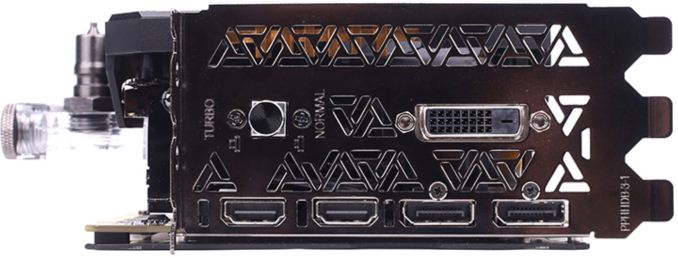
As for connectivity, the card has two DisplayPort 1.4 headers, two HDMI 2.0b ports, and a DL DVI-D output. The board requires two 8-pin auxiliary GPU power connectors due to ensure overclocking potential and stability.
Images by Akiba PC HotlineKudan is the ninth-degree black belt in Japanese martial arts, the second highest rank after Judan (tenth-degree dan, the absolute top in modern martial arts). Only fifteen people in the worlds were ever promoted to Judan in Japan and there are only three living 10th dan holders, so Colorful did not use the word to brand its mass market product. Instead, it used Kudan, which represents a rare top-grade master in martial arts that stands well above 99% of black belt holders. Indeed, the iGame GeForce GTX 1080 Ti Kudan is designed to outperform all the other GP102-based adapters on the market and for this reason is pretty heavily armed when it comes to cooling. Due to dimensions, the GTX 1080 Ti Kudan will not fit into all desktops, which somewhat further proves its unique positioning and purpose.
Buy Colorful iGame GTX 1080 Ti Vulcan X OC on Amazon.comHigh-Emnd NVIDIA GPU Specification Comparison NVIDIA Titan Xp GTX 1080 Ti Colorful iGame
GeForce GTX 1080 Ti KudanEVGA GeForce GTX 1080 Ti KPE CUDA Cores 3840 3584 Texture Units 240 224 ROPs 96 88 Core Clock 1481 MHz (?) 1481 MHz 1657 MHz 1582MHz Boost Clock 1582 MHz 1582 MHz 1784 MHz 1695 MHz
2025 MHz*TFLOPs (FMA) 12.1 TFLOPs 11.3 TFLOPs 12.8 TFLOPs 12.14 TFLOPS
14.5 TFLOPSMemory Clock 11.4 Gbps GDDR5X 11 Gbps GDDR5X Memory Bus Width 384-bit 352-bit VRAM 12GB 11GB Power Connectors 6-pin + 8-pin 2×8-pin TDP 250W 250W high 280 W GPU GP102 Launch Date 04/06/2017 03/10/2017 Q4 2017 Q3 2017 Launch Price $1200 $699 $1400 in Japan $999 * Overclocking level guaranteed by EVGA
The Colorful iGame GeForce GTX 1080 Ti Kudan is now available in select stores in Japan for ¥158,890 (or $1399). Graphics cards traditionally carry a high premium in Japan, so the high price of the new unit is not surprising. Colorful graphics cards are not officially available in the USA, so it is unclear how much the iGame GeForce GTX 1080 Ti Kudan might cost on this side of the Pacific Ocean, but virtually all grey market imports are very expensive.

Related Reading:
- Colorful Announces iGame GeForce GTX 1080 Ti Neptune W: All-in-One Liquid Cooling With 240mm Radiator
- Colorful Releases the iGame Z370 Vulcan X V20 Motherboard: South Korea First
- NVIDIA Announces “NVIDIA Titan V" Video Card: GV100 for $3000, On Sale Now
- EVGA Releases GeForce GTX 1070 Ti FTW Ultra Silent: 3 Slot Bracket, ACX 3.0 Cooler
- EVGA Launches Single-Slot GeForce GTX 1080 Ti K|NGP|N Hydro Copper
- NVIDIA Launches Star Wars Themed Titan Xp Collector’s Edition Graphics Cards
More...
Thread Information
Users Browsing this Thread
There are currently 41 users browsing this thread. (0 members and 41 guests)







 Quote
Quote



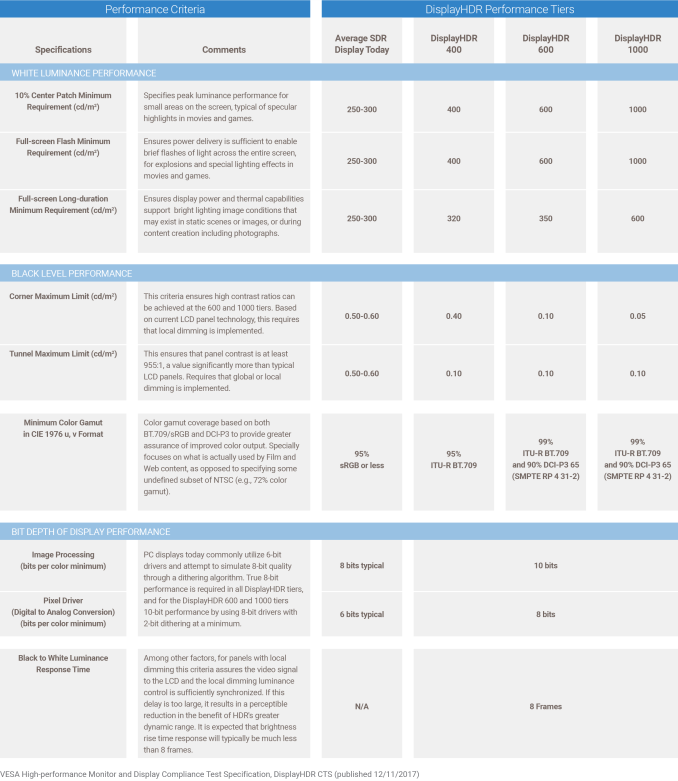
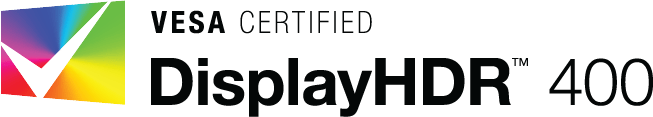
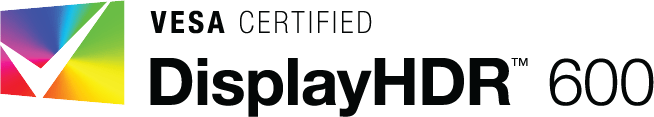




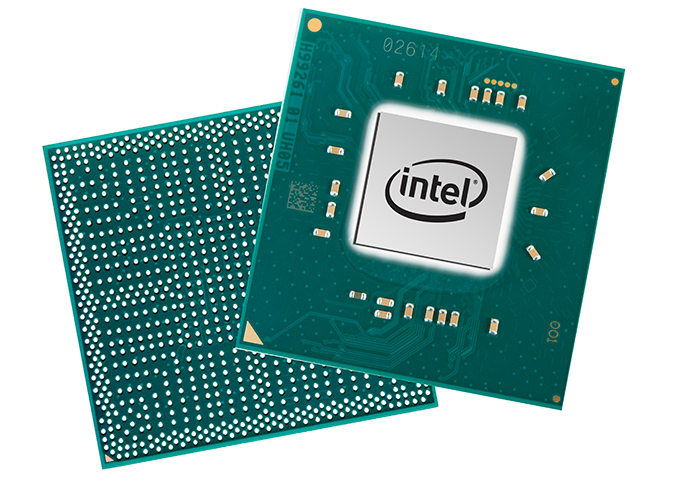


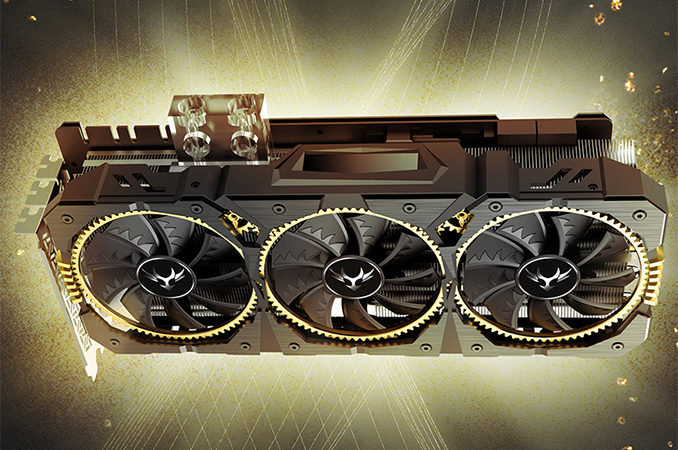



















Bookmarks