Results 7,781 to 7,790 of 12095
Thread: Anandtech News
-
01-19-18, 03:33 PM #7781
Anandtech: GIGABYTE at CES 2018: Aero 15x and AORUS X9 Gaming Laptops
Among some of the other announcements GIGABYTE made this year at CES 2018, it also displayed some of their existing gaming laptops in the Aero 15X (now available in pure black) as well as the AORUS X9, a very thin, dual GPU laptop using true laptop mechanical switches.
AORUS X9
The AORUS X9’s claim to fame is how thin it is and able to shoehorn in dual Geforce GTX 1070s in the chassis, as well as its Kailh brown mechanical keys with 2.5mm of key travel. Gigabyte states it is the thinnest laptop in the world with dual GPUs and mechanical keys. The flagship X9 laptop has a 17.3-inch panel available in two resolutions, either QHD (2560x1440) 120Hz WVA panel, or a 4K UHD (3840x2160) with Adobe RGB.
The design of the chassis is said to be inspired by supercars, fighter jets, and a Falcon which is the motif in the base and used as a cooling vent. The chassis is made from aluminum, giving the device a more high-end feel. The AORUS RGB lighting is not only for show but can provide users with information such as volume, battery indicator, CPU/GPU temperature and more. It is also able to sync up with the surrounding RGB chassis lighting (four RGB LED strips and keyboard). The big selling point is just how thin the laptop is measuring just 1.18” tall and able to stuff two GTX 1070s as well as using full travel mechanical keys.
Internally, there is a quad-fan cooling solution which uses a total of eight heat pipes to dissipate the heat created by the dual GPUs, CPU, and the chipset. Cool air is taken in through the falcon shaped vents on the base and exhausted out the back away from the user. This creates a notable rake on the keyboard, but this could be beneficial on the wrists for extended periods of use.
The only processor option is the i7-7820HK quad-core which comes in at a base clock of 2.9 GHz with a maximum turbo frequency of 3.9 GHz, all in a 45W package. The processor is overclockable as well. Memory capacity is a maximum of 64GB through its four SO-DIMM slots and is able to support speeds up to DDR4-2400, although exact capacity will vary depending on the retailer. There are three possible locations for internal storage with two 1TB NVMe M.2 SSDs and bulk storage handled by a 2TB 7200 RPM HDD.
There is a range of updated connectivity on the X9, starting from Thunderbolt 3 (1 x Type-C), USB 3.1 Type-C (10 Gbps), three USB 3.1 (5 Gbps) ports, a Mini-DisplayPort (v1.3) and a HDMI 2.0 output. Additionally, it includes a single 3.5mm headphone out, a 3.5mm microphone input, and a single SD card reader. Network duties are handled by a Killer E2500 Ethernet port and a Killer AC 1535 dual-band Wi-Fi card supporting Killer’s Doubleshot Pro functionality which is able to route traffic to the hardwired E2500 or the wireless adapters depending on priority.
Two configurations have been available since the end of October, the first SKU, X9-KL4K4M which has the i7-7820HK CPU, 17.3” UHD IPS screen, GTX 1070 SLI, 2 x 16GB DDR4-2400, 1 x 512GB PCIe NVMe SSD and 1 TB HDD has an MSRP of $3,649. The second SKU is a Newegg exclusive which adds another 512GB PCIe NVMe drive for a total of 2 x 512GB and removes the 1 TB HDD.
Buy AORUS X9 (KL4K4M) on Amazon.com
GIGABYTE AORUS X9 Max Specifications X9-KL4K4M Newegg Exclusive Warranty Period 2 Year Warranty Product Page N/A Price ($US) Starting at $1749 $3649 $$$$ Type Gaming Laptop Processor Family 7th Generation Intel Core i7 Processors i7-7820HK (2.9 GHz base, 3.9 GHz Turbo) Memory 4x16 GB DDR4-2400 2 x 16 GB DDR4-2400 Network Connectivity Rivet Networks E2500 GbE
Killer Wireless AC1535Internal Storage 2 x M.2 PCIe SSD
1 x 2.5" HDD1 x 512GB SSD
1 x 1TB HDD2 x 512GB SSD Graphics 2 x NVIDIA GTX 1070 SLI GDDR5 8GB Expansion Slots 1 x SD card reader (UHS-II, PCIe) Display UHD IPS or
QHD 120Hz WVA17.3" UHD 3840x2160 IPS Ports and Connectors 1 x Thunderbolt 3 (Type-C)
1 x USB 3.1 (10 Gbps) Type-C
3 x USB 3.1 (5 Gbps) Type-A
1 x Mini-DisplayPort (v 1.3)
1 x HDMI (v2.0)
1 x 3.5mm Headphone (HiFi, SPDIF)
1 x 3.5mm Mic-In
1 x SD Card Reader (UHS-II, PCIe)Input Device RGB Mechanical Keyboard (Brown keys) Camera HD Camera Power 330W External AC Power adapter,
94.24Wh Battery, Li-PoDimensions 16.9" x 12.4" x 0.9-1.18" Weight 7.9 lbs+
Aero 15X
The Aero 15X, like the X9, is a thin laptop primarily designed for gaming. The Aero 15X, however, is a bit more understated in its design in that, one could easily put this laptop on a boardroom table, and nobody would be the wiser that the intent would be a gaming machine. The Aero 15X uses NVIDIA’s Max-Q GPUs which are designed with thermals in mind with the physical designm and allows for a slim gaming laptop which is able to support a powerful GPU like the GTX 1080 (Max-Q will have three variants GTX 1080, 1070, and 1060). It is ever so slightly thicker and heavier at 4.8 pounds and 0.8-inches thick compared to the MSI GS63VT Stealth Pro (4.2 lbs 0.7-inches), but it packs a wallop for its small size.
The exterior design is an all-black chassis with the back of the monitor using some carbon fiber at the bottom with the Gigabyte name in silver prominently placed in the middle. Any colors will have to come from the RGB LED per-key backlit keyboard. The regular X models did come with color options, but this simply comes in black or pure black.
Gigabyte uses a 15.6-inch full-HD display and is X-Rite Pantone color calibrated like the X9. The panel covers 106% of the sRGB color gamut and only has 5mm bezels. Due to the beze size, the camera has been placed in the hinge between the main base and the panel. The Aero 15X uses an NVIDIA Geforce GTX 1070 8GB with Max-Q design which should easily drive the FHD panel. Pushing all the data around is a 7th Generation Intel Core i7-7700HQ (2.8 GHz-3.8 GHz). Memory support ranges from 8 to 16GB of DDR4-2400 in two slots (maximum of 32GB). Storage options are only available in M.2 form supporting NVME PCIe x4 and SATA modules.
For its connectivity, the Aero 15X includes 3 x USB 3.0, 1 x Thunderbolt 3 (Type-C), HDMI 2.0, Mini-DisplayPort, headphone out jack (audio in combo), and an SD card reader. Network connectivity is handled by a Gigabit Ethernet as well as a wireless 802.11ac solution with Bluetooth 4.2 support.
Buy Gigabyte AERO 15X on Amazon.com
Related ReadingGIGABYTE Aero 15X Max Specifications Warranty Period 2 Year Warranty Price ($US) Starting at ~$2200 Type Gaming Laptop Processor Family 7th Generation Intel Core i7 Processors i7-7700HQ (2.8 GHz base, 3.8 GHz Turbo) Memory 8GB/16GB GB DDR4-2400 (2 slots, up to 32GB) Network Connectivity 802.11ac Wi-Fi
Gigabit EthernetInternal Storage 2 x M.2 SSD (Type 2280, NVMe PCIe x4 & SATA) Graphics Intel HD Graphics 630
NVIDIA Geforce GTX 1070 GDDR5 8GBExpansion Slots 1 x SD card reader Display 15.6" FHD (1920x1080) Anti-Glare Display
(X-Rite Pantone certified display)Ports and Connectors 3 x USB 3.0
1 x Thunderbolt 3 (USB Type-C)
1 x HDMI 2.0
1 x Headphone-out jack (audio-in combo)
1 x CD Card Reader
1 x DC-in Jack
1 x RJ-45Input Device Gigabyte Fusion RGB Per-Key Backlit Camera HD Camera Power 200W External AC Power adapter,
94.24Wh Battery, Li-PoDimensions 14.0" x 9.8" x 0.78" Weight 4.62 lbs+ - MSI at CES 2018: Updated GT75VR Gaming Laptop Receives Killer (Wireless-AC 1550) Upgrade
- Acer Unveils Nitro 5: 15.6-inch Gaming Laptop with AMD Ryzen Mobile & Radeon RX560
- Best Gaming Laptops: Holiday 2017
- Razer Unveils Project Linda: Turning the Razer Phone into an Android Laptop
More...
-
01-20-18, 08:09 AM #7782
Anandtech: Sharkoon Launches Quickstore One USB 3.1 Gen 2 Type-C Storage Device DIY K
Sharkoon this week introduced a new DIY kit that lets users build their own external storage device featuring a USB 3.1 Gen 2 interface with a USB Type-C connector. The new Quickstore One kit is based on ASMedia’s latest USB 3.1 Gen 2 controller that can offer up to 10 Gbps of bandwidth. With that said, however, the enclosure is designed for SATA drives, so its external interface is considerably faster than its internal one.
The Sharkoon Quickstore One is the company’s third-generation USB 3.1 enclosure for external HDDs and SSDs. The chassis is made of brushed aluminum and plastic, it measures 130×83×16 mm and weighs 92.5 grams when not populated with a drive (once equipped, its weight will increase to 180 – 240 grams, depending on the storage device used). The Quickstore One can accommodate any 2.5” HDD or SSD that is up to 9.5 mm thick. In today’s realities, this means a hard drive with a capacity of up to 2 TB (note that such HDDs may be SMR-based and offer a rather low performance), or an SSD of up to 4 TB. A pre-formatted drive can be installed into the enclosure without using any tools.

The Quickstore One uses ASMedia’s ASM1542 USB 3.1 Gen 2 controller that supports up to 10 Gb/s data transfer rate (up from 8 Gbps on the ASM1142). However, the installed drives interface with the ASM1542 using ASMedia’s ASM1351 USB 3.1-to-SATA bridge, which limits the raw bandwidth to 6 Gbps and reduces it further due to the overhead introduced by SATA’s 8b/10b encoding. This is still notably faster when compared to external storage solutions that rely on a USB 3.0 5 Gbps interface – the USB interface is no longer the bottleneck – but lower when compared to typical Thunderbolt 3 storage devices.

With a higher-end SATA SSD installed into Sharkoon’s Quickstore One enclosure, it is reasonable to expect 535 – 550 MB/s sequential read speeds, in line with internal SATA drives. Hard drives are considerably slower, their media to host transfer rate is 160 ~ 200 MB/s (on outer tracks), so their performance is not going to be capped anyhow by the interface.
The Sharkoon Quickstore One enclosures for 2.5” HDDs/SSDs with a USB 3.1 Gen 2 Type-C interface is available from select retailers in Europe for the recommended retail price of €24.99. While the device cannot take advantage of contemporary PCIe-based SSDs, if you happen to have a 2.5” SATA HDD or SSD that you would like to use with a new laptop that only has USB-C connectors, Sharkoon’s Quickstore One is a relatively cheap an easy way to do it.

Gallery: Sharkoon Launches Quickstore One USB 3.1 Gen 2 Type-C Storage Device DIY Kit


Related Reading:
- Sharkoon Launches Rapid-Case USB 3.1 Type-C Storage Device DIY Kit
- Mushkin at CES 2018: CarbonEXT 1 TB USB 3.0 SSD, Swap USB Type-A & Type-C Drive
- Patriot Announces EVLVR Thunderbolt 3 SSD: Phison PS5008-E8, Up to 1.5 GB/s, 1 TB
- Plextor Launches EX1 USB-C External SSD: Up to 550 MBps, 512 GB and LDPC
- G-Technology G-DRIVE slim SSD USB-C 500GB External SSD Capsule Review
- SanDisk Unveils New Generation of USB Type-C Flash Drives
- Samsung Portable SSD T3 Review
More...
-
01-22-18, 08:19 AM #7783
Anandtech: iBuyPower at CES 2018: Putting a Monitor Inside A Snowblind PC
One of the most esoteric elements to CES this year was in the iBuyPower booth. iBuyPower is a system integrator rather than a components manufacturer, so it comes across as surprising when they have an ultimate hardware exclusive, and their Project Snowblind is it. Last year at CES iBP demonstrated the Snowblind concept: using a transparent LCD panel on the side of a PC case as a window into seeing the components, but also with the ability to run a set of moving images and video while the machine is on. It is the ultimate RGB add-on. For 2018, the latest version was on display.
The latest version comes in at a resolution of 1024x1280, which is similar to last year but with better clarity and response. Through speaking with iBP, they do have the ability to fashion it into any ‘regular’ sized panel environment. It turns out that this technology was co-developed with Intel on board, so it’s unlikely to be an option on an AMD system.
iBP only provides this feature on its Snowblind systems, rather than as an individual add-on. The reason is that the Snowblind system is so-called because it focuses on white components, and adds in the high-power white LEDs around the edge of the transparent display in order to actually see the LCD screen. Without this in place, it would almost be unreadable, hence the limitation of its availability. When discussing with iBP, the full overall cost of the feature does add around $150-$200 to the system.
One of the key points that got me here was around how the chassis industry has evolved over the last 10-20 years. We have had features such as dual-chamber designs, tool-less design, mini-ITX through massive tower systems, tempered glass, and the glut of recent RGB that can be perceived as a vomit disco. How many truly innovative elements to the chassis industry has there been in that time? In Win is usually a good call for cases that open themselves, but these tend to be limited in scope. So it amazes me when it falls to a system integrator to come up with something so entirely different. It’s also fun to look at.
Of course, the scope of such a system means that showing it off at a LAN event is what it is really for, or for businesses to help reinforce a company logo on PCs on the desks of their employees. While it is plugged into the graphics card, the system can be used to play games, but doesn't work that well as a monitor because of how much can be seen through. It is designed more to show off both moving images and the components inside, and it certainly does that.
iBuyPower currently offers Snowblind under its Signature PC series, with Snowblind, Snowblind Pro and Snowblind Extreme versions. All systems use Intel Coffee Lake 8th Gen K-series processors, and NVIDIA graphics cards. For any GPU that doesn’t already have an appropriate backplate, iBP creates one to help with the lighting.
Related Reading- iBuyPower at CES: Project Case Builder, for Better Case Customization
- iBuyPower at CES 2018: RGB LED Lighting... on Power Cables
More...
-
01-22-18, 10:12 AM #7784
Anandtech: AMD Releases Radeon Software Adrenalin Edition 18.1.1
Opening up the new year, this week AMD released the bugfix-heavy Radeon Software Adrenalin Edition 18.1.1, succeeding the 18.1.1 alpha addressing crashing in certain DX9 games. The instability was introduced with Radeon Software Adrenalin Edition itself, eventually prompting a DX9 hotfix in the form of early-access 18.1.1, released earlier this month. Otherwise, 18.1.1 brings resolutions to a number of bugs, including those related to video playback and Adrenalin features.
Moving on to the issues themselves, 18.1.1 resolves the following bugs:
- Crashes or instability in a small number of DirectX9 games
- Intermittent freezes or hangs during playback of protected video content
- Blank screen occurs during video playback using Movies & TV player.
- After the system resumes from sleep, a blank video shows during video playback in Edge
- Corruption in Starcraft 2 on multi GPU (mGPU) enabled system configurations.
- Menu item flickering in PlayerUnknown’s Battlegrounds on mGPU enabled system configurations
- CLINFO may report incorrect values in mGPU system configurations.
- Stuttering when using Radeon Overlay performance metrics on Radeon FreeSync enabled system configurations.
- Color corruption may intermittently be observed in Radeon Overlay with multiple gaming applications and performance metrics running.
- Enhanced Sync may not enable for Radeon Settings game profiles when using Vulkan API.
- Bezel compensation controls when creating display groups may be misaligned or have no functionality.
- Radeon WattMan fan slider may intermittently fail to change after loading profiles.
Touching back on CES 2018, AMD gave a couple updates related to graphics software, in addition to many of the previously covered announcements – Radeon Vega Mobile, Radeon Instinct Vega on 7nm, February 12 launch of Ryzen desktop APUs, and the updated graphics architecture roadmap. AMD announced that an upcoming Radeon Software update will bring HDMI 2.1 variable refresh rate support for Radeon RX products. Alongside this, Ubisoft also announced that Far Cry 5 will support FreeSync 2, as well as Vega-specific features such as Rapid Packed Math, much like Wolfenstein II.
Buy AMD Radeon Vega Frontier Edition Air on Newegg
Elsewhere, as shown in the current product page, the Radeon Vega Frontier Edition was silently restored from “Radeon Vega Frontier Edition for Blockchain Pioneers,” an equally silent name-change that occurred sometime before the holidays. In any case, the product page’s cryptomining remarks and benchmarks remain.
The updated drivers for AMD’s desktop, mobile, and integrated GPUs are available through the Radeon Settings tab or online at the AMD driver download page. More information on this update and further issues can be found in the Radeon Software Adrenalin Edition 18.1.1 release notes.
More...
-
01-22-18, 10:12 AM #7785
Anandtech: HiSilicon Kirin 970 - Android SoC Power & Performance Overview
The Kirin 970 is HiSilicon’s new SoC flagship for this year and powers the Huawei’s flagship devices for this generation. We’ll have a closer look at the SoC capabilities as well have an exclusive look at SPEC2006 performance and efficiency figures between the most recent generations Android high-end SoCs. We analyse the GPU performance and advantages and drawbacks of its implementation and end with another exclusive analysis of the performance of the new Neural Processing Unit (NPU) inside the Kirin 970.
More...
-
01-22-18, 12:22 PM #7786
Anandtech: MSI at CES 2018: Vortex G25 for Workstations, the W25
At the MSI suite this year at CES, one of the updated systems on display was the new MSI Vortex W25. The W25 is a workstation version of the G25, a popular mini-PC that packs some super high-end hardware into a super small PC chassis. I saw the G25 with a Core i7-8700 and GTX 1080 inside back last year, and one of my responses to MSI was to create a professional version. It looks like something was already on the cards, with this new W25.
What makes the W25 a ‘workstation’ product, aside from the green lighting and the logo change, is changing the graphics inside to an NVIDIA Quadro. The exact Quadro cards to be used in the W25 are not yet determined, however, we were told to expect parity with the consumer cards currently in the G25, which makes sense. Rather than go into something like Xeon W and ECC memory, for the time being, MSI is sticking to a Coffee Lake 8th gen, although we were told to expect future Xeon processors to be used. With the Xeons, the system will take 64GB of ECC, although not RDIMMs. By the looks of things, these might be user replaceable, or at least adjustable by a system integrator.
On the face of it, the Vortex line does look like a laptop in a new chassis put on its side, and this is no coincidence – this product is built and maintained by MSI’s laptop/notebook business unit. The advantage here is this business units expertise in cooling and power: when mini-testing the Core i7-8700 model, I noted that it was set to 65W flat as a max power consumption, rather than an open-ended power design that a full desktop might use. It’s also using a full desktop-class CPU, so the 8th Gen Xeons in play are likely to be the six-core desktop parts, and not any mobile chips. The Vortex systems also use MSI’s laptop and heatpipe based coolers to get the most out of the chassis.
Another element that this system is angling for is professional level VR environments. The front panel has a front-facing HDMI port, two USB 3.0 ports, and a Type-C port, and 3.5mm audio jacks – combine that with the big CPU and GPU inside, and it should find VR a comfortable workload.
MSI stated to expect the W25 at different times depending on the market, as well as waiting for Intel’s Xeon launches later this year.
Related Reading- MSI at CES 2018: GT75VR Gaming Laptop Receives Killer 1550 Upgrade
- MSI at CES 2018: Updated Trident 3 Arctic, Infinite X, and Aegis Ti3
- MSI at CES 2018: 27” Curved VA Panels Up to 144 Hz Refresh and RGB LED
- MSI Releases The Mini-ITX B350I PRO AC AM4 Motherboard
Gallery: MSI at CES 2018: Vortex G25 for Workstations, the W25




More...
-
01-22-18, 01:06 PM #7787
Anandtech: Razer at CES 2018: Project Linda, Two Minutes Hands-On
At the start of CES, Razer announced Project Linda: a clamshell accessory for the Razer Phone that turns the smartphone into an Android-based laptop. The idea is that the phone is inserted into where the mousepad is, with the smartphone screen being used as the mousepad, the CPU, the GPU, and what the clamshell provides is a keyboard, USB and other ports, and a touch display similar in resolution to the smartphone, and some extra storage/battery, but at 13-inches. Some of the key features of the smartphone, such as the front-facing speakers, are used for audio. Ultimately this is meant to be for gamers that want to play Android games on a bigger screen with a mouse and keyboard, but still have something on the go that is better than a standard phone for standard workday things.
At the Razer suite, there were a couple of prototypes in action. Despite the software being nearly there, the hardware, for the most part, was done and fully working. The keyboard is RGB backlit, using chiclet-style keys, and the display (while not 120 Hz) was very bright. With the phone installed, it weighed about the same as my 13-inch laptop, though it was noticeable that all the weight was in the smartphone. Without the smartphone installed, it was very light.
One key feature I spent some time looking at was the mounting mechanism for the smartphone. Razer had lined the docking bay with a felt so as not to scratch the smartphone when it is inside, and in order to enable the USB Type-C connection, there is a button on the keyboard that forces a motor to protrude a USB Type-C connector. This is best displayed in a video:
To be honest, the noise of the motor was good. However, there were a few concerns. With the shape of the Razer phone, it could obviously be put in four different ways: the right way, the right-way-up but the wrong way around, the wrong way up and the right way around, or just the wrong way altogether. Because the motor that pushes the connector is based on the keyboard and not from the smartphone, there would be no way to save either device if the smartphone was put in incorrectly. Arguably if the phone was just upside down, the USB-C would still go in, but the user would not have a touch-pad, but the wrong way around would certainly break *something*. When discussing with engineers, there was no obvious solution to avoid users accidentally doing this, and the advice was ‘don’t’.
There are still a number of bugs to sort out on the software, but Razer expects Project Linda to be ready to go, perhaps in Q2. While it won’t be applicable for my user workload, and Razer ultimately targeting a small market (i.e. Razer Phone owners only) that also have the need for an Android laptop/gaming device, Razer is fully confident about enhancing its ecosystem. Unconfirmed rumors around Razer’s next mobile device point to a Q3 launch, with perhaps Linda focusing on that as a primary attachment device. We were unable to confirm these rumors.
Related Reading- Razer Unveils Project Linda: Turning the Razer Phone into an Android Laptop
- Razer Enters The Smartphone Arena With The Razer Phone
- Razer Smartphone Launch Event Live Blog (8pm UTC)
Gallery: Razer at CES 2018: Project Linda, Two Minutes Hands-On





More...
-
01-22-18, 03:53 PM #7788
Anandtech: Supermicro at CES 2018: The First Supero Mini-ITX Motherboard
A few elements to Supermicro’s suite at CES were intriguing, one of which was the company’s first foray into a consumer mini-ITX motherboard. The C7Z370-CG-IW, based on Z370 and Intel’s 8th Generation Coffee Lake processors, is going up against several motherboard vendors with immense experience in this area, but Supermicro believes that it can add something different to the market.
Supermicro’s consumer, gaming focused brand is called ‘Supero’/’SuperO’, and the idea is that they are using the expertise from designing so many custom server systems over the years that the experience can translate into the consumer market. Supermicro is a big company, and so the company has put forward a few products for each major chipset the last few years. It has a couple of Z370 products out in the market, and this C7Z370-CG-IW is its first proper attempt at mini-ITX. Of course, the name doesn’t win awards: ‘C7’ is what is put on all the consumer boards, ‘CG’ is for consumer gaming, and ‘IW’ isn’t specified, but likely to mean ‘ITX-something’.
Normally with motherboards from companies with a server focus, one of the overriding visual feelings is that the boards are sparse with features, given that server boards are often built for specific machines rather than a general PC that could have any number of components. On something as small as a mini-ITX board however, there is little room, and the visual look of this board means it doesn’t stand out of the crowd like some OEM motherboards do.
The product manager for this board stated that it is using server grade power delivery (with what looks like a 4+2 or 5+1 arrangement), and features like reinforced DRAM and PCIe slots were a must when the board was designed. One thing that struck me is that SM has not fallen into the trap where some of the major consumer motherboard manufacturers did in their early mITX offerings: the 8-pin power is on the edge of the board which is good, the SATA ports are also on the edge, and not tucked in behind the DRAM, and the Wi-Fi chipset does not have cables winding around the board to the rear panel. Overall, this is (on visual inspection), already an interesting offering. To add in the mix, SM also has two M.2 slots: one just above the PCIe that can take advantage of the chipset heatsink, and another slot on the rear of the board.
The C7Z370-IW-CG is rated to take CPUs up to 120W (which covers the i7-8700K at a high all-core turbo), memory up to DDR4-3733 (which is high for a mini-ITX), and bundles dual video outputs, USB 3.1 (10 Gbps) ports, and Intel Ethernet along with the 802.11ac Wi-Fi card. There’s also the Realtek ALC1220 audio codec, and customizable RGB LEDs on board with an RGB header.
If there is a criticism on a first look, it is that the front panel header is right by the PCIe latch, and large GPUs will not like the standard paired cables that go with front panel switches. The audio codec front panel header is also awkwardly positioned for any GPU that has a back-plate. Ultimately it looks like mini-ITX focused GPUs would fit in quite well here, though some of the bigger standard GPUs might make things difficult if SM hasn’t bundled in an easier way to connect these cables.
We were told to expect this motherboard to be on sale shortly.
Related Reading- The Supermicro C7H170-M and Intel Core i3-6100TE Review
- Supermicro Quietly Launches the C7Z170-OCE: Multi-GPU focused with PLX8747 for $300
- Supermicro Releases Intel Xeon Phi x200 (KNL) Systems: Servers and a Developer Mid-Tower
Gallery: Supermicro at CES 2018: The First Supero Mini-ITX Motherboard





More...
-
01-23-18, 04:49 AM #7789
Anandtech: Acer Announces New Chromebooks And Chromebox Devices
This morning, Acer is announcing a couple of new devices at the Bett show in London, which is an industry show focusing on education technology. Chrome OS has done well in education in the US, and it’s likely Google and their partners are hoping to find the same traction around the world.
Acer Chromebook 11 C732
Acer is announcing a new version of their Chromebook 11 focused on education. It’s offering increased durability over more mainstream notebooks, which is something often found in education-focused devices, where the units are not necessarily going to be treated well all the time. The Acer Chromebook 11 C732 is IP41-rated, and drop tested up to 122 cm / 48 inches. It features a spill-resistant keyboard which can handle 330 ml of liquid, and is compliant with the MIL-STD 810G specs.
Chrome OS works best with an internet connection, and the C732 offers an optional 4G LTE modem as well to remove the requirement of Wi-Fi access, and if you’ve got Wi-Fi available, it has a 2x2 802.11ac network adapter for wireless LAN. It also features two USB 3.1 Gen 1 Type-C ports which offer data transfer, power delivery, and display output, and two USB 3.0 Type-A ports.
Acer has leveraged Intel’s Celeron lineup, with the N3350 dual-core, or N3450 quad-core processors available, which are Atom cores based on the Apollo Lake platform. Driving Chrome OS, a less powerful processor is generally fine. The display is only 1366x768, so a lot of processing power isn’t required, but Acer is offering a wide array of display choices, with both IPS and TN panels available in non-touch, and IPS with touch as well. The displays will open 180° to lay the devices flat if necessary.
Acer is claiming up to 12 hours of battery life, and the Acer Chromebook 11 C732 is 21.3 mm / 0.84 in thick, with a weight of 1.26 kg / 2.78 pounds. It will be available in March starting at $279.99 for the non-touch, and $299.99 for the touch model.
Acer Chromebook Spin 11
Acer is also announcing a new 2-in-1 version of their Chromebook 11, with the Acer Chromebook Spin 11. It features a lot of the same features as the Chromebook 11 C732, with the same Intel Celeron N3350 or N3450 processor options, and an 11-inch 1366x768 display. It also has two USB 3.1 Gen 1 Type-C ports, along with 2 USB 3.0 Type-A ports for connectivity. It will be offered in models with 4 or 8 GB of LPDDR4, and 32 or 64 GB of eMMC storage.
The Chromebook Spin 11 though is a convertible device, with a flip-around screen. The display can be had with an optional Wacom EMR stylus, in addition to the touch input you’d expect of a convertible.
The price isn’t much more than the non-rotating model either, although it doesn’t offer the same durability specifications either, but it will be available starting in April for $349.99.
Acer Chromebox CX13
Finally, Acer is launching a Chromebox as well, called the CX13. For those that want to keep their Chrome OS in one spot, the CX13 should offer more performance and connectivity options. The CX13 can be had with up to 8th Generation Intel Core processors, and it features a USB 3.1 Type-C port along with five USB Type-A ports, along with HDMI, microSD card reader, and Gigabit Ethernet. It will also have a 2x2 MIMO 802.11ac wireless network card, and Bluetooth 4.2.
Acer is targeting the CX13 at the library or lab in a school, where mobility isn’t as important. It will be offered with a VESA mounting kit as well, to tuck it out of sight behind the display.
Acer is not announcing pricing or availability for this device yet, so stay tuned.
Source: Acer
More...
-
01-23-18, 09:28 AM #7790
Anandtech: Samsung Announces 860 PRO And 860 EVO SATA SSDs
After more than three years of ruling the consumer SATA SSD market, the Samsung 850 series is being replaced. The 850 PRO and 850 EVO that first brought 3D NAND flash memory to the consumer SSD market are being retired to make room for the new 860 PRO and 860 EVO SSDs. The new 860 drives are not revolutionary the way the 850s were, but instead represent continued evolution of Samsung's SSD technology.
The 850 series, while a rock of the SATA SSD market, has not remained unchanged from its introduction in 2014. In mid 2015, Samsung introduced 2TB models of the 850 PRO and 850 EVO, and inside the new models was an updated controller with support for enough LPDDR3 DRAM to manage 2TB of flash. In 2016, Samsung updated the entire 850 series to use their third-generation 48-layer 3D NAND. This new NAND didn't bring any significant performance changes, but because the capacity per die doubled, the available drive capacity options shifted: the 120GB and 128GB models were retired, and a 4TB 850 EVO was introduced. A 4TB 850 PRO was promised, but never shipped: disappointing yields from Samsung's 48L 3D NAND helped kick off an industry-wide shortage of NAND flash memory that drove prices way up and guaranteed a 4TB 850 PRO would nearly impossible to sell profitably.
The technological changes the 860 series brings are no bigger than what the 850 series has already undergone. The NAND flash memory is updated once again, this time to Samsung's 64-layer 3D NAND. The whole product line is moving over to the latest MJX SSD controller, and the DRAM used will now be LPDDR4. The 4TB PRO model is finally being released, but there are no further capacity increases coming at this time, and the entry level is still the same 250/256GB.Samsung 860 PRO Specifications Capacity 256 GB 512 GB 1 TB 2 TB 4 TB Form Factor 2.5" SATA 6 Gbps Controller Samsung MJX NAND Samsung 64-layer 3D MLC V-NAND LPDDR4 DRAM 512 MB 1 GB 2 GB 4 GB Sequential Read up to 560 MB/s Sequential Write up to 530 MB/s 4KB Random Read up to 100k IOPS 4KB Random Write up to 90k IOPS DevSleep Power 2.5 mW – 7 mW Endurance 300 TBW 600 TBW 1200 TBW 2400 TBW 4800 TBW Warranty 5 years MSRP $139.99 $249.99 $479.99 $949.99 $1899.99
Looking at the numbers, the performance specifications are barely changed from the 850 series, and this is because the SATA interface hasn't gotten any faster since the 850 was introduced. The write endurance ratings have been simplified however: write endurance is now proportional to drive capacity even at the high end, and the 860 PRO's endurance is twice that of the 860 EVO's at each capacity point.
The most notable change is the reduction of the PRO's warranty period from the outstanding 10 years down to the same 5 years as the 860 EVO. The other big surprise is that there will be mSATA versions of the 860 EVO; this is the first major new mSATA SSD in a long time, as most product lines have abandoned it in favor of M.2 SATA. The 860 EVO will introduce a 2TB option to Samsung's M.2 SATA lineup.
For the first few years, the Samsung 850 PRO and 850 EVO were essentially unchallenged in the SATA SSD market. All of their most successful competitors were slower and cheaper, because nobody could match Samsung's performance. That changed in 2017 when several of Samsung's biggest competitors beat them to the introduction of 64L 3D NAND in the consumer SATA market. Drives like the Intel 545s, SanDisk Ultra3D and Crucial MX500 have renewed competition for mainstream consumer SSDs by matching or beating Samsung's performance while putting pressure on their pricing. Samsung's response is due. By keeping the MLC-based PRO tier while their competition is almost entirely switching to TLC NAND, Samsung will likely hold on to some performance crowns with their premium product, and they'll have the highest write endurance. But the more mainstream 860 EVO will have to fight for its place in the market.Samsung 860 EVO Specifications Capacity 250 GB 500 GB 1 TB 2 TB 4 TB Interface 6 Gbps SATA Form Factor 2.5", mSATA, M.2 2280 2.5" Controller Samsung MJX NAND Samsung 64-layer 3D MLC V-NAND LPDDR4 DRAM 512 MB 1 GB 2 GB 4 GB SLC Write Cache 12 GB 22 GB 42 GB 78 GB 78 GB Sequential Read up to 560 MB/s Sequential Write (SLC Cache) up to 520 MB/s Sequential Write (TLC) 300 MB/s 300 MB/s 500 MB/s 4KB Random Read up to 100k IOPS 4KB Random Write up to 90k IOPS DevSleep Power 2.5 mW – 7 mW Endurance 150 TBW 300 TBW 600 TBW 1200 TBW 2400 TBW Warranty 5 years MSRP $94.99 $169.99 $329.99 $649.99 $1399.99
Samsung's decision to keep the PRO tier around and based on MLC NAND signals that they will almost certainly do the same for their PCIe SSDs. Whatever they introduce as the successor to the 960 PRO will probably stand out from the crowd in a way that their premium SATA SSDs cannot. Samsung's NVMe SSD controllers still seem to be the fastest options, though competitors like Silicon Motion and Phison are starting to catch up.
More...
Thread Information
Users Browsing this Thread
There are currently 26 users browsing this thread. (0 members and 26 guests)





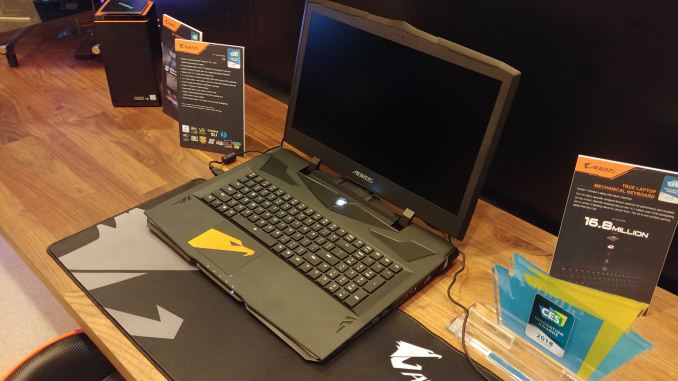





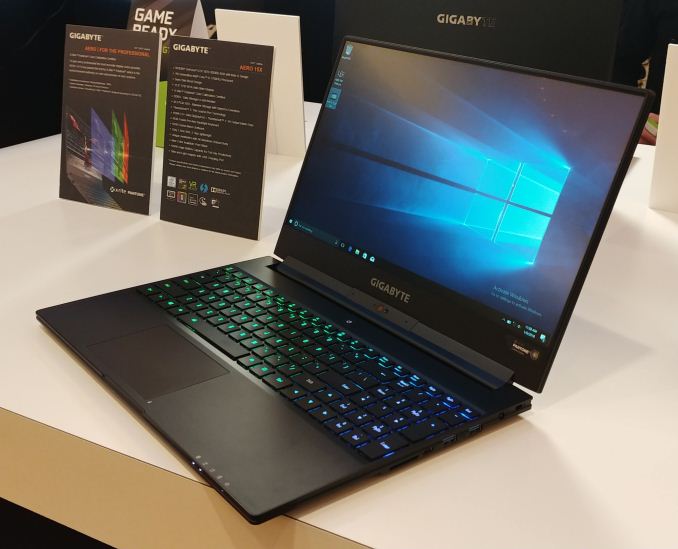
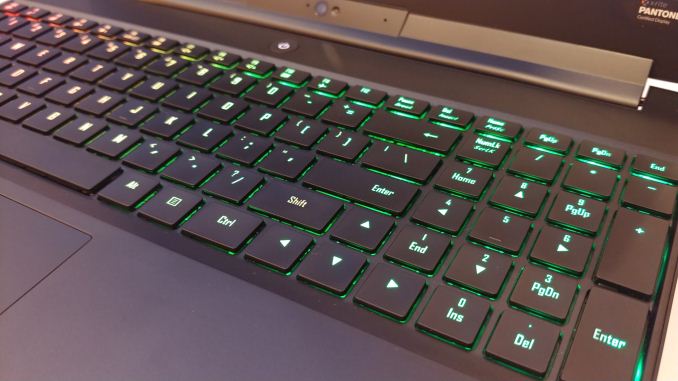
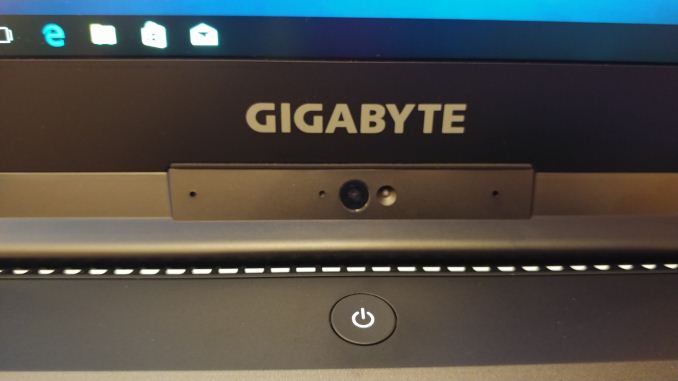



 Quote
Quote









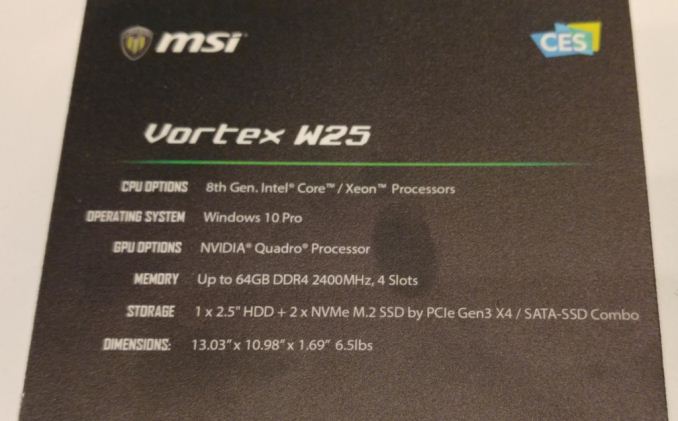




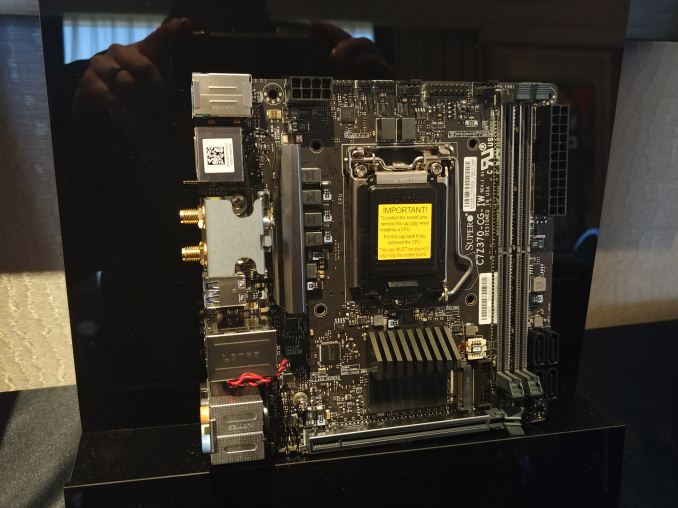

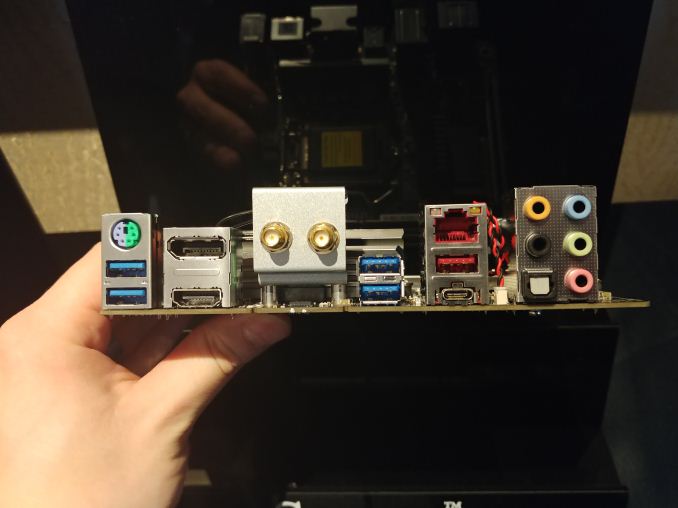
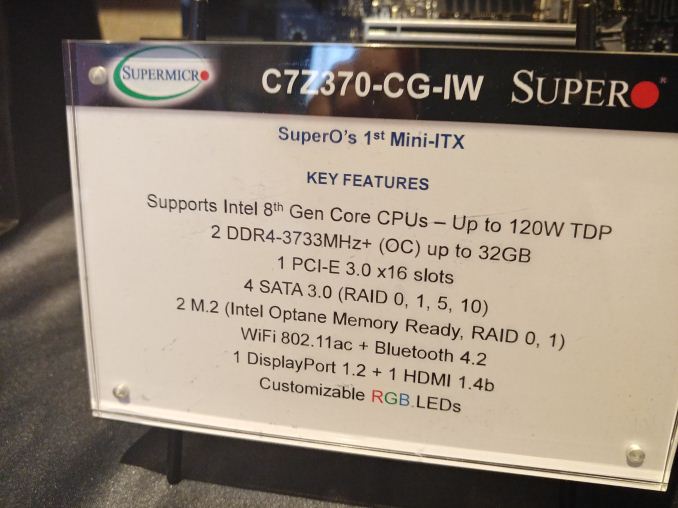



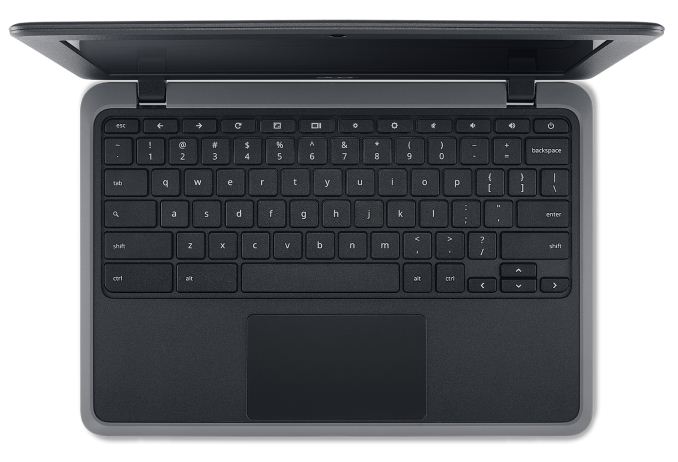
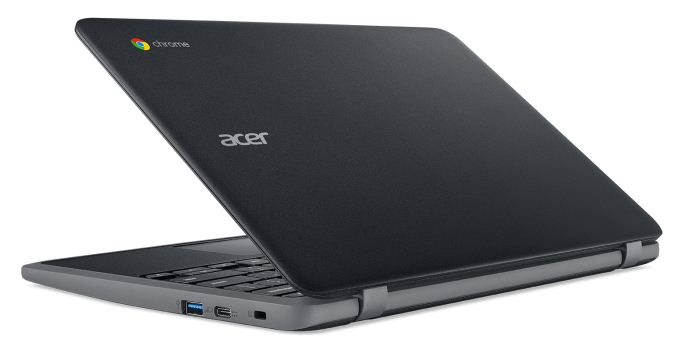


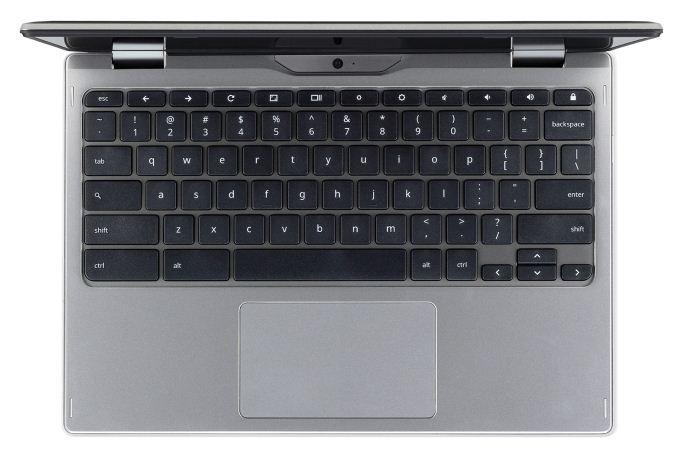


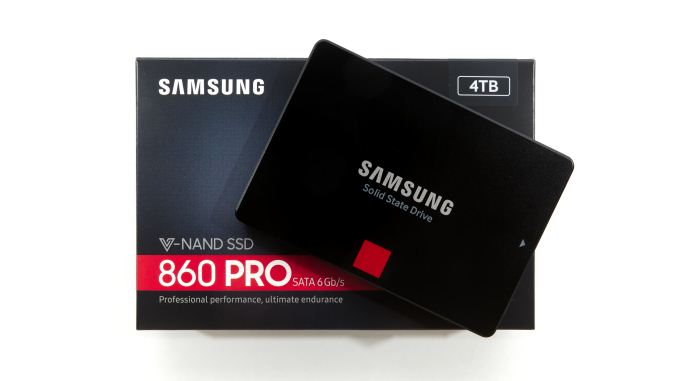
















Bookmarks