Results 8,101 to 8,110 of 12096
Thread: Anandtech News
-
05-08-18, 10:49 AM #8101
Anandtech: Netgear Launches the Cable Orbi - A Mesh Wi-Fi System with an Integrated C
Most home networks fall under one of three categories:
- ISP-supplied gateway (modem and wireless router combo) with optional wireless extenders
- Discrete modem and a standalone wireless gateway / router (coupled with optional network extenders, or, a Wi-Fi system)
- Discrete modem, discrete wired router, and switches / access points
All three choices have their pros and cons, with the first option being preferred by consumers who are not tech-savvy to begin with. In that case, the customer usually pays a monthly rental fee to the ISP. The maintenance of the gateway (including firmware updates) is handled by the ISP too.
Vendors such as Arris and Netgear have tried to play in this market segment with modem-router combo products in retail for direct purchase by the consumers. Such products have typically presented some usage challenges:
- Unsatisfactory activation process for the modem-router combo device (unlike the case of the ISP-supplied modem)
- ISP-handled firmware updates, preventing patching of router firmware for vulnerabilities / preventing users from taking advantage of new Wi-Fi router features developed by the vendor for their wireless routers product-line.
Today, Netgear is launching the Orbi cable modem - a dual PCB solution with the same form-factor as that of the existing Orbi RBK40 kit. The dual PCB solution refers to the cable modem and the wireless routers coming on distinct boards, with separate firmware for each. ISPs can handle the firmware update for the modem segment, while the consumers can update the wireless router firmware independently. The activation process has also been simplified by Netgear, with new features in the Orbi mobile app making it a seamless process.
Netgear has been very active in releasing new firmware features for their Orbi products (tying in with their pivot to a services-based revenue model for their offerings). Features such as 'Circle with Disney' (which has a premium subscription option) are turning out to be hits based on the feedback we have received from current Orbi customers. The ability to update the Orbi router firmware independent of the cable modem firmware is a key feature of the Cable Orbi.
Addressing the two main concerns with combo devices allows Netgear to promote the advantages of an Orbi with an integrated modem:
- The modem / router device can act as the master in a mesh Wi-Fi system.
- Combining the modem and router into one device implies fewer devices to purchase for the consumer.
- Existing Orbi satellites can be repurposed for usage with the Orbi Cable master unit
Netgear has two SKUs with the Cable Orbi hardware - the Cable Orbi Router (CBR40), priced at $300, is a single device that integrates the modem and wireless router into one unit. The Cable Orbi Kit (CBK40) bundles a satellite with the Cable Orbi Router for $400.
Coming to the technical specifications, the CBR40's wireless components are derived from the AC2200 Orbi RBK40 introduced last year - a Qualcomm Atheros IPQ4019 network processor with Wi-Fi SON features, and separate 2x2 radios for the client devices and the backhaul. The cable modem PCB is based on the Intel Puma chipset (we have reached out to Netgear to confirm that it is not the one affected by the network latency issue). It is a DOCSIS 3.0-compliant modem with a 32x8 channel bonding configuration supporting a maximum of 1.4 Gbps downstream and 262 Mbps upstream bandwidth.
Netgear is obviously building on the success of the Orbi lineup with the integration of a cable modem into the lineup. This definitely increases the addressable market for Orbi products within the home networking space. Consumers using ISP-supplied gateways to blanket large areas with Wi-Fi would do little wrong in opting for the CBR40 or CBK40. Power users and tech-savvy consumers might prefer a more flexible solution with a discrete modem, router, switches, and access points. The Cable Orbi is not meant for those folks. For the average consumer, the Orbi lineup now has SKUs that can cater to varying requirements and budgets.
Gallery: Netgear Launches the Cable Orbi - A Mesh Wi-Fi System with an Integrated Cable Modem

More...
-
05-08-18, 03:53 PM #8102
Anandtech: TSMC Details 5 nm Process Tech: Aggressive Scaling, But Thin Power and Per
At a special event last week, TSMC announced the first details about its 5 nm manufacturing technology that it plans to use sometime in 2020. CLN5 will be the company’s second fabrication process to use extreme ultraviolet (EUV) lithography, which is going to enable TSMC to aggressively increase its transistor density versus prior generations. However, when it comes to performance and power improvements, the gains do not look very significant.
Just like other fabs, TSMC will gradually ramp up usage of ASML’s Twinscan NXE:3400 EUV step and scan systems. Next year TSMC will start using EUV tools to pattern non-critical layers of chips made using its second-gen 7 nm fabrication technology (CLN7FF+). Usage of EUV for non-critical layers will bring a number of benefits to the CLN7FF+ vs. the original CLN7FF process, but the advantages will be limited: TSMC expects the CLN7FF+ to offer a 20% higher transistor density and a 10% lower power consumption at the same complexity and frequency when compared to the CLN7FF. TSMC’s 5 nm (CLN5) technology will increase the usage of EUV tools and this will bring rather massive advantages when it comes to transistor density: TSMC is touting a 1.8x higher transistor density (~45% area reduction) when compared to the original CLN7FF, but it will only enable a 15% frequency gain (at the same complexity and power) or a 20% power reduction (at the same frequency and complexity). With the CLN5, TSMC will also offer an Extremely Low Threshold Voltage (ELTV) option that will enable its clients to increase frequencies of their chips by 25%, but the manufacturer has yet to describe the tech in greater detail.
The rather small, incremental improvements that TSMC is discussing for the CLN7FF to CLN7FF+ and CLN7FF+ to CLN5 transitions indicate that it gets increasingly harder to offer decent gains from generation to the next. It remains to be seen whether all of TSMC’s leading-edge customers will keep adopting all the latest process technologies that the company offers, or will miss certain cycles given small incremental increases, but large companies (such as Apple) adopted all the latest fabrication processes in the recent years (i.e., it made economic sense to adopt them).
Moving on to the readiness of TSMC’s process technologies with EUV, “Foundation” IP for CLN7FF+ has been validated in silicon, but various important blocks required for 28–112G SERDES, embedded FPGAs, HBM2, and DDR5 interfaces will not be ready before late 2018 or even early 2019. Fully certified EDA flows for CLN7FF+ will be ready by August. Meanwhile, EDA flows for CLN5 are in their infancy: version 0.5 will be ready by July and numerous IP blocks (PCIe 4.0, DDR4, USB 3.1, etc.) will not be ready until 2019.Advertised PPA Improvements of New Process Technologies
Data announced by companies during conference calls, press briefings and in press releasesTSMC 16FF+
vs
20SOC10FF
vs
16FF+7FF
vs
16FF+7FF
vs
10FF7FF+
vs
7FF5FF
vs
7FFPower 60% 40% 60% 50% 70% >37% ~17% 45%
Next up is equipment readiness. As reported, TSMC is building a separate fab to make chips using its CLN5 process technology. The new Fab 8 will use numerous Twinscan NXE:3400 scanners, but TSMC admits that at present the average daily power levels of the light sources for their EUV tools is only at 145 W, not enough for commercial usage. Some of the tools can sustain 250 W production for a couple of weeks and TSMC has plans to hit 300 W later this year, but EUV tools still need improvements. There are also some issues to be solved with things like pellicles (they transmit 83% of EUV light and are expected to hit 90% next year), so EUV lithography in general is not ready for prime time just now, but is on track for 2019 – 2020.
Related Reading:
- TSMC Kicks Off Volume Production of 7nm Chips
- TSMC Starts to Build Fab 18: 5 nm, Volume Production in Early 2020
- Samsung and TSMC Roadmaps: 8 and 6 nm Added, Looking at 22ULP and 12FFC
- EUV Lithography Makes Good Progress, Still Not Ready for Prime Time
More...
-
05-08-18, 05:29 PM #8103
Anandtech: Join Us Tomorrow for an AT Forums AMA with AMD's James Prior
On Wednesday, May 9th through Thursday, May 10th AnandTech's community team will be hosting an ask-me-anything session with James Prior, Senior Manager for AMD's Client Enthusiast Team, on the AnandTech CPU and Overclocking Forums. Have a question about Ryzen? Now’s your chance to speak with AMD directly. Log into the forums to join the discussion and learn about the latest news on the future of AMD and the Ryzen Desktop platform.
This thread will be unlocked, open and live for 24 hours starting at 12:00pm (noon) ET on Wednesday, May 9th. Questions will be moderated and supervised by AnandTech Assistant Community Manager, Joshua Simenhoff, as well as a full team of moderators.
Ask Me Anything Rules- No tech support questions, as these require in-depth personal follow-up and diagnostics.
- All Rules of Conduct apply.
- Keep questions direct and to the point.
- Avoid opinion bias, as in, "Why are all your products awesome/horrible?"
- Be respectful of our guests--no insults, no leading questions.
- Do not post duplicate questions or repost your question multiple times.
- Not all questions may be answered. Questions may not be answered in the order in which they are received or posted.
Only registered users will be able to ask questions, so if you haven’t yet, be sure to register now for your chance to participate!
The official representatives will reply periodically, using a recognized and verified account.
Please join us on this date to throw your questions into the mix and ask AMD what you've always wanted to ask!
More...
-
05-08-18, 05:29 PM #8104
Anandtech: Corsair Releases Value-Priced Carbide SPEC-05 Mid-Tower Case
Corsair announced the release of a new case in the Carbide series, which they've named the SPEC-05 Mid-Tower Gaming Case. The $50 chassis adds to Corsair's SPEC value segment with a new exterior design as well as continued flexibility on the interior. The case supports Mini-ITX, MicroATX, and ATX sized boards, has room for up to a 240mm radiator as well as multiple hard drives and SSDs. The exterior uses an edge to edge windowed side panel and smooth flowing design on the front with an asymmetrical line down the front giving way to an attractive and inexpensive chassis.
Buy Corsair Carbide Air 740 on Amazon.com
The edge to edge window design on the tinted side panel will give users an unobstructed view of the interior. The side panel is held on by flat screws requiring a tool to remove. The front panel of the case has a smooth look with a line slicing through the front. Behind it, the included 120mm red RGB fan peeks through the perforated mesh which makes the line. Additional intakes are found on both side of the front panel and include a removable dust filter with another keeping dust out of the PSU on the bottom. Though there is minimal filtering through the mesh on the front, a dust filter is found on the bottom of the case for the power supply. On the top of the case, Corsair has two USB ports, one USB 3.0, one 2.0, along with headphone and microphone jacks, as well as power and reset buttons.
Inside the case, Corsair talks about wire management using multiple tie-down points and cable routing holes to neatly tuck the cables away for any size board. The right side panel also sticks out to allow for more cables to fit without the bowing we sometimes see out of a flat panel. There is a hard drive tray at the bottom front capable of holding three 3.5-inch and two 2.5" drives. Fan support is plentiful with up to six fans (3 Front, 2 Top, 1 Rear - one) when the hard drive cage removed (five otherwise). Corsair states radiator compatibility is 120mm, 140mm, or 240mm with placement in the rear (120mm) or the front (up to 240mm). The SPEC-05 is able to support video cards up to 14.5" long and CPU heatsinks up to 150mm tall.
Gallery: Corsair Carbide SPEC-05 Mid-Tower Case Gallery





Users are not going to find multiple included RGB fans, fan controllers, or USB3.1 ports at this price point, but for $50 the SPEC-05 checks off enough boxes for a good entry in the value segment.
Related Reading:Corsair Carbide SPEC-05 Model SPEC-05 Case Type Mid-Tower Dimensions (W)199mm
(H)433mm
(D)483mmColor Black Material Steel, Plastic, Acrylic Net Weight ~4kg External Drive Bays None HDD/SSD Bays 5 (2 x 3.5" + 3 x 2.5") Expansion Slots 7 Motherboard Type Mini-ITX, MicroATX, ATX System Fan Front: 3x 120mm / 2x 140mm
Top: 2x 140/120mm
Rear: 1x 120mmI/O Ports 1x USB3.0
1x USB 2.0
HD Audio
Power/Reset ButtonsVGA Card Support (L)370mm CPU Cooling Support (H)150mm PSU Support/ ATX PSU,(L)180mm Radiator Support Front: 240mm
Rear: 120mm- Glorious Glass: Lian-Li Alpha Series Cases Now Available
- More Glass: New FSP CMT330 and CMT520 Gaming PC Cases
- Coolermaster Announces Availability of New HP500 Mesh White Mid-Tower Case
- iBuyPower at CES: Project Case Builder, for Better case Customization
- DeepCool Releases Quad Stellar Four-lobed Chassis: 'Smart' Case, Unique Shape
More...
-
05-08-18, 07:41 PM #8105
Anandtech: Google Kicks Off Android P Beta, Details Shush Mode, Usage Dashboard, & Ot
Today at Google I/O 2018, Google announced several new Android P features that will see adoption in the newest Beta released today. We’ve first covered a few of P’s new features in our first developer preview coverage back in March.
Adaptive Battery
Adaptive battery is a new application wakeup management framework that is aimed at improving idle battery life through limiting application wakeups. The mechanism creates application standby “buckets” in which it groups applications based on usage history of the given user. Often used applications will be put in the highest priority buckets which isn’t limited in terms of background usage. Lower tiers of buckets further limit the rate at which applications are allowed to wake up through jobs, alarms or network activity. Google states that this new mechanism allow for up to 30% less CPU application wakeups which will translate directly into better idle battery life.
Adaptive Brightness
Adaptive brightness is a new mechanism built into vanilla Android that tracks the user adjusted brightness on top of the autobrightness behaviour and will automatically then adapt the user’s preferences over time. We’ve seen this sort of behaviour from OEMs but this has seemingly been fed back into core Android. This features is said to also be able to improve battery live as it allows for lower screen brightness level, yet still be sufficiently bright enough for the user based on his habits.
Android Actions
We’re used to application shortcuts – usually when you’re clicking on an application it will launch the default main activity. The new actions framework allows for applications to launch directly into a specific activity along with some sort of metadata on what exactly you want to launch. As such actions can be viewed as specialized shortcuts deeper into an application’s logic and allows to skip several steps in the process.
Implementations of actions can be for example be brought up in various places such as the results of a search; the action takes into account the search parameter and will be able to show a relevant activity for the action’s application. Android developers will need to declare actions in new applications.
Slices
Slices are new windows into application activities that are designed to expose rich application content outside of the app. These are fully functional UIs that are meant to be embedded externally in other applications. For example slices can be used in a similar way actions were in the beforementioned search example, only this time around they provide a variety of options in terms of providing content to the user.
Google’s take on gesture navigation
There’s absolutely no arguing on what inspired Google to introduce gesture controlled navigations in the latest P previews. Having finally demonstrated it today at I/O, the functionality is relatively straightforward even though it differs from Apple’s implementation. Instead of always showing multitask, home-button and back buttons, Android P will by default only show the home button. The back button will now be contextual and show or hide itself based on where the user finds itself. The multitask button now is actually the home button which acts as a slider – sliding it left or right will scroll through the recents apps list and switch to the selected app on release.
Volume tuning
A big and ancient annoyance of Android was the attempt to adjust media volumes before media actually played – this resulted in unwillingly adjusting the ringtone volume. Android P now defaults the media volume button controls to the media volume by default. Samsung had introduced this already as an option into their O builds and it’s really good to finally see this adopted by Google as well as it’s such a simple quality of life improvement in terms of user experience.
Digital wellbeing features
Google made a lot of emphasis on trying to improve the balance in the case of excessive technology usage in everyday life. Three main features are at play here. Android P includes a new Do Not Disturb feature that can be enabled manually or by putting the phone face down. This will turn off all notifications sounds or feedback – except from crucial contacts that can be whitelisted in case of emergencies.
To further try to put self-imposed restrictions onto users, P will introduce something called app timers. The OS will prompt the user a warning once he exceeds the application time over a day and will gray out the app to discourage further usage.
Wind down is a functionality that allows to set a “bedtime” after which the phone will switch to black & white mode which reduces visual stimulus in the evening and is meant to help with sleep.
The Dashboard is a new statistics UI which shows usage patterns and history of various apps over time. This is seemingly a similar breakdown of application usage as the battery statistics but here it’s sorted by usage time rather than by battery lifetime.
Vendor Availability for P Beta
Google also surprised a lot by announced several partner OEMs (Nokia, Vivo, OnePlus, Xiaomi, Sony, Essential, & Oppo) launching beta previews for Android P on their latest lead devices. Qualcomm in a short press release today announced that it’s been working with Google to provide early builds for early commercial availability for the next version of Android – so it seems most of the work here in enabling such short lead times in vendors adopting P comes at the credit of Qualcomm. Naturally Treble support in the lead devices is also a significant factor into enabling them to quickly adopt Android P in such a way.
More...
-
05-09-18, 07:48 AM #8106
Anandtech: The MSI X299 XPower Gaming AC Review: Flagship Fantasy
MSI's flagship motherboard for HEDT the X299 XPower Gaming AC. The XPower Gaming AC pulls from its overclocking and enthusiast pedigree as well as including features more focused on gaming, designed to attractive to an even broader audience. MSI also focuses on storage, including U.2 support and the ability to use five M.2 devices out of the box.
More...
-
05-09-18, 10:51 AM #8107
Anandtech: AMD Releases Radeon Pro Software Enterprise Edition 18.Q2 WHQL: Support fo
Not long after Windows 10’s first semi-annual major update of the year, AMD today has released Radeon Pro Software Enterprise Edition 18.Q2 WHQL, bringing full support for the April 2018 Update. A more mundane quarterly enterprise release, 18.Q2 includes the usual bug fixes, performance optimizations for professional applications, and updates for VDI & graphics virtualization. Additionally, 18.Q2 is rolling out alongside updates to ProRender and its plugins.
Overall, AMD has added a number of new developer rendering features to ProRender, including lighting and scenery effects. And introduced last month, macOS versions of ProRender Blender and Autodesk Maya plugins include support for macOS High Sierra 10.13.3 and higher using Metal 2; eGPU devices require 10.13.4. In other words, GPU acceleration can take more advantage of Apple’s own low-level API, Metal 2.
Specific details can be found on the respective release notes for Radeon ProRender for 3ds Max v2.2, Radeon ProRender for Maya v2.3, and Radeon ProRender for Blender v1.6.
More so than the usual amount, AMD also stressed their enterprise driver testing process and some of the results gained from it, citing 2017 data. Given that AMD only started rolling out their new enterprise drivers in October 2016, the company is now able to look at a full year’s worth of feedback and issue reports.
Meanwhile, for performance improvements, AMD is citing year-over-year uplifts in professional application performance compared to 17.Q2, with around 12% to 47% increases as tested using SPECapc and SPECviewperf. For Dassault Systèmes CATIA specifically, AMD saw 38% to 100% speedups in model benchmarks.
In a more general sense, these uplifts can compound over time and lend older products like the AMD FirePro W7100 a new lease on life. AMD is presenting this data like so: updating a FirePro-era driver to a Radeon Pro Enterprise era driver on the Tonga-based W7100 (Radeon R9 285) increases performance to the same degree that upgrading to the Polaris-based Radeon Pro WX7100 (RX 480) will, and also to the same degree if you had upgraded the Pitcairn-based W7000 (Radeon HD 7870 GHz Ed.) to the W7100.
Moving on to AMD’s MxGPU, their hardware-based SR-IOV virtualized graphics solution, 18.Q2 is coupled with the February production-level host driver for Citrix XenServer MxGPU, while XenDesktop and XenApp guest drivers have been updated with 18.Q2 binaries for cloud-deployed 64-bit Windows 10 and 7 platforms. The packages and compatibility notes can be found on AMD’s Citrix Pro Driver page. Similarly, VMware vSphere ESXi 6.5 guest drivers for MxGPU and passthrough have been updated with 18.Q2 binaries for cloud-deployed 64-bit Windows 10 and 7 platforms.
Meanwhile, their Guest Interface Manager (GIM) open source KVM host OS driver remains available on GitHub as a technical preview and the guest drivers have not been updated since Adrenalin Pro 17.12.2.
Bugfixes and Resolved Issues
Wrapping things up, 18.Q2 comes with only two documented bugfixes:
- Radeon Pro Overlay may not appear during clone mode with 2 displays.
- Display issues may appear when creating full screen 3x2 AMD Eyefinity Pro display configuration.
Known Issues
AMD notes that Multi-GPU Eyefinity Pro on Windows 10 is not currently supported on any hardware for 18.Q2.
- [April 2018 Update] User may encounter issues with auto and passive Stereo with Windows 10 April 2018 Update.
- [Pro Application] Display issues may be observed while running Nuke benchmark on AMD FirePro W8100 and AMD FirePro W9100.
- [Pro Application] Intermittent display difficulties with certain models in Siemens Femap with Radeon Pro WX9100.
- [Pro Application] User may encounter display difficulties with geometry shader in MAXON Cinema4D.
- [Pro Application] Minor corruption may be seen on model with anti-aliasing modes in Dassault Systèmes ICEMSurf.
- [VDI] VM may disconnect when upgrading the driver and unable to connect until reboot.
- [VDI] The energy subtest of SPECviewperf 12.1.1 may not complete in an MxGPU environment.
- User may encounter Radeon Software branding and red taskbar icon in professional mode when at least one Radeon Software for Radeon Pro gaming driver is installed.
- System may experience hangs on Windows 7 mobile platforms after driver installation with Radeon Pro WX 7100.
ISV Certification Notes
Note that certified Radeon Pro drivers for ISV applications can be found on AMD's website.
- Due to Maya-MtoA software issue “Trac #3142,” some Viewport Draw modes for stand-ins draw an infinite line. Workaround is to toggle the Viewport Draw Mode of the stand-in in the Attribute Editor.
- Autodesk Maya 2017/2018 may show gray patch in playback in certain models due to Maya issue “Maya 41945.” Workaround is to click on a different frame on timeline or to click on first frame.
Buy AMD Radeon Pro WX 9100 on Newegg
For Linux support, details can be found in the release notes for Radeon Pro Software Enterprise Edition 18.Q2 for Linux. The Radeon Pro SSG is not supported with 18.Q2 for Linux, and the 18.Q2 for Linux has a table showing the appropriate driver for the listed Linux distributions. Note that for RHEL 7.5 and Ubuntu 18.04, AMD has also released Radeon Pro Software Adrenalin Edition 18.5.1 for Linux Early Preview.
The updated drivers for AMD’s professional workstation GPUs are available online at the AMD’s professional graphics driver download page. Driver hotswapping ("Driver Options") is not available with multi-GPU configurations, with the Radeon Pro Duo Polaris, and for mobile platforms. Details on AMD’s Radeon Pro desktop workstation graphics cards can be found here. More information on this update and further issues can be found in the Radeon Pro Software Enterprise Edition 18.Q2 release notes.
New Radeon Pro Software Enterprise Editions are released on the 2nd Wednesday of the 2nd month of the quarter. The next releases will follow on 8/8/18 (18.Q3) and 11/14/18 (18.Q4).
Gallery: AMD Radeon Pro Software Enterprise Edition 18.Q2 WHQL Press Deck





More...
-
05-09-18, 01:59 PM #8108
Anandtech: ZTE Business Operations Grind to a Halt Due to US Export Ban
After getting cut-off from American technology suppliers last month, many of us have been wondering what ZTE would do without access to so many of its critical suppliers. Now we have an answer: the company has ground to a halt.
In a brief filing submitted today on the Hong Kong Exchange, ZTE has notified investors that “As a result of the Denial Order, the major operating activities of the company have ceased.” Without access to its American suppliers, there is little production the company can do at the moment, as they no longer have access to the parts or services necessary to maintain their current operations.
As things stand now, the most immediate relief for ZTE would be to get the seven-year US ban modified or lifted entirely, which according to the company’s filing, they’re in the process of petitioning the US government to do just that. However given the nature of ZTE’s violations – shipping US technology to Iran and North Korea, and then lying about employee reprimands – it will be a significant battle to get the export ban meaningfully altered. Otherwise, in the longer term, ZTE would need to find ways to restructure its business entirely around non-US suppliers such as MediaTek.
In the meantime the company is still solvent according to their filing, as ZTE “maintains sufficient cash and strictly adheres to its commercial obligations subject to compliance with laws and regulations.” So while the US export ban is a massive setback for the company, it’s not outright fatal, at least so long as the company is able to resolve their problems quickly.
More...
-
05-09-18, 01:59 PM #8109
Anandtech: The AnandTech Podcast, Episode 46: More Choice on x86
The recent discussions at AnandTech have been about the latest updates in desktop computing. We recently went live with our Ryzen 2000-series review of all four processors, and our subsequent follow up with regards how operating systems like Windows rely on timers of different accuracy to account for time passing. In this podcast we cover the details of both topics, and then discuss how Intel's 'Core with Radeon RX Vega' is not a true Vega chip, but is actually built on AMD's Polaris architecture. Finally, we comment on Intel's recent hires from AMD's staff, as well as a new generation of power supply components.
The AnandTech Podcast, Episode 46:
FeaturingiTunesIan Cutress, Host
Senior Editor
@IanCutressRyan Smith
Editor-in-Chief
@RyanSmithAT
RSS - mp3, m4a
Direct Links - mp3, m4a
Total Time: 1 hour 11 minutes 52 seconds
Outline mm:ss
00:00 Introduction
01:34 Ryzen 2nd Generation (Ryzen 2000 Series)
20:28 Ryzen 2nd Generation Timer/HPET Situation
41:46 Intel Kaby Lake G's Vega M: Not True Vega
54:25 Intel Hires Jim Keller and Chris Hook
62:47 Corsair AX1600I 1600 W Power Supply
71:52 FIN
Edited by Gavin Bonshor
Related Reading- The AMD 2nd Gen Ryzen Deep Dive: The 2700X, 2700, 2600X, and 2600 Tested
- A Timely Discovery: Examining Our AMD 2nd Gen Ryzen Results
- Intel Core with Radeon RX Vega M Graphics Launched: HP, Dell, and Intel NUC
- The Intel NUC8i7HVK (Hades Canyon) Review: Kaby Lake-G Benchmarked
- CPU Design Guru Jim Keller Joins Intel; Completes CPU Grand Tour
- The Emperor of Efficiency: Corsair's AX1600i PSU Rules Alone (Review)
More...
-
05-09-18, 03:40 PM #8110
Anandtech: GIGABYTE Launches Two 4U NVIDIA Tesla GPU Servers: High Density for Deep L
GIGABYTE has announced a pair of new GPU-focused servers, rolling out the 8x SXM2 GPU G481-S80 and the 10x PCIe GPU G481-HA0, offering data centers some of the highest GPU density in this form factor available on the market. The new servers feature dual Intel Xeon Scalable processors with up to 28 core CPUs and the highest CPU TDP requirement of 205W for each socket. With deep learning-based systems becoming more visible in our daily lives (think image recognition, autonomous vehicles, and medical research), data centers need high-density machines to serve their client needs as well as save precious real estate.
Both server chassis are in a 4U form factor supporting the latest Xeon Scalable processors with up to 28 cores per CPU and the ability to handle the 205W TDP supporting Intel’s Omni-Path connection technology to reduce CPU to network latency. The G481 series uses space optimization and hot-swappable dual fan walls for keeping the unit cool. The platform uses 6-channel RDIMM/LRDIMM DDR4 supporting up to 2666 Mhz and 1.5TB (CPU dependent) through 12 DIMMs per socket.
The G481-S80 is able to accommodate up to eight SXM2 form factor GPUs from the NVIDIA Volta V100 or Pascal P100 lines, with support for NVLink GPU to GPU interconnection which yields higher bandwidth, more links, and improved scalability. A single NVIDIA Tesla V100 GPU can support up to six NVLink links offering a signaling rate of 25 GB/s in each direction for a total bandwidth of 300 GB/s. Meanwhile the G481-HA0 is able to support a total of 10 PCIe GPU cards, with GIGABYTE saying these systems are designed to offer the highest GPU density available in this form factor available on the market.
GPUs aside, the G481-S80 has four PCIe expansion slots to support advanced network connectivity such as InfiniBand for RDMA (Remote Direct Memory Access) for high-throughput, low latency GPU to network connectivity for each GPU pair. The HA0 adds the ability to install additional networking connection options in one of the PCIe expansion slots instead of a GPU. For example, a combination of 8x GPUs and two network cards such as InfiniBand or 10/25/50/100 Gb Ethernet for increased flexibility.
For storage, the G481-S80 has 10 2.5-inch hot-swap drive bays in the front able to support four NVMe drives through U.2 connection and six drives through SATA/SAS. The HA0 takes that further and offers 10 2.5-inch hot-swap drive bays able to house up to eight 2.5-inch NVMe drives and two 2.5-inch SATA/SAS drives. Below the 2.5-inch storage drive area are an additional 12 3.5-inch SATA/SAS hot swap drive bays. Both models also have a PCIe expansion slot in front above the storage area to attach a RAID card with a battery backup unit slot as well.
Powering these units are 80 Plus Platinum 2.2Kw power supply units. The S80 uses four, three for main system power and one back up for N+N redundancy while the HA0 uses three units for an N+1 configuration.
Neither pricing nor availability was mentioned; however, their product pages are on the website so we do expect to see these soon.
Gallery: GIGABYTE G481 Series Server Gallery





Complete specifications for each server can be found at their webpage (S80, HA0)GIGABYTE G481 Series G481-S80 G481-HA0 CPU Dual Intel Xeon Scalable Processors (up to 205W TDP per socket) DIMM 6-channel RDIMM/LRDIMM/NVDIMM DDR4, 24 x DIMMs LAN 2 x 1 GBE LAN ports (Intel I350-AM2)
2 x 1 Gb M-LAN ports2 x 10GBE LAN ports (Intel X550-AT2)
2 x 1 GbE LAN ports (Intel I350-AM2)
2 x 1Gb M-LAN portsStorage 4 x 2.5" NVMe
6 x 2.5" SATA/SAS hot-swappable HDD/SSD bays8 x NVMe
2 x SATA/SAS 2.5" hot-swappable HDD/SSD bays
12 x 3.5" SATA/SAS hot-swappable HDD/SSD baysExpansion Slots 5 x low profile PCIe 3.0 expansion slots
1 x OCP Gen3 x16 Mezzanine slot10 x PCIe x16 slots (Gen3 x16 bus) for GPUs
2 x low profile PCIe 3.0 expansion slotsGPU Supported 8 x SXM2 GPU modules (NVIDIA V100 or P100) 10 x PCIe GPU cards Power Supply 4 x 80 PLUS Platinum 2200W redundant PSUs 3 x 80 PLUS Platinum 2200W redundant PSUs
Related Reading:- GIGABYTE's G190-G30: A 1U Server with four Volta and NVLink
- GIGABYTE Server Launches Three New Density-Focused Servers: Skylake-SP, Choice of NIC
- Immersion Server Liquid Cooling: ZTE makes a Splash at MWC
- More EPYC Servers: Dell Launches 1P and 2P PowerEdge for HPC and Virtualization
- Sizing UP Servers: Intel's Skylake-SP Xeon versus AMD's EPYC 7000 - The Sever CPU Battle of the Decade?
- Intel to Update Xeon D in Early 2018, with Skylake-SP Cores
- Intel Launches Xeon-W CPUs for Workstations: Skylake-SP & ECC for LGA2066
More...
Thread Information
Users Browsing this Thread
There are currently 55 users browsing this thread. (0 members and 55 guests)





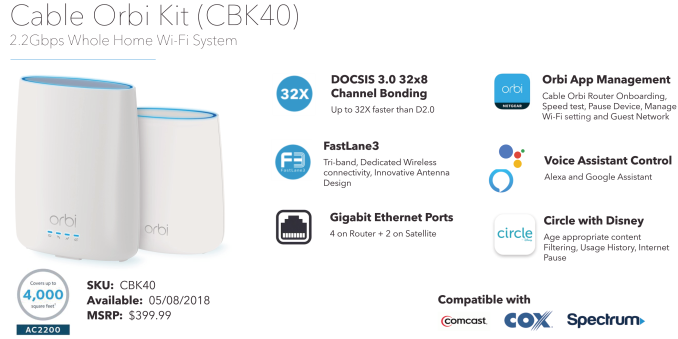

 Quote
Quote
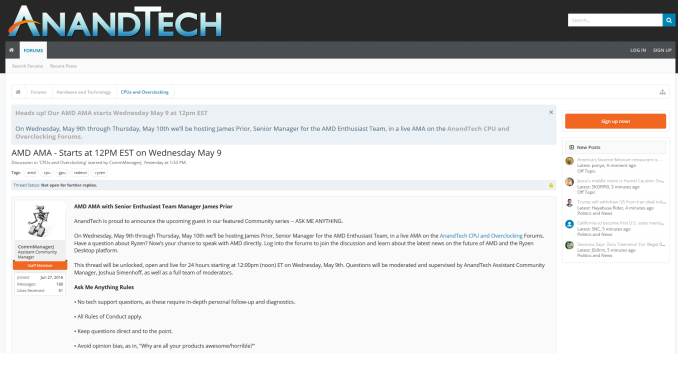







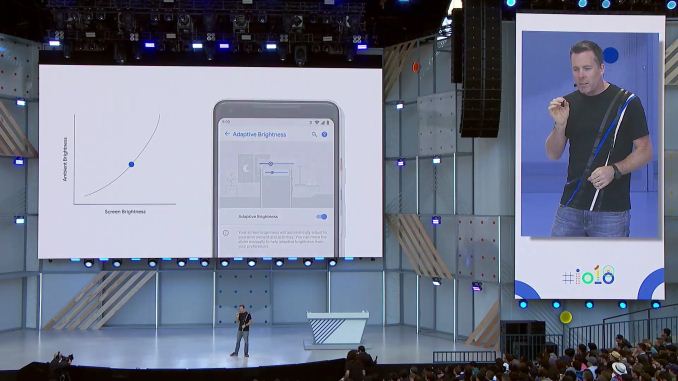
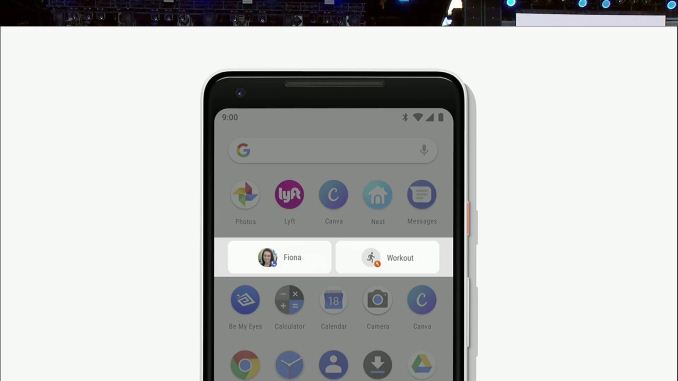
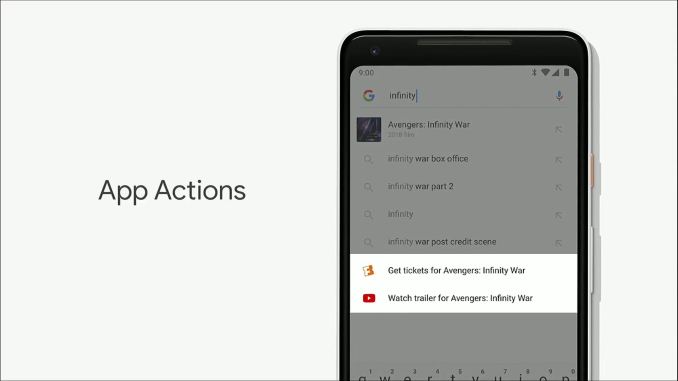
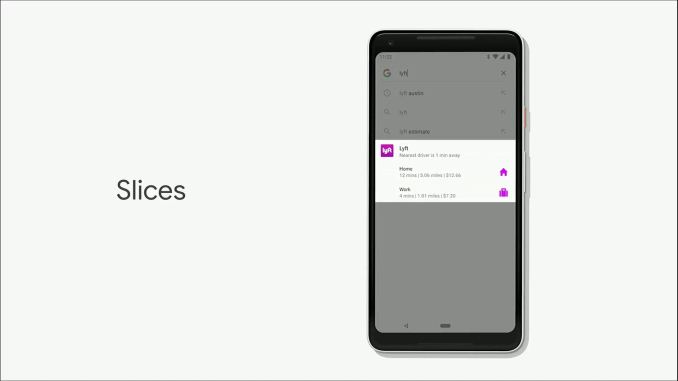
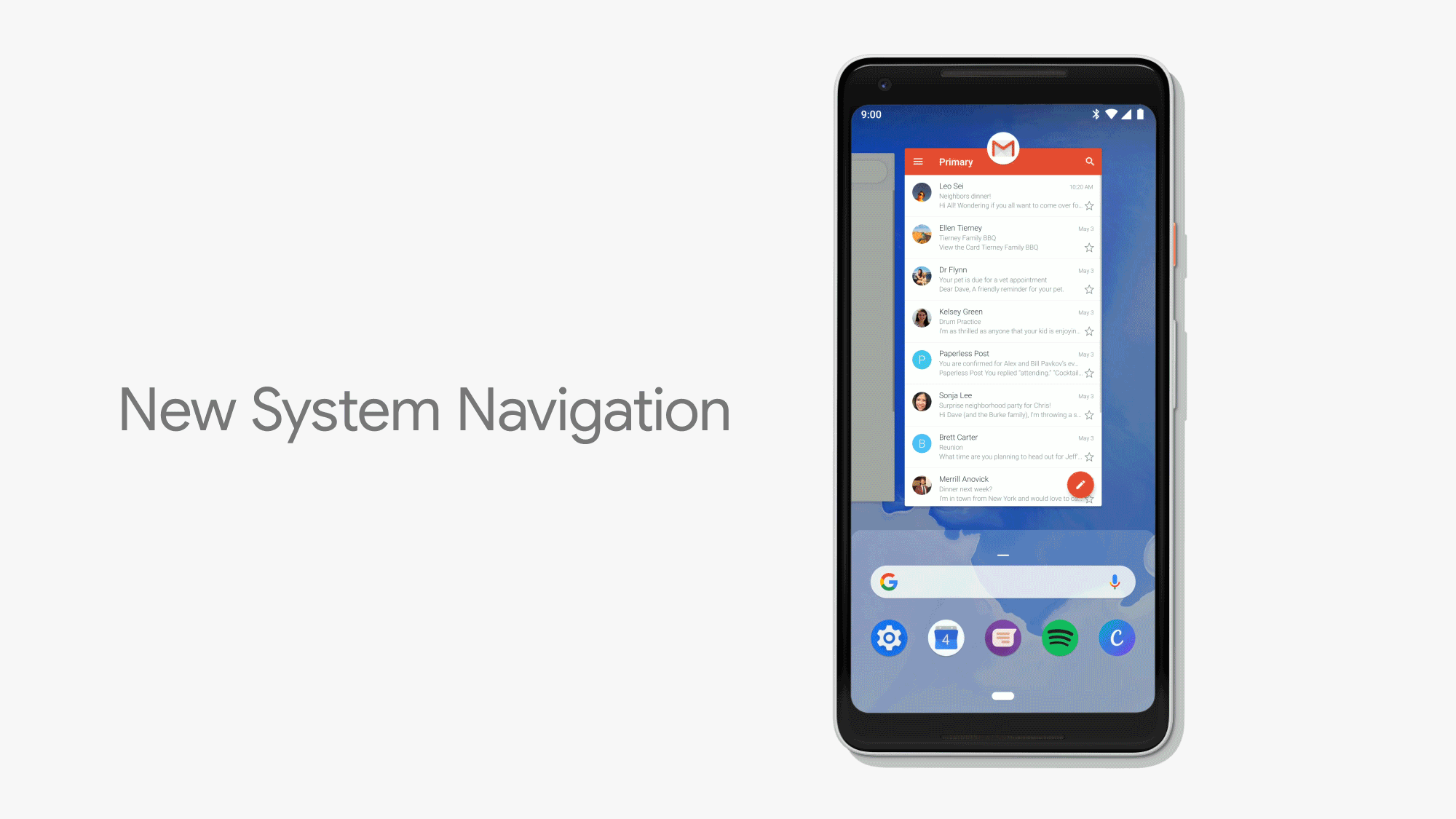
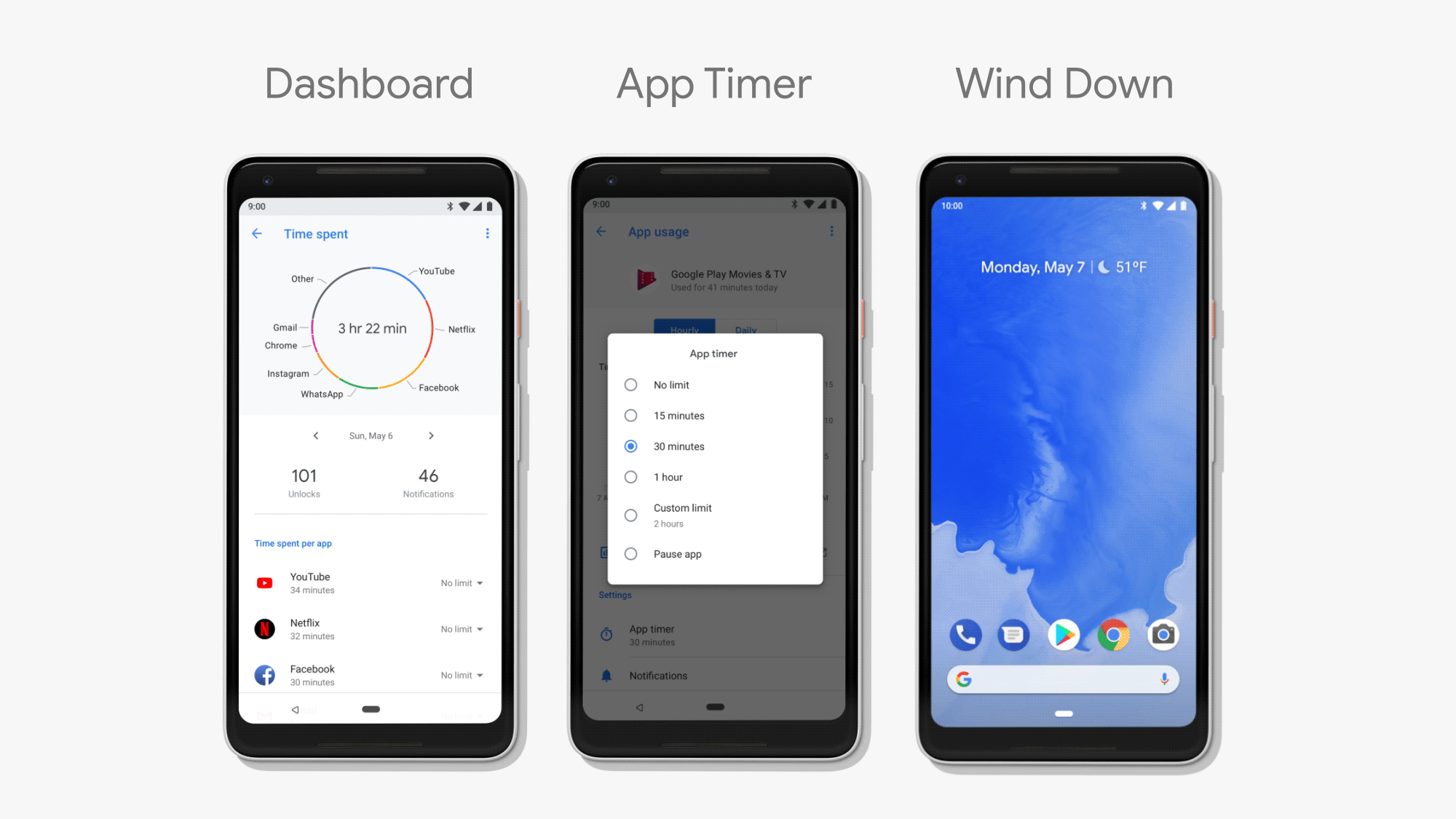

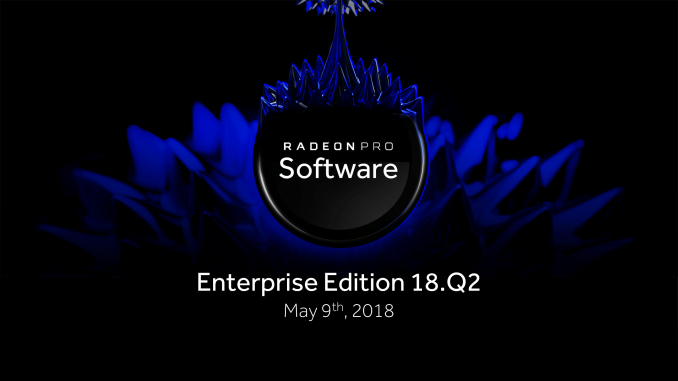

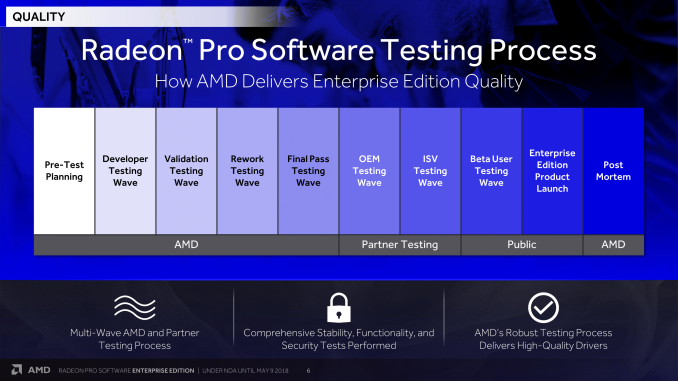

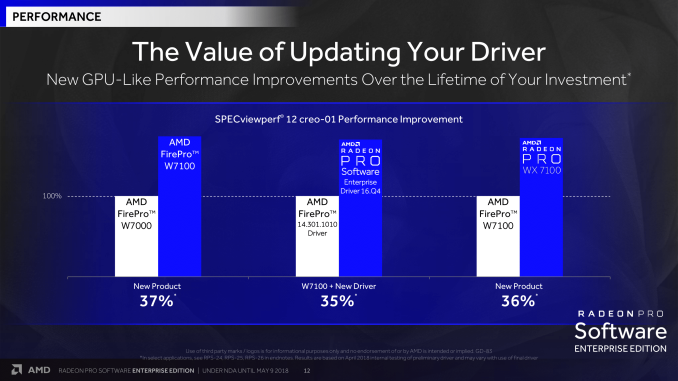
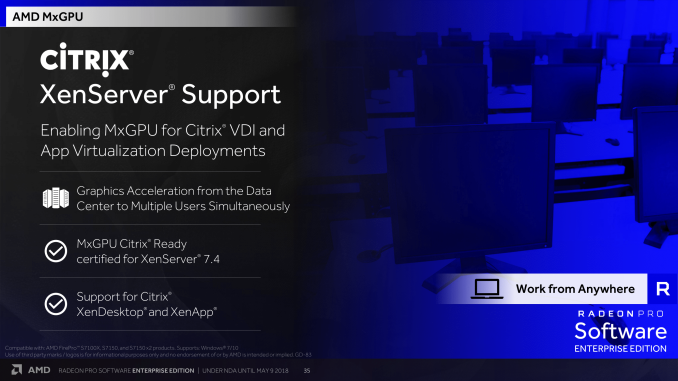





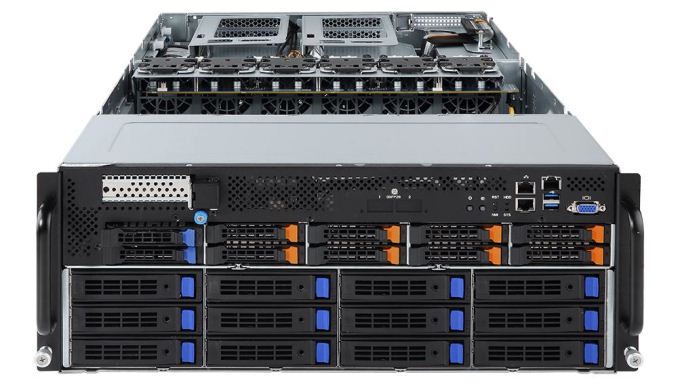
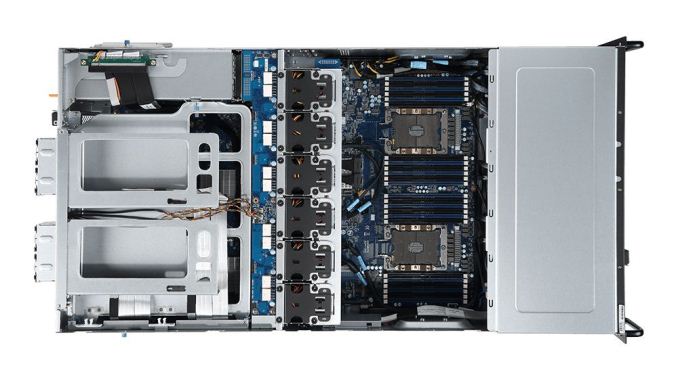

















Bookmarks