Results 8,121 to 8,130 of 12096
Thread: Anandtech News
-
05-11-18, 03:50 PM #8121
Anandtech: ATTO Connects SAS HDDs/SSDs/Tape Drives to Thunderbolt 3 PCs
Thunderbolt 3-enabled computers continue to gain compatibility with various exotic and special-purpose devices. ATTO this week released its ThunderLink 3128 SATA/SAS Thunderbolt 3 adapter, which can allow a Thunderbolt 3 host to connect to up to eight SAS 12 Gbps/SATA 6 Gbps drives. The device is aimed primarily at enterprise users who have equally high-grade storage devices, such as SAS HDDs/SSDs or even tape drives, used for archival purposes.
ATTO’s ThunderLink 3128 (TLSH-3128-D00) features two Thunderbolt 3 ports (for daisy chaining) as well as two SF-8644 miniSAS external headers, which in total can connect up to eight SAS/SATA storage devices using SAS SF-8644 fanout cables (and appropriate adapters for SATA drives). When expanders and port multipliers are used, the adapter can plug up to 3,500 HDDs/SSDs or even LTO-8 tape drives to a single computer, thought this is obviously an extreme use case. As for power, the ThunderLink 3128 requires an external power brick.
The manufacturer claims that the Thunderbolt 3 to SAS adapter has been certified for both Apple MacOS- and Microsoft Windows-based PCs as well as for various “popular media and entertainment applications.” For example, LTO-8 tape drives allow to store 12 - 30 TB of data (uncompressed - compressed) on a single cartridge with up to 900 MB/s sequential read/write speed. Such a cartridge costs ~$165, which is significantly cheaper than high-capacity HDDs or SSDs. Those who need to archive large amounts of data generated on their iMac Pro/MacBook Pro or other workstations can take advantage of the ThunderLink 3128 and tape drives. Alternatively, they can use enterprise-class SSDs or HDDs.
ATTO’s ThunderLink 3128 adapter is now available directly from the company for $895. Since we are dealing with an accessory for enterprise-class storage devices, the price does not look excessive.
Related Reading:
- StarTech’s New Adapter Brings eSATA Storage to Thunderbolt 3 PCs
- StarTech Launches Thunderbolt 3 USB Hub with 3 USB 3.1 Controllers & Power Delivery
- AKiTiO’s Thunder3 10G Adapter Now Available: TB3-to-10GbE for Sub-$300
- StarTech's Thunderbolt 3 to Dual 4Kp60 Display Adapters Now Available
- Promise Launches TD-300 9-in-1 Thunderbolt 3 Dock: GbE, HDMI, USB 3.0, TB3 Charging & More
- OWC Launches 13-Port Thunderbolt 3 Dock: GbE, USB-A, SD Card, mDP, FireWire & More
More...
-
05-13-18, 11:19 AM #8122
Anandtech: First 10nm Cannon Lake Laptop Spotted Online: Lenovo Ideapad 330 for $449
In the fruitless efforts to get an answer from Intel as to exactly who is buying their first 10nm processors using the new Cannon Lake microarchitecture, we seem to now have an answer. Lenovo, one of Intel's biggest partners for laptops, has a new Ideapad 330 model available through an official distributor on China's online retailer JD.
The Ideapad 330 is a low end unit in both price and design. The bottom configuration is only 3299CNY, which converts to around $449 pre-tax. This model will feature the new 10nm Core i3-8121, a dual core processor based on Cannon Lake running at a 2.2 GHz base frequency. Pairing with this CPU will be an AMD Radeon RX 540 2GB, as the Intel processor does not have integrated graphics - technically the silicon for them is there, but in this design it is disabled. Our original source, Computerbase.de, states that the processor can turbo up to 3.1 GHz.
The Cannon Lake-based Lenovo Ideapad 330 will be a 15.6-inch laptop, however with a 1366x766 display and a TN panel, both metrics earmarked for low end devices. The stock configuration will be with 4GB of DDR4-2133 memory via a single SO-DIMM module, and a 500GB 5400RPM rotational hard drive for 3299CNY - however the listing on JD.com does offer upgrades up to 8GB of memory, a 1TB spinning drive, and a 256 GB solid state drive, for 3899CNY. The listing does not state which memory configurations are single/dual channel or what brand of storage drives are being used. In actual fact, the images on the listing state DDR4-2133, but the specifications list states DDR4-2400.
The unit will come in at 2.1 kg, and just under an inch thick at 22.7mm. The keyboard offers a full number pad , although it does come with half-height up and down arrow keys. Connectivity on the sides include an expandable gigabit Ethernet port, a HDMI port, two USB 3.0 Type-A ports, a Type-C port (of unknown standard), an SD card reader, a 3.5mm jack, a Kensington lock, and a CD/DVD drive. No metrics for battery life are given, however the retail page puts the component as an upgrade over the Core i3-6006U, Intel's low-end dual core Skylake-U processor for super budget systems.
This level of system is designed for users that 'just need a system', and is often the choice for businesses that need a mobile platform for their employees. The listing states that this device is for entry level business and student use, although the promotional material does go into the gaming performance of the graphics over other similarly priced solutions.Lenovo Ideapad 330 / 10nm Cannon Lake CPU Intel Core i3-8121U
10nm Cannon Lake
Dual Core
Four Threads
2.2 GHz Base
3.1 GHz Turbo (?)
No Integrated GraphicsGPU AMD Radeon RX 540 2GB Display 15.6-inch 1366x768 TN Memory 4GB, DDR4-2133/2400
1 x SO-DIMM8GB, DDR4-2133/2400
? x SO-DIMMStorage 500 GB HDD or 1TB HDD, 5400 RPM
128GB SSD or 256 GB SSDDimensions 378 x 260 x 22.7 mm
2.1 kgBattery Unknown, listed as '5 hours' on JD.com Features Gigabit Ethernet port
2 x USB 3.0 Type-A
1 x USB ? Type-C
3.5mm jack
HDMI output
CD/DVD drivePrice Low 4GB DRAM 500 GB HDD - 3299 CNY (~$445) Price High 8GB DRAM 1TB HDD 256 GB SSD 4299 CNY (~$580) OS Windows 10 (variant unknown)
This machine listed online means that we can confirm that Intel is indeed shipping 10nm components into the consumer market, ending some speculation as to whether Intel was shipping) even though they said they were) and where those components were going. It doesn't solve the question as to how Intel's 10nm process is coming along, especially for the bread and butter of Intel's next generation of processors which should be the backbone of Intel's financials over the next few years. Shipping a low-end dual core processor with disabled graphics doesn't inspire confidence, especially as it is labelled under the 8th gen designation, and not something new and shiny under the 9th gen - although Intel did state in a recent earnings call that serious 10nm volume and revenue is now a 2019 target. These parts are, for better or worse, helping Intel generate some systems with the new technology. We've never before seen Intel commercially use low-end processors to introduce a new manufacturing process, although this might be the norm from now on.
Gallery: Cannon Lake Lenovo Ideapad 330





Related Reading- Intel Delays Mass Production of 10 nm CPUs to 2019
- Intel Mentions 10nm, Briefly
- Intel's 10nm Briefly Appears: Dual Core Cannon Lake in Official Documents
Source: Computerbase.de, JD.com
More...
-
05-14-18, 10:15 AM #8123
Anandtech: Intel Releases Z390 Chipset Product Information: New Motherboards Inbound
In an unexpected disclosure of information, Intel’s Z390 Product Brief documentation went online today. No prior warning was given, and we were expecting something similar to perhaps pop up during Computex in a few weeks, but it would seem that Intel has pulled the plug during a Sunday (which makes me think this was an accidental posting, but I’m not complaining).
Z390 is the second generation of high-end chipset for Intel’s 300-series platform for Coffee Lake desktop processors. It builds on Z370 in two obvious areas: chipset support for up to six USB 3.1 (10 Gbps) ports, and introduces a built in wireless networking MAC for dual-band 802.11ac Wi-Fi use via Intel’s new integrated connectivity feature. This uses Intel’s 802.11ac Wave 2 configuration, suitable for up to 160 MHz wireless bands. These additions mirror what we saw when Intel launched the low-range and mid-range chipsets such as H370, B360, and H310, in early April.
Overall, this disclosure essentially paints a picture of how Coffee Lake CPUs were initially launched. It appears to be that the chipsets with USB 3.1 and integrated Wi-Fi were not expected to be ready when the CPUs were to be launched, and so Z370 came out as a Z270 refresh but for Coffee Lake only. Now that the chipset designs with USB 3.1 and Wi-Fi are ready, we are seeing Z390 as the true high-end chipset for Intel’s mainstream platform.Intel 8th Gen Chipsets (PCH) AnandTech Z390 Z370 H370 Q370 B360 H310 Launch May '18 Oct '17 Apr '18 Apr '18 Apr '18 Apr '18 Market Consumer Y Y Y - Y Y Corporate - - Y Y Y - ME Firmware ? 11 12 12 12 12 HSIO Lanes 30 30 30 30 24 14 Total USB 14 14 14 14 12 10 Max USB 3.1 G2 6 - 4 6 4 0 Max USB 3.1 G1 10 10 10 8 6 4 SATA 6 Gbps 6 6 6 6 6 4 PCH PCIe 3.0 Lanes 24 24 20 24 12 - PCH PCIe 2.0 Lanes - - - - - 6 Max RST PCIe Storage 3 3 2 3 1 0 Supports Optane Y Y Y Y Y N Integrated 802.11ac Y N Y Y Y Y Intel Smart Sound Y Y Y Y Y N Intel vPro N N N Y N N TDP ? 6 W 6 W 6 W 6 W 6 W
Comparing the Z370 and Z390 general block diagrams side by side showcases the two differences listed above: on the left are the new USB 3.1 ports and on the right is the integrated Wi-Fi MAC. As with other Z-series chipsets, these allow overclocking, and are also not vPro enabled (Q-series only).
Other standard features include RAID support, RSTe, Optane Memory support (as Boot and non-Boot drives), and HSIO lanes.
Z390 Updates
Taken from our 8th Gen Chipset Analysis
The first headline feature is the integrated 2T2R 802.11ac Wi-Fi support, allowing the latest Wave 2 (160 MHz) channel communications and giving speeds up to 1733 Mbps. Intel states that this is 12x faster than 1T1R 802.11n support provided by low cost solutions, and double the performance of most 2T2R options on the market. Despite Intel support however, not all motherboards that use a chipset that offers this feature will have it implemented: we canvassed some of the manufacturers and were told that the periphery around Wi-Fi support, such as manufacturing, trace layouts, the companion module, antenna, and potential regulatory support (given devices shipping with Wi-Fi) can add an additional $15 cost to the motherboard. While Z390 is the high end chipset, it will span a range of prices from the low $130 range all the way up, so some motherboards may not have this feature in order to save cost.
Intel’s Wi-Fi solution relies on its integrated connectivity feature, CNVi, enabled in Gemini Lake and now in the latest 8th Gen processors. This method pushes the large/expensive functional blocks from the Wi-Fi module (such as the logic, MAC, and memory) directly onto the chipset, leaving the PHY and antenna on the companion RF module (CRF). These connect together through the CNVio interface via a specialised M.2 slot. Intel’s own webpage on the feature states that it has three different CRFs possible, all under the ‘Jefferson Peak’ platform codename:
- The AC-9560 (the 2T2R module, the only vPro enabled CRF),
- The AC-9462 (a 1T1R module with FIPS9 support), and
- The AC-9461 (a low-end 1T1R module).
All three CRFs support Linux, Chrome OS, and Windows 10, but are only offered with a 1 year warranty.
The second headline feature is the support for USB 3.1 Gen 2 (10 Gbps) ports native to the chipset. This is using Intel’s own IP, and shows Intel reaching parity with the competition. Motherboard manufacturers will have to use HSIO lanes to enable USB 3.1 Gen 2 (10 Gbps) ports, with up to four being supported on H370/B360, and six being supported on Q370 and Z390. In order to implement a Type-C port, a re-driver is required, as with other Type-C implementations. It will be interesting to see the number of 10 Gbps ports that are put into play on the motherboards available.
Also on the plate for the chipsets are features like Modern Standby/Smart Connect, allowing for systems to update email and such while in a sleep state similar to some laptops. Intel was proud to state that this is the first time the feature has come to the desktop, whereas previously it was seen more as a laptop-focused feature. This is enabled through the chipset and the network connection, and while Intel only lists the 1T1R enabled CRFs as supporting this feature, the 2T2R does as well.
Intel also lists ‘ambient computing’ as being enabled by the chipset. This allows for wake-on-voice in a low powered mode, much like a smartphone or connected device that the user can call Cortana or Alexa while the system is in screen-off or Modern Standby.
I Just Purchased a Z370 Motherboard, What Should I Do?
The main differences depends on if you use USB 3.1 (10 Gbps) ports, or Wi-Fi. If those features are something already in use on the Z370 board in play, then the only difference is that the Z390 motherboard might* use slightly less power (less than a few watts) or that the Z390 version might* have been slightly cheaper. But if anything, you are not missing out on that much. If you do not use those features, then there is no real loss.
*might: postulated expectations that sound plausible. Until we get the hardware in to test, there is no way of knowing.
What Happens to the Z370 Motherboards?
I fully expect that motherboard manufacturers have manufactured plenty of Z370 models that Z390 will be earmarked mostly for the high-end and that both will be sold side-by-side. For example, ASUS has not launched a Maximus X Extreme yet, neither have ASRock launched an OC Formula on this platform, so it is likely that these will be on Z390 only. I would expect, stock permitting, that new designs down the like, such as future revisions to motherboard designs, will be using the newer Z390 chipsets where it makes sense to do so. However expect reviews of both Z370 and Z390 boards for the next few months at a minimum.
Where Are The Z390 Motherboards?
Computex is the first week of June. Given that Intel has made this disclosure now, it is likely that most motherboard manufacturers will push for the ability to show their designs on the show floor.
Gallery: Intel Z390




Buy Intel Core i7-8700K on Amazon.com
Source: Intel (via SH SOTN)
Related Reading- Intel Expands 8th Gen Core: Chipsets
- German IT Distributor Publishes AMD+Intel Roadmaps: Z490, Z390, 8-Core CFL in Q4
- Intel Outs Z390 & X399 PCHs for Cannon Lake & Coffee Lake CPUs
- Analyzing Z370 for Intel's 8th Generation Coffee Lake: A Quick Look at 50+ Motherboards
More...
-
05-14-18, 10:15 AM #8124
Anandtech: Intel NUC8i7HVK (Hades Canyon) Gaming Performance - A Second Look
The Intel NUC8i7HVK (Hades Canyon) was reviewed back in late March, and emerged as one of the most powerful gaming PCs in its form-factor class. Our conclusion was that the PC offered gaming performance equivalent to that of a system with a GPU between the NVIDIA GTX 960 and GTX 980. We received feedback from our readers on the games used for benchmarking being old, and the compared GPUs being dated. In order to address this concern, we spent the last few weeks working on updating our gaming benchmarks suite for gaming systems / mini-PCs. Read on for a look at the performance of the Hades Canyon NUC with the latest drivers in recent games and how it compares against some of the other contemporary small-form factor gaming machines.
More...
-
05-14-18, 01:41 PM #8125
Anandtech: Qualcomm’s Server Lead, Anand Chandrasekher, Leaves Company
Today Axios is reporting that Anand Chandrasekher, the leading executive in charge of Qualcomm’s server efforts, has left the company. Qualcomm has declined to comment on the departure at this time.
In 2017, Qualcomm announced the Centriq 2400 family of processors, built on Arm architecture cores, for the enterprise and server market. This was meant to be the big break for Arm cores in the server market by a massive player that has the engineering staff and infrastructure to build a sizable customer base. The biggest version of the design implemented 48 of Qualcomm’s Falkor Arm v8 cores, paired with 60 MB of L3 cache, six channels of DDR4, running at a 2.2 GHz base frequency for 120W TDP and a price just shy of $2000: it was set to compete aggressively in the cloud server markets in performance per watt, overall performance, and cost. To date, Cloudflare has made the biggest noise about transitioning its DDoS protection platform from x86 to Centriq.
However, in recent weeks, noise has been made that Qualcomm is attempting to sell its server chip division. Last week Bloomberg reported that Qualcomm was to abandon its push into the datacenter, and that it was looking to either shut or sell the business as it was not making money. This runs in line with a company earnings report last month where CEO Steve Mollenkopf told analysts that ‘Qualcomm is focused on spending reductions in its non-core product areas’. At this time, the server market is not a core area for Qualcomm, even if they have just spent 3-5 years designing Centriq.
Behind the Centriq push was Anand Chandrasekher, who has been leading the unit. He joined Qualcomm from Intel to lead its marketing in mid-2012 , and then switched over to the server role in late 2013 as the President of Qualcomm Datacenter Technologies. However today Axios is reporting that Anand has left the company. News about his destination is unknown, as is the fate of Qualcomm’s server unit and Centriq processors.
Edit: Anand posted this to his Twitter, confirming his departure:
Last day at Qualcomm. In 6 years, we accomplished some great things - proved ARM could deliver better performance/watt than Intel. I leave with some great memories.Related Reading
— Anand Chandrasekher (@achandrasekher) May 11, 2018- Qualcomm Launches 48-core Centriq for $1995
- Analyzing Falkor’s Microarchitecture: A Deep Dive into Qualcomm’s Centriq 2400
- Qualcomm Demos 48-Core Centriq 2400 Server SoC in Action, Begins Sampling
Gallery: Qualcomm’s Server Lead, Anand Chandrasekher, Leaves Company


More...
-
05-14-18, 01:41 PM #8126
Anandtech: HP Envy Notebooks: Updated Styling and Display, Now with 8th Gen Intel
In a flurry of announcements this morning, HP has shared its latest updates in the Envy 13-inch and 17-inch laptops. HP has updated its exterior styling, a reduction in bezel size, and is now using the latest Intel 8th Generation Quad Core processors for increased performance. Updates are also made to the HP Command Center software and CoolSense technology, with HP claiming that the new Envy designs should provide users with a solid performing device which can run cool and quiet.
The exterior changes exist in the “Damascus” pattern which is characterized by notable patterns of banding looking like flowing water or even wood grain, typically found in sword blades and knives. This new design is located around the hinge area on the back of the laptop. The all-aluminum chassis has a sandblasted finish and is available in Natural Silver on both the Envy 13 and 17, while a new Pale Gold option is available on the 13 only.
Flipping the laptop open will show off the Geometric perforated speaker grill HP has been implementing along with the Bang and Olufsen speakers hiding underneath. The 13-inch uses a micro-edge bezel and island style backlit keyboard, shrinking the monitor bezel nearly 0.5mm on the sides and over 4mm on the top edge. Also located on the touchscreen monitor panel is a front-facing HP TrueVision HD webcam with integrated dual array digital microphones (both devices). The 17” Envy is able to connect two external 4K displays via HDMI or a USB-C dongle. The USB-C port is able to carry power as well. Both devices support either an FHD IPS WLED-backlit touchscreen with Corning Gorilla Glass NBT touchscreen display or a 4K UHD IPS WLED-backlit touchscreen.
On the performance front, HP has updated from 7th Generation CPUs to the latest 8th Generation Intel Core quad-core CPU (4C/8T) running at a base frequency of 1.8 GHz with a maximum Turbo frequency of 4 GHz while fitting in a 15W TDP at base frequency (no word of turbo power consumption, however). The 13-inch model includes 8GB of LPDDR3-1866 SDRAM (not user accessible) and a choice of using the onboard Intel UHD 620 graphics or the optional NVIDIA Geforce MX150 2GB video card. The 17-inch runs the same processor but has 12GB of DDR4-2400 in a 4+8 GB tilted configuration. The larger laptop also comes with the NVIDIA MX150 video card as standard.
The storage options for each will vary a bit with the Envy 13 coming with a single 256GB PCIe NVMe based drive, while the Envy 17 supports dual storage solutions including spinner drives and SSDs and Intel Optane as well. Both devices include integrated Wi-Fi supporting 802.11ac (2x2) as well as Bluetooth 4.2 (MU-MIMO supported). Gigabit Wi-Fi is also an optional feature.
Security is a primary concern and not forgotten on the Envy lineup. The 13 and 17 both include a fingerprint reader (located on the side of the device towards the back). The Envy 13 also offers a SureView privacy screen option so those sitting next to you (think on an airplane, train, bus, office) are not able to see the screen from an offset angle.
Pricing for the Envy 13” starts at $999.99 while the Envy 17” is available starting at $1049.99.HP Envy 13" and 17" Envy 13 Envy 17 Processor i7-8550U
Quad Core, Eight Threads
1.8 GHz (Base)
4.0 GHz (Turbo)Memory 8GB LPDDR3-1866 12GB DDR4-2400 Video Graphics Intel UHD Graphics 620
or
NVIDIA Geforce MX150 2GBNVIDIA Geforce MX150 2GB Internal Storage 256 GB PCIe NVMe M.2 1 TB 7200 RPM SATA
Optional SSD/OptaneDisplay Options 13.3" FHD IPS
13.3 UHD IPS17.3" FHD IPS
17.3 UHD WLEDNetwork 802.11ac 2T2R
Bluetooth 4.2Intel 802.11ac 2T2R
Bluetooth 4.2
Gigabit EthernetAudio Bang & Olufsen
Quad SpeakersBang & Olufsen
Dual SpeakersDigital Media Micro SD card reader Multi-format card reader Keyboard Full-sizeisland-style
backlit keyboardFull-size island-style
backlit w/numeric keypadExternal Notebook
Ports1 x USB Type-C 3.0
2 x USB 3.0
1 x 3.5mm jack1 x USB Type-C 3.03 x USB 3.0
1 x HDMI 2.0
1 x RJ451 x 3.5mm jackCD/DVD DriveDimensions / Weight 12.09 x 8.35 x 0.59-inch
2.90 lbs16.38 x 10.94 x 0.91-inch
6.41 lbsBattery / Battery Life 4-cell 53.2 Wh LiPo
45W AC adapter3-cell 52.5 WHr polymer
65W AC adapterPrice Starting $999.99 Starting $1049.99
Related Reading:- First 10nm Cannon Lake Laptop Spotted Online: Lenovo Ideapad 330 for $449
- HP Announces EliteBook Laptops with On/Off Sure View Privacy Screens
- AMD Launches Ryzen PRO CPUs: Enhanced Security, Longer Warranty, Better Quality
- HP Announces 2nd Generation Thunderbolt Dock
- HP Spring 2018 Range: ZBook, ZBook, ZBook
- HP Announces Updated Elitebook 800 G5 series and ZBook 14U/15U Laptops
- Lenovo Lists ThinkPad E485/E585: AMD’s Ryzen Mobile Land in Business PCs
- The Acer Swift 3 SF315-41 Review: Ryzen Meets Laptop
- Who Controls the User Experience? AMD’s Carrizo Thoroughly Tested
More...
-
05-14-18, 03:22 PM #8127
Anandtech: HP Envy x360: 13-inch with Ryzen, 15-inch with Ryzen or Core 8th Gen
In another announcement today out of the HP camp, the company has shared with us some updates to the Envy x360 line of convertibles. The Envy x360 13 is all AMD based system with a Ryzen based APU options, while the Envy x360 15 has both Intel Core 8th Gen processors or AMD Ryzen APUs available coupled with a choice of integrated graphics or a discrete NVIDIA GPU.
HP Envy x360 13 (13-inch)
Like the Envy notebooks HP announced, the all-metal exterior design aesthetics of the new Envy x360 units are minimal with the new Damascus pattern also making its way to the 13-inch and 15-inch convertibles. The Damascus pattern has notable patterns of banding appearing like flowing water or wood grain, typically found in sword blades and knives. The new design feature is located around the hinge area on the back. Both devices come in Dark Ash Silver with the x360 15-inch also available in Natural Silver. In order to rotate the panel 360° using a geared hinge enabling the device to be used in four different modes.
Lifting up the lid will show users the 13.3-inch IPS micro-edge WLED-backlit touchscreen display which comes in both FHD and 4K UHD resolutions. The device has two options for graphics depending on the APU chosen: the Ryzen 7 2700U comes with Radeon RX Vega 10, while the Ryzen 5 2500U comes with Radeon RX Vega 8. The x360 13 also has the ability to connect two external 4K displays. The panels include palm rejection technology to prevent accidental inking as well as reducing lag.
On the performance front, the Envy x360 13 will use either an AMD Ryzen 7 2700U or the Ryzen 5 2500U which fit within a 15W TDP. It includes 8 GB DDR4-2400 onboard memory with the memory slots not user accessible. Storage options include a 128GB or 256 GB PCIe NVMe M.2 Solid State Drive with only single drive configurations possible. Network connectivity is wireless only with 802.11ac (2x2) support as well as Bluetooth 4.2. Gigabit Wi-Fi is an optional feature.
HP extends their security measures to the x360 convertibles with an optional HP Sure View privacy screen to prevent off angle viewing of the monitor, a fingerprint reader for a fast and secure method to unlock the PC, as well as an IR HD/FHD camera supporting Windows Hello (AMD only).HP Envy x360 13" Envy x360 Processor AMD Ryzen 5 2500U
Quad Core
Eight Threads
1.8 GHz Base
4.0 GHz TurboAMD Ryzen 2700U
Quad Core
Eight Threads
2.2 GHz Base
3.8 GHz TurboMemory 8GB DDR4-2400 Video Graphics Radeon RX Vega 8 Radeon RX Vega 10 Internal Storage 128-256 GB PCIe NVMe M.2 Display Options 13.3-inch FHD IPS
13.3-inch UHD IPSNetwork 802.11ac 2T2R
Bluetooth 4.2Audio Bang & Olufsen
Quad SpeakersDigital Media Micro SD card reader Keyboard Full-sizeisland-style
backlit keyboardExternal Notebook
Ports1 x USB Type-C 3.0
2 x USB 3.0
1 x 3.5mm jackDimensions / Weight 12.07 x 8.45 x 0.59-inch
2.87 lbsBattery / Battery Life 4-cell 53.2 Wh LiPo
45W AC adapterPrice Starting $759.99
HP Envy x360 15 (15-inch)
The x360 15 models are similar to the 13-inch, including the exterior design. Outside of panel size and other slight options differences, stepping up to the Envy x360 15 adds Intel CPU options as well as NVIDIA Geforce options. The same AMD Ryzen 7 2500U and 2700U processors are found in the 15-inch while on the Intel side there are options for either an 8th Gen Intel Core i5-8250U (4C/8T) with a 1.6 GHz base and maximum Turbo frequency of 3.4 GHz. The other option is an i7-8550U (4C/8T) with a 1.8 GHz base and maximum Turbo frequency of 4.0 GHz.
In addition to the integrated graphics, users can now choose an NVIDIA GeForce MX 150 2GB video card on the Intel system. The x360 15-inch also offers users a choice of FHD or 4K UHD panel options with the latter having a screen with brightness up to 650 nits which should allow for easy viewing in bright environments or outside. The 15-inch device also includes dual storage possibilities with space for a HDD and SSD along with Intel Optane support.
The same security features we saw on the x360 13 make their way here with the Sure View privacy screen option to prevent prying eyes sitting next to you to view the screen, a fingerprint reader on Intel machines, and an FHD IR camera on AMD equipped units for quick and secure log ons to the system.
We were told that pricing on the Envy x360 13 starts at $759.99 for an AMD Ryzen 3 and Vega 6 graphics, although no Ryzen 3 model is stated in the official specification sheets.HP Envy x360 15" (AMD and Intel) Envy x360 (AMD) Envy x360 (Intel) Processor Ryzen 5 2500U
4C/8T
1.8 GHz Base
4.0 GHz TurboRyzen 7 2700U
4C/8T
2.2 GHz Base
3.8 GHz TurboCore i5-8250U
4C/8T1.6 GHz Base
3.4 GHz TurboCore i7-8550U
4C/8T
1.8 GHz Base
4.0 GHz TurboMemory 8GB DDR4-2400 8-12GB DDR4-2400 Video Graphics Vega 8 Vega 10 Intel UHD Graphics 620
NVIDIA Geforce MX 150Internal Storage 128-256 GB PCIe NVMe M.2 128-256GB PCIe NVMe M.2
+ HDD
(Dual Storage)Display Options 15.6-inch FHD IPS
15.6-inch UHD IPS15.6-inch FHD IPS15.6 UHD IPS (600 nits)Network 802.11ac 2T2R
Bluetooth 4.2Audio Bang & Olufsen
Dual SpeakersDigital Media Micro SD card reader Keyboard Full-sizeisland-style
backlit keyboardExternal Notebook
Ports1 x USB Type-C 3.0
2 x USB 3.0
1 HDMI 2.0
1 x 3.5mm jackDimensions / Weight 14.13 x 9.68 x 0.74-inch
4.49 lbsBattery / Battery Life 3-cell 52.5 Wh LiPo
65W AC adapterPrice Starting $759.99 Starting $869.99
Related Reading:- HP Envy Notebooks: Updated Styling and Display, Now with 8th Gen Intel
- HP Envy 27-inch AIO Updates: Six-Core Coffee Lake, 4K Display, NVMe
- First 10nm Cannon Lake Laptop Spotted Online: Lenovo Ideapad 330 for $449
- HP Announces EliteBook Laptops with On/Off Sure View Privacy Screens
- AMD Launches Ryzen PRO CPUs: Enhanced Security, Longer Warranty, Better Quality
- HP Announces 2nd Generation Thunderbolt Dock
- HP Spring 2018 Range: ZBook, ZBook, ZBook
- HP Announces Updated Elitebook 800 G5 series and ZBook 14U/15U Laptops
- Lenovo Lists ThinkPad E485/E585: AMD’s Ryzen Mobile Land in Business PCs
- The Acer Swift 3 SF315-41 Review: Ryzen Meets Laptop
More...
-
05-14-18, 04:45 PM #8128
Anandtech: HP 2018 Envy 34-Inch Curved All-in-One Gets Cozier
HP has announced a new version of its top-of-the-range Envy 34 all-in-one computer. The new PC has a six-core CPU along with a new graphics processor. One of its most notable improvements is the added Amazon Alexa assistant, as well as woodgrain-like finish on the back. Keeping in mind that Alexa is compatible with various ‘smart’ IoT devices, the addition will enable owners of HP’s 2018 Envy 34 systems to control things like lights or heating using their voice.
HP’s new Envy 34 is based on the Coffee Lake platform, so it has up to six cores available and Intel’s latest chipset with all of its features. The Envy 34 remains the world’s only 34-inch curved AIO PC and the most powerful one too. HP uses Core i7+ processors, with Intel Optane Memory SSD caching modules (on select configurations) accompanied by NVIDIA’s GeForce GTX 1050 discrete GPU for the new Envy 34, which is a significant upgrade in terms of compute horsepower. The use of a hybrid storage subsystem, instead of a traditional HDD on entry-level configurations, indicates that the more affordable 2018 Envy 34 models will offer responsiveness of SSD-based PC while retaining the high capacity of a HDD. As for memory, the new systems will feature up to 16 GB of DDR4 memory.
HP understands that a premium AIO PC has to look gorgeous not only from the front, but from every angle, so the new Envy 34 comes with a woodgrain finish on its back. The producer admits that it does not use a real veneer, due to manufacturing complexities, costs (using veneer made of old trees for a PC is expensive), and thermal concerns, but the look of the material used is said to be virtually indistinguishable from the wood. An interesting thing to note here is that Mercedes uses real wood that looks like plastic in contemporary E-class cars just to distinguish them from the more expensive S-class vehicles which use wood that looks like wood.
An important feature of the 2018 Envy AIO system is HP’s new pop-up Full-HD webcam that physically turns on only when needed by Skype or other appropriate Windows 10-compatible programs. Just like its smaller 27-inch brethren, the Envy 34 comes with an advanced sound bar co-developed with Band & Olufsen as well as touch-sensing bars. For I/O, there are natural things that one would expect from a modern PC these days: 802.11ac Wi-Fi, Bluetooth, USB Type-A ports, HDMI input and output, etc. To top it off, the base of the Envy 34 can also wirelessly charge smartphones through the wireless pad on the base housing.
The HP Envy 34 2018 Base Model Display 34" with 21:9 aspect ratio CPU Six-core Intel CPU Graphics ? Memory up to 16 GB DDR4-2400 Storage Optane Module on low-end configurations Wi-Fi IEEE 802.11ac Wi-Fi + BT Ethernet GbE Display Outputs Thunderbolt 3
HDMI input
HDMI outputAudio Stereo speakers
Integrated microphonesUSB 5 × USB 3.0 Type-A (5 Gbps)
1 × USB 3.1 Gen 2 Type-C (via TB3)Other I/O TrueVision FHD IR pop up webcam OS Windows 10
HP’s new Envy 34 will be available later this year. The manufacturer has not announced pricing.
Related Reading- HP Unveils Third-Gen All-In-One Z1 Workstation: 4K Display, Intel Xeon, Professional Graphics
- Apple Starts iMac Pro Sales on Dec. 14: 8/10-Core Models At Launch, 14/18-Core Models Due in 2018
- Dell Launches Inspiron 27 7775 AIO: 8-Core AMD Ryzen 7, Radeon RX 580, 4K LCD
- Asus Unveils Zen AiO ZN242: Quad Kaby Lake, GeForce GTX 1050, 1080p Display
- Dell Launches 'VR Ready' XPS 27 AIO: 4K, Core i7-7700, Radeon RX 570, 10 Speakers
- ASUS Launches the Zen AiO ZN270IE: A 27-inch Full HD Core i7 All-In-One
- Microsoft Announces the Surface Studio: 28-inch AIO with Touch, Pen, 4500x3000, Skylake, GTX 980M
More...
-
05-14-18, 04:45 PM #8129
Anandtech: HP Announces Updated EliteDisplay S14: Portable 1080p Display
Another of HP’s announcements today is what they are claiming as the world’s first 14-inch USB Type-C portable display and is HP’s first 1920x1080 portable display. The new S14 portable display is designed to provide users the ability to quickly connect another monitor to their laptop or tablet expanding screen real estate while being able to carry it alongside the other device for ease of transport. HP claims that productivity is said to increase with more screen space as well as making collaboration easier when using a second display.
The EliteDisplay S14 14-inch portable monitor features a wraparound easel cover with which to support the monitor when in use – no other attachments are needed. When not in use, the cover protects the monitor when traveling, similar to a tablet cover. HP claims that the design aesthetic will compliment other HP PCs and in this case, comes in black with the only standout look being the HP logo on the back as well as the base of the panel. There is a single USB-C port that will carry both video and power in order to minimize additional dongles and clutter in the workspace. Power is fed from the notebook or tablet it is connected to, so battery life of the laptop can be shorter when in use. The panel is rated to use around 5W with a maximum of 15W according to HP.
Specifications wise, the 16:9 aspect ratio 14-inch monitor measures in at 12.91” x 0.34” x 8.24” and weighs in at 2.2 lbs without the stand. HP says these values translate to a 46% thinner and 12% lighter device than previous generations. Comparing this to the S140u, the bezels are unquestionably smaller along with a smaller overall footprint. Color gamut nor the specific IPS panel type was not listed in the specifications.
The panel is an IPS LED backlit display with 178° horizontal and vertical viewing angles using a native Full HD (1920x1080) resolution at 60 Hz refresh (5ms GTG). Brightness comes in at 220 nits with a 700:1 static contrast ratio. The display features anti-glare technology, language selection, LED backlighting, and on-screen controls. Users are able to adjust brightness, color, contrast, and it has buttons for accessing the menu, plus and minus control, input control, and power on/off – a typical array of controls on a monitor.
Pricing for the S14 portable display starts at $219 and will be available in July 2018.HP EliteDisplay S14 3HX46AA Panel 14" IPS Native Resolution FHD 1920 × 1080 Maximum Refresh Rate 60 Hz Response Time 5 ms GtG Brightness 220 cd/m² (typical) Contrast 700:1 Viewing Angles 178°/178° horizontal/vertical Display Colors 16.7 million Color Gamut Support ? Inputs 1 x USB Type-C Stand Integrated Case/Stand Audio None VESA None
Related Reading:- Dell's Spring Range: New 8th Gen Alienware, Laptops, and Monitors
- LG Introduces New UltraFine 4K and 5K Monitors
- HP Z27q Monitor Review: Aiming For More Pixels
- LG Announces the 5K UltraWide 34WK95U: A 'Nano IPS' Monitor with a HDR600 Badge
- LG Develops ‘Nano IPS’ LCD, Unveils 32UK950 4K Display with DCI-P3, HDR600, TB3
- Dell Previews 27-inch ‘5K’ UltraSharp Monitor: 5120x2880
More...
-
05-15-18, 08:43 AM #8130
Anandtech: The Intel Optane Memory M10 (64GB) Review: Optane Caching Refreshed
Intel's Optane Memory M.2 caching drives are being updated. The new drives gain a new model number (M10), the same power management improvements introduced by the Optane SSD 800P, and a capacity increase to 64GB. Intel's Optane Memory caching software has also been enhanced since its introduction with the new option of accelerating a hard drive that isn't the boot drive.
More...
Thread Information
Users Browsing this Thread
There are currently 38 users browsing this thread. (0 members and 38 guests)






 Quote
Quote



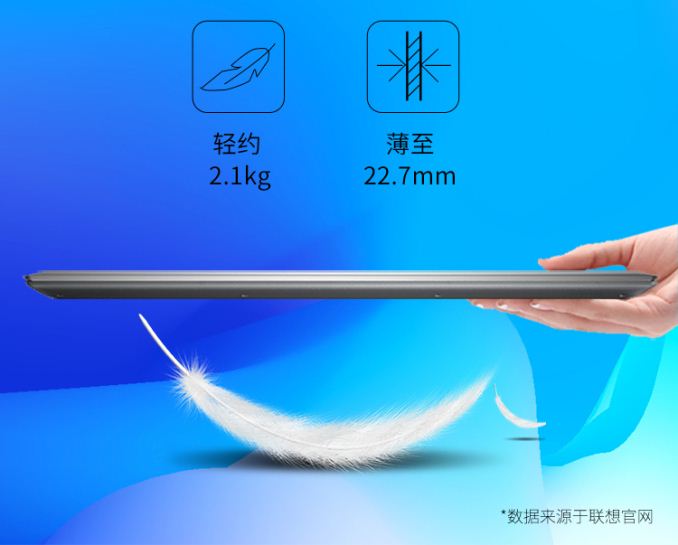
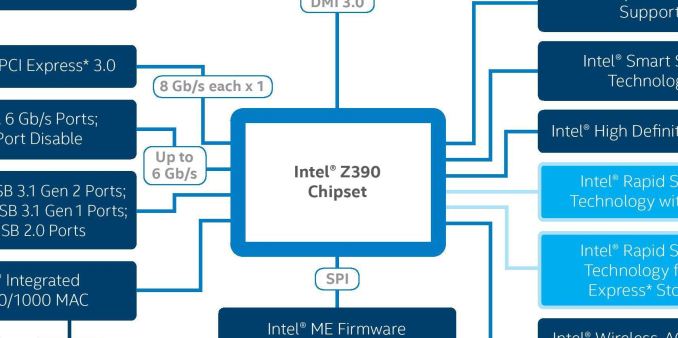
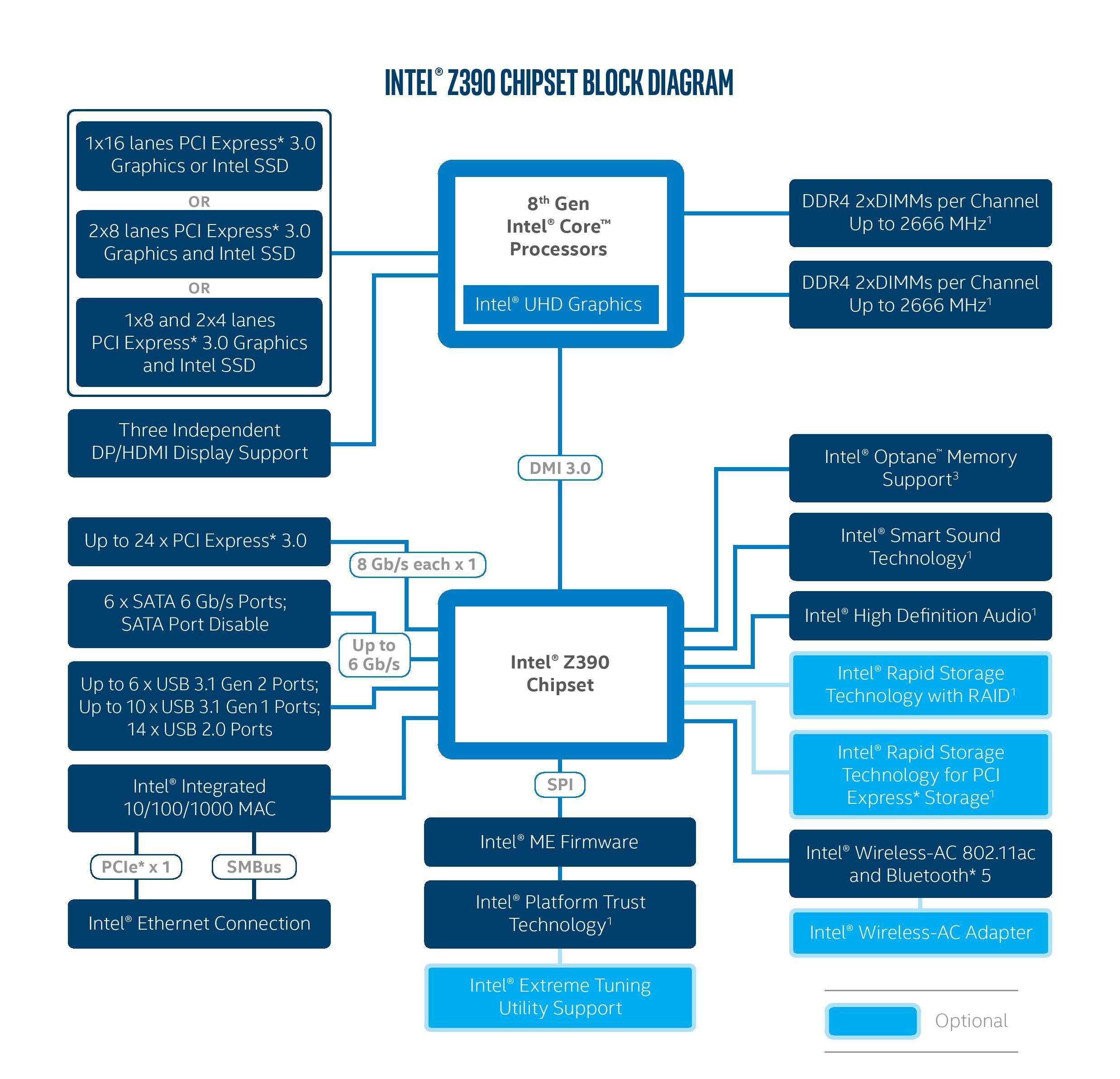
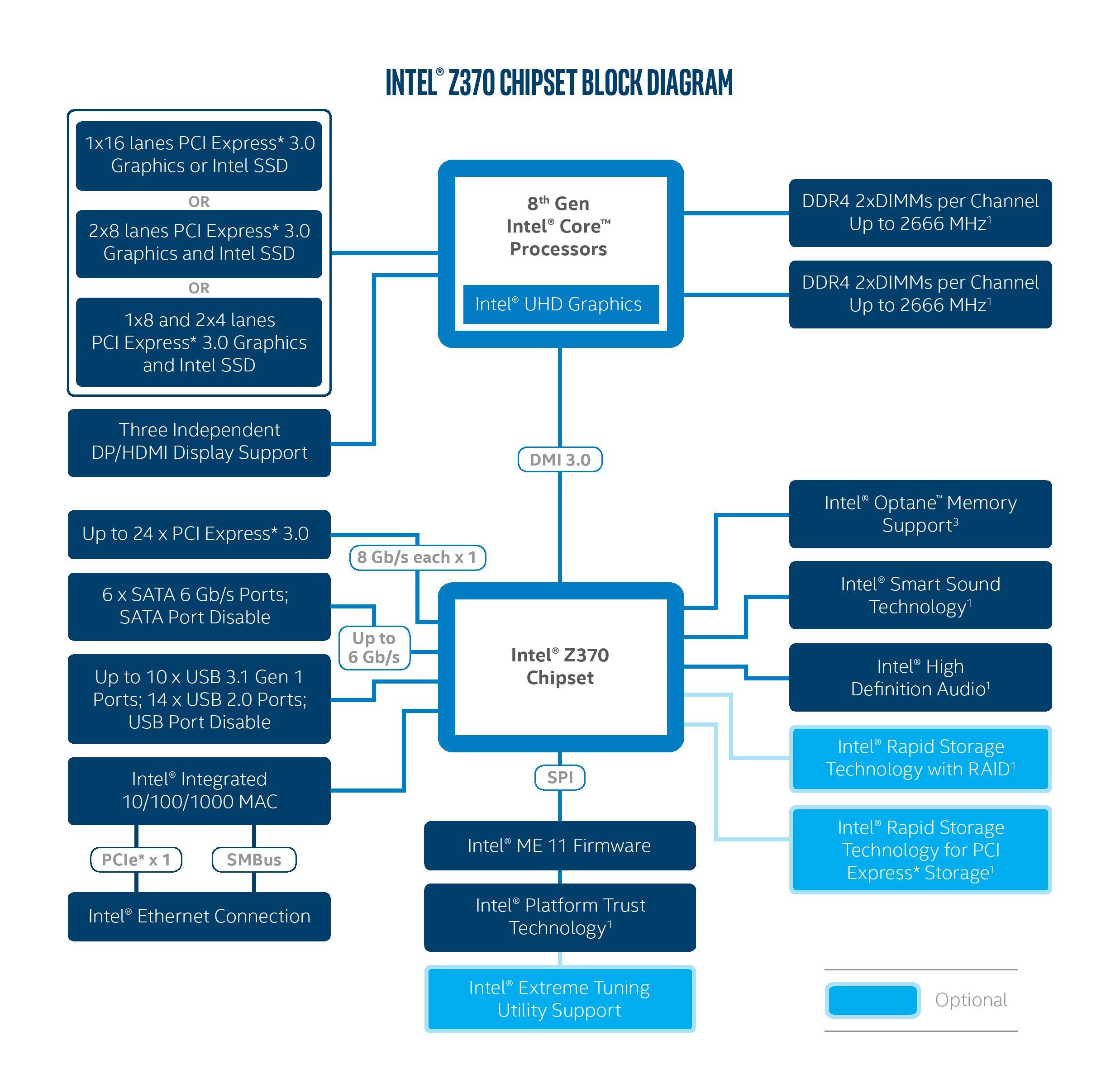
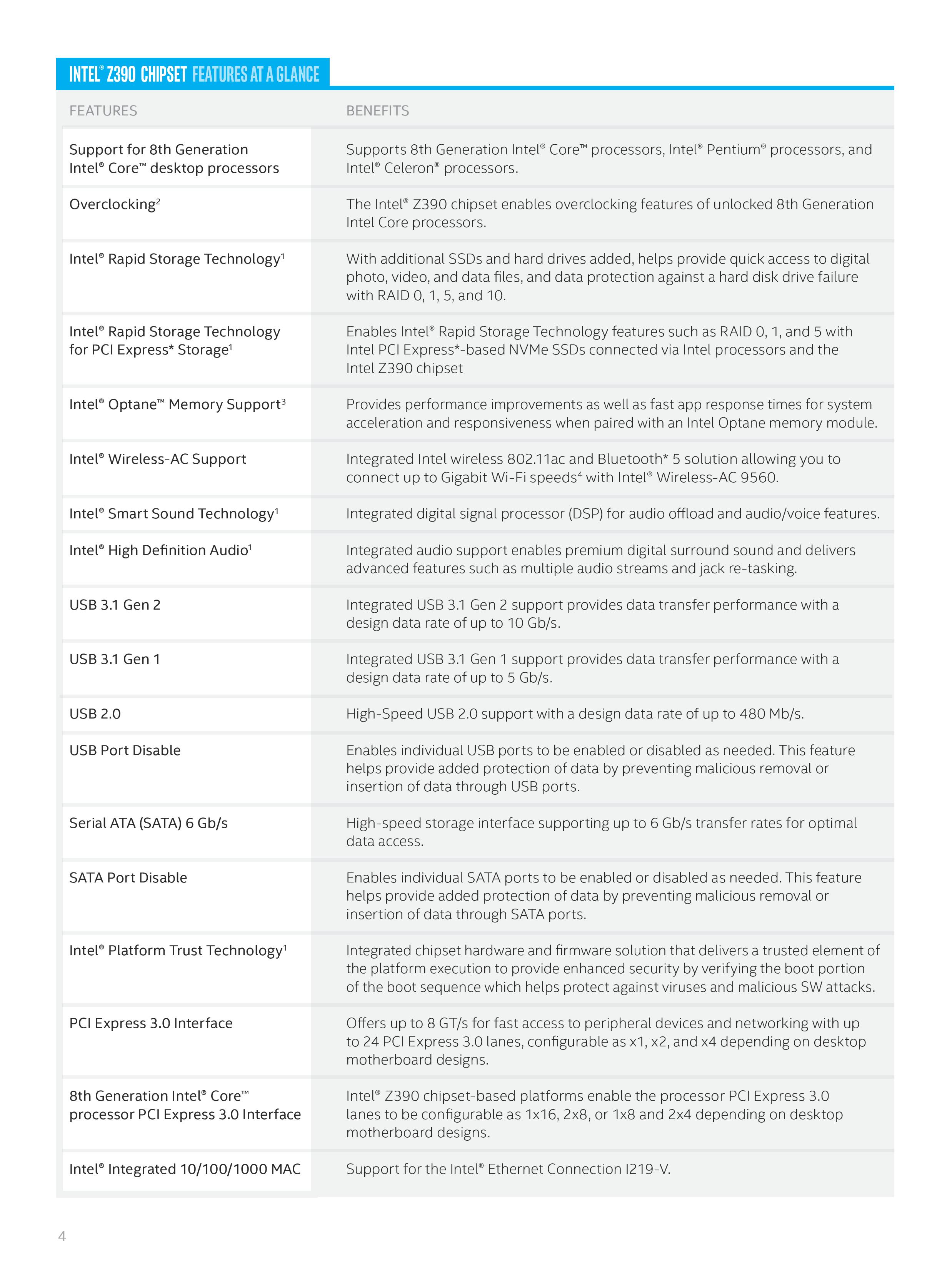
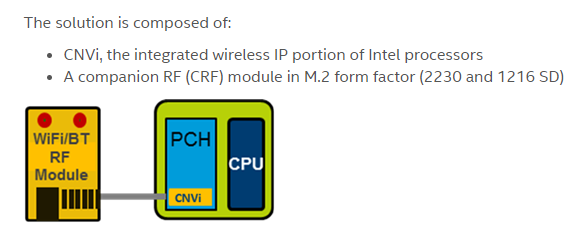

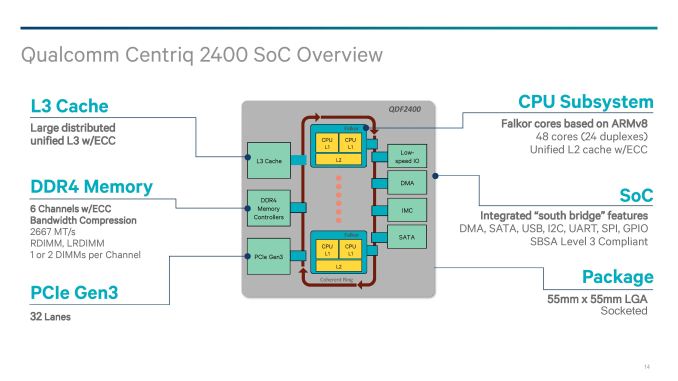
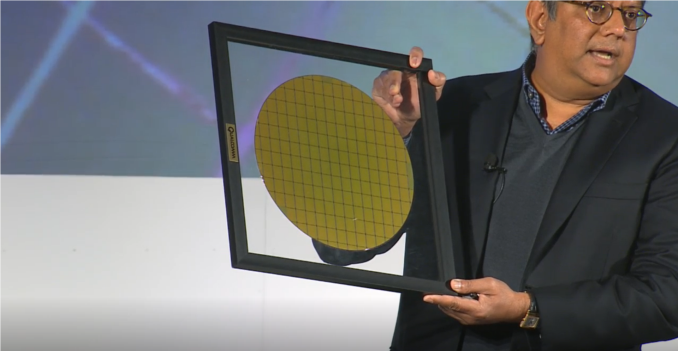
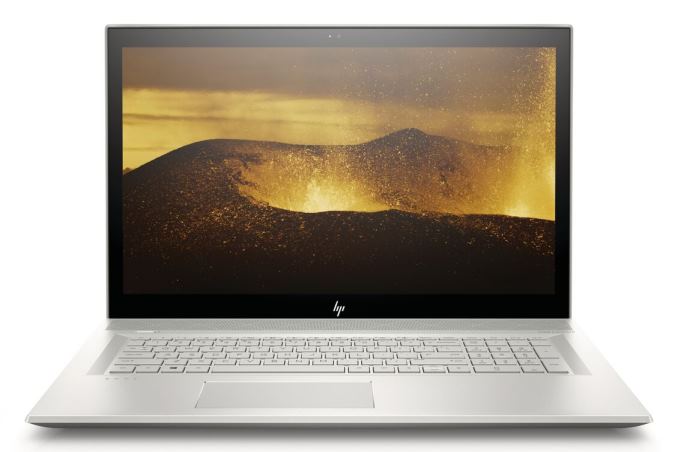
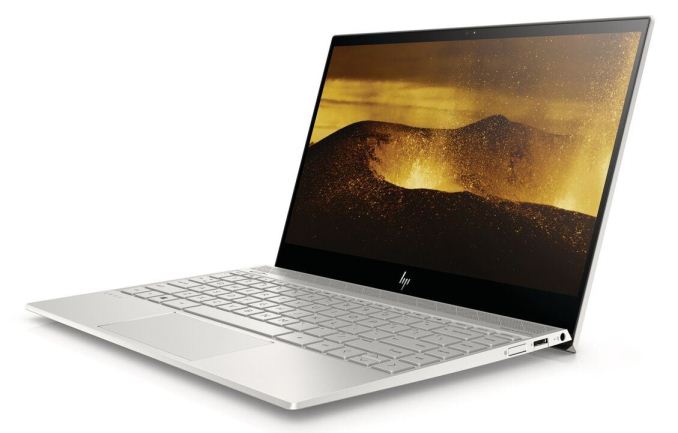



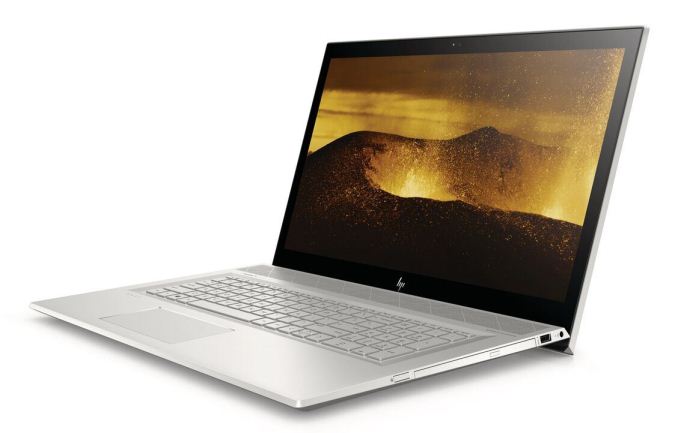
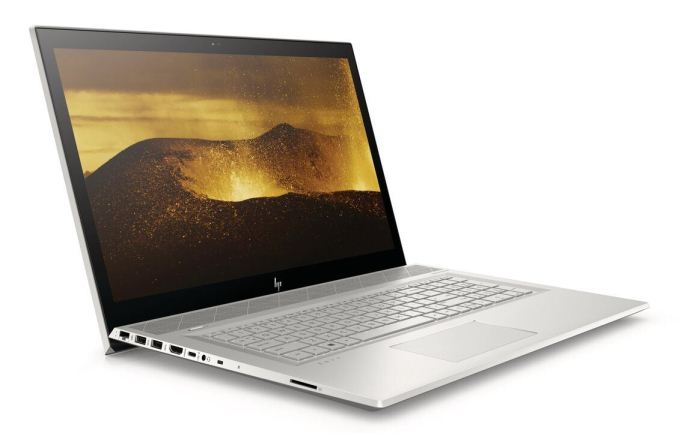



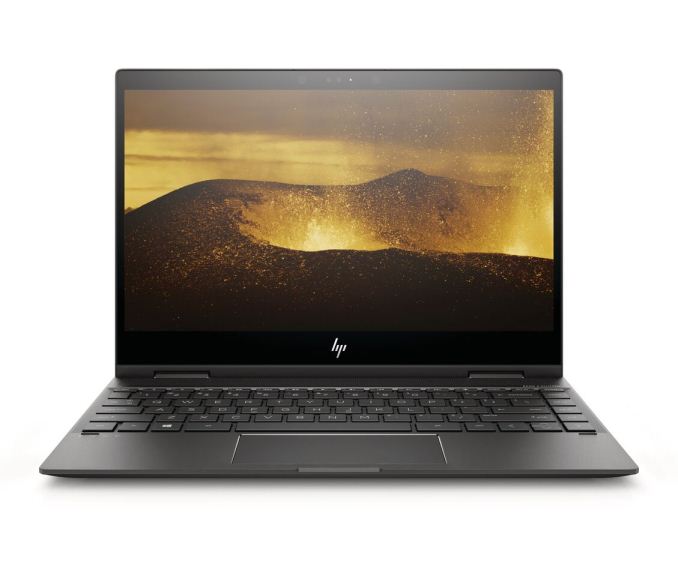


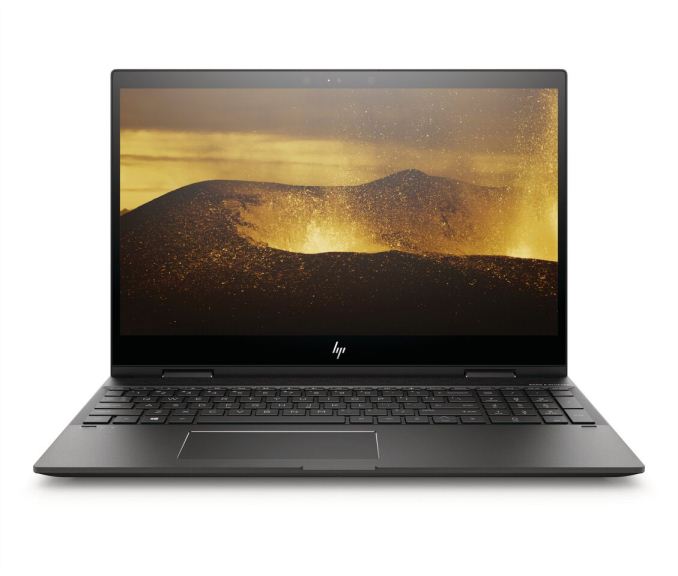



























Bookmarks