Results 8,491 to 8,500 of 12096
Thread: Anandtech News
-
08-10-18, 03:08 PM #8491
Anandtech: Xiaomi Unveils Its First Mechanical Keyboard with Configurable RGB Backlig
In the recent years Xiaomi has expanded its product way beyond smartphones, moving into a wide field of consumer electronics and doodads, covering items like air purifiers, electric toothbrushes, electric scooters, and many other products. Continuing this diversification, this week the company introduced its first mechanical keyboard aimed at gamers and featuring configurable RGB backlighting.
The Xiaomi Gaming Keyboard features 104 keys backed by TTC Red switches (with a 3-mm travel distance). Under the hood, Xiaomi is using a Sonix microcontroller featuring a 32-bit Cortex-M0 core as well as a USB interface supporting a 1000 Hz polling rate. The keyboard supports 33-key rollover, which is important for FPS and RTS gamers that press multiple keys almost simultaneously. Meanwhile, it does not have programmable keys and does not support macros.
The Gaming Keyboard from Xiami comes in aluminum chassis to ensure its durability and give a premium feel. The key caps themselves are made of PBT (polybutylene terephthalate), which is more durably than traditional ABS plastic used for key caps. When it comes to ergonomics, the keyboard can regulate its angle using special rubber nobs, a rather conventional feature implemented using an unconventional method.
The keyboard’s RGB backlighting can be programmed manually using embedded software and the FN key. Therefore, it does not look like Xiami’s keyboard supports RGB controls using software from makers of motherboards, such as the ASUS Aura Sync.
Xiaomi has already begun to sell its Gaming Keyboard in China for ¥229 ($33.6).
The keyboard is not the only product for gamers launched by Xiaomi recently. Earlier this summer the company introduced its Mi Gaming Mouse with a 7200 DPI sensor, RGB accents and additional buttons.
Related Reading:
- Cooler Master Unveils CK620: A Thin Wireless Mechanical Keyboard
- ROCCAT Unveils Vulcan Mechanical Keyboard: Titan Switch, AIMO Lighting
- Tesoro Returns with Low-Profile Switch Keyboards, Fresh Software
- The Xiaomi Mi MIX 2S Review: Fantastic Overall Value
- Xiaomi Launches Redmi Note 5 & Redmi Note 5 Pro with 18:9 5.99-Inch LCDs
- Xiaomi Announces Mi 6: 5.15-inch, Snapdragon 835 SoC, 6GB LPDDR4x
- Update: Xiaomi International VP Hugo Barra to Leave the Company, Join Facebook As VP of VR
More...
-
08-12-18, 10:25 AM #8492
Anandtech: AMD Announces Radeon Pro WX 8200: Pro Vega For Under A Grand
Kicking off this week is the annual SIGGRAPH graphics conference. Getting in ahead of the crowd – and their own CPU launch – AMD is announcing their latest workstation graphics card this Sunday morning.
Joining the Radeon Pro WX family is the Radeon Pro WX 8200, AMD’s second professional card based on the Vega GPU, and now the second-tier product in their professional graphics stack. The junior member of the team follows the WX 9100’s introduction at this show a year ago, and is designed to offer the same Vega-powered feature set with a bit less performance and a much lower price tag. The card will be hitting the shelves next month for $999.
More...
-
08-12-18, 11:35 PM #8493
Anandtech: Lenovo Launches Ultra-Thin ThinkPad P1: X1 Carbon Meets Workstation
Lenovo on Monday introduced its new ThinkPad P1 workstation, which brings together a 4K 15.6-inch display, high performance, and portability. The system can integrate Intel’s latest Core or Xeon processors with up to six cores, NVIDIA’s Quadro discrete graphics, as well as a massive amount of DRAM and solid-state storage. At the same time, the P1 is one of the thinnest and lightest laptops of its class on the market today.
The Lenovo ThinkPad P1 mobile workstation is based around Intel’s 8th Core i5/i7/i9 or Xeon processor accompanied by up to 64 GB of DDR4-2667 (with or without ECC) and up to 4 TB solid-state storage. It is noteworthy that Lenovo uses user-upgradeable SO-DIMM memory modules, not soldered-down chips, like many other PC makers do with ultra-thin laptops. When it comes to graphics, models with discrete GPU feature NVIDIA’s Quadro P1000 or P2000. Cheaper versions could potentially rely on Intel’s UHD 620 iGPU, but Lenovo is not announcing any such products today.
Lenovo intends to offer two display options with its ThinkPad P1. The more advanced SKUs are outfitted with a multitouch 15.6-inch 10-bit IPS LCD with a 4K Ultra-HD (3840×2160) resolution, a 400 nits brightness, and covering 100% of the AdobeRGB color gamut. The more affordable models will come with a non-touch Full-HD (1920×1080) IPS panel featuring a 300 nits brightness and covering 100% of the sRGB color range.
Moving on to connectivity. On the wireless side of things, the Lenovo ThinkPad P1 has Intel’s Wireless-AC 9560 802.11ac Wi-Fi solution featuring up to 1.73 Gbps throughput over 160 MHz channels as well as supporting Bluetooth 5.0 tech. As for hardware interfaces, the ThinkPad P1 is equipped with two Thunderbolt 3 ports (unknown controller), two USB 3.1 Gen 1 Type-A connectors, a mini GbE header (requires a dongle), an HDMI 2.0 output, an optional smart card reader, a 4-in-1 card reader, a webcam, a fingerprint scanner, and a TRRS audio port.
When it comes to design, the Lenovo ThinkPad P1 takes a lot of pages from the popular ThinkPad X1 Carbon series. It also comes in black carbon fiber chassis that is rugged enough to take bumps of everyday use by a road warrior. Lenovo says that the new ThinkPad P1 can withstand cold, heat, humid, dust, fungus (ed: !), shocks and other harsh environments, just like its smaller brother. Besides, the two flagship ThinkPads also have similar ergonomic keyboards.
Usage of carbon fiber enables Lenovo to make the laptop thinner and lighter than most 15.6-inch notebooks available today: it is just 17.8 mm (0.7 inch) thick and it weighs 1.7 kg (3.76 pounds). When compared to the latest MacBook Pro 15.6-inch, the latter will be thinner (at 15.5 mm/0.61 inch), but heavier (at 1.83 kg/4.02 pounds). Meanwhile, the ASUS ZenBook Pro 15 UX550 is both thicker (18.9 mm/0.74 inch) and heavier (1.86 kg/4.1 lbs) that the new ThinkPad P1.
All ThinkPad P1 models will come equipped with an 80 Wh battery, but the company does not disclose their battery life, possibly because there will be too many different configurations. It is noteworthy that Lenovo bundles a special miniature 135 W charger with a proprietary connection with the P1, and the laptop cannot use USB-C for charging.
Lenovo will begin to ship the ThinkPad P1 in late August, prices will start at $1,949.
Related Reading:Lenovo's ThinkPad P1 ThinkPad P1 FHD ThinkPad P1 4K UHD Display Type IPS Resolution 1920×1080 3840×2160 Brightness 300 cd/m² 400 cd/m² Color Gamut ~100% sRGB 100% AdobeRGB Touch No Yes CPU Intel's 8th Generation Core i5/i7/i9 or Xeon processors with six cores.
Select SKUs will be powered by vPro-enabled CPUsGraphics Integrated UHD Graphics 620 (24 EUs) Discrete NVIDIA Quadro P1000 (GP107GL, 640 SPs)
NVIDIA Quadro P2000 (GP106GL, 1024 SPs)RAM up to 64 GB DDR4-2667
with or without ECC, depending on CPUStorage up to 4 TB PCIe SSD with RAID 0/RAID 1 Wi-Fi Intel Wireless AC-9560 2×2 802.11ac Wi-Fi with up to 1.73 Gbps Bluetooth Bluetooth 5 Thunderbolt 2 × USB Type-C TB3 portsUSB 2 × USB 3.1 Gen 1 Type-CHDMI HDMI 2.0 GbE Native, with a dongle Fingerprint Sensor Yes Webcam 720p webcam
720p webcam with IR for Windows HelloOther I/O Microphone, stereo speakers, TRRS audio jack, joystick, trackpad, card reader, optional smart card reader, etc. Battery 80 Wh Dimensions Thickness 18.4 mm | 0.7 inch Width 361.8 mm | 14.2 inch Depth 245.7 mm | 9.7 inch Weight 1.7 kilograms | 3.76 lbs Operating System Windows 10 Pro for Workstations (with Xeon CPUs only)
Windows 10 Pro
Ubuntu Linux (pre-load)
Redhat Linux (certified)ISV Certifications ArcGIS, AutoCAD, CATIA, Creo, Inventor, Microstation, NX, PDMS, Revit, Solid Edge, SolidWorks, Vectorworks
- Lenovo Unveils ThinkPad P52: 8th Gen Core or Xeon, Quadro 3200, and 128GB RAM
- Lenovo Unveils New ThinkPad X1 Carbon, X1 Yoga Laptops: 8th Gen Core, Dolby Vision HDR
- Lenovo Re-Engineers ThinkPad X1 Tablet: 13-inch LCD, Quad-Core i7, TB3, 9.5 Hrs
- Lenovo’s ThinkPad T580 Launched: Quad-Core CPU, 4K LCD, 32 GB RAM, Up To 27 Hrs Battery Life
- Lenovo Announces New ThinkStation P520/P520C and ThinkPad 52s: Up to 18 Core Xeon-W, Quadro Graphics
More...
-
08-12-18, 11:35 PM #8494
Anandtech: Lenovo’s Unveils ThinkPad P72 Workstations: Thinner DTR with Intel Hex-Cor
Lenovo today is unveiling a new version of its 17.3-inch ThinkPad P7-series highi-end portable workstations. The flagship of Lenovo's desktop replacement-class workstation laptops, the ThinkPad P72 has a new design that's a little thinner than predecessors, and more importantly has received significant performance bumps thanks to the inclusion of an Intel six-core CPU, NVIDIA’s new Quadro graphics card, and other improvements.
Replacing the now outgoing P71, the Lenovo ThinkPad P72 is powered by Intel’s hex-core 8th Gen Core and Xeon processors, as well as NVIDIA’s latest Quadro P5200 discrete graphics with 16 GB of GDDR5X memory. Lenovo aims its ThinkPad P7-series mobile workstations at the oil and gas, automotive, and financial industries, which is where powerful CPUs and GPUs are more than welcome. Meanwhile, with a six core processor and a 9 TFLOPS of graphics under the hood, the ThinkPad P72 can be considered an “every duty notebook” as it has enough horsepower for almost any task.
The ThinkPad P72 can accommodate up to four SO-DIMMs carrying up to 128 GB of DDR4-2667 memory (up from 64 GB on P71), up to 6 TB of storage with RAID 0 or 1 support, as well as a 16 GB Optane Memory caching SSD for an additional speed bump. Lenovo's marketing material ahead of today's launch is a bit ambiguous on the matter, but it looks like the HDD option is for secondary storage, while the laptop uses an NVMe SSD for primary storage and booting.
Just as before, Lenovo will offer two LCD options with its ThinkPad P72 portable workstation. Premium SKUs will come with a 17.3-inch 10-bit IPS LCD with a 4K Ultra-HD (3840×2160) resolution, a 400 nits brightness, and covering 100% of the AdobeRGB color gamut. Models that need to be cheaper and/or run on a battery longer will be outfitted with a non-touch Full-HD (1920×1080) IPS panel offering a 300 nits brightness and full coverage of the sRGB color range.
Connectivity-wise, the new Lenovo ThinkPad P72 brings everything one would expect in a 2018 DTR laptop. The notebook is equipped with Intel’s Wireless-AC 9560 802.11ac Wi-Fi solution featuring up to 1.73 Gbps throughput over 160 MHz channels as well as supporting Bluetooth 5.0 tech. On the wired side of things, the laptop has two Thunderbolt 3 connectors (run by an unknown controller), three USB 3.1 Gen 1 Type-A ports, a GbE header, two display outputs (HDMI 2.0, mDP 1.4), an optional smart card reader, a 4-in-1 card reader, and a TRRS audio connector.
Meanwhile when it comes to the chassis and overall aesthetic design, the always conservative Lenovo has put together a new chassis that generally tries to sustain their classic ThinkPad look. To that end, the latest ThinkPad P72 generally resembles its predecessor, the ThinkPad P71. The main difference between the two mobile workstations is thickness: at a 25.9 mm (1 inch) z-height, the the new one is about 5 mm thinner (0.2 inch). Losing half of a centimeter is a big deal as this naturally makes the new system a bit more portable overall. Meanwhile, the weight of the new unit is exactly the same as the weight of its predecessor — about 3.4 kg (7.5 pounds).
Although machines like the ThinkPad P72 will sit on desks most of the time, they are none the less portable machines, so Lenovo hasn't skimped on the battery. The P72 is equipped with a 99 Wh battery, which for all practical purposes is also the largest battery a laptop can be equipped with, due to airline regulations. I'm not immediately sure whether this is one battery or two – we sometimes seen "split" battery designs in DTR laptops – so based on Lenovo's materials it's not clear whether this is one battery or the maximum capacity of adding up built-in and removable batteries. At any rate, the manufacturer does not disclose the amount of time the P72 can work on one charge as it depends on exact configuration, but typically a 99 Wh battery can enable well over 15 hours of operation under light workloads.
The Lenovo ThinkPad P72 will hit the market at the end of August at prices starting from $1,799.
Related Reading:Lenovo's ThinkPad P72 ThinkPad P72 FHD ThinkPad P72 4K UHD Display Type IPS Resolution 1920×1080 3840×2160 Brightness 300 cd/m² 400 cd/m² Color Gamut ~100% sRGB 100% AdobeRGB Touch No Yes CPU Intel's 8th Generation Core or Xeon processors with six cores.
Select SKUs will be powered by vPro-enabled CPUsGraphics Integrated UHD Graphics 620 (24 EUs) Discrete NVIDIA Quadro P5200 with 16 GB of GDDR5X (2560 SPs, ~9 TFLOPS FP32) RAM up to 128 GB DDR4-2667
with or without ECC, depending on CPUStorage Up to 2TB SSD or HDD + 4TB NVMe SSD
(Optional Intel Optane Memory caching SSD)Wi-Fi Intel Wireless AC-9560 2×2 802.11ac Wi-Fi with up to 1.73 Gbps Bluetooth Bluetooth 5 Thunderbolt 2 × USB Type-C TB3 portsUSB 3 × USB 3.1 Gen 1 Type-CDisplay Outputs HDMI 2.0
mDP 1.4GbE 1 GbE Fingerprint Sensor Yes Webcam 720p webcam
720p webcam with IR for Windows HelloOther I/O Microphone, stereo speakers, TRRS audio jack, joystick, trackpad, card reader, optional smart card reader, etc. Battery 99 Wh Dimensions Thickness 25.9 mm | 1 inch Width 416mm | 16.4 inch Depth 281 mm | 11.1 inch Weight 3.4 kilograms | 7.5 lbs Operating System Windows 10 Pro for Workstations (with Xeon CPUs only)
Windows 10 Pro
Ubuntu Linux (pre-load)
Redhat Linux (certified)ISV Certifications ArcGIS, AutoCAD, CATIA, Creo,Decision Space, Inventor, Maya, McKesson, Microstation, NX, PDMS, Petrel, Revit, Solid Edge, SolidWorks, Vectorworks, VRED, 3dsMax
- The Lenovo ThinkPad P70 Review: Mobile Xeon Workstation
- Lenovo Unveils ThinkPad P52: 8th Gen Core or Xeon, Quadro 3200, and 128GB RAM
- Lenovo’s ThinkPad T580 Launched: Quad-Core CPU, 4K LCD, 32 GB RAM, Up To 27 Hrs Battery Life
- Lenovo Announces New ThinkStation P520/P520C and ThinkPad 52s: Up to 18 Core Xeon-W, Quadro Graphics
More...
-
08-13-18, 07:15 AM #8495
Anandtech: Chuwi Launches The LapBook SE: Gemini Lake And SSD For $300
It’s been a bit of a wait to see the latest Intel Gemini Lake SoC to find its way into laptops, but Chuwi has now released the LapBook SE, which features the Intel Celeron N4100 processor, which is four of the latest Atom cores. Chuwi has also added some new features to improve their low-cost device lineup even further.
The LapBook SE features 4 GB of LPDDR4 RAM, and ironically this is one of the first laptops available with LPDDR4, since Intel’s Core processors only support LPDDR3 at the moment. There’s also 32 GB of eMMC storage, along with 128 GB of SSD. Chuwi was likely taking the more is better approach, but I would have preferred to see it with just the SSD, and it’ll be interesting to see if you can configure it that way after purchase.
The LapBook SE has a 13.3-inch 1920x1080 IPS display as well, continuing their trend of providing a good display even in a low-cost machine. And, as a nice upgrade, there’s also a backlit keyboard.Chuwi LapBook Model LapBook SE CPU Intel Celeron N4100
4 cores, 4 threads
1.1 - 2.4 GHz
4 MB Cache, 6W TDPGPU Intel UHD Graphics 600
12 EU 200-700 MHzRAM 4 GB LPDDR4 Storage 32 GB eMMC + 128 GB M.2 SSD Display 13.3" 1920x1080 IPS Camera 2 MP Battery 5000 mAh
Rated up to 8 hoursDimensions 317 x 215 x 15.9 mm
12.5 x 8.5 x 0.63 inchesWeight 1.44 kg / 3.17 lbs Price $299 USD as of writing
Unfortunately it doesn’t appear that the SE includes a USB-C port, which Chuwi has been using for charging on some of their products. The LapBook SE does offer HDMI and USB-A, along with an SD card reader and headset jack.
Chuwi tends to offer more for less, and with a good amount of storage, an IPS display, and the quad-core Gemini Lake processor, the LapBook SE should slot nicely into the bottom end of their range. We should be getting one for review as well, so if you have any questions about it, please let us know in the comments.
Source: Chuwi
More...
-
08-13-18, 08:11 AM #8496
Anandtech: The AMD Threadripper 2990WX 32-Core and 2950X 16-Core Review
If you live by the workstation, you die by the performance. When it comes to processing data, throughput is key: the more a user can do, the more projects are accomplished, and the more contracts can be completed. This means that workstation users are often compute bound, and like to throw resources at the problem, be it cores, memory, storage, or graphics acceleration. AMD’s latest foray into the mix is its second generation Threadripper product, also known as Threadripper 2, which breaks the old limit on cores and pricing: the 2990WX gives 32 cores and 64 threads for only $1799. There is also the 2950X, with 16 cores and 32 threads, for a new low of $849. We tested them both.
More...
-
08-13-18, 08:11 AM #8497
Anandtech: The MSI MEG X399 Creation Motherboard Review: The New 16-Phase Shark In To
With the highly anticipated launch of AMD's second generation Threadripper processors, it gives motherboard vendors the incentive and justification to release more boards. As there aren’t tons of Threadripper 2-validated boards to currently choose from, MSI has released the new MEG X399 Creation with content creators and designers the targeted focus. This review aims to explore what the X399 Creation has to offer and see what all the fuss is about.
More...
-
08-13-18, 11:30 AM #8498
Anandtech: GIGABYTE Ships X399 Aorus Xtreme: A Chariot for Threadripper 2
With the first AMD Threadripper 2 processors hitting the market today, GIGABYTE has started shipments of its flagship X399 Aorus Xtreme motherboard for AMD’s new chips. The motherboard comes in EATX form-factor and packs pretty much everything that one might want from a high-end desktop, including plenty of slots for add-in cards and additional SSDs, 10 GbE connectivity, an 802.11ac Wave 2 Wi-Fi controller, a high-end audio DAC, and so on. Flagship features also means flagship pricing, however, as GIGABYTE will be selling their uber Threadripper 2 board for $449.
The GIGABYTE X399 Aorus Xtreme was designed specifically for AMD’s latest Threadripper 2 processors, meaning it can handle their 250 W TDP and then some, providing some additional headroom for overclocking. To ensure the latter, the mainboard has two 8-pin EPS connectors, something typically found on dual-socket and extreme enthusiast platforms. The motherboard has a 10+3-phase VRM featuring 50A IR3575 power ICs, solid state inductors, and polymer aluminum electrolytic capacitors. The VRM is covered with passive coolers featuring a direct contact heat pipe, multiple aluminum fins for a better heat dissipation as well as two 30-mm fans that kick off at low RPMs once the PWM reaches certain temperature. In addition, GIGABYTE installed a massive heatsink on the X399 chipset that not only cools down the chip, but plays an important aesthetic role as it has embedded RGB LEDs. Speaking of RGB, there are several other zones featuring RGB LEDs, but it is noteworthy that GIGABYTE did not make its top-end platform look like a Christmas tree.
The X399 Aorus Xtreme motherboard is equipped with eight memory slots supporting 128 GB of DDR4-3600 memory (when overclocked). Besides, the platform carries four PCIe x16 slots supporting graphics cards and high-end SSDs (see exact PCIe configuration in the table below), three M.2. PCIe 3.0 x4 slots for SSDs (equipped with metallic heat spreaders), and one PCIe 3.0 x1 slot. In addition, the mainboard has six SATA ports for HDDs and SSDs.
Moving on to network connectivity capabilities of the X399 Aorus Xtreme because this is something that GIGABYTE may be proud of. First off, the motherboard has one 10 GbE port powered by the Aqunatia AQC107 chip. In adition, it has two GigE ports powered by Intel i210AT controllers. To top it off, the platform is outfitted with Intel’s Wireless-AC 9265 802.11ac Wave 2 controller, which supports 2 spatial streams with up to 867 Mbps data transfer rates. Four network connections on one PC sounds like a bit of an overkill, but the target audience for modern high-end desktops is all about overkill.
The audio subsystem of the X399 Aorus Xtreme is another differentiating feature of a high-end product. The 7.1-channel subsystem is based on Realtek’s ALC1220-VB codec outfitted with the ESS9118EQ DAC that features a 125 dB SNR and supports popular lossless formats, such as FLAC and ALAC. The audio tract uses Nichicon audio capacitors, has five gold plated audio jacks as well as a Toslink S/P DIF.
When it comes to USB ports, GIGABYTE’s X399 Aorus Xtreme has eight USB 3.1 Gen 1 Type-A connectors, one USB 3.1 Gen 2 Type-A port, and one USB 3.1 Gen 2 Type-C header on the back. Besides, four USB 3.1 Gen 1 and four USB 1.1/2.0 ports are available through internal USB headers (assuming that you can find the right front panel, of course).
GIGABYTE’s X399 Aorus Xtreme motherboard is now available for pre-order from leading retailers, including Amazon and Newegg. The mainboard carries an MSRP of $449, which although is expensive, is also still a fraction of the price of the $1799 flagship 2990WX processor that GIGABYTE no doubt expects many of these boards to be paired with.
Buy GIGABYTE X399 Aorus Xtreme on Amazon.comGIGABYTE's X399 Aorus Xtreme Specifications Supported CPUs TR4/SP3r2
AMD Threadripper/Threadripper 2 with up to 32 coresPCH AMD X399 Memory 8 × DDR4 DIMM
Up to 128 GB of DDR4-3600 (OCed)
With or without ECCSlots for Add-In-Cards Electrical Logical 2 × PCIe 3.0 x16
2 × PCIe 3.0 x16
1 × PCIe 3.0 x1x16
x8
x1Ethernet LAN 1: Intel I210AT GbE PHY
LAN 2: Intel I210AT GbE PHY
LAN 3: Aquantia AQC107Wi-Fi Intel Wireless-AC 9265 802.11ac Wave 2 controller,
up to 867 Mbps data transfer ratesStorage M.2 2 × M.2-22110 (PCIe 3.0 x4 or SATA)
1 × M.2-2280 (PCIe 3.0 x4 or SATA)SATA 6 × SATA 6 Gbps Audio 7.1-channel audio with analog and S/P DIF outputs
Realtek’s ALC1220-VB codec, ESS9118EQ DACUSB 8 × USB 3.1 Gen 1 Type-A (back panel)
1 × USB 3.1 Gen 2 Type-A (back panel)
1 × USB 3.1 Gen 2 Type-C (back panel)
4 × USB 3.1 Gen 1 Type-A (front panel)
4 × USB 1.1/2.0 Type-A (front panel)Serial Ports - Other I/O 1 × TPM header
1 × internal USB Type-A (for BIOS flashing)Monitoring CPU Temperature
VRM Temperature
Fan RPM
Water Cooling Flow Rate
Etc.Additional Features PnP 1.0a, DMI 2.7, WfM 2.0, SM BIOS 2.7, ACPI 5.0 Form-Factor EATX (305 mm × 269 mm | 12" × 10.5")
Related Reading:
- GIGABYTE’s X399 Aorus Extreme: The Threadripper 2 Halo Motherboard
- AMD Reveals Threadripper 2 : Up to 32 Cores, 250W, X399 Refresh
- The GIGABYTE X399 DESIGNARE EX Motherboard Review
- MSI's New Threadripper 2 Motherboard on Steroids: X399 Creation
More...
-
08-13-18, 02:55 PM #8499
Anandtech: AnandTech Forums Swag Giveaway
Kicking off this busy Threadripper 2-centric week, on the community side of things our awesome AnandTech Forums community team has put together a new giveaway to celebrate the AnandTech community. To that end, the community team is holding an AnandTech swag giveaway, with prizes including Bluetooth speakers, Amazon gift cards, and T-Shirts. So if you like AnandTech and would like to win some free stuff, please be sure to stop by our forums to enter the contest.
Hey there AnandTech members!
As we wrap up for the summer, our team wanted to take a moment to keep on keeping on for our forums users with some hot swag!
This giveaway will be running from 12 pm EST August 13 to 12 pm EST August 23rd Eastern Standard Time.
Be sure to enter the raffle linked here for your chance to win. The sweepstakes will run until 12pm EST on August 23rd. Please be sure to read the Terms & Conditions for a full understanding of the giveaway.
There are three ways to enter the sweepstakes:
- Complete the Sweepstakes entry form - 1 entry
- Sign up for the AnandTechForums - 1 entry
- Visit AnandTech on Facebook - 1 entry
Potential winners will be selected by us in a random drawing on or about August 24th, 2018 from among all eligible entries received.
More...
-
08-13-18, 04:11 PM #8500
Anandtech: Enermax Unveils LiqTech TR4 II LCS: A 500W TDP Threadripper 2 Cooler
Enermax on Monday introduced its new LiqTech TR4 II closed-loop liquid cooling systems, which are designed for use with AMD’s latest Ryzen Threadripper 2 processors. Just like its predecessor, the new LCS covers 100% of processor’s IHS surface and can dissipate up to 500 W, which is well above AMD’s official 250W TDP specification. And following the latest trends, the new lineup also features addressable RGB LEDs.
The new Enermax LiqTech TR4 II Threadripper 2 lineup consists of LCSs featuring 360, 280, and 240 mm radiators outfitted with multiple fans of appropriate sizes. Being aimed primarily at AMD’s latest Ryzen Threadripper 2 processors, the coolers can dissipate an excessive amount of heat. Enermax is rating the coolers to remove up to 500 Watts of heat, which is twice (or more) the processors' official TDP.
Architecturally, the new LiqTech TR4 II feature the company’s micro-channel-based design with a shunt channel (the firm calls it SCT) that maximizes cooling performance, something that the original LiqTech TR4 AIO AIO cooler did as well. Meanwhile, the main difference between the two LCSes are addressable RGB LEDs featured on the latest models. The LEDs are controllable using a control box that the manufacturer supplies as well as software from makers of motherboards (yet, Enermax does not say which ones).
Enermax plans to start sales of the LiqTech TR4 II LCS this month. The top of the range 360mm model costs $160 at leading retailers like Newegg. Others will start at $140.
Buy Enermax Liqtech TR4 II 360 Addressable RGB AIO on Newegg
Related Reading:
- Enermax Launches LiqTech TR4 AIO LCS for AMD's Threadripper: 100% IHS Coverage, 500 W TDP
- Enermax Readies Sub-$100 PC Case with Addressable RGB Lighting
- Enermax D.F. Vegas: Self-Cleaning Fans with LEDs
- Closed Loop AIO Liquid Coolers: 14-way Mega Roundup Review
More...
Thread Information
Users Browsing this Thread
There are currently 48 users browsing this thread. (0 members and 48 guests)









 Quote
Quote








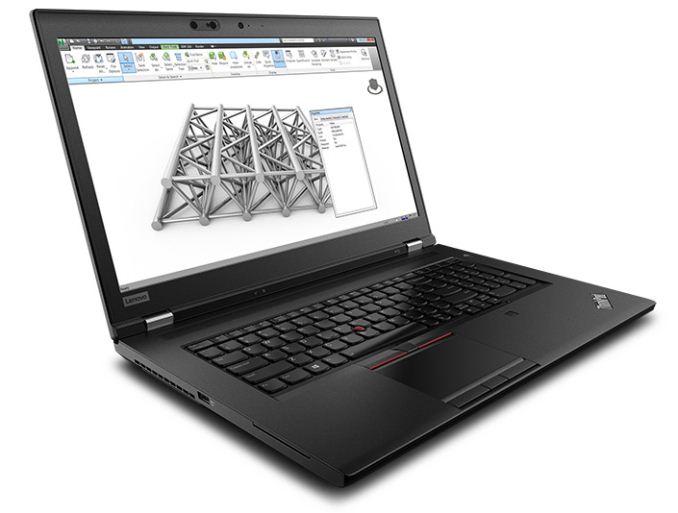



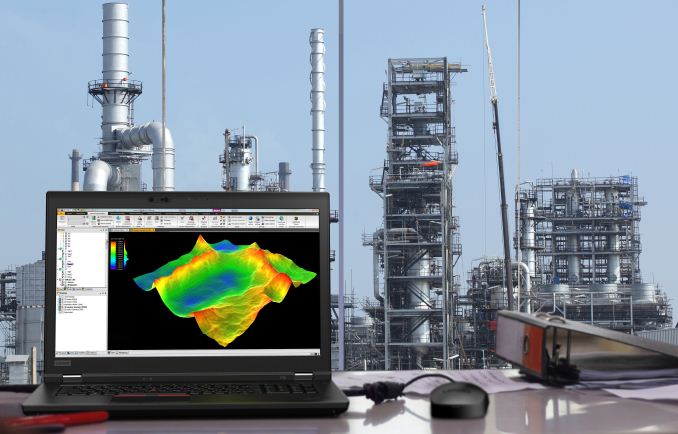

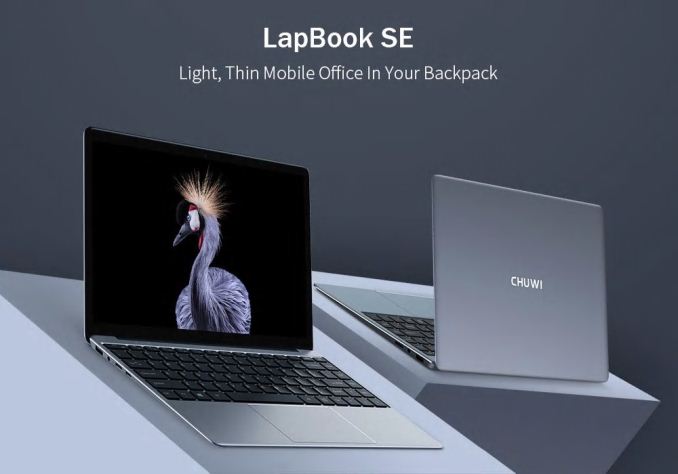



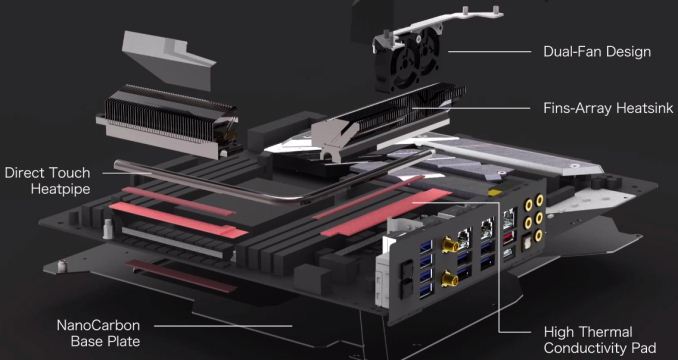

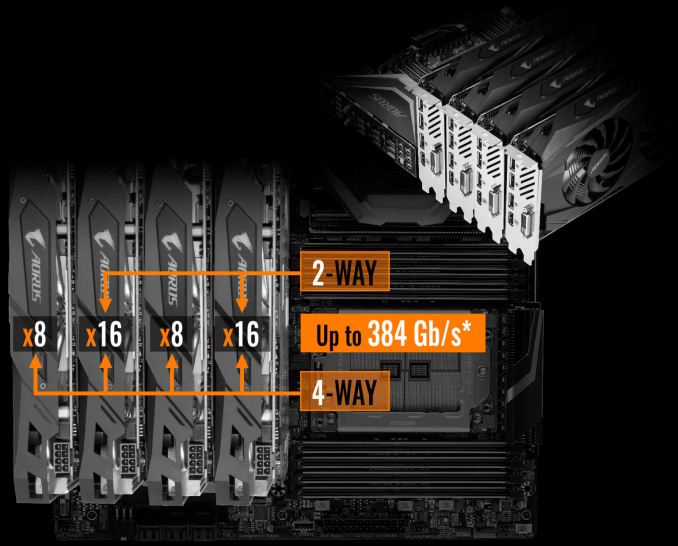


















Bookmarks