Results 8,511 to 8,520 of 12096
Thread: Anandtech News
-
08-16-18, 08:03 AM #8511
Anandtech: More 10nm Cannon Lake: Coming to Intel NUC, Officially
Intel late on Wednesday formally introduced its Crimson Canyon NUCs based on its 10nm Cannon Lake processors and equipped with AMD’s standalone Radeon 540 graphics chip. The new NUC8i3CY-series PCs are the first systems of their kind (SFF) to use Intel’s CPU made using its 10 nm process technology as well as a discrete GPU on a separate chip.
A retailer specializing on custom-built Intel’s NUC UCFF PCs disclosed virtually all specifications of Intel’s NUC8i3CYSM and NUC8i3CYSN earlier this month, so we already know most of the details regarding the systems. The new NUCs are powered by Intel’s dual-core Core i3-8121U processor that works in tandem with AMD’s Radeon 540 dGPU (codenamed Lexa, based on Polaris architecture, featuring 512 SPs) with 2 GB of GDDR5 memory. The NUCs are outfitted with soldered-down 4 GB or 8 GB of LPDDR4-2666 memory and come with a 1 TB SATA hard drive. Users that want faster storage can install an M.2-2280 SSD with a SATA or a PCIe interface.
When it comes to wireless connectivity, the NUC8i3CY-series UCFF PCs are equipped with Intel’s Wireless-AC 9560 CNVi 802.11ac Wi-Fi + Bluetooth 5 solution that supports up to 1.73 Gbps throughput over 160 MHz channels. As for physical connectors, the NUCs have one GbE, two HDMI 2.0a outputs, four USB 3.0 Type-A ports (one supporting charging), an SD card reader, a TRRS audio connector for headsets, and a digital audio connector for 7.1-channel sound systems.
The key feature of Intel’s NUC8i3CY-series systems is the Cannon Lake processor made using a 10 nm fabrication technology. The Core i3-8121U chip is clocked at 2.2 GHz base to 3.2 GHz turbo, which is slightly below frequencies of the Core i3-8130U (2.2 – 3.4 GHz) made using Intel’s 14+ manufacturing process. The Cannon Lake CPUs support AVX-512 extensions that can speed up operations with large datasets that are not common on UCFF PCs, so whether or not this technology makes sense for typical owners of NUCs is up to debate. What is noteworthy is that Intel has enough 10-nm CPUs to install them in its own NUCs that tend to be rather popular miniature desktops.
Intel officially positions its NUC8i3CY-series systems as affordable solutions for gamers who play titles like League of Legends, TF2, as well as CS:GO and can therefore take advantage of AMD’s discrete Radeon 540 graphics chip. This dGPU is clearly faster than Intel’s UHD 630 iGPU in games, but Intel’s latest iGPUs have numerous advantages over AMD’s Polaris when it comes to media playback. For example, they featureVP9 10-bit decode, and support sophisticated copyright protection methods that require Intel’s SGX.
Intel said that its Crimson Canyon NUCs will be available in September, but did not announce their official prices. Previously it was reported that the NUC8i3CY-series systems will cost $530 – $575, but since this information is unofficial, it is always subject to change.Intel Crimson Canyon NUC PCs NUC8i3CYSN NUC8i3CYSM CPU Intel Core i3-8121U
2C/4T
2.2 - 3.2 GHz
4 MB cache
15 W TDPGraphics AMD Radeon 540 GPU
512 stream processors
32 texture units
16 ROPs
2 GB GDDR5 memoryPCH Integrated into CPU Memory 4 GB LPDDR4-2666 8 GB LPDDR4-2666 Storage 2.5-inch 1 TB HDD pre-installed M.2 M.2-2280 slot, SATA or PCIe
SSDs or Intel Optane MemoryWi-Fi/BT Intel Wireless-AC 9560
802.11ac Wi-Fi + BT 5Ethernet Intel Gigabit Ethernet controller (i219-V) Display Outputs 2 × HDMI 2.0a Audio 3.5 mm TRRS audio jack
7.1 channel audio output via HDMI
Optical outputIR Consumer Infrared (CIR) sensor on the front panel USB 4 USB 3.0 Type-A (5 Gbps), one with charging Other I/O SDXC card reader with UHS-I support Dimensions 117 × 112 × 52 mm | 4.6 × 4.4 × 2.04 inch PSU External, 90 W OS Pre-installed Microsoft Windows 10 Home x64
Related Reading- Intel’s Crimson Canyon NUCs with Cannon Lake CPU & Radeon dGPU Available for Pre-Order
- First 10nm Cannon Lake Laptop Spotted Online: Lenovo Ideapad 330 for $449
- Intel Officially Launches Bean Canyon NUCs with Coffee Lake-U Processors
- The Intel NUC8i7HVK (Hades Canyon) Review: Kaby Lake-G Benchmarked
- Intel NUC8i7HVK (Hades Canyon) Gaming Performance - A Second Look
- Intel NUC6CAYH (Arches Canyon) Apollo Lake UCFF PC Review
More...
-
08-16-18, 09:10 AM #8512
Anandtech: Arm Unveils Client CPU Performance Roadmap Through 2020 - Taking Intel Hea
Today’s announcement is an oddball one for Arm as we see the first-ever public forward looking CPU IP roadmap detailing performance and power projections for the next two generations through to 2020.
Back in May we extensively covered Arm’s next generation Cortex A76 CPU IP and how it’s meant to be a game-changer in terms of providing one of the biggest generational performance jumps in the company’s recent history. The narrative in particular focused on how the A76 now brought real competition and viable alternatives to the x86 market and in particular how it would be able to offer performance equivalent to Intel’s best mobile offerings, at much lower power.
Arm sees always-connected devices with 5G connectivity as a prime opportunity for a shift in the laptop market. Qualcomm’s recent Snapdragon 835 and Snapdragon 850 platforms were the first attempts in trying to establish this new slice for Arm-based PCs.
Today’s roadmap now publicly discloses the codenames of the next two generations of CPU cores following the A76 – Deimos and Hercules. Both future cores are based on the new A76 micro-architecture and will introduce respective evolutionary refinements and incremental updates for the Austin cores.
The A76 being a 2018 product – and we should be hearing more on the first commercial devices on 7nm towards the end of the year and coming months, Deimos is its 2019 successor aiming at more wide-spread 7nm adoption. Hercules is said to be the next iteration of the microarchitecture for 2020 products and the first 5nm implementations. This is as far as Arm is willing to project in the future for today’s disclosure, as the Sophia team is working on the next big microarchitecture push, which I suspect will be the successor to Hercules in 2021.
Part of today’s announcement is Arm’s reiteration of the performance and power goals of the A76 against competing platforms from Intel. The measurement metric today was the performance of a SPECint2006 Speed run under Linux while complied under GCC7. The power metrics represent the whole SoC “TDP”, meaning CPU, interconnect and memory controllers – essentially the active platform power much in a similar way we’ve been representing smartphone mobile power in recent mobile deep-dive articles.
Here a Cortex A76 based system running at up to 3GHz is said to match the single-thread performance of an Intel Core i5-7300U running at its maximum 3.5GHz turbo operating speed, all while doing it within a TDP of less than 5W, versus “15W” for the Intel system. I’m not too happy with the power presentation done here by Arm as we kind of have an apples-and-oranges comparison; the Arm estimates here are meant to represent actual power consumption under the single-threaded SPEC workload while the Intel figures are the official TDP figures of the SKU – which obviously don’t directly apply to this scenario.
We didn’t have internal data to verify Arm’s claims as of publishing of the article, but the 15W Intel figure is naturally on the high side, given that this just the official TDP representing multi-threaded workloads – a very quick test of CB15 ST power as reported by MSR registers on an 7200U at 3.1GHz measured 9.3W package+DRAM power while an 8250U at 3.35GHz came in at 11W. I haven’t correlated SPEC power on x86 to date, but I’m expecting it on average to be less than CB15. Even if the 15W figure for the 7200U is correct, and I’m expecting something more in the range of 9-11W, Arm might is using one of Intel’s notably less efficient performance points when doing the comparison for these SKUs. Of course this doesn’t invalidate the data as efficiency for the A76 at those frequencies would also not be optimal, it’s just something to keep in mind.
It’s also interesting to see Arm scale back on the performance comparison as they’re using a 3GHz A76 as the comparison data-point – this is in contrast to the 3.3GHz maximum 5W performance point presented during TechDay. I had tried to estimate the A76’s power in mobile form-factors based on the different metrics Arm disclosed and came at an estimated 2.3W at 3GHz. Naturally Arm says “less than 5W” and they could be erring on the safe side of not over-promising – but if it had been *that* much lower, as in my estimate, we would have maybe seen even more aggressive marketing figures. In the end, until we get the first A76 devices in our hands, we won’t know for sure what the exact figures will be and at which point on the efficiency curve Arm’s projected 3GHz performance figures will end up at.
The last slide that is notable to talk about is the performance projections for Deimos and Hercules. Here Arm’s taking a direct stab at Intel’s lack of significant progress over the last few years and reiterating its confidence in the company’s ability in sustaining high CAGR (compound annual growth rate) performance figures for the next generations.
Again at TechDay we quoted figures of 20-25% while today’s announcement contained a more conservative figures of “>=15%” – likely better representing a seemingly larger 20% projected boost for Deimos as well as what seems to be a 10% gain for the 5nm follow-up Hercules. Taking into account the relative positioning of the data-points in this chart, I did some quick correlation and it matches my initial estimated performance figures for a 3GHz A76 at around ~26 SPECint2006. Deimos and Hercules would come in at figures of ~31 and ~34 points.
Finally today’s announcement is a marketing exercise attempting to emphasise Arm’s performance and power commitments over the next few generations, trying to showcase it has the strategy and technology in place to make the Arm laptop market a real growth opportunity. If and how this pans out is something that we won’t find out at least until later on in the year, with the first actual A76 based large form-factor designs not being a thing until at least sometime in 2019. We’re eagerly awaiting the first A76 based mobile designs in the months to come and to have a first hand-on evaluation of the new microarchitecture family.
Related Reading- Exploring DynamIQ and ARM’s New CPUs: Cortex-A75, Cortex-A55
- Arm's Cortex-A76 CPU Unveiled: Taking Aim at the Top for 7nm
- The Samsung Exynos M3 - 6-wide Decode With 50%+ IPC Increase
- The Samsung Galaxy S9 and S9+ Review: Exynos and Snapdragon at 960fps
More...
-
08-16-18, 09:10 AM #8513
Anandtech: ASUS Announces The ROG Strix SCAR II GL704: Thin Bezel 17-inch
ASUS is updating their GL70x line today with the Strix SCAR II GL704, which looks like a nice upgrade for their Strix line. The GL704 has taken the thin-bezel revolution to the 17-inch gaming laptop, making it about the same size as previous 15.6-inch models.
The ASUS ROG Strix SCAR II GL704 is a bit of a mouthful of a name, but it should offer good performance for a mid-range gaming notebook, with either an Intel Core i5-8300H, or Core i7-8750H processor, and the NVIDIA GTX 1060 GPU. You can get up to 32 GB of DDR4 RAM, and 128 GB to 512 GB SSDs coupled with an optional 2.5-inch spinning 1 TB drive in either SSHD or HHD for extra storage.
ASUS will offer two displays. The base model is a 17.3-inch 1920x1080 60 Hz panel, but you can also get it with a 1920x1080 144 Hz model as well. Both panels are AUO AHVA panels (IPS) and should offer good colors and viewing angles, as well as the high refresh on the upgraded panel.ASUS ROG Strix SCAR II Component GL704 CPU Intel Core i5-8300H
4 core, 8 thread, 2.3-4.0 GHz
45W TDP, 8MB Cache
Intel Core i7-8750H
6 core, 12 thread, 2.2 -4.1 GHz
45W TDP, 9MB CacheGraphics NVIDIA GeForce GTX 1060
1280 CUDA Cores
80 TU
48 ROPs
6 GB GDDR5 192-bitMemory Up to 32 GB DDR4-2666 SSD 128/256/512 GB M.2 NVMe PCIe SSD HDD Optional 1 TB 5400rpm HDD
Optional 1 TB 5400rpm SSHDDisplay 17.3-inch 1920x1080 60Hz AHVA
Optional 144Hz AHVA panelKeyboard 4-zone RGB backlight
Marked WASD keys
1.8mm travelAudio 2 x 3.5W speakers
Array microphoneI/O 1 x USB 3.1 Gen2 Type-C
3 x USB 3.1 Gen1 Type-A
1 x USB 3.1 Gen2 Type-A
1 x mDP 1.2
1 x HDMI 2.0
1 x Ethernet
SD Card Reader
Headset jackPower 180W Power Supply Wifi 802.11ac 2x2:2 Wave 2 Wifi
Bluetooth 5.0Dimensions 400 x 273 x 24.9-26.4 mm
15.7 x 10.8 x 0.98-1.03 inchesWeight 2.9 Kg / 6.4 lbs Availability Sep-18
The laptop has contrasting Kevlar and camouflage textures, as well as a gun metal lid. You can’t get a gaming laptop without RGB lighting, and the Strix SCAR II offers seven zones of RGB, with four on the keyboard, two on the light bar on the front edge, and the final one on the ROG logo on the lid.
In addition to the four zones of lighting on the keyboard, it also features keys with 1.8 mm of travel, which should be comfortable, and ASUS uses what they call Overstroke technology to have the key presses actuate at halfway through the travel. The keys are rated for 20 million key presses.
ASUS has three heatsinks in the GL704, with one dedicated to the GTX 1060, and the other two shared between both the CPU and GPU. ASUS uses a thin-fin heatsink which they say offers better cooling and airflow in the laptop design.
If you’re in the market for a mid-range gaming laptop, the ASUS ROG Strix SCAR II GL704 will be available in September, with full product pricing announced then.
Source: ASUS
More...
-
08-16-18, 12:38 PM #8514
Anandtech: EVGA Launches X299 Micro ATX 2 Motherboard
EVGA this week introduced its second-generation Micro-ATX motherboard based on Intel’s X299 platform. The new mainboard has an improved VRM configuration with more phases and a better cooling, which may enable a higher overclocking potential for Intel’s Skylake-X CPUs. In fact, despite it miniature size, the motherboard has a number of features more typical of fully fledged ATX systems.
The EVGA X299 Micro ATX 2 for LGA2066 processors relies on an eight-layer PCB and is equipped with a 14-phase digital VRM, one that is now cooled down using a large aluminum heatsink with a miniature fan. Meanwhile, just like in case of the original version, the new X299-based Micro-ATX motherboard from EVGA has two 8-pin EPS connectors to guarantee clean and stable power supply to a CPU in a bid to maximize its overclocking potential.
When it comes to expansion capabilities of the EVGA X299 Micro ATX 2, the motherboard has four reinforced slots for DDR4 DIMMs (supporting up to 64 GB of memory), two PCIe 3.0 x16 slots for graphics cards or high-end SSDs (keep in mind that the exact amount of lanes depend on the CPU, Kaby Lake-X processors only support 16 PCIe lanes), a PCIe 3.0 x4 slot, and an M.2-2280 slot for SSDs. Besides, the motherboard also has six SATA ports for storage devices, a rather high amount for a Micro-ATX system.
Moving on to connectivity. The EVGA X299 Micro ATX 2 is equipped with Intel’s Wireless-AC 8265 802.11ac Wi-Fi + Bluetooth 4.2 controller, Intel’s i219V GbE silicon, six USB 3.1 Gen 1 ports, two USB 3.1 Gen 2 connectors, four USB 2.0 headers (available through internal headers), 7.1-channel audio connectors (analog + Toslink), and so on.
EVGA’s X299 Micro ATX 2 motherboard is now available directly from EVGA for $299.99 and will be available from leading retailers like Amazon as well as Newegg in the coming weeks or days. In the meantime, EVGA’s original mATX X299-based motherboard is now available for $186.
Related Reading:The EVGA X299 Micro ATX 2 Motherboard 121-SX-E296-KR Supported CPUs LGA2066 CPUs
Core i7/Core i9PCH Intel X299 Graphics PCIe 3.0 x16 slots Display Outputs - Memory 4 × DDR4 DIMM
Up to 64 GB of DDR4-4000Slots for Add-In-Cards Electrical Logical 2 × PCIe 3.0 x16
1 × PCIe 3.0 x4
Exact amount of lanes depend on CPUx16
x4
Storage M.2 1 × M.2-2280 (PCIe 3.0 x4 or SATA?) SATA 6 × SATA 6 Gbps Audio 7.1-channel audio with analog and S/P DIF outputs Ethernet Intel I219V GbE Wireless Intel Wireless-AC 8265
802.11ac Wi-Fi + Bluetooth 4.2USB 6 × USB 3.1 Gen 1 Type-A
2 × USB 3.1 Gen 2 Type-A
4 × USB 2.0 Type-AOther I/O - Monitoring CPU Temperature
Fan RPMForm-Factor Micro-ATX (244 mm × 244 mm | 9.6" × 9.6")
- The EVGA X299 Micro Motherboard Review: A Smaller Take on X299
- EVGA X299 Micro2: A Refresh of the X299 Micro
- The EVGA X299 FTW K Motherboard Review: Dual U.2 Ports
- The ASRock X299 Extreme4 Motherboard Review: $200 Entry To HEDT
- The MSI X299M Gaming Pro Carbon AC Motherboard Review
- The ASRock X299E-ITX/ac Motherboard Review: An 18-core No-Compromise Mini-ITX
More...
-
08-16-18, 02:41 PM #8515
Anandtech: GIGABYTE's Cavium ThunderX2 Systems: 1U R181-T90 and 2U R281-T91
GIGABYTE's server division has started sales of its first servers based on Cavium’s ThunderX2 processors with up to 32 cores. Being among the primary companies to begin selling machines powered by these CPUs, GIGABYTE offers a lineup of two servers designed for cloud and HPC applications.
GIGABYTE’s family of ThunderX2 servers currently includes two machines: the 1U R181-T90 and the 2U R281-T91. Both servers are based on Cavium’s ThunderX2 CN9975 processor featuring 28 cores running at 2.0 GHz as well as GIGABYTE’s MT91-FS1 motherboard (offered with slightly different configurations). The manufacturer promises that it will release other versions of the ThunderX2 machines based on faster 28-core and 32-core processors shortly, but does not elaborate. The platform has 28 DIMM slots supporting up to 1536 GB of DDR4 memory per box (792 GB of octa-channel memory per socket). The 1U server can support up to 10 2.5-inch drivers, whereas the 2U machine can connect up to 26 2.5-inch storage devices.
When it comes to expansion capabilities, the 1U R181-T90 supports two PCIe 3.0 x16/OCP slots, one PCIe 3.0 x16 slot, and two PCIe 3.0 x8 slots. The bigger 2U R281-T91 can naturally attach considerably more add-on components as it features two PCIe 3.0 x16/OCP slots, three PCIe 3.0 x16 slot, and five PCIe 3.0 x8 slots (check exact configurations in the table below). As for network connectivity, both machines are outfitted with two 10GbE QLogic QL41102 controllers as well as one GbE port for management.
GIGABYTE’s R181-T90 and the R281-T91 machines are equipped with dual redundant 1200-W 80Plus Platinum PSUs, so end-users and system integrators will have enough power to configure the servers according to their requirements.
GIGABYTE’s R181-T90 and R281-T91 servers are exclusively available from PhoenicsElectronics in Europe and the U.S. MSPRs are unknown, which is not surprising as machines will be configured differently for different applications.
One of the reasons why servers running Armv8 SoCs are slowly gaining traction is due to software support. Programmers need to recompile their applications for Arm, but this process is taking a long time because the hardware itself is not widely available. Earlier this year GIGABYTE started to offer its ThunderXStation systems to software makers interested in Armv8. Therefore, at least some developers have received GIGABYTE’s ThunderX2-based machines and therefore the situation with software should be improving. At the same time, since only one of GIGABYTE’s partners currently offers Armv8-based servers and workstations, it is expected that the ThunderX2 platform will eventually spread to other partners.GIGABYTE's ThunderX2 Servers R181-T90
1UR281-T91
2UCPU 2 × Cavium’s ThunderX2 CN9975 CPUs
2 × 28C/112T
2 GHz
2 × 32 MB distributed cache
2 × 56 PCIe Gen 3 lanes
2 × Octa-channel memory subsystemsMemory 24 DDR4 DIMM slots
Up to 1536 GB per box, up to 768 GB per socket
DDR4-2666 with 1 DPC
DDR4-2400 with 2 DPCGraphics/Management Aspeed AST2500 Storage Bays 10 × hot-swappable 2.5" bays Front: 24 × hot-swappable 2.5" SATA/SAS bays
Rear: 2 × hot-swappable 2.5" SATA baysDrives 10 × SATA drives or
8 × SATA + 2 × SAS drives24 × SAS drives or
24 × SATA + 2 × SATA drivesController Broadcom SAS3008 Broadcom SAS3008 Expander - Broadcom SAS35x36R RAID RAID 0/1/1E/10 Ethernet 2 × 10 GbE SFP+ (QLogic QL41102)
1 × GbE management LAN portExpansion Slots Riser Card 1 CRS1021:
2×PCIe x8 slots, Low profile half-lengthCRS2131:
1×PCIe x16 slot (x16 or x8), full height half-length
1×PCIe x8 slot (x0 or x8), full height half-length
1×PCIe x8slot (x8), full height half-lengthRiser Card 2 CRS1015:
1×PCIe x16 slot, low profile half-lengthCRS2132:
1×PCIe x16 slot (x16 or x8), full height half-length
1×PCIe x8 slot (x0 or x8), full height half-length
1×PCIe x8slot (x8), full height half-lengthRiser Card 3 - CRS2124:
1×PCIe x16 slot (x16 or x8), low profile half-length
1×PCIe x8 slot (x0 or x8), low profile half-lengthOCP
Mezzanine2 × OCP slots:
1 × PCIe x16
Type1, P1, P2, P3, P4Internal I/O 2 × Power supply connectors
2 × SlimSAS connectors
2 × SATA 7-pin connectors
1 × USB 3.0 header
1 × Front panel header
1 × HDD back plane board header
1 × PMBus connector
1 × IPMB connector
1 × Clear CMOS switch
1 × BIOS recovery switch2 × Power supply connectors
2 × SlimSAS connectors
2 × SATA 7-pin connectors
1 × USB 3.0 header
1 × Front panel header
1 × HDD back plane board header
1 × PMBus connector
1 × IPMB connector
1 × Clear CMOS switch
1 × BIOS recovery switchFront I/O 1 × USB 3.0
1 × Power button with LED
1 × ID button with LED
1 × Reset button
2 × LAN activity LEDs
1 × HDD activity LED
1 × System status LED2 × USB 3.0
1 × Power button with LED
1 × ID button with LED
1 × Reset button
1 × System status LED
1 × HDD activity LED
2 × LAN activity LEDsRear I/O 2 × USB 3.0
1 × VGA
1 × COM (RJ45 type)
2 × SFP+
1 × MLAN
1 × ID button with LED2 × USB 3.0
1 × VGA
1 × COM (RJ45 type)
2 × SFP+
1 × MLAN
1 × ID button with LEDCooling 8 × 40-mm fans at 23,000 rpm 4 × 80-mm fans at 16,300 rpm PSU 2 × 1200W redundant PSUs
80 PLUS PlatinumOS RHEL 7.4 / 7.5 (ARM 64bit)
Ubuntu 16.04.5 or later (ARM 64bit)
Ubuntu 18.04.1 or later (ARM 64bit)
SLES 12 SP3 (ARM 64bit)
SLES 15 (ARM 64bit)
CentOS 7.4-ML (ARM 64bit) / 7.5 64bit (ARM 64bit)
Related Reading- Assessing Cavium's ThunderX2: The Arm Server Dream Realized At Last
- GIGABYTE's ThunderXStation with Dual Cavium ThunderX2 Arm SoCs
- Investigating Cavium's ThunderX: The First Arm Server SoC With Ambition
- Marvell Completes Acquisition of Cavium, Gets CPU, Networking & Security Assets
More...
-
08-16-18, 06:29 PM #8516
Anandtech: NVIDIA Announces Q2 FY 2019 Results: Record Revenue
This afternoon NVIDIA announced their earnings for the second quarter of their 2019 fiscal year. As has been the trend over the last couple of years, NVIDIA continues to churn out the money, with record revenue across all of their platforms this quarter. Revenue was $3.12 billion for the quarter, up 40% from the same quarter a year ago. Margins for the quarter were 63.3%, up 4.9% from Q2 2018. Operating income was up 68% year-over-year to $1.157 billion, and net income was up 89% to $1.101 billion. This meant earnings per share of $1.76, up 91% from a year ago. Although it may sound like Q2 2018 was a poor quarter for NVIDIA with these kinds of gains for 2019, revenue was up 56% year-over-year back in Q2 2018.
Gaming continues to be the bread and butter for the company, even as they have diversified into other markets. For Q2 2019, gaming revenues were $1.805 billion, which is 52.2% growth over Q2 2018. That’s strong growth despite the drop in cryptocurrency demand for the consumer GeForce cards.NVIDIA Q2 2019 Financial Results (GAAP) Q2'2019 Q1'2018 Q2'2018 Q/Q Y/Y Revenue $3123M $3207M $2230M -3% +40% Gross Margin 63.3% 64.5% 58.4% -1.2% +4.9% Operating Income $1157M $1295M $688M -11% +68% Net Income $1101M $1244M $583M -11% +89% EPS $1.98 $1.98 $0.92 -11% +91%
Professional Visualization was up 19.6% in revenue to $281 million. It’ll be interesting to watch this market now that NVIDIA has just announced their Quadro RTX lineup just a few days ago.
The Datacenter market continues to be a source of strong growth as well, with this segment up 83% year-over-year to $760 million in revenue. The company has been creating and expanding markets for their datacenter products, and have found a lot of homes in some very big infrastructures.
Automotive was also up, but at only 13% to $161 million. Growth in this segment isn’t quite as rapid as some of their other inroads, but it’s a strong market that they’ve notched into with Tegra several years ago. NVIDIA now offers several platforms such as DRIVE for vehicle infotainment and driverless cars.
The only real downside for the company is that it seems their OEM orders for cryptocurrency have dried up. They had forecast $100 million in revenue for the quarter for cryptocurrency chips, but delivered only $18 million, and project no meaningful contributions going forward. That’s good news for those of us who have been unable to buy a GPU over the last while, and unsurprising with the rapid decline in cryptocurrency prices.
Looking ahead to next quarter, NVIDIA is expecting revenue of $3.25 billion, plus or minus 2%, with margins of 62.6% plus or minus 0.5%.
Source: NVIDIA Investor RelationsNVIDIA Quarterly Revenue Comparison (GAAP)
($ in millions)In millions Q2'2019 Q1'2018 Q2'2018 Q/Q Y/Y Gaming $1805 $1723 $1027 +4.8% +75.7% Professional Visualization $281 $251 $205 +11.9% +37.1% Datacenter $760 $701 $409 +8.4% +85.8% Automotive $161 $145 $140 +11.0% +15% OEM & IP $116 $387 $156 -70.0% -25.6%
More...
-
08-17-18, 07:14 AM #8517
Anandtech: BAPCo Publishes SYSmark 2018
One of the bigger consortiums for developing benchmarks is BAPCo. Over the years the company has released a variety of benchmarking tools, such as MobileMark, TabletMark, and SYSmark. This latter software tool is run by a number of high profile OEMs to categorize their systems, and used by numerous government agencies to gauge performance on systems with key metrics. Today BAPCo is announcing its next generation of SYSmark, known as SYSmark 2018.
The BAPCo consortium is a non-profit consortium, with members including Dell, HP, Hitachi, Intel, Lenovo, Microsoft, Pegatron, Samsung, Toshiba, WD, Winstron, and others. The goal of the consortium is to develop objective performance benchmarks, using high profile and common tools as the baseline for the metrics. By virtue of being a high-profile non-profit, and working at government level procurement, BAPCo has had significant success in its benchmark deployments.
Software such as SYSmark 2018 takes a number of software utilities, such as Photoshop, Office, Chrome, and PowerDirector to profile a system with four metrics: an overall score, a productivity score, a creativity score, and a responsiveness score. Recent updates in the last edition enabled power measurement during benchmarks using a Watts Up! meter, which also comes through in the 2018 edition. The new edition has the following tests (taken from the manual):
1. Productivity
The Productivity scenario models productivity usage including word processing (mail merge, document comparison, and PDF conversion), spreadsheet data manipulation (data modeling, financial forecasting), and email creation/management, presentation editing, software development (compiling code), application installation, and archiving files.
- Adobe® Acrobat® Pro DC
- AutoIT 3.3.14.2
- BowPad64-2.3.3 installer
- Google Chrome™
- Microsoft® Excel® 2016
- Microsoft® OneNote® 2016
- Microsoft® Outlook® 2016
- Microsoft® PowerPoint® 2016
- Microsoft® Word® 2016
- Windows Zip
2. Creativity
The Creativity scenario models editing digital photos (creating HDR and panoramic photos), cataloguing digital photos (organizing catalog, use of facial detection to group people), and editing digital video (create a timeline from various source clips and transcode the output).
- Adobe® Photoshop® CC 2017
- Adobe® Lightroom® Classic CC
- CyberLink PowerDirector® 2015
3. Responsiveness
The Responsiveness scenario includes activities such as multiple application launches, web browsing with many tabs open, and task switching.
- Adobe® Acrobat® Pro DC
- Adobe® Lightroom® Classic CC
- Adobe® Photoshop® CC 2017
- CyberLink PowerDirector® 2015
- Google Chrome™
- Microsoft® Excel® 2016
- Microsoft® OneNote® 2016
- Microsoft® Outlook® 2016
- Microsoft® PowerPoint® 2016
- Microsoft® Word® 2016
Standard System Comparison
These benchmarks blur the lines between synthetic and real-world, though often land on the side of real-world. By condensing the results into a single number, it can offer an easy way to reflect on the scale of performance, although it also obfuscates some of the nuance. The results are compared to a base system score of 1000 points, which for this generation will be a low-end Dell Optiplex 5050 Tower:
- Processor: Intel® Core™ i3-7100 @ 4.20 GHz
- Operating System: Microsoft Windows 10 Pro x64 (build 1709)
- RAM: 1x4GB DDR3
- Graphics: Intel® HD Graphics 630
- Audio: Integrated High Definition Audio
- Storage: 128GB capacity, M.2 SATA
- Networking: Integrated Gigabit Ethernet
This is a step up from SYSmark 2014 1.5, which used an i3-6100 and a spinning hard-drive. With this default system, the i3-7100 has a nice and fast single core performance, is a quad core, but will be let down by the single channel memory.
New features for SYSmark 2018 include the ability to uninstall the software, run the tests from the command line, and also enable post-processing of sub-test data. All three of which should help reviewers and testers automate into our scripts.
We ran the benchmark on a number of test systems we have set up, and scored the following:
BAPCo’s benchmark suites are approved by the consortium members before being released. It must be pointed out that AMD left the consortium after SYSmark 2012 was launched (NVIDIA and VIA also left). This came about due to disagreements about the nature and weighting of the workloads that seemed beneficial to the competition. Despite this, SYSmark is still considered by many as a major benchmark for various markets, and since AMD’s newest high performance x86 processor came to market, results in the last generation SYSmark 2014 SE were competitive.
Related Reading- Basemark Releases New "Basemark GPU" Mobile and PC Benchmark
- Futuremark To Release VRMark Cyan Room on November 22: A DX12 VR Benchmark
- A First Look at Futuremark’s New 3DMark Time Spy Extreme: DX12 Benchmark Now in 4K
- VRScore: Crytek and Basemark Announce New Benchmark Release
More...
-
08-17-18, 09:08 AM #8518
Anandtech: Cooler Master Launches MasterLiquid ML360R RGB 360-mm AIO Cooler with RGB
Cooler Master this week introduced its new closed-loop liquid cooling solution featuring customizable RGB LED lighting and a 360-mm radiator. The MasterLiquid ML360R RGB is the company’s first cooler with such a large radiator and is therefore among the most capable liquid cooling systems (LCS) that Cooler Master has released to date. Following the latest trends, the new cooling system has 36 independently controlled RGB LEDs: 12 in the pump and eight in every fan.
The Cooler Master MasterLiquid ML360R RGB resembles the company’s MasterLiquid ML240R RGB (240 mm) and ML120R RGB (120 mm) LCS units introduced earlier this year. The key component of all MasterLiquid coolers launched in 2018 is the company's latest cylinder-shaped CPU block/pump that is made of PPS (Polyphenylene Sulfide) as well as glass fiber. The pump uses a tri-phase motor that produces no more than 15 dBA of noise, it has a microchannel copper cold plate and features two chambers for warm and cold coolant. As for tubing, all new MasterLiquid LCS use sleeved, double-layer FEP (Fluorinated Ethylene Propylene) tubes that are said to be both flexible and reliable.
When it comes to compatibility, Cooler Master’s latest coolers are compatible with modern processors from AMD and Intel, including chips in AM4 and LGA-2066 packaging, but excluding TR4 CPUs.
Cooler Master does not disclose the maximum amount of thermal energy that the MasterLiquid ML360R RGB can dissipate, but typically 360-mm radiators outfitted with three fans that feature speeds between 650 and 2000 RPM are enough to handle overclocked high-end desktop CPUs.
As noted above, all 36 RGB LEDs used for the MasterLiquid ML360R RGB can be independently controlled using the company’s proprietary MasterPlus+ software as well as programs from ASUS, ASRock and MSI.
Buy Cooler Master MasterLiquid ML360R on Newegg
Cooler Master’s MasterLiquid ML360R AIO LCS carries an MSRP of $159.99 and is available immediately from Newegg. Eventually, the product will be available from other retailers and in different countries.Cooler Master's MasterLiquid ML360R RGB CPU Socket Compatibility Intel:
2066, 2011-3, 2011,
1151, 1150, 1155,
1156, 1366, 775AMD:
AM4, AM3+, AM3,
AM2+, AM2, FM2+,
FM2, FM1Radiator Material Aluminum Dimensions 394 × 119 × 27.2 mm | 15.5 × 4.7 × 1.1 inches Fan Dimensions 120 x 120 x 25mm Speed 650 ~ 2000 RPM (PWM) +/- 10% Air Flow 66.7 CFM (Max) Air Pressure 2.34 mmH2O (Max) MTTF 160,000 Hours Noise Level 6 ~ 30 dBa Connector 4-Pin (PWM) Pump Dimensions 83.6 x 71.8 x 52.7mm MTTF 70,000 Hours Noise Level < 15dBa Connector 3-Pin Price $159.99 Warranty 2 Years
Related Reading- Cooler Master Announces ML120R/240R AIO Liquid Coolers: Addressable RGB
- Cooler Master Launches Wraith Ripper Cooler for Threadripper 2 CPUs
- NZXT Expands Kraken AIO Lineup: Their First 360mm AIO, New Kraken M Series
- EVGA Releases CLC120 CL11 AIO CPU Cooler: Simple and Affordable
- Cooler Master Announces MasterLiquid ML120L RGB and ML240L RGB CLC: Lighting Up The Night
More...
-
08-17-18, 09:08 AM #8519
Anandtech: SSD Form Factors Proliferate At Flash Memory Summit 2018
Last year, Intel and Samsung proposed new form factors for enterprise/datacenter SSDs with the goal of overcoming the shortcomings of the existing M.2, U.2 and PCIe add-in card form factors. Samsung's NF1 form factor (previously known as NGSFF) had little presence at Flash Memory Summit this year without Samsung's participation in the show, but the derivatives of Intel's Ruler design were all over the place. Unfortunately, the Ruler has spawned not just one industry standard, but a whole family of new form factors.
Working with SFF, the committee originally formed to standardize the 2.5" hard drive form factor, Intel's Ruler has led to the Enterprise and Datacenter SSD Form Factor (EDSFF) family of standards.
Why new form factors?
The existing form factor options for enterprise SSDs have proven inadequate for datacenter needs. It is increasingly common for servers to use several types of SSD (boot drive, performance tier, capacity tier), and that usually requires using more than one SSD form factor. Each has its own downsides:
2.5" SATA, SAS, U.2: Drives with the same 7mm thickness that consumer SATA drives use are relatively limited in maximum PCB area for NAND flash packages, and internal volume for power loss protection capacitors. Increasing the thickness up to 15mm allows for bulky capacitors and two PCBs stacked inside the drive's case, but this severely compromises the ability to cool the drive. Backplanes for 2.5" drives tend to be a severe airflow obstruction.
PCIe add-in cards: Half-height half-length (HHHL or MD2) cards have plenty of PCB surface area for large amounts of flash and heatsinks that can handle 40W or more. Full-height cards increase these limits even more. This is the only current option for PCIe x8 or wider interfaces. Hot-swapping is possible with many cards, but this does little good when the cards are not accessible from the front of the server.
M.2: Enterprise SSDs typically use the M.2 22110 card size that is longer than the 2280 card used by client/consumer drives. The extra space allows for higher drive capacities or power loss protection capacitors. However, the power and thermal limits are still severely constraining. Delivering more than 8W with only a 3.3V supply requires careful system design to ensure that enough current can be provided without the voltage dropping out of the required 5% tolerance. Dissipating 8-12W usually requires heatsinks that detract from the density advantage of such a small form factor. Hot-swapping is only possible by installing M.2 drives in some form of carrier module that further inflates the space occupied by each drive.
The SFF-TA-1002 Connector
The EDSFF family of SSD form factors share a common connector standard, which has also been adopted by the GenZ interconnect and the Open Compute Project's latest NIC form factor. The SFF-TA-1002 connector standard defines a multi-lane card-edge connector with a much smaller contact pitch than PCIe add-in card slots. Three sizes are defined, allowing for PCIe x4, x8 and x16 links, and narrower sockets can accept longer cards thanks to the notches in the card edge connector. The connector provides adequate signal integrity for data rates of at least 56 GT/s with a NRZ encoding (as used by PCIe) so it is more future-proof than most implementations of the existing connector standards for PCI Express signals. The smallest 1C variant allowing for PCIe x4 and power is 23.88mm wide, about the same size as a M.2 connector. The widest 4C variant supporting PCIe x16 links is 57.02mm, compared to about 89mm for a standard PCIe x16 slot.
SFF-TA-1002 Connector and Card compatibilityMore important than the compact size of the connector is how a backplane full of them is constructed. The EDSFF form factors are intended to be used with right-angle style connectors that result in the backplane PCB being parallel to the bottom of the server with air flowing across it, instead of being oriented to block airflow and requiring holes to be cut in the PCB to get effective cooling. The end result is that a 1U EDSFF drive bay for drives up to 8mm thick allows more airflow than a typical 2U bay for 2.5" drives. There are still surface-mount host side connectors that would be used with a more typical backplane arrangement, but the airflow advantages of the right-angle connectors are very compelling.
The actual pin-out is defined in SFF-TA-1009, which also specifies a 12V supply providing up to 70W per slot, plus a 3.3Vaux supply. This is close to the 75W that PCIe x16 slots can provide, and far more than the typical limits for any other drive form factor. The EDSFF form factors also specify that status LEDs are to be provided by the drive itself, controlled through a dedicated pin on the drive connector rather than being a component on the backplane shining through light tubes on a drive caddy.
EDSFF 1U Short and Long Rulers
Intel's original Ruler proposal was targeted at 1U servers, with the intention of allowing for at least 32 drives to be mounted vertically in the front of a server. The first Rulers that Intel showed off were over 12" long, requiring drive cages far deeper than for any existing form factor. Many servers designs don't want or need to dedicate that much internal volume to storage, so a shorter variant has also been standardized and seems likely to be more popular. The EDSFF 1U Short form factor is defined in SFF-TA-1006 and the 1U Long version is in SFF-TA-1007. The 1U Short is most similar to M.2 and Samsung's NF1 form factor. Like NF1, the 1U Short form factor features a wider card than M.2, allowing for two rows of NAND flash packages. 1U Short drive thickness is limited to 5.9mm or 8mm with a heatspreader, and this form factor is intended for drives up to about 12W. 1U Short drives have mounting holes in the corners and need to be installed in caddies for use in a typical hot-swap bay. Up to 36 of these drives can fit into the front of a 1U server.
The 1U Long form factor is more than just a stretch of the 1U Short. The corner mounting holes are replaced by the expectation that the drive include its own case and latching mechanism at the front. Two thicknesses are defined: 9.5mm for drives up to 25W, and 18mm for drives up to 40W. While 2.5" drives that thick often use two stacked PCBs, the extra thickness of 1U Long drives is intended solely for heatsink fins and both sides of the drive have the same clearance for their heatsinks.
EDSFF 3" (2U) Form Factors
Moving back toward traditional drive form factors, a set of 3" drive form factors has been defined, allowing for vertical mounting in a 2U server or horizontal mounting in a 1U server. The two lengths correspond roughly to that of 2.5" and 3.5" hard drives and are intended to allow for hot-swap cages of the same overall sizes. Drives can be either 7.5mm or 16.8mm thick, slightly thicker than the most common thicknesses for 2.5" drives. Like 2.5" and 3.5" drives, the EDSFF 3" form factors include a full casing around the drive, with the PCB mounted almost flush against one side of the drive instead of centered as in the 1U form factors.
source: SFF-TA-1008 revision 1.0Hot-swap caddies are needed to provide a latching mechanism, but like the 1U form factors the 3" drives provide their own status LEDs. The drive-to-drive spacing is defined such that the two thicknesses can be mixed, and a 16.8mm thick drive can be inserted in place of two 7.5mm thin drives. A 1U server can fit 20 of the thinner 7.5mm drives, arranged as five stacks of four drives. Using 2.5" SSDs it is hard to achieve this density because of the bulkier connector. A 2U server with the drives in a vertical orientation can fit about 44 of the thinner drives.
The recommended power and thermal limits for the 3" form factors varies from 20W for the short/thin size up to 70W for the long/thick size. The drives can use any of the three connector sizes, supporting up to PCIe x16.
Gallery: EDSFF Form Factors





Almost all of the EDSFF hardware on display at Flash Memory Summit was using the 1U drive sizes. It appears that the 1U Short size will be the most popular, and the 1U Long will mostly be reserved for storage-oriented servers and JBOF enclosures. However, Intel did demonstrate a 1U Long accelerator card using a large Altera FPGA, taking advantage of the extra power and cooling provided by the thicker 1U Long variant.SSD Form Factor Comparison Form Factor Approximate
Dimensions (mm)Typical SSD
Power Limit2.5" U.2 70 100 7-15 25 W (15mm) 3.5" 102 147 26 PCIe HHHL 68 168 19 40-75 W M.2 22110 22 110 5 8.25 W EDSFF 1U Short 32 112 6-8 12 W EDSFF 1U Long 38 319 9.5 25 W 38 319 18 40 W EDSFF
3", 7.5mmShort 76 105 7.5 20 W Long 76 142 7.5 35 W EDSFF
3", 16.8mmShort 76 105 16.8 40 W Long 76 142 16.8 70 W
The 3"/2U form factors are most likely to be used by servers designed to support a flexible mix of storage and compute/accelerator modules. The thicker 3" form factors could also potentially expose I/O connectors on the front of the server for things like network cards, but the current standard doesn't have anything to say about such applications.
1U Long quad M.2 carrier board with Marvell 88NR2241 NVMe SwitchMicrosoft Azure has been using pre-standard 1U Long Ruler cards as carriers for 4 M.2 drives in some of their systems, but the complexity makes those merely a short-term transitional solution. They have qualified one native EDSFF 1U Long SSD and put it into production, and are working on qualifying three more drive designs in that form factor. They are also looking into using the largest 3" form factor as a replacement for PCIe HHHL cards. HPE is considering adopting the 3" form factor for their next generation of servers, and many other vendors are keeping an eye on the EDSFF standards but have been less specific about their plans.
The servers on display at FMS did not all use EDSFF form factors exclusively. We saw a 1U server with traditional 2.5" bays, but the last two bays had been replaced by a 6-drive bay for EDSFF 1U Short drives.
More...
-
08-17-18, 01:32 PM #8520
Anandtech: OSS Unveils Magma ExpressBox 3T-V3-eGPU TB3 Enclosures for NVIDIA Quadro C
One Stop Systems has introduced its first external boxes for video cards, which will be offered with factory-installed NVIDIA Quadro professional graphics adapters. The Magma ExpressBox 3T-V3-eGPU enclosures are compatible with both Apple macOS and Microsoft Windows-based PCs.
The OSS Magma ExpressBox 3T-V3-eGPU enclosures enable one 250W graphics card to operate with a laptop using a Thunderbolt 3 interface. To ensure quality power supply for the boards, OSS equips its eGFX boxes with a 400W PSU with two auxiliary PCIe power connectors. Furthermore, the enclosures feature a blower with a hot-swappable fan for cooling.
It is noteworthy that the OSS eGFX boxes do not integrate any USB hubs or other value-adding devices sometimes found on such enclosures, possibly because the manufacturer wanted to guarantee maximum stability and reliability of its solutions aimed at AI, CAE, and graphics professionals.
One Stop Systems will offer its Magma ExpressBox 3T-V3-eGPU boxes with in four configurations with NVIDIA’s Quadro P4000, Quadro P5000, Quadro P6000, and Quadro GV100 graphics cards. Prices of these solutions will range between $2,350 and $12,100 once they become available in the coming months.
Related Reading:OSS Magma ExpressBox 3T-V3-eGPU Boxes EB3T-V3-EGPU-GV100 EB3T-V3-EGPU-P6000 EB3T-V3-EGPU-P5000 EB3T-V3-EGPU-P4000 Card Quadro GV100 Quadro P6000 Quadro P5000 Quadro P4000 PSU 400 W Price $12,100 $8,100 $3,600 $2,350
- PowerColor Shows Off Tiny Thunderbolt 3 External GPU Boxes Money Can’t Buy
- Razer Launches Core X TB3 eGFX Enclosure: Cost-Down Version Complements Core v2
- ASUS Launches XG Station Pro TB3 eGFX Chassis: 330 W, 2.5-Wide Cards
- ZOTAC Unveils AMP Box and AMP Box Mini eGFX TB3 Chassis
- Razer Launches Core v2 TB3 eGFX Enclosure: Dual TB3 Controllers
- PowerColor Announces Gaming Station: The Devil Box’s Spawn, TB3 eGFX Enclosure
More...
Thread Information
Users Browsing this Thread
There are currently 36 users browsing this thread. (0 members and 36 guests)







 Quote
Quote
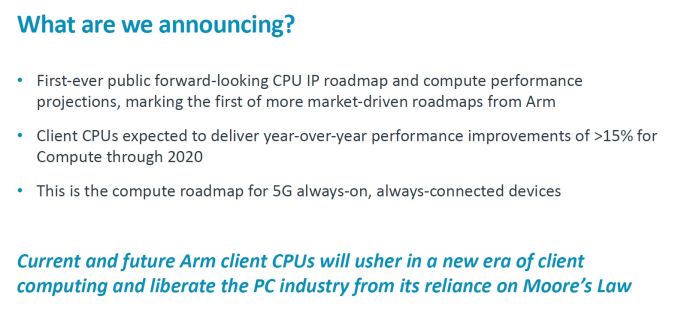
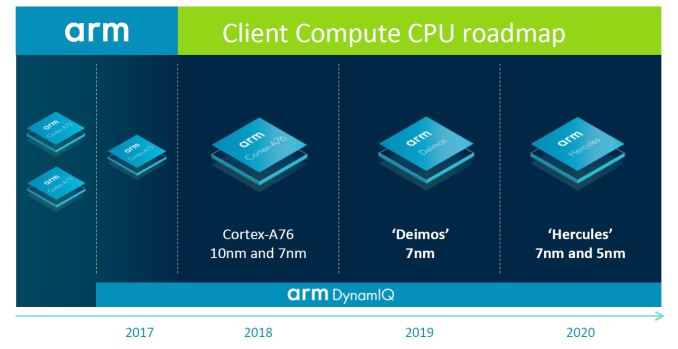
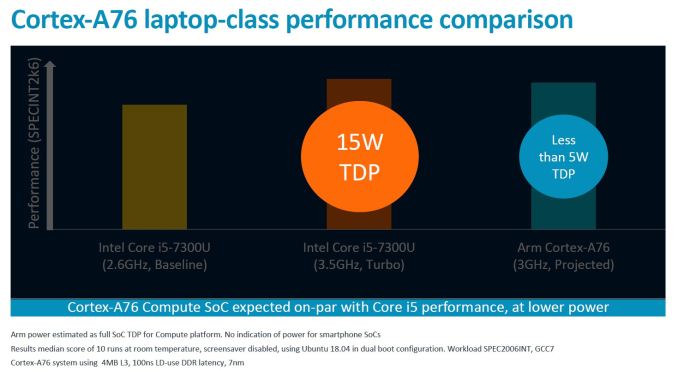
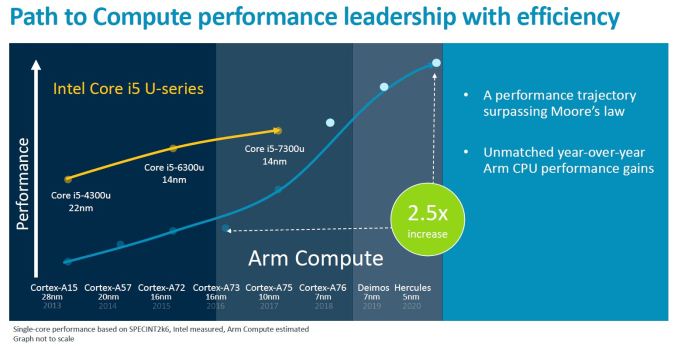








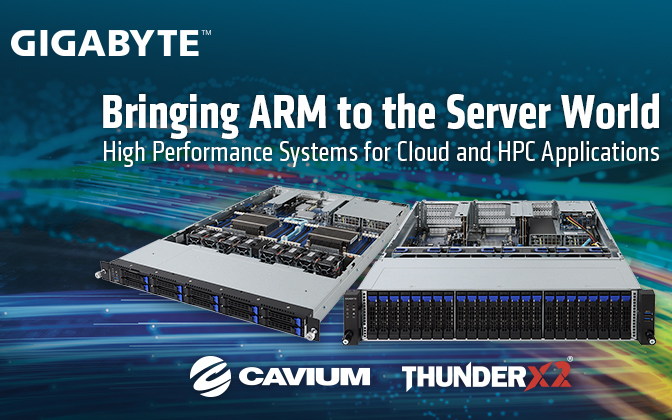
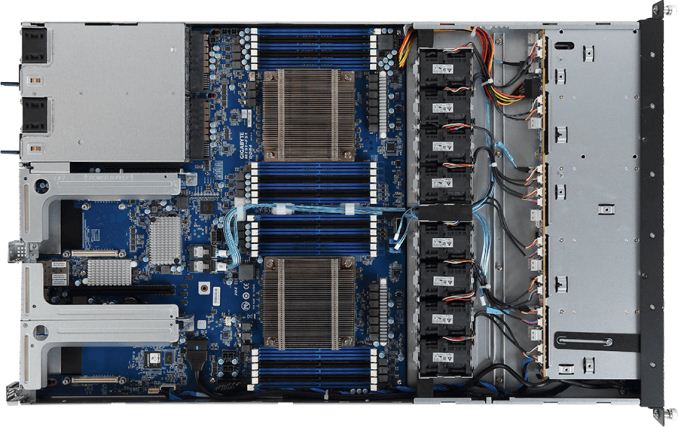
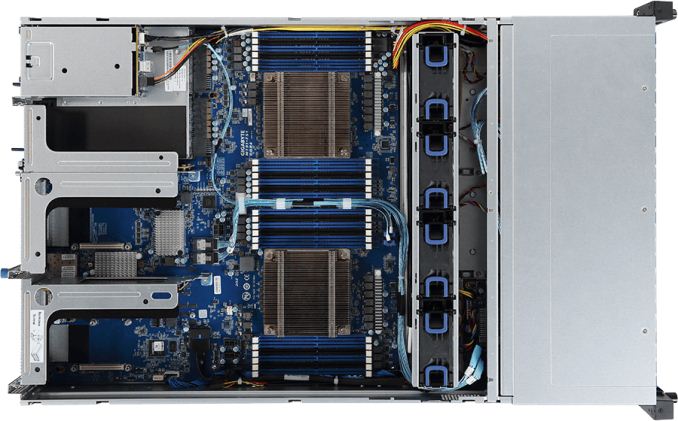
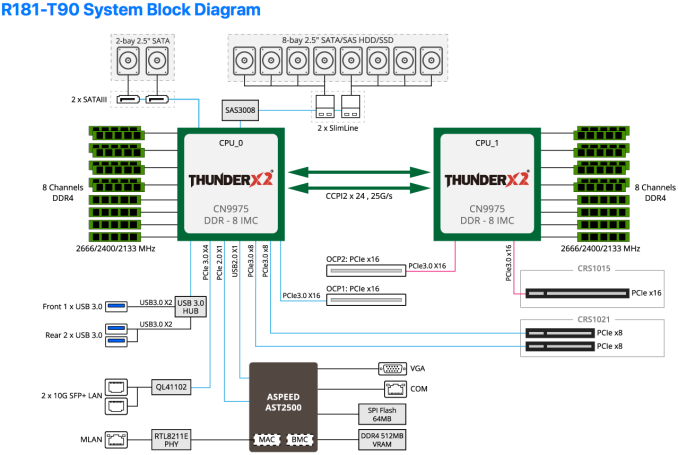
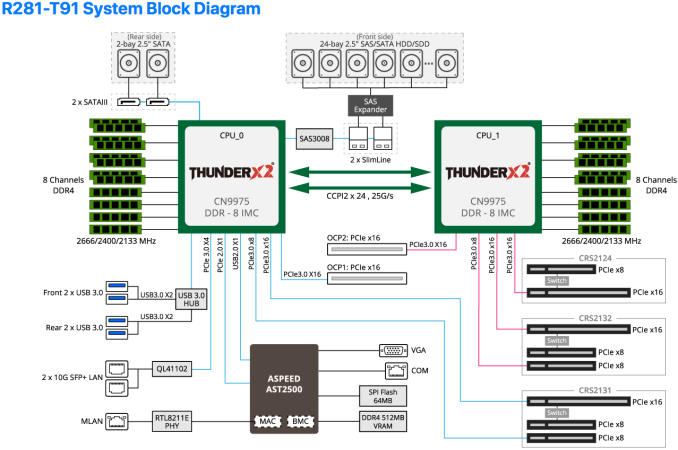
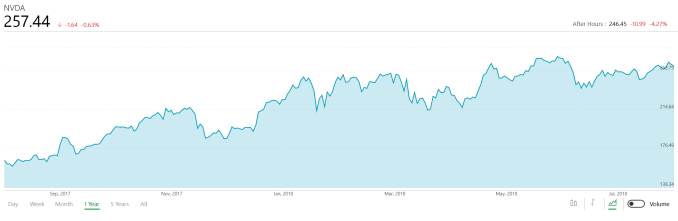
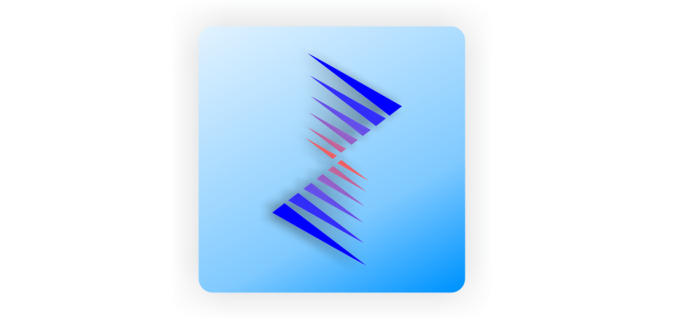
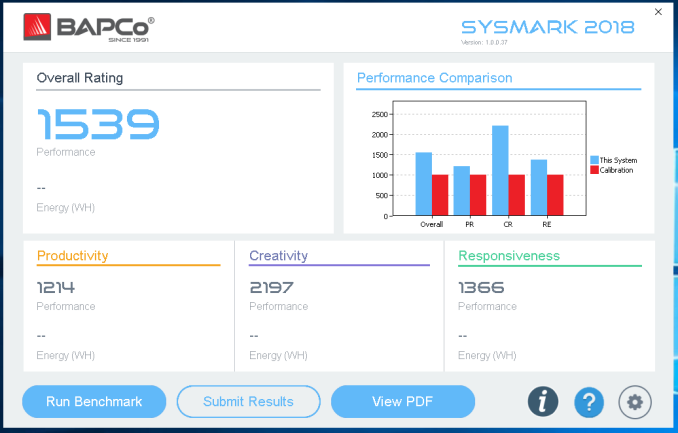
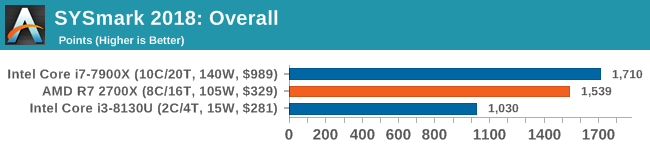
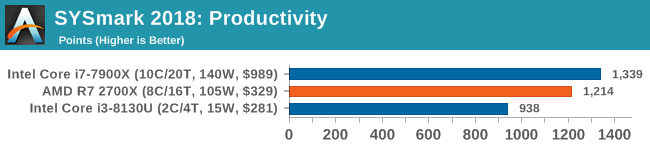
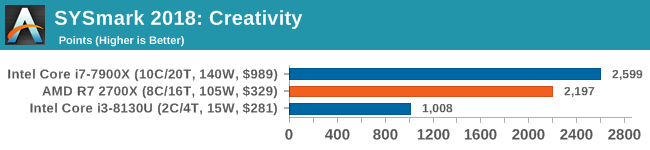
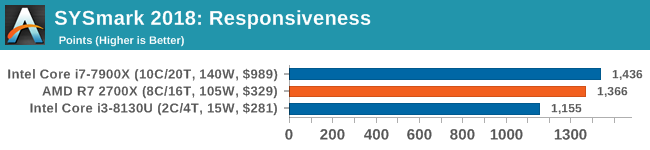

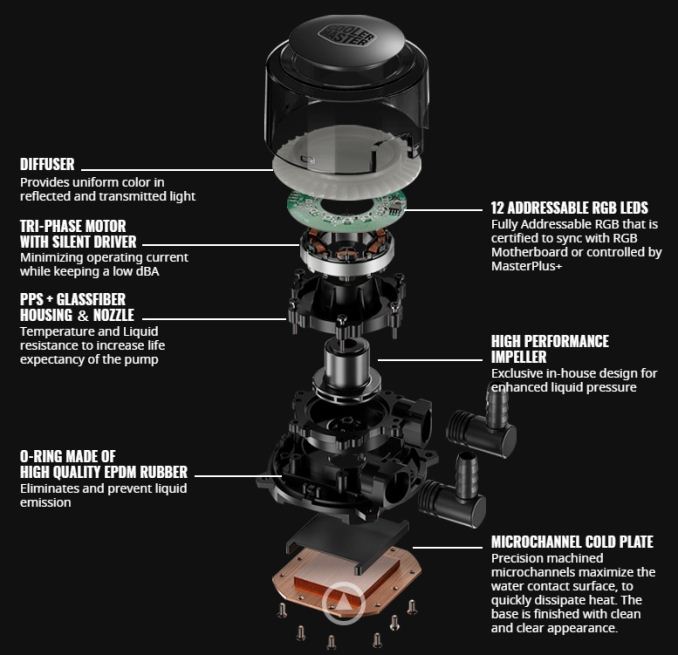

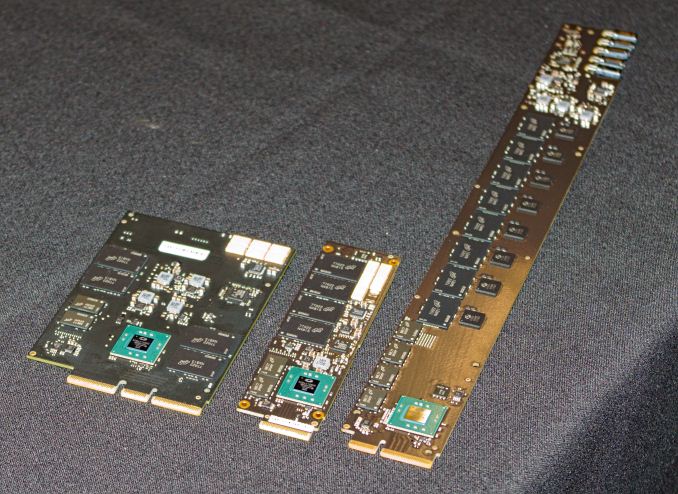
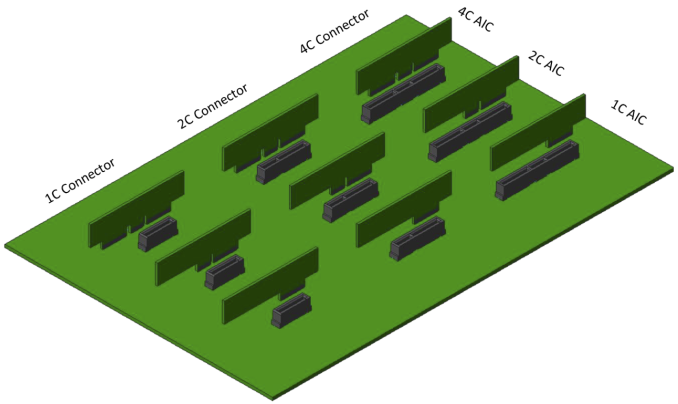

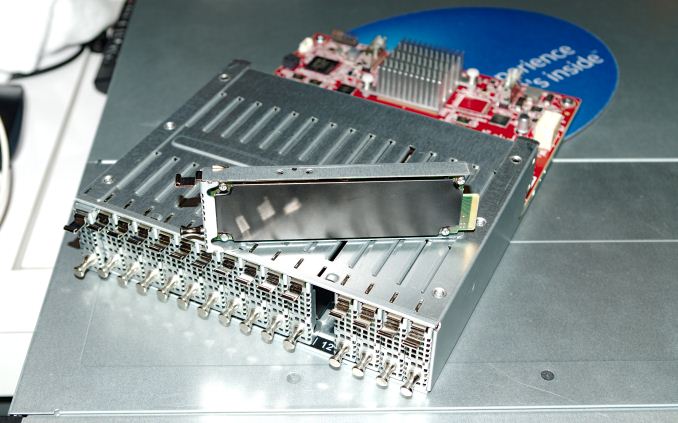
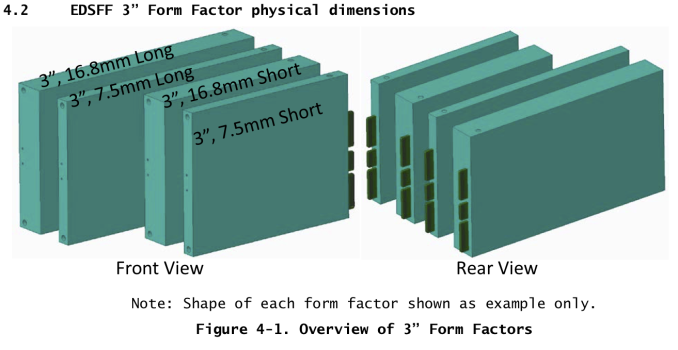




















Bookmarks