Results 8,981 to 8,990 of 12096
Thread: Anandtech News
-
01-03-19, 11:44 AM #8981
Anandtech: VESA Rolls Out Updated DisplayHDR Standard for OLED Displays: DisplayHDR T
This morning the VESA is rolling out an update to the standard body’s DisplayHDR monitor performance standard that’s focused on expanding the specification to cover OLED displays. Dubbed DisplayHDR True Black, the new performance tiers to the DisplayHDR standard are intended for OLED and other emissive displays, laying out the levels of display performance that the association believes are appropriate for consumer HDR displays.
This update comes just over a year after the original DisplayHDR standard was launched. Intended to simplify the market for HDR displays, DisplayHDR sets a number of tiers of increasing performance, with each higher tier requiring better monitor technology and delivering a better HDR experience as a result. At the time of DisplayHDR’s launch, the VESA opted to focus on LCDs, as these displays were already in the PC market and were what the association had the most experience with. The end result was the DisplayHDR 400, 600, and 1000 standards, which covered a range of monitor designs that essentially stretched from not-very-HDR to cutting-edge full array local dimming displays.
The DisplayHDR True Black update in turn adds two more tiers to the DisplayHDR standard: DisplayHDR 400 True Black, and DisplayHDR 500 True Black. Like the tiers for LCDs, the True Black tiers are divided up based on performance; though the gap isn’t quite as big as with the LCD tiers. The end result is that displays reaching these standards, besides meeting the DisplayHDR specification’s baseline requirements, can also hit a peak brightness of 400 nits and 500 nits respectively.
The need for separate tiers for OLEDs – and other future emissive technologies like microLEDs – is rooted in the fact that HDR itself is as much (or more) about dynamic range as it is absolute maximum and minimum brightness. While LCDs can offer the necessary contrast ratios with the right backlighting technology, they are still backlit displays, meaning that they can’t quite hit black since they’re always illuminated to a degree. OLEDs, on the other hands, can hit almost perfect black levels since the pixels can simply be turned off entirely – hence the True Black moniker – which means these displays need to be measured on a different scale. Conversely, while LCDs can sustain incredible 600+ nit brightness levels over the whole screen, OLED technology can only burst to these levels for short periods of time, so the maximum brightness offered by OLED displays isn’t quite in sync either with HDR LCDs.
Overall the DisplayHDR standard covers a number of performance requirements (the VESA’s full chart is below), however as OLED displays are currently a high-end solution, DisplayHDR True Black displays are primarily competing with DisplayHDR 1000 displays. So I’ve distilled the important points to the below.
In short, DispayHDR True Black mandates a maximum black level performance of 0.0005 nits, 1/100th the brightness of a DisplayHDR 1000 display. While technically not 0 for practical measurement reasons (measuring nothing is surprisingly hard), in practice the standard fully expects and exploits the fact that OLED displays can turn off individual pixels to achieve perfect blacks. Conversely, the standard calls for a maximum of 500 or 400 nits respectively for a 10% patch of full white, and only 300/250 nits for the full screen. This is around half of what a DisplayHDR 1000 display can offer, which is 1000 nits for everything short of a long-duration full screen image.DisplayHDR Luminance Specification Comparison DHDR 1000 DHDR 500 TB DHDR 400 TB White - 10% Center Patch
Minimum Brightness1000 nits 500 nits 400 nits White - Full Screen Flash
Minimum Brightness1000 nits 300 nits 250 nits White - Full Screen Sustained
Minimum Brightness600 nits 300 nits 250 nits Black - Corner
Maximum Brightness0.05 nits 0.0005 nits 0.0005 nits
The net result is that the new tiers reflect what we already know about each technology: OLEDs can get very dark, but they can’t get super bright. Meanwhile LCDs can’t hit pitch black, but they can get incredibly bright. But both can offer extensive dynamic ranges – over 20,000:1 for LCDs and 1,000,000:1 for OLEDs – allowing both to deliver the “high” part of high dynamic range. And now the standard can express these differences while requiring both display types to offer appropriate contrast ratios.
Meanwhile it’s interesting to note that the DisplayHDR True Black tiers also leverage OLEDs in one other way: response times. The standard requires a black-to-white response time of 2 frames for OLEDs, as opposed to 8 frames for LCDs. This again reflects the technology: the LED backlights in an LCD unfortunately take some time to ramp up, whereas OLED is virtually instantaneous. So DisplayHDR True Black doesn’t hold back, and certified displays need to be able to ramp up with the kind of quick response rates that the tech is capable of.
Past the specific brightness and ramp-up requirements, the other aspects of DisplayHDR True Black 500 & 400 are identical to DisplayHDR 1000/600. All of these displays need to be able to cover at least 99% of the sRGB color gamut and 90% of the DCI-P3 65 color gamut. And all internal image processing must be done with 10bpc – though 8bpc is allowed for the pixel driver. So DisplayHDR True Black displays won’t necessarily have wider color gamuts or finer steps between colors than DisplayHDR 1000 displays, rather they’ll simply operate with different ranges of luminance requirements.
DisplayHDR 500 – A Little Lighter For Laptops
Finally, tucked in along with the new True Black tiers, VESA is also rolling out DisplayHDR 500. Not to be confused with DisplayHDR 500 True Black, DisplayHDR 500 is a new tier for LCDs. Specifically, it appears to be a compromise tier aimed primarily at laptop vendors. The quality requirements are functionally identical to DisplayHDR 600, however the maximum brightness levels have been reduced to 500 nits for short durations and 320 nits for long durations, down from 600/350 respectively for DisplayHDR 600.
VESA’s announcement notes that this was done particularly to accommodate thin notebooks, where the lower tier is useful for helping to better control thermals in these laptops (a thin screen implies limited thermal mass). Though the VESA notes that like all other DisplayHDR standards, this isn’t limited to one form factor of displays, and that any display – including desktop monitors – could be DisplayHDR 500 certified if an OEM desired.
More...
-
01-03-19, 02:55 PM #8982
Anandtech: IO Data Unveils Blu-ray Drive for USB-C Laptops
Known for their rather unorthodox devices, IO Data recently introduced a new external Blu-ray drive that works with USB Type-C hosts. An otherwise typical slimline Blu-ray drive, the BRP-UT6/MC2 not only supports the latest BDXL and M-DISC specifications, but also comes with Apple Mac-compatible software.
Featuring a z-height of 11 mm and weighing 220 grams, the IO Data BRP-UT6/MC2 can playback and burn all modern types of optical discs, including CDs, DVDs, BD-Rs (including LTH media at up to 6X speed for burning), BDXLs (up to four layers, 128 GB, up to 4X burn speed), and M-DISCs (up to three layers, 100 GB). The drive is not listed as being compatible with Ultra HD Blu-ray movies, so it likely lacks the necessary AACS 2.0 firmware.
However USB-C purists take note: it looks like IO Data has cheated here a bit. The external Blu-ray drive itself actually sports a USB 3.0 micro-B interface, rather than being end-to-end USB-C. Because of this, IO Data includes two cables: a USB 3.0 micro-B to USB Type-C cable to be used with modern laptops, and a USB 3.0 micro-B to USB Type-A cable so that it can work with the broad array of existing computers that only feature USB Type-A ports. Based on what we know about the USB Type-C specificaiton – specifically, that USB-C devices aren't allowed to connect to USB-A hosts – it makes sense why IO Data would want to go this route, as they'd otherwise be locking themselves out of a significant portion of the existing market.
Hardware aside, IO Data ships its BRP-UT6/MC2 drive with a code to download Roxio’s Toast 17 Titanum software, which can be used to copy and burn CDs/DVDs/BDs, edit video, capture video, and perform other similar tasks. That program cannot playback Blu-rays, so to do so one will need to acquire a different product.
The BRP-UT6/MC2 ODD will be released later this month at a price of ¥19,800 ($183) including VAT.
Related Reading:
- PLDS Readies EB1: A Slim External Ultra-HD Blu-Ray Player (and Burner)
- Pioneer Announces Ultra HD Blu-ray Supporting BDR-S11J Drives
- Silverstone Launches TOB03 ODD: 9.5-mm CD/DVD/BD/BDXL Burner
- Sony Releases Quad-Layer 128 GB BD-R XL Media
- Blu-ray Disc Association Completes Ultra HD Blu-ray Specification
Source: IO Data (via Hermitage Akihabara)
More...
-
01-03-19, 02:55 PM #8983
Anandtech: OWC Acquires AKiTiO, Creates Peripheral Powerhouse
OWC on Thursday announced that it had acquired AKiTiO, creating one of the industry’s largest suppliers of storage and other peripherals aimed at professionals and prosumers. One of the key reasons why OWC decided to take over AKiTiO is the latter’s portfolio of products that complements its own lineup.
While both AKiTiO and OWC generally serve similar customers and markets, their families of products do not necessarily overlap all that greatly. Established in 1988 and initially providing memory upgrades for Apple computers, OWC has been gradually expanding its lineup, yet has traditionally focused primarily on solutions for Apple’s Mac computers. Today, the company sells dozens of external peripherals, DRAM kits, SSDs, and other devices. By contrast, AKiTiO has offered products both for Apple Mac and Microsoft Windows systems (though it has never sold DRAMs or SSDs).
By taking over AKiTiO, OWC creates a very potent player on the market of various peripherals aimed at both platforms used by professionals and prosumers with a lot of expertise in the field of components.
One of the things that will bring immediate benefits to OWC is AKiTiO’s existing family of Thunderbolt 3-enabled products as well as the company’s experience with this technology. At present AKiTiO has 16 TB3-powered devices in its portfolio (not counting cables or special edition devices), whereas OWC’s TB3 lineup looks a bit less complete.
Since the two companies are private, terms of the deal are not being disclosed. OWC said that its facility in Woodstock, Illinois, will serve as worldwide headquarters for both the OWC and AKiTiO brands. Meanwhile, AKiTiO's teams will continue to work in California and other locations. All warranties will be honored and all support will remain in place.
Related Reading:
- OWC Announces 14-in-1 Thunderbolt 3 Dock: Now with microSD, 85 W Power Delivery
- OWC Ships ThunderBlade External SSDs, Touts SoftRAID Tech for 3800 MB/s Speeds
- AKiTiO Thunderbolt 3 Dock Pro with Aquantia 10 GbE
- AKiTiO's Node Lite Optane Drive: An External Intel 905P SSD in Exclusive Red
- AKiTiO Introduces Node: Thunderbolt 3 eGFX Box for $299
More...
-
01-03-19, 07:29 PM #8984
Anandtech: Samsung Announces CRG9: A 49-Inch Curved 5K 120 Hz FreeSync 2 Monitor
Samsung has announced its second-generation 49-inch curved display supporting AMD’s FreeSync 2 technology. The new CRG9 monitor features a considerably higher resolution and brightness than the first-gen C49HG90 LCD introduced in mid-2017.
Samsung was the first display maker to launch a family of AMD FreeSync 2-supporting monitors in mid-2017 with a 49-inch curved C49HG90 LCD being its flagship offering. Without any doubts, the monitor was an impressive piece of hardware, yet at $1,499 it was not exactly perfect with its 3840×1080 resolution and a 600 nits brightness. Since then, a number of display suppliers have introduced their FreeSync 2-supporting offerings yet neither of them was actually as impressive as Samsung’s FS2 products. In the meantime, Samsung has been working on its second-gen FreeSync 2-enabled flagship monitor.
The new Samsung CRG9 ultra-wide display is based on the company’s new curved VA panel featuring a so-called 'dual QHD' resolution (5120×1440), a 1000 nits peak brightness, 178º/178º vertical/horizontal viewing angles, a 4 ms response time, and a 120 Hz refresh rate. In a bid to increase resolution of its flagship gaming display from 3840×1080 and brightness from 600 nits, Samsung had to lower refresh rate from 144 Hz to 120 Hz, which seems like a fair tradeoff.
Just like in case of the previous-gen 49-incher, the new CRG9 display has a LED backlighting enhanced with quantum dots that enable support for the DCI-P3 color space (as well as larger-than-sRGB gamut) and the HDR-focused AMD’s FreeSync 2. Speaking of HDR, the monitor fully supports HDR10 (but Samsung says nothing about Dolby Vision) and bearing in mind that we are dealing with a panel featuring a peak brightness of 1000 nits, it will likely carry VESA’s DisplayHDR 1000 badge.
Connectivity wise, the new monitor supports two DisplayPorts, one HDMI input, a USB 3.0 hub, and a headphone connector.
Samsung did not disclose when it intends to start sales of the CRG9 monitor and how high its price is going to be. Based on unofficial information, the panel for the CRG9 display was expected to enter mass production in November 2018. If this is the case, then the commercial launch of the LCD is rather close. Samsung yet has to announce all the specs of its CRG9 monitor, so expect them to be disclosed around the time when it comes to market.General Specs of Samsung's 2nd Gen 49-Inch LCD with AMD FreeSync 2 CRG9 C49HG90 Panel 49" VA 49" VA Native Resolution 5120 × 1440 3840 × 1080 Maximum Refresh Rate 120 Hz 144 Hz Response Time 4 ms 1 ms MPRT Brightness 1000 cd/m² 600 cd/m² Contrast ? 3000:1 (typical)
2400:1 (minimal)Backlighting LED w/Quantum Dots with local dimming LED w/Quantum Dots Viewing Angles 178°/178° horizontal/vertical (?) 178°/178° horizontal/vertical Curvature 1800R Aspect Ratio 32:9 (3.56:1) Color Gamut DCI-P3 95% DCI-P3 Dynamic Refresh Rate Tech AMD FreeSync 2 Pixel Pitch 0.234 mm² 0.312 mm² Pixel Density 108.54 PPI 81.41 PPI Inputs 2 × DisplayPort
1 × HDMI1 × DisplayPort
1 × mDP
2 × HDMIAudio 3.5 mm input and output USB Hub USB 3.0 connectors 2 × USB 3.0 Type-A connectors
1 × USB 3.0 Type-B inputMSRP ? $1499
Related Reading:
- Samsung Announces First Freesync 2 Monitors: CHG70 & CHG90 - Quantum Dots, Up to 49”, 144 Hz, DCI-P3
- Dell U4919DW Curved Display Unveiled: 49 Inches, 5120x1440
- MSI Optix MAG491C Hands-On: A 49-Inch 32:9 LCD with FreeSync
- ASUS Launches VG49V: An Ultrawide Curved 32:9 49-Inch FreeSync LCD
- LG to Demo UltraWide 38-Inch 144Hz Gaming & 49-Inch Workstation Displays at CES
- Philips Preps 499P9H Curved 49-Inch 5K Display with USB-C Docking & Webcam
Source: Samsung
More...
-
01-04-19, 08:56 AM #8985
Anandtech: ASUS Launches Mini PC ProArt PA90: A Tiny Workstation w/ Core i9 & Quadro
ASUS has introduced its first miniature workstation, the Mini PC ProArt PA90. The new system has Intel’s eight-core CPU, NVIDIA’s Quadro graphics, a high-performance storage subsystem, and has four display outputs. One of the interesting features of the Mini PC ProArt PA90 is its form-factor that loosely resembles that of Apple’s Mac Pro launched five years ago.
The ASUS Mini PC ProArt PA90 tiny workstation is based on Intel’s Z390 platform and can be equipped with eight-core Core i7-9700K or Core i9-9900K processor paired with NVIDIA’s Quadro P2000 (GP106GL, 1024 cores) or Quadro P4000 (GP104GL, 1792 cores) graphics. Using such components inside a miniature PC is tricky to say the least. The Core i9-9900K features a TDP of 95 W, but it can get higher under high loads when the CPU runs at Turbo clocks, unless ASUS is manually adjusting peak consumption (as other mini-PCs do). As for the GPU, the Quadro P4000 can dissipate up to 105 W. To ensure that the processor delivers consistent performance, it is equipped with a custom designed all-in-one liquid cooler. When the CPU temperature exceeds 80°C, the PC automatically lifts its top cover to enable a better airflow. Meanwhile, keeping in mind that the system will come with a 180 W or a 230 W external PSU, cooling may not be the main bottleneck here.
Moving on to DRAM and storage. Memory subsystem of the machine is comprised of up to four SO-DIMMs supporting up to 64 GB of DDR4-2133 memory, which is standard for PCs of this class. As for storage subsystem, the Mini PC ProArt PA90 can be equipped with two M.2-2280 SSDs (PCIe 3.0 x4 or SATA) and one 2.5-inch storage device.
Being aimed at professionals, the small form-factor workstation from ASUS has an appropriate set of connectivity options. The PC is equipped with four DisplayPort 1.4 outputs (depending on the GPU), two Thunderbolt 3 connectors, four USB 3.1 Gen 2 ports, one GbE, and audio jacks.
Time to talk about the key selling point of the Mini PC ProArt PA90: its dimensions. The system is 365 mm tall, features a diameter of 176 mm, and weighs 5.8 kilograms. The SFF workstation is larger and heavier than Apple’s Mac Pro, though not dramatically. Furthermore, larger dimensions may mean that ASUS has managed to integrate a better cooling solution, which is clearly welcome in case of an SFF system.
ASUS plans to start sales of its in the coming months, but it has not announced when exactly. Pricing of the SFF workstation is something that remains to be seen as well, but keep in mind that we are talking about a workstation-class machine that will use appropriately-priced components.General Specifications of ASUS SFF Workstation Mini PC ProArt PA90 CPU Options Intel Core i7-9700K (8C/8T, 3.6 - 4.9 GHz, 12 MB LLC)
Intel Core i9-9900K (8C/16T, 3.6 - 5 GHz, 16 MB LLC)Graphics Options NVIDIA Quadro P2000 (GP106GL, 1024 cores)
NVIDIA Quadro P4000 (GP104GL, 1792 cores)RAM 4 × DDR4 DDR4-2133/2666 SO-DIMMs
Up to 64 GB DDR4-2133 memoryStorage SSD 2 × M2-2280 SSDs (SATA or PCIe 3.0 x4) HDD 1 × 2.5-inch 500 GB or 1 TB 7200 RPM HDD Wireless Wi-Fi 802.11ac (2x2) Wi-Fi Bluetooth ? USB 4 × USB 3.1 Gen 2 Type-A Thunderbolt 3 2 × Thunderbolt 3 Display Outputs 4 × DisplayPort++ 1.4GbE 1 × Gigabit Ethernet Other I/O Audio out, Microphone in, Line In PSU 19.5Vdc, 9.23A 180W
19.5Vdc, 11.8A 230W
External Power BricksDimensions Width 176 mm Depth 176 mm Height 365 mm Weight 5.8 kilograms Price ?
Related Reading:
- Apple to Redesign Mac Pro, Comments That GPU Cooling Was A Roadblock
- The Mac Pro Review (Late 2013)
- Up Close with the New Mac Pro
Source: ASUS
More...
-
01-04-19, 10:17 AM #8986
Anandtech: Investigating NVIDIA's Jetson AGX: A Look at Tegra Xavier and Its Carmel C
Today’s piece is a bit of an unusual review; NVIDIA’s new Jetson AGX embedded system kit isn’t really a device platform we’re expecting the average reader to think about, much less buy. NVIDIA’s shift over the last few years from offering consumer grade Tegra chipsets to more specialised silicon applications isn’t any more evident than in the new Tegra Xavier which powers the Jetson AGX. While the board's capabilities certainly fall outside of the use-cases of most consumers, it still represents a very interesting platform with a lot of functionality and silicon IP that we don’t find in any other device to this day. So when NVIDIA reached out to offer us a sample, we decided to have a go at assembling a high-level overview of what the board and the new Xavier chip can do.
More...
-
01-04-19, 10:17 AM #8987
Anandtech: Dell at CES 2019: Latitude 7400 2-in-1 with 24hr Battery, Optional QC Mode
Ahead of CES 2019, Dell introduced its new Latitude 7400 2-in-1 convertible laptop that brings together high portability, a rich feature set, and an extremely long battery life. One of the key features of the new hybrid notebook is its ExpressSign-In capability that senses presence of the owner and automatically logs them in. More details below.
The Dell Latitude 7400 2-in-1 comes in a CNC-machined aluminum unibody chassis featuring a 14.89 mm z-height, a weight that starts at 3 lbs (1.36 kilograms), and very narrow display bezels that have enabled Dell to install a 14-inch Full-HD display into a very portable enclosure. The ‘Super Low Power’ 10-point touchscreen features a 300 nits brightness and is covered with Corning Gorilla Glass 5 for protection. The screen is compatible with Dell’s Active Pen stylus that is sold separately.
Gallery: Dell Latitude 7400 2-in-1 Hands-On
The Latitude 7400 2-in-1 convertible laptop is based on Intel’s quad-core 8th Gen Core processors (Whiskey Lake-U) with integrated UHD Graphics 620 paired with up to 16 GB of onboard LPDDR3-2133 memory. Storage comes via an M.2-2280 PCIe/NVMe SSD, with capacities of up to 2 TB and optional encryption. When it comes to wired connectivity, the Latitude 7400 2-in-1 has two Thunderbolt 3 ports that can be used for charging, two USB 3.1 Gen 1 Type-A connectors, an HDMI output, a microSD card reader, a TRRS audio jack, and a FIPS 201 Smart Card reader. On the wireless side of things, the convertible machine features a 802.11ac/802.11ax Wi-Fi + Bluetooth adapter, an optional Category 16 Gigabit-class 4G/LTE modem, and a contactless Smart Card reader. Obviously, the laptop also has speakers and a microphone array.

Gallery: Dell Latitude 7400 2-in-1





Dell positions its Latitude machines as its top-of-the-range offerings for business and corporate users (competing against HP’s Elitebook and Lenovo’s ThinkPad PCs) so all the Latitude-branded notebooks are outfitted with top-notch security and communication features. Apart from rather orthodox fingerprint scanner, the Latitude 7400 2-in-1 has an IR-equipped webcam (Windows Hello-compatible) as well as contactless and contacted Smart Card readers.
One particularly interesting feature of the Latitude 7400 2-in-1 is Dell’s new ExpressSign-In capability that automatically senses presence of the owner and automatically logs them in requiring absolutely no effort through Windows Hello. This feature might eventually find its way to other laptops from Dell, but at present it remains exclusive to the Latitude 7400 2-in-1.

To ensure a long battery life, the Latitude 7400 2-in-1 convertible laptop may come with a 52 Wh (with or without ExpressCharge) or a 72 Wh battery. The latter obviously adds weight, but enables the machine to work for up to 24 hours on one charge based on the MobileMark 2014 benchmark (i.e., it remains to be seen how long will it last in real life).
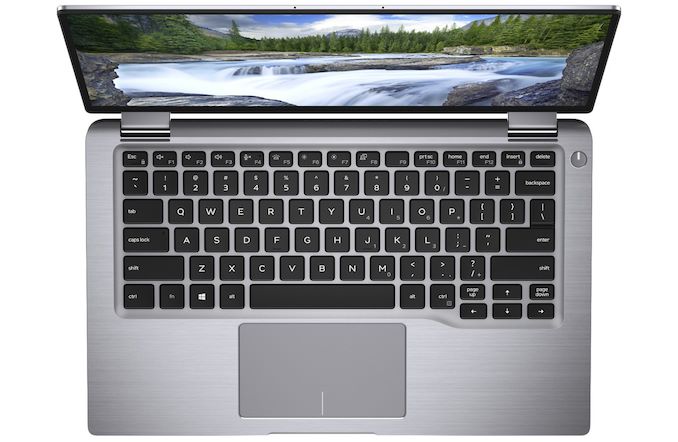
Dell will start sales of the Latitude 7400 2-in-1 convertible notebook in March 2019. Prices will start at $1,599. The machine will come with a one-year limited warranty by default, but optional extensions to up to five years will be available as well.
Related Reading:Specifications of the Dell Latitude 7400 2-in-1 Latitude 7400 2-in-1 LCD Diagonal 14" Resolution | Brightness | Features 1920×1080 | 300 cd/m² | Anti-reflective and Anti-Smudge Color Gamut ? Touch Support Yes Protective Glass Corning Gorilla Glass 5 CPU Intel’s quad-core 8th Gen Core processors (Whiskey Lake-U) Graphics UHD Graphics 620 (24 EUs) RAM 16 GB LPDDR3-2133 Storage M.2 2230 PCIe/NVMe Class 35 up to 1TB SSD
M.2 2230 PCIe/NVMe Class 35 Opal 2.0 SED 256GB SSD
M.2 2280 PCIe/NVMe Class 40 up to 1TB SSD
M.2 2280 PCIe/NVMe Class 40 2TB (Summer 2019)
M.2 2280 PCIe/NVMe Class 40 Opal 2.0 SED up to 512G
TPM 2.0 FIPS-140-2 Certified / TCG Certified (April 2019)Wireless Wi-Fi, Bluetooth Qualcomm QCA61x4A 802.11ac Dual Band (2x2) + BT 4.2
Intel Dual Band Wireless AC 9560 (802.11ac) 2x2 + BT 5.0
Intel Wi-Fi 6 AX200 (2x2) Wi-Fi + Bluetooth 5.0 LE4G/LTE Qualcomm Snapdragon X20 LTE-A for AT&T, Verizon & Sprint
Qualcomm Snapdragon X20 LTE-AUSB 3.1 - 3.0 2 × Type-AThunderbolt 2 × TB 3 (for data, charging, DP displays) Card Reader Optional contacted FIPS 201 Smart Card Reader
Optional contactless Control Vault 3 140-2 Level 3-certified Smart Card ReaderCameras Front HD webcam + optional IR camera for face authentication Hardware Authentication Bundles Optional Hardware Authentication Bundle 1: Touch Fingerprint Reader in Power Button
Optional Hardware Authentication Bundle 2: Contacted Smart Card and Control Vault 3
Optional Hardware Authentication Bundle 3: Touch Fingerprint Reader in Power Button, Contacted Smart Card, and
Control Vault 3
Optional Hardware Authentication Bundle 4: Touch Fingerprint Reader in Power Button, Contacted Smart Card,
Contactless Smart Card, NFC, and Control Vault 3
Optional Face IR camera (Windows Hello compliant) with Proximity Sensor (~1 meter / 3 foot range)Other I/O HDMI 1.4, Microphone, 2 stereo speakers, audio jack Other Sensors Gyroscope, eCompass/Magnetometer, Accelerometer, GPS (via WWAN Card only), Ambient Light Sensor,
Adaptive Thermal Performance (via Gyroscope/Accelerometer), Dell Proximity Sensor (~1 meter / 3 foot range)Battery 4-Cell, 52 WH Polymer Long Life Cycle
4-Cell, 52 WH Polymer, ExpressCharge capable
6-Cell, 78 WH Polymer, ExpressCharge capable
65 W or 90 W USB-C chargerDimensions Width 32 cm | 12.59 inches Depth 20 cm | 7.87 inches Thickness 8.57 - 14.89 mm | 0.34 - 0.59 inches Weight 1.36 kilograms | 2.99 pounds Launch Price Starting at $1,599
- The Dell Latitude 13 7390 2-in-1 Review
- Dell Refreshes XPS 13 2-in-1: Amber Lake 5W CPUs with Thunderbolt 3
- Dell Unveils Precision 2-in-1 5530 Workstation: 15.6-inch Kaby Lake-G with Pro WX
- Dell at CES 2018: Updates XPS 15 2-in-1 - Intel Kaby Lake-G CPU with Radeon RX Vega M Graphics
Source: Dell
More...
-
01-04-19, 04:46 PM #8988
Anandtech: 16 TB MAMR Hard Drives in 2019: Western Digital
Western Digital revealed recently that it has begun to sample its next-generation hard drives based on microwave assisted magnetic recording (MAMR) technology. The sampling is a prelude to mass production, which will see the first commercial HDDs based on the tech released this year. Meanwhile, the company is working on hard drives featuring two actuators that will arrive in 2020 or later. Overall, Western Digital remains confident in MAMR and expects to launch multiple generations of such drives. In the meantime, the firm is also admitting that it has continued to invest in development of alternative heat assisted magnetic recording (HAMR) technology.
“We are sampling our 16 TB [MAMR-based] product today,” said Michael Cordano, president and CEO of Western Digital, at the company’s meeting with financial analysts last month.
As expected back in 2017, the first MAMR-powered drives will feature 16 TB capacities and will use eight platters, which was confirmed by the executive during the event. Western Digital’s 16 TB HDD will be aimed at nearline applications and are intended for cloud datacenters as well as enterprises that require massive storage capacities. However Mr. Cordano did not clarify whether the MAMR-powered HDDs were only sampling with select customers (for example, Western Digital’s SMR-based HDDs are available only to select clients), or if they were being offered to a broader spectrum of clients.
Not Happy with 16 TB? How about 18 TB?
Western Digital has learnt a number of things while developing MAMR and plans to use the technology for many generations to come. For example, one of the company’s slides shows 18 TB HDDs also being planned for 2019. Meanwhile, 20+ TB drives with two actuators to increase per-TB IOPS performance are set to hit the market in 2020 (or beyond), with higher capacities following on later.
In general, Western Digital seems to be confident of its implementation of MAMR. The process will use a combination of heads made using its Damascene process, Spin Torque Oscillators (STO) to generate the 20-40 GHz microwaves that lower the coercivity of the media, and the new media itself. The tech has passed all the company’s milestones and it is ready to ramp it this year.
But while MAMR will be used for years to come, Western Digital continues to invest in development of its own HAMR technology. HAMR has been investigated by multiple firms, and rival Seagate will be using it for commercial products in 2019. This is a curious step on Western Digital's part, as in initially rejecting HAMR for MAMR, the company once claimed that HAMR was costly to implement and it posed reliability issues. By contrast, Seagate said that HAMR had better scaling when it comes to areal densities. Given this revelation, while Western Digital's path with MAMR seems to be set for the near future, it would seem that the company is going to hedge its bets in the longer term. In which case we may still see a HAMR Western Digital drive yet.
Related Reading:
- Western Digital Stuns Storage Industry with MAMR Breakthrough for Next-Gen HDDs
- Seagate’s Multi Actuator Technology to Address HDD IOPS Woes
- Seagate Starts to Test 16 TB HAMR Hard Drives
- Seagate Ships 35th Millionth SMR HDD, Confirms HAMR-Based Drives in Late 2018
- The Evolution of HDDs in the Near Future: Speaking with Seagate CTO, Mark Re
Source: Western Digital
More...
-
01-06-19, 11:38 AM #8989
Anandtech: CES 2019 Quick Byte: Ryzen 7 3750H inside the ASUS FX505DY TUF Gaming with
One of AMD's announcements today involved its new 35W 2nd Generation Ryzen Mobile processors, and part of that announcement showed one of the first notebooks that will incorporate these parts: the ASUS FX505DY TUF Gaming. This gaming notebook has the choice of the Ryzen 7 3750H or the Ryzen 5 3550H, which both have four cores, eight threads, and turbo up to 4.0 GHz and 3.7 GHz respectively. This will be paired with a discrete graphics card, the Radeon RX 560X, which has 4GB of GDDR5 RAM,
One of the key features will also be the display, with ASUS offering a 15.6-inch IPS 1080p display running at 120Hz with FreeSync 2 enabled. Cheaper models will have a 60Hz 1080 display. Memory will be offered up to 32GB of DDR4-2400, and storage will be a combination of NVMe and SATA options. The battery will come in at 48 Wh, with a total system weight just over 4 lbs.
These processors also support four displays, so depending on the exact configuration these laptops will be able to drive a couple of external monitors. ASUS states it will have at least a HDMI 2.0 output, and the whole device will be rated to MIL-STD-810, a common industry durability metric but which requires extra planning to achieve,
We expect more details on the FX505DY this week, so stay tuned.
Quick Bytes are shortened news pieces about topics mentioned at large press events. Because sometimes smaller announcements get buried at a keynote presentation because a dozen key points are mentioned in one article, and our Quick Bytes series separates out a few topics for targeted discussion. You can read the full article here.
More...
-
01-06-19, 11:38 AM #8990
Anandtech: HP at CES 2019: OMEN X Emperium 65-Inch 144Hz G-Sync HDR Monitor with Soun
Early last year NVIDIA and its partners announced the Big Format Gaming Display (BFGD) initiative, with the goal to bring to market TV-sized 4K gaming monitors with a high variable refresh rate, high-end HDR, and SHIELD TV functionality. This year BFGDs will be released at last. Just days before CES kicks off, HP introduced its OMEN X Emperium 65, one of the world’s first big format gaming displays, and one that also comes equipped with a 120 W soundbar. The product will be available next month, but its price will be akin to its size: large.
The HP OMEN X Emperium 65 display uses a 64.5-inch 8-bit AMVA panel featuring a 3840×2160 resolution, 750 – 1000 nits brightness (typical/HDR), a 3200:1 – 4000:1 contrast ratio (minimum/typical), 178° viewing angles, a 120 - 144 Hz refresh rate (normal/overclocked), and a 4 ms GtG response time with overdrive enabled. Just like other G-Sync HDR monitors released to date, this one is equipped with a 384-zone full direct-array backlight to offer a finer-grained HDR experience, and enhanced with quantum dots to guarantee precise reproduction of 95% of the DCI-P3 color space.
Besides its dimensions and G-Sync HDR display tech, one of the key selling points of the OMEN X Emperium 65 is bundled OMEN X Emperium Soundbar designed with gaming in mind. The soundbar is rated for 120 W of output power, and it sports three stereo amps and Low Frequency Array (LOFAR) technology to avoid the need for a subwoofer. The soundbar can work in two modes: one tuned for gaming and another tuned for general entertainment.
Speaking of entertainment, it is necessary to note that the OMEN X Emperium 65 also comes with built-in SHIELD TV console (Tegra X1, etc.) along with 802.11ac Wi-Fi as well as GbE connectivity. The integrated SHIELD TV allows the TV to directly to play some SHIELD TV/Android games, though in practice it's more likely to be used for various media streaming services (Amazon Video, Netflix, etc.). The monitor is VESA DisplayHDR 1000-certified, so it meets the highest standards for a PC HDR monitor. However HP hasn't clarified what HDR transport formats the display supports; while HDR10 is going to be a given, we're curious whether the high-end display will also support Dolby Vision. Meanwhile, since we are talking about a TV-sized gaming display, it obviously has a rather low pixel density of around 68 PPI, which will make it a rather poor choice for work and its main (if not sole) purposes will be games and entertainment.
Moving on to connectivity. The OMEN X Emperium 65 has a DisplayPort 1.4 input and three HDMI 2.0b inputs that support HDMI ARC, which is enough to connect a PC, a couple of game consoles, and a Blu-ray player. When it comes to audio, it has a line out and an S/PDIF out. In addition, the monitor has a dual-port USB 3.0 hub. One interesting feature that the display has is a special sensors that detects user's hand and lights up the ports. Another cool feature is an adjustable RGB lighting on the back.
The monstrous OMEN X Emperium 65 is set to hit retail in late February, assuming everything goes well and the performance of the device satisfies HP and NVIDIA. However it won't be cheap: with a list price of $4,999, this is a rather unprecedented MSRP for a consumer monitor, and for that matter higher than a lot of high-end TVs.Specifications of the OMEN X Emperium 65 4JF30AA#ABA Panel 64.5" AMVA Native Resolution 3840 × 2160 Maximum Refresh Rate Normal: 120 Hz
Overclocked: 144 HzResponse Time 4 ms with overdrive Brightness Typical: 750 cd/m²
HDR: 1000 cd/m²Contrast Minimum: 3200:1
Typical: 4000:1Viewing Angles 178°/178° horizontal/vertical Pixel Pitch 0.372 mm² Pixel Density 68 ppi Display Colors ? Color Gamut Support DCI-P3: 95% Media Playback Capabilities Built-in NVIDIA SHIELD TV game console Inputs 1 × DisplayPort 1.4
3 × HDMI 2.0a
1x USB-B
HDCP 2.2USB Hub 2-port USB 3.0 Audio Output power: 120W
Impedence: 4 Ohms
Frequency range: 40 - 20k Hz
Sensitivity: 91 dB @ 1K Hz at 1m full scale volume
Magnet Materials: Ferrite
Diaphragm: Aluminum
Line out: 1
S-PDIF out: 1
HDMI ARC: 1Power Idle 0.5 W Typical ? Peak ? Launch Price $4,999
Related Reading:
- IO Data Announces M4K651XDB: A 4K 64.5-Inch Display with HDR10
- NVIDIA Announces Big Format Gaming Displays: 65-inch 4K@120Hz HDR Display with G-Sync & More
- JapanNext JN-VC490UHD and JN-VC550UHD: 49-55 inch, Curved 4K, FreeSync, HDCP 2.2, Under $900
- Philips Preps 499P9H Curved 49-Inch 5K Display with USB-C Docking & Webcam
- Dell U4919DW Curved Display Unveiled: 49 Inches, 5120x1440
- Philips Unveils 43-Inch 4K Gaming LCD with DisplayHDR 1000, DCI-P3, FreeSync
Source: HP
More...
Thread Information
Users Browsing this Thread
There are currently 36 users browsing this thread. (0 members and 36 guests)





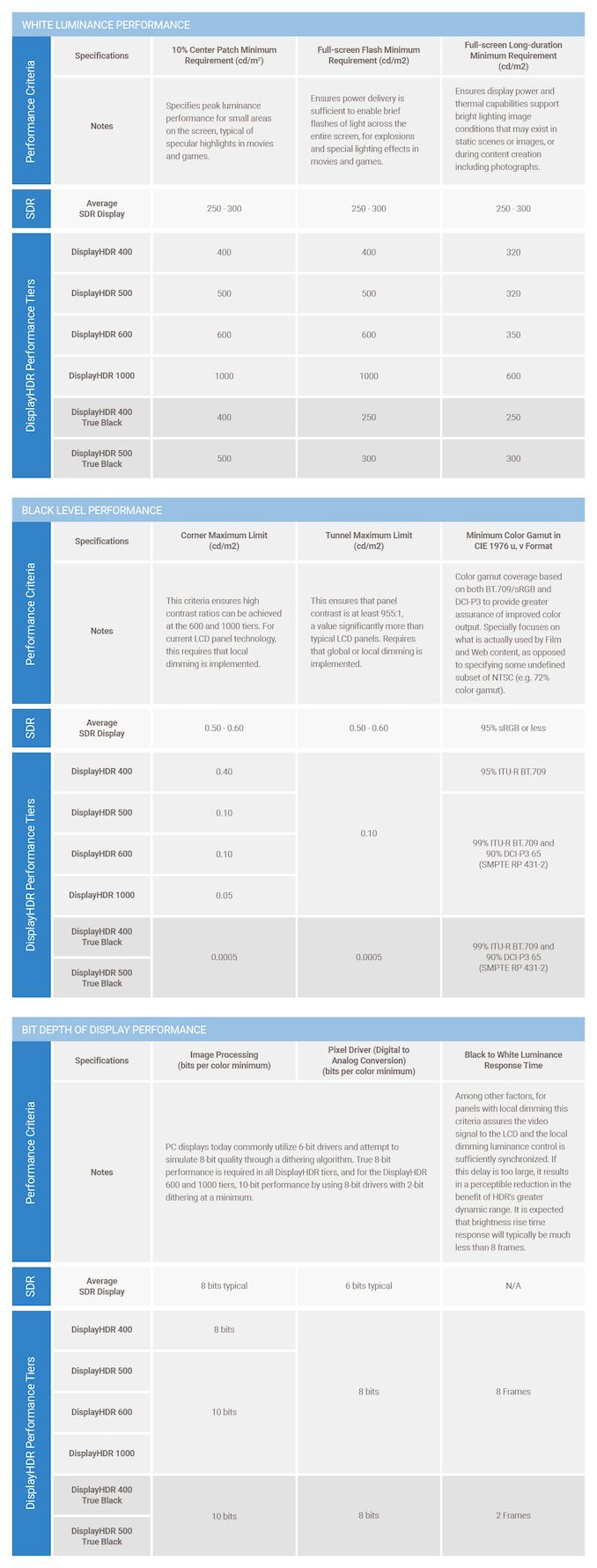

 Quote
Quote

















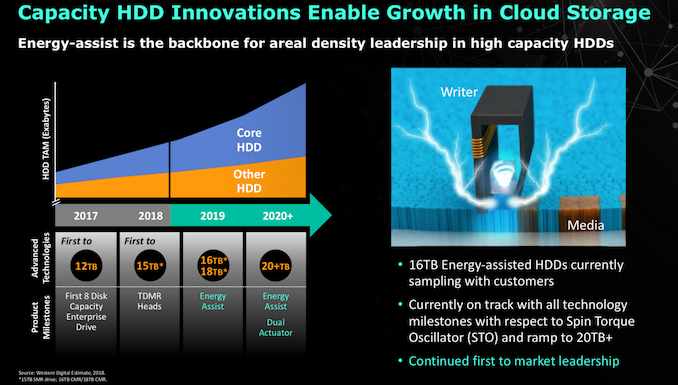
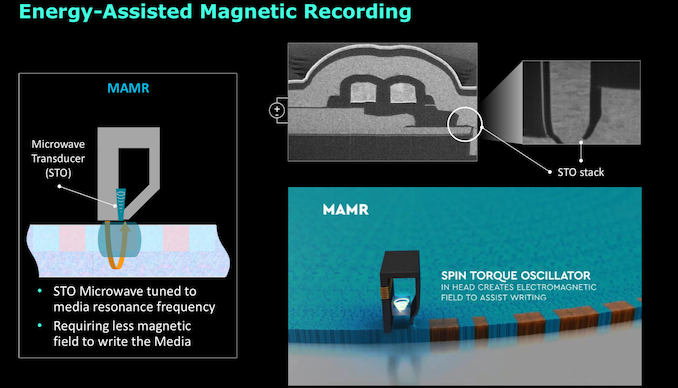






















Bookmarks