Results 931 to 940 of 12096
Thread: Anandtech News
-
09-20-11, 09:40 AM #931
Anandtech: Game Review: Hard Reset
The PC-exclusive shooter Hard Reset is uncompromising in its old-school ways. There is no cover. Enemies bum rush you in disorganized hordes. Glowing green health packs and red and blue ammunition litter every environment. It’s comforting, in a way, to play a modern game that feels like it was developed ten years ago. It’s also frustrating, for as good as Hard Reset’s action can be, the overall experience is too short and uneven to break free of design flaws I thought we'd left behind.
Hard Reset takes place somewhere in Europe in 2436. You play as Major Fletcher, an Army Combat Veteran dispatched by the shadowy Corporation to protect mankind from the robot menace. The rest of the confounding Philip K. Dick-cum-Matrix plot is delivered via motion comic cutscenes in which Fletcher curses at whoever’s trying to explain his next objective. It’s a good thing developer Flying Wild Hog prioritized almost every other aspect of the game, as the cyberpunk mishmash does little more than distract during loading screens.
While narrative clearly isn’t their strong suit, Flying Wild Hog does know a thing or two about combat. Hard Reset’s weapon selection is limited at first glance – an automatic rifle and a lightning-based energy weapon – but multiplies fivefold after you begin the upgrade process. Each of the two primary guns can morph into four others, and the accompanying animations of these intricate transformations had me changing weapons often just for the visuals.
The two-gun design helps set Hard Reset apart from its modern shooter brethren. What weapon to use is rarely if ever dictated by the game. Grenades pull from the same pool of ammo as shotgun shells, electric mortars from the same as plasma blasts. The guns never reload, either (they simply empty until you find more on the ground), and you wouldn’t want them to. Every second spent not shooting increases the likelihood of slaughter at the hands of maniacal robots.
Hard Reset’s robot masses trip over one another to kill you. In fitting with the story of ambitious AI Hard Reset would love to be telling, the robots, while never tactical geniuses, become increasingly complex as their designs more closely resemble humanity. Enemy types conform to a sort of evolutionary ladder of AI: smaller creatures swarm you with tiny buzzsaws and helicopter blades, hulking mechs charge you shoulder first with little regard for the environment, and creepy humanoid soldiers wield shotguns and rocket launchers.I am not ashamed to admit that I ratcheted the game down to Easy mode about an hour in. Barely scraping by on luck has a certain dramatic appeal, but it loses its luster after the third or fourth attempt at the same room. It’s simply too easy for larger enemies to box you into a corner, trapping you on funky level geometry and pummeling you into oblivion. You’ll fight them in corridors, in parking lots, on rooftops, and in blown-out office buildings. Environmental traps, glorified explosive barrels such as ATMs and hovercars, prove invaluable means of crowd control. Encounters are often cordoned-off affairs, with the next doorway or access panel inaccessible until all enemies are cleared. While this does make for some exciting arena combat chock-full of circle-strafing and backpedaling, it also highlights two of Hard Reset’s biggest issues: difficulty spikes and checkpointing.
You’ll fight them in corridors, in parking lots, on rooftops, and in blown-out office buildings. Environmental traps, glorified explosive barrels such as ATMs and hovercars, prove invaluable means of crowd control. Encounters are often cordoned-off affairs, with the next doorway or access panel inaccessible until all enemies are cleared. While this does make for some exciting arena combat chock-full of circle-strafing and backpedaling, it also highlights two of Hard Reset’s biggest issues: difficulty spikes and checkpointing.
The ability to quick-save might have ameliorated some of these frustrations, but Flying Wild Hog instead opted for checkpointing. This does allow them to better control the pace at which players progress, but the frequency of unpredictable difficulty spikes makes having to play any section (let alone a monstrous, extended boss fight) more than twice an incredible chore.
Despite my issues with Hard Reset’s pacing, I never wanted for visual stimulation. Hard Reset’s aesthetic – gloomy grey vistas of skyscrapers dotted with burning neon lights – beautifully marries Blade Runner with BioShock. Flying Wild Hog’s proprietary engine is no slouch, either, and it will reward high-end systems. Though reminiscent of Unreal, I noticed none of the texture pop that so often plagues Epic’s engine.
Hard Reset’s $30 price tag makes it a difficult recommendation. In the heat of battle, it’s excellent. It’s most of what you want from a shooter inspired by id classics and Serious Sam. But it ends abruptly after roughly five hours, teasing much in the way of your protagonist’s abilities while resolving no conflict and explaining next to nothing. A new game plus feature, dubbed EX Mode, makes tackling the higher difficulties slightly more palatable but doesn’t adequately compensate for the tumultuous difficulty curve and rushed ending. Wait for a sale or for Flying Wild Hog to deliver a more substantial, more polished sequel.
A copy of the game was provided by the developer for this review. Hard Reset is currently available on Steam for $29.99. You can find the hardware requirements below:
Minimum Recommended OS Windows XP/Vista/7 Windows XP/Vista/7 Processor 2.5 GHz Intel Pentium 4 / AMD Athlon 64 Intel Quad Core 2.3 GHz / AMD Phenom II x4 2.5 GHz Memory 2 GB 3 GB Hard Disk Space 4 GB 4 GB Video Card 512 MB NVIDIA GeForce 8800GS / ATI Radeon HD 3870 or better 512 MB NVIDIA GeForce 9800 GT / ATI Radeon HD 4870 or better DirectX®: DirectX 9.0c DirectX 9.0c Sound: DirectX Compatible Direct X Compatible
More...
-
09-20-11, 10:00 AM #932
Anandtech: Newest Development Kit Brings Unreal Engine To OS X
Epic Games' Unreal Engine, which powers games like Gears of War, Bioshock, and Infinity Blade among many others, is officially coming to Mac OS X in the September 2011 beta of the Unreal Development Kit (UDK).
The announcement notes that UDK support for OS X is just a "preview" of its OS X support, but when support is finally implemented in full it should help developers target multiple platforms more easily with their releases, as Valve is currently doing with its Source Engine-based games.
Further down in the post is some other news that should be interesting to iOS gamers: the kit enables multi-display support for iOS devices via HDMI and AirPlay, meaning that (with developer support) you can play Unreal-based games on a TV or other display. A niche feature for now, but one with interesting potential implications for the future.
Source: Unreal Development Kit site
More...
-
09-20-11, 10:50 AM #933
Anandtech: Kal-El Has Five Cores, Not Four: NVIDIA Reveals the Companion Core
Last week NVIDIA provided an update on its Tegra SoC roadmap. Kal-El, its third generation SoC (likely to launch as Tegra 3) has been delayed by a couple of months. NVIDIA originally expected the first Kal-El tablets would arrive in August, but now it's looking like sometime in Q4. Kal-El's successor, Wayne, has also been pushed back until late 2012/early 2013. In between these two SoCs is a new part dubbed Kal-El+. It's unclear if Kal-El+ will be a process shrink or just higher clocks/larger die on 40nm.
In the smartphone spirit, NVIDIA is letting small tidbits of information out about Kal-El as it gets closer to launch. In February we learned Kal-El would be NVIDIA's first quad-core SoC design, featuring four ARM Cortex A9s (with MPE) behind a 1MB shared L2 cache. Kal-El's GPU would also see a boost to 12 "cores" (up from 8 in Tegra 2), but through architectural improvements would deliver up to 3x the GPU performance of T2. Unfortunately the increase in GPU size and CPU core count doesn't come with a wider memory bus. Kal-El is still stuck with a single 32-bit LPDDR2 memory interface, although max supported data rate increases to 800MHz.
We also learned that NVIDIA was targeting somewhere around an 80mm^2 die, more than 60% bigger than Tegra 2 but over 30% smaller than the A5 in Apple's iPad 2. NVIDIA told us that although the iPad 2 made it easier for it to sell a big SoC to OEMs, it's still not all that easy to convince manufacturers to spend more on a big SoC.
Clock speeds are up in the air but NVIDIA is expecting Kal-El to run faster than Tegra 2. Based on competing A9 designs, I'd expect Kal-El to launch somewhere around 1.3 - 1.4GHz.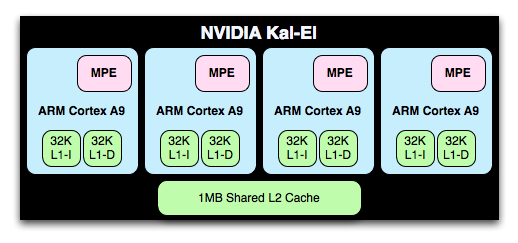
Now for the new information. Power consumption was a major concern with the move to Kal-El but NVIDIA addressed that by allowing each A9 in the SoC to be power gated when idle. When a core is power gated it is effectively off, burning no dynamic power and leaking very little. Tegra 2 by comparison couldn't power gate individual cores, only the entire CPU island itself.
In lightly threaded situations where you aren't using all of Kal-El's cores, the idle ones should simply shut off (if NVIDIA has done its power management properly of course). Kal-El is built on the same 40nm process as Tegra 2, so when doing the same amount of work the quad-core chip shouldn't consume any more power.
Power gating idle cores allows Kal-El to increase frequency to remaining active cores resulting in turbo boost-like operation (e.g. 4-cores active at 1.2GHz or 2-cores at 1.5GHz, these are hypothetical numbers of course). Again, NVIDIA isn't talking about final clocks for Kal-El or dynamic frequency ranges.
Five Cores, Not FourFinally we get to the big news. There are actually five ARM Cortex A9s with MPE on a single Kal-El die: four built using TSMC's 40nm general purpose (G) process and one on 40nm low power (LP). If you remember back to our Tegra 2 review you'll know that T2 was built using a similar combination of transistors; G for the CPU cores and LP for the GPU and everything else. LP transistors have very low leakage but can't run at super high frequencies, G transistors on the other hand are leaky but can switch very fast.
Courtesy NVIDIA
The five A9s can't all be active at once, you either get 1 - 4 of the GP cores or the lone LP core. The GP cores and the LP core are on separate power planes.
NVIDIA tells us that the sole point of the LP Cortex A9 is to provide lower power operation when your device is in active standby (e.g. screen is off but the device is actively downloading new emails, tweets, FB updates, etc... as they come in). The LP core runs at a lower voltage than the GP cores and can only clock at up to 500MHz. As long as the performance state requested by the OS/apps isn't higher than a predetermined threshold, the LP core will service those needs. Even with your display on it's possible for the LP core to be active, so long as the performance state requested by the OS/apps isn't too high.
Once it crosses that threshold however, the LP core is power gated and state is moved over to the array of GP cores. As I mentioned earlier, both CPU islands can't be active at the same time - you only get one or the other. All five cores share the same 1MB L2 cache so memory coherency shouldn't be difficult to work out.
Courtesy NVIDIA
Android isn't aware of the fifth core, it only sees up to 4 at any given time. NVIDIA accomplishes this by hotplugging the cores into the scheduler. The core OS doesn't have to be modified or aware of NVIDIA's 4+1 arrangement (which it calls vSMP). NVIDIA's CPU governor code defines the specific conditions that trigger activating cores. For example, under a certain level of CPU demand the scheduler will be told there's only a single core available (the companion core). As the workload increases, the governor will sleep the companion core and enable the first GP core. If the workload continues to increase, subsequent cores will be made available to the scheduler. Similarly if the workload decreases, the cores will be removed from the scheduling pool one by one.
NVIDIA can switch between the companion and main cores in under 2ms. There's also logic to prevent wasting time flip flopping between the LP and GP cores for workloads that reside on the trigger threshold.
Courtesy NVIDIA
NVIDIA expects pretty much all active work to be done on the quad-core GP array, it's really only when your phone is idle and dealing with background tasks that the LP core will be in use. As a result of this process dichotomy NVIDIA is claiming significant power improvements over Tegra 2, despite an increase in transistor count:
NVIDIA isn't talking about GPU performance today but it did reveal a few numbers in a new white paper:
Courtesy NVIDIA
We don't have access to the benchmarks here but everything was run on Android 3.2 at 1366 x 768 with identical game settings. The performance gains are what NVIDIA has been promising, in the 2 - 3x range. Obviously we didn't run any of these tests ourselves so approach with caution.
Courtesy NVIDIA
Final Words
What sold NVIDIA's Tegra 2 wasn't necessarily its architecture, but timing and the fact that it was Google's launch platform for Honeycomb. If the rumors are correct, NVIDIA isn't the launch partner for Ice Cream Sandwich, which means Kal-El has to stand on its own as a convincing platform.
The vSMP/companion core architecture is a unique solution to the problem of increasing SoC performance while improving battery life. This is a step towards heterogenous multiprocessing, despite the homogenous implementation in Kal-El. It remains to be seen how tangible is the companion core's impact on real world battery life.
Courtesy NVIDIA
More...
-
09-20-11, 01:00 PM #934
Anandtech: LaCie Brings (more) Affordable Thunderbolt Storage to Macs with Little Big
At IDF I met with LaCie and got a quick demo of its Little Big Disk Thunderbolt storage solution. The heavy metal chassis is home to two 2.5" drive bays, which come populated with either two HDDs or two SSDs. The HDD version is available in 1TB (2 x 500GB) and 2TB (2 x 1TB) capacities, priced at $399 and $499 respectively. The SSD options are TBD. LaCie will not be offering a BYOD version unfortunately.
The drives ship in RAID-0 however the Little Big Disk doesn't have any internal RAID controllers (just SATA), the array is enabled through OS X's Disk Utility in software (RAID-0/1 and JBOD are supported). LaCie promises sequential read performance of up to 480MB/s with SSDs and 190MB/s with HDDs.
The Little Big Disk requires an external power supply and it can daisy chain up to 6 more Thunderbolt devices for a total of 8 (Mac + LBD + up to 6 more TB devices).
The big news here is that LaCie will be offering the Little Big Disk in retail and etail through Apple. So far you could only purchase Promise's Pegasus through Apple's online store (although I hear that's going to change soon).
{gallery 1384}
More...
-
09-20-11, 01:50 PM #935
Anandtech: Apple Provides Update, Demo for Final Cut Pro X
Apple has just published update 10.0.1 for its Final Cut Pro X video editing software. It adds a number of features to the program based mostly on user feedback - many developers were upset that the initial release removed features present in the previous version, and that the software was unable to import projects created in older versions of Final Cut.
The new features include Xsan support, rich XML import and export, support for Media Stems, support for Lion's full screen mode, GPU acceleration, and more - check the Apple page for a complete list, and note at the bottom of this page that "Multicam Editing" and "Broadcast-Quality Video Monitoring" are listed as coming in 2012 with another update.
Time will tell if these new features help the polarizing software's reputation with developers who don't like it - either way, it seems clear that anyone who needs to work with older Final Cut projects or misses the functionality of Soundtrack Pro or DVD Studio Pro won't find those features added to Final Cut Pro X any time soon. However, if you are on the fence or if you'd like to see whether the new software will work for you without spending money, Apple is now offering a 30-day free trial for download from its Web site.
Source: Apple
More...
-
09-20-11, 07:40 PM #936
Anandtech: Battlefield 3 Beta Opens Sept. 29
Fans of DICE’s large-scale FPS rejoice: the open beta for Battlefield 3 launches on September 29. Anyone who preordered BF3 via EA’s Origin service or purchased the Limited Edition of last year’s Medal of Honor will be able to play the beta early starting September 27.
The beta will feature one map, Operation Metro, in the Rush mode popularized by DICE’s Battlefield: Bad Company series. Though the beta will end October 10, there is no playtime limit. Players are free to rank up as far as possible but DICE has explicitly said that no stats or unlocks will carry over to the finished product.
Xbox 360 and PS3 users need only download the beta software to play, but PC users will need to install and use Origin. The beta should give players adequate time to get accustomed to EA’s service before the full game releases October 25. System requirements for the PC version can be found below.
Source: DICEMinimum Recommended OS Windows Vista (SP2) 32-bit Windows 7 64-bit Processor 2 GHz Dual Core (Core 2 Duo 2.4 GHz or Athlon X2 2.7 GHz) Quad-Core CPU Memory 2 GB 4 GB Hard Drive Space 20 GB 20 GB Graphics Card 512 MB ATI Radeon 3870 or NVIDIA 8800 GT 1024 MB ATI Radeon 6950 or NVIDIA GeForce GTX 560 DirectX DirectX 10.1 (AMD) / DirectX 10.0 (NVIDIA) DirectX 11 Sound DirectX Compatible DirectX Compatible
More...
-
09-20-11, 10:00 PM #937
Anandtech: HTC Rhyme Coming To Verizon, Accessories In Tow

Long rumored and now unveiled, the HTC Rhyme (nee Bliss) will be hitting Verizon Wireless on September 29th for $199, a high price point for a phone with relatively mediocre specifications. Though not explicitly stated, the phone is being positioned to fill a feminine niche within the market, that is otherwise not well served by the hard edged, black monoliths that we've come to expect. To cater to this less masculine aesthetic the phone will be offered, exclusively on Verizon, with a plum colored body; and features what's being called the HTC Charm, an LED indicator, also plum colored, that hangs from a lanyard attached to the device.
The 3.7" phone features a WVGA SLCD display, and is powered by the same MSM8655 as found in the Incredible 2. Indeed the internals match the Incredible 2 exactly, with the frame simply shrunk down to the smaller form factor. Where the Rhyme makes a name for itself, aside from color, is software and packaging. The phone will be the first Stateside taste of HTC's Sense 3.5, a thoroughly revamped skin that adds several unique ways of accessing your mail, messages, contacts and media. Built around Gingerbread the changes from Sense 3.0 are substantial and make quite a case for the manufacturer's software efforts. HTC is packing more into the box for the Rhyme than any phone in recent memory. Buyers will find the Charm, a docking station, and a pair of tangle free headphones included with the device; that's plenty to make up for the lack of LTE or a second core. PR and press shots below.
{gallery 1404}
More...
-
09-20-11, 11:10 PM #938
Anandtech: Asus Eee Pad Slider Available Now For $479

Originally introduced in January at CES, alongside the Transformer, Asus has quietly announced the availability of the Asus Eee Pad Slider. You'll recall, the Transformer maintained the traditional tablet form factor, while the Slider had a hardware QWERTY keyboard hidden beneath the screen, with a unique sliding mechanism that tilted the screen to a comfortable position for typing. The convertible is available now at leading e-tailers for $479 and $579 for the 16GB and 32 GB models, respectively. The $80 premium over the Transformer nets buyers both the keyboard, as well as upgraded internals. The Slider features NVIDIA's Tegra 2 refresh, the Tegra 250 3D; this SoC bumps CPU speed to 1.2 GHz and GPU speed to 400 MHz. Maintained is the 10.1" IPS LCD screen, microSD slot and miniHDMI port. The addition of a full size USB port will be welcomed by users disinterested in carrying an Asus proprietary docking port to USB adapter.
As productivity is the Slider's raison d'être, Polaris Office 3.0 is included on the device, along with Asus suite of cloud storage and streaming services and apps. In our review, the Transformer proved a competent Tegra 2-based Honeycomb tablet, that came alive as a productivity device when paired with the optional keyboard dock. Anand had lots of praise for the polish Asus put into making the 'Honeycomb netbook' experience appealing; far more than the Webtop experience of the Atrix. While the Slider's keyboard will not be nearly as capacious as the Transformer's dock's, the improved protability could make this the Android loving road warrior's device of choice. PR below, and we'll update when we've got our hands on the hardware.
More...
-
09-21-11, 09:22 AM #939
Anandtech: OCZ Releases Synapse SSD for Caching
OCZ has released a new series of SSDs called Synapse Cache today. This announcement is a bit different from normal SSD announcements since OCZ will be bundling Dataplex caching software with these SSDs, hence the "Cache" in the series name. As for the other specs, you are pretty much looking at yet another 2.5" SF-2281 based SSD.
Capacities are limited to 64GB and 128GB because Synapse series is aimed for caching purposes. It wouldn't make much sense to use a bigger SSD for caching, and Intel is limiting their Smart Response Technology (our review) to 64GB, so this is an improvement from that after all. To briefly summarize the idea of caching; the software analyzes your usage and moves the most frequently accessed files to the SSD, while keeping the less frequently used files in the HD. Especially with smaller SSDs like 64GB, caching can be very useful because it can be hard to decide what goes to the SSD and what doesn't - now software does that for you.OCZ Synapse Cache Series Capacity 64GB 128GB Read Speed 550MB/s 550MB/s Write Speed 490MB/s 510MB/s 4KB Random Read 10,000 IOPS 19,000 IOPS 4KB Random Write 75,000 IOPS 80,000 IOPS
As a whole, SSD caching with OCZ Synapse might be a good option for people without Intel Z68 chipset. Dataplex also seems to be more flexible than Intel's SRT, at least capacity wide. Which is more effective, remains to be seen though. Pricing is unfortunately unknown, so it's hard to say how attractive Synapse really is. Keeping the price close to regular SSDs is important because most people probably won't be ready to pay tons of extra for caching software. OCZ is claiming immediate availability but none of the biggest retailers have Synapse listed as of today.
Source: OCZ
More...
-
09-21-11, 03:50 PM #940
Anandtech: A Look Into Sandy Bridge-E Overclocking
Note: Most Sandy Bridge-E information is currently under embargo, but the information below comes from Bit-tech's article detailing SNB-E overclocking.
Sandy Bridge-E release is getting closer and closer all the time, but there has been one concern: overclocking. Right now, it looks like the initial i7-lineup will consist of three CPUs: i7-3820, i7-3930K, i7-3960X. We covered most of the SB-E specs in our Additional info on Sandy Bridge-E Processors, X79 and LGA2011 article. The two latter ones, i7-3930K and i7-3960X, will have an unlocked CPU multiplier, which allows easy CPU overclocking by just changing the multiplier. However, the cheapest model, i7-3820, does not have an unlocked CPU multiplier.
With LGA 1155 based CPUs, this means you are limited to adjusting the BCLK (base clock). The BCLK is 100MHz by default but unlike in previous microarchitectures, it can only changed by a few MHz until you run into problems. This means you must buy a CPU with unlocked multiplier (i.e. a K CPU) in order to overclock effectively. There was concern that SNB-E would follow a similar path.
Fortunately, Sandy Bridge-E isn't as limited as regular Sandy Bridge. On top of BCLK and CPU multipliers, Intel has introduced something called reference clock ratio (RCR). This is a multiplier that affects the CPU and memory frequency, but does not affect things such as SATA and USB buses like the BCLK does. Hence it can be changed more dramatically than the BCLK without causing instability. This isn't an open multiplier though; Intel has limited it to 1.00x, 1.25x and 1.66x.
Compared to regular CPU multiplier overclocking, playing around with the RCR is a bit more complicated due to only two possible multipliers. You will need three equations to figure out the three values needed for accurate overclock. Lets break down the math:
- Frequency / Reference clock ratio = X
- X / 100 = CPU multiplier
- X / CPU multiplier = BCLK
To show how these equations work in real world, lets see the math for 4.2GHz overclock.
1) 4200 / 1.25 = 3360
The frequency must be entered in MHz (multiply GHz by 1000). The first step is to figure out which reference clock ratio you need to use. The 1.25 multiplier allows a maximum overclock of around 4.7GHz, so that should be enough for most people. You could, of course, use the 1.66 and simply lower the CPU multiplier enough but then you may face issues with your RAM (more on this later).
2) 3360 / 100 = 33.6 ~ 34
In the second step, you simply plug in the result you got from the previous equation and divide that by 100. You will likely end up getting some decimals, but the CPU multiplier must be a whole number, which means you must round the number. In this case, the closest integer to 33.6 is 34. Remember that your maximum CPU multiplier is 36, so if you get a higher number, you might want to use a bigger RCR.
3) 3360 / 34 = 98.82
In the final step, you need to divide the result you got from the first equation by the CPU multiplier (the rounded one) from the second equation. You will again end up with a decimal number, so round that so that you have only two decimals (BCLK can be adjusted in increments of 0.01MHz). So using the equations, for a 4.2GHz overclock you would set:
Reference clock ratio = 1.25x
CPU multiplier = 34
BCLK = 98.82MHz
1.25 * 34 * 98.82MHz = 4199.85MHz ~ 4.2GHz
And voilá, you are done! Using the above information, you can figure out the three values needed for overclocking your CPU to certain frequency. These three numbers are the ones you will be entering into the BIOS. Before applying these numbers, you can confirm them by multiplying them all together and you should end up with the frequency you entered in step 1. Of course, a voltage change will most likely be required as well but that is part of overclocking basics so we won't get into that now.
There is one bit hidden into the reference clock ratio though - it affects the memory as well. The total memory frequency is:
BCLK * reference clock ratio * memory multiplier
The problem is that we don't know what memory multipliers Intel will support in SB-E platform. Intel claims memory frequency changes in increments of 266MHz, which with 100MHz BCLK suggests at least multipliers of 13.33x, 16.00x and 18.66x. With 1.25x RCR you shouldn't get into troubles with memory, but big overclocks with 1.66x RCR may face some memory limitations, especially if there are no smaller memory multipliers. For example, if the lowest memory multiplier ends up being 13.33x, then your memory would run at 2213MHz with 100MHz BCLK and 1.66x RCR. That might be too much for a stable setup, and you'd certainly want higher quality memory.
Again, a big thanks to Bit-tech for their detailed article on SB-E overclocking!
More...
Thread Information
Users Browsing this Thread
There are currently 64 users browsing this thread. (0 members and 64 guests)





 Quote
Quote















Bookmarks