Results 1 to 10 of 10
Thread: 4850 overheating
-
08-22-10, 12:18 PM #1
4850 overheating
WTF Does anyone have currently or in the past an ATI 4850? The freaking thing gets so hot (many complaints on the internet). I have to keep my case open and point a fan at it when I play certain games like BF2. TF2 doesn't cause any problems. I just installed the Kane and Lynch demo and noticed my temp hit 93 (forgot to turn on floor fan). I have never seen it over 83. Right now not in a game and with a fan on it the temp is 56. I get mid 60 with TF2.
I update all my drivers regularly. I manually set the fan speed since ATI can't. I have good air flow. I have removed the heat sink, cleaned it and put new thermal paste. Nothing helps.
I really don't want to buy one of those huge heatsinks just for the card. Are the newer cards better? Maybe it's time to upgrade.
-
08-22-10, 01:02 PM #2
Re: 4850 overheating
The 4850 should be ok until you start hitting 98+. If it hasn't been downclocking itself due to getting overheated, I wouldn't be in any kind of rush to replace it.
The fan is working on the card, correct? Have you gotten the dust removed from the exhaust ports of the card?
-
Registered TeamPlayer


- Join Date
- 01-15-06
- Location
- Tampa, FL
- Posts
- 9,270
- Post Thanks / Like

- Blog Entries
- 5
08-22-10, 01:06 PM #3Re: 4850 overheating
I am running dual 4850s in CrossfireX. I just replaced my stock aluminum GPU coolers with a couple of these:
http://www.newegg.com/Product/Produc...-037-_-Product
The difference in temps is night and day.
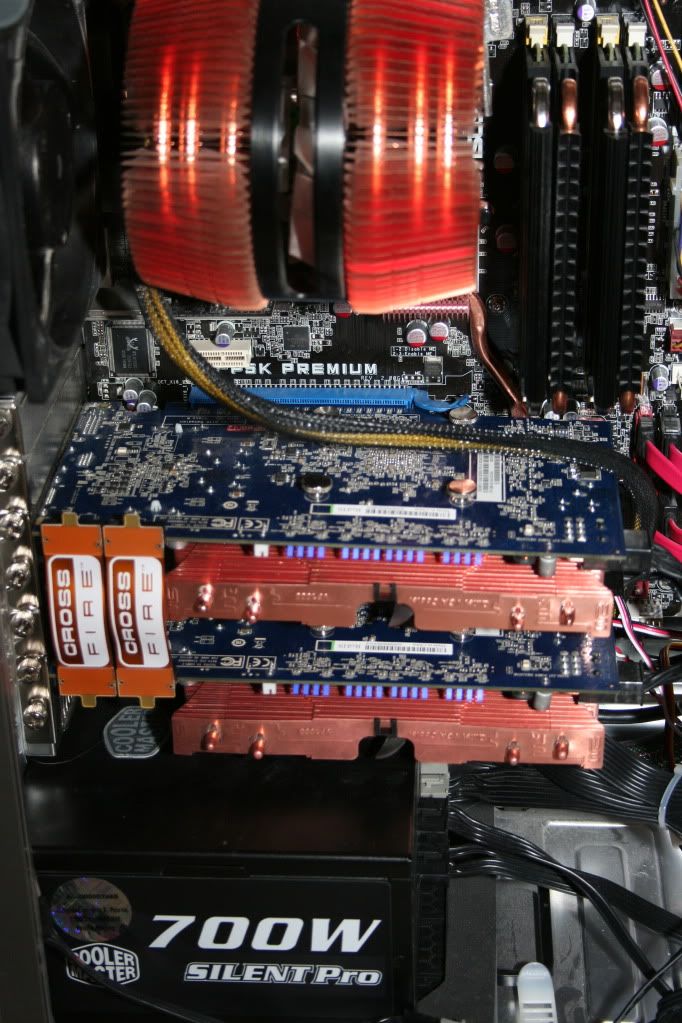
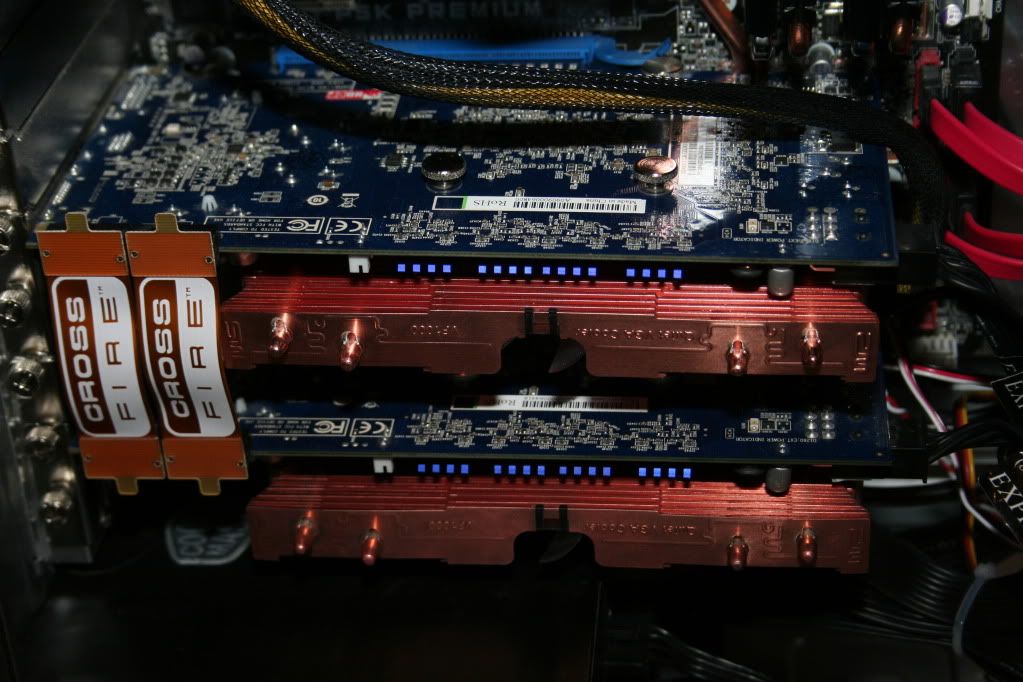
They were really easy to install. There were some small blue heatsinks for the memory chips. Make sure you have some Arctic Silver thermal compound when mounting the GPU cooler. You should be able to find this cooler on eBay ranging from $30-40 + shipping.
-
08-22-10, 02:00 PM #4
Re: 4850 overheating
If you're looking to buy a new card as an alternative, ATI's 5xxx series use a smaller processing technology, use less power for the same performance and run cooler. I think the 4850 was made at 55nm, while the 5850 is made at 40nm (lower is better).
If you're looking at GPU coolers, I'd suggest heading over to http://benchmarkreviews.com and looking at their GPU cooler section - they do head to head performance, value comparisons of the top coolers on market.
-
-
-
08-22-10, 02:28 PM #7
Re: 4850 overheating
The only reason I ever really noticed it was when after 10 minutes of BF2 my computer would reboot. I started looking at everything and noticed that when BF2 ran my card got very hot. I started with the floor fan and when it is running I never have a reboot.
Since a lot of the good heatsinks are a little pricey I will probably wait and just upgrade the card later. My friend just bought a 5770 (I think, for sure a 5 series) and I will be checking to see what temps he gets.
When my build first started i wanted a quite case. The loudest thing in my case in my damn video card. When I am not gaming I can lower the speed down to about 30% and not have issues.
-
Registered TeamPlayer


- Join Date
- 01-15-06
- Location
- Tampa, FL
- Posts
- 9,270
- Post Thanks / Like

- Blog Entries
- 5
-
-
08-23-10, 05:59 PM #10
Re: 4850 overheating
I've got a 4850X2 and a 4890 in my system. They get a little warm but not borderline hot. I just turn the fan speed up to max and let them go. I don't care if it sounds like a jet engine and my noise cancelling headphones kill the drone, or my klipsch speakers do the same.


Krakkens and shit. stop tempting them. -- Bigdog
Thread Information
Users Browsing this Thread
There are currently 1 users browsing this thread. (0 members and 1 guests)









 Quote
Quote




















Bookmarks