Results 1 to 1 of 1
Thread: Three (free) Win7 tweak tools I can't live without
-
10-26-10, 09:59 PM #1
Three (free) Win7 tweak tools I can't live without
After reinstalling Win7 last night, I realized how lost I was without a few awesome customization tools I'd collected over the past year, so I figured I'd share them here. Some of these programs, I never knew existed for many months, even though I knew how I wanted my Win7 to behave. Finding these all was a godsend.
1) ShellFolderFix
By default, there is no way to make Win7 remember layout info (size/location) for explorer windows of unique disk folders. For example, create a shortcut on your desktop to C:\dir1 (a real dir). And another shortcut to C:\dir2. Now open both those windows via shortcuts. Make one window take up the left half of your screen and the other the right. Close them both. Re-open them both... and they will NOT be where you left them. This was a VERY simple functionality that was standard for XP, which was never implemented in Win7. Some people don't think it's a big deal (and some don't even understand the issue, claiming that it works fine)... but to a great many of us it is a HUGE deal. I have dozens of shortcuts to drives and folders that I want to open on certain parts of my screen at a certain size. Now, I finally can do it again. This program runs in your system tray at startup, is very lightweight, and remembers by default 5000 folder layouts, but has many advanced config options.
2) Classic Shell
This allows you to bring back classic aspects of both the start menu and the explorer shell in general (really two programs in one). Sure, you COULD use classic windows theme, but that only allows a few of these options, and also would force you to lose Aero theme. Using Classic Shell you have much more classic/advanced options, and you get to keep Aero. Right now if I left click on Win button, I get Win7 start menu, but if I shift-click on it, I get Classic version. Also, within the Win7 start menu, I'm using the Classic "programs menu" which allows for cascading, so you don't have to scroll to see programs when you have a very long list installed. On the explorer side, the biggest plus is an option to restore the long lost UP BUTTON.
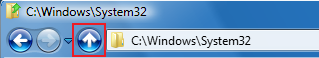
There are also many other options. I disable breadcrumbs so I see full path in explorer bar, and in the title bar I now have folder name and an icon (right on the glass aero pane). I can also now see file size in status bar (rarely worked in Win7 even if turned on in folder options) and also drive freespace. I also added folder overlay for network shared folders (thank GOD). And you have option to go back to classic file/folder write conflict dialogs, but I kept using Win7 style because I liked it.
3) Taskbar Tweaker
This one lets you do a few cool things with the buttons on your taskbar. I made it so right click no longer brings up that stupid "jump list" but instead the standard window menu. This is nice when right clicking to close many apps, since after the right click your cursor is right on the "close" option when in classic mode, but with the Win7 jump list you have to move the cursor up to get to the close option. But an even FASTER method for closing many apps... I can now MIDDLE CLICK on apps on taskbar to close them (think browser tabs). SUCH a timesaver! I also disabled app grouping so even similar apps (like multiple explorer windows) can be resorted in the taskbar by dragging. And I made it so dropping a file on the app on taskbar opens the file with the app, rather than pinning to the taskbar.
Would love to hear what anybody thinks about these tools... they changed my Win7 experience for sure.Last edited by Veovis; 10-26-10 at 10:03 PM.
Thread Information
Users Browsing this Thread
There are currently 1 users browsing this thread. (0 members and 1 guests)







 Quote
Quote















Bookmarks