Results 1 to 10 of 11
Thread: New computer build.
-
02-15-11, 12:17 AM #1
New computer build.
Hey all, I'm building my first computer soooo pretty pumped
 .
.
Just looking for some more eyes to check out my build, make sure everything works together or any cheap/necessary upgrades. I've already had some other people's eyes on it but more opinions never hurt.
PSU: Newegg.com - CORSAIR CMPSU-750TX 750W ATX12V / EPS12V SLI Ready CrossFire Ready 80 PLUS Certified Active PFC Compatible with Core i7 Power Supply
Case:Newegg.com - Antec Nine Hundred Black Steel ATX Mid Tower Computer Case
Vid: Newegg.com - EVGA 012-P3-1570-AR GeForce GTX 570 (Fermi) 1280MB 320-bit GDDR5 PCI Express 2.0 x16 HDCP Ready SLI Support Video Card
CPU: Newegg.com - AMD Phenom II X6 1090T Black Edition Thuban 3.2GHz 6 x 512KB L2 Cache 6MB L3 Cache Socket AM3 125W Six-Core Desktop Processor HDT90ZFBGRBOX
Mother Board: Newegg.com - ASUS M4A88TD-V EVO/USB3 AM3 AMD 880G HDMI SATA 6Gb/s USB 3.0 ATX AMD Motherboard
RAM: Newegg.com - Kingston HyperX 4GB (2 x 2GB) 240-Pin DDR3 SDRAM DDR3 1600 (PC3 12800) Desktop Memory Model KHX1600C9AD3K2/4G
Getting 2 of these for a total of 8gb.
Storage Drive:Newegg.com - Seagate Barracuda 7200.12 ST31000528AS 1TB 7200 RPM 32MB Cache SATA 3.0Gb/s 3.5" Internal Hard Drive -Bare Drive
SSD (for OS and select games): Newegg.com - Corsair Force CSSD-F120GB2-BRKT 2.5" 120GB SATA II MLC Internal Solid State Drive (SSD)
CD Drive: Newegg.com - LG Black 22X DVD+R 8X DVD+RW 12X DVD-RAM 16X DVD-ROM 48X CD-R 32X CD-RW 48X CD-ROM 2MB Cache SATA DVD±RW SuperMulti Drive - CD / DVD Burners
-
Registered TeamPlayer


- Join Date
- 01-15-06
- Location
- Tampa, FL
- Posts
- 9,270
- Post Thanks / Like

- Blog Entries
- 5
02-15-11, 06:36 AM #2Re: New computer build.
You might want to consider a different motherboard if you are planning on ever going with two graphics cards. The motherboard you listed will support the first slot at 16x and the 2nd slot at 4x when running SLI.
Try to find a board that will run either 16x or 8x in both slots. No graphics card on the market will take up 8 PCI-E lanes, but you don't want to bottleneck your 2nd card at 4 lanes. The link below shows real results of this comparison. The 16x + 4x performed approx 5% below the 16x + 16x.
16x/16x vs 16x/4x GTX 470 SLI Comparison - Overclock.net - Overclocking.net
Here is another article showing some test results comparing 16x + 16x and 8x + 8x. Basically, the results confirmed that there is no difference in performance between the two up to 2560x1600 resolution. The only time they noticed a difference was when using ATI Eyefinity/NV Surround at 5760x1200 resolution or higher.
Sorry to babble on, but I did my research about this stuff when I purchased my own motherboard.Last edited by HeavyG; 02-15-11 at 06:37 AM.
-
Registered TeamPlayer


- Join Date
- 10-21-08
- Location
- Waco, Texas
- Posts
- 12,228
- Post Thanks / Like

- Blog Entries
- 6
-
-
Registered TeamPlayer


- Join Date
- 10-21-08
- Location
- Waco, Texas
- Posts
- 12,228
- Post Thanks / Like

- Blog Entries
- 6
02-15-11, 09:34 AM #5Re: New computer build.
Newegg.com - G.SKILL Ripjaws Series 8GB (2 x 4GB) 240-Pin DDR3 SDRAM DDR3 1333 (PC3 10666) Desktop Memory Model F3-10666CL9D-8GBRL
That is what bust is getting on his. From everything I have seen, G.Skill is a pretty reliable brand, and their customer service is good too.
You also want to buy the entire 8 gigs as a kit, because sometimes if you buy two kits of the exact same thing and put em together they can have issues. Happened to me on a rig. Both kits were fine on their own, exactly the same, but would not work with each other.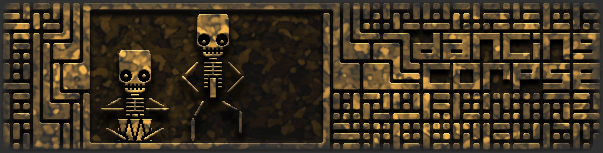
-
Registered TeamPlayer


- Join Date
- 10-21-08
- Location
- Waco, Texas
- Posts
- 12,228
- Post Thanks / Like

- Blog Entries
- 6
02-15-11, 09:42 AM #6Re: New computer build.
Also, you want to get a Hard Drive that will take advantage of that 6.0 GB/s SATA connection on the mobo.
I have never had a problem with Western Digital hard drives myself. I still have one of their old Maxxtor HDs from 2003 sitting around here somewhere (ah, back when 300 GB for $100 was an amazing deal).
Newegg.com - Western Digital Caviar Black WD1002FAEX 1TB 7200 RPM 64MB Cache SATA 6.0Gb/s 3.5" Internal Hard Drive -Bare Drive
Unfortunately Seagate doesn't have anything under 2 TB with the 6.0 GB/s speed. But I have had two Seagate drives die on me after a week of usage (on two different computers), and haven't used them since.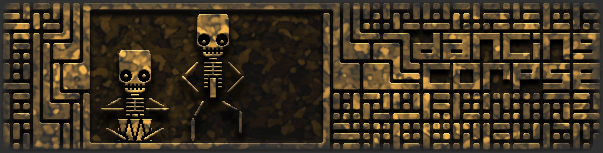
-
Registered TeamPlayer


- Join Date
- 10-21-08
- Location
- Waco, Texas
- Posts
- 12,228
- Post Thanks / Like

- Blog Entries
- 6
02-15-11, 09:57 AM #7Re: New computer build.
The GPU you are getting will be a tight fit in that Antec 900. You will probably have to remove a Hard Drive cage inside the case to get it to fit. Choose a Full ATX Tower instead of a Mid ATX if you want the case to stay as cool as possible, because air flow will be a little constricted from the front of the case as a result.
The Antec 1200 is a very good choice.
Newegg.com - Antec Twelve Hundred V3 Black Steel ATX Full Tower Computer Case
I'm a fan of the Cooler Master High Air Flow (HAF) series myself, and I have this case. One of the things I love about this case is that the power supply is mounted upside down, so the fan from the PSU doesn't blow its own hot air into the case, but dumps it right out the bottom. It's also one the best suited cases for water cooling if you upgrade to that in the future. You can put the reservoir right at the top and under that rubber mat up there (next to the power buttons) you can get quick access to it for filling it up.
Newegg.com - COOLER MASTER HAF 932 RC-932-KKN1-GP Black Steel ATX Full Tower Computer CaseLast edited by DancingCorpse; 02-15-11 at 10:04 AM.
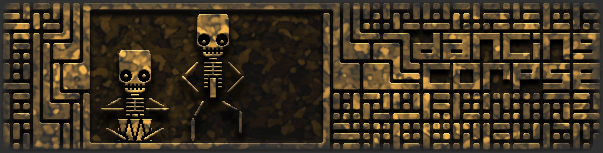
-
02-15-11, 04:55 PM #8
Re: New computer build.
Alright, going go take your recommendations on the hard drive, the RAM, and I'm going to get the Cooler Master case because of the big price difference :P $20 more for a full tower seems well worth the extra heat it will get rid of. Just one more question, should I get some Arctic Silver 5 for the CPU? let me know. Thanks a ton for the assistance I appreciate it.
EDIT: also should I get some more fans or anything like that I know those are cheap
EDIT#2: Don't know why I didn't think of getting 2 4gb sticks instead since its going be $15 cheaper and i won't have to re-buy any memory if i decide to go up to 16gb at one point :PLast edited by Tyy; 02-15-11 at 05:07 PM.
-
Registered TeamPlayer


- Join Date
- 10-21-08
- Location
- Waco, Texas
- Posts
- 12,228
- Post Thanks / Like

- Blog Entries
- 6
02-15-11, 05:48 PM #9Re: New computer build.
I found the thermal paste pre-applied to my AMD X6s Stock heatsink to be sufficient (I have the same processor you're getting, the 1090T). Haven't had a problem with it at all, the stock heatsink performs really well for a small guy, the temp has never gone above 40 degrees C. If you ever feel it isn't doing its job well enough you could just hop over to a local Radio Shack and they should have Arctic Silver 5.
Now, if you were getting an aftermarket HeatSink, you will want to get some paste. But I recommend sticking with the stock heatsink for at least the first couple of months to make sure nothing is wrong with the CPU, because with AMD processors it voids the warranty to use anything but the heatsink provided with the processor.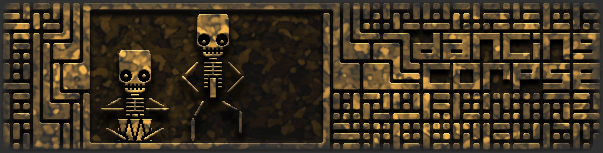
-
02-15-11, 06:24 PM #10
Re: New computer build.
alright cool, I'll be sticking with the stock heat sink at least for a while just because of the price of one for sure and you said its good so even more power to me

BTW man thanks for all the help with the Headset question and this I appreciate it.
Thread Information
Users Browsing this Thread
There are currently 1 users browsing this thread. (0 members and 1 guests)




 Quote
Quote
























Bookmarks