Results 1 to 10 of 217
Thread: BF2142 Common Issues & Resolutions (Installation Tips, NS Issues & More)
-
08-31-07, 07:48 PM #1
BF2142 Common Issues & Resolutions (Installation Tips, NS Issues & More)
Prior to doing anything, give your system a reboot. Also after doing any of the below, consider rebooting afterwards and THEN try 2142 again
1] For any map, it loads about halfway and just gets "stuck", anyone else seen/have this prob?
For Windows O/S
For MAC O/S Originally Posted by Benandorf
Originally Posted by Benandorf
1a] I get a memory.dll; sanity check block size xxx doesn't seem sane message when loading into a game and it boots me out....how do I fix this? Originally Posted by FrauBlucher
Originally Posted by FrauBlucher
2] Whenever a northern strike game loads up, I get booted from the server with a message about modified content not allowed or the like....how do I fix this?fix is in #1 above -- deleting or renaming that radial file
3] I am having problem logging into my soldier account in game but everyone else is able to. It just seems to hang contacting the EA Master Server. What's the deal? Originally Posted by Mcstrange
Originally Posted by Mcstrange
Sometimes this is related to Punkbuster and your firewall. Sometimes when punkbuster auto updates, your firewall re-asks you to allow access or to continue to block it. Other times, it might not ask, but you need to re-trigger it to ask you
You can always check to see when PB releases new PB client and/or server patches here <a href=http://www.evenbalance.com/index.php?page=support-bf2142.php>PunkBuster 2142 site</a>
4] I am having varioius PunkBuster error messages that kick me out after getting into a game (losing key packets / handshaking failed / etc). Help?! Originally Posted by Amador +JP2+
Originally Posted by Amador +JP2+
5] The Game Loads, but mouse pointer is stuck in the middle of screen. Originally Posted by Mcstrange
Originally Posted by Mcstrange
 Originally Posted by Vlade.the_medic
6] For some reason, I noticed tonight, I can't hear anyone over voip nor can I talk to anyone. I go to my audio screen and where the voice is, it's all grayed out. It won't let me select to turn it on. Any idea's what is going on?
Originally Posted by Vlade.the_medic
6] For some reason, I noticed tonight, I can't hear anyone over voip nor can I talk to anyone. I go to my audio screen and where the voice is, it's all grayed out. It won't let me select to turn it on. Any idea's what is going on? Originally Posted by Mustafah
Originally Posted by Mustafah
7] Every so often I go through bouts of Crash to Desktops (CTDs). Aside from the other suggestions above, what's another thing to try and/or do every so often? Originally Posted by WorstPE
Originally Posted by WorstPE
8] My 2142 was so fubared I decided to uninstall and reinstall the whole thing. However, I am having issues now. It keeps telling me there is an update available but I have applied eveything? Originally Posted by WileECyte
Originally Posted by WileECyte
9] Are there any other tweaks etc that can be done to make my 2142 gaming experience better? Originally Posted by SpankyMcFly3
Originally Posted by SpankyMcFly3
10] Is there a way to cut down on the amount of system chat spam that flies by in game so that I can see player/admin chat better? Originally Posted by RhysJD3
Originally Posted by RhysJD3
11] I'm running vista. Start up BF2142 and it just crashes:Simply edit your profile's general.con file (The file will be in your My Documents area / battlefield 2142 / profiles / then under whichever dir is your char....i have 0001 / 0002 with 0001 being frau)
I recommend making a copy of the original file, just in case, prior to making any changes.
Edit the following lines:
GeneralSettings.setKillMessagesFilter 1
GeneralSettings.setRadioMessagesFilter 1
Where:
GeneralSettings.setKillMessagesFilter #
1 shows all kill messages
2 shows only kill messages from your squad
3 hides them all.
GeneralSettings.setRadioMessagesFilter #
1 shows all radio messages
3 shows no radio messages
So for instance, my lines list as follows:
GeneralSettings.setKillMessagesFilter 2
GeneralSettings.setRadioMessagesFilter 3
Problem signature:
Problem Event Name: APPCRASH
Application Name: BF2142.exe
12] When I go inside a Titan, all the textures and lighting seems to disappear leaving me with basically a black screen. However, I can still see things like Crates, Consoles, Power Core but I only see them when I have 'line of sight'. HELP! Originally Posted by ClickSlash
Originally Posted by ClickSlash
 Originally Posted by PASHA
13] I reformatted my machine, and since then my Mic has become noticeably softer and near impossible to understand for other players. This has also affected my Ventrilo volume, even though my settings on both applications are the same.
Originally Posted by PASHA
13] I reformatted my machine, and since then my Mic has become noticeably softer and near impossible to understand for other players. This has also affected my Ventrilo volume, even though my settings on both applications are the same. Originally Posted by belial8256
Originally Posted by belial8256
 Originally Posted by KromMonkey
Originally Posted by KromMonkey
 Originally Posted by joker23
14] I installed updated video drivers and my graphics are all fubared now and maps take forever to load. Which ones did you rollback too? I am having the same problem on my rebuilt machine...I installed the latest drivers for my 8800GT and I have the exact same artifacts...
Originally Posted by joker23
14] I installed updated video drivers and my graphics are all fubared now and maps take forever to load. Which ones did you rollback too? I am having the same problem on my rebuilt machine...I installed the latest drivers for my 8800GT and I have the exact same artifacts... Originally Posted by nsRaven
Originally Posted by nsRaven
15] I have the "Conflict with Emulation software detected" when I try to load the game Originally Posted by KingArthor
Originally Posted by KingArthor
 Originally Posted by SpiritOfF1re
Originally Posted by SpiritOfF1re
 Originally Posted by SpiritOfF1re
Originally Posted by SpiritOfF1re
-
-
-
-
-
-
-
-
-
08-31-07, 10:33 PM #10
Re: Stuck Loading
From my reading on EA's forums, I've found this:
You can delete radial.cdb instead of renaming it if you're not worried about backing up the file.This problem started to occur when 1.40 beta came out and it effected ALOT of people I am not sure how it is related but I had to do this:
Follow these steps:
1. right click your 2142 icon and go to properties
2. click on the "find target" button
3. in the window that jsut came up go to Tools -> Folder Options -> View
4. now, find the box that says "show hidden files and folders" click it so it is checked.
Now scroll jsut a litte below that and find the box that says "Hide protected operating system files [recommended], uncheck that box and then hit ok.
5. now find the folder named 'radial.cdb' and re-name it to oradial.cdb
that will fix the problem where the map will stop a little past half-way.
But a bunch of people started having it all at once, so it's an EA problem (even if this does fix it, EA fucked something up).
Note: This is for 1.25, he just put in the bit about 1.4 as a reference to when it started for some people. *shrugs* Try it if you so wish, but I'm still looking for anything more official.
Thread Information
Users Browsing this Thread
There are currently 1 users browsing this thread. (0 members and 1 guests)




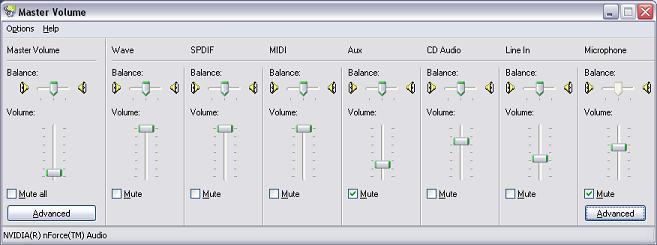

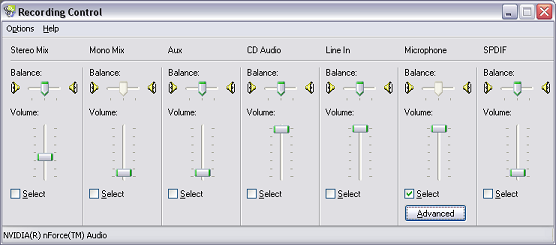
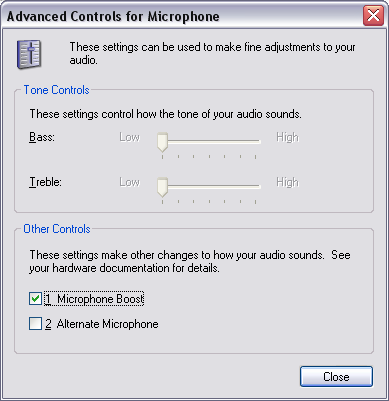

 Quote
Quote
























Bookmarks