Results 1 to 10 of 93
Thread: PR Technical Issues and Server Info
-
Registered TeamPlayer


- Join Date
- 02-13-07
- Location
- Fort Worth, TX
- Posts
- 42,785
- Post Thanks / Like

- Blog Entries
- 5
09-02-08, 04:12 PM #1PR Technical Issues and Server Info
TeamPlayerGaming Battlefield 2: Project Reality Mod
IP: 184.173.95.3 16567
Project Reality v0.9 Installation Guide
Project Reality v0.9 is the latest version of Project RealityPlease note that due to the size of the mod, we have split the download into two separate parts, "Part 1 of 2" and "Part 2 of 2". You will need to download and install both in order to play PR v0.9. The installer will remove any previous versions of Project Reality automatically.
Be certain you have BF2 updated to the latest version prior to updating or installing the latest version of PR.
MUMBLE SERVER RULES
BE ADVISED: WHEN YOU STEP INTO THE MUMBLE CHANNEL YOU NEED TO KEEP THE COM'S TO A MINIMUM
I'm going to keep this as simple as possible!!
We do not need to hear about your day or other random statements.
We do not need to hear about things that are not related to game strategies.
Only use the mumble coms during game-play to facilitate the troop movements of your teams/team-mates.
Admins for the TeamPlayerGaming PR server are often in a TeamSpeak Channel and we do not need the over flow of information.
If you cannot follow these simple rules then you will find yourself banned from Mumble and you will go through the banned forums to get your access reinstated.
This is not some little team speak channel to be just randomly spouting off stuff in. Keep it to the Game or you are going to regret it.
 Originally Posted by bust331
Originally Posted by bust331
Technical Issues
I have decided to put together one topic for technical issues. If you have questions please read here first, then if you need help feel free to ask. So far here is the most helpful article I have found on the realitymod forum. It says it is for Vista, but I have talked with XP users that have used the advice as well. Hope this helps.
[QUOTE="[R-DEV]AncientMan"] Originally Posted by [R-DEV]AncientMan
Originally Posted by [R-DEV]AncientMan
Q: I cannot run the installer, it just hangs.
A: If you are running Windows Vista, try disabling User Account Control (UAC). You can also try disabling your anti-virus protection, and any other program that may be interfering with the launch of the installer. If this doesn't help, it may be a corrupted download. You can try fixing the corrupt sectors by using the torrent and pointing the save location to the corrupted installer, saving you having to download the entire file again.
Q: I have no desktop shortcut, how can I run PR?
Q: There is no pr.exe, how can I run PR?
Q: I get kicked off servers for mods\pr\shaders_client.zip MD5Tool Mismatch errors.
[CENTER]A: As of PR 0.85, unlike other versions, it no longer requires pr.exe. You need to update your shortcuts to launch bf2.exe. More information on how to do this is in the Installation Guide wiki. SeeLast edited by h7g6f5; 07-21-11 at 06:59 PM. Reason: Added 11bravo mumble rules. Still need to fix the URL's thought.

-
-
Registered TeamPlayer


- Join Date
- 02-13-07
- Location
- Fort Worth, TX
- Posts
- 42,785
- Post Thanks / Like

- Blog Entries
- 5
-
-
-
-
-
09-07-08, 04:58 PM #8
Re: PR Technical issues sticky.
I have PR installed. It load fine. When I try to load the TTP server, it loads fine and goes all the way to the kit selection screen and then exits. I get a message that says "service communication failure", it also reads "punkbuster handshaking failed." Can anybody tell me what's wrong.
I did check my resolution, it's definately something other than 800x600.
-
Registered TeamPlayer


- Join Date
- 02-13-07
- Location
- Fort Worth, TX
- Posts
- 42,785
- Post Thanks / Like

- Blog Entries
- 5
-
Thread Information
Users Browsing this Thread
There are currently 1 users browsing this thread. (0 members and 1 guests)












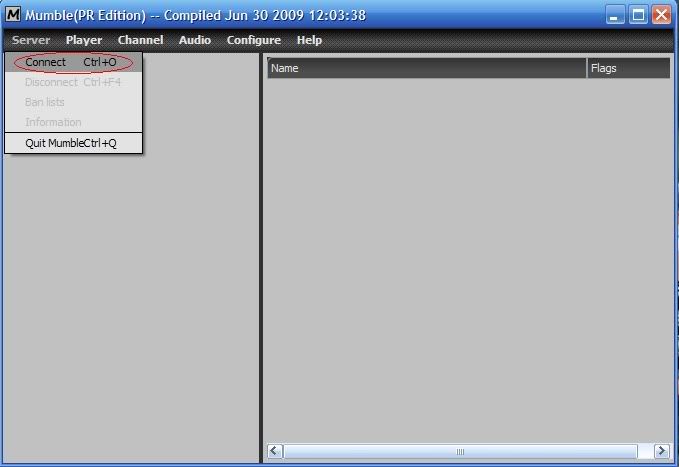
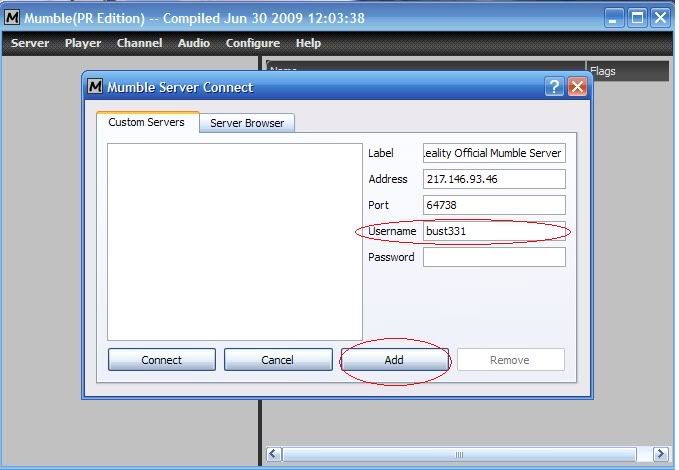
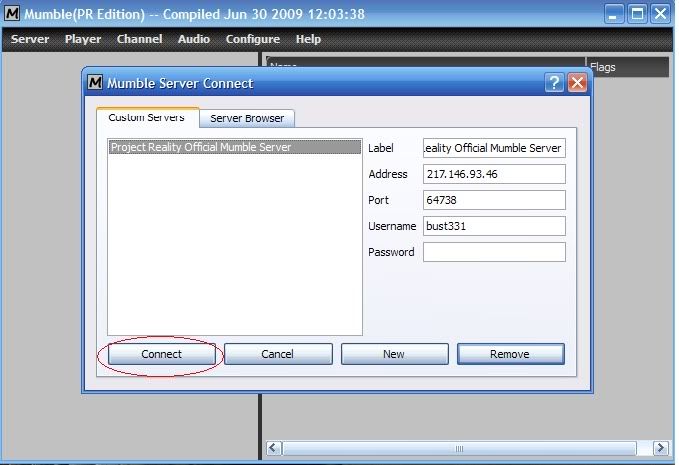
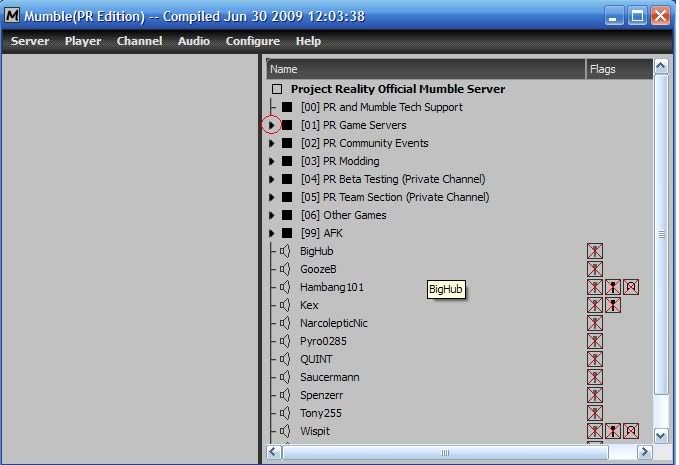
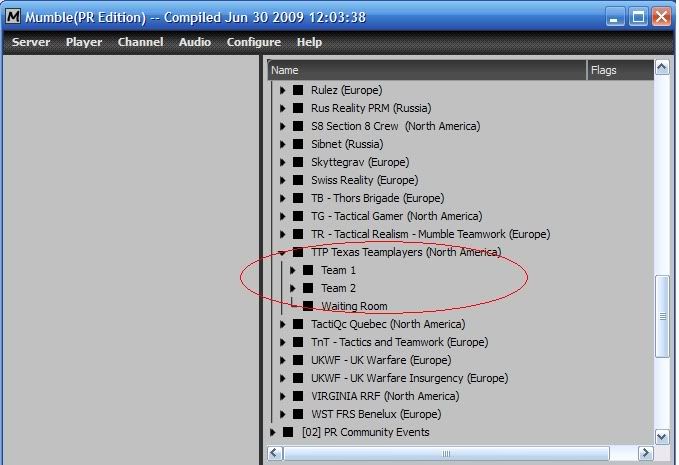

 Quote
Quote















Bookmarks