Results 31 to 40 of 94
Thread: Vid card or MoBo issue
-
-
-
-
03-07-08, 12:54 PM #34
Re: Vid card or MoBo issue
Go to ASUS website and become familiar with your Mobo's specs: Originally Posted by Adretheon
Originally Posted by Adretheon
http://usa.asus.com/products.aspx?l1...68&modelmenu=1
They will also have the mnuals available in PDF format. Those should tellyou EXACTLY where and what power connectors are on your Mobo.
Now look over your mobo for any power connectors that are not filled.
20 pin ATX power connector

20+4 pin ATX power connector

Another version of the 20+4 Pin ATX connector.
[img width=700 height=525]http://www.nordichardware.se/skrivelser_img/220/psu.12v.jpg[/img]
4 pin plug (the plug-in for this guy should look like the others, but with 4 holes)

And then the 4 pin in line connectors.
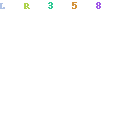
These are PCI-E power connectors and often plug directly into a GPU, and in some cases the Mobo.
There are other types that look like fan/floppy power connectors that I have seen ATI use on their older cards.
-
-
03-07-08, 12:58 PM #36
Re: Vid card or MoBo issue
How bout here? Is there a wire plugged in there?
[img width=700 height=525]http://i18.photobucket.com/albums/b147/mcstrange/imageviewphpnm9.jpg[/img]
Something like this would go in there
[img width=700 height=525]http://www.nordichardware.se/skrivelser_img/220/psu.12v.jpg[/img]
-
-
-
-
Thread Information
Users Browsing this Thread
There are currently 1 users browsing this thread. (0 members and 1 guests)








 Quote
Quote




















Bookmarks