Results 1 to 10 of 11
Thread: Mic dilemma and short cut problem
-
Registered TeamPlayer


- Join Date
- 11-13-07
- Location
- Plano, TX and Ruston, LA
- Posts
- 32,364
- Post Thanks / Like

- Blog Entries
- 43
05-17-09, 10:52 PM #1Mic dilemma and short cut problem
So, I've got my shiny brand new headset. It's purdy and cheap, but it's having mic problems.
If the Windows mic boost is on, I get the signal boosted so much that I get lovely background noise that kills ears. This happens regardless of the boost in TF2.
If I have it off, then the mic has none of the feed back, but is very soft, too soft.
Anyone have ideas? While I can get my transmit volume high and clear enough if I deepthroat the mic, I don't like the idea of sharing a talent with Sjt's mom.enf-Jesus its been like 12 minutes and you're already worried about stats?! :-P
Bigdog-Sweet home Alabama you are an idiot.
-
-
Registered TeamPlayer


- Join Date
- 11-13-07
- Location
- Plano, TX and Ruston, LA
- Posts
- 32,364
- Post Thanks / Like

- Blog Entries
- 43
05-17-09, 11:03 PM #3Re: Mic dilemma
If the windows boost is on, I have to have the transmit volume so low that it I can't be heard so I don't kill ears.
This is the headset:
http://www.newegg.com/Product/Produc..._-Pst01Descripenf-Jesus its been like 12 minutes and you're already worried about stats?! :-P
Bigdog-Sweet home Alabama you are an idiot.
-
-
Registered TeamPlayer


- Join Date
- 11-13-07
- Location
- Plano, TX and Ruston, LA
- Posts
- 32,364
- Post Thanks / Like

- Blog Entries
- 43
-
Registered TeamPlayer


- Join Date
- 11-13-07
- Location
- Plano, TX and Ruston, LA
- Posts
- 32,364
- Post Thanks / Like

- Blog Entries
- 43
05-19-09, 06:53 AM #6Re: Mic dilemma and short cut problem
Might as well just tack it on, but I when I went to click on shortcut to open up my external drive a few minutes ago, the default action changed to trying to install the software that comes with the drive. If I create a new shortcut, I get the same problem. Is there a way to change this back?
enf-Jesus its been like 12 minutes and you're already worried about stats?! :-P
Bigdog-Sweet home Alabama you are an idiot.
-
05-19-09, 10:21 AM #7
Re: Mic dilemma and short cut problem
I assume you're talking about an external hdd, though it sounds like AutoPlay which Windows usually only puts on optical. You might want to check into this: Originally Posted by DJ Mr. White
Originally Posted by DJ Mr. White
http://www.theeldergeek.com/forum/in...howtopic=23480
 Originally Posted by draco7891
When you say you tried the Windows sound control, did you change the mic's recording volume or just the default volume? From the BF2142 Common Issues thread:
Originally Posted by draco7891
When you say you tried the Windows sound control, did you change the mic's recording volume or just the default volume? From the BF2142 Common Issues thread: Originally Posted by DJ Mr. White
Originally Posted by DJ Mr. White
[quote=FrauBlucher ]
13] I reformatted my machine, and since then my Mic has become noticeably softer and near impossible to understand for other players. This has also affected my Ventrilo volume, even though my settings on both applications are the same.
 Originally Posted by KromMonkey
Originally Posted by KromMonkey
 Originally Posted by joker23
Originally Posted by joker23
 Originally Posted by nsRaven
Originally Posted by nsRaven

-
Registered TeamPlayer


- Join Date
- 11-13-07
- Location
- Plano, TX and Ruston, LA
- Posts
- 32,364
- Post Thanks / Like

- Blog Entries
- 43
05-19-09, 06:05 PM #8Re: Mic dilemma and short cut problem
I mean the recording volume. Although it looks so much easier to do in XP. The Vista interface feels dumbed down although not as much as the defragger.
And I swear to God this better not be the virtumundi virus again. I just got down cleaning it from my now ex-bosses computer ( :10 :10 :10 :10 <---for her no longer being my boss), and by cleaning I mean reformatting since that fucker was in deep. Shit was fucked up all over the place. Reformatting was just quicker.enf-Jesus its been like 12 minutes and you're already worried about stats?! :-P
Bigdog-Sweet home Alabama you are an idiot.
-
Registered TeamPlayer


- Join Date
- 11-13-07
- Location
- Plano, TX and Ruston, LA
- Posts
- 32,364
- Post Thanks / Like

- Blog Entries
- 43
05-19-09, 06:16 PM #9Re: Mic dilemma and short cut problem
Thanks for pointing me to that fix for the drive, Raven. That was exactly the problem. Now, to deep clean in order to find any of its butt buddy friends.
enf-Jesus its been like 12 minutes and you're already worried about stats?! :-P
Bigdog-Sweet home Alabama you are an idiot.
-
05-20-09, 11:33 AM #10
Re: Mic dilemma and short cut problem
It took me a few seconds to figure out the Windows 7 sound controls too. Which reminds me that I should probably take some screenies and redo those instructions. I always kind of thought Vista's development was more about doing things for the user rather than giving the user the control they wanted. Sort of along the paradigm that users are dumb, developers are smart. Always a mistake in my opinion and I was glad to see that Windows 7 was more about giving control back to the users. Originally Posted by GM Mr. White
Originally Posted by GM Mr. White
Anywho, glad I could help with the hdd. I'll keep an eye open for your mic problem. :2
Thread Information
Users Browsing this Thread
There are currently 1 users browsing this thread. (0 members and 1 guests)








 Quote
Quote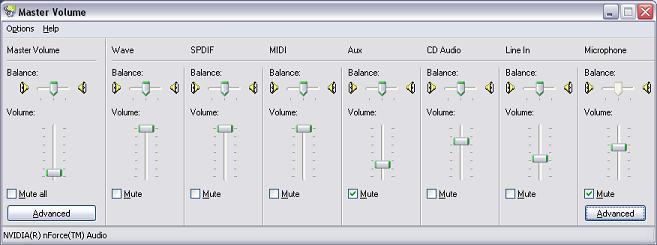

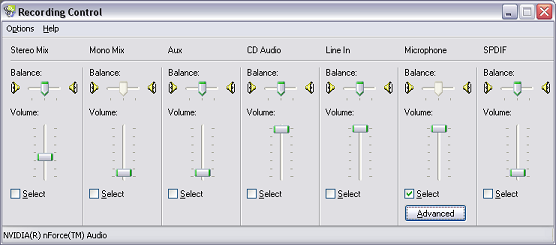
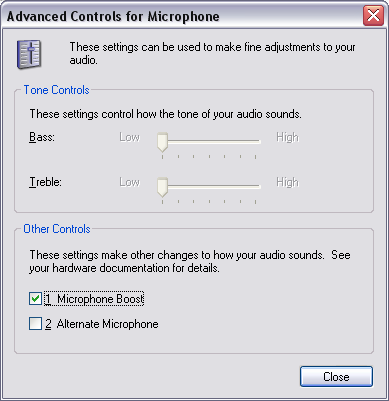
















Bookmarks