Results 1 to 10 of 11
Thread: Gaming Rig just died.
-
Registered TeamPlayer


- Join Date
- 10-21-08
- Location
- Waco, Texas
- Posts
- 12,228
- Post Thanks / Like

- Blog Entries
- 6
12-24-09, 12:13 AM #1Gaming Rig just died.
Started up TF2 tonight and was playing for a couple minutes and then all the color bled out into artifacts and such and my computer froze after giving me several windows error messages asking if I wanted to report it. Finally told it to restart and it started Blue Screen of Deathing every time it gets to the black screen just before the welcome screen.
Restarted again to try in safe mode and it would give me and error about it had to recover the registry from a log or something or other and I hit ok then it gives me an error that is can't read and write to memory blah blah blah error and then blue screens. Try safe mode again after tweaking some BIOS settings and it says "Can't authenticate windows activation". then blue screens.
Finally, after an hour of cursing and trying to figure out what is wrong, I rolled the motherboard back factory defaults and it finally started in safe mode (but still not normal), and now I am rescuing all my emails/unpublished articles(and TTP wiki doc)/templates/music/pics/etc. onto an external HD.
So, any ideas guys? One of my pals down the street says it might be the Video Card (which, if it is, I will seriously be considering ATI), but I suspect it is either the CPU, RAM, or the Mobo.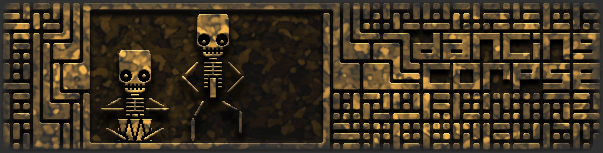
-
-
Registered TeamPlayer


- Join Date
- 10-21-08
- Location
- Waco, Texas
- Posts
- 12,228
- Post Thanks / Like

- Blog Entries
- 6
-
12-24-09, 12:38 AM #4
Re: Gaming Rig just died.
I'd pee on it.
But that's just me.
It really sounds like your ram took a shit. But if your saying that all sorts of artifacts popped up, it could very well be your vid card. Let us know tomorrow. I'll check in on the progress and put forth any info I can. Good luck. :9
-
Registered TeamPlayer


- Join Date
- 10-21-08
- Location
- Waco, Texas
- Posts
- 12,228
- Post Thanks / Like

- Blog Entries
- 6
-
-
Registered TeamPlayer

12-24-09, 07:09 AM #7Re: Gaming Rig just died.
I'd recommend noting your BSODs - grab the first part in the top left of the screen - usually written in english and then grab the first set of 0x000XXXX numbers from the bottom.
Then google all of them and you'll get a sense if not an exact idea of what's happening.
Could be RAM, Could be Video, hell could be centipede crawling onto some components and then making out with them (thats how I lost my first PSU)
It's nice when they come back to life after they play these games with you. Does it appear permanent? Have you rebooted a few times since things have been working fine?
-
Registered TeamPlayer


- Join Date
- 10-21-08
- Location
- Waco, Texas
- Posts
- 12,228
- Post Thanks / Like

- Blog Entries
- 6
-
Registered TeamPlayer

12-24-09, 11:37 AM #9Re: Gaming Rig just died.
Sometimes they stay put for a few seconds - like in the case of a memory dump. Originally Posted by DancingCorpse
Originally Posted by DancingCorpse
Now that you know to pay attention the top left corner and the last line - get your pen and paper ready.
This site gives you some good info on dissecting a BSOD: http://articles.techrepublic.com.com...1-6053684.html

Granted if you don't have enough time to see what it is at first it will be tricky. You might also get a camera out and take the picture of it as best you can - and dissect it later. If its the same one over and over, than that's EZ to manage. It's when you have more and more that it becomes tricky cause you have a lot more going on that is unrelated to the first error.
-
Registered TeamPlayer


- Join Date
- 10-28-07
- Location
- Richardson, TX
- Posts
- 17,410
- Post Thanks / Like

- Blog Entries
- 3
12-24-09, 12:05 PM #10Re: Gaming Rig just died.
You'll need to tell it not to auto-reboot after a BSOD to get it to stay on the screen longer:
http://www.tunexp.com/tips/maintain_...h_auto-reboot/
Thread Information
Users Browsing this Thread
There are currently 1 users browsing this thread. (0 members and 1 guests)











 Quote
Quote



















Bookmarks