Results 11 to 20 of 50
Thread: New Build Problems
-
Registered TeamPlayer

-
03-19-10, 11:06 PM #12
Re: New Build Problems
Ok so I just plugged one of them in the first slot... it booted up and the BIOS load screen mabobber popped up.
So I changed boot priority to the CD Rom and the HD 2nd... I saved the changes then exited. It restarted but now the HD makes a short loading sound every 2 seconds or so, and doesn't load from CD.
So I popped in the other RAM in and it's still doing the same thing. I tried resetting the board via the CMOS jumper, but it's still doing it. I can't get back to the BIOS.
RAWWWWWWWWWWr
-
Registered TeamPlayer

03-19-10, 11:10 PM #13Re: New Build Problems
look in your bios for s boot sequence(you've found this already) take your HD completely off the boot sequence leaving only your DVD rom(no floppy) then find the option "Boot from other device?"(or similar) and change it to "no" or "disabled" Originally Posted by BigHub
Originally Posted by BigHub
NOTE: BOOT SEQUENCE NOT DRIVES(Do not take your hd off recognized drives(usually first screen in bios))
After the windows disk is done and restards the computer you'll have to reset this to allow HD boot ups with highest priority.
I've been in your situation several times, it always sucks the first time! Be glad you didn't have to try the other 28 things I did when I first encountered it... :2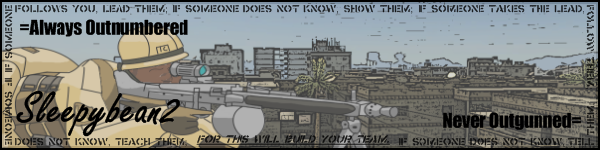
-
03-19-10, 11:15 PM #14
Re: New Build Problems
I would start by unplugging anything you don't need, and running with one stick of RAM (which you have done).
It went to BIOS when you had one stick of RAM correct? But it blacked out again when you put the other one in? You may have a stick of bad RAM. Note, if you may have to load your RAM into certain slots in a specific order, not necessarily one right after the other (the layout of the channels varies by manufacturer).
As far as not reading the optical drive despite you setting the boot device priority... Did it see and identify your HDD's and DVD/CD drives in the BIOS? Make sure your BIOS has ID'd them, with some mobos you actually need to to tell it to detect them. Replug all the cables (make sure your drives all have power cables, etc).
-
Registered TeamPlayer

-
03-19-10, 11:17 PM #16
Re: New Build Problems
Ok... I put in the other single RAM stick in the first slot. Reset the CMOS jumper, and then restarted. The BIOS load screen popped up. I set the boot priority to just the cdrom and disabled everything else. Saved and restarted, and it worked.
I'm loading Windows setup shit right now.
When this is done, I'm going to try and put in the other stick of RAM. This single stick is 2GB, will that be enough in the mean time to get Win 7 installed?
-
Registered TeamPlayer

03-19-10, 11:19 PM #17Re: New Build Problems
it will get it installed and it will run slowly. wait until you've started windows up and activated, gotten all your mobo drivers and other component drivers before you stick in the other piece of ram. also try to find out which slots your mobo wants the ram in. as soy said (and as I didn't know) it does change by the manufacturer. Originally Posted by BigHub
Originally Posted by BigHub
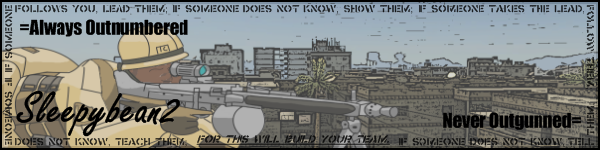
-
03-19-10, 11:25 PM #18
Re: New Build Problems
I was sure to look in the manual to see which slots to put them in.
I have 2 x 2GB sticks of ram. It says to do Dual Channel, I have to put them together (in the same color).
The layout is something like this: X|X|O|O
X= blue
O= black
The X's are the ones closest to the CPU and it's the first slot (the X on the far left).
The manual says it like this:
DIMM_A1 | DIMM_B1 | DIMM_A2 | DIMM_B2
-
Registered TeamPlayer

-
Thread Information
Users Browsing this Thread
There are currently 1 users browsing this thread. (0 members and 1 guests)





 Quote
Quote






















Bookmarks