Results 1 to 4 of 4
Thread: Steam Problems
-
05-09-10, 02:00 PM #1
Steam Problems
"Running Steam in Windows compatibility mode is not recommended.
Please remove any Windows compatibility settings for all users
under file properties for Steam.exe and restart Steam. Press "Cancel"
to permanently ignore this warning and continue"
What do i do?
I tryed just clicking ok and moving on....didnt work. now i cant even open steam.
HELP!!
-
Registered TeamPlayer


- Join Date
- 10-28-07
- Location
- Richardson, TX
- Posts
- 17,410
- Post Thanks / Like

- Blog Entries
- 3
05-09-10, 03:58 PM #2Re: Steam Problems
Check the shortcut you launch from. Right click and select properties and then click the compatibility tab and make sure you don't have anything checked. Then go to C:\Program Files\Steam or C:\Program Files (x86)\Steam and right click on the steam.exe and go to properties and check the compatibility tab and make sure nothing is checked.

-
Registered TeamPlayer


- Join Date
- 10-21-08
- Location
- Waco, Texas
- Posts
- 12,228
- Post Thanks / Like

- Blog Entries
- 6
05-09-10, 04:10 PM #3Re: Steam Problems
Double check the shortcuts for all the games you have installed VIA Steam. If ANY of them are set for compatibility mode it will cause Steam to do this. I learned this the hard way with Splinter Cell VIa Steam. It won't cause this to happen if you do it while steam is already running, but if you leave the settings in place it will go back to this error next time you try starting steam.
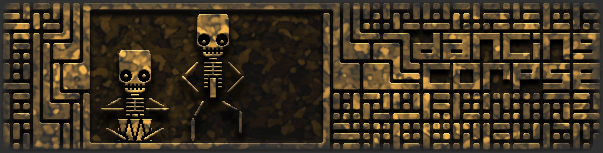
-
Thread Information
Users Browsing this Thread
There are currently 1 users browsing this thread. (0 members and 1 guests)





 Quote
Quote





















Bookmarks