Results 11 to 20 of 35
Thread: lag
-
06-06-10, 10:55 AM #11
Re: lag
Interference will not always mess with signal strength, just SNR. You should be able to change it on the router settings. Easiest way to find out is from your router manual.
Typically you just open a browser.
Go to http:\\192.168.1.1 it will ask you to log in (typical default is no username, admin as password)
Under wireless settings look for transmit channel.
Since you have dual band if your PC's wireless card is Wireless N you could always try some of the 5GHz channels see if thats any better.
Which reminds me also try setting the wireless mode to G only. I have seen issues with routers when they are set to mixed mode, and it usually equates to odd bursts of lag as the wireless NIC renegotiates the connection.
-
-
-
-
Registered TeamPlayer


- Join Date
- 10-28-07
- Location
- Richardson, TX
- Posts
- 17,410
- Post Thanks / Like

- Blog Entries
- 3
06-06-10, 12:22 PM #15Re: lag
You should be able to go into your settings of your router and change the channel that it's using. Signal strength is only one factor to the performance of a wireless network. If you're using anything else that uses the 2.4 GHz band, it can cause weird drop-outs and lag spikes. We dumped our 2.4 GHz cordless phones for 5.8GHz models and that fixed weird issues I had a couple years ago.

-
Registered TeamPlayer


- Join Date
- 10-28-07
- Location
- Richardson, TX
- Posts
- 17,410
- Post Thanks / Like

- Blog Entries
- 3
-
-
-
-
06-06-10, 12:37 PM #20
Re: lag
Standard band 20mhz is fine. You should also within in that have the option for channels 1-11. 1,2,3 are pretty common on cordless so avoid those. 6 and 11 is the default of most routers. You'll have to dink abit with these channels to see if you get any improvement. And again try turning off mixed mode and see how g-only treats your connection.
Thread Information
Users Browsing this Thread
There are currently 1 users browsing this thread. (0 members and 1 guests)





 Quote
Quote



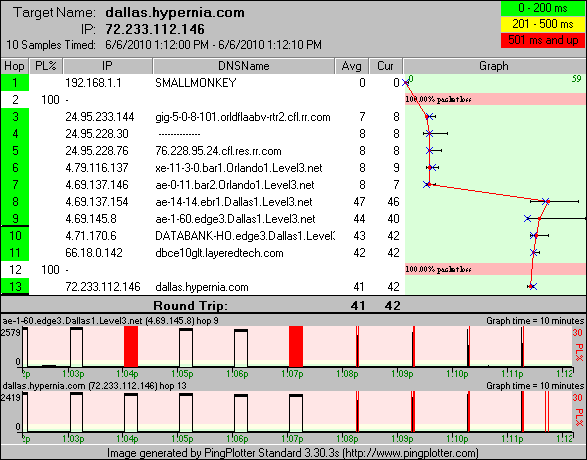


















Bookmarks