Results 1,491 to 1,500 of 12094
Thread: Anandtech News
-
01-20-12, 01:30 PM #1491
Anandtech: Netgear at CES 2012: Consumer Networking, Storage and Media Products
It is almost a week since CES got over, but I still have a few meetings from the show that are pending coverage. There isn't much point in just rehashing press releases, and I take the extra effort to gather the right information that readers want. Given that most of my focus is on HTPCs and media streamers, I did talk with Netgear in detail about their plans for that market segment. But, before presenting that, let me take a small detour to write about the other interesting products.
WNDR4700 Media Storage Router
This router was honoured with a CES Innovations Design and Engineering award. It is quite different from any of the routers from other companies because of the addition of an internal hard drive slot. The model comes barebones or with a 2 TB hard disk installed internally. With the ability to act as a backup target for both Macs and PCs, it is an interesting alternative for users hooking up an external hard drive to the USB port of their routers.
The router also comes with all the high end features expected from a flagship model (simultaneous dual band with 450 Mbps in each channel, four GbE ports and two USB 3.0 ports for additional storage needs). Availability is slated for summer this year, while pricing is set to be announced at a later date.
XAVB5101 Nano Powerline Kit
Netgear also announced a small 500 Mbps powerline adapter, the XAVB5101 Nano. Its exceptionally small form factor ensure that the unit doesn't become a wall wart like most of the other powerline adapters that I have seen. The internal chipset is still from Atheros Qualcomm. We have been evaluating a number of powerline adapters based on that chipset, and initial testing results seem to indicate that there is not much of a performance improvement over the 200 Mbps kits in noisy line conditions (which could be all the time, if the end user is unlucky!).
In any case, if you are exploring powerline networking options and want something small and sleek, the XAVB5101 is a nice option. It will be available later this quarter for $120.
Apps for Networked Devices
While D-Link was concentrating on the cloud aspect for the control of networking equipment, Netgear seems to have hit upon apps as the way to move forward. Recognizing that many consumers install DD-WRT or Tomato on their routers, Netgear is providing an incentive for the developers of those firmwares to develop apps for their routers (and other products) to enable specific functionality not present in the original firmware.
In addition to router apps, Netgear also envisages that the 'Smart Network Cloud Application Platform' will include their NAS devices and media players. Netgear provides a SDK for developers to join in, and more information can be found here.
I saw some apps in action, running on a WNDR3500L v2. This seems like an interesting endeavour, and I am looking forward to see the types of apps which will eventually turn up for the various devices in the Netgear ecosystem.
Media Streamers
Readers who have followed my coverage of the NTV550 probably know that I was deeply disappointed with the way Netgear handled the product's firmware development. It looks like the NTV550 will get one more firmware update in February and then, will no longer be supported in terms of new firmwares. Unfortunately, I don't think one firmware update can fix all the issues that the unit currently suffers from. That said, the NTV550 is probably the cheapest Blu-ray enabled (unofficially) media streamer you can get, and it does work well enough in specific usage scenarios.
We also reviewed the Netgear NTV200 late last year, and were quite impressed for the range of OTT premium services supported for the price. Netgear just made the deal a whole lot sweeter at CES by adding Hulu Plus to the list of supported channels. The only premium service of note which the Roku 2 units have, but the NTV200 doesn't, is Amazon VoD. Netgear indicated that support was being planned for Amazon VoD too, but wouldn't commit on dates. The new killer feature of the NTV200 is undoubtedly Intel WiDi. Consumers wanting to take advantage of WiDi have often been forced to buy a separate unit with just a H.264 decoder in it, costing more than $50 usually. With the WiDi app, the NTV200 is able to replace the dedicated WiDi unit. I am very excited by this development, and Netgear deserves lot of credit for bringing this feature to the NTV200.
The Roku 2 comes in four different varieties (Roku 2 XS, Roku 2 XD, Roku 2 HD and Roku 2 LT) with pricepoints ranging from $50 to $100. The NTV200 has settled down to $50 at most retailers, and in terms of features it compares favorably to the Roku 2 XD priced at $80. Netgear seems to be preparing (but wouldn't confirm officially) another model based on the same chipset as the NTV200 and hopes to release it soon at $80. Tagged as the NTV210, it will include a USB port for local media support. Personally, I don't believe that the NTV200's chipset is powerful enough for local media streaming requirements. So, it will be interesting to see whether the NTV210 is at least better than the Roku 2 XS in terms of local media compatibility. Of course, our current recommendation for the best balance between local and online media support lies with the WDTV Live Hub / WDTV Live SMP, with the latter being available for less than $100. Can the NTV210 upstage the WDTV Live SMP? That will be something to wait and watch.
In addition to the above, Netgear also introduced a range of other products such as range extenders and DSL/cable modem/router combos. Hit up the source link for a detailed list.
More...
-
01-20-12, 02:40 PM #1492
Anandtech: Mobile Broadband Natively Supported in Windows 8
Using mobile broadband in Windows 8 will no longer require specific drivers and third-party software, says Microsoft's Billy Anders in a Building Windows 8 blog post today. This is thanks to the new Mobile Broadband Interface Model (MBIM) standard, which hardware makers are reportedly already beginning to adopt, and a generic driver in Windows 8 that can interface with any chip supporting that standard.
We've known for awhile now that mobile broadband chips would be treated as first-class devices in Windows 8 - the same as wi-fi, ethernet, Bluetooth, and USB 3.0, among others - but as usual Microsoft's blog post discusses the subject in exhaustive detail: because of their new first-class status, broadband antennas can be turned on and off in the same way that wi-fi and Bluetooth now are, and Airplane Mode can turn all of it off in one swoop, just like on a smartphone (see above). As on phones, Windows will automatically prioritize wi-fi networks when both wi-fi and cellular are available.
If your laptop or tablet has a SIM card installed, Windows will automatically detect which carrier it's associated with and download any available mobile broadband app from the WIndows store, and carrier-unlocked laptops and tablets can choose between multiple cellular carriers if the hardware supports it (see above). As Brian noted in our first Windows 8 overview, the operating system also offers estimated data usage figures when connected to cellular networks, and the OS will adjust its default behaviors to save on data (for example, deferring automatic downloading and installing of Windows updates until wi-fi is available).
For people using wired or wi-fi connections that are also metered, Microsoft also gives you the option to see data usage figures for these networks. By selecting a "reduce data usage" option, Windows will use new built-in APIs to force network-aware Metro apps to use less data when possible (another example: using a low-bandwidth movie stream rather than a high bandwidth one). Network-aware Metro apps are required to use these APIs, and users can check how much bandwidth apps are using (both on metered and non-metered networks) in the Task Manager (above).
Lastly, Microsoft has made changes to the networking stack in Windows to allow for faster wi-fi connections when devices wake from sleep - information such as your preferred network list and other "hints" provided to your wi-fi adapter mean that wi-fi connections will be available "about a second" after the device wakes up.
That about covers all of the good stuff, but as always you can check the source post for more information. The Windows 8 beta is expected in February, with a final release targeted for sometime before the end of 2012.
Source: Building Windows 8 blog
More...
-
01-20-12, 04:00 PM #1493
Anandtech: Capsule Review: GeChic's On-Lap 1301 Laptop Monitor
Recently Taiwanese vendor GeChic got in touch with us about a new product set to appear on American shores, the On-Lap 1301 laptop monitor. The concept? A portable 13" screen that affixes to the back of your notebook lid and swings out, extending your desktop space and powered by a USB 2.0 cable. The first inclination is to expect another DisplayLink peripheral, but the On-Lap 1301 actually uses the HDMI or VGA out of your notebook and thus dodges all of the pitfalls of using a USB-driven screen. So how effective is the On-Lap 1301? We took it for a test drive to find out if GeChic's screen is the productivity enhancer you were looking for.
More...
-
01-22-12, 01:11 AM #1494
Anandtech: ASUS F1A75-M Pro Review - Micro-ATX Llano at $110
Llano is still selling strong for AMD, as shown by the relatively recent reports of representing a major aspect of their CPU profit margins. Building on our Llano and A75 review base, ASUS gave us the opportunity to look at their F1A75-M Pro motherboard - e-tailing at the time of writing for around $110. Here at AnandTech we have reviewed other offerings from ASUS in A75, in full ATX from the F1A75-V Pro, and the mini-ITX F1A75-I Deluxe. This time, it's the turn of micro-ATX. Read on for the full review!
More...
-
01-22-12, 06:14 AM #1495
Anandtech: HD Videoconferencing Solutions at CES: Vidyo & Biscotti
At CES, we had the opportunity to see a couple of HD videoconferencing systems in action. At ShowStoppers, we saw the Vidyo teleconferencing system, and later, on the show floor, we stopped by to learn more about Biscotti.
Vidyo
Vidyo is aimed at SMBs (Small and Medium Businesses) who want the high end teleconferencing features provided by vendors such as Polycom and Cisco. However, they add a twist to their solution by using commodity hardware in their systems. The most interesting aspect of their encoding system is the use of SVC (Scalable Video Coding), one of H.264's recent features. In layman's terms, the encoding is done in layers, such that decoding of the video stream is possible at different qualities depending on the network bandwidth available or sink configuration. For example, in a HD videoconferencing solution, the streams in the PiP segments don't need to be decoded at the maximum resolution while the main stream is bound to be of higher resolution. With SVC, it is possible to just encode one stream at the source and let the bandwidth at the destination be allocated to different input streams.
Vidyo's main selling point is the fact that they do not need specialized hardware at each endpoint. Currently, raw video from a webcam is fed to the software encoder running on a PC / PC-like endpoint system and then processed and set through the VidyoRouter to the other endpoints. However, full HD (1080p30) webcams operating over USB 2.0 don't deliver raw video, but encode it in H.264 themselves, which doesn't work out for Vidyo's systems. At ShowStoppers, they were showing a 1080p capture system delivering video over HDMI and a HDMI capture card being used for delivering raw frames to encode with Vidyo's software encoder. With USB 3.0 becoming popular, it is possible that webcams will soon deliver raw 1080p video at higher frame rates directly to the PC.
At CES, Vidyo also showed that their videoconferencing client (SVC capable decoder) could run on some of the recent Android and iOS devices including the Kindle Fire, iPad2, iPhone 4S, Samsung Galaxy Tab 10.1, Motorola Xoom and Samsung Galaxy S II and the Samsung Galaxy Nexus.
Biscotti
HD videoconferencing solutions for the home consumer are still in a nascent stage (except as part of the PC ecosystem). The Logitech Revue's camera add-on was probably the first high profile effort to bring videoconferencing to the TV (though TVs have been trying to integrate Skype functionality at a big price premium over the last year or so). In the last two months, we have seen the introduction of two devices with the primary aim of trying to address the TV-based HD videoncferencing market for home users. Biscotti and telyHD come in with support for Google Talk and Skype respectively, and, at CES, we had a detailed talk with the folks at Biscotti.
Much has already been written about Biscotti, and I suggest reading Mashable's excellent coverage of the unit. In short, the system hooks up to your TV over HDMI and can also act as a passthrough agent for your STB / AV receiver's HDMI output (similar to the Revue box). The chat feature appears as an overlay. Biscotti touted the HDMI passthrough feature as an advantage over telyHD, but, personally, I don't see that as much of an advantage (particularly when there might be cases when you are using the antenna or cable connected without a STB or when the TV's component inputs are being used when receiving a call). I foresee this type of device being used more as a gadget for videoconferencing in an arranged manner rather than the spontaneous call attending that Biscotti treats it to be (I am also open to hear what readers think about this). For this purpose, a standalone HDMI-out is sufficient for the device. If it is going to be an overlay over already playing content, the system will need to be built into the TV.
Gallery: Biscotti - Industrial Design


Ignoring the supported chat services, I think Biscotti has a two-fold advantage over the telyHD. In terms of pricing, Biscotti comes in cheaper by $50. The choice of the internal SoC platform for the H.264 encoder is also heavily in Biscotti's favour. While Biscotti uses a TI DM36x solution (found in many IP cameras), telyHD opted for NVIDIA's Tegra 2, a tablet / smartphone platform. If telyHD were doing a convergence device, I would have agreed with the choice. However, once a company makes the decision to make a product with a single primary function, it is better to choose a SoC targeted for that function (read, good video capture and image processing coupled with a good H.264 encoder provided by something like the TI platform), rather than a jack-of-all-trades, master-of-none SoC like the Tegra 2. It would be interesting to see a side-by-side comparison of the image and video quality between Biscotti and telyHD, but my educated guess would be on the TI-based Biscotti being much better.
More...
-
01-22-12, 03:40 PM #1496
Anandtech: TRIM Enabler 2.0 for OS X Lion Released
People are often concerned with the performance of their SSD; is it running as fast as advertised. TRIM is an essential part of keeping your SSD performance up (see this article for details) and it has been very beneficial for Windows 7 users. However, for Mac users, TRIM is only available if you purchase an SSD straight from Apple when buying your Mac. The actual TRIM command is supported by OS X, so with minor kext modifications, it’s possible to enable TRIM on non-Apple SSDs as well. Terminal is needed for this and although it’s simply a matter of copying and pasting the commands, not all users are comfortable with using Terminal at all.
To make enabling TRIM more user friendly, Oskar Groth (also known as Cindori) developed an app called TRIM Enabler. The app has now reached version 2.0 and is finally fully compatible with OS X Lion. The 1.x version worked in Lion but it included an old kext from Snow Leopard that caused worse performance for some users. TRIM Enabler 2.0 patches the kext file for you and also repairs permissions, something you would have to do manually if using the Terminal method. TRIM Enabler also supports S.M.A.R.T. monitoring on some SSDs, allowing the user to see for example the lifetime reads and the amount of retired blocks.
As always, use such utilities at your own risk. Especially SandForce based SSDs have had problems with TRIM in OS X and it’s generally not recommended to enable TRIM with them--plus the built-in garbage collection in SF SSDs is fairly effective. I would recommend force-enabling TRIM in OS X only if you do something disk intensive where performance matters, and only if you have an SSD where idle garbage collection is proving insufficient; otherwise you most likely won’t notice the change in performance and you run the risk of unintended consequences. On the other hand, TRIM Enabler makes disabling TRIM as easy as enabling it, so giving TRIM a try shouldn't hurt anything. Moreover, you can always enable TRIM later on if you experience poor performance, and even disable it right after it has TRIM’ed the empty blocks in case TRIM causes problems with your SSD.
TRIM Enabler 2.0 can be downloaded here!
More...
-
01-22-12, 09:30 PM #1497
Anandtech: Wilocity Demonstrates 60 GHz WiGig (Draft 802.11ad) Chipset at CES
At CES, I visited Wilocity to learn more about their WiGig chipset and see how close they were to being production-ready. A number of news articles covering Wilocity at CES have already been posted on various sites (PCMag, ArsTechnica). So, in this piece, I will be presenting analysis of details which haven't already been covered in the articles linked above.
Wilocity is part of the WiGig (Wireless Gigabit) alliance which promises systems capable of delivering upto 7 Gbps of bandwidth in the 60 GHz spectrum. The issue with the 60 GHz spectrum is the short range, which restricts it to being an in-room technology. The WiGig specifications are being developed under the auspices of the IEEE 802.11ad standards association, and expected to be ratified early next year. However, Wilocity believes that its current chipset adheres to the draft specifications, and it should not be difficult to make it compliant with the final specifications when it gets ratified.
Every technology needs to be in the right place at the right time, and the rise of tablets and the marketing push behind Ultrabooks might just be what WiGig needs. At CES, Wilocity (in association with AzureWave) demonstrated working prototypes of their chipset in action showing how it could solve the connectivity issue for Ultrabooks (and, by extension, tablets). AzureWave demonstrated the technology at Computex 2011, but the marketing push behind Ultrabooks was yet to take off at that time. The small and slim form factor of the Ultrabooks makes it very difficult to integrate I/O ports such as eSATA, USB 3.0, RJ-45 etc. which are taken for granted by many notebook users.
The DockingZone solution from AzureWave is meant to be a stationary dock in the room where the Ultrabook is usually used. It provides all the necessary I/Os like eSATA, RJ-45, USB ports (2.0 and 3.0), HDMI, VGA, DisplayPort etc. On the Ultrabook side, the Wi-Fi mini-PCI-E connector is replaced by a similar module which integrates Wilocity's chip as well as a Wi-Fi fallback option using a Qualcomm Atheros WLAN chipset. This enables the Ultrabook manufacturer to just replace the Wi-Fi module with the WiGig / Wi-Fi combo module without any loss of original functionality (essentially creating a tri-band wireless chipset). Since WiGig is media agnostic, it can be used to transfer data, I/O or video.
Wilocity's advertised usecase is the usage of the dock as a seamless extension of the Ultrabook itself. All the devices connected to the dock appear as if they are connected to the computer directly in the Windows Device Manager.
The speeds made possible with the Wilocity chipset make sure that even simultaneous data transfer and video output over HDMI don't cause system hiccups. Data transfers easily reached speeds of 1 Gbps and, on the whole, it was quite an impressive demo. Power consumption will apparently be on par with (or slightly better) than 802.11n based systems because of the possibility of the system going to sleep within a shorter timeframe because the data gets transferred faster.
Though the 60 GHz spectrum limits the range of the systems, the technology can take advantage of beamforming and also bounce off objects to not be necessarily a line-of-sight technology. Wilocity's technology has been part of the AzureWave system and has been demonstrated in various tradeshows over the last year or so. As I mentioned earlier, any technology needs to be in the right place at the right time. Wilocity's WiGig chipset adhering to the draft 802.11ad specifications is impressive enough to have a bright future ahead if Ultrabooks take off and tablets start to get used more within a single room in the household.
More...
-
01-23-12, 02:30 PM #1498
Anandtech: Cooler Master Cosmos II: Large and in Charge
The Cooler Master Cosmos is more or less legendary among top-of-the-line enclosures. It's not hard to see why, either: it's big, it has loads of expansion, and it looks like a giant refrigerator...for your computer. That said, some time has passed since the Cosmos originally landed with very little in the way of updates. Today, Cooler Master brings us the long-awaited update, the Cosmos II. With a $349 MSRP and a shipping weight of nearly fifty pounds, this enclosure is oversized in every way. Will it retain the cachet of its predecessors, though, or have advances in the computing market since the era of the original Cosmos left the Cosmos II a shiny relic of a bygone era?
More...
-
01-23-12, 02:40 PM #1499
Anandtech: Samsung Launches Series 9 All-in-One PC
Samsung has released Series 9 All-in-One (or simply AIO), and more specifically the model that was released today carries a model number 900A7A. It adopts a similar design as Samsung's Series 7 T27B750 display, which we covered earlier. The most unique feature in Series 9 AIO is the support for 3D. We have seen several AIOs with 3D panels from Sony and HP, but the Series 9 seems to be the first 27" one. Below are the known specifications:
Not much is known about Series 9 AIO yet, and in particular the information on connectivity is limited. We would expect at least Ethernet, WiFI and USB 2.0 to be present, though. The panel is most likely TN given that it's only 1080p, whereas 1440p displays are usually IPS. Some sites are claiming up to 8GB of RAM, so it's uncertain whether 8GB is included in the base configuration or if that is just the maximum.Samsung Series 9 900A7A Specifications Screen Size 27" Resolution 1920x1080 Processor Intel Core i7-2600S (4/8, 2.8GHz/3.8GHz, 8MB L3) Graphics AMD Radeon HD 6730M with 1GB of DDR3 Memory 8GB DDR3 (?) Storage 1TB hard drive Optical Drive Blu-Ray Connectivity USB 3.0, HDMI Others 3D support, TV tuner, 1080p webcam
The usefulness of 3D is a bit questionable. AMD 6730M isn't exactly a power house--it's based on Turks (6670/6570) and has 480 SPs running at 725MHz. While the desktop variants come with GDDR5, 6730M uses DDR3 and that will definitely affect the performance. Overall, I would expect the performance to be close to 6750M, which can be found in low-end iMac and higher-end MacBook Pros (see our review for relative performance). For any serious 3D gaming at 1080p, the 6730M really won't cut it.
The 900A7A might be more usable as an HTPC given that it has a built-in TV tuner and Blu-Ray, although it's price will most likely scare potential buyers away. The 900A7A will be available only in South Korea, at least for now, and will be priced at 2,690,000 won which is approximately $2359. However, South Korea has 10% VAT so the retail price in US should be around $2000 (without tax), if this ever hits the US.
For more pictures, take a look at The Verge's and Engadget's hand-on photos at CES 2012.
Source: TechPowerUp, SammyHub
More...
-
01-23-12, 03:00 PM #1500
Anandtech: OCZ Releases Firmware Update for Octane, Increases Random Write Performanc
OCZ released a firmware update for its Octane SSD series. The update carries a version number 1.13 and OCZ claims substantial random write improvements. To refresh everyone's memory on Octane, it's based on the Indilinx Everest controller, the first public outcome of OCZ's Indilinx acquisition. We reviewed Octane last November and it did fairly well in our tests, but it wasn't able to steal the performance crown from SandForce. With this update, Octane is getting closer to SandForce performance. Below is a table comparing the random write performance figures provided by OCZ:
The smaller the capacity, the bigger the improvement in random write performance. We are still nowhere near the performance of SandForce based SSDs or Crucial m4, which have IOPS rates of 60K and 50K for 240GB/256GB models respectively. However, Octane is getting close to Samsung 830, which is rated for 36K IOPS (256GB model).OCZ Octane Random Write 4K IOPS Performance Capacity Old Firmware (v1.12) New Firmware (v1.13) Change in Performance 128GB 7.7K IOPS 18K IOPS +134% 256GB 12K IOPS 25K IOPS +108% 512GB 16K IOPS 26K IOPS +63%
This is definitely pleasant news and tightens the SSD competition even more. Moreover, this update once again shows that the firmware has a huge impact on the performance of an SSD (remember Crucial m4 FW0009?). Given the relative immaturity of the Indilinx Everest controller and its firmware, it's possible we will see another, or even two, performance updates for Octane in the future.
We will be running Octane with the new firmware through our regular SSD tests to see how the new firmware performs in our test suite. In the meantime, OCZ's firmware updater along with the new firmware can be found here. As always, we recommend caution when moving to new firmware; back up your critical data before flashing, just in case.
More...
Thread Information
Users Browsing this Thread
There are currently 12 users browsing this thread. (0 members and 12 guests)





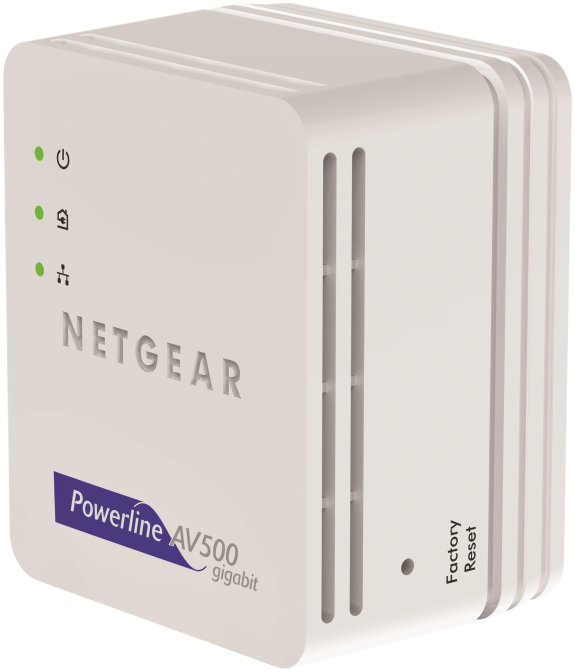
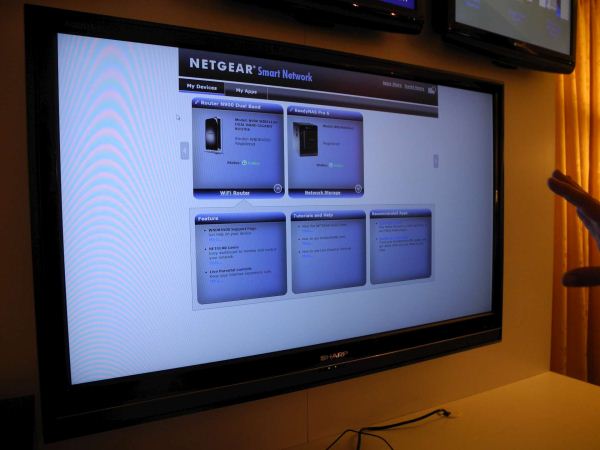


 Quote
Quote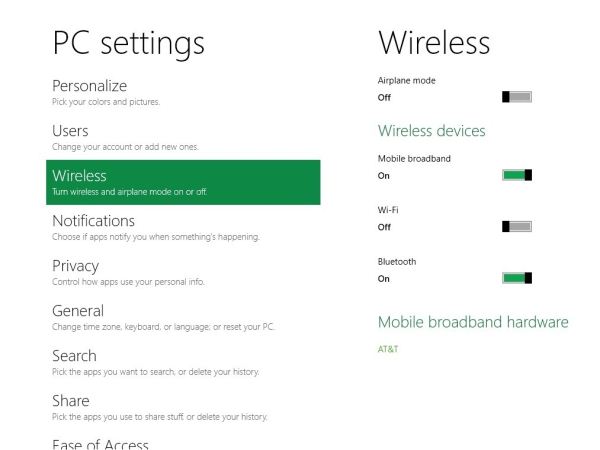
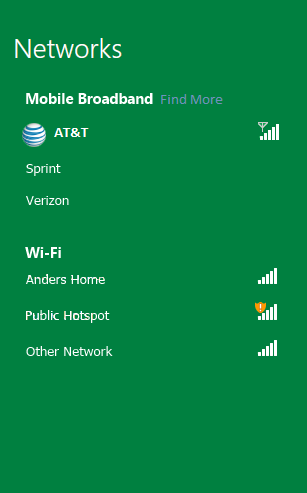
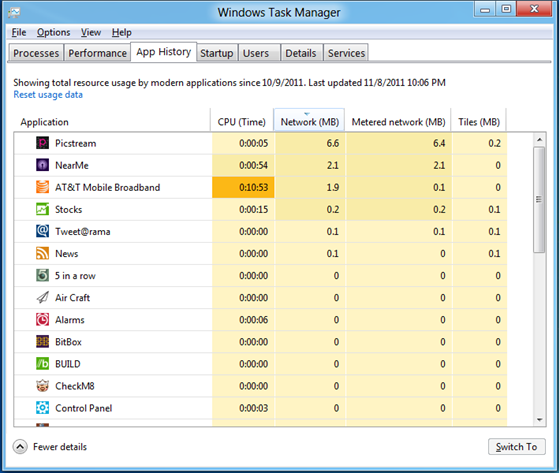




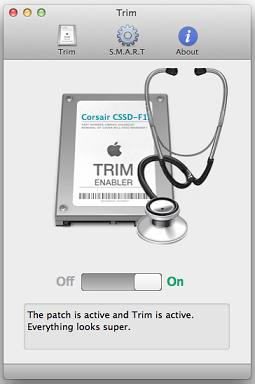
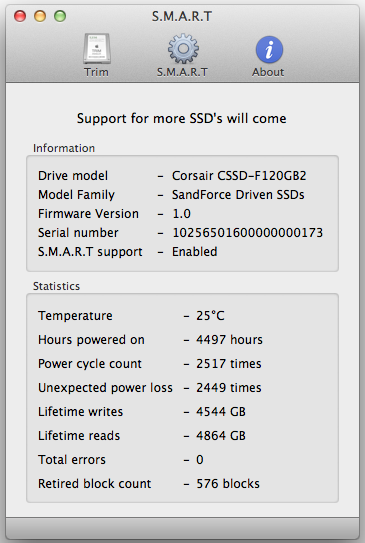
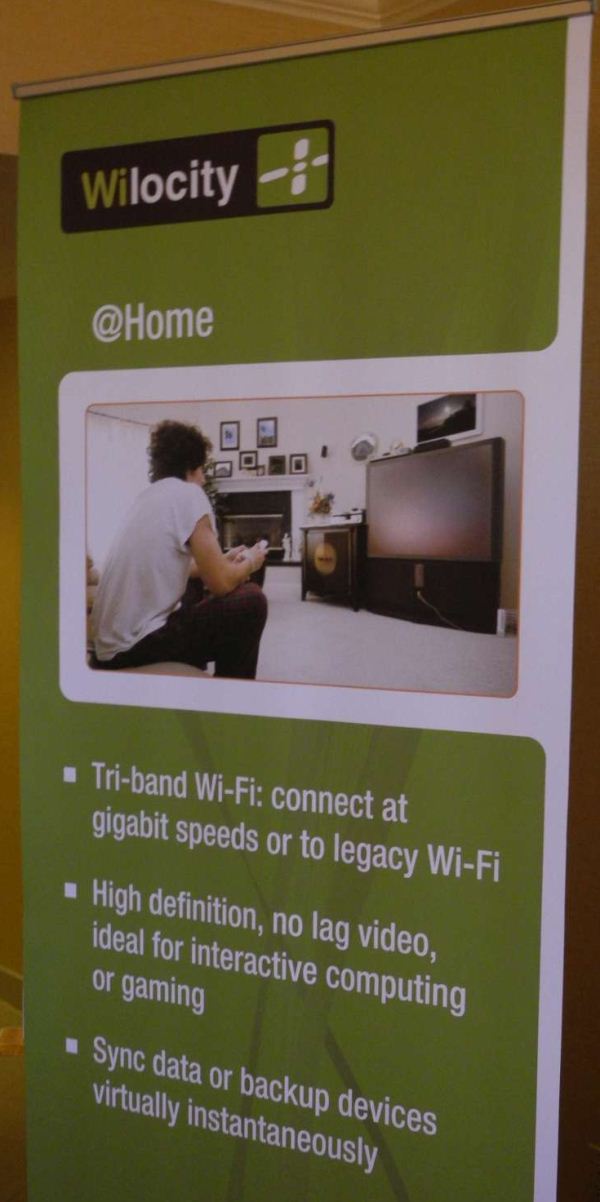

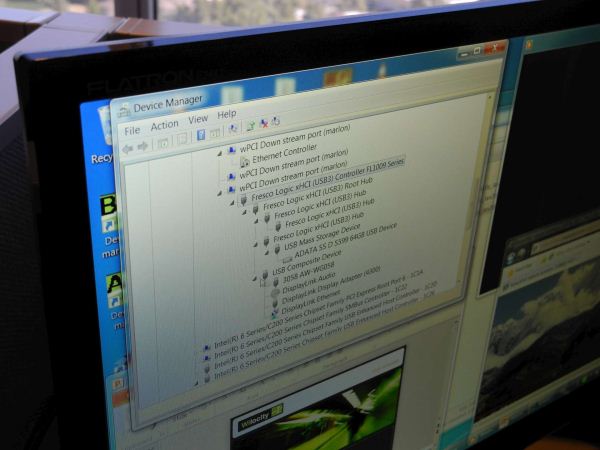
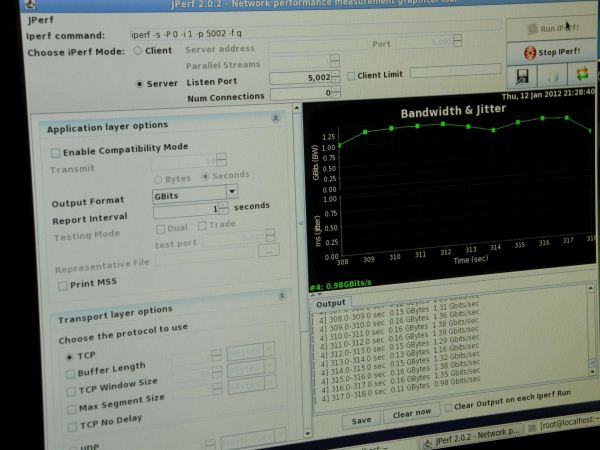



















Bookmarks