Results 1,601 to 1,610 of 12091
Thread: Anandtech News
-
02-21-12, 05:00 PM #1601
Anandtech: BlackBerry PlayBook OS 2.0 Available Today
BlackBerry PlayBook OS version 2.0 has been released to the public, according to a Research In Motion press release that was posted today. The new OS version introduces features meant to close the feature gap between it and competing tablets, and to address some of the criticisms voiced in reviews of the device (including ours).
First and foremost, PlayBook OS 2.0 introduces an email client to the platform – this omission more than anything earned the tablet some ire in early reviews. The client supports a unified inbox, as well as integration with Facebook, Twitter, and LinkedIn messages. The calendar and contacts apps can also make use of information pulled from these social networks. The BlackBerry Bridge app has also been updated, and alongside generic promises that it makes things “quicker and easier,” it adds a feature that allows the keyboard on a BlackBerry phone to be used to control the PlayBook.
Other, smaller features include a Print To Go app, an updated touch keyboard with auto correct and predictive typing, and a new BlackBerry Video Store for US users. RIM also announced the availability of a program called BlackBerry Mobile Fusion, which will allow for management of BlackBerry phones and tablets in an enterprise environment. The version released today is a preview, with availability of the final version scheduled for late March.
The BlackBerry PlayBook had a starting price of $499.99 when it launched, but that has fallen by about half at many retailers. If you’re interested in trying some of these new features, getting into a PlayBook is considerably less expensive than it was even a few months ago.
Source: RIM
More...
-
02-21-12, 05:30 PM #1602
Anandtech: NVIDIA Posts GeForce 295.73 Driver Package
NVIDIA has just posted GeForce graphics driver 295.73, its latest WHQL-certified driver package for desktops and laptops running 32-bit and 64-bit flavors of Windows Vista and Windows 7. The drivers, NVIDIA's first non-beta driver package since last October, improve performance in a number of high-profile games, add a few new features, and fix a number of bugs.
NVIDIA's benchmarks for the new drivers showcase measureable improvements in performance for Skyrim for users of GTX 500-series cards (though some of these improvements may well trickle down to owners of older GPUs), as well as the addition of Ambient Occlusion support for that game, the Diablo III beta, and Call of Duty: Modern Warfare 3. NVIDIA also highlighted performance improvements for SLI users running the Mass Effect 3 demo.
The new driver also adds SLI and 3D Vision profiles for a number of games, updates the PhysX driver to 9.12.0209, fixes some graphical bugs in Battlefield 3, and enables WHQL support for NVIDIA Surround on Intel X79 motherboards certified for SLI. The drivers support all GeForce 6000-series and newer cards on desktops, and most GeForce 8000-series and newer chips and DirectX 10 and 11-capable Quadro chips on laptops. Links to the driver downloads and to the NVIDIA release notes have been posted below.
32-bit desktop
32-bit laptop
64-bit desktop
64-bit laptop
Source: NVIDIA
More...
-
02-22-12, 02:30 AM #1603
Anandtech: Mini Review: ASUS P1 Portable LED Projector
As someone that used to do a lot of traveling for implementation and training work, I was always at the mercy of the projector that companies would provide me for training. Usually this was fine, but sometimes I got stuck with an ancient projector that only did 640x480 resolution, which couldn’t even handle the applications I was trying to train people on. Trying to pack and lug a projector across the country was out of the question as it was an expensive, and backbreaking, proposition.
Thankfully technology moves on and improves, and today we have solutions for these situations. One solution is the ASUS P1 Portable LED Projector. Using a DLP chip and an LED light source, this sub-1 pound projector manages to put out 1280x800 pixels and 200 ANSI lumens, and it would even fit inside the bag that holds my 11.6” MacBook Air. Most projectors that I use are for home theaters and have lenses that are larger than the P1, so I was a bit skeptical of it when I first saw it, but eager to give it a try.
The P1 is very simple on the outside, with a single focus control but no zoom for the lens, a few buttons to control an on-screen menu system, and ports for the PSU and a break-out cable. The only inputs supported are VGA and Composite Video, with no digital video inputs available. A variety of resolutions are supported, but as mentioned the native resolution of the DLP chip is 1280x800 and other resolutions may result in scaling and artifacts. Using a MiniDP to VGA adapter I hooked up my MacBook Air to the P1 in my living room, as the lighter colored walls and ambient light there were similar to what I found when traveling. Using a white wall, or a projection screen, would result in a better image but with a projector like this, you often don’t have such luxuries.
The closest resolution the MacBook reported as supporting was 1280x768, which results in a 34-pixel crop at the bottom of the screen, but otherwise there's no scaling or other issues. One concern that people will have when they see this is the 200 lumens rating, as that seems quite small in comparison to other projectors. Since the P1 uses an LED light source, you can expect those lumens to be very constant throughout the life of the projector, unlike conventional projection bulbs that can easily lose 25% or more brightness in less than 500 hours of usage. Also, the P1 is likely to be used in smaller rooms and settings than a 2,000 lumen monster, and typical screen size will be closer to 60” than 150”, so for business use you will probably find this to be enough light.
In my less than ideal setup, I was around 5’ from the nearest wall and the projected image was certainly bright enough to clearly see with all the room lights on and some sun shining in. The 50” plasma next to it was certainly brighter, but I can’t throw it into my bag and carry it with me. The short throw ratio of the P1 meant the image I had on the wall was right around 62” diagonally, which was nice and large. Bringing up a spreadsheet and a presentation it was easy enough to read the cells and the information, though adding a little bit of zoom inside of Excel helped. Darker material, such as nighttime video, was a little bit hard to make out, but for business use you won’t have an issue seeing anything.
A nice feature in the P1 was automatic keystone correction when the flip-stand under the projector is enabled. While any sort of image correction like this will add some artifacting if you look, it wasn’t clearly noticeable when just using a spreadsheet or other business application, and it happened transparently when adjusting the P1. This can be adjusted in the menu system as well, but the automatic nature of it was nice and easy.
For the most part the P1 worked very well for its intended use. It’s very small and easy to pack, and puts out a bright enough image that you can get a very reasonable size in a lit room that people can easily see. However, it wasn’t without some faults that I would like to see improved in the future.
I would like to see a digital video input of some sort in the future, either DVI or Micro HDMI or DisplayPort would be nice; an MHL port for phones and other devices that are starting to implement those would be useful as well. Secondly, with the lightweight nature of the P1, the breakout cable for VGA and Composite video was fairly heavy and was enough to easily shift the projector around on my table. Either a lighter cable, a tackier material on the bottom of the projector, or positioning the cable at the rear where it is less likely to cause a shift to one side would be good.
The fan noise in the standard mode was a bit loud, though that is the case for a lot of projectors. LEDs are power efficient, but they do seem to generate a lot of heat and something has to dissipate that. The rated sound output is only 29dB, but that is in Theater mode that dims the output so not as much cooling is required. Finally, an option in the menu system to change the On Screen language would be nice. This is something that would almost never occur to me, except that the unit I received seems to be in German and reading the English manual revealed no way to change that on my own. Doing a Reset All allowed me to pick a language, but this wasn't mentioned in the manual, so hopefully this will be addressed.
While not without some minor quibbles that I find in almost any product, the ASUS P1 wound up being a pretty nice little projector to use. The only other LED projectors I had used in the past were $30,000 units so I had no idea what to expect from one selling for $500, but for the price it was a decent little unit. The output was nice and sharp, though with any projector with text you’ll want it a bit bigger than you would on your normal display. It was small and compact enough to throw into the included bag and carry around with me, and light enough that I wouldn’t notice the extra strain on my shoulders. For someone that travels a lot, or needs a projector they can easily move around all the time, the ASUS P1 is definitely worth a look.
Gallery: ASUS P1 Portable LED ProjectorSpecifications of ASUS P1 LED Projector Resolution 1280x800 Throw Ratio 1.12 Lumens 200 ANSI Contrast Ratio 2000:1 Weight 0.91 lbs. Dimensions (WxHxD) 4.94" x 1.32" x 5.12" Price $499 





More...
-
02-22-12, 12:40 PM #1604
Anandtech: Intel 313 Series SSDs Launching Soon
Intel 313 Series SSDs (also known as "Hawley Creek") were originally scheduled for Q4'11 release but obviously they were delayed. VR-Zone is now claiming that the release will take place alongside the Ivy Bridge processors and the 7-series chipsets. That could mean an April release, though there are also rumors of a delayed IVB launch. Either way, here's a quick rundown of the upcoming 313 SSDs.
The 313 Series is the successor of the 311 Series (or Larson Creek if you prefer codenames), which is a 20GB SLC NAND SSD meant for caching with Intel's Z68 chipset with Smart Response Technology (SRT). SRT will be even more useful with the Ivy Bridge platform because there will be widespread support among the 7-series chipsets: two of the three consumer desktop chipsets (Z77 and H77) will feature SRT, along with one of the business chipsets (Q77). We will also finally see mobile chipsets with support for SRT.
The major change with the 313 Series is that it will switch to 25nm SLC NAND and offer a 24GB model, but otherwise we are looking at a product very similar to 311 Series. The controller is Intel's own, but that's all we know for certain. Most likely the controller is the same as in 310, 311, and 320 Series, i.e. Intel PC29AS21BA0, because Intel's roadmap shows no plans for any other SATA 3Gb/s SSDs. It wouldn't make much sense to make a new SATA 3Gb/s controller just for one product, or to create a new SATA 3Gb/s controller in general at this point. Unfortunately we don't have any performance figures but given that the controller should be the same, the performance should be on par with 311 Series—the 24GB model should have slightly higher write speeds as it uses six NAND channels while the 20GB model uses only five.
As for pricing, VR-Zone is claiming a suggested retail price of $99 (20GB) and $119 (24GB). For comparison 20GB 311 Series had an MRSP of $110 and retails for ~$120 now, so a ~$10 price drop sounds plausible. A few German retailers have already listed the 24GB model and it's selling for around €104 without tax, which translates to ~$138, but Euro prices tend to run higher than USD. Moreover, one of the sellers is listing availability as 2-3 weeks so 313 Series may hit the retail channel sooner than April. However, some of the retailers are listing the SSDs as OEM models, which explains the early availability and possibly high pricing as well.Comparison of Intel 311 Series and 313 Series NAND Intel 25nm SLC Intel 34nm SLC Capacities 20GB, 24GB 20GB Interface SATA 3Gb/s SATA 3Gb/s Controller Intel PC29AS21BA0 (?) Intel PC29AS21BA0 Form Factors 2.5", mSATA 2.5", mSATA Sequential Read N/A 200MB/s Sequential Write N/A 105MB/s Random Read N/A 37K IOPS Random Write N/A 3.3K IOPS
More...
-
02-22-12, 01:50 PM #1605
Anandtech: Capsule Review: Corsair's Vengeance M60 and M90 Mice
Here's a prickly subject if ever there was one: while with keyboards you could reasonably argue for the superiority of using mechanical switches over traditional rubber-dome membrane keys, mice are much, much more a matter of preference. A mouse could have all the features you're looking for, but if the grip isn't right or the texture makes you hand clammy the whole enterprise can be a bust. Understanding how delicate the balancing act of a good mouse can be, Corsair has come up with matching mice for their new gaming keyboards.
The new Vengeance M60 is geared for FPS players with an innovative "Sniper" button while the M90 targets MMO players who'll use as many configurable buttons as they can find. Do they work out in practice, though? Read on for our thoughts on these two new mice.
More...
-
02-22-12, 08:20 PM #1606
Anandtech: Samsung Galaxy Ace 2 and mini 2 Announced: Mystery SoC Within
In August of last year, Samsung laid out it's naming strategy for their Galaxy line of phones, with a grand total 5 device categories. Well, turns out they left two off. The just announced Galaxy Ace 2 and mini 2 are sequels to their respective cost conscious predecessors, and while the specifications aren't mind boggling, there may be more to them than meets the eye.
The Ace and mini were popular siblings to the Galaxy S line, in Europe; and squarely targeted those not willing to pay the high premiums of, say, the Galaxy S II. The Ace, introduced last year, looked strikingly similar to the S II, though its internals were more 2009 than 2011. With a single 800 MHz ARM11 core, and Adreno 200 graphics, this phone wasn't going to be posting high Linpack or glBenchmark scores. Its successor, the Ace 2, seems to be packing a bit more oomph, keeping the clock speed the same while doubling the core count. But what is it?
It's possible, though somewhat unlikely, that the processor is some variant of the Exynos line, say a lower binned sample selected for lower speed operation. Take a look at that chart above, though. The Classic ARM line ends with the Ace's ARM11 processor; and sliding over to the Cortex line, you find the Cortex-A5. First announced in 2009, we haven't actually seen a Cortex-A5 processor in production. The design is very power efficient and aimed at low cost devices. It has about half the performance of the Cortex-A15 line at similar clock speeds, and supports core counts of 1, 2 and 4. It would make a great fit for a dual-core smartphone targeted at the sub-$300 price point, as the Ace 2 probably will be.
The Ace 2 improves on the Ace, further, by moving from 3.5" HVGA (320x480) to 3.8" WVGA (480x800), though the panel remains a vanilla LCD. Storage climbs to 4GB, with up to 32GB additional through a microSD slot. The SoC is paired up with 768MB of RAM, and powered by a 5.5Whr battery. The mini halves the core count, and apes the original Ace in most other specs, though the screen is a touch smaller at 3.27" and retains the Ace 2's 4GB of NAND. The phones will launch with Android 2.3 (Gingerbread) running Samsung's TouchWiz skin and myriad and assorted Hubs. UK buyers will get their hands on the Ace 2 in April, while French readers will be able to try out the mini 2 this March; global roll-outs will be sometime after. Pricing was not announced, though don't expect them to land far off their predecessors (Ace 2 ~$300, mini 2 ~$200). We're digging to find out more about the SoC's inside and will update as we learn more, in the interim, follow the source link for the (announced) specs.
More...
-
02-22-12, 09:40 PM #1607
Anandtech: NVIDIA's Rebrands Tegra 3's vSMP as 4-PLUS-1
ARM Cortex A9 cores are relatively tiny and it's not too difficult to put a handful of them down on an SoC. NVIDIA did just that with its Tegra 3 featuring four ARM Cortex A9s. NVIDIA's design approach is unique in the industry in that it uses TSMC's 40nm LPG process rather than a strict LP process like many of its competitors. The G transistors are reserved for the CPU cores, while LP transistors are used everywhere else. Typically you'd build the entire SoC out of LP transistors as it's a more cost effective way to build a low power chip. NVIDIA believes that it can more efficiently hit its higher CPU frequency targets using LPG than if it used a standard LP process. G transistors are typically leakier but can scale to higher frequencies at lower voltages than LP transistors on the same process node. The tradeoff is typically that low frequency operation takes place at higher power than in an LP design.
To have its cake and eat it too, NVIDIA added a fifth Cortex A9 to Tegra 3 built using LP transistors (hence the LPG process, G transistors in a sea of LP). This fifth core would only be active during the lightest of workloads and be limited in frequency (500MHz). If your phone/tablet is idle, the four higher performance A9s power down and only the fifth companion core remains active. As you unlock your phone/tablet and get to work, the fifth core eventually hands off the work to one or more of the higher clocked A9s. This dynamic architecture is what NVIDIA called vSMP.
Today NVIDIA's vSMP is getting a rebrand. As of now it's called NVIDIA's 4-PLUS-1. Expect to see a few different Tegra 3 phones announced next week at MWC brandishing NVIDIA's new 4-PLUS-1 trademark.
More...
-
02-22-12, 10:40 PM #1608
Anandtech: LG's Optimus 4X HD: 1.5GHz Tegra 3 Smartphone w/ 4.7-inch HD Display to La
Although we're still waiting on the global announcement, LG Korea has already announced the Optimus 4X HD one of the first Tegra 3 based smartphones. The 4.7-inch display is expected to have a 1280 x 720 IPS panel. LG also claims a device thickness of 8.9mm, although it's unclear if that's a uniform thickness or just at the device's thinnest point.
NVIDIA's Tegra 3 powers the 4X HD, although the version in LG's phone runs at up to 1.5GHz compared to 1.4GHz in ASUS' Eee Pad Transformer Prime. As Tegra 3 varies its max clock speed with the number of active cores, it remains to be seen what the max frequency is with all four cores active.
We expect to see the Optimus 4X HD and learn more about it at MWC next week.
More...
-
02-22-12, 10:50 PM #1609
Anandtech: The Qualcomm Snapdragon S4 (Krait) Preview Part II
Yesterday we presented the first results of Qualcomm's Krait based MSM8960 SoC. While we still await the first Krait based phones (widely expected to begin shipping sometime in Q2), courtesy of Qualcomm's MSM8960 Mobile Development Platform we were able to get a good idea of the upper bound for Krait and MSM8960 performance. I mention it's the upper bound because, at least in the past, MDP performance hasn't corresponded directly to shipping device performance. There was a pretty big delta between MSM8660 MDP performance and phones that used the MSM8660. Qualcomm tells us that this time around things are going to be different. Qualcomm is expecting a much narrower (nonexistent?) gap between the MSM8960 development platform and phones that use MSM8960 silicon. One major difference between the MSM8960 MDP and our earlier MSM8660 MDP was the state of the CPU governor. In the earlier MDP the governer was set to max performance, always delivering the CPU's maximum clock frequency. With the MSM8960 platform the governor was set to ondemand, allowing for variable CPU speeds depending on what the OS requests of the device. The ondemand setting is in-line with what we can expect device manufacturers to use when they ship phones. All of this goes to say that while we have a good handle of what Krait and the MSM8960 are capable of, there are still a lot of unknowns.
While it's true that shipping performance remains to be seen, some of the deltas we saw between MSM8960 and the current competition were so great that even a much slower implementation in a shipping phone would still be significantly faster than anything else out today.
We left our MSM8960 investigation with two major unknowns. The first was power consumption. We still haven't been able to get Qualcomm's Trepn tool running on the MSM8660 MDP, which has always been a bit finicky. To get a true feel for MSM8960 battery life we will have to wait for shipping devices. The other major unknown was really how MSM8960 stacks up against NVIDIA's Tegra 3.
Tegra 3 was everything Tegra 2 should have been. We got higher clocks, NEON support and a much faster GPU. The only thing missing from Tegra 3 was a dual channel memory interface. We were happy with Tegra 3 on ASUS' Eee Pad Transformer Prime, but in less than a week we'll get to meet some of the first smartphones based on T3 silicon.
Armed with the Eee Pad Transformer Prime (updated to Ice Cream Sandwich) we're able to get a rough idea of how these two heavyweights will compare. The same caveats that applied to the MDP apply to our Tegra 3 platform as well. Since we are using a tablet we're obviously dealing with a higher TDP than what you'll find in a phone. The comparison today is largely academic and naturally shipping devices may be better or worse that these two representatives. With the disclaimers out of the way, let's get to the comparison.
More...
-
02-22-12, 11:40 PM #1610
Anandtech: TI Posts OMAP 5 Dual Core A15 vs Quad Core A9 Video
It seems as though everyone is trying to preempt build excitement before MWC 2012 with their next-generation SoC related news. We've previewed Qualcomm's Krait performance on an MDP MSM8960, and now compared it to Nvidia's Tegra 3. Not to be left out of the fray, TI has just posted a video comparing a tablet running one of its OMAP 5 SoCs at 800 MHz (probably an OMAP5430) versus an unnamed quad core Cortex A9 based device. As a reminder, OMAP 5 is designed for a 28nm process and consists of two ARM Cortex A15s and two Cortex M4s alongside SGX544 MP2 graphics.
The video shows the two tablets downloading videos, playing an MP3, and running through 20 pages of EEMBC's BrowsingBench, a test we've had in our hands for a while now and will be adding to our own 2012 smartphone/tablet benchmarking suite. The unnamed quad core Cortex A9 tablet is indubitably a Transformer Prime, and the 1.3 GHz SoC itself is almost indubitably Nvidia's Tegra 3.
The two tablets appear to be using the Android 4.0 browser to load pages, and the OMAP 5 tablet finishes the 20 pages in 95 seconds compared to the quad core A9's 201 seconds. We saw OMAP 5 on a development platform at CES, and clearly TI's feeling good enough about its OMAP 5 ICS port to demonstrate performance. The timing for devices with OMAP 5 inside hasn't changed, with devices expected early 2013 and possibly late 2012.
Source: YouTube (TI Vlog) via CNXSoft
More...
Thread Information
Users Browsing this Thread
There are currently 22 users browsing this thread. (0 members and 22 guests)






 Quote
Quote





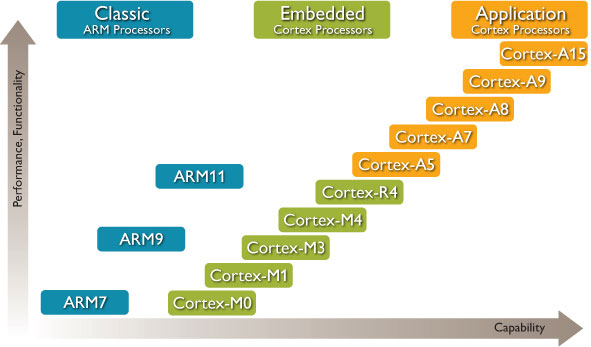
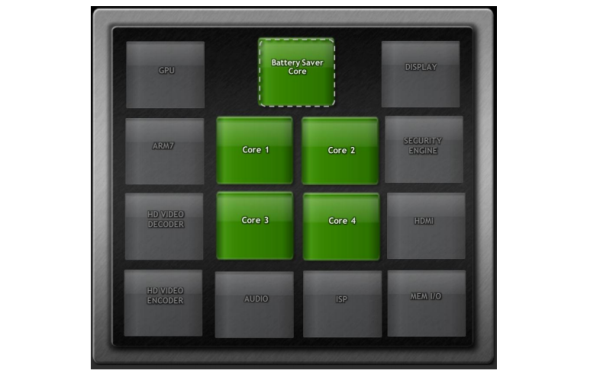




















Bookmarks