Results 1,651 to 1,660 of 12094
Thread: Anandtech News
-
02-29-12, 07:00 AM #1651
Anandtech: Physical Impressions of the Nokia Lumia 610, 900, and Nokia 808 PureView
We just stopped by Nokia for our meeting and finally got a chance to play with the new Lumia 610, the Europe-bound Lumia 900, and the Nokia 808 PureView. The Lumia 900 hasn't changed at all, and inside is still based on an APQ8055 and MDM9200, just like the USA/AT&T-destined Lumia 900. Instead, for Europe, the MDM9200 will be used for DC-HSPA+ instead of LTE.
Our subjective impressions of the Lumia 610 are very positive. Superficially the 610 looks to borrow a lot of the design language of the 710 we reviewed a while ago, the primary difference is a different battery cover, and of course the reduced specs to bring the price point down to €189. Specs on the 610 include an 800 MHz Qualcomm SoC (likely MSM7230), 256 MB of LPDDR2 RAM, 5 MP rear camera, and WVGA LCD display with no ClearBlack polarizers. This is as opposed to the 1.4 GHz MSM8255, 512 MB of LPDDR2, and inclusion of ClearBlack polarizers on the other Lumias.
Gallery: Lumia 610 and 900 Gallery





The Lumia 610 is a mass market device running the updated version of Windows Phone 7.5 (Tango) which changes the chassis spect to include lower-specced devices to push a lower price point, and Chinese language and network requirements. Tango will no doubt be announced eventually, though Nokia couldn't spill those beans and outright say that the 610 was running it. The device was showing WP7 OS version 7.10.8731.168 on the unit we saw, which was still wearing the prototype markings on the back and "Lumia 000" model number silk screen. The hardware we played with is still the same as what will ship in 2Q 2012.
The Lumia 900 is the same as what we saw before, which we're anxiously awaiting to arrive so we can play with and prod the device on AT&T's LTE network. The european version is again the exact same internals (SoC and baseband) but will work on DC-HSPA+ instead of LTE.
We headed over to the Nokia 808 PureView booth next and got to play with the Nokia 808, which runs Symbian Belle and contains Nokia's 41MP camera. I asked for some details on the sensor and optical system, and also found that Nokia has an awesome and very helpful whitepaper (PDF) which explains all the details. The sensor is a huge 1/1.2" format (for comparison, most smartphones I see use 1/3.2" size sensors) and uses 1.4µm pixels which is the current size most smartphone cameras use. I'm glad that Nokia hasn't gone with the smaller 1.1µm pixel size that is starting to appear in other devices to push the MP count higher, instead the Nokia 808 simply includes a huge sensor. Nokia is also using some off-SoC ISP for handling the 41MP sensor, as even the newest SoCs right now like MSM8960 support only up to 20MP sensors.
The Nokia 808 can either capture full resolution 4:3 (7152 x 5368 - 38 MP) images, or 16:9 (7728 x 4354 - 34 MP) images if you want, or you can use the PureView mode and crop down to an 8MP, 5MP, or 3MP image. The 16:9 and 4:3 sensor modes again use the same method we've seen in previous Nokia phones, and doesn't just crop the sensor in the Y direction.In PureView mode, the images that get produced are smaller in size but oversample the image sensor, resulting in extremely sharp, high frequency detail being present. As you zoom in you change that oversampling until (at maximum zoom level) you're at a 1:1 crop.
We weren't able to send images to ourselves or take them off the Nokia 808 PureView, however I was impressed with what I saw on the device and the responsiveness of the camera, even when it was writing full size 38/34 MP images to NAND. Obviously Nokia is continuing to dominate the smartphone camera space. We'll be getting the Nokia 808 to put through our camera tests as soon as it is available, and I have no doubt the results will be very impressive.
Gallery: Nokia 808 PureView





More...
-
02-29-12, 08:23 AM #1652
Anandtech: TI Brings OMAP 5 to MWC
A month ago we saw weeks old OMAP 5 silicon running at CES. Earlier this week we got a chance to see TI's OMAP 5 reference platform playing back 1080p video. As a refresher, OMAP 5 features two ARM Cortex A15 cores and is widely expected to offer a significant performance improvement over current A9 based designs. Cortex A15 is a much wider OoO superscalar architecture than the Cortex A9, drawing obvious comparisons to Qualcomm's Krait. We still don't know a lot about Krait's internals so I believe a direct comparison between the two is still premature. There's also the issue of availability. OMAP 5 is expected to ship in devices next year, although we may see some customer announcements/demos before the end of the year if all goes well.
TI also demonstrated a lot of augmented reality applications in its booth at MWC. We saw the standard miniatures in a room demo where you could interact on a tablet with virtual models layered on top of a physical stage. TI had one AR demo that allowed me to try on sunglasses after training it to my face. There's an advertising revolution in the works as soon as someone can figure out the right way to naturally deliver augmented reality to consumer devices. I'm not entirely convinced the smartphone will be the portal to the revolution but I can feel it building...
Gallery: TI Brings OMAP 5 to MWC





More...
-
02-29-12, 09:00 AM #1653
Anandtech: Windows 8 Consumer Preview Available for Download
Adventurous Windows users can now download the Windows 8 Consumer preview from Microsoft's web site using the link provided below. The preview version of the new OS is available for 32-bit and 64-bit PCs, and can be downloaded either in ISO format (for buring to a DVD or converting to a USB stick using the Windows 7 USB/DVD Download Tool) or as a setup file, which Windows Vista and Windows 7 users can use to pull down the OS from the Internet.
If you prefer to explore these things vicariously (there's no shame in it, really), our coverage of new Windows 8 features has been fairly extensive up until now - you can find all of our previous Windows 8 articles by following this link. A more complete, in-depth look at the Consumer Preview is forthcoming, and should be ready at some point next week.
Source: Microsoft
More...
-
02-29-12, 09:10 AM #1654
Anandtech: The Windows 8 Copy Dialog Box
Microsoft revamped the Copy Dialog box in Windows 8. You now get useful visualizations of the progress and speed of your file copy. You can also pause/resume individual copies if you're doing many in parallel. Microsoft also claims that file copies now properly resume if you put your system to sleep and wake it up later.
More...
-
02-29-12, 09:10 AM #1655
Anandtech: Windows 8 Consumer Preview: The Four Corners
During Microsoft's Windows 8 Consumer Preview Event at MWC today, Microsoft demonstrated some of the new features in the CP release out today. While the Metro UI obviously lends itself to use on a touch enabled tablet, Microsoft was clear to point out that it works just as well with a keyboard and mouse. Bezel gestures and regular multitouch gestures on the screen make sense on a tablet, but how do you get access to the multitasking UI, charms bar or other Windows 8 features if you have a traditional (non-touch) notebook? Through hot corners of course.
The traditional Start Menu is gone and has been replaced by a hot corner. Move your mouse to the lower left screen corner and you'll get a tiny popup that you can use to launch the Start Screen. The lower right corner lets you zoom in/out of the start screen, while the upper left corner lets you quickly switch between apps (just click to switch to your last app, or click and drag to reveal the task switcher). Finally, the upper right corner is used to reveal the Windows 8 charms bar.
Gallery: Windows 8 Consumer Preview: The Four Corners
More...
-
02-29-12, 09:30 AM #1656
Anandtech: Microsoft Shows Windows 8 CP on Tegra 3, Krait, OMAP 5 & Clover Trail
Microsoft showed off the Windows 8 Consumer Preview running on NVIDIA's Tegra 3, Qualcomm's Krait based Snapdragon, TI's OMAP 5 and Intel's Clover Trail platform. All four of these platforms will be supported by Windows 8 at launch (although not all will be available at launch) and all of them will support connected standby. Similar to how smartphones work today, connected standby allows emails, tweets and other network updates to come to the device while it's asleep.
Of the four supported mobile SoC platforms, only Intel's Clover Trail will offer a full Windows Desktop experience as it can run all existing x86 applications. The ARM based devices will have a limited Windows Desktop experience, although both ISAs will support Metro.
More...
-
02-29-12, 09:40 AM #1657
Anandtech: Microsoft Demos Windows 8 on 82-inch Touchscreen
Microsoft is talking a lot about the importance of touch input to the Windows 8 experience in everything from tablets to high-end desktops. To show just how far you can go with touch, Microsoft demonstrated a PC running Windows 8 connected to an 82-inch touchscreen that can support up to 100 touch inputs (or 10 simultaneous users).
Gallery: Microsoft Demos Windows 8 on 82-inch Touchscreen
More...
-
02-29-12, 10:00 AM #1658
Anandtech: Microsoft Demonstrates Windows to Go
Windows 8 supports installation to removable flash media via a feature called Windows to Go. Your apps, settings, and OS can all be installed to a USB stick and you can easily move that between platforms. Microsoft demonstrated Windows to Go by booting a USB stick with Windows 8 on a desktop PC that had Windows 7 preloaded on it. After the demo, Microsoft removed the Win 8 USB stick and booted a laptop using the same drive.
Although it won't be the most performant solution, Windows to Go can be an interesting solution to quickly deploying on new hardware on enterprise clients.
More...
-
02-29-12, 03:00 PM #1659
Anandtech: OCZ Releases 180GB and 360GB Models of Agility 3
Today OCZ added two more capacities to their Agility 3 lineup: 180GB and 360GB. Agility 3 isn't the first SSD series to feature such SSD capacities, but more often we see 120GB, 240GB, and 480GB SandForce based SSDs. However, making a 180GB or 360GB SSD isn't any more difficult. The SF-2281 controller supports up to eight channels but it can also run in 6-channel mode and that's how you make 180GB and 360GB drives.
Remember that SandForce drives use about 7% for over-provisioning by default plus possibly RAISE as well depending on the SSD. Hence these SSDs have 192GiB and 384GiB of actual NAND in them. 2.5" drives usually have 16 NAND packages but to run in 6-channel mode, you only use 12 packages (i.e. two NAND packages per channel). For the 180GB model, that means twelve 16GiB NAND packages with two 8GiB dies per package. 360GB simply doubles the dies per NAND package so you have twelve 32GiB packages with four dies each.
Even though only six channels are used, there is no performance loss according to the specs. Read speed is the same for all Agility 3 drives but write speed is dependent on the capacity: low and high capacity drives have worse write performance than the medium capacities. This is why the 180GB model is faster in writes than the 360GB model.Specifications of New Agility 3 SSDs Capacity 180GB 360GB Raw NAND Capacity 192GiB 384GiB Controller SandForce SF-2281 NAND Type Asynchronous 25nm MLC Sequential Read 525MB/s 525MB/s Sequential Write 500MB/s 495MB/s 4KB Random Read 35K IOPS 35K IOPS 4KB Random Write 50K IOPS 25K IOPS Price 19,000 Yen ($237) 36,000 Yen ($448)
The new capacities have already been listed by some retailers and the 180GB seems to go for around $225 while the 360GB is listed at $425. The price per GB is about the same as what other Agility 3 drives offer, so these are viable options if you're looking for something in between 120GB and 240GB or 240GB and 480GB models.
Sources: Hermitage Akihabara, OCZ
More...
-
02-29-12, 08:10 PM #1660
Anandtech: AMD Releases Video Driver for Windows 8 Consumer Preview
In conjunction with today’s release of the Windows 8 Consumer Preview, AMD has released a new set of drivers specifically for Windows 8. Dubbed the AMD Catalyst driver for the Windows® 8 Consumer Preview, it most notably includes full support for Windows 8’s new WDDM 1.2 features. The rest of AMD’s software features are also supported, including Overdrive, CrossFire, and Eyefinity.
Radeon HD 7000 users will be out of luck for the time being, however. These drivers do not support GCN GPUs; drivers for that will be released at a later time. Considering AMD has yet to publish a WHQL certified Win7 driver for GCN it’s safe to assume that will happen before we see a Win8 driver, particularly if AMD plans on having Direct3D 11.1 support ready for the Consumer Preview.
Source: AMD
More...
Thread Information
Users Browsing this Thread
There are currently 19 users browsing this thread. (0 members and 19 guests)






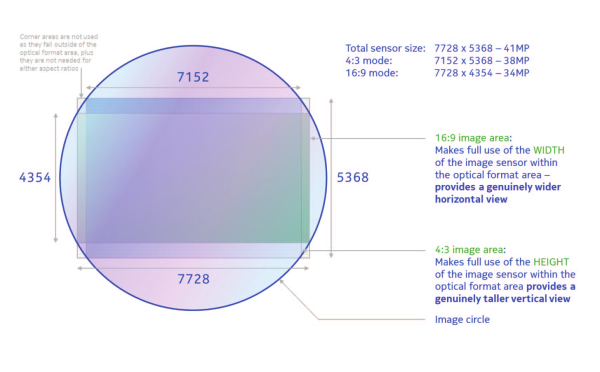
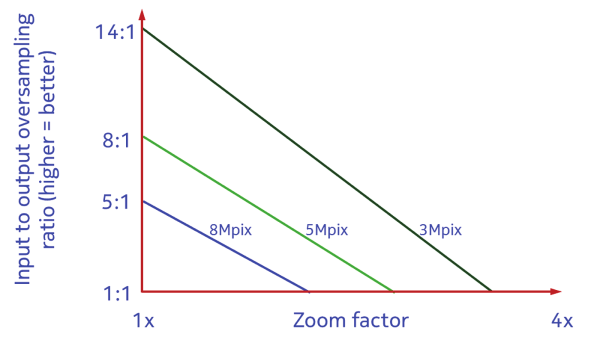

 Quote
Quote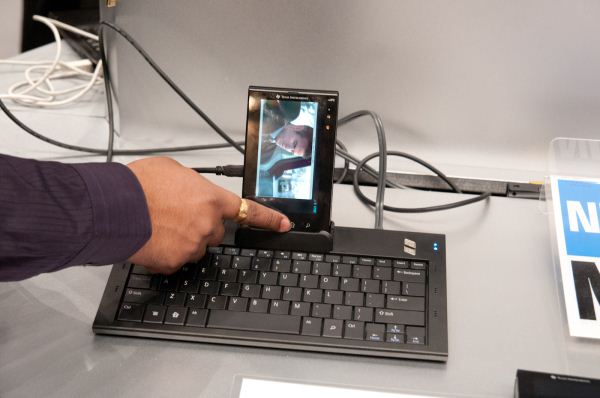

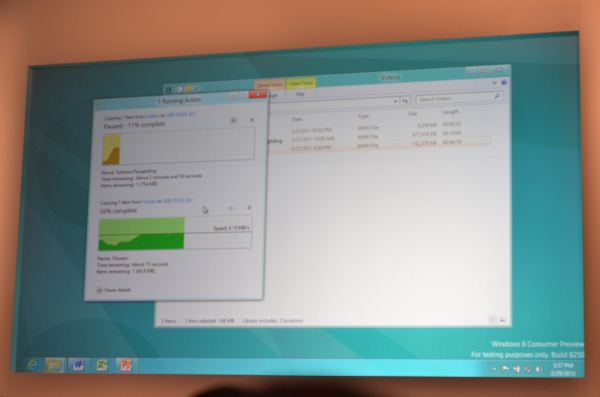
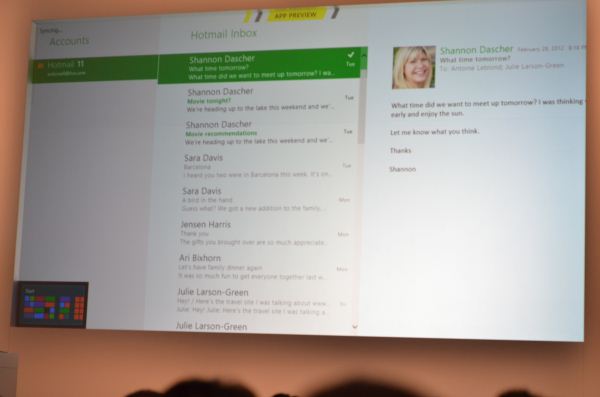
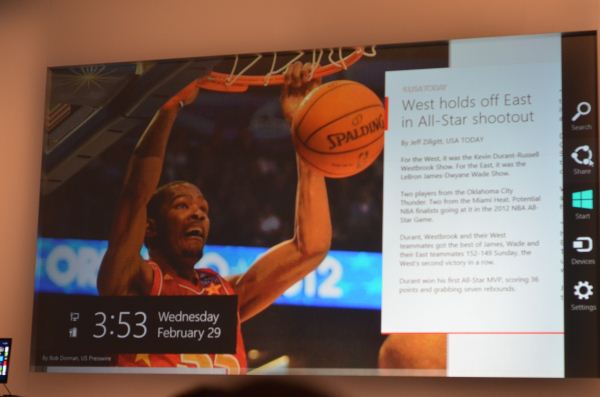





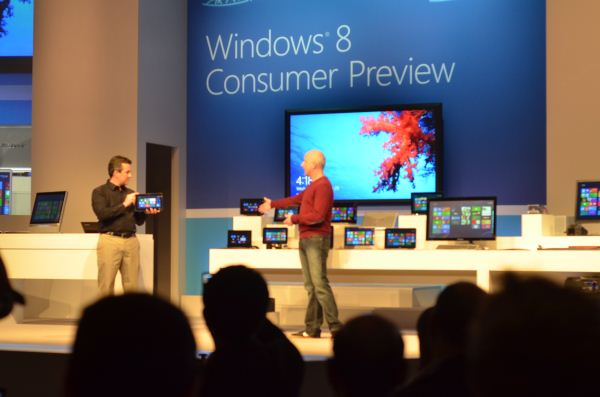























Bookmarks