Results 2,011 to 2,020 of 12091
Thread: Anandtech News
-
06-11-12, 03:30 PM #2011
Anandtech: iOS 6 Beta Posted Online for Developers
Apple just set the iOS 6 beta page live, and we're hurreidly downloading our build 10A5316k install images. Interestingly enough, Apple has decided to call the iPad 2,4 "iPad 2 Wi-Fi Rev A" which is a decidedly more human name, if a bit confusing. The iPhone 4S image weighs in at around 880 MB. As rumored, the beta page doesn't include images for the original iPad WiFi.
We'll update with some impressions and screenshots after getting it installed. iOS 6 includes numerous improvements to Siri, Facebook integration, as well as Apple's own mapping product, and will launch sometime this fall.
Source: Apple Developer Portal
More...
-
06-11-12, 04:00 PM #2012
Anandtech: Intel Discovers SandForce SF-2281 Controller Can't Do AES-256 Encryption,
Although SandForce's SF-2281 controller has been shipping for well over a year at this point, it took Intel to discover a bug in the controller that prevents it from properly supporting AES-256 encryption. The bug is at the controller level and can't be fixed with a firmware update. AES-128 encryption works perfectly fine as does the drive's standard, un-encrypted operation mode. If you have an Intel SSD 520 and need AES-256 support, Intel has introduced a return program. If you purchased your 520 on or before July 1, 2012 you can contact Intel for a full refund of purchase price. You have to complete the request by October 1, 2012. If you want a Cherryville/SF-2281 drive with proper AES-256 support you'll have to wait a few months for a new spin of the controller it seems.
More...
-
06-11-12, 07:30 PM #2013
Anandtech: How the Retina Display MacBook Pro Handles Scaling
Earlier this morning Apple introduced its next-generation MacBook Pro equipped with a Retina Display. The 15.4-inch panel features a native resolution of 2880 x 1800, or exactly double the standard 1440 x 900 resolution of a regular 15-inch MacBook Pro. As we've seen in the past however, an ultra high resolution screen in a small form factor can make for some very difficult to read text. The Retina MBP ships with a version of OS X Lion however that supports a number of scaling modes to take advantage of the ultra high res display.
By default, the Retina MBP ships in a pixel doubled configuration. You get the effective desktop resolution of the standard 15-inch MacBook Pro's 1440 x 900 panel, but with four physical pixels driving every single pixel represented on the screen. This configuration is the best looking, but you don't actually get any more desktop space. Thankfully Apple exposes a handful of predefined scaling options if you do want additional desktop space:
Apple offers five scaled settings including the default pixel doubled option: 1024 x 768, 1280 x 800, 1440 x 900, 1680 x 1050 and 1920 x 1200. Selecting any of these options gives you the effective desktop resolution of the setting, but Apple actually renders the screen at a higher resolution and scales it to fit the 2880 x 1800 panel. As a result of the upscaled rendering, there can be a performance and quality impact. It's also worth noting there's no default option for 2880 x 1800, which is understandable given just how tiny text would be at that resolution. I suspect it won't be long before users figure out how to manually add a zero-scale, 2880 x 1800 option.
The gallery below shows the impact of these scaling options on desktop area as well as how much of the AnandTech front page you can see at each setting.
Gallery: Apple MacBook Pro with Retina Display: Scaling




More...
-
06-11-12, 08:30 PM #2014
Anandtech: SSD and USB 3.0 Performance of the Retina Display MacBook Pro
Two major upgrades offered to all of Apple's new MacBook lineup are updated SSDs and native USB 3.0 support. The same updated SSD is present across all of Apple's lineup: from the MacBook Air to the next-gen MacBook Pro. Based on the model number in Apple's System Report I'd guess my review sample features a Samsung based drive. Toshiba was a secondary source in the past, and with its announcement of a 6Gbps controller I wouldn't be surprised to find that in systems as well.
Apple claims the new SSD is capable of up to 500MB/s read performance. I ran a few tests using Quick Bench to validate Apple's claims. In general it looks like read speed approaches 500MB/s, while sequential writes are closer to 400MB/s. I don't want to draw any conclusions based on the random data just yet because it's like Quick Bench is using a 100% LBA span for these tests, while I typically run at a more limited LBA span for my random tests.
USB 3.0 performance is much improved over the previous generation MacBook Pro. I used an Apricorn SATA to USB 3.0 adapter to measure copy time to/from a 512GB OCZ Vertex 4 SSD. The performance gap between USB 2.0 and 3.0 is nothing short of significant.
More details on the next-generation MacBook Pro as we make it through our review.
More...
-
06-12-12, 03:00 AM #2015
Anandtech: MacBook Pro Retina Display Analysis
I'm in San Francisco until tomorrow morning, but aside from dinner I've been spending as much time with the next-gen MacBook Pro as possible. Apple, as always, has done an excellent job of giving users enough reasons to want this thing. There's the display for those who stare at their computers all day, there's the significant reduction in thickness and weight for those who want portability in a quad-core machine, and there's the significant GPU/SSD spec bump for those who crave performance.
Although Haswell will likely be a great fit for the next-gen MacBook Pro, anyone who travels a lot and does a good amount of work with their machine will be seriously tempted to upgrade now.MacBook Pro with Retina Display Comparison 15-inch Mid 2012 MacBook Pro MacBook Pro with Retina Display Dimensions 0.95 H x 14.35 W x 9.82" D 0.71 H x 14.13 W x 9.73" D Weight 5.6 lbs (2.54 kg) 4.46 lbs (2.02 kg) CPU Core i7-3615QM Core i7-3720QM Core i7-3615QM L3 Cache 6MB 6MB 6MB Base CPU Clock 2.3GHz 2.6GHz 2.3GHz Max CPU Turbo 3.3GHz 3.6GHz 3.3GHz GPU Intel HD 4000 + NVIDIA GeForce GT 650M GPU Memory 512MB GDDR5 1GB GDDR5 System Memory 4GB DDR3-1600 8GB DDR3-1600 8GB DDR3L-1600 Primary Storage 500GB 5400RPM HDD 750GB 5400RPM HDD 256GB SSD Optical Drive Y Y N Display Size 15.4-inches Display Resolution 1440 x 900 2880 x 1800 Thunderbolt Ports 1 2 USB Ports 2 x USB 3.0 Other Ports 1 x Firewire 800, 1 x Audio Line in, 1 x Audio Line out, SDXC reader, Kensington Lock slot SDXC reader, HDMI out, headphone out Battery Capacity 77.5 Wh 95 Wh Price $1799 $2199 $2199
I've touched on the SSD speed bump already, and I've talked about how Apple is handling DPI scaling in Lion. To recap, Retina Display MBP owners now get a slider under OS X's Display Preferences that allow you to specify desktop resolutions other than 1440 x 900. At 1440 x 900 you don't get any increase in desktop resolution compared to a standard 15-inch MacBook Pro, but everything is ridiculously crisp. If you're like me however and opted for the 1680 x 1050 "high-res" upgrade last generation, this won't do. Thankfully Apple offers 1680 x 1050 and 1920 x 1200 scaling options that trade a bit of image quality and performance for added real estate. The gallery below gives you a look at the five settings.
Gallery: Apple MacBook Pro with Retina Display: Scaling




Even at the non-integer scaled 1680 x 1050 setting, the Retina Display looks a lot better than last year's high-res panel. It looks like Apple actually renders the screen at twice the selected resolution before scaling it to fit the 2880 x 1800 panel (in other words, at 1920 x 1200 Apple is rendering everything at 3840 x 2400 (!) before scaling - this is likely where the perf impact is seen, but I'm trying to find a way to quantify that now). Everything just looks better. I also appreciate how quick it is to switch between resolutions on OS X. When I'm doing a lot of work I prefer the 1920 x 1200 setting, but if I'm in content consumption mode I find myself happier at 1440 x 900 or 1680 x 1050.
Fewer Reflections, Hugely Improved Contrast
In the standard (glossy) MacBook Pro, Apple had a standard LCD arrangement with two sheets of glass plus a third piece of cover glass that gave it the seamless edge-to-edge glass appearance. The MacBook Air and the high-res/matte display on the other hand did not have any cover glass and instead hid the LCD panel behind a bezel. The MacBook Pro with Retina Display uses a similar LCD construction to the MacBook Air/matte-MBP, without a cover glass. Instead the Retina Display's two glass layers are different sizes, which you can sort of see in the cross section below:
By removing the cover glass Apple reduces the number of reflections and thus glare, however it's important to point out that this still isn't a matte display. I've never been particularly bothered by glossy screens so I'm really the wrong person to ask whether or not the reduction in reflections makes it usable. Compared to my matte MacBook Pro, the Retina Display is obviously more glossy but at the same time remarkably close. I'll reserve my final judgement until I've used the display in more varied conditions however.
As always, Apple chose to deal with the issues of glare and reflections by integrating an extremely bright panel with great black levels. The MacBook Pro's Retina Display is the first IPS based panel Apple has ever used in a MacBook. Viewing angles are much improved, as are black levels:
Brightness appears to be down a bit compared to last year's high-res model, but the improvement in black levels more than makes up for the loss. Contrast ratio takes a huge step forward:
When I'm back in the office I'll take some good shots of the wide viewing angles afforded by the new IPS Retina Display. The old MacBook Pro had a really good display but this just takes it to the next level. The improvement in contrast ratio is the most tangible for me however, aside from the increase in resolution of course.Application Support for Retina Display
A tremendous benefit of being a provider of both software and hardware for the Mac platform is Apple can obviously sync the introduction of new features in both. Mail, Safari, iPhoto, iMovie and of course, OS X have all been updated to support the new MacBook Pro Retina Display. These applications all look absolutely gorgeous on the new Pro.
Third party applications will have to be updated however. What happens if you run an app that hasn't been updated to support the Retina Display? This screenshot comparing Google Chrome (left) to Safari (right) provides the best example:
It's usable, but it's a significant enough difference for me to drop Chrome and use Safari until it gets worked out. And I really like Chrome.
Gaming at 2880 x 1800
You'll notice that OS X doesn't, by default, expose the Retina Display's native 2880 x 1800 resolution anywhere in the standard, user-facing elements of the OS. In fact, 1920 x 1200 is the highest screen "resolution" you can select - a way of appeasing displaced 17-inch MacBook Pro owners. What about 3D games however?
The good news is the Retina MBP does nothing to hide its true nature from games. The screenshot above Diablo III was taken at 2880 x 1800. The setting page below shows the full list of resolutions enumerated:
Diablo III is actually quite playable at 2880 x 1800, at least in the earlier levels (I haven't had time to make it far enough in the game to tell how bad it can get). I managed to average 20 fps at 2880 x 1800 in the most stressful scene I have presently unlocked. Obviously things are smoother at lower resolutions. Diablo III exhibited some graphical anomalies at 1920 x 1200, but was fine at other 16:10 resolutions.
Not all games will let you do this however. The Unigine Heaven benchmark for example wouldn't expose any resolutions higher than 1920 x 1200. Portal 2, on the other hand, did:
The console text in Portal 2 illustrates why even games need to be updated for proper Retina Display support:
This is also a great example of why Apple didn't directly expose a 2880 x 1800 display resolution in OS X.
I was pleased when ASUS introduced a 1080p IPS panel in the new Zenbook Prime. I am even happier with the Retina Display in the next-generation MacBook Pro. I still need to clock in more hours on the new panel but it's been amazing thus far. I like it even better than the display on the new iPad, likely because I can appreciate it more in my line of work (I'm not typing 15K word articles on the iPad).
Other Notes
Although I'm still saving a bit for the full review, here are some other thoughts I had during my time with the next-gen MacBook Pro:
- The SD card reader works a lot better than its predecessor. In my early 2011 15-inch MacBook Pro there are a number of cards that won't read properly without repeated insertion and/or without applying pressure to the card once it's in the system. The next-gen Pro appears to have fixed this problem for me, at least based on the two cards I'm traveling with now. I have a particularly problematic card back home that I will try as soon as I can.
- Key travel appears to have been reduced a bit, either that or the keys are less springy than on my Sandy Bridge MBP. It's not bad, just different.
- The next-gen Pro chassis is definitely easier to carry around than the old unibody, but it doesn't exactly feel small. I lug around my 15-inch Pro enough that I'd appreciate the difference but don't expect this to feel like a slightly larger MacBook Air. Looking at it another way, the next-gen Pro feels right and makes the old unibody design feel big.
- I really wish the $2199 SKU had the 512GB SSD, or at least offered it as an option - otherwise the spec is near perfect in my mind. Without a standard 2.5" SSD it's going to be difficult to just swap in a larger drive. Other companies may make replacement drives down the road, but if Apple is using Samsung's PM830 controller in here I don't know that I'd want something else.
That's all for now. I've got a lot more testing ahead of me. My flights tomorrow (technically, today) should prove for some good use case testing in an evironment I'm all too familiar with.
More...
-
06-13-12, 10:30 AM #2016
Anandtech: AMD 2013 APUs To Include ARM Cortex-A5 Processor For TrustZone Capabilitie
At AMD’s 2012 Financial Analyst Day, as part of their presentation on their future strategy AMD’s CTO Mark Papermaster announced that AMD would be looking into integrating 3rd party IP into future AMD APUs. At the time there was a strong assumption that this would be mobile focused – perhaps in the form of a cellular modem or an ARM core – and it turns out thee assumptions were both right and wrong. Today AMD is announcing that they are in fact going to start integrating ARM cores into future APUs starting in 2013, but not in the way you’re probably thinking.
Starting with part of their 2013 APU lineup, AMD will be adding an ARM Cortex-A5 processor to the APU for the purpose of adopting ARM's TrustZone secure hardware platform technology. By adopting TrustZone AMD will be able to quickly add support for a secure hardware platform to their APUs, and at the same time they'll be able to leverage the existing base of TrustZone application developers. Today we'll go into why AMD is doing this, and what this means for their various product initiatives, so read on for the full scoop.
More...
-
06-13-12, 10:30 AM #2017
Anandtech: AMD Announces FirePro W600, Sets Their Sights On Digital Wall Market
For AMD’s FirePro customers, they know that with GCN coming up on 6 months old now that this is the time to keep an eye on product announcements. It typically takes AMD 6 months to a year to release a professional product using a new GPU – primarily for driver and software validation purposes – so they’re just now entering that window.
Almost right on schedule, today AMD is announcing their first Graphics Core Next based FirePro product, the FirePro W600. However in an unusual move despite the FirePro name it’s not a professional card in the traditional sense. Rather it’s a professional card in the not-for-consumers sense. GCN’s first professional task as it turns out is going to be a brand-new FirePro subcategory: digital signage and display walls.
In several respects digital signage and display walls are obvious markets for AMD. Fundamentally such functionality is based around Single Large Surface (SLS) technology, which AMD first gained in 2009 as their Eyefinity technology. Since then AMD has had the basic capabilities necessary for this market for some time now and have continued to add functions to Eyefinity over the years. At the same time they’ve even casually chased after the much broader digital signage market with embedded products like the E6760, but this is the first time they’ve gone after display walls with a dedicated part.
[TABLE="align: center"]
[TR]
[TD="class: contentwhite, width: 115, bgcolor: #016a96, align: center"] [/TD]
[TD="class: contentwhite, width: 98, bgcolor: #016a96, align: center"] AMD FirePro W600[/TD]
[TD="class: contentwhite, width: 98, bgcolor: #016a96, align: center"] AMD FirePro V4900[/TD]
[TD="class: contentwhite, width: 99, bgcolor: #016a96, align: center"] AMD FirePro V3900[/TD]
[/TR]
[TR]
[TD="bgcolor: #eeeeee, align: left"] Stream Processors[/TD]
[TD="bgcolor: #f7f7f7, align: center"] 512?[/TD]
[TD="bgcolor: #f7f7f7, align: center"] 480[/TD]
[TD="bgcolor: #f7f7f7, align: center"] 480[/TD]
[/TR]
[TR]
[TD="bgcolor: #eeeeee, align: left"] Core Clock[/TD]
[TD="bgcolor: #f7f7f7, align: center"] N/A[/TD]
[TD="bgcolor: #f7f7f7, align: center"] 800MHz[/TD]
[TD="bgcolor: #f7f7f7, align: center"] 650MHz[/TD]
[/TR]
[TR]
[TD="bgcolor: #eeeeee, align: left"] Memory Clock[/TD]
[TD="bgcolor: #f7f7f7, align: center"] N/A[/TD]
[TD="bgcolor: #f7f7f7, align: center"] 1GHz (4GHz data rate) GDDR5[/TD]
[TD="bgcolor: #f7f7f7, align: center"] 900MHz (1.8GHz data rate) DDR3[/TD]
[/TR]
[TR]
[TD="bgcolor: #eeeeee, align: left"] Memory Bus Width[/TD]
[TD="bgcolor: #f7f7f7, align: center"] 128-bit[/TD]
[TD="bgcolor: #f7f7f7, align: center"] 128-bit[/TD]
[TD="bgcolor: #f7f7f7, align: center"] 128-bit[/TD]
[/TR]
[TR]
[TD="bgcolor: #eeeeee, align: left"] VRAM[/TD]
[TD="bgcolor: #f7f7f7, align: center"] 2GB[/TD]
[TD="bgcolor: #f7f7f7, align: center"] 1GB[/TD]
[TD="bgcolor: #f7f7f7, align: center"] 1GB[/TD]
[/TR]
[TR]
[TD="bgcolor: #eeeeee, align: left"] DisplayPort Outputs[/TD]
[TD="bgcolor: #f7f7f7, align: center"] 6[/TD]
[TD="bgcolor: #f7f7f7, align: center"] 2[/TD]
[TD="bgcolor: #f7f7f7, align: center"] 1[/TD]
[/TR]
[TR]
[TD="bgcolor: #eeeeee, align: left"] TDP[/TD]
[TD="bgcolor: #f7f7f7, align: center"]
-
06-13-12, 10:30 AM #2018
Anandtech: DoubleSight DS-277W Monitor: Jack of all trades, master of none?
For the most part, the market for 27”, 2560x1440 monitors has been dominated by the higher end brands. The one main exception has been DoubleSight, which has made a pair of 27” monitors including the DS-277W we're reviewing today. Besides the PLS panels used by Samsung, every other 27” monitor on the market is using one of the 27” IPS panels from LG at this point, so much of the difference in designs comes from the electronics and case that are engineered around the monitor.
DoubleSight's approach with the DS-277W is to make a monitor that can work with all of your devices, not just your computer. It has multiple AV inputs (HDMI, Component) for your Blu-ray player or video game systems, and there are integrated speakers for audio from these devices as well. Does this approach set the DS-277W apart from the crowd, or does it lead to issues in trying to integrate everything together? Read on for the full analysis and testing results.
More...
-
06-13-12, 10:30 AM #2019
Anandtech: Samsung Announces TecTiles - Programmable NFC Tags and Application
Probably one of the biggest complaints I hear related to NFC is just how slowly adoption and uptake of the technology is going. While NFC-enabled phones aren't really anything new, the challenge is now getting NFC tags out and into the hands of the masses, and making programming those tags simple. Today, Samsung is announcing a plan to do just that with Samsung TecTiles.
Samsung's TecTiles is a two-pronged approach. One part is the programming application which will work with a number of NFC-enabled Samsung phones to enable users to both program and read tiles, and enable a variety of shortcuts. The list of phones provided by Samsung USA is almost all of the NFC-enabled devices that have shipped recently:
Samsung NFC-Enabled Android SmartphonesThe TecTiles application on Google Play enables a number of shortcuts to be programmed into the NFC tags. Samsung gave us a list of some of the programmable functions, a number of which go beyond the normal PIM data embeds that I've seen done before.
· Samsung Galaxy S III on AT&T, Sprint, T-Mobile, US Cellular and Verizon
· Samsung Galaxy S II on T-Mobile
· Galaxy Nexus on Verizon, Sprint and GSM Unlocked
· Nexus S 4G on Sprint
· Samsung Galaxy S Blaze 4G on T-Mobile
Settings & ApplicationsThe other part is commercial availability of a 5-pack $14.99 set of programmable tiles, which will be available for purchase both online and in carrier stores from AT&T, T-Mobile, Sprint, and Verizon. I've seen other programmable NFC tags, but thus far nothing in store or as readily available as what Samsung is making available today.
· Change phone settings (Bluetooth, Wi-Fi, ringer/media volume, screen brightness, etc.)
· Launch an application
· Join a Wi-Fi Network
· Show a message
Communication
· Make a call
· Send a text message
· Start a Google Talk conversation
· Share a contact or business card
Location & Web
· Show an address on a map
· Open a web page
· Foursquare or Facebook check-in
Social
· Automatic Facebook “Like”
· Update Facebook status
· Post a tweet or follow a contact on Twitter
· Connect on LinkedIn
The tags include a MIFARE 1kB NFC memory chip which supports a 100,000 write lifetime and 10 year data retention period. All of the above listed phones support the programming NFC mode, and the NFC tags can optionally be programmed permanently. Samsung has already made its TecTiles page which includes details about the 5 pack and some more information live.
Samsung gave me the opportunity to play around with both the TecTile NFC tags and application last week, and I came away impressed with how complete Samsung's solution is. Some of the use cases included making a tag for the nightstand which would silence your phone and set your alarm, or another for your desk at work which would set the phone to vibrate. Another use case includes making a tag with either your WiFi PSK or that of a guest network for allowing guests to easily attach to your network. I could see myself putting this to use, as entering my 29 character random PSK into each new review unit gets old, fast. Either way making NFC tags easily accessible for consumers is a huge step in the right direction toward making the technology more prevalent.
Source: Samsung TecTiles, TecTiles (Google Play)
More...
-
06-13-12, 10:30 AM #2020
Anandtech: The New MacBook Air Uses Toshiba's SATA 6Gb/s SSDs (And Maybe Samsung Too?
Yesterday's keynote was certainly one of the biggest events for Macs that Apple has held in years. The main focus was obviously in the new MacBook Pro with Retina screen but the MacBook Air also received a fairly substantial update. Not only did the MacBook Air get Ivy Bridge processors and USB 3.0; Apple is now offering up to 8GB of RAM and 512GB SSDs.
Outside of the showcased upgrades, it's always interesting to see if Apple has made any other hardware changes. As usual, Apple has not published the supplier of the components such as SSDs, nor has Apple published any data other than the capacity of the SSD. That means we have to wait for third parties for teardowns and a full list of specifications. Fortunately OWC has gotten their hands on a brand new 13" 2012 MacBook Air and taken it apart, revealing the SSD supplier and other specifications of the SSD.
The sticker on the backside reveals that the SSD is part of Toshiba's THNS series. Toshiba has a public datasheet of the series so let's get the specifications out of the way before we delve deeper:
Performance wise the THNS series is not the fastest SATA 6Gb/s SSD but it's still adequate. It should be kept in mind that Apple's number one goal is not the highest performing configuration, but an all-around performer that is also reliable. The upgrade from the SATA 3Gb/s based Toshiba HG3 and Samsung 470 Series SSDs is definitely massive anyway.Toshiba THNS Series Specifications Capacity 64GB 128GB 256GB 512GB NAND Toshiba 24nm Toggle-Mode MLC Number of NAND Packages 4 4 8 8 Number of Die per Package 2 4 4 8 Sequential Read 440MB/s 490MB/s 500MB/s 520MB/s Sequential Write 180MB/s 340MB/s 390MB/s 350MB/s 4KB Random Read 14K IOPS 28K IOPS 49K IOPS 41K IOPS 4KB Random Write 14K IOPS 54K IOPS 49K IOPS 41K IOPS
The controller used in THSNS series is TC58NC5HJ8GSB-01, or in other words Toshiba's new SATA 6Gb/s controller. It's the same controller that surfaced in IO-Data's SSDs a couple of months ago and most likely it will be used in Toshiba's THSNF series as well, which is due later this year. It shouldn't come as a surprise that Toshiba is using their own Toggle-Mode NAND, and the same NAND can be found inside Plextor's M3 and Corsair's Peformance Series Pro.
Here is the interesting part: the controller also has the label SandForce on it. Toshiba has a history of rebranding controllers (back in 2009, Toshiba rebranded JMIcron's JMF602 controller), so it's completely possible that this is simply a rebranded SandForce SF-2281. Toshiba's datasheet does not mention SandForce at all, so there is no official statement as of now.
On top of label, the THSNS series is also available in SandForce-like capacities of 60GB, 120GB, 240GB and 480GB. The capacity differences are due to RAISE and it seems that Toshiba allows the client to choose whether RAISE should be enabled or not. All SF-2000 series controllers support disabling of RAISE, and in fact we recently reviewed ADATA's XPG SX900 series, the first consumer SandForce SSD series without RAISE, so reading the review should give you a better idea of RAISE and its pros and cons. There is no dedicated DRAM cache either, which is not needed with SandForce SSDs thanks to DuraWrite technology. Does that sound enough SandForce-ish to you?
On the other hand, performance is not what we usually see with SandForce SSDs. Sequential read is often rated at 550MB/s for all capacities and sequential write hovers at around 500MB/s, depending on the capacity. The limited amount of NAND packages can definitely have an impact on performance as usually SandForce SSDs employ eight or sixteen NAND packages, or perhaps Toshiba is just very conservative with the numbers. It's likely that the firmware is custom too which can affect performance, although it does sound a bit odd that the performance would be lower than with stock firmware. Of course, what we have today is performance figures from Toshiba; we'll be taking a more in-depth look at the SSD and its performance once we have one in our lab.
The Connector
When looking closely, you can see that the connector is not the same as in the 2010 and 2011 MacBook Airs. The old SSDs had a pin layout of 12+6 but the SSD in 2012 MBA has 17+7 layout, and the outermost pins are double wide. This means we are looking at yet another proprietary connector that is not (currently) compatible with any other device. The biggest downside is that existing SSD upgrades, such as OWC's Aura, are not compatible with 2012 Airs, although the need for such upgrades is smaller now that Apple offers up to 512GB SSDs. OWC did tell us that they are working on SSDs for the 2012 Airs, so not all hope is gone if you need a bigger SSD down the road.
Maybe it's not all Toshiba after all?
For the last two generations of MacBook Air, Apple has used SSDs from both Toshiba and Samsung. Given the popularity of the Air, one supplier may not be able to provide you with enough SSDs, so sourcing SSDs from two different companies has guaranteed that consumers won't see empty MacBook Air shelves. At this point, the sample size of 2012 MBAs is extremely small and the two torn down MBAs (OWC and iFixit) we have seen have both use Toshiba SSDs. However, OWC is claiming that they have recieved an image from an industry associate that shows a 2012 MBA with a Samsung SSD. We are working on getting proof of this.
The MacBook Pro with Retina display uses a Samsung SSD as Anand discovered shortly after the release. That's most likely a PM830 (i.e. 830 Series) based SSD because Samsung has no other SATA 6Gb/s controller, although there is always a chance that Apple has requested custom silicon for some reason.
Either way, it looks like Apple is once again sourcing their SSDs from two suppliers. For MacBook Air, this is nothing new because the SSD lottery has existed for a couple of years now. It's certainly possible that the MBP with Retina display also has two SSD options now that an SSD is included in the stock configuration. We will have to wait for more information to be sure of this, but we expect the same SSD lottery to be present in the MBP with Retina display as well.
Our Thoughts
As a whole, this situation is not new or surprising. Basically, we have the same two manufacturers supplying SSDs and the only things that have changed are the SSD models and the interface (it's all SATA 6Gb/s now). For consumers this is great news because you get a faster SSD than the previous generation provided. Of course, it's a bit unfair that there are two different revisions out in the wild at the same time and the buyer has no way to see what SSD he is getting. In previous generations, the Samsung SSDs performed better than the Toshiba ones, although the difference was not too extreme. However, the situation is now worse and at least enthusiasts should realize that there is a downside of using SandForce.
SandForce's controllers are top performers as long as you feed them with compressible data thanks to the real-time compression engine. As soon as you switch to incompressible data, there is a huge drop in performance. I wouldn't call this a dealbreaker but if you're dealing with lots of incompressible data, you will likely want the Samsung SSD instead. On the other hand, SandForce outperforms Samsung when it comes to compressible data, so it's not a win-win situation. Furthermore, SandForce has not proven to be the most reliable controller given the BSOD issues, although it's not quite fair to use that as a con yet since Apple may very well be using custom firmware that has the issues fixed.
All in all, the most intriguing part is the new Toshiba SSD. It's a brand new controller (or at least the rebrand is new) and we have no idea how it performs. Reliability, especially when taking SandForce's track record into account, is questionable, but on the other hand I doubt Apple would be willing to be the guinea pig and Toshiba's other SSDs have been extremely reliable. There are still lots of open questions and we are definitely trying to get our hands on the new Toshiba SSD (and the MacBook Air, of course) and put it through our tests. Stay tuned!
Sources: OWC Blog & iFixit Teardown
More...
Thread Information
Users Browsing this Thread
There are currently 24 users browsing this thread. (0 members and 24 guests)




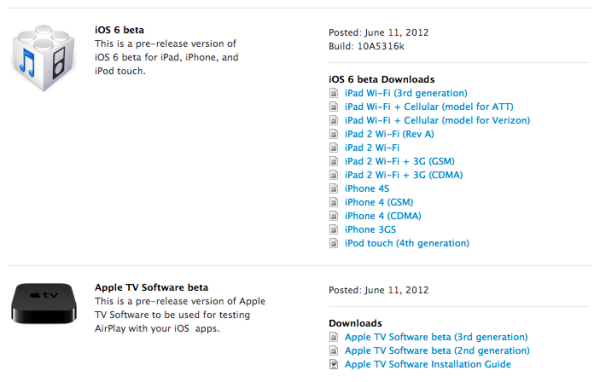

 Quote
Quote

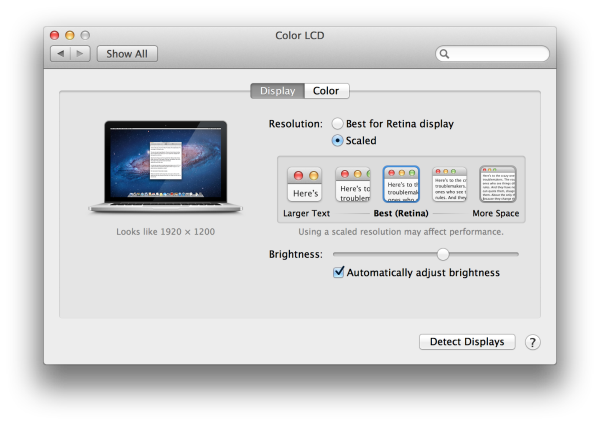
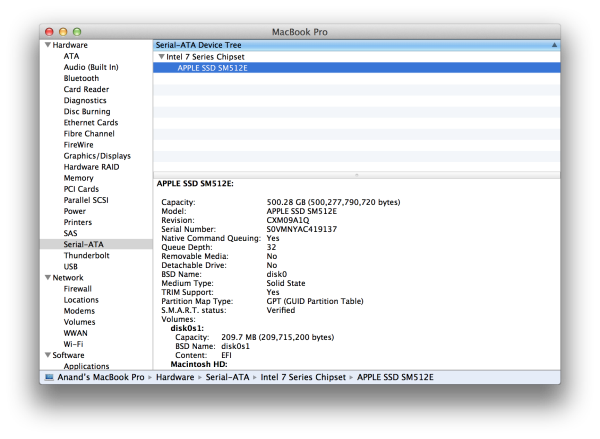
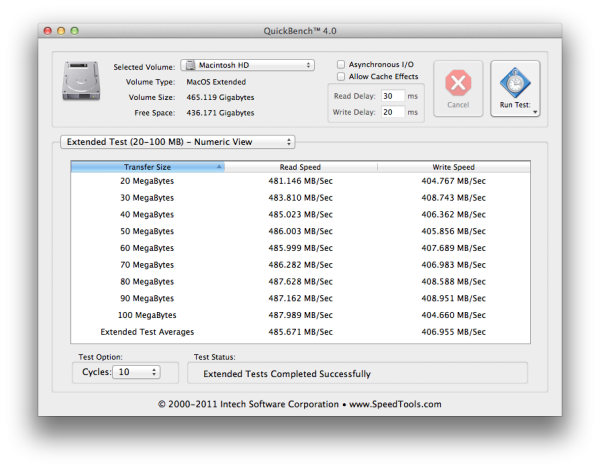
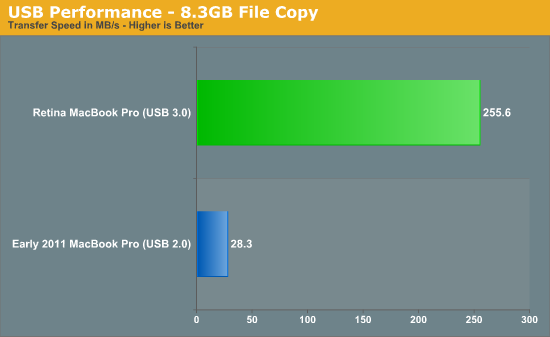

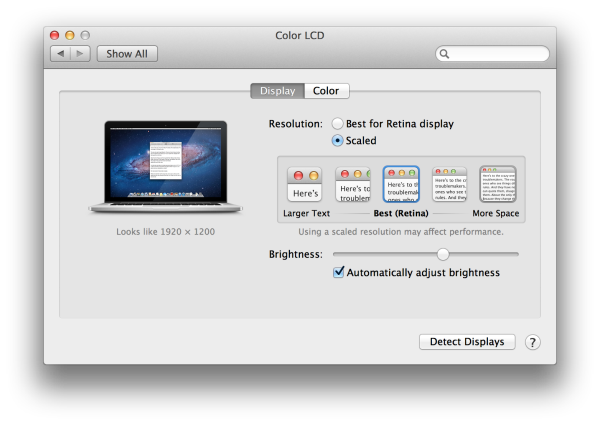
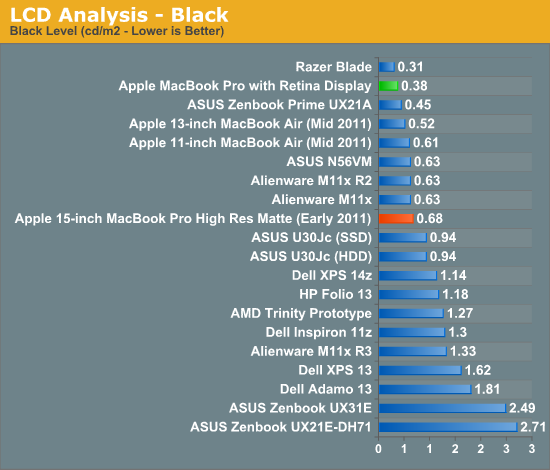
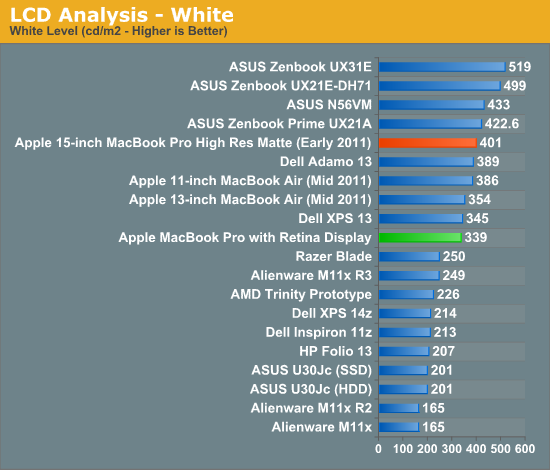
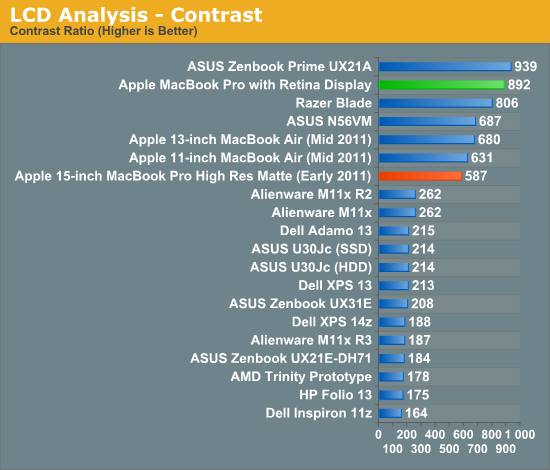
































Bookmarks