Results 2,061 to 2,070 of 12089
Thread: Anandtech News
-
06-27-12, 02:30 PM #2061
Anandtech: Google Talks Project Glass - Glass Explorer Edition for I/O Attendees
With a pretty crazy live Google+ stream from skydivers wearing Project Glass, Sergey Brin introduced Project Glass. We've already heard some of the details, including the presence of an onboard camera, sensors (gyro, accelerometer, compass), onboard radios, and so forth. Project Glass has two goals - sharing imagery, and getting rapid access to information. Capturing imagery through the point of view of the user is part of that first goal, along with scenes and parts of life that wouldn't normally be accessible with a traditional camera.
Today, Google is announcing Glass Explorer Edition, which is available for preorder at Google I/O for US based attendees for $1500, with shipping early next year. This is not a consumer electronic but intended to start development of applications for Project Glass. Sergey mentioned that the device will not be perfect and might be occasionally rough, but this is the very first time anyone will get to play with Google Glass.
More...
-
06-27-12, 02:30 PM #2062
Anandtech: Google Announces Android 4.1 Jelly Bean and Project Butter
Back at Mobile World Congress, both Anand and I heard rumblings that UI performance would be a huge emphasis in the next major release of Android. I remember being told that the goal would be to make performance smooth as butter, everywhere. Today, Google has made that official with Android 4.1 Jelly Bean, and Project Butter.
There are a number of improvements we're going to be going over in detail soon, but probably the most visible to end users will be those improvements to UI performance with butter. Google mentioned three key things - changes to Vsync, triple buffering (which was not enabled for the OpenGL ES UI render path in the past), and improvements to the CPU governor. The end result is that the SoC will change perf states based on touch input to dramatically increase touch responsiveness.
More...
-
06-27-12, 05:00 PM #2063
Anandtech: Nexus Q Media Streamer - Physical Impressions
We just picked up our Nexus 7, Q, and Galaxy Nexus with 4.1 demo devices and will be publishing a piece with some impressions of the Nexus 7 and Android 4.1 shortly. Demoing the Nexus Q however is a bit challenging (and I forgot my remote to unlock the hotel TV HDMI ports), so Google had a demonstration setup of a Nexus Q with paired Nexus 7 tablets and all the functionality exposed.
I have to admit I was originally a bit uncertain about what functionality the Nexus Q would deliver and how it fits in with Google TV, but all makes sense now. The device is really an accessory to everything visual and audio under the Google Play umbrella. That means Google Play Music, Movies, YouTube, and so on can be played back through the Nexus Q to an attached TV or A/V Receiver. If you're the visual type, just watch the video and all will be explained. If not, read on.
The Nexus Q has outputs on the back for Optical TOSlink, 5.1 audio banana plugs, microHDMI, microUSB, and 10/100 Ethernet. The Nexus Q can again be used either in an audio-only mode as a music sink, or for audio and video. Inside is the same OMAP4460 SoC that's in the Galaxy Nexus, along with 1 GB of RAM, dual band (2.4 and 5 GHz) single spatial stream WiFi, Bluetooth, and NFC. The top portion of the Nexus Q rotates, controlling audio playback volume. Tapping on the center pauses media playback.
Nexus Q attaches to your WiFi network, and streams music or video in your Play Store account from the cloud. Media gets downloaded directly to the Nexus Q and sits in that 16 GB of storage in a 24 hour cache. There's no file system to manage or worry about, however. Users can tap their NFC-enabled devices to the Nexus Q and download the Nexus Q Settings application, as well as update their installed Play Store applications to be compatible - there's no ICS requirement for client devices, you just need to be able to run the newest Play Store Music and Movies applications.
The control application lets you perform initial setup (which happens over Bluetooth), as well as control what outputs are to be used on the Nexus Q for video and audio. There's also control over the music visualization, LED color theme, and brightness. Multiple Nexus Q endpoints can be setup and will automatically light up with different colors as well as populate drop downs.
Gallery: Nexus Q Gallery





What's different about Nexus Q from, say, Apple TV, is that media isn't transcoded and sent over to the playback device, but instead played back from the Nexus Q directly. That way, users can leave the WiFi network and media will continue playing back. Friends with purchased media can also playback that content without any setup at all.
Multiple clients can attach and add to a queue on the device, adding music that's either in their account or purchased. There's no credential system setup, however, so anyone on your network can change and control the playback queue. To some extent if you're privileged enough to be given a friend's WiFi PSK you probably can be trusted to not maliciously playback indecent YouTube videos or clear the queue, but I still think playback credentials would make sense.
There's no current support for playing back content from other sources, like say Netflix. This is really a sink for audio and video from the Android ecosystem at this point, though it seems like adding other streaming functionality is another logical step. During the keynote the presence of microUSB was mentioned for hackability. It's obvious Google envisions the Nexus Q as something of an Apple TV or Airport Express (audio playback) accessory to its media stores. I also asked where the Nexus Q sits compared to Google TV and got the impression Google views the two as largely orthogonal, with no intention to have the Nexus Q replace Google TV, or for Google TV to inherit some of the Nexus Q features (which seems like a logical next step).
The rest of the details are pretty basic - the Q supports output at 1080p30 in addition to 720p and other basic resolutions you'd expect over HDMI. The Nexus Q is already up for pre-order at a price of $299 and will ship mid July.
More...
-
06-27-12, 10:30 PM #2064
Anandtech: NVIDIA's Windows 8 WHQL Display Driver Now Available
With the launch of the Windows 8 Release Preview at the very start of this month, NVIDIA initially promised that they would have Windows 8 WHQL’d display drivers available the following week. That week came and went (and then some), but better late than never, NVIDIA has finally posted their Win8 WHQL drivers.
The drivers are version 302.82, and support NVIDIA’s entire product line from the GeForce 6 series and on. The notable change here is the addition of official Windows 8 support, primarily in the form of WDDM 1.2 support for the 400 series and later, but also includes a number of more minor changes to bring their drivers in alignment with the best practices for Windows 8.
Note that these are older than the latest 304.42 betas for Windows Vista/7, and we aren’t expecting regular Win8 driver updates until Win8 finally goes RTM in the next month or so.
Source: NVIDIA
More...
-
06-28-12, 01:30 AM #2065
Anandtech: Capsule Review: Thermaltake Meka Keyboards and Black Element Mouse
Mechanical keyboards have become increasingly sought after over the past couple of years, with more and more manufacturers jumping on the bandwagon, oftentimes producing gamer-oriented hardware that features mechanical Cherry MX switches. Going mechanical has a lot to offer both the seasoned typist and the serious (or even semi-serious gamer), and we've gone over those benefits in our reviews of Rosewill's RK-9000 keyboard (with Cherry MX Blue switches) and Corsair's Vengeance K60 and K90 keyboards (with Cherry MX Red switches).
For a little while we've also had on hand a trio of Thermaltake's Meka keyboards (along with their Black Element mouse), and all of these keyboards feature Cherry MX Black switches. So we have a few questions to answer here: what's with all these colored switches, what has Thermaltake made out of them, and which one is going to be the best for you? And as a substantial sidenote, in a world dominated by Razer and Logitech mice, what is Thermaltake bringing to the table with the Black Element?
More...
-
06-28-12, 03:00 AM #2066
Anandtech: Google Nexus 7 and Android 4.1 - Mini Review
Today was an extremely busy day for Google, with the formal announcement of both Android 4.1 Jelly Bean, and two new members of the Nexus family – the Nexus 7 tablet, and Nexus Q streaming device. While I already wrote up impressions about the Nexus Q based on a media center demo, Android 4.1 and Nexus 7 require a closer look to fully appreciate. I got my hands on a loaner Nexus 7 and Galaxy Nexus with Android 4.1 and have been using and testing the devices all day (in addition to catching a session or two).
Read on for a mini review of both the Nexus 7 and Android 4.1 on a Galaxy Nexus.
More...
-
06-28-12, 12:30 PM #2067
Anandtech: Google announces Chrome for iOS - iPhone and iPad
Google has just announced that Chrome is coming to the iOS App Store later today for iPad and iPhone at Google I/O 2012. Chrome on iOS looks superficially identical to the Chrome we've seen on Android for some time now, this is very exciting news for those wishing for an alternative to Safari and a way to get Chrome sync working across iOS devices as well.
We hope to play around with this later today when it goes live on the App Store.
More...
-
06-28-12, 12:30 PM #2068
Anandtech: Google I/O 2012 Keynote Day 2 - We're Here Live
It's day two of Google's I/O 2012, and we're here at the keynote live once more to see what's in store for us. Yesterday Google dropped a lot of news, including Android 4.1, two new Nexus devices, updates to Google+, and some more details about Project Glass. Google is showing off Google Chrome and Chrome Applications, which is what this keynote will be about.
Vic is out on stage wearing Google Glasses now, which is interesting - going forward will Google glasses be standard eyeware? Chrome is the subject now, including Chrome for Android. Internet traffic is growing, and mobile web is growing fast enough that Google expects it will be the driver for internet growth.
Chrome now has 310 million users, and Chrome users are dedicated, using it almost every day. Chrome is the most popular browser in the world, by metrics Google can measure. Chrome sync is up next, between Chrome on OS X and Chrome on a chromebook.
Tabs that are configured to open automatically still open on other platforms, and opened tabs including their back results are carried between platforms if you sign in - this is all the behavior we've seen before so far on Chrome. Chrome sync across a notebook, chromebook, phone, and tablet were shown off, which is functionality that exists today.
Google just announced that Chrome is coming to the App Store for the iPhone and iPad later today, and showed off performance, which looked very good.
Next up is Gmail and Google Applications, with 425 million users. Business Google Apps stats are next, with governments in many states and higher education using Google Apps for mail and collaboration.
More...
-
06-28-12, 04:00 PM #2069
Anandtech: Some Impressions and Benchmarks from Chrome on iOS
Earlier today, Google announced Chrome for iOS (iPhone and iPad), and thanks to Richard Gaywood finding a direct link to the App Store, I got the chance to play around with it in-between a busy schedule of sessions and meetings at I/O 2012. Chrome on iOS weighs in at 12.8 MB and is version 19.0.1084.60.
Earlier I had a glimmer of hope that Apple had relaxed the App Store rules to allow Chrome as a real native application on iOS, complete with its V8 JavaScript engine and newer version of WebKit (535.19). Unfortunately, as suspected, Chrome on iOS uses iOS' UIWebView, which means the same rendering engine as mobilesafari. On my iPhone 4S running iOS 6 B2, you can see the same user agent string (with the Chrome OS version tacked in between some other things) shared between mobilesafari and Chrome.
In addition, like other apps leveraging UIWebView, there's no access to mobilesafari's Nitro JavaScript engine which has JIT and other optimizations that make it run much faster. That means JavaScript execution is significantly slower inside Chrome on iOS than it is in mobilesafari.iOS MobileSafari Location WebKit Version HTML5test.com Score CSS3test.com Score Sunspider 0.9.1 iOS 5.1.1 534.46 324 + 9 52% 2226.1 iOS 6.0 Beta 534.46 360 + 9 57% 1842.9 Chrome for iOS (on iOS6 B2) 534.46 360 + 9 57% 6839.4
Gallery: Chrome on iOS Gallery





On the positive side, the Chrome interface is pretty much exactly how it appears on Android, including the nice tabbed card switcher complete with the ability to close and switch tabs by swiping off the edge of the screen. Scrolling around inside webpages is also nice and speedy on Chrome for iOS, which isn't a surprise since, again, it's using UIWebView. The real feature in Chrome for iOS sadly isn't a superior browsing engine, but rather the ability to sync your tabs, pages, and back history across the desktop and more mobile platforms.
More...
-
06-29-12, 02:00 AM #2070
Anandtech: Corsair Carbide 300R Case Review: Corsair For the Masses
Ostensibly, Corsair's Carbide line of enclosures are their budget cases; the Obsidian and Graphite lines both start where the beefy Carbide 500R leaves off. Corsair's least expensive entry is the one we have on hand today, the Carbide 300R. Yet like a certain fruit-flavored company we know, they seem unwilling to part with many of the amenities that make their cases such a joy to assemble and work with, and the result is a Carbide that's caught between two worlds.
The Carbide 300R attempts to bring many of the things we've come to know and love and expect from Corsair cases down to a hopefully more palatable $79 price tag. While that's not in the "true budget" arena we've seen companies like Bitfenix and Antec stake out, it's definitely more affordable than most and may hit a sweet spot for users who don't want to spend too much on a case but want something of slightly higher quality. Read on to see how the 300R fares.
More...
Thread Information
Users Browsing this Thread
There are currently 19 users browsing this thread. (0 members and 19 guests)






 Quote
Quote





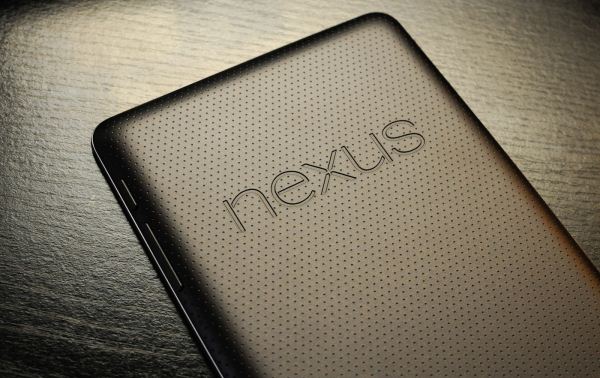
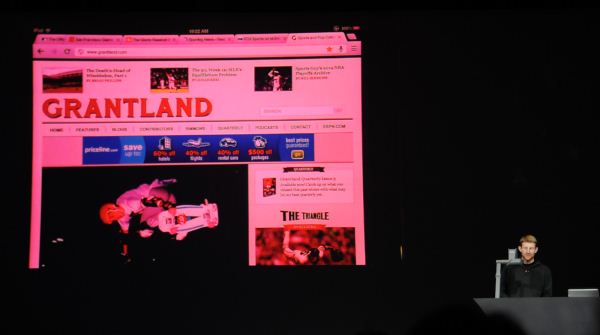








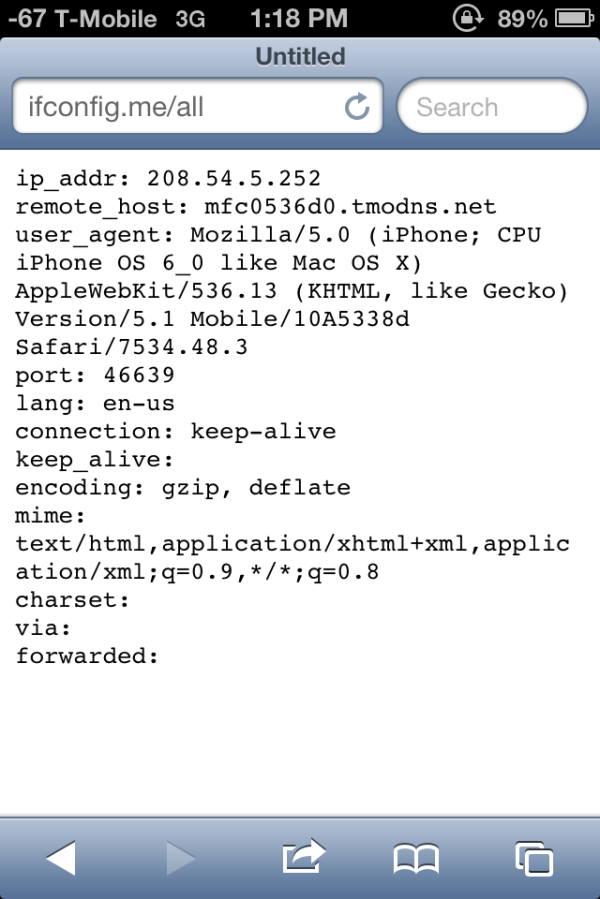
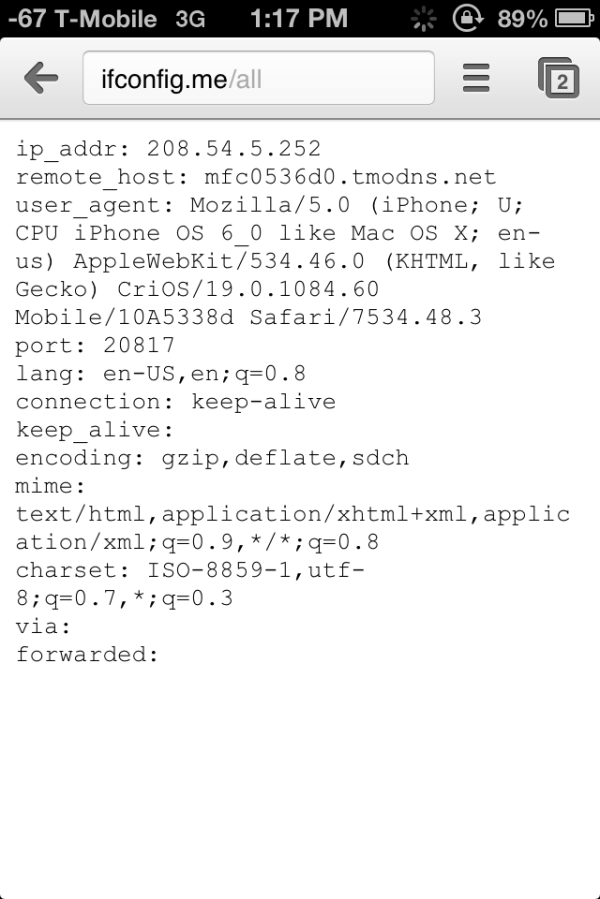

















Bookmarks