Results 2,111 to 2,120 of 12089
Thread: Anandtech News
-
08-20-12, 08:30 AM #2111
Anandtech: Synaptics ThinTouch: Bringing the Capacitive Touch Revolution to Mechanica
Earlier this month Synaptics announced the acquisition of Pacinian, a company that focused on physical keyboards that used capacitive touch. To expand, Synaptics has to look beyond clickpad and capacitive touch controllers into adjacent markets. The keyboard industry made sense and it’s ripe for innovation.
Based on Pacinian’s research into capacitive keyboards, Synaptics is announcing ThinTouch - a capacitive keyboard that promises a thinner profile and similar performance to a standard mechanical keyboard.
 
ThinTouch uses capacitive sensing to determine when a key is pressed, while still allowing the key to move. In a normal keyboard, you press down on a key, it travels perpendicularly to the keyboard and actuates a switch or sensor. ThinTouch gives you the impression of similar travel distance, but instead of going straight down it actually travels diagonally towards you. By moving at an angle the key travels the same physical distance, but in a smaller z-height. There’s some more materials trickery afoot that makes the process feel like a normal keyboard, but we won’t get to talk about that for another few months.
 
Since there’s no switch below the surface of the key, backlighting becomes an easier problem to solve. With a simpler mechanical setup there’s also potential for an improvement in durability.
 
 
Synaptics had four demo keys set out, one from an Apple keyboard, one from an Acer and two using ThinTouch. The ThinTouch keys didn’t feel identical to those from the Apple and Acer notebooks, but they were relatively close and not necessarily worse. I’d still have to feel an entire keyboard made out of ThinTouch keys to be convinced, but the effect is pretty impressive. 
 
The reduction in thickness due to implementing ThinTouch can be significant. Synaptics is promising up to a 50% thinner keyboard design. Even if that’s at the upper bound of what’s possible, any reduction in keyboard thickness can directly translate into more room for cooling, larger batteries or allow for a thinner notebook.
 
Things get really exciting when you start exploiting the fact that individual keys are touch sensitive. A notebook could sense where your hands are, offer more sophisticated text prediction, etc... While I wasn’t completely sold on ForcePad, ThinTouch is really exciting to me. It’s clear physical keyboards aren’t going away, so real innovation in this space is much needed.
Gallery: Synaptics ThinTouch: Bringing the Capacitive Touch Revolution to Mechanical Keyboards





More...
-
08-20-12, 07:00 PM #2112
Anandtech: Corsair Releases Neutron/Neutron GTX SSD Pricing
When we published our Neutron/Neutron GTX SSD review this morning we didn't have official pricing from Corsair. That's not all that unusual as pricing for many components can be decided at the very last minute. We've had GPU launches where final pricing didn't come down until a couple of days before reviews went live. 
The final pricing (and ordering part numbers) of the Neutron and Neutron GTX is as follows:
The bundles come with a 3.5" adapter and the drive itself. The Neutron's pricing, at least in MSRP form, is pretty competitive. Street prices tend to be a bit more aggressive so it's tough to say if etailers will stick to these targets or go lower. The Neutron GTX is a bit more pricey at 240GB than I expected. The sweet spot for a high-performance 240GB drive is really around $200. Corsair Neutron/Neutron GTX Pricing   120GB 240GB Corsair Neutron $119.99 (CSSD-N120GB3-BK) $209.99 (CSSD-N120GBGTX-BK) Corsair Neutron GTX $139.99 (CSSD-N240GB3-BK) $249.99 (CSSD-N240GBGTX-BK)
The Neutron is a pretty good alternative if you want to save some money, it did very well in our Storage Bench suite. I do prefer the sequential write speed and load power characteristics of the GTX though.

More...
-
08-20-12, 08:30 PM #2113
Anandtech: AMD Radeon HD 7800 Series Price Cuts, New Game Bundle Inbound
In another quick shift in the hyper-competitive performance video card market, AMD sends word this afternoon that they are enacting some price cuts that will be taking effect later this week. This latest round of price cuts comes hot on the heels of last week’s launch of the GeForce GTX 660 Ti, which saw NVIDIA introduce their first 28nm performance video card at $299.
The bulk of the cuts here will be for the 7800 series, where the 7870 in particular is finding itself somewhat displaced after the launch of the GTX 660 Ti. The $299 660 Ti isn’t necessarily in direct competition with the already-cheaper 7870 – which had a street price of around $279 last week – and since AMD had already quietly shuffled prices around ahead of the GTX 660 Ti launch, we weren’t expecting any further changes here. But it would appear that the gap between the 7870 and GTX 660 Ti are closer than AMD would like.
As a result the 7870 will be getting a slight price cut to push prices towards $249. This would make the card a full $50 cheaper than the GTX 660 Ti, which is apparently the kind of leverage AMD wants right now.
Meanwhile because the 7870 is getting a price cut, so is the 7850. AMD is expecting the street prices on the 2GB 7850 to fall to around $209 after the price cuts take effect, putting it $40 below the newly repriced 7870. The 2GB 7850 has been averaging $239 in the past week, so this would represent a price cut of around $30. Meanwhile the extremely rare 1GB version of the card would end up below $200, though given how few of those cards exist it’s hard to say if it will hit AMD’s $189 price target.
Alongside those price cuts the 7800 series will be receiving a new game bundle promotion in a few weeks. The AMD Gaming Evolved title Sleeping Dogs will be AMD’s latest bundle, replacing the outgoing DiRT Showdown bundle. This will sit opposite NVIDIA's existing Borderlands 2 promotion, which went live last week. As with past bundles this is being done at a retailer level, so it’s primarily geared towards online retailers (e.g. Newegg) that can quickly bundle vouchers with new cards.
Meanwhile, along with the 7800 series the 7950 is also technically getting a price cut. We say “technically” because AMD seems to be rubber stamping price cuts that have already happened. The 7950 has been readily available below its $349 MSRP for quite some time now, and AMD’s new MSRP of $319 reflects the price of cards that are already available.Second Summer 2012 Radeon HD 7000 Series Price Cuts Card Launch Price Spring MSRP Summer MSRP Second Summer MSRP Radeon HD 7970GE $499 N/A N/A $499 Radeon HD 7970 $549 $479 $429 $429 Radeon HD 7950 $449 $399 $349 $319 Radeon HD 7870 $349 $349 $299 $249 Radeon HD 7850 $249 $249 $239 $209 Radeon HD 7770 $159 $139 ~$119 ~$119 Radeon HD 7750 $109 $109 ~$99 ~$99
Finally, it should be noted that despite AMD’s official announcement we wouldn’t be all that surprised if only a few cards ended up reaching these new MSRPs. AMD lists their MSRPs as “starting at”, which means that AMD is listing the price of the cheapest card. This is largely how the previous round of price cuts played out, so pickings right at these new MSRPs may be slim.
 Post-Cut Summer 2012 GPU Pricing Comparison AMD Price NVIDIA Radeon HD 7970 GHz Edition $469/$499 GeForce GTX 680 Radeon HD 7970 $429/$399 GeForce GTX 670 Radeon HD 7950 $319/$299 GeForce GTX 660 Ti   $279 GeForce GTX 570 Radeon HD 7870 $249   Radeon HD 7850 $209  

More...
-
08-20-12, 11:30 PM #2114
Anandtech: iBuyPower Valkyrie CZ-17 Notebook Review: MSI and iBuyPower Tangle With Al
The overarching recommendations we've had for big gaming notebooks these days have been pretty simple: ASUS G7x series if you're on a budget, Alienware M17x if you're not. Clevo and MSI are alternatives, but really gamers have been best served by one of these two lines, and it's been that way for some time now. I originally brought in iBuyPower's Valkyrie CZ-17 because it's an ODM notebook that's been rebranded by a boutique that's gradually growing almost too big to be considered a boutique anymore, and worth at least a little attention.
As it turns out, the CZ-17 is worth more than a little attention. Sourcing a notebook from MSI instead of Clevo is actually a good start to differentiating your brand from other boutiques, but the real surprise is just how strong of a competitor this gaming notebook is. For the first time in some time, the old Alienware design is starting to really lose its lustre.

More...
-
08-21-12, 08:30 AM #2115
Anandtech: Diamond Multimedia Launches AMP1000 Android Media Player
Diamond Multimedia is well known for its AMD graphics cards and USB capture devices. The Android Media Player, AMP1000, being launched today is the latest addition to their TV connectivity product line. The unit is being positioned by Diamond Multimedia as a standalone external Android-based media player, game box and Internet device for the big screen home entertainment center.
The recent slowdown in the local media player market has been accompanied by the supposed rise of the cord-cutting phenomenon, particularly in the US market. This has led media player manufacturers to shift focus from local media (i.e, Blu-ray and MKV backups) to online services such as Netflix, Hulu and Amazon VoD. Instead of developing a IPTV STB platform from the ground up (similar to what Western Digital, Roku and Boxee have done), many vendors have shifted to using Android as the platform. This is a welcome move, as it enables developers to concentrate on one platform and reach out to a large installed base. Google realized that the IPTV STB is not going to go away any time soon. The Google TV initiative is supposed to address this, but hasn't met its goals yet. Users looking to cut the cord have no need for Google TV's features such as HDMI-In which are meant to support the legacy STB infrastructure. Doing away with those unnecessary distractions has enabled vendors to provide more of a vanilla Android experience. The differentiation lies in the ability to access the Google Play store, app compatibility, upgradability, industrial design and last, but not the least, the remote control itself.
Gallery: Diamond Multimedia Launches AMP1000 Android Media Player





The AMP1000 sports Android 2.3 at launch, but they do promise upgradability. The device also has the Chrome browser with Adobe Flash in-built. With the ability to install apps from the Google Play store, the user has the ability to customize the unit to his liking. I have played with a number of Android-based media players over the last 6 months, including the TViX Xroid A1 and the Nixeus Fusion XS. I believe that such players have the ability to shine in the IPTV STB as well as local media streamer market if they come with a judicious choice of apps on the main screen as well as flawless multimedia playback for different codecs and containers. Manufacturers need to understand that users are primarily purchasing the unit for their media streaming capabilities, as Android by itself has little to offer in terms of a big screen experience. The reason the AMP1000 excites us enough to write about the launch is the bundled keyboard / remote. Diamond provides a 3-in-1 remote that features a keyboard, mouse and motion control. This allows the consumer to use the TV like a computer or a game console powered by Android.
The AMP1000 is priced at $119.99, but Diamond is aware of the competition posed by contenders like the Vizio Co-Star. There is a mail-in rebate available on Facebook at launch time, which brings down the price to $99.99. The unit will be sold at major retailers such as Microcenter and Fry's, as well as e-tailers including Amazon, Newegg and Tigerdirect.
We have seen countless cheap media players running Android. Almost all of them have been based on anemic chipsets with no way to hold up to the demands of even casual web browsing. Combined with sub-par hardware decode acceleration support, the experience has usually not been uplifting for users. We don't have an idea of the internal chipset in the AMP1000 yet, but we do have a unit coming in for review soon. We hope the unit manages to surpass the already low bar set by the competition in this space.
AMP1000 Hardware Features:
- Built in wired Ethernet (100 Mbps) support
- Built in 802.11 WiFi support
- On board HDMI video and audio
- On board Component video
- Built in storage (3.5 GB)
- USB and SD card interface
- 3 in 1 Motion Remote control included
AMP1000 Firmware Features:
- Support 1080P video playback
- Support for the Google Chrome browser
- App Installer for application installation from USB/SD card
- Video format support:
- DAT / MPEG / MPE / MPG / M2V / ISO / TS / VOB / AVI / MKV / MP4 / MOV / 3GP / 3GPP / FLC / AVI / WMV / TS / M2TS / M3TS / M4TS / M5TS / MTS / M4V / FLV / 3G2
- Audio format support:
- MP3 / WMA / WAV / OGG / OGA / FLAC / ALAC / APE / AAC / M4A / AC-3 / DTS / RM
 

More...
-
08-22-12, 06:32 AM #2116
Anandtech: Intel's Medfield Reference Design Picked up by Russia's MegaFon
Intel has taken a unique approach to getting its Medfield SoC into the hands of customers around the world. After building a competitive, midrange (by today's standards) reference smartphone, Intel allowed its carrier and OEM partners to take this reference phone and sell it under their own brand. We saw the first examples of this approach from Lava with the Xolo X900 and from Orange with the San Diego. 
Russian mobile operator MegaFon is joining the list of Medfield reference design customers as it begins selling the Mint smartphone. The chassis should be identical to other smartphones built on the same Medfield reference design. Internally it features a 1.6GHz Atom Z2460 with Intel's XMM 6260 HSPA+ baseband. Just like the other Medfield reference phones the Mint features a 8MP rear facing camera and 4.03-inch 1024 x 600 display. 
The MegaFon Mint is priced at 17,990 Rubles (~$550) and goes on sale today. No word on what version of Android will be shipping on the device. Remember that the first Medfield reference phones all ran Android 2.3 with the promise of an ICS upgrade down the road.
Intel has been quiet on the smartphone front since MWC earlier this year. Motorola has an event planned for early next month however that could see the introduction of its first x86 based Android phone.

More...
-
08-22-12, 08:00 AM #2117
Anandtech: NVIDIA Quietly Releases OEM GeForce GTX 660
As is typically the case for NVIDIA when it comes to OEM products, they have once again quietly released their newest OEM video card. Their latest OEM addition is the GeForce GTX 660 OEM, which comes hot on the heels of last week’s launch of the retail GeForce GTX 660 Ti.
The GTX 660 OEM is another GK104 based video card, and like NVIDIA’s other OEM Kepler parts it’s a fairly conservative configuration. NVIDIA is shipping this card with only 6 of 8 SMXes enabled, the first time we’ve seen a desktop GK104 part with fewer than 7 SMXes. This further reduction in SMXes brings the GTX 660 down to 1152 CUDA Cores and 96 texture units, while on the raster side of things it’s unknown whether NVIDIA has disabled a whole GPC, or if they’re disabling SMXes in two separate GPCs. Meanwhile like the retail GTX 660 Ti this part has also had a ROP/L2/memory cluster disabled, giving it the same combination of 24 ROPs, 384KB of L2 cache, and a 192bit memory bus.  GTX 680 GTX 670 GTX 660 Ti GTX 660 OEM Stream Processors 1536 1344 1344 1152 Texture Units 128 112 112 96 ROPs 32 32 24 24 Core Clock 1006MHz 915MHz 915MHz 823MHz Boost Clock 1058MHz 980MHz 980MHz 888MHz Memory Clock 6.008GHz GDDR5 6.008GHz GDDR5 6.008GHz GDDR5 5.8GHz GDDR5 Memory Bus Width 256-bit 256-bit 192-bit 192-bit VRAM 2GB 2GB 2GB 1.5/3GB FP64 1/24 FP32 1/24 FP32 1/24 FP32 1/24 FP32 TDP 195W 170W 150W 130W Transistor Count 3.5B 3.5B 3.5B 3.5B Manufacturing Process TSMC 28nm TSMC 28nm TSMC 28nm TSMC 28nm Launch Price $499 $399 $299 N/A
Looking at its specs NVIDIA seems to be particularly interested in getting a sub-150W Kepler card out – the GTX 660 OEM is rated for 130W and only requires 1 PCIe power connector – so compared to the other desktop GK104 parts the clockspeeds have also taken a hit. The GTX 660 OEM is clocked at just 823MHz core with an 888MHz boost clock, which is about 10% lower than the GTX 660 Ti. The memory clock is also a hair lower at 5.8GHz, an odd configuration since it means NVIDIA still has to equip the card with 6GHz GDDR5. At the same time NVIDIA is equipping the GTX 660 OEM with a fully symmetrical 1.5GB or 3GB of RAM, which coming from the asymmetrical 2GB GTX 660 Ti is probably a combination of cost-cutting and recognition of the fact that the OEM market isn’t quite as finicky about memory capacity as the retail market is.
Taken altogether, this puts the theoretical compute/rendering performance of the GTX 660 OEM at around 75% of the performance of the GTX 660 Ti, with the wildcard once again being the impact of memory bandwidth, which is almost unchanged. This is a larger step between cards than what we saw in the past generation of products (e.g. GTX 560 vs GTX 560 Ti), but at the same time NVIDIA’s OEM products are usually underspeced compared to their retail counterparts. For that same reason however we’d caution against looking too hard at the GTX 660 OEM for a sign of what the eventual retail GTX 660 will be like. NVIDIA’s been known to use different clockspeeds, different core configurations, and even different GPUs entirely, so everything is still on the table for now.
Source: Fudzilla

More...
-
08-22-12, 08:30 AM #2118
Anandtech: Four Multi-GPU Z77 Boards from $280-$350 - PLX PEX 8747 featuring Gigabyte
With only sixteen PCIe 3.0 lanes available on a Z77 motherboard paired with an Ivy Bridge CPU, when we get to three or four-way GPU solutions these GPUs are itching to get more bandwidth.  The Z77 specification limits us to three GPUs anyway, at x8/x4/x4.  For some extra cost on the motherboard, we can add in a PLX PEX 8747 chip that effectively increases our PCIe 3.0 lane count, giving 32 PCIe 3.0 lanes overall.  Today we discuss this technology, and look at four motherboards on sale today that utilize this PLX chip - the Gigabyte G1.Sniper 3, the ASRock Z77 Extreme9, the ECS Z77H2-AX and the EVGA Z77 FTW.

More...
-
08-22-12, 11:30 AM #2119
Anandtech: The Archos 101 XS Review: Prettier, Faster, So Much Better
We looked at the Archos G9 Turbo devices just a few months ago, and came away . . . impressed. Lofty promises of being “the world’s fastest tablets” haunted Archos to some extent, because the claims were made about a SKU that would take a nearly 8 months to finally see the light of day. In the interim, NVIDIA released its Tegra 3 SoC, in the ASUS Transformer Prime, and brought quad-core tablets into the conversation. We couldn’t quibble too much with Archos claims, though. Through some impressive refinement of the software, their two 1.5 GHz A9 cores were able to outperform almost every other Android tablet on the market, and even the aging SGX540 accompanying those cores found it still had legs (once it was properly clocked). While Archos had gotten the hardware and software right, they’d not done so well in design. The G9s were pedestrian at best. Dark grey, large bezels, plump and plain, these weren’t going to ever be described as pretty. Two out of three ain’t bad, and with pricing that undercut much of the competition, at the expense of refinement, it wasn’t hard to recommend to the media hungry tablet buyer. 
Solid internals, and software gets you most of the way there, but what do you do for the follow up? In Archos case they made it prettier. Say hello, to the Archos 101 XS.
More...
-
08-22-12, 11:30 AM #2120
Anandtech: Open Source Router Platforms - Part 1: The Hardware
Open Source Router Spotlight
A few months ago we asked a simple question - what do you use for your router, and what would you look for in a router review. Unless you’re entirely mobile, getting online these days pretty much requires the use of some kind of NAT router. Picking that hardware is often a function of what software can be tossed on top, and having a consistent and familiar set of configuration pages makes setup and maintenance much less of a nightmare than dealing with the third party alternatives. There are so many arguments for using some open source package instead of the first party software which is usually derived from the board software package the SoC vendor hands out.
In the responses to that article, a few major things stuck out for me: what is the current landscape as far as hardware goes, and what performance impact if any is there that arises from running a third party software package on a router. I've split the follow up into two sections as a result. The first focuses on the current hardware landscape, and the second is a performance investigation of the third party software packages.
Ganesh and myself are currently sitting on two 802.11ac routers from Buffalo and Netgear, and a big part of this piece is simply feeling out what axes of performance need measuring for a typical router review. This is by no means a be-all or end-all review, but hopefully gives a bit of perspective for users setting up a connection for the first time and looking for a router, or wondering about the differences between a few different popular platforms.
The motivations for installing third party firmware on a router are often pretty simple: for adding features, increasing stability, or the desire for a better designed UI. Users either feel restricted by the feature set of the first party firmware, either from a lack of updates by the OEM or simply a perceived value-add from moving to a platform that’s actively being developed. Some of the original desire to move to third party firmware in years past was born out of necessity - a limited number of NAT connection states made use of P2P across some routers impossible without third party software. Other features that drive people to open source distributions include better QoS (Quality of Service) traffic shaping and management, static DHCP functionality, the ability to mount and serve attached storage or printers, compatibility with a wide variety of VPN services, ability to change WiFi Tx power, client status reporting, and even overclocking.
Hardware
For the purposes of this piece, I chose two hardware platforms that have seen widespread adoption and have great support among the most popular open source third party router firmwares. In the next article I'll also toss in my venerable WRT54G-TM into the fray, just to illustrate how that platform performs in comparison with much more modern hardware.
ASUS RT-N16
First is ASUS’ RT-N16 single band 2x2:2 router, which is rapidly becoming the new go-to router to replace the aging WRT54GL series. It seems like just about every third party platform I can find supports the RT-N16, and the device even has a small but growing lineup of accessories, including external fans for overclockers (really). The features that make it desirable are actually pretty straightforward.
First, it has three easily removable antennas which are just screw-on SMA connectors. This makes it easy to upgrade or replace the stock 2 dBi antennas with just about anything. SMA antennas are very easy to find these days, I literally have a drawer full of antennas with SMA connectors, from highly directional yagis or a cantenna, to directional patch antennas, or very flat profile 9 dBi omnidirectional ones as shown below.
 
Second, the RT-N16 is based around the fastest Broadcom SoC that most open source firmware packages currently support, BCM4718. This SoC includes a MIPS32 72K CPU which can run up to 533 MHz (the RT-N16 ships with a 480 MHz stock clock, but users can run it at 533 MHz with appropriate cooling), support for 1x32 bit PCDDR2 RAM up to 533 MHz, onboard GigE, one PCIe x1 interface, and support for 2x2:2 802.11n on either 2.4 or 5 GHz. The hardware also includes 128 MB of DDR2 and 32 MB of flash, which is among the most for this class.
I opened up the RT-N16 and all of this is visible immediately. The BCM4718 SoC is under a small heatsink at center which is held on with some double sided tape and easy to upgrade if you want to push it all the way to 533 MHz. There are two DRAM modules off to the right, and below that is the BCM53115S five port gigabit ethernet switch, which gets muxed out as 1 WAN and 4 LAN ports.
Remember that although the SoC’s WiFi baseband supports both 2.4 and 5 GHz, simultaneous operation would require an additional radio, hence why the RT-N16 is 2.4 GHz only. In addition, you’ll notice the RT-N16 includes three external antennas, but supports only two spatial streams. This third antenna is used in a switched diversity mode to increase signal to noise ratio at the receiver. ASUS has a simultaneous dual band 3x3:3 router built around a faster BCM4706 SoC and two BCM4331 radios, the “Dark Knight” RT-N66U, which also is starting to garner a serious open source following. We’re going to take a look at that in a later piece, however.
Gallery: ASUS RT-N16





Next, the RT-N16 includes gigabit ports all around, and a four port switch which supports jumbo frames. In an age where DOCSIS 3.0 cable modems include GigE by default and where cable ISPs sometimes allow QoS boosts past 100 Mbps, it makes sense to have a WAN port that likewise will do the full PHY rate.
The BCM4718 also includes USB 2.0 support for two ports, which are exposed on the back of the RT-N16 for mounting storage or printers. The power supply is an external wall unit which is pretty standard, which supplies 5V at 1.25A maximum.
The RT-N16 has been out for some time, which is partly why it’s so well supported among the commercially available router platforms out there today, and isn’t very expensive at around $85 from Newegg.
PC Engines ALIX
While the ASUS RT-N16 (and most other Broadcom-based routers) are MIPS based (although Broadcom’s latest 802.11ac SoC is ARM), our second platform is an embedded x86 platform I’m a big fan of, and it comes from a Swiss company named PC Engines. The platform originally started out as WRAP (Wireless Router Application Platform), and evolved into ALIX with better connectivity when AMD came out with a faster CPU. It’s essentially an embedded PC in the truest possible form – there’s no active cooling, and the device has the form factor of a normal off the shelf router, actually alongside the RT-N16 the Netgate is notably smaller. You’d be hard pressed to tell that there’s a PC inside.
At the core is an AMD Geode LX800 CPU which runs at 500 MHz and draws just 1.8W, requiring no active cooling. Also onboard is 256 MB of PCDDR RAM, one miniPCI slot, and three VIA VT6105M 10/100 NICs. Storage comes using a CF card which works over IDE. There are also two USB ports, but not USB 2.0, and a serial port on the back for debugging and configuration. Having 500 MHz of x86 makes the platform very well suited to doing much more than a cheaper off the shelf router platform. The current generation of ALIX is constrained pretty much only by the fact that it is limited to 10/100 ethernet thanks to those VIA NICs. I’m hoping that PC Engines upgrades the platform to GigE sooner than later.
PC Engines makes the board, and you can either assemble the mainboard and chassis yourself by ordering from them, or go to an assembler and get the whole combo including power supply in a nice wrapped up package. I’ve used the Netgate m1n1wall 2D3 assembled kit which runs $225 for some time now to much success. You’ll notice that you still need a WLAN card, in this case miniPCI. That’s a bit of a limitation since most miniPCI cards top out at 802.11a/b/g support, and for this reason many people running the ALIX platform use it for routing alongside an additional wireless AP. That said, you can get a card or kit, and I’ve gone with the pretty powerful Atheros based 250 mW DCMA–82 which has two MMCX connectors, pigtails, and 5 dBi omnidirectional antennas.
The combination is more expensive than a normal off the shelf router, but because it’s x86, you can run a host of different Linux, FreeBSD, and commercial router platforms simply by flashing them onto the CF card, some of which offer considerably more functionality.
The power profile of the Netgate / ALIX is actually right alongside the RT-N16 as well, as I'll show later, at around 6-7 watts. The ALIX platform uses a 15 V, 1.25 A external wall power supply, though again even under maximum use the box only draws a maximum of around 7 watts. 
Gallery: Netgate - PC Engines ALIX





In high school I ran a WRAP based router because I wasn't satisfied with the QoS on other platforms, and since then have deployed WRAP and ALIX in a bunch of different places when people aren’t able to get by with just a normal consumer grade router running third party firmware. It truly is some of the most robust hardware out there, usually with insane uptime in the months or years. Some examples of where I’ve deployed ALIX include a chain of local cafes with the exact same configuration above, where they serve a captive portal as well as internet to an endless deluge of WiFi users, a research lab with around 50 clients and lots of VPN use, a small business with 10 desktops and VPN telecommuters, and another growing small business that only recently outgrew ALIX and moved onto a 1U appliance. It’s a competent platform that definitely sits somewhere between consumer router territory and much more industrial solutions.
To be Continued...
In part 2 we'll focus on on some of the third party software packages and how they perform on these platforms. Stay tuned!

More...
Thread Information
Users Browsing this Thread
There are currently 20 users browsing this thread. (0 members and 20 guests)




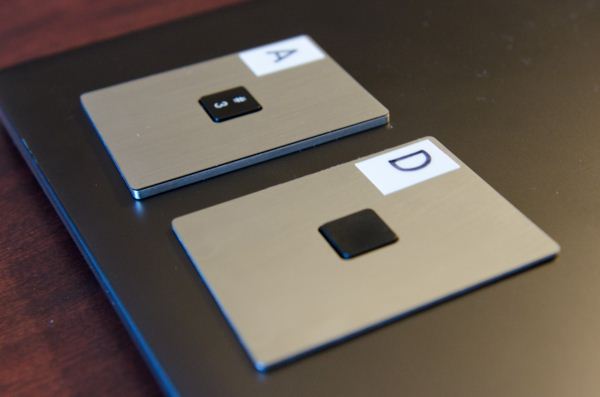






 Quote
Quote

.jpg)





























Bookmarks