Results 2,821 to 2,830 of 12094
Thread: Anandtech News
-
-
04-18-13, 12:00 PM #2822
Anandtech: Best Motherboards for $100-$200, April 2013
A quick look at the motherboard market and there is plenty to choose from under the $200 mark from both Intel and AMD. For Intel this marks the mid range Z77, whereas we can cover the whole of FM2 with AMD. Below $100 of course we get to the cheap-as-chips range of products, whereby selection can be purely based on what features (HDMI, PCI, two PCIe slots) are on the board.
The cheaper a board is, unfortunately, the less likely we are to review it. The sad truth is that motherboard manufacturers want to put their best foot first, which means driving attention to the top of the range, giving their products the best possible light (even if my analysis leaves it dead in the water in the face of competition). Luckily there have been a good number of boards in the $100 to $200 range that have passed my eyes in the past year, and here are some of the best.
Pick of the Range: ASUS P8Z77-I Deluxe ($185) – AnandTech Bronze Award
At the turn of the New Year, we published an extensive review of the five main mini-ITX boards on the Z77 platform, from ASUS, ASRock, MSI, EVGA and Zotac (we looked at the Gigabyte H77 earlier in 2012). Out of the list we gave ASRock a recommendation but an award went to the ASUS. The P8Z77-I Deluxe was designed the right way for where all the connectors are offers a lot more in the package than the others, such as an Intel NIC, additional USB 3.0, integrated WiFi and that odd looking daughter board for the VRM, allowing the PCB to free up some space. The ASUS P8Z77-I Deluxe was the best performing mITX board from the bunch, along with the best software and BIOS package, not to mention features like BIOS Flashback. The ASUS P8Z77-I Deluxe is innovative in its VRM solution, paving the ground for the future.
Read our review of the ASUS P8Z77-I Deluxe here.
Gallery: ASUS P8Z77-I Deluxe





AnandTech Bronze Award: Gigabyte Z77X-UD5H ($175)
One Gigabyte tactic (of late) is to take its motherboard lineup and attempt to push it down one price point. Here steps in the Z77X-UD5H - on paper it has a range of included extras such as dual NIC, extra SATA 6 Gbps ports, three-way PCIe 3.0 GPU gaming without a $30 expansion chip, an mSATA port, TPM, up to ten USB 3.0 ports and a full range of video outputs, all in a $180 (MSRP $200) bundle. Competition at this price point comes from the ASUS P8Z77-V LE Plus, the ASRock Z77 Extreme6, the MSI Z77A-GD65, Gigabyte’s own G1 Sniper M3, and a for a little more, the ASUS P8Z77-I Deluxe and Maximus V Gene. Performance wise, the Z77X-UD5H gets a high grade across the board. It benefits from having MultiCore Enhancement, pushing the board in CPU related benchmarks. IO benchmarks are mid range, reaching the upper echelons on occasion. The Gigabyte Z77X-UD5H comes with a three-year warranty in North America, and for an extra $30 comes with an included WiFi card and antenna in the form of the Z77X-UD5H-WB WiFi. Overall, the Z77X-UD5H lights up the $175-180 price point like a beacon and is placed well for significant sales.
Read our review of the Gigabyte Z77X-UD5H here.
Gallery: Gigabyte Z77X-UD5H





Recommended: Gigabyte F2A85X-UP4 ($120)
While $120 is on the high end for an FM2 motherboard, my motherboard of choice in this category is the F2A85X-UP4 from Gigabyte for a simple reason – during testing, I did not write down a single issue about it. The system just worked without issue during our testing suite. Normally I write at least something down (software failure, BIOS issue), but not so here. The F2A85X-UP4 brings a little more to the Trinity platform than some of its competition, such as PowIRStage IR3550 ICs which have higher efficiency and run cooler than the previous premium power delivery ICs. Design wise we have enough PCIe slots for three GPUs in CrossFireX (no SLI, not certified), seven SATA 6 Gbps ports on board, a TPM header, DualBIOS methodology, power/reset buttons, a debug LED, the Realtek ALC892 audio codec and a Realtek 8111E NIC. Two extra USB 3.0 ports are also supplied through an Etron EJ168 controller. In terms of performance, the Gigabyte F2A85X-UP4 sits well with the rest of the pack of FM2/A85X boards reviewed. The place it really excels seems to be in terms of power usage at idle, during CPU load and during dual GPU gaming. While it the UP4 does not surpass any of the competition for performance (some would argue it is at a lower price:performance ratio), it falls into the category of a rare board that passes my desk without any serious issues, and it should be seriously considered as a reliable purchase.
Read our review of the Gigabyte F2A85X-UP4 here.
Gallery: Gigabyte F2A85X-UP4



Recommended: ASRock Z77E-ITX ($140)
Our last board to recommend is the one that finished second in our Z77 mini-ITX review. Now down to a remarkable $140, it hits the price:performance ratio of mITX and Intel spot on. The ASRock Z77E-ITX was pretty middle of the pack in performance, but it comes with a good feature set (WiFi, mSATA, six USB 3.0) and software stack (XFast). The placing of the mSATA on the rear of the motherboard is innovative in the desktop computer space (although the norm in laptops), but I think it is great – now my father has a mITX motherboard which he will not be able to destroy a SATA drive by forcefully removing a locking cable!
Read our review of the ASRock Z77E-ITX here.
Gallery: ASRock Z77E-ITX





We Miss AMD
I apologize for not covering more AM3+ motherboards in the past 12 months; demand from manufacturers has mostly been Intel or one a piece from FM2, leaving our last 990FX review back in April 2012, covering ASUS, Gigabyte, MSI and Biostar. AMD has not been keen to refresh beyond 990FX, and while a few new motherboards have been released (ASRock 990FX Extreme9, ASUS 990FX Sabertooth GEN3/R2.0), requests for them have been few and far between, compounded by the fact that manufacturers want other more popular brands to be shown in reviews.
In the future we will get Richland processors, but these will fit directly into FM2 motherboards – meaning that I fear we are probably not due a motherboard refresh any time soon. There may be renewed interest in mainstream AMD if you believe a second line of Vishera CPUs are to be released in 2013 (also recent talk about a 5GHz Centurion CPU). After this online reports suggest we are expecting Steamroller CPUs to replace Piledriver/Vishera in 2014 as well as Kaveri APUs to replace Richland in late 2013/Q1 2014. Steamroller should, as we all wait with fingers crossed, update the 990FX platform, though nothing official has been announced (with 1090FX rumors dating back to 2011).
What To Look Forward To
Smaller and cheaper motherboards are going to become the norm for mainstream users – with the internet in your pocket the days of the bulky system under the desk are going away, and cloud services are bringing performance via a cable rather than localized silicon. There is still a market for the high end, but the mid-range is going to be a tough battle from all manufacturers to get your wallet.
Haswell is going to be a big battleground for this, and I am going after more mATX and mITX boards for future reviews at AnandTech. We have also had requests in for B- and Q- chipset models, which should also populate several reviews this year.
The next motherboard recommendation guide is going to focus on the six core specialty range, Sandy Bridge-E and X79. If you want pure throughput, in most scenarios and with deep wallets, X79 is the way to go (of course Piledriver has some advantages) and we have covered quite a few of the main motherboards available. Stay tuned for our recommendations.
More...
-
04-19-13, 01:30 AM #2823
Anandtech: Best Thin and Light Laptops, April 2013
My focus on laptop recommendations today is on the rather nebulous “thin and light” category. That can mean different things to different people, but with Ultrabooks encroaching on this market I’m going to keep it simple and automatically disqualify any and all Ultrabooks from consideration for this category—they have their own recommendations already, so I see no need to overlap coverage if I can avoid it. Since I started with Ultrabooks, however, and I only picked on option, that means you’ll have to wait a bit longer before I return to that category and look as some other similar options. In the meantime, feel free to debate the “best” choices for the thin and light category in the comments, and if I need to revise what goes where I’ll do so.
Personally, I’m going to define thin and light rather simply: no more than five pounds on 15.6” laptops, 4 pounds or less on 14” and smaller laptops, and as noted above: not an Ultrabook (but Sleekbooks and other similar options are okay). If you think 5 pounds is too much (and I’m sure some of you do), simply skip those choices and look at the others. I’m also going to cover a range of pricing and features, and again I want to note in advance that AMD’s Richland and Intel’s Haswell chips are coming so I’m not super keen on suggesting you go out and spend a lot of money on a high-end laptop that will soon be outdated. Nevertheless, I will have a couple more expensive options.
As far as other features are concerned, I’m not making any real limitations other than that the current recommendations use AMD Trinity or Intel Ivy Bridge processors—if you want a deal on a Llano, Brazos, or Sandy Bridge laptop, you’ll have to shop around, as inventory tends to be limited on such options these days. I also want to make it clear that we have not done full reviews of most of the laptops we’re recommending; we simply lack the manpower to review every laptop that comes out, and in many cases the reviews would be largely redundant anyway. Performance is rarely the primary consideration in terms of laptop reviews, as we know what to expect from most hardware (i.e. an i5-3210M with an HDD will perform essentially the same whether it’s in a Dell, HP, Lenovo, or some other brand laptop), so a lot of it comes down to finding the right features and design at the right price.
Budget Thin and Light Recommendations:
Dell Inspiron 15 ($430)
Acer V5-171-6471 ($530)
Let me get this out of the way first: finding a good “budget” thin and light that doesn’t involve compromise is quite difficult. I ended up choosing two offerings, one a larger, less expensive laptop that barely manages to meet my “thin and light” criteria, and the second a much smaller 11.6” offering that costs a bit more but will travel nicely. We’ll start with the less expensive of the two, the Dell Inspiron 15.
A couple things set the Dell Inspiron 15 apart from other similar offerings, the biggest factor being that I didn’t see a lot of complaining about it online. $430 is a great price for the component selection, and for those that like a bit larger display (not everyone is a 20-something with good eyesight!) it should have just what you need. This is also about as large as you can go while still remaining within the guidelines I set for this category, as the Inspiron 15 tips the scales at just under five pounds and comes with a 15.6” display (and if you go with the 6-cell battery and touchscreen for $550 from Dell, it’s actually 5.2 pounds). Other than that and a few people complaining about the touchpad, this is a decent offering. You can actually pick up a lower spec unit for $350 if you’re willing to go with a Celeron 1007U CPU, but I prefer spending a bit more for a full Core i3 processor with the fully enabled HD 4000 graphics.
On the other end of the thin and light spectrum is the Acer V5-171, sporting an 11.6” display with an i5-3337U processor, 6GB RAM, 500GB HDD, and weighing just 3.04 lbs. laptop. I know from personal experience that at least the larger V5 series Acer options are good values with few major gripes outside of aesthetics, and the V5-171 looks to be in a similar situation. As with any laptop coming from a major OEM and still equipped with a hard drive, I highly recommend spending an hour or two initially removing bloatware and other utilities that slow the system down. Once that’s done, you should have a good ultraportable that can last through four or five hours of light use.
Again, at these prices, it’s basically compromise everywhere you look, so let me toss out a few other alternatives and I’ll note the potential issues people have reported. The Lenovo IdeaPad S405 at $400 is a 14” offering that’s a bit cheaper than the above Dell, and it comes with an AMD A6-4455M APU (the slowest Trinity APU on the block), 4GB RAM and a 500GB hard drive. Battery capacity (and thus battery life) is quite low (three hours of light use seems typical, though you might eke out four or five if you turn the brightness all the way down and disable WiFi), build quality isn’t the greatest, and quite a few people dislike the touchpad. What you get is a Windows 8 laptop that weighs just under four pounds; if you want the Intel IdeaPad S400 alternative (faster CPU, potentially slower iGPU) it costs $470 with an i3-3227U.
A few other alternatives I considered are the Dell Inspiron 13z ($450) and the ASUS VivoBook X202E-DH31T ($500), but quite a few people seem to have issues with the wireless networking in the 13z while the ASUS got complaints about thermal throttling. On the other hand, the ASUS is one of the least (if not the least) expensive touchscreen laptops you’ll find and it weighs under three pounds. For the right type of user, either laptop might work well, but unless you really want the touchscreen I’d be more inclined to look at Acer’s V5-171-6471 mentioned above.
Midrange Thin and Light Recommendation:
Sony VAIO S SVS15123CXB ($850)
If the budget sector had a lot of similar offerings, the midrange thin and light category is decidedly underrepresented, at least at Newegg. There are tons of Ultrabooks in the $750 to $1000 range that I’m skipping for this guide, which leaves a lot of upgraded versions of the budget options and not much else. However, there’s one laptop that’s basically the updated version of something I reviewed last year, and it has a lot going for it if you’re not looking for a laptop with a discrete GPU: the Sony VAIO S SVS15123CXB ($850).
That price will get you a rather sleek looking laptop that weighs under 4.5 pounds, making it a half pound lighter than the similarly sized Dell listed above. Far more important to me however is the inclusion of a beautiful 15.5” 1080p IPS display, and while it may not match the quality of a quality desktop LCD it’s so much better than the vast majority of laptops that it’s an easy recommendation. Other features include a standard voltage i5-3210M processor, 6GB RAM (4GB onboard, 2GB via a user upgradable SO-DIMM), 500GB HDD, and a slot loading DVDRW. Really, though, it’s all about the display.
If you want a faster version with discrete graphics, the VAIO S SVS15127PXB ($1150) comes with an i7-3632QM CPU, GeForce GT 640M LE GPU (switchable via Optimus), 8GB RAM, and a 750GB HDD. The 640M LE isn’t going to handle 1080p gaming in most titles, but it can do 1366x768 fairly well at moderate detail settings. While I'll have a couple other high-end options below, out of all the current thin and light laptops, this is the one I like most as it delivers a good design and some great features, all at a reasonable price.
High-End Thin and Light Recommendations:
ASUS UX51VZ-XH71 ($2300)
Apple MacBook Pro Retina 15 ($2600)
This is basically a question of how much money you have to spend, and whether you want to do so just before a major chip refresh. I wouldn’t, but if you can’t wait these are currently my two top picks, and they’re very well equipped (though still overpriced in my opinion). First, for the Windows users that really don’t want to deal with OS X, Boot Camp, and a screen resolution that Windows is ill equipped to handle properly, there’s the ASUS UX51VZ.
I took one of these to CES this year, and I really like so much of what ASUS has to offer. The 1080p IPS display is great (though I suspect it might be the same as the Sony VAIO S panel, so it’s definitely not perfect), the design is attractive, performance is good, and you get reasonable battery life. Technically it’s actually an Ultrabook, but who are we kidding: no one really thinks of a 15.6” laptop as an Ultrabook, no matter how thin it is (do they?). The $2300 model comes with two 256GB SSDs in RAID 0 (not really user replaceable either), a Core i6-3612QM quad-core CPU, 8GB DDR3-1600 (again, not user replaceable), and a GeForce GT 650M 1.5GB dGPU with NVIDIA Optimus support. It basically has everything you could want, at a price you may not be willing to afford, but if you’re looking for one of the best thin and light high-end offerings, until Haswell arrives this is it.
On the other end of the spectrum we have the MacBook Pro Retina 15, a laptop that basically redefined what we can expect when we ask for quality. With a 2880x1800 native LCD resolution, no one else can currently match Apple. What’s more, OS X has been built to work with the Retina display, and most major apps are now Retina aware. If you’re going to go for this sort of hardware, you might as well go all-in and get the 512GB SSD model with the upgraded CPU and 16GB RAM. Yes, there are several other variants of the Retina 15 out there, but I couldn’t justify adding $350 for an extra 256GB of SSD capacity so I feel like this is the one to get.
What always amazes me (as a Windows user) is how well Apple MacBooks hold their resale value, even years after purchase. You could probably buy one of these now, use it until the inevitable Haswell update is released, and still sell it for over $2000. In six months, you’ll be lucky to get half of what you paid for most used Windows laptops. I generally find the build quality of Apple’s laptops to be excellent, but I’m still far more comfortable in Windows and it’s easier on my wallet. YMMV.
As an interesting side note, this is the first time I’ve ever explicitly recommended an Apple product. I have complained about the sorry state of affairs with laptop LCDs for six years now; leave it to Apple to not only improve the quality, but to basically leave everyone eating their dust. Kudos, Apple. Now hopefully we can get some reasonably priced PC alternatives in the next cycle.
More...
-
04-19-13, 11:00 AM #2824
Anandtech: Best Thin and Light Laptops, April 2013
My focus on laptop recommendations today is on the rather nebulous “thin and light” category. That can mean different things to different people, but with Ultrabooks encroaching on this market I’m going to keep it simple and automatically disqualify any and all Ultrabooks from consideration for this category—they have their own recommendations already, so I see no need to overlap coverage if I can avoid it. Since I started with Ultrabooks, however, and I only picked one laptop, that means you’ll have to wait a bit longer before I return to that category and look as some other similar options. In the meantime, feel free to debate the “best” choices for the thin and light category in the comments, and if I need to revise what goes where I’ll do so.
Personally, I’m going to define thin and light rather simply: no more than five pounds on 15.6” laptops, 4 pounds or less on 14” and smaller laptops, and as noted above: not an Ultrabook (but Sleekbooks and other similar options are okay). If you think 5 pounds is too much (and I’m sure some of you do), simply skip those choices and look at the others. I’m also going to cover a range of pricing and features, and again I want to note in advance that AMD’s Richland and Intel’s Haswell chips are coming so I’m not super keen on suggesting you go out and spend a lot of money on a high-end laptop that will soon be outdated. Nevertheless, I will have a couple more expensive options.
As far as other features are concerned, I’m not making any real limitations other than that the current recommendations use AMD Trinity or Intel Ivy Bridge processors—if you want a deal on a Llano, Brazos, or Sandy Bridge laptop, you’ll have to shop around, as inventory tends to be limited on such options these days. I also want to make it clear that we have not done full reviews of most of the laptops we’re recommending; we simply lack the manpower to review every laptop that comes out, and in many cases the reviews would be largely redundant anyway. Performance is rarely the primary consideration in terms of laptop reviews, as we know what to expect from most hardware (i.e. an i5-3210M with an HDD will perform essentially the same whether it’s in a Dell, HP, Lenovo, or some other brand laptop), so a lot of it comes down to finding the right features and design at the right price.
Budget Thin and Light Recommendations:
Dell Inspiron 15 ($430)
Acer V5-171-6471 ($530)
Let me get this out of the way first: finding a good “budget” thin and light that doesn’t involve compromise is quite difficult. I ended up choosing two offerings, one a larger, less expensive laptop that barely manages to meet my “thin and light” criteria, and the second a much smaller 11.6” offering that costs a bit more but will travel nicely. We’ll start with the less expensive of the two, the Dell Inspiron 15.
A couple things set the Dell Inspiron 15 apart from other similar offerings, the biggest factor being that I didn’t see a lot of complaining about it online. $430 is a great price for the component selection, and for those that like a bit larger display (not everyone is a 20-something with good eyesight!) it should have just what you need. This is also about as large as you can go while still remaining within the guidelines I set for this category, as the Inspiron 15 tips the scales at just under five pounds and comes with a 15.6” display (and if you go with the 6-cell battery and touchscreen for $550 from Dell, it’s actually 5.2 pounds). Other than that and a few people complaining about the touchpad, this is a decent offering. You can actually pick up a lower spec unit for $350 if you’re willing to go with a Celeron 1007U CPU, but I prefer spending a bit more for a full Core i3 processor with the fully enabled HD 4000 graphics.
On the other end of the thin and light spectrum is the Acer V5-171, sporting an 11.6” display with an i5-3337U processor, 6GB RAM, 500GB HDD, and weighing just 3.04 lbs. laptop. I know from personal experience that at least the larger V5 series Acer options are good values with few major gripes outside of aesthetics, and the V5-171 looks to be in a similar situation. As with any laptop coming from a major OEM and still equipped with a hard drive, I highly recommend spending an hour or two initially removing bloatware and other utilities that slow the system down. Once that’s done, you should have a good ultraportable that can last through four or five hours of light use.
Again, at these prices, it’s basically compromise everywhere you look, so let me toss out a few other alternatives and I’ll note the potential issues people have reported. The Lenovo IdeaPad S405 at $400 is a 14” offering that’s a bit cheaper than the above Dell, and it comes with an AMD A6-4455M APU (the slowest Trinity APU on the block), 4GB RAM and a 500GB hard drive. Battery capacity (and thus battery life) is quite low (three hours of light use seems typical, though you might eke out four or five if you turn the brightness all the way down and disable WiFi), build quality isn’t the greatest, and quite a few people dislike the touchpad. What you get is a Windows 8 laptop that weighs just under four pounds; if you want the Intel IdeaPad S400 alternative (faster CPU, potentially slower iGPU) it costs $470 with an i3-3227U.
A few other alternatives I considered are the Dell Inspiron 13z ($450) and the ASUS VivoBook X202E-DH31T ($500), but quite a few people seem to have issues with the wireless networking in the 13z while the ASUS got complaints about thermal throttling. On the other hand, the ASUS is one of the least (if not the least) expensive touchscreen laptops you’ll find and it weighs under three pounds. For the right type of user, either laptop might work well, but unless you really want the touchscreen I’d be more inclined to look at Acer’s V5-171-6471 mentioned above.
Midrange Thin and Light Recommendation:
Sony VAIO S SVS15123CXB ($850)
If the budget sector had a lot of similar offerings, the midrange thin and light category is decidedly underrepresented, at least at Newegg. There are tons of Ultrabooks in the $750 to $1000 range that I’m skipping for this guide, which leaves a lot of upgraded versions of the budget options and not much else. However, there’s one laptop that’s basically the updated version of something I reviewed last year, and it has a lot going for it if you’re not looking for a laptop with a discrete GPU: the Sony VAIO S SVS15123CXB ($850).
That price will get you a rather sleek looking laptop that weighs under 4.5 pounds, making it a half pound lighter than the similarly sized Dell listed above. Far more important to me however is the inclusion of a beautiful 15.5” 1080p IPS display, and while it may not match the quality of a quality desktop LCD it’s so much better than the vast majority of laptops that it’s an easy recommendation. Other features include a standard voltage i5-3210M processor, 6GB RAM (4GB onboard, 2GB via a user upgradable SO-DIMM), 500GB HDD, and a slot loading DVDRW. Really, though, it’s all about the display.
If you want a faster version with discrete graphics, the VAIO S SVS15127PXB ($1150) comes with an i7-3632QM CPU, GeForce GT 640M LE GPU (switchable via Optimus), 8GB RAM, and a 750GB HDD. The 640M LE isn’t going to handle 1080p gaming in most titles, but it can do 1366x768 fairly well at moderate detail settings. While I'll have a couple other high-end options below, out of all the current thin and light laptops, this is the one I like most as it delivers a good design and some great features, all at a reasonable price.
High-End Thin and Light Recommendations:
ASUS UX51VZ-XH71 ($2300)
Apple MacBook Pro Retina 15 ($2600)
This is basically a question of how much money you have to spend, and whether you want to do so just before a major chip refresh. I wouldn’t, but if you can’t wait these are currently my two top picks, and they’re very well equipped (though still overpriced in my opinion). First, for the Windows users that really don’t want to deal with OS X, Boot Camp, and a screen resolution that Windows is ill equipped to handle properly, there’s the ASUS UX51VZ.
I took one of these to CES this year, and I really like so much of what ASUS has to offer. The 1080p IPS display is great (though I suspect it might be the same as the Sony VAIO S panel, so it’s definitely not perfect), the design is attractive, performance is good, and you get reasonable battery life. Technically it’s actually an Ultrabook, but who are we kidding: no one really thinks of a 15.6” laptop as an Ultrabook, no matter how thin it is (do they?). The $2300 model comes with two 256GB SSDs in RAID 0 (not really user replaceable either), a Core i6-3612QM quad-core CPU, 8GB DDR3-1600 (again, not user replaceable), and a GeForce GT 650M 1.5GB dGPU with NVIDIA Optimus support. It basically has everything you could want, at a price you may not be willing to afford, but if you’re looking for one of the best thin and light high-end offerings, until Haswell arrives this is it.
On the other end of the spectrum we have the MacBook Pro Retina 15, a laptop that basically redefined what we can expect when we ask for quality. With a 2880x1800 native LCD resolution, no one else can currently match Apple. What’s more, OS X has been built to work with the Retina display, and most major apps are now Retina aware. If you’re going to go for this sort of hardware, you might as well go all-in and get the 512GB SSD model with the upgraded CPU and 16GB RAM. Yes, there are several other variants of the Retina 15 out there, but I couldn’t justify adding $350 for an extra 256GB of SSD capacity so I feel like this is the one to get.
What always amazes me (as a Windows user) is how well Apple MacBooks hold their resale value, even years after purchase. You could probably buy one of these now, use it until the inevitable Haswell update is released, and still sell it for over $2000. In six months, you’ll be lucky to get half of what you paid for most used Windows laptops. I generally find the build quality of Apple’s laptops to be excellent, but I’m still far more comfortable in Windows and it’s easier on my wallet. YMMV.
As an interesting side note, this is the first time I’ve ever explicitly recommended an Apple product. I have complained about the sorry state of affairs with laptop LCDs for six years now; leave it to Apple to not only improve the quality, but to basically leave everyone eating their dust. Kudos, Apple. Now hopefully we can get some reasonably priced PC alternatives in the next cycle.
More...
-
04-19-13, 01:00 PM #2825
Anandtech: Best Thin and Light Laptops, April 2013
My focus on laptop recommendations today is on the rather nebulous “thin and light” category. That can mean different things to different people, but with Ultrabooks encroaching on this market I’m going to keep it simple and automatically disqualify any and all Ultrabooks from consideration for this category—they have their own recommendations already, so I see no need to overlap coverage if I can avoid it. Since I started with Ultrabooks, however, and I only picked one laptop, that means you’ll have to wait a bit longer before I return to that category and look as some other similar options. In the meantime, feel free to debate the “best” choices for the thin and light category in the comments, and if I need to revise what goes where I’ll do so.
Personally, I’m going to define thin and light rather simply: no more than five pounds on 15.6” laptops, 4 pounds or less on 14” and smaller laptops, and as noted above: not an Ultrabook (but Sleekbooks and other similar options are okay). If you think 5 pounds is too much (and I’m sure some of you do), simply skip those choices and look at the others. I’m also going to cover a range of pricing and features, and again I want to note in advance that AMD’s Richland and Intel’s Haswell chips are coming so I’m not super keen on suggesting you go out and spend a lot of money on a high-end laptop that will soon be outdated. Nevertheless, I will have a couple more expensive options.
As far as other features are concerned, I’m not making any real limitations other than that the current recommendations use AMD Trinity or Intel Ivy Bridge processors—if you want a deal on a Llano, Brazos, or Sandy Bridge laptop, you’ll have to shop around, as inventory tends to be limited on such options these days. I also want to make it clear that we have not done full reviews of most of the laptops we’re recommending; we simply lack the manpower to review every laptop that comes out, and in many cases the reviews would be largely redundant anyway. Performance is rarely the primary consideration in terms of laptop reviews, as we know what to expect from most hardware (i.e. an i5-3210M with an HDD will perform essentially the same whether it’s in a Dell, HP, Lenovo, or some other brand laptop), so a lot of it comes down to finding the right features and design at the right price.
Budget Thin and Light Recommendations:
Dell Inspiron 15 ($430)
Acer V5-171-6471 ($530)
Let me get this out of the way first: finding a good “budget” thin and light that doesn’t involve compromise is quite difficult. I ended up choosing two offerings, one a larger, less expensive laptop that barely manages to meet my “thin and light” criteria, and the second a much smaller 11.6” offering that costs a bit more but will travel nicely. We’ll start with the less expensive of the two, the Dell Inspiron 15.
A couple things set the Dell Inspiron 15 apart from other similar offerings, the biggest factor being that I didn’t see a lot of complaining about it online. $430 is a great price for the component selection, and for those that like a bit larger display (not everyone is a 20-something with good eyesight!) it should have just what you need. This is also about as large as you can go while still remaining within the guidelines I set for this category, as the Inspiron 15 tips the scales at just under five pounds and comes with a 15.6” display (and if you go with the 6-cell battery and touchscreen for $550 from Dell, it’s actually 5.2 pounds). Other than that and a few people complaining about the touchpad, this is a decent offering. You can actually pick up a lower spec unit for $350 if you’re willing to go with a Celeron 1007U CPU, but I prefer spending a bit more for a full Core i3 processor with the fully enabled HD 4000 graphics.
On the other end of the thin and light spectrum is the Acer V5-171, sporting an 11.6” display with an i5-3337U processor, 6GB RAM, 500GB HDD, and weighing just 3.04 lbs. laptop. I know from personal experience that at least the larger V5 series Acer options are good values with few major gripes outside of aesthetics, and the V5-171 looks to be in a similar situation. As with any laptop coming from a major OEM and still equipped with a hard drive, I highly recommend spending an hour or two initially removing bloatware and other utilities that slow the system down. Once that’s done, you should have a good ultraportable that can last through four or five hours of light use.
Again, at these prices, it’s basically compromise everywhere you look, so let me toss out a few other alternatives and I’ll note the potential issues people have reported. The Lenovo IdeaPad S405 at $400 is a 14” offering that’s a bit cheaper than the above Dell, and it comes with an AMD A6-4455M APU (the slowest Trinity APU on the block), 4GB RAM and a 500GB hard drive. Battery capacity (and thus battery life) is quite low (three hours of light use seems typical, though you might eke out four or five if you turn the brightness all the way down and disable WiFi), build quality isn’t the greatest, and quite a few people dislike the touchpad. What you get is a Windows 8 laptop that weighs just under four pounds; if you want the Intel IdeaPad S400 alternative (faster CPU, potentially slower iGPU) it costs $470 with an i3-3227U.
A few other alternatives I considered are the Dell Inspiron 13z ($450) and the ASUS VivoBook X202E-DH31T ($500), but quite a few people seem to have issues with the wireless networking in the 13z while the ASUS got complaints about thermal throttling. On the other hand, the ASUS is one of the least (if not the least) expensive touchscreen laptops you’ll find and it weighs under three pounds. For the right type of user, either laptop might work well, but unless you really want the touchscreen I’d be more inclined to look at Acer’s V5-171-6471 mentioned above.
Midrange Thin and Light Recommendation:
Sony VAIO S SVS15123CXB ($850)
If the budget sector had a lot of similar offerings, the midrange thin and light category is decidedly underrepresented, at least at Newegg. There are tons of Ultrabooks in the $750 to $1000 range that I’m skipping for this guide, which leaves a lot of upgraded versions of the budget options and not much else. However, there’s one laptop that’s basically the updated version of something I reviewed last year, and it has a lot going for it if you’re not looking for a laptop with a discrete GPU: the Sony VAIO S SVS15123CXB ($850).
That price will get you a rather sleek looking laptop that weighs under 4.5 pounds, making it a half pound lighter than the similarly sized Dell listed above. Far more important to me however is the inclusion of a beautiful 15.5” 1080p IPS display, and while it may not match the quality of a quality desktop LCD it’s so much better than the vast majority of laptops that it’s an easy recommendation. Other features include a standard voltage i5-3210M processor, 6GB RAM (4GB onboard, 2GB via a user upgradable SO-DIMM), 500GB HDD, and a slot loading DVDRW. Really, though, it’s all about the display.
If you want a faster version with discrete graphics, the VAIO S SVS15127PXB ($1150) comes with an i7-3632QM CPU, GeForce GT 640M LE GPU (switchable via Optimus), 8GB RAM, and a 750GB HDD. The 640M LE isn’t going to handle 1080p gaming in most titles, but it can do 1366x768 fairly well at moderate detail settings. While I'll have a couple other high-end options below, out of all the current thin and light laptops, this is the one I like most as it delivers a good design and some great features, all at a reasonable price.
High-End Thin and Light Recommendations:
ASUS Zenbook UX51VZ-XH71 ($2300)
Apple MacBook Pro Retina 15 ($2600)
This is basically a question of how much money you have to spend, and whether you want to do so just before a major chip refresh. I wouldn’t, but if you can’t wait these are currently my two top picks, and they’re very well equipped (though still overpriced in my opinion). First, for the Windows users that really don’t want to deal with OS X, Boot Camp, and a screen resolution that Windows is ill equipped to handle properly, there’s the ASUS UX51VZ.
I took one of these to CES this year, and I really like so much of what ASUS has to offer. The 1080p IPS display is great (though I suspect it might be the same as the Sony VAIO S panel, so it’s definitely not perfect), the design is attractive, performance is good, and you get reasonable battery life. Technically it’s actually an Ultrabook, but who are we kidding: no one really thinks of a 15.6” laptop as an Ultrabook, no matter how thin it is (do they?). The $2300 model comes with two 256GB SSDs in RAID 0 (not really user replaceable either), a Core i6-3612QM quad-core CPU, 8GB DDR3-1600 (again, not user replaceable), and a GeForce GT 650M 1.5GB dGPU with NVIDIA Optimus support. It basically has everything you could want, at a price you may not be willing to afford, but if you’re looking for one of the best thin and light high-end offerings, until Haswell arrives this is it.
On the other end of the spectrum we have the MacBook Pro Retina 15, a laptop that basically redefined what we can expect when we ask for quality. With a 2880x1800 native LCD resolution, no one else can currently match Apple. What’s more, OS X has been built to work with the Retina display, and most major apps are now Retina aware. If you’re going to go for this sort of hardware, you might as well go all-in and get the 512GB SSD model with the upgraded CPU and 16GB RAM. Yes, there are several other variants of the Retina 15 out there, but I couldn’t justify adding $350 for an extra 256GB of SSD capacity so I feel like this is the one to get.
What always amazes me (as a Windows user) is how well Apple MacBooks hold their resale value, even years after purchase. You could probably buy one of these now, use it until the inevitable Haswell update is released, and still sell it for over $2000. In six months, you’ll be lucky to get half of what you paid for most used Windows laptops. I generally find the build quality of Apple’s laptops to be excellent, but I’m still far more comfortable in Windows and it’s easier on my wallet. YMMV.
As an interesting side note, this is the first time I’ve ever explicitly recommended an Apple product. I have complained about the sorry state of affairs with laptop LCDs for six years now; leave it to Apple to not only improve the quality, but to basically leave everyone eating their dust. Kudos, Apple. Now hopefully we can get some reasonably priced PC alternatives in the next cycle.
More...
-
04-19-13, 01:30 PM #2826
Anandtech: The King is Back: Raja Koduri Leaves Apple, Returns to AMD
I remember back when AMD’s CTO of the Graphics Product Group, Raja Koduri, first quietly left the company for Apple. This was hot on the heels of Apple’s hiring of another AMD GPU CTO, Bob Drebin. At the time (2009) I didn’t understand why Apple would want so many smart graphics guys on staff, were they working on their own GPU? Mac OS X was hardly a gaming platform of choice back then so the idea didn’t make much sense to me. It turns out that Steve Jobs wanted to surround himself with the absolute best in the business. Today, the impact of the work of folks like Bob Drebin, Raja Koduri, Jim Keller and others is quite evident. Apple tends to ship some of the fastest GPU hardware in the mobile industry, and its work in bringing high-DPI displays to virtually all of its products is unparalleled. Apple also played a huge role in driving the performance of Intel’s processor graphics. It turns out, that’s what happens when you hire a bunch of crazy smart GPU folks.
Last year AMD announced it re-hired one of the folks who eventually landed at Apple: CPU architect Jim Keller. Keller was responsible for some of the more memorable AMD CPU architectures, as well as played an unknown role in the development of Apple’s own CPU roadmap (Keller likely had a hand in the planning for Swift).
Today, word of another major hire surfaced earlier than expected: Raja Koduri now works at AMD once again. For the past 4 years Raja has been working on all things graphics at Apple, but now thanks to a combination of things he’s back at AMD.
Raja Koduri returns to AMD as a Corporate Vice President of Visual Computing, the implication of the title is more important than its indication of how highly AMD values its latest hire. In Raja’s previous role as graphics CTO at AMD, he oversaw GPU hardware but didn’t directly oversee AMD’s software development. For the first time in recent history, both GPU hardware and software are falling under the same man.
The timeframe for Raja’s influence depends on what you’re talking about. Raja’s immediate goal is to ensure that AMD has the best GPU architecture/hardware possible. Unfortunately, it will likely take 2 - 3 years to realize this goal - putting the serious fruits of Raja’s labor somewhere around 2015 - 2016. Interestingly enough, that’s roughly the same time horizon for the fruits of Jim Keller’s CPU work at AMD.
Raja believes there’s likely another 15 years ahead of us of good work in high-end discrete graphics, so we’ll continue to see AMD focus on that part of the market. However, Raja’s efforts will span everything from discrete GPUs to its own APU/SoC strategy. There’s no change there from the path AMD has been on for the past few years now, but it’s good to hear that as much as low power matters, high performance is still on the to-do list.
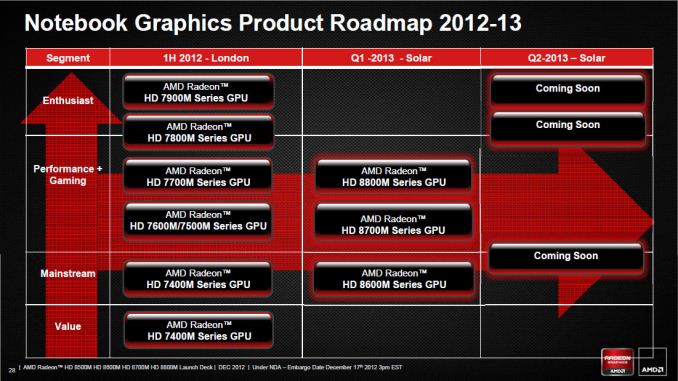
More immediately you’ll see bits and pieces of Raja’s influence emerge. Everything from hardware to drivers and developer relations now falls under Raja’s umbrella. Presumably, all should improve - with the latter two seeing impacts sooner than the 2 - 3 year timeframe it would take for us to see results in hardware. We recently spoke about AMD’s multi-GPU frame pacing issues and I wouldn’t be surprised if that’s one of the first bits of low hanging fruit that Raja gets his teams to address quickly.
Raja returns to a very different AMD than the one he left. I asked him what’s different and he responded by saying the AMD he left acted like a company that was 10x its size. Today, AMD is a much smaller and more agile company. Raja believes AMD is in a better position to take advantage of new opportunities vs. being in the hopeless position of never being able to catch up in mature markets. It’s difficult to see what the next big mover will be after smartphones. Intel is betting on the TV industry, but to be honest no one knows. What drives Raja is the belief that delivering good quality, high performance and low power graphics will continue to matter going forward. I agree.
For years, Intel held back appreciation of good graphics performance in the PC space but the current mobile revolution has changed all of that. Graphics performance is just as important as CPU performance, a fact that Intel will itself embrace with Haswell/Broadwell.
Raja views AMD’s challenges as being difficult, but not unsurmountable. AMD needs a great graphics architecture and it needs a great SoC. Raja’s scope will include making sure that, at least on the graphics hardware/software/dev-rel side, AMD is in the best possible shape. Jim Keller will do the same for AMD’s CPUs. AMD remains focused on this idea of servicing vertically integrated players, although it's still difficult to see how that strategy is going to play out given how today's vertically integrated players (outside of game consoles) aren't big on using AMD hardware.
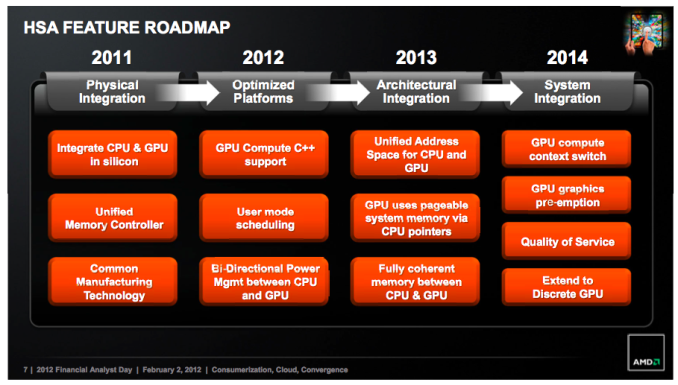
I’ve known Raja for over a decade now, and he’s always struck me as a man in search of a challenge. Given the revolution that we’ve seen at Apple over the past few years, Raja’s attraction to Cupertino made sense. However, I don’t think you could ask for a bigger challenge than the position AMD is in today. Raja (and others at AMD) believe there’s still room for new hires, although they are very interested in bringing in new blood.
Whether or not the past several high profile hires are enough to save AMD is something we won’t know for sure until 2015/2016. One thing is certain, AMD seems to be bringing together the right folks to at least attempt a comeback.
More...
-
04-19-13, 02:00 PM #2827
Anandtech: The King is Back: Raja Koduri Leaves Apple, Returns to AMD
I remember back when AMD’s CTO of the Graphics Product Group, Raja Koduri, first quietly left the company for Apple. This was hot on the heels of Apple’s hiring of another AMD GPU CTO, Bob Drebin. At the time (2009) I didn’t understand why Apple would want so many smart graphics guys on staff, were they working on their own GPU? Mac OS X was hardly a gaming platform of choice back then so the idea didn’t make much sense to me. It turns out that Steve Jobs wanted to surround himself with the absolute best in the business. Today, the impact of the work of folks like Bob Drebin, Raja Koduri, Jim Keller and others is quite evident. Apple tends to ship some of the fastest GPU hardware in the mobile industry, and its work in bringing high-DPI displays to virtually all of its products is unparalleled. Apple also played a huge role in driving the performance of Intel’s processor graphics. It turns out, that’s what happens when you hire a bunch of crazy smart GPU folks.
Last year AMD announced it re-hired one of the folks who eventually landed at Apple: CPU architect Jim Keller. Keller was responsible for one of the more memorable AMD CPU architectures, as well as played an unknown role in the development of Apple’s own CPU roadmap (Keller likely had a hand in the planning for Swift).
Today, word of another major hire surfaced earlier than expected: Raja Koduri now works at AMD once again. For the past 4 years Raja has been working on all things graphics at Apple, but now thanks to a great offer and a fear of getting too comfortable at Apple, he's back at AMD.

Raja Koduri returns to AMD as a Corporate Vice President of Visual Computing, the implication of the title is more important than its indication of how highly AMD values its latest hire. In Raja’s previous role as graphics CTO at AMD, he oversaw GPU hardware but didn’t directly oversee AMD’s software development. For the first time in recent history, both GPU hardware and software are falling under the same man.
The timeframe for Raja’s influence depends on what you’re talking about. Raja’s immediate goal is to ensure that AMD has the best GPU architecture/hardware possible. Unfortunately, it will likely take 2 - 3 years to realize this goal - putting the serious fruits of Raja’s labor somewhere around 2015 - 2016. Interestingly enough, that’s roughly the same time horizon for the fruits of Jim Keller’s CPU work at AMD.
Raja believes there’s likely another 15 years ahead of us of good work in high-end discrete graphics, so we’ll continue to see AMD focus on that part of the market. However, Raja’s efforts will span everything from discrete GPUs to its own APU/SoC strategy. There’s no change there from the path AMD has been on for the past few years now, but it’s good to hear that as much as low power matters, high performance is still on the to-do list.
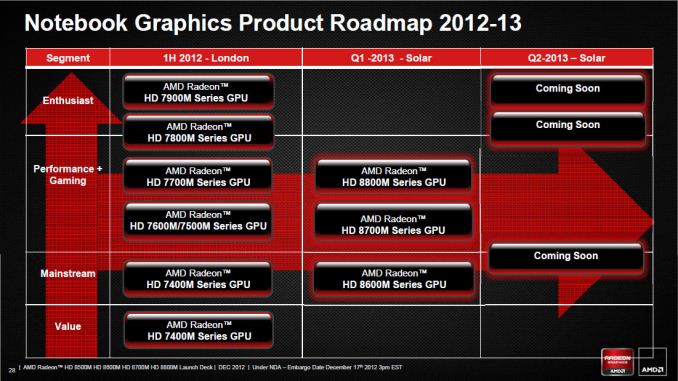
More immediately you’ll see bits and pieces of Raja’s influence emerge. Everything from hardware to drivers and developer relations now falls under Raja’s umbrella. Presumably, all should improve - with the latter two seeing impacts sooner than the 2 - 3 year timeframe it would take for us to see results in hardware. We recently spoke about AMD’s multi-GPU frame pacing issues and I wouldn’t be surprised if that’s one of the first bits of low hanging fruit that Raja gets his teams to address quickly.
Raja returns to a very different AMD than the one he left. I asked him what’s different and he responded by saying the AMD he left acted like a company that was 10x its size. Today, AMD is a much smaller and more agile company. Raja believes AMD is in a better position to take advantage of new opportunities vs. being in the hopeless position of never being able to catch up in mature markets. It’s difficult to see what the next big mover will be after smartphones. Intel is betting on the TV industry, but to be honest no one knows. What drives Raja is the belief that delivering good quality, high performance and low power graphics will continue to matter going forward. I agree.
For years, Intel held back appreciation of good graphics performance in the PC space but the current mobile revolution has changed all of that. Graphics performance is just as important as CPU performance, a fact that Intel will itself embrace with Haswell/Broadwell.
Raja views AMD’s challenges as being difficult, but not unsurmountable. AMD needs a great graphics architecture and it needs a great SoC. Raja’s scope will include making sure that, at least on the graphics hardware/software/dev-rel side, AMD is in the best possible shape. Jim Keller will do the same for AMD’s CPUs. AMD remains focused on this idea of servicing vertically integrated players, although it's still difficult to see how that strategy is going to play out given how today's vertically integrated players (outside of game consoles) aren't big on using AMD hardware.
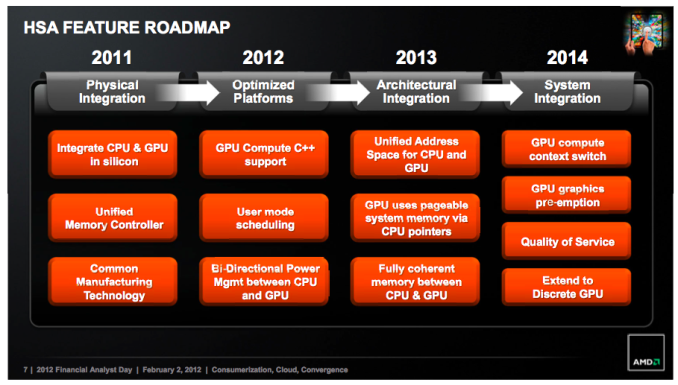
I’ve known Raja for over a decade now, and he’s always struck me as a man in search of a challenge. Given the revolution that we’ve seen at Apple over the past few years, Raja’s attraction to Cupertino made sense. However, I don’t think you could ask for a bigger challenge than the position AMD is in today. Raja (and others at AMD) believe there’s still room for new hires, although they are very interested in bringing in new blood.
Whether or not the past several high profile hires are enough to save AMD is something we won’t know for sure until 2015/2016. One thing is certain, AMD is trying to assemble a group of folks crazy enough to try and turn this company around.
More...
-
04-19-13, 03:00 PM #2828
Anandtech: The King is Back: Raja Koduri Leaves Apple, Returns to AMD
I remember back when AMD’s CTO of the Graphics Product Group, Raja Koduri, first quietly left the company for Apple. This was hot on the heels of Apple’s hiring of another AMD GPU CTO, Bob Drebin. At the time (2009) I didn’t understand why Apple would want so many smart graphics guys on staff, were they working on their own GPU? Mac OS X was hardly a gaming platform of choice back then so the idea didn’t make much sense to me. It turns out that Steve Jobs wanted to surround himself with the absolute best in the business. Today, the impact of the work of folks like Bob Drebin, Raja Koduri, Jim Keller and others is quite evident. Apple tends to ship some of the fastest GPU hardware in the mobile industry, and its work in bringing high-DPI displays to virtually all of its products is unparalleled. Apple also played a huge role in driving the performance of Intel’s processor graphics. It turns out, that’s what happens when you hire a bunch of crazy smart GPU folks.
Last year AMD announced it re-hired one of the folks who eventually landed at Apple: CPU architect Jim Keller. Keller was responsible for one of the more memorable AMD CPU architectures, as well as played an unknown role in the development of Apple’s own CPU roadmap (Keller likely had a hand in the planning for Swift).
Today, word of another major hire surfaced earlier than expected: Raja Koduri now works at AMD once again. For the past 4 years Raja has been working on all things graphics at Apple, but now thanks to a great offer and a fear of getting too comfortable at Apple, he's back at AMD.

Raja Koduri returns to AMD as a Corporate Vice President of Visual Computing, the implication of the title is more important than its indication of how highly AMD values its latest hire. In Raja’s previous role as graphics CTO at AMD, he oversaw GPU hardware but didn’t directly oversee AMD’s software development. For the first time in recent history, both GPU hardware and software are falling under the same man.
The timeframe for Raja’s influence depends on what you’re talking about. Raja’s immediate goal is to ensure that AMD has the best GPU architecture/hardware possible. Unfortunately, it will likely take 2 - 3 years to realize this goal - putting the serious fruits of Raja’s labor somewhere around 2015 - 2016. Interestingly enough, that’s roughly the same time horizon for the fruits of Jim Keller’s CPU work at AMD.
Raja believes there’s likely another 15 years ahead of us of good work in high-end discrete graphics, so we’ll continue to see AMD focus on that part of the market. However, Raja’s efforts will span everything from discrete GPUs to its own APU/SoC strategy. There’s no change there from the path AMD has been on for the past few years now, but it’s good to hear that as much as low power matters, high performance is still on the to-do list.
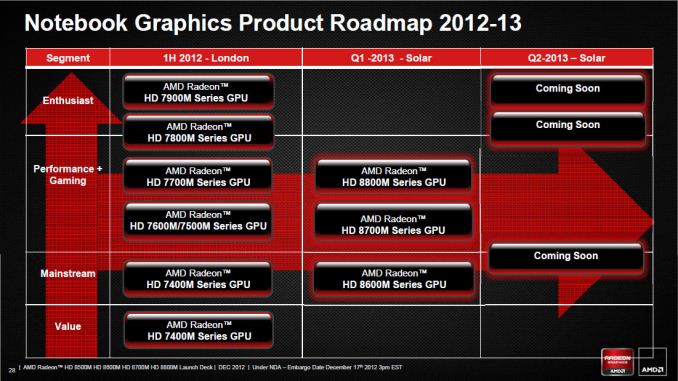
More immediately you’ll see bits and pieces of Raja’s influence emerge. Everything from hardware to drivers and developer relations now falls under Raja’s umbrella. Presumably, all should improve - with the latter two seeing impacts sooner than the 2 - 3 year timeframe it would take for us to see results in hardware. We recently spoke about AMD’s multi-GPU frame pacing issues and I wouldn’t be surprised if that’s one of the first bits of low hanging fruit that Raja gets his teams to address quickly.
Raja returns to a very different AMD than the one he left. I asked him what’s different and he responded by saying the AMD he left acted like a company that was 10x its size. Today, AMD is a much smaller and more agile company. Raja believes AMD is in a better position to take advantage of new opportunities vs. being in the hopeless position of never being able to catch up in mature markets. It’s difficult to see what the next big mover will be after smartphones. Intel is betting on the TV industry, but to be honest no one knows. What drives Raja is the belief that delivering good quality, high performance and low power graphics will continue to matter going forward. I agree.
For years, Intel held back appreciation of good graphics performance in the PC space but the current mobile revolution has changed all of that. Graphics performance is just as important as CPU performance, a fact that Intel will itself embrace with Haswell/Broadwell.
Raja views AMD’s challenges as being difficult, but not unsurmountable. AMD needs a great graphics architecture and it needs a great SoC. Raja’s scope will include making sure that, at least on the graphics hardware/software/dev-rel side, AMD is in the best possible shape. Jim Keller will do the same for AMD’s CPUs. AMD remains focused on this idea of servicing vertically integrated players, although it's still difficult to see how that strategy is going to play out given how today's vertically integrated players (outside of game consoles) aren't big on using AMD hardware.
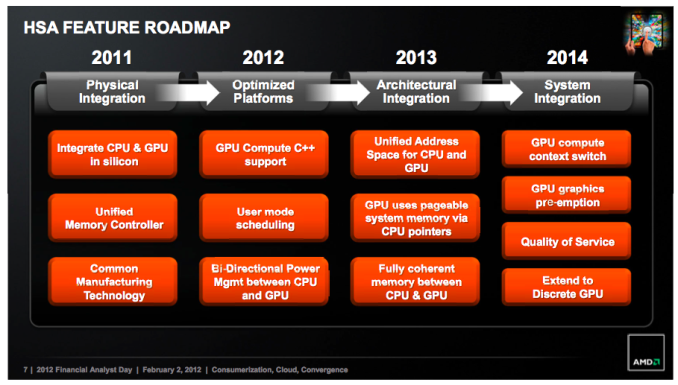
I’ve known Raja for over a decade now, and he’s always struck me as a man in search of a challenge. Given the revolution that we’ve seen at Apple over the past few years, Raja’s attraction to Cupertino made sense. However, I don’t think you could ask for a bigger challenge than the position AMD is in today. Raja (and others at AMD) believe there’s still room for new hires, although they are very interested in bringing in new blood.
Update: Some have asked for clarification on Raja's LinkedIn, reflecting his position as Technical Advisor to Makuta (Raja is full time with AMD, Makuta is a side project of his). I asked Raja and he offered the following response:
"I always had the dream of building a Pixar like company in India and I got an opportunity to engage with a group of people who have the same mission. AMD allowed me to stay engaged on this endeavor and that's one of the reasons I chose AMD."
Whether or not the past several high profile hires are enough to save AMD is something we won’t know for sure until 2015/2016. One thing is certain, AMD is trying to assemble a group of folks crazy enough to try and turn this company around.
More...
-
04-19-13, 11:30 PM #2829
Anandtech: CompuLab Intense PC System Review: Fanless Ivy Bridge
The last time we checked out a fanless desktop system, it was Logic Supply's LGX AG150. While affordable, that system was powered by Intel's Cedar Trail Atom processor, a chip with serious teething issues under Windows. Today, though, we have a beefier beast: can CompuLab's Intense PC with an entirely fanless enclosure handle the heat from a 17W Ivy Bridge CPU?
More...
-
04-21-13, 11:30 PM #2830
Anandtech: Fractal Design Define Mini Case Review
Good micro-ATX enclosures have actually been frighteningly rare of late; manufacturers seem to be going big or going home, and only letting either beefy XL-ATX cases or diminutive mini-ITX cases out to play. It's a weird situation when the micro-ATX form factor seems to be ideal for the majority of end users. Enter Fractal Design and their Define Mini.
More...
Thread Information
Users Browsing this Thread
There are currently 15 users browsing this thread. (0 members and 15 guests)





 Quote
Quote






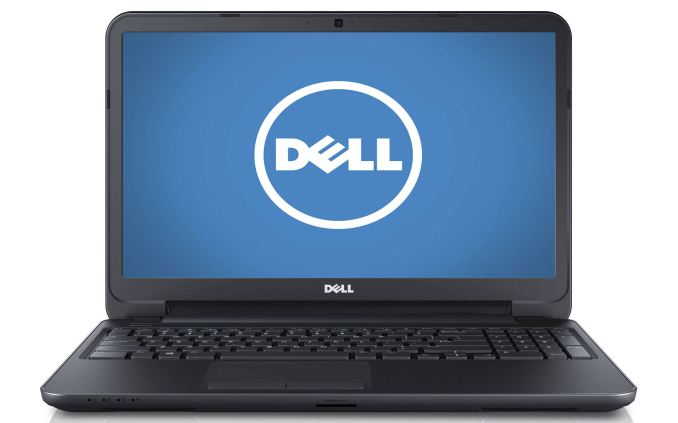
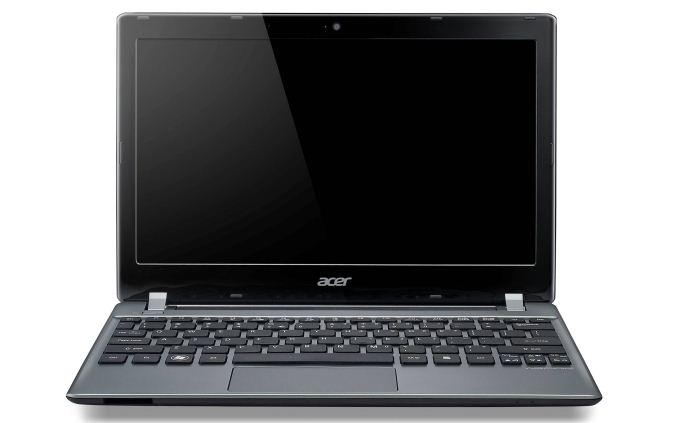
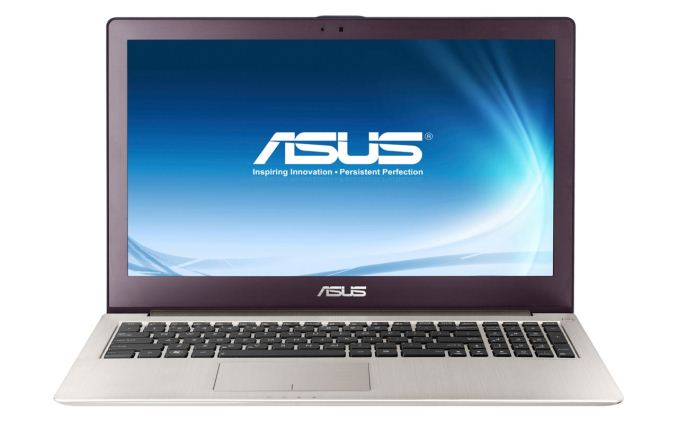

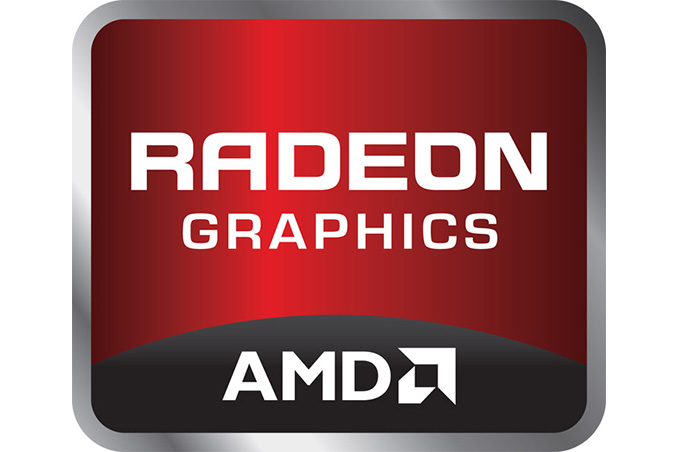

















Bookmarks