Results 2,841 to 2,850 of 12094
Thread: Anandtech News
-
04-26-13, 05:30 AM #2841
Anandtech: Cooler Master Seidon 240M and 12 More Coolers: The Retest and Mega-Roundup
There's no right way to describe it; we're testing the Cooler Master Seidon 240M along with two new Noctua coolers in a new testbed. Alongside ten of our industry's finest, retested!
More...
-
04-26-13, 11:00 PM #2842
Anandtech: Samsung Galaxy S 4 Incompatible with Original TecTiles, TecTile 2 Announce
In our part 1 review of the Samsung Galaxy S 4 (SGS4) I noted that the device included a BCM2079x NFC controller. This is the same controller as we’ve seen in a number of other phones, including the Nexus 4, and is emerging as a popular second to the relatively ubiquitous NXP PN544 controller.
When I saw the presence of BCM2079x, I remembered that this reader doesn’t read MIFARE tags, which the NXP solution does, since it is an NXP tag format. Instead Broadcom only reads tags which adhere to the standard NFC Forum tag types. Ordinarily this isn’t much of a problem, as long as users are aware of the limitation and to stay away from MIFARE classic tags on an incompatible reader. What’s interesting here is that Samsung’s TecTiles were themselves originally MIFARE Classic 1k tags, which makes them not compatible with the new SGS4. I then confirmed that the SGS4 does in fact not read my existing TecTiles which I’ve setup around the house.
I reached out to Samsung, who issued a statement about TecTile compatibility on the SGS4 by announcing TecTile 2, which ostensibly carries a different tag inside compatible with the SGS4.
"Samsung is introducing TecTile 2, an update to the original TecTile NFC programmable tags, which will be available in the coming weeks. TecTile 2 will use the current NFC technology on the market, allowing Samsung customers to further incorporate NFC into their daily lives and to use with the latest Samsung Mobile products and services, including the Galaxy S 4. As industry standards continue to evolve, Samsung remains committed to meeting those standards and adapting its technologies if necessary. Samsung customers can also fully utilize TecTiles 2 with existing Samsung Mobile NFC-enabled Android smartphones currently in market."Interestingly enough some newer generation TecTiles not marked as TecTile 2 seem to have already made their way out onto the market. Several users replied on twitter that they’ve seen TecTiles which identify as an NFC Forum Type 4 tag instead of the MIFARE 1k tag, with a visually different appearance as well. If you’ve already got TecTiles that aren’t MIFARE, it seems that you’re in luck, otherwise if you’re upgrading to an SGS4 from another Samsung device and made use of TecTiles, it’s likely you’ll have to replace your NFC tags.
More...
-
04-29-13, 04:00 PM #2843
Anandtech: QNAP's TS-EC1279U-RP 12-bay Flagship Rackmount NAS Review
Our enterprise NAS reviews have focused on Atom-based desktop form factor systems till now. These units have enough performance for a moderately sized workgroup and lack some of the essential features in the enterprise space such as acceptable performance with encrypted volumes.
A number of readers have mailed in asking for more coverage of the NAS market straddling the high-end NAS and the NAS - SAN (storage area network) hybrid space. Models catering to this space come in the rackmount form factor and are based on more powerful processors such as the Core series or the Xeon series. QNAP came forward with their 12-bay flagship unit, the TS-EC1279U-RP towards the end of last year. Read on for the detailed review of the ECC-equipped Xeon-based 12-bay 2U rackmount unit.
More...
-
04-30-13, 12:30 AM #2844
Anandtech: ASUS Zenbook UX51VZ: Great Laptop, High Price
I have quite a few laptops that have been languishing in a non-fully-reviewed state for a while. The New Year was been a bit crazy, and in the midst of trying to update the benchmark suite and some other items, the time for a full review is long since passed. We’re finally done with our 2013 Mobile Benchmark Suite, however, and as we’ll have a variety of laptops to review in the coming weeks, I thought the UX51VZ was a good start for our new test suite.
More...
-
04-30-13, 01:00 PM #2845
Anandtech: Kingston SSDNow V300 (120GB & 240GB) Review
Kingston's SSD lineup is as follows: they have HyperX-branded SSDs for enthusiasts and the mainstream market is catered by SSDNow brand. The HyperX SSDs have been fairly popular from what I've seen but the SSDNow brand has been rather inconsistent. Kingston has used controllers from multiple manufacturers in the SSDNow lineup and the naming system has been confusing to say the least. Kingston has been using a plus sign (e.g. V+200) to separate their higher-end offerings from the slower non-plus version (e.g. V200). However, the plus sign has never had any definite meaning and at least I've always found it to be very confusing.
With the V300, there's hope that the SSDNow lineup will be simplified and consumers will no longer have to look for (or avoid) the "better" plus sign version. The V300 is based on (surprise!) SandForce's SF-2281 controller and uses Kingston packaged (but Toshiba/SanDisk manufactured) 19nm MLC NAND. Kingston has used SF-2281 in some of their HyperX drives and it's a generally known quantity, but let's see how Kingston's newest mainstream SSD performs.
More...
-
04-30-13, 02:00 PM #2846
Anandtech: The AnandTech Podcast: Episode 20
This time on the AnandTech Podcast we're talking about Samsung's Galaxy S 4. Also on the menu today are the HTC First, T-Mobile iPhone 5, ASUS FonePad, Samsung Galaxy Note 8.0 and Crucial's M500.
The AnandTech Podcast - Episode 20
featuring Anand Shimpi, Brian Klug & Vivek Gowri
iTunes
RSS - mp3, m4a
Direct Links - mp3, m4a
Total Time: 1 hour 44 minutes
Outline - hh:mm
Crucial M500 - 00:00
Samsung Galaxy S 4 - 00:10
T-Mobile iPhone 5 - 01:15
HTC First - 01:19
ASUS FonePad - 01:22
Samsung Galaxy Note 8.0 - 01:31
As always, comments are welcome and appreciated.
More...
-
-
05-01-13, 07:30 PM #2848
Anandtech: Mophie Juice Pack Helium for iPhone 5 Review
Lately I have found myself doing a case review here and there, and battery cases are particularly interesting since they're easy enough for us to test and integrate into our workflow in a unique matter. Plus, there's never such thing as too much battery life for a device. Battery life is a big part of our smartphone reviews, and for a while now I've been carrying around the newly-released Mophie Juice Pack Helium case for the iPhone 5. Back in the iPhone 4S days, I had a previous generation Mophie for that form factor, and even though I ran the battery life tests, I never got around to actually writing a review of the case for whatever reason. When I saw the Helium come out for the new form factor of the iPhone 5, I decided to go for it and run it through our tests.
The Helium is built like and feels unsurprisingly similar to the previous generation of Mophie juice packs. The material in contact with the hand is a soft touch, semi rubbery material which feels like a lot of other smartphones. The iPhone slides into the case from the bottom and not the top like the previous juice packs. Interestingly enough this necessitates the presence of some electrodes which connect from the bottom of the case to the body of the case which contains the battery.
On the back, Mophie continues to include a battery charge status indicator which consists of four white LEDs, a status button, and power switch. When plugged in, the Helium no longer constantly flashes the charging status LEDs, instead only flashing it for a short time to let you know you plugged it in correctly, before stopping after 30 seconds. Checking on charging status by tapping the button does illuminate them, but again only for a short time, so the new Mophie doesn’t keep users who put their phones face down on a nightstand for charging up all night.
On the inside of the case, Mophie has placed five rubber raised inserts around the case to put a small gap between the aluminum back and the material of the case itself, so the two aren't completely coplanar. This is done to mitigate any potential chance of putting hairline scratches or sleeks into the back of the case from dust or dirt that finds its way in-between. I wish more cases did this instead of putting the rear of the device right against material. I should note that the Helium I took a look at was the version being shipped online, not a snap-in design which is supposedly being sold on Apple Store shelves, since Apple doesn't want to have any chance of slide-on slide-off cases or accessories leaving deep scratches on the backside of its devices.
Gallery: Mophie Juice Pack Helium - Hardware Gallery





Since the lower end of the Helium contains the lightning connector into the iPhone and microUSB connector for charging, the bottom snap on part is correspondingly thicker at its edge. Due to that thickness, getting to the headphone jack requires a large rubber extension which has a boot and male connector at one end, female connector at the other end. If you want to use headphone output and the Helium, this is something you'll want to keep handy.
The Helium contains a 1500 mAh battery at 3.7 V nominal, for 5.55 watt-hours of capacity. For comparison the iPhone 5 has a 1440 mAh battery with 3.8 V nominal chemistry, for 5.45 watt hours of capacity. The battery in the Mophie is in the top, longer portion of the battery back.
Subjectively the Helium does add to the size and thickness of the iPhone 5 considerably, although it isn't any more so than previous generations. Thickness is up, although the most noticeable dimension of change is aspect ratio. The already quite tall 16:9 iPhone 5 feels even taller thanks to the speaker chamber and charge controller lip at the bottom, but it isn't overwhelmingly large.
I put together a table of dimensions with the Helium installed and what other information there is which is relevant.
Obviously this wouldn't be of much value without doing a battery life test. For the Helium I decided to try something different and use the Anritsu base station emulator where I have full uplink power control. I'm still trying to nail down the most realistic uplink power number, and think I set things a bit too aggressive for this test, but what we're after is how much scaling you'll get out of the Helium. The workload itself remains the same as our other battery life tests — it's the same page loading suite as we use in the big reviews — I'm just attaching it to the base station emulator and controlling uplink power manually.Mophie Juice Pack Helium Juice Pack Helium Battery 1500 mAh, 3.7 V, 5.55 Whr Dimensions 139.3 x 63.3 x 15.5 mm (L x W x H) iPhone 5 Battery Rundown 2.5 Hours iPhone 5 W/Mophie Rundown 4.0 Hours Mophie Charge Time 2.3 Hours
Mophie recommends turning on the Helium at around 20 percent battery on the iPhone 5 and then off at around 80 percent. This is ideal advice, as it closely matches the iPhone 5's charge curve. Because the Helium has to work through the PMIC on the iPhone and charge it like an external charger, there are inherent losses, and those losses are at their minimum in that region. I mimicked this for our battery life test by letting the Helium charge the iPhone 5 and then resuming the test.
We see a 60 percent scaling in this pretty brutal test which managed to kill the iPhone 5 in under 3 hours. Following Mophie's guidance and turning the Helium on only when you want to charge up the iPhone 5 will definitely help improve efficiency. There's overhead given the way the Helium has to charge the iPhone instead of act like a battery, but that's something all battery cases will endure for the iPhone. With that size battery you'll at least get an additional boost.
I've been timing charge times of devices as well lately, and the Helium takes 2.3 hours from completely empty to charge up. This is pretty fast given the size, and I have no problems with charging it on any BC 1.2 USB charger with microUSB.
There will inevitably be people who complain about the size of the Helium, but there have been multiple times that the Helium has made the difference between a phone with enough charge to get me through the rest of the day, and no phone at all. Given the current state of battery life across the smartphone spectrum, I'll gladly take increased size in favor of more battery life, and the Helium will get that done and offer additional protection.
More...
-
05-01-13, 09:00 PM #2849
Anandtech: Intel Iris & Iris Pro Graphics: Haswell GT3/GT3e Gets a Brand
We’ve known for a while that Intel’s Haswell processor would continue to drive GPU performance in a significant way. With Haswell, Intel will offer a higher end graphics configuration with more execution resources than before (GT3) as well as an even higher end offering that pairs this GPU with 128MB of embedded DRAM on the CPU package (GT3e). Intel’s performance target for the highest end configuration (GT3e) is designed to go up against NVIDIA’s GeForce GT 650M, a performance target it will hit and miss depending on the benchmark.
Regardless of whether or not it wins every benchmark against the GT 650M, the fact that an Intel made GPU can be talked about in the same sentence as a performance mainstream part from NVIDIA is a big step forward. Under no circumstances could Intel compete with NVIDIA on performance and still do so under the Intel HD Graphics brand. Haswell is the beginning of a new era for Intel. The company is no longer a CPU company forced into graphics, but with Haswell Intel begins its life as a GPU company as well. As a GPU company, Intel needs a strong GPU brand. AMD has Radeon, NVIDIA has GeForce, and now Intel has Iris.
More...
-
05-02-13, 01:31 AM #2850
Anandtech: Some Haswell TDPs Revealed: 15W & 28W Ultrabooks
Tonight Intel gave its (high-end) processor graphics a new name: Iris. Along with the new brand disclosure, Intel did let a few details slip about Haswell TDPs.
High-end desktop parts creep up to 84W (Core i7-4770K). All socketed desktop Haswell CPUs will either use Intel HD Graphics (GT1) or Intel HD Graphics 4xxxx (GT2). There's a new category of BGA-only (non-socketed) desktop CPU with an R-suffix that will ship with Intel Iris Pro graphics 5200 (GT3e). These R-series SKUs will top out at 65W, implying lower max CPU frequencies than the K-series SKUs but obviously delivering better graphics performance.
Quad-core notebook parts climb up from 45W to 47W, and these are the only parts that have the chance of getting Iris Pro graphics. Based on what we know thus far, an H-suffix seems to imply Iris Pro (Core i7-4950HQ) while an M-suffix is plain old Iris (Core i7-4900MQ). With an increase in TDP, it's entirely possible that we won't see any battery life improvement from quad-core mobile Ivy Bridge to Haswell unless you start including power savings from potentially getting rid of a discrete GPU.
Finally, the more interesting TDPs we have are down in Ultrabooks - these are parts that we've been calling Haswell ULT. Currently, Ultrabooks use 17W Ivy Bridge parts but those TDPs drop slightly with Haswell ULT down to 15W. There's no room for Iris down in the 15W range (power constraints, Intel doesn't want to regress on CPU performance), however Intel will be introducing 28W Haswell ULT parts to enable 14/15" and larger Ultrabooks with Iris graphics. The inclusion of a 28W Ultrabook part is very interesting as it clearly goes after notebooks like the ASUS UX32VD that attempted to pair a low end discrete GPU with low-power Intel silicon. Intel definitely has its eyes set on eating more of the BoM in the PC market, at the expense of the discrete GPU vendors of course. It will be very interesting to see how things play out over this next generation with low-end to mid-range discrete GPU attach rates.
More...
Thread Information
Users Browsing this Thread
There are currently 25 users browsing this thread. (0 members and 25 guests)





 Quote
Quote

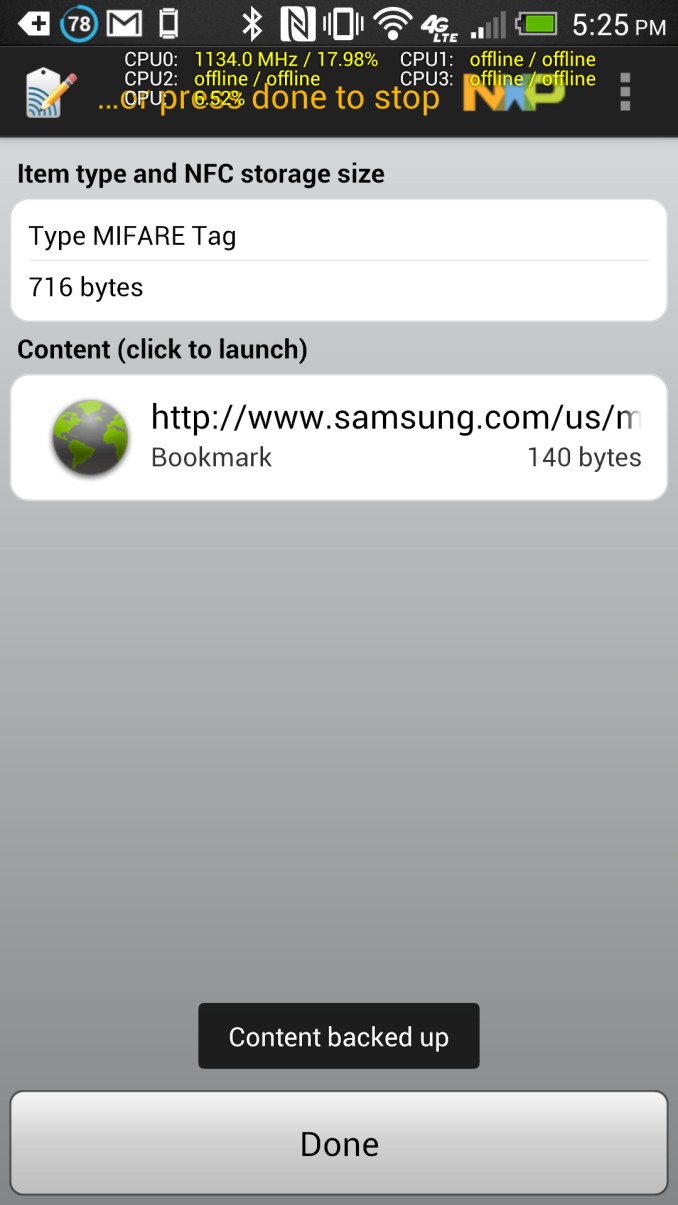

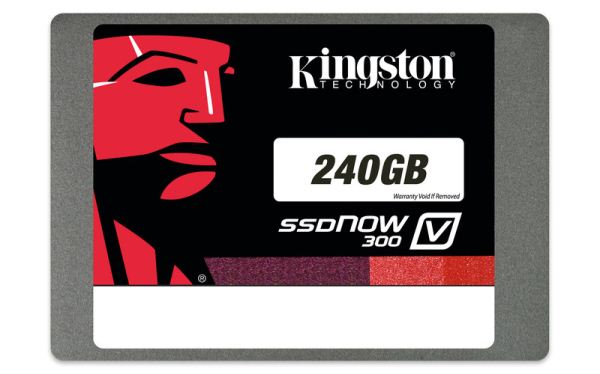







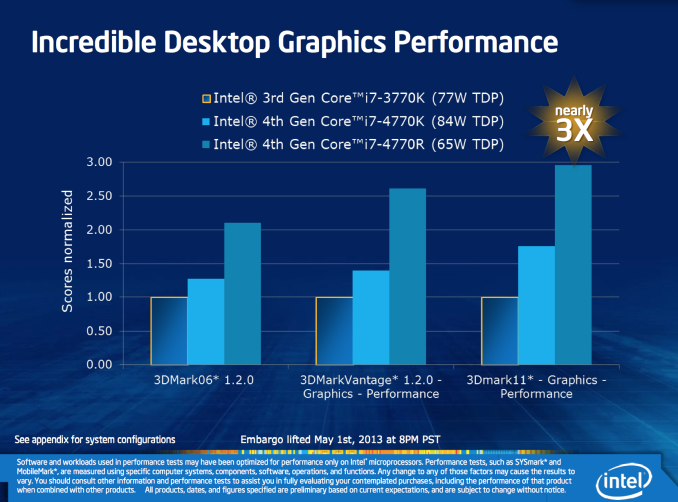


















Bookmarks