Results 2,941 to 2,950 of 12096
Thread: Anandtech News
-
05-29-13, 01:30 PM #2941
Anandtech: A Quick Look at the White Nexus 4
We got a special care package from LG earlier today containing the elusive but recently-announced White Nexus 4. This is the same hardware we saw at Google I/O just a short week ago which I mentioned at the end of the Nexus Experience SGS4 article.
The White Nexus 4 is identical internally to the black Nexus 4 which we reviewed a while back. It's still the same 1.5 GHz APQ8064 inside with 2 GB of LPDDR2 and beautiful 4.7-inch 1280x768 display. The White Nexus 4 we got ahold of came with 16 GB of NAND onboard as well, though there's nothing preventing an 8 GB variant from appearing. All that's different is that now it's a beautiful stark white on the backside with chrome trim everywhere there was black. The front side of the white Nexus 4 remains black, this new model includes white trim around the edge and again white on the back while still including the reflective and faceted structured pattern. It's a purely aesthetic change which – to me at least – looks amazing in person. It's another option which doesn't do anything to sway potential phone shoppers to the Nexus 4 but does refresh the product with a somewhat new look. LG recently made a May 29th date public for the white Nexus 4's availability, there's no official word from Google about when we can expect it to hit the Play Store but release seems imminent. I would expect pricing to be the same for the white version as the black version.
Included with the white Nexus 4 is a white bumper as well, which looks great contrasting with the black Nexus 4 or on the natively white Nexus.
Also our white Nexus 4 came running Android 4.2.2, there's no secret 4.3 or other release running on the hardware we were sampled.
Gallery: A Quick Look at the White Nexus 4





More...
-
05-30-13, 07:30 AM #2942
Anandtech: Western Digital Launches RX4100 Rackmount SMB Storage Server
Western Digital's Windows Storage Server based DX4000 has been very well received by SMBs. However, its desktop form factor restricted the target market. After listening to feedback from customers and resellers, WD has decided to release a rackmount form factor version, the RX4100.
The RX4100 is a 1U-form factor four-bay machine. The DX4000 came with either two or four bays populated, while the RX4100 ships with all bays populated and pre-configured in RAID-5. The two network ports are bonded in active-backup mode. The RX4100 is still based on the Intel Atom D525 (WD says that the D2700 differs from the D525 only very slightly in clock speed and supports a HDMI output port - not very important for the RX4100's target market). The presence of Windows Storage Server 2008 R2 and being ready to use out-of-the-box indicate that this unit is geared towards small businesses without full time IT staff.
The bundled enterprise grade hard drives are currently of the WD Re variety, but WD expects to move to the WD Se after production ramps up. WD has also tied up with KeepVault to provide off-site backups for the RX4100 customers. 105 MBps reads and 95 MBps writes are the claimed performance numbers. The WD Guardian services provide for hardware support and parts replacement for the duration of the plan. The standard warranty is three years, and the Guardian service come in three tiers (Express / Pro / Extended Care) with different features.
The 8 TB, 12 TB and 16 TB variants are being launched with MSRPs of $1899, $1999 and $2349 respectively.
More...
-
05-30-13, 08:30 AM #2943
Anandtech: NVIDIA GeForce GTX 770 Review: The $400 Fight
Picking up from where we left off last week, NVIDIA is back with the next member of their new GeForce 700 family. The younger sibling of the GeForce GTX 780, today will see the launch of the GeForce GTX 770, the fastest GK104 based card yet. Priced at $399, the GTX 770 brings with it performance greater than even the GTX 680, and may be just what NVIDIA needs to catch up to AMD's Radeon HD 7970 GHz Edition.
More...
-
05-30-13, 12:00 PM #2944
Anandtech: HTC One with Nexus Experience Announced
At Google I/O 2013, the search giant announced the Samsung Galaxy S4 with Nexus Experience, and almost immediately rumors began circulating about a potential HTC One with the same Nexus Experience moniker.
Today, Google has announced the HTC One with Nexus Experience. The hardware is the same as the HTC One (AT&T variant) we've seen before with the same set of banding, which is unsurprising given the HTC One Developer Unlocked Edition is the AT&T variant. I had hoped for this being the T-Mobile variant which includes AWS WCDMA and none of the arbitrary AT&T RAT locks, but it's still good for T-Mobile and AT&T LTE in the USA. This is the same great HTC One hardware but this time with a pure AOSP (Android Open Source Project) build, skin, and thus pure Nexus experience. There still are some customizations like Beats, for example, but they're not at the expense of the rest of the software platform.
HTC has pegged the One with Nexus Experience for release on June 26th on Google Play for $599 with 32 GB of onboard storage. Updates are of course provided by Google directly.
Source: HTC Blog
More...
-
05-30-13, 01:30 PM #2945
Anandtech: Windows 8.1 Sings the Blues
There’s a saying dating back to the early MS-DOS days: “Wait for the point release.” The implication was that the x.0 version of any new MS-DOS was sure to have problems (if you were around at the time, 2.0 and 3.0 certainly had some issues), and you should wait for the inevitable x.1 update before upgrading. That attitude later changed to “wait for the first Service Pack” when we moved to Windows 95 and NT, and while there have been occasions where things more or less worked as expected, there are still many users—and even more businesses—who hold off on upgrading to a new Microsoft OS until it’s been out in the wild for a while. (And yes, this same attitude is frequently applied to other OSes, e.g. Linux, Ubuntu, etc.)
It’s no secret that Microsoft is working on the point-release update Windows 8.1, codenamed Windows Blue. For those that prefer to avoid the issues often found on an initial release, this more or less serves as the first service pack for Windows 8. Today, Microsoft revealed additional details about what changes are in store. These changes range from feature enhancements to performance tweaks, modifications to boot options and the Start Screen, a return of the start button, new tile sizes and split-screen/snap options, better personalization, improved Search, tighter Cloud integration, a better Store, and a host of other updates to the various Windows Apps.
Perhaps the most noteworthy item for many is going to be the return of the Start button, but if you’re expecting something like the earlier Start Menu prepare to be disappointed. For now at least, the only change is that the Start button will appear in the bottom-left corner instead of being a hidden hotspot. Clicking that button on the other hand will still drop you into the new Start Screen interface. The button will apparently always be visible on the desktop task bar, but in the modern UI and apps it will only show up if you click on it at least once (this isn't exactly clear); otherwise, if you use the touch or keyboard shortcut it will return to the current behavior. All of this is customizable, of course. This is basically a bone that Microsoft is throwing to users that don’t have a touchscreen and prefer the traditional mouse and keyboard approach, but as I’ve advocated in the past there are better ways to get a real Start Menu if that’s what you want—Start8 and Classic Shell being the two best options in my opinion.
Moving to the personalization category, Windows 8.1 will add a new large and small tile size to the mix. There will also be enhancements to make it “even easier to arrange and group tiles”, though I’m not exactly sure what that means other than press-and-hold or right-click are now required to move things around (so you don’t accidentally move a tile). Additional background colors are also present, along with new background images, and the lock screen can use your desktop wallpaper or, alternately, be set to a slideshow of images (either local or from the cloud via SkyDrive). The lock screen will also allow you to take a picture directly, which is likely more for tablets and smartphones. Finally, the Start Screen now has the ability to filter by date installed, name, most used, and category—or you can swipe up from the bottom of the screen to get the “all apps” view.
For managing multiple applications, Windows 8.1 also brings variable, continuous sizing of snap views and additional options for using multiple apps on the same screen at the same time. Specific mention is made of sharing a screen between two apps in a 50-50 mode, and if you use multiple monitors you can have up to three apps on each screen. There’s also a new option to have multiple windows of the same app snapped together—e.g. two Internet Explorer windows could be open side by side.
Two final changes I want to mention are the PC Settings screen and the new Internet Explorer 11. The latter will build on IE10 and offer improved performance in JavaScript (among other things), judging by early beta reports. IE11 will also let you always show the address bar, you can have as many tabs open as you want, and you can access your open tabs from your other Windows 8.1 devices. The PC Settings screen on the other hand will provide improved access to all of your settings—no more going to the desktop Control Panel is apparently the goal. Among other items, PC Settings will let you change your display resolution, power options, run Windows Update, join a domain, and manage your SkyDrive settings.
There’s obviously more to come, and Microsoft is likely holding many announcements until their Build conference at the end of June. You can read their blog for more details on the improved Store, SkyDrive options, and how Search is going to be the new Command Line (really?). If you’ve already upgraded to Windows 8, the point release will help smooth over some of the rough spots and bring new features and customization options to the table. For those that are still holding off, however, it’s difficult to see any items that would make someone on the fence suddenly change their stance.
Windows 8 was and is an OS designed first and foremost around a touch interface, which means anyone using a mouse and keyboard (or a desktop) may not see much of a point in many of the changes. As someone how has used a variety of laptops with Windows 8, I can attest to the difference a touchscreen makes—the Start Screen seems useful and sensible, whereas with a mouse or keyboard it’s still a bit odd for me. Given the number of laptop vendors I see that still offer Windows 7, it’s clear that Microsoft has created a rift in their user base with Windows 8. The point release takes at least a few small steps towards closing the rift, but I suspect for the time being we’ll continue to see a large number of Windows 7 holdouts.
Gallery: Windows 8.1 Sings the Blues




More...
-
05-30-13, 03:00 PM #2946
Anandtech: Windows 8.1 Sings the Blues
There’s a saying dating back to the early MS-DOS days: “Wait for the point release.” The implication was that the x.0 version of any new MS-DOS was sure to have problems (if you were around at the time, 2.0 and 3.0 certainly had some issues), and you should wait for the inevitable x.1 update before upgrading. That attitude later changed to “wait for the first Service Pack” when we moved to Windows 95 and NT, and while there have been occasions where things more or less worked as expected, there are still many users—and even more businesses—who hold off on upgrading to a new Microsoft OS until it’s been out in the wild for a while. (And yes, this same attitude is frequently applied to other OSes, e.g. Linux, Ubuntu, etc.)
It’s no secret that Microsoft is working on the point-release update Windows 8.1, codenamed Windows Blue. For those that prefer to avoid the issues often found on an initial release, this more or less serves as the first service pack for Windows 8. Today, Microsoft revealed additional details about what changes are in store. These changes range from feature enhancements to performance tweaks, modifications to boot options and the Start Screen, a return of the start button, new tile sizes and split-screen/snap options, better personalization, improved Search, tighter Cloud integration, a better Store, and a host of other updates to the various Windows Apps.
Perhaps the most noteworthy item for many is going to be the return of the Start button, but if you’re expecting something like the earlier Start Menu prepare to be disappointed. For now at least, the only change is that the Start button will appear in the bottom-left corner instead of being a hidden hotspot. Clicking that button on the other hand will still drop you into the new Start Screen interface. The button will apparently always be visible on the desktop task bar, but in the modern UI and apps it will only show up if you click on it at least once (this isn't exactly clear); otherwise, if you use the touch or keyboard shortcut it will return to the current behavior. All of this is customizable, of course. This is basically a bone that Microsoft is throwing to users that don’t have a touchscreen and prefer the traditional mouse and keyboard approach, but as I’ve advocated in the past there are better ways to get a real Start Menu if that’s what you want—Start8 and Classic Shell being the two best options in my opinion.
Moving to the personalization category, Windows 8.1 will add a new large and small tile size to the mix. There will also be enhancements to make it “even easier to arrange and group tiles”, though I’m not exactly sure what that means other than press-and-hold or right-click are now required to move things around (so you don’t accidentally move a tile). Additional background colors are also present, along with new background images, and the lock screen can use your desktop wallpaper or, alternately, be set to a slideshow of images (either local or from the cloud via SkyDrive). The lock screen will also allow you to take a picture directly, which is likely more for tablets and smartphones. The Start Screen now has the ability to filter by date installed, name, most used, and category—or you can swipe up from the bottom of the screen to get the “all apps” view. And as a final option in the customization arena, you can configure Windows to boot to something other than the Start Screen now, including the desktop.
For managing multiple applications, Windows 8.1 also brings variable, continuous sizing of snap views and additional options for using multiple apps on the same screen at the same time. Specific mention is made of sharing a screen between two apps in a 50-50 mode, and if you use multiple monitors you can have up to three apps on each screen. There’s also a new option to have multiple windows of the same app snapped together—e.g. two Internet Explorer windows could be open side by side.
Two final changes I want to mention are the PC Settings screen and the new Internet Explorer 11. The latter will build on IE10 and offer improved performance in JavaScript (among other things), judging by early beta reports. IE11 will also let you always show the address bar, you can have as many tabs open as you want, and you can access your open tabs from your other Windows 8.1 devices. The PC Settings screen on the other hand will provide improved access to all of your settings—no more going to the desktop Control Panel is apparently the goal. Among other items, PC Settings will let you change your display resolution, power options, run Windows Update, join a domain, and manage your SkyDrive settings.
There’s obviously more to come, and Microsoft is likely holding many announcements until their Build conference at the end of June. You can read their blog for more details on the improved Store, SkyDrive options, and how Search is going to be the new Command Line (really?). If you’ve already upgraded to Windows 8, the point release will help smooth over some of the rough spots and bring new features and customization options to the table. For those that are still holding off, however, it’s difficult to see any items that would make someone on the fence suddenly change their stance.
Windows 8 was and is an OS designed first and foremost around a touch interface, which means anyone using a mouse and keyboard (or a desktop) may not see much of a point in many of the changes. As someone who has used a variety of laptops with Windows 8, I can attest to the difference a touchscreen makes—the Start Screen seems useful and sensible, whereas with a mouse or keyboard it’s still a bit odd for me. Given the number of laptop vendors I see that still offer Windows 7, it’s clear that Microsoft has created a rift in their user base with Windows 8. The point release takes at least a few small steps towards closing the rift, but I suspect for the time being we’ll continue to see a large number of Windows 7 holdouts.
Gallery: Windows 8.1 Sings the Blues




More...
-
05-30-13, 04:30 PM #2947
Anandtech: NVIDIA GeForce GTX 700M Series Launched
At the beginning of April, Jarred walked us through the refresh of the bottom two-thirds of NVIDIA's 700M series of GeForce GPUs, all under the GeForce GT heading. We still didn't have any idea what their solutions at the top end would be, though. Today we have those details with the launch of the GTX 700M series.
Note that the 680MX (not listed) exceeded the 100W TDP and was never made available in notebooks; it was an iMac exclusive GPU. Spec-wise it was identical to the 780M, but had a slightly lower core clock at 720MHz. That means that in the 700M series, NVIDIA has a fully-enabled GK104 chip at the top of the pack and I can confirm you'll be seeing it in notebooks since I have one of those notebooks in for testing as I write this.GTX 660M GTX 760M GTX 670MX GTX 765M GTX 675MX GTX 770M GTX 680M GTX 780M GPU* GK107 GK106 GK104 or GK106 GK106 GK104 or GK106 GK106 GK104 GK104 CUDA cores 384 768 960 768 960 960 1344 1536 Base Clock 835MHz 657MHz+ 600MHz 850MHz+ 600MHz 811MHz+ 720MHz 823MHz+ Memory Clock 4GHz 4GHz 2.8GHz 4GHz 3.6GHz 4GHz 3.6GHz 5GHz Memory Bus Width 128-bit 128-bit 192-bit 128-bit 256-bit 192-bit 256-bit 256-bit Memory Config 2GB GDDR5 2GB GDDR5 3GB GDDR5 2GB GDDR5 2GB/4GB GDDR5 3GB GDDR5 2GB/4GB GDDR5 4GB GDDR5
NVIDIA has made some incredibly impressive gains in potential performance with the GTX 700M series. Core clocks are up across the board, memory clocks even more so, and NVIDIA is bringing GPU Boost 2.0 to the table with all of these parts to allow as much as 15% higher clocks during gaming. Unfortunately I don't quite have all the benchmark results available yet for the new 780M to compare against the outgoing 680M, but you'll be able to see them in a full review in not too long...
Update: BioShock Infinite is able to produce 41.5 fps at our enthusiast settings, which are 1080p and all the settings dialed up. The outgoing GTX 675MX produced only 35.6 fps.
More...
-
05-30-13, 04:30 PM #2948
Anandtech: Razer Announces Haswell-based Blade, Blade Pro Gaming Notebooks
We’ve spent a fair amount of time with the first two generations of Razer Blade, and honestly really enjoyed most of it. The original Blade released as a highly ambitious 17” Sandy Bridge gaming notebook from a company that previously had no history in the PC space. While the design was very polished, it had issues with performance, thermals, driver stability, and above all, price. The second generation Blade released with Ivy Bridge and improved on all of its predecessor’s issues - far more compute and GPU horsepower, a refined cooling design, and it was a good bit cheaper, to boot. Now, with Haswell right around the corner, we have the third generation of Blade. And this time, there are two of them.
The 17” is still around, now known as the Blade Pro, but the big news here is the new $1799 14” Razer Blade. It’s a 0.66” thick notebook with a quad-core i7 Haswell mobile processor and NVIDIA’s new GTX 765M graphics with 2GB of GDDR5 video memory, along with an mSATA SSD and 8GB of DDR3L-1600 memory. It’s a little bit smaller than the 15” retina MacBook Pro in all dimensions - 13.58 x 9.25 x 0.66” versus 14.13 x 9.73 x 0.71” - and takes a healthy amount of design inspiration from the latest Apple portable. Given the form factor and weight (4.1 pounds), the Blade 14” has a staggering amount of compute on board.
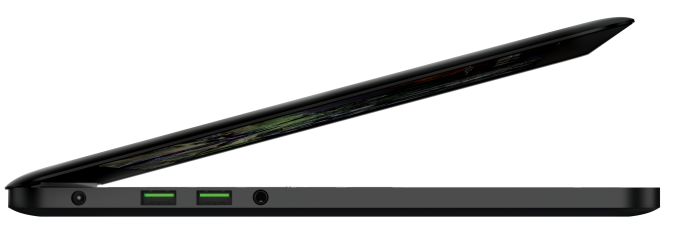
The CPU is one with GT2 (HD4600) graphics, which makes sense given that there’s little incentive to ship a SKU with a better on-die GPU with the presence of a powerful dedicated graphics card. Dustin is covering the GTX 700M launch, but it’s worth going over GTX 765M quickly: it’s still 28nm Kepler, a cut-down version of GK106 with four SMXs active instead of five for a total of 768 CUDA cores, a 128-bit memory bus, and support for GPU boost. It’s basically the same as GTX 760M except with a higher base clock of 850 MHz instead of 657 MHz; both 760M and 765M have a 2 GHz memory clock. This would seem to bring back a level of differentiation between the GT and GTX designations in the GeForce lineup. GT 750M is also GK106-based, but with only two SMXs active, it definitely has a lot less horsepower than GTX 760M and 765M. (Some GT 750Ms will be based on GK107, but that’s a different story entirely.) GTX 660M (in the 2nd gen Blade) was really just an overclocked GT 650M GDDR5, and some, including your humble narrator, felt that the performance wasn’t elevated enough to merit the GTX name. There shouldn’t be any such issues this time around.
Other specs include dual-band WiFi courtesy of Qualcomm, a 70Wh battery (claimed 6 hours of runtime), usual Razer goodies like a backlit, fully anti-ghosted Synapse 2.0-enabled keyboard, a Synaptics touchpad with real, physical mouse buttons, 3 x USB 3.0 ports, HD 720p webcam, and a 14.0” 1600x900 TN display. This is the only thing on paper that really stands out to me as an issue - no thin and light notebook shipping at this price point should come with a non-IPS, non-1080p display. I don’t think response time is enough of an issue to merit not shipping a wide-angle display. ASUS has been shipping 11” and 13” notebooks for $1000 or less with 1080p matte IPS displays, so has Vizio, amongst others. It’s a big miss. I’m not going to judge panel quality until I’ve seen it (assuming it will be as good as the TN panel of the 17” Blade/Pro), but I still don’t like the choice of display on paper.
The other issue I have is that the base $1799 model ships with just 128GB of disk space - solid state drives are cheap enough at this point that it shouldn’t be an issue to ship a 256GB drive standard in a computer at this price point, especially when you consider the size of game installs these days. Razer charges $150 to go from 128GB to 256GB on the Edge Pro, so I’d expect something similar for the upgrade pricing here as well. A 512GB SKU will be available as well.
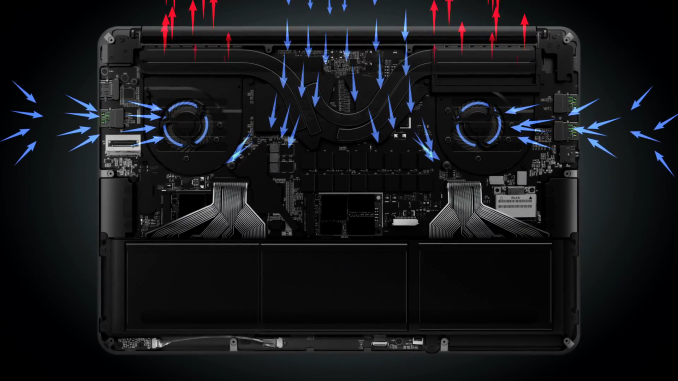
If you’re counting, that’s a 47W CPU and a 50-60W GPU, so very quickly we see that the power envelope of the 14” Blade is a lot higher than what we’re used to seeing in this size class. The design challenges that come with a 100+ watt TDP in an ultrathin chassis will be interesting to see - we know that the bottom is pretty well vented, with an additional intake and exhausts hidden the hinge as well, but I don’t see the Blade running particularly cool in loaded situations without some thermal engineering fairy dust. What it does have, in spades: insanity. I’ve talked about this before in some of my reviews, but I think it’s something that the computer industry has lost a bit of recently. We just don’t see these ridiculously ambitious thermal envelopes anymore. Laptops like Alienware’s original mid-2007 M15X (C2D/C2X and Nvidia’s 8800M GTX in a 15.4” notebook) and the ASUS A8Js (C2D/GeForce Go 7700, 14”, 5.3lbs), amongst others - they don’t come around very often these days (exceptions: Clevo’s W110ER and the rMBP15). The era of performance thin and lights seems to have mostly ended at the hands of the ultrabook, and there aren’t too many performance ultrabooks out there. So, as to me at least, this Blade is an incredibly exciting system simply for the amount of power it harnesses in a system of this size.

The 17” Blade Pro specsheet reads really similarly - the Haswell quad, GTX 765M, 8GB of DDR3L-1600, and 128/256/512GB SSD options are all here, this time with a 17.3” 1080p display and the now-familiar Switchblade UI. It retains the aluminum chassis from the second generation Blade, which was basically just an internally reworked version of the original Blade shell - the industrial design, which I very much enjoyed the last two times, is back for another go around. The display is likely to be the same AUO TN panel from last time as well; it was good enough in the previous Blades but I would still like to see some kind of wide-angle panel technology used.
Price has dropped to $2299, though that’s for a model with just 128GB of storage. Oddly, the mSATA SSD is the only storage device mentioned in the press release, so I’m not sure what is located in the 2.5” bay (the 2nd generation Blade had 2.5” 7200RPM hard drive paired with a large 64GB mSATA cache, while the original shipped with a 2.5” 256GB SSD). Razer’s specsheet claims a slight weight reduction to 6.58 pounds, but otherwise it’s dimensionally identical to the Blade R2.

Based on the marketing materials and videos provided, it seems like the intended market for the 17” Blade Pro has shifted towards creative professionals – game designers, filmmakers and video producers, graphic artists, even musicians. The change makes sense, given the similarities the Blade Pro has to another favorite of creative professionals, the dearly departed 17” MacBook Pro. Razer has also added Switchblade apps for Photoshop, Premiere, Maya, GIMP, and other popular photo, video, and audio creation programs to leverage the unique abilities of the SBUI panel. In the Blade Pro introduction video, you can see members of the alt rock band Fall Out Boy, YouTube comedian Freddie Wong, and other professionals from the entertainment industry talking about the Blade Pro in compute-heavy working environments. It’s certainly interesting, and Razer is pushing it further by offering the Blade Pro at a discount to design students, game developers, and other professionals in the various digital arts fields through their creative professional pricing program.
Both Blades are slated to go on sale in Q2, so they’ll probably be available sometime in the next few weeks. We’ll be going hands on with both the new Blade and the Blade Pro shortly, and will update with impressions after that.
Source: YouTube (Blade), YouTube (Blade Pro)
More...
-
05-30-13, 04:30 PM #2949
Anandtech: HTC One with Nexus Experience Announced
At Google I/O 2013, the search giant announced the Samsung Galaxy S4 with Nexus Experience, and almost immediately rumors began circulating about a potential HTC One with the same Nexus Experience moniker.
Today, Google has announced the HTC One with Nexus Experience. The hardware is the same as the HTC One (AT&T variant) we've seen before with the same set of banding, which is unsurprising given the HTC One Developer Unlocked Edition is the AT&T variant. I had hoped for this being the T-Mobile variant which includes AWS WCDMA and none of the arbitrary AT&T RAT locks, but it's still good for T-Mobile and AT&T LTE in the USA. This is the same great HTC One hardware but this time with a pure AOSP (Android Open Source Project) build, skin, and thus pure Nexus experience. There still are some customizations like Beats, for example, but they're not at the expense of the rest of the software platform.
HTC has pegged the One with Nexus Experience for release on June 26th on Google Play for $599 with 32 GB of onboard storage. Updates are of course provided by Google directly.
Update: There's a bit more information now about what features the HTC One with Nexus Experience will support compared to the Sense 5 version. First, Beats Audio is included and is always on, with no UI or notification to disable it. Camera again only comes with UI and UX provided by the stock camera application and implements those features. When it comes to the IR Tx/Rx system there's no common Android API for it, but I've been told this should work with third party applications. None of this should come as too big of a surprise, that's what the tradeoff is for a completely stock Android device.
Source: HTC Blog
More...
-
05-30-13, 06:00 PM #2950
Anandtech: NVIDIA GeForce GTX 700M Series Launched
At the beginning of April, Jarred walked us through the refresh of the bottom two-thirds of NVIDIA's 700M series of GeForce GPUs, all under the GeForce GT heading. We still didn't have any idea what their solutions at the top end would be, though. Today we have those details with the launch of the GTX 700M series.
Note that the 680MX (not listed) exceeded the 100W TDP and was never made available in notebooks; it was an iMac exclusive GPU. Spec-wise it was identical to the 780M, but had a slightly lower core clock at 720MHz. That means that in the 700M series, NVIDIA has a fully-enabled GK104 chip at the top of the pack and I can confirm you'll be seeing it in notebooks since I have one of those notebooks in for testing as I write this.GTX 660M GTX 760M GTX 670MX GTX 765M GTX 675MX GTX 770M GTX 680M GTX 780M GPU* GK107 GK106 GK104 or GK106 GK106 GK104 or GK106 GK106 GK104 GK104 CUDA cores 384 768 960 768 960 960 1344 1536 Base Clock 835MHz 657MHz+ 600MHz 850MHz+ 600MHz 811MHz+ 720MHz 823MHz+ Memory Clock 4GHz 4GHz 2.8GHz 4GHz 3.6GHz 4GHz 3.6GHz 5GHz Memory Bus Width 128-bit 128-bit 192-bit 128-bit 256-bit 192-bit 256-bit 256-bit Memory Config 2GB GDDR5 2GB GDDR5 3GB GDDR5 2GB GDDR5 2GB/4GB GDDR5 3GB GDDR5 2GB/4GB GDDR5 4GB GDDR5
NVIDIA has made some incredibly impressive gains in potential performance with the GTX 700M series. Core clocks are up across the board, memory clocks even more so, and NVIDIA is bringing GPU Boost 2.0 to the table with all of these parts to allow as much as 15% higher clocks during gaming. Unfortunately I don't quite have all the benchmark results available yet for the new 780M to compare against the outgoing 680M, but you'll be able to see them in a full review in not too long.
As far as specs go, the big jumps are easily visible in the above table. At the top, GTX 780M gets 14% more shaders than GTX 680M, courtesy of the full GK104 chip, but it also gets a base clock that's at least 14% higher, giving a theoretical performance increase of 30%. The memory clock receives a similar increase, this time to the tune of 39%, so we should definitely see a large jump in performance at the top of the product stack.
Stepping down to the GTX 770M, the changes are a bit more difficult to guage. We have the same number of cores as the GTX 675MX at a higher clock, giving 35% more compute power, but memory bandwidth has dropped 17% thanks to the 192-bit bus. In situations where games are compute constrained, we'll see much improved performance, but bandwidth hungry games may end up slower. We see a similar situation with the GTX 765M vs. the GTX 670MX, with a 128-bit bus on the new model and fewer cores at higher clocks. On paper, the GTX 765M has 13% more compute and 5% less bandwidth than the 670MX.
Rounding things out, at the bottom we finally have an x60M part that's worthy of the GTX designation. The GTX 660M was really just a moderate clock speed increase over the GT 650M. This time, the GTX 760M gets twice as many cores as the GT 750M, and while clock speeds are slightly lower it should still result in compute performance that's 35% higher than the closest non-GTX part. The bandwidth story is a bit more difficult to call, with an effective 64GB/s behind the GPU core; the GTX 660M had 4GHz GDDR5 as well, but 750M comes with up to 5GHz GDDR5. Sigh. Can't we get rid of the give and take for a change?
We can't talk about Haswell yet, so you'll have to wait a bit longer for our first GTX 780M notebook review, but overall we're looking at some relatively sizeable gains over the 600M, with GPU Boost 2.0 potentially increasing the performance even more. Considering Intel's GT3e parts are expected to at least flirt with GT 650M levels of performance at times (and at substantially lower power draws), this sort of performance upgrade isn't particularly surprising. Now we just need to wait for hardware to start shipping.
Update: BioShock Infinite is able to produce 41.5 fps at our enthusiast settings, which are 1080p and all the settings dialed up. The outgoing GTX 675MX produced only 35.6 fps, while HD 7970M currently gets 45.3 fps.
More...
Thread Information
Users Browsing this Thread
There are currently 14 users browsing this thread. (0 members and 14 guests)






 Quote
Quote




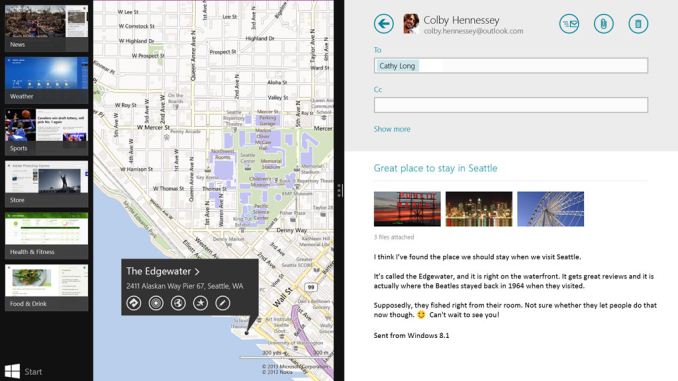
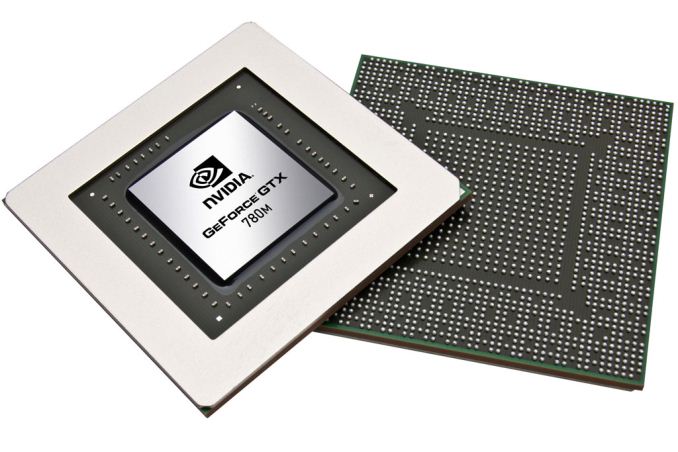


















Bookmarks