Results 3,081 to 3,090 of 12089
Thread: Anandtech News
-
-
-
06-20-13, 03:00 PM #3083
Anandtech: Samsung ATIV Q Hands On: 3200 x 1800 13.3" Tablet Running Windows 8 and An
We just finished playing with Samsung's newly announced ATIV Q, a convertible tablet that runs both Windows 8 and Android 4.2.2. The display is the main attraction. The 13.3" panel features a 3200 x 1800 resolution (276 PPI). Although some of the screen shots from Samsung's presentation of the ATIV Q showed Windows 8.1 running, the demo units themselves ran vanilla Windows 8 and as a result had to rely on traditional Windows DPI scaling. I fully expect Windows 8.1 to make this 3200 x 1800 13.3" panel usable through new OS X-like DPI scaling upon its release.
Despite having to light 5.76 million pixels, the ATIV Q seemed bright indoors. The demo tablets were running at max brightness to begin with, which was comfortable (but not too bright at all). I'd be very curious to test outdoor brightness performance.
Internally the demo ATIV Q features a Core i5-4200U (Haswell ULT, dual-core + Hyper Threading, 2.6GHz max turbo, 3MB L3, Intel HD 4400). The demo systems featured 4GB of DDR3L. Powering the system is an integrated 47Wh battery.
The dual-OS functionality is what you'd expect: Android runs in a VM on top of Windows 8. Networking, storage and CPUs are all virtualized resources. Virtualization is the only way to enable Samsung's instant switching between Windows 8/Android on a single set of hardware. The switching process itself is pretty quick as Android is treated like another application running on Windows 8. Performance within Android seemed good enough, the UI wasn't butter smooth however. I'm not all that sure about the benefits of running Android on top of full blown Windows 8, but the option is there. There's even a dedicated key on the keyboard to switch between OSes.
Although the ATIV Q has a large surface area for a tablet, the overall design feels very light and portable. Lifting the display up to reveal the integrated keyboard is simple enough. The keyboard itself feels decent, although there's no room for a standard trackpad so you're left with a little nub that is reminiscent (but no where near as functional) as what you'd find on an old ThinkPad. You glide your finger over the nub to move the mouse, with slim physical buttons at the edge of the keyboard for left/right click. Touching the display is definitely the way to go, but the ATIV Q absolutely needs Windows 8.1 style DPI scaling in order to make UI widgets in desktop mode better for touch.
Hidden in the display hinge is a USB 3.0 port, micro HDMI and a micro SD card reader.
I'm a big believer in convertibles. I don't know that anyone has gotten it perfect with design yet, but it's very good to see everyone trying. Battery life is a big unknown, as is pricing - that display can't be cheap. Given its light weight construction, the ATIV Q seems like it could actually be a very compelling option.
Gallery: Samsung ATIV Q Hands On: 3200 x 1800 13.3" Tablet Running Windows 8 and Android
More...
-
06-20-13, 04:00 PM #3084
Anandtech: AMD Takes Samsung, Kabini in the ATIV Book 9 Lite & ATIV One 5 Style - Han
Samsung was curiously quiet on talking about specs with a couple of its newly announced PCs, and now we know why. Both the ATIV Book 9 Lite (affordable ultraportable) and ATIV One 5 Style (21.5-inch all-in-one) both feature AMD Kabini SoCs. As a refresher we're talking about four AMD Jaguar cores alongside an AMD GCN based GPU, all on a single die.
The ATIV Book 9 Lite features a 13.3-inch 1366 x 768 display, and will be available in touch and non-touch variants. The demo systems at Samsung's event had 4GB of DDR3 and a 128GB LiteOn SSD, although it's not clear if all shipping machines will use SSDs. We also don't know clock speeds at this point. In person the machine looks good and feels solid. We don't have any indication of pricing or availability yet unfortunately.
The ATIV One 5 Style on the other hand makes less of an attempt to hide the SoC vendor inside. The touch-enabled all-in-one features AMD's A6-5200 with four Jaguar cores running at up to 2.0GHz. The demo systems all featured hard drives. The 21.5-inch display features a 1920 x 1080 resolution and comes touch enabled.
The Galaxy S 4 styling makes the jump to an all-in-one relatively well. The big deal with Kabini really boils down to pricing. In my editorial on the topic I mentioned that if OEMs can take Kabini's cost savings and in turn give the end user a better overall experience (e.g. better display, storage, etc...) then AMD will have a real winner on its hands. None of the Kabini based systems at Samsung's Premiere 2013 event looked or felt cheap at all, and in some cases they did have features that I wouldn't have otherwise expected on a value machine (E.g. SSD in the ATIV Book 9 Lite). All that remains is for Samsung to deliver on the pricing front.
Gallery: AMD Takes Samsung, Kabini in the ATIV Book 9 Lite & ATIV One 5 Style - Hands On
More...
-
06-20-13, 06:00 PM #3085
Anandtech: Hands On: Samsung Galaxy S 4 Active & Mini
While I was in Taiwan, Samsung announced the Galaxy S 4 Active - a ruggidized version of the Galaxy S 4. To simply call it ruggedized however is not doing the design justice. The SGS4 Active is IP67 certified, meaning it's fully sealed against dust and submergible in 1 meter of water for up to 30 minutes. The resulting design is a bit bigger than the standard Galaxy S 4, but in hand feel is actually not bad at all - especially when you consider what you get with the added dimensions. I noticed the added width in my time with the device. Thickness and weight were tought to gauge as the device was tethered to the demo table. Going by the numbers alone however, it's not all that substantial.
The finish is a bit different than the SGS4, and you get three physical buttons on the front instead of just one. The touch screen won't work under water, which is why you get additional physical buttons on the Active model.
Display resolution and PPI remain unchanged, but the Active ditches Super AMOLED in favor of a standard TFT LCD - which will be a plus for many I suspect. The only other change is in the camera department. The Active loses the 13MP sensor and sticks with an 8MP rear facing camera. The SoC is still the same dual-core 1.9GHz Qualcomm Snapdragon 600 (APQ8960AB) from many variants of the SGS4.
SGS4A vs SGS4 Comparison SGS4 SGS4 Active Length 136.6 mm 139.7 mm Width 69.9 mm 71.3 mm Thickness 7.9 mm 9.1 mm Weight 130 g 151 g Display 5.0-inch 1080p SAMOLED 5.0-inch 1080p TFT LCD Camera 13 MP with LED Flash 8 MP with LED Flash
When I got back from Taipei, Brian mentioned the SGS4 Active as something he was very interested in. After seeing it in person, I can understand why. As high end smartphones all tend to be based on the same platforms from the same SoC vendors, it's good to see differentiation along new lines. I used to only hear about ruggedized computing in industrial or military applications, but there's absolutely a market for smartphones that can withstand a drop in a toilet. Especially given how few sacrifices are made in pursuit of the SGS4 Active, it seems like a very well thought out approach to those users who want a high-end smartphone with some serious durability features.
I also had the opportunity to play with the Galaxy S 4 mini, a 4.3" qHD version of the Galaxy S 4 with a Qualcomm MSM (dual-core 1.7GHz Snapdragon 400 with Adreno 305). I've found myself agreeing with Brian and Vivek quite a bit: 4.3-inches is really the ideal smartphone display size for me. The iPhone 5 is still a bit too small, and the SGS4 is a bit too big.
Gallery: Hands On: Samsung Galaxy S 4 Active & Mini
More...
-
06-20-13, 06:30 PM #3086
Anandtech: Samsung Galaxy NX: Hands On
When Samsung launched the Galaxy Camera, I remember Brian telling me that it might not be the best point and shoot, but it's absolutely the directions cameras need to go in. After playing with the Galaxy Camera, I couldn't agree more. Cameras need to be connected, as sharing is such an important part of the whole point of taking photos. At tonight's Premiere 2013 event in London, Samsung unveiled its next flagship connected camera: the Galaxy NX.
The Galaxy NX is the first Android camera to support interchangeable lenses. As its name implies, the Galaxy NX is fully compatible with all currently available Samsung NX lenses. The Galaxy NX features a 20.3MP APS-C sensor (Update: Brian tracked down the exact sensor).
Internally there's a 1.6GHz quad-core SoC with a dedicated ISP. The platform runs Android 4.2.2 and supports LTE as well.
The big thing for me? We finally have an Android device that exposes full manual controls. Shutter speed, aperture and ISO are all adjustable just like on a traditional camera. While the layout took some getting used to, the frustrating lack of control from most camera experiences on Android just wasn't there. The combination of software flexibility and the ability to use good lenses will make this yet another step in the right direction.
Taking photos was just as natural as on any other mirrorless camera. The 4.8" display looks good and there's even a live level indicator to help make sure your shots come out straight. Start-up/shutdown time are impacted by the simple fact that the whole thing runs Android. I can't wait to get one of these in Brian's hands to see what he thinks once review samples are available. Modern smartphones have done a tremendous job of pulling focus away from traditional PCs for mobile computing, it's very clear that the traditional camera market is set to be disrupted by these portable powerhouses even more going forward.
Gallery: Samsung Galaxy NX: Hands On
More...
-
06-20-13, 07:00 PM #3087
Anandtech: Samsung's ATIV Book 9 Plus: 3200 x 1800 Display in an Ultrabook
Earlier tonight Samsung introduced a convertible featuring a 13.3-inch 3200 x 1800 display that runs both Windows 8 and Android. If the convertible form factor is a little too weird for you, Samsung also introduced an Ultrabook with the very same display.
Like many of the Ultrabooks announced in Taipei, the ATIV Book 9 Plus is a marriage of MacBook Air and rMBP. You get a form factor that's very similar to the 13-inch MBA, but with a display that's clearly aimed at the more expensive rMBP. Where the ATIV Book 9 Plus falls in pricing will be very interesting to see.
Internally, there's a familiar refrain: Core i5-4200U (Haswell ULT), DDR3L and an SSD. Like the ATIV Q, the SSD in this case is one of Samsung's own - the MZNTD128HAGM, a 6Gbps SATA M.2 drive. The machine ships with an integrated 55Wh battery and weighs 1.39 kg. Samsung claims up to 12 hours of battery life.
The notebook looked good in person. I'm a fan of the hidden SD card reader with spring loaded door. Just like we saw with the ATIV Q, the ATIV Book 9 Plus was running Windows 8 but I fully expect that it's meant for Windows 8.1's improved handling of high DPI displays.
Gallery: Samsung's ATIV Book 9 Plus: 3200 x 1800 Display in an Ultrabook
More...
-
06-21-13, 01:02 AM #3088
Anandtech: Hands On: Samsung Galaxy S 4 Active & Mini
While I was in Taiwan, Samsung announced the Galaxy S 4 Active - a ruggidized version of the Galaxy S 4. To simply call it ruggedized however is not doing the design justice. The SGS4 Active is IP67 certified, meaning it's fully sealed against dust and submergible in 1 meter of water for up to 30 minutes. The resulting design is a bit bigger than the standard Galaxy S 4, but in hand feel is actually not bad at all - especially when you consider what you get with the added dimensions. I noticed the added width in my time with the device. Thickness and weight were tought to gauge as the device was tethered to the demo table. Going by the numbers alone however, it's not all that substantial.
The finish is a bit different than the SGS4, and you get three physical buttons on the front instead of just one. The touch screen won't work under water, which is why you get additional physical buttons on the Active model.
Display resolution and PPI remain unchanged, but the Active ditches Super AMOLED in favor of a standard TFT LCD - which will be a plus for many I suspect. The only other change is in the camera department. The Active loses the 13MP sensor and sticks with an 8MP rear facing camera. The SoC is still the same quad-core 1.9GHz Qualcomm Snapdragon 600 (APQ8960AB) from many variants of the SGS4.
SGS4A vs SGS4 Comparison SGS4 SGS4 Active Length 136.6 mm 139.7 mm Width 69.9 mm 71.3 mm Thickness 7.9 mm 9.1 mm Weight 130 g 151 g Display 5.0-inch 1080p SAMOLED 5.0-inch 1080p TFT LCD Camera 13 MP with LED Flash 8 MP with LED Flash
When I got back from Taipei, Brian mentioned the SGS4 Active as something he was very interested in. After seeing it in person, I can understand why. As high end smartphones all tend to be based on the same platforms from the same SoC vendors, it's good to see differentiation along new lines. I used to only hear about ruggedized computing in industrial or military applications, but there's absolutely a market for smartphones that can withstand a drop in a toilet. Especially given how few sacrifices are made in pursuit of the SGS4 Active, it seems like a very well thought out approach to those users who want a high-end smartphone with some serious durability features.
I also had the opportunity to play with the Galaxy S 4 mini, a 4.3" qHD version of the Galaxy S 4 with a Qualcomm MSM (dual-core 1.7GHz Snapdragon 400 with Adreno 305). I've found myself agreeing with Brian and Vivek quite a bit: 4.3-inches is really the ideal smartphone display size for me. The iPhone 5 is still a bit too small, and the SGS4 is a bit too big.
Gallery: Hands On: Samsung Galaxy S 4 Active & Mini
More...
-
06-21-13, 07:00 AM #3089
Anandtech: Samsung Galaxy NX Camera: Hands On
When Samsung launched the Galaxy Camera, I remember Brian telling me that it might not be the best point and shoot, but it's absolutely the directions cameras need to go in. After playing with the Galaxy Camera, I couldn't agree more. Cameras need to be connected, as sharing is such an important part of the whole point of taking photos. At tonight's Premiere 2013 event in London, Samsung unveiled its next flagship connected camera: the Galaxy NX Camera.
The Galaxy NX Camera is the first Android camera to support interchangeable lenses. As its name implies, the Galaxy NX Camera is fully compatible with all currently available Samsung NX lenses. The Galaxy NX Camera features a 20.3MP APS-C sensor (Update: Brian tracked down the exact sensor).
Internally there's a 1.6GHz quad-core SoC with a dedicated ISP. The platform runs Android 4.2.2 and supports LTE as well.
The big thing for me? We finally have an Android device that exposes full manual controls. Shutter speed, aperture and ISO are all adjustable just like on a traditional camera. While the layout took some getting used to, the frustrating lack of control from most camera experiences on Android just wasn't there. The combination of software flexibility and the ability to use good lenses will make this yet another step in the right direction.
Taking photos was just as natural as on any other mirrorless camera. The 4.8" display looks good and there's even a live level indicator to help make sure your shots come out straight. Start-up/shutdown time are impacted by the simple fact that the whole thing runs Android. I can't wait to get one of these in Brian's hands to see what he thinks once review samples are available. Modern smartphones have done a tremendous job of pulling focus away from traditional PCs for mobile computing, it's very clear that the traditional camera market is set to be disrupted by these portable powerhouses even more going forward.
Gallery: Samsung Galaxy NX: Hands On
More...
-
06-21-13, 08:30 AM #3090
Anandtech: GeForce GTX Titan Two-Way SLI Scaling: PCIe 2 vs. PCIe 3
Back when I had Origin’s tri-Titan equipped Genesis in house, I received a few requests for benchmarks with PCIe 3 enabled. Because we tested the system with its default out of the box settings, the system was configured by default to only use PCIe 2 since NVIDIA does not officially support PCIe 3 on SNB-E based systems. As a result there was some interest in whether PCIe 3 would improve performance at all compared to PCIe 2, due to the high amount of PCIe bus traffic generated by three GTX Titan cards working together. IVB/Haswell is of course limited to 16 PCIe3 lanes, whereas if PCIe 3 is enabled SNB-E systems have more than twice that with a combined total of 40 lanes, giving SNB-E a large bandwidth advantage.
As it turned out, the Intel DX79SR used in the Genesis supported PCIe 3, but only on the 2 full-fledged x16 slots. The third x16 slot (electrically x8) won’t operate beyond PCIe 2 speeds ever after forcing it in NVIDIA’s drivers, which is unfortunately a bit of a double whammy since it’s the slot that’s already lacking in bandwidth. That dashed our hopes of a PCIe 3 vs. PCIe 2 comparison for tri-SLI Titans, and as a result the subject never reached print.
However in the last couple of weeks I’ve received several requests for two-way SLI Titan/780 PCIe performance benchmarks, which we did happen to collect while looking into tri-SLI and merely never published. So with that in mind we’re going to finally publish that data, since there’s clearly more interest in the matter than I initially expected.
As a heads up this data is a bit stale; it was taken back in April with NVIDIA’s 314.22 drivers. So the primary goal here is to compare two-way SLI Titan performance on PCIe 2 versus PCIe 3.
At 2560x1440 there’s a very little change. The only game to see any kind of notable improvement is Total War: Shogun 2, which picks up 5%, though this is going from 115fps to 120fps. Otherwise PCIe 3 does not confer a distinct performance advantage here.
At 5760 things become more interesting, although again the performance gains aren’t particularly huge. Every game benefits at least marginally from PCIe being enabled; Total War: Shogun 2 once again shows the greatest benefit at 7%, while Battlefield 3 picks up 5%, and Crysis 3 a hair over 2%.
Admittedly this is a small sample set, but it does paint a distinct picture of the PCIe bus being a bottleneck when using surround modes. NVIDIA has never gone into great detail on how their surround mode works, but based on this and previous data we’ve long assumed that they’re shuffling a significant amount of data around via the PCIe bus in order to keep the cards in sync and to give each card the portion of the frame buffer it will be responsible for sending to its attached display(s). This is as opposed to 2560x1440 and other single monitor modes, where the master card merely needs to collect completely frames and there’s no further redistribution involved.
In any case, while NVIDIA does not officially support PCIe 3 on SNB-E systems, between the Genesis and our own testbed we’ve yet to run into an issue in using it. Consequently we can’t see any good reason not to enable it, especially in surround mode setups. Based on our data the performance gains aren’t going to be huge (at least not in two-way SLI), but it’s free performance being left on the table. At the very least it’s worth a shot, since NVIDIA makes it easy to turn PCIe 3 support on and off.
More...
Thread Information
Users Browsing this Thread
There are currently 18 users browsing this thread. (0 members and 18 guests)





 Quote
Quote









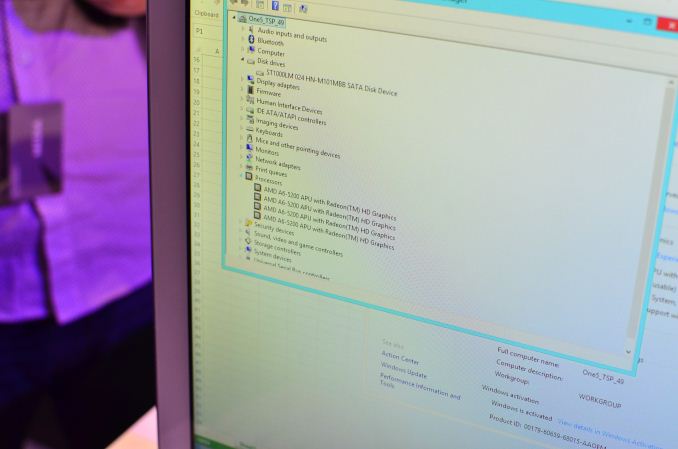































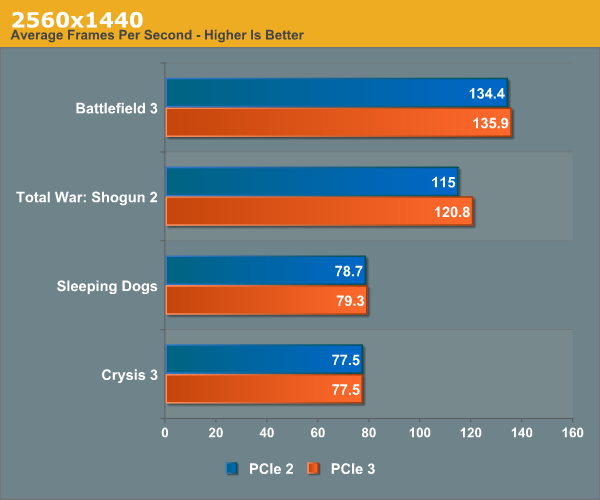
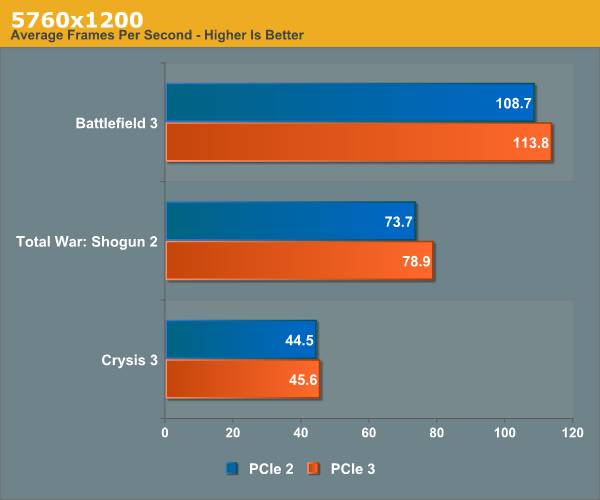
















Bookmarks