Results 3,321 to 3,330 of 12096
Thread: Anandtech News
-
10-10-13, 08:30 AM #3321
Anandtech: Dropcam Pro Targets Improved Video Quality, Includes Connected Home Play
The consumer surveillance / home video monitoring industry is just starting to take off. Dropcam (started in 2009) seems to be in the right place at the right time. We have been following their efforts right from their very first model, the Dropcam Echo. Last year, they began shipping their own hardware with the Dropcam HD. The Dropcam HD brought cloud-based home monitoring in high definition at a very attractive price point. Being their first foray into hardware, they did have some teething troubles leading to a delayed consumer launch. However, they were resolved well enough in a timely manner to catapult it to the top-selling position in the Security & Surveillance Equipment section on Amazon.
Today, Dropcam is announcing a new model in their lineup, the Dropcam Pro. This model makes up for all the hardware drawbacks of the Dropcam HD and adds some very interesting features too. The major improvements include:
- A six-element glass lens
- Larger image sensor from Aptina (1/3") with better resolution (the product box indicates support up to 1080p30, but the streams we have saved off our review sample have maxed out at 720p till now)
- Wider FoV (130* in the Dropcam Pro vs. 107* in the Dropcam HD)
- Higher resolution with similar bitrates, better zoom (8x in Dropcam Pro vs. 4x in Dropcam HD)
- Better audio (microphone with double the sampling rate of the Dropcam HD and new speakers)
- Dual band Wi-Fi and Bluetooth 4.0 LE
Dropcam HD vs. Dropcam Pro - Field of ViewDropcam HD vs. Dropcam Pro - Night VisionDropcam HD vs. Dropcam Pro - Zoom CapabilityOn the software side, we also have activity recognition done on the cloud side. This allows for recognition of motion patterns in the video stream and grouping together of similar activities with customizable alerts. The Dropcam Pro also seems to have a much improved mobile setup process (particularly on iOS), thanks to its Bluetooth radio.
The IP camera is also gaining some attention as a hub for the connected home. Products like the Canary have managed to capture the imagination of the public and break crowdfunding records. While devices such as the Canary opt to integrate a large number of sensors, Dropcam wants other vendors to come up with different sensors that can communicate with a Dropcam Pro using the Bluetooth radio. Dropcam is essentially betting on Z-Wave and ZigBee making way for Bluetooth LE to be the future protocol of choice for the connected home.
Our main complaint about the Dropcam model has been its DVR mantra of 'Cloud Recording or No Recording'. The complete absence of any way to record the streams locally is a big drawback for tech folks as well as users who are on broadband plans that are either capped or have limited upload speeds. (Each Dropcam Pro, on an average, generates a steady 200 - 300 Kbps upload stream). Unfortunately, Dropcam doesn't want to dedicate any of its resources to enabling a local recording feature. They also claim that having everything stored in the cloud is more secure than having IP cameras which record locally and are open to a number of exploits. We don't agree with them in principle about the non-provision of local recording facilities to the consumers. However, from the ratings on Amazon, it looks like the mass market is very happy to outsource all the recording and storage issues back to Dropcam for a monthly fee.
The Dropcam Pro will retail for $199 while the Dropcam HD will continue at $149. Availability is on Amazon as well as Dropcam.com. As a final note on the cloud aspect, it must be noted that live video monitoring is free. The optional Cloud Video Recording (CVR) plans start at $9.95/month for seven days of continuous recording. Thirty days of strage costs $29.95/month. Discounts are provided for annual subscriptions and multiple cameras.
Dropcam has provided us with review units of the Dropcam Pro. We hope to get a full review out in the coming days.

More...
-
10-10-13, 11:00 AM #3322
Anandtech: Acer Launches C720 Chromebook with Haswell CPU
Last year, one of the hottest selling laptops was Acer’s C710 Chromebook. Part of that of course was the fact that it was one of the least expensive laptops around, priced at $199 for the base model. There were drawbacks to that model of course: the display wasn’t great, it had 2GB RAM, 16GB SSD, and battery life was rated at up to four hours with the 37Wh 4-cell battery. Today, Acer announced the updated C720, now sporting a Haswell CPU in place of the previous model’s Sandy Bridge based Celeron 847. Here’s the quick specifications overview.
There are a few major changes, starting of course with the Celeron 2955U processor. While that’s going to be the slowest Haswell CPU around, the 1.4GHz clock ends up being at least 27% faster than the Celeron 847 based on clock speed alone, and architectural enhancements mean it’s more likely to be in the 30-40% faster range. Acer states that the new C720 will boot up in less than seven seconds, allowing you to get straight to work (or fun). Along with the CPU upgrade, the iGPU will also be better/faster. Intel calls the base level graphics “HD Graphics” in all of their recent Celeron range, but where Sandy Bridge had 6 EUs with DX10 capability, Ivy Bridge added DX11 and Haswell increases the EUs to 10. It’s not a performance powerhouse iGPU by any stretch, but it should be sufficient for most uses.Acer Chromebook C720-2800 Specifications Processor Intel Celeron 2955U
(Dual-core 1.4GHz, 2MB L3, 22nm, 15W)Memory 4GB DDR3L Graphics Intel HD Graphics
(10 EUs at 200-1000MHz)Display 11.6" Anti-glare Storage 16GB SSD Networking 802.11a/b/g/n WiFi Battery/Power 4-cell (?), up to 8.5 hours Pricing MSRP: $249
RAM also gets an upgrade to 4GB this round, with DDR3L memory reducing the power use. Perhaps more importantly, the display has been updated to have an anti-glare coating. It’s still a 1366x768 panel, but the use of anti-glare instead of gloss means outdoor operation of the C720 will be far more tolerable. The chassis has also been refined, and Acer notes that the new model is 30% thinner, and the 2.76 lbs. weight is 11% less than the C710 weight of 3.1 pounds.
Wrapping up the changes and upgrades, the webcam is still present, and it’s now an HD webcam (I’m pretty sure the previous model was not HD). There’s also a USB 3.0 port along with a USB 2.0 port, allowing faster transfer of files from the appropriate hardware. Given the limited storage capacity of the 16GB SSD, which is one area that didn’t get upgraded on the base model, I’m not sure how important USB 3.0 will prove to be, but it’s certainly a welcome inclusion. HDMI output and the SD card reader continue to be present as well.
All of this results in not just better performance, but you get significantly better battery life. Acer rates the C720 at up to 8.5 hours, so more than double the battery life of the C710. It’s not clear if the battery is still the same capacity or if that changed as part of the update, but we know that Haswell is capable of lower power states than Ivy Bridge, and significantly lower power states than Sandy Bridge, so the improved battery life is expected.
The Acer C720-2800 will be available later this month, with pre-orders supposedly going up today on BestBuy.com and Amazon.com. At present they do not appear to be on the respective websites, but I will update with the appropriate links. Pricing is higher than the previous generation C710, with an MSRP of $249, but with all the various upgrades I don’t think the $50 increase is too much. The more pertinent question will be how the C720 stands up to its Chromebook competitors like the HP Chromebook 11, which has an IPS display and a 2.3 pound weight, but it uses an Exynos 5250 GAIA SoC with 2GB RAM and lacks USB 3.0 and the SD card reader. That’s currently available for $279, and hopefully we can answer the question of how the various models compare in the coming months.
Gallery: Acer Launches C720 Chromebook with Haswell CPU






More...
-
10-10-13, 01:30 PM #3323
Anandtech: Futuremark Updates PCMark 8 with Windows 8.1 Support
We’ve begun using PCMark 8 for some of our laptop reviews over the past few months, but this is honestly the rockiest launch we’ve ever seen from Futuremark. There are still a few laptops where several of the tests simply get stuck, and there’s no way to generate scores on such systems (at present). Futuremark sent word today that they’ve updated PCMark 8 to version 1.1.111, adding Windows 8.1 to the supported list of operating systems (Windows 7 and 8 continue to be supported). Hopefully they’ve addressed some of the other miscellaneous bugs in the process.
Along with the support for Windows 8.1, Futuremark has made a few other changes. While the Work, Storage, and Applications test suites continue to report comparable scores, the Home and Creative suites have been updated such that previous scores cannot be directly compared. Specifically, changes have also been made to the OpenCL support, mostly to help clarify what the settings mean. In “Conventional” mode, OpenCL is disabled, reflecting how most current software works; the “Accelerated” mode in contrast will enable OpenCL support, and PCMark 8 will now select the optimal OpenCL device in the system. Anecdotally, in testing so far I have seen precious little difference in overall scores with or without OpenCL – AMD APUs and GPUs do show a slight increase in most cases, but generally on the order of 1-3%, so nothing earth shattering.
With the latest updates, Futuremark also notes that the public Basic and Advanced editions of PCMark 8 are now nearing completion and should be available within the coming weeks. As always, we don’t consider any single benchmark to be comprehensive in its reports, but PCMark 8 does provide yet another useful evaluation of system performance. It’s also nice to have some reasonable battery benchmarks that can be used to compare laptops, and while we will continue to use our own home brewed battery tests, we may begin using one or two of the PCMark 8 battery tests as well.

More...
-
10-11-13, 09:30 AM #3324
Anandtech: GIGABYTE Z87X-OC Review: Overclocking Oriented Orange at $200
Last generation saw a new type of product in motherboards: the cheap OC oriented SKU.  At $200-240 we had a single option specifically designed for OC, with other general products in the area.  This generation, we have several options around that price point, but the GIGABYTE Z87X-OC which we are reviewing today hits it on the nose, or even with a small discount to $186 as of 9/28.

More...
-
10-11-13, 02:00 PM #3325
Anandtech: Radeon GPUs Confirmed for Steam Machines
Last week Valve posted the specs for their prototype Steam Machines, and we noted at the time that all of the prototypes were using Intel CPUs with NVIDIA GPUs. The general consensus has been that NVIDIA has better drivers than AMD on Linux, and Intel CPUs have been leading AMD in both performance and reducing power use for the past several years, so going with Intel and NVIDIA hardware on a prototype system isn’t particularly shocking.
NVIDIA likes to help their partners by actually providing on-site engineering resources to a variety of companies – we know they have helped (and continue to help) numerous game developers, along with companies like Adobe (with both Flash and CUDA support for their Creative Suite), etc. There are NVIDIA engineers at Valve right now helping with the Steam Machines, and likely with other projects as well. We don’t know whether AMD is doing anything similar, but presumably NVIDIA has been putting more effort into SteamOS and thus their use in the prototype machines is logical.
But the lack of AMD hardware, combined with OriginPC announcing that they were completely dropping AMD GPUs, lead many to question whether Valve would be supporting AMD hardware at all. However, in a statement to Forbes yesterday, Valve confirmed that some retail Steam Machines shipping in 2014 will use AMD GPUs, and presumably we’ll see AMD CPUs used as well.
Valve’s Doug Lombardi states, “Last week, we posted some technical specs of our first wave of Steam Machine prototypes. Although the graphics hardware that we’ve selected for the first wave of prototypes is a variety of NVIDIA cards, that is not an indication that Steam Machines are NVIDIA-only. In 2014, there will be Steam Machines commercially available with graphics hardware made by AMD, NVIDIA, and Intel. Valve has worked closely together with all three of these companies on optimizing their hardware for SteamOS, and will continue to do so into the foreseeable future.”
So not only will we see Steam Machines with NVIDIA GPUs, but we’ll also get models from some vendors that skip out on discrete GPUs entirely and use Intel iGPUs. Considering that Steam Machines will likely have to stream all the Windows-only titles from a running Windows PC, it’s been speculated that some SteamOS systems will simply be tiny mITX (or smaller) cases with only a small amount of storage and a moderate CPU and will basically act as glorified media streamers. After all, NVIDIA’s SHIELD is essentially doing the same thing when streaming Windows games to the portable gaming controller, so why not do something similar for the living room?
Forbes speculates that we may see Intel’s Iris and Iris Pro iGPUs in Steam Machines, and it’s certainly possible, but I suspect plain old HD 4400/4600 will be far more common in the short-term. It’s just as likely that we’ll see Steam Machines powered by even low-end x86 processors like AMD’s Kabini or Intel’s Silvermont, but those would clearly be for streaming duties as opposed to running complex games natively. AMD’s Trinity/Richland as well as the upcoming Kaveri also seem like good candidates for budget Steam Machines, depending on what you want to do with the hardware.
Related to the above statement by Valve, AMD’s PR team also appears to have responded to various media outlet inquiries: “You’ve asked questions around Valve’s recent announcement of SteamOS and Steam Machines – and were wondering if AMD was ‘left out’ from their prototype program. This couldn’t be further from the truth – AMD is very actively engaged with Valve on these products and campaigns. But since we’d like you to hear this from Valve directly, please email Doug Lombardi, who is the Vice President of Marketing at Valve for their official statement on AMD’s involvement in the Steam Machine prototype program.”
It’s a nice way of dodging the question, but effectively it means that yes, AMD hardware was left out of the prototypes, but 300 prototype devices doesn’t exactly qualify as a huge win anyway; it’s the shipping hardware that will actually matter. Which is true at face value, but it neglects to deal with the fact that in the beta phase of the Steam Machine prototypes, all the bugs that exist with the NVIDIA and Intel platform will be directly tested by users. If I were planning on selling or buying a Steam Machine any time near launch, I would want to use the hardware that has received the most testing, and that’s clearly going to be hardware that’s similar to the prototypes. Then again, AMD is already in the PS4 and Xbox One, so maybe Steam Machines are being pushed as much by NVIDIA as they are by Valve?
None of the above should be surprising to most of our readers, but when we consider the larger context of SteamOS and Steam Machines, it does keep bringing us back to the big question: what is Valve really planning to do with these systems? If all of the Steam Machines that ship next year were to use discrete GPUs – AMD or NVIDIA, it doesn’t really matter – then we can reasonably conclude that Valve has hopes of spurring development for native Linux games. When they start talking about Intel graphics, however, even the fastest iGPUs (Iris Pro 5200) are still only providing roughly the same level of performance as NVIDIA’s GT 640 – or about one third the performance of the slowest prototype machine’s GTX 660! And to get that, you have to buy a quad-core Intel Haswell chip that isn’t exactly a budget part. Broadwell will make Intel iGPUs faster, but iGPUs will always be significantly slower than dGPUs that have several times more power available (e.g. GTX 780 is rated at up to 250W, whereas the highest performance CPUs are less than half that).
So on the one hand, Valve appears to be pursuing the living room more as a streaming platform more than as a native Linux gaming platform. And that’s really weird, because Steam is already running natively on Windows with a vast library of games, and it’s really easy to connect a modern Windows PC to your home theater. Streaming will introduce at least some lag, never mind the potential for issues with less than stellar WiFi connections. Okay, you do get to put the noisy gaming PC in another room and still play games with a gamepad on the HDTV, but if that’s all you want then perhaps a GPU-agnostic equivalent to NVIDIA’s SHIELD (minus the integrated display) would be a better solution. On the other hand, we have prototype systems that pack more performance potential than either of the upcoming gaming consoles. These are clearly designed to be powerful gaming systems, and the fact that they can do other stuff is a bonus.
It's the combination of high-end offerings along with budget systems that makes it hard to figure out Steam Machines; as it means you lose the appeal of designing for a closed platform. We already have complex PCs with widely ranging performance capabilities, so unless there’s something more SteamOS just offers a new take on the same old hardware. I guess we’ll just have to wait and see how this plays out, but the more I hear about SteamOS and the Steam Machines, the less I see it succeeding as a major gaming platform.

More...
-
10-11-13, 11:00 PM #3326
Anandtech: QNAP Launches 10 GbE-Capable TS-x70 Tower Series Turbo NAS
10 GbE capability in off-the-shelf NAS units have most remained in the realm of rackmount models. Today, QNAP is introducing the TS-x70 series desktop pedestal models with this capability. Coming in 4,6 and 8-bay varieties, the units also sport support for connecting multiple QNAP RAID expansion enclosures (REXP-1200U-RP / REXP-1600U-RP) to ensure scalability over time.
All the three models (TS-470, TS-670 and TS-870) are powered by dual-core Celeron CPUs running at 2.6 GHz (likely to be the Intel Celeron G1610) with 2 GB of DDR3 memory. Four GbE ports and an optional 10 GbE expansion slot are available. All models have two USB 3.0 ports and a HDMI port.
QNAP claims read speeds of up to 450 MBps and write speeds of up to 423 MBps with all four GbE links link-aggregated. The units come with the QTS 4.0 OS which has all the common virtualization certifications. The TS-470, TS-670 and TS-870 are all available now with expect street pricing around $1000, $1200 and $1400 respectively. A Pro version with an i3 CPU is expected to arrive later this year.

More...
-
10-12-13, 03:00 PM #3327
Anandtech: Valve Video Demo of Steam Controller
Some of you may be tired of the SteamOS/Steam Machine/Steam Controller news posts, but Valve’s foray into the living room is set to potentially change the way many people buy and play games. While we’ve covered the Steam Machine aspect several times lately, today we want to focus on what is perhaps the more important hardware: the Steam Controller. Valve posted a YouTube video yesterday showing how the Steam Controller works with four traditional PC games: Portal, Civilization V, Counter Strike: Global Offensive, and Papers Please. First, here’s the video:
As far as the games go, the controller is obviously going to take some adjustment for most PC gamers, depending on the game. I know personally I do much better with a mouse and keyboard in many games, particularly first person shooters and strategy games. Watching the video and seeing how the controls work, I suspect people like me will take longer to adjust whereas the younger generation that plays on the Xbox 360 and PS3 will probably find the switch easy.
Valve mentions a several input options for the track pads, and most of the demonstration here focuses on 1:1 mouse mapping (basically like using a touchpad) in “legacy mode”. Legacy mode is for games that haven’t been modified to support the controller, so the Steam Controller acts like a mouse and keyboard and outputs keyboard events. Along with 1:1 mapping, the track pads can do a relative/velocity based movement (for joystick-like operation) or D-pad functionality (the points of the compass map to buttons).
Starting with Portal, the left track pad is used as a D-pad while the right track pad functions as the mouse (touchpad); the triggers are for the two portals, and there are a couple other button mappings it looks like. Civilization V uses a similar setup, with the left track pad scrolling the map, the right pad is for the mouse cursor, and the triggers have been mapped to zoom in/out. CS:GO continues with this setup, only this time Valve demonstrates the precision of the control mechanism. The last game is Papers, Please, a predominantly mouse-driven game. This time, the controller has both track pads mapped to mouse input, allowing you to double up for faster cursor movement.
There are two takeaways from this first video. First is that the Steam Controller is obviously able to function with the games demonstrated; I don’t think anyone doubted this could be done, but it’s still important. The second aspect is how well the controller actually performs for the games in question. I don’t think professional or even competitive gamers will be impressed with the potential in FPS titles, but I could be wrong; it will be interesting to see how many users actually switch things up with the Steam Controller and whether or not they can be competitive with keyboard/mouse users in some of the multiplayer games. For more casual play, and particularly for games that don’t require rapid response to onscreen events, the controller should work fine. There are also titles that are already designed around such controllers (racing games and beat ‘em ups come to mind, along with any console ports), and those shouldn’t pose any problems.
Without any personal hands-on time, we can’t really tell too much from a canned video, but things are at least looking good. The use of track pads instead of thumb sticks and D-pads like we see on traditional consoles will certainly require some adjustment as well, but at least watching the video I can see how using a track pad for mouse emulation is going to be better than using a thumb stick. Then again, some users love their TrackPoint hardware on ThinkPads, so there’s going to be plenty of personal preference involved. 
Gallery: Valve Video Demo of Steam Controller


More...
-
10-14-13, 06:30 PM #3328
Anandtech: Habey Introduces Passive BIS-6590 Core i7 Industrial PC
Habey USA's passive BIS-6922 proved to be a winner when we reviewed it back in August. Even as the review gathered comments from our readers, Habey was busy building up on it to address concerns and put in improvements. Today, we are seeing the launch of the BIS-6590, the latest addition to Habey's family of fanless i7-based systems. The BIS-6590 uses the B75 chipset, and is meant for Ivy Bridge CPUs, though the chassis itself should find use in future products also.
Amongst the improvements are a newly designed ICEFIN case (with larger fins for better heat dissipation) and support for processors with higher TDPs (up to 65 W, as shown with a i7-3770S). While the system I/O is standard for the market (VGA, DVI, 6xUSB, Audio I/O, 2x GbE ports, 2 COM ports and optionally, four additional COM ports), the more interesting aspect is the ability of the chassis to accommodate full size expansion cards (for powerful routing applications, we could have multi-GbE network cards / GPU-heavy applications can also accommodate video cards, though it remains to be seen as to what the maximum TDP of any such GPU would be). Forsaking the additional COM ports even provides us with two full expansion slots -- two PCI or one PCI and one PCIe. The motherboard does have a mini PCIe slot for a wireless card or a 3G/4G module (SIM socket is on the motherboard, just like it was on the BIS-6922).
When we evaluated the BIS-6922, we found the maximum power consumption to be around 70 W. Habey indicates that the BIS-6590 could operate in a thermally safe manner even with the maximum power consumption around 120 W. The BIS-6590 also retains all the advantages of the BIS-6922 in terms of chassis features such as vent-hole-free design. We are waiting to hear more about the pricing of the system, but interested folks can head over to the source link for further information.

More...
-
10-15-13, 02:34 AM #3329
Anandtech: HP Chromebook 11 Review
We’re in the midst of a netbook renaissance. Armed with lighter weight OSes, faster hardware and a better appreciation for what matters in a consumer device, OEMs are giving the concept another try.
Just like before, we’ll see solutions based on Windows as well as open source OS alternatives. The most viable candidate in the latter category is Google’s own Chrome OS. In the old days if all you needed was to be able to browse the web, you had to buy a PC. Now you have more options. For those users who really just need access to the web, email and perhaps editing documents, Chrome OS is a real alternative.
What you give up in backwards compatibility with legacy applications, you get in the form of simplicity and security. Google controls all updates to Chrome OS, which are delivered seamlessly in the background. You also get all of the security benefits of sandboxing that are otherwise reserved for devices running Android or iOS. Chrome OS is the type of platform you can recommend to someone and never have to worry about them coming back to you with a virus or malware infested PC.
With the exception of the Chromebook Pixel, Google has done a great job of curating excellent low-cost hardware that runs Chrome OS. Last year’s Samsung Chromebook redefined what you should expect in terms of build quality and design from a sub-$300 notebook. This year we get a spiritual successor to that device.

More...
-
10-15-13, 03:30 AM #3330
Anandtech: Windows Phone 8 GDR3 Update Breakdown
Today, Microsoft announced the third developer update to Windows Phone 8, which brings support for larger screens, and 1080p display resolution. This also means a larger start screen, going from 4 to 6 live tiles of horizontal space (on larger screens), but otherwise maintaining similar start screen design. GDR3 also brings support for the 8x74 SoCs, better known as Snapdragon 800.
There are also some other usability features added to the phone, such as driving mode, which disables many types of notifications and turns on an auto-respond feature to prevent distractions. It seems to work automatically based upon a paired Bluetooth device that is remembered.
Accessibility is also improved, with a screen reader similar to Talkback on Android. The internet sharing feature finally brings Bluetooth tethering. Other feature additions include custom ringtones for more items like IMs, and personalized call/text ringtones based upon contacts, autorotation lock, native management of the “Other storage” files and better file management in general, a swipe to close application function similar to iOS 7, WebOS, and Android 4.x, immediate WiFi connection on startup, and general improvements to the Bluetooth stack.
While many features have been implemented in this update, many such features have been significantly delayed in implementation when compared to Android or iOS. While iOS seems to be staying in the 300 PPI range for mobile displays, Android is in a race to ever greater resolutions, as seen by the rapid spread of 400+PPI displays. Windows Phone seems to be stuck in the middle of this because while it may make sense to stick with ~300 PPI from a battery life perspective, due to the approximate 20% jump in power draw on the display from the increased backlight requirements, it seems that Windows Phone is mostly compared against Android devices, not iOS. This also seems to make things more difficult for Microsoft, as the update cadence simply doesn’t stack up when compared to the rate at which Google iterates Android, and the design of the OS is simply not well suited to widely varying screen sizes and pixel densities, a trait shared by iOS, but not by Android, which has proven to be extremely important as displays have taken five notable jumps in resolution in the past four years, with a huge number of variations when it comes to screen size.  It remains to be seen whether Microsoft will amp up the pace when it comes to the Windows Phone update cycle, but for now, this update seems to be a continuation of previous strategies and with  little change in the execution of said strategies.

More...
Thread Information
Users Browsing this Thread
There are currently 19 users browsing this thread. (0 members and 19 guests)



















 Quote
Quote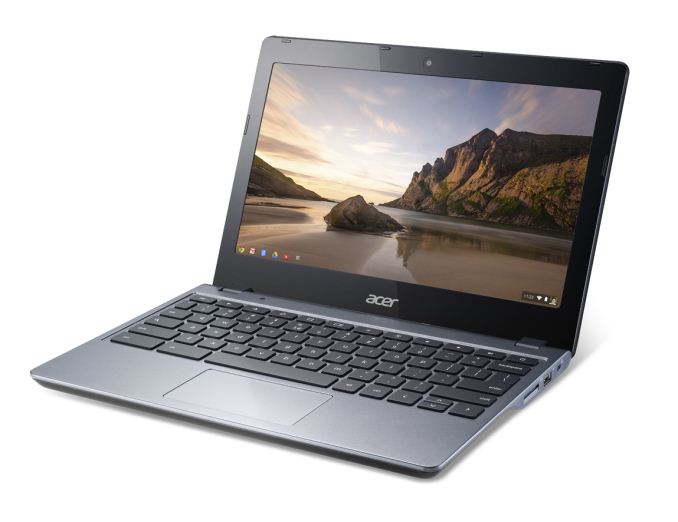

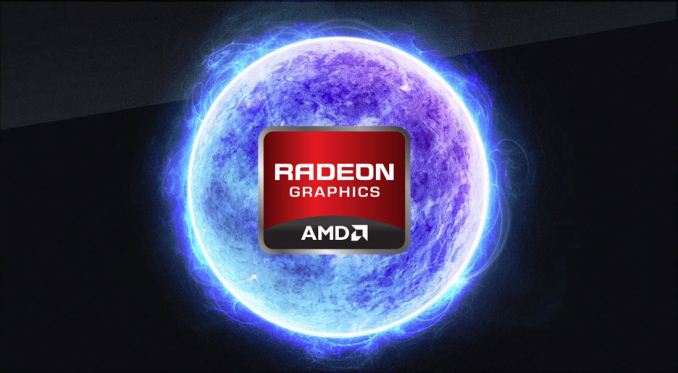





























Bookmarks