Results 3,341 to 3,350 of 12094
Thread: Anandtech News
-
10-18-13, 09:00 AM #3341
Anandtech: AMD Posts "The four core principles of AMD’s Mantle"
Picking up from where we left off with AMD’s Mantle-related Tweet on Tuesday, the company has published a longer blog post that goes a bit deeper into what the company is doing with Mantle.
Penned by Ritche Corpus, AMD’s Director of ISV Gaming and Alliances, the blog post is generally a rehash of points we’ve previously covered, and at other points is little more than empty marketing speak (principle #4). Consequently we initially weren't even going to post this, however with as coy as AMD has been in official statements about the underpinnings of Mantle there were a couple of paragraphs we thought warranted further attention.
In discussing helping developers:
It’s not that Mantle is the initial language with which developers are writing their games on each platform, as some have surmised; the point of Mantle is that it’s easy to reuse, in whole or in part, the development effort expended on the next-generation consoles when bringing the same game to life on the PC.   This is because Mantle allows developers to use the same features and programming techniques they are already utilizing for next-gen game consoles.  And while the initial iteration of Mantle is intended specifically for PCs, it has been designed from the beginning to be extensible to other platforms as well.And later in their conclusion (emphasis ours):
In short, Mantle is a new and better way to bring the code developers are already writing for next-generation consoles to life on the PC. It achieves this by being similar to, and often compatible with, the code they are already writing for those platforms. The ultimate goal of Mantle is to give gamers the ultimate performance in compatible games, and doing that in such a way that developers are free to put forth whatever effort is required to ensure optimal performance for competing platforms.Of course we’re not going to get complete details on the API until APU13 next month, but at the very least this does agree with our earlier speculation about Mantle being heavily derived from the low level API constructs already created for the Xbox One. The big question continuing to be over just how similar Mantle is to the Xbox One's low level API constructs.
It’s interesting to note though that between this blog post and Tuesday’s tweet, AMD looks to be making a concentrated effort to try to better manage the public’s perception of Mantle, both the good and the bad perceptions. Mantle is far from the first initially ambiguous technology initiative in the PC graphics industry, but it has certainly attracted a great deal of attention from AMD’s supporters and detractors alike, with the ambiguity serving as a distraction since it can be wielded to prove and disprove a number of points. Ultimately until we have the full technical details and have final software in our hands it’s going to be far too early to properly judge Mantle, or for that matter say for certain how any of this will play out. But it's something we'll be watching closely, as wherever this eventually goes it has clearly just begun.

More...
-
-
10-18-13, 11:30 AM #3343
Anandtech: NVIDIA Announces GeForce GTX 780 Ti; Shipping In Mid-November
Although AMD’s forthcoming Radeon R9 290X has yet to launch, NVIDIA has seemingly decided to go ahead and announce their 290X counter product ahead of time. With that in mind, as the final announcement of NVIIDA’s Montreal game showcase NVIDIA has briefly announced their upcoming high-end gaming card, the GeForce GTX 780 Ti.
As something of a bare bones announcement, at this point we don’t have any solid details on the card other than a name and a market position. The GTX 780 Ti is being positioned as NVIDIA’s new high-end gaming card, replacing the existing GTX 780 in that role. Specs, pricing, and the underlying hardware are all unknowns at the moment. Though the reasonable assumption right now is that we’re looking at something to replace the GTX 780 Ti in its $650 slot, and that it will be another GK110 card with higher clocks and/or more SMXes enabled. Furthermore from the very brief glimpse of the card it looks like it will be using the company’s GTX Titan cooler, or a minor variation on it.
NVIDIA tells us that the card will launch in the middle of November, presumably after the 290X launches but before NVIDIA misses out on too much of the holiday shopping season. The NVIDIA TWIMTBP title Assassin’s Creed IV drops on November 19th, with next-generation console releases also planned in that timeframe, so we’ll see if NVIDIA tries to get ahead of those launches. In the meantime we’ll have more details as they become available.  GTX 780 Ti GTX Titan GTX 780 GTX 770 Stream Processors ? 2688 2304 1536 Texture Units ? 224 192 128 ROPs ? 48 48 32 Core Clock ? 837MHz 863MHz 1046MHz Boost Clock ? 876Mhz 900Mhz 1085MHz Memory Clock ? 6GHz GDDR5 6GHz GDDR5 7GHz GDDR5 Memory Bus Width ? 384-bit 384-bit 256-bit VRAM ? 6GB 3GB 2GB FP64 ? 1/3 FP32 1/24 FP32 1/24 FP32 TDP ? 250W 250W 230W Transistor Count ? 7.1B 7.1B 3.5B Manufacturing Process ? TSMC 28nm TSMC 28nm TSMC 28nm Launch Price $649? $999 $649 $399

More...
-
10-18-13, 02:00 PM #3344
Anandtech: Tim Sweeney, Johan Andersson & John Carmack @ NV Montreal - Live Blog
NVIDIA managed to bring Tim Sweeney (Founder, Epic), Johan Andersson (Frostbite Technical Director, Dice) and John Carmack (Founder, id Software) all up to Montreal to share their thoughts on G-Sync. All of these insanely bright guys and computer gaming visionaries gave their stamp of approval to G-Sync, and then decided to stick around for a panel discussion with everyone here at the event. 

More...
-
10-18-13, 02:00 PM #3345
Anandtech: NVIDIA's G-Sync: Attempting to Revolutionize Gaming via Smoothness
Earlier today NVIDIA announced G-Sync, its variable refresh rate technology for displays. The basic premise is simple. Displays refresh themselves at a fixed interval, but GPUs render frames at a completely independent frame rate. The disconnect between the two is one source of stuttering. You can disable v-sync to try and work around it but the end result is at best tearing, but at worst stuttering and tearing.
NVIDIA's G-Sync is a combination of software and hardware technologies that allows a modern GeForce GPU to control a variable display refresh rate on a monitor equipped with a G-Sync module. In traditional setups a display will refresh the screen at a fixed interval, but in a G-Sync enabled setup the display won't refresh the screen until it's given a new frame from the GPU.
NVIDIA demonstrated the technology on 144Hz ASUS panels, which obviously caps the max GPU present rate at 144 fps although that's not a limit of G-Sync. There's a lower bound of 30Hz as well, since anything below that and you'll begin to run into issues with flickering. If the frame rate drops below 30 fps, the display will present duplicates of each frame.
There's a bunch of other work done on the G-Sync module side to deal with some funny effects of LCDs when driven asynchronously. NVIDIA wouldn't go into great detail other than to say that there are considerations that need to be taken into account.
The first native G-Sync enabled monitors won't show up until Q1 next year, however NVIDIA will be releasing the G-Sync board for modding before the end of this year. Initially supporting Asus’s VG248QE monitor, end-users will be able to mod their monitor to install the board, or alternatively professional modders will be selling pre-modified monitors. Otherwise in Q1 of next year ASUS will be selling the VG248QE with the G-Sync board built in for $399. I'm hearing that NVIDIA wants to try and get the module down to below $100 eventually. The G-Sync module itself looks like this:
There's a controller and at least 3 x 256MB memory devices on the board, although I'm guessing there's more on the back of the board. NVIDIA isn't giving us a lot of detail here so we'll have to deal with just a shot of the board for now.
Meanwhile we do have limited information on the interface itself; G-Sync is designed to work over DisplayPort (since it’s packet based), with NVIDIA manipulating the timing of the v-blank signal to indicate a refresh. Importantly, this indicates that NVIDIA may not be significantly modifying the DisplayPort protocol, which at least cracks open the door to other implementations on the source/video card side.
Although we only have limited information on the technology at this time, the good news is we got a bunch of cool demos of G-Sync at the event today. I'm going to have to describe most of what I saw since it's difficult to present this otherwise. NVIDIA had two identical systems configured with GeForce GTX 760s, both featured the same ASUS 144Hz displays but only one of them had NVIDIA's G-Sync module installed. NVIDIA ran through a couple of demos to show the benefits of G-Sync, and they were awesome.
The first demo was a swinging pendulum. NVIDIA's demo harness allows you to set min/max frame times, and for the initial test case we saw both systems running at a fixed 60 fps. The performance on both systems was identical as was the visual experience. I noticed no stuttering, and since v-sync was on there was no visible tearing either. Then things got interesting.
NVIDIA then dropped the frame rate on both systems down to 50 fps, once again static. The traditional system started to exhibit stuttering as we saw the effects of having a mismatched GPU frame rate and monitor refresh rate. Since the case itself was pathological in nature (you don't always have a constant mismatch between the two), the stuttering was extremely pronounced. The same demo on the g-sync system? Flawless, smooth.
NVIDIA then dropped the frame rate even more, down to an average of around 45 fps but also introduced variability in frame times, making the demo even more realistic. Once again, the traditional setup with v-sync enabled was a stuttering mess while the G-Sync system didn't skip a beat.
Next up was disabling v-sync with hopes of reducing stuttering, resulting in both stuttering (still refresh rate/fps mismatch) and now tearing. The G-Sync system, once again, handled the test case perfectly. It delivered the same smoothness and visual experience as if the we were looking at a game rendering perfectly at a constant 60 fps. It's sort of ridiculous and completely changes the overall user experience. Drops in frame rate no longer have to be drops in smoothness. Game devs relying on the presence of G-Sync can throw higher quality effects at a scene since they don't need to be as afraid of drops in frame rate excursions below 60 fps.
Switching gears NVIDIA also ran a real world demonstration by spinning the camera around Lara Croft in Tomb Raider. The stutter/tearing effects weren't as pronounced as in NVIDIA's test case, but they were both definitely present on the traditional system and completely absent on the G-Sync machine. I can't stress enough just how smooth the G-Sync experience was, it's a game changer.
The combination of technologies like GeForce Experience, having a ton of GPU performance and G-Sync can really work together to deliver a new level of smoothness, image quality and experience in games. We've seen a resurgence of PC gaming over the past few years, but G-Sync has the potential to take the PC gaming experience to a completely new level.

More...
-
10-20-13, 11:32 PM #3346
Anandtech: Microsoft Surface 2 Review
A year ago Microsoft first threw its hat into the tablet race with a new brand, a new OS and a completely new strategy. To make a challenging situation even more difficult, Microsoft chose to go after the traditional tablet market with a device that was neither a tablet nor a notebook.
I was relatively pleased with both Surface devices that launched last year. Surface RT had potential, but it was too slow, needed a price adjustment and of course needed more maturity on the OS side. Surface Pro on the other hand needed to be thinner, needed Haswell and related, it needed better battery life.
With its new commitment to being a devices & services company, Microsoft now joins the ranks of Apple and Google in shipping platforms with annual updates to hardware and software. Last week we saw the software side of the story, with a free update to Windows 8.1. It wasn’t too long ago that Microsoft was charging hundreds of dollars for new OS revisions, but with Apple and Google redefining what users come to expect from both cost and frequency of OS updates, Microsoft had to change.
Today we get the second half of the story. Microsoft’s partners have already announced their Windows 8.1 launch devices, now it’s time for Microsoft.

More...
-
10-20-13, 11:32 PM #3347
Anandtech: Microsoft Surface Pro 2 Review
When Microsoft introduced its first Surface devices last year, it did so in a staggered fashion. Surface RT showed up first, then four months later Surface Pro went on sale. Despite sharing a lot of the same DNA, the response to Surface Pro was much better than what we saw with Surface RT. While Surface RT suffered a lot from being a new platform that lacked the support of decades of Windows applications, Surface Pro had no such issue.
Instead, Surface Pro offered the promise of a tablet that could potentially replace your notebook and desktop as well. Microsoft’s strategy with Surface Pro mimicked the market transition we saw years earlier. The notebooks that replaced desktops over the 2000s did so by being able to work as both notebooks or desktops. Similarly, Microsoft hoped that Surface Pro could act as both a tablet and a notebook for those users who didn’t want to carry two devices.
By and large, Microsoft was successful in achieving that vision. Although as with all devices that attempt to fulfill multiple roles, Surface Pro presented a set of tradeoffs. It wasn’t as portable and didn’t last as long on a single charge as a conventional ARM based tablet. It also didn’t have the same keyboard or in-lap experience as a PC notebook. You got a compromised experience on both sides of the fence. Just as with Surface 2, Microsoft is committed to a more aggressive update cadence to its Surface Pro hardware as well. Here we are, almost 9 months since availability of the original Surface Pro, reviewing its successor.

More...
-
10-21-13, 05:00 AM #3348
Anandtech: ASUS Launches Xonar Essence STU USB DAC
One of the stalwarts of ASUS' audio program has been the Xonar Essence ST/STX sound cards - these are sound cards with a multi-year development cycle to ensure compatibility, usability and getting exactly down to the nitty-gritty of what a user requires.  On the back of the success of the Xonar Essence range, ASUS are launching the Xonar Essence STU device - a USB digital to analog converter and headphone amplifier, based on the Xonar Essence ST/STX design.
Features include 120+ dB signal-to-noise ratio (DAC is rated at 127 dB SNR), 0.00032% THD+N, swappable op-amps, a 600 ohm headphone amplifier and segregated PCB layout to minimize signal interference and crosstalk.
To cater for audiophiles the system is adjustable via Op-Amps, selectable DC servo headphone output, a volume bypass mode (to use the STU as a pre-amplifier) and variable resistor calibration for optimization of left/right channel outputs.
The Xonar Essence STU is due for release in North America in the next two weeks, MSRP of $399.  Other markets to follow.
 
Gallery: ASUS Launches Xonar Essence STU USB DAC



More...
-
10-21-13, 12:00 PM #3349
Anandtech: Sony VAIO Pro 13 Battery Life with Windows 8.1: Largely Unchanged
Last week I finished up the review of the Sony VAIO Pro 13, which delivers excellent battery life compared to most other laptops that we’ve tested – granted, it’s also one of the first Haswell ULT systems we’ve tested as well. Shortly after the review posted, Microsoft officially released the Windows 8.1 update. Battery life is apparently one of the areas that’s supposed to improve with Windows 8.1, or at least that’s the theory. I reran the battery life tests (only with the internal battery, in order to keep testing time manageable), and here are the results:
I’m going to have to rerun the Medium test (after the battery finishes recharging yet again), just to verify the result, as it shows a rather significant 11% drop compared to my initial testing. As for the other two tests, they’re also down compared to the earlier results, but here we see a 2% drop in the Heavy test and only a 0.4% drop in the Light result. A margin of error of ~2% is normal for battery life testing, so short of retesting multiple times I’m willing to call the Light and Heavy results a tie.Sony VAIO Pro 13 Battery Life (Minutes)   Windows 8 Windows 8.1 Light 481 479 Medium 315 283 Heavy 195 191
The main takeaway here is that anyone expecting Windows 8.1 to dramatically improve battery life relative to Windows 8 is likely going to be disappointed. Note that we do test with the LCD at a constant 200 nits, so optimizations that turn off the display sooner rather than later could still have an impact, but in comparing equivalent settings we did not notice any improvement on the VAIO Pro 13.
Far more important in my experience will be the laptop BIOS/firmware. I’ve been communicating with Intel recently in the hope of helping to improve the situation, as I have a few Haswell-equipped laptops that are failing to deliver the expected battery life. If all goes well, Intel will bang some OEM heads and we’ll get BIOS updates that will improve our battery life.
Frankly, I’m amazed that some companies still appear to not put in the necessary time/effort to deliver good battery life. Clevo is probably my biggest gripe right now, and we’ve dinged them on battery life for as long as I can remember. With the Haswell Clevo notebooks that I have right now (P157SM and W740SU), it appears neither one is using the deeper sleep states (C6/C7) for the CPU package – and in the case of the P157SM, it’s not even using the package C3 state. The CPU cores are properly using C7, but the package is not. That may not be the only item holding back battery life, but at least it appears to be part of the puzzle.
In short, consider this a warning shot across the bow of the laptop manufacturers. It’s time to join the modern world, and failing to put unused devices to sleep or to take advantage of deeper sleep states with computer hardware is not acceptable, especially not on a laptop. I don't want software hacks to turn off the display more quickly, or drop the brightness to 100 nits in direct sunlight; I want real improvements. Besides raw battery life, I'll at least be checking to see that future laptops use all the available C-states (on the cores as well as the CPU package) when running off the mains.

More...
-
10-21-13, 02:00 PM #3350
Anandtech: PCMark 8 Basic and Advanced Editions Available
We’ve had a “preview” release of PCMark 8 for a few months now, but Futuremark was still working on a few minor issues it seems – plus the pending release of Windows 8.1 likely created a reason for delaying the public launch. Today it appears everything is finally in order and PCMark 8 Basic and Advanced editions are now available. (Sort of…Futuremark’s web page was being updated briefly and the Steam store pages aren’t live, but I suspect those will go up some time today.)
PCMark 8 follows in the steps of the latest 3DMark with a modified user interface that is more touchscreen friendly. It also breaks up the benchmark into five tests: Home, Creative, Work, Storage, and Applications. The Creative test is a superset of the Home and Work tests, and likewise Home is a superset of Work, but the overall scores in each category can still vary depending on the capabilities of the device being tested. Storage naturally focuses on your storage device, and it can take a while to run on an SSD never mind waiting around for a hard drive. The Applications suite is the one item I have yet to test, as it requires Microsoft Office (2010 or later) and Adobe Creative Cloud (or later) in order to run. Also included as part of the overall package are battery life tests for the Home, Creative, and Work suites.
In terms of what you get with PCMark 8, the Basic edition only includes the Home, Creative, and Work benchmarks, along with the battery life tests. The Advanced version adds the Storage and Applications suites. Basic is available for free – either from the Steam PCMark 8 page (which apparently isn’t live yet) or from one of the download mirrors. The Advanced edition is priced at $49.95 regularly, but there’s a sale going on right now on Steam that will save you 25%, or a price of $37.49. Again, it looks like the Steam page isn’t live yet, so if you’re interested you’ll have to wait a bit longer.
You can see results for PCMark 8 testing on several laptops in Mobile Bench (Creative, Home, Work, and Storage), and we’ll be adding to those results in the coming months/years. Of particular interest is the Storage suite, where the sole hybrid storage solution that we’ve tested (the Acer V7-482PG) only manages half the performance of the pure SSDs. This is actually more or less my experience with hybrid storage solutions, and it will be interesting to see how pure HDD systems end up faring. The public release of PCMark 8 should also bring with it a larger collection of results in the ORB, if you’re interested in seeing how your hardware stacks up.

More...
Thread Information
Users Browsing this Thread
There are currently 15 users browsing this thread. (0 members and 15 guests)




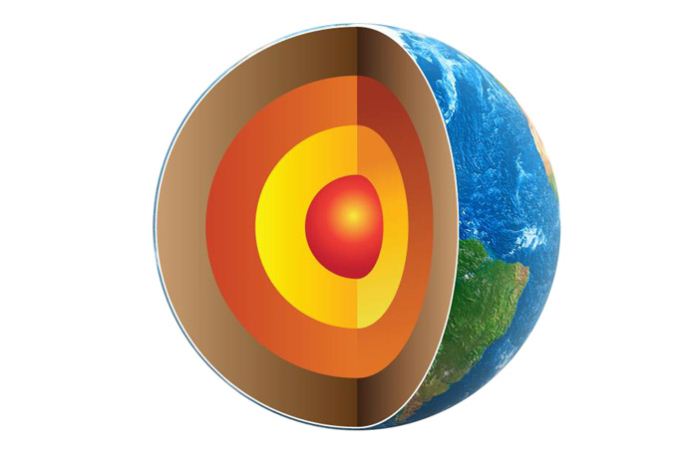






 Quote
Quote


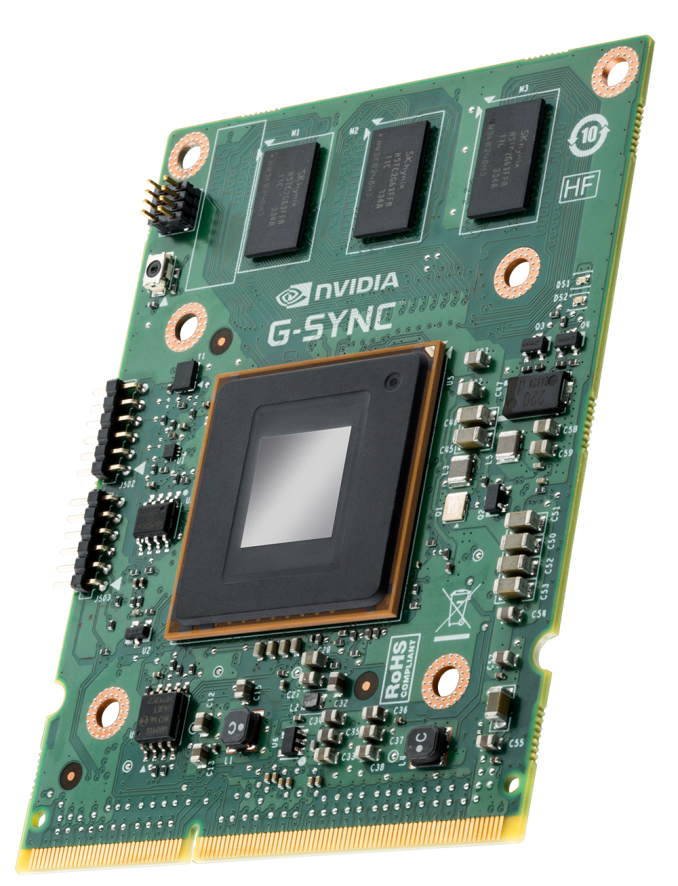


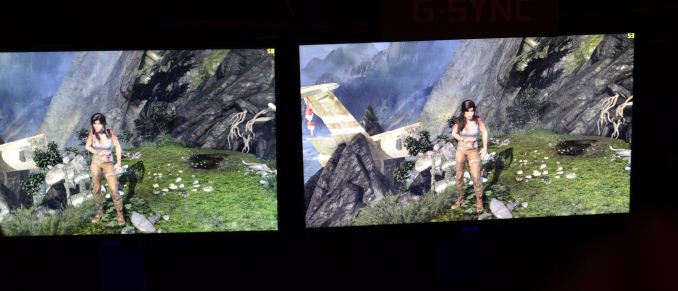






_575px.jpg)

















Bookmarks