Results 3,441 to 3,450 of 12096
Thread: Anandtech News
-
11-25-13, 07:30 AM #3441
Anandtech: Western Digital Releases Black^2: 120GB SSD + 1TB HD Dual-Drive in 2.5" Fo
To date all the hybrid storage solutions we have seen have been rather limited. Seagate got the idea right with the Momentus XT but having only 8GB of NAND (4GB in the first generation) limited the gains of caching dramatically. There simply wasn't enough NAND cache to fit all the data that users frequently used. Sure it was better than a traditional hard drive but the experience was far away from the real SSD experience. I'm actually surprised that there hasn't been any major evolution in the hybrid market -- the original Momentus XT was released over three years ago and fundamentally the current third generation Momentus XT is very similar. Back then I would've expected more and better offerings to be released within a year but obviously that hasn't happened. Until now.
WD Black^2 combines a 120GB SSD and a 1TB 5400rpm hard drive into one 2.5" 9.5mm solution. WD doesn't actually call the Black^2 a hybrid drive, but a dual-drive because the the SSD and hard drive are completely separate. In other words, the drive will appear as two separate volumes: 120GB SSD and 1TB hard drive. There's no caching involved and the end-user can decide what goes to the SSD as if it were a standalone drive. By default only the SSD portion is usable but WD supplies a USB drive with drivers to make the hard drive portion visible to the OS as well. All Windows versions from XP and up are supported but there is no OS X support at the time of launch.
The performance specs above are for the SSD part. Unfortunately WD wasn't willing to disclose any hardware details about the SSD other than that it uses 20nm NAND but we will find out the details once our review sample arrives this week. I was, however, able to get the information that WD worked with a partner to bring the Black^2 to the market and that partner wasn't SanDisk (which was my first guess due to their prior partnership in hybrid drives). The actual hard drive spins at 5400rpm and consists of a single 1TB platter but WD didn't release any separate performance data for it. When the hard drive isn't in use, it can spin down to reduce power consumption, although 0.9W is still fairly high compared to most SSDs. WD Black^2 Specifications Interface SATA 6Gbps Sequential Read 350MB/s Sequential Write 140MB/s Power Consumption 0.9W (idle/standby) / 1.9W (read/write) Noise 20dBA (idle) / 21dBA (seek) Warranty 5 years MSRP $299
Update: Techreport has already received their sample and opened it up, which revealed JMicron's JMF667H controller. We don't have any prior experience with the controller but generally JMicron's controllers have not been the greatest but it's been years since we've tested a JMicron based drive so things might have changed.
Given that most laptops only have room for one 2.5" drive by default, I do see a potential market for the Black^2. In the past consumers have had to make the choice between a fast but small SSD or a large but slow hard drive. The Black^2 eliminates the need to do that compromise. However, I'm disappointed for the lack of caching support. WD told us that they conducted market studies and according to those end-users wanted full control of the SSD and data. I don't completely agree because the reason why most consumers have negative thoughts about caching is because the available cache sizes are just way too small. Apple is the only one who has done it right with Fusion Drive by not going any smaller than 128GB, while others are trying to get by with 8-32GB. The Black^2 has enough NAND for a pleasant caching experience, so not including caching software is a letdown. Technically you could use third party caching software but I still would have hoped for a solution from WD, preferably something user-configurable so it's not forced like in the Momentus XT.

More...
-
11-25-13, 09:00 AM #3442
Anandtech: Enermax Case, Heatsink/Fan and Power Supply Giveaway: Holiday 2013
Going into this holiday season we're fortunate enough to have wonderful sponsors eager to show their support for AnandTech readers by providing us with some hardware to give away. First on the list is Enermax. If you're in need of a new case, CPU cooler and power supply you're going to want to enter this one.

More...
-
11-25-13, 02:30 PM #3443
Anandtech: Best Desktop CPUs: Holiday 2013
Next up in our series of Holiday Buyer’s Guides is a look at processors.  Building systems in time for a holiday season means that picking the right components at the right time will ensure a system performs as it should on day one, and everyone is happy.  When it comes to processors, there are a lot of users on both sides of the fence: some will stick to Intel, others will praise AMD, sometimes both for similar reasons.  I would like to start on the side of no bias; I run systems on both, have suggested systems for both, and my box of processors for Gaming CPU testing is quite full - but I do love a nice dollop of performance.
So obviously there are many facets to a processor choice: price, performance, affinity to software, low power, gaming (single GPU and SLI/Crossfire) and single core performance all play a role.  A lot of our recommendations here are based on behind the scenes testing as well as reviews we have done over the past 12-24 months, including:
- 10/3/2013: Choosing a Gaming CPU, October 2013
- 9/7: Analyzing the Price of Mobility: Desktops vs. Laptops
- 9/3: Intel Core i7 4960X (Ivy Bridge E) Review
- 6/6: AMD's Richland vs. Intel's Haswell GPU on the Desktop: Radeon HD 8670D vs. Intel HD 4600
- 6/1: The Haswell Review: Intel Core i7-4770K & i5-4670K Tested
- 5/23: The AMD Kabini Review: A4-5000 APU Tested
- 1/15: Dragging Core2Duo into 2013: Time for an Upgrade?
- 10/23/2012: The Vishera Review: AMD FX-8350, FX-8320, FX-6300 and FX-4300 Tested
- 10/2: AMD A10-5800K & A8-5600K Review: Trinity on the Desktop
Extreme Performance, Need Threads: Intel i7-4930K on X79 ($580, 6C/12T at 3.4 GHz)
Despite any zeitgeist against the extreme platforms, there are a lot of users that can justify the cost, purely because it improves their work flow, or they want to say they have an extreme system, whether or not it is always used.  For users who need to stick to consumer level hardware (i.e. not Xeons, because of price) then the obvious choice for almost all workloads is the Intel i7-4930K processor.  The other main contenders here are the i7-4960X ($1050, 3.5 GHz), i7-4820K (4C/8T, $330, 3.7 GHz) and the i7-4771 (4C/8T, $320, 3.5 GHz) on Z87.  We plunge for the 4930K due to it being the cheaper of the twelve threaded processors, as well as offering some headroom for overclocking should users require that facility.  Using an Ivy Bridge-E processor also opens up to a 64 GB of memory, although the downside is that the X79 platform is looking a little old against 990FX and Z87, and extra SATA 6 Gbps/USB 3.0/Thunderbolt connectivity is still under the guise of newer platforms.  Nevertheless, building a system of this grunt today puts the 4930K in the firing line given Haswell-E is a good number of months (12+?) away.

For users that do not want to invest into the X79 platform at such a high price point, the obvious answer is to look at the i7-4771 on H87 (for non-overclocking) or i7-4770K on Z87 with a small bump in frequencies.
AMD Throughput: AMD FX-8320 on 990FX ($160, 4M/8T at 3.5 GHz)
The debate about pure performance of Intel vs. AMD is almost clear cut depending on what type of operations you want to perform.  AMD’s architecture for Bulldozer and Piledriver mean that it acts somewhere between a quad and an octo-core, depending on if you are using floating point operations (fractions) or integer (whole number, pure hexadecimal) operations in code respectively.  AMD went with this architecture because operating system logic is mostly the latter, which offers up more multithreading opportunities.  Unfortunately due to the lack of IPC (somewhat negated by clock speed) and that the real world is not too kind, the quad module offerings from AMD only perform better than their Intel counterparts in specific scenarios or applications.  Certain video editing and synthetic benchmarks (Cinebench) love the AMD architecture, which doubles up in benefit when considering the price.  In this circumstance, the FX CPU we suggest is the FX-8320.  The other CPUs worth considering are the FX-8350 ($200, 4.0 GHz), the FX-9370 ($290, 4.4 GHz) and the FX-8300 (3.3 GHz), and there is recourse to look at the FX-8350 for $40 more and +500 MHz off the bat, but the FX-8320 gets the nod if AMD is your weapon of choice in this arena.
Gaming multi-GPU / Overclocking: Intel i5-4670K on Z87 ($240, 4C/4T at 3.4 GHz)
Looking back at our Gaming CPU recommendations and results (where we test CPUs at stock), the CPU we suggest is the i5-4670K.  Our testing shows that this CPU, with 2/3/4 graphics cards, offers top or near top performance compared to other CPUs – the multithreaded advantage of the 4770K or 4960X was only observable at the extremely high end, and even then the differences were not that great.  Certain games take more of a hit than others, and for the vast majority of titles today the focus lies on good core performance for when these games start properly using as many threads as necessary (it is harder to program than you think).
For overclocking, as always your results will vary.  For example, I have played with three i7-4770K CPUs.  Two of them were not bad, getting 4.6 GHz and 4.7 GHz at 1.300 volts respectively.  The third one is absolute trash, hitting its maximum at 4.2 GHz with 1.400 volts.  The 4670K is almost a third less than the 4770K, meaning if you are wanting a high enough overclock, it is less of a hit you sell on the CPU to buy another.  For extreme overclockers, the 4670K also provides an alternative for the older benchmarks while using sub-zero cooling.

Gaming Single CPU:
 - Intel i3-4330 on H87 ($160, 2C/4T @ 3.6G) or
 - AMD Athlon II X4 760K on FM2+ / A88X ($90, 2M/4T @ 3.8G) or
 - AMD Athlon II X4 651K on FM1 / A75 (£61, 4C/4T, 3.0G)
Choosing a CPU for gaming on a single GPU is a little tougher than a multi-GPU test.  At this end of the spectrum (where most gamers are), it all becomes rather title dependent.  Some games are designed to use as many cores as you can throw at it (Battlefield), whereas others will perform the same no matter what is in the system (Sleeping Dogs).  As a result, I have picked a few worth mentioning that might be on offer this season.
The first up is one of the new Intel Haswell dual cores with hyperthreading.  Up until the dual core CPUs were released, my recommendation was a quad core i5-4340 ($190, 4C/4T, 3 GHz) which we tested in our Gaming CPU article.  But given my comments above, and the since introduction of the dual core Haswells, the i3-4330 is a pretty exciting choice.  It offers the potential for more performance (4 threads at 3.6 GHz), comes in slightly cheaper, and will have a better single thread throughput.  The only downside will be that there are not four real cores, but game engine designers have been working with Hyperthreading as the main form of extra threading for a few generations now.  I have recommended the H87 chipset here (or B85), due to the focus on no-overclocking and single GPU that might help save a few pennies in the overall build.
For something a little cheaper, the AMD Athlon II X4 760K might be worth a look.  This is the CPU version of the equivalent Richland APU, meaning no integrated graphics: but if we are talking a single discrete GPU, then integrated graphics is not that relevant here.  As the 760K is based on Richland, this means two modules with up to four threads of integer computation.  Game development is slowly getting the idea that if possible, make calculations integers rather than floating point, but we are still a bit away in that department: the 3.8 GHz and $90 price tag help the 760K be a suitable choice up until that point.  I have suggested going for an FM2+ motherboard here, because in January the new Kaveri APUs (and non-APU equivalents) should be released, meaning that an upgrade is only a processor away.
My final recommendation is actually a bit of an old one, and most likely not available new everywhere, but still possible to find on various websites.  The AMD Athlon II X4 651K is a Llano CPU, which dates back to before AMD made the change to Bulldozer based modules.  This means that the 651K is a full-bodied quad core, rather than a dual module/quad thread hybrid.  At 3.0 GHz and lower IPC than Intel, it still has some room to grow with a little overclocking, but in games that do require a full and proper quad core to get going, then the 651K is an opportunity.  One downside perhaps is using the FM1 socket and A75 chipset, although it is not too dissimilar to the newer A88X chipset on FM2+.
Gaming on Integrated or Hybrid graphics: AMD A10-6800K on FM2+ ($140, 2M/4T at 4.1 GHz)
There are market segments that rely on integrated graphics for gaming, and at this juncture there is only one real integrated GPU we can recommend: the A10-6800K with its 384 SPs at 844 MHz and recommended memory of 2133 MHz as well.  While you get the best integrated graphics performance currently available on a desktop CPU, there are two things worth noting: the APU itself has a TDP of 100W, and Kaveri is just around the corner.  The first point could be negated by using the A10-6700 APU, which has the same integrated graphics for only 65W but is slightly slower (3.7 GHz) and a bit more expensive ($149).  The point about Kaveri coming dates back to AMD’s announcement for release on January 14th, where it was announced that the top end Kaveri APU will feature 512 SPs (similar to a HD 7750) at 720 MHz, with a CPU speed of 3.7 GHz and a rated 856 GFLOPS.  If you need an integrated graphics solution for gaming today, we recommend picking up an FM2+ motherboard so Kaveri can drop straight in.
General Day-to-Day, Low Power:
 - Intel Pentium G3430 on H81 ($100, 2C/2T at 3.3GHz Haswell)
 - AMD did announce two 45W models (6500T and 6700T, neither of which are at retail yet)
Day to day performance is often very subjective.  What feels lightning fast for some may feel sluggish to others, and it is not always the CPU that is the culprit – I recommend everyone upgrading to SSDs as boot drives for operating system builds, however I have met with system builders who have clients that insist that only one drive letter is present on their new office systems (insert SSD caching).  When it comes down to a daily CPU, there are plenty that cover the bases for word processing, light photo editing, checking eBay and email: in fact most of these are covered by tablets, and the low end desktop market is shrinking as a result.  Nevertheless, I built my family a small home system recently, and at the time having something that would feel quick was important.  Low power is another factor, which swings us around to the low powered ‘T’ processors from both Intel and AMD. 
But there are caveats: Newegg and Amazon seem to avoid the ‘T’ processors, at least when it comes to Haswell.  The consumer markets (from what I can tell) focus more on the ‘S’ variants, which are not particularly low power.  My recommendation falls at the Pentium G3320T for Intel, a 35W 2.6 GHz Haswell dual core part, which should be sufficient for most families when paired with an SSD, but this does not seem to exist outside OEMs.  At this point, our other options include the G3430, which Newegg does stock, although it does pull 54W.  For AMD, it was announced that two low powered models would be coming to market (the A8-6500T and A10-6700T) on September 18th, however I have yet to see either at retail, perhaps suggesting that these are only available in the US to OEMs for now.
Low Power, High Throughput:
 - i7-4765T on H87 (£256, 4C/8T @ 2G) or
 - i7-4770T on H87
One review sample that has come in recently is the ASRock M8 barebones – a mini-ITX chassis with PSU and a Z87 motherboard.  The motherboard uses a 4+1 power delivery, albeit without a heatsink and requiring airflow over the VRMs – so while the motherboard supports overclocking, I cannot be 100% confident I want something very warm in a small space, but I still want it to be powerful.
After looking at processors for the best part of a couple of weeks, my best result was actually a Xeon, one of the models that is binned for high frequency and low voltage, thus making the power consumption low.  This was the E3-1230L V3, a 25W quad core CPU with hyperthreading running at 1.8 GHz and turbo to 2.8 GHz.  This theoretically would produce an i5-4670K like performance at full multithreaded load at less than 1/3 of the power usage.  Alas, this CPU is truly for servers only, and not even eBay through up many results.  Speaking with Intel UK, they suggested a similar CPU in the i7-4765T.
The i7-4765T is almost the Xeon equivalent, being a 35W quad core CPU with hyperthreading, but running at 2.0 GHz with turbo up to 3.0 GHz.  For the power consumption, this CPU seems to fly, even in gaming.  The only downside of the CPU is the lack of availability: I seem to find it for sale easily enough in the UK (for the same price as a 4770K), but not in the US in any immediate timeframe.
The fall back processor is the standard i7-4770T, which moves the TDP to 45W, still a quad core with hyperthreading, but running at 2.5 GHz and turbo up to 3.7 GHz.  However our dilemma of finding locations where the ‘T’ processors are sold rears its head again, with any location offering them having a ‘1-3 week’ lead time.
Another position to take would be to look at a normal CPU and downclock it to reach the desired power envelope.  Almost all CPUs will allow you to reduce the multiplier and the voltages down (-K or non-K SKU), but it requires a level of manual tinkering not unlike overclocking to reach the desired level.  The benefit of the ‘T’ SKUs is obviously they will work out of the box like it says they should.
To Conclude:
There never is a killer CPU that covers all avenues.  Even if Intel or AMD (or Via) offer a CPU that performs better than anything with low power and a massive integrated GPU installed, it is not going to come cheap.  Each of our suggested price brackets has their contenders nearby, especially when comparing Intel to AMD as to a preferred build or total price.  One of AnandTech’s biggest suggestions over time is to invest in an SSD if you have not already (SSD buyer’s guide incoming), then if you are a gamer to focus on the GPU, and then analyze which CPU/motherboard you really need for your system.  Picking the right one helps in the long term, and perhaps saves a few $ for an upgrade in another area.  Hopefully the holiday sales are kind this year!

More...
-
11-25-13, 03:01 PM #3444
Anandtech: Thecus N2560: Intel's EvanSport NAS Platform Review
NAS units targeting home consumers have traditionally been underpowered in terms of hardware as well as firmware features. Low power, reduced cost and media-centric features are primary requirements in this area. Despite being loath to participate in this market segment, Intel decided to jump into the fray due to the explosive growth potential. The EvanSport Atom-based SoC platform was launched in March 2013 to cater to this market segment. Better known as Berryville (its tag in the set-top-box arena), this SoC integrates two Atom cores (based on the Bonnell microarchitecture) along with a bunch of media-centric features as well as I/Os to make it suitable for the NAS market. Read on to find out how the Thecus N2560 (one of the first EvanSport-based NAS units to hit the market) fares in our evaluation.

More...
-
11-25-13, 08:01 PM #3445
Anandtech: A Post about Removable Storage, Removable Batteries and Smartphones
There's been a lot of talk lately about our position on removable storage and removable batteries in smartphones. Most of the discussion has centered around what we've said in podcasts or alluded to in reviews, so we figured it's a good time to have the complete discussion in one central location.
Let's get through the basics first:
All else being equal, removable storage and user replaceable batteries aren't inherently bad things. In fact, they can offer major benefits to end users. 
The key phrase however is "all else being equal". This is where the tradeoff comes in. On the battery front, the tradeoff is very similar to what we saw happen in notebooks. The move away from removable batteries allows for better use of internal volume, which in turn increases the size of battery you can include at the same device size. There are potential build quality benefits here as well since the manufacturer doesn't need to deal with building a solid feeling removable door/back of some sort. That's not to say that unibody designs inherently feel better, it's just that they can be. The tradeoff for removable vs. integrated battery is one of battery capacity/battery life on a single charge. Would you rather have a longer lasting battery or a shorter one with the ability the swap out batteries? The bulk of the market seems to prefer the former, which is what we saw in notebooks as well (hence the transition away from removable batteries in notebooks). This isn't to say that some users don't prefer having a removable battery and are fine carrying multiple batteries, it's just that the trend has been away from that and a big part of the trend is set based on usage models observed by the manufacturers. Note that we also don't penalize manufacturers for choosing one way or another in our reviews.
The tradeoffs are simple with an internal battery, the OEM doesn't need to include a rigid support structure on the battery to prevent bending, and doesn't need to replicate complicated battery protection circuitry, and can play with alternative 3D structures (so called stacked batteries) for the battery and mainboard as well. Personally, I'd rather have something that lasts longer on a single charge and makes better use of internal volume as that offers the best form factor/battery life tradeoff (not to mention that I'm unlikely to carry a stack of charged batteries with me). It took a while for this to sink in, but Brian's recommendation to charge opportunistically finally clicked with me. I used to delay charging my smartphone battery until it dropped below a certain level and I absolutely needed to, but plugging in opportunistically is a change I've made lately that really makes a lot of sense to me now.
The argument against removable storage is a similar one. There's the question of where to put the microSD card slot, and if you stick it behind a removable door you do run into the same potential tradeoff vs. build quality and usable volume for things like an integrated battery. I suspect this is why it's so common to see microSD card slots used on devices that also have removable batteries - once you make the tradeoff, it makes sense to exploit it as much as possible.

There's more to discuss when it comes to microSD storage however. First there's the OS integration discussion. Google's official stance on this appears to be that multiple storage volumes that are user managed is confusing to the end user. It's important to note that this is an argument targeted at improving mainstream usage. Here Google (like Apple), is trying to avoid the whole C-drive vs. D-drive confusion that exists within the traditional PC market. In fact, if you pay attention, a lot of the decisions driving these new mobile platforms are motivated by a desire to correct "mistakes" or remove painpoints from the traditional PC user experience. There are of course software workarounds to combining multiple types of storage into a single volume, but you only have to look at the issues with SSD caching on the PC to see what doing so across performance boundaries can do to things. Apple and Google have all officially settled on a single storage device exposed as a single pool of storage, so anything above and beyond that requires 3rd party OEM intervention.
The physical impact as well as the lack of sanctioned OS support are what will keep microSD out of a lot of flagship devices. 
In the Android space, OEMs use microSD card slots as a way to differentiate - which is one of the things that makes Android so popular globally, the ability to target across usage models. The NAND inside your smarpthone/tablet and in your microSD card is built similarly, however internal NAND should be higher endurance/more reliable as any unexpected failures here will cause a device RMA, whereas microSD card failure is a much smaller exchange. The key word here is should, as I'm sure there are tradeoffs/cost optimizations made on this front as well. 
The performance discussion also can't be ignored. Remember that a single NAND die isn't particularly fast, it's the parallel access of multiple NAND die that gives us good performance. Here you're just going to be space limited in a microSD card. Internal NAND should also be better optimized for random IO performance (that should word again), although we've definitely seen a broad spectrum of implementation in Android smartphones (thankfully it is getting better). The best SoC vendors will actually integrate proper SSD/NAND controllers into their SoCs, which can provide a huge performance/endurance advantage over any external controller. Remember the early days of SSDs on the PC? The controllers that get stuffed into microSD cards, USB sticks, etc... are going to be even worse. If you're relying on microSD cards for storage, try to keep accesses to large block sequentials. Avoid filling the drive with small files and you should be ok.
I fully accept that large file, slow access storage can work on microSD cards. Things like movies or music that are streamed at a constant, and relatively low datarate are about the only things you'll want to stick on these devices (again presuming you have good backups elsewhere).
I feel like a lot of the demand for microSD support stems from the fact that internal storage capacity was viewed as a way to cost optimize the platform as well as drive margins up on upgrades. Until recently, IO performance measurement wasn't much of a thing in mobile. You'd see complaints about display, but OEMs are always looking for areas to save cost - if users aren't going to complain about the quality/size/speed of internal storage, why not sacrifice a bit there and placate by including a microSD card slot? Unfortunately the problem with that solution is the OEM is off the hook for providing the best internal storage option, and you end up with a device that just has mediocre storage across the board.
What we really need to see here are 32/64/128GB configurations, with a rational increase in price between steps. Remember high-end MLC NAND pricing is down below $0.80/GB, even if you assume a healthy margin for the OEM we're talking about ~$50 per 32GB upgrade for high-speed, high-endurance internal NAND. Sacrifice on margin a bit and the pricing can easily be $25 - $35 per 32GB upgrade.
Ultimately this is where the position comes from. MicroSD cards themselves represent a performance/endurance tradeoff, there is potentially a physical tradeoff (nerfing a unibody design, and once you go down that path you can also lose internal volume for battery use) and without Google's support we'll never see them used in flagship Nexus devices. There's nothing inherently wrong with the use of microSD as an external storage option, but by and large that ship has sailed. Manufacturers tend to make design decisions around what they believe will sell, and for many the requirement for removable storage just isn't high up on the list. Similar to our position on removable batteries, devices aren't penalized in our reviews for having/not-having a removable microSD card slot.
Once you start looking at it through the lens of a manufacturer trying to balance build quality, internal volume optimization and the need for external storage, it becomes a simpler decision to ditch the slot. Particularly on mobile devices where some sort of a cloud connection is implied, leveraging the network for mass storage makes sense. This brings up a separate discussion about mobile network operators and usage based billing, but the solution there is operator revolution.
I'm personally more interested in seeing the price of internal storage decrease, and the performance increase. We stand to gain a lot more from advocating that manufacturers move to higher capacities at lower price points and to start taking random IO performance more seriously.

More...
-
11-26-13, 08:30 PM #3446
Anandtech: Chipworks Confirms Xbox One SoC Has 14 CUs with 2 Disabled
In our mini-review of the Xbox One I speculated that the shipping version of Microsoft's console featured 14 AMD GCN CUs (Graphics Core Next Compute Units), with two disabled to improve yields. Microsoft publicly stated that Xbox One development kits featured 14 CUs and Sony similarly had 20 CUs with only 18 enabled with the PS4. With Xbox One hardware in the wild, Chipworks went to task delayering the SoC/APU and confirmed the speculation - the Xbox One does indeed feature 14 CUs (pictured above).
Microsoft claims it weighed the benefits of running 12 CUs (768 cores) at 853MHz vs. 14 CUs (896 cores) at 800MHz and decided on the former. Given that the Xbox One APU only features 16 ROPs and ROP performance scales with clock speed, Microsoft likely made the right decision. Thermal and yield limits likely kept Microsoft from doing both - enabling all CUs and running them at a higher frequency. Chances are that over time Microsoft will phase out the extra CUs, although it may take a while to get there. I'm not sure if we'll see either company move to 20nm, they may wait until 14/16nm in order to realize real area/cost savings which would mean at least another year of shipping 14/20 CU parts at 28nm.
Compared to the PS4's APU, we see a very similar layout. The on-die SRAM sits next to the GPU array, and far away from the CPU, which makes sense given that the latter isn't allowed direct access to the eSRAM. You can very clearly see the tradeoff Microsoft had to make in order to accommodate its eSRAM. The GPU area shrinks considerably.

More...
-
11-26-13, 09:30 PM #3447
Anandtech: Futuremark Begins Delisting "Cheating" Mobile Devices from 3DMark Database
Over the summer, following a tip from @AndreiF7, we documented an interesting behavior on the Exynos 5 Octa versions of Samsung's Galaxy S 4. Upon detecting certain benchmarks the device would plug in all cores and increase/remove thermal limits, the latter enabling it to reach higher GPU frequencies than would otherwise be available in normal games. In our investigation we pointed out that other devices appeared to be doing something similar on the CPU front, while avoiding increasing thermal limits. Since then we've been updating a table in our reviews that keeps track of device behavior in various benchmarks.
It turns out there's a core group of benchmarks that seems to always trigger this special performance mode. Among them are AnTuTu and, interestingly enough, Vellamo. Other tests like 3DMark or GFXBench appear to  be optimized for, but on a far less frequent basis. As Brian discovered in his review of HTC's One max, the list of optimization/cheating targets seems to grow with subsequent software updates.
In response to OEMs effectively gaming benchmarks, we're finally seeing benchmark vendors take a public stand on all of this. Futuremark is the first to do something about it. Futuremark now flags and delists devices caught cheating from its online benchmark comparison tool. The only devices that are delisted at this point are the HTC One mini, HTC One max, Samsung Galaxy Note 3 and Samsung Galaxy Tab 10.1 (2014 Edition). In the case of the Samsung devices, both Exynos 5 Octa and Qualcomm based versions are delisted.
Obviously this does nothing to stop users from running the benchmark, but it does publicly reprimand those guilty of gaming 3DMark scores. Delisted devices are sent to the bottom of the 3DMark Device Channel and the Best Mobile Devices list. I'm personally very pleased to see Futuremark's decision on this and I hope other benchmark vendors follow suit. Honestly I think the best approach would be for the benchmark vendors to toss up a warning splash screen on devices that auto-detect the app and adjust behavior accordingly. That's going to be one of the best routes to end-user education of what's going on.
Ultimately, I'd love to see the device OEMs simply drop the silliness and treat benchmarks like any other application (alternatively, exposing a global toggle for their benchmark/performance mode would be an interesting compromise). We're continuing to put pressure on device makers, but the benchmark vendors doing the same will surely help.

More...
-
11-27-13, 10:30 AM #3448
Anandtech: Gaming Motherboards under $175: Holiday 2013
Glad tidings we bring, and this time it comes in the form of gaming oriented motherboards.  As an ex-semi-serious gamer (local clan matches, LANs), the motherboard in my PC did not concern me one bit.  All I wanted was to play, and at the time of building that first gaming PC there was no real gaming focus to speak of – plus the budget was tight and I wanted all that money to go on a nice beefy GPU (I still have it somewhere).  As generations turn over and platforms evolve, we now have a steady stream of cheap gaming focused motherboards available to tantalize taste buds and be the main component in a build.
So what does a motherboard have to have on it to make it a gaming model?  There are number of gaming focused components that feature on the high end models, and as we filter down to the cheaper end of the scale, the choice can come between one or the other.  Points to consider are:
- Network interface: If wireless, is it dual band?  If wired, usually split between Broadcom, Atheros, Intel or Killer.  A Killer NIC should bypass the windows stack to help gaming traffic have priority, although there are software tools to do it for the others.
- Onboard Audio: Gamers come in all shapes on the audio side, so if using an onboard codec something like the Realtek ALC898 or above usually does the trick: either the SupremeFX, Audio Boost, Sound Core3D or a Realtek ALC1150 (the first two being ALC1150 derivatives).  Some motherboards have focused audio segmentation, and others will clean and boost USB power to certain ports to give less noise for USB DACs.  Some GIGABYTE motherboards also have swappable OP-AMPs and gain boost settings to improve noise range.
- Multi-GPU: The only users who need more than one GPU are gamers, users who need screens and GPU compute.  Some gaming motherboards have the PCIe slots arranged for 2/3/4 GPUs to give the best airflow, or even when using a PLX chip (on Z87 or Z77), have a bypass lane for single GPU users.
- Gaming USB Port: Some gaming mice allow communication faster than 125 Hz that a USB port normally assigns to a mouse.  The kicker is that the driver in the OS has to allow >125 Hz to make this feature of a gaming mouse useable, so some motherboards come with appropriate hardware and drivers to make this possible.
- The Software: In recent reviews of ASUS Republic of Gamer’s motherboards, they have come with software called Sonic Radar which interposes itself between the audio and the video in order to help users determine where footsteps in games are coming from with visual representation of such data.  The ROG boards also come with RAMDisk software, allowing faster loading of games and textures.  Certain ASRock gaming motherboards come with three months of XSplit, a video streaming software that allows gamers to broadcast online.
- The Extras: Part of building up an ecosystem around gaming motherboards, manufacturers will bundle in some goodies to help promote the brand, or give access to large forums for gamers to join and discuss either their gaming PC or the games they play.  Examples of goodies in the box include posters, gaming stickers, badges, and so on.
At AnandTech we have several of these motherboards in to review over the next few months from several of the manufacturers, but here are a few gaming motherboards you can find for under $175, starting with Intel and then AMD. 
GIGABYTE G1.Sniper Z87, $170
First up is the GIGABYTE G1.Sniper Z87, a relatively new model on the market designed to offer a lower cost solution to the full size G1.Sniper 5 and the mATX G1.Sniper M5.  Of the aforementioned features, the G1.Sniper comes with a Creative Sound Core 3D audio codec, swappable OP-AMPs, a Killer E2200 wired network, filtered power for USB-DACs and support for dual GPU gaming.
You may notice that part of GIGABYTE’s audio features include board exclusion of analog signals as well as gold plated connectors for audio jacks and the USB-DAC UP port.  GIGABYTE also has two GAIN BOOST switches for 2.5x and 6x amplification modes.  This goes alongside other GIGABYTE features, such as DualBIOS, Ultra Durable 4 and their updated version of EasyTune, which we saw in our Z87X-UD3H review.
ASRock Fatal1ty Z87 Performance, $170
At the same price as the GIGABYTE, ASRock have the first of their four 8-series motherboards aimed at gaming for under $175.  They all bear the Fatal1ty name: an ex-gamer known for winning over a dozen world titles in the early 2000s who now licenses his logo to companies like ASRock, as we explained in our X79 Fatal1ty review.
The ASRock Z87 Professional is aimed at gamers through its use of a Sound Core 3D Audio codec, dual Intel Ethernet ports (for teaming or separate networks), increased gold count in its connectors to increase longevity with hardware replacement, HDMI-In for hook-up of another HDMI device to the monitor, the Fatal1ty mouse port to increase the mouse polling rate to 1000 Hz and a three month subscription to XSplit, the video streaming software.  Alongside this we get a USB 3.0 front panel, and some new software I have not tested yet: Key Master.  Key Master allows users to adjust mouse speed on the fly, effectively enabling a ‘sniper’ mode and increase accuracy.  We actually have the Z87 Killer below in for review where we will take a look at it.
MSI Z87M Gaming, $160
MSI’s gaming range is slowly expanding: we have reviewed the Z87-GD65 Gaming at the point of Haswell release, and the other member at that time was the Z87-G45 Gaming (below).  Since then, the micro-ATX MSI Z87M Gaming has just come onto the market (new enough that it has not got a spot on Newegg yet) and the mini-ITX Z87I Gaming is due out on December 5th.  The main focus of MSI’s gaming range is the dragon styling and Killer network port.
Moving further down the price bracket means that some motherboards will swap size for cost, and for single/dual GPU gamers the micro-ATX form factor is a choice worth considering.  Alongside the aforementioned Killer NIC, MSI are using their Audio Boost system (a Realtek ALC 1150 codec with additional filters and headphone amplifier ICs), USB Audio Power for cleaner power to the USB ports if USB DACs are used, a Gaming Device Port for higher mouse polling, a one-button overclock via OC Genie, and VGA Boost to give any MSI Gaming branded graphics card a basic overclock.  MSI also bundle their gaming range with a do-not-disturb door hanger, a redesigned IO panel (for dual HDMI + DisplayPort) and a MSI Gaming branded case badge.
MSI Z87-G45 Gaming, $145
The MSI Z87-G45 Gaming is the cheaper full-ATX version of the Z87-GD65 Gaming, and broadly features the same as the MSI Z87M Gaming: Killer E2200 NIC, Audio Boost, Gaming Device Port, VGA Boost, OC Genie and the same in-the-box contents.
The main differences (apart from the size) of the G45 to the mATX model are that the mATX model has an eSATA, has filtered power for USB DACs, a two-digit debug LED and more USB 3.0 ports.  The full-sized ATX model however has space for three AMD GPUs (x8/x4/x4, or x8/x8 for SLI) and VGA/DVI-D ports for integrated graphics / Lucid Virtu.
ASRock Fatal1ty Z87 Killer, $130
Another motherboard I have in for review is the Z87 Killer.  It moves the Fatal1ty range down to the $130 price point while still offering a Killer network port, Purity Sound (ASRock’s name for Realtek ALC1150 audio codec, filters and headset amp), HDMI-In, Key Master, Fatal1ty Mouse Port, three months of XSplit and support for three-way AMD GPU setups (x8/x4/x4, or x8/x8 for SLI).
Main differentiator to the $170 model is the power delivery being a cut down version (fewer phases), only PCH allocated SATA/USB boards and perhaps a simpler layout.  The Z87 Killer still has ASRock’s F-Stream software for the 8-series motherboards, and six fan headers (two four-pin).
ASRock Fatal1ty H87 Performance, $115
Motherboard manufacturers are slowly moving their specific brand segments, like gaming, into chipsets other than the one focused on extreme performance and overclocking – the chipset is a significant cost in the bill of materials, so if users do not require some of the features, then there are other chipsets to consider.  H87 is one of them, whereby we have no memory or CPU overclocking (though there are ways around this), and PCIe lanes are only able to be wired to one x16 lane.  So if you want to run DDR3-1600 and a single GPU on a non-K CPU, then H87 might be what you need.  ASRock have thus made a H87 edition of their Fatal1ty Performance model:
As you can see, while we still have the red and black styling of the Fatal1ty range, everything seems a little simpler.  Alongside the SATA ports coming out of the motherboard and two PCI slots, the full-length PCIe are wired up in an x16 + x4 configuration, which will support CrossfireX but that second card will be crippled.  Should be fine for PhysX though…
On the gaming side of the equation, the H87 Performance still uses Purity Audio (ALC1150 + filters + amps), HDMI-In, Key Master, Fatal1ty Mouse Port, three months of XSplit and an Intel network port (no Killer NIC here).  For $115, that does not sound too bad.
GIGABYTE H81.AMP-UP, $80
H81 is technically the bottom rung of Intel’s 8-series chipset range.  Alongside the memory being capped at 1600 MHz, the CPU is locked (although again, there is a way around this), we have only two native USB 3.0 ports (+ 8x USB 2.0), two native SATA 6 Gbps ports (+ 2x SATA 3 Gbps), a single x16 PCIe limited to Gen 2.0, no Intel SRT/RST and the chipset is limited to six lanes of PCIe 2.0.  H81 actually makes a lot of sense to keep costs down for single GPU gamers using an SSD boot drive, a storage drive and an ODD, due to the few number of SATA ports needed and PCIe 2.0 vs. 3.0 makes almost no difference at single GPU resolutions.  So here is where GIGABYTE has come in with their H81.AMP-UP:
While the AMP-UP is not necessarily part of the Sniper range, the main focus here is on the audio delivery.  To follow their OP-AMP workings, this H81 model does have swappable OP-AMPs alongside a Realtek ALC898 audio codec, Gain Boost buttons to offer 2.5x and 6x audio gains, high-end caps for filters, gold plated audio jacks on the rear, the USB DAC-UP port on the back with improved power filtering for USB DACs and separation on the PCB between digital and analog signals.
The rest of the motherboard is clearly minimal: two DIMM slots, two SATA 6 Gbps, two SATA 3 Gbps, and a VIA USB 3.0 hub to bring total USB 3.0 ports to six and four fan headers.  The PCIe layout gives a single PCIe 2.0 x16 alongside x1 and PCI ports, and the power delivery is Intel specifications for Haswell desktop CPUs.
AMD:
Moving on to AMD, and despite AMD being considered the cheaper platform, there are actually relatively few gaming motherboards available for the AM3 or FM2/FM2+ sockets.  Either manufacturers are not bothering to place anything gaming oriented at AMD chipsets, or the motherboards are starting off quite high before filtering down into something cheaper.  Part of what would drive this is a chipset/socket update on the side of AMD, forcing AMD users to adopt a new system but then could be staggered similar to 1090FX/1090/1070.  Nevertheless, at our $175 there was at least one motherboard to mention, and I want to put in at least one AM3+ note, even if it is outside our price range.
GIGABYTE G1.Sniper A88X FM2+, $110
The A88X Sniper from GIGABYTE is essentially the FM2+ equivalent of their Z87 Sniper shown above: we have a similar PCIe layout (x1, x16, x1, x1, x8, PCI, PCI), along with swappable OP-AMPs, filtered audio, USB DAC-UP for filtered power to a gold plated USB port, Gain Boost, plated EMI protector around the Realtek ALC898 codec, separation on the board of analog and digital signals and support for two way Crossfire.
Compared to the Z87 Sniper, the power delivery is a bit nerfed in terms of number of phases, but due to the A88X chipset there are eight SATA 6 Gbps ports, four USB 3.0 ports, four fan headers and a TPM header.  GIGABYTE also bundle the G1.Sniper A88X with CFos software to help manage network traffic to prioritize gaming.
ASUS Crosshair V Formula-Z AM3+, $225
While it vastly exceeds our price range for this overview of cheaper gaming boards, I could not finish without mentioning at least one AM3+ motherboard – and the only one to mention is the ASUS Crosshair V Formula-Z, an upgraded version of the Crosshair V Formula that was shipped to reviewers at Bulldozer launch.
As it comes in more expensive than the rest in this round up, it clearly has a lot more, despite being a bit older.  In terms of gaming specifics, there is SupremeFX III (an upgraded Realtek ALC898 audio solution with filter gaps, gold plated audio jacks etc.), GameFirst II (skinned cFOS for network management), one button-OC options, an Intel NIC, support for three-way SLI and CrossfireX and support on the ASUS Republic of Gamer’s forums.  ASUS designed the CVF-Z for overclocking as well, hence features like USB BIOS Flashback, ROG Connect, DirectKey, enhanced power delivery and so on also come with the motherboard.
Final Thoughts
After researching these motherboards it makes sense to me more than ever that gaming can be very inexpensive as long as the needs of the user are simple.  Building a gaming machine for a teenager for example does not have to be some $2500 monstrous affair – a H81/low end motherboard with a GPU is all you need at a base level need – if there is something extra worth having, then the cost scale rises accordingly, as well as gaming specific features which may sway some cash in a certain direction.  Noel is around the corner, and Black Friday might drive some of these prices down even more.

More...
-
11-27-13, 01:30 PM #3449
Anandtech: Best SSDs: Holiday 2013
Since the holiday shopping season is going at full speed and Black Friday is only a few days away, we are doing a bunch of product recommendation posts to help you to make the best purchases. Ian has already covered mini-ITX motherboards and desktop CPUs, so it's my turn to post my take on the best SSDs on the market.
I want to start with a couple of tidbits of advice that apply when buying an SSD.
First is to try to evaluate your usage: there is no specific software to do this, just list the things you usually do with your computer and try to figure out if they are IO intensive. Most consumer workloads (web browsing, email, Office, gaming, basic photo editing etc.) are not very IO intensive but if your work involves photo, video or audio editing, there's a good chance that your workload puts quite a bit of stress on the SSD. Like all components, SSDs have different grades with different performance, endurance and price, but it is the job of the user to figure out what they need. Today's SSD market is at a point where most SSDs are indistinguishable in the majority of real world tasks, so there's no need to spend more on a high performance drive unless your usage model can take advantage of the faster drive.
Next up is capacity. There is no general rule of thumb for the optimal capacity because this is again very user dependent. However my advice is to get the biggest SSD that you find affordable. I would not go any smaller than 120GB because while you can fit the OS in 64GB, in my experience, it is not comfortable if you constantly have to think about what can go to the SSD and what cannot. Also, keep in mind that SSDs will slow down once you fill a good chunk (85%+) of them, so I recommend having ~15-20% or so of empty space at all times. Personally I find 256GB to be optimal for my usage as I can have the OS, all my apps and the games I'm currently playing in the SSD while my media files reside in mechanical storage. 
I've included more than one SSD in each category because there is no drive that beats everyone in every aspect. Furthermore, I find pricing to be the ultimate deciding factor since SSD prices tend fluctuate a lot, and the best deal of today might not be the best deal tomorrow. Unfortunately the prices in the tables are not automatically updated but the links lead you to the product page with the current price, making comparing fairly easy. 
Professional and Enthusiast Level: SanDisk Extreme II, Seagate 600 & OCZ Vector 150
For heavy workloads that require high performance even at steady-state, there is no doubt that SanDisk's Extreme II, Seagate's 600/600 Pro and OCZ's Vector 150 are the best choices. All four have one of the highest performance consistencies we have tested to date, which guarantees that your application will remain responsive even when the drive is under heavy load. Endurance is not a problem either as all drives carry high endurance rating as well (80TB for the Extreme II, 72TB for the SSD 600 and 91TB for the Vector 150). Seagate SSD 600 is the only one with a three-year warranty because both the Extreme II and Vector 150 come with 5 year warranties, although in all cases the warranty is void if you exceed the endurance spec. Out of the three, Vector 150 is the only one that supports AES-256 encryption, making it the best option if you plan on using hardware encryption. However, if you plan on using the drive in a laptop, I would go with the Extreme II because it supports low idle power states (HIPM/DIPM), which translates to longer battery life.
Capacity 120GB 240GB 480GB SanDisk Extreme II $150 $230 $460 Seagate SSD 600 $110 $180 $380 OCZ Vector 150 $150 $240 $490 (clicking the links in the first column leads to our review of the product)Mainstream Level: Samsung SSD 840 EVO, Crucial M500 & Toshiba Q Series
When it comes to mainstream SSDs, there are three SSDs that I recommend. The first is a no surprise: The Samsung SSD 840 EVO. Samsung's usage of TLC NAND allows them to be very competitive in the price frontier and even though we are dealing with slower NAND, the EVO's performance is great. We have also shown that the endurance of TLC NAND is not an issue unless you have a very IO intensive workload. Next up is Crucial's M500, which in terms of performance, the EVO is slightly faster but what M500 brings to the table is power-loss protection. Both the EVO and M500 support low idle power states and the M500 also supports eDrive and TCG Opal 2.0 standard (though fortunately that is coming to the EVO as well via firmware update in December). 
My third recommendation might come as a surprise because we've not officially reviewed the Toshiba Q Series. However, the drive itself is exactly the same as Strontium's Hawk that we reviewed a while ago (the drive even has the original Toshiba label on it). Unfortunately I do not know for sure if low idle power states are supported because I do not have the equipment to test that (Anand has, though) and as far as I know there is no hardware encryption support either. However, I've seen the 256GB version at below $150, so it offers a good and cheap alternative if power consumption or hardware encryption are not your major concerns. 
The Tiny, Yet Powerful mSATA: Crucial M500 & Plextor M5MCapacity 120/128GB 240/250/256GB 480/500/512GB 750GB 960/1000GB Samsung SSD 840 EVO $90 $190 $340 $488 $570 Crucial M500 $114 $175 $330 N/A $599 Toshiba Q Series $100 $182 $300 N/A N/A
There are relatively few options if you are in the market for a retail mSATA drive. Most OEMs (such as Samsung and SanDisk) only sell to PC OEMs, but there are two mSATA SSDs that I would recommend. The first is the mSATA version of Crucial's M500, which we have not yet officially reviewed but you should expect performance to be about similar to its 2.5" sibling. The second one is Plextor's M5M, which we reviewed earlier this year. Low idle power states are supported by both and the M500 also has eDrive/TCG Opal 2.0 support while the M5M features standard AES-256 encryption support. Both carry 3-year warranties as well.
To Conclude:
Do not overspend on a high-end SSD unless you truly need the extra performance. For an average user, that money can be better spent on other components or if you have a little extra then go for a bigger SSD right away. You might have heard this earlier, but having an SSD is what matters, the brand and model are secondary. That is especially true now that we no longer have completely awful SSDs in the market -- most drives in the market are pretty good but that doesn't mean some aren't better than the others. We've listed our recommendations here, so keep your eyes and ears open for good holiday deals!

More...
-
11-27-13, 03:00 PM #3450
Anandtech: OCZ Files for Bankruptcy - Toshiba Offers to Buy the Assets
OCZ has just issued a press release announcing their filing for bankruptcy, which was expected since Nasdaq had halted the trading of OCZ stock earlier today. OCZ has had financial issues for quite a long time and it was just a matter of time before the inevitable happened. While OCZ did try to change its course by reforming their product portfolio when Ryan Petersen, the former CEO of OCZ, stepped down, it seems that the efforts weren't enough to make the business profitable.
OCZ leaves behind a noticeable amount of assets, most importantly its engineering teams in California, South Korea and Great Britain thanks to the prior acquisitions of PLX and Indilinx. Toshiba has already offered to buy OCZ's assets but currently there is no certainty on whether the deal will be completed. Toshiba's offer is, as expected, subject to various conditions such as retention of the employees because it obviously makes no sense to buy the assets unless Toshiba also gets the immaterial capital that is integrated into the employees. We'll have to wait and see how the deal turns out but at this point I recommend not buying any OCZ products because there is no guarantee that warranties will be honored.
It's sad to see OCZ going because they've been one of the pioneers in the consumer SSD industry. They were one of the most active companies when we started to see the first consumer SSDs in 2008/2009 but OCZ lost a ton of sales once Samsung and other major OEMs began to take the consumer SSD market seriously. It's hard to say what ultimately killed OCZ without knowing their exact cost structure but I believe it was a combination of bad strategy (too many products and high production volumes) and engineering choices (low reliability) along with other things. 
What happens to OCZ now depends on the completion of the Toshiba deal. Even if Toshiba completes the purchase of OCZ's assets, I doubt we'll see the OCZ brand anymore. OCZ's brand image took a hit with the low reliability, so I doubt Toshiba will see the OCZ brand adding any value to its products. I do hope that the deal goes through because OCZ's Indilinx Barefoot 3 platform has a lot of potential and it would be lamentable to see all that hard work to be flushed down the toilet. 

More...
Thread Information
Users Browsing this Thread
There are currently 48 users browsing this thread. (0 members and 48 guests)




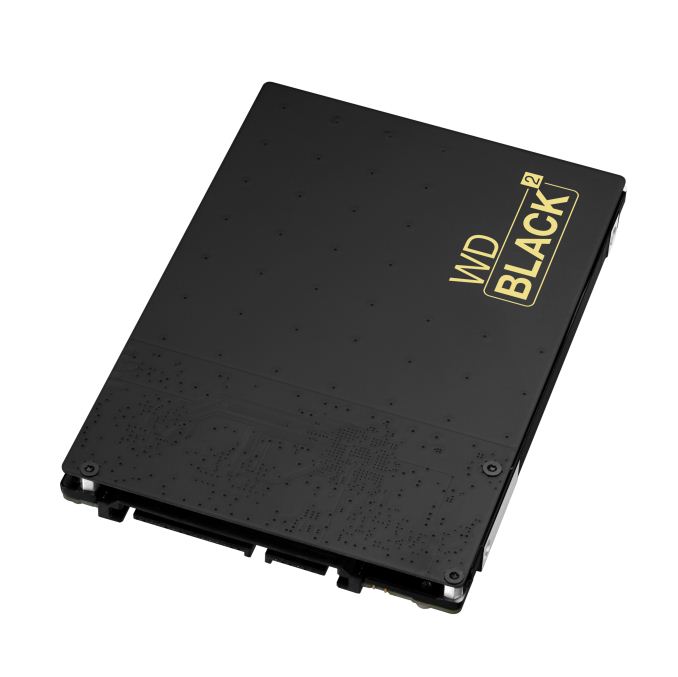






 Quote
Quote



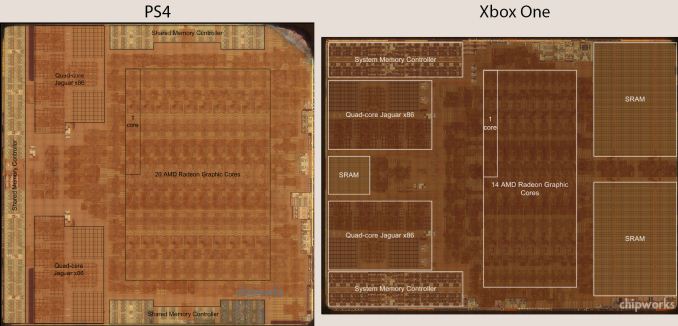
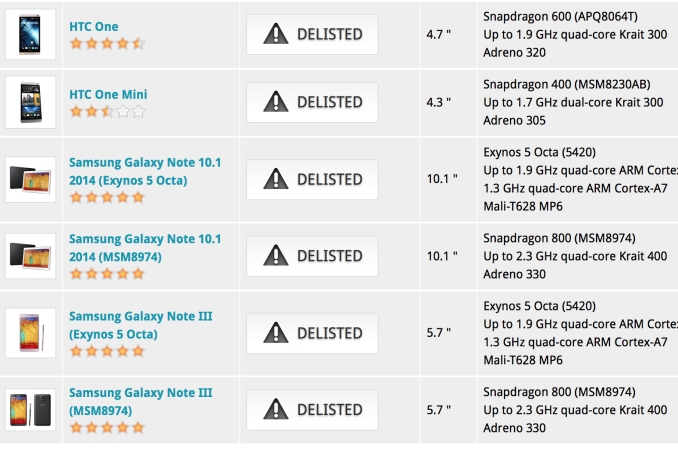


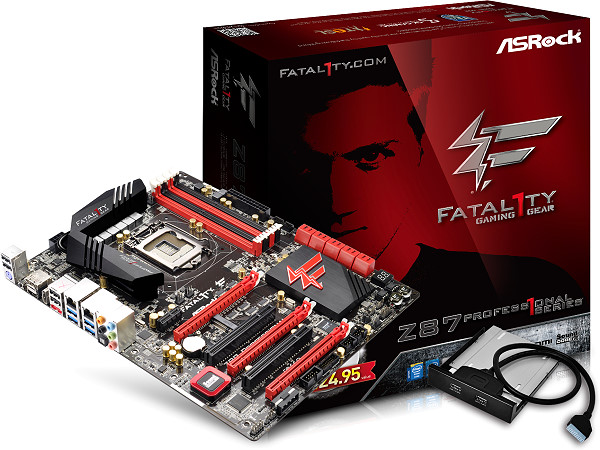


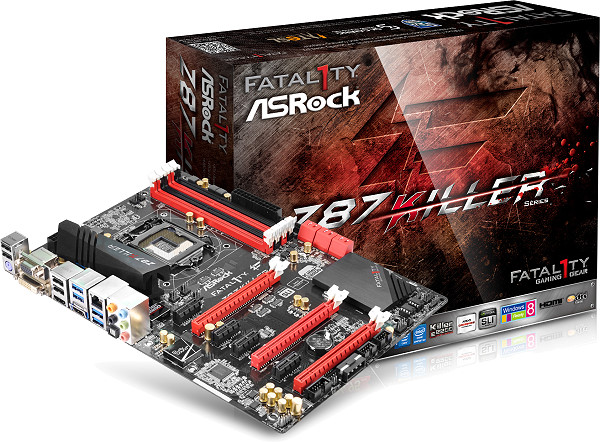



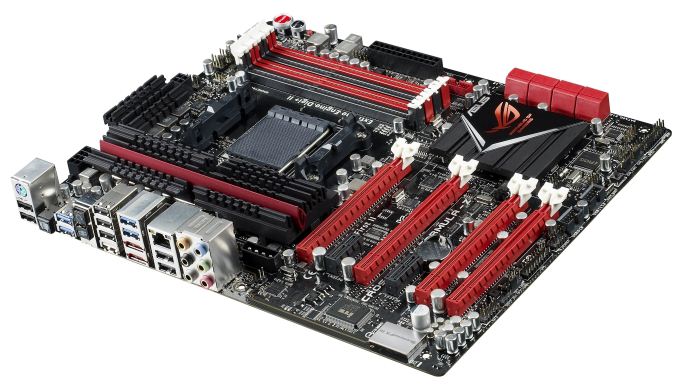





















Bookmarks