Results 3,771 to 3,780 of 12096
Thread: Anandtech News
-
04-01-14, 08:30 PM #3771
Anandtech: ADATA SP920 (128GB, 256GB, 512GB & 1TB) Review
This spring has turned out to be the time for nearly all SSD OEMs to update their lineups. A little over a month ago Intel introduced the SSD 730 and a bit over a week ago Crucial/Micron added the M550 to its portfolio. Today it's ADATA's time to join the game with their Premier Pro SP920. How does it compare to the other latest SSDs? Read on for the full review.
More...
-
04-02-14, 06:01 AM #3772
Anandtech: MSI Extends its Gaming Motherboards to B85I and B85M
Word from MSI suggests that sales of their Gaming motherboard range are better than projected and there is an enthusiasm for the brand across PC building forums. We reviewed the Z77A-GD65 Gaming motherboard here at AnandTech last year and have a couple more in to review in the near future, but today MSI is announcing the extension of the gaming range into the B85 chipset. B85 is the cheapest PCIe 3.0 8-series chipset from Intel (before H81, which loses even more features from Z87), and thus the aim for MSI is to bring the Gaming branding down to lower price points. Other manufacturers are doing this with their gaming ranges, but MSI is being particularly aggressive by also focusing on the smaller form factors. They are announcing this week the B85I Gaming (mini-ITX) and B85M Gaming (micro-ATX) as a result, complementing their B85-G43 Gaming (ATX).
There are few details regarding the B85M Gaming currently available, but the B85I Gaming already has its own page on the MSI website with detailed specifications and high resolution images. Aside from the form factor MSI has equipped the motherboard with:
- A Killer E2205 network interface
- A mini-PCIe port
- Audio Boost (an enhanced Realtek ALC1150 audio solution) with Sound Blaster Cinema
- An enhanced polling rate USB port
- An audio oriented USB port (smoother power supply)
- VGA Boost (increases power limits for MSI graphics cards)
- MSI’s Click BIOS 4, OC Genie 4, Military Class 4
As this is a B85 product, it is limited to DDR3-1600 memory, as well as no hardware RAID. MSI offers their software RAID solution to compensate. With the cheaper motherboards it is not always easy to get the features exactly as required, and the location of the 8-pin CPU power connector does cause some concern requiring cables over other components. But the SATA, USB 3.0 and 24-pin ATX are all easy enough to get to.
While we were not furnished with release dates and times, we can extrapolate that they might be ~$5-10 more than the non-gaming counterparts. The MSI B85I is currently $80, so I would assume the B85I Gaming will retail $85-90. Similarly the MSI B85M-G43 is $75, putting the MSI B85M Gaming at $80-85.
Source: MSI
Gallery: MSI Extends its Gaming Motherboards to B85I and B85M


More...
-
04-02-14, 07:31 AM #3773
Anandtech: AMD’s Next Teaser: The Mystery Briefcase
After taking a week off, AMD is back once more with another teaser for their forthcoming dual-GPU product. This should, we assume, be the final such teaser, meaning we’re getting close to the launch of the card.
Following last month’s chips & water, this time AMD has sent over a rather large metal briefcase. The briefcase is adorned with an unusual Radeon logo on one side, and the AMD logo on the top.
But what’s in the briefcase? That will be a subject for another day…
More...
-
04-02-14, 11:30 AM #3774
Anandtech: Dell Announces Latitude Rugged Extreme 12 and 14 Laptops
We don’t really give much coverage to the rugged device category, but it’s at least somewhat cool see what companies can do when they want something that can withstand all sorts of extreme environments. Today Dell is announcing their latest fourth generation edition of the Latitude Rugged Extreme 12 and 14 laptops. These are fourth generation in the sense that they’re using Intel Haswell CPUs, but they’re also the fourth iteration of rugged devices from Dell in the past seven years. That’s a bit long compared to the consumer side of things where we see yearly or sometimes even more frequent updates, but for rugged devices designed for industrial, military, etc. use the rate of change tends to be slower.
That said, these are both all new designs, and while they build off of Dell’s previous experience in the ruggedized devices market, they will require new peripherals – specifically a new docking connector means you would need new vehicle mounts and docks if you want to upgrade from previous generation offerings. One of the new features is that both the Latitude 12 and Latitude 14 now work with the same docking connector and the docks – vehicular or otherwise – work with both laptops. That’s beneficial for companies that have shared vehicles (or desks) where one user might prefer a Latitude 12 and another might want the larger Latitude 14, and with this update Dell expects to support the new connector/docks for several years.
Gallery: Dell Latitude Rugged Extreme 14





Digging into the specifics of each device, while there are similarities there are also some major differences. The new Latitude Rugged Extreme 12 is a convertible tablet/laptop, somewhat similar to the XPS 12 hinge design only substantially beefed up. It also includes an 8MP rear-facing camera, though holding up a 6 pound rugged hybrid device to snap photos may not be everyone’s idea of a good time. The Latitude Rugged Extreme 14 on the other hand is a more typical rugged laptop. The previous generation Latitude E6420 XFR looks mostly the same as the new Latitude 14 Rugged Extreme, whereas the 12-inch model is basically “all new”. Note also that the last generation XFR used Sandy Bridge processors, so there’s a two generation jump in CPU and GPU performance this round. (The Dell Latitude E6430 ATG isn’t in the same category, if you’re wondering – it’s only IP5X rated where the XFR and the new models are IP-65 rated.)
Getting into the particulars, both laptops feature 1366x768 resistive touchscreens that are designed to be outdoor-viewable. The displays provide improved outdoor functionality via higher brightness ratings, but more importantly they also focus on reduced reflectivity. The latter is critical as simply cranking up the brightness can create a major drain on battery life, and with too many reflections it’s still not ideal. The screens use three main layers: the LCD (with anti-glare coating), a direct-bonded touchscreen (with another anti-glare coating), and then a final layer of Gorilla Glass. There are no air gaps, which should greatly reduce reflections. If you’re wondering about the use of resistive touchscreens, the screens are designed to function even when someone is wearing heavy work gloves, so capacitive touchscreens wouldn’t suffice. Also note that the 12-inch model includes multi-touch support so it can work like a regular tablet with all the usual gestures.Dell Rugged Extreme 12 and 14 Specifications Device Rugged Extreme 12 (7204) Rugged Extreme 14 (7404) CPU Intel 4th Gen i3/i5/i7 dual-core Intel 4th Gen i3/i5/i7 dual-core Chipset Intel QM87 Intel QM87 RAM Up to 16GB (2 slots) DDR3L Up to 16GB (2 slots) DDR3L Graphics Intel HD 4400 or HD 5000 (i7) Intel HD 4400 or HD 5000 (i7)
NVIDIA GT 720M 2GB DDR3 (Optional)Display 11.6” 1366x768 resistive multi-touch 14.0” 1366x768 resistive touchscreen Storage 128/256/512GB mSATA SSD
Optional 256GB mSATA SED SSD128/256/512GB mSATA SSD
Optional 256GB mSATA SED SSD
Optional DVDRWBattery 4-cell (58 Wh) – up to 9 hours
4-cell (51 Wh) long life6-cell (65 Wh)
9-cell (97 Wh) – up to 14 hours
6-cell (58 Wh) long life
9-cell (87 Wh) long lifePower 65W AC adapter
Optional 90W auto/air65W or 90W AC adapter
Optional 90W auto/airConnectivity Gigabit Ethernet
Dual-Band 802.11ac Intel WiFi
Bluetooth 4.0 + vPro
Dell 5808E multi-mode Gobi 5000 4G LTE (optional)
Dell 5570E single-mode HSPA+ with A-GPS
Optional SiiRFstarV GPS and AntennaGigabit Ethernet
Dual-Band 802.11ac Intel WiFi
Bluetooth 4.0 + vPro
Dell 5808E multi-mode Gobi 5000 4G LTE (optional)
Dell 5570E single-mode HSPA+ with A-GPS
Optional SiiRFstarV GPS and AntennaI/O Options 2 x USB 3.0
1 x USB 2.0
1 x RS-232 (serial)
1 x RJ-45 Ethernet
Headset audio jack
Pogo-pin docking connector
1 x VGA
1 x HDMI
Memory card reader
Optional ExpressCard/54 or PCMCIA
(lose one USB 3.0 and card reader)
2 x M.2 internal2 x USB 3.0
2 x USB 2.0
2 x RS-232 (serial)
2 x RJ-45 Ethernet
Headset audio jack
Pogo-pin docking connector
1 x VGA
1 x HDMI
Memory card reader
ExpressCard/54 or PCMCIA
2 x M.2 internalSecurity Reinforced cable lock slot
SmartCard reader
Contactless SmartCard reader
Optional fingerprint reader
FIPS 140-2 TPM 1.2
NIST SP800-147 secure platformReinforced cable lock slot
SmartCard reader
Contactless SmartCard reader
Optional fingerprint reader
FIPS 140-2 TPM 1.2
NIST SP800-147 secure platformDimensions 12.2” x 8.6” x 1.6” (WxDxH)
(311 x 219 x 39mm)14.0” x 9.7” x 2.03” (WxDxH)
(356 x 247 x 52mm)Weight Starting at 6.0 lbs. (2.72kg) Starting at 7.79 lbs. (3.54kg) Input RGB backlit keyboard
(Optional rubberized RGB keyboard)
Resistive 5-point multi-touch touchscreen
(works with gloves)
Resistive touchpadRGB backlit keyboard
(Optional rubberized RGB keyboard)
Resistive single-point touchscreen (works with gloves)
Resistive touchpadManagement Intel vPro on Core i5/i7 Intel vPro on Core i5/i7 Regulatory/
EnvironmentalP18T / P18T001
Energy Star 6.0, EPEAT
MIL-STD-810G (72”/60”/48” drops)
-20F to 145F (-29C to 63C)
IEC 60529: IP-65
ANSI/ISA 12.12.01
MIL-STD-461FP45G / P45G001
Energy Star 6.0, EPEAT
MIL-STD-810G (72”/60”/48” drops)
-20F to 145F (-29C to 63C)
IEC 60529: IP-65
ANSI/ISA 12.12.01
MIL-STD-461FOS Windows 7 Professional x64
Windows 8.1 Pro x64
Windows 7/8.1 x86/x64
Ubuntu 12.04Windows 7 Professional x64
Windows 8.1 Pro x64
Windows 7/8.1 x86/x64
Ubuntu 12.04
One area where Dell touts their superior design is with their fourth generation QuadCool thermal management. Most fully rugged laptops are fanless in order to seal off the chassis from dust and water, but Dell was able to create a fan unit that’s sealed off from the rest of the notebook – and they were the first to provide active cooling with a rugged device. The benefit is that Dell’s rugged laptops don’t need to sacrifice performance in order to meet IP-65 requirements, which is what often happens with other rugged devices where they have to use lower power processors. Dell is also able to support a discrete GPU (GT 720M) in the Latitude 14 Rugged Extreme, though that’s not a particularly potent GPU. There’s passive and active heat dissipation, with the fan engaging if the components get hot, and an operational range of up to ~145F. The fan is fully water/dust resistant (IP-65 again), so you can spray it with water to clean it out if needed. Dell reports that in testing of the laptops, even in a hot vehicle in a desert location, the active cooling is able to keep performance high and avoid throttling.
Without getting too bogged down in the regulatory and environmental specifications, both laptops meet IP-65 requirements (dust-tight and protected against pressurized water). They are also dropped 26 times each at 48”, 60”, and 72” as well as at 36” while operational. It’s the sort of device that should withstand just about anything that might conceivably happen in the course of a day, and the pictures and videos Dell has emphasize this fact.
The laptops also come with good support for legacy devices, including optional ExpressCard/54 or PCMCIA (PC Card) and one or two serial RS-232 ports. The 12-inch model does require the sacrifice of one of the USB 3.0 ports as well as the card reader if you want ExpressCard/54 or PCMCIA support. Both laptops also include two M.2 internal slots, though the SSDs are still mSATA – and it’s nice to see that Dell has fully embraced SSDs on the newest models, with no HDD options available. Legacy support might seem a bit odd for a modern device, but the target markets (military, scientific, industrial, etc.) often have different requirements and need things like serial ports.
Despite having a few children, I’m not the target market for these sort of systems, and I suspect that’s true of most of us. The military is obviously one of the big markets, and industrial machinery would be another. Law enforcements and emergency vehicles also use such devices. Dell mentioned that the SSDs are designed so that they can be removed within 30 seconds without the use of tools as part of the military requirements, which is pretty cool to think about for a machine that can be dropped, soaked, and/or covered in dust. Security features like TPM 1.2 are also present, and a variety of other extras make these very niche devices, but important ones nonetheless.
Pricing and availability are scheduled for next month, though availability will vary by region. Given the fully ruggedized nature of these laptops, as expected the prices are quite high. The Rugged Extreme 12 starts at $3649 and will be available May 6, while the Rugged Extreme 14 is slated for a mid-May launch with a starting price of $3499. If you need something that can withstand harsh environments, be ready to pony up.
Gallery: Dell Latitude Rugged Extreme 12




More...
-
04-02-14, 02:00 PM #3775
Anandtech: Spotify Introduces Major Cross Platform UI Overhaul
Spotify has been quite a busy outfit in 2014, first with unlimited ad-supported streaming for iOS and Android tablets, followed by discounted student subscriptions in the United States last week; but it seems they were saving the best for last with today's cross platform UI overhaul.
Let us begin with the Mac app, which barring a handful of minor UI iterations over the years has largely remained unchanged in terms of its look and functionality, and was beginning to feel seriously dated. That finally changes today with a brand new interface sporting a darker coat of paint that has apparently tested well with users during extensive beta testing. That being said, the app's basic functionality and placement of core UI elements hasn't changed, so existing users should feel right at home.
The iOS app has also received a thorough facelift, finally bringing it up to version 1.0.0. It takes several visual cues from the desktop app, combining them with iOS 7 style design elements to create an aesthetically pleasing user experience. The visual redesign also comes with a new typeface and icons, which are now consistent across platforms, creating a sense of cohesion, which was previously lacking. Finally, the iOS app also brings some welcome speed improvements, and genuinely feels 'snappier'.
Gallery: Spotify's New iOS and Web Apps

From a functional standpoint, the desktop app adds a 'My Music' option to the sidebar, letting users add individual songs and albums, without the need to create new playlists. Fortunately, the 'My Music' option exists on the iOS and Android apps as well, freeing users from infinitely scrolling through playlists. Today's update also does away with the iconic 'starring' feature, which may or may not sit well with the accustomed older user base (myself included).
I surmise some of these changes are probably being rolled out in phases, as I can still star tracks on the iOS app and the 'My Music' option hasn't appeared yet. In any case, this seems to be a pretty solid update, and users should appreciate the UI changes and welcome performance improvements.
The redesigned iOS and web apps are available now and the Mac update should be rolled out to all users within the next few days. No word yet on updates to the Windows, Windows Phone and Android apps, but these should hopefully follow soon.
Source: Spotify Blog, Spotify Web Player, iOS App
More...
-
04-02-14, 07:00 PM #3776
Anandtech: USB-IF Publishes First Type-C Connector Renderings
The last time we talked to the USB Implementers Forum (USB-IF), the governing body for USB, it was back at CES 2014. At the time the USB-IF was showing off their plans for USB 3.1, an updated version of USB set to double USB’s throughput from 5Gbps to 10Gbps. The USB-IF was also using CES to discuss their plans for the new Type-C connector, a small, reversible connector that would be designed to replace the existing standard (large) and micro connectors on hosts and devices alike, while also doing away with the frustrations of trying to properly orient a USB plug the first time. However at the time the USB-IF was still finalizing the design for the Type-C connector, so while they could discuss their plans they didn’t have a final connector to show off.
Catching up to today, while the USB-IF still hasn’t finalized the Type-C connector, they have for the first time released renderings of what they’re expecting the connector to look like. Since it’s intended to replace standard and micro devices alike, it comes as no surprise then that the Type-C connector looks a lot like today’s USB 2.0 Micro-B connector, with concessions made to make the connector reversible and to house the additional pins that are necessary. We’re told the connector is 8.3x2.5mm, which makes it larger than USB 2.0 Micro-B, but still smaller than the wider Micro-B connector for USB 3.0.
Meanwhile in the USB-IF’s rendering of the socket itself, we can clearly see that Type-C will still be using tongues in the socket, with the pins once again organized around the tongue. There had been some speculation that Type-C would do away with tongues and be similar to Apple’s Lightning connector, but this is clearly not the case.
As exemplified by the USB-IF’s render and in their previous statements, the USB-IF is intending for this connector to be a long term replacement for hosts and devices alike. So while we’ll still see Type-A connectors on hosts for some time, the idea is to eventually replace those with Type-C connectors, just as how devices will move to Type-C. The ultimate idea being that once that transition is complete both hosts and devices will use the same connector, doing away with the differing ports and asymmetrical cables of today.
The USB-IF is anticipating completion of the Type-C specification in July, which means we could be seeing Type-C cables and design by the end of this year.
More...
-
04-02-14, 07:30 PM #3777
Anandtech: Razer BlackWidow Ultimate Mechanical Gaming Keyboard Review
Several months ago, we had a quick look at the BlackWidow Ultimate from Razer, a company very well known for their focus on gaming-related products. A few weeks ago, Razer announced that they have developed their own all-new mechanical switches, upgrading most of their keyboards with them in the process. The upgrade involves the BlackWidow Ultimate keyboard, and we have the new "2014" version that we'll be reviewing today.
More...
-
04-02-14, 10:30 PM #3778
Anandtech: Microsoft Announces Windows Phone 8.1
This morning at the Moscone Center in San Francisco, Microsoft kicked off its semi-annual BUILD developer conference with a keynote address detailing what’s coming now and in the near term for its major consumer platforms of Windows, Windows Phone, and Xbox.
Microsoft had a lot to discuss, and started the keynote off with Joe Belfiore officially announcing Windows Phone 8.1. Unlike previous updates to Windows Phone 8, this is certainly a major release.
Microsoft is really trying to push Windows Phone into a more global audience. At Mobile World Congress, they had announced that they are now partnering with Nokia (which they are awaiting regulatory approval of the purchase), Samsung, HTC, Huawei, Lenovo, LG, Xolo, ZTE, and Gionee to manufacture Windows Phones. At build today, Micromax and Prestigio were also announced as additional hardware partners. Micromax is based out of India, and Prestigio is headquartered in Cyprus.
Both Prestigio and Micromax phones were briefly demonstrated, and were both based off of the Qualcomm reference design for Windows Phone.
Just looking at the companies that they’ve partnered with, it’s fairly apparent that they are trying to push Windows Phone into different markets that are well served by local consumer electronics companies.
Next, the long awaited (and I mean long awaited) Action Center was shown. It is fairly customizable in how it will allow notifications for applications, and it means you won’t have to pin every single app to your start screen in order to get usable notifications from it. It also allows you to choose what kind of a notification each app can perform, including audible, toast, or just a notification in the action center. Also the action center allows quick access to things like WiFi but can be configured however the user likes. It’s certainly nothing game changing, but for Windows Phone users it will likely be very well received.
Next up was new Lock Screen features, and a set of APIs to allow developers to integrate more deeply with the lock screen. Windows Phone 8 already allowed apps to control the lock screen, and this is a further development of that. The demonstrations were certainly interesting, but we’ll have to wait and see what developers can come up with.
Another new feature is the ability to show more tiles on the start screen. With Windows Phone 8 GDR3, an extra row of tiles were added for any 1080p phones, allowing three medium size tiles on one row. This option is now being extended to all phones, so it will be up to an individual to decide whether or not they want to cram extra info onto the Start Screen. This adds a feature that already exists on Windows 8.
Also on the start screen, users now have the ability to add backgrounds to their start screen. This gives a cool effect where any tile that is colored by the phone theme turns transparent, and allows the background to be seen with an almost old school side scrolling video game effect. The background scrolls, but at a slower speed than the tiles are scrolled, giving a sense of depth. I don’t want to compare it to the iOS parallax feature, because it’s really quite a different effect, although both have the same purpose which is to give the illusion of depth on the screen. If you don’t like it, you can always turn it off, but certainly Windows Phone has needed more customization options for users to make their phone their own.
Cortana was launched next as a digital personal assistant. Powered by Bing, Cortana is a complete replacement for the search button on Windows Phone. You can still type your questions in if you don’t love talking to your phone. It also allows apps to integrate for speech enabled apps on the phone. In addition to being a search function, it also has a live tile function to scroll through news and updates from friends and family. Cortana looks like a combination of Siri and Google Now and looks like it has some good natural language abilities and contextual search so you can refine searches after they’ve been done. It will be fun to see how it works in the real world. In the demo there were a couple of misheard words which fooled it, but it was far from an ideal location.
Enterprise support was also beefed up. There’s certainly a market here as many enterprises already are heavily invested in the Microsoft Server, SharePoint and Office tools, so it’s always been a bit odd that the enterprise support has been lacking ever since Windows Phone 7 launched with only a subset of the enterprise features of Windows Mobile. With Windows Phone 8.1 VPN support was finally added, however it wasn’t clear just what kind of support is available. If it’s a direct port of the Windows RT VPN, it will be a good solution for a lot of companies, but Cisco’s popular AnyConnect software is not available on RT due to API limitations. Cisco is interestingly absent from all of the slides and materials, so it’s a good bet that AnyConnect is not supported yet. Mobile Device Management was also demonstrated, and the MDM client supports many management suites.
With Windows Phone 8, Microsoft introduced Data Sense to show a person how much of their data plan is available at any time. It shows which apps are heavy users, and can stop your data connection before incurring overage charges. Originally it was carrier restricted, but later on became available for all phones (unless explicitly blocked by a carrier). Battery Saver was also added to increase the run time for a phone but disabling apps if the battery was low. GDR3 then added Storage Sense so that you can keep track of what is on your phone as far as apps, music, videos, or the dreaded “other” category. Windows Phone 8.1 now adds Wi-Fi Sense which allows seamless Wi-Fi connections to trusted networks.
Windows Phone 8.1 also adds Settings Sync like Windows 8.1, as well as the ability to broadcast to an external display using Miracast or USB. Internet Explorer 11 is of course the new browser, and apps like Calendar have been heavily updated. The Music and Videos Hub is no more – instead replaced with standalone applications for each task, which should in theory allow much faster updates of the actual programs. At the same time, the People Hub was been expanded to allow developers to hook right into it.
Likely the biggest announcement at build was the new Universal Apps. Developers can now target a single application at Windows Phone, Windows RT, and Windows 8. Inside the package will still be multiple binaries, but they will share an Application ID allowing a single purchase to now allow installs on all the classes of devices. With Microsoft hoping that their tablets can compete against iOS and Android, the store needs this unification. I say it’s the biggest announcement, because no matter what they do with the Operating System, if there’s not a strong ecosystem of applications behind Windows Phone 8.1, it’s going to continue to struggle in the market.
And of course, the enthusiast program that was created for the last update is going to be available. As soon as the final code is ready for download, anyone with a (free) developer account will be able to get the software, bypassing the carrier update process. Hopefully they will do the same with firmware updates, but it’s a big change from how updates have been handled in the past.
To sum up the event, Microsoft looks like they are finally pushing forward with Windows Phone. Windows Phone 7 launched as a way to introduce a touch based phone OS and ditch Windows Mobile’s stylus based interface, but it was crippled by both Windows CE and an extremely limited API based on Silverlight. Windows Phone 8 moved the entire platform to the same kernel as Windows, and eventually Xbox shared. It was a big accomplishment but didn’t really push forward too many new features since the coding time was clearly spent on the port. With 8.1 though, the entire update is focused on adding new features to the platform. They are certainly late to the party, but the features look excellent. Now to wait for the final software release (indicated to be later this month) and a chance to run the update to see what kind of improvement in user experience will be seen.
More...
-
04-03-14, 07:00 AM #3779
Anandtech: Qualcomm Announces MU-MIMO 802.11ac Family: Increasing the Efficiency of 8
At the beginning of 2012 Broadcom announced its first 802.11ac chipsets under the banner of 5G (5th generation) WiFi. Since then we've seen the latest high end notebooks adopt 802.11ac, as well as a handful of flagship smartphones and tablets. The first generation of 802.11ac devices brought 80MHz channels and 256-QAM to a 5GHz interface that enabled real transfer speeds of as much as 600/900Mbps (TCP/UDP) for a 3-antenna/3-stream solution.
The second generation of 802.11ac enables a few optional (WiFi Alliance certified) features:
1) 4-stream configurations (up from 3-stream previously)The first point increases max PHY rate with 80MHz channels to 1.73Gbps (up from 1.33Gbps for a 3-stream/80MHz solution). The second feature can further increase performance, while the third feature is the one we really want to talk about today.
2) up to 160MHz channels (up from 80MHz), and
3) Multi-user MIMO (MU-MIMO)
The difference between SU-MIMO (Single User MIMO) and MU-MIMO (Multi User MIMO) is pretty simple. In the SU case, each device gets full exclusive access to the AP's bandwidth for a given timeslice before moving on to the next one. This works beautifully for many-stream MIMO devices (e.g. a 3x3 3-stream notebook) as each device can easily use up all of the bandwidth the AP has to offer. In reality though, you're likely to have a number of devices attached to the network that support only 1 or 2 streams (think: tablets or smartphones). In the case of a SU-MIMO network with a 3 or 4 stream 802.11ac AP and a bunch of 1 or 2-stream clients, you'll end up with a lot of unused bandwidth capacity on the AP for any given timeslice. Each device is served sequentially, and a single stream device can only use a fraction of the AP's total bandwidth. This really becomes a problem when you oversubscribe the AP (e.g. think of the coffee shop or airport use case).
With MU-MIMO however it is possible to form groups of multiple devices that can be served at the same time. Through beam forming a MU-MIMO access point can group together multiple MU-MIMO aware devices into a single transmission slot. In the case of a 4x4 MU-MIMO AP, grouping even three clients in the same transmission slot would greatly increase the efficiency of the network - allowing it to support even more connected clients.
Today Qualcomm is announcing its complete lineup of MU-MIMO enabled WiFi chipsets. There are four chipsets on the infrastructure side (think: APs) and four on the client side. You need both to get the full benefits, but as long as you have a MU-MIMO AP and some MU-MIMO clients even SU-MIMO clients will benefit from the improved efficiency on the network.
None of the MU-MIMO solutions support 160MHz channels, but through the addition of a fourth stream on some solutions we get max link rates of 1.73Gbps. You'll notice some feature overlap between the enterprise and residential AP solutions, the only difference there is really on the feature side as enterprise APs tend to be a bit more specific in their requirements.Qualcomm 802.11ac MU-MIMO Products QCA9980 QCA9982 QCA9990 QCA9992 QCA6174 WCN3680 QCA9378 QCA6574 Target Market Residential Routers/Gateways Residential Routers/Gateways Enterprise APs Enterprise APs Mobile & Computing Mobile & Computing Consumer Electronics Automotive Max Antenna Configuration 4x4 4-stream 3x3 3-stream 4x4 4-stream 3x3 3-stream 2x2 2-stream 1x1 1- stream 2x2 2-stream 2x2 2-stream Max Channel Bandwidth 80MHz 80MHz 80MHz 80MHz 80MHz 80MHz 80MHz 80MHz Max Link Rate 1.73Gbps 1.3Gbps 1.73Gbps 1.3Gbps 867Mbps 433Mbps 867Mbps 867Mbps Interface PCIe PCIe PCIe PCIe LP-PCIe Integrated into S801 PCIe, USB, SDIO Integrated Bluetooth 4.1 N N N N Y Y Y Y
On the device side, Snapdragon 801 platforms that use Qualcomm's integrated 1-stream 802.11ac WiFi will already support MU-MIMO with nothing more than a software update (the device vendor needs to actually offer that update however). The QCA6174 will be the 2-stream MU-MIMO 802.11ac discrete solution to keep an eye out for in tablets/smartphones.
Enabling MU-MIMO is a big deal for improving the carrying capacity of larger 802.11ac networks. For the sake of having a good experience on public networks, I do hope that when we eventually see the shift to 802.11ac in more places we'll see it happen with MU-MIMO APs. Qualcomm isn't expecting announcements based around any of these solutions until the end of this year at the earliest, with product availability sometime in Q1 next year.
More...
-
04-03-14, 08:30 AM #3780
Anandtech: Microsoft Announces Windows 8.1 Update - Desktop as a First Class Citizen
Microsoft’s day 1 keynote for the BUILD developer conference detailed an update to Windows coming on the next scheduled patch Tuesday called 8.1 Update. Notice it’s not called Update 1, which means there may or may not be more of these updates later in the year. Hopefully there’s more.
Windows 8 launched about 18 months ago. With that launch, Windows was put on a rapid release cycle, which resulted in Windows 8.1 a mere 12 months later. When Windows 8 launched, “touch first” was the talking point used during the reveal. Windows 8 was likely the biggest ever change to Windows, and was a pretty big gamble on Microsoft’s part. For the project head of Windows 8, it didn’t work out with Steven Sinofsky leaving the company only a couple of weeks after the launch event. As a product launch, it certainly didn’t halt the decline in PC sales that were already beginning.
Much has been said of Windows 8 since its launch, some of it good, some of it bad. Most of the bad focused on how Microsoft forced a touch interface and mobile app system onto a market that was, especially at the time, dominated by non-touch PCs and devices. A lot of the criticism was valid, and was likely exaggerated due to there being no way to re-enable any legacy mode. In the history of Windows, there has always been a way to go back to the old version’s look and feel, but keep the new functionality. In the case of Windows 8, this didn’t happen, and many people don’t appreciate that.
To add extra fuel to the fire, even the touch first interface (called Modern by this point) wasn’t finished. Many settings and functionality could only be accessed by the desktop control panel which was decidedly non-touch. Even though Windows 8 was actually quite a good touch based operating system, it wasn’t finished. The design decisions of the touch based system were all based on edge gestures, but there were no obvious way to know that.
Windows 8.1 addressed a lot of the complaints. The Start Button was back – even if its functionality was not the same. The Start button could be configured to launch into the All Apps mode rather than the Start Screen of Windows 8. You could choose to boot directly to the desktop. And on the touch side, some of the gestures were changed, and many more of the PC settings could be configured from the Modern interface. As a bonus (or not – depending on who you are) everything was synced with SkyDrive, and SkyDrive was installed on both x86 and ARM versions for file sync with the cloud. The built in apps were much better, the store was overhauled, and more people were happy.
If Windows 8 was touch first, then 8.1 Update is most definitely keyboard/mouse first. Almost every single feature added in the Update is geared towards making the Desktop environment a first class citizen again, and it’s wonderful – and I say that as someone who uses and enjoys Windows 8 and 8.1 every day.
Traditional PCs – desktops and laptops – will now boot to the desktop by default. PC makers building tablets or types of hybrid machines with touchscreens can now set a flag to identify the device as a Slate, which will make them boot to the Start Screen. The Modern interface is now aware of how it’s being used. If you are using touch, it acts just like 8.1, but if you are using a keyboard and mouse, there are now context boxes on the right click menus. Moving the mouse to the top of the screen reveals the traditional minimize and close options. The task bar is now available on the Start Screen. Hidden functions like Search and the Power button are now available right on the Start Screen by your login ID.
And speaking of the task bar, as in interim step until further Desktop/Modern integration happens is the ability to pin Modern apps to the taskbar. They still open the full screen or snapped Modern app, but it’s an easy way to multitask with desktop and modern apps. Microsoft also demonstrated further integration coming in a future update. Whether that is an 8.1 Update 2 or Windows 9 wasn’t specified, but it brings Modern apps to the desktop in a window. I think this will really increase the usefulness of Modern apps. Full screen on a 10” tablet is fine, but when a desktop is equipped with 22” to 32” monitors, there’s a LOT of wasted real estate by running these apps in full screen, or even split screen mode. This is a huge change from the original vision of Windows 8, and if anything can make Modern apps more useful, this is it.
Also with apps, one of the biggest issues with Windows 8 was that any app you installed dumped at least one tile onto the Start Screen. For Modern apps, this was mostly useful, since the tiles were usually live, but with desktop apps like Office, you could easily get 10-20 new tiles on your Start Screen which was a huge pain. So for Windows 8.1, they removed the auto-created tile on the Start Screen, and put it on the All Apps screen. This solved one issue, but certainly created a new one because once you installed an app, you had no idea where it was. For 8.1 Update, they are adding a text notification at the bottom of the screen to let you know that you’ve got new apps there waiting to be used. I think this is an improvement, but the obvious solution is to add an option in the store to pin the app to the start screen automatically.
And the final piece with the app situation is Universal Apps. At long last, common code can be used to develop for phones, tablets, laptops, and desktops. Visual Studio will now build one application, which can have both Windows 8/RT and Windows Phone binaries. This also enables the store to allow one app purchase to be installed on both platforms without having to re-purchase the app as you do now. The keynote demonstration was the Modern version of Office, coded to WinRT, and running on both the desktop and phone with the same code base. Even better, with the update developers can now target Desktop apps (due to the windowed mode), Tablet apps, Phone apps, and even Xbox One apps, all with common code. This is a big win for developers, and I’m sure Microsoft is hoping it draws more developers to WinRT, which in turn will be a big win for consumers.
Another notable change to Windows 8.1 Update is a new build which enables Windows on low end PCs. Windows has been shrunk, and the memory usage has been reduced, enabling the installation of Windows on devices with 1 GB of RAM, and 16 GB of storage. Previous to this, it’s been difficult for hardware partners to be price competitive with Chrome OS devices and Android tablets because the Bill of Materials would be higher. This is coupled with a new licensing change, where Windows (Windows x86, RT, and Windows Phone) is now available free to OEMs for all devices with a screen size of less than 9”. Although I would never buy a tablet with 16 GB of storage, Microsoft should now be able to be price competitive with Android and Chromebooks.
There are also some additional features for Businesses. Mobile Device Management (MDM) is now extended, and IE 11 now has a compatibility mode which can be enabled for intranet sites which require IE 8 functionality. This feature alone should allow companies that were stuck on XP a new way to get off of the aging OS, assuming they are not stuck with web apps that require IE 6 or lower.
This was an interesting keynote. Windows 8 was all about touch, and this keynote was all about restoring functionality to Windows that people have grown accustomed to over the years. The demos of both Modern apps running in a window with a start menu, and Office as a universal app were certainly a clear indication that the Steven Sinofsky days are over. Windows is changing again. No longer will it be “touch first” but instead be any input method you prefer. And I don’t mean to imply that they are taking away any touch functionality either – both are now equally supported which is how it needs to be.
More...
Thread Information
Users Browsing this Thread
There are currently 14 users browsing this thread. (0 members and 14 guests)





 Quote
Quote











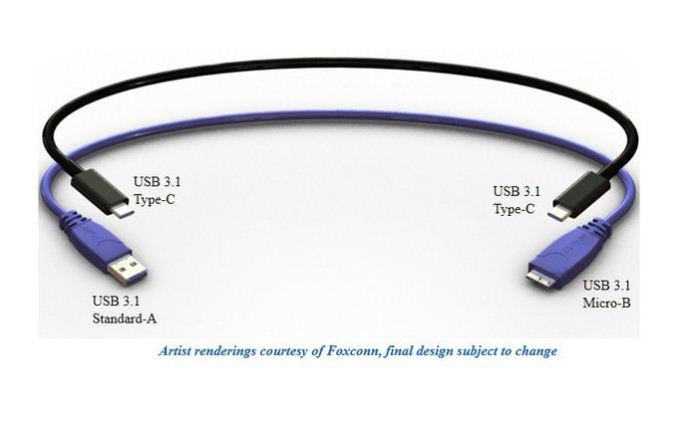


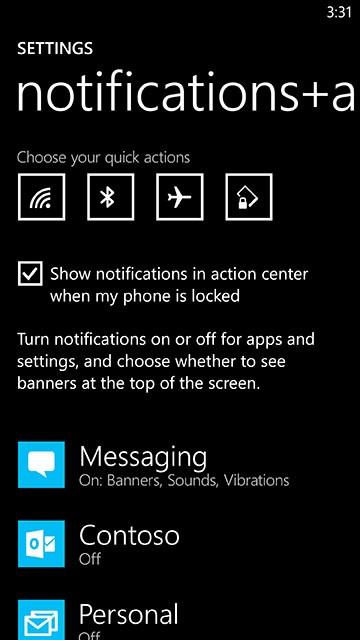

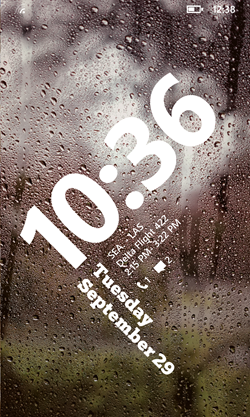


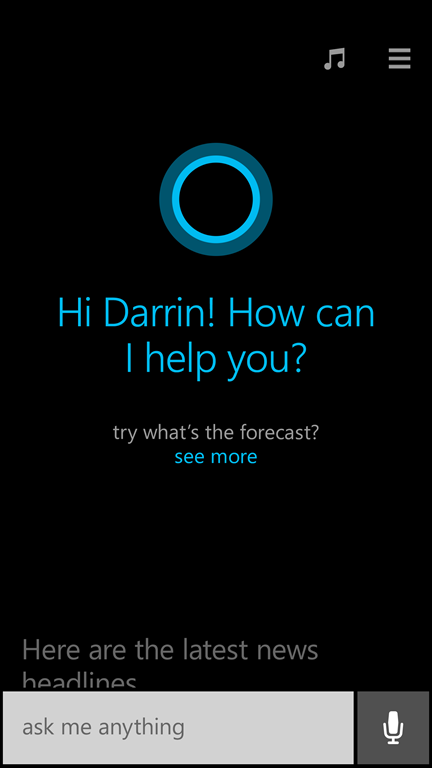
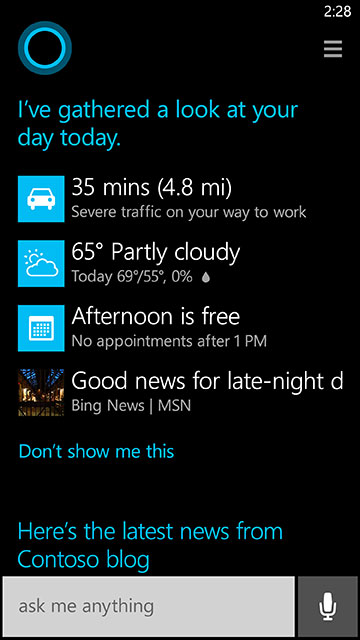
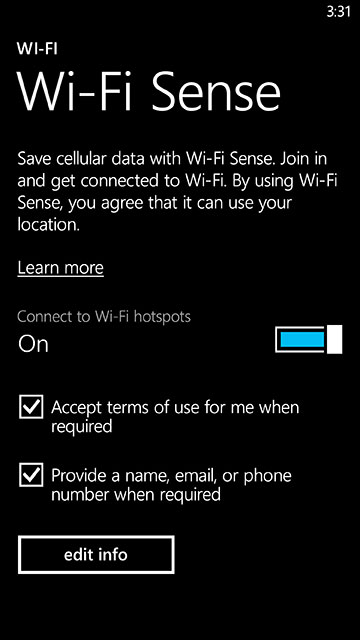

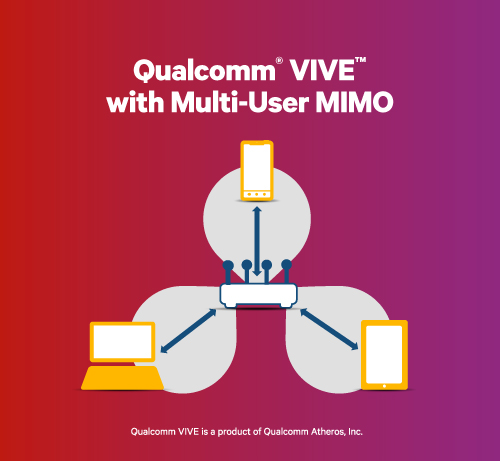

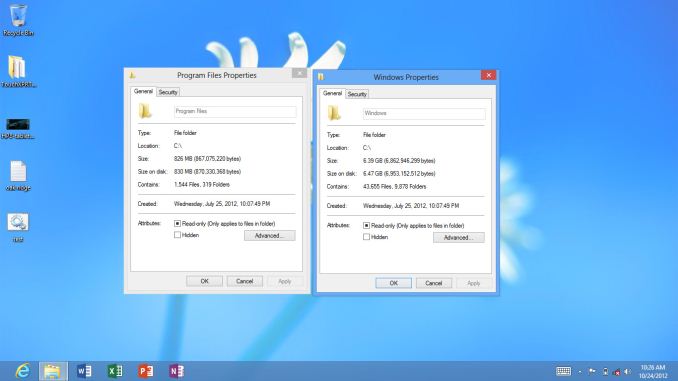

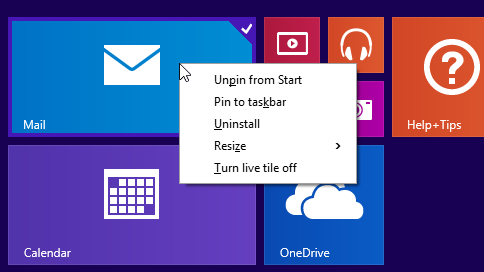


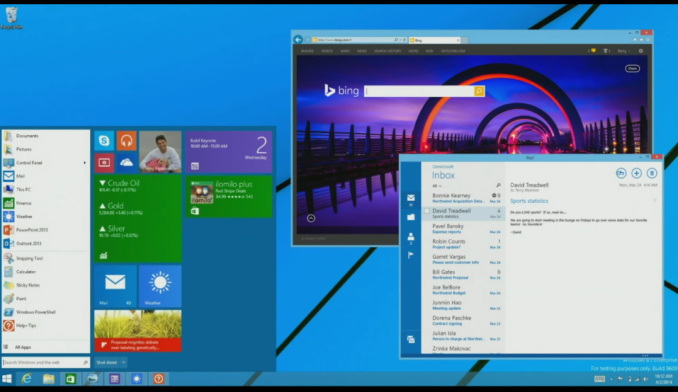
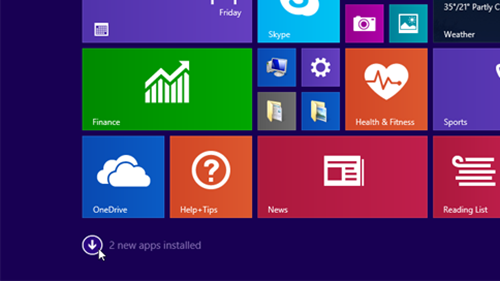
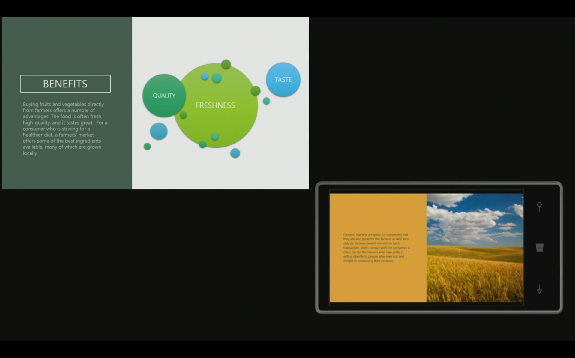
















Bookmarks